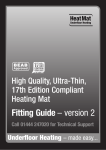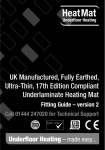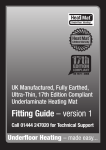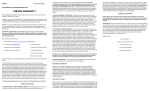Download User Manual - Proserve Ice Cream Machines, Commercial Soft
Transcript
Operating Manual Compact 11 Compact 25 Service / Sales: 01395 239500 www.proserve-machines.co.uk 1 Contents Important Information General Safety & Operational Precautions 3 44-5 –5 Installation of Machine 6 Control Panel & Functions 7 General Components 88 Cleaning & Set-up Procedures 9 - Sanitising & Cleaning 99 10 10 10 10 11 11 11 11 12 12 - Lubricate Components - Assemble Components - Preparing Mix - Priming / Filling with Mix - Night Time & Periods of Non-use Troubleshooting Guide 1313-16 – 16 Maintenance & Service 16 Spare Parts 16 Fault Codes 17 17 Parts Diagrams 18-19 18-19 2 Please read this manual before operation Important Information Firstly, may we take this opportunity to thank you for purchasing your ProServe machine. In order to ensure your safety please read and fully understand all instructions before operating this machine. Failure to do so may cause harm to the operators as well as the machine itself. Please check the contents carefully when receiving the machine. If any parts are missing please contact ProServe immediately on 01395 239500 or [email protected] Please note: This machine is designed to be stationary in an internal location. It may become very hot during operation and emit a large amount of heat. It may also be noisy and cause interference with transmitters and other wireless equipment during start- up. Therefore take all necessary safeguards to accommodate for these conditions. Please note: All warranties are invalid if damage to the machine is caused through failure to follow the guidelines set out in this manual. Please note: Do not put the machine into ‘FREEZE’ and ‘COOLING’ mode without any mix in the cylinder. This operation may cause ice formation in the freezing cylinder potentially jamming the beater bar in the cylinder and resulting in serious damage. Please note: When starting the machine, connect the power first and then turn on the ‘ON/OFF’ switch. Please note: When turning off the machine, press the ‘STOP’ button to stop current operational mode, then switch the ‘ON/OFF’ button to the ‘OFF’ position. Please note: Different mixes will require different viscosity (freezing level/hardness) and once adjusted will need a couple of minutes to take effect. Do not set the viscosity too high too quickly as the machine may keep working to achieve an excessive target viscosity, ultimately resulting in freezing the mix into a solid state. This will jam the beater bar in the cylinder and may result in serious mechanical damage to the machine. Please note: Do NOT use for any purposes other than the production of ice cream, frozen yogurt or sorbet. The machine must NOT be used for the making of ice, cool drinks or to lower air temperature. Improper use will result in faults as well as severely damaging the machine and in turn invalidate the warranty. The ideal temperature around the machine is between 10°C and 30°C 3 General Safety and Operational Precautions Electrical Connection Earth the machine in accordance with industry standards. Ensure the correct power supply is used in accordance with industry standards. Ensure the circuit is fitted with a circuit breaker and ampage regulators if necessary. Do not touch, switch or operate the machine in wet conditions or environment. Mechanical Damage Always disconnect the power when removing panels or moving the machine. Never touch any rotating parts of the machine during operation. When moving the machine, be sure to do so in a safe manner. After the machine is in place lock the brakes on the wheels (if fitted). Cleaning and Sanitizing Ensure the machine is regularly cleaned and sanitised in accordance with the instructions in this manual. If the machine is not sanitised correctly it will cause health and hygiene issues. Fire Risk As a high powered electrical appliance, it is essential the power supply is on a dedicated circuit. If the circuit is not sufficient t o sustain the required electrical current, it may result in overloading the circuit and cause a fire hazard. Operation The machine must be operated by a trained person with sufficient knowledge regarding the contents of this manual. The operation process must be carried out in accordance with food hygiene requirements. This includes the tools and solutions used for sanitising. The operator must fully understand and be competent in general food preparation and hygiene requirements. 4 Caution when Transporting Diagram 1 Diagram 2 As specialised refrigeration equipment, avoid all violent impacts and shakes during transportation and always keep in an upright position. Never place side down. The maximum gradient/tilt is 15 degrees during movement. (Diagram 1) During transportation of the machine (without packaging) a soft suspending strap should be used. If fitted with wheels, the machine can be moved on firm and flat ground, but remember to loosen the brake on the equipment during transportation. The front wheels o f t h e m a c h i n e a r e t h e versatile ones and the rear wheels are fixed. (Diagram 2) During installation of the machine it is advised to first move the machine close to the planned working position. When installation is complete push the machine backward until it is in the correct position and if fitted with wheels, step on the brake pedal on the front of the machine. The machines final internal location should be on a firm, dry structural surface and not near a heat source and completely protected, water and direct sunlight. (Diagram 3) Diagram 3 5 Installation of the machine Good Ventilation The distance between the machine and the wall or other objects nearby should be between 200mm and 500mm. The ventilation of the machine should be free flowing and free from dust or other particles. The condenser outlet is located to the left or the back of the machine so the space in these areas should be as large as possible to allow hot air to be naturally ventilated away without obstruction. (Diagram 4) Avoid small spaces and ensure good ventilation around the machine at all times. Avoid small enclosed areas. Diagram 4 Environment The machine should be located in a dry environment where the air humidity should not exceed 80% and the altitude does not exceed 2000m. The ideal temperature around the machine is between 10°C to 30°C. Avoid using the machine in direct sunlight or in wet conditions. Never let water or ice cream/yogurt mix inside the mechanics at the rear of the machine. Avoid operating close to caustic gas or heavily contaminated/dirty areas. The location of the machine should be rodent and pest free. Power Supply/Earth Connection The power plug fitted to the machine should always be checked to ensure it satisfies industry standards when in its final location. Ensure a qualified electrician provides a dedicated circuit for the machine with a circuit breaker and, if required, an ampage regulator. Do not share the power supply/circuit with other appliances as this will severely affect the performance of the machine. If this machine is not fitted in the UK, please ensure the machine is properly earthed before use. The yellow-green earthing wire should be connected to the metal cabinet of the machine with the other end earthed by an electrician. 6 Control Panel/Functions 2 3 4 1 A V 5 1 7 6 1. 2. 3. 4. 5. 6. 7. Low-level indicator Freeze icon Hopper cooling Wash icon Current viscosity Voltage Target viscosity STOP: Press the STOP button to deactivate all other functions. However, this does not apply to the ‘COOLING’ mode. FREEZE: Press the FREEZE Button and the refrigeration icon will flash and the machine will enter the automatic refrigeration mode. The compressor and fan will start working once the beater motor has been working for approximately 5 seconds. PROGRAM: For Engineer use only. COOLING: Press the COOLING button to keep the mix chilled in the cylinder and hopper between 0-5°C. Whenever there is product in the machine, this button should be activated. This mode should only be deactivated when the machine is in ‘WASH’ mode. WASH: Press the WASH button and the beater motor will begin to rotate within the cylinder. Note: You will need to deactivate the ‘COOLING’ mode before placing the machine in ‘WASH’ mode. Viscosity (freezing level/hardness) : Press the UP or DOWN buttons to adjust the visco sit y (hardness) of the product. The hardness will increase or decrease by a factor of 0.1 with each press of the button. Low-level Indicator: When this icon flashes it means there is not enough mix in the hopper. 7 General Components On/Off Switch When you place the switch in the “off” position the motor will immediately stop operating. During maintenance and adjustment place the switch in the ‘off’ position in order to prevent the machine from starting unexpectedly. On/off switch Diagram 5 Switch to the left position is “on” Switch the right position is “off” Hopper Air Inlet Valve / Tube This controls the proportion of air in the mix as it feeds through to fill the freezing cylinder from the hopper. It is put in place only once the freezing cylinder has been primed/filled with product. Diagram 6 Dispensing Door This is used to dispense and shape the mix from the freezing cylinder. Diagram 7 Beater Bar The bar(s) rotates within the machine during FREEZE and WASH mode. When dispensing product the beater bar rotates pushing the product through the dispensing door. Diagram 8 8 Cleaning & Set-up Procedure Useful Cleaning Tools Disposable roll to clean and dry the outside and inside of the machine. A 3 litre container for discharging the mix and filling/emptying water for sanitising. Procedure 1: Sanitising and Cleaning Prior to use, it is important to ensure every part of the machine and containers are hygienically cleaned using a food grade sanitiser and solutions. Warning: Please do not clean the machine with water over 40°C. This will damage the components and the seals of the machine possibly making them unusable. Clean the machine after every two to three days of continual use OR after every time of using and turning off the machine, whichever is sooner, adhering to the following steps: 1. Remove hopper valve from hopper. 2. Turn off all refrigeration modes by pressing the ‘STOP’ and ‘COOLING’ button. 3. Press the WASH button and dispense all the remaining mix from the freezing cylinder into a container. 4. Add 3 litres of warm clean water into the hopper. 5. Keep the machine on WASH mode for three minutes and then dispense the water in to a container. 6. Add three litres of warm clean water together with the sanitising solution into the hopper and repeat step 5. 7. Add three litres of warm clean water and repeat step 5. 8. After draining all water: 9. 1. Remove the dispensing door by unscrewing t he 4 s e c u r i n g k n o b s . 2. In this sequence, remove the fixed pin, handles, pistons and O-rings from the dispensing door. 3. Take out the beater bar from the freezing cylinder removing the scrapers and the sealing sleeve. 4. Wash all parts in warm soapy water, checking for wear and tear, replacing any damaged and worn parts (especially O-rings). Check drip tray for any discharged product. This should be minimal. If there is excessive discharge, the sealing sleeve will need replacing. 9 Procedure 2 – Lubricate Components after Cleaning (with food grade lubricant) Diagram 9 Lubricate the shaft of the beater bar and sealing sleeve, then install the sealing sleeve Diagram 11 Diagram 10 Slide the O-rings into the grooves on the piston and lubricate Place the door gasket of dispensing door into the groove on the back of the dispensing door and lubricate Procedure 3 – Assemble Components after Cleaning Beater Bar Installation Ensure the machine is turned off. Assemble and lubricate the rear end of the beater with the sealing sleeve, add the scraper blades and push it forward into the freezing cylinder. Align the rear end of the beater shaft with the square socket at the back of the freezing cylinder. Rotate the beater slightly to correctly locate the shaft into the socket and fully push the beater into the cylinder (Diagram 12). The shaft will spring back slightly due to the rubber bearing at the back of the beater bar. Diagram 12 Drip Tray Make sure this is fitted correctly beneath the dispensing door. Piston Installation Ensure the machine is turned off. First take a firm grip of the dispenser door and insert/push up the lubricated piston(s) with the groove for the handles facing outwards (Diagram 13). Place the handle(s) into the groove of the piston(s) and secure in place by inserting the fixed pin through the holes of the dispensing door and handle(s). Diagram 13 10 Dispensing Door Installation Ensure the machine is turned off. Fit the dispensing door on to the front of the machine and ensure the door gasket is firmly located against the front panel. Install the four securing knobs ensuring they are evenly tightened (Diagram 14). After the installation of the dispenser door check the door gasket of the dispenser door is sealed against the front panel of the machine and the piston(s) moves freely up and down when the levers are operated. Install the design caps to the base of the piston outlets of the door and drip tray to the base of the front panel. Diagram 14 Hopper Air Inlet Valve Once the hopper has been filled with the mix and the chamber has been primed/filled with product, insert the ‘hopper valve’ into the hole in the base of the hopper. The valve should be placed so that the side hole is at the base of the hopper. Procedure 4 - Preparing the mix: Ice Cream and Yogurt For optimum life of the mix as well as for reasons of health and hygiene, the mix should always be kept refrigerated prior to adding it to the hopper of the machine. Always refer to the manufacturer’s mix label for shelf and product life once added to the machine. Warning: Prior to adding the mix to the machine, please ensure the cylinder(s) and hopper(s) are completely clean and dry. Procedure 5 – Priming/filling the Machine with Mix Please ensure the following procedure is applied when priming/filling the machine for the first time: 1. Remove the hopper valve and pour the prepared mix into the hopper (ideally chilled). 2. Ensure the mix fills the freezing cylinder by dispensing product through the dispensing door, ensuring that the cylinder is filled and all air is removed. 3. Insert the hopper valve in to the hopper, as described in procedure 3. 4. Press the ‘FREEZ E’ button to start freezing the product. At this time the beater motor will start and the compressor will start after a short interval. The freezing cycle will thicken the product and the machine will dispense warm/hot air from the side vent of the cabinet. 5. It takes between 5-8 minutes for the viscosity (hardness) of the product to gradually 11 increase. When the viscosity (freezing level/hardness) has reached the desired level, the compressor and the beater bar motor will stop. 6. Press the ‘COOLING’ button, which will keep the product chilled and fresh. This button must always be activated when there is product in the machine. Procedure 6 - Night Time/Long Periods of Non-Use When you want to stop using the machine for a prolonged period of time, i.e. one hour or more, press the ‘STOP’ button which will de-activate the ‘FREEZE’ button. The ‘COOLING’ button will remain active. This will keep the product in the hopper chilled and fresh. As previously state, the ‘COOLING’ button should always be active when there is product in the machine. 12 Troubleshooting Guide A. The machine will not turn on Check the power is connected, the power switch is on and the power circuit is live. Check the power supply to the machine is correct: The single phase voltage is 220V-250V. Ensure the circuit breaker on the right side of the machine is in the upwards facing position. Check to see if the fuse in the plug needs replacing. B. If the LCD displays ‘-JJ-’ and the machine has stopped working. This will be due to one or more of the following reasons: Raw material is absent from hopper. Too much moisture remains in the cylinder after cleaning and the beater bar has frozen to the side of the cylinder. The machine has been left in ‘FREEZE’ mode for a prolonged period of non-use and the mix has frozen to a solid state. Solution: 1. Turn off all refrigeration by pressing ‘STOP’ and pressing ‘COOLING’. 2. Remove the hopper valve and leave for 15 minutes. 3. After 15 minutes, place in ‘WASH’ mode. 4. Periodically dispense the product, until it reaches liquid form. 5. Press ‘STOP’ to deactivate ‘WASH’ mode. 6. Ensure the viscosity (SET) on the right of the LCD display is 0.2 higher than the viscosity (HARD) displayed on the left. 7. Then replace the hopper valve with the side hole at the lower end of the tube. 8. Press ‘FREEZE’ and then ‘COOLING’ to put back into freeze mode. 13 The machine will not stop automatically C. 1. If the machine is constantly in freeze mode without stopping then press the ‘STOP’ button. This situation may occur when the mix in the cylinder is too low and there is not enough resistance in the cylinder for the machine to automatically stop. Solution: Remove the hopper valve from the hopper so the mix flows freely into the cylinder from the hopper and re-insert the tube. Also check that the air tube is inserted correctly (See procedure 3, p. 11 – Hopper Air Inlet Valve). 2. If the condenser has not been cleaned/serviced for a long period and becomes clogged up, the machine will not have sufficient air flow and will over-heat. Solution: The condenser needs to be cleaned/serviced every six months by an approved/qualified engineer. This is included within your 6 monthly service. 3. The machine may be low on gas. Solution: This needs to be undertaken by a service engineer. Please call: 01395 239500. D. The machine will not stop when you press the “stop” button. The piston on the dispensing door is “open” or the spring lever on the dispensing door has not returned to the “down” position. Ensure the piston is closed and the spring lever is in the down position. E. Abnormal friction noise occurs whilst making ice cream for a short period, the ice cream can’t be drawn off and the mix has frozen in the cylinder. There are four possible reasons which may cause this problem: 1. There is not enough mix in the cylinder when the mix is first filled (primed) or there is not enough mix in the hopper during the ice cream making process. 2. There is too much water in the mix or there is too much water remaining in the cylinder after cleaning. 3. The target hardness is set too high and the refrigeration function has kept working for too long, freezing the product. 4. In the case of the Compact 25 only, the product has not been drawn off from both cylinders simultaneously. This will cause freezing of the cylinder which is not being used. Always ensure both barrels are being drawn off evenly. 14 Solution: See solution ‘B’ – LCD displays ‘-JJ-‘ and the machine has stopped working. F. The Ice cream is too soft There are two possible reasons which may cause this problem: 1. The viscosity (freezing level/hardness) is set too low. Solution: Gradually increase the setting in 0.1 increments until it is correct. 2. The power supply is not stable and is varying. Solution: Make sure the length of the power cable is less than 10m and the machine is on a dedicated circuit. An ampage regulator may also be required should the power supply be fluctuating. G. Mix is leaking 1. The mix is leaking from the dispensing door Cause: The big “O” ring is not fixed correctly, needs replacing or the fix nuts are too loose. 2. There is a more than normal quantity of mix leaking into the drip tray inside the machine. Cause: The sealing sleeve on the beater bar is either not installed, installed incorrectly or is worn and needs replacing. 3. The mix is leaking from the extruding holes or the ice cream from the two cylinders is mixed up. Cause: The “O” ring(s) on the piston(s) have been damaged and need to be replaced. H. The mix is not getting into the cylinder There are three possible reasons which may cause this problem: 1. 2. 3. 4. The mix is too thick and is not flowing from the hopper in to the cylinder. The hopper is empty. The pipe that connects the hopper with the cylinder is blocked. The hopper valve is the wrong way up – the side hole should be at the bottom. 15 I. The refrigeration system is not working 1. This may be caused when the machine has been running without a break for a prolonged period of time and / or the ventilation is blocked or inadequate. 2. The automatic refrigeration system of the machine may have switched to protective mode indicating that the limits of the machine have been reached. Solution: The machine must be allowed to cool down until the temperature is within the operating range. If there is a problem with the fan or the compressor please contact a ProServe engineer on: 01395 239500. Maintenance & Service It is highly recommended the machine is serviced every 6 months or sooner if the machine is in constant use. This is to ensure the performance of the machine is kept at the optimum and to ensure the warranty remains valid. If the machine is not serviced at these regular intervals, faults through lack of maintenance will occur and these will not be covered under warranty. Please ensure all servicing is only undertaken by a ProServe/authorised engineer using genuine parts where required. Spare Parts The machine is initially supplied with some free consumable parts. It is still suggested that you purchase further consumable parts according to your working requirements. Please Note: All Gaskets and O-rings to be replaced generally every three months. Please Note: When ordering parts you will need to confirm the model and serial number of the machine. 16 Fault codes Code HH LL JJ Problem High voltage alarm Low voltage alarm Frozen Cylinder Resolution Please contact an authorised ProServe engineer on 01395 239500. 1. Turn off all refrigeration by pressing ‘STOP’ and pressing ‘COOLING’. 2. Remove the hopper valve and leave for 15 minutes. 3. After 15 minutes, place in ‘WASH’ mode. 4. Periodically dispense the product, until it reaches liquid form. 5. Press ‘STOP’ to deactivate ‘WASH’ mode. 6. Ensure the viscosity (SET) on the right of the LCD display is 0.2 higher than the viscosity (HARD) displayed on the left. 7. Then replace the hopper valve with the side hole at the lower end of the tube. 8. Press ‘FREEZE’ and then ‘COOLING’ to put back into freeze mode. R-CB L-CB M-CB Right micro switch fault Left micro switch fault Middle micro switch fault Check that the handle is not dislodged. If the problem cannot be resolved, please contact an authorised ProServe engineer on 01395 239500. 17 Appendix 1 - Parts Diagram for Compact 11 Number Part Name Number Part Name 1 2 3 4 5 6 7 8 9 10 11 12 Hopper Cover Hopper Beater Piston Piston O-Ring Handle Fixed Pin Dispensing Door Locking Nuts x 4 Shaping Cap Drip Tray Cover Drip Tray 13 14 Back Cover Low-Level Indicator 18 Appendix 2 - Parts Diagram for Compact 25 1 2 3 4 6 5 13 7 8 9 12 10 11 Number Part Name 1 2 3 4 5 6 7 8 9 10 11 12 13 Hopper Cover Hopper Beater Piston Piston O-Ring Fixed Pin Dispensing Door Handle Locking Nuts x 4 Shaping Caps Front Drip Tray Side Drip Tray Back Cover 19