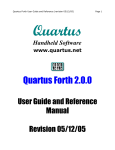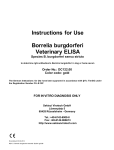Download LyME User Manual
Transcript
Calerga LyME 3.1 User Manual LyME User Manual ©1999-2008, Calerga Sàrl 2 Copyright 1999-2008, Calerga Sàrl. No part of this publication may be reproduced, transmitted or stored in any form or by any means including electronic, mechanical, recording or otherwise, without the express written permission of Calerga Sàrl. The information provided in this manual is for reference and information use only, and Calerga assumes no responsibility or liability for any inaccuracies or errors that may appear in this documentation. LyME, Sysquake, LME, Calerga, the Calerga logo, and icons are copyrighted and are protected under the Swiss and international laws. Copying this software for any reason beyond archival purposes is a violation of copyright, and violators may be subject to civil and criminal penalties. LyME, Sysquake, LME, and Calerga are trademarks of Calerga Sàrl. All other trademarks are the property of their respective owners. LyME User Manual, August 2008. Yves Piguet, Calerga Sàrl, Lausanne, Switzerland. Most of the material in LyME User Manual has first been written as a set of XHTML files, with lots of cross-reference links. Since (X)HTML is not very well suited for printing, it has been converted to LATEX with the help of a home-made conversion utility. Additional XML tags have been used to benefit from LATEX features: e.g. raster images have been replaced with EPS images, equations have been converted from text to real mathematic notation, and a table of contents and an index have been added. The same method has been used to create the material for the help command. Thanks to the make utility, the whole process is completely automatic. This system has proved to be very flexible to maintain three useful formats in parallel: two for on-line help, and one for high-quality printing. World Wide Web: E-mail: Mail: Typesetting: 2008-8-2 http://www.calerga.com [email protected] Calerga Sàrl Av. de la Chablière 35 1004 Lausanne Switzerland Contents 1 Using LyME 1.1 LyME Installation . . . . . 1.2 Using LyME . . . . . . . . . 1.3 User input . . . . . . . . . . 1.4 Data exchange . . . . . . . 1.5 License . . . . . . . . . . . . 1.6 What’s more in Sysquake 1.7 MathLib . . . . . . . . . . . . . . . . . . . . . . . . . . . . . . . . . . . . . . . . . . . . . . . . . . . . . . . . . . . . . . . . . . . . . . . . . . . . . . . . . . . . . . . . . . . . . . . . . . . . . . . . . . . . . . . . . . . . . . . . . . . . . . . . . . 5 5 5 12 13 13 14 14 2 LME 2.1 2.2 2.3 2.4 2.5 2.6 2.7 2.8 2.9 Tutorial Simple operations . . . . . . . . . . Complex Numbers . . . . . . . . . Vectors and Matrices . . . . . . . . Polynomials . . . . . . . . . . . . . . Strings . . . . . . . . . . . . . . . . . Variables . . . . . . . . . . . . . . . Loops and Conditional Execution Functions . . . . . . . . . . . . . . . Local and Global Variables . . . . . . . . . . . . . . . . . . . . . . . . . . . . . . . . . . . . . . . . . . . . . . . . . . . . . . . . . . . . . . . . . . . . . . . . . . . . . . . . . . . . . . . . . . . . . . . . . . . . . . . . . . . . . . . . . . . . . . . . . . . . . . . . . . . . . . . . . . . . . . . . . . . . 15 15 16 18 21 22 22 23 23 26 3 LME 3.1 3.2 3.3 3.4 3.5 3.6 3.7 3.8 3.9 3.10 3.11 3.12 3.13 Reference Program format . . . . . . . . . . . . . . . Function Call . . . . . . . . . . . . . . . . . Libraries . . . . . . . . . . . . . . . . . . . . Types . . . . . . . . . . . . . . . . . . . . . . Input and Output . . . . . . . . . . . . . . Error Messages . . . . . . . . . . . . . . . Variable Assignment and Subscripting Programming Constructs . . . . . . . . . Debugging Commands . . . . . . . . . . Miscellaneous Functions . . . . . . . . . . Sandbox Function . . . . . . . . . . . . . . Operators . . . . . . . . . . . . . . . . . . . Mathematical Functions . . . . . . . . . . . . . . . . . . . . . . . . . . . . . . . . . . . . . . . . . . . . . . . . . . . . . . . . . . . . . . . . . . . . . . . . . . . . . . . . . . . . . . . . . . . . . . . . . . . . . . . . . . . . . . . . . . . . . . . . . . . . . . . . . . . . . . . . . . . . . . . . . . . . . . . . . . . . . . . . . . . . . . 29 29 30 32 32 40 41 46 53 69 76 101 103 135 . . . . . . . . . . . . . . . . . . . . . . . . . . . . LyME User Manual ©1999-2008, Calerga Sàrl 4 3.14 3.15 3.16 3.17 3.18 3.19 3.20 3.21 3.22 3.23 3.24 3.25 3.26 3.27 3.28 3.29 3.30 3.31 3.32 3.33 3.34 3.35 3.36 3.37 3.38 3.39 Linear Algebra . . . . . . . . . . . . Array Functions . . . . . . . . . . . Triangulation Functions . . . . . . Integer Functions . . . . . . . . . . Non-Linear Numerical Functions String Functions . . . . . . . . . . . List Functions . . . . . . . . . . . . Structure Functions . . . . . . . . . Object Functions . . . . . . . . . . Logical Functions . . . . . . . . . . Dynamical System Functions . . Input/Output Functions . . . . . . Palm Database Functions . . . . . Palm File Streaming Functions . . Palm VFS Functions . . . . . . . . . Time Functions . . . . . . . . . . . . Date Conversion Functions . . . . Quaternions . . . . . . . . . . . . . Serial Port Functions . . . . . . . . Long Integers . . . . . . . . . . . . LyME Functions . . . . . . . . . . . Dialog Functions . . . . . . . . . . . Audio output . . . . . . . . . . . . . Machine Code Functions . . . . . Introduction . . . . . . . . . . . . . . Functions . . . . . . . . . . . . . . . 4 Libraries 4.1 stdlib . . . 4.2 stat . . . . 4.3 classes . . 4.4 ratio . . . 4.5 bitfield . . 4.6 filter . . . 4.7 lti . . . . . 4.8 sigenc . . 4.9 wav . . . . 4.10 date . . . . 4.11 constants Index . . . . . . . . . . . . . . . . . . . . . . . . . . . . . . . . . . . . . . . . . . . . . . . . . . . . . . . . . . . . . . . . . . . . . . . . . . . . . . . . . . . . . . . . . . . . . . . . . . . . . . . . . . . . . . . . . . . . . . . . . . . . . . . . . . . . . . . . . . . . . . . . . . . . . . . . . . . . . . . . . . . . . . . . . . . . . . . . . . . . . . . . . . . . . . . . . . . . . . . . . . . . . . . . . . . . . . . . . . . . . . . . . . . . . . . . . . . . . . . . . . . . . . . . . . . . . . . . . . . . . . . . . . . . . . . . . . . . . . . . . . . . . . . . . . . . . . . . . . . . . . . . . . . . . . . . . . . . . . . . . . . . . . . . . . . . . . . . . . . . . . . . . . . . . . . . . . . . . . . . . . . . . . . . . . . . . . . . . . . . . . . . . . . . . . . . . . . . . . . . . . . . . . . . . . . . . . . . . . . . . . . . . . . . . . . . . . . . . . . . . . . . . . . . . . . . . . . . . . . . . . . . . . . . . . . . . . . . . . . . . . . . . . . . . . . . . . . . . . . . . . . . . . . . . . . . . . . . . . . . . . . . . . . . . . . . . . . . . . . . . . . . . . . . . . . . . . . . . . . . . . . . . . . . . . . . . . . . . . . . . 188 233 267 274 277 294 308 312 319 321 333 340 356 362 364 368 370 372 382 385 387 397 399 401 401 402 . . . . . . . . . . . . . . . . . . . . . . . . . . . . . . . . . . . . . . . . . . . . . . . . . . . . . . . . . . . . . . . . . . . . . . . . . . . . . . . . . . . . . . . . . . . . . . . . . . . . . . . . . . . . . . . . . . . . . . . . . . . . . . . . . . . . . . . . . . . . . . . . . . . . . . . . . . . . . . . . . . . . . 409 . 410 . 426 . 437 . 446 . 449 . 455 . 465 . 490 . 496 . 498 . 501 502 Chapter 1 Using LyME LyME is a port of LME ("Lightweight Math Engine", the heart of Sysquake) to Palm OS handheld devices. It implements about 320 native commands, functions and operators, mostly compatible with Matlab. It requires Palm OS 3.1 or higher and at least 1 MBytes of memory free. 1.1 LyME Installation Install at least MathLib.prc (unless it has already been installed for another application or it is included in the device ROM) and LyME.prc. You can also install library files (the files which end with .pdb) which add more functions to LyME. 1.2 Using LyME Launch LyME by tapping its icon. Figure 1.1 6 LyME User Manual ©1999-2008, Calerga Sàrl Figure 1.2 Figure 1.3 Simple expressions Write expressions in the top field, tap the Eval button or write return (topright-to-bottomleft Graffiti stroke), and read the result in the bottom field. To enter parenthesis or operators, you can also tap one of the symbols at the botton of the screen. To enter a function or to check its arguments, tap fn and the bottom right of the screen, scroll the list, and tap the function you want. You can also tap outside the list to discard it. Previous commands can be retrieved with the arrows at the top left of the screen. The command field can be cleared completely with a tap on the C near the arrows. An Edit menu is also available for the usual Cut/Copy/Paste/Undo commands; tap the window title "LyME" or the menu button below the screen. To stop execution, press the Page Down key until the Eval button label is displayed. Graphics Some commands produce graphical output. Graphics replace the text output below the command field. Graphics and text output may be toggled with the T and G buttons at the top of the screen. Graphics are usually scaled to fill the graphics area. No axis is drawn, because of the constrained screen size. To check the scale, tap anywhere in the graphics area and read the coordinates of the point below the pen. Most graphical functions support an additional argument to specify the color. Using LyME Figure 1.4 Figure 1.5 Figure 1.6 7 8 LyME User Manual ©1999-2008, Calerga Sàrl Figure 1.7 Programs There are two kinds of programs in LyME: scripts and functions. Scripts are simply collections of statements, variable assignments and expressions which are evaluated exactly as if they were written in the command field. Functions (collected in libraries) have input and output arguments, and local variables. They cannot modify the workspace variables you define from the command field or from scripts. Both scripts and functions are entered in an editor window, and are saved in a persistant database. Standard Edit menu commands are available to Cut, Copy and Paste text in LyME or between LyME and other Palm applications such as Memo Pad. Scripts To program a script in LyME, tap the Edit button and (new). Replace "untitled" with a script name (such as "test"). Write your statements, typically one per line, below. When you’re ready, tap OK or Load. OK just stores your new script in the LyME database, while Load also executes it. Functions To program functions in LyME, tap the Edit button and (new). Replace "untitled" with a library name (such as "stat" or "control"). Write all your functions below. When you’re satisfied, tap OK or Load. OK stores your new library in the LyME database, while Load also issues a "use" command to LME Using LyME Figure 1.8 Figure 1.9 Figure 1.10 9 10 LyME User Manual ©1999-2008, Calerga Sàrl Figure 1.11 Figure 1.12 to make your functions available from the command line. You can then test your library. To edit again your script or your library, tap the Edit button, then pick its name from the list. The "Load" button will remove the previous definitions and replace them with the new ones. Error correction When you execute a function and an error occurs, the library name, the function name and the line number are displayed. If you tap somewhere on the library or function name, then tap the Edit button, LyME displays directly the offending line to help you correct the bug. Here is an example of a problematic function. Tap Load, then write bugfn. LyME stops when it tries to write to the 10th element of the 3-by-3 matrix. Using LyME 11 Figure 1.13 Figure 1.14 Tap the function name in the error message ("bugfn"), then tap the Edit button to jump to the line where the error occurred. Using libraries To use a library when you restart LyME, tap the Ld (load) button and the name of the library. The command to do the same is "use libraryname". You can also use this command in another library; note however that functions in nested libraries are hidden, unless their library is explicitly used where they are called. If you use frequently the same libraries, you may want to use them Figure 1.15 LyME User Manual ©1999-2008, Calerga Sàrl 12 Figure 1.16 automatically at startup. Select Startup Commands in the File menu, then type any command you want to be executed every time you launch LyME or Clear All. Another useful command is info: info l lists the currently loaded libraries; info f lists all referenced functions, with parenthesis for those not compiled yet; info b lists the builtin functions; and info v lists the variables with their type and size. 1.3 User input The best way to develop reusable code is to write functions with input and output arguments. Variables can be created in the context of the command line to pass values between different functions, and new values are entered directly in the command line, with access to the history of past commands, the list of functions, and buttons for common operators and symbols. It may also be useful to prompt the user for more input in the middle of a computation. One mechanism can be used. Standard input General input functions such as fgets or fscanf can be used with the predefined file descripor 0. The user can enter data and click button "OK" to resume execution, or button "Cancel" to cancel it completely. In the example below, a single integer is requested (note that the default file descriptor for fscanf is 0). n = fscanf(’%d’); Using LyME 1.4 13 Data exchange Libraries are synchronized during backup, but those deleted on the Palm device are currently preserved on the desktop computer. To transfer a library to another Palm device, you can send it via infrared or Bluetooth. Select Send in the File menu, align your device to the destination device if you use infrared, and tap the library to be sent in the list, and select the transfer type if your device offers the choice. The receiving device will display a dialog box asking if the library should be accepted; if OK, the library will be stored in the LyME database. Another way to exchange libraries with the outside is to convert it to or from a Memo Pad note. To export a library, edit it (Edit button), then select Export in the File menu; a new Memo Pad note is created. To import a library, create a new library (Edit button, then (New)), then select Import in the File menu and choose the first line of one of the Memo Pad notes; its entire contents will be inserted in the library. At a lower level, serialdevopen, in addition to the physical serial ports whose list can be obtained with serialdevname, accepts the four-character codes of virtual serial drivers recognized by the Palm OS function SrmOpen. Two codes are documented: ’ircm’ for infrared, and ’rfcm’ for Bluetooth in client mode. To open a Bluetooth connection, for instance, you can use the code below. serialdevopen will let the user pick a Bluetooth device from a list. try fd = serialdevopen(’rfcm’); // functions like fread/fwrite/fprintf/fscanf/fgets fclose(fd); catch // Bluetooth not supported or user cancel 1.5 License LyME and its documentation: Copyright 1997-2008, Calerga. All rights reserved. LyME may not be redistributed without the prior written permission of Calerga. The user assumes all the risks caused by the use of LyME and the results obtained with LyME. Under no circumstance will Calerga, its emplyees or resellers be responsible for any loss of money, time, data, goods, or lives. LyME User Manual ©1999-2008, Calerga Sàrl 14 1.6 What’s more in Sysquake While it is based on the same computation engine and language, Sysquake has a completely different graphical system, whose goal is nearly-instantaneous interactivity with the mouse. This interactivity opens a new dimension (effect of parametric variations, relationships between different figures, etc.) and permits the user to get an intuitive understanding of his/her problems and to solve them more efficiently. Sysquake also has file support, extensions, large high-quality numerical libraries, a user interface which supports many more options, print support, and a lot of other features. LyME runs on much slower hardware (typically 1000 times slower); it is useful for small-to-medium-size problems and is located somewhere between high-end scientific calculators and desktop numeric software such as Matlab, with which it is largely compatible. For more information about Sysquake and LyME, please visit http://www.calerga.com. 1.7 MathLib MathLib is a free shared library that can be used by any OS 2.0+ Pilot program that needs IEEE 754 double precision math functions. It is distributed under the terms of the GNU Library General Public License, and is freely available with full source code and documentation at the MathLib Information web page. It is not a part of the LyME program, and you’re not paying anything for its use; a copy is simply included in this archive for your convenience. Thanks, Rick! Chapter 2 LME Tutorial The remainder of this chapter introduces LME(TM) (Lightweight Math Engine), the interpreter for numerical computing used by Sysquake, and shows you how to perform basic computations. It supposes you can type commands to a command-line interface. You are invited to type the examples as you read this tutorial and to experiment on your own. For a more systematic description of LME, please consult the LME Reference chapter. In the examples below, we assume that LME displays a prompt >. This is not the case for all applications. You should never type it yourself. Enter what follows the prompt on the same line, hit the Return key (or tap the Eval or Execute button), and observe the result. 2.1 Simple operations LME interprets what you type at the command prompt and displays the result unless you end the command with a semicolon. Simple expressions follow the syntactic rules of many programming languages. > 2+3*4 ans = 14 > 2+3/4 ans = 2.75 As you can see, the evaluation order follows the usual rules which state that the multiplication (denoted with a star) and division (slash) have a higher priority than the addition and subtraction. You can change this order with parenthesis: > (2+3)*4 ans = 20 LyME User Manual ©1999-2008, Calerga Sàrl 16 The result of expressions is automatically assigned to variable ans (more about variables later), which you can reuse in the next expression: > 3*ans ans = 60 Power is represented by the ˆ symbol: > 2ˆ5 ans = 32 LME has many mathematical functions. Trigonometric functions assume that angles are expressed in radians, and sqrt denotes the square root. > sin(pi/4) * sqrt(2) ans = 1 2.2 Complex Numbers In many computer languages, the square root is defined only for nonnegative arguments. However, it is extremely useful to extend the set 2 = −1, of numbers to remove this limitation. One defines such that p p and applies all p the usual algebraic rules. For instance, −1 = 2 = , p p and −4 = 4 −1 = 2. Complex numbers of the form + b are the sum of a real part and an imaginary part b. It should be mentioned that , the symbol used by mathematicians, is called j by engineers. LME accepts both symbols as input, but it always writes it j. You can use it like any function, or stick an i or j after a number: > 2+3*j ans = 2+3j > 3j+2 ans = 2+3j Many functions accept complex numbers as argument, and return a complex result when the input requires it even if it is real: > sqrt(-2) ans = 0+1.4142i > exp(3+2j) Tutorial 17 ans = -8.3585+18.2637j > log(-8.3585+18.2637j) ans = 3+2j To get the real or imaginary part of a complex number, use the functions real or imag, respectively: > real(2+3j) ans = 2 > imag(2+3j) ans = 3 Complex numbers can be seen as vectors in a plane. Then addition and subtraction of complex numbers correspond to the same operations applied to the vectors. The absolute value of a complex number, also called its magnitude, is the length of the vector: > abs(3+4j) ans = 5 > sqrt(3ˆ2+4ˆ2) ans = 5 The argument of a complex number is the angle between the x axis ("real axis") and the vector, counterclockwise. It is calculated by the angle function. > angle(2+3j) ans = 0.9828 The last function specific to complex numbers we will mention here is conj, which calculates the conjugate of a complex number. The conjugate is simply the original number where the sign of the imaginary part is changed. > conj(2+3j) ans = 2-3j Real numbers are also complex numbers, with a null imaginary part; hence > abs(3) ans = LyME User Manual ©1999-2008, Calerga Sàrl 18 3 > conj(3) ans = 3 > angle(3) ans = 0 > angle(-3) ans = 3.1416 2.3 Vectors and Matrices LME manipulates vectors and matrices as easily as scalars. To define a matrix, enclose its contents in square brackets and use commas to separate elements on the same row and semicolons to separate the rows themselves: > [1,2;5,3] ans = 1 2 5 3 Column vectors are matrices with one column, and row vectors are matrices with one row. You can also use the colon operator to build a row vector by specifying the start and end values, and optionally the step value. Note that the end value is included only if the range is a multiple of the step. Negative steps are allowed. > 1:5 ans = 1 2 3 4 5 > 0:0.2:1 ans = 0 0.2 0.4 0.6 0.8 1 > 0:-0.3:1 ans = 0 -0.3 -0.6 -0.9 There are functions to create special matrices. The zeros, ones, rand, and randn functions create matrices full of zeros, ones, random numbers uniformly distributed between 0 and 1, and random numbers normally distributed with a mean of 0 and a standard deviation of 1, respectively. The eye function creates an identity matrix, i.e. a matrix with ones on the main diagonal and zeros elsewhere. All of these functions can take one scalar argument n to create a square n-by-n matrix, or two arguments m and n to create an m-by-n matrix. Tutorial 19 > zeros(3) ans = 0 0 0 0 0 0 0 0 0 > ones(2,3) ans = 1 1 1 1 1 1 > rand(2) ans = 0.1386 0.9274 0.3912 0.8219 > randn(2) ans = 0.2931 1.2931 -2.3011 0.9841 > eye(3) ans = 1 0 0 0 1 0 0 0 1 > eye(2,3) ans = 1 0 0 0 1 0 You can use most scalar functions with matrices; functions are applied to each element. > sin([1;2]) ans = 0.8415 0.9093 There are also functions which are specific to matrices. For example, det calculates the determinant of a square matrix: > det([1,2;5,3]) ans = -7 Arithmetic operations can also be applied to matrices, with their usual mathematical behavior. Additions and subtractions are performed on each element. The multiplication symbol * is used for the product of two matrices or a scalar and a matrix. > [1,2;3,4] * [2;7] ans = 16 34 20 LyME User Manual ©1999-2008, Calerga Sàrl The division symbol / denotes the multiplication by the inverse of the right argument (which must be a square matrix). To multiply by the inverse of the left argument, use the symbol \. This is handy to solve a set of linear equations. For example, to find the values of and y such that + 2y = 2 and 3 + 4y = 7, type > [1,2;3,4] \ [2;7] ans = 3 -0.5 Hence = 3 and y = −0.5. Another way to solve this problem is to use the inv function, which return the inverse of its argument. It is sometimes useful to multiply or divide matrices element-wise. The .*, ./ and .\ operators do exactly that. Note that the + and - operators do not need special dot versions, because they perform element-wise anyway. > [1,2;3,4] * [2,1;5,3] ans = 12 7 26 15 > [1,2;3,4] .* [2,1;5,3] ans = 2 2 15 12 Some functions change the order of elements. The transpose operator (tick) reverses the columns and the rows: > [1,2;3,4;5,6]’ ans = 1 3 5 2 4 6 When applied to complex matrices, the complex conjugate transpose is obtained. Use dot-tick if you just want to reverse the rows and columns. The flipud function flips a matrix upside-down, and fliplr flips a matrix left-right. > flipud([1,2;3,4]) ans = 3 4 1 2 > fliplr([1,2;3,4]) ans = 2 1 4 3 To sort the elements of each column of a matrix, or the elements of a row vector, use the sort function: Tutorial 21 > sort([2,4,8,7,1,3]) ans = 1 2 3 4 7 8 To get the size of a matrix, you can use the size function, which gives you both the number of rows and the number of columns unless you specify which of them you want in the optional second argument: > size(rand(13,17)) ans = 13 17 > size(rand(13,17), 1) ans = 13 > size(rand(13,17), 2) ans = 17 2.4 Polynomials LME handles only numerical values. Therefore, it cannot differentiate functions like ƒ () = sn(e ). However, a class of functions has a paramount importance in numerical computing, the polynomials. Polynomials are weighted sums of powers of a variable, such as 22 + 3 − 5. LME, which handles only matrices, stores the coefficients of polynomials in row vectors; i.e. 22 + 3 − 5 is represented as [2,3,-5], and 25 + 3 as [2,0,0,0,3,0]. Adding two polynomials would be like adding the coefficient vectors if they had the same size; in the general case, however, you had better use the function addpol, which can also be used for subtraction: > addpol([1,2],[3,7]) ans = 4 9 > addpol([1,2],[2,4,5]) ans = 2 5 7 > addpol([1,2],-[2,4,5]) ans = -2 -3 -3 Multiplication of polynomials corresponds to convolution (no need to understand what it means here) of the coefficient vectors. > conv([1,2],[2,4,5]) ans = 2 8 13 10 Hence ( + 2)(22 ) + 4 + 5 = 23 + 82 + 13 + 10. LyME User Manual ©1999-2008, Calerga Sàrl 22 2.5 Strings You type strings by bracketing them with single quotes: > ’Hello, World!’ ans = Hello, World! If you want single quotes in a string, double them: > ’Easy, isn’’t it?’ ans = Easy, isn’t it? Some control characters have a special representation. For example, the line feed, used in LME as an end-of-line character, is \n: > ’Hello,\nWorld!’ ans = Hello, World! Strings are actually matrices of characters. You can use commas and semicolons to build larger strings: > [’a’,’bc’;’de’,’f’] ans = abc def 2.6 Variables You can store the result of an expression into what is called a variable. You can have as many variables as you want and the memory permits. Each variable has a name to retrieve the value it contains. You can change the value of a variable as often as you want. > a > a ans 8 > a > a ans 9 = 3; + 5 = = 4; + 5 = Note that a command terminated by a semicolon does not display its result. To see the result, remove the semicolon, or use a comma if you have several commands on the same line. Implicit assignment to variable ans is not performed when you assign to another variable or when you just display the contents of a variable. Tutorial 23 > a = 3 a = 3 > a = 7, b = 3 + 2 * a a = 7 b = 17 2.7 Loops and Conditional Execution To repeat the execution of some commands, you can use either a for/end block or a while/end block. With for, you use a variable as a counter: > for i=1:3;i,end i = 1 i = 2 i = 3 With while, the commands are repeated as long as some expression is true: > i = 1; while i < 10; i = 2 * i, end i = 2 i = 4 i = 8 You can choose to execute some commands only if a condition holds true : > if 2 < 3;’ok’,else;’amazing...’,end ans = ok 2.8 Functions LME permits you to extend its set of functions with your own. This is convenient not only when you want to perform the same computation on different values, but also to make you code clearer by dividing the whole task in smaller blocks and giving names to them. To define a 24 LyME User Manual ©1999-2008, Calerga Sàrl new function, you have to write its code in a file; you cannot do it from the command line. In Sysquake, put them in a function block. Functions begin with a header which specifies its name, its input arguments (parameters which are provided by the calling expression) and its output arguments (result of the function). The input and output arguments are optional. The function header is followed by the code which is executed when the function is called. This code can use arguments like any other variables. We will first define a function without any argument, which just displays a magic square, the sum of each line, and the sum of each column: function magicsum3 magic_3 = magic(3) sum_of_each_line = sum(magic_3, 2) sum_of_each_column = sum(magic_3, 1) You can call the function just by typing its name in the command line: > magicsum3 magic_3 = 8 1 6 3 5 7 4 9 2 sum_of_each_line = 15 15 15 sum_of_each_column = 15 15 15 This function is limited to a single size. For more generality, let us add an input argument: function magicsum(n) magc = magic(n) sum_of_each_line = sum(magc, 2) sum_of_each_column = sum(magc, 1) When you call this function, add an argument: > magicsum(2) magc = 1 3 4 2 sum_of_each_line = 4 6 sum_of_each_column = 5 5 Tutorial 25 Note that since there is no 2-by-2 magic square, magic(2) gives something else... Finally, let us define a function which returns the sum of each line and the sum of each column: function (sum_of_each_line, sum_of_each_column) = magicSum(n) magc = magic(n); sum_of_each_line = sum(magc, 2); sum_of_each_column = sum(magc, 1); Since we can obtain the result by other means, we have added semicolons after each statement to suppress any output. Note the uppercase S in the function name: for LME, this function is different from the previous one. To retrieve the results, use the same syntax: > (sl, sc) = magicSum(3) sl = 15 15 15 sc = 15 15 15 You do not have to retrieve all the output arguments. To get only the first one, just type > sl = magicSum(3) sl = 15 15 15 When you retrieve only one output argument, you can use it directly in an expression: > magicSum(3) + 3 ans = 18 18 18 One of the important benefits of defining function is that the variables have a limited scope. Using a variable inside the function does not make it available from the outside; thus, you can use common names (such as x and y) without worrying about whether they are used in some other part of your whole program. For instance, let us use one of the variables of magicSum: > magc = 77 magc = 77 LyME User Manual ©1999-2008, Calerga Sàrl 26 > magicSum(3) + magc ans = 92 92 92 > magc magc = 77 2.9 Local and Global Variables When a value is assigned to a variable which has never been referenced, a new variable is created. It is visible only in the current context: the base workspace for assignments made from the commandline interface, or the current function invocation for functions. The variable is discarded when the function returns to its caller. Variables can also be declared to be global, i.e. to survive the end of the function and to support sharing among several functions and the base workspace. Global variables are declared with keyword global: global x global y z A global variable is unique if its name is unique, even if it is declared in several functions. In the following example, we define functions which implement a queue which contains scalar numbers. The queue is stored in a global variable named QUEUE. Elements are added at the front of the vector with function queueput, and retrieved from the end of the vector with function queueget. function queueput(x) global QUEUE; QUEUE = [x, QUEUE]; function x = queueget global QUEUE; x = QUEUE(end); QUEUE(end) = []; Both functions must declare QUEUE as global; otherwise, the variable would be local, even if there exists also a global variable defined elsewhere. The first time a global variable is defined, its value is set to the empty matrix []. In our case, there is no need to initialized it to another value. Here is how these functions can be used. Tutorial 27 > queueput(1); > queueget ans = 1 > queueput(123); > queueput(2+3j); > queueget ans = 123 > queueget ans = 2 + 3j To observe the value of QUEUE from the command-line interface, QUEUE must be declared global there. If a local variable already exists, it is discarded. > global QUEUE > QUEUE QUEUE = [] > queueput(25); > queueput(17); > QUEUE QUEUE = 17 25 Chapter 3 LME Reference This chapter describes LME (Lightweight Math Engine), the interpreter for numerical computing used by Sysquake. 3.1 Program format Statements An LME program, or a code fragment typed at a command line, is composed of statements. A statement can be either a simple expression, a variable assignment, or a programming construct. Statements are separated by commas, semicolons, or end of lines. The end of line has the same meaning as a comma, unless the line ends with a semicolon. When simple expressions and assignments are followed by a comma (or an end of line), the result is displayed to the standard output; when they are followed by a semicolon, no output is produced. What follows programming constructs does not matter. When typed at the command line, the result of simple expressions is assigned to the variable ans; this makes easy reusing intermediate results in successive expressions. Continuation characters A statement can span over several lines, provided all the lines but the last one end with three dots. For example, 1 + ... 2 is equivalent to 1 + 2. After the three dots, the remaining of the line, as well as empty lines and lines which contain only spaces, are ignored. LyME User Manual ©1999-2008, Calerga Sàrl 30 Inside parenthesis or braces, line breaks are permitted even if they are not escaped by three dots. Inside brackets, line breaks are matrix row separators, like semicolons. Comments Unless when it is part of a string enclosed between single ticks, a single percent character or two slash characters mark the beginning of a comment, which continues until the end of the line and is ignored by LME. Comments must follow continuation characters, if any. a x % b = 2; % comment at the end of a line = 5; // another comment comment spanning the whole line = ... % comment after the continuation characters a; a = 3% no need to put spaces before the percent sign s = ’%’; % percent characters in a string Comments may also be enclosed between /* and */; in that case, they can span several lines. Pragmas Pragmas are directives for LME compiler. They can be placed at the same location as LME statements, i.e. in separate lines or between semicolons or commas. They have the following syntax: _pragma name arguments where name is the pragma name and arguments are additional data whose meaning depends on the pragma. Currently, only one pragma is defined. Pragmas with unknown names are ignored. Name line Arguments n Effect Set the current line number to n _pragma line 120 sets the current line number as reported by error messages or used by the debugger or profiler to 120. This can be useful when the LME source code has been generated by processing another file, and line numbers displayed in error messages should refer to the original file. 3.2 Function Call Functions are fragments of code which can use input arguments as parameters and produce output arguments as results. They can be LME Reference 31 built in LME (built-in functions), loaded from optional extensions, or defined with LME statements (user functions). A function call is the action of executing a function, maybe with input and/or output arguments. LME supports different syntaxes. fun fun() fun(in1) fun(in1, in2,...) out1 = fun... (out1, out2, ...) = fun... [out1, out2, ...] = fun... [out1 out2 ...] = fun... Input arguments are enclosed between parenthesis. They are passed to the called function by value, which means that they cannot be modified by the called function. When a function is called without any input argument, parenthesis may be omitted. Output arguments are assigned to variables or part of variables (structure field, list element, or array element). A single output argument is specified on the left on an equal character. Several output arguments must be enclosed between parenthesis or square brackets (arguments can simply be separated by spaces when they are enclosed in brackets). Parenthesis and square brackets are equivalent as far as LME is concerned; parenthesis are preferred in LME code, but square brackets are available for compatibility with third-party applications. In some cases, a simpler syntax can be used when the function has only literal character strings as input arguments. The following conditions must be satisfied: – No output argument. – Each input argument must be a literal string – without any space, tabulator, comma or semicolon, – beginning with a letter, a digit or one of ’-/.:*’ (minus, slash, dot, colon, or star), – containing at least one letter or digit. In that case, the following syntax is accepted; left and right columns are equivalent. fun str1 fun str1 str2 fun abc,def fun(’str1’) fun(’str1’,’str2’) fun(’abc’),def Arguments can also be quoted strings; in that case, they may contain spaces, tabulators, commas, semicolons, and escape sequences LyME User Manual ©1999-2008, Calerga Sàrl 32 beginning with a backslash (see below for a description of the string data type). Quoted and unquoted arguments can be mixed: fun ’a bc\n’ fun str1 ’str 2’ fun(’a bc\n’) fun(’str1’,’str 2’) This command syntax is especially useful for functions which accept well-known options represented as strings, such as format loose. 3.3 Libraries Libraries are collections of user functions, identified in LME by a name. Typically, they are stored in a file whose name is the library name with a ".lml" suffix (for instance, library stdlib is stored in file "stdlib.lml"). Before a user function can be called, its library must be loaded with the use statement. use statements have an effect only in the context where they are placed, i.e. in a library, or the command-line interface, or a Sysquake SQ file; this way, different libraries may define functions with the same name provided they are not used in the same context. In a library, functions can be public or private. Public functions may be called from any context which use the library, while private functions are visible only from the library they are defined in. 3.4 Types Numerical, logical, and character arrays The basic type of LME is the two-dimensional array, or matrix. Scalar numbers and row or column vectors are special kinds of matrices. Arrays with more than two dimensions are also supported. All elements have the same type, which are described in the table below. Two nonnumerical types exist for character arrays and logical (boolean) arrays. Cell arrays, which contain composite types, are described in a section below. LME Reference Type double complex double single complex single uint32 int32 uint16 int16 uint8 int8 uint64 int64 33 Description 64-bit IEEE number Two 64-bit IEEE numbers 32-bit IEEE number Two 32-bit IEEE numbers 32-bit unsigned integer 32-bit signed integer 16-bit unsigned integer 16-bit signed integer 8-bit unsigned integer 8-bit signed integer 64-bit unsigned integer 64-bit signed integer 64-bit integer numbers are not supported by all applications on all platforms. These basic types can be used to represent many mathematic objects: Scalar One-by-one matrix. Vector n-by-one or one-by-n matrix. Functions which return vectors usually give a column vector, i.e. n-by-one. Empty object 0-by-0 matrix (0-by-n or n-by-0 matrices are always converted to 0-by-0 matrices). Polynomial of degree d 1-by-(d+1) vector containing the coefficients of the polynomial of degree d, highest power first. List of n polynomials of same degree d n-by-(d+1) matrix containing the coefficients of the polynomials, highest power at left. List of n roots n-by-1 matrix. List of n roots for m polynomials of same degree n matrix. Single index n-by-m One-by-one matrix. List of indices Any kind of matrix; the real part of each element taken row by row is used. Sets Numerical array, or list or cell array of strings (see below). Boolean value One-by-one logical array; 0 means false, and any other value (including nan) means true (comparison and logical operators and functions return logical values). In programs and expressions, constant boolean values are entered as false and true. Scalar boolean values are displayed as false or true; in arrays, respectively as F or T. 34 LyME User Manual ©1999-2008, Calerga Sàrl String Usually 1-by-n char array, but any shape of char arrays are also accepted by most functions. Unless a conversion function is used explicitly, numbers are represented by double or complex values. Most mathematical functions accept as input any type of numerical value and convert them to double; they return a real or complex value according to their mathematical definition. Basic element-wise arithmetic and comparison operators accept directly integer types ("element-wise" means the operators + - .* ./ .\ and the functions mod and rem, as well as operators * / \ with a scalar multiplicand or divisor). If their arguments do not have the same type, they are converted to the size of the largest argument size, in the following order: double > uint64 > int64 > uint32 > int32 > uint16 > int16 > uint8 > int8 Functions which manipulate arrays (such as reshape which changes their size or repmat which replicates them) preserve their type. To convert arrays to numerical, char, or logical arrays, use functions + (unary operator), char, or logical respectively. To convert the numerical types, use functions double, single, or uint8 and similar functions. Numbers Double and complex numbers are stored as floating-point numbers, whose finite accuracy depends on the number magnitude. During computations, round-off errors can accumulate and lead to visible artifacts; for example, 2-sqrt(2)*sqrt(2), which is mathematically 0, yields -4.4409e-16. Integers whose absolute value is smaller than 2ˆ52 (about 4.5e15) have an exact representation, though. Literal double numbers (constant numbers given by their numerical value) have an optional sign, an integer part, an optional fractional part following a dot, and an optional exponent. The exponent is the power of ten which multiplies the number; it is made of the letter ’e’ or ’E’ followed by an optional sign and an integer number. Numbers too large to be represented by the floating-point format are changed to plus or minus infinity; too small numbers are changed to 0. Here are some examples (numbers on the same line are equivalent): 123 +123 123. 123.00 12300e-2 -2.5 -25e-1 -0.25e1 -0.25e+1 0 0.0 -0 1e-99999 inf 1e999999 -inf -1e999999 LME Reference 35 Literal integer numbers may also be expressed in hexadecimal with prefix 0x, in octal with prefix 0, or in binary with prefix 0b. The four literals below all represent 11, stored as double: 0xb 013 0b1011 11 Literal integer numbers stored as integers and literal single numbers are followed by a suffix to specify their type, such as 2int16 for the number 2 stored as a two-byte signed number or 0x300uint32 for the number whose decimal representation is 768 stored as a four-byte unsigned number. All the integer types are valid, as well as single. This syntax gives the same result as the call to the corresponding function (e.g. 2int16 is the same as int16(2)), except when the integer number cannot be represented with a double; then the number is rounded to the nearest value which can be represented with a double. Compare the expressions below: Expression uint64(123456789012345678) 123456789012345678uint64 Value 123456789012345696 123456789012345678 Literal complex numbers are written as the sum or difference of a real number and an imaginary number. Literal imaginary numbers are written as double numbers with an i or j suffix, like 2i, 3.7e5j, or 0xffj. Functions i and j can also be used when there are no variables of the same name, but should be avoided for safety reasons. The suffices for single and imaginary can be combined as isingle or jsingle, in this order only: 2jsingle 3single + 4isingle Command format is used to specify how numbers are displayed. Strings Strings are stored as arrays (usually row vectors) of 16-bit unsigned numbers. Literal strings are enclosed in single quotes: ’Example of string’ ’’ The second string is empty. For special characters, the following escape sequences are recognized: 36 Character Null Bell Backspace Horizontal tab Line feed Vertical tab Form feed Carriage return Single tick Single tick Backslash Hexadecimal number Octal number 16-bit UTF-16 LyME User Manual ©1999-2008, Calerga Sàrl Escape seq. \0 \a \b \t \n \v \f \r \’ ’’ (two ’) \\ \xhh \ooo \uhhhh Character code 0 7 8 9 10 11 12 13 39 39 92 hh ooo unicode UTF-16 code For octal and hexadecimal representations, up to 3 (octal) or 2 (hexadecimal) digits are decoded; the first non-octal or non-hexadecimal digit marks the end of the sequence. The null character can conveniently be encoded with its octal representation, \0, provided it is not followed by octal digits (it should be written \000 in that case). It is an error when another character is found after the backslash. Single ticks can be represented either by a backslash followed by a single tick, or by two single ticks. Depending on the application and the operating system, strings can contain directly Unicode characters encoded as UTF-8, or MBCS (multibyte character sequences). 16-bit characters encoded with \uhhhh escape sequences are always accepted and handled correctly by all built-in LME functions (low-level input/output to files and devices which are byte-oriented is an exception; explicit UTF-8 conversion should be performed if necessary). Lists and cell arrays Lists are ordered sets of other elements. They may be made of any type, including lists. Literal lists are enclosed in braces; elements are separated with commas. {1,[3,6;2,9],’abc’,{1,’xx’}} Lists can be empty: {} List’s purpose is to collect any kind of data which can be assigned to variables or passed as arguments to functions. Cell arrays are arrays whose elements (or cells) contain data of any type. They differ from lists only by having more than one dimension. LME Reference 37 Most functions which expect lists also accept cell arrays; functions which expect cell arrays treat lists of n elements as 1-by-n cell arrays. To create a cell array with 2 dimensions, cells are written between braces, where rows are separated with semicolons and row elements with commas: {1, ’abc’; 27, true} Since the use of braces without semicolon produces a list, there is no direct way to create a cell array with a single row, or an empty cell array. Most of the time, this is not a problem since lists are accepted where cell arrays are expected. To force the creation of a cell array, the reshape function can be used: reshape({’ab’, ’cde’}, 1, 2) Structures Like lists and cell arrays, structures are sets of data of any type. While list elements are ordered but unnamed, structure elements, called fields, have a name which is used to access them. There are two ways to make structures: with the struct function, or by setting each field in an assignment. s.f refers to the value of the field named f in the structure s. Usually, s is the name of a variable; but unless it is in the left part of an assignment, it can be any expression which evaluates to a structure. a = struct(’name’, ’Sysquake’, ’os’, {’Windows’, ’Mac OS X’, ’Linux’}); b.x = 200; b.y = 280; b.radius = 90; c.s = b; With the assignments above, a.os{3} is ’Linux’ and c.s.radius is 90. Structure arrays While structure fields can contain any type of array and cell arrays can have structures stored in their cells, structure arrays are arrays where each element has the same named fields. Structures are structure arrays of size [1,1], like scalar numbers are arrays of size [1,1]. Values are specified first by indices between parenthesis, then by field name. Braces are invalid to access elements of structure arrays LyME User Manual ©1999-2008, Calerga Sàrl 38 (they can be used to access elements of cell arrays stored in structure array fields). Structure arrays are created from cell arrays with functions structarray or cell2struct, or by assigning values to fields. A = structarray(’name’, {’dog’,’cat’}, ’weight’, {[3,100],[3,18]}); B = cell2struct({’dog’,’cat’;[3,100],[3,18]}, {’name’,’weight’}); C(1,1).name = C(1,1).weight C(1,2).name = C(1,2).weight ’dog’; = [3,100]; ’cat’; = [3,18]; Value sequences Value sequences are usually written as values separated with commas. They are used as function input arguments or row elements in arrays or lists. When expressions involving lists, cell arrays or structure arrays evaluate to multiple values, these values are considered as a value sequence, or part of a value sequence, and used as such in context where value sequences are expected. The number of values can be known only at execution time, and may be zero. L = {1, 2}; v = [L{:}]; // convert L to a row vector c = complex(L{:}); // convert L to a complex number Value sequences can arise from element access of list or cell arrays with brace indexing, or from structure arrays with field access with or without parenthesis indexing. Function references Function references are equivalent to the name of a function together with the context in which they are created. Their main use is as argument to other functions. They are obtained with operator @. Inline and anonymous functions Inline and anonymous functions encapsulate executable code. They differ only in the way they are created: inline functions are made with function inline, while anonymous functions have special syntax and semantics where the values of variables in the current context can be LME Reference 39 captured implicitly without being listed as argument. Their main use is as argument to other functions. Sets Sets are represented with numerical arrays of any type (integer, real or complex double or single, character, or logical), or lists or cell arrays of strings. Members correspond to an element of the array or list. All set-related functions accept sets with multiple values, which are always reduced to unique values with function unique. They implement membership test, union, intersection, difference, and exclusive or. Numerical sets can be mixed; the result has the same type as when mixing numerical types in array concatenation. Numerical sets and list or cell arrays os strings cannot be mixed. Objects Objects are the basis of Object-Oriented Programming (OOP), an approach of programming which puts the emphasis on encapsulated data with a known programmatic interface (the objects). Two OOP languages in common use today are C++ and Java. The exact definition of OOP varies from person to person. Here is what it means when it relates to LME: Data encapsulation Objects contain data, but the data cannot be accessed directly from the outside. All accesses are performed via special functions, called methods. What links a particular method to a particular object is a class. Class are identified with a name. When an object is created, its class name is specified. The names of methods able to act on objects of a particular class are prefixed with the class name followed with two colons. Objects are special structures whose contents are accessible only to its methods. Function and operator overloading Methods may have the same name as regular functions. When LME has to call a function, it first checks the type of the input arguments. If one of them is an object, the corresponding method is called, rather than the function defined for non-object arguments. A method which has the same name as a function or another method is said to overload it. User functions as well as built-in ones can be overloaded. Operators which have a function name (for instance x+y can also be written plus(x,y)) can also be overloaded. Special functions, called object constructors, have the same name as the class and create new objects. They are also methods of the class, even if their input arguments are not necessarily objects. LyME User Manual ©1999-2008, Calerga Sàrl 40 Inheritance A class (subclass) may extend the data and methods of another class (base class or parent). It is said to inherit from the parent. In LME, objects from a subclass contain in a special field an object of the parent class; the field name has the same name as the parent class. If LME does not find a method for an object, it tries to find one for its parent, great-parent, etc. if any. An object can also inherit from several parents. Here is an example of the use of polynom objects, which (as can be guessed from their name) contain polynomials. Statement use classes imports the definitions of methods for class polynom and others. use classes; p = polynom([1,5,0,1]) p = xˆ3+5xˆ2+1 q = pˆ2 + 3 * p / polynom([1,0]) q = xˆ6+10xˆ5+25xˆ4+2xˆ3+13xˆ2+15x+1 3.5 Input and Output LME identifies channels for input and output with non-negative integer numbers called file descriptors. File descriptors correspond to files, devices such as serial port, network connections, etc. They are used as input argument by most functions related to input and output, such as fprintf for formatted data output or fgets for reading a line of text. Note that the description below applies to most LME applications. For some of them, files, command prompts, or standard input are irrelevant or disabled; and standard output does not always correspond to the screen. At least four file descriptors are predefined: Value 0 1 2 3 Input/Output Input Output Output Output Purpose Standard input from keyboard Standard output to screen Standard error to screen Prompt for commands You can use these file descriptors without calling any opening function first, and you cannot close them. For instance, to display the value of π, you can use fprintf: fprintf(1, ’pi = %.6f\n’, pi); pi = 3.141593 LME Reference 41 Some functions use implicitly one of these file descriptors. For instance disp displays a value to file descriptor 1, and warning displays a warning message to file descriptor 2. File descriptors for files and devices are obtained with specific functions. For instance fopen is used for reading from or writing to a file. These functions have as input arguments values which specify what to open and how (file name, host name on a network, input or output mode, etc.), and as output argument a file descriptor. Such file descriptors are valid until a call to fclose, which closes the file or the connection. 3.6 Error Messages When an error occurs, the execution is interrupted and an error message explaining what happened is displayed, unless the code is enclosed in a try/catch block. The whole error message can look like > use stat > iqr(123}) Index out of range for variable ’M’ (stat/prctile;61) -> stat/iqr;69 The first line contains an error message, the location in the source code where the error occurred, and the name of the function or operator involved. Here stat is the library name, prctile is the function name, and 61 is the line number in the file which contains the library. If the function where the error occurs is called itself by another function, the whole chain of calls is displayed; here, prctile was called by iqr at line 69 in library stat. Here is the list of errors which can occur. For some of them, LME attempts to solve the problem itself, e.g. by allocating more memory for the task. Stack overflow tion calls. Too complex expression, or too many nested func- Data stack overflow Too large objects on the stack (in expressions or in nested function calls). Variable overflow variable. Code overflow Not enough space to store the contents of a Not enough memory for compiling the program. Not enough memory side the LME core. Not enough memory for an operation out- LyME User Manual ©1999-2008, Calerga Sàrl 42 Algorithm does not converge A numerical algorithm does not converge to a solution, or does not converge quickly enough. This usually means that the input arguments have invalid values or are ill-conditioned. Incompatible size Size of the arguments of an operator or a function do not agree together. Bad size Size of the arguments of a function are invalid. Non-vector array A row or column vector was expected, but a more general array was found. Not a column vector A column vector was expected, but a more general array was found. Not a row vector array was found. A row vector was expected, but a more general Non-matrix array A matrix was expected, but an array with more than 2 dimensions was found. Non-square matrix A square matrix was expected, but a rectangular matrix was found. Index out of range array. Wrong type Index negative or larger than the size of the String or complex array instead of real, etc. Non-integer argument an integer is required. Argument out of range range of values. Non-scalar argument number is required. Non-object argument Not a permutation integers from 1 to n. Bad argument wrong value. An argument has a fractional part while An argument is outside the permitted An argument is an array while a scalar An object is required as argument. The argument is not a permutation of the A numerical argument has the wrong site or the Unknown option A string option has an invalid value. Object too large An object has a size larger than some fixed limit. Undefined variable Attempt to retrieve the contents of a variable which has not been defined. LME Reference 43 Undefined input argument Attempt to retrieve the contents of an input argument which was neither provided by the caller nor defined in the function. Undefined function Attempt to call a function not defined. Too few or too many input arguments Less or more arguments in the call than what the function accepts. Too few or too many output arguments Less or more left-side variables in an assignment than the function can return. Syntax error Unspecified compile-time error. "function" keyword without function name tion header. Bad function header Missing expression pression. Incomplete func- Syntax error in a function header Statement such as if or while without ex- Unexpected expression by an expression. Statement such as end or else followed Incomplete expression Additional elements were expected during the compilation of an expression, such as right parenthesis or a sub-expression at the right of an operator. "for" not followed by a single assignment for is followed by an expression or an assignment with multiple variables. Bad variable name The left-hand part of an assignment is not a valid variable name (e.g. 2=3) String without right quote The left quote of a string was found, but the right quote is missing. Unknown escape character sequence In a string, the backslash character is not followed by a valid escape sequence. Unexpected right parenthesis match a left parenthesis. Unexpected right bracket a left bracket. Right parenthesis which does not Right bracket which does not match Unrecognized or unexpected token An unexpected character was found during compilation (such as (1+)) "end" not in an index expression end was used outside of any index sub-expression in an expression. LyME User Manual ©1999-2008, Calerga Sàrl 44 "beginning" not in an index expression beginning was used outside of any index sub-expression in an expression. "matrixcol" not in an index expression matrixcol was used outside of any index sub-expression in an expression. "matrixrow" not in an index expression matrixrow was used outside of any index sub-expression in an expression. "matrixrow" or "matrixcol" used in the wrong index matrixrow was used in an index which was not the first one, or matrixcol was used in an index which was not the only one or the second one. Compilation overflow Not enough memory during compilation. Too many nested subexpressions subexpressions is too high. The number of nested of Variable table overflow A single statement attempts to define too many new variables at once. Expression too large pression. Not enough memory to compile a large ex- Too many nested (), [] and {} The maximum depth of nested subexpressions, function argument lists, arrays and lists is reached. Too many nested programming structures Not enough memory to compile that many nested programming structures such as if, while, switch, etc. Wrong number of input arguments Too few or too many input arguments for a built-in function during compilation. Wrong number of output arguments Too few or too many output arguments for a built-in function during compilation. Too many indices More than two indices for a variable. Variable not found A variable is referenced, but appears neither in the arguments of the function nor in the left part of an assignment. Unbounded language construct without end. if, while, for, switch, or try Unexpected "end" The end statement does not match an if, switch, while, for, or catch block. LME Reference 45 "case" or "otherwise" without "switch" statement is not inside a switch block. "catch" without "try" block. The case or otherwise The catch statement does not match a try "break" or "continue" not in a loop The break or continue statement is not inside a while or for block. Variable name reused output argument. Same variable used twice as input or as Too many user functions functions. Not enough memory for that many user Attempt to redefine a function already exists. Can’t find function definition during compilation. A function with the same name Cannot find a function definition Unexpected end of expression square bracket. Unexpected statement found (e.g. if). Missing right parenthesis or Expression expected, but a statement is Null name Name without any character (when given as a string in functions like feval and struct). Name too long name. More than 32 characters in a variable or function Unexpected function header A function header (keyword "function") has been found in an invalid place, for example in the argument of eval. Function header expected not found. A function header was expected but Bad variable in the left part of an assignment The left part of an assignment does not contain a variable, a structure field, a list element, or the part of an array which can be assigned to. Bad variable in a for loop for loop is not a variable. Source code not found able. File not found The left part of the assignment of a The source code of a function is not avail- fopen does not find the file specified. LyME User Manual ©1999-2008, Calerga Sàrl 46 Bad file ID I/O function with a file descriptor which neither is standard nor corresponds to an open file or device. Cannot write to file Bad seek Seek out of range or attempted on a stream file. Too many open files End of file Attempt to write to a read-only file. Attempt to open too many files. Attempt to read data past the end of a file. Timeout Input or output did not succeed before a too large amount of time elapsed. No more OS memory memory. Bad context dependent). Not supported version. 3.7 The operating system cannot allocate more Call of a function when it should not (applicationThe feature is not supported, at least in the current Variable Assignment and Subscripting Variable assignment Assignment to a variable or to some elements of a matrix variable. Syntax var = expr (var1, var2, ...) = function(...) Description var = expr assigns the result of the expression expr to the variable var. When the expression is a naked function call, (var1,var2,...) = function(...) assigns the value of the output arguments of the function to the different variables. Usually, providing less variables than the function can provide just discards the superfluous output arguments; however, the function can also choose to perform in a different way (an example of such a function is size, which returns the number of rows and the number of columns of a matrix either as two numbers if there are two output arguments, or as a 1-by-2 vector if there is a single output argument). Providing more variables than what the function can provide is an error. LME Reference — variables 47 Variables can store any kind of contents dynamically: the size and type can change from assignment to assignment. A subpart of a matrix variable can be replaced with the use of parenthesis. In this case, the size of the variable is expanded when required; padding elements are 0 for numeric arrays and empty arrays [] for cell arrays and lists. See also Operator (), operator {}, clear, exist, for, subsasgn beginning First index of an array. Syntax v(...beginning...) A(...beginning...) function e = C::beginning(obj, i, n) Description In an expression used as an index to access some elements of an array, beginning gives the index of the first element (line or column, depending of the context). It is always 1 for native arrays. beginning can be overloaded for objects of used-defined classes. Its definition should be have a header equivalent to function e=C::beginning(obj,i,n), where C is the name of the class, obj is the object to be indexed, i is the position of the index expression where beginning is used, and n is the total number of index expressions. See also Operator (), operator {}, beginning, end, matrixcol, matrixrow end Last index of an array. 48 LyME User Manual ©1999-2008, Calerga Sàrl Syntax v(...end...) A(...end...) function e = C::end(obj, i, n) Description In an expression used as an index to access some elements of an array, end gives the index of the last element (line or column, depending of the context). end can be overloaded for objects of used-defined classes. Its definition should be have a header equivalent to function e=C::end(obj,i,n), where C is the name of the class, obj is the object to be indexed, i is the position of the index expression where end is used, n is the total number of index expressions. Examples Last 2 elements of a vector: a = 1:5; a(end-1:end) 4 5 Assignment to the last element of a vector: a(end) = 99 a = 1 2 3 4 99 Extension of a vector: a(end + 1) = 100 a = 1 2 3 4 99 100 See also Operator (), operator {}, size, length, beginning, matrixcol, matrixrow global persistent Declaration of global or persistent variables. Syntax global x y ... persistent x y ... LME Reference — variables 49 Description By default, all variables are local and created the first time they are assigned to. Local variables can be accessed only from the body of the function where they are defined, but not by any other function, even the ones they call. They are deleted when the function exits. If the function is called recursively (i.e. if it calls itself, directly or indirectly), distinct variables are defined for each call. Similarly, local variables defined in the workspace using the command-line interface cannot be referred to in functions. On the other hand, global variables can be accessed by multiple functions and continue to exist even after the function which created them exits. Global variables must be declared with global in each functions which uses them. They can also be declared in the workspace. There exists only a single variable for each different name. Declaring a global variable has the following result: – If a previous local variable with the same name exists, it is deleted. – If the global variable does not exist, it is created and initialized with the empty array []. – Every access which follows the declaration in the same function or workspace uses the global variable. Like global variables, persistent variables are preserved between function calls; but they cannot be shared between different functions. They are declared with persistent. They cannot be declared outside a function. Different persistent functions can have the same name in different functions. Examples Functions to reset and increment a counter: function reset global counter; counter = 0; function value = increment global counter; counter = counter + 1; value = counter; Here is how the counter can be used: reset; i = increment 50 LyME User Manual ©1999-2008, Calerga Sàrl i = 1 j = increment j = 2 See also function matrixcol First index in a subscript expression. Syntax A(...matrixcol...) function e = C::matrixcol(obj, i, n) Description In an expression used as a single subscript to access some elements of an array A(expr), matrixcol gives an array of the same size as A where each element is the column index. For instance for a 2-by-3 matrix, matrixcol gives the 2-by-3 matrix [1,1,1;2,2,2]. In an expression used as the second of multiple subscripts to access some elements of an array A(...,expr) or A(...,expr,...), matrixcol gives a row vector of length size(A,2) whose elements are the indices of each column. It is equivalent to the range (beginning:end). matrixcol is useful in boolean expressions to select some elements of an array. matrixcol can be overloaded for objects of used-defined classes. Its definition should have a header equivalent to function e=C::matrixcol(obj,i,n), where C is the name of the class, obj is the object to be indexed, i is the position of the index expression where matrixcol is used, and n is the total number of index expressions. Example Set to 0 the NaN values which are not in the first column: A = [1, nan, 5; nan, 7, 2; 3, 1, 2]; A(matrixcol > 1 & isnan(A)) = 0 A = LME Reference — variables 1 nan 3 0 7 1 51 5 2 2 See also matrixrow, beginning, end matrixrow First index in a subscript expression. Syntax A(...matrixrow...) function e = C::matrixrow(obj, i, n) Description In an expression used as a single subscript to access some elements of an array A(expr), matrixrow gives an array of the same size as A where each element is the row index. For instance for a 2-by-3 matrix, matrixrow gives the 2-by-3 matrix [1,2,3;1,2,3]. In an expression used as the first of multiple subscripts to access some elements of an array A(expr,...), matrixrow gives a row vector of length size(A,1) whose elements are the indices of each row. It is equivalent to the range (beginning:end). matrixrow is useful in boolean expressions to select some elements of an array. matrixrow can be overloaded for objects of used-defined classes. Its definition should be have a header equivalent to function e=C::matrixrow(obj,i,n), where C is the name of the class, obj is the object to be indexed, i is the position of the index expression where matrixrow is used, and n is the total number of index expressions. See also matrixcol, beginning, end subsasgn Assignment to a part of an array, list, or structure. 52 LyME User Manual ©1999-2008, Calerga Sàrl Syntax A = subsasgn(A, s, B) Description When an assignment is made to a subscripted part of an object in a statement like A(s1,s2,...)=B, LME executes A=subsasgn(A,s,B), where subsasgn is a method of the class of variable A and s is a structure with two fields: s.type which is ’()’, and s.subs which is the list of subscripts {s1,s2,...}. If a subscript is the colon character which stands for all elements along the corresponding dimensions, it is represented with the string ’:’ in s.subs. When an assignment is made to a subscripted part of an object in a statement like A{s}=B, LME executes A=subsasgn(A,s,B), where subsasgn is a method of the class of variable A and s is a structure with two fields: s.type which is ’{}’, and s.subs which is the list containing the single subscript {s}. When an assignment is made to the field of an object in a statement like A.f=B, LME executes A=subsasgn(A,s,B), where s is a structure with two fields: s.type which is ’.’, and s.subs which is the name of the field (’f’ in this case). While the primary purpose of subsasgn is to permit the use of subscripts with objects, a built-in implementation of subsasgn is provided for arrays when s.type is ’()’, for lists when s.type is a list, and for structures when s.type is ’.’. Examples A = [1,2;3,4]; subsasgn(A, struct(’type’,’()’,’subs’,{1,’:’}), 999) 999 999 3 4 subsasgn(A, struct(’type’,’()’,’subs’,{’:’,1}), []) 2 4 See also Operator (), operator {}, subsref, beginning, end subsref Reference to a part of an array, list, or structure. LME Reference — programming constructs 53 Syntax B = subsref(A, s) Description When an object variable is subscripted in an expression like A(s1,s2,...), LME evaluates subsref(A,s), where subsref is a method of the class of variable A and s is a structure with two fields: s.type which is ’()’, and s.subs which is the list of subscripts {s1,s2,...}. If a subscript is the colon character which stands for all elements along the corresponding dimensions, it is represented with the string ’:’ in s.subs. When an object variable is subscripted in an expression like A{s}, LME evaluates subsref(A,s), where subsref is a method of the class of variable A and s is a structure with two fields: s.type which is ’{}’, and s.subs which is the list containing the single subscript {s}. When the field of an object variable is retrieved in an expression like A.f, LME executes subsref(A,s), where s is a structure with two fields: s.type which is ’.’, and s.subs which is the name of the field (’f’ in this case). While the primary purpose of subsref is to permit the use of subscripts with objects, a built-in implementation of subsref is provided for arrays when s.type is ’()’, for lists when s.type is ’{}’, and for structures when s.type is ’.’. Examples A = [1,2;3,4]; subsref(A, struct(’type’,’()’,’subs’,{1,’:’})) 1 2 See also Operator (), operator {}, subsasgn, beginning, end 3.8 Programming Constructs Programming constructs are the backbone of any LME program. Except for the variable assignment, all of them use reserved keywords which may not be used to name variables or functions. In addition to the constructs described below, the following keywords are reserved for future use: LyME User Manual ©1999-2008, Calerga Sàrl 54 classdef goto break Terminate loop immediately. Syntax break Description When a break statement is executed in the scope of a loop construct (while, repeat or for), the loop is terminated. Execution continues at the statement which follows end. Only the innermost loop where break is located is terminated. The loop must be in the same function as break. It is an error to execute break outside any loop. See also while, repeat, for, continue, return case Conditional execution of statements depending on a number or a string. See also switch catch Error recovery. See also try LME Reference — programming constructs 55 continue Continue loop from beginning. Syntax continue Description When a continue statement is executed in the scope of a loop construct (while, repeat or for), statements following continue are ignored and a new loop is performed if the loop termination criterion is not fulfilled. The loop must be in the same function as continue. It is an error to execute continue outside any loop. See also while, repeat, for, break define Definition of a constant. Syntax define c = expr define c = expr; Description define c=expr assign permanently expression expr to c. It is equivalent to function y = c y = expr; Since c does not have any input argument, the expression is usually constant. A semicolon may follow the definition, but it does not have any effect. define must be the first element of the line (spaces and comments are skipped). LyME User Manual ©1999-2008, Calerga Sàrl 56 Examples define define define define e g c G = = = = exp(1); 9.81; 299792458; 6.672659e-11; See also function for Loop controlled by a variable which takes successively the value of the elements of a vector or a list. Syntax for v = vect s1 ... end for v = list s1 ... end Description The statements between the for statement and the corresponding end are executed repeatedly with the control variable v taking successively every column of vect or every element of list list. Typically, vect is a row vector defined with the range operator. You can change the value of the control variable in the loop; however, next time the loop is repeated, that value is discarded and the next column of vect is fetched. Examples for i = 1:3; i, end i = 1 i = 2 i = 3 LME Reference — programming constructs for i = (1:3)’; i, end i = 1 2 3 for i = 1:2:5; end; i i = 5 for i = 1:3; break; end; i i = 1 for el = {1,’abc’,{2,5}}; el, end el = 1 el = abc el = {2,5} See also while, repeat, break, continue, variable assignment function endfunction Definition of a function, operator, or method. Syntax function f statements function f(x1, x2, ...) statements function f(x1, x2 = expr2, ...) statements function y = f(x1, x2, ...) statements function (y1,y2,...) = f(x1,x2,...) statements function ... class::method ... statements function ... 57 58 LyME User Manual ©1999-2008, Calerga Sàrl statements endfunction Description New functions can be written to extend the capabilities of LME. They begin with a line containing the keyword function, followed by the list of output arguments (if any), the function name, and the list of input arguments between parenthesis (if any). The output arguments must be enclosed between parenthesis or square brackets if they are several. One or more variable can be shared in the list of input and output arguments. When the execution of the function terminates (either after the last statement or because of the command return), the current value of the output arguments, as set by the function’s statements, is given back to the caller. All variables used in the function’s statements are local; their value is undefined before the first assignment (and it is illegal to use them in an expression), and is not shared with variables in other functions or with recursive calls of the same function. Different kinds of variables can be declared explicitly with global and persistent. When multiple functions are defined in the same code source (for instance in a library), the body of a function spans from its header to the next function or until the endfunction keyword, whichever comes first. Function definitions cannot be nested. endfunction is required only when the function definition is followed by code to be executed outside the scope of any function. This includes mixed code and function definitions entered in one large entry in a commandline interface, or applications where code is mainly provided as statements, but where function definitions can help and separate libraries are not wished (note that libraries cannot contain code outside function definitions; they do never require endfunction). Like function, endfunction must be the first element of a line. Not all of the input and output arguments are necessarily used. The caller fixes the number of input and output arguments, which can be retrieved by the called function with nargin and nargout, respectively. The unused input arguments (from nargin+1 to the last one) are undefined, unless a default value is provided in the function definition: with the definition function f(x,y=2), y is 2 when f is called with a single input argument. The unused output arguments (from nargout+1 to the last one) do not have to be set, but may be. To redefine an operator (which is especially useful for object methods; see below), use the equivalent function, such as plus for operator +. The complete list is given in the section about operators. To define a method which is executed when one of the input arguments is an object of class class (or a child in the classes hierarchy), add class:: before the method (function) name. To call it, use only LME Reference — programming constructs 59 the method name, not the class name. Examples Function with optional input and output arguments: function (Sum, Prod) = calcSumAndProd(x, y) if nargout == 0 return; % nothing to be computed end if nargin == 0 % make something to be computed... x = 0; end if nargin <= 1 % sum of elements of x Sum = sum(x); else % sum of x and y Sum = x + y; end if nargout == 2 % also compute the product if nargin == 1 % product of elements of x Prod = prod(x); else % product of x and y Prod = x .* y; end end Two equivalent definitions: function S = area(a, b = a, ellipse = false) S = ellipse ? pi * a * b / 4 : a * b; function S = area(a, b, ellipse) if nargin < 2 b = a; end if nargin < 3 ellipse = false; end S = ellipse ? pi * a * b / 4 : a * b; See also return, nargin, nargout, define, inline, global, persistent if elseif else end Conditional execution depending on the value of one or more boolean expressions. 60 LyME User Manual ©1999-2008, Calerga Sàrl Syntax if expr s1 ... end if expr s1 ... else s2 ... end if expr1 s1 ... elseif expr2 s2 ... else s3 ... end Description If the expression following if is true (nonempty and all elements different from 0 and false), the statements which follow are executed. Otherwise, the expressions following elseif are evaluated, until one of them is true. If all expressions are false, the statements following else are executed. Both elseif and else are optional. Example if x > 2 disp(’large’); elseif x > 1 disp(’medium’); else disp(’small’); end See also switch, while LME Reference — programming constructs 61 include Include libraries. Syntax include lib Description include lib inserts the contents of the library file lib. Its effect is similar to the use statement, except that the functions and constants in lib are defined in the same context as the library where include is located. Its main purpose is to permit to define large libraries in multiple files in a transparent way for the user. include statements must not follow other statements on the same line, and can reference only one library which is searched at the same locations as use. They can be used only in libraries. Since LME replaces include with the contents of lib, one should be cautious about the public or private context which is preserved between the libraries. It is possible to include a fragment of function without a function header. See also use, includeifexists, private, public includeifexists Include library if it exists. Syntax includeifexists lib Description includeifexists lib inserts the contents of the library file lib if it exists; if the library does not exists, it does nothing. See also include, useifexists, private, public 62 LyME User Manual ©1999-2008, Calerga Sàrl otherwise Conditional execution of statements depending on a number or a string. See also switch private Mark the beginning of a sequence of private function definitions in a library. Syntax private Description In a library, functions which are defined after the private keyword are private. private may not be placed in the same line of source code as any other command (comments are possible, though). In a library, functions are either public or private. Private functions can only be called from the same library, while public functions can also be called from contexts where the library has been imported with a use command. Functions are public by default. Example Here is a library for computing the roots of a second-order polynomial. Only function roots2 may be called from the outside of the library. private function d = discr(a, b, c) d = bˆ2 - 4 * a * c; public function r = roots2(p) a = p(1); b = p(2); c = p(3); d = discr(a, b, c); r = [-b+sqrt(d); -b-sqrt(d)] / (2 * a); See also public, function, use LME Reference — programming constructs 63 public Mark the beginning of a sequence of public function definitions in a library. Syntax public Description In a library, functions which are defined after the public keyword are public. public may not be placed in the same line of source code as any other command (comments are possible, though). In a library, functions are either public or private. Private functions can only be called from the same library, while public functions can also be called from contexts where the library has been imported with a use command. Functions are public by default: the public keyword is not required at the beginning of the library. See also private, function, use repeat Loop controlled by a boolean expression. Syntax repeat s1 ... until expr Description The statements between the repeat statement and the corresponding until are executed repeatedly (at least once) until the expression of the until statement yields true (nonempty and all elements different from 0 and false). 64 LyME User Manual ©1999-2008, Calerga Sàrl Example v = []; repeat v = [v, sum(v)+1]; until v(end) > 100; v 1 2 4 8 16 32 64 128 See also while, for, break, continue return Early return from a function. Syntax return Description return stops the execution of the current function and returns to the calling function. The current value of the output arguments, if any, is returned. return can be used in any control structure, such as if, while, or try, or at the top level. Example function dispFactTable(n) % display the table of factorials from 1 to n if n == 0 return; % nothing to display end fwrite(’ i i!\n’); for i = 1:n fwrite(’%2d %3d\n’, i, prod(1:i)); end See also function LME Reference — programming constructs 65 switch Conditional execution of statements depending on a number or a string. Syntax switch expr case e1 s1 ... case [e2,e3,...] s23 ... case {e4,e5,...} s45 ... otherwise so ... end switch string case str1 s1 ... case str2 s2 ... case {str3,str4,...} s34 ... otherwise so ... end Description The expression of the switch statement is evaluated. If it yields a number, it is compared successively to the result of the expressions of the case statements, until it matches one; then the statements which follow the case are executed until the next case, otherwise or end. If the case expression yields a vector or a list, a match occurs if the switch expression is equal to any of the elements of the case expression. If no match is found, but otherwise is present, the statements following otherwise are executed. If the switch expression yields a string, a match occurs only in case of equality with a case string expression or any element of a case list expression. LyME User Manual ©1999-2008, Calerga Sàrl 66 Example switch option case ’arithmetic’ m = mean(data); case ’geometric’ m = prod(data)ˆ(1/length(data)); otherwise error(’unknown option’); end See also if try Error recovery. Syntax try ... end try ... catch ... end Description The statements after try are executed. If an error occurs, execution is switched to the statements following try, if any, or to the statements following end. The error message can be retrieved with lasterr or lasterror. If no error occurs, the statements between try and end are ignored. try ignores two errors: – the interrupt key (Control-Break on Windows, Command-. on Mac OS X, Control-C on other operating systems with a keyboard, timeout in Sysquake Remote); – an attempt to execute an untrusted function in a sandbox. The error can be handled only outside the sandbox. LME Reference — programming constructs 67 Examples a = 1; a(2), 555 Index out of range ’a’ try, a(2), end, 555 555 try, a(2), catch, 333, end, 555 333 555 try, a, catch, 333, end, 555 a = 1 555 See also lasterr, lasterror, error until End of repeat/until loop. See also repeat use Import libraries. Syntax use lib use lib1, lib2, ... Description Functions may be defined in separate files, called libraries. use makes them available in the current context, so that they may be called by the functions or statements which follow. Using a library does not make available functions defined in its sublibraries; however, libraries may be used multiple times, in each context where their functions are referenced. All use statements are parsed before execution begins. They may be placed anywhere in the code, typically before the first function. 68 LyME User Manual ©1999-2008, Calerga Sàrl They cannot be skipped by placing them after an if statement. Likewise, try/catch cannot be used to catch errors; useifexists should be used if the absence of the library is to be ignored. See also useifexists, include, function, private, public, info useifexists Import libraries if they exist. Syntax useifexists lib useifexists lib1, lib2, ... Description useifexists has the same syntax and effect as use, except that libraries which are not found are ignored without error. See also use, include, function, private, public, info while Loop controlled by a boolean expression. Syntax while expr s1 ... end Description The statements between the while statement and the corresponding end are executed repeatedly as long as the expression of the while statement yields true (nonempty and all elements different from 0 and false). If a break statement is executed in the scope of the while loop (i.e. not in an enclosed loop), the loop is terminated. LME Reference — debugging commands 69 If a continue statement is executed in the scope of the while loop, statements following continue are ignored and a new loop is performed if the while statement yields true. Example e = 1; i = 2; while true % forever eNew = (1 + 1/i) ˆ i; if abs(e - eNew) < 0.001 break; end e = eNew; i = 2 * i; end e 2.717 See also repeat, for, break, continue, if 3.9 Debugging Commands dbclear Remove a breakpoint. Syntax dbclear fun dbclear fun line dbclear(’fun’, line) dbclear Description dbclear fun removes all breakpoints in function fun. dbclear fun line or dbclear(’fun’,line) removes the breakpoint in function fun at line number line. Without argument, dbclear removes all breakpoints. See also dbstop, dbstatus 70 LyME User Manual ©1999-2008, Calerga Sàrl dbcont Resume execution. Syntax dbcont Description When execution has been suspended by a breakpoint or dbhalt, it can be resumed from the command-line interface with dbcont. See also dbstop, dbhalt, dbstep, dbquit dbhalt Suspend execution. Syntax dbhalt Description In a function, dbhalt suspends normal execution as if a breakpoint had been reached. Commands dbstep, dbcont and dbquit can then be used from the command line to resume or abort execution. See also dbstop, dbcont, dbquit dbquit Abort suspended execution. Syntax dbquit LME Reference — debugging commands 71 Description When execution has been suspended by a breakpoint or dbhalt, it can be aborted completely from the command-line interface with dbquit. See also dbstop, dbcont, dbhalt dbstack Chain of function calls. Syntax dbstack s = dbstack dbstack all s = dbstack(’all’) Description dbstack displays the chain of function calls which lead to the current execution point, with the line number where the call to the subfunction is made. It can be executed in a function or from the command-line interface when execution is suspended with a breakpoint or dbhalt. dbstack all (or dbstack(’all’)) displays the whole stack of function calls. For instance, if two executions are successively suspended at breakpoints, dbstack displays only the second chain of function calls, while dbstack all displays all functions. With an output argument, dbstack returns the result as a structure array. Field name contains the function name (or class and method names), and field line the line number. Note that you cannot assign the result of dbstack to a new variable in suspended mode. Examples use stat dbstop prctile iqr(rand(1,1000)) <prctile:45> if nargin < 3 dbstack stat/prctile;45 stat/iqr;69 72 LyME User Manual ©1999-2008, Calerga Sàrl See also dbstop, dbhalt dbstatus Display list of breakpoints. Syntax dbstatus dbstatus fun Description dbstatus displays the list of all breakpoints. dbstatus fun displays the list of breakpoints in function fun. See also dbstop, dbclear, dbtype dbstep Execute a line of instructions. Syntax dbstep dbstep in dbstep out Description When normal execution is suspended after a breakpoint set with dbstop or the execution of function dbhalt, dbstep, issued from the command line, executes the next line of the suspended function. If the line is the last one of the function, execution resumes in the calling function. dbstep in has the same effect as dbstep, except if a subfunction is called. In this case, execution is suspended at the beginning of the subfunction. dbstep out resumes execution in the current function and suspends it in the calling function. LME Reference — debugging commands 73 Example Load library stdlib and put a breakpoint at the beginning of function linspace: use stdlib dbstop linspace Start execution of function linspace until the breakpoint is reached (the next line to be executed is displayed): v = linspace(1,2,5) <linspace:8> if nargin < 3 When the execution is suspended, any function can be called. Local variables of the function can be accessed and changed; but no new variable can be created. Here, the list of variables and the value of x2 are displayed: info v r (not defined) x1 (1x1) x2 (1x1) n (1x1) x2 x2 = 2 Display the stack of function calls: dbstack stdlib/linspace;8 Execute next line: dbstep <linspace:11> r = x1 + (x2 - x1) * (0:n-1) / (n-1); Execute last line; then normal execution is resumed: dbstep v = 1 1.25 1.5 1.75 2 Display breakpoint and clear it: dbstatus stdlib/linspace;0 dbclear 74 LyME User Manual ©1999-2008, Calerga Sàrl See also dbstop, dbcont, dbquit dbstop Set a breakpoint. Syntax dbstop fun dbstop fun line dbstop(’fun’, line) Description dbstop fun sets a breakpoint at the beginning of function fun. dbstop fun line or dbstop(’fun’,line) sets a breakpoint in function fun at line line. When LME executes a line where a breakpoint has been set, it suspends execution and returns to the command-line interface. The user can inspect or change variables, executes expressions or other functions, continue execution with dbstep or dbcont, or abort execution with dbquit. Example use stdlib dbstop linspace dbstatus stdlib/linspace;0 dbclear linspace See also dbhalt, dbclear, dbstatus, dbstep, dbcont, dbquit, dbtype dbtype Display source code with line numbers, breakpoints, and current execution point. Syntax dbtype fun dbtype LME Reference — debugging commands 75 Description dbtype fun displays the source code of function fun with line numbers, breakpoints, and the position where execution is suspended (if it is in fun). Without argument, dbtype displays the function which is suspended. dbtype can be used at any time to check the source code of any function known to LME. Example use stdlib dbstop linspace linspace(1,2,5); <linspace:8> if nargin < 3 dbstep <linspace:11> r = x1 + (x2 - x1) * (0:n-1) / (n-1); dbtype # 6 function r = linspace(x1, x2, n) 7 8 if nargin < 3 9 n = 100; 10 end > 11 r = x1 + (x2 - x1) * (0:n-1) / (n-1); See also dbstatus, dbstack, echo echo Echo of code before its execution. Syntax echo on echo off echo fun on echo(state) echo(state, fd) echo(fun, state) echo(fun, state, fd) Description echo on enables the display of an echo of each line of function code before execution. The display includes the function name and the line LyME User Manual ©1999-2008, Calerga Sàrl 76 number. echo off disables the echo. The argument can also be passed as a boolean value with the functional form echo(state): echo on is equivalent to echo(true). echo fun on enables echo for function named fun only. echo fun off disables echo (the function name is ignored); echo off has the same effect. By default, the echo is output to the standard error channel (file descriptor 2). Another file descriptor can be specified as an additional numeric argument, with the functional form only. Example Trace of a function: use stdlib echo on C = compan([2,5,4]); compan 26 if min(size(v)) > 1 compan 29 v = v(:).’; compan 30 n = length(v); compan 31 M = [-v(2:end)/v(1); eye(n-2, n-1)]; Echo stored into a file ’log.txt’: fd = fopen(’log.txt’, ’w’); echo(true, fd); ... echo off fclose(fd); See also dbtype 3.10 Miscellaneous Functions This section describes functions related to programming: function arguments, error processing, evaluation, memory. assert Check that an assertion is true. LME Reference — miscellaneous functions 77 Syntax assert(expr) assert(expr, str) assert(expr, format, arg1, arg2, ...) assert(expr, identifier, format, arg1, arg2, ...) Description assert(expr) checks that expr is true and throws an error otherwise. Expression expr is considered to be true if it is a non-empty array whose elements are all non-zero. With more input arguments, assert checks that expr is true and throws the error specified by remaining arguments otherwise. These arguments are the same as those expected by function error. When the intermediate code is optimized, assert can be ignored. It should be used only to produce errors at an early stage or as a debugging aid, not to trigger the try/catch mechanism. The expression should not have side effects. The most common use of assert is to check the validity of input arguments. Example function y = fact(n) assert(length(n)==1 && isreal(n) && n==round(n), ’LME:nonIntArg’); y = prod(1:n); See also error, warning, try builtin Built-in function evaluation. Syntax (argout1, ...) = builtin(fun, argin1, ...) Description (y1,y2,...)=builtin(fun,x1,x2,...) evaluates the built-in function fun with input arguments x1, x2, etc. Output arguments are assigned to y1, y2, etc. Function fun is specified by its name as a string. builtin is useful to execute a built-in function which has been redefined. 78 LyME User Manual ©1999-2008, Calerga Sàrl Example Here is the definition of operator plus so that it can be used with character strings to concatenate them. function r = plus(a, b) if ischar(a) && ischar(b) r = [a, b]; else r = builtin(’plus’, a, b); end The original meaning of plus for numbers is preserved: 1 + 2 3 ’ab’ + ’cdef’ abcdef See also feval clear Discard the contents of a variable. Syntax clear clear(v1, v2, ...) clear -functions Description Without argument, clear discards the contents of all the local variables, including input arguments. With string input arguments, clear(v1,v2,...) discards the contents of the enumerated variables. Note that the variables are specified by strings; clear is a normal function which evaluates its arguments if they are enclosed between parenthesis. You can also omit parenthesis and quotes and use command syntax. clear is usually not necessary, because local variables are automatically discarded when the function returns. It may be useful if a large variable is used only at the beginning of a function, or at the command-line interface. clear -functions or clear -f removes the definition of all functions. It can be used only from the command-line interface, not in a function. LME Reference — miscellaneous functions 79 Examples In the example below, clear(b) evaluates its argument and clears the variable whose name is ’a’; clear b, without parenthesis and quotes, does not evaluate it; the argument is the literal string ’b’. a = 2; b = ’a’; clear(b) a Undefined variable ’a’ b a clear b b Undefined variable b See also variable assignment deal Copy input arguments to output arguments. Syntax (v1, v2, ...) = deal(e) (v1, v2, ...) = deal(e1, e2, ...) Description With a single input argument, deal provides a copy of it to all its output arguments. With multiple input arguments, deal provides them as output arguments in the same order. deal can be used to assign a value to multiple variables, to swap the contents of two variables, or to assign the elements of a list to different variables. Examples Swap variable a and b: a = b = (a, a 2; ’abc’; b) = deal(b, a) = LyME User Manual ©1999-2008, Calerga Sàrl 80 abc b = 2 Copy the same random matrix to variables x, y, and z: (x, y, z) = deal(rand(5)); Assign the elements of list l to variables v1, v2, and v3: l = {1, ’abc’, 3:5}; (v1, v2, v3) = deal(l{:}) v1 = 1 v2 = abc v3 = 3 4 5 See also varargin, varargout, operator {} dumpvar Dump the value of an expression as an assignment to a variable. Syntax dumpvar(value) dumpvar(name,value) dumpvar(fd,name,value) str = dumpvar(value) str = dumpvar(name,value) Description dumpvar(fd,name,value) writes to the channel fd (the standard output by default) a string which would set the variable name to value, if it was evaluated by LME. If name is omitted, only the textual representation of value is written. With an output argument, dumpvar stores result into a string and produces no output. LME Reference — miscellaneous functions 81 Examples dumpvar(2+3) 5 a = 6; dumpvar(’a’, a) a = 6; s = ’abc’; dumpvar(’string’, s) string = ’abc’; See also fprintf, sprintf, str2obj error Display an error message and abort the current computation. Syntax error(str) error(format, arg1, arg2, ...) error(identifier, format, arg1, arg2, ...) Description Outside a try block, error(str) displays string str as an error message and the computation is aborted. With more arguments, error use the first argument as a format string and displays remaining arguments accordingly, like fprintf. In a try block, error(str) throws a user error without displaying anything. An error identifier may be added in front of other arguments. It is a string made of at least two segments separated by semicolons. Each segment has the same syntax as variable or function name (i.e. it begins with a letter or an underscore, and it continues with letters, digits and underscores.) The identifier can be retrieved with lasterr or lasterror in the catch part of a try/catch construct and helps to identify the error. For errors thrown by LME built-in functions, the first segment is always LME. Examples error(’Invalid argument.’); Invalid argument. o = ’ground’; error(’robot:hit’, ’The robot is going to hit %s’, o); The robot is going to hit ground 82 LyME User Manual ©1999-2008, Calerga Sàrl lasterror message: ’The robot is going to hit ground’ identifier: ’robot:hit’ See also warning, try, lasterr, lasterror, assert, fprintf eval Evaluate the contents of a string as an expression or statements. Syntax x = eval(str_expression) eval(str_statement) Description If eval has output argument(s), the input argument is evaluated as an expression whose result(s) is returned. Without output arguments, the input argument is evaluated as statement(s). eval can evaluate and assign to existing variables, but cannot create new ones. Examples eval(’1+2’) 3 a = eval(’1+2’) a = 3 eval(’a=2+3’) a = 5 See also feval exist Existence of a function or variable. Syntax b = exist(name) b = exist(name, type) LME Reference — miscellaneous functions 83 Description exist returns true if its argument is the name of an existing function or variable, or false otherwise. A second argument can restrict the lookup to builtin functions (’builtin’), user functions (’function’), or variable (’variable’). Examples exist(’sin’) true exist(’cos’, ’function’) false See also info feval Function evaluation. Syntax (argout1,...) = feval(fun,argin1,...) Description (y1,y2,...)=feval(fun,x1,x2,...) evaluates function fun with input arguments x1, x2, etc. Output arguments are assigned to y1, y2, etc. Function fun is specified by either its name as a string, a function reference, or an anonymous or inline function. If a variable f contains a function reference or an anonymous or inline function, f(arguments) is equivalent to feval(f,arguments). Examples y = feval(’sin’, 3:5) y = 0.1411 -0.7568 -0.9589 y = feval(@(x) sin(2*x), 3:5) y = -0.2794 0.9894 -0.544 fun = @(x) sin(2*x); y = fun(3:5) y = -0.2794 0.9894 -0.544 84 LyME User Manual ©1999-2008, Calerga Sàrl See also builtin, eval, fevalx, apply, inline, operator @ fevalx Function evaluation with array expansion. Syntax (Y1,...) = fevalx(fun,X1,...) Description (Y1,Y2,...)=fevalx(fun,X1,X2,...) evaluates function fun with input arguments X1, X2, etc. Arguments must be arrays, which are expanded if necessary along singleton dimensions so that all dimensions match. For instance, three arguments of size 3x1x2, 1x5 and 1x1 are replicated into arrays of size 3x5x2. Output arguments are assigned to Y1, Y2, etc. Function fun is specified by either by its name as a string, a function reference, or an inline function. Example fevalx(@plus, 1:5, (10:10:30)’) 11 12 13 14 15 21 22 23 24 25 31 32 33 34 35 See also feval, meshgrid, repmat, inline, operator @ fun2str Name of a function given by reference or source code of an inline function. Syntax str = fun2str(funref) str = fun2str(inlinefun) LME Reference — miscellaneous functions 85 Description fun2str(funref) gives the name of the function whose reference is funref. fun2str(inlinefun) gives the source code of the inline function inlinefun. Examples fun2str(@sin) sin fun2str(inline(’x+2*y’, ’x’, ’y’)) function y=f(x,y);y=x+2*y; See also operator @, str2fun info Information about LME. Syntax info info builtin info functions info methods info variables info global info persistent info libraries info usedlibraries info size info threads str = info SA = info(kind) Description info displays the language version. With an output argument, the language version is given as a string. info builtin displays the list of built-in functions with their module name (modules are subsets of built-in functions). A letter u is displayed after each untrusted function (functions which cannot be executed in the sandbox). With an output argument, info(’builtin’) LyME User Manual ©1999-2008, Calerga Sàrl 86 gives a structure array which describes each built-in function, with the following fields: name module trusted function name module name true if the function is trusted info operators displays the list of operators. With an output argument, info(’operators’) gives a list of structures, like info(’builtin’). info functions displays the list of user-defined functions with the library where they are defined. Parenthesis denote functions known by LME, but not loaded; they also indicate spelling errors in function or variable names. With an output argument, info(’functions’) gives a structure array which describes each user-defined function, with the following fields: library name loaded library name function name true if loaded info methods displays the list of methods. With an output argument, info(’methods’) gives a structure array which describes each method, with the following fields: library class name loaded library name class name function name true if loaded info variables displays the list of variables with their type and size. With an output argument, info(’variables’) gives a structure array which describes each variable, with the following fields: name defined function name true if defined info global displays the list of all global variables. With an output argument, info(’global’) gives the list of the global variable names. info persistent displays the list of all persistent variables. With an output argument, info(’persistent’) gives the list of the persistent variable names. info libraries displays the list of all loaded libraries. With an output argument, info(’libraries’) gives the list of the library names. info usedlibraries displays the list of libraries available in the current context. With an output argument, info(’usedlibraries’) gives the list of the names of these libraries. info size displays the size in bytes of integer numbers (as used for indices and most internal computations) and of pointers. With LME Reference — miscellaneous functions 87 an output argument, info(’size’) gives them in a structure of two fields: int ptr integer size pointer size info threads displays the ID of all threads. With an output argument, info(’threads’) gives a structure array which describes each thread, with the following fields: id totaltime thread ID execution time in seconds Only the first character of the argument is meaningful; info b is equivalent to info builtin. Examples info LME 5.1 info s int: 8 bytes ptr: 8 bytes info b abs acos acosh (etc.) info v ans (1x1 complex) vars = info(’v’) var = 2x1 struct array (2 fields) See also inmem, which, exist inline Creation of inline function. Syntax fun fun fun fun fun fun = = = = = = inline(funstr) inline(expr) inline(expr, arg1, ...) inline(funstr, param) inline(expr, arg1, ..., paramstruct) inline(expr, ..., true) 88 LyME User Manual ©1999-2008, Calerga Sàrl Description Inline function are LME objects which can be evaluated to give a result as a function of their input arguments. Contrary to functions declared with the function keyword, inline functions can be assigned to variables, passed as arguments, and built dynamically. Evaluating them with feval is faster than using eval with a string, because they are compiled only once to an intermediate code. They can also be used as the argument of functions such as fzero and fmin. inline(funstr) returns an inline function whose source code is funstr. Input argument funstr follows the same syntax as a plain function. The function name is ignored. inline(expr) returns an inline function with one implicit input argument and one result. The input argument expr is a string which evaluates to the result. The implicit input argument of the inline function is a symbol made of a single lower-case letter different from i and j, such as x or t, which is found in expr. If several such symbols are found, the one closer to x in alphabetical order is picked. inline(expr,arg1,...) returns an inline function with one result and the specified arguments arg1 etc. These arguments are also given as strings. Inline functions also accept an additional input argument which correspond to fixed parameters provided when the function is executed. inline(funstr,param), where funstr is a string which contains the source code of a function, stores param together with the function. When the function is called, param is prepended to the list of input arguments. inline(expr,args...,paramstruct) is a simplified way to create an inline function when the code consists of a single expression. args is the names of the arguments which must be supplied when the inline function is called, as strings; paramstruct is a structure whose fields define fixed parameters. inline(expr,...,true) defines a function which can return as many output arguments as what feval (or other functions which call the inline function) expects. Argument expr must be a function call itself. Anonymous functions are an alternative, often easier way of creating inline functions. The result is the same. Since inline is a normal function, it must be used in contexts where fixed parameters cannot be created as separate variables. Examples A simple expression, evaluated at x=1 and x=2: fun = inline(’cos(x)*exp(-x)’); y = feval(fun, 2) LME Reference — miscellaneous functions 89 y = -5.6319e-2 y = feval(fun, 5) y = 1.9113e-3 A function of x and y: fun = inline(’exp(-xˆ2-yˆ2)’, ’x’, ’y’); A function with two output arguments (the string is broken in three lines to have a nice program layout): fun = inline([’function (a,b)=f(v);’,... ’a=mean(v);’,... ’b=prod(v)ˆ(1/length(v));’]); (am, gm) = feval(fun, 1:10) am = 5.5 gm = 4.5287 Simple expression with fixed parameter a: fun = inline(’cos(a*x)’, ’x’, struct(’a’,2)); feval(fun, 3) 0.9602 An equivalent function where the source code of a complete function is provided: fun = inline(’function y=f(a,x); y=cos(a*x);’, 2); feval(fun, 3) 0.9602 A function with two fixed parameters a and b whose values are provided in a list: inline(’function y=f(p,x);(a,b)=deal(p{:});y=a*x+b;’,{2,3}) An inline function with a variable number of output arguments: fun = inline(’eig(exp(x))’,true); e = feval(fun, magic(3)) e = 2867.4882 3173.2074 -2903.9354 (V,D) = feval(fun, magic(3)) V = -0.0642 0.9579 0.8916 LyME User Manual ©1999-2008, Calerga Sàrl 90 -0.3370 0.9393 -0.1013 -0.2687 0.1596 0.4238 D = -2903.9354 0.0000 0.0000 0.0000 2867.4882 0.0000 0.0000 0.0000 3173.2074 See also function, operator @, feval, eval inmem List of functions loaded in memory. Syntax inmem SA = inmem Description inmem displays the list of user-defined functions loaded in memory with the library where they are defined. With an output argument, inmem gives the result as a structure array which describes each user-defined function loaded in memory, with the following fields: library class name library name class name (’’ for functions) function name See also info, which isglobal Test for the existence of a global variable. Syntax b = isglobal(str) LME Reference — miscellaneous functions 91 Description isglobal(str) returns true if the string str is the name of a global variable, defined as such in the current context. See also info, exist, which iskeyword Test for a keyword name. Syntax b = iskeyword(str) list = iskeyword Description iskeyword(str) returns true if the string str is a reserved keyword which cannot be used as a function or variable name, or false otherwise. Keywords include if and global, but not the name of built-in functions like sin or i. Without input argument, iskeyword gives the list of all keywords. Examples iskeyword(’otherwise’) true iskeyword {’break’,’case’,’catch’,’continue’,’else’,’elseif’, ’end’,’endfunction’,’for’,’function’,’global’,’if’, ’otherwise’,’persistent’,’private’,’public’,’repeat’, ’return’,’switch’,’try’,’until’,’use’,’useifexists’, ’while’} See also info, which lasterr Last error message. LyME User Manual ©1999-2008, Calerga Sàrl 92 Syntax msg = lasterr (msg, identifier) = lasterr Description lasterr returns a string which describes the last error. With two output arguments, it also gives the error identifier. It can be used in the catch part of the try construct. Example x = 2; x(3) Index out of range (msg, identifier) = lasterr msg = Index out of range identifier = LME:indexOutOfRange See also lasterror, try, error lasterror Last error structure. Syntax s = lasterror Description lasterror returns a structure which describes the last error. It contains the following fields: identifier message string string short tag which identifies the error error message The structure can be used as argument to rethrow in the catch part of a try/catch construct to propagate the error further. LME Reference — miscellaneous functions 93 Example x = 2; x(3) Index out of range lasterror message: ’Index out of range’ identifier: ’LME:indexOutOfRange’ See also lasterr, try, rethrow, error nargin Number of input arguments. Syntax n = nargin n = nargin(fun) Description Calling a function with less arguments than what the function expects is permitted. In this case, the trailing variables are not defined. The function may use the nargin function to know how many arguments were passed by the caller to avoid accessing the undefined variables. Note that if you want to have an optional argument before the end of the list, you have to interpret the meaning of the variables yourself. LME always sets the nargin first arguments. There are two other ways to let a function accept a variable number of input arguments: to define default values directly in the function header, or to call varargin to collect some or all of the input arguments in a list. With one argument, nargin(fun) returns the (maximum) number of input arguments a function accepts. fun may be the name of a builtin or user function, a function reference, or an inline function. Functions with a variable number of input arguments (such as fprintf) give -1. Examples A function with a default value (pi) for its second argument: 94 LyME User Manual ©1999-2008, Calerga Sàrl function x = multiplyByScalar(a,k) if nargin < 2 % multiplyByScalar(x) k = pi; % same as multiplyByScalar(x,pi) end x = k * a; A function with a default value (standard output) for its first argument. Note how you have to interpret the arguments. function fprintstars(fd,n) if nargin == 1 % fprintstars(n) to standard output fprintf(repmat(’*’,1,fd)); % n is actually stored in fd else fprintf(fd, repmat(’*’,1,n)); end Number of input arguments of function plus (usually written "+"): nargin(’plus’) 2 See also nargout, varargin, function nargout Number of output arguments. Syntax n = nargout n = nargout(fun) Description A function may be called with between 0 and the number of output arguments listed in the function definition. The function can use nargout to check whether some output arguments are not used, so that it can avoid computing them or do something else. With one argument, nargout(fun) returns the (maximum) number of output arguments a function can provide. fun may be the name of a built-in or user function, a function reference, or an inline function. Functions with a variable number of output arguments (such as feval) give -1. LME Reference — miscellaneous functions 95 Example A function which prints nicely its result when it is not assigned or used in an expression: function y = multiplyByTwo(x) if nargout > 0 y = 2 * x; else fprintf(’The double of %f is %f\n’, x, 2*x); end Maximum number of output arguments of svd: nargout(’svd’) 3 See also nargin, varargout, function rethrow Throw an error described by a structure. Syntax rethrow(s) Description rethrow(s) throws an error described by structure s, which contains the same fields as the output of lasterror. rethrow is typically used in the catch part of a try/catch construct to propagate further an error; but it can also be used to initiate an error, like error. Example The error whose identifier is ’LME:indexOutOfRange’ is handled by catch; other errors are not. try ... catch err = lasterror; if err.identifier === ’LME:indexOutOfRange’ ... else 96 LyME User Manual ©1999-2008, Calerga Sàrl rethrow(err); end end See also lasterror, try, error str2fun Function reference. Syntax funref = str2fun(str) Description str2fun(funref) gives a function reference to the function whose name is given in string str. It has the same effect as operator @, which is preferred when the function name is fixed. Examples str2fun(’sin’) @sin @sin @sin a = ’cos’; str2fun(a) @cos See also operator @, fun2str str2obj Convert to an object its string representation. Syntax obj = str2obj(str) LME Reference — miscellaneous functions 97 Description str2obj(str) evaluates string str and gives its result. It has the inverse effect as dumpvar with one argument. It differs from eval by restricting the syntax it accepts to literal values and to the basic constructs for creating complex numbers, arrays, lists, structures, objects, and other built-in types. Examples str2obj(’1+2j’) 1 + 2j str = dumpvar({1, ’abc’, 1:100}) str = {1, ... ’abc’, ... [1:100]} str2obj(str) {1,’abc’,real 1x100} eval(str) {1,’abc’,real 1x100} str2obj(’sin(2)’) Bad argument ’str2obj’ eval(’sin(2)’) 0.9093 See also eval, dumpvar varargin Remaining input arguments. Syntax function ... = fun(..., varargin) l = varargin Description varargin is a special variable which may be used to collect input arguments. In the function declaration, it must be used as the last (or unique) input argument. When the function is called with more arguments than what can be assigned to the other arguments, remaining ones are collected in a list and assigned to varargin. In the body of the function, varargin is a normal variable. Its elements may be 98 LyME User Manual ©1999-2008, Calerga Sàrl accessed with the brace notation varargin{i}. nargin is always the total number of arguments passed to the function by the caller. When the function is called with fewer arguments than what is declared, varargin is set to the empty list, {}. Example Here is a function which accepts any number of square matrices and builds a block-diagonal matrix: function M = blockdiag(varargin) M = []; for block = varargin // block takes the value of each input argument (m, n) = size(block); M(end+1:end+m,end+1:end+n) = block; end In the call below, varargin contains the list {ones(3),2*ones(2),3}. blockdiag(ones(3),2*ones(2),3) 1 1 1 0 0 1 1 1 0 0 1 1 1 0 0 0 0 0 2 2 0 0 0 2 2 0 0 0 0 0 0 0 0 0 0 3 See also nargin, varargout, function varargout Remaining output arguments. Syntax function (..., varargout) = fun(...) varargout = ... Description varargout is a special variable which may be used to dispatch output arguments. In the function declaration, it must be used as the last (or unique) output argument. When the function is called with more LME Reference — miscellaneous functions 99 output arguments than what can be obtained from the other arguments, remaining ones are extracted from the list varargout. In the body of the function, varargout is a normal variable. Its value can be set globally with the brace notation {...} or element by element with varargout{i}. nargout may be used to know how many output arguments to produce. Example Here is a function which differentiates a vector of values as many times as there are output arguments: function varargout = multidiff(v) for i = 1:nargout v = diff(v); varargout{i} = v; end In the call below, [1,3,7,2,5,3,1,8] is differentiated four times. (v1, v2, v3, v4) = multidiff([1,3,7,2,5,3,1,8]) v1 = 2 4 -5 3 -2 -2 7 v2 = 2 -9 8 -5 0 9 v3 = -11 17 -13 5 9 v4 = 28 -30 18 4 See also nargout, varargin, function variables Contents of the variables as a structure. Syntax v = variables Description variables returns a structure whose fields contain the variables defined in the current context. 100 LyME User Manual ©1999-2008, Calerga Sàrl Example a = 3; b = 1:5; variables a: 3 b: real 1x5 ... See also info warning Write a warning to the standard error channel. Syntax warning(msg) warning(format, arg1, arg2, ...) Description warning(msg) displays the string msg. It should be used to notify the user about potential problems, not as a general-purpose display function. With more arguments, warning uses the first argument as a format string and displays remaining arguments accordingly, like fprintf. Example warning(’Doesn\’t converge.’); See also error, disp, fprintf which Library where a function is defined. Syntax fullname = which(name) LME Reference — sandbox function 101 Description which(name) returns an indication of where function name is defined. If name is a user function or a method prefixed with its class and two colons, the result is name prefixed with the library name and a slash. If name is a built-in function, it is prefixed with (builtin). If it is a variable, it is prefixed with (var). If name is neither a function nor a variable, which returns the empty string. Examples which logspace stdlib/logspace which polynom::plus classes/polynom::plus which sin (builtin)/sin x = 2; which x (var)/x See also info 3.11 Sandbox Function sandbox Execute untrusted code in a secure environment. Syntax sandbox(str) sandbox(str, varin) varout = sandbox(str) varout = sandbox(str, varin) Description sandbox(str) executes the statements in string str. Functions which might do harm if used improperly are disabled; they include those related to the file system, to devices and to the network. Global and persistent variables are forbidden as well; but local variables can be created. The same restrictions apply to functions called directly or indirectly by statements in str. The purpose of sandbox is to permit 102 LyME User Manual ©1999-2008, Calerga Sàrl the evaluation of code which comes from untrusted sources, such as the Internet. sandbox(str,varin) evaluates the statements in string str in a context with local variables equal to the fields of structure varin. With an output argument, sandbox collects the contents of all variables in the fields of a single structure. An error is thrown when the argument of sandbox attempts to execute one of the functions which are disabled. This error can be caught by a try/catch construct outside sandbox, but not inside its argument, so that unsuccessful attempts to circumvent the sandbox are always reported to the appropriate level. Examples Evaluation of two assignments; the second value is displayed, and the variables are discarded at the end of the evaluation. sandbox(’a=2; b=3:5’); b = 3 4 5 Evaluation of two assignments; the contents of the variables are stored in structure result. result = sandbox(’a=2; b=3:5;’) result = a: 2 b: real 1x3 Evaluation with local variables x and y initialized with the field of a structure. Variable z is local to the sandbox. in.x = 12; in.y = 1:10; sandbox(’z = x + y’, in); z = 13 14 15 16 17 18 19 20 21 22 Attempt to execute the untrusted function fopen and to hide it from the outside. Both attempts fail: fopen is trapped and the security violation error is propagated outside the sandbox. sandbox(’try; fd=fopen(’/etc/passwd’); end’); Security violation ’fopen’ See also sandboxtrust, eval, variables LME Reference — operators 103 sandboxtrust Escape the sandbox restrictions. Syntax sandboxtrust(fun) Description sandboxtrust(fun) sets a flag associated with function fun so that fun is executed without restriction, even when called from a sandbox. All functions called directly or indirectly from a trusted function are executed without restriction, except if a nested call to sandbox is performed. Argument fun can be a function reference or the name of a function as a string; the function must be a user function, not a built-in one. The purpose of sandboxtrust is to give back some of the capabilities of unrestricted code to code executed in a sandbox. For instance, if unsecure code must be able to read the contents of a specific file, a trusted function should be written for that. It is very important for the trusted function to check carefully its arguments, such as file paths or URL. Example Function which reads the contents of file ’data.txt’: function data = readFile fd = fopen(’data.txt’); data = fread(fd, inf, ’*char’); fclose(fd); Execution of unsecure code which may read this file: sandboxtrust(@readFile); sandbox(’d = readFile;’); See also sandbox 3.12 Operators Operators are special functions with a syntax which mimics mathematical arithmetic operations like the addition and the multiplication. 104 LyME User Manual ©1999-2008, Calerga Sàrl They can be infix (such as x+y), separating their two arguments (called operands); prefix (such as -x), placed before their unique operand; or postfix (such as M’), placed after their unique operand. In Sysquake, their arguments are always evaluated from left to right. Since they do not require parenthesis or comma, their priority matters. Priority specifies when subexpressions are considered as a whole, as the argument of some operator. For instance, in the expression a+b*c, where * denotes the multiplication, the evaluation could result in (a+b)*c or a+(b*c); however, since operator *’s priority is higher than operator +’s, the expression yields a+(b*c) without ambiguity. Here is the list of operators, from higher to lower priority: ’ .’ ˆ .ˆ - (unary) * .* / ./ \ .\ + == ˜= < > <= >= === ˜== ˜ & | && || : ? , ; Most operators have also a functional syntax; for instance, a+b can also be written plus(a,b). This enables their overriding with new definitions and their use in functions such as feval which take the name of a function as an argument. Here is the correspondence between operators and functions: LME Reference — operators [a;b] [a,b] a:b a:b:c a|b a&b a<=b a<b a>=b a>b a==b a˜=b a===b a˜==b a+b vertcat(a,b) horzcat(a,b) colon(a,b) colon(a,b,c) or(a,b) and(a,b) le(a,b) lt(a,b) ge(a,b) gt(a,b) eq(a,b) ne(a,b) same(a,b) unsame(a,b) plus(a,b) 105 a-b a*b a/b a\b a.*b a./b a.\b aˆb a.ˆb ˜a -a +a a’ a.’ minus(a,b) mtimes(a,b) mrdivide(a,b) mldivide(a,b) times(a,b) rdivide(a,b) ldivide(a,b) mpower(a,b) power(a,b) not(a) uminus(a) uplus(a) ctranspose(a) transpose(a) Operator which do not have a corresponding function are ?:, && and || because unlike functions, they do not always evaluate all of their operands. Operator () Parenthesis. Syntax (expr) v(:) v(index) v(index1, index2) v(:, index) v(index, :) v(select) v(select1, select2) v(:,:) Description A pair of parenthesis can be used to change the order of evaluation. The subexpression it encloses is evaluated as a whole and used as if it was a single object. Parenthesis serve also to indicate a list of input or output parameters; see the description of the function keyword. The last use of parenthesis is for specifying some elements of an array or list variable. Arrays: In LME, any numerical object is considered as an array of two dimensions or more. Therefore, at least two indices are required 106 LyME User Manual ©1999-2008, Calerga Sàrl to specify a single element; the first index specifies the row, the second the column, and so on. In some circumstances, however, it is sometimes convenient to consider an array as a vector, be it a column vector, a row vector, or even a matrix whose elements are indexed row-wise. For this way of handling arrays, a single index is specified. The first valid value of an index is always 1. The array whose elements are extracted is usually a variable, but can be any expression: an expression like [1,2;3,4](1,2) is valid and gives the 2nd element of the first row, i.e. 3. In all indexing operations, several indices can be specified simultaneously to extract more than one element along a dimension. A single colon means all the elements along the corresponding dimension. Instead of indices, the elements to be extracted can be selected by the true values in a logical array of the same size as the variable (the result is a column vector), or in a logical vector of the same size as the corresponding dimension. Calculating a boolean expression based on the variable itself used as a whole is the easiest way to get a logical array. Variable indexing can be used in an expression or in the left hand side of an assignment. In this latter case, the right hand size can be one of the following: – An array of the same size as the extracted elements. – A scalar, which is assigned to each selected element of the variable. – An empty matrix [], which means that the selected elements should be deleted. Only whole rows or columns (or (hyper)planes for arrays of more dimensions) can be deleted; i.e. a(2:5,:) = [] and b([3,6:8]) = [] (if b is a row or column vector) are legal, while c(2,3) = [] is not. When indices are larger than the dimensions of the variable, the variable is expanded; new elements are set to 0 for numeric arrays, false for logical arrays, the nul character for character array, and the empty array [] for cell arrays. Lists: In LME, lists have one dimension; thus a single index is required. Be it with a single index or a vector of indices, indexed elements are grouped in a list. New elements, also provided in a list, can be assigned to indexed elements; if the list to be assigned has a single element, the element is assigned to every indexed element of the variable. Cell arrays: cell arrays are subscripted like other arrays. The result, or the right-hand side of an assignment, is also a cell array, or a list for the syntax v(select) (lists are to cell arrays what column vectors are to non-cell arrays). To create a single logical array for selecting some elements, function cellfun may be useful. To remove LME Reference — operators 107 cells, the right-hand side of the assignment can be the empty list {} or the empty array []. Structure arrays: access to structure array fields combines subscripting with parenthesis and structure field access with dot notation. When the field is not specified, parenthesis indexing returns a structure or structure array. When indexing results in multiple elements and a field is specified, the result is a value sequence. Examples Ordering evaluation: (1+2)*3 9 Extracting a single element, a row, and a column: a = [1,2,3; 4,5,6]; a(2,3) 6 a(2,:) 4 5 6 a(:,3) 3 6 Extracting a sub-array with contiguous rows and non-contiguous columns: a(1:2,[1,3]) 1 3 4 6 Array elements as a vector: a(3:5) 3 4 5 a(:) 1 2 3 4 5 6 Selections of elements where a logical expression is true: 108 LyME User Manual ©1999-2008, Calerga Sàrl a(a>=5) 5 6 a(:, sum(a,1) > 6) 2 3 5 6 Assignment: a(1,5) = 99 a = 1 2 3 0 99 4 5 6 0 0 Extraction and assignment of elements in a list: a = {1,[2,7,3],’abc’,magic(3),’x’}; a([2,5]) {[2,7,3],’x’} a([2,5]) = {’ab’,’cde’} a = {1,’ab’,’abc’,[8,1,6;3,5,7;4,9,2],’cde’} a([2,5]) = {[3,9]} a = {1,[3,9],’abc’,[8,1,6;3,5,7;4,9,2],[3,9]} Removing elements in a list ({} and [] have the same effect here): a(4) = {} a = {1,[3,9],’abc’,[3,9]} a([1, 3]) = [] a = {[3,9],[3,9]} Replacing NaN with empty arrays in a cell array: C = {’abc’, nan; 2, false}; C(cellfun(@(x) any(isnan(x(:))), C)) = {[]}; Element in a structure array: SA = structarray(’a’,{1,[2,3]},’b’,{’ab’,’cde’}); SA(1).a 2 3 SA(2).b = ’X’; When assigning a new field and/or a new element of a structure array, the new field is added to each element and the size of the array is expanded; fields are initialized to the empty array []. SA(3).c = true; SA(1).c [] LME Reference — operators 109 See also Operator {}, operator ., end, reshape, variable assignment, operator [], subsref, subsasgn, cellfun Operator [] Brackets. Syntax [matrix_elements] Description A pair of brackets is used to define a 2-d array given by its elements or by submatrices. The operator , (or spaces) is used to separate elements on the same row, and the operator ; (or newline) is used to separate rows. Since the space is considered as a separator when it is in the direct scope of brackets, it should not be used at the top level of expressions; as long as this rule is observed, each element can be given by an expression. Inside brackets, commas and semicolons are interpreted as calls to horzcat and vertcat. Brackets themselves have no other effect than changing the meaning of commas, semicolons, spaces, and new lines: the expression [1], for instance, is strictly equivalent to 1. The empty array [] is a special case. Since horzcat and vertcat also accept cell arrays, brackets can be used to concatenate cell arrays, too. Examples [1, 2, 3+5] 1 2 8 [1:3; 2 5 , 9 ] 1 2 3 2 5 9 [5-2, 3] 3 3 [5 -2, 3] 5 -2 3 [(5 -2), 3] 3 3 [1 2 3 4] 1 2 3 4 110 LyME User Manual ©1999-2008, Calerga Sàrl [] [] Concatenation of two cell arrays: C1 = {1; 2}; C2 = {’ab’; false}; [C1, C2] 2x2 cell array Compare this with the effect of braces, where elements are not concatenated but used as cells: {C1, C2} 1x2 cell array See also Operator {}, operator (), operator ,, operator ; Operator {} Braces. Syntax {list_elements} {cells} v{index} v{index1, index2, ...} v{index} = expr fun(...,v{:},...) Description A pair of braces is used to define a list or a cell array given by its elements. In a list, the operator , is used to separate elements. In a cell array, the operator , is used to separate cells on the same row; the operator ; is used to separate rows. Braces without semicolons produce a list; braces with semicolon(s) produce a cell array. v{index} is the element of list variable v whose index is given. index must be an integer between 1 (for the first element) and length(v) (for the last element). v{index} may be used in an expression to extract an element, or on the left hand-side of the equal sign to assign a new value to an element. Unless it is the target of an assignment, v may also be the result of an expression. If v is a cell array, v{index} is the element number index. LME Reference — operators 111 v{index1,index2,...} gives the specified cell of a cell array. v itself may be an element or a field in a larger variable, provided it is a list; i.e. complicated assignments like a{2}.f{3}(2,5)=3 are accepted. In an assignment, when the index (or indices) are larger than the list or cell array size, the variable is expanded with empty arrays []. In the list of the input arguments of a function call, v{:} is replaced with its elements. v may be a list variable or the result of an expression. Examples x = {1, ’abc’, [3,5;7,1]} x = {1,string,real 2x2} x{3} 3 5 7 1 x{2} = 2+3j x = {1,2+3j,real 2x2} x{3} = {2} x = {1,2+3j,list} x{end+1} = 123 x = {1,2+3j,list,123} C = {1, false; ’ab’, magic(3)} 2x2 cell array C{2, 1} ab a = {1, 3:5}; fprintf(’%d ’, a{:}, 99); 1 3 4 5 99 See also operator ,, operator [], operator (), operator ;, operator ., subsref, subsasgn Operator . (dot) Structure field access. 112 LyME User Manual ©1999-2008, Calerga Sàrl Syntax v.field v.field = expr Description A dot is used to access a field in a structure. In v.field, v is the name of a variable which contains a structure, and field is the name of the field. In expressions, v.field gives the value of the field; it is an error if it does not exist. As the target of an assignment, the value of the field is replaced if it exists, or a new field is added otherwise; if v itself is not defined, a structure is created from scratch. v itself may be an element or a field in a larger variable, provided it is a structure (or does not exists in an assignment); i.e. complicated assignments like a{2}.f{3}(2,5)=3 are accepted. If V is a structure array, V.field is a value sequence which contains the specified field of each element of V. The syntax v.(expr) permits to specify the field name dynamically at run-time, as the result of evaluating expression expr. v(’f’) is equivalent to v.f. This syntax is more elegant than functions getfield and setfield. Examples s.f = 2 s = f: 2 s.g = ’hello’ s = f: 2 s: string s.f = 1:s.f s = f: real 1x2 g: string See also Operator (), operator {}, getfield setfield, subsref, subsasgn Operator + Addition. LME Reference — operators 113 Syntax x + y M1 + M2 M + x plus(x, y) +x +M uplus(x) Description With two operands, both operands are added together. If both operands are matrices with a size different from 1-by-1, their size must be equal; the addition is performed element-wise. If one operand is a scalar, it is added to each element of the other operand. With one operand, no operation is performed, except that the result is converted to a number if it was a string or a logical value, like with all mathematical operators and functions. For strings, each character is replaced with its numerical encoding. The prefix + is actually a synonym of double. plus(x,y) is equivalent to x+y, and uplus(x) to +x. They can be used to redefine these operators for objects. Example 2 + 3 5 [1 2] + [3 5] 4 7 [3 4] + 2 5 6 See also operator -, sum, addpol, double Operator Subtraction or negation. Syntax x - y M1 - M2 M - x minus(x, y) 114 LyME User Manual ©1999-2008, Calerga Sàrl -x -M uminus(x) Description With two operands, the second operand is subtracted from the first operand. If both operands are matrices with a size different from 1by-1, their size must be equal; the subtraction is performed elementwise. If one operand is a scalar, it is repeated to match the size of the other operand. With one operand, the sign of each element is changed. minus(x,y) is equivalent to x-y, and uminus(x) to -x. They can be used to redefine these operators for objects. Example 2 - 3 -1 [1 2] - [3 5] -2 -3 [3 4] - 2 1 2 -[2 2-3j] -2 -2+3j See also operator +, conj Operator * Matrix multiplication. Syntax x * y M1 * M2 M * x mtimes(x, y) Description x*y multiplies the operands together. Operands can be scalars (plain arithmetic product), matrices (matrix product), or mixed scalar and matrix. LME Reference — operators 115 mtimes(x,y) is equivalent to x*y. It can be used to redefine this operator for objects. Example 2 * 3 6 [1,2;3,4] * [3;5] 13 29 [3 4] * 2 6 8 See also operator .*, operator /, prod Operator .* Scalar multiplication. Syntax x .* y M1 .* M2 M .* x times(x, y) Description x.*y is the element-wise multiplication. If both operands are matrices with a size different from 1-by-1, their size must be equal; the multiplication is performed element-wise. If one operand is a scalar, it multiplies each element of the other operand. times(x,y) is equivalent to x.*y. It can be used to redefine this operator for objects. Example [1 2] .* [3 5] 3 10 [3 4] .* 2 6 8 116 LyME User Manual ©1999-2008, Calerga Sàrl See also operator *, operator ./, operator .ˆ Operator / Matrix right division. Syntax a / b A / B A / b mrdivide(a, b) Description a/b divides the first operand by the second operand. If the second operand is a scalar, it divides each element of the first operand. If the second operand is Otherwise, it must be a square matrix; M1/M2 is equivalent to M1*inv(M2). mrdivide(x,y) is equivalent to x/y. It can be used to redefine this operator for objects. Example 9 / 3 3 [2,6] / [1,2;3,4] 5 -1 [4 10] / 2 2 5 See also operator \, inv, operator ./, deconv Operator ./ Scalar right division. LME Reference — operators 117 Syntax x ./ y M1 ./ M2 M ./ x x ./ M rdivide(x, y) Description The first operand is divided by the second operand. If both operands are matrices with a size different from 1-by-1, their size must be equal; the division is performed element-wise. If one operand is a scalar, it is repeated to match the size of the other operand. rdivide(x,y) is equivalent to x./y. It can be used to redefine this operator for objects. Examples [3 10] ./ [3 5] 1 2 [4 8] ./ 2 2 4 10 ./ [5 2] 2 5 See also operator /, operator .*, operator .ˆ Operator \ Matrix left division. Syntax x \ y M1 \ M2 x \ M mldivide(x, y) Description x\y divides the second operand by the first operand. If the first operand is a scalar, it divides each element of the second operand. Otherwise, it must be a square matrix; M1\M2 is equivalent to inv(M1)*M2. 118 LyME User Manual ©1999-2008, Calerga Sàrl mldivide(x,y) is equivalent to x\y. It can be used to redefine this operator for objects. Examples 3 \ 9 3 [1,2;3,4] \ [2;6] 2 0 2 \ [4 10] 2 5 See also operator /, inv, operator .\ Operator .\ Scalar left division. Syntax M1 .\ M2 M1 .\ x ldivide(x, y) Description The second operand is divided by the first operand. If both operands are matrices with a size different from 1-by-1, their size must be equal; the division is performed element-wise. If one operand is a scalar, it is repeated to match the size of the other operand. ldivide(x,y) is equivalent to x.\y. It can be used to redefine this operator for objects. Example [1 2 3] .\ [10 11 12] 10 5.5 4 See also operator \, operator ./ LME Reference — operators 119 Operator ˆ Matrix power. Syntax x ˆ y M ˆ k x ˆ M mpower(x, y) Description xˆy calculates x to the y power, provided that either – both operands are scalar; – the first operand is a square matrix and the second operand is an integer; – or the first operand is a scalar and the second operand is a square matrix. Other cases yield an error. mpower(x,y) is equivalent to xˆy. It can be used to redefine this operator for objects. Examples 2 ˆ 3 8 [1,2;3,4] ˆ 2 7 10 15 22 2 ˆ [1,2;3,4] 10.4827 14.1519 21.2278 31.7106 See also operator .ˆ, expm Operator .ˆ Scalar power. 120 LyME User Manual ©1999-2008, Calerga Sàrl Syntax M1 .ˆ M2 x .ˆ M M .ˆ x power(x, y) Description M1.ˆM2 calculates M1 to the M2 power, element-wise. Both arguments must have the same size, unless one of them is a scalar. power(x,y) is equivalent to x.ˆy. It can be used to redefine this operator for objects. Examples [1,2;3,4].ˆ2 1 4 9 16 [1,2,3].ˆ[5,4,3] 1 16 27 See also operator ˆ, exp Operator ’ Complex conjugate transpose. Syntax M’ ctranspose(M) Description M’ is the transpose of the real matrix M, i.e. columns and rows are permuted. If M is complex, the result is the complex conjugate transpose of M. If M is an array with multiple dimensions, the first two dimensions are permuted. ctranspose(M) is equivalent to M’. It can be used to redefine this operator for objects. LME Reference — operators 121 Examples [1,2;3,4]’ 1 3 2 4 [1+2j, 3-4j]’ 1-2j 3+4j See also operator .’, conj Operator .’ Transpose. Syntax M.’ transpose(M) Description M.’ is the transpose of the matrix M, i.e. columns and rows are permuted. M can be real or complex. If M is an array with multiple dimensions, the first two dimensions are permuted. transpose(M) is equivalent to M.’. It can be used to redefine this operator for objects. Example [1,2;3,4].’ 1 3 2 4 [1+2j, 3-4j].’ 1+2j 3-4j See also operator ’, permute, fliplr, flipud, rot90 Operator == Equality. 122 LyME User Manual ©1999-2008, Calerga Sàrl Syntax x == y eq(x, y) Description x == y is true if x is equal to y, and false otherwise. Comparing NaN (not a number) to any number yields false, including to NaN. If x and/or y is an array, the comparison is performed element-wise and the result has the same size. eq(x,y) is equivalent to x==y. It can be used to redefine this operator for objects. Example 1 == 1 true 1 == 1 + eps false 1 == 1 + eps / 2 true inf == inf true nan == nan false [1,2,3] == [1,3,3] T F T See also operator ˜=, operator <, operator <=, operator >, operator >=, operator ===, operator ˜==, strcmp Operator === Object equality. Syntax a === b same(a, b) LME Reference — operators 123 Description a === b is true if a is the same as b, and false otherwise. a and b must have exactly the same internal representation to be considered as equal; with IEEE floating-point numbers, nan===nan is true and 0===-0 is false. Contrary to the equality operator ==, === returns a single boolean even if its operands are arrays. same(a,b) is equivalent to a===b. Example (1:5) === (1:5) true (1:5) == (1:5) T T T T T [1,2,3] === [4,5] false [1,2,3] == [4,5] Incompatible size nan === nan true nan == nan false See also operator ˜==, operator ==, operator ˜=, operator <, operator <=, operator >, operator >=, operator ==, operator ˜=, strcmp Operator ˜= Inequality. Syntax x ˜= y ne(x, y) Description x ˜= y is true if x is not equal to y, and false otherwise. Comparing NaN (not a number) to any number yields true, including to NaN. If x and/or y is an array, the comparison is performed element-wise and the result has the same size. ne(x,y) is equivalent to x˜=y. It can be used to redefine this operator for objects. 124 LyME User Manual ©1999-2008, Calerga Sàrl Example 1 ˜= 1 false inf ˜= inf false nan ˜= nan true [1,2,3] ˜= [1,3,3] F T F See also operator ==, operator <, operator <=, operator >, operator >=, operator ===, operator ˜==, strcmp Operator ˜== Object inequality. Syntax a ˜== b unsame(a, b) Description a ˜== b is true if a is not the same as b, and false otherwise. a and b must have exactly the same internal representation to be considered as equal; with IEEE numbers, nan˜==nan is false and 0˜==-0 is true. Contrary to the inequality operator, ˜== returns a single boolean even if its operands are arrays. unsame(a,b) is equivalent to a˜==b. Example (1:5) ˜== (1:5) false (1:5) ˜= (1:5) F F F F F [1,2,3] ˜== [4,5] true [1,2,3] ˜= [4,5] Incompatible size nan ˜== nan false nan ˜= nan true LME Reference — operators 125 See also operator ===, operator ==, operator ˜=, operator <, operator <=, operator >, operator >=, strcmp Operator < Less than. Syntax x < y lt(x, y) Description x < y is true if x is less than y, and false otherwise. Comparing NaN (not a number) to any number yields false, including to NaN. If x and/or y is an array, the comparison is performed element-wise and the result has the same size. lt(x,y) is equivalent to x<y. It can be used to redefine this operator for objects. Example [2,3,4] < [2,4,2] F T F See also operator ==, operator ˜=, operator <=, operator >, operator >= Operator > Greater than. Syntax x > y gt(x, y) 126 LyME User Manual ©1999-2008, Calerga Sàrl Description x > y is true if x is greater than y, and false otherwise. Comparing NaN (not a number) to any number yields false, including to NaN. If x and/or y is an array, the comparison is performed element-wise and the result has the same size. gt(x,y) is equivalent to x>y. It can be used to redefine this operator for objects. Example [2,3,4] > [2,4,2] F F T See also operator ==, operator ˜=, operator <, operator <=, operator >= Operator <= Less or equal to. Syntax x <= y le(x, y) Description x <= y is true if x is less than or equal to y, and false otherwise. Comparing NaN (not a number) to any number yields false, including to NaN. If x and/or y is an array, the comparison is performed elementwise and the result has the same size. le(x,y) is equivalent to x<=y. It can be used to redefine this operator for objects. Example [2,3,4] <= [2,4,2] T T F See also operator ==, operator ˜=, operator <, operator >, operator >= LME Reference — operators 127 Operator >= Greater or equal to. Syntax x >= y ge(x, y) Description x >= y is true if x is greater than or equal to y, and false otherwise. Comparing NaN (not a number) to any number yields false, including to NaN. If x and/or y is an array, the comparison is performed elementwise and the result has the same size. ge(x,y) is equivalent to x>=y. It can be used to redefine this operator for objects. Example [2,3,4] >= [2,4,2] T F T See also operator ==, operator ˜=, operator <, operator <=, operator > Operator ˜ Not. Syntax ˜b not(b) Description ˜b is false (logical 0) if b is different from 0 or false, and true otherwise. If b is an array, the operation is performed on each element. not(b) is equivalent to ˜b. It can be used to redefine this operator for objects. 128 LyME User Manual ©1999-2008, Calerga Sàrl Examples ˜true false ˜[1,0,3,false] F T F T See also operator ˜=, bitcmp Operator & And. Syntax b1 & b2 and(b1, b2) Description b1&b2 performs the logical AND operation between the corresponding elements of b1 and b2; the result is true (logical 1) if both operands are different from false or 0, and false (logical 0) otherwise. and(b1,b2) is equivalent to b1&b2. It can be used to redefine this operator for objects. Example [false, false, true, true] & [false, true, false, true] F F F T See also operator |, xor, operator ˜, operator &&, all Operator && And with lazy evaluation. Syntax b1 && b2 LME Reference — operators 129 Description b1&&b2 is b1 if b1 is false, and b2 otherwise. Like with if and while statements, b1 is true if it is a nonempty array with only non-zero elements. b2 is evaluated only if b1 is true. b1&&b2&&...&&bn returns the last operand which is false (remaining operands are not evaluated), or the last one. Example Boolean value which is true if the vector v is made of pairs of equal values: mod(length(v),2) == 0 && v(1:2:end) == v(2:2:end) The second operand of && is evaluated only if the length is even. See also operator ||, operator ?, operator &, if Operator | Or. Syntax b1 | b2 or(b1, b2) Description b1|b2 performs the logical OR operation between the corresponding elements of b1 and b2; the result is false (logical 0) if both operands are false or 0, and true (logical 1) otherwise. or(b1,b2) is equivalent to b1|b2. It can be used to redefine this operator for objects. Example [false, false, true, true] | [false, true, false, true] F T T T See also operator &, xor, operator ˜, operator ||, any 130 LyME User Manual ©1999-2008, Calerga Sàrl Operator || Or with lazy evaluation. Syntax b1 || b2 Description b1||b2 is b1 if b1 is true, and b2 otherwise. Like with if and while statements, b1 is true if it is a nonempty array with only non-zero elements. b2 is evaluated only if b1 is false. b1||b2||...||bn returns the last operand which is true (remaining operands are not evaluated), or the last one. Example Boolean value which is true if the vector v is empty or if its first element is NaN: isempty(v) || isnan(v(1)) See also operator &&, operator ?, operator |, if Operator ? Alternative with lazy evaluation. Syntax b ? x : y Description b?x:y is x if b is true, and y otherwise. Like with if and while statements, b is true if it is a nonempty array with only non-zero elements. Only one of x and y is evaluated depending on b. Operators ? and : have the same priority; parenthesis or brackets should be used if e.g. x or y is a range. LME Reference — operators 131 Example Element of a vector v, or default value 5 if the index ind is out of range: ind < 1 || ind > length(v) ? 5 : v(ind) See also operator &&, operator ||, if Operator , Horizontal matrix concatenation. Syntax [M1, M2] [M1 M2] horzcat(M1, M2) Description Between brackets, the comma is used to separate elements on the same row in a matrix. Elements can be scalars, vector or matrices; their number of rows must be the same, unless one of them is an empty matrix. Outside brackets or between parenthesis, the comma is used to separate statements or the arguments of functions. horzcat(M1,M2) is equivalent to [M1,M2]. It can be used to redefine this operator for objects. Between braces, the comma separates cells on the same row. Examples [1,2] 1 2 [[3;5],ones(2)] 3 1 1 5 1 1 [’abc’,’def’] abcdef See also operator [], operator ;, cat, join, operator {} 132 LyME User Manual ©1999-2008, Calerga Sàrl Operator ; Vertical matrix concatenation. Syntax [M1; M2] vertcat(M1, M2) Description Between brackets, the semicolon is used to separate rows in a matrix. Rows can be scalars, vector or matrices; their number of columns must be the same, unless one of them is an empty matrix. Outside brackets, the comma is used to separate statements; they loose any meaning between parenthesis and give a syntax error. vertcat(M1,M2) is equivalent to [M1;M2]. It can be used to redefine this operator for objects. Between braces, the semicolon separates rows of cells. Examples [1;2] 1 2 [1:5;3,2,4,5,1] 1 2 3 4 5 3 2 4 5 1 [’abc’;’def’] abc def See also operator [], operator ,, join, operator {} Operator : Range. Syntax x1:x2 x1:step:x2 colon(x1,x2) colon(x1,step,x2) LME Reference — operators 133 Description x1:x2 gives a row vector with the elements x1, x1+1, x1+2, etc. until x2. The last element is equal to x2 only if x2-x1 is an integer, and smaller otherwise. If x2<x1, the result is an empty matrix. x1:step:x2 gives a row vector with the elements x1, x1+step, x1+2*step, etc. until x2. The last element is equal to x2 only if (x2-x1)/step is an integer. With fractional numbers, rounding errors may cause x2 to be discarded even if (x2-x1)/step is "almost" an integer. If x2*sign(step)<x1*sign(step), the result is an empty matrix. If x1 or step is complex, a complex vector is produced, with the expected contents. The following algorithm is used to generate each element: z = x1 while real((z - x1)/(x2 - x1)) <= 1 add z to the vector z = z + step end This algorithm is robust enough to stop even if x2 is not on the complex straight line defined by x1 and step. If x2-x1 and step are orthogonal, it is attempted to produce an infinite number of elements, which will obviously trigger an out of memory error. This is similar to having a null step in the real case. Note that the default step value is always 1 for consistency with real values. Choosing for instance sign(x2-x1) would have made the generation of lists of indices more difficult. Hence for a vector of purely imaginary numbers, always specify a step. colon(x1,x2) is equivalent to x1:x2, and colon(x1,step,x2) to x1:step:x2. It can be used to redefine this operator for objects. The colon character is also used to separate the alternatives of a conditional expression b?x:y. Example 2:5 2 3 4 5 2:5.3 2 3 4 5 3:3 3 3:2 [] 2:2:8 2 4 6 8 5:-1:2 134 LyME User Manual ©1999-2008, Calerga Sàrl 5 4 3 2 0:1j:10j 0 1j 2j 3j 4j 5j 6j 7j 8j 9j 10j 1:1+1j:5+4j 1 2+1j 3+2j 4+3j 5+4j 0:1+1j:5 0 1+1j 2+2j 3+3j 4+4j 5+5j See also repmat, operator ? Operator @ Function reference or anonymous function. Syntax @fun @(arguments) expression Description @fun gives a reference to function fun which can be used wherever an inline function can. Its main use is as the argument of functions like feval or quad, but it may also be stored in lists, cell arrays, or structures. A reference cannot be cast to a double (unlike characters or logical values), nor can it be stored in an array. Anonymous functions are an alternative, more compact syntax for inline functions. In @(args) expr, args is a list of input arguments and expr is an expression which contains two kinds of variables: – input arguments, provided when the anonymous expression is executed; – captured variables (all variables which do not appear in the list of input arguments), which have the value of variables of the same name existing when and where the anonymous function is created. These values are fixed. If the top-level element of the anonymous function is itself a function, multiple output arguments can be specified for the call of the anonymous function, as if a direct call was performed. Anonymous functions are a convenient way to provide the glue between functions like fzero and ode45 and the function they accept as argument. Additional parameters can be passed directly in the anonymous function with captured variables, instead of being supplied as additional arguments; the code becomes clearer. LME Reference — mathematical functions 135 Examples Function reference: quad(@sin, 0, pi) 2 Anonymous function: a = 2; fun = @(x) sin(a * x); fun(3) -0.2794 quad(fun, 0, 2) 0.8268 Without anonymous function, parameter a should be passed as an additional argument after all the input arguments defined for quad, including those which are optional when parameters are missing: quad(inline(’sin(a * x)’, ’x’, ’a’), 0, 2, [], false, a) 0.8268 Anonymous functions are actually stored as inline functions with all captured variables: dumpvar(fun) inline(’function y=f(a,x);y=sin(a*x);’,2) Anonymous function with multiple output arguments: fun = @(A) size(A); s = fun(ones(2,3)) s = 2 3 (m, n) = fun(ones(2,3)) m = 2 n = 3 See also fun2str, str2fun, inline, feval, apply 3.13 Mathematical Functions abs Absolute value. 136 LyME User Manual ©1999-2008, Calerga Sàrl Syntax x = abs(z) Description abs takes the absolute value of each element of its argument. The result is an array of the same size as the argument; each element is non-negative. Example abs([2,-3,0,3+4j] 2 3 0 5 See also angle, sign, real, imag, hypot acos Arc cosine. Syntax y = acos(x) Description acos(x) gives the arc cosine of x, which is complex if x is complex or if abs(x)>1. Examples acos(2) 0+1.3170j acos([0,1+2j]) 1.5708 1.1437-1.5286j See also cos, asin, acosh acosh Inverse hyperbolic cosine. LME Reference — mathematical functions 137 Syntax y = acosh(x) Description acosh(x) gives the inverse hyperbolic cosine of x, which is complex if x is complex or if x<1. Examples acosh(2) 1.3170 acosh([0,1+2j]) 0+1.5708j 1.5286+1.1437j See also cosh, asinh, acos acot Inverse cotangent. Syntax y = acot(x) Description acot(x) gives the inverse cotangent of x, which is complex if x is. See also cot, acoth, cos acoth Inverse hyperbolic cotangent. Syntax y = acoth(x) 138 LyME User Manual ©1999-2008, Calerga Sàrl Description acoth(x) gives the inverse hyperbolic cotangent of x, which is complex if x is complex or is in the range (-1,1). See also coth, acot, atanh acsc Inverse cosecant. Syntax y = acsc(x) Description acsc(x) gives the inverse cosecant of x, which is complex if x is complex or is in the range (-1,1). See also csc, acsch, asin acsch Inverse hyperbolic cosecant. Syntax y = acsch(x) Description acsch(x) gives the inverse hyperbolic cosecant of x, which is complex if x is. See also csc, acsc, asinh LME Reference — mathematical functions 139 angle Phase angle of a complex number. Syntax phi = angle(z) Description angle(z) gives the phase of the complex number z, i.e. the angle between the positive real axis and a line joining the origin to z. angle(0) is 0. Examples angle(1+3j) 1.2490 angle([0,1,-1]) 0 0 3.1416 See also abs, sign, atan2 asec Inverse secant. Syntax y = asec(x) Description asec(x) gives the inverse secant of x, which is complex if x is complex or is in the range (-1,1). See also sec, asech, acos asech Inverse hyperbolic secant. 140 LyME User Manual ©1999-2008, Calerga Sàrl Syntax y = asech(x) Description asech(x) gives the inverse hyperbolic secant of x, which is complex if x is complex or strictly negative. See also sech, asec, acosh asin Arc sine. Syntax y = asin(x) Description asin(x) gives the arc sine of x, which is complex if x is complex or if abs(x)>1. Examples asin(0.5) 0.5236 asin(2) 1.5708-1.317j See also sin, acos, asinh asinh Inverse hyperbolic sine. Syntax y = asinh(x) LME Reference — mathematical functions 141 Description asinh(x) gives the inverse hyperbolic sine of x, which is complex if x is complex. Examples asinh(2) 1.4436 asinh([0,1+2j]) 0 1.8055+1.7359j See also sinh, acosh, asin atan Arc tangent. Syntax y = atan(x) Description atan(x) gives the arc tangent of x, which is complex if x is complex. Example atan(1) 0.7854 See also tan, asin, acos, atan2, atanh atan2 Direction of a point given by its Cartesian coordinates. Syntax phi = atan2(y,x) 142 LyME User Manual ©1999-2008, Calerga Sàrl Description atan2(y,x) gives the direction of a point given by its Cartesian coordinates x and y. Imaginary component of complex numbers is ignored. atan2(y,x) is equivalent to atan(y/x) if x>0. Examples atan2(1, 1) 0.7854 atan2(-1, -1) -2.3562 atan2(0, 0) 0 See also atan, angle atanh Inverse hyperbolic tangent. Syntax y = atanh(x) Description atan(x) gives the inverse hyperbolic tangent of x, which is complex if x is complex or if abs(x)>1. Examples atanh(0.5) 0.5493 atanh(2) 0.5493 + 1.5708j See also asinh, acosh, atan beta Beta function. LME Reference — mathematical functions 143 Syntax y = beta(z,w) Description beta(z,w) gives the beta function of z and w. Arguments and result are real (imaginary part is discarded). The beta function is defined as Z1 t z−1 (1 − t)−1 dt B(z, ) = 0 Example beta(1,2) 0.5 See also gamma, betaln, betainc betainc Incomplete beta function. Syntax y = betainc(x,z,w) Description betainc(x,z,w) gives the incomplete beta function of x, z and w. Arguments and result are real (imaginary part is discarded). x must be between 0 and 1. The incomplete beta function is defined as Z 1 (z, ) = t z−1 (1 − t)−1 dt B(z, ) 0 Example betainc(0.2,1,2) 0.36 See also beta, betaln, gammainc 144 LyME User Manual ©1999-2008, Calerga Sàrl betaln Logarithm of beta function. Syntax y = betaln(z,w) Description betaln(z,w) gives the logarithm of the beta function of z and w. Arguments and result are real (imaginary part is discarded). Example betaln(0.5,2) 0.2877 See also beta, betainc, gammaln cast Type conversion. Syntax Y = cast(X, type) Description cast(X,type) converts the numeric array X to the type given by string type, which can be ’double’, ’single’, ’int8’ or any other signed or unsigned integer type, ’char’, or ’logical’. The number value is preserved when possible; conversion to integer types discards most significant bytes. If X is an array, conversion is performed on each element; the result has the same size. The imaginary part, if any, is discarded only with conversions to integer types. Example cast(pi, ’int8’) 3int8 LME Reference — mathematical functions 145 See also uint8 and related functions, double, single, typecast cdf Cumulative distribution function. Syntax y = cdf(distribution,x) y = cdf(distribution,x,a1) y = cdf(distribution,x,a1,a2) Description cdf(distribution,x) calculates the integral of a probability density function from −∞ to x. The distribution is specified with the first argument, a string; case is ignored (’t’ and ’T’ are equivalent). Additional arguments must be provided for some distributions. The distributions are given in the table below. Default values for the parameters, when mentioned, mean that the parameter may be omitted. Distribution Beta Cauchy χ χ2 γ exponential F half-normal Laplace lognormal normal Rayleigh Student’s T uniform Weibull See also pdf, icdf, erf Name beta cauchy chi chi2 gamma exp f half-normal laplace logn norm rayl t unif weib Parameters a and b a and b deg. of freedom ν deg. of freedom ν shape α and λ mean deg. of freedom ν1 and ν2 ϑ mean and scale mean (0) and st. dev. (1) mean (0) and st. dev. (1) b deg. of freedom ν limits of the range (0 and 1) a and b 146 LyME User Manual ©1999-2008, Calerga Sàrl ceil Rounding towards +infinity. Syntax y = ceil(x) Description ceil(x) gives the smallest integer larger than or equal to x. If the argument is a complex number, the real and imaginary parts are handled separately. Examples ceil(2.3) 3 ceil(-2.3) -2 ceil(2.3-4.5j) 3-4j See also floor, fix, round complex Make a complex number. Syntax z = complex(x, y) Description complex(x,y) makes a complex number from its real part x and imaginary part y. The imaginary part of its input arguments is ignored. Examples complex(2, 3) 2 + 3j complex(1:5, 2) 1+2j 2+2j 3+2j 4+2j 5+2j LME Reference — mathematical functions 147 See also real, imag, i conj Complex conjugate value. Syntax w = conj(z) Description conj(z) changes the sign of the imaginary part of the complex number z. Example conj([1+2j,-3-5j,4,0]) 1-2j -3+5j 4 0 See also imag, angle, j, operator - cos Cosine. Syntax y = cos(x) Description cos(x) gives the cosine of x, which is complex if x is complex. Example cos([0, 1+2j]) 1 2.0327-3.0519j 148 LyME User Manual ©1999-2008, Calerga Sàrl See also sin, acos, cosh cosh Hyperbolic cosine. Syntax y = cosh(x) Description cos(x) gives the hyperbolic cosine of x, which is complex if x is complex. Example cosh([0, 1+2j]) 1 -0.6421+1.0686j See also sinh, acosh, cos cot Cotangent. Syntax y = cot(x) Description cot(x) gives the cotangent of x, which is complex if x is. See also acot, coth, tan coth Hyperbolic cotangent. LME Reference — mathematical functions 149 Syntax y = coth(x) Description coth(x) gives the hyperbolic cotangent of x, which is complex if x is. See also acoth, cot, tanh csc Cosecant. Syntax y = csc(x) Description csc(x) gives the cosecant of x, which is complex if x is. See also acsc, csch, sin csch Hyperbolic cosecant. Syntax y = csch(x) Description csch(x) gives the hyperbolic cosecant of x, which is complex if x is. See also acsch, csc, sinh 150 LyME User Manual ©1999-2008, Calerga Sàrl diln Dilogarithm. Syntax y = diln(x) Description diln(x) gives the dilogarithm, or Spence’s integral, of x. Argument and result are real (imaginary part is discarded). The dilogarithm is defined as Z log(t) diln() = dt 1 t−1 Example diln([0.2, 0.7, 10]) -1.0748 -0.3261 3.9507 double Conversion to double-precision numbers. Syntax B = double(A) Description double(A) converts number or array A to double precision. A can be any kind of numeric value (real, complex, or integer), or a character or logical array. To keep the integer type of logical and character arrays, the unitary operator + should be used instead. Examples double(uint8(3)) 3 double(’AB’) 65 66 islogical(double(1>2)) false LME Reference — mathematical functions 151 See also uint8 and related functions, single, cast, operator +, setstr, char, logical ellipam Jacobi elliptic amplitude. Syntax phi = ellipam(u, m) phi = ellipam(u, m, tol) Description ellipam(u,m) gives the Jacobi elliptic amplitude phi. Parameter m must be in [0,1]. The Jacobi elliptic amplitude is the inverse of the Jacobi integral of the first kind, such that = F(φ|m). ellipam(u,m,tol) uses tolerance tol; the default tolerance is eps. Example phi = ellipam(2.7, 0.6) phi = 2.0713 u = ellipf(phi, 0.6) u = 2.7 See also ellipf, ellipj ellipe Jacobi elliptic integral of the second kind. Syntax u = ellipe(phi, m) LyME User Manual ©1999-2008, Calerga Sàrl 152 Description ellipe(phi,m) gives the Jacobi elliptic integral of the second kind, defined as Z φp 1 − m sin2 t dt E(φ|m) = 0 Complete elliptic integrals of first and second kinds, with phi=pi/2, can be obtained with ellipke. See also ellipf, ellipke ellipf Jacobi elliptic integral of the first kind. Syntax u = ellipf(phi, m) Description ellipf(phi,m) gives the Jacobi elliptic integral of the first kind, defined as Zφ dt F(φ|m) = p 0 1 − m sin2 t Complete elliptic integrals of first and second kinds, with phi=pi/2, can be obtained with ellipke. See also ellipe, ellipke, ellipam ellipj Jacobi elliptic functions. Syntax (sn, cn, dn) = ellipj(u, m) (sn, cn, dn) = ellipj(u, m, tol) LME Reference — mathematical functions 153 Description ellipj(u,m) gives the Jacobi elliptic function sn, cn, and dn. Parameter m must be in [0,1]. These functions are based on the Jacobi elliptic amplitude φ, the inverse of the Jacobi elliptic integral of the first kind which can be obtained with ellipam): = F(φ|m) sn(|m) = sin(φ) cn(|m) = cos(φ) dn(|m) = Æ 1 − m sin2 φ ellipj(u,m,tol) uses tolerance tol; the default tolerance is eps. Examples (sn, cn, dn) = ellipj(2.7, 0.6) sn = 0.8773 cn = -0.4799 dn = 0.7336 sin(ellipam(2.7, 0.6)) 0.8773 ellipj(0:5, 0.3) 0.0000 0.8188 0.9713 0.4114 See also ellipam, ellipke ellipke Complete elliptic integral. Syntax (K, E) = ellipke(m) (K, E) = ellipke(m, tol) -0.5341 -0.9930 LyME User Manual ©1999-2008, Calerga Sàrl 154 Description (K,E)=ellipke(m) gives the complete elliptic integrals of the first kind K=F(m) and second kind E=E(m), defined as F(m) = Z π/ 2 0 E(m) = Z dt p π/ 2 p 1 − m sin2 t 1 − m sin2 t dt 0 Parameter m must be in [0,1]. ellipke(m,tol) uses tolerance tol; the default tolerance is eps. Example (K, E) = ellipke(0.3) K = 1.7139 E = 1.4454 See also ellipj eps Difference between 1 and the smallest number x such that x > 1. Syntax e = eps e = eps(x) e = eps(type) Description Because of the floating-point encoding of "real" numbers, the absolute precision depends on the magnitude of the numbers. The relative precision is characterized by the number given by eps, which is the smallest double positive number such that 1+eps can be distinguished from 1. eps(x) gives the smallest number e such that x+e has the same sign as x and can be distinguished from x. It takes into account LME Reference — mathematical functions 155 whether x is a double or a single number. If x is an array, the result has the same size; each element corresponds to an element of the input. eps(’single’) gives the smallest single positive number e such that 1single+e can be distinguished from 1single. eps(’double’) gives the same value as eps without input argument. Examples eps 2.2204e-16 1 + eps - 1 2.2204e-16 eps / 2 1.1102e-16 1 + eps / 2 - 1 0 See also inf, realmin, pi, i, j erf Error function. Syntax y = erf(x) Description erf(x) gives the error function of x. Argument and result are real (imaginary part is discarded). The error function is defined as Z 2 2 e−t dt erf() = p π 0 Example erf(1) 0.8427 See also erfc, erfinv 156 LyME User Manual ©1999-2008, Calerga Sàrl erfc Complementary error function. Syntax y = erfc(x) Description erfc(x) gives the complementary error function of x. Argument and result are real (imaginary part is discarded). The complementary error function is defined as Z∞ 2 2 erfc() = 1 − erf() = p e−t dt π Example erfc(1) 0.1573 See also erf, erfinv erfinv Inverse error function. Syntax x = erfinv(y) Description erfinv(y) gives the value x such that y=erf(x). Argument and result are real (imaginary part is discarded). y must be in the range [-1,1]; values outside this range give nan. Example y = erf(0.8) y = 0.7421 erfinv(y) 0.8 LME Reference — mathematical functions See also erf, erfc exp Exponential. Syntax y = exp(x) Description exp(x) is the exponential of x, i.e. 2.7182818284590446...ˆx. Example exp([0,1,0.5j*pi]) 1 2.7183 1j See also log, expm1, expm, operator .ˆ expm1 Exponential minus one. Syntax y = expm1(x) Description expm1(x) is exp(x)-1 with improved precision for small x. Example expm1(1e-15) 1e-15 exp(1e-15)-1 1.1102e-15 157 158 LyME User Manual ©1999-2008, Calerga Sàrl See also exp, log1p factor Prime factors. Syntax v = factor(n) Description factor(n) gives a row vector which contains the prime factors of n in ascending order. Multiple prime factors are repeated. Example factor(350) 2 5 5 7 See also isprime factorial Factorial. Syntax y = factorial(n) Description factorial(n) gives the factorial n! of nonnegative integer n. If the input argument is negative or noninteger, the result is NaN. The imaginary part is ignored. Examples factorial(5) 120 factorial([-1,0,1,2,3,3.14]) nan 1 1 2 6 nan LME Reference — mathematical functions 159 See also gamma, nchoosek fix Rounding towards 0. Syntax y = fix(x) Description fix(x) truncates the fractional part of x. If the argument is a complex number, the real and imaginary parts are handled separately. Examples fix(2.3) 2 fix(-2.6) -2 See also floor, ceil, round floor Rounding towards -infinity. Syntax y = floor(x) Description floor(x) gives the largest integer smaller than or equal to x. If the argument is a complex number, the real and imaginary parts are handled separately. 160 LyME User Manual ©1999-2008, Calerga Sàrl Examples floor(2.3) 2 floor(-2.3) -3 See also ceil, fix, round gamma Gamma function. Syntax y = gamma(x) Description gamma(x) gives the gamma function of x. Argument and result are real (imaginary part is discarded). The gamma function is defined as () = Z ∞ t −1 e−t dt 0 For positive integer values, (n) = (n − 1)!. Examples gamma(5) 24 gamma(-3) inf gamma(-3.5) 0.2701 See also beta, gammaln, gammainc, factorial gammainc Incomplete gamma function. LME Reference — mathematical functions 161 Syntax y = gammainc(x,a) Description gammainc(x,a) gives the incomplete gamma function of x and a. Arguments and result are real (imaginary part is discarded). x must be nonnegative. The incomplete gamma function is defined as gmminc(, ) = 1 () Z t −1 e−t dt 0 Example gammainc(2,1.5) 0.7385 See also gamma, gammaln, betainc gammaln Logarithm of gamma function. Syntax y = gammaln(x) Description gammaln(x) gives the logarithm of the gamma function of x. Argument and result are real (imaginary part is discarded). gammaln does not rely on the computation of the gamma function to avoid overflows for large numbers. Examples gammaln(1000) 5905.2204 gamma(1000) inf 162 LyME User Manual ©1999-2008, Calerga Sàrl See also gamma, gammainc, betaln gcd Greatest common divisor. Syntax q = gcd(a, b) Description gcd(a,b) gives the greatest common divisor of integer numbers a and b. Example gcd(72, 56) 8 See also lcm goldenratio Golden ratio constant. Syntax x = goldenratio Description p goldenratio is the golden ration ( 5 + 1)/ 2, up to the precision of its floating-point representation. Example goldenratio 1.6180 LME Reference — mathematical functions 163 See also pi, eps hypot Hypotenuse. Syntax c = hypot(a, b) Description hypot(a,b) gives the square root of the square of a and b, or of their absolute value if they are complex. The result is always real. hypot avoids overflow when the result itself does not overflow. Examples hypot(3, 4) 5 hypot([1,2,3+4j,inf], 5) 5.099 5.3852 5.831 inf See also sqrt, abs, norm ij Imaginary unit. Syntax i j 1.23e4i 1.23e4j 164 LyME User Manual ©1999-2008, Calerga Sàrl Description i or j are the imaginary unit, i.e. the pure imaginary number whose square is -1. i and j are equivalent. Used as a suffix appended without space to a number, i or j mark an imaginary number. They must follow the fractional part and the exponent, if any; for single-precision numbers, they must precede the single suffix. To obtain a complex number i, you can write either i or 1i (or j or 1j). The second way is safer, because variables i and j are often used as indices and would hide the meaning of the built-in functions. The expression 1i is always interpreted as an imaginary constant number. Imaginary numbers are displayed with i or j depending on the option set with the format command. Examples i 1j format i 2i 2i 2single + 5jsingle 2+5i (single) See also imag, complex icdf Inverse cumulative distribution function. Syntax x = icdf(distribution,p) x = icdf(distribution,p,a1) x = icdf(distribution,p,a1,a2) Description icdf(distribution,p) calculates the value of x such that cdf(distribution,x) is p. The distribution is specified with the first argument, a string; case is ignored (’t’ and ’T’ are equivalent). Additional arguments must be provided for some distributions. The distributions are given in the table below. Default values for the LME Reference — mathematical functions 165 parameters, when mentioned, mean that the parameter may be omitted. Distribution Beta χ2 γ F lognormal normal Student’s T uniform Name beta chi2 gamma f logn norm t unif Parameters a and b deg. of freedom ν shape α and scale λ deg. of freedom ν1 and ν2 mean (0) and st. dev. (1) mean (0) and st. dev. (1) deg. of freedom ν limits of the range (0 and 1) See also cdf, pdf imag Imaginary part of a complex number. Syntax im = imag(z) Description imag(z) is the imaginary part of the complex number z, or 0 if z is real. Examples imag(1+2j) 2 imag(1) 0 See also real, complex, i, j inf Infinity. LyME User Manual ©1999-2008, Calerga Sàrl 166 Syntax x x x x x x = = = = = = inf Inf inf(n) inf(n1,n2,...) inf([n1,n2,...]) inf(..., type) Description inf is the number which represents infinity. Most mathematical functions accept infinity as input argument and yield an infinite result if appropriate. Infinity and minus infinity are two different quantities. With integer non-negative arguments, inf creates arrays whose elements are infinity. Arguments are interpreted the same way as zeros and ones. The last argument of inf can be a string to specify the type of the result: ’double’ for double-precision (default), or ’single’ for single-precision. Examples 1/inf 0 -inf -inf See also isfinite, isinf, nan, zeros, ones isfinite Test for finiteness. Syntax b = isfinite(x) Description isfinite(x) is true if the input argument is a finite number (neither infinite nor nan), and false otherwise. The result is performed on each element of the input argument, and the result has the same size. LME Reference — mathematical functions 167 Example isfinite([0,1,nan,inf]) T T F F See also isinf, isnan isfloat Test for a floating-point object. Syntax b = isfloat(x) Description isfloat(x) is true if the input argument is a floating-point type (double or single), and false otherwise. Examples isfloat(2) true isfloat(2int32) false See also isnumeric, isinteger isinf Test for infinity. Syntax b = isinf(x) Description isinf(x) is true if the input argument is infinite (neither finite nor nan), and false otherwise. The result is performed on each element of the input argument, and the result has the same size. 168 LyME User Manual ©1999-2008, Calerga Sàrl Example isinf([0,1,nan,inf]) F F F T See also isfinite, isnan, inf isinteger Test for an integer object. Syntax b = isinteger(x) Description isinteger(x) is true if the input argument is an integer type (including char and logical), and false otherwise. Examples isinteger(2int16) true isinteger(false) true isinteger(’abc’) true isinteger(3) false See also isnumeric, isfloat isnan Test for Not a Number. Syntax b = isnan(x) LME Reference — mathematical functions 169 Description isnan(x) is true if the input argument is nan (not a number), and false otherwise. The result is performed on each element of the input argument, and the result has the same size. Example isnan([0,1,nan,inf]) F F T F See also isinf, nan isnumeric Test for a numeric object. Syntax b = isnumeric(x) Description isnumeric(x) is true if the input argument is numeric (real or complex scalar, vector, or array), and false otherwise. Examples isnumeric(pi) true isnumeric(’abc’) false See also ischar, isfloat, isinteger, isscalar, isvector isprime Prime number test. 170 LyME User Manual ©1999-2008, Calerga Sàrl Syntax b = isprime(n) Description isprime(n) returns true if n is a prime number, or false otherwise. If n is a matrix, the test is applied to each element and the result is a matrix the same size. Examples use stdlib isprime(7) true isprime([0, 2, 10]) F T F See also factor isscalar Test for a scalar number. Syntax b = isscalar(x) Description isscalar(x) is true if the input argument is scalar (real or complex number of any floating-point or integer type, character or logical value), and false otherwise. Examples isscalar(2) true isscalar([1, 2, 5]) false See also isnumeric, isvector, size LME Reference — mathematical functions 171 isvector Test for a vector. Syntax b = isvector(x) Description isvector(x) is true if the input argument is a row or column vector (real or complex 2-dimension array of any floating-point or integer type, character or logical value with one dimension equal to 1, or empty array), and false otherwise. Examples isvector([1, 2, 3]) true isvector([1; 2]) true isvector(7) true isvector([1, 2; 3, 4]) false See also isnumeric, isscalar, size, ndims, length lcm Least common multiple. Syntax q = lcm(a, b) Description lcm(a,b) gives the least common multiple of integer numbers a and b. 172 LyME User Manual ©1999-2008, Calerga Sàrl Example lcm(72, 56) 504 See also gcd log Natural (base e) logarithm. Syntax y = log(x) Description log(x) gives the natural logarithm of x. It is the inverse of exp. The result is complex if x is not real positive. Example log([-1,0,1,10,1+2j]) 0+3.1416j inf 0 2.3026 0.8047+1.1071j See also log10, log2, log1p, reallog, exp log10 Decimal logarithm. Syntax y = log10(x) Description log10(x) gives the decimal logarithm of x, defined by log10(x) = log(x)/log(10). The result is complex if x is not real positive. LME Reference — mathematical functions 173 Example log10([-1,0,1,10,1+2j]) 0+1.3644j inf 0 1 0.3495+0.4808j See also log, log2 log1p Logarithm of x plus one. Syntax y = log1p(x) Description log1p(x) is log(1+x) with improved precision for small x. Example log1p(1e-15) 1e-15 log(1 + 1e-15) 1.1102e-15 See also log, expm1 log2 Base 2 logarithm. Syntax y = log2(x) Description log2(x) gives the base 2 logarithm of x, defined as log2(x)=log(x)/log(2). The result is complex if x is not real positive. 174 LyME User Manual ©1999-2008, Calerga Sàrl Example log2([1, 2, 1024, 2000, -5]) 0 1 10 10.9658 2.3219+4.5324j See also log, log10 mod Modulo. Syntax m = mod(x, y) Description mod(x,y) gives the modulo of x divided by y, i.e. a number m between 0 and y such that x = q*y+m with integer q. Imaginary parts, if they exist, are ignored. Examples mod(10,7) 3 mod(-10,7) 4 mod(10,-7) -4 mod(-10,-7) -3 See also rem nan Not a Number. LME Reference — mathematical functions 175 Syntax x x x x x x = = = = = = nan NaN nan(n) nan(n1,n2,...) nan([n1,n2,...]) nan(..., type) Description NaN (Not a Number) is the result of the primitive floating-point functions or operators called with invalid arguments. For example, 0/0, inf-inf and 0*inf all result in NaN. When used in an expression, NaN propagates to the result. All comparisons involving NaN result in false, except for comparing NaN with any number for inequality, which results in true. Contrary to built-in functions usually found in the underlying operating system, many functions which would result in NaNs give complex numbers when called with arguments in a certain range. With integer non-negative arguments, nan creates arrays whose elements are NaN. Arguments are interpreted the same way as zeros and ones. The last argument of nan can be a string to specify the type of the result: ’double’ for double-precision (default), or ’single’ for single-precision. Examples nan nan 0*nan nan nan==nan false nan˜=nan true log(-1) 0+3.1416j See also inf, isnan, zeros, ones nchoosek Binomial coefficient. 176 LyME User Manual ©1999-2008, Calerga Sàrl Syntax b = nchoosek(n, k) Description nchoosek(n,k) gives the number of combinations of n objects taken k at a time. Both n and k must be nonnegative integers with k<n. Examples nchoosek(10,4) 210 nchoosek(10,6) 210 See also factorial, gamma nthroot Real nth root. Syntax y = nthroot(x,n) Description nthroot(x,n) gives the real nth root of real number x. If x is positive, it is x.ˆ(1./n); if x is negative, it is -abs(x).ˆ(1./n) if n is an odd integer, or NaN otherwise. Example nthroot([-2,2], 3) -1.2599 1.2599 [-2,2] .ˆ (1/3) 0.6300+1.0911i 1.2599 See also operator .ˆ, realsqrt, sqrt LME Reference — mathematical functions 177 pdf Probability density function. Syntax y = pdf(distribution,x) y = pdf(distribution,x,a1) y = pdf(distribution,x,a1,a2) Description pdf(distribution,x) gives the probability of a density function. The distribution is specified with the first argument, a string; case is ignored (’t’ and ’T’ are equivalent). Additional arguments must be provided for some distributions. See cdf for the list of distributions. See also cdf pi Constant π. Syntax x = pi Description pi is the number π, up to the precision of its floating-point representation. Example exp(1j * pi) -1 See also goldenratio, i, j, eps 178 LyME User Manual ©1999-2008, Calerga Sàrl real Real part of a complex number. Syntax re = real(z) Description real(z) is the real part of the complex number z, or z if z is real. Examples real(1+2j) 1 real(1) 1 See also imag, complex reallog Real natural (base e) logarithm. Syntax y = reallog(x) Description reallog(x) gives the real natural logarithm of x. It is the inverse of exp for real numbers. The imaginary part of x is ignored. The result is NaN if x is negative. Example reallog([-1,0,1,10,1+2j]) nan inf 0 2.3026 0 See also log, realpow, realsqrt, exp LME Reference — mathematical functions 179 realmax realmin Largest and smallest real numbers. Syntax x x x x x x x = = = = = = = realmax realmax(n) realmax(n1,n2,...) realmax([n1,n2,...]) realmax(..., type) realmin realmin(...) Description realmax gives the largest positive real number in double precision. realmin gives the smallest positive real number in double precision which can be represented in normalized form (i.e. with full mantissa precision). With integer non-negative arguments, realmax and realmin create arrays whose elements are all set to the respective value. Arguments are interpreted the same way as zeros and ones. The last argument of realmax and realmin can be a string to specify the type of the result: ’double’ for double-precision (default), or ’single’ for single-precision. Examples realmin 2.2251e-308 realmin(’single’) 1.1755e-38 realmax 1.7977e308 realmax(’single’) 3.4028e38single realmax + eps(realmax) inf See also inf, ones, zeros, eps realpow Real power. 180 LyME User Manual ©1999-2008, Calerga Sàrl Syntax z = realpow(x, y) Description realpow(x,y) gives the real value of x to the power y. The imaginary parts of x and y are ignored. The result is NaN if it is not defined for the input arguments. If the arguments are arrays, their size must match or one of them must be a scalar number; the power is performed element-wise. See also operator .ˆ, reallog, realsqrt realsqrt Real square root. Syntax y = realsqrt(x) Description realsqrt(x) gives the real square root of x. The imaginary part of x is ignored. The result is NaN if x is negative. Example realsqrt([-1,0,1,10,1+2j]) nan 0 1 3.1623 1 See also sqrt, reallog, realpow, nthroot rem Remainder of a real division. Syntax r = rem(x, y) LME Reference — mathematical functions 181 Description rem(x,y) gives the remainder of x divided by y, i.e. a number r between 0 and sign(x)*abs(y) such that x = q*y+r with integer q. Imaginary parts, if they exist, are ignored. Examples rem(10,7) 3 rem(-10,7) -3 rem(10,-7) 3 rem(-10,-7) -3 See also mod round Rounding to the nearest integer. Syntax y = round(x) Description round(x) gives the integer nearest to x. If the argument is a complex number, the real and imaginary parts are handled separately. Examples round(2.3) 2 round(2.6) 3 round(-2.3) -2 See also floor, ceil, fix 182 LyME User Manual ©1999-2008, Calerga Sàrl sign Sign of a real number or direction of a complex number. Syntax s = sign(x) z2 = sign(z1) Description With a real argument, sign(x) is 1 if x>0, 0 if x==0, or -1 if x<0. With a complex argument, sign(z1) is a complex value with the same phase as z1 and whose magnitude is 1. Examples sign(-2) -1 sign(1+1j) 0.7071+0.7071j sign([0, 5]) 0 1 See also abs, angle sec Secant. Syntax y = sec(x) Description sec(x) gives the secant of x, which is complex if x is. See also asec, sech, cos LME Reference — mathematical functions sech Hyperbolic secant. Syntax y = sech(x) Description acot(x) gives the hyperbolic secant of x, which is complex if x is. See also asech, sec, cosh sin Sine. Syntax y = sin(x) Description sin(x) gives the sine of x, which is complex if x is complex. Example sin(2) 0.9093 See also cos, asin, sinh sinc Sinc. Syntax y = sinc(x) 183 184 LyME User Manual ©1999-2008, Calerga Sàrl Description sinc(x) gives the sinc of x, i.e. sin(pi*x)/(pi*x) if x˜=0 or 1 if x==0. The result is complex if x is complex. Example sinc(1.5) -0.2122 See also sin, sinh single Conversion to single-precision numbers. Syntax B = single(A) Description single(A) converts number or array A to single precision. A can be any kind of numeric value (real, complex, or integer), or a character or logical array. Single literal numbers can be entered as a floating-point number with the single suffix. Examples single(pi) 3.1416single single(’AB’) 1x2 single array 65 66 3.7e4single 37000single See also double, uint8 and related functions, operator +, setstr, char, logical LME Reference — mathematical functions 185 sinh Hyperbolic sine. Syntax y = sinh(x) Description sinh(x) gives the hyperbolic sine of x, which is complex if x is complex. Example sinh(2) 3.6269 See also cosh, asinh, sin sqrt Square root. Syntax r = sqrt(z) Description sqrt(z) gives the square root of z, which is complex if z is not real positive. Examples sqrt(4) 2 sqrt([1 4 -9 3+4j]) 1 2 3j 2+1j See also realsqrt, sqrtm, chol 186 LyME User Manual ©1999-2008, Calerga Sàrl swapbytes Conversion between big-endian and little-endian representation. Syntax Y = swapbytes(X) Description swapbytes(X) swaps the bytes representing number X. If X is an array, each number is swapped separately. The imaginary part, if any, is discarded. X can be of any numerical type. swapbytes is its own inverse for real numbers. Example swapbytes(1uint32) 16777216uint32 See also typecast, cast tan Tangent. Syntax y = tan(x) Description tan(x) gives the tangent of x, which is complex if x is complex. Example tan(2) -2.185 See also atan, tanh LME Reference — mathematical functions 187 tanh Hyperbolic tangent. Syntax y = tanh(x) Description tanh(x) gives the hyperbolic tangent of x, which is complex if x is complex. Example tanh(2) 0.964 See also atanh, tan typecast Type conversion with same binary representation. Syntax Y = typecast(X, type) Description typecast(X,type) changes the numeric array X to the type given by string type, which can be ’double’, ’single’, ’int8’ or any other signed or unsigned integer type, ’char’, or ’logical’. The binary representation in memory is preserved. The imaginary part, if any, is discarded. Depending on the conversion, the number of elements is changed, so that the array size in bytes in preserved. The result is a row vector if X is a scalar or a row vector, or a column vector otherwise. The result depends on the computer architecture. LyME User Manual ©1999-2008, Calerga Sàrl 188 Example typecast(1uint32, ’uint8’) 1x4 uint8 array 0 0 0 1 typecast(pi, ’uint8’) 1x8 uint8 array 64 9 33 251 84 68 45 24 See also swapbytes, bwrite, sread, cast 3.14 Linear Algebra addpol Addition of two polynomials. Syntax p = addpol(p1,p2) Description addpol(p1,p2) adds two polynomials p1 and p2. Each polynomial is given as a vector of coefficients, with the highest power first; e.g., 2 + 2 − 3 is represented by [1,2,-3]. Row vectors and column vectors are accepted, as well as matrices made of row vectors or column vectors, provided one matrix is not larger in one dimension and smaller in the other one. addpol is equivalent to the plain addition when both arguments have the same size. Examples addpol([1,2,3], [2,5]) 1 4 8 addpol([1,2,3], -[2,5]) % subtraction 1 0 -2 addpol([1,2,3;4,5,6], [1;1]) 1 2 4 4 5 7 See also conv, deconv, operator + LME Reference — linear algebra 189 balance Diagonal similarity transform for balancing a matrix. Syntax B = balance(A) (T, B) = balance(A) Description balance(A) applies a diagonal similarity transform to the square matrix A to make the rows and columns as close in norm as possible. Balancing may reduce the 1-norm of the matrix, and improves the accuracy of the computed eigenvalues and/or eigenvectors. To avoid round-off errors, balance scales A with powers of 2. balance returns the balanced matrix B which has the same eigenvalues and singular values as A, and optionally the diagonal scaling matrix T such that T\A*T=B. Example A = [1,2e6;3e-6,4]; (T,B) = balance(A) T = 16384 0 0 3.125e-2 B = 1 3.8147 1.5729 4 See also eig care Continuous-time algebraic Riccati equation. Syntax (X, (X, (X, (X, L, L, L, L) K) = care(A, K) = care(A, K) = care(A, = care(A, S, B, B, B, Q, Q) Q, R) Q, R, S) true) 190 LyME User Manual ©1999-2008, Calerga Sàrl Description care(A,B,Q) calculates the stable solution X of the following continuous-time algebraic Riccati equation: A0 X + XA − XBB0 X + Q = 0 All matrices are real; Q and X are symmetric. With four input arguments, care(A,B,Q,R) (with R real symmetric) solves the following Riccati equation: A0 X + XA − XBR−1 B0 X + Q = 0 With five input arguments, care(A,B,Q,R,S) solves the following equation: A0 X + XA − (S + XB)R−1 (S0 + B0 X) + Q = 0 With two or three output arguments, (X,L,K) = care(...) also returns the gain matrix K defined as K = R−1 B0 X and the column vector of closed-loop eigenvalues L = eig(A − BK) care(A,S,Q,true) with up to two output arguments is equivalent to care(A,B,Q) or care(A,B,Q,false) with S=B*B’. Example A = B = C = Q = R = (X, X [-4,2;1,2]; [0;1]; [2,-1]; C’ * C; 5; L, K) = care(A, B, Q, R) = 1.07 3.5169 3.5169 23.2415 L = -4.3488 -2.2995 K = 0.7034 4.6483 A’ * X + X * A - X * B / R * B’ * X + Q 1.7319e-14 1.1369e-13 8.5265e-14 6.2528e-13 LME Reference — linear algebra 191 See also dare chol Cholesky decomposition. Syntax M2 = chol(M1) Description If a square matrix M1 is symmetric (or hermitian) and positive definite, it can be decomposed into the following product: M1 = M02 M2 where M2 is an upper triangular matrix. The Cholesky decomposition can be seen as a kind of square root. The part of M1 below the main diagonal is not used, because M1 is assumed to be symmetric or hermitian. An error occurs if M1 is not positive definite. Example M = chol([5,3;3,8]) M = 2.2361 1.3416 0 2.4900 M’*M 5 3 3 8 See also inv, sqrtm cond Condition number of a matrix. Syntax x = cond(M) 192 LyME User Manual ©1999-2008, Calerga Sàrl Description cond(M) returns the condition number of matrix M, i.e. the ratio of its largest singular value divided by the smallest one, or infinity for singular matrices. The larger the condition number, the more ill-conditioned the inversion of the matrix. Examples cond([1, 0; 0, 1]) 1 cond([1, 1; 1, 1+1e-3]) 4002.0008 See also svd, rank conv Convolution or polynomial multiplication. Syntax v = conv(v1,v2) M = conv(M1,M2) M = conv(M1,M2,dim) Description conv(v1,v2) convolves the vectors v1 and v2, giving a vector whose length is length(v1)+length(v2)-1. The result is a row vector if both arguments are row vectors, and a column vector if both arguments are column vectors. Otherwise, arguments are considered as matrices. conv(M1,M2) convolves the matrices M1 and M2 column by columns. conv(M1,M2,dim) convolves along the dimension dim, 1 for columns and 2 for rows. If one of the matrices has only one column, or one row, it is repeated to match the size of the other argument. Example conv([1,2],[1,2,3]) 1 4 7 6 conv([1,2],[1,2,3;4,5,6],2) 1 4 7 6 4 13 16 12 LME Reference — linear algebra 193 See also deconv, filter, addpol, conv2 conv2 Two-dimensions convolution of matrices. Syntax M = conv2(M1,M2) M = conv2(M1,M2,kind) Description conv2(M1,M2) convolves the matrices M1 and M2 along both directions. The optional third argument specifies how to crop the result. Let (nl1,nc1)=size(M1) and (nl2,nc2)=size(M2). With kind=’full’ (default value), the result M has nl1+nl2-1 lines and nc1+nc2-1 columns. With kind=’same’, the result M has nl1 lines and nc1 columns; this options is very useful if M1 represents equidistant samples in a plane (e.g. pixels) to be filtered with the finite-impulse response 2-d filter M2. With kind=’valid’, the result M has nl1-nl2+1 lines and nc1-nc2+1 columns, or is the empty matrix []; if M1 represents data filtered by M2, the borders where the convolution sum is not totally included in M1 are removed. Examples conv2([1,2,3;4,5,6;7,8,9],[1,1,1;1,1,1;1,1,1]) 1 3 6 5 3 5 12 21 16 9 12 27 45 33 18 11 24 39 28 15 7 15 24 17 9 conv2([1,2,3;4,5,6;7,8,9],[1,1,1;1,1,1;1,1,1],’same’) 12 21 16 27 45 33 24 39 28 conv2([1,2,3;4,5,6;7,8,9],[1,1,1;1,1,1;1,1,1],’valid’) 45 See also conv 194 LyME User Manual ©1999-2008, Calerga Sàrl cov Covariance. Syntax M = cov(data) M = cov(data, 0) M = cov(data, 1) Description cov(data) returns the best unbiased estimate m-by-m covariance matrix of the n-by-m matrix data for a normal distribution. Each row of data is an observation where n quantities were measured. The covariance matrix is real and symmetric, even if data is complex. The diagonal is the variance of each column of data. cov(data,0) is the same as cov(data). cov(data,1) returns the m-by-m covariance matrix of the n-by-m matrix data which contains the whole population. Example cov([1,2;2,4;3,5]) 1 1.5 1.5 2.3333 See also mean, var cross Cross product. Syntax v3 = cross(v1, v2) v3 = cross(v1, v2, dim) Description cross(v1,v2) gives the cross products of vectors v1 and v2. v1 and v2 must be row or columns vectors of three components, or arrays of LME Reference — linear algebra 195 the same size containing several such vectors. When there is ambiguity, a third argument dim may be used to specify the dimension of vectors: 1 for column vectors, 2 for row vectors, and so on. Examples cross([1; 2; 3], [0; 0; 1]) 2 -1 0 cross([1, 2, 3; 7, 1, -3], [4, 0, 0; 0, 2, 0], 2) 0 12 -8 6 0 14 See also dot, operator *, det cumprod Cumulative products. Syntax M2 = cumprod(M1) M2 = cumprod(M1,dim) Description cumprod(M1) returns a matrix M2 of the same size as M1, whose elements M2(i,j) are the product of all the elements M1(k,j) with k<=i. cumprod(M1,dim) operates along the dimension dim (column-wise if dim is 1, row-wise if dim is 2). Examples cumprod([1,2,3;4,5,6]) 1 2 3 4 10 18 cumprod([1,2,3;4,5,6],2) 1 2 6 4 20 120 See also prod, cumsum LyME User Manual ©1999-2008, Calerga Sàrl 196 cumsum Cumulative sums. Syntax M2 = cumsum(M1) M2 = cumsum(M1,dim) Description cumsum(M1) returns a matrix M2 of the same size as M1, whose elements M2(i,j) are the sum of all the elements M1(k,j) with k<=i. cumsum(M1,dim) operates along the dimension dim (column-wise if dim is 1, row-wise if dim is 2). Examples cumsum([1,2,3;4,5,6]) 1 2 3 5 7 9 cumsum([1,2,3;4,5,6],2) 1 3 6 4 9 15 See also sum, diff, cumprod dare Discrete-time algebraic Riccati equation. Syntax (X, L, K) = dare(A, B, Q) (X, L, K) = dare(A, B, Q, R) Description dare(A,B,Q) calculates the stable solution X of the following discretetime algebraic Riccati equation: X = A0 XA − A0 XB(B0 XB + )−1 B0 XA + Q All matrices are real; Q and X are symmetric. LME Reference — linear algebra 197 With four input arguments, dare(A,B,Q,R) (with R real symmetric) solves the following Riccati equation: X = A0 XA − A0 XB(B0 XB + R)−1 B0 XA + Q With two or three output arguments, (X,L,K) = dare(...) also returns the gain matrix K defined as K = (B0 XB + R)−1 B0 XA and the column vector of closed-loop eigenvalues L = eig(A − BK) Example A = B = C = Q = R = (X, X [-4,2;1,2]; [0;1]; [2,-1]; C’ * C; 5; L, K) = dare(A, B, Q, R) = 2327.9552 -1047.113 -1047.113 496.0624 L = -0.2315 0.431 K = 9.3492 -2.1995 -X + A’*X*A - A’*X*B/(B’*X*B+R)*B’*X*A + Q 1.0332e-9 -4.6384e-10 -4.8931e-10 2.2101e-10 See also care deconv Deconvolution or polynomial division. Syntax q = deconv(a,b) (q,r) = deconv(a,b) 198 LyME User Manual ©1999-2008, Calerga Sàrl Description (q,r)=deconv(a,b) divides the polynomial a by the polynomial b, resulting in the quotient q and the remainder r. All polynomials are given as vectors of coefficients, highest power first. The degree of the remainder is strictly smaller than the degree of b. deconv is the inverse of conv: a = addpol(conv(b,q),r). Examples [q,r] = deconv([1,2,3,4,5],[1,3,2]) q = 1 -1 4 r = -6 -3 addpol(conv(q,[1,3,2]),r) 1 2 3 4 5 See also conv, filter, addpol det Determinant of a square matrix. Syntax d = det(M) Description det(M) is the determinant of the square matrix M, which is 0 (up to the rounding errors) if M is singular. The function rank is a numerically more robust test for singularity. Examples det([1,2;3,4]) -2 det([1,2;1,2]) 0 See also poly, rank LME Reference — linear algebra 199 diff Differences. Syntax dm dm dm dm = = = = diff(A) diff(A,n) diff(A,n,dim) diff(A,[],dim) Description diff(A) calculates the differences between each elements of the columns of matrix A, or between each elements of A if it is a row vector. diff(A,n) calculates the n:th order differences, i.e. it repeats n times the same operation. Up to a scalar factor, the result is an approximation of the n:th order derivative based on equidistant samples. diff(A,n,dim) operates along dimension dim. If the second argument n is the empty matrix [], the default value of 1 is assumed. Examples diff([1,3,5,4,8]) 2 2 -1 4 diff([1,3,5,4,8],2) 0 -3 5 diff([1,3,5;4,8,2;3,9,8],1,2) 2 2 4 -6 6 -1 See also cumsum dlyap Discrete-time Lyapunov equation. Syntax X = dlyap(A, C) 200 LyME User Manual ©1999-2008, Calerga Sàrl Description dlyap(A,C) calculates the solution X of the following discrete-time Lyapunov equation: AXA0 − X + C = 0 All matrices are real. Example A = [3,1,2;1,3,5;6,2,1]; C = [7,1,2;4,3,5;1,2,1]; X = dlyap(A, C) X = -1.0505 3.2222 -1.2117 3.2317 -11.213 4.8234 -1.4199 5.184 -2.7424 See also lyap, dare dot Scalar product. Syntax v3 = dot(v1, v2) v3 = dot(v1, v2, dim) Description dot(v1,v2) gives the scalar products of vectors v1 and v2. v1 and v2 must be row or columns vectors of same length, or arrays of the same size; then the scalar product is performed along the first dimension not equal to 1. A third argument dim may be used to specify the dimension the scalar product is performed along. Examples dot([1; 2; 3], [0; 0; 1]) 3 dot([1, 2, 3; 7, 1, -3], [4, 0, 0; 0, 2, 0], 2) 4 2 LME Reference — linear algebra 201 See also cross, operator *, det eig Eigenvalues and eigenvectors of a matrix. Syntax e = eig(M) (V,D) = eig(M) Description eig(M) returns the vector of eigenvalues of the square matrix M. (V,D) = eig(M) returns a diagonal matrix D of eigenvalues and a matrix V whose columns are the corresponding eigenvectors. They are such that M*V = V*D. Examples eig([1,2;3,4]) -0.3723 5.3723 (V,D) = eig([1,2;2,1]) V = 0.7071 0.7071 -0.7071 0.7071 D = -1 0 0 3 [1,2;2,1] * V -0.7071 2.1213 0.7071 2.1213 V * D -0.7071 2.1213 0.7071 2.1213 See also schur, svd, det, roots expm Exponential of a square matrix. 202 LyME User Manual ©1999-2008, Calerga Sàrl Syntax M2 = expm(M1) Description expm(M) is the exponential of the square matrix M, which is usually different from the element-wise exponential of M given by exp. Examples expm([1,1;1,1]) 4.1945 3.1945 3.1945 4.1945 exp([1,1;1,1]) 2.7183 2.7183 2.7183 2.7183 See also logm, operator ˆ, exp fft Fast Fourier Transform. Syntax F = fft(f) F = fft(f,n) F = fft(f,n,dim) Description fft(f) returns the discrete Fourier transform (DFT) of the vector f, or the DFT’s of each columns of the array f. With a second argument n, the n first values are used; if n is larger than the length of the data, zeros are added for padding. An optional argument dim gives the dimension along which the DFT is performed; it is 1 for calculating the DFT of the columns of f, 2 for its rows, and so on. fft(f,[],dim) specifies the dimension without resizing the array. fft is based on a mixed-radix Fast Fourier Transform if the data length is non-prime. It can be very slow if the data length has large prime factors or is a prime number. The coefficients of the DFT are given from the zero frequency to the largest frequency (one point less than the inverse of the sampling LME Reference — linear algebra 203 period). If the input f is real, its DFT has symmetries, and the first half contain all the relevant information. Examples fft(1:4) 10 -2+2j -2 -2-2j fft(1:4, 3) 6 -1.5+0.866j -1.5-0.866j See also ifft fft2 2-d Fast Fourier Transform. Syntax F F F F = = = = fft2(f) fft2(f, size) fft2(f, nr, nc) fft2(f, n) Description fft2(f) returns the 2-d Discrete Fourier Transform (DFT along dimensions 1 and 2) of array f. With two or three input arguments, fft2 resizes the two first dimensions by cropping or by padding with zeros. fft2(f,nr,nc) resizes first dimension to nr rows and second dimension to nc columns. In fft2(f,size), the new size is given as a two-element vector [nr,nc]. fft2(F,n) is equivalent to fft2(F,n,n). If the first argument is an array with more than two dimensions, fft2 performs the 2-d DFT along dimensions 1 and 2 separately for each plane along remaining dimensions; fftn performs an DFT along each dimension. See also ifft2, fft, fftn fftn n-dimension Fast Fourier Transform. LyME User Manual ©1999-2008, Calerga Sàrl 204 Syntax F = fftn(f) F = fftn(f, size) Description fftn(f) returns the n-dimension Discrete Fourier Transform of array f (DFT along each dimension of f). With two input arguments, fftn(f,size) resizes f by cropping or by padding f with zeros. See also ifftn, fft, fft2 filter Digital filtering of data. Syntax y = y = y = (y, filter(b,a,u) filter(b,a,u,x0) filter(b,a,u,x0,dim) xf) = filter(...) Description filter(b,a,u) filters vector u with the digital filter whose coefficients are given by polynomials b and a. The filtered data can also be an array, filtered along the first non-singleton dimension or along the dimension specified with a fifth input argument. The fourth argument, if provided and different than the empty matrix [], is a matrix whose columns contain the initial state of the filter and have max(length(a),length(b))-1 element. Each column correspond to a signal along the dimension of filtering. The result y, which has the same size as the input, can be computed with the following code if u is a vector: a = a / a(1); if length(a) > length(b) b = [b, zeros(1, length(a)-length(b))]; else a = [a, zeros(1, length(b)-length(a))]; end n = length(x); LME Reference — linear algebra 205 for i = 1:length(u) y(i) = b(1) * u(i) + x(1); for j = 1:n-1 x(j) = b(j + 1) * u(i) + x(j + 1) - a(j + 1) * y(i); end x(n) = b(n + 1) * u(i) - a(n + 1) * y(i); end The optional second output argument is set to the final state of the filter. Examples filter([1,2], [1,2,3], ones(1,10)) 1 1 -2 4 1 -11 22 -8 -47 121 u = [5,6,5,6,5,6,5]; p = 0.8; filter(1-p, [1,-p], u, p*u(1)) % low-pass with matching initial state 5 5.2 5.16 5.328 5.2624 5.4099 5.3279 See also conv, deconv, conv2 funm Matrix function. Syntax Y = funm(X, fun) (Y, err) = funm(X, fun) Description funm(X,fun) returns the matrix function of square matrix X specified by function fun. fun takes a scalar input argument and gives a scalar output. It is either specified by its name or given as an inline function or a function reference. With a second output argument err, funm also returns an estimate of the relative error. 206 LyME User Manual ©1999-2008, Calerga Sàrl Examples funm([1,2;3,4], @sin) -0.4656 -0.1484 -0.2226 -0.6882 X = [1,2;3,4]; funm(X, inline(’(1+x)/(2-x)’)) -0.25 -0.75 -1.125 -1.375 (eye(2)+X)/(2*eye(2)-X) -0.25 -0.75 -1.125 -1.375 See also expm, logm, sqrtm, schur ifft Inverse Fast Fourier Transform. Syntax f = ifft(F) f = ifft(F, n) f = ifft(F, n, dim) Description ifft returns the inverse Discrete Fourier Transform (inverse DFT). Up to the sign and a scaling factor, the inverse DFT and the DFT are the same operation: for a vector, ifft(d) = conj(fft(d))/length(d). ifft has the same syntax as fft. Examples F = fft([1,2,3,4]) F = 10 -2+2j -2 -2-2j ifft(F) 1 2 3 4 See also fft, ifft2, ifftn LME Reference — linear algebra 207 ifft2 Inverse 2-d Fast Fourier Transform. Syntax f f f f = = = = ifft2(F) ifft2(F, size) ifft2(F, nr, nc) ifft2(F, n) Description ifft2 returns the inverse 2-d Discrete Fourier Transform (inverse DFT along dimensions 1 and 2). With two or three input arguments, ifft2 resizes the two first dimensions by cropping or by padding with zeros. ifft2(F,nr,nc) resizes first dimension to nr rows and second dimension to nc columns. In ifft2(F,size), the new size is given as a two-element vector [nr,nc]. ifft2(F,n) is equivalent to ifft2(F,n,n). If the first argument is an array with more than two dimensions, ifft2 performs the inverse 2-d DFT along dimensions 1 and 2 separately for each plane along remaining dimensions; ifftn performs an inverse DFT along each dimension. Up to the sign and a scaling factor, the inverse 2-d DFT and the 2-d DFT are the same operation. ifft2 has the same syntax as fft2. See also fft2, ifft, ifftn ifftn Inverse n-dimension Fast Fourier Transform. Syntax f = ifftn(F) f = ifftn(F, size) Description ifftn(F) returns the inverse n-dimension Discrete Fourier Transform of array F (inverse DFT along each dimension of F). With two input arguments, ifftn(F,size) resizes F by cropping or by padding F with zeros. 208 LyME User Manual ©1999-2008, Calerga Sàrl Up to the sign and a scaling factor, the inverse n-dimension DFT and the n-dimension DFT are the same operation. ifftn has the same syntax as fftn. See also fftn, ifft, ifft2 hess Hessenberg reduction. Syntax (P,H) = hess(A) H = hess(A) Description hess(A) reduces the square matrix A A to the upper Hessenberg form H using an orthogonal similarity transformation P*H*P’=A. The result H is zero below the first subdiagonal and has the same eigenvalues as A. Example (P,H)=hess([1,2,3;4,5,6;7,8,9]) P = 1 0 0 0 -0.4961 -0.8682 0 -0.8682 0.4961 H = 1 -3.597 -0.2481 -8.0623 14.0462 2.8308 0 0.8308 -4.6154e-2 P*H*P’ ans = 1 2 3 4 5 6 7 8 9 See also lu, qr, schur LME Reference — linear algebra 209 inv Inverse of a square matrix. Syntax M2 = inv(M1) Description inv(M1) returns the inverse M2 of the square matrix M1, i.e. a matrix of the same size such that M2*M1 = M1*M2 = eye(size(M1)). M1 must not be singular; otherwise, its elements are infinite. To solve a set of linear of equations, the operator \ is more efficient. Example inv([1,2;3,4]) -2 1 1.5 -0.5 See also operator /, operator \, pinv, lu, rank, eye kron Kronecker product. Syntax M = kron(A, B) Description kron(A,B) returns the Kronecker product of matrices A (size m1 by n1) and B (size m2 by n2), i.e. an m1*m2-by-n1*n2 matrix made of m1 by n1 submatrices which are the products of each element of A with B. 210 LyME User Manual ©1999-2008, Calerga Sàrl Example kron([1,2;3,4],ones(2)) 1 1 2 2 1 1 2 2 3 3 4 4 3 3 4 4 See also repmat kurtosis Kurtosis of a set of values. Syntax k = kurtosis(A) k = kurtosis(A, dim) Description kurtosis(A) gives the kurtosis of the columns of array A or of the row vector A. The dimension along which kurtosis proceeds may be specified with a second argument. The kurtosis measures how much values are far away from the mean. It is 3 for a normal distribution, and positive for a distribution which has more values far away from the mean. Example kurtosis(rand(1, 10000)) 1.8055 See also mean, var, skewness, moment linprog Linear programming. LME Reference — linear algebra 211 Syntax x = linprog(c, A, b) x = linprog(c, A, b, xlb, xub) Description linprog(c,A,b) solves the following linear programming problem: min c s.t. A ≤ b The optimum x is either finite, infinite if there is no bounded solution, or not a number if there is no feasible solution. Additional arguments may be used to constrain x between lower and upper bounds. linprog(c,A,b,xlb,xub) solves the following linear programming problem: min c s.t. A ≤ b ≥ lb ≤ b If xub is missing, there is no upper bound. xlb and xub may have less elements than x, or contain -inf or +inf; corresponding elements have no lower and/or upper bounds. Examples Maximize 3 + 2y subject to + y ≤ 9, 3 + y ≤ 18, ≤ 7, and y ≤ 6: c A b x = = = = x [-3,-2]; [1,1; 3,1; 1,0; 0,1]; [9; 18; 7; 6]; linprog(c, A, b) = 4.5 4.5 A more efficient way to solve the problem, with bounds on variables: c = A = b = xlb xub [-3,-2]; [1,1; 3,1]; [9; 18]; = []; = [7; 6]; 212 LyME User Manual ©1999-2008, Calerga Sàrl x = linprog(c, A, b, xlb, xub) x = 4.5 4.5 Check that the solution is feasible and bounded: all(isfinite(x)) true logm Matrix logarithm. Syntax Y = logm(X) (Y, err) = logm(X) Description logm(X) returns the matrix logarithm of X, the inverse of the matrix exponential. X must be square. The matrix logarithm does not always exist. With a second output argument err, logm also returns an estimate of the relative error norm(expm(logm(X))-X)/norm(X). Example Y = logm([1,2;3,4]) Y = -0.3504 + 2.3911j 1.394 - 1.6406j expm(Y) 1 - 5.5511e-16j 3 - 8.3267e-16j 0.9294 - 1.0938j 1.0436 + 0.7505j 2 -7.7716e-16j 4 See also expm, sqrtm, funm, schur, log lu LU decomposition. LME Reference — linear algebra 213 Syntax (L, U, P) = lu(A) (L2, U) = lu(A) Y = lu(A) Description With three output arguments, lu(A) computes the LU decomposition of matrix A with partial pivoting, i.e. a lower triangular matrix L, an upper triangular matrix U, and a permutation matrix P such that P*A=L*U. If A in an m-by-n mytrix, L is m-by-min(m,n), U is min(m,n)-by-n and P is m-by-m. A can be rank-deficient. With two output arguments, lu(A) permutes the lower triangular matrix and gives L2=P’*L, such that A=L2*U. With a single output argument, lu gives Y=L+U-eye(n). Example X = [1,2,3;4,5,6;7,8,8]; (L,U,P) = lu(X) L = 1 0 0 0.143 1 0 0.571 0.5 1 U = 7 8 8 0 0.857 1.857 0 0 0.5 P = 0 0 1 1 0 0 0 1 0 P*X-L*U ans = 0 0 0 0 0 0 0 0 0 See also inv, qr, svd lyap Continuous-time Lyapunov equation. LyME User Manual ©1999-2008, Calerga Sàrl 214 Syntax X = lyap(A, B, C) X = lyap(A, C) Description lyap(A,B,C) calculates the solution X of the following continuous-time Lyapunov equation: AX + XB + C = 0 All matrices are real. With two input arguments, lyap(A,C) solves the following Lyapunov equation: AX + XA0 + C = 0 Example A B C X = = = = X [3,1,2;1,3,5;6,2,1]; [2,7;8,3]; [2,1;4,5;8,9]; lyap(A, B, C) = 0.1635 -0.1244 -0.2628 0.1311 -0.7797 -0.7645 See also dlyap, care max Maximum value of a vector or of two arguments. Syntax x = max(v) (v,ind) = max(v) v = max(M,[],dim) (v,ind) = max(M,[],dim) M3 = max(M1,M2) LME Reference — linear algebra 215 Description max(v) returns the largest number of vector v. NaN’s are ignored. The optional second output argument is the index of the maximum in v; if several elements have the same maximum value, only the first one is obtained. The argument type can be double, single, or integer of any size. max(M) operates on the columns of the matrix M and returns a row vector. max(M,[],dim) operates along dimension dim (1 for columns, 2 for rows). max(M1,M2) returns a matrix whose elements are the maximum between the corresponding elements of the matrices M1 and M2. M1 and M2 must have the same size, or be a scalar which can be compared against any matrix. Examples (mx,ix) = max([1,3,2,5,8,7]) mx = 8 ix = 5 max([1,3;5,nan], [], 2) 3 5 max([1,3;5,nan], 2) 2 3 5 2 See also min mean Arithmetic mean of a vector. Syntax x = mean(v) v = mean(M) v = mean(M,dim) Description mean(v) returns the arithmetic mean of the elements of vector v. mean(M) returns a row vector whose elements are the means of the 216 LyME User Manual ©1999-2008, Calerga Sàrl corresponding columns of matrix M. mean(M,dim) returns the mean of matrix M along dimension dim; the result is a row vector if dim is 1, or a column vector if dim is 2. Examples mean(1:5) 7.5 mean((1:5)’) 7.5 mean([1,2,3;5,6,7]) 3 4 5 mean([1,2,3;5,6,7],1) 3 4 5 mean([1,2,3;5,6,7],2) 2 6 See also cov, std, var, sum, prod min Minimum value of a vector or of two arguments. Syntax x = min(v) (v,ind) = min(v) v = min(M,[],dim) (v,ind) = min(M,[],dim) M3 = min(M1,M2) Description min(v) returns the largest number of vector v. NaN’s are ignored. The optional second smallest argument is the index of the minimum in v; if several elements have the same minimum value, only the first one is obtained. The argument type can be double, single, or integer of any size. min(M) operates on the columns of the matrix M and returns a row vector. min(M,[],dim) operates along dimension dim (1 for columns, 2 for rows). min(M1,M2) returns a matrix whose elements are the minimum between the corresponding elements of the matrices M1 and M2. M1 and LME Reference — linear algebra 217 M2 must have the same size, or be a scalar which can be compared against any matrix. Examples (mx,ix) = min([1,3,2,5,8,7]) mx = 1 ix = 1 min([1,3;5,nan], [], 2) 1 5 min([1,3;5,nan], 2) 1 2 2 2 See also max moment Central moment of a set of values. Syntax m = moment(A, order) m = moment(A, order, dim) Description moment(A,order) gives the central moment (moment about the mean) of the specified order of the columns of array A or of the row vector A. The dimension along which moment proceeds may be specified with a third argument. Example moment(randn(1, 10000), 3) 3.011 See also mean, var, skewness, kurtosis LyME User Manual ©1999-2008, Calerga Sàrl 218 norm Norm of a vector or matrix. Syntax x x x x = = = = norm(v) norm(v,kind) norm(M) norm(M,kind) Description With one argument, norm calculates the 2-norm of a vector or the induced 2-norm of a matrix. The optional second argument specifies the kind of norm. Kind none or 2 Vector sqrt(sum(abs(v).ˆ2)) 1 inf or ’inf’ -inf p ’fro’ sum(abs(V)) max(abs(v)) min(abs(v)) sum(abs(V).ˆp)ˆ(1/p) sqrt(sum(abs(v).ˆ2)) Examples norm([3,4]) 5 norm([2,5;9,3]) 10.2194 norm([2,5;9,3],1) 11 See also abs, hypot, svd null Null space. Syntax Z = null(A) Matrix largest singular value (induced 2-norm) largest column sum of abs largest row sum of abs largest row sum of abs invalid sqrt(sum(diag(M’*M))) LME Reference — linear algebra 219 Description null(A) returns a matrix Z whose columns are an orthonormal basis for the null space of m-by-n matrix A. Z has n-rank(A) columns, which are the last right singular values of A (that is, those corresponding to the negligible singular values). Example null([1,2,3;1,2,4;1,2,5]) -0.8944 0.4472 8.0581e-17 See also svd, orth orth Orthogonalization. Syntax Q = orth(A) Description orth(A) returns a matrix Q whose columns are an orthonormal basis for the range of those of matrix A. Q has rank(A) columns, which are the first left singular vectors of A (that is, those corresponding to the largest singular values). Example orth([1,2,3;1,2,4;1,2,5]) -0.4609 0.788 -0.5704 8.9369e-2 -0.6798 -0.6092 See also svd, null 220 LyME User Manual ©1999-2008, Calerga Sàrl pinv Pseudo-inverse of a matrix. Syntax M2 = pinv(M1) M2 = pinv(M1,e) Description pinv(M1) returns the pseudo-inverse of matrix M. For a nonsingular square matrix, the pseudo-inverse is the same as the inverse. For an arbitrary matrix (possibly nonsquare), the pseudo-inverse M2 has the following properties: size(M2) = size(M1’), M1*M2*M1 = M1, M2*M1*M2 = M2, and the norm of M2 is minimum. To pseudo-inverse is based on the singular-value decomposition, where only the singular values larger than some small threshold are considered. This threshold can be specified with an optional second argument. If M1 is a full-rank matrix with more rows than columns, pinv returns the least-square solution pinv(M1)*y = (M1’*M1)\M1’*y of the overdetermined system M1*x = y. Examples pinv([1,2;3,4]) -2 1 1.5 -0.5 M2 = pinv([1;2]) M2 = 0.2 0.4 [1;2] * M2 * [1;2] 1 2 M2 * [1;2] * M2 0.2 0.4 See also inv, svd poly Characteristic polynomial of a square matrix or polynomial coefficients based on its roots. LME Reference — linear algebra 221 Syntax pol = poly(M) pol = poly(r) Description With a matrix argument, poly(M) returns the characteristic polynomial det(x*eye(size(M))-M) of the square matrix M. The roots of the characteristic polynomial are the eigenvalues of M. With a vector argument, poly(r) returns the polynomial whose roots are the elements of the vector r. The first coefficient of the polynomial is 1. If the complex roots form conjugate pairs, the result is real. Examples poly([1,2;3,4] 1 -5 -2 roots(poly([1,2;3,4])) 5.3723 -0.3723 eig([1,2;3,4]) -0.3723 5.3723 poly(1:3) 1 -6 11 -6 See also roots, det polyder Derivative of a polynomial or a polynomial product or ratio. Syntax A1 = polyder(A) C1 = polyder(A, B) (N1, D1) = polyder(N, D) Description polyder(A) returns the polynomial which is the derivative of the polynomial A. Both polynomials are given as vectors of their coefficients, highest power first. The result is a row vector. 222 LyME User Manual ©1999-2008, Calerga Sàrl With a single output argument, polyder(A,B) returns the derivative of the product of polynomials A and B. It is equivalent to polyder(conv(A,B)). With two output arguments, (N1,D1)=polyder(N,D) returns the derivative of the polynomial ratio N/D as N1/D1. Input and output arguments are polynomial coefficients. Examples Derivative of 3 + 22 + 5 + 2: polyder([1, 2, 5, 2]) 3 4 5 Derivative of (3 + 22 + 5 + 2)/ (2 + 3): (N, D) = polyder([1, 2, 5, 2], [2, 3]) N = 4 13 12 11 D = 4 12 9 See also polyint, polyval, poly, addpol, conv polyint Integral of a polynomial. Syntax pol2 = polyint(pol1) pol2 = polyint(pol1, c) Description polyint(pol1) returns the polynomial which is the integral of the polynomial pol1, whose zero-order coefficient is 0. Both polynomials are given as vectors of their coefficients, highest power first. The result is a row vector. A second input argument can be used to specify the integration constant. LME Reference — linear algebra 223 Example Y = polyint([1, Y = 0.2 0.5 y = polyder(Y) y = 1 2 Y = polyint([1, Y = 0.2 0.5 2, 3, 4, 5]) 1 2 5 0 3 4 5 2, 3, 4, 5], 10) 1 2 5 10 See also polyder, polyval, poly, addpol, conv polyval Numerical value of a polynomial evaluated at some point. Syntax y = polyval(pol, x) Description polyval(pol,x) evaluates the polynomial pol at x, which can be a scalar or a matrix of arbitrary size. The result has the same size as x. Examples polyval([1,3,8], 2) 18 polyval([1,2], 1:5) 3 4 5 6 7 See also polyder, polyint, poly, addpol, conv prod Product of the elements of a vector. 224 LyME User Manual ©1999-2008, Calerga Sàrl Syntax x = prod(v) v = prod(M) v = prod(M,dim) Description prod(v) returns the product of the elements of vector v. prod(M) returns a row vector whose elements are the products of the corresponding columns of matrix M. prod(M,dim) returns the product of matrix M along dimension dim; the result is a row vector if dim is 1, or a column vector if dim is 2. Examples prod(1:5) 120 prod((1:5)’) 120 prod([1,2,3;5,6,7]) 5 12 21 prod([1,2,3;5,6,7],1) 5 12 21 prod([1,2,3;5,6,7],2) 6 210 See also sum, mean, operator * qr QR decomposition. Syntax (Q, R, E) = qr(A) (Q, R) = qr(A) (Qe, Re, e) = qr(A, false) (Qe, Re) = qr(A, false) LME Reference — linear algebra 225 Description With three output arguments, qr(A) computes the QR decomposition of matrix A with column pivoting, i.e. a square unitary matrix Q and an upper triangular matrix R such that A*E=Q*R. With two output arguments, qr(A) computes the QR decomposition without pivoting, such that A=Q*R. With a second input argument with the value false, if A has m rows and n columns with m>n, qr produces an m-by-n Q and an n-by-n R. Bottom rows of zeros of R, and the corresponding columns of Q, are discarded. With column pivoting, the third output argument e is a permutation vector: A(:,e)=Q*R. Example (Q,R) = qr([1,2;3,4;5,6]) Q = -0.169 0.8971 0.4082 -0.5071 0.276 -0.8165 -0.8452 -0.345 0.4082 R = -5.9161 -7.4374 0 0.8281 0 0 (Q,R) = qr([1,2;3,4;5,6],false) Q = 0.169 0.8971 0.5071 0.276 0.8452 -0.345 R = 5.9161 7.4374 0 0.8281 See also lu, schur, hess, svd rank Rank of a matrix. Syntax x = rank(M) x = rank(M,e) 226 LyME User Manual ©1999-2008, Calerga Sàrl Description rank(M) returns the rank of matrix M, i.e. the number of lines or columns linearly independent. To obtain it, the singular values are computed and the number of values significantly larger than 0 is counted. The value below which they are considered to be 0 can be specified with the optional second argument. Examples rank([1,1;0,0]) 1 rank([1,1;0,1j]) 2 See also svd, cond, pinv, det roots Roots of a polynomial. Syntax r = roots(pol) r = roots(M) r = roots(M,dim) Description roots(pol) calculates the roots of the polynomial pol. The polynomial is given by the vector of its coefficients, highest power first, while the result is a column vector. With a matrix as argument, roots(M) calculates the roots of the polynomials corresponding to each column of M. An optional second argument is used to specify in which dimension roots operates (1 for columns, 2 for rows). The roots of the i:th polynomial are in the i:th column of the result, whatever the value of dim is. Examples roots([1, 0, -1]) 1 -1 roots([1, 0, -1]’) LME Reference — linear algebra 227 1 -1 roots([1, 1; 0, 5; -1, 6]) 1 -2 -1 -3 roots([1, 0, -1]’, 2) [] See also poly, eig schur Schur factorization. Syntax (U,T) = schur(A) T = schur(A) (U,T) = schur(A, ’c’) T = schur(A, ’c’) Description schur(A) computes the Schur factorization of square matrix A, i.e. a unitary matrix U and a square matrix T (the Schur matrix) such that A=U*T*U’. If A is complex, the Schur matrix is upper triangular, and its diagonal contains the eigenvalues of A; if A is real, the Schur matrix is real upper triangular, except that there may be 2-by-2 blocks on the main diagonal which correspond to the complex eigenvalues of A. To force a complex Schur factorization with an upper triangular matrix T, schur is given a second input argument ’c’ or ’complex’. Example (U,T) = schur([1,2;3,4]) U = -0.8246 -0.5658 0.5658 -0.8246 T = -0.3723 -1 0 5.3723 eig([1,2;3,4]) ans = -0.3723 5.3723 228 LyME User Manual ©1999-2008, Calerga Sàrl T = schur([1,0,0;0,1,2;0,-3,1]) T = 1 0 0 0 1 2 0 -3 1 T = schur([1,0,0;0,1,2;0,-3,1],’c’) T = 1 0 0 0 1 + 2.4495j 1 0 0 1 - 2.4495j See also lu, hess, qr, eig skewness Skewness of a set of values. Syntax s = skewness(A) s = skewness(A, dim) Description skewness(A) gives the skewness of the columns of array A or of the row vector A. The dimension along which skewness proceeds may be specified with a second argument. The skewness measures how asymmetric a distribution is. It is 0 for a symmetric distribution, and positive for a distribution which has more values much larger than the mean. Example skewness(randn(1, 10000).ˆ2) 2.6833 See also mean, var, kurtosis, moment sqrtm Matrix square root. LME Reference — linear algebra 229 Syntax Y = sqrtm(X) (Y, err) = sqrtm(X) Description sqrtm(X) returns the matrix square root of X, such that sqrtm(X)ˆ2=X. X must be square. The matrix square root does not always exist. With a second output argument err, sqrtm also returns an estimate of the relative error norm(sqrtm(X)ˆ2-X)/norm(X). Example Y = sqrtm([1,2;3,4]) Y = 0.5537 + 0.4644j 1.2104 - 0.3186j Yˆ2 1 2 3 4 0.807 - 0.2124j 1.7641 + 0.1458j See also expm, logm, funm, schur, chol, sqrt std Standard deviation. Syntax x x v v v = = = = = std(v) std(v, p) std(M) std(M, p) std(M, p, dim) Description std(v) gives the standard deviation of vector v, normalized by length(v)-1. With a second argument, std(v,p) normalizes by length(v)-1 if p is true, or by length(v) if p is false. std(M) gives a row vector which contains the standard deviation of the columns of M. With a third argument, std(M,p,dim) operates along dimension dim. 230 LyME User Manual ©1999-2008, Calerga Sàrl Example std([1, 2, 5, 6, 10, 12]) 4.3359 See also mean, var, cov sum Sum of the elements of a vector. Syntax x = sum(v) v = sum(M) v = sum(M,dim) Description sum(v) returns the sum of the elements of vector v. sum(M) returns a row vector whose elements are the sums of the corresponding columns of matrix M. sum(M,dim) returns the sum of matrix M along dimension dim; the result is a row vector if dim is 1, or a column vector if dim is 2. Examples sum(1:5) 15 sum((1:5)’) 15 sum([1,2,3;5,6,7]) 6 8 10 sum([1,2,3;5,6,7],1) 6 8 10 sum([1,2,3;5,6,7],2) 6 18 See also prod, mean, operator + LME Reference — linear algebra 231 svd Singular value decomposition. Syntax s = svd(M) (U,S,V) = svd(M) (U,S,V) = svd(M,false) Description The singular value decomposition (U,S,V) = svd(M) decomposes the m-by-n matrix M such that M = U*S*V’, where S is an m-by-n diagonal matrix with decreasing positive diagonal elements (the singular values of M), U is an m-by-m unitary matrix, and V is an n-by-n unitary matrix. The number of non-zero diagonal elements of S (up to rounding errors) gives the rank of M. When M is rectangular, in expression U*S*V’, some columns of U or V are multiplied by rows or columns of zeros in S, respectively. (U,S,V) = svd(M,false) produces U, S and V where these columns or rows are discarded (relationship M = U*S*V’ still holds): Size of A m by n, m <= n m by n, m > n Size of U m by m m by n Size of S m by m n by n Size of V n by m n by n svd(M,true) produces the same result as svd(M). With one output argument, s = svd(M) returns the vector of singular values s=diag(S). The singular values of M can also be computed with s = sqrt(eig(M’*M)), but svd is faster and more robust. Examples (U,S,V)=svd([1,2;3,4]) U = 0.4046 0.9145 0.9145 -0.4046 S = 5.465 0 0 0.366 V = 0.576 -0.8174 0.8174 0.576 U*S*V’ 1 2 3 4 232 LyME User Manual ©1999-2008, Calerga Sàrl svd([1,2;1,2]) 3.1623 3.4697e-19 See also eig, pinv, rank, cond, norm trace Trace of a matrix. Syntax tr = trace(M) Description trace(M) returns the trace of the matrix M, i.e. the sum of its diagonal elements. Example trace([1,2;3,4]) 5 See also norm, diag var Variance of a set of values. Syntax s2 = var(A) s2 = var(A, p) s2 = var(A, p, dim) LME Reference — arrays 233 Description var(A) gives the variance of the columns of array A or of the row vector A. The variance is normalized with the number of observations minus 1, or by the number of observations if a second argument is true. The dimension along which var proceeds may be specified with a third argument. See also mean, std, cov, kurtosis, skewness, moment 3.15 Array Functions cat Array concatenation. Syntax cat(dim, A1, A2, ...) Description cat(dim,A1,A2,...) concatenates arrays A1, A2, etc. along dimension dim. Other dimensions must match. cat is a generalization of the comma and the semicolon inside brackets. Examples cat(2, [1,2;3,4], [5,6;7,8]) 1 2 5 6 3 4 7 8 cat(3, [1,2;3,4], [5,6;7,8]) 2x2x2 array (:,:,1) = 1 2 3 4 (:,:,2) = 5 6 7 8 See also operator [], operator ;, operator , 234 LyME User Manual ©1999-2008, Calerga Sàrl cell Cell array of empty arrays. Syntax C = cell(n) C = cell(n1,n2,...) C = cell([n1,n2,...]) Description cell builds a cell array whose elements are empty arrays []. The size of the cell array is specified by one integer for a square array, or several integers (either as separate arguments or in a vector) for a cell array of any size. Example cell(2, 3) 2x3 cell array See also zeros, operator {}, iscell cellfun Function evaluation for each cell of a cell array. Syntax A = cellfun(fun, C) A = cell(fun, C, ...) Description cellfun(fun,C) evaluates function fun for each cell of cell array C. Each evaluation must give a scalar result of numeric, logical, or character type; results are returned as a non-cell array the same size as C. First argument is a function reference, an inline function, or the name of a function as a string. With more than two input arguments, cellfun calls function fun as feval(fun,C{i},other), where C{i} is each cell of C in turn, and other stands for the remaining arguments of cellfun. LME Reference — arrays 235 cellfun differs from map in two ways: the result is a non-cell array, and remaining arguments of cellfun are provided directly to fun. Examples cellfun(@isempty, {1, ’’; {}, ones(5)}) F T T F map(@isempty, {1, ’’; {}, ones(5)}) 2x2 cell array cellfun(@size, {1, ’’; {}, ones(5)}, 2) 1 0 0 5 See also map diag Creation of a diagonal matrix or extraction of the diagonal elements of a matrix. Syntax M M v v = = = = diag(v) diag(v,k) diag(M) diag(M,k) Description With a vector input argument, diag(v) creates a square diagonal matrix whose main diagonal is given by v. With a second argument, the diagonal is moved by that amount in the upper right direction for positive values, and in the lower left direction for negative values. With a matrix input argument, the main diagonal is extracted and returned as a column vector. A second argument can be used to specify another diagonal. Examples diag(1:3) 1 0 0 0 2 0 0 0 3 LyME User Manual ©1999-2008, Calerga Sàrl 236 diag(1:3,1) 0 1 0 0 0 0 2 0 0 0 0 3 0 0 0 0 M = magic(3) M = 8 1 6 3 5 7 4 9 2 diag(M) 8 5 2 diag(M,1) 1 7 See also tril, triu, eye, trace eye Identity matrix. Syntax M M M M = = = = eye(n) eye(m,n) eye([m,n]) eye(..., type) Description eye builds a matrix whose diagonal elements are 1 and other elements 0. The size of the matrix is specified by one integer for a square matrix, or two integers (either as two arguments or in a vector of two elements) for a rectangular matrix. An additional input argument can be used to specify the type of the result. It must be the string ’double’, ’single’, ’int8’, ’int16’, ’int32’, ’int64’, ’uint8’, ’uint16’, ’uint32’, or ’uint64’ (64bit arrays are not supported on all platforms). LME Reference — arrays 237 Examples eye(3) 1 0 0 0 1 0 0 0 1 eye(2, 3) 1 0 0 0 1 0 eye(2, ’int8’) 2x2 int8 array 1 0 0 1 See also ones, zeros, diag find Find the indices of the non-null elements of an array. Syntax ix = find(v) [s1,s2] = find(M) [s1,s2,x] = find(M) ... = find(..., n) ... = find(..., n, dir) Description With one output argument, find(v) returns a vector containing the indices of the nonzero elements of v. v can be an array of any dimension; the indices correspond to the internal storage ordering and can be used to access the elements with a single subscript. With two output arguments, find(M) returns two vectors containing the subscripts (row in the first output argument, column in the second output argument) of the nonzero elements of 2-dim array M. To obtain subscripts for an array of higher dimension, you can convert the single output argument of find to subscripts with ind2sub. With three output arguments, find(M) returns in addition the nonzero values themselves in the third output argument. With a second input argument n, find limits the maximum number of elements found. It searches forward by default; with a third input argument dir, find gives the n first nonzero values if dir is ’first’ or ’f’, and the n last nonzero values if dir is ’last’ or ’l’. 238 LyME User Manual ©1999-2008, Calerga Sàrl Examples ix = find([1.2,0;0,3.6]) ix = 1 4 [s1,s2] = find([1.2,0;0,3.6]) s1 = 1 2 s2 = 1 2 [s1,s2,x] = find([1.2,0;0,3.6]) s1 = 1 2 s2 = 1 2 x = 1.2 3.6 A = rand(3) A = 0.5599 0.3074 0.5275 0.3309 0.8077 0.3666 0.7981 0.6424 0.6023 find(A > 0.7, 2, ’last’) 7 5 See also nnz, sort flipdim Flip an array along any dimension. Syntax B = flipdim(A, dim) Description flipdim(A,dim) gives an array which has the same size as A, but where indices of dimension dim are reversed. LME Reference — arrays 239 Examples flipdim(cat(3, [1,2;3,4], [5,6;7,8]), 3) 2x2x2 array (:,:,1) = 5 6 7 8 (:,:,2) = 1 2 3 4 See also fliplr, flipud, rot90, reshape fliplr Flip an array or a list around its vertical axis. Syntax A2 = fliplr(A1) list2 = fliplr(list1) Description fliplr(A1) gives an array A2 which has the same size as A1, but where all columns are placed in reverse order. fliplr(list1) gives a list list2 which has the same length as list1, but where all top-level elements are placed in reverse order. Elements themselves are left unchanged. Examples fliplr([1,2;3,4]) 2 1 4 3 fliplr({1, ’x’, {1,2,3}}) {{1,2,3}, ’x’, 1} See also flipud, flipdim, rot90, reshape flipud Flip an array upside-down. 240 LyME User Manual ©1999-2008, Calerga Sàrl Syntax A2 = flipud(A1) Description flipud(A1) gives an array A2 which has the same size as A1, but where all lines are placed in reverse order. Example flipud([1,2;3,4]) 3 4 1 2 See also fliplr, flipdim, rot90, reshape ind2sub Conversion from single index to row/column subscripts. Syntax (i, j, ...) = ind2sub(size, ind) Description ind2sub(size,ind) gives the subscripts of the element which would be retrieved from an array whose size is specified by size by the single index ind. size must be either a scalar for square matrices or a vector of two elements or more for arrays. ind can be an array; the result is calculated separately for each element and has the same size. Example M = [3, 6; 8, 9]; M(3) 8 (i, j) = ind2sub(size(M), 3) i = 2 j = 1 M(i, j) 8 LME Reference — arrays 241 See also sub2ind, size interp1 1D interpolation. Syntax yi yi yi yi yi = = = = = interp1(x, y, xi) interp1(x, y, xi, xi, method) interp1(y, xi, xi) interp1(y, xi, xi, method) interp1(..., method, extraval) Description interp1(x,y,xi) interpolates data along one dimension. Input data are defined by vector y, where element y(i) corresponds to coordinates x(i). Interpolation is performed at points defined in vector xi; the result is a vector of the same site as xi. If y is an array, interpolation is performed along dimension 1 (i.e. along its columns), and size(y,1) must be equal to length(x). Then if xi is a vector, interpolation is performed at the same points for each remaining dimensions of y, and the result is an array of size [length(xi),size(y)(2:end)]; if xi is an array, all sizes must match y except for the first one. The default interpolation method is linear. An additional input argument can be provided to specify it with a string (only the first character is considered): Argument ’0’ or ’nearest’ ’<’ ’>’ ’1’ or ’linear’ Meaning nearest value lower coordinate higher coordinate linear With vectors, interp1 produces the same result as interpn; vector orientations do not have to match, though. When the method is followed by a scalar number extraval, that value is assigned to all values outside the range defined by x (i.e. extrapolated values). The default is NaN. Examples One-dimension interpolation: 242 LyME User Manual ©1999-2008, Calerga Sàrl interp1([1, 2, 5, 8], [0.1, 0.2, 0.5, 1], [0, 2, 3, 7]) nan 0.2000 0.3000 0.8333 interp1([1, 2, 5, 8], [0.1, 0.2, 0.5, 1], [0, 2, 3, 7], ’0’) nan 0.2000 0.2000 1.0000 Interpolation of multiple values: t = 0:10; y = [sin(t’), cos(t’)]; tnew = 0:0.4:8; ynew = interp1(t, y, tnew) ynew = 0.0000 1.0000 0.3366 0.8161 ... 0.8564 0.2143 0.9894 -0.1455 See also interpn interpn Multidimensional interpolation. Syntax Vi = interpn(x1, ..., xn, V, xi1, ..., xin) Vi = interpn(x1, ..., xn, V, xi1, ..., xin, method) Vi = interpn(..., method, extraval) Description interpn(x1,...,xn,V,xi1,...,xin) interpolates data in a space of n dimensions. Input data are defined by array V, where element V(i,j,...) corresponds to coordinates x1(i), x2(j), etc. Interpolation is performed for each coordinates defined by arrays xi1, xi2, etc., which must all have the same size; the result is an array of the same size. Length of vectors x1, x2, ... must match the size of V along the corresponding dimension. Vectors x1, x2, ... must be sorted (monotonically increasing or decreasing), but they do not have to be spaced uniformly. Interpolated points outside the input volume are set to nan. Input and output data can be complex. Imaginary parts of coordinates are ignored. LME Reference — arrays 243 The default interpolation method is multilinear. An additional input argument can be provided to specify it with a string (only the first character is considered): Argument ’0’ or ’nearest’ ’<’ ’>’ ’1’ or ’linear’ Meaning nearest value lower coordinates higher coordinates multilinear Method ’<’ takes the sample where each coordinate has its index as large as possible, lower or equal to the interpolated value, and smaller than the last coordinate. Method ’>’ takes the sample where each coordinate has its index greater or equal to the interpolated value. When the method is followed by a scalar number extraval, that value is assigned to all values outside the input volume (i.e. extrapolated values). The default is NaN. Examples One-dimension interpolation: interpn([1, 2, 5, 8], [0.1, 0.2, 0.5, 1], [0, 2, 3, 7]) nan 0.2000 0.3000 0.8333 interpn([1, 2, 5, 8], [0.1, 0.2, 0.5, 1], [0, 2, 3, 7], ’0’) nan 0.2000 0.2000 1.0000 Three-dimension interpolation: D = cat(3,[0,1;2,3],[4,5;6,7]); interpn([0,1], [0,1], [0,1], D, 0.2, 0.7, 0.5) 3.1000 Image rotation (we define original coordinates between -0.5 and 0.5 in vector c and arrays X and Y, and the image as a linear gradient between 0 and 1): c = -0.5:0.01:0.5; X = repmat(c, 101, 1); Y = X’; phi = 0.2; Xi = cos(phi) * X - sin(phi) * Y; Yi = sin(phi) * X + cos(phi) * Y; D = 0.5 + X; E = interpn(c, c, D, Xi, Yi); E(isnan(E)) = 0.5; See also interp1 244 LyME User Manual ©1999-2008, Calerga Sàrl intersect Set intersection. Syntax c = intersect(a, b) (c, ia, ib) = intersect(a, b) Description intersect(a,b) gives the intersection of sets a and b, i.e. it gives the set of members of both sets a and b. Sets are any type of numerical, character or logical arrays, or lists or cell arrays of character strings. Multiple elements of input arguments are considered as single members; the result is always sorted and has unique elements. The optional second and third output arguments are vectors of indices such that if (c,ia,ib)=intersect(a,b), then c is a(ia) as well as b(ib). Example a = b = (c, c {’a’,’bc’,’bbb’,’de’}; {’z’,’bc’,’aa’,’bbb’}; ia, ib) = intersect(a, b) = {’bbb’,’bc’} ia = 3 2 ib = 4 2 a(ia) {’bbb’,’bc’} b(ib) {’bbb’,’bc’} Set exclusive or can also be computed as the union of a and b minus the intersection of a and b: setdiff(union(a, b), intersect(a, b)) {’a’,’aa’,’de’,’z’} See also unique, union, setdiff, setxor, ismember LME Reference — arrays 245 ipermute Inverse permutation of the dimensions of an array. Syntax B = ipermute(A, perm) Description ipermute(A,perm) returns an array with the same elements as A, but where dimensions are permuted according to the vector of dimensions perm. It performs the inverse permutation of permute. perm must contain integers from 1 to n; dimension i in A becomes dimension perm(i) in the result. Example size(ipermute(rand(3,4,5), [2,3,1])) 5 3 4 See also permute, ndims, squeeze isempty Test for empty matrices or empty lists. Syntax b = isempty(M) b = isempty(list) Description isempty(obj) gives true if obj is the empty array [], the empty string ’’, or the empty list {}, and false otherwise. Examples isempty([]) true isempty(0) false isempty(’’) 246 LyME User Manual ©1999-2008, Calerga Sàrl true isempty({}) true isempty({{}}) false See also size, length iscell Test for cell arrays. Syntax b = iscell(X) Description iscell(X) gives true if X is a cell array or a list, and false otherwise. Examples iscell({1;2}) true iscell({1,2}) true islist({1;2}) false See also islist ismember Test for set membership. Syntax b = ismember(m, s) LME Reference — arrays 247 Description ismember(m,s) tests if elements of array m are members of set s. The result is a logical array the same size as m; each element is true if the corresponding element of m is a member of s, or false otherwise. m must be a numerical array or a cell array, matching type of set s. Example s = {’a’,’bc’,’bbb’,’de’}; m = {’d’,’a’,’x’;’de’,’a’,’z’}; b = ismember(m, s) b = F T F T T F See also intersect, union, setdiff, setxor length Length of a vector or a list. Syntax n = length(v) n = length(list) Description length(v) gives the length of vector v. length(A) gives the number of elements along the largest dimension of array A. length(list) gives the number of elements in a list. Examples length(1:5) 5 length((1:5)’) 5 length(ones(2,3)) 3 length({1, 1:6, ’abc’}) 3 length({{}}) 1 248 LyME User Manual ©1999-2008, Calerga Sàrl See also size, numel, end magic Magic square. Syntax M = magic(n) Description A magic square is a square array of size n-by-n which contains each integer between 1 and n2 , and whose sum of each column and of each line is equal. magic(n) returns magic square of size n-by-n. There is no 2-by-2 magic square. If the size is 2, the matrix [1,3;4,2] is returned instead. Example magic(3) 8 1 6 3 5 7 4 9 2 See also zeros, ones, eye, rand, randn meshgrid Arrays of X-Y coordinates. Syntax (X, Y) = meshgrid(x, y) (X, Y) = meshgrid(x) LME Reference — arrays 249 Description meshgrid(x,y) produces two arrays of x and y coordinates suitable for the evaluation of a function of two variables. The input argument x is copied to the rows of the first output argument, and the input argument y is copied to the columns of the second output argument, so that both arrays have the same size. meshgrid(x) is equivalent to meshgrid(x,x). Example (X, Y) = meshgrid(1:5, 2:4) X = 1 2 3 4 5 1 2 3 4 5 1 2 3 4 5 Y = 2 2 2 2 2 3 3 3 3 3 4 4 4 4 4 Z = atan2(X, Y) Z = 0.4636 0.7854 0.9828 0.3218 0.5880 0.7854 0.2450 0.4636 0.6435 1.1071 0.9273 0.7854 1.1903 1.0304 0.8961 See also ndgrid, repmat ndgrid Arrays of N-dimension coordinates. Syntax (X1, ..., Xn) = ndgrid(x1, ..., xn) (X1, ..., Xn) = ndgrid(x) Description ndgrid(x1,...,xn) produces n arrays of n dimensions. Array i is obtained by reshaping input argument i as a vector along dimension i and replicating it along all other dimensions to match the length of other input vectors. All output arguments have the same size. With one input argument, ndgrid reuses it to match the number of output arguments. 250 LyME User Manual ©1999-2008, Calerga Sàrl (Y,X)=ndgrid(y,x) is equivalent to (X,Y)=meshgrid(x,y). Example (X1, X2) = ndgrid(1:3) X1 = 1 1 1 2 2 2 3 3 3 X2 = 1 2 3 1 2 3 1 2 3 See also meshgrid, repmat ndims Number of dimensions of an array. Syntax n = ndims(A) Description ndims(A) returns the number of dimensions of array A, which is at least 2. Scalars, row and column vectors, and matrices have 2 dimensions. Examples ndims(magic(3)) 2 ndims(rand(3,4,5)) 3 See also size, squeeze, permute, ipermute nnz Number of nonzero elements. LME Reference — arrays 251 Syntax n = nnz(A) Description nnz(A) returns the number of nonzero elements of array A. See also find num2cell Conversion from numeric array to cell array. Syntax C = num2cell(A) C = num2cell(A, dims) Description num2cell(A) creates a cell array the same size as numeric array A. The value of each cell is the corresponding elements of A. num2cell(A,dims) cuts array A along dimensions dims and creates a cell array with the result. Dimensions of cell array are the same as dimensions of A for dimensions not in dims, and 1 for dimensions in dims; dimensions of cells are the same as dimensions of A for dimensions in dims, and 1 for dimensions not in dims. Argument A can be a numerical array of any dimension and class, a logical array, or a char array. Examples num2cell([1, 2; 3, 4]) {1, 2; 3, 4} num2cell([1, 2; 3, 4], 1) {[1; 3], [2; 4]} num2cell([1, 2; 3, 4], 2) {[1, 2]; [3, 4]} See also num2list, permute LyME User Manual ©1999-2008, Calerga Sàrl 252 numel Number of elements of an array. Syntax n = numel(A) Description numel(A) gives the number of elements of array A. It is equivalent to prod(size(A)). Examples numel(1:5) 5 numel(ones(2, 3)) 6 numel({1, 1:6; ’abc’, []}) 4 numel({2, ’vwxyz’}) 2 See also size, length ones Array of ones. Syntax A A A A = = = = ones(n) ones(n1, n2, ...) ones([n1, n2, ...]) ones(..., type) Description ones builds an array whose elements are 1. The size of the array is specified by one integer for a square matrix, or several integers (either as separate arguments or in a vector) for an array of any size. An additional input argument can be used to specify the type of the result. It must be the string ’double’, ’single’, ’int8’, ’int16’, LME Reference — arrays 253 ’int32’, ’int64’, ’uint8’, ’uint16’, ’uint32’, or ’uint64’ (64bit arrays are not supported on all platforms). Example ones(2,3) 1 1 1 1 1 1 ones(2, ’int32’) 2x2 int32 array 1 1 1 1 See also zeros, eye, rand, randn, repmat permute Permutation of the dimensions of an array. Syntax B = permute(A, perm) Description permute(A,perm) returns an array with the same elements as A, but where dimensions are permuted according to the vector of dimensions perm. It is a generalization of the matrix transpose operator. perm must contain integers from 1 to n; dimension perm(i) in A becomes dimension i in the result. Example size(permute(rand(3,4,5), [2,3,1])) 4 5 3 See also ndims, squeeze, ipermute, num2cell rand Uniformly-distributed random number. 254 LyME User Manual ©1999-2008, Calerga Sàrl Syntax x = rand M = rand(n) M = rand(n1, n2, ...) M = rand([n1, n2, ...]) rand(’seed’, s); Description rand builds a scalar pseudo-random number uniformly distributed between 0 and 1. The lower bound 0 may be reached, but the upper bound 1 is never. The current implementation is based on a scalar 64bit seed, which theoretically allows 2ˆ64 different numbers. This seed can be set with the arguments rand(’seed’, s), where s is a scalar or a vector of two components. rand(’seed’, s) returns the empty array [] as output argument. To discard it, the statement should be followed by a semicolon. rand(n), rand(n1,n2,...) and rand([n1,n2,...]) return an nby-n square matrix or an array of arbitrary size whose elements are pseudo-random numbers uniformly distributed between 0 and 1. Examples rand 0.2361 rand(1, 3) 0.6679 0.8195 0.2786 rand(’seed’,0); rand 0.2361 See also randn randn Normally-distributed random number Syntax x = randn M = randn(n) M = randn(n1, n2, ...) M = randn([n1, n2, ...]) randn(’seed’, s); LME Reference — arrays 255 Description randn builds a scalar pseudo-random number chosen from a normal distribution with zero mean and unit variance. The current implementation is based on a scalar 64-bit seed, which theoretically allows 2ˆ64 different numbers. This seed can be set with the arguments randn(’seed’, s), where s is a scalar or a vector of two components. The seed is not the same as the seed of rand. randn(’seed’, s) returns the empty array [] as output argument. To discard it, the statement should be followed by a semicolon. randn(n), randn(n1,n2,...) and randn([n1,n2,...]) return an n-by-n square matrix or an array of arbitrary size whose elements are pseudo-random numbers chosen from a normal distribution. Examples randn 1.5927 randn(1, 3) 0.7856 0.6489 -0.8141 randn(’seed’,0); randn 1.5927 See also rand repmat Replicate an array. Syntax A2 = repmat(A1, n) A2 = repmat(A1, m, n) A2 = repmat(A1, [n1,...]) Description repmat creates an array with multiple copies of its first argument. It can be seen as an extended version of ones, where 1 is replaced by an arbitrary array. The number of copies is m in the vertical direction, and n in the horizontal direction. The type of the first argument (number, character or logical value) is preserved. With a vector as second argument, the array can be replicated along more than two dimensions. 256 LyME User Manual ©1999-2008, Calerga Sàrl Examples repmat([1,2;3,4],1,2) 1 2 1 2 3 4 3 4 repmat(’abc’,3) abcabcabc abcabcabc abcabcabc See also zeros, ones, operator :, kron, replist reshape Rearrange the elements of an array to change its shape. Syntax A2 = reshape(A1) A2 = reshape(A1, n1, n2, ...) A2 = reshape(A1, [n1, n2, ...]) Description reshape(A1) gives a column vector with all the elements of array A1, which is read row-wise. If A1 is a variable, reshape(A1) is the same as A1(:). reshape(A1,n1,n2,...) or reshape(A1,[n1,n2,...]) changes the dimensions of array A1 so that the result has m rows and n columns. A1 must have n1*n2*... elements; read line-wise, both A1 and the result have the same elements. When dimensions are given as separate elements, one of them can be replaced with the empty array []; it is replaced by the value such that the number of elements of the result matches the size of input array. Example reshape([1,2,3;10,20,30], 3, 2) 1 2 3 10 20 30 reshape(1:12, 3, []) 1 2 3 4 LME Reference — arrays 257 5 6 7 8 9 10 11 12 See also operator () rot90 Array rotation. Syntax A2 = rot90(A1) A2 = rot90(A1, k) Description rot90(A1) rotates array A1 90 degrees counter-clockwise; the top left element of A1 becomes the bottom left element of A2. If A1 is an array with more than two dimensions, each plane corresponding to the first two dimensions is rotated. In rot90(A1,k), the second argument is the number of times the array is rotated 90 degrees counter-clockwise. With k = 2, the array is rotated by 180 degrees; with k = 3 or k = -1, the array is rotated by 90 degrees clockwise. Examples rot90([1,2,3;4,5,6]) 3 6 2 5 1 4 rot90([1,2,3;4,5,6], -1) 4 1 5 2 6 3 rot90([1,2,3;4,5,6], -1) 6 5 4 3 2 1 fliplr(flipud([1,2,3;4,5,6])) 6 5 4 3 2 1 See also fliplr, flipud, reshape 258 LyME User Manual ©1999-2008, Calerga Sàrl setdiff Set difference. Syntax c = setdiff(a, b) (c, ia) = setdiff(a, b) Description setdiff(a,b) gives the difference between sets a and b, i.e. the set of members of set a which do not belong to b. Sets are any type of numerical, character or logical arrays, or lists or cell arrays of character strings. Multiple elements of input arguments are considered as single members; the result is always sorted and has unique elements. The optional second output argument is a vector of indices such that if (c,ia)=setdiff(a,b), then c is a(ia). Example a = b = (c, c {’a’,’bc’,’bbb’,’de’}; {’z’,’bc’,’aa’,’bbb’}; ia) = setdiff(a, b) = {’a’,’de’} ia = 1 4 a(ia) {’a’,’de’} See also unique, union, intersect, setxor, ismember setxor Set exclusive or. Syntax c = setxor(a, b) (c, ia, ib) = setxor(a, b) LME Reference — arrays 259 Description setxor(a,b) performs an exclusive or operation between sets a and b, i.e. it gives the set of members of sets a and b which are not members of the intersection of a and b. Sets are any type of numerical, character or logical arrays, or lists or cell arrays of character strings. Multiple elements of input arguments are considered as single members; the result is always sorted and has unique elements. The optional second and third output arguments are vectors of indices such that if (c,ia,ib)=setxor(a,b), then c is the union of a(ia) and b(ib). Example a = b = (c, c {’a’,’bc’,’bbb’,’de’}; {’z’,’bc’,’aa’,’bbb’}; ia, ib) = setxor(a, b) = {’a’,’aa’,’de’,’z’} ia = 1 4 ib = 3 1 union(a(ia),b(ib)) {’a’,’aa’,’de’,’z’} Set exclusive or can also be computed as the union of a and b minus the intersection of a and b: setdiff(union(a, b), intersect(a, b)) {’a’,’aa’,’de’,’z’} See also unique, union, intersect, setdiff, ismember size Size of an array. Syntax v = size(A) (m, n) = size(A) m = size(A, i) 260 LyME User Manual ©1999-2008, Calerga Sàrl Description size(A) returns the number of rows and the number of elements along each dimension of array A, either in a row vector or as scalars if there are two output arguments or more. size(A,i) gives the number of elements in array A along dimension i: size(A,1) gives the number of rows and size(A,2) the number of columns. Examples M = ones(3, 5); size(M) 3 5 (m, n) = size(M) m = 3 n = 5 size(M, 1) 3 size(M, 2) 5 See also length, numel, ndims, end sort Array sort. Syntax (A_sorted, ix) = sort(A) (A_sorted, ix) = sort(A, dim) (A_sorted, ix) = sort(A, dir) (A_sorted, ix) = sort(A, dim, dir) (list_sorted, ix) = sort(list) (list_sorted, ix) = sort(list, dir) Description sort(A) sorts separately the elements of each column of array A, or the elements of A if it is a row vector. The result has the same size as A. Elements are sorted in ascending order, with NaNs at the end. For complex arrays, numbers are sorted by magnitude. LME Reference — arrays 261 The optional second output argument gives the permutation array which transforms A into the sorted array. It can be used to reorder elements in another array or to sort the rows of a matrix with respect to one of its columns, as shown in the last example below. Order of consecutive identical elements is preserved. If a second numeric argument dim is provided, the sort is performed along dimension dim (columns if dim is 1, rows if 2, etc.) An additional argument can specify the ordering direction. It must be the string ’ascending’ (or ’a’) for ascending order, or ’descending’ (or ’d’) for descending order. In both cases, NaNs are moved to the end. sort(list) sorts the elements of a list, which must be strings. Cell arrays are sorted like lists, not column-wise like numeric arrays. The second output argument is a row vector. The direction can be specified with a second input argument. Examples sort([3,6,2,3,9,1,2]) 1 2 2 3 3 6 9 sort([2,5,3;nan,4,2;6,1,1]) 2 1 1 6 4 2 nan 5 3 sort([2,5,3;nan,4,2;6,1,1], ’d’) 6 5 3 2 4 2 nan 1 1 sort({’def’, ’abcd’, ’abc’}) {’abc’, ’abcd’, ’def’} To sort the rows of an array after the first column, one can obtain the permutation vector by sorting the first column, and use it as subscripts on the array rows: M = [2,4; 5,1; 3,9; 4,0] 2 4 5 1 3 9 4 0 (Ms, ix) = sort(M(:,1)); M(ix,:) 2 4 3 9 4 0 5 1 262 LyME User Manual ©1999-2008, Calerga Sàrl Algorithm Shell sort. See also unique squeeze Suppression of singleton dimensions of an array. Syntax B = squeeze(A) Description squeeze(A) returns an array with the same elements as A, but where dimensions equal to 1 are removed. The result has at least 2 dimensions; row and column vectors keep their dimensions. Examples size(squeeze(rand(1,2,3,1,4))) 2 3 4 size(squeeze(1:5)) 1 5 See also permute, ndims sub2ind Conversion from row/column subscripts to single index. Syntax ind = sub2ind(size, i, j) LME Reference — arrays 263 Description sub2ind(size,i,j) gives the single index which can be used to retrieve the element corresponding to the i:th row and the j:th column of an array whose size is specified by size. size must be either a scalar for square matrices or a vector of two elements or more for other arrays. If i and j are arrays, they must have the same size: the result is calculated separately for each element and has the same size. Example M = [3, 6; 8, 9]; M(2, 1) 8 sub2ind(size(M), 2, 1) 7 M(3) 8 See also ind2sub, size tril Extraction of the lower triangular part of a matrix. Syntax L = tril(M) L = tril(M,k) Description tril(M) extracts the lower triangular part of a matrix; the result is a matrix of the same size where all the elements above the main diagonal are set to zero. A second argument can be used to specify another diagonal: 0 is the main diagonal, positive values are above and negative values below. Examples M = magic(3) M = 8 1 6 264 LyME User Manual ©1999-2008, Calerga Sàrl 3 5 7 4 9 2 tril(M) 8 0 0 3 5 0 4 9 2 tril(M,1) 8 1 0 3 5 7 4 9 2 See also triu, diag triu Extraction of the upper triangular part of a matrix. Syntax U = triu(M) U = triu(M,k) Description tril(M) extracts the upper triangular part of a matrix; the result is a matrix of the same size where all the elements below the main diagonal are set to zero. A second argument can be used to specify another diagonal; 0 is the main diagonal, positive values are above and negative values below. Examples M = magic(3) M = 8 1 6 3 5 7 4 9 2 triu(M) 8 1 6 0 5 7 0 0 2 triu(M,1) 0 1 6 0 0 7 0 0 0 LME Reference — arrays 265 See also tril, diag union Set union. Syntax c = union(a, b) (c, ia, ib) = union(a, b) Description union(a,b) gives the union of sets a and b, i.e. it gives the set of members of sets a or b or both. Sets are any type of numerical, character or logical arrays, or lists or cell arrays of character strings. Multiple elements of input arguments are considered as single members; the result is always sorted and has unique elements. The optional second and third output arguments are vectors of indices such that if (c,ia,ib)=union(a,b), then elements of c are the elements of a(ia) or b(ib); the intersection of a(ia) and b(ib) is empty. Example a = b = (c, c {’a’,’bc’,’bbb’,’de’}; {’z’,’bc’,’aa’,’bbb’}; ia, ib) = union(a, b) = {’a’,’aa’,’bbb’,’bc’,’de’,’z’} ia = 1 3 2 4 ib = 3 1 a(ia) {’a’,’bbb’,’bc’,’de’} b(ib) {’aa’,’z’} Set exclusive or can also be computed as the union of a and b minus the intersection of a and b: setdiff(union(a, b), intersect(a, b)) {’a’,’aa’,’de’,’z’} 266 LyME User Manual ©1999-2008, Calerga Sàrl See also unique, intersect, setdiff, setxor, ismember unique Keep unique elements. Syntax v2 = unique(v1) list2 = unique(list1) (b, ia, ib) = unique(a) Description With an array argument, unique(v1) sorts its elements and removes duplicate elements. Unless v1 is a row vector, v1 is considered as a column vector. With an argument which is a list of strings, unique(list) sorts its elements and removes duplicate elements. The optional second output argument is set to a vector of indices such that if (b,ia)=unique(a), then b is a(ia). The optional third output argument is set to a vector of indices such that if (b,ia,ib)=unique(a), then a is b(ib). Examples (b,ia,ib) = unique([4,7,3,8,7,1,3]) b = 1 3 4 7 8 ia = 6 3 1 2 4 ib = 3 4 2 5 4 1 2 unique({’def’, ’ab’, ’def’, ’abc’}) {’ab’, ’abc’, ’def’} See also sort, union, intersect, setdiff, setxor, ismember zeros Null array. LME Reference — triangulation 267 Syntax A A A A = = = = zeros(n) zeros(n1,n2,...) zeros([n1,n2,...]) zeros(..., type) Description zeros builds an array whose elements are 0. The size of the array is specified by one integer for a square matrix, or several integers (either as separate arguments or in a vector) for an array of any size. An additional input argument can be used to specify the type of the result. It must be the string ’double’, ’single’, ’int8’, ’int16’, ’int32’, ’int64’, ’uint8’, ’uint16’, ’uint32’, or ’uint64’ (64bit arrays are not supported on all platforms). Examples zeros([2,3]) 0 0 0 0 0 0 zeros(2) 0 0 0 0 zeros(1, 5, ’uint16’) 1x5 uint16 array 0 0 0 0 0 See also ones, cell, eye, rand, randn, repmat 3.16 Triangulation Functions delaunay 2-d Delaunay triangulation. Syntax t = delaunay(x, y) (t, e) = delaunay(x, y) 268 LyME User Manual ©1999-2008, Calerga Sàrl Description delaunay(x,y) calculates the Delaunay triangulation of 2-d points given by arrays x and y. Both arrays must have the same number of values, m. The result is an array of three columns. Each row corresponds to a triangle; values are indices in x and y. The second output argument, if requested, is a logical vector of size m-by-1; elements are true if the corresponding point in x and y belongs to the convex hull of the set of points. The Delaunay triangulation is a net of triangles which link all the starting points in such a way that no point is included in the circumscribed circle of any other triangle. Triangles are "as equilateral" as possible. Example Delaunay triangulation of 20 random points: x = rand(20, 1); y = rand(20, 1); (t, e) = delaunay(x, y); With Sysquake graphical functions, points belonging to the convex hull are displayed as crosses and interior points as circles: clf; scale equal; plot(x(e), y(e), ’x’); plot(x(˜e), y(˜e), ’o’); Array of vertex indices is modified to have closed triangles: t = [t, t(:, 1)]; Triangles are displayed: plot(x(t), y(t)); See also delaunayn, voronoi delaunayn N-d Delaunay triangulation. LME Reference — triangulation 269 Syntax t = delaunayn(x) (t, e) = delaunayn(x) Description delaunayn(x) calculates the Delaunay triangulation of points given by the rows of array x in a space of dimension size(x,2). The result is an array with one more column. Each row corresponds to a simplex; values are row indices in x and give the vertices of each polyhedron. The second output argument, if requested, is a logical vector with as many elements as rows in x; elements are true if the corresponding point in x belongs to the convex hull of the set of points. See also delaunay, tsearchn, voronoin griddata Data interpolation in 2-d plane. Syntax vi = griddata(x, y, v, xi, yi) vi = griddata(x, y, v, xi, yi, method) Description griddata(x,y,v,xi,yi) interpolates values at coordinates given by the corresponding elements of arrays xi and yi in a 2-dimension plane. Original data are defined by corresponding elements of arrays x, y, and v (which must have the same size), such that the value at coordinate [x(i);y(i)] is v(i). The result is an array with the same size as xi and yi where vi(j) is the value interpolated at [xi(j);yi(j)]. All coordinates are real (imaginary components are ignored). Values v and vi can be real or complex. The result for coordinates outside the convex hull defined by x and y is NaN. griddata is based on Delaunay triangulation. The interpolation method used in each triangle is linear by default, or can be specified with an additional input argument, a string: 270 Argument ’0’ or ’nearest’ ’1’ or ’linear’ LyME User Manual ©1999-2008, Calerga Sàrl Meaning nearest value linear See also delaunay, tsearch, griddatan, interpn griddatan Data interpolation in N-d space. Syntax vi = griddatan(x, v, xi) vi = griddatan(x, v, xi, method) Description griddatan(x,v,xi) interpolates values at coordinates given by the p rows of p-by-n array xi in an n-dimension space. Original data are defined by m-by-n array x and m-by-1 column vector v, such that the value at coordinate x(i,:)’ is v(i). The result is a p-by-1 column vector vi where vi(j) is the value interpolated at xi(j,:)’. Coordinates x and xi are real (imaginary components are ignored). Values v and vi can be real or complex. The result for coordinates outside the convex hull defined by x is NaN. griddatan is based on Delaunay triangulation. The interpolation method used in each simplex is linear by default, or can be specified with an additional input argument, a string: Argument ’0’ or ’nearest’ ’1’ or ’linear’ Meaning nearest value linear See also delaunayn, tsearchn, griddata, interpn tsearch Search of points in triangles. LME Reference — triangulation 271 Syntax ix = tsearch(x, y, t, xi, yi) Description tsearch(x,y,t,xi,yi) searches in which triangle is located each point given by the corresponding elements of arrays xi and yi. Corresponding elements of arrays x and y represent the vertices of the triangles, and rows of array t represent their indices in x and y; array t is usually the result of delaunay. Dimensions of x and y, and of xi and yi, must be equal. The result is an array with the same size as xi and yi where each element is the row index in t of the first triangle which contains the point, or NaN if the point is outside all triangles (i.e. outside the convex hull of points defined by x and y if t is a proper triangulation such as the one computed with delaunay). Example Search for triangles containing points [0,0] and [0,1] corresponding to Delauny triangulation of 20 random points: x = randn(20, 1); y = randn(20, 1); t = delaunay(x, y); xi = [0, 0]; yi = [0, 1]; ix = tsearch(x, y, t, xi, yi); See also tsearchn, delaunay, voronoi tsearchn Search of points in triangulation simplices. Syntax ix = tsearchn(x, t, xi) Description tsearchn(x,t,xi) searches in which simplex each point given by the rows of array xi is located. Rows of array x represent the vertices of the simplices, and rows of array t represent their indices in x; array t 272 LyME User Manual ©1999-2008, Calerga Sàrl is usually the result of delaunayn. Dimensions must match: in a space of n dimensions, x and xi have n columns, and t has n+1 columns. The result is a column vector with one element for each row of xi, which is the row index in t of the first simplex which contains the point, or NaN if the point is outside all simplices (i.e. outside the convex hull of points x if t is a proper triangulation of x such as the one computed with delaunayn). Example Search for simplices containing points [0,0] and [0,1] corresponding to Delauny triangulation of 20 random points: x = randn(20, 2); t = delaunayn(x); xi = [0, 0; 0, 1]; ix = tsearchn(x, t, xi); See also delaunayn, voronoin voronoi 2-d Voronoi tessalation. Syntax (v, p) = voronoi(x, y) Description voronoi(x,y) calculates the Voronoi tessalation of the set of 2-d points given by arrays x and y. Both arrays must have the same number of values, m. The first output argument v is an array of two columns which contains the coordinates of the vertices of the Voronoi cells, one row per vertex. The first row contains infinity and is used as a marker for unbounded Voronoi cells. The second output argument p is a list of vectors of row indices in v; each element describes the Voronoi cell corresponding to a point in x. In each cell, vertices are sorted counterclockwise. Voronoi tessalation is a tessalation (a partition of the plane) such that each region is the set of points closer to one of the initial point than to any other one. Two regions are in contact if and only if their initial points are linked in the corresponding Delaunay triangulation. LME Reference — triangulation 273 Example Voronoi tessalation of 20 random points: x = rand(20, 1); y = rand(20, 1); (v, p) = voronoi(x, y); These points are displayed as crosses with Sysquake graphical functions. The scale is fixed, because Voronoi polygons can have vertices which are far away from the points. clf; scale(’equal’, [0,1,0,1]); plot(x, y, ’x’); Voronoi polygons are displayed in a loop, skipping unbounded polygons. The first vertex is repeated to have closed polygons. Since plot expects row vectors, vertex coordinates are transposed. for p1 = p if ˜any(p1 == 1) p1 = [p1, p1(1)]; plot(v(p1,1)’, v(p1,2)’); end end See also voronoin, delaunay voronoin N-d Voronoi tessalation. Syntax (v, p) = voronoin(x) Description voronoin(x) calculates the Voronoi tessalation of the set of points given by the rows of arrays x in a space of dimension n=size(x,2). The first output argument v is an array of n columns which contains the coordinates of the vertices of the Voronoi cells, one row per vertex. The first row contains infinity and is used as a marker for unbounded Voronoi cells. The second output argument p is a list of vectors of row indices in v; each element describes the Voronoi cell corresponding to a point in x. In each cell, vertices are sorted by index. LyME User Manual ©1999-2008, Calerga Sàrl 274 See also voronoi, delaunayn 3.17 Integer Functions uint8 uint16 uint32 uint64 int8 int16 int32 int64 Conversion to integer types. Syntax B B B B B B B B = = = = = = = = uint8(A) uint16(A) uint32(A) uint64(A) int8(A) int16(A) int32(A) int64(A) Description The functions convert a number or an array to unsigned or signed integers. The name contains the size of the integer in bits. To avoid a conversion from double to integer, constant literal numbers should be written with a type suffix, such as 12int32. This is the only way to specify large 64-bit numbers, because double-precision floating-point numbers have a mantissa of 56 bits. uint64 and int64 are not supported on platforms with tight memory constraints. Examples uint8(3) 3uint8 3uint8 3uint8 uint8([50:50:400]) 1x8 uint8 array 50 100 150 200 250 int8([50:50:400]) 1x8 int8 array 50 100 -106 -56 44 -6 94 144 44 94 -112 LME Reference — integers 275 See also double, single, char, logical, map2int intmax Largest integer. Syntax i = intmax i = intmax(type) Description Without input argument, intmax gives the largest signed 32-bit integer. intmax(type) gives the largest integer of the type specified by string type, which can be ’uint8’, ’uint16’, ’uint32’, ’uint64’, ’int8’, ’int16’, ’int32’, or ’int64’ (64-bit integers are not supported on all platforms). The result has the corresponding integer type. Examples intmax 2147483647int32 intmax(’uint16’) 65535uint16 See also intmin, realmax, uint8 and related functions, map2int intmin Smallest integer. Syntax i = intmin i = intmin(type) 276 LyME User Manual ©1999-2008, Calerga Sàrl Description Without input argument, intmin gives the smallest signed 32-bit integer. intmin(type) gives the largest integer of the type specified by string type, which can be ’uint8’, ’uint16’, ’uint32’, ’uint64’, ’int8’, ’int16’, ’int32’, or ’int64’ (64-bit integers are not supported on all platforms). The result has the corresponding integer type. Examples intmin -2147483648int32 intmin(’uint16’) 0uint16 See also intmax, realmin, uint8 and related functions, map2int map2int Mapping of a real interval to an integer type. Syntax B = map2int(A) B = map2int(A, vmin, vmax) B = map2int(A, vmin, vmax, type) Description map2int(A,vmin,vmax) converts number or array A to 8-bit unsigned integers. Values between vmin and vmax in A are mapped linearly to values 0 to 255. With a single input argument, the default input interval is 0 to 1. map2int(A,vmin,vmax,type) converts A to the specified type, which can be any integer type given as a string: ’uint8’, ’uint16’, ’uint32’, ’uint64’, ’int8’, ’int16’, ’int32’, or ’int64’ (64-bit integers are not supported on all platforms). The input interval is mapped to its full range. In all cases, input values outside the interval are clipped to the minimum or maximum values. LME Reference — non-linear numerical functions 277 Examples map2int(-0.2:0.2:1.2) 1x5 uint8 array 0 0 51 102 153 204 255 255 map2int([1,3,7], 0, 10, ’uint16’) 1x3 uint16 array 6553 19660 45875 map2int([1,3,7], 0, 10, ’int16’) 1x3 int16 array -26214 -13107 13107 See also uint8 and related functions. 3.18 Non-Linear Numerical Functions fminbnd Minimum of a function. Syntax (x, (x, (x, (x, (x, y) y) y) y) y, = fminbnd(fun, = fminbnd(fun, = fminbnd(..., = fminbnd(..., didConverge) = x0) [xlow,xhigh]) options) options, ...) fminbnd(...) Description fminbnd(fun,...) finds numerically a local minimum of function fun. fun is either specified by its name or given as an anonymous or inline function or a function reference. It has at least one input argument x, and it returns one output argument, also a real number. fminbnd finds the value x such that fun(x) is minimized. Second argument tells where to search; it can be either a starting point or a pair of values which must bracket the minimum. The optional third argument may contain options. It is either the empty array [] for default options, or the result of optimset. Remaining input arguments of fminbnd, if any, are given as additional input arguments to function fun. They permit to parameterize the function. For example fminbnd(’fun’,x0,[],2,5) calls fun as fun(x,2,5) and minimizes its value with respect to x. LyME User Manual ©1999-2008, Calerga Sàrl 278 The first output argument of fminbnd is the value of x at optimum. The second output argument, if it exists, is the value of fun(x) at optimum. The third output argument, if it exists, is set to true if fminbnd has converged to an optimum, or to false if it has not; in that case, other output arguments are set to the best value obtained. With one or two output arguments, fminbnd throws an error if it does not converge. Examples Minimum of a sine near 2, displayed with 15 digits: fprintf(’%.15g\n’, fminbnd(@sin, 2)); 4.712389014989218 To find the minimum of ce − sin between -1 and 10 with c = 0.1, the expression is written as an inline function stored in variable fun: fun = inline(’c*exp(x)-sin(x)’, ’x’, ’c’); Then fminbnd is used, with the value of c passed as an additional argument: x = fminbnd(fun,[-1,10],[],0.1) x = 1.2239 With an anonymous function, this becomes c = fun x = x 0.1; = @(x) c*exp(x)-sin(x); fminbnd(fun,[-1,10]) = 1.2239 Attempt to find the minimum of an unbounded function: (x,y,didConverge) = fminbnd(@exp,10) x = -inf y = 0 didConverge = false See also optimset, fminsearch, fzero, inline, operator @ LME Reference — non-linear numerical functions 279 fminsearch Minimum of a function in Rˆn. Syntax x = x = x = (x, fminsearch(fun, fminsearch(..., fminsearch(..., y, didConverge) x0) options) options, ...) = fminsearch(...) Description fminsearch(fun,x0,...) finds numerically a local minimum of function fun. fun is either specified by its name or given as an anonymous or inline function or a function reference. It has at least one input argument x, a real scalar, vector or array, and it returns one output argument, a scalar real number. fminsearch finds the value x such that fun(x) is minimized, starting from point x0. The optional third input argument may contain options. It is either the empty array [] for default options, or the result of optimset. Remaining input arguments of fminsearch, if any, are given as additional input arguments to function fun. They permit to parameterize the function. For example fminsearch(’fun’,x0,[],2,5) calls fun as fun(x,2,5) and minimizes its value with respect to x. The first output argument of fminsearch is the value of x at optimum. The second output argument, if it exists, is the value of fun(x) at optimum. The third output argument, if it exists, is set to true if fminsearch has converged to an optimum, or to false if it has not; in that case, other output arguments are set to the best value obtained. With one or two output arguments, fminsearch throws an error if it does not converge. Algorithm fminsearch implements the Nelder-Mead simplex method. It starts from a polyhedron centered around x0 (the "simplex"). Then at each iteration, either vertex x_i with the maximum value fun(x_i) is moved to decrease it with a reflexion-expansion, a reflexion, or a contraction; or the simplex is shrinked around the vertex with minimum value. Iterations stop when the simplex is smaller than the tolerance, or when the maximum number of iterations or function evaluations is reached (then an error is thrown). LyME User Manual ©1999-2008, Calerga Sàrl 280 Examples Minimum of a sine near 2, displayed with 15 digits: fprintf(’%.15g\n’, fminsearch(@sin, 2)); 4.712388977408411 2 2 Maximum of e− y y − 0.12 The function if defined as an anonymous function stored in variable fun: fun = @(x,y) x.*exp(-(x.*y).ˆ2).*x.*y-0.1*x.ˆ2; In Sysquake, the contour plot can be displayed with the following commands: [X,Y] = meshgrid(0:0.02:3, 0:0.02:3); contour(feval(fun, X, Y), [0,3,0,3], 0.1:0.05:0.5); The maximum is obtained by minimizing the opposite of the function, rewritten to use as input a single variable in R2 : mfun = @(X) -(X(1)*exp(-(X(1)*X(2))ˆ2)*X(1)*X(2)-0.1*X(1)ˆ2); fminsearch(mfun, [1, 2]) 2.1444 0.3297 For the same function with a constraint < 1, the objective function can be modified to return +∞ for inputs outside the feasible region (note that we can start on the constraint boundary, but starting from the infeasible region would probably fail): mfunc = @(X) ... X(1) < 1 ... ? -(X(1)*exp(-(X(1)*X(2))ˆ2)*X(1)*X(2) - 0.1*X(1)ˆ2) ... : inf; fminsearch(mfunc, [1, 2]) 1 0.7071 See also optimset, fminbnd, fzero, inline, operator @ fzero Zero of a function. Syntax x x x x = = = = fzero(fun,x0) fzero(fun,[xlow,xhigh]) fzero(...,options) fzero(...,options,...) LME Reference — non-linear numerical functions 281 Description fzero(fun,...) finds numerically a zero of function fun. fun is either specified by its name or given as an anonymous or inline function or a function reference. It has at least one input argument x, and it returns one output argument, also a real number. fzero finds the value x such that fun(x)==0, up to some tolerance. Second argument tells where to search; it can be either a starting point or a pair of values xlow and xhigh which must bracket the zero, such that fun(xlow) and fun(xhigh) have opposite sign. The optional third argument may contain options. It is either the empty array [] for the default options, or the result of optimset. Additional input arguments of fzero are given as additional input arguments to the function specified by fun. They permit to parameterize the function. Examples Zero of a sine near 3, displayed with 15 digits: fprintf(’%.15g\n’, fzero(@sin, 3)); 3.141592653589793 p To find the solution of e = c + between 0 and 100 with c = 10, a function f whose zero gives the desired solution is written: function y = f(x,c) y = exp(x) - c - sqrt(x); Then fsolve is used, with the value of c passed as an additional argument: x = fzero(@f,[0,100],[],10) x = 2.4479 f(x,10) 1.9984e-15 An anonymous function can be used to avoid passing 10 as an additional argument, which can be error-prone since a dummy empty option arguments has to be inserted. x = fzero(@(x) f(x,10), [0,100]) x = 2.4479 See also optimset, fminsearch, inline, operator @, roots 282 LyME User Manual ©1999-2008, Calerga Sàrl ode23 ode45 Ordinary differential equation integration. Syntax (t,y) = ode23(fun,[t0,tend],y0) (t,y) = ode23(fun,[t0,tend],y0,options) (t,y) = ode23(fun,[t0,tend],y0,options,...) (t,y,te,ye,ie) = ode23(...) (t,y) = ode45(fun,[t0,tend],y0) (t,y) = ode45(fun,[t0,tend],y0,options) (t,y) = ode45(fun,[t0,tend],y0,options,...) (t,y,te,ye,ie) = ode45(...) Description ode23(fun,[t0,tend],y0) and ode45(fun,[t0,tend],y0) integrate numerically an ordinary differential equation (ODE). Both functions are based on a Runge-Kutta algorithm with adaptive time step; ode23 is low-order and ode45 high-order. In most cases for non-stiff equations, ode45 is the best method. The function to be integrated is either specified by its name or given as an anonymous or inline function or a function reference. It should have at least two input arguments and exactly one output argument: function yp = f(t,y) The function calculates the derivative yp of the state vector y at time t. Integration is performed over the time range specified by the second argument [t0,tend], starting from the initial state y0. It may stop before reaching tend if the integration step cannot be reduced enough to obtain the required tolerance. If the function is continuous, you can try to reduce MinStep in the options argument (see below). The optional fourth argument may contain options. It is either the empty array [] for the default options, or the result of odeset (the use of a vector of option values is deprecated.) Events generated by options Events or EventTime can be obtained by three additional output arguments: (t,y,te,ye,ie)=... returns event times in te, the corresponding states in ye and the corresponding event identifiers in ie. Additional input arguments of ode45 are given as additional input arguments to the function specified by fun. They permit to parameterize the ODE. LME Reference — non-linear numerical functions 283 Van der Pol equation, mu=1 2 0 -2 0 20 Figure 3.1 Van der Pol equation with μ = 1 integrated with ode45 Example Let us integrate the following ordinary differential equation (Van Der Pol equation), parameterized by μ: 00 = μ 1 − 2 0 − Let y1 = and y2 = 0 ; their derivatives are y10 = y20 = y2 μ 1 − y12 y2 − y1 and can be computed by the following function: function yp = f(t,y,mu) yp = [y(2); mu*(1-y(1)ˆ2)*y(2)-y(1)]; The following ode45 call integrates the Van Der Pol equation from 0 to 10 with the default options, starting from (0) = 2 and 0 (0) = 0, with μ = 1 (see Fig. 3.1): (t,y)=ode45(@f,[0,10],[2;0],[],1); The plot command expects traces along the second dimension; consequently, the result of ode45 should be transposed. plot(t’, y’); 284 LyME User Manual ©1999-2008, Calerga Sàrl See also odeset, quad, inline, operator @, expm odeset Options for ordinary differential equation integration. Syntax options = odeset options = odeset(name1, value1, ...) options = odeset(options0, name1, value1, ...) Description odeset(name1,value1,...) creates the option argument used by ode23 and ode45. Options are specified with name/value pairs, where the name is a string which must match exactly the names in the table below. Case is significant. Options which are not specified have a default value. The result is a structure whose fields correspond to each option. Without any input argument, odeset creates a structure with all the default options. Note that ode23 and ode45 also interpret the lack of an option argument, or the empty array [], as a request to use the default values. When its first input argument is a structure, odeset adds or changes fields which correspond to the name/value pairs which follow. Here is the list of permissible options (empty arrays mean "automatic"): Name AbsTol Events EventTime InitialStep MaxStep MinStep NormControl OnEvent OutputFcn Past PreArg Refine RelTol Stats Default 1e-6 [] (none) [] (none) [] (10*MinStep) [] (time range/10) [] (time range/1e6) false [] (none) [] (none) false {} [] (1, 4 for ode45) 1e-3 false Meaning maximum absolute error state-based event function time-based event function initial time step maximum time step minimum time step error control on state norm event function output function provide past times and states list of prepended input arguments refinement factor maximum relative error statistics display LME Reference — non-linear numerical functions 285 Time steps and output Several options control how the time step is tuned during the numerical integration. Error is calculated separately on each element of y if NormControl is false, or on norm(y) if it is true; time steps are chosen so that it remains under AbsTol or RelTol times the state, whichever is larger. If this cannot be achieved, for instance if the system is stiff and requires an integration step smaller than MinStep, integration is aborted. ’Refine’ specifies how many points are added to the result for each integration step. When it is larger than 1, additional points are interpolated, which is much faster than reducing MaxStep. The output function OutputFcn, if defined, is called after each step. It is a function name in a string, a function reference, or an anonymous or inline function, which can be defined as function stop = outfun(tn, yn) where tn is the time of the new samples, yn their values, and stop a logical value which is false to continue integrating or true to stop. The number of new samples is given by the value of Refine; when multiple values are provided, tn is a row vector and yn is a matrix whose columns are the corresponding states. The output function can be used for incremental plots, for animations, or for managing large amounts of output data without storing them in variables. Events Events are additional time steps at controlled time, to change instantaneously the states, and to base the termination condition on the states. Time instants where events occur are either given explicitly by EventTime, or implicitly by Events. There can be multiple streams of events, which are checked independently and are identified by a positive integer for Events, or a negative integer for EventTime. For instance, for a ball which bounces between several walls, the intersection between each wall and the ball trajectory would be a different event stream. For events which occur at regular times, EventTime is an n-by-two matrix: for each row, the first column gives the time step ts, and the second column gives the offset to. Non-repeating events are specified with an infinite time step ts. Events occur at time t=to+k*ts, where k is an integer. When event time is varying, EventTime is a function which can be defined as function eventTime = eventtimefun(t, y, ...) 286 LyME User Manual ©1999-2008, Calerga Sàrl where t is the current time, y the current state, and the ellipsis stand for additional arguments passed to ode*. The function returns a (column) vector whose elements are the times where the next event occurs. In both cases, each row corresponds to a different event stream. For events which are based on the state, the value of a function which depends on the time and the states is checked; the event occurs when its sign changes. Events is a function which can be defined as function (value, isterminal, direction) ... = eventsfun(t, y, ...) Input arguments are the same as for EventTime. Output arguments are (column) vectors where each element i corresponds to an event stream. An event occurs when value(i) crosses zero, in either direction if direction(i)==0, from negative to nonnegative if direction(i)>0, or from positive to nonpositive if direction(i)<0. The event terminates integration if isterminal(i) is true. The Events function is evaluated for each state obtained by integration; intermediate time steps obtained by interpolation when Refine is larger than 1 are not considered. When an event occurs, the integration time step is reset to the initial value, and new events are disabled during the next integration step to avoid shattering. MaxStep should be used if events are missed when the result of Events is not monotonous between events. When an event occurs, function OnEvent is called if it exists. It can be defined as function yn = onevent(t, y, i, ...) where i identifies the event stream (positive for events produced by Events or negative for events produced by EventTime); and the output yn is the new value of the state, immediately after the event. The primary goal of ode* functions is to integrate states. However, there are systems where some states are constant between events, and are changed only when an event occurs. For instance, in a relay with hysteresis, the output is constant except when the input overshoots some value. In the general case, ni states are integrated and n-ni states are kept constant between events. The total number of states n is given by the length of the initial state vector y0, and the number of integrated states ni is given by the size of the output of the integrated function. Function OnEvent can produce a vector of size n to replace all the states, of size n-ni to replace the non-integrated states, or empty to replace no state (this can be used to display results or to store them in a file, for instance). Event times are computed after an integration step has been accepted. If an event occurs before the end of the integration step, the step is shortened; event information is stored in the output arguments LME Reference — non-linear numerical functions 287 of ode* te, ie and ye; and the OnEvent function is called. The output arguments t and y of ode* contain two rows with the same time and the state right before the event and right after it. The time step used for integration is not modified by events. Additional arguments Past is a logical value which, if it is true, specifies that the time and state values computed until now (what will eventually be the result of ode23 or ode45) are passed as additional input arguments to functions called during intergration. This is especially useful for delay differential equations (DDE), where the state at some time point in the past can be interpolated from the integration results accumulated until now with interp1. Assuming no additional parameters or PreArg (see below), functions must be defined as function function function function yp = f(t,y,tpast,ypast) stop = outfun(tn,yn,tpast,ypast) eventTime = eventtimefun(t,y,tpast,ypast) (value, isterminal, direction) ... = eventsfun(t,y,tpast,ypast) function yn = onevent(t,y,tpast,ypast,i) PreArg is a list of additional input arguments for all functions called during integration; they are placed before normal arguments. For example, if its value is {1,’abc’}, the integrated function is called with fun(1,’abc’,t,y), the output function as outfun(1,’abc’,tn,yn), and so on. Examples Default options odeset AbsTol: 1e-6 Events: [] EventTime: [] InitialStep: [] MaxStep: [] MinStep: [] NormControl: false OnEvent: [] OutputFcn: [] PreArg: {} Refine: [] RelTol: 1e-3 Stats: false LyME User Manual ©1999-2008, Calerga Sàrl 288 2 0 -2 0 5 Figure 3.2 Van der Pol equation with Refine set to 1 and 4 Option ’refine’ ode45 is typically able to use large time steps to achieve the requested tolerance. When plotting the output, however, interpolating it with straight lines produces visual artifacts. This is why ode45 inserts 3 interpolated points for each calculated point, based on the fifth-order approximation calculated for the integration (Refine is 4 by default). In the following code, curves with and without interpolation are compared (see Fig. 3.2). Note that the numbers of evaluations of the function being integrated are the same. mu = 1; fun = @(t,y) [y(2); mu*(1-y(1)ˆ2)*y(2)-y(1)]; (t, y) = ode45(fun, [0,5], [2;0], ... odeset(’Refine’,1,’Stats’,true)); Number of function evaluations: 289 Successful steps: 42 Failed steps (error too large): 6 size(y) 43 2 (ti, yi) = ode45(fun, [0,5], [2;0], ... odeset(’Stats’,true)); Number of function evaluations: 289 Successful steps: 42 Failed steps (error too large): 6 size(yi) 169 2 LME Reference — non-linear numerical functions 289 plot(ti’, yi’, ’g’); plot(t’, y’); State-based events For simulating a ball bouncing on the ground, an event is generated every time the ball hits the ground, and its speed is changed instantaneously. Let y(1) be the height of the ball above the ground, and y(2) its speed (SI units are used). The state-space model is y’ = [y(2); -9.81]; An event occurs when the ball hits the ground: value = y(1); isterminal = false; direction = -1; When the event occurs, a new state is computed: yn = [0; -damping*y(2)]; To integrate this, the following functions are defined: function yp = ballfun(t, y, damping) yp = [y(2); -9.81]; function (v, te, d) = ballevents(t, y, damping) v = y(1); // event when the height becomes negative te = false; // do not terminate d = -1; // only for negative speeds function yn = ballonevent(t, y, i, damping) yn = [0; -damping*y(2)]; Ball state is integrated during 5 s (see Fig. 3.3) with opt = odeset(’Events’, @ballevents, ... ’OnEvent’, @ballonevent); (t, y) = ode45(@ballfun, [0, 5], [2; 0], opt, 1); plot(t’, y’); Time events with discontinuous function If the function being integrated has discontinuities at known time instants, option EventTime can be used to insure an accurate switching time. Consider a first-order filter with input (t), where (t) = 0 for t < 1 and (t) = 1 for t ≥ 1. The following function is defined for the state derivative: function yp = filterfun(t, y) yp = -y + (t <= 1 ? 0 : 1); LyME User Manual ©1999-2008, Calerga Sàrl 290 Bouncing ball integrated with events 5 0 -5 0 5 Figure 3.3 Bouncing ball integrated with events A single time event is generated at t = 1: opt = odeset(’EventTime’, [inf, 1]); (t, y) = ode45(@filterfun, [0, 5], 0, opt); plot(t’, y’); Function filterfun is integrated in the normal way until t = 1 inclusive, with = 0. This is why the conditional expression in filterfun is less than or equal to and not less than. Then the event occurs, and integration continues from t = 1 + ε with = 0. Non-integrated state For the last example, we will consider a system made of an integrator and a relay with hysteresis in a loop. Let y(1) be the output of the integrator and y(2) the output of the relay. Only y(1) is integrated: yi’ = y(2); An event occurs when the integrator is larger or smaller than the hysteresis: value = y(1) - y(2); isTerminal = false; direction = sign(y(2)); When the event occurs, a new value is computed for the 2nd state: LME Reference — non-linear numerical functions 291 Relay with hysteresis 1 0 -1 0 5 Figure 3.4 Relay with hysteresis integrated with events yn = -y(2); To integrate this, the following functions are defined: function yp = relayfun(t, y) yp = y(2); function (v, te, d) = relayevents(t, y) v = y(1) - y(2); te = false; d = sign(y(2)); function yn = relayonevent(t, y, i) yn = -y(2); The initial state is [0;1]; 0 for the integrator, and 1 for the output of the relay. State is integrated during 5 s (see Fig. 3.4) with (t, y) = ode45(@relayfun, [0, 5], [0; 1], ... odeset(’Events’, @relayevents, ’OnEvent’, @relayonevent)); plot(t’, y’); Delay differential equation A system whose Laplace transform is Y(s)/ U(s) = e−ds / (s2 + s) (first order + integrator + delay d) is simulated with unit negative feedback. The reference signal is 1 for t > 0. First, the open-loop system is converted from transfer function to state-space, such that 0 (t) = A(t) + 292 LyME User Manual ©1999-2008, Calerga Sàrl B(t) and y(t) = C(t − d). The closed-loop state-space model is obtained by setting (t) = 1 − y(t), which gives 0 (t) = A(t) + BC(t − d). Delayed state is interpolated from past results with interp1. Note that values for t < 0 (extrapolated) are set to 0, and that values more recent than the last result are interpolated with the state passed to f for current t. (A,B,C) = tf2ss(1,[1,1,0]); d = 0.1; x0 = zeros(length(A),1); tmax = 10; f = @(t,x,tpast,xpast) ... A*x+B*(1-C*interp1([tpast;t],[xpast;x.’],t-d,’1’,0).’); (t,x) = ode45(f, [0,tmax], x0, odeset(’Past’,true)); Output y can be computed from the state: y = C * interp1(t,x,t-d,’1’,0).’; See also ode23, ode45, optimset, interp1 optimset Options for minimization and zero finding. Syntax options = optimset options = optimset(name1, value1, ...) options = optimset(options0, name1, value1, ...) Description optimset(name1,value1,...) creates the option argument used by fminbnd, fminsearch, and fzero. Options are specified with name/value pairs, where the name is a string which must match exactly the names in the table below. Case is significant. Options which are not specified have a default value. The result is a structure whose fields correspond to each option. Without any input argument, optimset creates a structure with all the default options. Note that fminbnd, fminsearch, and fzero also interpret the lack of an option argument, or the empty array [], as a request to use the default values. LME Reference — non-linear numerical functions 293 When its first input argument is a structure, optimset adds or changes fields which correspond to the name/value pairs which follow. Here is the list of permissible options (empty arrays mean "automatic"): Name Display MaxFunEvals MaxIter TolX Default false 1000 500 [] Meaning detailed display maximum number of evaluations maximum number of iterations maximum relative error The default value of TolX is eps for fzero and sqrt(eps) for fminbnd and fminsearch. Examples Default options: optimset Display: false MaxFunEvals: 1000 MaxIter: 500 TolX: [] Display of the steps performed to find the zero of cos between 1 and 2: fzero(@cos, [1,2], optimset(’Display’,true)) Checking lower bound Checking upper bound Inverse quadratic interpolation 2,1.5649,1 Inverse quadratic interpolation 1.5649,1.571,2 Inverse quadratic interpolation 1.571,1.5708,1.5649 Inverse quadratic interpolation 1.5708,1.5708,1.571 Inverse quadratic interpolation 1.5708,1.5708,1.571 ans = 1.5708 See also fzero, fminbnd, fminsearch, odeset quad Numerical integration. LyME User Manual ©1999-2008, Calerga Sàrl 294 Syntax y y y y = = = = quad(fun, quad(fun, quad(fun, quad(fun, a, a, a, a, b) b, tol) b, tol, trace) b, tol, trace, ...) Description quad(fun,a,b) integrates numerically function fun between a and b. fun is either specified by its name or given as an anonymous or inline function or a function reference. The optional fourth argument is the requested relative tolerance of the result. It is either a positive real scalar number or the empty matrix (or missing argument) for the default value, which is sqrt(eps). The optional fifth argument, if true or nonzero, makes quad displays information at each step. Additional input arguments of quad are given as additional input arguments to function fun. They permit to parameterize the function. Example Z 2 te−t dt 0 quad(@(t) t*exp(-t), 0, 2) 0.5940 See also sum, ode45, inline, operator @ 3.19 String Functions base64decode Decode base64-encoded data. Syntax strb = base64decode(strt) LME Reference — strings 295 Description base64decode(strt) decodes the contents of string strt which represents data encoded with base64. Characters which are not ’A’-’Z’, ’a’-’z’, ’0’-’9’, ’+’, ’/’, or ’=’ are ignored. Decoding stops at the end of the string or when ’=’ is reached. See also base64encode base64encode Encode data using base64. Syntax strt = base64encode(strb) Description base64encode(strb) encodes the contents of string strb which represents binary data. The result contains only characters ’A’-’Z’, ’a’-’z’, ’0’-’9’, ’+’, ’/’, and ’=’; it is suitable for transmission or storage on media which accept only text. Each character of encoded data represents 6 bits of binary data; i.e. one needs four characters for three bytes. The six bits represent 64 different values, encoded with the characters ’A’ to ’Z’, ’a’ to ’z’, ’0’ to ’9’, ’+’, and ’/’ in this order. When the binary data have a length which is not a multiple of 3, encoded data are padded with one or two characters ’=’ to have a multiple of 4. Base64 encoding is an Internet standard described in RFC 1521. Example s = base64encode(char(0:10)) s = AAECAwQFBgcICQo= double(base64decode(s)) 0 1 2 3 4 5 6 7 8 9 10 See also base64decode 296 LyME User Manual ©1999-2008, Calerga Sàrl char Convert an array to a character array (string). Syntax s = char(A) S = char(s1, s2, ...) Description char(A) converts the elements of matrix A to characters, resulting in a string of the same size. Characters are stored in unsigned 16-bit words. The shape of A is preserved. Even if most functions ignore the string shape, you can force a row vector with char(A(:).’). char(s1,s2,...) concatenates vertically the arrays given as arguments to produce a string matrix. If the strings do not have the same number of columns, blanks are added to the right. Examples char(65:70) ABCDEF char([65, 66; 67, 68](:).’) ABCD char(’ab’,’cde’) ab cde char(’abc’,[’de’;’fg’]) abc de fg See also setstr, uint16, operator :, operator .’, ischar, logical, double, single deblank Remove trailing blank characters from a string. Syntax s2 = deblank(s1) LME Reference — strings 297 Description deblank(s1) removes the trailing blank characters from string s1. Blank characters are spaces (code 32), tabulators (code 9), carriage returns (code 13), line feeds (code 10), and null characters (code 0). Example double(’ \tAB CD\r\n\0’) 32 9 65 66 32 32 67 68 13 10 0 double(deblank(’ \tAB CD\n\r\0’))) 32 9 65 66 32 32 67 68 See also strtrim findstr Find a substring in a string. Syntax pos = findstr(str, sub) Description findstr(str,sub) finds occurrences of string sub in string str and returns a vector of the positions of all occurrences, or the empty vector [] if there is none. Occurrences may overlap. Examples findstr(’ababcdbaaab’,’ab’) 1 3 10 findstr(’ababcdbaaab’,’ac’) [] findstr(’aaaaaa’,’aaa’) 1 2 3 See also find, strcmp, strmatch, strtok 298 LyME User Manual ©1999-2008, Calerga Sàrl ischar Test for a string object. Syntax b = ischar(obj) Description ischar(obj) is true if the object obj is a character string, false otherwise. Strings can have more than one line. Examples ischar(’abc’) true ischar(0) false ischar([]) false ischar(’’) true ischar([’abc’;’def’]) true See also isletter, isspace, isnumeric, islogical, isinteger, islist, isstruct, setstr, char isdigit Test for decimal digit characters. Syntax b = isdigit(s) Description For each character of string s, isdigit(s) is true if it is a digit (’0’ to ’9’) and false otherwise. LME Reference — strings 299 Examples isdigit(’a123bAB12* ’) F T T T F F F T T F F See also isletter, isspace, lower, upper, ischar isletter Test for letter characters. Syntax b = isletter(s) Description For each character of string s, isletter(s) is true if it is a letter and false otherwise. Letters with diacritical signs are not considered as letters. Examples isletter(’abAB12* ’) T T T T F F F F See also isdigit, isspace, lower, upper, ischar isspace Test for space characters. Syntax b = isspace(s) Description For each character of string s, isspace(s) is true if it is a space, a tabulator, a carriage return or a line feed, and false otherwise. 300 LyME User Manual ©1999-2008, Calerga Sàrl Example isspace(’a\tb c\nd’) 0 1 0 1 0 1 0 See also isletter, isdigit, ischar lower Convert all uppercase letters to lowercase. Syntax s2 = lower(s1) Description lower(s1) converts all the uppercase letters of string s1 to lowercase. Currently, only ASCII letters (without diacritic) are converted. Example lower(’abcABC123’) abcabc123 See also upper, isletter md5 Calculate MD5 digest. Syntax digest = md5(strb) digest = md5(fd) LME Reference — strings 301 Description md5(strb) calculates the MD5 digest of strb which represents binary data. strb can be a string (only the least-significant byte of each character is considered) or an array of bytes of class uint8 or int8. The result is a string of 32 hexadecimal digits. It is believed to be hard to create the input to get a given digest, or to create two inputs with the same digest. md5(fd) calculates the MD5 digest of the bytes read from file descriptor fd until the end of the file. The file is left open. MD5 digest is an Internet standard described in RFC 1321. Examples MD5 of the three characters ’a’, ’b’, and ’c’: md5(’abc’) 900150983cd24fb0d6963f7d28e17f72 This can be compared to the result of the command tool md5 found on many unix systems: $ echo -n abc | md5 900150983cd24fb0d6963f7d28e17f72 The following statements calculate the digest of the file ’somefile’: fd = fopen(’somefile’); digest = md5(fd); fclose(fd); See also sha1 setstr Conversion of an array to a string. Syntax str = setstr(A) Description setstr(A) converts the elements of array A to characters, resulting in a string of the same size. Characters are stored in unsigned 16-bit words. 302 LyME User Manual ©1999-2008, Calerga Sàrl Example setstr(65:75) ABCDEFGHIJK See also char, uint16, logical, double sha1 Calculate SHA1 digest. Syntax digest = sha1(strb) digest = sha1(fd) Description sha1(strb) calculates the SHA1 digest of strb which represents binary data. strb can be a string (only the least-significant byte of each character is considered) or an array of bytes of class uint8 or int8. The result is a string of 40 hexadecimal digits. It is believed to be hard to create the input to get a given digest, or to create two inputs with the same digest. sha1(fd) calculates the SHA1 digest of the bytes read from file descriptor fd until the end of the file. The file is left open. SHA1 digest is an Internet standard described in RFC 3174. Example SHA1 digest of the three characters ’a’, ’b’, and ’c’: sha1(’abc’) a9993e364706816aba3e25717850c26c9cd0d89d See also md5 strcmp String comparison. LME Reference — strings 303 Syntax b = strcmp(s1, s2) b = strcmp(s1, s2, n) Description strcmp(s1, s2) is true if the strings s1 and s2 are equal (i.e. same length and corresponding characters are equal). strcmp(s1, s2, n) compares the strings up to the n:th character. Note that this function does not return the same result as the strcmp function of the standard C library. Examples strcmp(’abc’,’abc’) true strcmp(’abc’,’def’) false strcmp(’abc’,’abd’,2) true strcmp(’abc’,’abc’,5) false See also strcmpi, operator ===, operator ˜==, operator ==, findstr, strmatch strcmpi String comparison with ignoring letter case. Syntax b = strcmpi(s1, s2) b = strcmpi(s1, s2, n) Description strcmpi compares strings for equality, ignoring letter case. In every other respect, it behaves like strcmp. 304 LyME User Manual ©1999-2008, Calerga Sàrl Examples strcmpi(’abc’,’aBc’) true strcmpi(’Abc’,’abd’,2) true See also strcmp, operator ===, operator ˜==, operator ==, findstr, strmatch strmatch String match. Syntax i = strmatch(str, strMatrix) i = strmatch(str, strList) i = strmatch(..., ’exact’) Description strmatch(str,strMatrix) compares string str with each row of the character matrix strMatrix; it returns the index of the first row whose beginning is equal to str, or 0 if no match is found. Case is significant. strmatch(str,strList) compares string str with each element of list strList, which must be strings. With a third argument, which must be the string ’exact’, str must match the complete row or element of the second argument, not only the beginning. Examples strmatch(’abc’,[’axyz’;’uabc’;’abcd’;’efgh’]) 3 strmatch(’abc’,[’axyz’;’uabc’;’abcd’;’efgh’],’exact’) 0 strmatch(’abc’,{’ABC’,’axyz’,’abcdefg’,’ab’,’abcd’}) 3 See also strcmp, findstr LME Reference — strings 305 strtok Token search in string. Syntax (token, remainder) = strtok(str) (token, remainder) = strtok(str, separators) Description strtok(str) gives the first token in string str. A token is defined as a substring delimited by separators or by the beginning or end of the string; by default, separators are spaces, tabulators, carriage returns and line feeds. If no token is found (i.e. if str is empty or contains only separator characters), the result is the empty string. The optional second output is set to what follows immediately the token, including separators. If no token is found, it is the same as str. An optional second input argument contains the separators in a string. Examples Strings are displayed with quotes to show clearly the separators. strtok(’ ab cde ’) ’ab’ (t, r) = strtok(’ ab cde ’) t = ’ab’ r = ’ cde ’ (t, r) = strtok(’2, 5, 3’) t = ’2’ r = ’, 5, 3’ See also strmatch, findstr, strtrim strtrim Remove leading and trailing blank characters from a string. 306 LyME User Manual ©1999-2008, Calerga Sàrl Syntax s2 = strtrim(s1) Description strtrim(s1) removes the leading and trailing blank characters from string s1. Blank characters are spaces (code 32), tabulators (code 9), carriage returns (code 13), line feeds (code 10), and null characters (code 0). Example double(’ \tAB CD\r\n\0’) 32 9 65 66 32 32 67 68 13 10 0 double(strtrim(’ \tAB CD\n\r\0’))) 65 66 32 32 67 68 See also deblank, strtok upper Convert all lowercase letters to lowercase. Syntax s2 = upper(s1) Description upper(s1) converts all the lowercase letters of string s1 to uppercase. Currently, only ASCII letters (without diacritic) are converted. Example upper(’abcABC123’) ABCABC123 See also lower, isletter LME Reference — strings 307 utf8decode Decode Unicode characters encoded with UTF-8. Syntax str = utf8decode(b) Description utf8decode(b) decodes the contents of uint8 or int8 array b which represents Unicode characters encoded with UTF-8. Each Unicode character corresponds to one, two, or three bytes of UTF-8 code. The result is a standard character array with a single row. Invalid codes (for example when the beginning of the decoded data does not correspond to a character boundary) are ignored. See also utf8encode utf8encode Encode a string of Unicode characters using UTF-8. Syntax b = utf8encode(str) Description utf8encode(b) encodes the contents of character array str using UTF-8. Each Unicode character in str corresponds to one, two, or three bytes of UTF-8 code. The result is an array of unsigned 8-bit integers. If the input string does not contain Unicode characters, the output is invalid. Example b = utf8encode([’abc’, 200, 2000, 20000]) b = 1x10 uint8 array 97 98 99 195 136 223 144 228 184 160 str = utf8decode(b); +str LyME User Manual ©1999-2008, Calerga Sàrl 308 1x6 uint16 array 97 98 99 200 2000 20000 See also utf8decode 3.20 List Functions apply Function evaluation with arguments in lists. Syntax listout = apply(fun, listin) listout = apply(fun, listin, nargout) Description listout=apply(fun,listin) evaluates function fun with input arguments taken from the elements of list listin. Output arguments are grouped in list listout. Function fun is specified either by its name as a string or by an inline function. The number of expected output arguments can be specified with an optional third input argument nargout. By default, the maximum number of output arguments is requested, up to 256; this limit exists to prevent functions with an unlimited number of output arguments, such as deal, from filling memory. Examples apply(’min’, {5, 7}) {5} apply(’size’,{magic(3)},2) {3, 3} apply(inline(’2*x+3*y’,’x’,’y’), {5, 10}) {40} See also map, feval, inline, operator @ LME Reference — lists 309 join List concatenation. Syntax list = join(l1, l2, ...) Description join(l1,l2,...) joins elements of lists l1, l2, etc. to make a larger list. Examples join({1,’a’,2:5}, {4,2}, {{’xxx’}}) {1,’a’,[2,3,4,5],4,2,{’xxx’}} See also operator ,, operator ;, replist islist Test for a list object. Syntax b = islist(obj) Description islist(obj) is true if the object obj is a list, false otherwise. Examples islist({1, 2, ’x’}) true islist({}) true islist([]) false ischar(’’) false 310 LyME User Manual ©1999-2008, Calerga Sàrl See also isstruct, isnumeric, ischar, islogical, isempty list2num Conversion from list to numeric array. Syntax A = list2num(list) Description list2num(list) takes the elements of list, which must be numbers or arrays, and concatenates them on a row (along second dimension) as if they were placed inside brackets and separated with commas. Element sizes must be compatible. Example list2num({1, 2+3j, 4:6}) 1 2+3j 4 5 6 See also num2list, operator [], operator , map Function evaluation for each element of a list Syntax (listout1,...) = map(fun, listin1, ...) Description map(fun,listin1,...) evaluates function fun successively for each corresponding elements of the remaining arguments, which must be lists or cell arrays. It returns the result(s) of the evaluation as list(s) or cell array(s) with the same size as inputs. Input lists which contain a single element are repeated to match other arguments if necessary. fun is the name of a function as a string, a function reference, or an inline function. LME Reference — lists 311 Examples map(’max’, {[2,6,4], [7,-1], 1:100}) {6, 7, 100} map(inline(’x+10’), {3,7,16}) {13, 17, 26} (nr, nc) = map(@size, {1,’abc’,[4,7;3,4]}) nr = {1,1,2} nc = {1,3,2} s = map(@size, {1,’abc’,[4,7;3,4]}) s = {[1,1], [1,3], [2,2]} map(@disp, {’hello’, ’lme’}) hello lme map(@atan2, {1}, {2,3}) {0.4636,0.3218} See also apply, cellfun, for, inline, operator @ num2list Conversion from array to list. Syntax list = num2list(A) list = num2list(A, dim) Description num2list(A) creates a list with the elements of non-cell array A. num2list(A,dim) cuts array A along dimension dim and creates a list with the result. Examples num2list(1:5) {1, 2, 3, 4, 5} num2list([1,2;3,4]) {1, 2, 3, 4} num2list([1, 2; 3, 4], 1) {[1, 2], [3, 4]} LyME User Manual ©1999-2008, Calerga Sàrl 312 num2list([1, 2; 3, 4], 2) {[1; 3], [2; 4]} See also list2num, num2cell replist Replicate a list. Syntax listout = replist(listin, n) Description replist(listin,n) makes a new list by concatenating n copies of list listin. Example replist({1, ’abc’}, 3) {1,’abc’,1,’abc’,1,’abc’} See also join, repmat 3.21 Structure Functions cell2struct Convert a cell array to a structure array. Syntax SA = cell2struct(CA, fields) SA = cell2struct(CA, fields, dim) LME Reference — structures 313 Description cell2struct(CA,fields) converts a cell array to a structure array. The size of the result is size(SA)(2:end), where nf is the number of fields. Field SA(i1,i2,...).f of the result contains cell CA{j,i1,i2,...}, where f is field field{j}. Argument fields contains the field names as strings. With a third input argument, cell2struct(CA,fields,dim) picks fields of each element along dimension dim. The size of the result is the size of CA where dimension dim is removed. Examples SA = cell2struct({1, ’ab’; 2, ’cde’}, {’a’, ’b’}); SA = cell2struct({1, 2; ’ab’, ’cde’}, {’a’, ’b’}, 2); See also struct2cell fieldnames List of fields of a structure. Syntax fields = fieldnames(strct) Description fieldnames(strct) returns the field names of structure strct as a list of strings. Example fieldnames(struct(’a’, 1, ’b’, 1:5)) {’a’, ’b’} See also struct, isfield, orderfields, rmfield getfield Value of a field in a structure. 314 LyME User Manual ©1999-2008, Calerga Sàrl Syntax value = getfield(strct, name) Description getfield(strct,name) gets the value of field name in structure strct. It is an error if the field does not exist. getfield(s,’f’) gives the same value as s.f. getfield is especially useful when the field name is not fixed, but is stored in a variable or is the result of an expression. See also operator ., struct, setfield, rmfield isfield Test for the existence of a field in a structure. Syntax b = isfield(strct, name) Description isfield(strct, name) is true if the structure strct has a field whose name is the string name, false otherwise. Examples isfield(struct(’a’, 1:3, ’x’, ’abc’), ’x’) true isfield(struct(’a’, 1:3, ’x’, ’abc’), ’X’) false See also isstruct, struct isstruct Test for a structure object. LME Reference — structures 315 Syntax b = isstruct(obj) Description isstruct(obj) is true if its argument obj is a structure or structure array, false otherwise. Examples isstruct(struct(’a’, 123)) true isstruct({1, 2, ’x’}) false a.f = 3; isstruct(a) true See also struct, isfield, isa, islist, ischar, isobject, islogical orderfields Reorders the fields of a structure. Syntax strctout = strctout = strctout = strctout = (strctout, orderfields(strctin) orderfields(strctin, structref) orderfields(strctin, names) orderfields(strctin, perm) perm) = orderfields(...) Description With a single input argument, orderfields(strctin) reorders structure fields by sorting them by field names. With two input arguments, orderfields reorders the fields of the first argument after the second argument. Second argument can be a permutation vector containing integers from 1 to length(strctin), another structure with the same field names, or a list of names. In the last cases, all the fields of the structure must be present in the second argument. 316 LyME User Manual ©1999-2008, Calerga Sàrl The (first) output argument is a structure with the same fields and the same value as the first input argument; the only difference is the field order. An optional second output argument is set to the permutation vector. Examples s = struct(’a’,123,’c’,1:3,’b’,’123’) s = a: 123 c: real 1x3 b: ’abcde’ (t, p) = orderfields(s) t = a: 123 b: ’abcde’ c: real 1x3 p = 1 3 2 t = orderfields(s, {’c’, ’b’, ’a’}) t = c: real 1x3 b: ’abcde’ a: 123 See also struct, fieldnames rmfield Deletion of a field in a structure. Syntax strctout = rmfield(strctin, name) Description strctout=rmfield(strctin,name) makes a structure strctout with the same fields as strctin, except for field named name which is removed. If field name does not exist, strctout is the same as strctin. LME Reference — structures 317 Example x = rmfield(struct(’a’, 1:3, ’b’, ’abc’), ’a’); fieldnames(x) b See also struct, setfield, getfield, orderfields setfield Assignment to a field in a structure. Syntax strctout = setfield(strctin, name, value) Description strctout=setfield(strctin,name,value) makes a structure strctout with the same fields as strctin, except that field named name is added if it does not exist yet and is set to value. s=setfield(s,’f’,v) has the same effect as s.f=v; s=setfield(s,str,v) has the same effect as s.(str)=v. See also operator ., struct, getfield, rmfield struct Creation of a structure Syntax strct = struct(fieldname1, value1, fieldname2, value2, ...) Description struct builds a new structure. Input arguments are used by pairs to create the fields; for each pair, the first argument is the field name, provided as a string, and the second one is the field value. 318 LyME User Manual ©1999-2008, Calerga Sàrl Example x = struct(’a’, 1, ’b’, 2:5); x.a 1 x.b 2 3 4 5 See also structarray, isstruct, isfield, rmfield, fieldnames, operator {} struct2cell Convert a structure array to a cell array. Syntax CA = struct2cell(SA) Description struct2cell(SA) converts a structure or structure array to a cell array. The size of the result is [nf,size(SA)], where nf is the number of fields. Cell CA{j,i1,i2,...} of the result contains field SA(i1,i2,...).f, where f is the j:th field. Example SA = cell2struct({1, ’ab’; 2, ’cde’}, {’a’, ’b’}); CA = struct2cell(SA); See also cell2struct structarray Create a structure array. Syntax SA = structarray(fieldname1, A1, fieldname2, A2, ...) LME Reference — objects 319 Description structarray builds a new structure array. Input arguments are used by pairs to create the fields; for each pair, the first argument is the field name, provided as a string, and the second one is the field values as a cell array. All cell arrays must have the same size; the resulting structure array has the same size. Example SA = structarray(’a’, {1,2;3,4}, ’b’, {’a’, 1:3; ’def’, true}); See also struct, cell2struct 3.22 Object Functions class Object creation. Syntax object = class(strct, ’classname’) object = class(strct, ’classname’, parent1, ...) str = class(object) Description class(strct,’classname’) makes an object of the specified class with the data of structure strct. Object fields can be accessed only from methods of that class, i.e. functions whose name is classname::methodname. Objects must be created by the class constructor classname::classname. class(strct,’classname’,parent1,...) makes an object of the specified class which inherits fields and methods from one or several other object(s) parent1, ... Parent objects are inserted as additional fields in the object, with the same name as the class. Fields of parent objects cannot be directly accessed by the new object’s methods, only by the parent’s methods. class(object) gives the class of object as a string. The table below gives the name of native types. LyME User Manual ©1999-2008, Calerga Sàrl 320 Class double char list inline funref Native type real, complex, or logical scalar or array character or character array list or structure inline function function reference Examples o1 = class(struct(’fld1’, 1, ’fld2’, rand(4)), ’c1’); o2 = class(struct(’fld3’, ’abc’), ’c2’, o1); class(o2) c2 See also map, isa, isobject, methods isa Test for an object of a given class. Syntax b = isa(object,’classname’) Description isa(object,’classname’) returns true of object is an object of class class, directly or by inheritance. Example isa(pi,’double’) true See also class, isobject, methods isobject Test for an object. LME Reference — logical functions 321 Syntax b = isobject(a) Description object(a) returns true if a is an object created with class. See also class, isa, isstruct methods List of methods for a class. Syntax methods classname list = methods(’classname’) Description methods classname displays the list of methods defined for class classname. Inherited methods and private methods are ignored. With an output argument, methods gives produces a list of strings. See also class, info 3.23 Logical Functions all Check whether all the elements are true. Syntax v = all(A) v = all(A,dim) b = all(v) 322 LyME User Manual ©1999-2008, Calerga Sàrl Description all(A) performs a logical AND on the elements of the columns of array A, or the elements of a vector. If a second argument dim is provided, the operation is performed along that dimension. all can be omitted if its result is used by if or while, because these statements consider an array to be true if all its elements are nonzero. Examples all([1,2,3] == 2) false all([1,2,3] > 0) true See also any, operator &, bitall any Check whether any element is true. Syntax v = any(A) v = any(A,dim) b = any(v) Description any(A) performs a logical OR on the elements of the columns of array A, or the elements of a vector. If a second argument dim is provided, the operation is performed along that dimension. Examples any([1,2,3] == 2) true any([1,2,3] > 5) false See also all, operator |, bitany LME Reference — logical functions 323 bitall Check whether all the corresponding bits are true. Syntax v = bitall(A) v = bitall(A,dim) b = bitall(v) Description bitall(A) performs a bitwise AND on the elements of the columns of array A, or the elements of a vector. If a second argument dim is provided, the operation is performed along that dimension. A can be a double or an integer array. For double arrays, bitall uses the 32 least-significant bits. Examples bitall([5, 3]) 1 bitall([7uint8, 6uint8; 3uint8, 6uint8], 2) 2x1 uint8 array 6 2 See also bitany, all, bitand bitand Bitwise AND. Syntax c = bitand(a, b) Description Each bit of the result is the binary AND of the corresponding bits of the inputs. The inputs can be scalar, arrays of the same size, or a scalar and an array. If the input arguments are of type double, so is the result, and the operation is performed on 32 bits. 324 LyME User Manual ©1999-2008, Calerga Sàrl Examples bitand(1,3) 1 bitand(1:6,1) 1 0 1 0 1 0 bitand(7uint8, 1234int16) 2int16 See also bitor, bitxor, bitall, bitget bitany Check whether any of the corresponding bits is true. Syntax v = bitany(A) v = bitany(A,dim) b = bitany(v) Description bitany(A) performs a bitwise OR on the elements of the columns of array A, or the elements of a vector. If a second argument dim is provided, the operation is performed along that dimension. A can be a double or an integer array. For double arrays, bitany uses the 32 least-significant bits. Examples bitany([5, 3]) 7 bitany([0uint8, 6uint8; 3uint8, 6uint8], 2) 2x1 uint8 array 6 7 See also bitall, any, bitor bitcmp Bit complement (bitwise NOT). LME Reference — logical functions 325 Syntax b = bitcmp(i) b = bitcmp(a, n) Description bitcmp(i) gives the 1-complement (bitwise NOT) of the integer i. bitcmp(a,n), where a is an integer or a double, gives the 1-complement of the n least-significant bits. The result has the same type as a. The inputs can be scalar, arrays of the same size, or a scalar and an array. If a is of type double, so is the result, and the operation is performed on at most 32 bits. Examples bitcmp(1,4) 14 bitcmp(0, 1:8) 1 3 7 15 31 63 127 255 bitcmp([0uint8, 1uint8, 255uint8]) 1x3 uint8 array 255 254 0 See also bitxor, operator ˜ bitget Bit extraction. Syntax b = bitget(a, n) Description bitget(a, n) gives the n:th bit of integer a. a can be an integer or a double. The result has the same type as a. n=1 corresponds to the least significant bit. The inputs can be scalar, arrays of the same size, or a scalar and an array. If a is of type double, so is the result, and n is limited to 32. 326 LyME User Manual ©1999-2008, Calerga Sàrl Examples bitget(123,5) 1 bitget(7, 1:8) 1 1 1 0 0 0 0 0 bitget(5uint8, 2) 0uint8 See also bitset, bitand, bitshift bitor Bitwise OR. Syntax c = bitor(a, b) Description The input arguments are converted to 32-bit unsigned integers; each bit of the result is the binary OR of the corresponding bits of the inputs. The inputs can be scalar, arrays of the same size, or a scalar and an array. If the input arguments are of type double, so is the result, and the operation is performed on 32 bits. Examples bitor(1,2) 3 bitor(1:6,1) 1 3 3 5 5 7 bitor(7uint8, 1234int16) 1239int16 See also bitand, bitxor, bitany, bitget bitset Bit assignment. LME Reference — logical functions 327 Syntax b = bitset(a, n) b = bitset(a, n, v) Description bitset(a,n) sets the n:th bit of integer a to 1. a can be an integer or a double. The result has the same type as a. n=1 corresponds to the least significant bit. With 3 input arguments, bitset(a,n,v) sets the bit to 1 if v is nonzero, or clears it if v is zero. The inputs can be scalar, arrays of the same size, or a mix of them. If a is of type double, so is the result, and n is limited to 32. Examples bitset(123,10) 635 bitset(123, 1, 0) 122 bitset(7uint8, 1:8) 1x8 uint8 array 7 7 7 15 23 39 71 135 See also bitget, bitand, bitor, bitxor, bitshift bitshift Bit shift. Syntax b = bitshift(a, shift) b = bitshift(a, shift, n) Description The first input argument is converted to a 32-bit unsigned integer, and shifted by shift bits, to the left if shift is positive or to the right if it is negative. With a third argument n, only n bits are retained. The inputs can be scalar, arrays of the same size, or a mix of both. 328 LyME User Manual ©1999-2008, Calerga Sàrl Examples bitshift(1,3) 8 bitshift(8, -2:2) 2 4 8 16 32 bitshift(15, 0:3, 4) 15 14 12 8 See also bitget bitxor Bitwise exclusive OR. Syntax c = bitxor(a, b) Description The input arguments are converted to 32-bit unsigned integers; each bit of the result is the binary exclusive OR of the corresponding bits of the inputs. The inputs can be scalar, arrays of the same size, or a scalar and an array. Examples bitxor(1,3) 2 bitxor(1:6,1) 0 3 2 5 4 7 bitxor(7uint8, 1234int16) 1237int16 See also bitcmp, bitand, bitor, bitget false Boolean constant false. LME Reference — logical functions 329 Syntax b B B B = = = = false false(n) false(n1, n2, ...) false([n1, n2, ...]) Description The boolean constant false can be used to set the value of a variable. It is equivalent to logical(0). The constant 0 is equivalent in many cases; indices (to get or set the elements of an array) are an important exception. With input arguments, false builds a logical array whose elements are false. The size of the array is specified by one integer for a square matrix, or several integers (either as separate arguments or in a vector) for an array of any size. Examples false false islogical(false) true false(2,3) F F F F F F See also true, logical, zeros graycode Conversion to Gray code. Syntax g = graycode(n) Description graycode(n) converts the integer number n to Gray code. The argument n can be an integer number of class double (converted to an unsigned integer) or any integer type. If it is an array, conversion is 330 LyME User Manual ©1999-2008, Calerga Sàrl performed on each element. The result has the same type and size as the input. Gray code is an encoding which maps each integer of s bits to another integer of s bits, such that two consecutive codes (i.e. graycode(n) and graycode(n+1) for any n) have only one bit which differs. Example graycode(0:7) 0 1 3 2 6 7 5 4 See also igraycode igraycode Conversion from Gray code. Syntax n = igraycode(g) Description igraycode(n) converts the Gray code g to the corresponding integer. It is the inverse of graycode. The argument n can be an integer number of class double (converted to an unsigned integer) or any integer type. If it is an array, conversion is performed on each element. The result has the same type and size as the input. Example igraycode(graycode(0:7)) 0 1 2 3 4 5 6 7 See also graycode islogical Test for a boolean object. LME Reference — logical functions 331 Syntax b = islogical(obj) Description islogical(obj) is true if obj is a logical value, and false otherwise. The result is always a scalar, even if obj is an array. Logical values are obtained with comparison operators, logical operators, test functions, and the function logical. Examples islogical(eye(10)) false islogical(˜eye(10)) true See also logical, isnumeric, isinteger, ischar logical Transform a number into a boolean. Syntax B = logical(A) Description logical(x) converts array or number A to logical (boolean) type. All nonzero elements of A are converted to true, and zero elements to false. Logical values are stored as 0 for false or 1 for true in unsigned 8-bit integers. They differ from the uint8 type when they are used to select the elements of an array or list. Examples a=1:3; a([1,0,1]) Index out of range a=1:3; a(logical([1,0,1])) 1 3 LyME User Manual ©1999-2008, Calerga Sàrl 332 See also islogical, uint8, double, char, setstr, operator () true Boolean constant true. Syntax b B B B = = = = true true(n) true(n1, n2, ...) true([n1, n2, ...]) Description The boolean constant true can be used to set the value of a variable. It is equivalent to logical(1). The constant 1 is equivalent in many cases; indices (to get or set the elements of an array) are an important exception. With input arguments, true builds a logical array whose elements are true. The size of the array is specified by one integer for a square matrix, or several integers (either as separate arguments or in a vector) for an array of any size. Examples true true islogical(true) true true(2) T T T T See also false, logical, ones xor Exclusive or. LME Reference — dynamical systems 333 Syntax b3 = xor(b1,b2) Description xor(b1,b2) performs the exclusive or operation between the corresponding elements of b1 and b2. b1 and b2 must have the same size or one of them must be a scalar. Examples xor([false false true true],[false true false true]) F T T F xor(pi,8) false See also operator &, operator | 3.24 Dynamical System Functions This section describes functions related to linear time-invariant dynamical systems. c2dm Continuous-to-discrete-time conversion. Syntax (numd,dend) = c2dm(numc,denc,Ts) dend = c2dm(numc,denc,Ts) (numd,dend) = c2dm(numc,denc,Ts,method) dend = c2dm(numc,denc,Ts,method) (Ad,Bd,Cd,Dd) = c2dm(Ac,Bc,Cc,Dc,Ts,method) Description (numd,dend) = c2dm(numc,denc,Ts) converts the continuous-time transfer function numc/denc to a discrete-time transfer function numd/dend with sampling period Ts. The continuous-time transfer function is given by two polynomials in s, and the discrete-time LyME User Manual ©1999-2008, Calerga Sàrl 334 transfer function is given by two polynomials in z, all as vectors of coefficients with highest powers first. c2dm(numc,denc,Ts,method) uses the specified conversion method. method is one of ’zoh’ or ’z’ ’foh’ or ’f’ ’tustin’ or ’t’ ’matched’ or ’m’ zero-order hold (default) first-order hold Tustin (bilinear transformation) Matched zeros, poles and gain The input and output arguments numc, denc, numd, and dend can also be matrices; in that case, the conversion is applied separately on each row with the same sampling period Ts. c2dm(Ac,Bc,Cc,Dc,Ts,method) performs the conversion from continuous-time state-space model (Ac,Bc,Cc,Dc) to discrete-time state-space model (Ad,Bd,Cd,Dd), defined by d (t) dt y(t) = Ac (t) + Bc (t) = Cc (t) + Dc (t) and (k + 1) = Ad (k) + Bd (k) y(k) = Cd (k) + Dd (k) Method ’matched’ is not supported for state-space models. Examples (numd, dend) = c2dm(1, [1, 1], 0.1) numd = 0.0952 dend = 1 -0.9048 (numd, dend) = c2dm(1, [1, 1], 0.1, ’foh’) numd = 0.0484 dend = 1 -0.9048 (numd, dend) = c2dm(1, [1, 1], 0.1, ’tustin’) numd = 0.0476 0.0476 dend = 1 -0.9048 LME Reference — dynamical systems 335 See also d2cm d2cm Discrete-to-continuous-time conversion. Syntax (numc,denc) = d2cm(numd,dend,Ts) denc = d2cm(numd,dend,Ts) (numc,denc) = d2cm(numd,dend,Ts,method) denc = d2cm(numd,dend,Ts,method) Description (numc,denc) = d2cm(numd,dend,Ts,method) converts the discrete-time transfer function numd/dend with sampling period Ts to a continuous-time transfer function numc/denc. The continuous-time transfer function is given by two polynomials in s, and the discrete-time transfer function is given by two polynomials in z, all as vectors of coefficients with highest powers first. Method is tustin or ’t’ Tustin (bilinear transformation) (default) The input and output arguments numc, denc, numd, and dend can also be matrices; in that case, the conversion is applied separately on each row with the same sampling period Ts. d2cm(Ad,Bd,Cd,Dd,Ts,method) performs the conversion from discrete-time state-space model (Ad,Bd,Cd,Dd) to continuous-time state-space model (Ac,Bc,Cc,Dc), defined by (k + 1) = Ad (k) + Bd (k) y(k) = Cd (k) + Dd (k) and d (t) dt y(t) = Ac (t) + Bc (t) = Cc (t) + Dc (t) 336 LyME User Manual ©1999-2008, Calerga Sàrl Example (numd, dend) = c2dm(1, [1, 1], 5, ’t’) numd = 0.7143 0.7143 dend = 1 0.4286 (numc, denc) = d2cm(numd, dend) numc = -3.8858e-17 1 denc = 1 1 See also c2dm dmargin Robustness margins of a discrete-time system. Syntax (gm,psi,wc,wx) = dmargin(num,den,Ts) (gm,psi,wc,wx) = dmargin(num,den) Description The open-loop discrete-time transfer function is given by the two polynomials num and den, with sampling period Ts (default value is 1). If the closed-loop system (with negative feedback) is unstable, all output arguments are set to an empty matrix. Otherwise, dmargin calculates the gain margins gm, which give the interval of gain for which the closed-loop system remains stable; the phase margin psi, always positive if it exists, which defines the symmetric range of phases which can be added to the open-loop system while keeping the closedloop system stable; the critical frequency associated to the gain margins, where the open-loop frequency response intersects the real axis around -1; and the cross-over frequency associated to the phase margin, where the open-loop frequency response has a unit magnitude. If the Nyquist diagram does not cross the unit circle, psi and wx are empty. Examples Stable closed-loop, Nyquist inside unit circle: LME Reference — dynamical systems 337 (gm,psi,wc,wx) = dmargin(0.005,poly([0.9,0.9])) gm = [-2, 38] psi = [] wc = [0, 0.4510] wx = [] Stable closed-loop, Nyquist crosses unit circle: (gm,psi,wc,wx) = dmargin(0.05,poly([0.9,0.9])) gm = [-0.2, 3.8] psi = 0.7105 wc = [0, 0.4510] wx = 0.2112 Unstable closed-loop: (gm,psi,wc,wx) = dmargin(1,poly([0.9,0.9])) gm = [] psi = [] wc = [] wx = [] Caveats Contrary to many functions, dmargin cannot be used with several transfer functions simultaneously, because not all of them may correspond simultaneously to either stable or unstable closed-loop systems. See also margin margin Robustness margins of a continuous-time system. Syntax (gm,psi,wc,wx) = margin(num,den) Description The open-loop continuous-time transfer function is given by the two polynomials num and den. If the closed-loop system (with negative feedback) is unstable, all output arguments are set to an empty matrix. Otherwise, margin calculates the gain margins gm, which give the 338 LyME User Manual ©1999-2008, Calerga Sàrl interval of gain for which the closed-loop system remains stable; the phase margin psi, always positive if it exists, which defines the symmetric range of phases which can be added to the open-loop system while keeping the closed-loop system stable; the critical frequency associated to the gain margins, where the open-loop frequency response intersects the real axis around -1; and the cross-over frequency associated to the phase margin, where the open-loop frequency response has a unit magnitude. If the Nyquist diagram does not cross the unit circle, psi and wx are empty. Examples Stable closed-loop, Nyquist inside unit circle: (gm,psi,wc,wx) = margin(0.5,poly([-1,-1,-1])) gm = [-2, 16] psi = [] wc = [0, 1.7321] wx = [] Stable closed-loop, Nyquist crosses unit circle: (gm,psi,wc,wx) = margin(4,poly([-1,-1,-1])) gm = [-0.25 2] psi = 0.4737 wc = [0, 1.7321] wx = 1.2328 Unstable closed-loop: (gm,psi,wc,wx) = margin(10,poly([-1,-1,-1])) gm = [] psi = [] wc = [] wx = [] Caveats Contrary to many functions, margin cannot be used with several transfer functions simultaneously, because not all of them may correspond simultaneously to either stable or unstable closed-loop systems. See also dmargin ss2tf Conversion from state space to transfer function. LME Reference — dynamical systems 339 Syntax (num,den) = ss2tf(A,B,C,D) den = ss2tf(A,B,C,D) (num,den) = ss2tf(A,B,C,D,iu) den = ss2tf(A,B,C,D,iu) Description A continuous-time linear time-invariant system can be represented by the state-space model d (t) dt y(t) = A(t) + B(t) = C(t) + D(t) where (t) is the state, (t) the input, y(t) the output, and ABCD four constant matrices which characterize the model. If it is a singleinput single-output system, it can also be represented by its transfer function nm/ den. (num,den) = ss2tf(A,B,C,D) converts the model from state space to transfer function. If the state-space model has multiple outputs, num is a matrix whose lines correspond to each output (the denominator is the same for all outputs). If the state-space model has multiple inputs, a fifth input argument is required and specifies which one to consider. For a sampled-time model, exactly the same function can be used. The derivative is replaced by a forward shift, and the variable s of the Laplace transform is replaced by the variable z of the z transform. But as long as coefficients are concerned, the conversion is the same. The degree of the denominator is equal to the number of states, i.e. the size of A. The degree of the numerator is equal to the number of states if D is not null, and one less if D is null. Example (num, num 1 den 1 den) = ss2tf(-1, 1, 1, 0) = = 1 See also tf2ss LyME User Manual ©1999-2008, Calerga Sàrl 340 tf2ss Conversion from transfer function to state space. Syntax (A,B,C,D) = tf2ss(num,den) Description tf2ss(num,den) returns the state-space representation of the transfer function num/den, which is given as two polynomials. The transfer function must be causal, i.e. num must not have more columns than den. Systems with several outputs are specified by a num having one row per output; the denominator den must be the same for all the outputs. tf2ss applies to continuous-time systems (Laplace transform) as well as to discrete-time systems (z transform or delta transform). Example (A,B,C,D) = tf2ss([2,5],[2,3,8]) A = -1.5 -4 1 0 B = 1 0 C = 1 2.5 D = 0 See also ss2tf 3.25 Input/Output Functions bwrite Store data in an array of bytes. LME Reference — input/output 341 Syntax s = bwrite(data) s = bwrite(data, precision) Description bwrite(data) stores the contents of the matrix data into an array of class uint8. The second parameter is the precision, whose meaning is the same as for fread. Its default value is ’uint8’. Examples bwrite(12345, ’uint32;l’) 1x4 uint8 array 57 48 0 0 bwrite(12345, ’uint32;b’) 1x4 uint8 array 0 0 48 57 See also swrite, sread, fwrite, sprintf clc Clear the text window or panel. Syntax clc clc(fd) Description clc (clear console) clears the contents of the command-line window or panel. clc(fd) clears the contents of the window or panel associated with file descriptor fd. disp Simple display on the standard output. 342 LyME User Manual ©1999-2008, Calerga Sàrl Syntax disp(obj) Description disp(obj) displays the object obj. Command format may be used to control how numbers are formatted. Example disp(’hello’) hello See also format, fprintf fclose Close a file. Syntax fclose(fd) fclose(’all’) Description fclose(fd) closes the file descriptor fd which was obtained with functions such as fopen. Then fd should not be used anymore. fclose(’all’) closes all the open file descriptors. feof Check end-of-file status. Syntax b = feof(fd) Description feof(fd) is false if more data can be read from file descriptor fd, and true if the end of the file has been reached. LME Reference — input/output 343 Example Count the number of lines and characters in a file (fopen and fclose are not available in all LME applications): fd = fopen(’data.txt’); lines = 0; characters = 0; while ˜feof(fd) str = fgets(fd); lines = lines + 1; characters = characters + length(str); end fclose(fd); See also ftell fflush Flush the input and output buffers. Syntax fflush(fd) Description fflush(fd) discards all the data in the input buffer and forces data out of the output buffer, when the device and their driver permits it. fflush can be useful to recover from errors. fgetl Reading of a single line. Syntax line = fgetl(fd) line = fgetl(fd, n) Description A single line (of at most n characters) is read from a text file. The end of line character is discarded. Upon end of file, fgetl gives an empty string. LyME User Manual ©1999-2008, Calerga Sàrl 344 See also fgets, fscanf fgets Reading of a single line. Syntax line = fgets(fd) line = fgets(fd, n) Description A single line (of at most n characters) is read from a text file. Unless the end of file is encountered before, the end of line (always a single line feed) is preserved. Upon end of file, fgets gives an empty string. See also fgetl, fscanf format Default output format. Syntax format format format format format format format format format format format format format format format format format format short short e short eng short g long long e long eng long g int int d int u int x int o int b bank ’+’ i LME Reference — input/output 345 format j format loose format compact Description format changes the format used by command disp and for output produced with expressions which do not end with a semicolon. The following arguments are recognized: Arguments (none) short short e short eng short g long long e long eng long g int int d int u int x int o int b bank + i j loose compact Meaning fixed format with 0 or 4 digits, loose spacing fixed format with 0 or 4 digits exponential format with 4 digits engineering format with 4 digits general format with up to 4 digits fixed format with 0 or 15 digits exponential format with 15 digits engineering format with 15 digits general format with up to 15 digits signed decimal integer signed decimal integer unsigned decimal integer hexadecimal integer octal integer binary integer fixed format with 2 digits (for currencies) ’+’, ’-’ or ’I’ for nonzero, space for zero symbol i to represent the imaginary unit symbol j to represent the imaginary unit empty lines to improve readability no empty line Format for numbers, for imaginary unit symbol and for spacing is set separately. Format ’+’ displays compactly numeric and boolean arrays: positive numbers and complex numbers with a positive real part are displayed as +, negative numbers or complex numbers with a negative real part as -, pure imaginary nonzero numbers as I, and zeros as spaces. The default format is format short g, format j, and format compact. See also disp, fprintf 346 LyME User Manual ©1999-2008, Calerga Sàrl fprintf Formatted output. Syntax n = fprintf(fd,format,a,b,...) n = fprintf(format,a,b,...) Description fprintf(format,a,b,...) converts its arguments to a string and writes it to the standard output. fprintf(fd,format,a,b,...) specifies the output file descriptor. See sprintf for a description of the conversion process. Example fprintf(’%d %.2f %.3E %g\n’,1:3,pi) 1 2.00 3.000E0 3.1416 22 Caveat Same limitations as sprintf See also sprintf, fwrite fread Raw input. Syntax (a, count) = fread(fd) (a, count) = fread(fd, size) (a, count) = fread(fd, size, precision) LME Reference — input/output 347 Description fread(fd) reads signed bytes from the file descriptor fd until it reaches the end of file. It returns a column vector whose elements are signed bytes (between -128 and 127), and optionally in the second output argument the number of bytes it has read. fread(fd,size) reads the number of bytes specified by size. If size is a scalar, that many bytes are read and result in a column vector. If size is a vector of two elements [m,n], m*n elements are read row by row and stored in an m-by-n matrix. If the end of the file is reached before the specified number of elements have been read, the number of rows is reduced without throwing an error. The optional second output argument always gives the number of elements in the result. With a third argument, fread(fd, size, precision) reads integer words of 1, 2, or 4 bytes, or IEEE floating-point numbers of 4 bytes (single precision) or 8 bytes (double precision). The meaning of the string precision is described in the table below. precision int8 char int16 int32 int64 uint8 uchar uint16 uint32 uint64 single double meaning signed 8-bit integer (-128 ≤ x ≤ 127) signed 8-bit integer (-128 ≤ x ≤ 127) signed 16-bit integer (-32768 ≤ x ≤ 32767) signed 32-bit integer (-2147483648 ≤ x ≤ 2147483647) signed 64-bit integer (-9.223372e18 ≤ x ≤ 9.223372e18) unsigned 8-bit integer (0 ≤ x ≤ 255) unsigned 8-bit integer (0 ≤ x ≤ 255) unsigned 16-bit integer (0 ≤ x ≤ 65535) unsigned 32-bit integer (0 ≤ x ≤ 4294967295) unsigned 64-bit integer (0 ≤ x ≤ 18.446744e18) 32-bit IEEE floating-point 64-bit IEEE floating-point By default, multibyte words are encoded with the least significant byte first (little endian). The characters ’;b’ can be appended to specify that they are encoded with the most significant byte first (big endian) (for symmetry, ’;l’ is accepted and ignored). By default, the output is a double array. To get an output which has the same type as what is specified by precision, the character * can be inserted at the beginning. For instance ’*uint8’ reads bytes and stores them in an array of class uint8, ’*int32;b’ reads signed 32bit words and stores them in an array of class int32 after performing byte swapping if necessary, and ’*char’ reads bytes and stores them in a character row vector (i.e. a plain string). 348 LyME User Manual ©1999-2008, Calerga Sàrl See also fwrite, sread fscanf Reading of formatted numbers. Syntax r = fscanf(fd, format) (r, count) = fscanf(fd, format) Description A single line is read from a text file, and numbers, characters and strings are decoded according to the format string. The format string follows the same rules as sscanf. The optional second output argument is set to the number of elements decoded successfully (may be different than the length of the first argument if decoding strings). Example Read a number from a file (fopen and fclose are not available in all LME applications): fd = fopen(’test.txt’, ’rt’); fscanf(fd, ’%f’) 2.3 fclose(fd); See also sscanf fseek Change the current read or write position in a file. Syntax status = fseek(fd, position) status = fseek(fd, position, mode) LME Reference — input/output 349 Description fseek(fd,position,mode) changes the position in an open file where the next input/output commands will read or write data. The first argument fd is the file descriptor returned by fopen or similar functions (fopen is not available in all LME applications). The second argument is the new position. The third argument mode specifies how the position is used: b c e absolute position from the beginning of the file relative position from the current position offset from the end of the file (must be ≤ 0) The default value is ’b’. Only the first character is checked, so ’beginning’ is a valid alternative for ’b’. fseek returns 0 if successful or -1 if the position is outside the limits of the file contents. See also ftell ftell Get the current read or write position in a file. Syntax position = ftell(fd) Description ftell(fd) gives the current file position associated with file descriptor fd. The file position is the offset (with respect to the beginning of the file) at which the next input function will read or the next output function will write. The offset is expressed in bytes. With text files, ftell may not always correspond to the number of characters read or written. See also fseek, feof fwrite Raw output. 350 LyME User Manual ©1999-2008, Calerga Sàrl Syntax count = fwrite(fd, data) count = fwrite(fd, data, precision) Description fwrite(fd, data) writes the contents of the matrix data to the output referenced by the file descriptor fd. The third parameter is the precision, whose meaning is the same as for fread. Its default value is ’uint8’. See also fread, swrite, bwrite redirect Redirect or copy standard output or error to another file descriptor. Syntax redirect(fd, fdTarget) redirect(fd, fdTarget, copy) redirect(fd) R = redirect(fd) redirect R = redirect Description redirect(fd,fdTarget) redirects output from file descriptor fd to fdTarget. fd must be 1 for standard output or 2 for standard error. If fdTarget==fd, the normal behavior is restored. redirect(fd,fdTarget,copy) copies output to both fd and fdTarget if copy is true, instead of redirecting it only to fdTarget. If copy is false, the result is the same as with two input arguments. With zero or one input argument and without output argument, redirect displays the current redirection for the specified file descriptor (1 or 2) or for both of them. Note that the redirection itself may alter where the result is displayed. With an output argument, redirect returns a 1-by-2 row vector if the file descriptor is specified, or a 2-by-2 matrix otherwise. The first column contains the target file descriptor and the second column, 1 for copy mode and 0 for pure redirection mode. LME Reference — input/output 351 Examples Create a new file diary.txt and copy to it both standard output and error: fd = fopen(’diary.txt’, ’w’); redirect(1, fd, true); redirect(2, fd, true); Stop copying standard output and error and close file: redirect(1, 1); redirect(2, 2); fclose(fd); Redirect standard error to standard output and get the redirection state: redirect(2, 1) redirect stdout (fd=1) -> fd=1 stderr (fd=2) -> fd=1 redirect(2) stderr (fd=2) -> fd=1 R = redirect R = 1 0 1 0 R = redirect(2) R = 1 0 sprintf Formatted conversion of objects into a string. Syntax s = sprintf(format,a,b, ...) Description sprintf converts its arguments to a string. The first parameter is the format string. All the characters are copied verbatim to the output string, except for the control sequences which all begin with the character ’%’. They have the form %fn.dt 352 LyME User Manual ©1999-2008, Calerga Sàrl where f is zero, one or more of the following flags: Flag + 0 # space Meaning left alignment (default is right alignment) display of a + sign for positive numbers zero padding instead of spaces alternate format (see below) sign replaced with space for positive numbers n is the optional width of the field as one or more decimal digits (default is the minimum width to display the data), d is the number of digits after the decimal separator for a number displayed with a fractional part, the minimum number of displayed digits for a number displayed as an integer, or the number of characters for a string (one or more decimal digits; by default, it is 4 for a number or the length of the string for a string), and t is a single character denoting the type of conversion. In most cases, each control sequence corresponds to an additional argument. All elements of arrays are used sequentially as if they were provided separately; strings are used as a whole. The table below gives the valid values of t. Char. % d i x X o f F e E n N g G k K c s Conversion single % decimal number as an integer same as d hexadecimal number (for integers between 0 and 2ˆ32-1) same as x, with uppercase digits octal number (for integers between 0 and 2ˆ32-1) fixed number of decimals (exp. notation if abs(x)>1e18) same as f, with an uppercase E scientific notation such as 1e5 scientific notation such as 1E5 engineering notation such as 100e3 engineering notation such as 100E3 decimal or scientific notation same as g, with an uppercase E same as g, with as few characters as possible same as k, with an uppercase E character string The # flag forces octal numbers to begin with 0, nonzero hexadecimal numbers to begin with 0x, and floating-point numbers to always have a decimal point even if they do not have a fractional part. Instead of decimal digits, the width n and/or the precision d can be replaced with character *; then one or two additional arguments (or elements of an array) are consumed and used as the width or precision. LME Reference — input/output 353 Examples sprintf(’%d %.2f %.2e %.2E %.2g’,pi*ones(1,5)) 3 3.14 3.14e0 3.14E0 3.14 sprintf(’%.1k ’, 0.001, 0.11, 111, 1000) 1e-3 0.11 111 1e3 sprintf(’*%8.3f*%8.6s*%-8.6s*’,pi,’abcdefgh’,’abcdefgh’) 3.142* abcdef*abcdef * * sprintf(’%c_’,’a’:’z’) a_b_c_d_e_f_g_h_i_j_k_l_m_n_o_p_q_r_s_t_u_v_w_x_y_z_ sprintf(’%*.*f’, 15, 7, pi) 3.1415927 sprintf(’%.3d,%.3d’, 12, 12345) 012,12345 Caveat Exotic formats unsupported. See also fprintf, sscanf, swrite sread Raw input from a string or an array of bytes. Syntax (a, count) = sread(str, size, precision) (a, count) = sread(str, [], precision) (a, count) = sread(bytes, ...) Description sread(str) reads data from string str or array of class uint8 or int8 the same way as fread reads data from a file. Examples (data, count) = sread(’abc’) data = 97 98 99 count = 3 354 LyME User Manual ©1999-2008, Calerga Sàrl (data, count) = sread(’abcdef’,[2,2]) data = 97 98 99 100 count = 4 (data, count) = sread(’abcd’,[inf,3]) data = 97 98 99 count = 3 See also swrite, bwrite, fread sscanf Decoding of formatted numbers. Syntax r = sscanf(str, format) (r, count) = scanf(str, format) (r, count, nchar) = scanf(str, format) Description Numbers, characters and strings are extracted from the first argument. Exactly what is extracted is controlled by the second argument, which can contain the following elements: Substring in format %c %s %d %x %o %i %f %e %g %% other character Meaning single character string integer number in decimal unsigned integer number in hexadecimal unsigned integer number in octal integer number floating-point number floating-point number floating-point number % exact match %i recognizes an optional sign followed by a decimal number, an hexadecimal number prefixed with 0x or 0X, a binary number prefixed with 0b or 0B, or an octal number prefixed with 0. LME Reference — input/output 355 The decoded elements are accumulated in the output argument, either as a column vector if the format string contains %d, %o, %x, %i, %f, %e or %g, or a string if the format string contains only %c, %s or literal values. If a star is inserted after the percent character, the value is decoded and discarded. A width (as one or more decimal characters) can be inserted before s, d, x, o, i, f, e or g; it limits the number of characters to be decoded. In the input string, spaces and tabulators are skipped before decoding %s, %d, %x, %o, %i, %f, %e or %g. The format string is recycled as many times as necessary to decode the whole input string. The decoding is interrupted if a mismatch occurs. The optional second output argument is set to the number of elements decoded successfully (may be different than the length of the first argument if decoding strings). The optional third output argument is set to the number of characters which were consumed in the input string. Examples sscanf(’f(2.3)’, ’f(%f)’) 2.3 sscanf(’12a34x778’, ’%d%c’) 12 97 34 120 778 sscanf(’abc def’, ’%s’) abcdef sscanf(’abc def’, ’%c’) abc def sscanf(’12,34’,’%*d,%d’) 34 sscanf(’0275a0ff’, ’%2x’) 2 117 160 255 See also sprintf swrite Store data in a string. LyME User Manual ©1999-2008, Calerga Sàrl 356 Syntax s = swrite(data) s = swrite(data, precision) Description swrite(fd, data) stores the contents of the matrix data in a string. The third parameter is the precision, whose meaning is the same as for fread. Its default value is ’uint8’. Examples swrite(65:68) ABCD double(swrite([1,2], ’int16’)) 1 0 2 0 double(swrite([1,2], ’int16;b’)) 0 1 0 2 See also bwrite, fwrite, sprintf 3.26 Palm Database Functions On Palm OS, databases are the most common way to store data. They replace files on computers. Databases are identified by a name, and have a four-character creator which links them to an application, and a four-character type. They contain multiple records, identified by an index; the first record has index 0. Functions specific to databases are described in this section. Input, output, and control are done with the following generic functions: Function fclose feof fgetl fgets fprintf fread fscanf fseek ftell fwrite redirect Description close the record check end-of-record status read a line read a line write formatted data read data read formatted data change the current I/O position get the current I/O position write data redirect output LME Reference — Palm database 357 dbdeldb Delete a database. Syntax dbdeldb(dbName) Description dbdelrec(dbName) deletes a database identified by its name dbName. All its records are discarded. See also dbnewdb, dbdir, dbdelrec dbdelrec Delete a database record. Syntax dbdelrec(dbName, index) dbdelrec(dbName, index, delBackup) Description dbdelrec(dbName,index) deletes a record from the database identified by its name dbName. The record itself is identified by its index; the first record has index 0. With a third argument delBackup, dbdelrec marks the record as deleted, so that the record will also be deleted from the backup the next time the Palm device is synchronized. See also dbdeldb, dbdir, dbnumrec dbdir List of databases. 358 LyME User Manual ©1999-2008, Calerga Sàrl Syntax dbdir dbdir(’type’) dbdir(’type/creator’) dblist = dbdir(...) Description dbdir displays the list of databases with their types and creators. Types and creators are strings of four characters; the type characterizes the kind of data, and the creator identifies the application which owns the database. Without argument, databases with type ’appl’, ’libr’, ’neti’, ’ovly’, or ’panl’ are not displayed. To filter the databases which are displayed, a string argument may be provided. It contains the type, and optionally a slash character and the creator. The type or the creator can be replaced with the star character, which stands for any value. With an output argument, dbdir returns a list of structures with fields name, type, and creator. Examples dbdir(’DATA’) AddressDB DATA/addr DatebookDB DATA/date MailDB DATA/mail MemoDB DATA/memo ConnectionDB DATA/modm NetworkDB DATA/netw ToDoDB DATA/todo db = dbdir(’*/LyME’); dumpvar(’db1’, db{1}); db1 = struct(’name’,’LyMELibDB’, ... ’type’,’Lml ’, ... ’creator’,’LyME’); See also dbnumrec dbinfo Get info about a database. LME Reference — Palm database 359 Syntax s = dbinfo(dbName) dbinfo(dbName, s) Description dbinfo(dbName) gets the attributes of the database identified by its name dbName and returns them in a structure. Atrributes are the same as options of dbset. dbinfo(dbName,s) changes the attributes database dbName with the fields of structure s. Example dbinfo(’TestDB’, struct(’ReadOnly’, true)); See also dbset dbnewdb Create a new database. Syntax dbnewdb(dbName) dbnewdb(dbName, ’type/creator’) Description dbnewdb(dbName) creates a new database identified by its name dbName. The four-character type of the database is DATA and its four-character creator is LyME. The new database has no records; dbnewrec can be used to populate it. The second output argument, if present, specifies the database type and creator. It is a string of two four-characters codes separated by a slash. Example Creation of a new database with type TEXT and creator test: dbnewdb(’TestDB’, ’TEXT/test’); 360 LyME User Manual ©1999-2008, Calerga Sàrl See also dbset, dbnewrec, dbdeldb dbnewrec Create a new database record. Syntax fd = dbnewrec(dbName) (fd, index) = dbnewrec(dbName) Description dbnewrec(dbName) adds a new record to the database identified by its name dbName. It returns a file descriptor which should be saved and used with functions such as fprintf and fwrite. Once the record is written, fclose should be called to terminate the record creation. The second output argument, if present, is set to the index of the record. The first record has index 0. Example Creation of a new note for the Memo Pad application. Note that the record ends with a null byte. fd = dbnewrec(’MemoDB’); fprintf(fd, ’Sine between 0 and 90 deg\n’); for a = 0:15:90 fprintf(fd, ’sin(%d) = %g\n’, a, sin(a)); end fwrite(fd, 0); fclose(fd); See also fclose, dbopenrec dbnumrec Number of records in a database. Syntax n = dbnumrec(dbName) LME Reference — Palm database 361 Description dbnumrec(dbName) gives the number of records in the database identified by its name dbName. See also dbdir dbopenrec Open an existing database record. Syntax fd = dbopenrec(dbName, index) fd = dbopenrec(dbName, index, mode) Description dbopenrec(dbName,index) opens a record from the database identified by its name dbName in read-only mode. The record itself is identified by its index; the first record has index 0. dbopenrec returns a file descriptor which should be saved and used with functions such as fgets, fscanf and fread. Once the record has been read, fclose should be called. A third input argument can be used to specify the access mode: Mode ’r’ ’w’ ’a’ Description read write after discarding the previous contents append to the end of the previous contents The functions which can be used in write or append mode include fprintf, fwrite and dumpvar. Example Reading of the first line of the first note for the Memo Pad application. fd = dbopenrec(’MemoDB’, 0); line = fgets(fd); fclose(fd); See also fclose, dbnewrec LyME User Manual ©1999-2008, Calerga Sàrl 362 dbset Set options for dbnewdb. Syntax options = dbset options = dbset(name1, value1, ...) options = dbset(options0, name1, value1, ...) Description dbset(name1,value1,...) creates the option argument used by dbnewdb. Options are specified with name/value pairs, where the name is a string which must match exactly the names in the table below. Case is significant. Options which are not specified have a default value. The result is a structure whose fields correspond to each option. Without any input argument, dbset creates a structure with all the default options. Note that dbnewdb also interprets the lack of an option argument, or the empty array [], as a request to use the default values. When its first input argument is a structure, dbset adds or changes fields which correspond to the name/value pairs which follow. Here is the list of permissible options: Name Backup Bundle CopyPrevention Hidden OKToInstallNewer ReadOnly Recyclable Default true false false false false false false Meaning should be backed up bundled with its application cannot be copied hidden in the launcher if open, the backup may install a newer db cannot be modified deleted when closed or upon reset See also dbnewdb, dbinfo 3.27 Palm File Streaming Functions Palm OS provides a set of functions to simulate files on top of databases. Function filestreamingopen is used to create or open these files. Input, output, and control are done with the following generic functions: LME Reference — file streaming Function fclose feof fflush fgetl fgets fprintf fread fscanf fseek ftell fwrite redirect 363 Description close the file check end of file status flush I/O buffers read a line read a line write formatted data read data read formatted data change the current I/O position get the current I/O position write data redirect output filestreamingopen Open a file. Syntax fd fd fd fd = = = = filestreamingopen(filename, mode) filestreamingopen(filename, mode, creator) filestreamingopen(card, filename, mode) filestreamingopen(card, filename, mode, creator) Description filestreamingopen(filename,mode) opens the file whose name is filename for reading and/or writing. Mode is a single-character string, whose meaning is described below. Mode ’r’ ’w’ ’u’ ’a’ Meaning read-only read/write (reset file contents) update (keep file contents, seek to beginning) add (keep file contents, seek to end) filestreamingopen(filename,mode,creator) sets the creator to the four-character string creator. The default is ’LyME’. filestreamingopen(card,...), where card is an integer number, specifies the card where the file is stored. The default is 0 (internal memory). See also fclose LyME User Manual ©1999-2008, Calerga Sàrl 364 3.28 Palm VFS Functions The Virtual File System (VFS) enables the operating system to support different kinds of file systems. It is available in Palm OS 4 and later. For flash memory cards, the VFAT format is used. Multiple formats can coexist on the same handheld. VFS files and directories are identified with two strings: the volume name and the full path. This differs from other file systems where the path contains enough information to identify the volume. LyME provides two functions for opening a file: vfsopen, with separate volume name and path; and fopen, compatible with other LME applications like Sysquake. Functions directly related to VFS are described below. Input, output, and control are done with the following generic functions: Function fclose feof fgetl fgets fprintf fread fscanf fseek ftell fwrite redirect Description close the file check end of file status read a line read a line write formatted data read data read formatted data change the current I/O position get the current I/O position write data redirect output fopen Open a VFS file. Syntax fd = fopen(path) fd = fopen(path, mode) Description fopen(path) opens the file specified by string path on the first volume, in read-only mode. The argument contains either the full path of the file on the first volume, or the volume name and the full path separated with a colon (e.g. ’card:/dir/file.txt’). fopen(path,mode) opens a file in read-only mode if mode is ’r’, or in read-write mode if mode is ’w’. mode can have a second character which is ignored, for compatibility with other versions of fopen. LME Reference — VFS 365 Example fd = fopen(’Data:/Measures/data.txt’, ’w’); for i = 1:size(data, 1) fprintf(’%g\t’, data(i,:)); fprintf(’\n’); end fclose(fd) See also vfsopen, fclose, vfsgetvolumes, vfsdir vfsdelete Delete a file or an empty directory. Syntax vfsdelete(volume, path) Description vfsdelete(volume,path) deletes a file or an empty directory whose absolute path is path on volume volume. Both arguments are strings. See also vfsdir vfsdir Get the list of files and directories. Syntax vfsdir(volume) vfsdir(volume, directorypath) list = vfsdir(...) 366 LyME User Manual ©1999-2008, Calerga Sàrl Description vfsdir(volume) displays the list of files and directories at the root level of volume volume. Hidden files are not displayed. Directories are followed with a slash (’/’); read-only files, with ’ro’; system files, with ’s’; and links, with ’l’. vfsdir(volume,directorypath) displays the list of files and directories in the directory directorypath of volume volume. Both arguments are strings. The directory path must be absolute (it begins with a slash). With an output argument, vfsdir returns the result in a list of structures. Each element corresponds to a file or a directory in the specified location. Hidden elements are also included. Structure fields include name, the file or directory name (a string), and logical values for the element attributes: readonly, hidden, system, volumelabel, directory, archive, and link. Example vfsdir(’Music’, ’/classic’) Bach/ Brahms/ 5th.mp3 ro See also vfsgetvolumes, vfsmkdir vfsgetvolumes Get the list of volumes. Syntax list = vfsgetvolumes Description vfsgetvolumes gets the list of all volumes available on the handheld. Volumes are identified by their name (a string). They are used with the path to identify a directory or a file in VFS. Example vfsgetvolumes {’Music’} LME Reference — VFS 367 See also vfsdir vfsmkdir Make a new directory. Syntax vfsmkdir(volume, path) Description vfsmkdir(volume,path) creates a new directory whose absolute path is path on volume volume. Both arguments are strings. Example vfsmkdir(’Music’, ’/mp3/classic/Bach’); See also vfsdir vfsopen Open a VFS file. Syntax fd = vfsopen(volume, path) fd = vfsopen(volume, path, mode) Description vfsopen(volume,path) opens the file whose absolute path is path on volume volume, in read-only mode. Both arguments are strings. vfsopen(volume,path,mode) opens a file in read-only mode if mode is ’r’, or in read-write mode if mode is ’w’. LyME User Manual ©1999-2008, Calerga Sàrl 368 Example fd = vfsopen(’Data’, ’/Measures/data.txt’, ’w’); for i = 1:size(data, 1) fprintf(’%g\t’, data(i,:)); fprintf(’\n’); end fclose(fd) See also fopen, fclose, vfsgetvolumes, vfsdir vfsrename Rename a file or a directory. Syntax vfsrename(volume, path, newname) Description vfsrename(volume,path,newname) changes the name of the file or directory whose absolute path is path on volume volume to newname. All arguments are strings. Example vfsrename(’Pictures’, ’/DCIM/0003.jpg’, ’jean.jpg’); See also vfsdir 3.29 Time Functions clock Current date and time. Syntax t = clock LME Reference — time functions 369 Description clock returns a 1x6 row vector, containing the year (four digits), the month, the day, the hour, the minute and the second of the current date and time. All numbers are integers, except for the seconds which are fractional. The absolute precision is plus or minus one second with respect to the computer’s clock; the relative precision is plus or minus 1 microsecond on a Macintosh, and plus or minus 1 millisecond on Windows. Example clock 1999 3 11 15 37 34.9167 See also tic, toc tic Start stopwatch. Syntax tic Description tic resets the stopwatch. Typically, tic is used once at the beginning of the block to be timed. See also toc, clock toc Elapsed time of stopwatch. Syntax elapsed_time = toc LyME User Manual ©1999-2008, Calerga Sàrl 370 Description toc gets the time elapsed since the last execution of tic. Typically, toc is used at the end of the block of statements to be timed. On multi-tasking operating systems like Windows, Mac OS X and Unix, toc measures only the time spent in the LME application. Other processes do not have a large impact. For instance, typing tic at the command-line prompt, waiting 5 seconds, and typing toc will show a value much smaller than 5. Example tic; x = eig(rand(200)); toc 0.3046 See also tic, clock 3.30 Date Conversion Functions Date functions perform date and time conversions between the calendar date and the julian date. The calendar date is the date of the proleptic Gregorian calendar, i.e. the calendar used in most countries today where centennial years are not leap unless they are a multiple of 400. This calendar was introduced by Pope Gregory XIII on October 5, 1582 (Julian Calendar, the calendar used until then) which became October 15. The calendar used in this library is proleptic, which means the rule for leap years is applied back to the past, before its introduction. Negative years are permitted; the year 0 does exist. The julian date is the number of days since the reference point, January 1st -4713 B.C. (Julian calendar) at noon. The fractional part corresponds to the fraction of day after noon: a fraction of 0.25, for instance, is 18:00 or 6 P.M. The julian date is used by astronomers with GMT; but using a local time zone is fine as long as an absolute time is not required. cal2julian Calendar to julian date conversion. LME Reference — date conversion 371 Syntax jd = cal2julian(datetime) jd = cal2julian(year, month, day) jd = cal2julian(year, month, day, hour, minute, second) Description cal2julian(datetime) converts the calendar date and time to the julian date. Input arguments can be a vector of 3 components (year, month and day) or 6 components (date and hour, minute and seconds), or scalar values provided separately. The result of clock can be used directly. Example Number of days between October 4 1967 and April 18 2005: cal2julian(2005, 4, 18) - cal2julian(1967, 10, 4) 14624 See also julian2cal, clock julian2cal Julian date to calendar conversion. Syntax datetime = julian2cal(jd) (year, month, day, hour, minute, second) = julian2cal(jd) Description julian2cal(jd) converts the julian date to calendar date and time. With a single output, the result is given a a row vector of 6 values for the year, month, day, hour, minute and second; with more output arguments, values are given separately. Example Date 1000 days after April 18 2005: julian2cal(cal2julian(2005, 4, 18) + 1000) 2006 11 14 0 0 0 LyME User Manual ©1999-2008, Calerga Sàrl 372 See also cal2julian 3.31 Quaternions Quaternion functions support scalar and arrays of quaternions. Basic arithmetic operators and functions are overloaded to support expressions with the same syntax as for numbers and matrices. Quaternions are numbers similar to complex numbers, but with four components instead of two. The unit imaginary parts are named , j, and k. A quaternion can be written + + jy + kz. The following relationships hold: 2 = j2 = k 2 = jk = −1 It follows that the product of two quaternions is not commutative; for instance, j = k but j = −k. Quaternions are convenient to represent arbitrary rotations in the 3d space. They are more compact than matrices and are easier to normalize. This makes them suitable to simulation and control of mechanical systems and vehicles, such as flight simulators and robotics. Functions below are specific to quaternions: Function isquaternion q2mat q2rpy q2str qimag qinv qnorm qslerp quaternion rpy2q Purpose test for quaternion type conversion to rotation matrix conversion to attitude angles conversion to string imaginary parts element-wise inverse scalar norm spherical linear interpolation quaternion creation conversion from attitude angles Operators below accept quaternions as arguments: Quaternions Function ctranspose eq horzcat ldivide ne minus mldivide mrdivide mtimes plus rdivide times transpose uminus uplus vertcat 373 Operator ’ == [,] .\ ˜= \ / * + ./ .* .’ + [;] Purpose conjugate transpose element-wise equality horizontal array concatenation left division element-wise inequality difference matrix left division matrix right division matrix multiplication addition division multiplication transpose unary minus unary plus vertical array concatenation Most of these operators work as expected, like with complex scalars and matrices. Multiplication and left/right division are not commutative. Matrix operations are not supported: operators *, /, \, and ˆ are defined as a convenience (they are equivalent to .*, ./, .\, and .ˆ respectively) and work only element-wise with scalar arguments. Mathematical functions below accept quaternions as arguments; with arrays of quaternions, they are applied to each element separately. Function abs conj cos exp log real sign sin sqrt Purpose absolute value conjugate cosine exponential natural logarithm real part quaternion sign (normalization) sine square root Functions below performs computations on arrays of quaternions. 374 Function cumsum diff double mean sum LyME User Manual ©1999-2008, Calerga Sàrl Purpose cumulative sum differences conversion to array of double arithmetic mean sum Functions below are related to array size. Function beginning cat end flipdim fliplr flipud ipermute isempty length ndims numel permute repmat reshape rot90 size squeeze Purpose first subscript array concatenation last subscript flip array flip left-right flip upside-down dimension inverse permutation test for empty array length of vector number of dimensions number of elements dimension permutation array replication array reshaping array rotation array size remove singleton dimensions Finally, functions below are related to output and assignment. Function disp dumpvar subsasgn subsref Purpose display conversion to string assignment to subarrays or to quaternion parts reference to subarrays or to quaternion parts Function imag is replaced with qimag which gives a quaternion with the real part set to zero, because there are three imaginary components instead of one with complex numbers. Operators and functions which accept multiple arguments convert automatically double arrays to quaternions, ignoring the imaginary part of complex numbers. Conversion to numeric arrays with double adds a dimension for the real part and the three imaginary parts. For example, converting a scalar quaternion gives a 4-by-1 double column vector and converting a 2-by-2 quaternion array gives a 2-by-2-by-4 double array. Real and Quaternions 375 imaginary components can be accessed with the field access notation: q.w is the real part of q, q.x, q.y, and q.z are its imaginary parts, and q.v is its imaginary parts as an array similar to the result of double but without the real part. Compatibility note: native functions for quaternions replace library quaternion which defined quaternion scalars and matrices. It is much faster and supports arrays of more than two dimensions; on the other hand, matrix-oriented functions are not supported anymore, and the result of dumpvar is not directly compatible. isquaternion Test for a quaternion. Syntax b = isquaternion(q) Description isquaternion(q) is true if the input argument is a quaternion and false otherwise. Examples isquaternion(2) false isquaternion(quaternion(2)) true See also quaternion, isnumeric q2mat Conversion from quaternion to rotation matrix. Syntax R = q2mat(q) 376 LyME User Manual ©1999-2008, Calerga Sàrl Description R=q2mat(q) gives the 3x3 orthogonal matrix R corresponding to the rotation given by scalar quaternion q. For a vector a=[x;y;z] and its representation as a pure quaternion aq=quaternion(x,y,z), the rotation can be performed with quaternion multiplication bq=q*aq/q or matrix multiplication b=R*a. Input argument q does not have to be normalized; a quaternion corresponding to a given rotation is defined up to a multiplicative factor. Example q = rpy2q(0.1, 0.3, 0.2); R = q2mat(q) R = 0.9363 -0.1688 0.3080 0.1898 0.9810 0.0954 -0.2955 0.0954 0.9506 aq = quaternion(1, 2, 3); q * aq / q 1.5228i+2.0336j+2.7469k a = [1; 2; 3]; R * a 1.5228 2.4380 2.7469 See also q2rpy, rpy2q, quaternion q2rpy Conversion from quaternion to attitude angles. Syntax (pitch, roll, yaw) = q2rpy(q) Description q2rpy(q) gives the pitch, roll, and yaw angles corresponding to the rotation given by quaternion q. It is the inverse of rpy2q. All angles are given in radians. If the input argument is a quaternion array, the results are arrays of the same size; conversion from quaternion to angles is performed independently on corresponding elements. Quaternions 377 See also rpy2q, q2mat, quaternion q2str Conversion from quaternion to string. Syntax str = q2str(q) Description q2str(q) converts quaternion q to its string representation, with the same format as disp. See also quaternion, format qimag Quaternion imaginary parts. Syntax b = qimag(q) Description qimag(q) gives the imaginary parts of quaternion q as a quaternion, i.e. the same quaternion where the real part is set to zero. real(q) gives the real part of quaternion q as a double number. Example q = quaternion(1,2,3,4) q = 1+2i+3j+4k real(q) 1 qimag(q) 2i+3j+4k 378 LyME User Manual ©1999-2008, Calerga Sàrl See also quaternion qinv Quaternion element-wise inverse. Syntax b = qinv(q) Description qinv(q) gives the inverse of quaternion q. If its input argument is a quaternion array, the result is an quaternion array of the same size whose elements are the inverse of the corresponding elements of the input. The inverse of a normalized quaternion is its conjugate. Example q = quaternion(0.4,0.1,0.2,0.2) q = 0.4+0.1i+0.2j+0.2k p = qinv(q) p = 1.6-0.4i-0.8j-0.8k abs(q) 0.5 abs(p) 2 See also quaternion, qnorm, conj qnorm Quaternion scalar norm. Syntax n = qnorm(q) Quaternions 379 Description qnorm(q) gives the norm of quaternion q, i.e. the sum of squares of its components, or the square of its absolute value. If q is an array of quaternions, qnorm gives a double array of the same size where each element is the norm of the corresponding element of q. See also quaternion, abs qslerp Quaternion spherical linear interpolation. Syntax q = qslerp(q1, q2, t) Description qslerp(q1,q2,t) performs spherical linear interpolation between quaternions q1 and q2. The result is on the smallest great circle arc defined by normalized q1 and q2 for values of real number t between 0 and 1. If q1 or q2 is 0, the result is NaN. If they are opposite, the great circle arc going through 1, or 1i, is picked. If input arguments are arrays of compatible size (same size or scalar), the result is a quaternion array of the same size; conversion from angles to quaternion is performed independently on corresponding elements. Example q = qslerp(1, rpy2q(0, 1, -1.5), [0, 0.33, 0.66, 1]); (roll, pitch, yaw) = q2rpy(q) roll = 0.0000 0.1843 0.2272 0.0000 pitch = 0.0000 0.3081 0.6636 1.0000 yaw = 0.0000 -0.4261 -0.8605 -1.5000 See also quaternion, rpy2q, q2rpy LyME User Manual ©1999-2008, Calerga Sàrl 380 quaternion Quaternion creation. Syntax q q q q q q = = = = = = quaternion quaternion(w) quaternion(c) quaternion(x, y, z) quaternion(w, x, y, z) quaternion(w, v) Description With a real argument, quaternion(x) creates a quaternion object whose real part is w and imaginary parts are 0. With a complex argument, quaternion(c) creates the quaternion object real(c)+i*imag(c). With four real arguments, quaternion(w,x,y,z) creates the quaternion object w+i*x+j*y+k*z. With three real arguments, quaternion(x,y,z) creates the pure quaternion object i*x+j*y+k*z. In all these cases, the arguments may be scalars or arrays of the same size. With two arguments, quaternion(w,v) creates a quaternion object whose real part is w and imaginary parts is array v. v must have one more dimension than w for the three imaginary parts. Without argument, quaternion returns the zero quaternion object. The real or imaginary parts of a quaternion can be accessed with field access, such as q.w, q.x, q.y, q.z, and q.v. Examples q = quaternion(1, 2, 3, 4) q = 1+2i+3j+4k q + 5 6+2i+3j+4k q * q -28+4i+6j+8k Q = [q, 2; 2*q, 5] 2x2 quaternion array Q.y 3 0 6 0 q = quaternion(1, [5; 3; 7]) Quaternions 381 q = 1+5i+3j+7k q.v 5 3 7 See also real, qimag, q2str, rpy2q rpy2q Conversion from attitude angles to quaternion. Syntax q = rpy2q(pitch, roll, yaw) Description rpy2q(pitch,roll,yaw) gives the quaternion corresponding to a rotation of angle yaw around the z axis, followed by a rotation of angle pitch around the y axis, followed by a rotation of angle roll round the x axis. All angles are given in radians. The result is a normalized real part is cos(ϑ/ 2) and imaginary part quaternion whose sin(ϑ/ 2) + y j + z k , for a rotation of ϑ around unit vector T y z . The rotation is applied to a point [ y z]T given as a pure quaternion = + yj + zk, giving point also as a pure quaternion; then b=q*a/q and a=q\b*q. The rotation can also be seen as changing coordinates from body to absolute, where the body’s attitude is given by pitch, roll and yaw. In order to have the usual meaning of pitch, roll and yaw, the x axis must be aligned with the direction of motion, the y axis with the lateral direction, and the z axis with the vertical direction, with the usual sign conventions for cross products. Two common choices are x pointing forward, y to the left, and z upward; or x forward, y to the right, and z downward. If input arguments are arrays of compatible size (same size or scalar), the result is a quaternion array of the same size; conversion from angles to quaternion is performed independently on corresponding elements. LyME User Manual ©1999-2008, Calerga Sàrl 382 Example Conversion of two vectors from aircraft coordinates (x axis forward, y axis to the left, z axis upward) to earth coordinates (x directed to the north, y to the west, z to the zenith). In aircraft coordinates, vectors are [2;0;0] (propeller position) and [0;5;0] (left wing tip). The aircraft attitude has a pitch of 10 degrees upward, i.e. -10 degrees with the choice of axis, and null roll and yaw. q = rpy2q(0, -10*pi/180, 0) q = 0.9962-0.0872j q * quaternion(2, 0, 0) / q 1.9696i+0.3473k q * quaternion(0, 5, 0) / q 5j See also q2rpy, q2mat, quaternion 3.32 Serial Port Functions Serial port functions enable communication with devices connected to the computer via an RS-232 interface. Such devices include modems, printers, and many scientific instruments. The operating system can also emulate RS-232 connections with other devices, such as built-in modems or USB (Universal Serial Bus) devices. Functions described in this section include only those required for opening and configuring the connection. They correspond to fopen for files. Input, output, and control are done with the following generic functions: Function fclose fflush fgetl fgets fprintf fread fscanf fwrite redirect Description close the file flush I/O buffers read a line read a line write formatted data read data read formatted data write data redirect output Functions opendevice, devicename, closedevice, and flushdevice are obsolete and may be removed in the future. They are replaced with serialdevopen and serialdevset to specify configuration settings, serialdevname, fclose, and fflush. Serial port 383 serialdevname Serial device name. Syntax name = serialdevname(n) list = serialdevname Description serialdevname(n) returns the name of the n:th serial device which can be opened by serialdevopen. Argument n must be 1 or higher; with other values, such as those larger than the number of serial devices available on your computer, serialdevname returns the empty string. Without input argument, serialdevname gives the list of serial device names. Examples On a Macintosh with internal modem: serialdevname(1) Internal Modem Under Windows: serialdevname(1) COM1 See also serialdevopen serialdevopen Open a serial port. Syntax fd = serialdevopen(portname, options) fd = serialdevopen(portname) 384 LyME User Manual ©1999-2008, Calerga Sàrl Description serialdevopen(portname) opens a connection to the serial port whose name is portname and returns a file descriptor fd. Names depend on the operating system and can be obtained with serialdevname. Some platforms do not provide a complete list of all ports; serialdevopen may accept additional device names and pass them directly to the corresponding function of the operating system. The second argument of serialdevopen(portname,options) is a structure which contains configuration settings. It is set with serialdevset. Once a connection has been opened, the file descriptor fd can be used with functions such as fread, fwrite, fscanf, and fprintf. The connection is closed with fclose. Example fd = serialdevopen(serialdevname(1), ... serialdevset(’BPS’,19200,’TextMode’,true,’Timeout’,2)); fprintf(fd, ’L,%d,2\n’, 1); reply = fgetl(fd) fclose(fd); See also fclose, serialdevname, serialdevset, fflush, fread, fwrite, fscanf, fgetl, fgets, fprintf serialdevset Configuration settings for serial port. Syntax options = serialdevset options = serialdevset(name1, value1, ...) options = serialdevset(options0, name1, value1, ...) Description serialdevset(name1,value1,...) creates the option argument used by serialdevopen. Options are specified with name/value pairs, where the name is a string which must match exactly the names in the table below. Case is significant. Options which are not specified have a default value. The result is a structure whose Long integers 385 fields correspond to each option. Without any input argument, serialdevset creates a structure with all the default settings. Note that serialdevopen also interprets the lack of an option argument, or the empty array [], as a request to use the default values. When its first input argument is a structure, serialdevset adds or changes fields which correspond to the name/value pairs which follow. Here is the list of permissible options: Name BPS Delay Handshake StopBits TextMode Timeout Default 19200 0 false 2 false 1 Meaning bit per seconds delay after character output in seconds hardware handshake number of stop bits (1, 1.5, or 2) text mode timeout in seconds Output operations wait for the specified delay after each character; this can be useful with slow devices without handshake. When text mode is set, input CR and CR/LF sequences are converted to LF. Output CR and LF are not converted. Depending on the platform, operations which use the timeout value (such as input) can be interrupted with the platform-dependent abort key(s) (typically Escape or Control-C) or are limited to 10 seconds. Example serialdevset BPS: 19200 Handshake: false StopBits: 2 TextMode: false Timeout: 1 See also serialdevopen, serialdevname 3.33 Long Integers This section describes functions which support long integers (longint), i.e. integer numbers with an arbitrary number of digits limited only by the memory available. Some LME functions have been overloaded: new definitions have been added and are used when at least one of their arguments is of type longint. These functions are listed in the table below. LyME User Manual ©1999-2008, Calerga Sàrl 386 LME abs char disp double gcd lcm minus mldivide mpower mrdivide mtimes plus rem uminus uplus Operator \ ˆ / * + + Purpose absolute value conversion to string display conversion to floating-point greatest common divisor least common multiple subtraction left division power right division multiplication addition remainder negation no operation longint Creation of a long integer. Syntax li = longint(i) li = longint(str) Description longint(i) creates a long integer from a native LME floating-point number. longint(str) creates a long integer from a string of decimal digits. Examples longint(’1234567890’) 1234567890 longint(2)ˆ100 1267650600228229401496703205376 13th Mersenne prime: longint(2)ˆ521-1 6864797660130609714981900799081393217269 4353001433054093944634591855431833976560 5212255964066145455497729631139148085803 7121987999716643812574028291115057151 LyME functions 387 Number of decimal digits in the 27th Mersenne prime: length(char(longint(2)ˆ44497-1)) 13395 3.34 LyME Functions axis Set the scale of the next graphics. Syntax axis([xmin,xmax,ymin,ymax]) axis equal limits = axis Description With an input argument, the axis command, which should be placed before any other graphical command, sets the scale and scale options. The parameter is either a vector of 4 elements which sets the limits of the plot for both x and y axis, or the string ’equal’ to make the scale equal in both directions so that circles are really displayed as circles and not ellipses. With an output argument, axis gives the current limits of the plot in a row vector [xmin,xmax,ymin,ymax]. See also clf, hold bar Vertical bar plot. Syntax bar(y) bar(x, y) bar(x, y, w) bar(..., kind) bar(..., kind, color) LyME User Manual ©1999-2008, Calerga Sàrl 388 Description bar(x,y) plots the columns of y as vertical bars centered around the corresponding value in x. If x is not specified, its default value is 1:size(y,2). bar(x,y,w), where w is scalar, specifies the relative width of each bar with respect to the horizontal distance between the bars; with values smaller than 1, bars are separated with a gap, while with values larger than 1, bars overlap. If w is a vector of two components [w1,w2], w1 corresponds to the relative width of each bar in a group (columns of y), and w2 to the relative width of each group. Default values, used if w is missing or is the empty matrix [], is 0.8 for both w1 and w2. bar(...,kind), where kind is a string, specifies the kind of bar plot. The following values are recognized: ’grouped’ ’stacked’ ’interval’ Columns of y are grouped horizontally (default) Columns of y are stacked vertically Same as grouped, except that bars have min and max values With ’interval’, intervals are defined by two consecutive rows of y, which must have an even number of rows. The optional argument color is a string made of one or several color characters: ’k’ ’w’ black white with a black frame First color is applied to first row of y, second color to second row, and so on; if there are less colors than rows, colors are recycled. Examples bar([2,4,3,6;3,5,4,1]); bar(1:4, magic(4), [], ’stacked’); bar(1:4, [2,4,3,1;5,6,4,6], [], ’interval’); See also barh, plot barh Horizontal bar plot. Syntax barh(x) barh(y, x) % simple bar plot % stacked bar plot % interval plot LyME functions 389 barh(y, x, w) barh(..., kind) barh(..., kind, style) Description barh plots a bar plot with horizontal bars. Please see bar for a description of its behavior and arguments. Examples barh([2,4,3,6;3,5,4,1]); barh(1:4, magic(4), [], ’stacked’); barh(1:4, [2,4,3,1;5,6,4,6], [], ’interval’); % simple bar plot % stacked bar plot % interval plot See also bar, plot beep Play music. Syntax beep(freq) beep([freq, duration]) beep([freq, duration, volume]) Description The beep command plays one or several sounds. Argument is a mby-n matrix, with n between 1 and 3; first column is the frequency in Hertz, second column is duration in seconds (default 0.1), and third column is volume between 0 and 1 (default 1). Example beep(440 * 2.ˆ((0:12)’/12)); See also audioplay, pause 390 LyME User Manual ©1999-2008, Calerga Sàrl clf Clear the figure window. Syntax clf See also close, clc, hold, plot close Discard the graphics output and display the text output window. Syntax close See also clf, clc contour Level curves. Syntax contour(z) contour(z, [xmin, xmax, ymin, ymax]) contour(z, [xmin, xmax, ymin, ymax], levels) Description contour(z) plots seven contour lines corresponding to the surface whose samples at equidistant points 1:size(z,2) in the x direction and 1:size(z,1) on the y direction are given by z. Contour lines are at equidistant levels. With a second non-empty argument [xmin, xmax, ymin, ymax], the samples are at equidistant points between xmin and xmax in the x direction and between ymin and ymax in the y direction. The optional third argument levels, if non-empty, gives the number of contour lines if it is a scalar or the levels themselves if it is a vector. LyME functions 391 contour 1 0 -1 -1 0 1 Figure 3.5 Example of contour Example A function is evaluated over a grid of two variables x and y, and is drawn with contour (see Fig. 3.5): (x, y) = meshgrid(-2 + (0:40) / 10); z = exp(-((x-0.2).ˆ2+(y+0.3).ˆ2)) ... - exp(-((x+0.5).ˆ2+(y-0.1).ˆ2)) + 0.1 * x; axis equal; contour(z, [-1,1,-1,1]); See also plot fplot Function plot. Syntax fplot(fun) fplot(fun, limits) fplot(fun, limits, style) fplot(fun, limits, style, p1, p2, ...) 392 LyME User Manual ©1999-2008, Calerga Sàrl Description Command fplot(fun,limits) plots function fun, specified by its name as a string, a function reference, or an inline function. The function is plotted for x between limit(1) and limit(2); the default limits are [-5,5]. The style of the plot can be specified with a third argument (see plot for details). Remaining input arguments of fplot, if any, are given as additional input arguments to function fun. They permit to parameterize the function. For example fplot(’fun’,[0,10],’’,2,5) calls fun as y=fun(x,2,5) and displays its value for x between 0 and 10. Examples Plot a sine: fplot(@sin); Plot ( + 0.3)2 + exp −32 in red for ∈ [−2, 3] with = 7.2 and an identifier of 1: fun = inline(’function y=f(x,a); y=(x+0.3)ˆ2+a*exp(-3*xˆ2);’); fplot(fun, [-2,3], ’r’, 7.2); See also plot, hold, clf, inline, operator @ hold Graphic freeze. Syntax hold on hold off Description Command hold controls whether the graphics window is cleared before graphical commands such as plot and text display new elements. hold on suspends the auto-clear feature, and hold off resumes it. In any case, clf always resumes it. LyME functions 393 Example t = 0:0.1:2*pi; plot(t, sin(t)); hold on; plot(t, cos(t)); hold off; pause(3); plot(t, sin(t).*cos(t)); See also plot, clf image Image plot. Syntax image(A) Description image(A) displays array A as an image. A is an array of two dimensions for grayscale images or three dimensions for RGB images, with size(A,3)==3. image accepts different types of data: double arrays must contain numbers between 0 for black and 1 for maximum intensity; uint8 arrays contain numbers between 0 for black and 255 for maximum intensity; and logical arrays contain false for black and true for maximum intensity. Function map2int is useful for converting double values in other ranges. The image is displayed as a low density bitmap, centered in the graphics area. The first value in the array corresponds to the top left corner. Availability image requires Palm OS 4.0 or higher. Example x = meshgrid(-2:0.1:2); % coord for x (y is x.’) A = cos(x.ˆ2 + x.’.ˆ2); % cos(rˆ2), element-wise image(map2int(A, -1, 1)); % double [-1,1] to uint8 394 LyME User Manual ©1999-2008, Calerga Sàrl See also plot, clf, map2int loglog Generic plot with a logarithmic scale along x and y axis. Syntax loglog(y) loglog(x, y) loglog(x, y, style) Description Command loglog is similar to plot, except that the scale along both x and y axis is logarithmic. See also plot, semilogx, semilogy, hold, clf pause Put the handheld in low power mode. Syntax pause(t) Description pause(t) makes the handheld wait for t seconds in low-power mode. plot Generic plot. Syntax plot(y) plot(x, y) plot(x, y, style) LyME functions 395 Description Command plot displays graphical data. The data are given as two vectors of coordinates x and y. Depending on the style, the points are displayed as individual marks (style = ’x’, ’o’, or ’.’) or are linked with lines (style = ’-’). The style may also specify the color: Color black blue green cyan red magenta yellow white Character k b g c r m y w The default style is ’-’. If x and y are matrices, each row is considered as a separate line or set of marks; if only one of them is a matrix, the other one, a vector, is reused for each line. The style string may contain several styles which are used for each line, and recycled if necessary. The first argument x may be omitted; its default value is 1:size(y,2). Example Plot a sine in black and a cosine in light blue: t = 0:0.1:2*pi; plot(t,[sin(t); cos(t)], ’kc’); See also semilogx, semilogy, loglog, polar, fplot, hold, clf polar Polar plot. Syntax polar(phi, r) polar(phi, r, style) 396 LyME User Manual ©1999-2008, Calerga Sàrl Description Command polar displays graphical data in polar coordinates. The data are given as two vectors of polar coordinates phi and r; their corresponding Cartesian coordinates are x=r*cos(phi) and y=r*sin(phi). Several polar plots may be combined with hold; however, other kinds of plots should not be mixed. If phi and r are matrices, each row is considered as a separate line or set of marks. Unlike plot, both matrices must have the same size. See the description of plot for more information about the third argument. Example phi = 2*pi*(0:100)/100; polar(phi, 2+cos(5*phi), ’r’); See also plot, hold, clf semilogx Generic plot with a logarithmic scale along x axis. Syntax semilogx(y) semilogx(x, y) semilogx(x, y, style) Description Command semilogx is similar to plot, except that the scale along the x axis is logarithmic. See also plot, semilogy, loglog, hold, clf semilogy Generic plot with a logarithmic scale along y axis. Dialog functions 397 Syntax semilogy(y) semilogy(x, y) semilogy(x, y, style) Description Command semilogy is similar to plot, except that the scale along the y axis is logarithmic. See also plot, semilogx, loglog, hold, clf text Display formatted text in a figure. Syntax text(x, y, string) Description text displays a string centered at the specified position. Function sprintf can be used to create a string and display numbers. Example The following code displays the string (1.2,3.7) centered around these coordinates. x = 1.2; y = 3.7; text(x, y, sprintf(’(%.1f,%.1f)’, x, y)); See also disp, fprintf, sprintf 3.35 Dialog Functions selectday Display a dialog for choosing a date. 398 LyME User Manual ©1999-2008, Calerga Sàrl Syntax day = selectday(title, day0) day = selectday(title) Description selectday(title,day0) displays a dialog box which lets the user choose a date. First input argument title is the title of the dialog box. The day which is selected by default is day0, given as a vector of three integer numbers [year,month,day]; with a single input argument, the selected day is the current date. The result is either a date as a 1-by-3 row vector, or the empty array if the user taps the Cancel button. Example birthday = selectday(’Your birthday’) See also selecttime selecttime Display a dialog for choosing a time. Syntax time = selecttime(title, time0) time = selecttime(title) Description selecttime(title,day0) displays a dialog box which lets the user choose a time. First input argument title is the title of the dialog box. The time which is selected by default is time0, given as a vector of two integer numbers [hour,minute] (where hour between 0 and 23); with a single input argument, the selected time is the current time. The result is either a time as a 1-by-2 row vector, or the empty array if the user taps the Cancel button. Example t0 = selecttime(’Rocket launch time’, [12, 0]); Extensions — audio output 399 See also selectday 3.36 Audio output This section describes functions which play sounds. audioplay Play audio samples. Syntax audioplay(samples) audioplay(samples, options) Description audioplay(samples) plays the audio samples in array samples at a sample rate of 44.1 kHz. Each column of samples is a channel (i.e. samples is a column vector for monophonic sound and a two-column array for stereophonic sound), and each row is a sample. Samples are stored as double or single numbers between -1 and 1, int8 numbers between -128 and 127, or int16 numbers between -32768 and 32767. audioplay(samples,options) uses the specified options, which are typically built with audioset. Examples A monophonic bell-like sound of two seconds with a frequency of 740 Hz and a damping time constant of 0.5 second: t = (0:88200)’/44100; samples = sin(2*pi*740*t).*exp(-t/0.5); audioplay(samples); Some white noise which oscillates 5 times between left and right: t = (0:44099)’ / 44100; noise = 0.1 * randn(length(t), 1); left = cos(2 * pi * t) .* noise; right = sin(2 * pi * t) .* noise; opt = audioset(’Repeat’, 5); audioplay([left, right], opt); LyME User Manual ©1999-2008, Calerga Sàrl 400 See also audioset audioset Options for audio. Syntax options = audioset options = audioset(name1, value1, ...) options = audioset(options0, name1, value1, ...) Description audioset(name1,value1,...) creates the option argument used by audioplay. Options are specified with name/value pairs, where the name is a string which must match exactly the names in the table below. Case is significant. Options which are not specified have a default value. The result is a structure whose fields correspond to each option. Without any input argument, audioset creates a structure with all the default options. Note that audioplay also interprets the lack of an option argument, or the empty array [], as a request to use the default values. When its first input argument is a structure, audioset adds or changes fields which correspond to the name/value pairs which follow. Here is the list of permissible options: Name Repeat SampleRate Default 1 44100 Meaning number of repetitions sample rate in Hz Default values may be different on platforms with limited audio capabilities. Example Default options: audioset Repeat: 1 SampleRate: 44100 See also audioplay Machine code 3.37 401 Machine Code Functions This chapter describes the functions which permit LyME to call arbitrary machine code. This may be useful to access features which are not implemented directly in LyME, such as direct calls to Palm OS functions or support for hardware. Warning 1: Calling machine code is potentially dangerous. It easily leads to crashes which may need soft or hard resets. You should backup your device first. The use of an emulator, if available, should be considered. Warning 2: Presenting Palm device hardware and software architecture is far beyond the scope of this reference manual. Warning 3: Functions described in this chapter are experimental and subject to change without notice. 3.38 Introduction To support calls to machine code, a new data type is provided, binarydata. Variables of this type contain a vector of 16-bit words. Functions are provided to convert a string of hexadecimal digits or a vector of numbers to binarydata, binarydata to a vector of integer numbers or a string of bytes, and to execute as a machine-code subroutine the contents of binarydata using another binarydata as data. As an example, we will develop a subroutine which fills some binarydata with the numbers n, n-1, ..., 2, 1. Before the subroutine is executed, the following registers are set: Register A5 D0 Value Beginning of the data Length of the data in words Here is the code of the subroutine: moveq.w #0, d1 loop: tst.w d0 beq end move.w d0, (a5,d1) subq.w #1, d0 addq.w #2, d1 bra loop end: rts The data offset of the next word to set is stored in D1. As long as D0 is not 0, D0 is stored in the data at offset D1 and decremented, and D1 is LyME User Manual ©1999-2008, Calerga Sàrl 402 incremented by 2. The subroutine ends with rts. Note that absolute addresses must be avoided; only relative jumps must be used. An assembler converts this assembly code to the following machine code: 72004A40670A3B8010005340544160F24E75 To store this code in a binarydata variable, we enter in LyME > code = binarydata(’72004A40670A3B8010005340544160F24E75’); To execute this code with data initialized to 10 null 16-bit words, we use feval: > dataout = feval(code, binarydata(zeros(10, 1))); The result can be converted to a vector of numbers and displayed: > double(dataout) 10 9 8 7 6 5 4 3 2 1 Words in binary data can also be accessed with subscripts, which must be integer values based on 0. In subscript expressions, beginning gives 0 (the first valid index) and end gives the number of words minus one. Logical values are not supported. > dataout(end-2:end) 3 2 1 > dataout(0:2) = 555; > dataout(0:5) 555 555 555 7 6 5 3.39 Functions binarydata Create binary code or data. Machine code 403 Syntax d = binarydata(vec) d = binarydata(’hexa’) Description binarydata(vec) creates a block of binary data from the elements of vector vec converted to words (16-bits values). If vec is a vector of class double, its elements converted directly to 16-bit words. If it is a vector of integer numbers, the conversion takes their size into account, with the most-significant word first: for instance, binarydata(uint8([0,0,1,0]), binarydata(int16([0,256]), and binarydata(uint32(256)) all produce the same binary data containing the 16-bit words 0 and 256. binarydata(str) creates a block of binary data whose value is given by the string of hexadecimal digits str. The length of str must be a multiple of 4, so that the block has an integer number of words. See also double, uint8, uint16, uint32, int8, int16, int32, char, feval char Convert binary data to a string of characters. Syntax str = char(d) Description char(d) converts binary data to a a string of characters. Each character corresponds to one byte. See also binarydata, double, uint8, uint16, uint32, int8, int16, int32 double Convert binary data to a vector of double. 404 LyME User Manual ©1999-2008, Calerga Sàrl Syntax vec = double(d) Description double(d) converts binary data to a column vector of double numbers. See also char, uint8, uint16, uint32, int8, int16, int32, binarydata feval Call machine language in binary data. Syntax feval(code) dataout = feval(code, datain) Description feval(code) calls code in binary data code with the following instructions: movea #0, a5 clr.w d0 jsr code feval(code,data) calls code in binary data code with the following instructions: lea (data), a5 move.l dataSize, d0 jsr code The binary data data (possibly modified) is returned. In both cases, the code should be a subroutine and end with rts. Warning feval has the potential of crashing LyME if its arguments do not correspond to valid code and data. Machine code 405 See also binarydata, pcenativecall uint8 uint16 uint32 int8 int16 int32 Convert binary data to a vector of integer numbers. Syntax vec vec vec vec vec vec = = = = = = int8(d) int16(d) int32(d) uint8(d) uint16(d) uint32(d) Description int8(d), int16(d), and int32(d) convert binary data d to a column vector of signed integer numbers of size 8, 16, or 32 respectively. uint8(d), uint16(d), and uint32(d) convert binary data d to a column vector of unsigned integer numbers of size 8, 16, or 32 respectively. Each 16-bit word in the binary data d corresponds to 2 8-bit integers, 1 16-bit integer, or half a 32-bit integer. See also char, double, binarydata length Number of words in a binary data object. Syntax n = length(d) Description length(d) gives the number of words in a binary data object. See also binarydata 406 LyME User Manual ©1999-2008, Calerga Sàrl pcenativecall Call native (ARM) machine language in binary data. Syntax dataout = pcenativecall(code, data) (dataout, result) = pcenativecall(code, datain) Description pcenativecall(code, datain) calls native ARM code in binary data code with an argument pointing to datain. It returns the same block of memory corresponding to datain, possibly modified by the execution of the code. This call is available only on handhelds with an ARM micro-processor. It relies on Palm OS function PceNativeCall. The native function should have the following prototype, where datain points to the argument of pcenativecall: unsigned long fun(const void *emulStateP, void *datain, Call68KFuncType *call68KFuncP); Please refer to Palm OS documentation at http://www.palmos.com for more informations. Warning pcenativecall has the potential of crashing LyME if its arguments do not correspond to valid code and data. See also binarydata, feval, processorname peek Get a word anywhere in memory. Syntax value = peek(address) Description peek(address) reads a short word (two bytes) of memory at the address specified, which must be even. Several words may be read in one command if the argument is a vector or a matrix. Machine code 407 See also poke poke Store a word anywhere in memory. Syntax poke(address, value) Description poke(address,value) stores a short word (two bytes) of memory at the address specified, which must be even. Several words may be stored in one command if the arguments are vectors or matrices. The size both arguments must be the same, or the second argument value must be a scalar. See also peek processorname Get the name of the microprocessor. Syntax shortname = processorname (shortname, fullname) = processorname Description processorname gets the name of the microprocessor of the handheld. The first output argument is the short name, such as ’68328’ or ’ARM720T’; the second output argument, if it exists, is the full name, such as ’Motorola 68328 (Dragonball)’ or ’ARM 720T’. Chapter 4 Libraries Libraries are collections of functions which complement the set of built-in functions and operators of LME, the programming language of LyME and Sysquake. To use them, type (or add in the functions block of the SQ files which rely on them) a use command, such as use stdlib bitfield bitfield implements constructors and methods for bit fields (binary numbers). Standard operators are redefined to enable the use of & and | for bitwise operations, and subscripts for bit extraction and assignment. classes classes implements constructors and methods for polynomial and rational functions. With them, you can use standard operator notations such as + or *. ratio ratio implements constructors and methods for rational numbers based on long integers. Standard arithmetic and boolean operators can be used. constants constants defines common physical constants. control control implements basic time- and frequency-domain responses for dynamical systems. date date implements functions for date and time manipulation and conversion to and from strings. filter filter provides functions for the design of analog and digital filters. stat stat provides more advanced statistical functions. stdlib stdlib is the standard library of general-purpose functions for LME. Functions span from array creation and manipulation to coordinates transform and basic statistics. LyME User Manual ©1999-2008, Calerga Sàrl 410 4.1 stdlib stdlib is a library which extends the native LME functions in the following areas: – creation of matrices: logspace, toeplitz blkdiag, compan, hankel, linspace, – geometry: cart2sph, cart2pol, pol2cart, sph2cart, subspace – functions on integers: primes – statistics: corrcoef, median, perms – data processing: circshift, cumtrapz, fftshift, filter2, hist, ifftshift, polyfit, polyvalm, trapz – other: isreal, sortrows The following statement makes available functions defined in stdlib: use stdlib cart2pol Cartesian to polar coordinates transform. Syntax use stdlib (phi, r) = cart2pol(x, y) (phi, r, z) = cart2pol(x, y, z) Description (phi,r)=cart2pol(x,y) transforms Cartesian coordinates x and y to polar coordinates phi and r such that = r cos(φ) and = r sin(φ). (phi,r,z)=cart2pol(x,y,z) transform Cartesian coordinates to cylindrical coordinates, leaving z unchanged. Example use stdlib (phi, r) = cart2pol(1, 2) phi = 1.1071 r = 2.2361 Libraries — stdlib 411 See also cart2sph, pol2cart, sph2cart cart2sph Cartesian to spherical coordinates transform. Syntax use stdlib (phi, theta, r) = cart2sph(x, y, z) Description (phi,theta,r)=cart2sph(x,y,z) transforms Cartesian coordinates x, y, and z to polar coordinates phi, theta, and r such that = r cos(φ) cos(ϑ), y = r sin(φ) cos(ϑ), and z = r sin(ϑ). Example use stdlib (phi, theta, r) = cart2sph(1, 2, 3) phi = 1.1071 theta = 0.9303 r = 3.7417 See also cart2pol, pol2cart, sph2cart circshift Shift the elements of a matrix in a circular way. Syntax use stdlib B = circshift(A, shift_vert) B = circshift(A, [shift_vert, shift_hor]) 412 LyME User Manual ©1999-2008, Calerga Sàrl Description circshift(A,sv) shifts the rows of matrix A downward by sv rows. The sv bottom rows of the input matrix become the sv top rows of the output matrix. sv may be negative to go the other way around. circshift(A,[sv,sh]) shifts the rows of matrix A downward by sv rows, and its columns to the right by sh columns. The sv bottom rows of the input matrix become the sv top rows of the output matrix, and the sh rightmost columns become the sh leftmost columns. See also rot90, fliplr, flipud blkdiag Block-diagonal matrix. Syntax use stdlib X = blkdiag(B1, B2, ...) Description blkdiag(B1,B2,...) creates a block-diagonal matrix with matrix blocks B1, B2, etc. Its input arguments do not need to be square. Example use stdlib blkdiag([1,2;3,4], 5) 1 2 0 3 4 0 0 0 5 blkdiag([1,2], [3;4]) 1 2 0 0 0 3 0 0 4 See also diag Libraries — stdlib 413 compan Companion matrix. Syntax use stdlib X = compan(pol) Description compan(pol) gives the companion matrix of polynomial pol, a square matrix whose eigenvalues are the roots of pol. Example use stdlib compan([2,3,4,5]) -1.5 -2.0 -2.5 1.0 0.0 0.0 0.0 1.0 0.0 See also poly, eig corrcoef Correlation coefficients. Syntax use stdlib S = corrcoef(X) S = corrcoef(X1, X2) Description corrcoef(X) calculates the correlation coefficients of the columns of the m-by-n matrix X. The result is a square n-by-n matrix whose diagonal is 1. corrcoef(X1,X2) calculates the correlation coefficients of X1 and X2 and returns a 2-by-2 matrix. It is equivalent to corrcoef([X1(:),X2(:)]). LyME User Manual ©1999-2008, Calerga Sàrl 414 Example use stdlib corrcoef([1, 3; 2, 5; 4, 4; 7, 10]) 1 0.8915 0.8915 1 corrcoef(1:5, 5:-1:1) 1 -1 -1 1 See also cov cumtrapz Cumulative numerical integration with trapezoidal approximation. Syntax use S = S = S = stdlib cumtrapz(Y) cumtrapz(X, Y) cumtrapz(X, Y, dim) Description cumtrapz(Y) calculates an approximation of the cumulative integral of a function given by the samples in Y with unit intervals. The trapezoidal approximation is used. If Y is neither a row nor a column vector, integration is performed along its columns. The result has the same size as Y. The first value(s) is (are) 0. cumtrapz(X,Y) specifies the location of the samples. A third argument may be used to specify along which dimension the integration is performed. Example use stdlib cumtrapz([2, 3, 5]) 0 2.5 6.5 cumtrapz([1, 2, 5], [2, 3, 5]) 0 2.5 14.5 See also cumsum, trapz Libraries — stdlib 415 fftshift Shift DC frequency of FFT from beginning to center of spectrum. Syntax use stdlib Y = fftshift(X) Description fftshift(X) shifts halves of vector (1-d) or matrix (2-d) X to move the DC component to the center. It should be used after fft or fft2. See also fft, ifftshift filter2 Digital 2-d filtering of data. Syntax use stdlib Y = filter2(F, X) Y = filter2(F, X, shape) Description filter2(F,X) filters matrix X with kernel F with a 2-d correlation. The result has the same size as X. An optional third argument is passed to conv2 to specify another method to handle the borders. filter2 and conv2 have three differences: arguments F and X are permuted, filtering is performed with a correlation instead of a convolution (i.e. the kernel is rotated by 180 degrees), and the default method for handling the borders is ’same’ instead of ’full’. See also filter, conv2 hankel Hankel matrix. LyME User Manual ©1999-2008, Calerga Sàrl 416 Syntax use stdlib X = hankel(c, r) Description hankel(c,r) creates a Hankel matrix whose first column contains the elements of vector c and whose last row contains the elements of vector r. A Hankel matrix is a matrix whose antidiagonals have the same value. In case of conflict, the first element of r is ignored. The default value of r is a zero vector the same length as c. Example use stdlib hankel(1:3, 3:8) 1 2 3 4 5 6 2 3 4 5 6 7 3 4 5 6 7 8 See also toeplitz, diag hist Histogram. Syntax use (N, (N, (N, N = N = stdlib X) = hist(Y) X) = hist(Y, m) X) = hist(Y, m, dim) hist(Y, X) hist(Y, X, dim) Description hist(Y) gives the number of elements of vector Y in 10 equallyspaced intervals. A second input argument may be used to specify the number of intervals. The center of the intervals may be obtained in a second output argument. Libraries — stdlib 417 If Y is an array, histograms are computed along the dimension specified by a third argument or the first non-singleton dimension; the result N has the same size except along that dimension. When the second argument is a vector, it specifies the centers of the intervals. Example use stdlib (N, X) = hist(logspace(0,1), 5) N = 45 21 14 11 9 X = 1.9 3.7 5.5 7.3 9.1 ifftshift Shift DC frequency of FFT from center to beginning of spectrum. Syntax use stdlib Y = ifftshift(X) Description ifftshift(X) shifts halves of vector (1-d) or matrix (2-d) X to move the DC component from the center. It should be used before ifft or ifft2. It reverses the effect of fftshift. See also ifft, fftshift isreal Test for a real number. Syntax use stdlib b = isreal(x) 418 LyME User Manual ©1999-2008, Calerga Sàrl Description isreal(x) is true if x is a real scalar or a matrix whose entries are all real. Examples use stdlib isreal([2,5]) true isreal([2,3+2j]) false isreal(exp(pi*1j)) true See also isnumeric, isfloat, isscalar linspace Sequence of linearly-spaced elements. Syntax use stdlib v = linspace(x1, x2) v = linspace(x1, x2, n) Description linspace(x1,x2) produces a row vector of 100 values spaced linearly from x1 and x2 inclusive. With a third argument, linspace(x1,x2,n) produces a row vector of n values. Examples use stdlib linspace(1,10) 1.0000 1.0909 1.1818 ... 9.9091 10.0000 linspace(1,2,6) 1.0 1.2 1.4 1.6 1.8 2.0 See also logspace, operator : Libraries — stdlib 419 logspace Sequence of logarithmically-spaced elements. Syntax use stdlib v = logspace(x1, x2) v = logspace(x1, x2, n) Description logspace(x1,x2) produces a row vector of 100 values spaced logarithmically from 10ˆx1 and 10ˆx2 inclusive. With a third argument, logspace(x1,x2,n) produces a row vector of n values. Example logspace(0,1) 1.0000 1.0235 1.0476 ... 9.5455 9.7701 10.0000 See also linspace, operator : median Median. Syntax use x = v = v = stdlib median(v) median(M) median(M, dim) Description median(v) gives the median of vector v, i.e. the value x such that half of the elements of v are smaller and half of the elements are larger. median(M) gives a row vector which contains the median of the columns of M. With a second argument, median(M,dim) operates along dimension dim. 420 LyME User Manual ©1999-2008, Calerga Sàrl Example use stdlib median([1, 2, 5, 6, inf]) 5 See also mean, sort perms Array of permutations. Syntax use stdlib M = perms(v) Description perm(v) gives an array whose rows are all the possible permutations of vector v. Example use stdlib perms(1:3) 3 2 1 3 1 2 2 3 1 1 3 2 2 1 3 1 2 3 See also sort pol2cart Polar to Cartesian coordinates transform. Libraries — stdlib 421 Syntax use stdlib (x, y) = pol2cart(phi, r) (x, y, z) = pol2cart(phi, r, z) Description (x,y)=pol2cart(phi,r) transforms polar coordinates phi and r to Cartesian coordinates x and y such that = r cos(φ) and = r sin(φ). (x,y,z)=pol2cart(phi,r,z) transforms cylindrical coordinates to Cartesian coordinates, leaving z unchanged. Example use stdlib (x, y) = pol2cart(1, 2) x = 1.0806 y = 1.6829 See also cart2pol, cart2sph, sph2cart polyfit Polynomial fit. Syntax use stdlib pol = polyfit(x, y, n) Description polyfit(x,y,n) calculates the polynomial (given as a vector of descending power coefficients) of order n which best fits the points given by vectors x and y. The least-square algorithm is used. 422 LyME User Manual ©1999-2008, Calerga Sàrl Example use stdlib pol = polyfit(1:5, [2, 1, 4, 5, 2], 3) pol = -0.6667 5.5714 -12.7619 9.8000 polyval(pol, 1:5) 1.9429 1.2286 3.6571 5.2286 1.9429 polyvalm Value of a polynomial with square matrix argument. Syntax use stdlib Y = polyvalm(pol, X) Description polyvalm(pol,X) evaluates the polynomial given by the coefficients pol (in descending power order) with a square matrix argument. Example use stdlib polyvalm([1,2,8],[2,1;0,1]) 16 5 0 11 See also polyval primes List of primes. Syntax use stdlib v = primes(n) Description primes(n) gives a row vector which contains the primes up to n. Libraries — stdlib 423 Example use stdlib primes(20) 2 3 5 7 11 13 17 19 sortrows Sort matrix rows. Syntax use (S, (S, (S, stdlib index) = sortrows(M) index) = sortrows(M, sel) index) = sortrows(M, sel, dim) Description sortrows(M) sort the rows of matrix M. The sort order is based on the first column of M, then on the second one for rows with the same value in the first column, and so on. sortrows(M,sel) use the columns specified in sel for comparing the rows of M. A third argument dim can be used to specify the dimension of the sort: 1 for sorting the rows, or 2 for sorting the columns. The second output argument of sortrows gives the new order of the rows or columns as a vector of indices. Example use stdlib sortrows([3, 1, 2; 2, 2, 1; 2, 1, 2]) 2 1 2 2 2 1 3 1 2 See also sort sph2cart Spherical to Cartesian coordinates transform. 424 LyME User Manual ©1999-2008, Calerga Sàrl Syntax use stdlib (x, y, z) = sph2cart(phi, theta, r) Description (x,y,z)=sph2cart(phi,theta,r) transforms polar coordinates phi, theta, and r to Cartesian coordinates x, y, and z such that = r cos(φ) cos(ϑ), y = r sin(φ) cos(ϑ), and z = r sin(ϑ). Example use stdlib (x, y, z) = sph2cart(1, 2, 3) x = -0.6745 y = -1.0505 z = 2.7279 See also cart2pol, cart2sph, pol2cart subspace Angle between two subspaces. Syntax use stdlib theta = subspace(A, B) Description subspace(A,B) gives the angle between the two subspaces spanned by the columns of A and B. Examples Angle between two vectors in Rˆ2: Libraries — stdlib 425 use stdlib a = [3; 2]; b = [1; 5]; subspace(a, b) 0.7854 Angle between the vector [1;1;1] and the plane spanned by [2;5;3] and [7;1;0] in Rˆ3: subspace([1;1;1], [2,7;5,1;3,0]) 0.2226 toeplitz Toeplitz matrix. Syntax use stdlib X = toeplitz(c, r) X = toeplitz(c) Description toeplitz(c,r) creates a Toeplitz matrix whose first column contains the elements of vector c and whose first row contains the elements of vector r. A Toeplitz matrix is a matrix whose diagonals have the same value. In case of conflict, the first element of r is ignored. With one argument, toeplitz gives a symmetric square matrix. Example use stdlib toeplitz(1:3, 1 2 3 4 2 1 2 3 3 2 1 2 1:5) 5 4 3 See also hankel, diag trapz Numerical integration with trapezoidal approximation. LyME User Manual ©1999-2008, Calerga Sàrl 426 Syntax use s = s = s = stdlib trapz(Y) trapz(X, Y) trapz(X, Y, dim) Description trapz(Y) calculates an approximation of the integral of a function given by the samples in Y with unit intervals. The trapezoidal approximation is used. If Y is an array, integration is performed along the first non-singleton dimension. trapz(X,Y) specifies the location of the samples. A third argument may be used to specify along which dimension the integration is performed. Example use stdlib trapz([2, 3, 5]) 6.5 trapz([1, 2, 5], [2, 3, 5]) 14.5 See also sum, cumtrapz 4.2 stat stat is a library which adds to LME advanced statistical functions. The following statement makes available functions defined in stat: use stat bootstrp Bootstrap estimate. Syntax use stat (stats, samples) = bootstrp(n, fun, D1, ...) Libraries — stat 427 Description bootstrp(n,fun,D) picks random observations from the rows of matrix (or column vector) D to form n sets which have all the same size as D; then it applies function fun (a function name or reference or an inline function) to each set and returns the results in the columns of stats. Up to three different set of data can be provided. bootstrp gives an idea of the robustness of the estimate with respect to the choice of the observations. Example use stat D = rand(1000, 1); bootstrp(5, @std, D) 0.2938 0.2878 0.2793 0.2859 0.2844 geomean Geometric mean of a set of values. Syntax use stat m = geomean(A) m = geomean(A, dim) Description geomean(A) gives the geometric mean of the columns of array A or of the row vector A. The dimension along which geomean proceeds may be specified with a second argument. Q The geometric mean of vector v of length n is defined as ( )1/ n . Example use stat geomean(1:10) 4.5287 mean(1:10) 5.5 exp(mean(log(1:10))) 4.5287 428 LyME User Manual ©1999-2008, Calerga Sàrl See also harmmean, mean harmmean Harmonic mean of a set of values. Syntax use stat m = harmmean(A) m = harmmean(A, dim) Description harmmean(A) gives the harmonic mean of the columns of array A or of the row vector A. The dimension along which harmmean proceeds may be specified with a second argument. The inverse of the harmonic mean is the arithmetic mean of the inverse of the observations. Example use stat harmmean(1:10) 3.4142 mean(1:10) 5.5 See also geomean, mean iqr Interquartile range. Syntax use stat m = iqr(A) m = iqr(A, dim) Libraries — stat 429 Description iqr(A) gives the interquartile range of the columns of array A or of the row vector A. The dimension along which iqr proceeds may be specified with a second argument. The interquartile range is the difference between the 75th percentile and the 25th percentile. Example use stat iqr(rand(1,1000)) 0.5158 See also trimmean, prctile mad Mean absolute deviation. Syntax use stat m = mad(A) m = mad(A, dim) Description mad(A) gives the mean absolute deviation of the columns of array A or of the row vector A. The dimension along which mad proceeds may be specified with a second argument. The mean absolute deviation is the mean of the absolute value of the deviation between each observation and the arithmetic mean. Example use stat mad(rand(1,1000)) 0.2446 See also trimmean, mean, iqr LyME User Manual ©1999-2008, Calerga Sàrl 430 nancorrcoef Correlation coefficients after discarding NaNs. Syntax use stat S = nancorrcoef(X) S = nancorrcoef(X1, X2) Description nancorrcoef(X) calculates the correlation coefficients of the columns of the m-by-n matrix X. NaN values are ignored. The result is a square n-by-n matrix whose diagonal is 1. nancorrcoef(X1,X2) calculates the correlation coefficients of X1 and X2 and returns a 2-by-2 matrix, ignoring NaN values. It is equivalent to nancorrcoef([X1(:),X2(:)]). See also nanmean, nanstd, nancov, corrcoef nancov Covariance after discarding NaNs. Syntax use M = M = M = stat nancov(data) nancov(data, 0) nancov(data, 1) Description nancov(data) returns the best unbiased estimate m-by-m covariance matrix of the n-by-m matrix data for a normal distribution. NaN values are ignored. Each row of data is an observation where n quantities were measured. nancov(data,0) is the same as nancov(data). nancov(data,1) returns the m-by-m covariance matrix of the n-bym matrix data which contains the whole population; NaN values are ignored. Libraries — stat 431 See also nanmean, nanstd, nancorrcoef, cov nanmean Mean after discarding NaNs. Syntax use stat y = nanmean(A) y = nanmean(A, dim) Description nanmean(v) returns the arithmetic mean of the elements of vector v. nanmean(A) returns a row vector whose elements are the means of the corresponding columns of array A. nanmean(A,dim) returns the mean of array A along dimension dim; the result is a row vector if dim is 1, or a column vector if dim is 2. In all cases, NaN values are ignored. Examples use stat nanmean([1,2,nan;nan,6,7]) 1 4 7 nanmean([1,2,nan;nan,6,7],2) 1.5 6.5 nanmean([nan,nan]) nan See also nanmedian, nanstd, mean nanmedian Median after discarding NaNs. Syntax use stat y = nanmedian(A) y = nanmedian(A, dim) LyME User Manual ©1999-2008, Calerga Sàrl 432 Description nanmedian(v) gives the median of vector v, i.e. the value x such that half of the elements of v are smaller and half of the elements are larger. NaN values are ignored. nanmedian(A) gives a row vector which contains the median of the columns of A. With a second argument, nanmedian(A,dim) operates along dimension dim. See also nanmean, median nanstd Standard deviation after discarding NaNs. Syntax use y = y = y = stat nanstd(A) nanstd(A, p) nanstd(A, p, dim) Description nanstd(v) returns the standard deviation of vector v with NaN values ignored, normalized by one less than the number of non-NaN values. With a second argument, nanstd(v,p) normalizes by one less than the number of non-NaN values if p is true, or by the number of nonNaN values if p is false. nanstd(M) gives a row vector which contains the standard deviation of the columns of M. With a third argument, nanstd(M,p,dim) operates along dimension dim. In all cases, NaN values are ignored. Example use stat nanstd([1,2,nan;nan,6,7;10,11,12]) 6.3640 4.5092 3.5355 See also nanmedian, nanstd, mean Libraries — stat 433 nansum Sum after discarding NaNs. Syntax use stat y = nansum(A) y = nansum(A, dim) Description nansum(v) returns the sum of the elements of vector v. NaN values are ignored. nansum(A) returns a row vector whose elements are the sums of the corresponding columns of array A. nansum(A,dim) returns the sum of array A along dimension dim; the result is a row vector if dim is 1, or a column vector if dim is 2. See also nanmean, sum pdist Pairwise distance between observations. Syntax use d = d = d = stat pdist(M) pdist(M, metric) pdist(M, metric, p) Description pdist calculates the distance between pairs of rows of the observation matrix M. The result is a column vector which contains the distances between rows i and j with i<j. It can be resized to a square matrix with squareform. By default, the metric used to calculate the distance is the euclidean distance; but it can be specified with a second argument: 434 ’euclid’ ’seuclid’ ’mahal’ ’cityblock’ ’minkowski’ LyME User Manual ©1999-2008, Calerga Sàrl euclidean distance standardized euclidean distance Mahalanobis distance sum of absolute values Minkowski metric with parameter p The standardized euclidean distance is the euclidean distance after each column of M has been divided by its standard deviation. The Minkowski metric is based on the p-norm of vector differences. Examples use stat pdist((1:3)’) 1 2 1 squareform(pdist((1:3)’)) 0 1 2 1 0 1 2 1 0 squareform(pdist([1,2,6; 3,1,7;6,1,2])) 0 2.4495 6.4807 2.4495 0 5.831 6.4807 5.831 0 See also squareform prctile Percentile. Syntax use stat m = prctile(A, prc) m = prctile(A, prc, dim) Description prctile(A,prc) gives the smallest values larger than prc percent of the elements of each column of array A or of the row vector A. The dimension along which prctile proceeds may be specified with a third argument. Libraries — stat 435 Example prctile(rand(1,1000),90) 0.8966 See also trimmean, iqr range Mean absolute deviation. Syntax use stat m = range(A) m = range(A, dim) Description range(A) gives the differences between the maximum and minimum values of the columns of array A or of the row vector A. The dimension along which range proceeds may be specified with a second argument. Example range(rand(1,100)) 0.9602 See also iqr squareform Resize the output of pdist to a square matrix. Syntax use stat D = squareform(d) 436 LyME User Manual ©1999-2008, Calerga Sàrl Description squareform(d) resize d, which should be the output of pdist, into a symmetric square matrix D, so that the distance between observations i and j is D(i,j). See also pdist trimmean Trimmed mean of a set of values. Syntax use stat m = trimmean(A, prc) m = trimmean(A, prc, dim) Description trimmean(A,prc) gives the arithmetic mean of the columns of array A or of the row vector A once prc/2 percent of the values have been removed from each end. The dimension along which trimmean proceeds may be specified with a third argument. trimmean is less sensitive to outliers than the regular arithmetic mean. See also prctile, geomean, median, mean zscore Z score (normalized deviation). Syntax use stat Y = zscore(X) Y = zscore(X, dim) Libraries — classes 437 Description zscore(X) normalizes the columns of array X or the row vector X by subtracting their mean and dividing by their standard deviation. The dimension along which zscore proceeds may be specified with a second argument. 4.3 classes Library classes implements the constructors and methods of two classes: polynom for polynomials, and ratfun for rational functions. Basic arithmetic operators and functions are overloaded to support expressions with the same syntax as for numbers and matrices. The following statement makes available functions defined in classes: use classes polynom::polynom Polynom object constructor. Syntax use classes a = polynom a = polynom(coef) Description polynom(coef) creates a polynom object initialized with the coefficients in vector coef, given in descending powers of the variable. Without argument, polynom returns a polynom object initialized to 0. The following operators and functions may be used with polynom arguments, with results analog to the corresponding functions of LME. ˆ \ / minus mpower mldivide mrdivide mtimes + + plus rem roots uminus uplus 438 LyME User Manual ©1999-2008, Calerga Sàrl Examples use classes p = polynom([3,0,1,-4,2]) p = 3xˆ4+xˆ2-4x+2 q = 3 * pˆ2 + 8 q = 27xˆ8+18xˆ6-72xˆ5+39xˆ4-24xˆ3+60xˆ2-48x+20 See also polynom::disp, polynom::double, polynom::subst, polynom::diff, polynom::int, polynom::inline, polynom::feval, ratfun::ratfun polynom::disp Display a polynom object. Syntax use classes disp(a) Description disp(a) displays polynomial a. It is also executed implicitly when LME displays the polynom result of an expression which does not end with a semicolon. Example use classes p = polynom([3,0,1,-4,2]) p = 3xˆ4+xˆ2-4x+2 See also polynom::polynom, disp polynom::double Convert a polynom object to a vector of coefficients. Libraries — classes 439 Syntax use classes coef = double(a) Description double(a) converts polynomial a to a row vector of descending-power coefficients. Example use classes p = polynom([3,0,1,-4,2]); double(p) 3 0 1 -4 2 See also polynom::polynom polynom::subst Substitute the variable of a polynom object with another polynomial. Syntax use classes subst(a, b) Description subst(a,b) substitutes the variable of polynom a with polynom b. Example use classes p = polynom([1,2,3]) p = xˆ2+3x+9 q = polynom([2,0]) q = 2x r = subst(p, q) r = 4xˆ2+6x+9 LyME User Manual ©1999-2008, Calerga Sàrl 440 See also polynom::polynom, polynom::feval polynom::diff Polynom derivative. Syntax use classes diff(a) Description diff(a) differentiates polynomial a. Example use p = q = q classes polynom([3,0,1,-4,2]); diff(p) = 12xˆ3+2x-4 See also polynom::polynom, polynom::int, polyder polynom::int Polynom integral. Syntax use classes int(a) Description int(a) integrates polynomial a. Libraries — classes 441 Example use p = q = q classes polynom([3,0,1,-4,2]); int(p) = 0.6xˆ5+0.3333xˆ3-2xˆ2+2x See also polynom::polynom, polynom::diff, polyint polynom::inline Conversion from polynom object to inline function. Syntax use classes fun = inline(a) Description inline(a) converts polynomial a to an inline function which can then be used with functions such as feval and ode45. Example use classes p = polynom([3,0,1,-4,2]); fun = inline(p) fun = <inline function> dumpvar(’fun’, fun); fun = inline(’function y=f(x);y=polyval([3,0,1,-4,2],x);’); See also polynom::polynom, polynom::feval, ode45 polynom::feval Evaluate a polynom object. LyME User Manual ©1999-2008, Calerga Sàrl 442 Syntax use classes y = feval(a, x) Description feval(a,x) evaluates polynomial a for the value of x. If x is a vector or a matrix, the evaluation is performed separately on each element and the result has the same size as x. Example use p = y = y classes polynom([3,0,1,-4,2]); feval(p, 1:5) = 2 46 242 770 1882 See also polynom::polynom, polynom::inline, feval ratfun::ratfun Ratfun object constructor. Syntax use a = a = a = classes ratfun ratfun(coefnum) ratfun(coefnum, coefden) Description ratfun(coefnum,coefden) creates a ratfun object initialized with the coefficients in vectors coefnum and coefden, given in descending powers of the variable. Without argument, ratfun returns a ratfun object initialized to 0. If omitted, coefden defaults to 1. The following operators and functions may be used with ratfun arguments, with results analog to the corresponding functions of LME. Libraries — classes \ ˆ / inv minus mldivide mpower mrdivide * + + 443 mtimes plus uminus uplus Example use classes r = ratfun([3,0,1,-4,2], [2,5,0,1]) r = (3xˆ4+xˆ2-4x+2)/(2xˆ3+5xˆ2+1) See also ratfun::disp, ratfun::inline, ratfun::feval, polynom::polynom ratfun::disp Display a ratfun object. Syntax use classes disp(a) Description disp(a) displays rational function a. It is also executed implicitly when LME displays the ratfun result of an expression which does not end with a semicolon. See also ratfun::ratfun, disp ratfun::num Get the numerator of a ratfun as a vector of coefficients. Syntax use classes coef = num(a) 444 LyME User Manual ©1999-2008, Calerga Sàrl Description num(a) gets the numerator of a as a row vector of descending-power coefficients. See also ratfun::den, ratfun::ratfun ratfun::den Get the denominator of a ratfun as a vector of coefficients. Syntax use classes coef = den(a) Description den(a) gets the denominator of a as a row vector of descending-power coefficients. See also ratfun::num, ratfun::ratfun ratfun::diff Ratfun derivative. Syntax use classes diff(a) Description diff(a) differentiates ratfun a. Libraries — classes 445 Example use r = q = q classes ratfun([1,3,0,1],[2,5]); diff(r) = (4xˆ3+21xˆ2+30x-2)/(4xˆ2+20x+25) See also ratfun::ratfun ratfun::inline Conversion from ratfun to inline function. Syntax use classes fun = inline(a) Description inline(a) converts ratfun a to an inline function which can then be used with functions such as feval and ode45. See also ratfun::ratfun, ratfun::feval, ode45 ratfun::feval Evaluate a ratfun object. Syntax use classes y = feval(a, x) Description feval(a,x) evaluates ratfun a for the value of x. If x is a vector or a matrix, the evaluation is performed separately on each element and the result has the same size as x. LyME User Manual ©1999-2008, Calerga Sàrl 446 Example use r = y = y classes ratfun([1,3,0,1],[2,5]); feval(r, 1:5) = 0.7143 2.3333 5.0000 8.6923 13.4000 See also ratfun::ratfun, ratfun::inline, feval 4.4 ratio Library ratio implements the constructors and methods of class ratio for rational numbers. It is based on long integers, so that the precision is limited only by available memory. Basic arithmetic operators and functions are overloaded to support expressions with the same syntax as for numbers. The following statement makes available functions defined in ratio: use ratio ratio::ratio Ratio object constructor. Syntax use r = r = r = r = ratio ratio ratio(n) ratio(num, den) ratio(r) Description ratio(num, den) creates a rational fraction object whose value is num/den. Arguments num and den may be double integer numbers or longint. Common factors are canceled out. With one numeric input argument, ratio(n) creates a rational fraction whose denominator is 1. Without input argument, ratio creates a rational number whose value is 0. With one input argument which is already a ratio object, ratio returns it without change. Libraries — ratio 447 The following operators and functions may be used with ratio objects, with results analog to the corresponding functions of LME. == >= > <= < - eq ge gt inv le lt max min minus \ ˆ / * ˜= + + mldivide mpower mrdivide mtimes ne plus uminus uplus Examples use ratio r = ratio(2, 3) r = 2/3 q = 5 * r - 1 q = 7/3 See also ratio::disp, ratio::double, ratio::char ratio::char Display a ratio object. Syntax use ratio char(r) Description char(r) converts ratio r to a character string. See also ratio::ratio, ratio::disp, char 448 LyME User Manual ©1999-2008, Calerga Sàrl ratio::disp Display a ratio object. Syntax use ratio disp(r) Description disp(r) displays ratio r with the same format as char. It is also executed implicitly when LME displays the ratio result of an expression which does not end with a semicolon. See also ratio::ratio, ratio::char, disp ratio::double Convert a ratio object to a floating-point number. Syntax use ratio x = double(r) Description double(r) converts ratio r to a floating-point number of class double. Example use ratio r = ratio(2, 3); double(r) 0.6666 See also ratio::ratio Libraries — bitfield 4.5 449 bitfield Library bitfield implements the constructor and methods of class bitfield for bit fields (binary numbers). Basic arithmetic operators and functions are overloaded to support expressions with the same syntax as for numbers and matrices. Contrary to integer numbers, bitfield objects have a length (between 1 and 32) and are displayed in binary. The following statement makes available functions defined in bitfield: use bitfield bitfield::beginning First bit position in a bitfield. Syntax use bitfield a(...beginning...) Description In the index expression of a bitfield, beginning is the position of the least-significant bit, i.e. 0. See also bitfield::bitfield, bitfield::end bitfield::bitfield Bitfield object constructor. Syntax use a = a = a = bitfield bitfield bitfield(n) bitfield(n, wordlength) LyME User Manual ©1999-2008, Calerga Sàrl 450 Description bitfield(n,wordlength) creates a bitfield object initialized with the wordlength least significant bits of the nonnegative integer number n. The default value of wordlength is 32 if n is a double, an int32 or a uint32 number; 16 is n is an int16 or uint16 number; or 8 if n is an int8 or uint8 number. Without argument, bitfield gives a bit field of 32 bits 0. Like any integer number in LME, n may be written in base 2, 8, 10, or 16: 0b1100, 014, 12, and 0xc all represent the same number. The following operators and functions may be used with bitfield arguments, with results analog to the corresponding functions of LME. Logical functions operate bitwise. & == \ / ˜= and eq minus mldivide mrdivide mtimes ne ˜ | + + not or plus uminus uplus xor Indexes into bit fields are non-negative integers: 0 represents the least-significant bit, and wordlength-1 the most-significant bit. Unlike arrays, bits are not selected with logical arrays, but with other bit fields where ones represent the bits to be selected; for example a(0b1011) selects bits 0, 1 and 3. This is consistent with the way bitfield::find is defined. Examples use bitfield a = bitfield(123, 16) a = 0b0000000001111011 b = ˜a b = 0b1111111110000100 b = a * 5 b = 0b0000001001100111 See also bitfield::disp, bitfield::double bitfield::disp Display a bitfield object. Libraries — bitfield 451 Syntax use bitfield disp(a) Description disp(a) displays bitfield a. It is also executed implicitly when LME displays the bitfield result of an expression which does not end with a semicolon. See also bitfield::bitfield, disp bitfield::double Convert a bitfield object to a double number. Syntax use bitfield n = double(a) Description double(a) converts bitfield a to double number. Example use bitfield a = bitfield(123, 16); double(a) 123 See also bitfield::bitfield bitfield::end Last bit position in a bitfield. 452 LyME User Manual ©1999-2008, Calerga Sàrl Syntax use bitfield a(...end...) Description In the index expression of a bitfield, end is the position of the mostsignificant bit, i.e. 1 less than the word length. See also bitfield::bitfield, bitfield::beginning bitfield::find Find the ones in a bitfield. Syntax use bitfield ix = find(a) Description find(a) finds the bits equal to 1 in bitfield a. The result is a vector of bit positions in ascending order; the least-significant bit is number 0. Example use bitfield a = bitfield(123, 16) a = 0b0000000001111011 ix = find(a) ix = 0 1 3 4 5 6 See also bitfield::bitfield, find bitfield::int8 bitfield::int16 bitfield::int32 Convert a bitfield object to a signed integer number, with sign extension. Libraries — bitfield 453 Syntax use n = n = n = bitfield int8(a) int16(a) int32(a) Description int8(a), int16(a), and int32(a) convert bitfield a to an int8, int16, or int32 number respectively. If a has less bits than the target integer and the most significant bit of a is 1, sign extension is performed; i.e. the most significant bits of the result are set to 1, so that it is negative. If a has more bits than the target integer, most significant bits are ignored. Example use bitfield a = bitfield(9, 4); a = 0x1001 i = int8(a) i = 210 b = bitfield(i) b = 0b11111001 See also uint8, uint16, uint32, bitfield::int8, bitfield::int16, bitfield::int32, bitfield::double, bitfield::bitfield bitfield::length Word length of a bitfield. Syntax use bitfield wordlength = length(a) Description length(a) gives the number of bits of bitfield a. 454 LyME User Manual ©1999-2008, Calerga Sàrl Example use bitfield a = bitfield(123, 16); length(a) 16 See also bitfield::bitfield, length bitfield::sign Get the sign of a bitfield. Syntax use bitfield s = sign(a) Description sign(a) gets the sign of bitfield a. The result is -1 if the most-significant bit of a is 1, 0 if all bits of a are 0, or 1 otherwise. Example use bitfield a = bitfield(5, 3) a = 0b101 sign(a) -1 See also bitfield::bitfield, sign bitfield::uint8 bitfield::uint16 bitfield::uint32 Convert a bitfield object to an unsigned integer number. Libraries — filter 455 Syntax use n = n = n = bitfield uint8(a) uint16(a) uint32(a) Description uint8(a), uint16(a), and uint32(a) convert bitfield a to a uint8, uint16, or uint32 number respectively. If a has more bits than the target integer, most significant bits are ignored. Example use bitfield a = bitfield(1234, 16); uint8(a) 210 See also uint8, uint16, uint32, bitfield::int8, bitfield::int16, bitfield::int32, bitfield::double, bitfield::bitfield 4.6 filter filter is a library which adds to LME functions for designing analog (continuous-time) and digital (discrete-time) linear filters. The following statement makes available functions defined in filter: use filter This library provides three kinds of functions: – besselap, buttap, cheb1ap, cheb2ap, and ellipap, which compute the zeros, poles and gain of the prototype of analog low-pass filter with a cutoff frequency of 1 rad/s. They correspond respectively to Bessel, Butterworth, Chebyshev type 1, Chebyshev type 2, and elliptic filters. – besself, butter, cheby1, cheby2, and ellip, which provide a higher-level interface to design filters of these different types. In addition to the filter parameters (degree, bandpass and bandstop ripples), one can specify the kind of filter (lowpass, highpass, LyME User Manual ©1999-2008, Calerga Sàrl 456 bandpass or bandstop) and the cutoff frequency or frequencies. The result can be an analog or a digital filter, given as a rational transfer function or as zeros, poles and gain. – lp2lp, lp2hp, lp2bp, and lp2bs, which convert analog lowpass filters respectively to lowpass, highpass, bandpass, and bandstop with specified cutoff frequency or frequencies. Transfer functions are expressed as the coefficient vectors of their numerator num and denominator den in decreasing powers of s (Laplace transform for analog filters) or z (z transform for digital filters); or as the zeros z, poles p, and gain k. besselap Bessel analog filter prototype. Syntax use filter (z, p, k) = besselap(n) Description besselap(n) calculates the zeros, the poles, and the gain of a Bessel analog filter of degree n with a cutoff angular frequency of 1 rad/s. See also besself, buttap, cheb1ap, cheb2ap, ellipap besself Bessel filter. Syntax use filter (z, p, k) = besself(n, w0) (num, den) = besself(n, w0) (...) = besself(n, [wl, wh]) (...) = besself(n, w0, ’high’) (...) = besself(n, [wl, wh], ’stop’) (...) = besself(..., ’s’) Libraries — filter 457 Description besself calculates a Bessel filter. The result is given as zeros, poles and gain if there are three output arguments, or as numerator and denominator coefficient vectors if there are two output arguments. besself(n,w0), where w0 is a scalar, gives a nth-order digital lowpass filter with a cutoff frequency of w0 relatively to half the sampling frequency. besself(n,[wl,wh]), where the second input argument is a vector of two numbers, gives a 2nth-order digital bandpass filter with passband between wl and wh relatively to half the sampling frequency. besself(n,w0,’high’) gives a nth-order digital highpass filter with a cutoff frequency of w0 relatively to half the sampling frequency. besself(n,[wl,wh],’stop’), where the second input argument is a vector of two numbers, gives a 2nth-order digital bandstop filter with stopband between wl and wh relatively to half the sampling frequency. With an additional input argument which is the string ’s’, besself gives an analog Bessel filter. Frequencies are given in rad/s. See also besselap, butter, cheby1, cheby2, ellip bilinear Analog-to-digital conversion with bilinear transformation. Syntax use filter (zd, pd, kd) = bilinear(zc, pc, kc, fs) (numd, dend) = bilinear(numc, denc, fs) Description bilinear(zc,pc,kc,fs) converts the analog (continuous-time) transfer function given by its zeros zc, poles pc, and gain kc to a digital (discrete-time) transfer function given by its zeros, poles, and gain in the domain of the forward-shift operator q. The sampling frequency is fs. Conversion is performed with the bilinear transormation zd = (1 + zc / 2ƒs )/ (1 − zc / 2ƒs ). If the analog transfer function has less zeros than poles, additional digital zeros are added at -1 to avoid a delay. With three input arguments, bilinear(numc,denc,fs) uses the coefficients of the numerators and denominators instead of their zeros, poles and gain. 458 LyME User Manual ©1999-2008, Calerga Sàrl buttap Butterworth analog filter prototype. Syntax use filter (z, p, k) = buttap(n) Description buttap(n) calculates the zeros, the poles, and the gain of a Butterworth analog filter of degree n with a cutoff angular frequency of 1 rad/s. See also butter, besselap, cheb1ap, cheb2ap, ellipap butter Butterworth filter. Syntax use filter (z, p, k) = butter(n, w0) (num, den) = butter(n, w0) (...) = butter(n, [wl, wh]) (...) = butter(n, w0, ’high’) (...) = butter(n, [wl, wh], ’stop’) (...) = butter(..., ’s’) Description butter calculates a Butterworth filter. The result is given as zeros, poles and gain if there are three output arguments, or as numerator and denominator coefficient vectors if there are two output arguments. butter(n,w0), where w0 is a scalar, gives a nth-order digital lowpass filter with a cutoff frequency of w0 relatively to half the sampling frequency. butter(n,[wl,wh]), where the second input argument is a vector of two numbers, gives a 2nth-order digital bandpass filter with passband between wl and wh relatively to half the sampling frequency. Libraries — filter 459 butter(n,w0,’high’) gives a nth-order digital highpass filter with a cutoff frequency of w0 relatively to half the sampling frequency. butter(n,[wl,wh],’stop’), where the second input argument is a vector of two numbers, gives a 2nth-order digital bandstop filter with stopband between wl and wh relatively to half the sampling frequency. With an additional input argument which is the string ’s’, butter gives an analog Butterworth filter. Frequencies are given in rad/s. See also buttap, besself, cheby1, cheby2, ellip cheb1ap Chebyshev type 1 analog filter prototype. Syntax use filter (z, p, k) = cheb1ap(n, rp) Description cheb1ap(n,rp) calculates the zeros, the poles, and the gain of a Chebyshev type 1 analog filter of degree n with a cutoff angular frequency of 1 rad/s. Ripples in the passband have a peak-to-peak magnitude of rp dB. See also cheby1, cheb2ap, ellipap, besselap, buttap cheb2ap Chebyshev type 2 analog filter prototype. Syntax use filter (z, p, k) = cheb2ap(n, rs) 460 LyME User Manual ©1999-2008, Calerga Sàrl Description cheb2ap(n,rs) calculates the zeros, the poles, and the gain of a Chebyshev type 2 analog filter of degree n with a cutoff angular frequency of 1 rad/s. Ripples in the stopband have a peak-to-peak magnitude of rs dB. See also cheby1, cheb1ap, ellipap, besselap, buttap cheby1 Chebyshev type 1 filter. Syntax use filter (z, p, k) = cheby1(n, w0) (num, den) = cheby1(n, w0) (...) = cheby1(n, [wl, wh]) (...) = cheby1(n, w0, ’high’) (...) = cheby1(n, [wl, wh], ’stop’) (...) = cheby1(..., ’s’) Description cheby1 calculates a Chebyshev type 1 filter. The result is given as zeros, poles and gain if there are three output arguments, or as numerator and denominator coefficient vectors if there are two output arguments. cheby1(n,w0), where w0 is a scalar, gives a nth-order digital lowpass filter with a cutoff frequency of w0 relatively to half the sampling frequency. cheby1(n,[wl,wh]), where the second input argument is a vector of two numbers, gives a 2nth-order digital bandpass filter with passband between wl and wh relatively to half the sampling frequency. cheby1(n,w0,’high’) gives a nth-order digital highpass filter with a cutoff frequency of w0 relatively to half the sampling frequency. cheby1(n,[wl,wh],’stop’), where the second input argument is a vector of two numbers, gives a 2nth-order digital bandstop filter with stopband between wl and wh relatively to half the sampling frequency. With an additional input argument which is the string ’s’, cheby1 gives an analog Chebyshev type 1 filter. Frequencies are given in rad/s. Libraries — filter 461 See also cheb1ap, besself, butter, cheby2, ellip cheby2 Chebyshev type 2 filter. Syntax use filter (z, p, k) = cheby2(n, w0) (num, den) = cheby2(n, w0) (...) = cheby2(n, [wl, wh]) (...) = cheby2(n, w0, ’high’) (...) = cheby2(n, [wl, wh], ’stop’) (...) = cheby2(..., ’s’) Description cheby2 calculates a Chebyshev type 2 filter. The result is given as zeros, poles and gain if there are three output arguments, or as numerator and denominator coefficient vectors if there are two output arguments. cheby2(n,w0), where w0 is a scalar, gives a nth-order digital lowpass filter with a cutoff frequency of w0 relatively to half the sampling frequency. cheby2(n,[wl,wh]), where the second input argument is a vector of two numbers, gives a 2nth-order digital bandpass filter with passband between wl and wh relatively to half the sampling frequency. cheby2(n,w0,’high’) gives a nth-order digital highpass filter with a cutoff frequency of w0 relatively to half the sampling frequency. cheby2(n,[wl,wh],’stop’), where the second input argument is a vector of two numbers, gives a 2nth-order digital bandstop filter with stopband between wl and wh relatively to half the sampling frequency. With an additional input argument which is the string ’s’, cheby2 gives an analog Chebyshev type 2 filter. Frequencies are given in rad/s. See also cheb2ap, besself, butter, cheby1, ellip ellip Elliptic filter. 462 LyME User Manual ©1999-2008, Calerga Sàrl Syntax use filter (z, p, k) = ellip(n, w0) (num, den) = ellip(n, w0) (...) = ellip(n, [wl, wh]) (...) = ellip(n, w0, ’high’) (...) = ellip(n, [wl, wh], ’stop’) (...) = ellip(..., ’s’) Description ellip calculates a elliptic filter, or Cauer filter. The result is given as zeros, poles and gain if there are three output arguments, or as numerator and denominator coefficient vectors if there are two output arguments. ellip(n,w0), where w0 is a scalar, gives a nth-order digital lowpass filter with a cutoff frequency of w0 relatively to half the sampling frequency. ellip(n,[wl,wh]), where the second input argument is a vector of two numbers, gives a 2nth-order digital bandpass filter with passband between wl and wh relatively to half the sampling frequency. ellip(n,w0,’high’) gives a nth-order digital highpass filter with a cutoff frequency of w0 relatively to half the sampling frequency. ellip(n,[wl,wh],’stop’), where the second input argument is a vector of two numbers, gives a 2nth-order digital bandstop filter with stopband between wl and wh relatively to half the sampling frequency. With an additional input argument which is the string ’s’, ellip gives an analog elliptic filter. Frequencies are given in rad/s. See also ellipap, besself, butter, cheby1, cheby2 ellipap Elliptic analog filter prototype. Syntax use filter (z, p, k) = ellipap(n, rp, rs) Libraries — filter 463 Description ellipap(n,rp,rs) calculates the zeros, the poles, and the gain of an elliptic analog filter of degree n with a cutoff angular frequency of 1 rad/s. Ripples have a peak-to-peak magnitude of rp dB in the passband and of rs dB in the stopband. See also ellip, cheb1ap, cheb1ap, besselap, buttap lp2bp Lowpass prototype to bandpass filter conversion. Syntax use filter (z, p, k) = lp2bp(z0, p0, k0, wc, ww) (num, den) = lp2bp(num0, den0, wc, ww) Description lp2bp convert a lowpass analog filter prototype (with unit angular frequency) to a bandpass analog filter with the specified center angular frequency w0 and bandwidth ww. lp2bp(z0,p0,k0,wc,ww) converts a filter given by its zeros, poles, and gain; lp2bp(num0,den0,wc,ww) converts a filter given by its numerator and denominator coefficients in decreasing powers of s. The new filter F(s) is F(s) = F0 s2 + ω2c − ω2 / 4 ! ω s where F0 (s) is the filter prototype. The filter order is doubled. See also lp2lp, lp2hp, lp2bs lp2bs Lowpass prototype to bandstop filter conversion. 464 LyME User Manual ©1999-2008, Calerga Sàrl Syntax use filter (z, p, k) = lp2bs(z0, p0, k0, wc, ww) (num, den) = lp2bs(num0, den0, wc, ww) Description lp2bs convert a lowpass analog filter prototype (with unit angular frequency) to a bandstop analog filter with the specified center angular frequency w0 and bandwidth ww. lp2bs(z0,p0,k0,wc,ww) converts a filter given by its zeros, poles, and gain; lp2bs(num0,den0,wc,ww) converts a filter given by its numerator and denominator coefficients in decreasing powers of s. The new filter F(s) is ! ω s F(s) = F0 s2 + ω2c − ω2 / 4 where F0 (s) is the filter prototype. The filter order is doubled. See also lp2lp, lp2hp, lp2bp lp2hp Lowpass prototype to highpass filter conversion. Syntax use filter (z, p, k) = lp2hp(z0, p0, k0, w0) (num, den) = lp2hp(num0, den0, w0) Description lp2hp convert a lowpass analog filter prototype (with unit angular frequency) to a highpass analog filter with the specified cutoff angular frequency w0. lp2hp(z0,p0,k0,w0) converts a filter given by its zeros, poles, and gain; lp2hp(num0,den0,w0) converts a filter given by its numerator and denominator coefficients in decreasing powers of s. The new filter F(s) is F(s) = F0 ( where F0 (s) is the filter prototype. 1 ω0 s ) Libraries — lti 465 See also lp2lp, lp2bp, lp2bs lp2lp Lowpass prototype to lowpass filter conversion. Syntax use filter (z, p, k) = lp2lp(z0, p0, k0, w0) (num, den) = lp2lp(num0, den0, w0) Description lp2lp convert a lowpass analog filter prototype (with unit angular frequency) to a lowpass analog filter with the specified cutoff angular frequency w0. lp2lp(z0,p0,k0,w0) converts a filter given by its zeros, poles, and gain; lp2lp(num0,den0,w0) converts a filter given by its numerator and denominator coefficients in decreasing powers of s. The new filter F(s) is s F(s) = F0 ω0 where F0 (s) is the filter prototype. See also lp2hp, lp2bp, lp2bs 4.7 lti Library lti defines methods related to objects which represent linear time-invariant dynamical systems. LTI systems may be used to model many different systems: electro-mechanical devices, robots, chemical processes, filters, etc. LTI systems map one or more inputs u to one or more outputs y. The mapping is defined as a state-space model or as a matrix of transfer functions, either in continuous time or in discrete time. Methods are provided to create, combine, and analyze LTI objects. Graphical methods are based on the corresponding graphical functions; the numerator and denominator coefficient vectors or the statespace matrices are replaced with an LTI object. They accept the same optional arguments, such as a character string for the style. LyME User Manual ©1999-2008, Calerga Sàrl 466 The following statement makes available functions defined in lti: use lti ss::ss LTI state-space constructor. Syntax use a = a = a = a = a = a = lti ss ss(A, ss(A, ss(A, ss(A, ss(b) B, B, B, B, C, C, C, C, D) D, Ts) D, Ts, var) D, b) Description ss(A,B,C,D) creates an LTI object which represents the continuoustime state-space model x’(t) = A x(t) + B u(t) y(t) = C x(t) + D u(t) ss(A,B,C,D,Ts) creates an LTI object which represents the discretetime state-space model with sampling period Ts x(k+1) = A x(k) + B u(k) y(k) = C x(k) + D u(k) In both cases, if D is 0, it is resized to match the size of B and C if necessary. An additional argument var may be used to specify the variable of the Laplace (’s’ (default) or ’p’) or z transform (’z’ (default) or ’q’). ss(A,B,C,D,b), where b is an LTI object, creates a state-space model of the same kind (continuous/discrete time, sampling time and variable) as b. ss(b) converts the LTI object b to a state-space model. Examples use lti sc = ss(-1, [1,2], [2;5], 0) sc = continuous-time LTI state-space system A = Libraries — lti 467 -1 B = 1 2 C = 2 5 D = 0 0 0 0 sd = ss(tf(1,[1,2,3,4],0.1)) sd = discrete-time LTI state-space system, Ts=0.1 A = -2 -3 -4 1 0 0 0 1 0 B = 1 0 0 C = 0 0 1 D = 0 See also tf::tf tf::tf LTI transfer function constructor. Syntax use a = a = a = a = a = a = a = a = lti tf tf(num, den) tf(numlist, denlist) tf(..., Ts) tf(..., Ts, var) tf(..., b) tf(gain) tf(b) 468 LyME User Manual ©1999-2008, Calerga Sàrl Description tf(num,den) creates an LTI object which represents the continuoustime transfer function specified by descending-power coefficient vectors num and den. tf(num,den,Ts) creates an LTI object which represents a discrete-time transfer function with sampling period Ts. In both cases, num and den may be replaced with cell arrays of coefficients whose elements are the descending-power coefficient vectors. The number of rows is the number of system outputs, and the number of columns is the number of system inputs. An additional argument var may be used to specify the variable of the Laplace (’s’ (default) or ’p’) or z transform (’z’ (default) or ’q’). tf(...,b), where b is an LTI object, creates a transfer function of the same kind (continuous/discrete time, sampling time and variable) as b. tf(b) converts the LTI object b to a transfer function. tf(gain), where gain is a matrix, creates a matrix of gains. Examples Simple continuous-time system with variable p (p is used only for display): use lti sc = tf(1,[1,2,3,4],’p’) sc = continuous-time transfer function 1/(pˆ3+2pˆ2+3p+4) Matrix of discrete-time transfer functions for one input and two outputs, with a sampling period of 1ms: sd = tf({0.1; 0.15}, {[1, -0.8]; [1; -0.78]}, 1e-3) sd = discrete-time transfer function, Ts=1e-3 y1/u1: 0.1/(s-0.8) y2/u1: 0.15/(s-0.78) See also ss::ss lti::append Append the inputs and outputs of systems. Libraries — lti 469 Syntax use lti b = append(a1, a2, ...) Description append(a1,a2) builds a system with inputs [u1;u2] and outputs [y1;y2], where u1 and u2 are the inputs of a1 and y1 and y2 their outputs, respectively. append accepts any number of input arguments. See also lti::connect, ss::augstate ss::augstate Extend the output of a system with its states. Syntax use lti b = augstate(a) Description augstate(a) extends the ss object a by adding its states to its outputs. The new output is [y;x], where y is the output of a and x is its states. See also lti::append lti::beginning First index. Syntax use lti var(...beginning...) 470 LyME User Manual ©1999-2008, Calerga Sàrl Description In an expression used as an index between parenthesis, beginning(a) gives the first valid value for an index. It is always 1. See also lti::end, lti::subsasgn, lti::subsref lti::c2d Conversion from continuous time to discrete time. Syntax use lti b = c2d(a, Ts) b = c2d(a, Ts, method) Description c2d(a,Ts) converts the continuous-time system a to a discrete-time system with sampling period Ts. c2d(a,Ts,method) uses the specified conversion method. method is one of the methods supported by c2dm. See also lti::d2c, c2dm lti::connect Arbitrary feedback connections. Syntax use lti b = connect(a, links, in, out) Libraries — lti 471 Description connect(a,links,in,out) modifies lti object a by connecting some of the outputs to some of the inputs and by keeping some of the inputs and some of the outputs. Connections are specified by the rows of matrix link. In each row, the first element is the index of the system input where the connection ends; other elements are indices to system outputs which are summed. The sign of the indices to outputs gives the sign of the unit weight in the sum. Zeros are ignored. Arguments in and out specify which input and output to keep. See also lti::feedback lti::d2c Conversion from discrete time to continuous time. Syntax use lti b = d2c(a) b = d2c(a, method) Description d2c(a) converts the discrete-time system a to a continuous-time system. d2c(a,method) uses the specified conversion method. method is one of the methods supported by d2cm. See also lti::c2d, d2cm lti::end Last index. Syntax use lti var(...end...) 472 LyME User Manual ©1999-2008, Calerga Sàrl Description In an expression used as an index between parenthesis, end gives the last valid value for that index. It is size(var,1) or size(var,2). Example Time response when the last input is a step: use lti P = ss([1,2;-3,-4],[1,0;0,1],[3,5]); P1 = P(:, end) continuous-time LTI state-space system A = 1 2 -3 -4 B = 0 1 C = 3 5 D = 0 step(P1); See also lti::beginning, lti::subsasgn, lti::subsref lti::evalfr Frequency value. Syntax use lti y = evalfr(a, x) Description evalfr(a,x) evaluates system a at complex value or values x. If x is a vector of values, results are stacked along the third dimension. Libraries — lti 473 Example use lti sys = [tf(1, [1,2,3]), tf(2, [1,2,3,4])]; evalfr(sys, 0:1j:3j) ans = 1x2x4 array (:,:,1) = 0.3333 0.5 (:,:,2) = 0.25 -0.25j 0.5 -0.5j (:,:,3) = -5.8824e-2-0.2353j -0.4 +0.2j (:,:,4) = -8.3333e-2-8.3333e-2j -5.3846e-2+6.9231e-2j See also polyval ss::ctrb Controllability matrix. Syntax use lti C = crtb(a) Description ctrb(a) gives the controllability matrix of system a, which is full-rank if and only if a is controllable. See also ss::obsv lti::dcgain Steady-state gain. Syntax use lti g = dcgain(a) LyME User Manual ©1999-2008, Calerga Sàrl 474 Description dcgain(a) gives the steady-state gain of system a. See also lti::norm lti::feedback Feedback connection. Syntax use c = c = c = c = lti feedback(a, feedback(a, feedback(a, feedback(a, b) b, sign) b, ina, outa) b, ina, outa, sign) Description feedback(a,b) connects all the outputs of lti object a to all its inputs via the negative feedback lti object b. feedback(a,b,sign) applies positive feedback with weight sign; the default value of sign is -1. feedback(a,b,ina,outa) specifies which inputs and outputs of a to use for feedback. The inputs and outputs of the result always correspond to the ones of a. See also lti::connect lti::inv System inverse. Syntax use lti b = inv(a) Description inv(a) gives the inverse of system a. Libraries — lti 475 See also lti::mldivide, lti::mrdivide isct Test for a continous-time LTI. Syntax use lti b = isct(a) Description isct(a) is true if system a is continuous-time or static, and false otherwise. See also isdt isdt Test for a discrete-time LTI. Syntax use lti b = isdt(a) Description isdt(a) is true if system a is discrete-time or static, and false otherwise. See also isct lti::isempty Test for an LTI without input/output. 476 LyME User Manual ©1999-2008, Calerga Sàrl Syntax use lti b = isempty(a) Description isempty(a) is true if system a has no input and/or no output, and false otherwise. See also lti::size, lti::issiso lti::isproper Test for a proper (causal) LTI. Syntax use lti b = isproper(a) Description isproper(a) is true if lti object a is causal, or false otherwise. An ss object is always causal. A tf object is causal if all the transfer functions are proper, i.e. if the degrees of the denominators are at least as large as the degrees of the numerators. lti::issiso Test for a single-input single-output LTI. Syntax use lti b = issiso(a) Description issiso(a) is true if lti object a has one input and one output (singleinput single-output system, or SISO), or false otherwise. lti::size, lti::isempty Libraries — lti 477 lti::minreal Minimum realization. Syntax use lti b = minreal(a) b = minreal(a, tol) Description minreal(a) modifies lti object a in order to remove states which are not controllable and/or not observable. For tf objects, identical zeros and poles are canceled out. minreal(a,tol) uses tolerance tol to decide whether to discard a state or a pair of pole/zero. lti::minus System difference. Syntax use lti c = a - b c = minus(a, b) Description a-b computes the system whose inputs are fed to both a and b and whose outputs are the difference between outputs of a and b. If a and b are transfer functions or matrices of transfer functions, this is equivalent to a difference of matrices. See also lti::parallel, lti::plus, lti::uminus lti::mldivide System left division. 478 LyME User Manual ©1999-2008, Calerga Sàrl Syntax use lti c = a \ b c = mldivide(a, b) Description a/b is equivalent to inv(a)*b. See also lti::mrdivide, lti::times, lti::inv lti::mrdivide System right division. Syntax use lti c = a / b c = mrdivide(a, b) Description a/b is equivalent to a*inv(b). See also lti::mldivide, lti::times, lti::inv lti::mtimes System product. Syntax use lti c = a * b c = mtimes(a, b) Libraries — lti 479 Description a*b connects the outputs of lti object b to the inputs of lti object a. If a and b are transfer functions or matrices of transfer functions, this is equivalent to a product of matrices. See also lti::series lti::norm H2 norm. Syntax use lti h2 = norm(a) Description norm(a) gives the H2 norm of the system a. See also lti::dcgain ss::obsv Observability matrix. Syntax use lti O = obsv(a) Description obsv(a) gives the observability matrix of system a, which is full-rank if and only if a is observable. See also ss::ctrb 480 LyME User Manual ©1999-2008, Calerga Sàrl lti::parallel Parallel connection. Syntax use lti c = parallel(a, b) c = parallel(a, b, ina, inb, outa, outb) Description parallel(a,b) connects lti objects a and b in such a way that the inputs of the result is applied to both a and b, and the outputs of the result is their sum. parallel(a,b,ina,inb,outa,outb) specifies which inputs are shared between a and b, and which outputs are summed. The inputs of the result are partitioned as [ua,uab,ub] and the outputs as [ya,yab,yb]. Inputs uab are fed to inputs ina of a and inb of b; inputs ua are fed to the remaining inputs of a, and ub to the remaining inputs of b. Similarly, outputs yab are the sum of outputs outa of a and outputs outb of b, and ya and yb are the remaining outputs of a and b, respectively. See also lti::series lti::plus System sum. Syntax use lti c = a + b c = plus(a, b) Description a+b computes the system whose inputs are fed to both a and b and whose outputs are the sum of the outputs of a and b. If a and b are transfer functions or matrices of transfer functions, this is equivalent to a sum of matrices. Libraries — lti 481 See also lti::parallel, lti::minus lti::series Series connection. Syntax use lti c = series(a, b) c = series(a, b, outa, inb) Description series(a,b) connects the outputs of lti object a to the inputs of lti object b. series(a,b,outa,inb) connects outputs outa of a to inputs inb of b. Unconnected outputs of a and inputs of b are discarded. See also lti::mtimes, lti::parallel lti::repmat Replicate a system. Syntax use b = b = b = lti repmat(a, n) repmat(a, [m,n]) repmat(a, m, n) Description repmat(a,n), when a is a transfer function or a matrix of transfer functions, creates a new system described by a matrix of transfer functions where a is repeated n times horizontally and vertically. If a is a statespace system, matrices B, C, and D are replicated to obtain the same effect. repmat(a,[m,n]) or repmat(a,m,n) repeats matrix a m times vertically and n times horizontally. 482 LyME User Manual ©1999-2008, Calerga Sàrl See also lti::append lti::size Number of outputs and inputs. Syntax use lti s = size(a) (nout, nin) = size(a) n = size(a, dim) Description With one output argument, size(a) gives the row vector [nout,nin], where nout is the number of outputs of system a and nin its number of inputs. With two output arguments, size(a) returns these results separately as scalars. size(a,1) gives only the number of outputs, and size(a,2) only the number of inputs. See also lti::isempty, lti::issiso lti::ssdata Get state-space matrices. Syntax use lti (A, B, C, D) = ssdata(a) (A, B, C, D, Ts) = ssdata(a) Description ssdata(a), where a is any kind of LTI object, gives the four matrices of the state-space model, and optionally the sampling period or the empty array [] for continuous-time systems. Libraries — lti 483 See also lti::tfdata lti::subsasgn Assignment to a part of an LTI system. Syntax use lti var(i,j) = a var(ix) = a var(select) = a var.field = value a = subsasgn(a, s, b) Description The method subsasgn(a) permits the use of all kinds of assignments to a part of an LTI system. If the variable is a matrix of transfer functions, subsasgn produces the expected result, converting the righthand side of the assignment to a matrix of transfer function if required. If the variable is a state-space model, the result is equivalent; the result remains a state-space model. For state-space models, changing all the inputs or all the outputs with the syntax var(expr,:)=sys or var(:,expr)=sys is much more efficient than specifying both subscripts or a single index. The syntax for field assignment, var.field=value, is defined for the following fields: for state-space models, A, B, C, and D (matrices of the state-space model); for transfer functions, num and den (cell arrays of coefficients); for both, var (string) and Ts (scalar, or empty array for continuous-time systems). Field assignment must preserve the size of matrices and arrays. The syntax with braces (var{i}=value) is not supported. See also lti::subsref, operator (), subsasgn lti::subsref Extraction of a part of an LTI system. 484 LyME User Manual ©1999-2008, Calerga Sàrl Syntax use lti var(i,j) var(ix) var(select) var.field b = subsref(a, s) Description The method subsref(a) permits the use of all kinds of extraction of a part of an LTI system. If the variable is a matrix of transfer functions, subsref produces the expected result. If the variable is a statespace model, the result is equivalent; the result remains a state-space model. For state-space models, extracting all the inputs or all the outputs with the syntax var(expr,:) or var(:,expr) is much more efficient than specifying both subscripts or a single index. The syntax for field access, var.field, is defined for the following fields: for state-space models, A, B, C, and D (matrices of the statespace model); for transfer functions, num and den (cell arrays of coefficients); for both, var (string) and Ts (scalar, or empty array for continuous-time systems). The syntax with braces (var{i}) is not supported. See also lti::subsasgn, operator (), subsasgn lti::tfdata Get transfer functions. Syntax use lti (num, den) = tfdata(a) (num, den, Ts) = ssdata(a) Description tfdata(a), where a is any kind of LTI object, gives the numerator and denominator of the transfer function model, and optionally the sampling period or the empty array [] for continuous-time systems. Libraries — lti 485 The numerators and denominators are given as a cell array of powerdescending coefficient vectors; the rows of the cell arrays correcpond to the outputs, and their columns to the inputs. See also lti::ssdata lti::uminus Negative. Syntax use lti b = -a b = uminus(a) Description -a multiplies all the outputs (or all the inputs) of system a by -1. If a is a transfer functions or a matrix of transfer functions, this is equivalent to the unary minus. See also lti::minus, lti::uplus lti::uplus Negative. Syntax use lti b = +a b = uplus(a) Description +a gives a. See also lti::uminus, lti::plus LyME User Manual ©1999-2008, Calerga Sàrl 486 zpk LTI transfer function constructor using zeros and poles. Syntax use a = a = a = a = a = a = lti zpk(z, p, k) zpk(zeroslist, poleslist, gainlist) zpk(..., Ts) zpk(..., Ts, var) zpk(..., b) zpk(b) Description zpk creates transfer-function LTI systems like tf::tf. Instead of using transfer function coefficients as input, it accepts a vector of zeros, a vector of poles, and a gain for a simple-input simple-output (SISO) system; or lists of sublists of zeros, poles and gains for multiple-input multiple-output (MIMO) systems. Examples use lti sd = zpk(0.3, [0.8+0.5j; 0.8-0.5j], 10, 0.1) sd = discrete-time transfer function, Ts=0.1 (10z-3)/(zˆ2-1.6z+0.89) See also tf::tf lti::bodemag Magnitude of the Bode plot. Syntax use lti bodemag(a, ...) ... = bodemag(a, ...) Description bodemag(a) plots the magnitude of the Bode diagram of system a. Libraries — lti 487 See also lti::bodephase, lti::nichols, lti::nyquist lti::bodephase Phase of the Bode plot. Syntax use lti bodephase(a, ...) ... = bodephase(a, ...) Description bodephase(a) plots the magnitude of the Bode diagram of system a. See also lti::bodemag, lti::nichols, lti::nyquist lti::impulse Impulse response. Syntax use lti impulse(a, ...) ... = impulse(a, ...) Description impulse(a) plots the impulse response of system a. See also lti::step, lti::lsim, lti::initial lti::initial Time response with initial conditions. 488 LyME User Manual ©1999-2008, Calerga Sàrl Syntax use lti initial(a, x0, ...) ... = initial(a, x0, ...) Description initial(a,x0) plots the time response of state-space system a with initial state x0 and null input. See also lti::impulse, lti::step, lti::lsim lti::lsim Time response. Syntax use lti lsim(a, u, t, ...) ... = lsim(a, u, t) Description lsim(a,u,t) plots the time response of system a. For continuoustime systems, The input is piece-wise linear; it is defined by points in real vectors t and u, which must have the same length. Input before t(1) and after t(end) is 0. For discrete-time systems, u is sampled at the rate given by the system, and t is ignored or can be omitted. See also lti::impulse, lti::step, lti::initial lti::nichols Nichols plot. Syntax use lti nichols(a, ...) ... = nichols(a, ...) Libraries — lti Description nichols(a) plots the Nichols diagram of system a. See also lti::nyquist, lti::bodemag, lti::bodephase lti::nyquist Nyquist plot. Syntax use lti nyquist(a, ...) ... = nyquist(a, ...) Description nyquist(a) plots the Nyquist diagram of system a. See also lti::nichols, lti::bodemag, lti::bodephase lti::step Step response. Syntax use lti step(a, ...) ... = step(a, ...) Description step(a) plots the step response of system a. See also lti::impulse, lti::lsim, lti::initial 489 LyME User Manual ©1999-2008, Calerga Sàrl 490 4.8 sigenc sigenc is a library which adds to LME functions for encoding and decoding scalar signals. It implements quantization, DPCM (differential pulse code modulation), and companders used in telephony. The following statement makes available functions defined in sigenc: use sigenc alawcompress A-law compressor. Syntax use sigenc output = alawcompress(input) output = alawcompress(input, a) Description alawcompress(input,a) compresses signal input with A-law method using parameter a. The signal is assumed to be in [-1,1]; values outside this range are clipped. input can be a real array of any size and dimension. The default value of a is 87.6. The compressor and its inverse, the expander, are static, nonlinear filters used to improve the signal-noise ratio of quantized signals. The compressor should be used before quantization (or on a signal represented with a higher precision). See also alawexpand, ulawcompress alawexpand A-law expander. Syntax use sigenc output = alawexpand(input) output = alawexpand(input, a) Libraries — sigenc 491 Description alawexpand(input,a) expands signal input with A-law method using parameter a. input can be a real array of any size and dimension. The default value of a is 87.6. See also alawcompress, ulawexpand dpcmdeco Differential pulse code modulation decoding. Syntax use sigenc output = dpcmdeco(i, codebook, predictor) Description dpcmdeco(i,codebook,predictor) reconstructs a signal encoded with differential pulse code modulation. It performs the opposite of dpcmenco. See also dpcmenco, dpcmopt dpcmenco Differential pulse code modulation encoding. Syntax use sigenc i = dpcmenco(input, codebook, partition, predictor) Description dpcmenco(input,codebook,partition,predictor) quantizes the signal in vector input with differential pulse code modulation. It predicts the future response with the finite-impulse response filter given by polynomial predictor, and it quantizes the residual error LyME User Manual ©1999-2008, Calerga Sàrl 492 with codebook and partition like quantiz. The output i is an array of codes with the same size and dimension as input. The prediction y ∗ (k) for sample k s y ∗ (k) = degpredictor X predictor · yq (k − ) =1 where yq (k) is the quantized (reconstructed) signal. The predictor must be strictly causal: predictor(0) must be zero. To encode the difference between in(k) and yq(k-1), predictor=[0,1]. Note that there is no drift between the reconstructed signal and the input 1 , contrary to the case where the input is differentiated, quantized, and integrated. Example use sigenc t = 0:0.1:10; x = sin(t); codebook = -.1:.01:.1; partition = -.0:.01:.09; predictor = [0, 1]; i = dpcmenco(x, codebook, partition, predictor); y = dpcmdeco(i, codebook, predictor); See also quantiz, dpcmdeco, dpcmopt dpcmopt Differential pulse code modulation decoding. Syntax use sigenc (predictor, (predictor, (predictor, (predictor, predictor = 1 Actually, codebook, partition) codebook, partition) codebook, partition) codebook, partition) dpcmopt(in, order) = = = = dpcmopt(in, order, n) dpcmopt(in, order, codebook0) dpcmopt(in, predictor, ...) dpcmopt(..., tol) there may be a drift if the arithmetic units used for encoding and decoding do not produce exactly the same results. Libraries — sigenc 493 Description dpcmopt(in,order,n) gives the optimal predictor of order order, codebook of size n and partition to encode the signal in vector in with differential pulse code modulation. The result can be used with dpcmenco to encode signals with similar properties. If the second input argument is a vector, it is used as the predictor and not optimized further; its first element must be zero. If the third input argument is a vector, it is used as an initial guess for the codebook, which has the same length. An optional fourth input argument provides the tolerance (the default is 1e-7). If only the predictor is required, only the input and the predictor order must be supplied as input arguments. See also dpcmenco, dpcmdeco, lloyds lloyds Optimal quantization. Syntax use sigenc (partition, codebook) = lloyds(input, n) (partition, codebook) = lloyds(input, codebook0) (partition, codebook) = lloyds(..., tol) Description lloyds(input,n) computes the optimal partition and codebook for quantizing signal input with n codes, using the Lloyds algorithm. If the second input argument is a vector, lloyds(input,codebook0) uses codebook0 as an initial guess for the codebook. The result has the same length. A third argument can be used to specify the tolerance used as the stopping criterion of the optimization loop. The default is 1e-7. Example We start from a suboptimal partition and compute the distortion: use sigenc partition = [-1, 0, 1]; codebook = [-2, -0.5, 0.5, 2]; 494 LyME User Manual ©1999-2008, Calerga Sàrl in = -5:0.6:3; (i, out, dist) = quantiz(in, partition, codebook); dist 2.1421 The partition is optimized with lloyds, and the same signal is quantized again. The distortion is reduced. (partition_opt, codebook_opt) = lloyds(in, codebook) partition_opt = -2.9 -0.5 1.3 codebook_opt = -4.1 -1.7 0.4 2.2 (i, out, dist) = quantiz(in, partition_opt, codebook_opt); dist 1.0543 See also quantiz, dpcmopt quantiz Table-based signal quantization. Syntax use sigenc i = quantiz(input, partition) (i, output, distortion) = quantiz(input, partition, codebook) Description quantiz(input,partition) quantizes signal input using partition as boundaries between different ranges. Range from −∞ to partition(1) corresponds to code 0, range from partition(1) to partition(2) corresponds to code 1, and so on. input may be a real array of any size and dimension; partition must be a sorted vector. The output i is an array of codes with the same size and dimension as input. quantiz(input,partition,codebook) uses codebook as a lookup table to convert back from codes to signal. It should be a vector with one more element than partition. With a second output argument, quantiz gives codebook(i). With a third output argument, quantiz computes the distortion between input and codebook(i), i.e. the mean of the squared error. Libraries — sigenc 495 Example use sigenc partition = [-1, 0, 1]; codebook = [-2, -0.5, 0.5, 2]; in = randn(1, 5) in = 0.1799 -9.7676e-2 -1.1431 -0.4986 1.0445 (i, out, dist) = quantiz(in, partition, codebook) i = 2 1 0 1 2 out = 0.5 -0.5 -2 -0.5 0.5 dist = 0.259 See also lloyds, dpcmenco ulawcompress mu-law compressor. Syntax use sigenc output = ulawcompress(input) output = ulawcompress(input, mu) Description ulawcompress(input,a) compresses signal input with mu-law method using parameter mu. input can be a real array of any size and dimension. The default value of mu is 255. The compressor and its inverse, the expander, are static, nonlinear filters used to improve the signal-noise ratio of quantized signals. The compressor should be used before quantization (or on a signal represented with a higher precision). See also ulawexpand, alawcompress ulawexpand mu-law expander. LyME User Manual ©1999-2008, Calerga Sàrl 496 Syntax use sigenc output = ulawexpand(input) output = ulawexpand(input, mu) Description ulawexpand(input,a) expands signal input with mu-law method using parameter a. input can be a real array of any size and dimension. The default value of mu is 255. See also ulawcompress, alawexpand 4.9 wav wav is a library which adds to LME functions for encoding and decoding WAV files. WAV files contain digital sound. The wav library supports uncompressed, 8-bit and 16-bit, monophonic and polyphonic WAV files. It can also encode and decode WAV data in memory without files. The following statement makes available functions defined in wav: use wav wavread WAV decoding. Syntax use wav (samples, (samples, (samples, (samples, samplerate, samplerate, samplerate, samplerate, nbits) nbits) nbits) nbits) = = = = wavread(filename) wavread(filename, n) wavread(filename, [n1,n2]) wavread(data, ...) Description wavread(filename) reads the WAV file filename. The result is a 2-d array, where each row corresponds to a sample and each column to a channel. Its class is the same as the native type of the WAV file, i.e. int8 or int16. Libraries — wav 497 wavread(filename,n), where n is a scalar integer, reads the first n samples of the file. wavread(filename,[n1,n2]), where the second input argument is a vector of two integers, reads samples from n1 to n2 (the first sample corresponds to 1). Instead of a file name string, the first input argument can be a vector of bytes, of class int8 or uint8, which represents directly the contents of the WAV file. In addition to the samples, wavread can return the sample rate in Hz (such as 8000 for phone-quality speech or 44100 for CD-quality music), and the number of bits per sample and channel. See also wavwrite wavwrite WAV encoding. Syntax use wav wavwrite(samples, samplerate, nbits, filename) data = wavwrite(samples, samplerate, nbits) data = wavwrite(samples, samplerate) Description wavwrite(samples,samplerate,nbits,filename) writes a WAV file filename with samples in array samples, sample rate samplerate (in Hz), and nbits bits per sample and channel. Rows of samples corresponds to samples and columns to channels. nbits can be 8 or 16. With 2 or 3 input arguments, wavwrite returns the contents of the WAV file as a vector of class uint8. The default word size is 16 bits per sample and channel. Example use wav sr = 44100; t = (0:sr)’ / sr; s = sin(2 * pi * 740 * t); wavwrite(map2int(s, -1, 1, ’int16’), sr, 16, ’beep.wav’); LyME User Manual ©1999-2008, Calerga Sàrl 498 See also wavread 4.10 date date is a library which adds to LME functions to convert date and time between numbers and strings. The following statement makes available functions defined in date: use date datestr Date to string conversion. Syntax use date str = datestr(datetime) str = datestr(date, format) Description datestr(datetime) converts the date and time to a string. The input argument can be a vector of 3 to 6 elements for the year, month, day, hour, minute, and second; a julian date as a scalar number; or a string, which is converted by datevec. The result has the following format: jj-mmm-yyyy HH:MM:SS where jj is the two-digit day, mmm the beginning of the month name, yyyy the four-digit year, HH the two-digit hour, MM the two-digit minute, and SS the two-digit second. The format can be specified with a second input argument. When datestr scans the format string, it replaces the following sequences of characters and keeps the other ones unchanged: Libraries — date Sequence dd ddd HH MM mm mmm PM QQ SS yy yyyy 499 Replaced with day (2 digits) day of week (3 char) hour (2 digits, 01-12 or 00-23) minute (2 digits) month (2 digits) month (3 char) AM or PM quarter (Q1 to Q4) second (2 digits) year (2 digits) year (4 digits) If the sequence PM is found, the hour is between 1 and 12; otherwise, between 0 and 23. Examples use date datestr(clock) 18-Apr-2005 16:21:55 datestr(clock, ’ddd mm/dd/yyyy HH:MM PM’) Mon 04/18/2005 04:23 PM See also datevec, julian2cal, clock datevec String to date and time conversion. Syntax use date datetime = datevec(str) Description datevec(str) converts the string str representing the date and/or the time to a row vector of 6 elements for the year, month, day, hour, minute, and second. The following formats are recognized: LyME User Manual ©1999-2008, Calerga Sàrl 500 Example 20050418T162603 2005-04-18 2005-Apr-18 18-Apr-2005 04/18/2005 04/18/00 18.04.2005 18.04.05 16:26:03 16:26 PM Value ISO 8601 date and time year, month and day year, month and day day, month and year month, day and year month, day and year day, month and year day, month and year hour, minute and second hour and minute afternoon Unrecognized characters are ignored. If the year is given as two digits, it is assumed to be between 1951 and 2050. Examples use date datevec(’Date and time: 20050418T162603’) 2005 4 18 16 26 3 datevec(’03:57 PM’) 0 0 0 15 57 0 datevec(’01-Aug-1291’) 1291 8 1 0 0 0 datevec(’At 16:30 on 11/04/07’) 2007 11 4 16 30 0 See also datestr weekday Week day of a given date. Syntax use date (num, str) = weekday(year, month, day) (num, str) = weekday(datetime) (num, str) = weekday(jd) Description weekday finds the week day of the date given as input. The date can be given with three input arguments for the year, the month and the Libraries — constants 501 day, or with one input argument for the date or date and time vector, or julian date. The first output argument is the number of the day, from 1 for Sunday to 7 for Saturday; and the second output argument is its name as a string of 3 characters, such as ’Mon’ for Monday. Example Day of week of today: use date (num, str) = weekday(clock) num = 2 str = Mon See also cal2julian 4.11 constants constants is a library which defines physical constants in SI units (meter, kilogram, second, ampere). The following statement makes available constants defined in constants: use constants; The following constants are defined: 502 LyME User Manual ©1999-2008, Calerga Sàrl Name avogadro_number boltzmann_constant earth_mass earth_radius electron_charge electron_mass faraday_constant gravitational_constant gravity_acceleration hubble_constant ice_point induction_constant molar_gaz_constant molar_volume muon_mass neutron_mass plank_constant plank_constant_reduced plank_mass proton_mass solar_radius speed_of_light speed_of_sound stefan_boltzmann_constant vacuum_permittivity Value 6.0221367e23 1.380658e-23 5.97370e24 6.378140e6 1.60217733e-19 9.1093897e-31 9.6485309e4 6.672659e-11 9.80655 3.2e-18 273.15 1.256e-6 8.314510 22.41410e-3 1.8835327e-28 1.6749286e-27 6.6260755e-34 1.0545727e-34 2.17671e-8 1.6726231e-27 6.9599e8 299792458 340.29205 5.67051e-8 8.854187817e-12 Unit 1/mole J/K kg m C kg C/mole N mˆ2/kgˆ2 m/sˆ2 1/s K V s/A m J/K mole mˆ3/mole kg kg Js Js kg kg m m/s m/s W/mˆ2 Kˆ-4 A s/V m Index abs, 135 acos, 136 acosh, 136 acot, 137 acoth, 137 acsc, 138 acsch, 138 addpol, 188 alawcompress, 490 alawexpand, 490 all, 321 and, 105 angle, 139 any, 322 apply, 308 asec, 139 asech, 139 asin, 140 asinh, 140 assert, 76 atan, 141 atan2, 141 atanh, 142 audioplay, 399 audioset, 400 axis, 387 balance, 189 bar, 387 barh, 388 base64decode, 294 base64encode, 295 beep, 389 beginning, 47 besselap, 456 besself, 456 beta, 142 betainc, 143 betaln, 144 bilinear, 457 binarydata, 402 bitall, 323 bitand, 323 bitany, 324 bitcmp, 324 bitget, 325 bitor, 326 bitset, 326 bitshift, 327 bitxor, 328 blkdiag, 412 bootstrp, 426 break, 54 builtin, 77 buttap, 458 butter, 458 bwrite, 340 c2dm, 333 cal2julian, 370 care, 189 cart2pol, 410 cart2sph, 411 case, 54 cast, 144 cat, 233 catch, 54 cdf, 145 ceil, 146 cell, 234 cell array, 36 cell2struct, 312 cellfun, 234 char, 296, 403 504 cheb1ap, 459 cheb2ap, 459 cheby1, 460 cheby2, 461 chol, 191 circshift, 411 class, 319 class bitfield int16, 452 int32, 452 int8, 452 uint16, 454 uint32, 454 uint8, 454 class bitfield beginning, 449 bitfield, 449 disp, 450 double, 451 end, 451 find, 452 length, 453 sign, 454 class lti append, 468 beginning, 469 bodemag, 486 bodephase, 487 c2d, 470 connect, 470 d2c, 471 dcgain, 473 end, 471 evalfr, 472 feedback, 474 impulse, 487 inv, 474 isct, 475 isdt, 475 isempty, 475 isproper, 476 issiso, 476 lsim, 488 minreal, 477 minus, 477 mldivide, 477 LyME User Manual ©1999-2008, Calerga Sàrl mrdivide, 478 mtimes, 478 nichols, 488 norm, 479 nyquist, 489 parallel, 480 plus, 480 repmat, 481 series, 481 size, 482 ssdata, 482 step, 489 subsasgn, 483 subsref, 483 tfdata, 484 uminus, 485 uplus, 485 class polynom diff, 440 disp, 438 double, 438 feval, 441 inline, 441 int, 440 polynom, 437 subst, 439 class ratfun den, 444 diff, 444 disp, 443 feval, 445 inline, 445 num, 443 ratfun, 442 class ratio char, 447 disp, 448 double, 448 ratio, 446 class ss augstate, 469 ctrb, 473 initial, 487 obsv, 479 ss, 466 class tf Index tf, 467, 486 clc, 341 clear, 78 clf, 390 clock, 368 close, 390 colon, 105 compan, 413 complex, 146 cond, 191 conj, 147 continue, 55 contour, 390 conv, 192 conv2, 193 corrcoef, 413 cos, 147 cosh, 148 cot, 148 coth, 148 cov, 194 cross, 194 csc, 149 csch, 149 ctranspose, 105 cumprod, 195 cumsum, 196 cumtrapz, 414 d2cm, 335 dare, 196 datestr, 498 datevec, 499 dbclear, 69 dbcont, 70 dbdeldb, 357 dbdelrec, 357 dbdir, 357 dbhalt, 70 dbinfo, 358 dbnewdb, 359 dbnewrec, 360 dbnumrec, 360 dbopenrec, 361 dbquit, 70 dbset, 362 505 dbstack, 71 dbstatus, 72 dbstep, 72 dbstop, 74 dbtype, 74 deal, 79 deblank, 296 deconv, 197 define, 55 delaunay, 267 delaunayn, 268 det, 198 diag, 235 diff, 199 diln, 150 disp, 341 dlyap, 199 dmargin, 336 dot, 200 double, 150, 403 dpcmdeco, 491 dpcmenco, 491 dpcmopt, 492 dumpvar, 80 echo, 75 eig, 201 ellip, 461 ellipam, 151 ellipap, 462 ellipe, 151 ellipf, 152 ellipj, 152 ellipke, 153 else, 59 elseif, 59 end, 47 endfunction, 57 eps, 154 eq, 105 erf, 155 erfc, 156 erfinv, 156 error, 81 eval, 82 exist, 82 506 exp, 157 expm, 201 expm1, 157 eye, 236 factor, 158 factorial, 158 false, 328 fclose, 342 feof, 342 feval, 83, 404 fevalx, 84 fflush, 343 fft, 202 fft2, 203 fftn, 203 fftshift, 415 fgetl, 343 fgets, 344 fieldnames, 313 filestreamingopen, 363 filter, 204 filter2, 415 find, 237 findstr, 297 fix, 159 flipdim, 238 fliplr, 239 flipud, 239 floor, 159 fminbnd, 277 fminsearch, 279 fopen, 364 for, 56 format, 344 fplot, 391 fprintf, 346 fread, 346 fscanf, 348 fseek, 348 ftell, 349 fun2str, 84 function inline, 38 reference, 38 function, 57 LyME User Manual ©1999-2008, Calerga Sàrl funm, 205 fwrite, 349 fzero, 280 gamma, 160 gammainc, 160 gammaln, 161 gcd, 162 ge, 105 geomean, 427 getfield, 313 global, 48 goldenratio, 162 graycode, 329 griddata, 269 griddatan, 270 gt, 105 hankel, 415 harmmean, 428 hess, 208 hist, 416 hold, 392 horzcat, 105 hypot, 163 i, 163 icdf, 164 if, 59 ifft, 206 ifft2, 207 ifftn, 207 ifftshift, 417 igraycode, 330 imag, 165 image, 393 include, 61 includeifexists, 61 ind2sub, 240 inf, 165 info, 85 inline, 87 inmem, 90 int16, 274, 405 int32, 274, 405 int64, 274 int8, 274, 405 Index interp1, 241 interpn, 242 intersect, 244 intmax, 275 intmin, 275 inv, 209 ipermute, 245 iqr, 428 isa, 320 iscell, 246 ischar, 298 isdigit, 298 isempty, 245 isfield, 314 isfinite, 166 isfloat, 167 isglobal, 90 isinf, 167 isinteger, 168 iskeyword, 91 isletter, 299 islist, 309 islogical, 330 ismember, 246 isnan, 168 isnumeric, 169 isobject, 320 isprime, 169 isquaternion, 375 isreal, 417 isscalar, 170 isspace, 299 isstruct, 314 isvector, 171 join, 309 julian2cal, 371 kron, 209 kurtosis, 210 lasterr, 91 lasterror, 92 lcm, 171 ldivide, 105 le, 105 length, 247, 405 507 library constants, 501 date, 498 filter, 455 lti, 465 ratio, 446 sigenc, 490 stat, 426 stdlib, 410 wav, 496 linprog, 210 linspace, 418 list, 36 list2num, 310 lloyds, 493 LME, 29 command syntax, 31 comments, 30 error messages, 41 file descriptor, 40 function call, 30 input/output, 40 libraries, 32 program format, 29 statements, 29 types, 32 variable assignment, 46 log, 172 log10, 172 log1p, 173 log2, 173 logical, 331 loglog, 394 logm, 212 logspace, 419 LongInt longint, 386 lower, 300 lp2bp, 463 lp2bs, 463 lp2hp, 464 lp2lp, 465 lt, 105 lu, 212 lyap, 213 508 mad, 429 magic, 248 map, 310 map2int, 276 margin, 337 matrixcol, 50 matrixrow, 51 max, 214 md5, 300 mean, 215 median, 419 meshgrid, 248 methods, 321 min, 216 minus, 105 mldivide, 105 mod, 174 moment, 217 mpower, 105 mrdivide, 105 mtimes, 105 nan, 174 nancorrcoef, 430 nancov, 430 nanmean, 431 nanmedian, 431 nanstd, 432 nansum, 433 nargin, 93 nargout, 94 nchoosek, 175 ndgrid, 249 ndims, 250 ne, 105 nnz, 250 norm, 218 not, 105 nthroot, 176 null, 218 num2cell, 251 num2list, 311 number, 34 numel, 252 object, 39 LyME User Manual ©1999-2008, Calerga Sàrl ode23, 282 ode45, 282 odeset, 284 ones, 252 operator &, 128 &&, 128 @, 134 { }, 110 [ ], 109 :, 132 ,, 131 ’, 120 .’, 121 /, 116 ./, 116 \, 117 .\, 118 ., 111 ==, 121 >=, 127 >, 125 <=, 126 <, 125 -, 113 ˜=, 123 ˜, 127 |, 129 (), 105 +, 112 ˆ, 119 .ˆ, 119 ?, 130 ===, 122 ;, 132 *, 114 .*, 115 ˜==, 124 optimset, 292 or, 105 orderfields, 315 orth, 219 otherwise, 62 pause, 394 pcenativecall, 406 Index pdf, 177 pdist, 433 peek, 406 perms, 420 permute, 253 persistent, 48 pi, 177 pinv, 220 plot, 394 plus, 105 poke, 407 pol2cart, 420 polar, 395 poly, 220 polyder, 221 polyfit, 421 polyint, 222 polyval, 223 polyvalm, 422 power, 105 prctile, 434 primes, 422 private, 62 processorname, 407 prod, 223 public, 63 q2mat, 375 q2rpy, 376 q2str, 377 qimag, 377 qinv, 378 qnorm, 378 qr, 224 qslerp, 379 quad, 293 quantiz, 494 quaternion, 380 Quaternions, 372 rand, 253 randn, 254 range, 435 rank, 225 rdivide, 105 real, 178 509 reallog, 178 realmax, 179 realmin, 179 realpow, 179 realsqrt, 180 redirect, 350 rem, 180 repeat, 63 replist, 312 repmat, 255 reshape, 256 rethrow, 95 return, 64 rmfield, 316 roots, 226 rot90, 257 round, 181 rpy2q, 381 sandbox, 101 sandboxtrust, 103 schur, 227 sec, 182 sech, 183 selectday, 397 selecttime, 398 semilogx, 396 semilogy, 396 serialdevname, 383 serialdevopen, 383 serialdevset, 384 set, 39 setdiff, 258 setfield, 317 setstr, 301 setxor, 258 sha1, 302 sign, 182 sin, 183 sinc, 183 single, 184 sinh, 185 size, 259 skewness, 228 sort, 260 sortrows, 423 510 sph2cart, 423 sprintf, 351 sqrt, 185 sqrtm, 228 squareform, 435 squeeze, 262 sread, 353 ss2tf, 338 sscanf, 354 std, 229 str2fun, 96 str2obj, 96 strcmp, 302 strcmpi, 303 string, 35 strmatch, 304 strtok, 305 strtrim, 305 struct, 317 struct2cell, 318 structarray, 318 structure, 37 structure array, 37 sub2ind, 262 subsasgn, 51 subspace, 424 subsref, 52 sum, 230 svd, 231 swapbytes, 186 switch, 65 swrite, 355 tan, 186 tanh, 187 text, 397 tf2ss, 340 tic, 369 times, 105 toc, 369 toeplitz, 425 trace, 232 transpose, 105 trapz, 425 tril, 263 trimmean, 436 LyME User Manual ©1999-2008, Calerga Sàrl triu, 264 true, 332 try, 66 tsearch, 270 tsearchn, 271 typecast, 187 uint16, 274, 405 uint32, 274, 405 uint64, 274 uint8, 274, 405 ulawcompress, 495 ulawexpand, 495 uminus, 105 union, 265 unique, 266 until, 67 uplus, 105 upper, 306 use, 67 useifexists, 68 utf8decode, 307 utf8encode, 307 value sequences, 38 var, 232 varargin, 97 varargout, 98 variables, 99 vertcat, 105 vfsdelete, 365 vfsdir, 365 vfsgetvolumes, 366 vfsmkdir, 367 vfsopen, 367 vfsrename, 368 voronoi, 272 voronoin, 273 warning, 100 wavread, 496 wavwrite, 497 weekday, 500 which, 100 while, 68 xor, 332 Index zeros, 266 zscore, 436 511