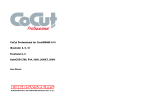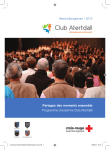Download Phone/Fax Banking
Transcript
Phone/Fax Banking User Manual Marketing Communication December 2009 3 Summary Making a call is easy! 6 First access 8 Normal access 9 BGL BNP Paribas 24/24: double security 30 4 BGL BNP Paribas 24/24 is the Phone Banking and Fax Banking service of BGL BNP Paribas. It allows you to carry out with ease many of your banking transactions by telephone around the clock, 365 days a year. Call up your bank account BGL BNP Paribas 24/24 is a handy alternative for people who do not want to visit their branch and for those who are unused to online banking. With Phone Banking, you can: • check current and savings account balances • make domestic transfers and some international transfers • check your VISA and MasterCard balances • get financial information such as stock prices or interest rates. 5 Free of charge and easy to use BGL BNP Paribas 24/24 is free of charge for all BGL BNP Paribas customers. You pay only for a local call. • Call (+352) 2424-6 for the English version of BGL BNP Paribas 24/24. The service is available in French (+352) 2424-3, German (+352) 2424-5 and Luxembourgish (+352) 2424-4. • You can access BGL BNP Paribas 24/24 with a multifrequency touch-tone telephone or a mobile phone. For dial telephone or from a foreign country using an analogue telephone network, you can buy a small “beeper”. Fax Banking By fax, you can also obtain a printout of the credits, debits and balances on your accounts, a list of pending transfers, as well as financial information and useful phone numbers. 6 Making a call is easy! Choose your preferred language BGL BNP Paribas 24/24 offers you a choice of four languages.You can access the service directly in the language of your choice by dialling 24/24 and then the extension to the relevant language: 24 24-3 French 24 24-4 Luxemburgish 24 24-5 German 24 24-6 English A voice guides you through the program: Please press: to consult your balances for the most recent transactions entered for upcoming VISA and MasterCard transaction debits for transfers for information for the fax option to change the secret code or block the system to repeat the menu options offered to exit. 7 Special buttons Some buttons have a special function and may be used in different menu options: Repeat last option Next message Return to the previous menu (except for transfer orders: ) Exit. 8 First access Enter your six-digit identification number. Your identification number corresponds to the central part (root) of your account number: LU 39 00 36 1234 5678 1000 IBAN-identification number In the event of an error, the system will ask you to reenter your identification number. Enter your initial four-digit secret code.This is the code assigned by your branch. If the code entered is correct, the system will remind you that this is your first access and it will ask you to change your secret code: “As this is your initial access, please define the secret code (in 4 digits) of your choice”. Note: When the new secret code is entered, the system will ask you to confirm it by entering it a second time. 9 Normal access Enter your six-digit identification number. Your identification number corresponds to the central part (root) of your account number: LU 39 00 36 1234 5678 1000 IBAN-identification number In the event of an error, the system will ask you to reenter your identification number. Enter your four-digit secret code. Note: After three consecutive erroneous attempts, even if spread out over time, access will be blocked by the system, and you will need to obtain a new secret code from your branch. You have now accessed BGL BNP Paribas 24/24. The recorded voice tells you clearly what to do for all transactions. On each occasion it offers you all possible options. You can press the key of your choice without having to wait for all the available options to be spelt out. 10 Balances Press to select the “BALANCES” option, then: for current account balances for savings account balances for savings book balances. Press: to repeat the option to return to the previous menu to exit. Transactions Press to select the “TRANSACTIONS” option. For information on the most recent transactions and balances, press: for current account balances and transactions for savings account balances and transactions for savings book balances and transactions. Press: to repeat the option to return to the previous menu to exit. 11 VISA and MasterCard account activity Press to select the “VISA AND MASTERCARD ACCOUNT ACTIVITY” option. This option makes it possible for you to know the total amount of your credit card transactions communicated to us since your last monthly statement. The amount represents the total from transactions with MasterCard and/or VISA booked to date. It includes your credit card debit balance. Press: to repeat the option to return to the previous menu to exit. 12 Transfers Press to select the “TRANSFERS” option, then on: for a transfer in euros to an account with BGL BNP Paribas (see p.13) for a transfer to another bank and/or in foreign currencies (see p.13) for a transfer from your current account to your savings account1) (see p.20) for a transfer from your savings account to your current account1) (see p.20) for information on pending transfers (see p.21) to cancel a pending transfer (see p.22) for a transfer to a predetermined foreign account (see p.24). Press: to repeat the option to return to the previous menu to exit. 1) If the current account and the savings account are not held in the same currency, the transaction currency will be that of the account from which you make the transfer. The amount of the transfer will be converted at the current exchange rate. This option applies only to the accounts defined by you on subscription to BGL BNP Paribas 24/24. For transfers from or to other BGL BNP Paribas accounts please use options and . 13 and Entering a transfer You may make transfers to accounts in Luxembourg and in Belgium. Press to select the “TRANSFERS” option, then: for a transfer in euros to an account with BGL BNP Paribas for a transfer in another currency to BGL BNP Paribas and/or another bank. If you have several accounts, select the one which you want to debit by pressing: if you are opting for the first account in order to select another account. Please enter the currency code in two digits (only for option ) EUR GBP USD CHF To enter the figures after the decimal point, press in order to indicate the decimal point. 14 Please enter the amount and then press . Please respect the following limits: • EUR 3,718.40 per day (0:00-24:00) for transfers to accounts of third persons at other banks, with a maximum of EUR 6,197.34 per week (Monday 0:00 to Sunday 24:00), • EUR 6,197.34 per day (0:00-24:00) for transfers to accounts of third persons at BGL BNP Paribas with a maximum of EUR 12,394.67 per week (Monday 0:00 to Sunday 24:00). There is no limit on the amounts which you can transfer between your own accounts, if these accounts have the same root (identification number). Note: When a transfer is being entered, the special function key (return to the previous menu) will not operate. If you wish to interrupt an entry operation, enter . Choose the message by entering two figures: You can compose messages containing a series of elements and add on figures and letters, e.g. “Invoice”, “Client N°”, etc. (For more details see notes on page 16). 15 Invoice Client number Invoice date Statement of fees (mémoire d’honoraires) Registration number (e.g. Social Security) Transfer Insurance policy number Due date Agent Rent and charges Standardized reference Reference Reimbursement MasterCard statement VISA statement Contribution Donation Deposit Salary Tax number Number by .. / .. (day and month) from .. / .. / .. to .. / .. / .. (period) Maintenance allowance Motor vehicle tax, registration Return to the previous menu. 16 Note: Statement of fees (Message ) If you select the message “Statement of fees”, you will automatically receive a debit advice with your account statements. You can attach it to the application for reimbursement sent to your Health insurance. However, in order to ensure that the name of the beneficiary is shown on this debit advice, we recommend that you make the transfer to the BGL BNP Paribas account of your doctor. Standardized reference (Message ) On the invoice (for electricity, gas, telephone etc.) which you receive you will be able to identify the standardized reference by the three asteriks ( ) which should precede and follow it. Enter the standardized reference excluding the separators, and then press . Other messages Enter a number using a maximum of 16 positions, and then press . If you do not wish to add digits, press . Encoding a letter of the alphabet A letter of the alphabet can be encoded by means of a representative combination of two figures preceded and followed by . = A = F = K = P = U = Z = B = G = L = Q = V = C = H = M = R = W = D = I = N = S = X = E = J = O = T = Y 17 Example of a transfer effected for the purpose of paying the taxes on a vehicle bearing immatriculation N° XU850: Telephone number of BGL BNP Paribas 24/24 Transfer Identification N° (root) Secret code Other banks Confirm debit account Amount and confirmation Communication Motor vehicle tax Registration CCP Beneficiary account Immediate execution To add another message: Enter the first message. BGL BNP Paribas 24/24 will then give you the following instructions: To add a message, press , otherwise press . At this stage you can enter the second message element, and so on. Example: You have already entered the invoice number with message (Invoice). Now add your Customer number (Message ), and then the invoice date (Message ). 18 Select the bank of the beneficiary (only for option : Transfer to another bank or in a foreign currency): BGL BNP Paribas Banque et Caisse d’Epargne de l’Etat (BCEE) DEXIA-BIL, Luxembourg (BILL) Compte Chèque Postal, Luxembourg (CCPL) Crédit Européen-ING (CELL) Banque Raiffeisen (CCRA) Kredietbank, Luxembourg (KBLX) Banque de Luxembourg (BLUX) BNP Paribas, Luxembourg (BNPA) Crédit Agricole Indosuez, Luxembourg (BSUI) Société Générale Bank & Trust, Luxembourg (SGAB) BNP Paribas Fortis, Bruxelles Bank accounts in Belgium1) Return to the previous menu. 1) elgian account numbers contain a bank code identifying the B institute. Transfers to a Belgian CCP account (account prefix 000) can be effected over Phone Banking only by means of message option “Transfer to a predetermined foreign account”. 19 Please enter the account number without considering the separators and the words such as IBAN, LU or BE, then press the square button . The system will automatically recognize an IBAN-format and will add the necessary characters. To make your transfer immediately, press . For a transfer at a later date, press . Enter the transfer date as follows: 2 digits for the day and 2 digits for the month. Note: In the case of transfers to be made at a later date, you may choose a date between D+1 and D+60. The limit set for the date of entry is taken into account. Also the total amount of transfers to be made at a later date may not exceed 6,197.34 EUR for the amounts of third parties at other banks or 12,394.67 EUR for the amounts of third parties with BGL BNP Paribas. The system now recapitulates your transfer. Press: to confirm this transfer to cancel the transfer. 20 and Transfers between your current account and your savings account Press to select the “TRANSFERS” menu, then: for a transfer from the current account to the savings account for a transfer from the savings account to the current account. Please enter the amount, and press . To enter the figures after the decimal point, press in order to indicate the decimal point. Enter the transfer date as follows: 2 digits for the day and 2 digits for the month. Press: to confirm this transfer to cancel the transfer. 21 Information on pending transfers Press to select the “TRANSFERS” menu, then to consult “PENDING TRANSFERS”. Now press: for details on the next transfer to repeat details of the last transfer. If the beneficiary’s account has an IBAN identifier, it is preceded by • LU in the case of a Luxembourg bank • BE in the case of a Belgian bank. Press: to return to the previous menu to exit. 22 Cancellation of a pending transfer Press to select the “TRANSFERS“ menu, then to get the list of pending transfers. Press: to cancel the transfer you just heard for details on the next transfer to repeat the transfer you just heard. If the beneficiary’s account has an IBAN identifier, it is preceded by: • LU in the case of a Luxembourg bank • BE in the case of a Belgian bank. 23 Press: to return to the previous menu to exit. Note: Transfers are not consultable during the day they are processed. The following day they appear in the “TRANSACTIONS” list (option ). 24 Transfer to a predetermined foreign account Press to select the “TRANSFERS“ menu, then to encode a transfer to a predetermined foreign account. This beneficiary foreign account has to be indicated when concluding your Phone Banking contract. As soon as you are notified of the IBAN identifier for the beneficiary account, you should inform BGL BNP Paribas of this, as of any other change in the account. Confirm the account number to be debited. Enter the two-digit currency code. EUR GBP USD CHF Enter the amount, then press . To enter the figures after the decimal point, press order to indicate the decimal point. To execute the transfer immediately, press . To execute the transfer at a later date, press . Enter the transfer date as follows: 2 digits to indicate the day, followed by 2 digits to indicate the month. The system now recapitulates your transfer. Press: to confirm this transfer to cancel the transfer. in 25 Informations Press: for banknote exchange rates for deposit rates for market prices of various securities, press: for investment funds for other market prices for useful telephone numbers (lost credit cards etc). Press: to repeat a message for the next message to return to the previous menu to exit. 26 Fax Banking You can receive BGL BNP Paribas 24/24 information by fax. Press to choose the “FAX BANKING” option, and then: for information on your account balances for the most recent transactions entered for MasterCard and VISA account activity for pending transfers for information. The option “Information” has the following sub-options: for banknote exchange rates for deposit rates for market prices of various shares for useful telephone numbers (lost credit cards etc). 27 After each selection, the system will offer you the following choice, press: if you want to add other information to send the fax to return to the previous menu (fax will not be sent) to exit (fax will not be sent). The system will ask you to enter or confirm your fax number (BGL BNP Paribas 24/24 always stores the last number you entered). Press: to confirm to change the number. After confirming the fax number, the system gives you the following message: “Your fax will be sent. Please ensure that your fax machine has been activated.” 28 Initial entry and change of fax number. Enter the destination country by pressing: for Luxembourg for Belgium for Germany for France (Paris) for France (province) for all other countries Enter now your fax number. Press: to confirm to cancel. Notes: • For Belgium and Germany, please don’t forget to enter the area code before your fax number. • For other countries, enter your country code, and then your area code and fax number. BGL BNP Paribas 24/24 repeats your fax number and asks you to confirm it by pressing or to correct it by pressing . 29 Security matters Press to access the “SECURITY MATTERS” menu. To change your secret code, press . Please enter your old secret code of four digits. Then enter your new secret code of four digits. Then re-enter your new secret code of four digits. To block access to Phone Banking, press . To confirm blocking, press . Not to block access, press . Press: to repeat a message for the next message to return to the previous menu to exit. Note: If you have blocked your access to BGL BNP Paribas 24/24, you need to get a new secret code from your branch in order to use the service again. 30 BGL BNP Paribas 24/24: double security Identification procedure: You identify yourself by an identification number which corresponds to the root (central part) of your account number and by a secret code which you are alone to know. On initial access, you must change the secret code (you freely choose your own combination and you may change it afterwards at any time). Limits on transfers: • EUR 3,718.40 per day (0:00-24:00) for transfers to accounts at other banks, with a maximum of EUR 6,197.34 per week (Monday 0:00 to Sunday 24:00). • EUR 6,197.34 per day (0:00-24:00) for transfers to accounts of third parties at BGL BNP Paribas with a maximum of EUR 12,394.67 per week (Monday 0:00 to Sunday 24:00). There is no limit on the amounts which can be transferred between your own accounts of the same root. Contact Center: (+352) 42 42-2000 Our branches in Luxembourg: Royal-Monterey Bonnevoie Cloche d’Or Gare Grand-Rue Kirchberg Limpertsberg Merl-Belair Bascharage/Kordall Bereldange Bettembourg Clervaux Diekirch Differdange Dudelange Echternach Esch/Centre Esch/Place Benelux BGL BNP Paribas Ettelbruck Grevenmacher Howald Junglinster Larochette Mamer Mersch Mondorf-les-Bains Niederanven Redange-sur-Attert Remich Schifflange Steinfort Strassen Tétange/Käldall Troisvierges Vianden Wasserbillig Wiltz 50, avenue J.F. Kennedy – L-2951 Luxembourg Telephone: (+352) 42 42-1 – Fax: (+352) 42 42-25 79 R.C.S. Luxembourg: B 6481 www.bgl.lu 12/09 GB (4) Non contractual document For more information please contact one of our advisers from Monday to Friday.