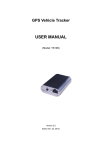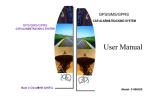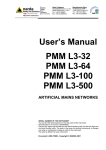Download User Manual
Transcript
GPS/GSM Tracker GPS/GSM Tracker User Manual Made in China Tracker Operating Instruction GPS/GSM TRACKER I. Basic Components: Main unit GSM antenna GPS antenna vibrator Power wire ACC wire Relay User’s Manual 1pc 1pc (in-built) 1pc (in-built) 1pc (in-built) 1pc 1pc 1pc 1pc II. Feature & Functions: 1. Real-time GPS/SMS Positioning; Real-time position vehicle exactly by SMS. 2. Remote Arm/ Disarm; Call the SIM card , or SMS to control the car 3. Vibration Alarm; At arm state, when there is collision of the equipment, it will triggered alarm; 4. Engine ignition alarm function; In arm status, it will send “engine ignition” alarm to car owner when car engine is illegal start, at the same time the vehicle be shut down automatically. 5. Main power cut off alert ; The system will immediately alert the car owner via SMS when its main power has been cut off illegally. 6. Online checking ; Through free Google MAP or go to our website link will check the exact location of the car. -1- Operating Instruction GPS/GSM TRACKER 7. Small size, hidden, and easy to install; Specific dimensions: length x width × high = 70 mm ×45 mm ×17 mm 8. Waterproof case; 9. Google Link. The location can be shown directly on Google Map on your mobile phone. Note: Only smart phones and PDA support this function. III.Technical Specification: No. 1 2 3 4 5 6 7 8 9 10 11 12 13 14 15 16 Article Position Mode: Chipset Frequency (MHz) Supply voltage Supply range Standby current Awaiting current Peak Current: Work Temperature Working humidity Mainframe dimension Mainframe weight N.W. G.W. Precision range Data communications Technical Data GPS GPS SiRF-Star III 850/900/1800/1900 12V DC 9to 36 v DC ≤45mA ≤ 12mA ≤ 200mA -20 ~ 60 ° C 5% ~ 95% 76 mm × 53 mm × 21 mm 130g 160g 230g Less than 10meter GSM IV.Operation: 4.1. System Setup Prepare for testing: 1) Prepare a valid GSM SIM card; insert it into the SIM card slot on the main unit. -2- Operating Instruction GPS/GSM TRACKER (2) Install the system according to the wiring diagram (3) Setup the system according to the SMS command. (6) User could send out the command via SMS to test the function, include sound monitor, and position the car, change password and so on. System setup command: ★ The format of command for system setup : 111111*10owner mobile phone number*20* (111111is the initial center code. No any space in this message) Use mobile phone to send this message to vehicle SIM card, if it sends back same message to your mobile phone, it means set-up success. 4.2. Arm/Disarm by car owner phone (The phone number is sett up by Center) A. Arm: Car owner mobile phone call the system SIM card, Hang up after several sounds, the system will call back, and then hang up, means arm success. B. Disarm: Car owner mobile phone call the system SIM card, Hang up after several sounds, No call back, means disarm success, the remote control Also in disarm state. Note: 1) User can operate the above function in repeat to arm or disarm. 2) It is invalid for center number to operate the above function. Only owner number works. This operation does not cause any expense. 4.3. Control vehicle by short message SMS Control Command The user can control the vehicles by command The format of the command is: user’s password (111111) + control code (XXX) The default password is 111111. XXX is the control code; it must be capital letter. There is No space between the user password & the control instruction. ◆111111PSWnnnnnn This command is for password changing. The length of the user -3- Operating Instruction GPS/GSM TRACKER password is 2~6 digits. Users are suggested to change to the new password in the first time. Example: User send the SMS”11111PSW1234” to the system SIM card number, and gets the confirmation SMS 111111PSW1234 in 10 seconds. It means that the user password has been changed to 1234. ◆111111ARM Arm the system. The system will send back a message of current position of vehicle. ◆111111DSM Disarm the system. The system will send back a confirm message of current position of vehicle. ◆111111STP Disable vehicle. The system would send back a message of current position of vehicle. ◆111111RES Restore the car to normal status after stopping the car. (Restore oil-way and circuit after the car has been cut off gas and power supply) ◆111111CHK The system will send back a SMS, with Arm /Disarm state, LONG, LAT, speed, direction. The system will send back one SMS with gps data and car state. ◆111111LIN Send this command to the tracker and then you receive an SMS with an http link. http://maps.google.com/maps?f=q&hl=en&q=22.540103,114.082329&le =UTF8&z=16&lwloc=addr&om=1 Click on the link then the location can be shown directly on Google Map on your mobile phone. Note: Only smart phones and PDA support this function. 4.4 Functions Set up ◆Set up over speed alert Command: 111111SPD:X, x is in KM/H , maximum value is 200KM/H (For example: 111111SPD:60, if the speed is over 60KM/H, it will send -4- Operating Instruction GPS/GSM TRACKER SMS to warn you) Note: 1) Use a new GSM SIM card, as all info in this card would be automatically cleared in this alarming system. 2) Use a GSM SIM card with service of Incoming Telephone Number Display. google map. GPS/GSM TRACKER V. Installation Wiring Diagram Operating Instruction You can use the latitude and longitude data that you got from SMS and go to google map to check your vehicle position. For example: if you input inquiry command:“111111CHK”to SIM card number of your GPS/GSM car alarm system , you would get a message “vehicle position:272602B4,A,X+22.54594,Y+113.92564,0.21.S.108.12D” It means latitude 22.54594, longitude 113.92564. Clink Http://www.google.com/maps, put 22.54594 and +113.92564, click “search map”, then you will get: (Please make sure there is a “+” before longitude. VI. How To Search Your Vehicle Position on -5- -6- Operating Instruction GPS/GSM TRACKER VII. Trouble Shooting Problem GSM,GPS LED off No feedback message Vibration sensor does not work Unable to STOP the vehicle Possible Reason SIM card is not installed correctly 1.Not enough balance in the SIM card 2.SIM card is not installed correctly 3.SIM card has no space for new SMS 1.Vibration sensor is not installed correctly 2.Vibration sensor sensitivity is too low Relay is not connected correctly -7- Solution Reinstall the SIM card 1. Please charge the SIM card 2. Reinstall the SIM card 3. Delete all SMS in the SIM card 1. Reinstall the vibration sensor 2. Adjust the sensor sensitivity 1. Learn the Relay Diagram 2. Reinstall the relay