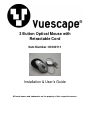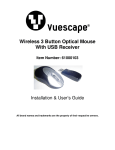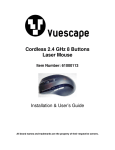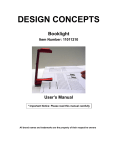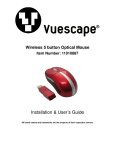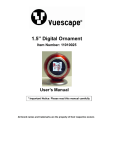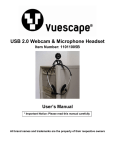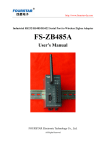Download 3 Button Optical Mouse with Retractable Cord
Transcript
3 Button Optical Mouse with Retractable Cord Item Number: 61000111 Installation & User’s Guide All brand names and trademarks are the property of their respective owners. FCC and CD Radiation Norm FCC This equipment has been tested and found to comply with limits for Class B digital device pursuant to Part 15 of Federal Communications Commission (FCC) rules. CE This equipment has been tested and found to comply with the limits of the European Council Directive on the approximation of the law of the member states relating to electromagnetic compatibility (89/336/EEC) according to EN 55022 Class B. FCC and CE Compliance Statement These limits are designed to provide reasonable protection against frequency interference in residential installation. This equipment generates, uses and can radiate radio frequency energy, and if not installed or used in accordance with the instructions, may cause harmful interference to radio communication. However, there is no guarantee that interference will not occur in television reception, which can be determined by turning the equipment off and on. The user is encouraged to try and correct the interference by one or more of the following measures: Reorient or relocate the receiving antenna Increase the separation between the equipment and the receiver Connect the equipment into an outlet on a circuit different from that to which the receiver is connected to. CAUTION! The Federal Communications Commission warns the user that changes or modifications to the unit not expressly approved by the party responsible for compliance could void the user’s authority to operate the equipment. Introduction Optical Mouse with Retractable Cord: This mouse was developed to provide greater efficiency and productivity when working with a PC or traveling with a laptop computer. A 800 DPI optical mouse sensor scans the surface to allow for the finest precision and accuracy while using your mouse. The retractable cord is 2.4 ft. in length. Please pull gently on the cord to activate the spring loaded retracting device and cable will roll up to allow for easy portability. The 3 Button Optical Mouse is compatible with Microsoft Office® 97, 2000 and XP / 2003 or later. It is compatible with Windows® 98SE, ME, 2000, XP and Vista® Operating Systems. Package Contents • 3 Button Optical Mouse • User’s Manual System Requirements . • IBM PC or Compatible Computer • Microsoft Windows® 98SE, ME, 2000, XP, Vista® Quick Installation and Set Up Turn on the power to your computer and make sure your Windows operating system is active. Insert the USB connector cord into an available USB port. Your computer will recognize the USB device and make the proper settings to enable you to operate your mouse. Click on any button on your mouse to connect with the computer. 1) If the mouse does not work, please see the Troubleshooting information of this manual. Note: The Windows operating systems will search for the new USB HID products and load the built-in standard USB HID device driver automatically. Follow the on-screen instructions and complete the standard USB HID installation process. Feature and Function Descriptions Button # 1. Left click Button. Button # 2. Right click Button. Button # 3. Middle Button with Scroll Wheel Function. Troubleshooting If you are experiencing problems with your mouse please check the following: Symptom—No response between the computer and mouse; 1. Remove the USB connector cable and see if its damaged. If the plug appears normal then reinsert the device into a different USB port on your PC, there may be a conflict with the previous USB port. Customer Service For information regarding the return or exchange of this item within 14 days of purchase , please visit your Inkstop store location or go to www.inkstop.net to read the instructions regarding customer service returns procedures. Click on the Satisfaction Guaranteed icon on the website. For technical support in regards to operation and installation of this item please call the toll free number below to obtain assistance. A customer service representative will assist you and provide operating information on the product. Please have the following information available when you contact technical support: Your Name and Address Date of Purchase Model Number Serial Number Store Name and Address Type of problem with the unit To contact the technical support facility, please call 508-435-4830 or 800-639-3803. Email Support: [email protected] Warranty 90 Days Limited Warranty This product is warranted to be free from defects in material and workmanship for a period of 90 days. Warranty obligations are limited to replacement or repair of defective parts and components, at the option of the manufacturer. If the original model is no longer available, we will substitute with a model of equal or better value than the original item. The warranty of this product is null and void if the product is subjected to negligence, abuse, modification, misuse, accident or if the customer uses the product for a function it was not intended for. This warranty is only valid for the original purchaser of this product and will not be honored if the product is resold. This warranty gives you specific legal rights, and you may also have other rights which vary from state to state. The manufacturer will not be liable for incidental or consequential damages caused by the use of this product. The manufacturer will not be liable for any costs such as lost profits or revenues, cost of temporary replacements, loss of data, loss of equipment or use of equipment or any claims by third parties. After 14 days from the purchase date of this product, please call the phone number listed below to obtain service. A customer service representative will give you a return authorization (RA number) allowing you to ship the product to the service center. The purchaser must have a copy of the original receipt for proof of purchase within 90 days. The purchaser of this product is responsible for any shipping charges to the repair facility. The manufacturer service center will repair or replace the unit in question and send it back to the purchaser. In order to contact the service facility, please call 508-435-4830 or 800-639-3803. The address for this facility is: Fourstar Group 26840 Fargo Ave. Suite C Bedford Heights, OH 44146 E-mail Support: [email protected]