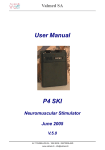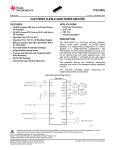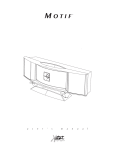Download Zoom - Microscope MZM 1 - Mikroskop Technik Rathenow GmbH
Transcript
Zoom - Microscope MZM 1 User guide 2 Table of contents 1. 1.1. 1.2. 1.3. Safety Instructions Characteristics and Applications..........................................……………… 6 Assembly and Operation MZM 1..............................................………… 7 Technical Data MZM 1..................................................………………… 8 2. 2.1 2.2 2.3. 2.3.1. 2.3.2. 2.3.3. 2.3.4. 2.3.5. 2.3.6. 2.3.7. Starting Operations Assembly...............................................................……………………… 8 Adjusting the sharpness......................................…………………………… 9 General Operating Instructions........................................…………………. 9 Vertical adjustment of the Microscope.................................……….. 9 Stiff motion of drive mechanism...............................................…… 10 Assembly of stages..............................................…………………. 10 Changing the tubes...................................…………………………. 11 Changing the attachment lenses...................................……………. 11 Changing the eyepieces..................................…………………….. 11 Machine variations................................................……………….. 11 3. 3.1. 3.1.1. 3.1.2. 3.1.3. 3.1.4. 3.2. 3.2.1. 3.2.2. 3.2.3. 3.3. 3.3.1. 3.3.2. 3.3.3. 3.3.4. Maintenance and Service Changing the illumination..................................................………………. 11 LED – Illumination.........................................………………………. 11 Base for transmitted or incident light................................………….. 11 Transmitted light –Dark field device............................………………. 11 Cold-light illuminator and Repro stand............................…………….12 Changing the fuse...................................................……………………… 12 Transformer.................................................………………………. 12 Base for transmitted or incident light.........................…………………12 Cold-light illuminator and Repro stand........................………………. 12 Care of components....................................................…………………. 12 Microscope drive mechanism...............................………………….. 12 Dioptre rings.............................................................................. 12 Gliding stage............................................................................ 12 Eyepieces , tube and attachment lenses..........................…………… 12 4. 4.1. 4.1.1. 4.1.2. 4.2. 4.2.1. 4.2.2. 4.2.3. Supplementary Equipment Eyepieces/Oculars.............................................................................. 13 Fixed Eyepieces........................................................................... 13 Adjustable Eyepieces..................................................................... 13 Tubes.................................................................................................13 Monocular straight tube..........................................……………….. 13 Monocular angled tube...................................…………………….. 13 Binocular straight tube.........................................………………….. 13 3 4.3. 4.4. 4.4.1. 4.4.2. 4.4.3. 4.5. 4.6. 4.6.1. 4.6.2. 4.7. 4.8. 4.8.1. 4.8.2. 4.9. 4.9.1. 4.9.2. 4.10. 4.10.1. 4.10.2. 4.11. 4.12. 4.13. Attachment lenses.................................................................……………14 Illumination system...................................................……………………… 14 3W-LED incident light illuminator..........................................……… 14 LED-ring light illuminator..................................................………… 14 Transformer............................................................................... 15 Colour filter......................................................................................... 15 Cold-light illuminator...............................................………………………. 15 Semi-fixed light guide............................................…………………15 Ring light illuminator....................................................…………… 16 Bright-field incident light illumination.............................…………………….. 16 Oblique viewing device.........................................……………………….. 16 Assembly.................................................................................. 16 Handling.................................................................................. 17 Incident light polarization........................................................………….. 17 Polarizer...............................................……………………………. 17 Analyser..................................................…………………………. 17 Transmitted light polarization......................................…………………….. 17 Polarizer.......................................................................... 17 Analyser.......................................................................... 18 Transmitted light – Dark field device.............................…………………….. 18 Transmitted light base........................................................……………… 18 Base for transmitted and incident light......................................…………… 19 5. 5.1. 5.2. 5.3. Measuring instruments Eyepiece with measuring plate....................................…………………….. 20 Object measuring plate..........................................................………….. 20 Measuring software......................................................…………………. 20 6. 6.1. Intermediate tubes Photo-/TV tube …………………………………………………………………... 21 7. 7.1. 7.2. Documentation Photography over Photo-/TV tube.......................................………………..22 Digital photography.............................................................................. 22 8. 8.1. 8.1.1. TV – Transfer TV-Transfer over Photo-/TV tube......................................…………………. 23 TV – Adapter 0,3x; 0,4x; 0,4xWF ; 0,63x; 1,0x; 1,6x..............…. 23 4 9. 9.1. 9.2. 9.3. 9.4. 9.5. 9.6. 9.7. 9.8. 9.8.1. 9.8.2. 9.9. Stages and stands Incident light stand (Large stand).................…………………………………...24 Column stand (Universal stand)..................…………………………………… 24 Turntable............................................................................................ 25 Spherical stage....................................................................................25 Gliding stage...................................................................................... 25 Measuring stage 50 x 50.................................................………………. 26 Mechanical stage 80 x 80.................................…………………………...26 Mechanical stage K 150 and K 200..................................………………. 26 Assembly.................................................................................. 27 Handling.................................................................................. 27 Repro stand........................................................................................ 27 10. Complaints, Warranty.......................................................................... 28 5 1. Safety Instructions CAUTION! Please read the following information carefully before using the unit and its supplementary equipment! This unit was constructed and checked according to the safety regulations for electronic measuring devices, and was delivered securely. This User Manual contains information and warning notices that should be heeded by the user. The unit is a light microscope, drafted according to the newest scientific and technical knowledge for the visual, micro photographic and video-technical investigation of microscopic objects. The unit should only be used for the designed purpose. All other uses (also the insertion of single components which were not designed by the manufacturer) constitute a misuse of the product. We are not liable for any damages caused by this misuse. This unit is not meant for unattended continuous operation. The microscope does not have any special safeguards against samples with caustic toxic, radioactive or other hazardous materials. The allowed sample amount may not be exceeded. The unit may only be operated on the voltages indicated on the unit. Please heed the instructions in the user manual! We are not liable for any damages caused by the disregard of these instructions. If the unit is connected to voltage, contact clamps can lead to dangerous voltages and opening the coverings or removing parts can uncover a piece under a dangerous voltage. The unit must be disconnected from power before it can be opened for adjustments, replacements, servicing or repairs. Existing ventilation slits should not be obstructed. This also applies for ventilation slits on the bottom of the unit. No tools, loose objects or liquids should enter the unit through ventilation slits or other openings in the unit. Only fuses with the required nominal current may be used as substitutes for the prescribed use. It is prohibited to use makeshift fuses or short-circuit the fuse support. If safety is endangered , the unit must be removed from use and secured against unattended operation. The unit should then be sent to the production factory or a competent service technician. Before switching on the unit, set the controller for the illumination intensity to the left catch in order to prevent blinding. 1.1. Characteristics and Applications The microscope is a unit equipped with high quality optics, which delivers largely flat, distortion-free pictures with next-to-no colour errors. There are a lot of supplemental equipment with which the microscope can be varied and extended to fit a specific use. The most varied uses are made possible: the observation and processing of flat, high reflecting objects, the investigation of bored holes and inner walls and so on. For a better analysis of these investigations it is possible to photograph the microscopic picture or to present the image on a monitor or a computer Additionally, various ergonomic arrangements and a high operating comfort allows a nonfatiguing work with the microscope. 6 1.2. Assembly and Operation MZM 1 The microscope MZM 1 is a Mono-Zoom unit. It contains an infinitely variable enlargement changer (zoom objective) with the factor 5, which allows for the quick variation of enlargement or image section without interruption. The enlargement range can be expanded if you use one of the adapter lenses or another ocular. Further information, how a microscope is working, you can find in special literature. We will describe only necessary features of the microscope MZM 1 at the following pages. Mono – Zoom – Microscope MZM 1 The unit is comprised of the microscope middle part (4) which contains the enlargement changer (Zoom-objective). This can be operated right or left with a turning knob, from which the activated magnification of the pancrat can be read. The photo tube (3) or the binocular straight tube (3) has to be assembled directly at the middle part of the microscope (4). The eyepieces (1) have to be done into the eyepiece cone (2). The drive is located at the backside of the microscope body. The whole microscope can be clamped with a screw at the column. A clamp ring (additional part), which will be assembled directly under the drive at the column is useful to avoid a unintended slipping of the microscope. Picture 1: Overview MZM 1 1 2 3 4 5 6 7 8 Eyecup with eyepiece Binocular straight tube Photo tube Middle part of microscope 3W-LED Incident light illuminator Stand base Column Drive mechanism The unit is completed with a 3W-LED incident light illumination and a large stand with column (367mm) and built-in power supply for 3W-LED illumination, adjustable or the right transformer. 7 1.3. Technical Data MZM 1 2.1. Assembly Standard configuration Zoom - Objective Factor 5 : 1 Factors at magnification changer 0,8x ... 4x Total magnification Vt = Vobj x Veyepiece x Vchanger Object field (mm) 8x ... 40x Ø 22,5 … Ø 4,5 Eyepiece GF - P 10x/ 18 Range of the drive mechanism 50 (35) mm Working distance 71 mm Max. High of objects 75 mm Interpupillary adjustment Resolution 55...80 mm 5 µm Dimension (W x D x H) in mm 320 x 320 x 350 Weight 2. Starting Operations 6,7 kg Please open carefully the packaging of the microscope. At first the microscope stand (6) and the column (7) has to be taken out of the packaging and has to be put on a plan subsoil. The column has to be set into the holder for the column. After you have done this, you have to fix the clamp ring for column at the column (additional part). After you have taken the middle part of the microscope (4) from the packaging, this part has to be assembled directly at the column (7). Fix it with help of the screw on the backside of the drive mechanism (8). Before the photo tube (3) can be assembled to the middle part of the microscope, all other supplementary modules and tubes has to be assembled before. The 3W-LED incident light illuminator (5) can be clamped at the lamp holder in the right position and can be moved in the right direction. By rotating the collector socket, the size of the illuminated field will be changed. The incident light illuminator has to be assembled at the power supply at the stand base (6) or at a 3W-LED transformer. Now the brightness can be adjusted by a voltage regulator which is built-in into the base (6) or directly by the controller at the transformer. Furthermore the object plate can be done into the base stand with either the black or white side face-up according to the colour of the objects itself. Insert the stage springs, which will later be used for fastening objects. At least you have to choose the lowest magnification factor and try to adjust the sharpness by rotating the dedicated dioptre ring. Please note: You don’t need to change the drive knob! Please note: There might be other instructions to assembly other bases or stands. After the microscope has been set, the object being viewed will be sharply portrayed at all levels of enlargement. 2.2. In case there are objects with different high, then it is only necessary to focus the object again (by changing the drive at highest magnification factor). Adjusting the Sharpness The adjustment of the sharpness is only necessary if the binocular straight tube is in use. The microscope can be adjusted so that a sharpen image at all levels of enlargement results. You can achieve this in the following way: A new readjustment is only necessary if another person is using the microscope. 2.3. The distance of the eyepieces has to be adjusted by screwing up the eyepiece cone to the individual interpupillary distance. The dioptre ring has to be set to 0. The fixed eyepiece has to be set into the eyepiece cone with the dioptre ring. The adjustable mount of the adjustable eyepiece has to be set in this way so that the border of the diaphragm will be seen into the eyepiece as a sharpen picture. General Operating Instructions 2.3.1. Adjusting the Height of the Microscope: In general you can adjust the height with the help of the slow –motion tangent screw. If this doesn’t suffice push the unit to the column by loosening the knurled knob on the back side of the unit until the height is adjusted. Once this is complete, retighten the knob. When doing this watch out for the clamp ring (additional accessories), which should prevent the unit from inadvertently slipping. It should be reattached after the unit has been pushed. The highest magnification factor will be adjusted by the help of the magnification changer, a stopper is clearly noticeable. The picture will be focussed by the drive mechanism (8), whereas you have to look through only one eyepiece. If that isn’t possible, the microscope body (4) has to move along the column (7) till you see a picture, clamp the body again. Following the picture has to be focussed by the drive. 9 2.3.2. The stiff motion of the drive (drive mechanism with ball-bearing slide 50mm) can be changed by removing the gray lacquered cap and by loosening the locknut. You have to put a little screwdriver into one of the lateral rabbet to remove the cap. The cap can be carefully levered up after this. Subsequently the knobs have to twist in opposite ways. Even this process has to carry out carefully and evenly until the necessary stiff motion of the drive is reached. The locknut has to be countered again after this process (Picture 2). Picture 2.1: Adjustment of the stiff motion of the drive with coaxial gross and fine drive (coarse drive) How to adjust the fine drive: Picture 2: Adjustment of the stiff motion at the drive 50 mm Please remove the cap at the left fine drive knob (without scale) with help of a small screwdriver. You have to loosen now the visible collet chuck screw. Subsequently the knobs of the drive have to be pressed against each other and the collet chuck screw has to be fixed again. Insert the cap again at the fine drive knob (Picture 2.2). You can adjust the stiff motion of the drive with coaxial gross and fine drive in two different ways. How to adjust the coarse adjustment (drive): You have to loosen the set screw at first. Now the clamp ring will be twisted against the knurled knob with help of a wrench. For this the wrench has to be inserted into the adjacent hole beside the set screw. The set screw can be tightened again if you have reached the stiff motion you would like to have (Picture 2.1). Picture 2.2: Adjustment of the stiff motion of the drive with coaxial gross and fine drive (fine drive) 10 2.3.3. To assemble the stages (see also chapter 9: Stages and stands) it is necessary to remove the springs and the object plate from the column base, set up the stage in such a way that both screws catch the corresponding grooves in the base. Now fasten the stage with one of the screws on the front edge of the column base. There are separate instructions to assemble the mechanical stage K 150 and K 200 ! 2.3.4. All binocular and intermediate tubes are changed in the same way. Loosen the knurled screw underneath the tube, lift the front of the tube and remove it diagonally from above. Now insert the back edge of the new tube. When doing this, make sure that the guiding screw on the back of the tube mount catches the nut on the tube. Now tighten the knurled screw again. 2.3.5. An exchange of all supplementary lenses is the same because all lenses are coming with a standard right-hand thread. Please be careful with the optical parts to avoid scratches or other damages. 2.3.6. All fixed and adjustable eyepieces of the GF-Pw and Pw- series can be used with the microscope MZM 1. Insert the eyepieces into the eyepiece cone until the arrester. 2.3.7. You can order the microscope body with or without any stands or any other supplementary equipment after a clearance with Mikroskop Technik Rathenow GmbH. In this way you can use your own existing apparatuses. 3. Maintenance and Service The Mono-Zoom-Microscope MZM 1 and its supplemental equipment are service-free over a long period of time, assuming normal use. In the case of continual use (shift operation) and especially in the case of unfavourable environment conditions (dust, etc.), the unit should be serviced when needed in the following ways. Before any servicing of the equipment, the power supply should be disconnected. Please be carefully with all optical parts. A damage of theese part will cause aberrations or not sharpen images. All loose parts, e.g. preparations, filter or so on have to be removed from the microscope. 3.1. Changing the illumination 3.1.1. You can’t change the light emitting diode (LED) by yourself at the LED illuminations. LED illuminations have a higher lifespan than normal halogen bulbs. Only the manufacturer of the LED illumination is able to change the LED. 3.1.2. A change of the illumination at the base for transmitted and incident light will be done over the bottom of the base. Tip the base on the side to change the lamps. Loosen the screw in the flap of the lamp case, snap out the flap with the lamp mount and change the lamp. Subsequently shut the flap again. 3.1.3. At the transmitted light – dark-field devise the screws underneath the equipment has to be loosen to change the lamps. Remove and rotate the ground plate and exchange the old halogen lamp against a new halogen lamp 6V/10W. 11 Subsequently mount the transmitted light – darkfield device in the reverse order. Before you use the microscope the first time and after each change of the illumination the bulb has to be recentered again. To do that, you have to take a sheet of paper or a frosted glass. Put it on the dark field device. By changing the screws you can adjust a uniform of the illumination. 3.1.4. Please read the user manual of the cold light device and from the Repro-stand how has to change the bulb. 3.2. Changing the fuse 3.2.1. It is possible to change the fuse on the transformer when the unit is closed. The fuse box is located directly above the connection jack for the power cable on the backside of the unit. Press the clamps right and left of the box towards the center and remove the covering with the fuses. A fuse with the blow-power 250mA 250V is required for the setting 220/240V and the blow-power 500mA 250V is required for the setting 115V. 3.2.2. The base for transmitted or incident light (T/I base) can be open. A box whose upper part can be removed after both screws are loosened is located in the lower plate. Remove the fuse and insert a new one (for voltage 220/240V – blow-power 250mA and for 110/127V – blow-power 500mA). Then close the base again in the reverse order. 3.3. Care of components 3.3.1. The drive mechanism has to lubricated evenly in this way, that between the pinion gear and the rack and also at the ball path a thin grease film will be applied there. Please use a grease of middle consistency. 3.3.2. The dioptre rings are unscrewed, those threads easily greased and by repeated and movement of the dioptre rings it is all greased evenly. When mounting the rings, ensure that their marks agree with the index lines on the eyepiece connecting piece. 3.3.3. We recommend to use antifriction bearing grease of middle consistency for lubricating the slide faces of the gliding stage. Lightly lubricate both faces in regular time intervals with this grease. Before doing this, carefully remove the old grease with a grease dissolver. 3.3.4. Eyepieces, tubes and attachment lenses should be cleaned regularly with a soft hair brush. In addition these parts should be removed from the equipment and all accessible optical parts should be carefully cleaned. Each attempt to disassemble the objective will cause a complete adjustment error of the objective. Optics and lenses can be cleaned by a cleaning tissue for optics. Medical alcohol is recommend as cleaner. In case the microscope isn’t in use you should cover the microscope with the delivered protective cover. 3.2.3. Please read the user manual of the cold light device and the Repro-stand how has to change the fuse. 12 4. Supplementary equipment 4.1. Eyepieces 4.1.1. Fixed eyepieces are available for different magnifications (first number) and with different field of view numbers (second number). With its assistance the total magnification can be changed beyond the range of the magnification changer, without the work distance is affected. All eyepieces are equipped with eyecups. The eyepieces GF-PW 6,3x/25, GF-PW 10x/20, GF-PW 10x/25 and GF-PW 12,5x/20 are usable as eyeglass (spectacles) wearer eyepieces (eyeglass symbol, ) . 4.1.2. Adjustable eyepieces will be offered for simple measurements or for counting and can be fitted with various reticles. The fixed eyepiece will be removed and the adjustable eyepiece will be inserted. By setting the eye lens the adjustable eyepiece will be focused on the reticle. Picture 4: Monocular angled tube 30° 4.2.3. The binocular straight tube requires the use of two oculars of the same enlargement [a fixed ocular for the left adjustable tube pipe and an adjustable ocular] for the right fixed tube pipe. The sharpness adjustment can be done with the adjustable eyepiece for the right side and with the dioptre ring for the left side. 4.2. Tubes 4.2.1. The monocular straight tube is a tube, which is used mainly as the second perpendicular observation view in connection with a binocular straight tube and a Phototube Picture 3: Monocular straight tube 4.2.2. The monocular angled tube is an alternate tube to the monocular straight tube. The tube is used mainly as the second perpendicular observation view in connection with a binocular straight tube and a Phototube. The angle of the tube has be 30° view and image erection. Picture 5: Binocular straight tube The standard equipment of the binocular straight tube is prepared for eyepieces with a plug-in diameter of 23,2 mm (GF-P). A special equipment is prepared for eyepieces with a plug-in diameter of 30 mm; 23,2 mm eyepieces can be also used in case a special adapter will be used. 13 4.3. Attachment lenses When another range of magnification or another range of working distance is necessary at the microscope MZM 1, then it is possible to use the different attachment lenses 0,25x; 0,32x; 0,5x; 0,63x; 2x and 5x All attachment lenses will be assembled directly under the Zoom-middle part of the microscope By using the attachment lenses, the microscope MZM 1 has to be readjusted again to have a clear picture at all zoom positions. Please follow the instructions in point 2.2 Adjusting the Sharpness! Picture 6: Attachment lenses 4.4. Illumination system 4.4.1. The standard illumination of both microscopes is the 3W-LED incident light illuminator. The illuminator can be mount directly on the microscope body or at an articulated arm. With help of the articulated arm (also available as flexible arm) the illuminator can be moved easily in each position. Picture 7: 3W-LED incident light illuminator at articulated arm Alternate regarding the 3W-LED incident light illumination there is also available a 6V/10W or 6V/20W halogen illumination with the right transformer. 4.4.2. LED – ring light illumination will be used for different working distances in combination with or without attachment lenses. The characteristic of this kind of illumination is a uniform, shadow free illumination of objects in all directions. The assembly will be done in an easy way by clamping it onto the middle part of the MZM 1 (if you use the microscope without an attachment lense or with the attachment lense 2x). In case you will use the attachment lense 5x, then the assembly has to be done directly at the attachment lens. The power connection will be over the built-in power supply of the large stand or over the transformer. The size of the illuminated field can be changed by rotating the socket of the light collector. Picture 8: LED- ring light illumination 14 4.4.3. A transformer will be needed to use a 3W-LED incident light illuminator, a LED ring light illumination, an illuminator 6V/10W, a illuminator 6V/20W or the dark-field device. Please note: LED illuminators and halogen illuminators need their own transformer. A confound of the transformers will caused a damage of the transformer and/or of the illuminator! Picture 9: Halogen and LED with transformers 4.5. Colour filter Picture 10: Cold-light illumination 4.6.1. A Semi-fixed light guide can be connected to the cold light source, if necessary with focus adapters or other filters. The position has to be choosen in this way, that there is an optimal illumination level of the objects. The Semi-fixed light guide is self-supporting and therefore no base is needed. Along with insert filter-formed colour filters, neutral filters and conversation filters the following filters are available and may be directly placed in front of the Semi-fixed light guide. A blue matted glass with a diameter = 32 mm can be done into a filter holder, so that the light becomes daylight similar (if halogen light illumination is in use). In order to change generally the colour of the lighting, colour filters are used, which are in a similar holder like the blue matted glass. 4.6. Cold-light illuminator The use of a cold-light source is recommended for challenging illumination tasks which depend on a high and constant illumination strength as well as a specimen-gentle, variable type of illumination. Picture 11: Semi-fixed light guide with focussing attachment 15 4.6.2. For a uniform, shadow-free illumination of objects, the semi-fixed light guide or the flexible light guide can be substituted by a ring light illuminator (four-point ring illuminator or split ring illuminator), that is attached in front of the microscope body with the help of the adaptation for ring illuminators with inner diameter of Ø=66mm. The adaptation has to be screwed by two screws at the microscope boy. The ring illuminator is pushed onto the adaptation and firmly fastened with the help of its knurled screws. There are a screwable ring-shaped polarizer and an analyzer especially for the split ring illuminator. Picture 12: Split ring illuminator with polarizer 4.7. Brightfield - Incident illumination 1,6x The incident light illumination tube consists a intermediate tube with a tube factor of 1,6x, an illuminating adapter, a 3W-LED illumination and the contrast filter. The objects will be illuminated by a 3W-LED incident light illumination (Koehler principle). The aperture diaphragm and the field diaphragm are integrated in the illuminating adapter. The field diaphragm is necessary to improve the contrast (by reducing the scattered light on the object layer). The biggest effect is visible at the border of the field diaphragm. In case the illumination aperture is to high, there is too much scattered light in the object field and the pictures have a low contrast. The field dia- phragm is also necessary for focusing at incident light illumination. The resolution capability, the contrast and the depth of field can be also optimised by the aperture diaphragm. Picture 13: Brightfield Incident illumination tube 1,6x 4.8 Oblique viewing device The Oblique viewing device will be used for the optionally vertical or lateral observation of three dimension objects, e.g. electronic boards (PCB). 4.8.1. For an assembly the 3W-LED incident light illuminator has to be inserted into the opening of the oblique viewing device. After that the device has to be clamp at the middle part of the MZM 1. To do this, the microscope has to be set upwards on the vertical column by approximately 30-40 mm and subsequently lower it again to the normal height. The incident light illuminator will be connected to the power supply (at the large stand with built-in power supply or at the transformer). The oblique viewing device comes with a magnification factor of 0,63x. A usage in combination with an attachment lens isn’t possible! 16 4.8.2. The handling of the device has to be done over the adjustment lever. Pull out the adjusting lever (position for vertical observations) and adjust the microscope in accordance to chapter 2.2. Adjusting the sharpness. A observation of objects in an angle of 60° from the site is possible if you push in the adjusting level The object can be observed from all directions by rotating the device. mount or dismount of the filter, you have to focus the microscope again. Picture 16: Analyzer The use of the cold light device allows a further variant. A polarizer or analyser, which is mounted in front of the split ring light illuminator, allows observations with polarization at uniform illuminated objects. 4.10.Transmitted light polarization Picture 14: Oblique viewing device 4.9. Incident light polarization 4.9.1. A Polarization filter in a plug-in socket, which is plugged in front of the collector of the 3W-LED incident light illuminator, exactly like the colour filter, serves as the polarizer. In case of using a cold light illumination the polarization filter can be mounted directly on the focussing attachment of the semi fixed light guide. There are different variants of investigation for polarization in transmitted light illumination analogue to incident light illumination. 4.10.1. The turntable, polarizer and analyzer as well as a transmitted light base and a 3W-LED illuminator with series unit are required for polarization investigations. Fasten the transmitted light base and turntable to the microscope base, plug the light into transmitted light base and establish cable connections, screw polarizer into turntable and secure it in the desired position (the conducting direction is indicated by a line) with the screws, insert the glass insertion plate and the stage springs. Picture 15: Polarizer 4.9.2. A polarization filter, fastened to the bond of the microscope case with a knurled screw, serves as an Analyzer. By throwing of the analyzer socket it is possible to optimise the polarization level which will be set by viewing through the eyepiece. After each Picture 17: Turntable with polarizer 17 4.10.2. Switch on the illumination. While observing through the eyepiece, turn the analyzer mount until the field of vision appears completely dark. Put the object on the stage. Centre the turntable at the optical axis of the microscope with the knurled screws, until the image no longer hits the stage when it is turned. Refocus the microscope after every attachment or removal of the analyzer. Please note: The transmitted light base can’t be used in combination with the large stand! Place the incident light stand on the top of the transmitted light base, which should then be screwed on to the base with both knurled screws. Exchange the insertion plate in the base of the stand with the glass insertion plate. 4.11. Transmitted light -Dark-field device The transmitted light – dark field device is used for observing and investigating transparent objects whose structures are not easily recognizable in the brightfield. Their contours only contrast and streaks and surface damages are only visible in the darkfield. After the object plate has been removed, set this equipment into the incident light stand like a stage. The equipment can be used in the T/I base only with a special adapter. Picture 19: Transmitted light base Plug the light 3W-LED or 6V/20W into the mount on the back of the transmitted light base. The matt side of the mirror must be turned towards the light. Correct the mirror position by turning the left or right adjusting knob while looking through the microscope and adjust the light field size by focusing the light. Please note: The image has the most contrast if the light field size is the same as the field of vision. Picture 18: Transmitted light – Dark-field device 4.12. Transmitted light base A second light illuminator and a second power source is required for mixed light. The light for incident light illuminations remains on the microscope. The microscope MZM 1 can be converted for transmitted and mixed light illumination with the transmitted light base. 18 4.13. Base for transmitted or incident light The T/I base presents a more comfortable variation for investigations in transmitted light, which reaches an especially uniform illumination of the object field and is suited for frequent changes of transmitted and incident light. It contains the total transmitted light units including an illumination source and the electrical components as well as connection possibilities for an incident light illumination. An infinitely variable alteration of the brightness of the corresponding illumination equipment is possible with the control unit on the left front side of the T/I base. The incident light equipment can be connected to an additional series unit if investigations in mixed light are necessary. Focus the transmitted light illuminator by pushing the bar on the back of the T/I base. The column will set on the base and screwed tightly. After that the T/I base has to be connected to the power source. The network voltage must agree with the voltage type indicated on the bottom of the base. It is possible to change the existing column against a column with more length. Attach the microscope analogue to the incident light stand on the column of the T/I base, fasten it with the knurled screw and secure it with the clamp ring. Picture 20: Base for transmitted or incident light (T/I) Switch on the T/I base with a pressure switch on the front side. The push switch allows the choice between transmitted or incident light. For this, an incident light illuminator must be assembled to the microscope and has to be connected to the right power source. 19 5. Measuring instruments 5.1. Eyepiece measuring plate The eyepiece measuring plates are provided and a measuring scale is inserted into a adjustable eyepiece, how it will be described in point 4.1.2. . The eyepiece - cross-line divides the field of view into 4 quadrants and marks the field of views centre. To use the eyepiece measuring plates the eyepiece - line disk version is unscrewed, and the line plate is inserted in such a way into these that the engraving points downward to the object. When connecting, the screen is again screwed in. The eyepiece measuring plate has to align vertical to avoid measuring errors because of the oblique viewing onto the object (parallax) Picture 22: ASKANIA – Object measuring plate The object - surface plate 70/0.5 10/0.1 2/0.01 orders a calibration of 0.5mm and in the centre a division length of 10 mm with a calibration of 0.1 mm on a division length of 70mm. Moreover it orders a division of 2.0mm with a calibration of 0.01mm additionally in the centre of this division. 5.3. Measuring software Objects can be captured with a video- or photo camera which is mounted directly on a microscope. These captured objects can be stored in digital form. After a calibration of the whole microscope system (with help of a measuring plate) it is possible to measure this objects. Picture 21: Eyepiece measuring plate 5.2. Object measuring plate The Object measuring plate serves for the calibration of the measuring software for normal and as well as for microscopic linear measurements. The division is on the top side of the plate. For calibrating, the division is turned to the objective. For direct linear measurement of even objects these are placed on the object measuring plate with the division downward on the object surface. Several measuring programs are available. For the use of these programs it is necessary to equip a computer with digital camera like a digital USB camera or a digital D-SLR camera to the microscope (over the Photo-/TV tube). The measuring programs will be describe separately in the manual of the manufacturer of the software (the manual is not part of this manual 20 6. Intermediate Tubes 6.1. Photo-/TV tube If binocular observation and photographic or video-technical recording should take place simultaneously, you can use the photo tube. The photo tube is set on the centre part of the microscope and has connections for the straight binocular tube and a photo or TV adapter. Picture 23: Photo tube 30° The Photo/TV-tube comes with a division ration of 50/50, i.e. 50% of the light are used for visual observation and 50% for the photographic reproduction or the video image. Beyond that a further Photo-/TV tube with a firm division ratio of 80/20 are available, i.e. 80% of the light are used for visual observation and 20% for the photographic reproduction or the video image. All Photo/TV-tubes are available with or without image erection. 21 7. Documentation 7.2 7.1. Photography over Photo-/TV tube The connection of digital single lens reflex cameras is done by a sensor fitted photo adaptation and camera suited T2 adaptation ring. Three different photo adaptation 1,0x; 1,6x; 3,2x are available. If visual observation and photographic photographs without changes are to be made, then the use of the Photo-/TV tube offers itself. A photo adjustment and the type of camera appropriate T2 – adapter is needed. There are different photo adjustments available: 1x; 1,6x and 3,2x. It is better to insert into the adjustable eyepiece a cross-line plate to see which part of the object (picture) will be shown on the film and to suppress the individual accommodation. The Photo-/TV tube is mounted on the intermediate tube and the photo adjustment on the upper exit of the Photo-/TV tube itself. The objective is removed from the camera and the T2-adapter will be mounted there. The photo adjustment cannot be adjusted, because it is so balanced that after the normal alignment of the microscope also the picture appears sharp on the film level. Digital photography For a maximum object field following optimal combinations between sensor size an photo adaptation are recommend: Full frame 24,0mm x 36,0 mm → 3,2x APS-C 14,8mm x 22,2mm → 1,6x Four Thirds 13,5mm x 18,0mm → 1,0x Pic.24: Photo adaptations 3,2x; 1,6x; 1,0x 22 8. TV – Transfer 8.1. TV – Transfer over the Photo- / TV - tube For the TV transfer is only a TV-adapter and a TV with camera and a monitor adjustment are needed. The TV-adapter will be assembled directly on the trinocular exit. Furthermore the TV-camera (USB camera, CCD camera) has to be mounted on the TV-adapter (in most cases cmount). will be adjust against each other at a good aligned microscope with smallest magnification factor until there is a clear and sharpen picture on the monitor. Now you have to align the camera itself (left and right side of a picture) and the screws will be tighten. You have to do the same steps for the TV-adapter 0,3x ; 0,4x ; 0,4x WF; 0,63x and 1,6x (analogous in comparison to the TV-adapter 1x) 8.1.1. For the right adaptation of the image detail of the camera in comparison to the image in the eyepiece there are six different TVadapters available with magnification factor 0,3x; 0,4x; 0,4x WF; 0,63x; 1x and 1,6x (dovetail ring ∅40/ c-mount). Picture 26: MZM 1 with TV-Adapter 0,63x and USB camera Picture 25: TV – Adapter All TV-adapter will be aligned factory-made at the delivery. In normal case you don’t have to change nothing. In case you don’t have a clear picture you have to follow the instructions below: The TV-adapter 1x comes in two parts which will be clamped with two screws. The lower part will be set directly on the trinocular exit, the upper part will be set on the thread of the camera (in most cases the thread comes as cmount). Both parts will be add together and 23 9. Stages and stands 9.1. Incident light stand (Large stand) The incident light stand is the most used standard stand for the microscopes from our product sort. It comes with the base and the column. There is a hollow in the base for the insertion plate or, if the plate is removed, for the various stages. Two stage springs prevent the object from slipping. There are different variants of this stand: - Large stand Large stand with built-in power supply Large stand with LED transmitted light illumination and built-in power supply The column is only extendable to the red mark. In case the length (high) of the column isn’t enough, we can offer different length of columns (245mm, 367mm, 600mm). 9.2. Column stand (Universal stand) The Column stand is suited for investigations and observations of large-surface, bulky objects. It allows a working radius of maximum 280 mm and a working high of maximum 570 mm. It is equipped with a stable round base or a stage clamp for holding stage leaves of 18 ... 50 mm thickness. A security ring, a wrench and an articulated column complete the stand. The articulated column should be assembled in such a way that the long end of the column is inserted in the wrench and the wrench with the articulated column is set upon the vertical column. The microscope is set upon the short column end and is fastened with the knurled screw. The microscope, with the articulated column, can be horizontally pushed at 190 mm after the knurled screw has been loosened. Warning! Always hold the microscope tightly when the knurled screw is loosened! Picture 27: Large stand with column 367 mm, LED transmitted light illumination and built-in power supply Picture 28: column stand 24 9.3. Turntable The Turntable is equipped with a 360° division for reproducible torsion of the object, as well as with table springs for holding the object being examined. With the centering screws, the table can be adjusted so that the rotating center aligns with the middle of the object to be observed. Whereas a glass insertion plate is used for the turntable during transmitted light investigations, a black/white insertion plate is designated for incident light examinations. The turntable can be upgraded by a polarizer. Picture 29: Turntable 9.4. There are stage clips to fix flat objects at the spherical stage. Picture 30: Spherical stage 9.5. Gliding stage With the Gliding stage, the object under investigation can be quickly pushed and turned without its position on the object stage being changed. Two clip stages prevent the specimen from sliding off the stage. The gliding stage can be used for investigations in incident, transmitted or mixed light and should be accordingly equipped with the black/white or the glass insertion plate. Spherical stage The Spherical stage enables the leaning of objects at up to 20° in an optional direction as well as their rotation at 360°. It can be used on the standard incident light stand as well as on the T/I base, is suited for incident and transmitted light investigations, and must be correspondingly equipped with the black/white or glass insertion plate. Picture 31: Gliding stage Before using the gliding stage, make sure that the glide faces of the upper and lower parts are cleaned and oiled. It is recommend to use a longer column to compensate the high of the spherical stage itself so that is possible to use the whole range of the drive. 25 9.6. Measuring stage 50 x 50 The Measuring stage 50x50 is for measuring objects. It can be inserted into the standard incident light stand as well as in T/I base, and is suitable for investigations in both incident and transmitted light. Its adjustment range amounts to 50mm in both the X and Y direction. The measuring calibrated device can be implemented with similar and/or digital announcement. Those digital measuring calibrated device (micrometer spindle) offers a reading precision of 0.001 mm and the analogue measuring calibrated device a reading off accuracy of 0.01 mm. The object holder can be easily changed with a turntable (accessory) to combine a linear and rotary movement. Picture 33: Mechanical stage 80 x 80 9.8. Mechanical stage K 150 and K 200 Picture 32: Measuring stage 50 x 50 with micrometer spindle 9.7. Mechanical stage 80 x 80 The Mechanical Stage 80x80 serves for the systematic scrutinizing and the sensitive adjustment of objects. It can be inserted in the standard incident light stand as well as in the T/I base and is suited for investigations in both incident and transmitted light. Its adjustment range amounts to 80 mm in both the X and Y directions. Grip the specimen in the object holder and move it with the coaxial slow-motion tangent screw. The Mechanical stages K 150 and K 200 are used for the systematic scrutinizing of large objects up to 150 mm or 200 mm edge length. The Mechanical stage K 200 is to be used solely for incident light investigations and can be used only with a special incident light base. The standard incident light stand can’t be used to adapt the K 150 or K 200. 9.8.1. You have to follow the instructions below to assemble the K 150 and K 200 on the base for transmitted and incident light (T/I): The base for transmitted and incident light has to be disconnected from the power supply and the column has to be dismounted. The column will be assembled on the mike boom. Now the mike boom has to be mounted with 3 screws on the mechanical stage (the glass plate has to be removed before). 26 The pre-assembled mechanical stage K 150 or K 200 will fixed with two screws on the base for transmitted and incident light. The glass plate can be inserted again and the clamp ring and the microscope can be assembled at the column. At usage of the base of transmitted and incident light the assembly has to be in the same wise. 9.9. Repro – Stand The Repro – Stand serves an extensive illumination of objects. It is particularly well suited for the presentation of photography in connection with the MZM1 and the 0,25x supplementary lens. A special adapter is needed in order to be able to use the Repro-Stand in combination with a microscope. Picture 34: Mechanical stage K 150 9.8.2. For a fast and coarse alignment of objects a handhold can be found on the right site of the stage. The mechanical stage can be adjusted sensitive in x –y direction with the help of the coaxial stage drive. Objects can be looked line by line by using the clamping without changing the y- direction. Picture 35: Repro-stand with MZM 1 27 10. Complaints, Warranty Obvious defects must be notified in writing without delay, but at the latest within one week of receipt of the goods, together with a declaration of what was found. Failure to inspect the goods counts as an unreserved acceptance of their compliance with the conditions. The warranty period is 2 years. We reserve the right for the product to differ from our brochures as a result of any improvements or alternations for other reasons. Such alternations do not oblige us to make a special announcement. No liability is accepted for printing errors. Mikroskop Technik Rathenow GmbH Grünauer Fenn 40 Germany-14712 Rathenow Phone: +49 (0)3385 53710 Telefax: +49 (0)3385 537122 Internet: http://www.askania.de e-mail: [email protected] Date: August 2013 28