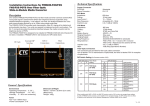Download AdsManager - mickbitsoftware.com Downloads
Transcript
AdsManager – mickbitsoftware.com AdsManager Page 1 of 2 User’s Manual AdsManager version: 0.1.0 Document version: 1.0 Introduction AdsManager is a tool to find, add, or remove alternate data streams on NTFS-formatted drives. Alternate data streams (ADS) can be attached to files, directories or drives and are hidden from users who use Windows Explorer or similar file managers. You need special tools (like this one) to find, create, or remove (specific) ADS. To access ADS without an application like AdsManager you have to know its name. Let’s say you have a file named myfile.txt. To display the content of a stream called mystream for example, you can write more < myfile.txt:mystream on the console. Notepad wants to have a .txt extension like myfile.txt:mystream.txt. The colon separates filenames from the name of alternate data streams. Many applications cannot access ADS because they think colons are invalid characters in filenames. For that reason applications based on .NET Framework are not capable of using alternate data streams as well. The DLL shipped with AdsManager makes it possible for .NET applications to access ADS anyway. Internally it uses native Windows API functions (which can deal with ADS) and provides an interface for .NET developers. System requirements Windows with installed .NET Framework 2.0 At least one NTFS formatted volume For modifying ADS directly, an editor which can deal with ADS (like Notepad++1) is recommended. Installing AdsManager After downloading the zip archive just extract the files to any directory. Run the executable file named AdsManager.exe. Using AdsManger With AdsManager you can … 1 search for alternate data streams on your NTFS-formatted drives. attach ADS to files or directories. remove ADS from files or directories. export ADS to files. attach files as alternate data stream to another file or directory. open a third-party text editor to change the contents of alternate data streams. Notepad++ can be downloaded at http://notepad-plus.sourceforge.net AdsManager – mickbitsoftware.com Page 2 of 2 Finding ADS After selecting a root folder, AdsManager begins to scan the files for alternate data streams. The results are displayed in the list on the left. By clicking one of the files in the result list all ADS are listed in the right list. <root> stands for the file itself. The button “Manage ADS of the selected file” switches to the Manage ADS view where you can add or delete alternate data streams. Managing ADS By selecting a data stream in the list on the left, some information about it is shown in the text box at the right. Clicking the button “Add ADS” attaches an empty stream to the selected file. To fill the stream with data you have to edit it with a text editor. Another possibility is to attach an existing file as ADS. Deleting an alternate data stream with “Delete selected ADS” does not affect other ADS or the main file. But when you delete <root> the file and all its ADS will be deleted. “Delete all ADS” does not delete the main file but all ADS. Options Here you can change some settings or check if there is a newer version of AdsManager available. The checkbox “Dereference links…” must be unchecked if you want to manage ADS of .lnk-files. Otherwise the file the .lnk-file points to will be opened. The “selected editor” is the one which will be opened when you click on “Edit selected ADS”. Be sure it can deal with alternate data streams. The interface language can be changed to German. By clicking the button “Apply and save settings” a file named “AdsManagerSettings” will be created in the AdsManager program folder. Deleting this file will reset all options to their default value.