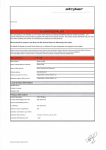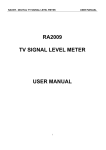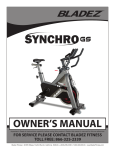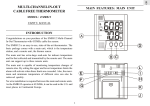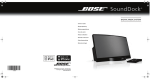Download .st:ryker*
Transcript
.st:ryker* I i indicate that you have been supplied with so me of the subjeet deviees. notiee ca refully and follow the instruetions provided by th e manufaeturer. would like to reassure you that only the devices listed are affected by this action. behalf of Stryker we would like to than k you in advanee for your cooperation and support in this matter. note that in accordance with the Medical Device Directive and the Meddev Vigilance Guidance Document this Field Safety Corr8ctive has been notified 10 the National Competent Authority of al/ countries where subject devices have been distn'buted. This Field Safety Notice has been issued in accordance with the European Competent Authority detailed befow. Intemal Reference Number IWeb,;;le address IN"Honall Competent Authority IRe,gullatc,ry Agency Reference No IPrOd"CI 'Co,jefl:alalogue No from: 0100224307 (S PI2 DOM Card). 0100224592 (SPE DOM Card) IPnoduCI <:odefCalalogIJe No 10: 0100224307 (S PI2 DOM Card), 0100224592 (SPE DOM Card) All units distributed between 23 MAR 07 and 14 AUG 09 ISc,!tw'are version (if applicable) o l a'JanHH,1S distributed 10 your facility I E"p;r"tio1n date of product Not Applicable IE,pec:ted shelf life/product life Not Applicabte Issue ICIJm'Jlainl<were received reporting that DOM ca rd s were failing and causing the inability to re-route video in the operating RA2009-406 EMEA CA Notificalion FINAL Potential Hazards associated with use of device 1 Inability to change video routes and hospital staft is unable acquire an alternate means to display video resulling in a possible delay to the start of palient treatment. 2 Inability to change video roules and hospital staft is unable acquire an alternate means to display video resulling in a possible delay 10 surgery of <30 minutes or less and possible additional exposure of the patient 10 additional anaeslhesia. 3 Inability to change routes and hospital staft is unable 10 acquire an alternate means to display video resulting in a prolongation of patient treatment of 30 or more minutes. 4 Inability 10 change video roules and hospital staft is unable 10 acquire an alternate means 10 display video resulting in the conversion 10 an open procedure resulting in a possible prolongation of patient treatment of 30 or more minutes. Mitigating circ umstances/precautionary measures The occurrence of this fai lure has been classified as remote. However, in the event that a drive on module failure is experienced by the user the following may be seen: 'Page Not Found' error message Missing drop down options A frozen touch panel II this failure occurs whilst the unit is operational the existing video image will not be affected. In the event that this does occur during a procedure the user can utilise the 'video backup'f video safety pass-through' feature. Specific advice fo r s urgeons re gard ing patients with implante d devi ces Not Applicable Communications/Attachments Customer respon se form Ind icate number of pages IFU/User manual/Operative Technique Indicate number of pages Upgrade kit indicate nature of kil Distribution list Labels eIe Immediate Actions The devices may continue to be used provldlng that the fo llowing instructions are followed . 1 Irnrnedlately locate all devices and ensu re thai u sers are made aware of thls actio n. 2 Place a copy of Ihe FSN In a prominent place where users of the devlce will be remlnded of the actIon . 3 Malntaln awareness of Ihis of Ihis notlce Inlernally until all required actions have been cornpleted wllhln your facllity 4 Inform Stryker If any devlces have been further dJslributed 10 other locatlons. Please provide contact information so that Stryker can contact the new users dlrectly. 5 Inform Stryker if there have bee n any issues assoclated with use or attempted use of subj ect devices. 6 Comply with any local regulations on concerning notificatlon of adverse events to National Competent Authorities . 7 Complete customer response form and return 10 Stryker. • Please complele even if you no longer have any of the subJect devices . 8 On receipt of the customer response form a Stryker representatlve will contact you 10 arrange for upgrade of units. Product Return Information 1 Complele the attached customer response form (please complete this form even jf you do not have any product to return. This will preclude the need to Stryker 10 send any reminder notices 2 Return the completed form to: 3 A Stryker represe ntatlve will then contacl you 10 organlse return of subject devlces Name Position Signature RA2009-406 EMEA CA Nolification FINAL CUSTOMER RESPONSE FORM Please campfete this form even if yau da not have any product to return. This will prec/ude the need for future naUces Stryker RA Reference Number RA2009-406 Product Description SwitchPoint Infinity 2 & SwitchPo;nt Element DOM Cards Product Code/Cat No From : LotJSerial Numbers All units distributed between 23 MAR 07 and 14 AUG 09 0100224307 (SPI2 DOM Card), To : 0100224592 (SPE DOM Card) 0100224307 (SPI2 DOM Card), 0100224592 (SPE DOM Card) Please check yauf inventory for affec ted product and return camp/eted form 10 our QuaJity Department as soon as possible. Please note only the product codes/cataJogue numbers sp ecified are affected by this action. Product Disposition (Completed by Customer) LeU Serial No Product Code/Cat No. Qly 10 be returned Qty/Used Implanted Qly Qly nol Disposed located lor destroyed Customer Details Response requirements (please camplete/delete appropriate section) I have checked inventory and can confirm that we da not have any affected product at this tocation. I have checked inventory and compteted the product disposition tabte. Please have Stryker service contact our maintenance department to arrange upgrade of the above listed product Please s ign and return this form to acknowledge receipt of product notice. Name of Hospital/ Organisation Address Contact Name Contact Title Contact Signature Date Contact Phone No. Completion Instructions 1. Complete and fax back this form to Stryker ..... ... 2. A Stryker Representative will call you to arrange collection of productJupgrade if necessary 3. Please ensure that the outer package is labelled with Stryker RA Reference number. 4. Ensure that forms are secured in a document wallet on the outer of the package 5. Please ensure that where appropriate a decontamination certificate is returned with product RA2009-406 EMEA CA Notification FINAL Upgraded