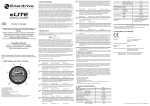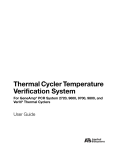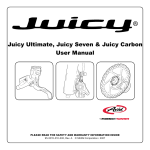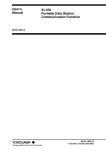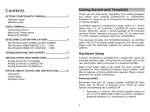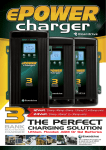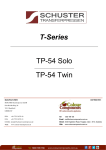Download DC2DC Charger Manual
Transcript
Enerdrive ePOWER DC2DC Battery Charger Owner’s Manual (Rev. 2.01) April 2015 Owner’s Manual Table of Contents 1. INTRODUCTION 4 2. WARNINGS 6 3. PRODUCT DESCRIPTION 8 4. UNDERSTANDING THE UNIT Multistage Charging Process 9 9 Smart Charging Feature 9 Battery Charger Voltage 10 Battery Bank Size Recommendation 11 5. INSTALLING THE CHARGER Mounting The Charger 12 13 6. CONNECTING THE CHARGER Chassis Grounding Connection 14 14 DC Output Wiring 14 DC2DC Battery Charger Connections 15 Recommended Cable Length, Size And Fuse Protection 16 Standard Temperature Sensor Connection 16 Optional Remote Display Connection 16 Battery Wiring: Connecting The Batteries The Right Way 17 7. UNIT OPERATION Understanding The Charging Mechanism Page 2 18 18 Operating From An Alternator (CH3) 18 DC Input (CH2 - Solar / PV) 20 Enerdrive ePOWER DC2DC Battery Charger Owners Manual (Rev. 2.01) Understanding The Display And Function Keys During Normal Operation 21 Understanding The Function Key ‘MENU’, ‘SET’ And ‘SEL’ During Charger Setting 22 Digital Display 23 Button Functions 23 Automatic Override Function 24 Programming Your Charger 24 Understanding The Three-Stage (Mode 3) Charging 24 Understanding The Battery Temperature Functions 24 Procedure To Set Or View Charger Setting 25 Procedure To Equalise Flooded Batteries 26 Understanding The Protection Features 27 Charging A Dead Battery 27 Understanding The Display Codes 27 8. SPECIFICATIONS 30 9. WARRANTY Two Year Limited Warranty 31 31 Return and/or Repair Policy 31 Limitations 31 10. Appendix A1 32 11. Appendix A2 34 12. Appendix A3 36 Notes (Record Your Serial Number) 38 www.enerdrive.com.au Page 3 1. INTRODUCTION Thank you for purchasing the Enerdrive ePOWER DC2DC Battery Charger. With our state of the art, easy to use design, this product will offer you reliable service for providing a multistage, multi-input battery charger to charge the different types of batteries you have installed in either your home, boat, caravan, 4WD or commercial vehicle. This manual will explain how to use this unit safely and effectively. Please Keep This Manual For Future Reference For safe and optimum performance, the Enerdrive ePOWER DC2DC Battery Charger must be used properly. Carefully read and follow all instructions and guidelines in this manual and give special attention to the CAUTION and WARNING statements. Disclaimer While every precaution has been taken to ensure the accuracy of the contents of this guide, Enerdrive assumes no responsibility for errors or omissions. Note the specifications and product functionality may change without notice. Important Note Please be sure to read the entire manual before using your Enerdrive ePOWER DC2DC Battery Charger. Misuse may result in damage to the unit and/or cause harm or serious injury. Read manual in its entirety before using the unit and save manual for future reference. Product Numbers ePOWER DC2DC Battery Charger Series Product Number EN3DC30 Product Description ePOWER DC2DC Battery Charger 12V / 30Amp *ePOWER DC2DC Battery Charger Owners Manual Rev. 2.01. This Manual applicable to all units with serial number prefix EN. Service Contact Information ENERDRIVE PTY LTD Unit 11, 1029 Manly Road Tingalpa, Queensland, Australia 4173 Ph: 1300 851 535 / Fax: 07 3390 6911 Email: [email protected] Web: www.enerdrive.com.au Page 4 Enerdrive ePOWER DC2DC Battery Charger Owners Manual (Rev. 2.01) Notice of Copyright Enerdrive ePOWER DC2DC Battery Charger owner’s manual © 2015 Enerdrive. All rights reserved. No part of this document may be reproduced in any form or disclosed to third parties without the express written permission of Enerdrive Pty Ltd, Unit 11, 1029 Manly Road Tingalpa, Queensland, Australia 4173. Enerdrive reserves the right to revise this document and to periodically make changes to the content hereof without obligation or organization of such revisions or changes, unless required to do so by prior arrangement. Exclusions For Documentation And Product Usage Unless specifically agreed to in writing, Enerdrive Pty Ltd: makes no warranty as to the accuracy, sufficiency or suitability of any technical or other information provided in its manuals or other documentation Assumes no responsibility or liability for losses, damages, costs or expenses, whether special, direct, indirect, consequential or incidental, which might arise out of the use of such information. The use of any such information will be entirely at the user’s risk Reminds you that if this manual is in any language other than English although steps have been taken to maintain the accuracy of the translation, the accuracy cannot be guaranteed Makes no warranty, either expressed or implied, including but not limited to any implied warranties of merchantability or fitness for a particular purpose, regarding these Enerdrive products and makes such Enerdrive products available solely on an “as is” basis Shall in no event be liable to anyone for special, collateral, incidental, or consequential damages in connection with or arising out of purchase or use of these Enerdrive products. The sole and exclusive liability to Enerdrive, regardless of the form of action, shall not exceed the purchase price of the Enerdrive products described here in www.enerdrive.com.au Page 5 2. WARNINGS Please read and follow the instructions and precautions carefully. This section contains important safety information for the Enerdrive ePOWER DC2DC Battery Charger. Each time, before using the Enerdrive ePOWER DC2DC Battery Charger. READ ALL instructions and cautionary markings on or provided with the DC2DC Battery Charger, and all appropriate sections of this guide. CAUTION This unit is intended for indoor use ONLY. It is not suitable for installation in an under bonnet vehicle application and such application will void warranty. Battery Charger contains no user serviceable parts. See Warranty section for how to handle product issues. Do not install the Enerdrive ePOWER DC2DC battery charger in any vehicle engine bay or confined area where heat build up may occur. WARNING: Shock Hazard. Keep Away From Children! Avoid moisture ingress. Never expose the unit to snow, water, etc.. WARNING: Fire &/or Chemical Burn Hazard! When charging batteries they can release explosive and corrosive gasses / chemicals. Please wear safety glasses and protective clothing including gloves when working around batteries LIMITATIONS OF USE Do not use in connection with life support systems or other medical equipment or devices. The charger is not to be used by persons with reduced physical or mental capabilities or lack of knowledge and experience. Not to be operated or used by children. Page 6 Enerdrive ePOWER DC2DC Battery Charger Owners Manual (Rev. 2.01) WARNING Explosion Hazard! DO NOT use the Enerdrive ePOWER DC2DC Battery Charger in the vicinity of flammable fumes or gases (such as gas bottles). AVOID covering the ventilation openings. Always operate unit in an open and well ventilated area. Prolonged contact to high heat or freezing temperatures will decrease the working life of the unit. WARNING Failure To Follow These Instructions May Result In Death Or Serious Injury! When working with electrical equipment or lead acid batteries, have someone nearby in case of an emergency. Study and follow all the battery manufacturer’s specific precautions when installing, using and servicing the battery connected to the charger. Wear eye protection and gloves. Avoid touching your eyes while using this unit. Keep fresh water and soap on hand in the event battery acid comes in contact with eyes. If this occurs, cleanse right away with soap and water for a minimum of 15 minutes and seek medical attention. Batteries produce explosive gases. DO NOT smoke or have an open spark or fire near the system. Keep unit away from moist or damp areas. Avoid dropping any metal tool or object on the battery. Doing so could create a spark or short circuit which goes through the battery or another electrical tool that may create an explosion. www.enerdrive.com.au Page 7 3. PRODUCT DESCRIPTION The Enerdrive ePOWER DC2DC Battery Charger is a multistage, multi-input battery charger to charge different types of batteries commonly installed in either boat’s, caravan’s, 4WD’s or commercial vehicle’s. Enerdrive’s ePOWER DC2DC Battery Charger package includes the following items; 1 x ePOWER DC2DC Battery Charge 1 x Battery Temperature Sensor 7.5 Meter Cable) 1 x Owner’s manual Rev 1 Page 8 Enerdrive ePOWER DC2DC Battery Charger Owners Manual (Rev. 2.01) 4. UNDERSTANDING THE UNIT The Enerdrive ePOWER DC2DC Battery Charger is a fully automatic multistage, multi input battery charger with the ability to charge from either an alternator linked to a battery; or via solar power with the in built Maximum Power Point Tracking (MPPT) Solar Controller. With two inputs available, the house battery will be charged from either the engine while underway, or via the solar panels when stationary. The process to choose either engine or solar is fully automatic and both functions are controlled from within the unit itself without the need for external relays. During normal operation the ePOWER DC2DC Battery Charger will do a full charge cycle to float stage on the house battery bank with ability to choose either GEL, AGM, Flooded, Custom Programmable or Lithium. Once float stage is reached the charger transitions to a power supply mode to support any on-board DC loads. Multistage Charging Process The ePOWER DC2DC Battery Charger is a fully automatic, set and forget charger. It is designed to quickly and accurately recharge your deep cycle batteries utilising charger algorithms that help to maximise the life of your specialised deep cycle batteries. The ePOWER DC2DC Battery Charger features multistage smart charging technology that enables the charger to be connected to your battery banks permanently. With the input of multiple sources, you can be assured of charging your batteries whenever underway; or when the sun is shining on your solar array. As dictated by battery manufacturer’s recommendations, deep cycle batteries require a multistage charge sequence for perfect, fast and accurate charging. The Enerdrive ePOWER DC2DC smart charger delivers three primary charge stages. Stage 1 – Bulk or Boost charge; The battery is charged at full rated output current of the charger until the battery reaches its final charging voltage, known as its absorption voltage. In this step, around 80% of the battery is recovered as fast as possible. Stage 2 – Absorption Charge; With the charger voltage held steady, the remaining 20% is replaced with the charger allowing the current to taper off as the battery approaches full charge. Stage 3 – Float; Finally, in the float stage the charger voltage is lowered and held at a constant and safe predetermined level. This prevents the battery from being overcharged, yet allows the charger to supply enough current to make up for the self-discharge losses of the battery, while supporting any additional loads connected to the battery (such as DC lighting and refrigerators). This stage allows for the charger to be used as a DC power supply. Smart Charging Feature The ePOWER DC2DC Battery Charger will regulate its output based on the loads connected to your battery banks. This function is important to maintain the life of your battery banks as some battery chargers mistake loads for discharge and continue to keep the batteries in the bulk or absorption stage for extended periods of time, which will damage the battery bank. The ePOWER DC2DC Battery Charger has two methods of load based regulation to ensure your battery charger transitions to float when it should do so. www.enerdrive.com.au Page 9 ePOWER charger algorithm Battery Charging Curve For GEL, AGM, Flooded & Program Batteries: CHARGE CURRENT V out ≥ V abs I out < 10% I rating for 1 min for 1 min V out ≥ V abs for 1 min (Battery recharge in Bulk mode) CC ABS BULK If V out < 12.5 Vdc for 15 min CV ABS FLOAT BULK TIME CV ABS timeout 5 hr Total ABS timeout 8 hr Battery Charging Curve (Voltage) Battery Charging Curve (Current) Note: Actual voltages depend on chosen algorithm. Battery Charger Voltage Battery Type Absorption Float Equalisation GEL 14.4 V 13.7 V N.A. AGM 14.7 V 13.6 V N.A. Flooded 14.4 V 13.3 V 15.5 V (See Note1) Lithium Program (Custom Settings) Constant 14.2 V, 14.3 V, 14.4 V (See Note2) 13.8V-14.8 (0.1V Step) 13.0V-13.8 (0.1V Step) N.A N.A * For Concorde™ branded batteries (lifeline, sun xtender) use flooded setting and consult battery supplier for equalisation recommendations. Note 1: Equalisation setting can only be used on flooded battery type selection only. See more details on Procedure to Equalise the Flooded Battery. Note 2: Charger will terminate charging when charging current drops to below the set charger termination value. Page 10 Enerdrive ePOWER DC2DC Battery Charger Owners Manual (Rev. 2.01) Note 3: Charger is acting as a power supply with selected constant output voltage and preset maximum output current. NOTE: The equalisation function although included in the ePOWER DC2DC will rarely be used. To activate the battery bank must be in float, and manually activated. A typical drive will not be long enough for the DC2DC function to complete the process. The MPPT Solar function may provide enough time for Equalisation, but the best recommendation will be an AC powered battery charger. Battery Bank Size Recommendation The battery charging current rating is based on the battery size. The battery bank should meet the minimum Ah rating as shown. If a smaller size battery bank is used, set the current rating to a lower value to match with the battery bank size. Normally, the minimum battery bank capacity is based on a C5 rating of the battery for charging. EN3DC30 Current Setting 5A 10A 20A 30A Battery Capacity Min 25Ah Min 50Ah Min 100Ah Min 150Ah EN3DC30 (Current Setting) Bulk ABS-Float 30A 20A 10A 5A 1.5A/ 3A/ 6A 1.0A / 2A / 4A 0.5A/ 1A/ 2A 0.3A/ 0.5A/ 1A Note: Use the above table to set the Bulk and its related Absorption (ABS) to Float Charge Current. Unit Setting for Lithium Type Battery (Voltage and Current): Lithium Voltage Setting : 13.9 – 14.4 (0.1V Step) - EN3DC30 (Current Setting) Charge Current Terminate Current 30A 20A 10A 5A 1.5A/ 3A/ 6A 1.0A / 2A / 4A 0.5A/ 1A/ 2A 0.3A/ 0.5A/ 1A Note: The return to charge voltage setting for Lithium Type battery is set to 13.3Vdc www.enerdrive.com.au Page 11 5. INSTALLING THE CHARGER WARNING Enerdrive recommends that all wiring be done by a skilled technician to ensure adherence to the best practice standards for on-board DC electrical installations. Failure to follow these instructions can damage the unit and could also result in personal injury or loss of life. CAUTION Before Installing The Unit Consider The Following: This unit is designed ONLY for internal mounting and should be used or stored in an indoor area away from direct sunlight, heat, moisture or conductive contaminants. DO NOT INSTALL IN VEHICLE ENGINE BAY This is an electronic device cooled by a fan, and will prematurely fail if installed in corrosive / moisture rich environments. When placing the unit, allow a minimum of 75mm of space around the unit for optimal ventilation. NOTE The Enerdrive ePOWER DC2DC Battery Charger is designed to be permanently mounted. Page 12 Enerdrive ePOWER DC2DC Battery Charger Owners Manual (Rev. 2.01) Mounting The Charger • Choose an appropriate mounting location. • For installing in an indoor location, the unit should be mounted vertically (with the battery terminals facing downwards). This provides the best thermal performance and drip protection. The unit should NOT be mounted upside down. • For installing in a boat or marine environment, the unit should only be mounted vertically (Battery Terminals facing downwards only) to provide adequate drip protection. • Use the base of the charger as a mounting template to mark the positions of the fixing screws. 119mm 55mm • Drill the 4 fixing holes and place the Charger in position and fasten the unit to the mounting surface. 160mm www.enerdrive.com.au Page 13 6. CONNECTING THE CHARGER Chassis Grounding Connection NOTE This Charger SHOULD BE CORRECTLY GROUNDED. The unit chassis has a stud point on it for grounding. Connect the unit’s chassis ground to the common ground point through the ground stud located near one of the unit mounting slots. (Battery DC negative is the best ground reference point in your installation) . Failure to do so may result in poor charger performance or possible injury. DC Output Wiring WARNING: Correct DC Wiring Is Required The DC wiring used must be of appropriate size. An individual fuse or breaker is required to be installed within 20cm of the both the start battery and house battery bank. A DC isolator or fuse is also recommended for the solar input. All devices must be rated for DC voltage and current. The solar input fuse or breaker must be able to withstand the short circuit current rating stated on the solar panel array. All wiring must conform or exceed the recommendations stated in this manual (page 16). This is a Dual Input device. Different cable sizes are required for the alternator input, solar array input and the DC2DC charger to battery connection. Page 14 Enerdrive ePOWER DC2DC Battery Charger Owners Manual (Rev. 2.01) DC2DC Battery Charger Connections Remote Display Port (Remote Display Sold Separately) Battery Temperature Sensor Port Unit Ground IGNITION BATTERY INPUT www.enerdrive.com.au BATTERY INPUT SOLAR INPUT SOLAR INPUT BATTERY OUTPUT BATTERY OUTPUT CH3 CH2 CH1 Start Battery Solar Array House Battery Page 15 Recommended Cable Length, Size and Fuse Protection. DC2DC Connection Inputs Require Length & Battery Cable Size < 1.5 Meters 2) 2 Meters to 5 Meters 3) Up to 10 Meters 3) Greater than 10 Meters 3) From Alternator Battery 10mm2 @ 12vdc 10mm2 @ 12vdc 16mm2 @ 12vdc / 6mm2 @ 24vdc / 6mm2 @ 24vdc / 8mm2 @ 24vdc 25mm2 @ 12vdc / 16mm2 @ 24vdc From Solar Panels 1) 4mm2 per solar panel installed 4mm2 per solar panel installed 4mm2 per solar panel installed 4mm2 per solar panel installed 10mm2 16mm2 Not Recommended Not Recommended Primary Battery Connection 2) Note: Cable size quoted is one way from battery to device, however suggested cable size is calculated with return run. 1) Note: If solar panels are wired in Series (increased voltage), then typically 1 x 4mm2 cable run per series string is suitable. 2) Based on 3% voltage drop. 3) Based on 10% voltage drop. Recommended Fuse Protection From Alternator Battery From Solar Panels Primary Battery Connection 50amp Maxi Fuse or Circuit Breaker no greater than 20cm from source battery. Fusing recommended no greater than 20cm from input to DC2DC Charger. Typically 15amps per solar panel (consult your panel specifications for further details). 40amp Maxi Fuse or Circuit Breaker. Standard Temperature Sensor Connection • To install the temperature sensor, simply connect the RJ12 plug from the sensor to the RJ12 Temperature Sensor Port located next to the Remote Port. • On the temperature sensor end, simply connect the ring terminals to the negative terminal of the main house battery bank. Optional Remote Display Connection To install the optional Remote Display in a specific location, a 6 pin standard RJ12 cable (maximum length 7.5 meters) is required. • Install the standard RJ12 cable in your desired location. • Connect one end of the RJ12 cable to the Remote Port and the other end of the cable to the Display Panel. Please note polarity. • The Remote Display is now ready for use. Page 16 Enerdrive ePOWER DC2DC Battery Charger Owners Manual (Rev. 2.01) Battery Wiring: Connecting The Batteries The Right Way Optional Remote Display (Sold Separately) (Optional Ignition - On) VSO (Voltage Sense Override) Fuse Size 1A Remote Cable (Sold Separately) Temp Sensor Cable (Included) Anderson Plug (Optional) Fuse / Breaker 12V - 50A 24V - 25A Fuse / Breaker Start / Vehicle Battery 12V or 24V Fuse / Breaker 40A 12V House Battery Bank MPPT Solar Panel Input Max: 500w / 45VOC (For fixed or portable panels) POSITIVE WIRE NEGATIVE WIRE TEMPERATURE SENSOR CABLE (INCLUDED) REMOTE CABLE (SOLD SEPARATELY) This diagram is for a referance only. No cables, fuse/breakers, batteries or solar panels are supplied with this unit. Local rules and regulations should be followed when installing this unit. www.enerdrive.com.au Page 17 7. UNIT OPERATION Understanding The Charging Mechanism Note 1: The Charger is powered by the battery connected to DC Output (CH1) and also supplied by CH2 or CH3 if available. The display will turn off to save power when Input Channel CH2 and CH3 are out of operating range. Operating from a Start Battery / Alternator (CH3) Normal Operation: Input Voltage Range Input Battery / Source 12V Input 24V Input 10.5V – 16.0V 21.0– 32.0V Normal Start-Up Voltage (Note A) > 13.2V > 26.4V Normal Under Voltage Recovery Voltage (Note A) > 12.8V > 25.6V > 10.5V forces Ch3 input to the Low Start-Up and Low-Under Voltage recovery settings. Ignition Start Terminal Low Start-Up Voltage (using Ignition Start Terminal or using Manual Over-ride setting) (Note B) > 12.3V > 24.6V Low Under Voltage Recovery Voltage (Note B) > 12.0V > 24.0V De-Rated Voltage (with load) (Note C) 11.5V 23.0V Under Voltage Shutdown (with load) 10.5V 21.0V Over Voltage Shutdown 16.0V 32.0V Over Voltage Recovery 15.5V 31.0V Input Battery System Reset Voltage (NoteC) < 7V < 7V Maximum Input Current - EN3DC30 30A 30A Note A: When the battery is charging through CH3 with normal operation (not through Ignition or override setting), the charger will charge for 3 minutes, it will then rest for 5 seconds to verify the Input voltage. During the 5 seconds rest period, if the measured voltage is > Normal Under Voltage Recovery Voltage (> 12.8Vdc on a 12V system or > 25.6Vdc on a 24V system), the unit will continue the charging cycle through CH3. Or if the measured voltage is < Normal Under Voltage Recovery Voltage (< 12.8Vdc on a 12V system or < 25.6Vdc on a 24V system), the unit will switch back to charge from CH2 (PV) until CH3 returns to Normal Start-Up Voltage (13.2V on a 12V System and 26.4V on a 24V system). Also, during the 3 minutes charging process, if the measured terminal voltage drops below Page 18 Enerdrive ePOWER DC2DC Battery Charger Owners Manual (Rev. 2.01) the Under Voltage de-rated voltage (11.5V for a 12V system, 23V for a 24V system), the charger will start to derate the output current. This function is used to compensate the use of long or thin wire between the Input Battery System and the unit terminals. If the input voltage continues to drop below the Under Voltage Shutdown Voltage (10.5V for a 12V system and 21V for a 24V system), the charging process will terminate and the unit will switch back to charge from CH2 (PV). It will only switch back to CH3 if the CH3 voltage returns to 13.2V on a 12V system or 26.4V on a 24V system. Note B: When the unit has activated the battery charging process using the Ignition Start terminal or using the Manual Override through the unit setting, the input voltage specification is reduced. It has the same charging process but with the Low Start-Up Voltage set to > 12.3V (from 13.2V) on a 12V system and > 24.6V (from 26.4V) on a 24V system. The Low Under Voltage Recovery Voltage is set to > 12V (from 12.8V) on a 12V system and > 24V (from 26.4V) on a 24V system. During the 5 second rest period, if the input voltage returns above 12V/24V, it will continue the charging process and if the input voltage did not return to > 12V/24V, it will switch back to charge from the Solar - CH2 until the Start - CH3 input has returned to the Low Start-Up voltage of 12.3V on a 12V system and 24.6V on a 24V system.. Also, during the 3 minutes charging process, if the measured terminal voltage drops to below the Under Voltage de-rated limit (11.5V for a 12V system, 23V for a 24V system), the charger will start to de-rated the charger current, this function is used to compensate the use of long or thin wire between the Input Battery System and the unit terminals. If the voltage continues to drop, and drops to below the Under Voltage Shutdown limit of (10.5V for a 12V system and 21V for a 24V system), the charging process will terminate and the unit will switch back to charge from CH2 (PV). It will only switch back to CH3 if the CH3 voltage returns to 12.3V on a 12V system and 24.6V on a 24V system. Note C: The CH3 DC Input (Battery Input) can accept a 12V or 24V battery with an alternator system. When the unit is first connected, the unit will measure the input voltage. If the voltage is > 17V, it will assume it is connected to a 24V Input Battery/Alternator system. If the voltage detect is < 17V, it will assume it is connected to a 12V Input Battery/Alternator system. Once detected, it will store this into the microprocessor and it will only be erased if it is Input battery is disconnected or if the measured Input Voltage drops to < 7Vdc. www.enerdrive.com.au Page 19 DC Input (CH2 – Solar / PV): PV Input Voltage Range 14.5 - 45V PV Input Under Voltage Shutdown 14.5V PV Input Under Voltage Recovery 15.0V PV Input Over Voltage Shutdown 45V PV Input Over Voltage Recovery 44V PV Charging Mechanism MPPT type ( approx. 97% efficiency) Maximum Input 500W *See note *Note: The recommended maximum solar wattage input for the DC2DC Charger is 500w. You can however “overdrive” the MPPT controller. Please note that doing this is partially an economic decision. You can install more power than the controller can use and this will contribute to better power availability. Enerdrive suggest a total maximum overdrive of 20% (total 600w). On cloudy (or intermittent sunny) days there will be little or no power shaving and the extra power will serve the battery well with more energy harvest earlier and later in the day. Page 20 Enerdrive ePOWER DC2DC Battery Charger Owners Manual (Rev. 2.01) Understanding the Display & Function Keys during normal operation Display Digital Display LCD with back lighting Digital Display Info : CH1 CH2 & CH3 Fault/Warning Charging Status, Voltage, Current Voltage Error code E01-08, Warning A01-02 ‘CH3’ Icon Flashing CH3 > 12.0V on a 12V Input system CH3 > 24.0V on a 24V Input system and not charging from (alternator) ‘CH3’ Icon Solid Charging from CH3 input (Start Battery / Alternator) ‘CH2’ Icon Flashing CH2 > 14.5V and not charging from solar array ‘CH2’ Icon Solid Charging from CH2 input (solar) • During normal operation (with CH2 and/or CH3 input), the display will scroll through CH1 status (‘Charging status- buL/ Abs/ Flo’, Output battery voltage and charging current’) and cycle. • CH3 icon flash when the input voltage is above the Flashing Voltage (> 12 on a 12V system or > 24V on a 24V system and it is not the source to charge the battery. It will change to solid when it becomes the source to charge the battery. • CH2 icon flash when the input voltage is above the Flashing Voltage (> 14.5V) and is not the source to charge the battery. It will change to solid when it becomes the source to charge the battery. • During normal operation, Every time when the Button A is pressed once, the display will show ‘CH2: Voltage’ for 3 seconds and ‘CH3: Voltage’ for 3 seconds and it will return to the normal display automatically. If CH2 or CH3 is not connected, it will show 0V. • The display will remain ON when either one or both CH2 & CH3 inputs are available. Display will turn OFF if CH2 or CH3 is not available. • During normal operation, the display shows the related channel’s battery voltage, charging current and charging stage (‘bul’ – Bulk stage, ‘Abs’ – Absorption stage, ‘Ful – Float stage) alternatively. When the ‘MENU’ key is pressed, it displays the other channel’s battery voltage only. • During equalisation operation on flooded battery only, the numerical section on the display will show a flashing ‘eq’ indicating the equalisation process is in progress and it will not show the battery voltage or the charging current. www.enerdrive.com.au Page 21 Understanding The Function Key ‘MENU’, ‘SET’ And ‘SEL’ During Charger Setting CH1 - display is showing the charging battery info (charging status, voltage and current). CH2 or CH3 - When displayed solid means the power is getting from the related channel and the other channel will be flashing if it is available but not charging. “V“ - Display is showing the voltage “A“ - display is showing the current “Auto“ - unit Silent mode is on “Priority“ - unit alternator terminal is High or unit is set to Manual Override mode “Mode“ - charging mode setting* “Temp“ - Temperature setting* *Will only display when selected setting is active Digital Display: • During the charging process, the display shows ‘CH1’ charging status, voltage and current repeatedly, and ‘CH2’ or ‘CH3’ is solid to indicate the recent active input source. If the other input channel is available and the voltage is above the ‘CH2 and CH3 Flashing Voltage’ the icon will be flashing. When ‘MENU’ is pressed once, the display will change to show CH2 voltage for 3 seconds and CH3 voltage for 3 seconds. The display will then go back to normal automatically and will show the CH1 info. • When the Battery (CH1) is fully charged, it will show ‘CH1’ and ‘FLO’, voltage and current repeatedly on the display and both CH2 and CH3 icons will be flashing if the two channels are within voltage range. This indicates the DC input source is available. • The selected battery type icon is always ON at all times during the whole charging process. • ‘Priority’ Icon turns ON when the alternator terminal is connected to high or the unit is set to ‘Manual Override’ mode. Page 22 Enerdrive ePOWER DC2DC Battery Charger Owners Manual (Rev. 2.01) Button Functions: • During normal charging operation, press once to change the display to show CH2 and CH3 voltage and press once more to go back to normal display. • During normal charging operation, press and hold for more than 3 seconds to enter Charger Function Setting Menu • When CH2 or CH3 is not available (voltage detect is below the sense voltage), display will turn OFF. Press once will temporary trigger on the display and it will automatically cycle through all three channels voltage, the software revision and then turn off. • During the charger Setup Menu, this button is used to confirm the setting and continuous to the next menu. • Manual Override Mode: During normal operation, when the input source is charging from CH2, press and hold for more than 10 seconds to turn mode ON, ‘Priority’ icon on display will turn ON. It will force the charger from being connected to CH2 and connect it to CH3 (subject to CH3 is within the operating range specified on the spec). If CH3 is not connected or out of override operating range, it will go back to CH2. This setting mode is used when CH2 (Solar) is available but the charging current is too small due to the availability of sunlight. Use the same procedure to turn off the ‘Manual Override’ mode when not required. • Please Note: If Manual Override Mode is used and left on there is a risk of flattening the start battery. The preferred method is to use the automatic override method by connecting the ignition source to the ignition terminal of the DC2DC charger. • With Flooded Battery Type setting, press and hold the “SET“ and “SEL“ buttons together for more than 5 seconds will force the charger into Equalized Mode and it will start equalizing the flooded battery. Please note; the battery has to be set to ‘Flooded’ battery type in-order to have this function activated. • During the charger Setup Menu, this button is used to change the next available setting. • ‘Silent’ mode (Fan OFF mode): During normal operation, Press and hold for more than 3 seconds will force the fan to turn OFF. ‘Auto’ icon will turn ON. The charger current will reduce to about half the set current. The unit will go back to normal after 8 hours and ‘Auto’ icon will turn OFF. • Note: Every time the “MENU“, “SET“ and/or “SEL“ buttons are pressed, the back light will illuminate and will automatically turn off after 60 seconds. www.enerdrive.com.au Page 23 Automatic Override Functions: When positive power is applied to the “Ignition” terminal (do not connect to ground), it will force the charger to connect to CH3 as long as CH3 is in within the ‘Override operating range’ in the specification. Programming Your Charger Press and hold the key for longer than 3 seconds to enter charger setting mode and show function setting. Once new setting is done, press ‘MENU’ again for longer than 3 seconds to exit the charger setting mode. Press the key once to keep / save the chosen setting and change the display to show the next menu to continue other settings. Note: The selected setting will quickly flash 3 times to acknowledge the setting. Press the key to view other available settings. Understanding The Three-Stage (Mode 3) Charging The Three-Stage Charging (Mode 3) has a Bulk, then Absorption and then Float sequence. During the Bulk stage, the battery accepts the maximum constant current from the charger. In the Absorption stage, the battery voltage is held to constant voltage and the charging current will slowly reduce. In Float stage, the charger continuously produces lower constant float voltage to fully top up and maintain the battery in a fully charged stage. The charger will automatically restart the full charging cycle if it senses the battery bank is discharged to lower than 12.5V for lead acid batteries and 13.3V for lithium batteries. Understanding The Battery Temperature Functions The Battery Temperature Sensor is included with the charger to protect your battery and provide better charging voltage accuracy. When the battery temperature sensor is used, it is highly recommended to be installed on the main battery bank at the negative terminal. The sensor senses the battery temperature and overrides the manual temperature settings and makes small adjustments to the charging voltage. If using lithium batteries, leave temp setting “NOR” (Normal) and leave temp sensor disconnected. Page 24 Enerdrive ePOWER DC2DC Battery Charger Owners Manual (Rev. 2.01) Battery Temperature Compensation: There are three manual battery temperature settings on the unit (‘Lo’, ‘nor’ and ‘hi’). See the table below for voltage adjustments for temperature compensation. Temperature Setting Low (Lo) Recommended Battery Temperature < 5°C Normal (Nor) High (HI) > 5°C and < 30°C > 30°C Battery Type Voltage adjustment from 25°C normal setting GEL, Flooded + 0.675 V AGM + 0.525 V GEL, Flooded 0V AGM 0V GEL, Flooded - 0.27 V AGM - 0.21 V Battery Temperature Sensor (BTS) Voltage Adjustment: Battery Temperature Battery Charging Voltage Adjustment from 25°C Flooded and GEL type AGM type < 25°C + 0.027V / °C + 0.021V / °C 25°C 0V 0V > 25°C - 0.027 / °C - 0.021 / °C Note: The above voltage compensation will only work with the supplied Battery Temperature Sensor fitted which will override the unit temperatures’ (Lo, Nor, Hi) setting. If using lithium batteries, leave temp setting “NOR“ (Normal) and leave temp sensor disconnected. Procedure To Set Or View Charger Setting Follow the procedure or sequence in Appendix A1 and A2 (see back of this manual) to set or view the charger setting. www.enerdrive.com.au Page 25 Procedure To Equalise Flooded Batteries DANGER Explosion Hazard And Risk Of Battery Damage. The battery generates explosive gases during equalisation. Follow all the battery safety precautions listed in the manual. When using the equalisation mode, the user has to be sure the battery connected to the battery charger is a flooded battery type. Equalizing a non-flooded battery may overcharge the battery and may cause the battery to explode. CAUTION Risk of battery and equipment damage. Only Flooded lead-acid can be equalised. Consult your battery manufacturer or read the battery manual when you try to equalise your batteries. Disconnect any DC load connected to the battery, as during equalise mode, the charger will produce 15.5V to the batteries. You must monitor the battery specific gravity throughout the equalisation process to determine the end of the equalising cycle. Before setting the equalisation mode, please be sure the battery is a flooded battery type. When the battery equalisation has started, the charger will automatically fully charge the battery bank and will then follow with 1 hour of equalisation. Check the battery electrolyte level during the equalisation period. If necessary, refill with distilled water only. All cells should have similar electrolyte levels. If distilled water is added, batteries must undergo a complete charge cycle. The charger cannot determine when to terminate the equalisation of the battery, a one hour time-out is set and this is used as a safety feature to require the user to continually re-activate it as necessary after checking batteries manually. Use the following procedure to setup the charger for battery equalisation. With Flooded Battery Type setting, Press and Hold Button “SET“ and “SEL“ together for more than 5 seconds will force the charger to go into to Equalized mode and it will start equalizing the flooded battery. Please note the battery mode setting has to be set to ‘Flooded’ battery type in-order to have this function activated. Page 26 Enerdrive ePOWER DC2DC Battery Charger Owners Manual (Rev. 2.01) Understanding The Protection Features De-rating Charging Current: When the charger senses the environmental temperature is above 50°C, the maximum charger current will de-rate to 1/2 of the value (A01 warning code will display). The charger will recover automatically back to maximum charging current when the environmental temperature drops to below 45°C. Over Temperature Shutdown: When the charger senses the environmental temperature is above 60°C, the charger will shutdown. It will recover automatically when the environmental temperature drops to below 45°C. Battery Reverse Polarity: When a reverse polarity is connected to the battery bank, “Error Code E08” on the display will appear. Charging A Dead Battery The charger is designed to charge batteries with terminal voltage greater than 8.0Vdc. Re-charging a dead flat battery requires extreme care and attention. It is best to re-charge using short frequent cycles rather than one long bulk cycle. Battery damage or failure may occur if the battery is discharged so deeply. Understanding The Display Codes Codes will show on the display when either a function or internal warning / fault, such as high internal temperature or DC out of range is detected and the charger may shut down to protect itself until the fault has cleared. See table description below for more information. Code Description bUL The charger is in Bulk Charging Mode Bulk or Boost charge; The battery is charged at full rated output current of the charger until the battery reaches its final charging voltage, known as its absorption voltage. In this step, around 80% of the battery is recovered as fast as possible. AbS The Charger is in Absorption Charging Mode Absorption Charge; With the charger voltage held steady, the remaining 20% is replaced with the charger allowing the current to taper off as the battery approaches full charge. FUL The charger is in Float Charging & Power Supply Mode Float; Finally, in the float stage the charger voltage is lowered and held at a constant and safe predetermined level. This prevents the battery from being overcharged, yet allows the charger to supply enough current to make up for the self-discharge losses of the battery, while supporting any additional loads connected to the battery (such as DC lighting and refrigerators). This stage allows for the charger to be used as a DC power supply. CHE CH3 Input Voltage Check This will display for 5 seconds every 3 minutes while charging from the alternator input (CH3) and is normal operation when the charger is checking the under voltage recovery limit (see page 18 for details). www.enerdrive.com.au Page 27 E01 CH3 High Input Voltage Shutdown This means the unit has detected the input from the Start/Alternator has gone above 16.0V on a 12V input or 32.0V on a 24V input. This error will clear once the input has dropped below 15.5V on a 12V input or 31.0V on a 24V input. E02 CH3 Low Input Voltage Shutdown This means the unit has detected that the input from the Start/Alternator has gone below 10.5V on a 12V input or 21.0V on a 24V input. This error will clear once the input has risen above 13.2V on a 12V input or 26.4V on a 24V input. If you have this error: •Check that the voltage of your Start Battery is above 13.2V on a 12V input or 26.4V on a 24V input. •Check that you have not left the “Priority” (Override) feature activated (Manual or Auto) •Check that the battery cable from the Start Battery is correctly sized. •Check you don’t have a loose terminal or blown fuse. E03 CH2 High Input Voltage Shutdown This means the unit has detected the input from the solar has gone above 45.0V. This error will clear once the input has dropped below 44.0V. If you have this error: •Check the specification of your panels – the Volts Open Circuit (VOC) should not exceed 45VOC •Make sure the solar panels have not been connected in series as this will increase the VOC voltage of the panel array. Please Note: Maximum solar VOC input must not exceed 45VOC or damage to the unit will occur. E04 CH2 Low Input Voltage Shutdown This means the unit has detected the input from the Solar Array cannot sustain voltage above 14.5v. If you have this error: •Check that you are not in a low light/non direct sunlight situation i.e. Early morning / late afternoon. •This may also happen if your solar panels are inside in a shed with a skylight or Hi Bay Lights running or outside under Flood Lights. If you find this is happening with your unit when stored, we recommend fitting a DC Breaker to the output of the DC2DC and turning it off when the unit is not in use/storage. E05 CH1 High Input Voltage Shutdown This means the unit has detected that the Main/House battery has gone above 16.0V. This error will clear once the input has dropped below 15.5V. This may be due to charging from another source. i.e. Another solar controller or AC battery charger. E06 Over Temperature Shutdown When the charger senses the environmental temperature above 60°C, the charger will Shut down. It will recover automatically when the environmental temperature drops below 45°C. •Check to make sure the fan is working. •Make sure the unit has good ventilation. E07 BTS Over Temperature Shutdown This means the units Battery Temp Sensor has detected that the batteries are too hot and has shut down to not over charge the batteries. If this occurs, take care and check the temperature of the batteries. •If the Batteries are Hot –you may have a dropped cell or faulty battery. Stop all charging and see your local battery shop to get your batteries tested. •If the Batteries/Terminals are still cool or only warm, you may have a bad temp sensor. Unplug the temp sensor and call Enerdrive. Page 28 Enerdrive ePOWER DC2DC Battery Charger Owners Manual (Rev. 2.01) E08 CH1 Output Short Circuit This means there is a Short Circuit on the DC output to your Main/House battery. If this is displayed, check the following: •The output wires are not shorted together. •The output wires are wired correctly and not reverse polarity. A01 Over Temperature Warning When the charger’s internal temperature is > 60°C, the unit will shut down to protect itself. The unit will return back to normal charging once the internal temperature is < 58°C •Check to make sure the fan is working. •Make sure the unit has good ventilation. A02 BTS High Temperature Warning When the battery temperature sensor is > 58°C, the unit will shut down to protect the batteries. The unit will return back to normal charging once the battery temperature sensor is < 56°C. •Check to make sure the batteries are not hot. •Make sure the batteries have good ventilation. www.enerdrive.com.au Page 29 8. SPECIFICATIONS Output Rating Output Voltage 12V Nominal (8.0V min) Output Current (Maximum) 30A Output Power 465W Charger DC Output (CH1): Selectable Battery Type Gel, AGM, Flooded, Lithium, Program Charger Voltage Range 13.8V – 15.5V Float Voltage Range 13.0V – 13.8V Charger Current (User Selectable) 30/20/10/5A Equalize Voltage (Flooded Battery) 15.5V Equalize Charging Current 10% of Bulk Current Setting Charging Control Three Stages DC Output Bank Single < 70 mA with remote < 50 mA without remote Current draw from CH1 when in use Low/ Normal/ High (Battery Temperature Sensor Standard) Battery Temperature Setting Efficiency 95% INPUT Rating (CH2 - MPPT Solar) Input Voltage 14.5 - 45VOC Maximum Solar Input 500W INPUT Rating (CH3 - Start/Alternator) Input Voltage 10.5 - 16VDC / 21 - 32VDC Dimensions Height x Width x Depth 242mm x 172mm x 74mm Unit Weight 1.85 Kg Shipping Weight 2.17 kg Note: Specifications are subject to change without notice. Page 30 Enerdrive ePOWER DC2DC Battery Charger Owners Manual (Rev. 2.01) 9. WARRANTY Two Year Limited Warranty Our goods come with guarantees that cannot be excluded under the Australian Consumer Law. You are entitled to a replacement or refund for a major failure and for compensation for any other reasonably foreseeable loss or damage. You are also entitled to have the goods repaired or replaced if the goods fail to be of acceptable quality and the failure does not amount to a major failure. The limited warranty program is the only one that applies to this unit, and it sets forth all the responsibilities of Enerdrive. There is no other warranty, other than those described herein. Any implied warranty of merchantability of fitness for a particular purpose on this unit is limited in duration to the duration of this warranty. This unit is warranted, to the original purchaser only, to be free of defects in materials and workmanship for two years from the date of purchase without additional charge. The warranty does not extend to subsequent purchasers or users other than OEM applications. This unit is not intended for commercial use. This warranty does not apply to damage to units from misuse or incorrect installation/connection. Misuse includes wiring or connecting to improper polarity power sources. Return and/or Repair Policy If you are experiencing any problems with your unit, please contact our customer service department at [email protected] or Phone 1300 851 535 before returning product to retail store. After speaking to a customer service representative, if products are deemed non-working or malfunctioning, the product may be returned to the purchasing store within 30 days of original purchase. Any defective unit that is returned to Enerdrive within 30 days of the date of purchase will be replaced free of charge. If such a unit is returned more than 30 days but less than two years from the purchase date, Enerdrive will repair the unit or, at its option, replace it, free of charge. If the unit is repaired, new or reconditioned replacement parts may be used, at manufacturer’s option. A unit may be replaced with a new or reconditioned unit of the same or comparable design. The repaired or replaced unit will then be warranted under these terms for the remainder of the warranty period. The customer is responsible for the shipping charges on all returned items back to Enerdrive. Limitations This warranty does not cover accessories, such as adapters and batteries, damage or defects result from normal wear and tear (including chips, scratches, abrasions, discolouration or fading due to usage or exposure to sunlight), accidents, damage during shipping to our service facility, alterations, unauthorized use or repair, neglect, misuse, abuse, failure to follow instructions for care and maintenance, fire and flood. If your problem is not covered by this warranty, contact our Support Team at support@ enerdrive.com.au or phone 1300 851 535 for general information if applicable. www.enerdrive.com.au Page 31 to change battery type Display shows Bulk Current as to enter high currently set. current menu Press SEL Press SET to keep the current setting and toggle to the next menu Display shows the Float voltage for GEL. Press SET to keep the current setting and toggle to the next menu Display shows GEL & Bulk Voltage as currently set. to change battery type Press SEL to change current Press SEL Press SET to keep the current setting and toggle to the next menu Display shows the Float voltage for AGM. to change battery type Press SEL to change current Press SEL Press SET to keep the current setting and toggle to the next menu For Lithium and Program Battery Types refer to Appendix A2 to change current Press SEL to return to battery type Press SEL Press SEL to return to change current NOTE: The current setting below is based on the EN3DC30 battery charger. Charger configuration is a simple step by step process as shown below. For Tech Support call Enerdrive on 1300 851 535 Press SET to keep the current setting and toggle to the next menu Display shows the Float voltage for Flooded. Press SET to enter BATTERY TYPE selection menu Press SET to keep the current setting and toggle to the next menu Display will show recent setting. Press SEL Press and hold MENU button for 3 seconds to enter the Charger Function Menu VERSION: REV. 01 - March 2015 Appendix A1 CH1 BATTERY TYPE CH1 BULK CURRENT CH1 ABSORPTION TO FLOAT CURRENT CH1 CHARGE MODE CH1 TEMP. SELECT Press SET to keep the current setting and return to the top level menu to change temp Press SEL Press SET to keep the current setting and toggle to the next menu to change mode Press SET to keep the current setting and return to the top level menu to change temp Press SEL Press SET to keep the current setting and toggle to the next menu to return to change mode Press SEL Press SET to keep the current setting and toggle to the next menu to change current Press SEL Press SET to keep the current setting and toggle to the next menu Press SET to keep the current setting and return to the top level menu to return to change temp Press SEL Press SET to keep the current setting and toggle to the next menu to return to change current Press SEL Press SET to keep the current setting and toggle to the next menu WARNING: FIRE HAZARD NOTE: At any function setting, pressing the MENU button will exit the function mode. Press SET to keep the current setting and return to the top level menu to enter temp menu Press SEL Press SET to keep the current setting and toggle to the next menu to enter mode menu Press SEL Press SET to keep the current setting and toggle to the next menu to change current Press SEL Press SET to keep the current setting and toggle to the next menu * Disregard the Temp Select setting if the Temperature Sensor is NOT connected. Press SET to keep the current setting and toggle to the next menu When choosing the battery type and setting the charging parameter, please consult the battery manufacturer on all the voltage and current settings. Using the wrong setting to charge a battery may overcharge, damage the battery and may cause a fire. Shows Temp Mode current setting. Display shows Charge Mode as currently set. Press SEL Press SET to keep the current setting and toggle to the next menu Display shows Absorption to to enter low Float as currently set. current menu Press SEL Press SET to keep the current setting and toggle to the next menu to change battery type Press SEL Press SET to keep the current setting and toggle to the next menu Press SET to keep the current setting and toggle to the next menu Press SET to keep the current setting and toggle to the next menu to return to voltage (13.9V to 14.4V in 0.1V steps) to enter Voltage Menu Press SET to keep the current setting and toggle to the next menu Press SEL Press SEL to change voltage For Program Battery Types refer to Appendix A3 NOTE: The current setting below is based on the EN3DC30 battery charger. Charger configuration is a simple step by step process as shown below. For Tech Support call Enerdrive on 1300 851 535 Press SEL Press SET to keep the current setting and toggle to the next menu Continues from Appendix A1 CH1 Battery Type Menu VERSION: REV. 01 - March 2015 Appendix A2 CH1 LITHIUM BATTERY VOLTAGE CH1 LITHIUM CHARGING CURRENT Press SET to keep the current setting and toggle to the next menu Press SET to keep the current setting and toggle to the next menu WARNING: FIRE HAZARD NOTE: At any function setting, pressing the MENU button will exit the function mode. Press MENU to exit settings Press SET to keep the current setting and toggle to the next menu to return to change current to change current to change current to enter Termination Current Menu Press SET to keep the current setting and toggle to the next menu Press SEL Press SEL Press SET to keep the current setting and toggle to the next menu Press SEL Press SET to keep the current setting and toggle to the next menu Press SEL Press SET to keep the current setting and toggle to the next menu to change current to change current to change current to enter Max Current Menu Press SET to keep the current setting and toggle to the next menu Press SEL Press SEL Press SEL Press SEL Press SET to keep the current setting and toggle to the next menu Press SEL to return to change current When using the Lithium Battery type setting to set the battery charging parameters, please consult the battery manufacturer on all the voltage and current settings. Using the wrong setting to charge battery may overcharge, damage the battery and may cause a fire. CH1 LITHIUM BATTERY TERMINATION CURRENT Press SEL to enter Voltage Menu Press SET to keep the current setting and toggle to the next menu Display shows the Float voltage for Program. Press SEL Press SET to keep the current setting and toggle to the next menu Display shows Program & Bulk to enter Voltage as currently set. Voltage Menu Press SEL Press SET to keep the current setting and toggle to the next menu to change battery type Continues from Appendix A2 CH1 Battery Type Menu VERSION: REV. 01 - March 2015 Appendix A3 CH1 BULK VOLTAGE CH1 FLOAT VOLTAGE Press SET to keep the current setting and toggle to the next menu Press SET to keep the current setting and toggle to the next menu (13.0V to 13.8V in 0.1V steps) Press SEL to change voltage Press SET to keep the current setting and toggle to the next menu (13.8V to 14.8V in 0.1V steps) Press SEL to change voltage Press SET to keep the current setting and toggle to the next menu Back to Appendix A1 Battery Type Press SET to keep the current setting and toggle to the next menu to return to change voltage Press SEL Press SET to keep the current setting and toggle to the next menu to return to change voltage Press SEL Press SEL to return to change current NOTE: The current setting below is based on the EN3DC30 battery charger. Charger configuration is a simple step by step process as shown below. For Tech Support call Enerdrive on 1300 851 535 CH1 BULK CURRENT CH1 ABSORPTION TO FLOAT CURRENT CH1 CHARGE MODE Press SET to keep the current setting and toggle to the next menu to change mode Press SET to keep the current setting and toggle to the next menu to return to change mode Press SEL Press SET to keep the current setting and toggle to the next menu to change current Press SEL Press SET to keep the current setting and toggle to the next menu to change current Press SEL Press SET to keep the current setting and toggle to the next menu to return to change current Press SEL Press SET to keep the current setting and toggle to the next menu to change current Press SEL WARNING: FIRE HAZARD NOTE: At any function setting, pressing the MENU button will exit the function mode. Press MENU to exit settings Press SET to keep the current setting and toggle to the next menu to enter Mode Menu Press SEL Press SET to keep the current setting and toggle to the next menu to change current Press SEL Press SET to keep the current setting and toggle to the next menu to change current Press SEL Press SET to keep the current setting and toggle to the next menu When using the Program Mode to set the battery charging parameters, please consult the battery manufacturer on all the voltage and current settings. Using the wrong setting to charge battery may overcharge, damage the battery and may cause a fire. Display shows Charge Mode as currently set. Press SEL Press SET to keep the current setting and toggle to the next menu Display shows Absorption to to enter Low Float as currently set. Current Menu Press SEL Press SET to keep the current setting and toggle to the next menu Display shows Bulk Current as to enter Max currently set. Current Menu Press SEL change current Fill in the details below for your reference and convenience. Serial Number: Date of Purchase: Purchased From: Page 38 Enerdrive ePOWER DC2DC Battery Charger Owners Manual (Rev. 2.01) Notes: www.enerdrive.com.au Page 39 ENERDRIVE PTY LTD Unit 11, 1029 Manly Road Tingalpa, Queensland, Australia 4173 Ph: 1300 851 535 / Fax: 07 3390 6911 Email: [email protected] Web: www.enerdrive.com.au