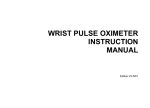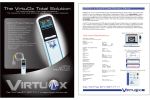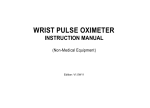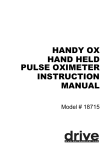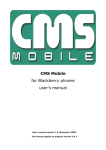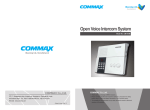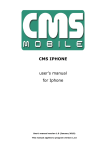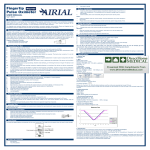Download Copyright ALL RIGHTS RESERVED
Transcript
VPOD WRIST BY VIRTUOX Copyright Our company owns all right to this unpublished work and intends to maintain this work as confidential. Our company may also seek to maintain this work as an unpublished copyright. This publication is to be used solely for the purpose of reference, operation, maintenance, or repair of our equipment. No part of this can be disseminated for other purposes. In the event of inadvertent or deliberate publication, our company intends to enforce its right to this work under copyright laws as a published work. Those having access to this work may not copy, use, or disclose the information in this work unless expressly authorized by our company to do so. All information contained in this publication is believed to be correct. Our company shall not be liable for errors contained herein nor for incidental or consequential damages in connection with the furnishing, performance, or use of this material. This publication may refer to information protected by copyrights or patents and does not convey any license under the patent rights of our company, nor the rights of others. Our company does not assume any liability arising out of any infringements of patents or other rights of third parties. Content of the manual is subject to changes without prior notice. ALL RIGHTS RESERVED 1 VPOD WRIST BY VIRTUOX Caution! Read this entire manual carefully before using the VPOD wrist oximeter. The information in this manual has been checked carefully and is believed to be accurate. In the interest of continued product development, our company reserves the right to make changes and improvements to this manual and the products it describes at any time, without notice or obligation. Precautions for use Read and follow all safety instructions before using the VPOD Wrist Oximeter. Contraindications Do not use the VPOD Wrist Oximeter in a magnetic resonance imaging (MRI) environment. Explosion Hazard: Do not use the Wrist Oximeter in an explosive atmosphere or in the presence of flammable anesthetics or gasses. The VPOD wrist Oximeter is intended only as an adjunct in patient assessment. It must be used in conjunction with other methods of assessing clinical signs and symptoms. General operation of the Wrist Oximeter might be affected by the presence of an electrosurgical unit (ESU). As with all medical equipment, carefully route patient cables and connections to reduce the possibility of patient entanglement or strangulation. Do not use the wrist oximeter when alarms are required! Use the Wrist Oximeter only within the specified temperature ranges: 5 40 humidity≤80% for operating, and -20 ~70 humidity 93% for storage and transportation. Discontinue use of adhesive tape strips if the patient exhibits an allergic reaction to the adhesive material. When you simultaneously measure blood pressure, attach the sensor to alternate differe arm finger. Do not stretch adhesive tape while applying the pulse oximeter sensor. Warning! 2 ℃ ℃ ≤ ℃~ ℃ VPOD WRIST BY VIRTUOX Ensure that the wrist band fits comfortably on the patient’s wrist. Do not over-tighten the wrist band. Pulse oximeter readings might be affected while patients are being defibrillated. Do not use the unit under conditions of shock and vibration. Do not use with the patient connected to such medical electrical equipment as a cardiac pacemaker and other electrical stimulators. And keep away from MRI, CT etc. IMay cause burning and adversely affect MRI measurement. SpO2 measurements may be adversely affected in the presence of high ambient light. Shield the sensor area (with a surgical towel, or direct sunlight, for example) if necessary. The device should not be used adjacent to or stacked with other equipment. If adjacent or stacked use is necessary, the device should be observed carefully to verify normal operation. The use of accessories, sensors, and cables other than those listed in this manual may result in increased emission and /or decreased immunity of this device. Caution! Before using your VPOD, carefully read the manual. Do not, under any circumstance, perform testing or maintenance on the wrist oximeter while it is being used to monitor a patient. Verify that all visible indicators appear during the start-up (initialization) sequence. If an indicator does not appear, do not use wrist oximeter. Contact Virtuox Customer support for assistance. Portable and mobile RF communications equipment can affect medical electrical equipment. If the VPOD wrist oximeter fails to respond as described, refer to “Troubleshooting” or discontinue until corrected by qualified personal. Do not remove covers other than the battery cover when replacing batteries. There are no userserviceable parts inside. Batteries might leak or explode if used or disposed of improperly. Dispose of used batteries according to applicable local regulations. Follow local governing ordinances and recycling instructions regarding disposal or recycling of the device and device components including batteries. Do not immerse the VPOD wrist oximeter or sensors in water or any other liquids. 3 VPOD WRIST BY VIRTUOX Do not place or pour liquids on the VPOD wrist oximeter. The VPOD wrist oximeter is a precision electronic instrument. It must be repaired by trained personnel only. The VPOD wrist oximeter is designed to determine the percentage of arterial oxygen saturation of functional hemoglobin. Significant levels of dysfunctional hemoglobin may affect the accuracy of the measurement. Check the pulse oximeter sensor application site frequently to determine the positioning of the sensor and the circulation and skin sensitivity of the patient. Patient sensitivity varies depending on medical status or skin condition. Cardiogreen and other intravascular dyes, depending upon their concentrations, might affect the accuracy of the SpO2 measurement. This device has not been tested for immunity to electromagnetic disturbances. Some nail polish color or artificial nails can reduce light transmission and affect SpO2 accuracy. Warning! Do NOT use the wrist oximeter when alarms are required! Unpacking and inspecting the VPOD wrist oximeter Contact the carrier immediately if the shipping carton for the wrist oximeter is damaged. Confirm that the items listed below are packed with the VPOD wrist oximeter: VPOD Wrist Model MD300W One 1.5V AAA alkaline battery. Wrist oximeter instruction manual. VPROBE SOFT PROBE Finger clip sensor. One reusable wristband. 4 VPOD WRIST BY VIRTUOX Accessory Standard accessories: One 1.5V AAA alkaline Battery. Wrist oximeter instruction manual VPROBE SOFTPROBE Finger clip sensor One reusable wristband No Charge Subscription to Virtuox Optional accessories: 1. Finger sensor for pediatric: compatible with BCI (Pediatric: three to twelve years old) 3. 10pack reusable wrist bands 4. Data cable 5 VPOD WRIST BY VIRTUOX CONTENT 1 General Description ………………………………………………………………… 7 2 Inserting and replacing the batteries………………………………………… ….. 9 3 Setting up the Wrist Oximeter and Attaching the Sensor…………………….. 10 4 Measurement………………………………………………………………………… 16 5 Specifications…………………………………………………………………………. 17 6 Error code……………………………………………………………………………… 19 7 Key symbols…………………………………………………………………………… 19 8 Maintenance and storage…………………………………………………………… 20 9 Warranty and Repair…………………………………………………………………. 20 6 VPOD WRIST BY VIRTUOX 1. General description The VPOD Wrist MD300W is a small, wrist-worn device indicated for use in measuring, displaying, and storing functional oxygen saturation of arterial hemoglobin (SpO2) and pulse rate. It may be used for spot-checking and/or data collection and recording of adult and pediatric patients in hospitals, medial facilities, ambulatory, sub acute, and sleep study environments. Scope of application: Patient Self Administered Overnight Oximetry Interfacing with Virtuox and its proprietary platform Qualification of patients for Long Term Oxygen Therapy Prescreening of Patients with potential Sleep Disordered Breathing The function of this new type unit includes: SpO2& PR monitoring, finger out indication, sensor out indication, data storage, data transfer. 1.1 Know your unit Picture 1 Description of picture 1 7 VPOD WRIST BY VIRTUOX 1.2 ① SPO2:Real-time SpO2 value of measuring. (Now the value is 98%) ② PR: Real-time pulse rate value of measuring.(now the value is 65) ③ :Pulse Strength Bar graph, the height of the pulse bar graph is proportional to the pulse amplitude. : Reusable Wristband Power / data setting button, hold down this button to turn on or turn off the unit; under setting menu, press this to set the date. OK button / Parameter selection button Sensor / Data Transfer interface Battery box cover. ④ ⑤ : ⑥ : ⑦: ⑧: Product Features Exquisite, compact & light design. Displays & records SpO2 & Pulse Rate. USB interface for data transfer. Easy to read LCD screen. Wear around the wrist, very compact design, maximum comfort on hand, weight of only 26g. A safe and convenient design to keep moisture outside the product. One AAA battery, easy to replace, cost effective. Low power consumption. 2. Inserting and Replacing the Batteries 8 VPOD WRIST BY VIRTUOX 1 Use your thumb to slide the battery cover in the direction of the arrow, and lift the end of the cover upwards. Note: Do not pull too hard on the cover. 2 Insert one battery as indicated. Note: Make sure that the polarity of the battery is correct. 3 Remove old battery and discard or recycle according to local applicable regulations. 4 Carefully re-position the battery cover. Do not force the cover into place; it fits only when positioned Picture 2 properly. 5 If the wrist oximeter does not turn on when you press the power on button, reinsert the battery or refer to “Troubleshooting” Note: The battery indicator will appear when the voltage is too low, please replace the battery immediately. The Wrist Oximeter contains non-volatile memory, so removing or replacing batteries will not affect the data. Data will remain in memory until overwritten by newer data stored in Wrist Oximeter memory or cleared from memory with VIRTUOX software. 3. Setting up the Wrist Oximeter and Attaching the Sensor 3.1 Use the following procedure to thread the wrist strap, attach the sensor. 9 VPOD WRIST BY VIRTUOX 1. Begin threading the short length of the wrist strap through the spring bars on the rear of the Wrist Oximeter. As illustrated below, the spring bar near the top of the Wrist Oximeter should be threaded first. 2. Continue threading the wrist strap until it is pulled securely through both spring bars on the rear of the Wrist Oximeter. Pic.3 3. Pic.4 Pic.5 Press the long segment of the wrist strap securely against the already-threaded strap. The Wrist Oximeter is now securely mounted on the wrist strap. 4. 5. 10 Pic.7 Pic.6 Apply the wrist band securely and comfortably around the patient’s wrist. Plug the sensor into the connector at the top of the Wrist Oximeter, ensuring that the sensor is plugged VPOD WRIST BY VIRTUOX correctly and firmly. Make sure that this surface is upward Pic.8 NOTE: If You insert the sensor incorrectly; there will be no SpO2 signal. 6. Place the patient’s finger inside the sensor. Refer to the respective sensor instructions for specific information about placement and patient safety. 3.2 ID &Time setting Pic.10 Please set the ID number and time before first measurement. Set different ID number for different 11 VPOD WRIST BY VIRTUOX user. NEVER USE 0 as a choice. 1-10 only 3.2.1 ID Setting Press the” ” button for about three seconds to start up the unit. Pic.11 Pic.12 Note: The display panel will high light for self diagnoses when powered on. The next screen will display the remaining measurement time and the version of the software. If there is no probe inserted, after power on, the following information will appear shown as pic.12. If the probe is inserted into the oximeter but no finger, the information will be shown as pic.13. Pic.12 Pic.13 Regardless of the information press the “ ” button for about 3 seconds, then you will enter into the following screen(Pic.14): Then press the “ ” button and the Id number will change from 0~10. Set the number and then press the “ 12 ” button for a short time, you will save Pic.14 VPOD WRIST BY VIRTUOX the setting and enter into the time setting screen. If you press the “ ” button for about 3 seconds, you will return to the measuring screen. Note: If the ID number is zero, the measurement result will NOT be saved. 3.2.2 Time setting Press the “ ” button for about three seconds to enter into the parameter setting screen then press the “ ” button for one second repeatedly, the parameter will display as following order: ID, Y (year), No (month), d (date), H (hour), N1 (minute), S (seconds). Press the “ ” to set the correct number. 3.2.2.1 Year setting: Pic.15 Press the “ ” button for about three seconds to enter into the parameter setting screen then press the “ button for one second repeatedly, to enter into the year setting picture shown as picture 15. Press “ ” ” button to set the correct year. The setting range is 0~99, meaning the year is from 2000 to 2099. After finishing setting the year, press the “ ” button for about one second to enter into other parameter setting screen or press the “ ” button for about three seconds to return to the measuring screen. 3.2.2.2Month setting After finishing setting the year, press the “ screen shown as Pic.16 then press the “ Pic.16 ” button for about one second to enter into the month setting ” button to set the correct month. The setting range is 1~12. Next 13 VPOD WRIST BY VIRTUOX press the “ ” button for about one second to enter into the date setting screen or press the “ ” button for about three seconds to return to the measuring screen. 3.2.2.3 Data setting After finishind setting the month, press the “ screen indicated in Pic.17 then press the “ press the “ Pic.17 ” button for about one second to enter into the date setting ” button to set the correct date. The setting range is 1~31. Next ” button for about one second to enter into the hour setting screen or press the “ ” button for about three seconds to return to the measuring screen. 3.2.2.4 Hour setting Pic.18 After finishing setting the date, press the “ screen shown as Pic.18 then press the “ press the “ ” button for about one second to enter into the hour setting ” button to set the correctt hour. The setting range is 0~23. Next ” button for about one second to enter into the minute setting screen or press the “ for about three seconds to return to the measuring screen. 3.2.2.5 Minute setting 14 ” button VPOD WRIST BY VIRTUOX Pic.19 ” button for about one second to enter into the minute setting After finishing setting the hour, press the “ screen shown as Pic.19 then press the “ press the “ ” button to set the correct minute. The setting range is 0~59. Next ” button for about one second to enter into the minute setting screen or press the “ ” button for about three seconds to return to the measuring screen. 3.2.2.6 Seconds setting After finishing setting the minute, press the “ Pic.20 ” button for about one second to enter into the second setting screen indicated in Pic.20 then press the “ ” button to set the correct second. The setting range is 0~59. Next press the “ ” button for about one second to enter into the minute setting screen or press the “ button for about three seconds to return to the measuring screen. After setting parameter, you can measure the SpO2& PR. 4. Measurement 15 ” VPOD WRIST BY VIRTUOX 1 After parameter setting, you can press the “ ” button for about three seconds to return to the measuring screen. Place the patient’s finger inside the sensor indicated in picture 21. Refer to the respective sensor instructions for specific information about placement and patient safety. The signal searching picture is indicated in Pic.22. Pic.21 2 The measuring result indicated in Pic.23 Pic.22 Description of picture 23: The SpO2 value is 89% and the PR value is 68bpm. NOTE: Pic.23 Inaccurate measurement can be caused by Incorrect application of the sensor. Placement of the sensor on an extremity with a blood pressure cuff, arterial catheter, or intravascular line. Patient’s moving. : 5 Specifications 16 VPOD WRIST BY VIRTUOX 5.1 Parameters: SPO2: Display range 0% 100% Measuring range 70% 100% Measuring accuracy: 80% 100% : : ~ ~ ~ ±2% ; 70% PR Displaying range: 0 254bpm Measuring range: 30 235bpm Measuring accuracy: 30 100 2bpm ; ~ ~ ~ 5.2 Operating conditions: Operating temperature: 5℃ Relative humidity: ≤80% ± ~79% 101~235bpm ±3% ; <70% unspecified. ±2%. ~40℃ ~ Atmospheric pressure: 86kPa 106kPa Power supply: DC 1.5V Battery: One AAA alkaline battery. Continuous measurement time: Twelve hours 5.3 Package & Storage conditions: Operating temperature: -20℃ 70℃ Relative humidity: ≤93% ~ 5.4 Dimensions & weight Dimensions 60mmX50mmX20mm Weight 26g : : (length×width×height) 5.5 Data transmission 17 VPOD WRIST BY VIRTUOX Transmission method: Cable transmission VIRTUOX Compatible Data Cable Interface: USB 5.6 Indication function Battery power indication: When power is less than 1.2V. The low remaining power indication light will be lighted; when the remaining power is less than 1.1V, the unit will power off automatically. Probe off indication: when the probe is not connected to the unit, the following indication picture will appear. Refer to Pic12. No finger indication: when the probe is connected to the unit but the finger is out, the following indication picture will appear. Refer to Pic13. Error 1 indication. Refer to picture 24.Error2 indication. Refer to picture25. Pic.25 Pic.24 When the oximeter self diagnoses after power on and stored data is full, the following information will appear. The device will then enter into the normal measuring state and result will not be stored. Pic.26 6 Error code In measuring mode, press the right button, the error code of will be displayed. Refer to the following table. 18 VPOD WRIST BY VIRTUOX Error code Malfunction phenomenon E1 Malfunction of SpO2 mode, can not measure usually. E2 Failure to store or read data, but can enter into normal state. NOTE: Please DO NOT repair or disassemble the unit, when the error code appear. Please connect to our service department in time. 7 Key symbols Symbol Meaning Symbol The equipment type is BF. PR Warning! User should pay close attention. Pulse rate (Unit: BPM-beat per minute.) Low battery voltage Meaning OK button / Parameter selection button Power/Data setting button SpO2 SN Hemoglobin saturation Serial number 8. Maintenance and storage: 1 Remove the battery if you do not intend to use The VPOD for extended periods. 2 Clean the wrist oximeter separately from its associated sensors. 19 VPOD WRIST BY VIRTUOX 3 Clean the wrist oximeter with a soft cloth dampened with isopropyl alcohol. Do not pour or spray any liquids onto the wrist oximeter, and do not allow any liquid to enter any openings in the device. Allow the wrist oximeter to dry thoroughly before reusing. 4 Store the wrist oximeter within the stated environmental specifications. See “Specifications” for additional information. 9. Warranty and Repair 9.1Service Method a Service hours: 9:00am 5:30pm, Monday - Friday b Service support: Telephone and e-mail support. ) ) ~ Parts Replacement: Virtuox will replace parts if necessary free of charge during the warranty period. 9.2 Exemptions and limitations: a) Not responsible for damage caused by force majeure. For example: fire, lightning, flood, cyclone, hail and earthquake. b) Warranty expiration. The corresponding cost of insurance, disassembling, refurbishing, repackaging and shipping the oximeter or its components c) Damage caused by a third party d) Damage and caused by user or its representative not in compliance with the operator’s manual. e) The oximeter is installed or connected with such external device without our company permission as printer, computer, netline and lead to oximeter failure. Our company will charge for the maintenance. d) Warranty Limitation Warranty is void if parts made from other manufacturers are used in the servicing of the device. 20 VPOD WRIST BY VIRTUOX 9.3 User Guarantee a) User must read user manual carefully before operation. b) User must operate and perform daily maintenance under manual specifications. c) Power supply and environment must be maintained under manual specifications 9.4 Circumstances that may void the warranty The device does not remain in original condition. ●The shell of the device is breached or cracked ●Evidence of water damage. ●Accessories adulterated or appearance of physical abuse. ●Evidence of crushing damage to the probe. ●Original Packaging during transportation is not used. ●Non authorized service is performed on oximeter. ●Damage a product of not conforming with manual specifications. 9.5 User’s Special Request for Extended Warranty Our warranty is consistent with industry standards. The device and accessories come standard with a 1 year warranty. An extended warranty can be purchased from Virtuox at the user’s request. Return Policy: Warranty and non warranty returns should be handled in the following manner: Contact the Technical Support Department and obtain a RMA (Return Materials Authorization) number. The RMA number must appear on the outside of the shipping container. Return shipments will not be accepted if the RMA number is not clearly visible. Please provide the model number, serial number (SN), and a brief description of the reason for return. 21 VPOD WRIST BY VIRTUOX Freight policy: 1. Within Warranty: The customer is responsible for freight & insurance charges when the equipment is shipped to Virtuox for service. Virtuox is responsible for the freight & insurance charges from us to the customer. 2. After Warranty: The customer is responsible for any freight & insurance charges for returned product. 9.6 Repackaging for returns ●Place all accessories in a watertight Ziploc bag ●Use original package and packing material if possible. User will be responsible for damage caused by improper packaging during transportation. ●Ensure the RMA number is clearly printed on the Box. ●Include an insert describing the reason for the return.. 22