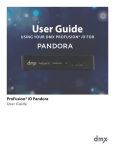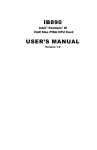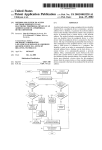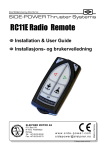Download Data Sheet
Transcript
CEI-420A ARINC Interface for PC/104 FEATURES > Up to 16 input discretes or 8 Rx and 8 Tx ARINC 429 channels > Intelligent interface with large buffers > Full featured API included for Windows XP, 2000, Me, NT, 98, 95, Linux Kernel (2.4 and 2.6), Visual Basic, Labview, VxWorks and LabWindows/CVI > Easy-to-use BusTools/ARINC Windows-based GUI bus analyzer available > PC/104-Plus pass-through connectors available > Up to 16 input and 8 output discretes > High-performance processor > Fully independent channel operation > Support for ARINC 573 or 717 optional Hardware Available in a range of configurations to match your needs, the intelligent CEI420A provides complete, integrated databus functionality for ARINC 429/ 575 and related avionics protocols in embedded PC/104 applications. The 420A supports maximum data throughput on all channels while providing on-board message scheduling, label filtering, multiple buffering options, timetagging and I/O discretes that handle avionics-level voltages. Ruggedized configurations with extended operating temperatures and a configuration with PC/104-Plus passthrough connector are optional. Software Architecture Controlled by a powerful Intel 80960 CPU, the CEI-420 features independent channels, selectable data rates and parity, along with automatic slew rate adjustment. Other standard features include error detection, small PC/104 bus memory footprint and latching, keyed I/O connections. Up to sixteen input discretes support TTL to avionicslevel voltages, while up to eight low-side switched output discretes can handle up to 0.5 ampere. 101 W. Anapamu Street, Santa Barbara, CA 93101 Tel 805.965.8000 • Fax 805.963.9630 www.condoreng.com Condor software tools and solutions significantly reduce the time required to integrate ARINC 429 and other avionics protocols into your application. Included with the CEI-420A is our flexible, highlevel, API (Application Programming Interface) support for Windows XP, 2000, Me, NT, 98, 95, Linux Kernel (2.4 and 2.6), VxWorks, Labview, LabWindows/ CVI and Visual Basic. This powerful API supports multiple cards, and is compatible with Condor API support on PCI, PC/AT, CompactPCI and PCMCIA platforms. Optional software includes LabVIEW support and BusTools/ARINC, Condor’s easy-to-use, Windows-based GUI solution for ARINC 429 analysis, simulation and data logging. SOFTWARE FEATURES CEI-420A ARINC Interface for PC/104 On-board firmware, large data buffers and a high-level API are integrated to provide total flexibility in receiving and generating ARINC bus traffic. Filter data by label and/or SDI for each receive channel. Three different methods are provided to buffer received data: Buffered Mode utilizes a separate circular buffer for each channel; Merged Mode combines all received data into a single, timesequenced circular buffer; and Dedicated Mode provides a snapshot of the very latest data. Transmit messages are automatically scheduled on-board or transmitted from a FIFO. SPECIFICATIONS ARINC 429 Receive Channels ■ ■ ■ ■ ■ ■ Number of channels: up to 8 Data rates: 12.5 KHz or 100 KHz Standard input levels: ± 6.5 to ±13 VDC (A to B) Buffering: 2 KB per channel Parity: odd, even or none Error reporting: parity ARINC 429 Transmit Channels ■ ■ ■ ■ ■ Number of channels: 8 Data rates: 12.5 KHz or 100 KHz Standard output level: ±10 VDC (A to B) Buffering: 2 Kbyte per channel Parity: odd, even or none Software ■ ■ ■ API - Includes high-level API for Windows XP, 2000, Me, NT, 98, 95, Linux Kernel (2.4 and 2.6), VxWorks, Labview, LabWindows/CVI and Visual Basic - Source code API library included GUI - Optional BusTools/ARINC GUI bus analyzer LabVIEW - Support optional Additional Protocol Support ■ ARINC 573/717 Bi-Polar RZ and Harvard Bi-Phase Architecture ■ ■ ■ ■ ■ Processor: Intel 80960 RAM: 64 Kbyte dual-port SRAM 4 KB PC/104 bus memory footprint Uses 16-bit PC/104 bus signals PC/104-Plus pass-through connector optional Physical / Environmental ■ ■ ■ ■ Standard PC/104 card size (3.7" x 3.5") Standard operating temperature: 0°C to +70°C Extended temperature range available Latching I/O connectors Discrete Inputs ■ ■ Number of inputs: 8 Supports avionics-level (open/gnd or high/low) and TTL/CMOS Multi-purpose Discrete Input/Output Channels ■ ■ ■ Number of outputs: 8 Each channel can be individually configured as an input or output Low side switches, each capable of sinking 0.5 ampere Power (typical) ■ ■ ■ +5 VDC:750 mA +12 VDC:100 mA -12 VDC:80 mA Warranty: 3 year limited hardware warranty T O O L S API Support Flexible, high-level utility libraries for Windows XP, 2000, Me, NT, 98, 95, Linux Kernel (2.4 and 2.6), VxWorks, Labview, LabWindows/CVI and Visual Basic are included with the CEI-420A. Our easy-to use API (Application Programming Interface) speeds application development by providing simplified access to all configuration, initialization, transmit and receive functionality. Contact Condor for a copy of the API User Manual to see how this robust and flexible C programming interface can reduce development, integration and life cycle maintenance efforts. LabVIEW VI support is also available. Bus Analysis BusTools/ARINC is an easy-to-use, Windows XP, 2000, Me, NT, 98, 95-based ARINC 429 Bus Analysis/Simulation/Data Logging solution available on the CEI-200, 220, 420A, 520, 620, 715 and PA-100 products for PC/AT, PC/104, PCI, CompactPCI, and PCMCIA platforms. Monitor multiple channels in real-time. Display time-tagged data in hex, binary or engineering units (standard or custom). Filter received data by label and/or SDI. View discrete descriptors and user-bit-encoded values. Quickly create and display historical and real-time charts of individual labels. Record and playback data over transmit buses. ©2006 GE Fanuc Embedded Systems. All rights reserved. Printed in the USA. BusTools/ARINCTM is a trademark of Condor Engineering, Inc. All other trademarks are the property of their respective owners. Specifications may change without notice. CEI-420A 4/06 101 W. Anapamu Street, Santa Barbara, CA 93101 Tel 805.965.8000 • Fax 805.963.9630 www.condoreng.com See our on-line Commercial Products Configuration Guide for available configurations. http://www.condoreng.com 70050M5 - 800 120W MULTIPLE OUTPUT PFC POWER SUPPLY (47 - 800Hz) Providing six independent output voltages and up to 120W continuous output power, the 70050M5-800 is optimized for wide frequency (47 – 800Hz) operation. Nominal line efficiency exceeds 70% at ½ to full output load and the supply is capable of providing full load power during momentary input AC brown-out conditions for up to 50mSec. This time is expandable by inclusion of an external capacitor bank attached to a two-pin connector provided within the supply. Additionally, the supply houses an intelligent Nickel Cadmium battery charger and isolated low voltage DC/DC converter with the ability to operate for up to five minutes at full rated load from an external 24Vdc (20Vdc-30Vdc) battery. Weighing less than 32 ounces, the 70050M5-800 is housed in an aluminum enclosure with outer dimensions of 7.25” x 5.00” x 1.40”. The top cover is perforated with two cover options: with or without recessed fan. The lower U-Chassis accepts five #4 screws to facilitate system mounting. Interconnection is accomplished with five Molex straight locking vertical connectors. FEATURES Ж Exceeds RTCA/DO-160E, section 16, and Airbus ABD0100.1.8, issue D for power factor and input current harmonic distortion levels over the wide operating frequency range of 360Hz to 8000Hz Ж Efficiency: 73% typical, ½ to full rated output load, nominal line (115Vrms) Ж Wide input range: 96Vrms – 134Vrms, 47Hz – 800Hz Ж Complies with RTCA/DO-160E, category M for conducted emissions and susceptibility Ж Active inrush current limiting: 7Apk Ж Size: 7.25” x 5.00” x 1.40”; weight: less than 32 ounces Ж Six standard outputs: +/-5V, +/-12V, 28Vdc, 24Vdc (battery charger) Ж Independent over current protection on each output Ж Built-in intelligent battery charger / operation from external 24Vdc battery Ж AC status line (TTL) Ж Output enable line (TTL) 70050M5-800 SPECIFICATION, REV 11/22/12 STANDARD OUTPUTS PARAMETER VALUE (TYPICAL) +5.125V +12V -5V -12V +28V +24Vbatt Voltage Regulation +/-2.5% +/-5% +/-5% +/-5% +/-5% -- Output Current 10A 7A 1A 1A 300mA 600mA Maximum Load 51W 84W 5W 12W 8W 16W Minimum Load 1A 0 0 0 0 0 Pk-pk ripple + noise (20MHz) 100mVpp 120mVpp 50mVpp 120mVpp 120mVpp 120mVpp Switched output Yes Yes Yes Yes No No Over current trip-point 18A 7.5A 2.1A 2.1A 1A 600mA Notes (1), (4) (2), (4) (2), (4), (5) (2), (4) (2), (4) (3), (4) Notes: 1) 2) 3) 4) 5) Pulse-retry circuit limited to 3% duty cycle Fold back current limited 600mA constant current source Maximum supply (simultaneous) output power is limited to 120W using any combination of individual output current maximums provided. A 5W minimum load is required on the 5V output in order to maintain proper cross-regulation. -5V output voltage regulation is +/-5% for output current draw < 750mA and is +/-10% for output currents > 750mA. INTERCONNECTION Connector J1 J2 J3 J4 P2 Molex P/N Supply Side 43045-0612 39-29-9047 43045-1412 43045-0812 39-28-8020 1 AC Line 24Vbatt (+) +5Vdc Output Enable - H +200Vdc 2 Chassis 24Vbatt (-) +5Vdc Battery Enable - H +200V Return 3 AC Neutral 24Vbatt (+) DC Return Battery Low 4 Chassis 24Vbatt (-) +12Vdc Ext Pwr Fail 5 Chassis DC Return +28Vdc 6 Chassis -12Vdc DC Return 7 DC Return DC Return 8 +5Vdc DC Return 9 DC Return 10 DC Return 11 +12Vdc 12 DC Return 13 -5Vdc 14 DC Return 70050M5-800 SPECIFICATION, REV 11/22/12 ` MECHANICAL DIAGRAM 70050M5-800 SPECIFICATION, REV 11/22/12 ELECTRICAL SPECIFICATIONS UNLESS OTHERWISE SPECIFIED THE FOLLOWING TEST CONDITIONS APPLY: Ta=25°C. ACTIVE LOADS APPLIED TO OUTPUT, VIN=115Vrms, 400Hz, < 1.25% THD SINUSOID INPUT CHARACTERISTICS PARAMETER 70050M5-800 REMARKS INPUT VOLTAGE RANGE 96-134Vrms COMPLIES WITH NORMAL/ ABNORMAL INPUT VOLTAGES PER RTCA/DO-160E, SECTION 16 INPUT FREQUENCY RANGE 360Hz – 800Hz. Exceeds RTCA/DO-160E and Airbus ABD0100.1.8, issue D for power factor and input current harmonic distortion levels over the wide operating frequency range for ½ to full output loading OPERATES AT 47 – 360Hz WITH REDUCED DISTORTION PERFORMANCE LEAKAGE CURRENT < 5mA AC LINE/NEUTRAL TO CHASSIS, @ 115Vrms / 400Hz INRUSH CURRENT < 7.0Apk COLD START TOTAL HARMONIC DISTORTION (INPUT CURRENT) < 3.5% < 5.0% 1/2 TO FULL OUTPUT LOAD (60W-120W), 360Hz 1/2 TO FULL OUTPUT LOAD (60W-120W), 800Hz INDIVIDUAL HARMONICS, AC CLEAN, (Vthd < 1.25%) EVEN: < 1% If / n, (n<10) EVEN: <0.1% If (n >10) ODD: < 30% If / n ODD TRIPLENS: < 15% If / n 360-800Hz If = FUNDAMENTAL CURRENT Vthd < 1.25%, n = 1 THRU 99, n = ORDER OF HARMONIC ½ TO FULL LOAD (60W-120W) DISREGARD HARMONIC CURRENTS < 5mArms INDIVIDUAL HARMONICS, DISTORTED INPUT, (Vthd > 10%) EVEN: < 1% If / n + Vn (n<10) EVEN: <0.1% If + Vn (n >10) ODD: < 30% If / n + Vn ODD TRIPLENS: < 15% If / n + Vn 360-800Hz Vthd > 10%, n = 1 THRU 99, Vn = CORRESPONDING INPUT VOLTAGE HARMONIC n = ORDER OF HARMONIC ½ TO FULL LOAD (60W-120W) DISREGARD HARMONIC CURRENTS < 5mArms POWER FACTOR 0.90 min Pout > 50W CREST FACTOR (CURRENT) 1.314 - 1.514 RATIO OF PEAK/ RMS START-UP TIME < 500mSec OUTPUTS WITHIN REGULATION CONDUCTED EMISSIONS RTCA/DO-160E CATEGORY M EQUIPMENT STORAGE TEMPERATURE RANGE -55°C TO +100°C NON-OPERATIONAL OPERATING TEMPERATURE RANGE -25°C TO +70°C REQUIRES EXTERNAL AIRFLOW TO ASSURE CASE TEMPERATURE DOES NOT EXCEED 100°C OUTPUT ENABLE - H TTL LEVEL, SECONDARY REFERENCED DISABLES ALL OUTPUTS EXCEPT +28V and +24Vbattery WHEN ASSERTED LOW. REQUIRES 2.5V MIN LEVEL TO ENABLE SUPPLY OUTPUTS (NO INTERNAL PULL-UP PROVIDED). SHOULD BE PULLED HIGH THROUGH WITH A 33k 68k RESISTOR ATTACHED TO 28V (CONTINUOUS) OUTPUT IF NOT USING OUTPUT ENABLE FUNCTION. 70050M5-800 SPECIFICATION, REV 11/22/12 OUTPUT CHARACTERISTICS PARAMETER RATED OUTPUT POWER 70050M5-800 120W RATED OUTPUT VOLTAGES REMARKS CONTINUOUS SEE "STANDARD OUTPUTS" TABLE TEMPERATURE STABILITY COEF. 0.01% / °C OUTPUT VOLTAGES OUTPUT RIPPLE + NOISE (pk - pk) < 1% 20MHz BANDWIDTH (EACH OUTPUT) LINE REGULATION < 0.5% INDIVIDUAL OUTPUT DEVIATION FOR ± 20%, STEP CHANGE IN LINE VOLTAGE LOAD REGULATION OUTPUTS REMAIN WITHIN REGULATION HOLD-UP TIME 50mSec MINIMUM AT FULL 120W LOAD. REQUIRES EXTERNAL 250V RATED ELECTROLYTIC CAPACITORS CONNECTED TO P2, OR OPERATION FROM 24V BATTERY, FOR EXTENDING HOLD-UP TIME. CONTACT PPI ENGINEERING FOR MORE DETAIL. ISOLATION VOLTAGE INPUT TO CHASSIS 1500Vac, 60Hz NO ARCING OR DAMAGE FOR 60 SECOND TEST DURATION. LEAKAGE CURRENT < 10mArms. ISOLATION VOLTAGE INPUT TO OUTPUT 1500Vac, 60Hz NO ARCING OR DAMAGE FOR 60 SECOND TEST DURATION. LEAKAGE CURRENT < 10mArms. OUTPUT VOLTAGE ADJUSTMENT NONE EXTPWRFAIL-H STATUS LINE HIGH STATE, 2.5Vmin LOW STATE, 0.5Vmax @ 16mA SINK CURRENT 70050M5-800 SPECIFICATION, REV 11/22/12 50% STEP CHANGE IN INDIVIDUAL OUTPUT LOAD LOW STATE (W/ RESPECT TO DC Return) UPON DETECTION OF INPUT AC > 96Vrms. ASSERTS HIGH WITHIN 10mSEC UPON DETECTION OF INPUT AC SOURCE FALLING BELOW 90Vrms BATTERY CHARGER CHARACTERISTICS PARAMETER 70050M5-800 REMARKS RATED OUTPUT VOLTAGE 29V 0.6A CONSTANT CURRENT SOURCE FAST CHARGE CURRENT 0.6A TYPICAL SEE "BATTERY OPERATION SUMMARY" FOR TERMINATION OF FAST CHARGING MODE TRICKLE CHARGE CURRENT 10mA TYPICAL CONTINUOUS WHEN NOT IN FAST CHARGE MODE OF OPERATION BATTERY ENABLE – H SIGNAL 2.5V MINIMUM APPLY A TTL HIGH (W/RESPECT TO DCrtn) TO ACTIVATE BATTERY CHARGER AND BATTERY CHARGER CONVERTER, A TTL LOW WILL DISABLE BATTERY CONVERTER IF OPERATING FROM BATTERIES BATTERY LOW – H STATUS LINE 2.5 V MINIMUM ACTIVE HIGH OUTPUT UPON DETECTION OF BATTERY VOLTAGE AT 22 V ± 0.5V OFF STATE LEAKAGE CURRENT < 30uA MAXIMUM LEAKAGE CURRENT FROM BATTERY WHEN POWER SUPPLY IS IN OFF STATE BATTERY OPERATION SUMMARY When an external rechargeable +24Vdc Nickel Cadmium battery is connected to J2, and AC is applied to the power supply (at J1), and BATTERY ENABLE is asserted high with respect to DC Return, the internal battery charger will begin the FAST CHARGE mode of operation. Provided the battery is capable of taking a charge (i.e., the initial battery voltage is greater than 18V), the FAST CHARGE mode will commence and will continue for no less than 7 minutes. Once the initial 7 minute time period has timed out, the FAST CHARGE mode will be terminated if the battery voltage is sensed to be higher than 29.3V or 90 minutes elapses - whichever occurs first. The charger circuit will then enter the TRICKLE CHARGE mode which will occur continuously to keep the battery "topped off". If the AC input power is removed, the power supply will automatically switch over to battery operation. The five DC outputs are guaranteed to remain in regulation during the switchover time period. If the AC input voltage is reapplied, battery operation will cease and the charger circuit will re-establish the FAST CHARGE mode of operation. The charger circuit is disabled while operating from batteries. The power supply will operate from battery voltage as long as this voltage is larger than 18V. If the battery voltage discharges below 18V, the supply will automatically shutdown and remain latched off. Only application of AC input power will clear this latching mechanism. The 70050M5-800 supply cannot start from battery voltage, only AC input power. 70050M5-800 SPECIFICATION, REV 11/22/12 Diversified Technology, Inc. ETX-LX15 Configuration and Maintenance Guide Rev 1.1 ETX-LX15 ETX Board with an Intel® Pentium® M © Copyright 2004 by Diversified Technology, Inc. All rights reserved. Printed in the United States of America. No part of this publication may be reproduced, stored in a retrieval system, or transmitted, in any form or by any means, electronic, mechanical, photocopying, recording, or otherwise without prior permission of the publisher. ETX-LX15 Configuration and Maintenance Guide Return Shipment Information If service or repair is required, contact DTI’s Service Department for a Return Material Authorization (RMA) number and shipping instructions. If the product is out of warranty, or was damaged during shipment, a purchase order will be required for the repair. The product should be returned in its original shipping materials. Contact DTI if replacement material is required. Seal the carton securely and ship prepaid to the following address with the RMA number on the label. DIVERSIFIED TECHNOLOGY, INC. Service Department 476 Highland Colony Parkway P.O. Box 748 Ridgeland, MS 39158 RMA# ________________ To contact the Service Department: Telephone: (601) 856-4124 Fax: (601) 856-2888 Email: [email protected] Items determined to be covered under warranty will be returned freight prepaid. Items not in warranty will be returned freight collect, contact DTI’s Service Department. ii ETX-LX15 Configuration and Maintenance Guide For Your Safety CAUTION: DTI eTX-Lx15 baseboards use a lithium battery. There is a danger of explosion if the battery is incorrectly replaced or handled. Do not disassemble or recharge the battery. Do not dispose of the battery in fire. When the battery is replaced, the same type or an equivalent type recommended by the manufacturer must be used. Used batteries must be disposed of according to the manufacturer's instructions. iii ETX-LX15 Configuration and Maintenance Guide Revision History Date Revision Summary of Corrections 7/22/04 1.0 Initial Release Updated compliance section 1/10/05 1.1 Corrections to pin-out in section B.3.5 Added note to section 1.3.20 iv ETX-LX15 Configuration and Maintenance Guide Table of Contents Return Shipment Information ...................................................................................................................................ii For Your Safety ...................................................................................................................................................... iii Revision History ......................................................................................................................................................iv Table of Contents......................................................................................................................................................v Tables ......................................................................................................................................................................ix Figures .....................................................................................................................................................................ix Document Organization............................................................................................................................................x 1 INTRODUCTION............................................................................................................ 1 1.1 Product Definition ..................................................................................................................................................2 1.2 Features ...................................................................................................................................................................2 1.3 Functional Blocks ...................................................................................................................................................3 1.3.1 ETX Architecture..............................................................................................................................................4 1.3.2 Processor...........................................................................................................................................................4 1.3.3 Chipset ..............................................................................................................................................................4 1.3.4 PCI-to-PCI Bridge ............................................................................................................................................5 1.3.5 Memory and I/O Addressing ............................................................................................................................5 1.3.6 Power Ramp Circuitry ......................................................................................................................................5 1.3.7 Video ................................................................................................................................................................5 1.3.8 10/100 Base-T Ethernet ....................................................................................................................................5 1.3.9 IDE Hard Drive.................................................................................................................................................5 1.3.10 Serial I/O...........................................................................................................................................................6 1.3.11 Parallel Port ......................................................................................................................................................6 1.3.12 Floppy Disk Interface .......................................................................................................................................6 1.3.13 Audio ................................................................................................................................................................6 1.3.14 Interrupts...........................................................................................................................................................6 1.3.15 Counter/Timers .................................................................................................................................................7 1.3.16 DMA.................................................................................................................................................................7 1.3.17 Real-Time Clock...............................................................................................................................................7 1.3.18 Reset .................................................................................................................................................................7 1.3.19 Watchdog Timer ...............................................................................................................................................7 1.3.20 Universal Serial Bus (USB)..............................................................................................................................8 1.3.21 System Environmental Monitor........................................................................................................................8 1.4 Software...................................................................................................................................................................8 2 2.1 GETTING STARTED ..................................................................................................... 9 Unpacking .............................................................................................................................................................10 2.2 System Requirements ...........................................................................................................................................10 2.2.1 BIOS Version..................................................................................................................................................10 2.2.2 Connectivity....................................................................................................................................................10 2.3 Memory Configuration ........................................................................................................................................11 2.4 I/O Configuration .................................................................................................................................................13 2.5 Connectors.............................................................................................................................................................14 2.6 Jumper Options ....................................................................................................................................................14 2.7 BIOS Configuration Overview ............................................................................................................................14 2.8 Operating System Installation .............................................................................................................................15 v ETX-LX15 Configuration and Maintenance Guide 3 CONFIGURATION ....................................................................................................... 16 3.1 Jumper Options and Locations ...........................................................................................................................17 3.1.1 J8 (Manufacturing Test Mode) .......................................................................................................................18 3.1.2 J9 (Disable Onboard Video) ...........................................................................................................................18 4 RESET ......................................................................................................................... 19 4.1 Reset Types and Sources ......................................................................................................................................20 4.1.1 Hard Reset Sources.........................................................................................................................................20 4.1.2 Soft Reset Sources ..........................................................................................................................................20 5 SYSTEM MONITORING .............................................................................................. 21 5.1 Monitoring and Control Functions .....................................................................................................................22 5.2 LM87 SMBUS Data Format ................................................................................................................................22 5.3 LM87 Voltage Registers .......................................................................................................................................22 5.4 LM87 Temperature Registers .............................................................................................................................22 5.5 SMBUS Registers..................................................................................................................................................23 5.5.1 HST_STS - Host Status Register (SMB-BASE+00h) ....................................................................................23 5.5.2 HST_CNT – Host Control Register (SMB-BASE+02h) ................................................................................23 5.5.3 HST_CMD – Host Command Register (SMB-BASE+03h)...........................................................................24 5.5.4 XMIT_SLVA – Transmit Slave Address Register (SMB-BASE+04h)..........................................................24 5.5.5 HST_D0 – Host Data 0 Register (SMB-BASE+05h) .....................................................................................24 5.6 SMBUS Programming Algorithms .....................................................................................................................24 5.6.1 SMBUS Read Algorithm ................................................................................................................................24 5.6.2 SMBUS Write Algorithm ...............................................................................................................................24 5.7 SMBus Address Map............................................................................................................................................25 6 6.1 IDE CONTROLLER ..................................................................................................... 26 Features of the IDE Controller............................................................................................................................27 6.2 Disk Drive Support...............................................................................................................................................27 6.2.1 Primary IDE Channel......................................................................................................................................27 6.2.2 Secondary IDE Channel..................................................................................................................................27 6.3 IDE I/O Mapping..................................................................................................................................................27 6.4 7 7.1 IDE Device Drivers...............................................................................................................................................27 WATCHDOG TIMER.................................................................................................... 28 Watchdog Timer Overview..................................................................................................................................29 7.2 PCI Configuration Registers ...............................................................................................................................29 7.2.1 Watchdog Control Register (Bus:0h Dev:1Fh Func:0h Reg:54h) ..................................................................29 7.2.2 General Status Register (Bus:0h Dev:1Fh Func:0h Reg:D4h)........................................................................30 7.3 IO Registers...........................................................................................................................................................30 7.3.1 RLD - Timer Reload and Current Value Register (WDBASE+00h)..............................................................30 7.3.2 TMR - Timer Initial Value Register (WDBASE+01h)...................................................................................30 7.3.3 STS1 - Status Register 1 (WDBASE+04h).....................................................................................................30 7.3.4 STS2 - Status Register 2 (WDBASE+06h).....................................................................................................31 7.3.5 CTRL - Control Register (WDBASE+08h)....................................................................................................31 7.4 Using the Watchdog in an Application ...............................................................................................................31 vi ETX-LX15 Configuration and Maintenance Guide 7.4.1 7.4.2 8 Watchdog Reset ..............................................................................................................................................31 Watchdog Programming Algorithm ...............................................................................................................31 SYSTEM BIOS............................................................................................................. 32 8.1 BIOS Upgrade and Recovery ..............................................................................................................................33 8.1.1 Flash Utility Program......................................................................................................................................33 8.1.2 BIOS Recovery...............................................................................................................................................33 8.2 BIOS Configuration Overview ............................................................................................................................34 8.2.1 Boot Menu ......................................................................................................................................................34 8.2.2 ROM Utilities .................................................................................................................................................36 8.2.3 System Summary ............................................................................................................................................37 8.2.4 System Setup ..................................................................................................................................................39 8.2.5 IDE Configuration ..........................................................................................................................................40 8.2.6 Hard Disk Setup..............................................................................................................................................41 8.2.7 Boot Order ......................................................................................................................................................43 8.2.8 BIOS Options..................................................................................................................................................44 8.2.9 Peripherals ......................................................................................................................................................46 8.2.10 USB Configuration .........................................................................................................................................49 8.2.11 PCI/PNP Configuration ..................................................................................................................................51 8.2.12 PNP Exclusions ..............................................................................................................................................52 8.2.13 Event Logging ................................................................................................................................................53 8.2.14 Security/Virus .................................................................................................................................................54 8.2.15 Exit .................................................................................................................................................................55 8.3 Plug and Play (PnP)..............................................................................................................................................56 8.3.1 Resource Allocation........................................................................................................................................56 8.3.2 PnP ISA Auto-configuration...........................................................................................................................56 8.3.3 PCI Auto-configuration ..................................................................................................................................56 8.3.4 Legacy ISA Configuration..............................................................................................................................57 8.3.5 Automatic Detection of Video Adapters.........................................................................................................57 8.4 Console Redirection..............................................................................................................................................57 8.5 System Management BIOS (SMBIOS) ...............................................................................................................57 8.6 POST CODE LEDS (DTI Baseboard Only).......................................................................................................58 A SPECIFICATIONS .................................................................................................... 60 A.1 Electrical and Environmental..............................................................................................................................60 A.2 Absolute Maximum Ratings ................................................................................................................................60 A.2.1 DC Operating Characteristics .........................................................................................................................60 A.2.2 Battery Backup Characteristics.......................................................................................................................61 A.2.3 Operating Temperature ...................................................................................................................................61 A.2.4 Baseboard Connector Characteristic...............................................................................................................61 A.3 Reliability ..............................................................................................................................................................62 A.4 Mechanical ............................................................................................................................................................62 A.4.1 Board Dimensions and Weight .......................................................................................................................62 A.4.2 Heat Spreader Dimensions..............................................................................................................................64 A.4.3 Baseboard Compatibility ................................................................................................................................65 B CONNECTORS......................................................................................................... 66 B.1 ETX-LX15 Connectors Locations (Topside) ......................................................................................................67 B.2 ETX-LX15 BACKSIDE CONNECTORS ..........................................................................................................68 vii ETX-LX15 Configuration and Maintenance Guide B.3 ETX-LX15 Connector Pin-outs ...........................................................................................................................69 B.3.1 Header Pin-outs ..............................................................................................................................................69 B.3.2 X1 ETX CONNECTOR (J12) ........................................................................................................................70 B.3.3 X2 ETX CONNECTOR (J10) ........................................................................................................................71 B.3.4 X3 ETX CONNECTOR (J13) ........................................................................................................................72 B.3.5 X4 ETX CONNECTOR (J11) ........................................................................................................................73 C THERMAL CONSIDERATIONS ............................................................................... 74 C.1 Thermal Requirements ........................................................................................................................................74 C.2 Temperature Monitoring .....................................................................................................................................75 D DATASHEETS .......................................................................................................... 76 D.1 ETX........................................................................................................................................................................76 D.2 Ethernet .................................................................................................................................................................76 D.3 Intel 855GME Chipset and ICH4-M Controller................................................................................................76 D.4 Pentium M processor (FCBGA Package) ...........................................................................................................76 D.5 Video ......................................................................................................................................................................76 D.6 Super I/O ...............................................................................................................................................................77 D.7 System Monitor.....................................................................................................................................................77 E AGENCY APPROVALS............................................................................................... 78 E.1 CE Certification....................................................................................................................................................78 E.2 Safety .....................................................................................................................................................................78 E.3 Electro-magnetic Compatibility ..........................................................................................................................78 E.4 Regulatory Information .......................................................................................................................................79 E.4.1 FCC (USA) .....................................................................................................................................................79 E.4.2 Industry Canada (Canada) ..............................................................................................................................79 viii ETX-LX15 Configuration and Maintenance Guide Tables Jumper Cross-Reference Table........................................................................................................................ 17 Connector Assignments .................................................................................................................................... 66 Thermal Requirements...................................................................................................................................... 74 Figures Memory Address Map Example ........................................................................................................................ 12 I/O Address Map ............................................................................................................................................... 13 Setup Screen .................................................................................................................................................... 15 Default Jumper Configuration ........................................................................................................................... 17 PCB Dimensions: .............................................................................................................................................. 63 ix ETX-LX15 Configuration and Maintenance Guide Document Organization This document describes the operation and use of the ETX-LX15 Computer Processor Board with an Intel® Pentium® M. The following topics are covered in this document. Chapter 1, "Introduction," introduces the key features of the ETX-LX15. This chapter includes a product definition, a list of product features, and a functional block diagram with a brief description of each block. This chapter can be used to compare the features of the ETX-LX15 against the needs of a specific application. Chapter 2, "Getting Started," provides unpacking instructions and initial setup information for the ETX-LX15. This chapter summarizes configuration information and should be read before using the board. Chapter 3, "Configuration," describes the jumper settings on the ETX-LX15. This chapter details factory default settings and provides information about tailoring the board to the needs of specific applications. Chapter 4, "Reset," discusses the reset types and reset sources available on the ETX-LX15. Chapter 5, "System Monitoring and Control," lists various system monitoring and control features available on the ETX-LX15. Chapter 6, "IDE Controller," provides an introduction to the ETX-LX15's IDE Controller. This chapter covers drive configuration, IDE I/O mapping, device drivers, and the ETX-LX15's support for internal and external disk drives. Chapter 7, "Watchdog Timer," explains the operation of the ETX-LX15's watchdog timer. Sample code is provided to illustrate how the watchdog's functions are used in an application. Chapter 8, "System BIOS," discusses recovery from and correction of a corrupted BIOS. Appendix A, "Specifications," contains the electrical, environmental, and mechanical specifications for the ETX-LX15. Appendix B, “Connectors,” This chapter provides a connector location illustration and connector pin out tables. A detailed description and pin out for each connector is given. Appendix C, "Thermal Considerations," describes the thermal requirements for reliable operation of the ETX-LX15. Appendix D, "Datasheet Reference," provides links to Websites with information about many of the devices and technologies used in the ETX-LX15. Appendix E, "Agency Approvals," presents UL, CE, and FCC agency approval and certification information for the ETX-LX15. x Chapter 1 1 Introduction This chapter provides an introduction to the ETX-LX15 including a product definition, a list of product features, and a functional block diagram with descriptions of each block. This embedded application will employ the Embedded Technology eXtended (ETX) compliant standard. The ETX-LX15 is ETX Specification V2.6 compliant and designed to operate within systems with ETX compliant Baseboards. The ETX-LX15 ECM, embedded computing module, will provide the scalability, flexibility, and stability of Applied Computing Platforms that utilize Pentium M processors. Along with CPU flexibility, the ETX-LX15 CPU module offers dual channel LVDS flat panel, PCI/ISA support, and onboard system monitoring. Other functionality includes ethernet integration using the Intel 82562EM 10/100 Base-T PCI Ethernet controller, dual channel IDE hard drives, serial ports, and USB2.0 ports. 1 1.1 Product Definition The ETX-LX15 is an embedded computing module designed to decrease time to market for the end user. It is a modular implementation of processing power, (CPU, Chipset, etc.), that relies on an application specific ETX baseboard for accessibility to external I/O. The ETX-LX15 is an ideal solution for all form factors. It utilizes the Intel® Pentium® M processor in a micro-FCBGA package along with the Intel 855GME chipset and ICH4-M IO controller. The design offers the latest in memory and I/O technology to provide an inexpensive, yet fast and reliable ETX Specification V2.6 board. Coupled with Intel’s mobile technology, the ETX-LX15 is ideal for most small form factor, low power applications. The ETX-LX15 includes hardware monitoring and a field upgradeable AMI Award BIOS. For more information about options and accessories, including the processor selection, memory sizing, and heat spreader, contact your DTI sales representative. 1.2 Features • • • • • • • • • • • • • • • • • • • • ETX Specification 2.6 compliant Standard I/O via ETX baseboard Mobile Intel Pentium M, micro-FCBGA package 1 MB of Level 2 cache 400 MHz front side bus Intel® 855GME GMCH Integrated Intel Extreme Graphics 2 controller Supports 256 MB, 512 MB, or 1 GB of DDR SDRAM memory at 200, 266, or 333 MHz Dual Channel LVDS Flat Panel Support Intel ICH4-M I/O Controller • Integrated 10/100 Mb PCI Ethernet controller • 4-slot, 32/33-bit, PCI Bus support • Four Universal Serial Bus Ports (USB Revision 2.0 compliant) • Dual channel PCI ATA/100 EIDE • Integrated AC’97 2.1 Sound • Software Programmable Watchdog Timer PS2 Mouse and Keyboard Interfaces 3-slot ISA Bus support LM87 System Monitor Multifunctional IEEE 1284 enhanced parallel port and 360KB to 1.44MB floppy disk controller (selectable via ETX configuration pin from the baseboard) System BIOS in Boot Block Flash memory Two 16C550 RS-232 serial ports IrDA 1.1 support multiplexed on Serial Port 2 Reset/Speaker Support for Microsoft Windows 2000/XP, Red Hat Linux, and Solaris 8/9 Standard AT Systems include: – Two enhanced interrupt controllers (8259) – Three counter/timers (one 8254) – Real-time clock/CMOS RAM (146818B) – Two enhanced DMA controllers (8237) 2 1.3 Functional Blocks The following topics provide overviews of the ETX-LX15's main features, some of which are shown in the functional block diagram below. Intel PENTIUM M IMVP-IV (Banias/Dothan) 400 MHz HOST BUS DualChannel Up to 1GB DDR Max LVDS INTEL VGA/LVDS 1 SODIMM 855GME 64-bit (Non-ECC) PC1600/2100/2700 or 72-bit (ECC) CRT MONITOR 82562EM X 4 LAN CONNECT ULTRA DMA 100 Primary Secondar C O N N E C T O R INTEL PCI BUS, 32BIT/33MHZ ICH4-M SYSTEM MONITOR SMBUS 1 2 3 4 Four USB2.0 Ports LM87 SERIAL FIRMWARE HUB ID TAG LPC BUS AC’97 LINK C O N N E C T O R X 1 Audio CODEC LM4550 MISC I2C DATA I2C CLK I2C “Bit-Bang” DRIVER C O N N E C T O R X 3 (IN, OUT, MIC) WINBOND SUPER I/O PCI-TO ISA SMSC LPC47B272 BRIDGE W83628F/ W83629D Mouse Keyboard Parallel Floppy over Parallel Port 3 Serial 1 Serial 2/ IrDA ISA BUS C O N N E C T O R X 2 1.3.1 ETX Architecture ETX, Embedded Technology Extended, is a form factor architecture whose primary purpose is to improve time-to-market. This architecture embeds most of the processing power onto a printed circuit board module that is at most 100mm x 114mm. That module then receives power from and passes its I/O to an ETX baseboard where one gains access to the necessary external connectors. ETX Specification v2.6 governs design of ETX modules and baseboards in order to insure physical interchangeability and electrical compatibility between modules; however, baseboard form factor is a completely custom arena. ETX modules are ideal for ATX, PICMG, CPCI, ISA, PCI, VME or any standalone application. The ETXLX15 is designed to operate within any ETX Specification v2.6 baseboard. 1.3.2 Processor The ETX-LX15 uses the Mobile Pentium M in a micro FCBGA package. The 1MB on-die transfer L2 cache is integrated with the CPU, eliminating the need for separate components and improving performance. The FCBGA package Pentium M processor also operates with a 400 MHz Processor Side Bus for fast access to memory and data. The eTX-LX15 may utilize either an Intel Pentium M Banias or Dothan processor. Supported Intel Pentium M processors are 1.1GHz at 400 MHz FSB with 1MB integrated L2 Cache and 1.6GHz at 400 MHz FSB with 1MB integrated L2 Cache. Dothan processor speeds are TBD. The "Mobile Pentium M (FCBGA Package)" topic in Appendix D contains a link to the datasheet for the processor. 1.3.3 Chipset The Intel 855GME chipset consists of two controller hubs. The 855GME Memory Controller Hub (MCH) supports a 400MHz system bus, DDR200/266/333 memory up to 1 GB via the one right-angled memory socket. The 855GME also offers integrated graphics support via Intel’s Extreme Graphics 2 Technology. Video capabilities of the 855GME include high performance 2D/3D capability and support both CRT and flat panel displays. Coupled with the ICH4-M, the 855GME also offers an integrated AC’97 controller, integrated LAN capability, and four USB2.0 ports. The following is a list of features of the 855GME chipset: • Designed, validated, and optimized for the Intel Pentium M with NetBurst™ microarchitecture using proven and established building blocks • 400MHz system bus delivers a high-bandwidth connection between the Intel Pentium M and the platform, providing 3x the bandwidth over platforms based on Intel® Pentium® III processors • Support for DDR333 memory in addition to DDR200 and DDR266 • Extreme Graphics 2 technology for high performance, sharp 3D images while maintaining a balanced memory usage for graphics and system performance • Dual Display Functionality (CRT and LVDS Flat Panel) Coupled with the ICH4-M: • USB 2.0 controllers provide high performance peripherals with 480Mbps of bandwidth. This results in a significant increase over previous integrated 1-4 port hubs at 12Mbps • Integrated LAN connect and AC97 Functionality • 32bit/33Mhz PCI bus • Dual Ultra ATA/100 controllers, coupled with the Intel® Application Accelerator - a performance software package - support faster IDE transfers to storage devices 4 • The Intel® Application Accelerator software provides additional performance over native ATA drivers. The Intel Application Accelerator improves system performance by improving I/O transfer rates and enables faster O/S load time resulting in accelerated boot times • Embedded lifecycle support The "Intel 855GME Chipset" topic in Appendix D contains a link to information about the chipset. 1.3.4 PCI-to-PCI Bridge The ETX-LX15 has a 32bit/33Mhz PCI bus to the ETX baseboard.ETX-LX15 can be the system host. All PCI I/O is driven at 3.3V and is 5V tolerant. This bus complies with PCI Specification 2.2. 1.3.5 Memory and I/O Addressing The ETX-LX15 supports up to 1GB of DDR200/266/333 via one right-angled SODIMM socket. Memory does not come with the ETX-LX15 and must be installed by the customer or by DTI. Configurations choices are 128MB, 256MB, 512MB, or 1GB. See the "Memory Configuration" and "I/O Configuration" topics in Chapter 2 for more information. 1.3.6 Power Ramp Circuitry The ETX-LX15 features power monitoring circuitry that insures operation under adequate input power environments. The ETX-LX15 unconditionally resets the board when it detects that 5V is below an acceptable operating limit. Minimum voltage threshold for the ETX-LX15 is 4.5V (5V supply). 1.3.7 Video The ETX-LX15 supports both CRT and LVDS flat panel video using Intel’s 855GME high performance video interface. When using less than 512MB of installed DDR memory, the 855GME can share up to 32MB of system memory for graphics purposes. The 855GME can allocate up to 64MB of graphics memory if the total amount of system memory is greater than 512MB. The onboard video from the Intel 855GME may be disabled by a jumper setting. This allows for the use of a PCI video card only. If the onboard video is enabled and a PCI video card is installed, the PCI video card will be the primary video source in DOS. Once the Windows drivers are loaded, either controller may be primary, and both dual display and dual application functionality can be utilized. The "Video" topic in Appendix D contains a link to the datasheet for this device. 1.3.8 10/100 Base-T Ethernet The fast ethernet on the ETX-LX15 ECM is provided by the Intel 82562EM PCI LAN connect device. The 82562EM controller supports 10/100 Base-TX ethernet implemented through the ETX interface to the baseboard. The 82562EM complies with the IEEE 802.3u Auto-Negotiation (and 100BASE-TX) standard and the IEEE 802.3x Full-Duplex Flow Control standard. The "Ethernet" topic in Appendix D contains links to the datasheets for the Ethernet devices used on the ETX-LX15. 1.3.9 IDE Hard Drive The ETX-LX15 ECM provides a PCI EIDE ATA/100 controller. This PCI IDE controller supports all DMA IDE and ATAPI compliant devices. The IDE interface is implemented using Intel’s 82801DBM I/O Controller Hub (ICH4-M). The ATA100 interface supports two devices per connection. All IDE configurations are handled by the ETX-LX15 configuration utility. When enabled, the primary IDE interface utilizes IRQ14, and the secondary IDE interface utilizes IRQ15. The standard IDE drive is connected via a 40-pin, 40-wire ribbon cable and the ultra ATA100 drive is connected via a 40-pin, 80 wire ribbon cable (NOTE: An Ultra ATA100 cable should not exceed 18”). The EIDE interface is available through the “X4” ETX connector to the baseboard. . 5 See Chapter 6, "IDE Controller", for more information. 1.3.10 Serial I/O The ETX-LX15 provides support for two full function, high-speed NS16C550 compatible serial ports. The serial port interfaces are implemented using SMSC’s LPC47B272. Both ports, COM1 and COM2 are accessible through the “X3” ETX connector. COM2 is also configurable as an IRDA 1.0 compliant port. 1.3.11 Parallel Port The ETX-LX15 also includes a standard parallel port. The address of the port may be set to any standard printer port address by using the ETX-LX15 configuration utility. It may also be disabled entirely through the same utility. Some parallel port signals are multiplexed with floppy signals; hence, the interface setup should be selected at boot-up by use of a jumper on the baseboard. The parallel port of the SIO chip is hardware strapped to act as a parallel port by default instead of a floppy port. This functionality is passed to the baseboard through the X3 connector. The selector signal LPT/FLPY~ is passed to the baseboard through the X4 connector. Note: Since some signals are inputs from the printer (i.e. actively driven by the printer), it is advisable to not use the floppy interface with a printer still attached to the system. 1.3.12 Floppy Disk Interface The ETX-LX15 supports /AT compatible floppy disk drives. The floppy disk interface supports 360k, 720k, 1.2M and 1.44MB disk drives. The floppy interface can be enabled or disabled using the ETX-LX15 configuration utility. When enabled, the floppy interface utilizes IRQ6 and DMA channel 2. The ETXLX15 supports Floppy over Parallel Port; meaning, floppy and parallel port functionality are multiplexed; consequently, the desired functionality must be selected before boot-up using a jumper on ETX baseboards. This feature is passed to the baseboards through the X3 ETX connector. Note: The ETXLX15 uses only floppy drive 1 signals (not drive 0); hence, when using the floppy interface, connect a NON-TWISTED cable to the floppy drive. The implementation of the floppy disk interface as Drive 1 complies with the ETX Specification. Refer to the ETX Design Guide and Specification for additional information. 1.3.13 Audio The ETX-LX15 utilizes the National LM4550 to provide a high quality audio path within the PC system. The LM4550 performs the analog intensive functions of the AC97 Rev 2.1 architecture. Audio is accessible only through the X1connector on an ETX baseboard. Supported features include line in, line out, and microphone in. Microphone Boost is not supported. 1.3.14 Interrupts Two enhanced, 8259-style interrupt controllers provide the ETX-LX15 with a total of 15 interrupt inputs. Interrupt controller features include support for: • • • Level-triggered and edge-triggered inputs Individual input masking Fixed and rotating priorities Interrupt sources include: • • • • • • • Counter/Timers Serial I/O Keyboard Floppy disk IDE interface Real-Time Clock On-board PCI devices 6 Enhanced capabilities include the ability to configure each interrupt level for active high-going edge or active low-level inputs. The ETX-LX15's interrupt controllers reside in the ICH4-M device. The "Intel ICH4-M Controller" topic in Appendix D provides a link to the datasheet for this device. 1.3.15 Counter/Timers Three 8254-style counter/timers, as defined for the PC/AT, are included on the ETX-LX15. Operating modes supported by the counter/timers include: • • • • • • Interrupt on count Frequency divider Software triggered Hardware triggered Square wave output One shot The ETX-LX15's Counter/Timers reside in the Intel ICH4-M device. The "Intel ICH4-M Controller" topic in Appendix D provides a link to the datasheet for this device. 1.3.16 DMA Two cascaded 8237-style DMA controllers are provided on the ETX-LX15 for use by the on-board peripherals. The ETX-LX15's DMA controllers reside in the Intel ICH4-M device. The "Intel ICH4-M Controller" topic in Appendix D provides a link to the datasheet for this device. 1.3.17 Real-Time Clock The real-time clock performs timekeeping functions and includes 256 bytes of general-purpose, batterybacked, CMOS RAM. Timekeeping features include an alarm function, a maskable periodic interrupt, and a 100-year calendar. The system BIOS uses a portion of this RAM for BIOS setup information. The ETX-LX15's Real-Time Clock resides in the Intel ICH4-M device. The "Intel ICH4-M Controller" topic in Appendix D provides a link to the datasheet for this device. 1.3.18 Reset The push-button reset on the ETX-LX15's that is accessible through the “X4” ETX header functions as a "Hard Reset". See Chapter 4, "Reset," for more information about reset sources for the ETX-LX15. 1.3.19 Watchdog Timer The watchdog timer optionally monitors system operation and is programmable for different timeout periods (from 2.4 seconds to 38 seconds). It is a two-stage watchdog, meaning that it can be enabled to produce a system management interrupt (SMI) or an IRQ (APIC 1, INT 9) before it generates a Reset. Failure to strobe the watchdog timer within the programmed time period may result in an SMI, a reset request, or both. A register bit can be read to indicate if the watchdog timer caused the reset event. This watchdog timer register is not cleared on power-up, enabling system software to take appropriate action if the watchdog generated the reboot. See Chapter 7, "Watchdog Timer," for more information, including sample code. 7 1.3.20 Universal Serial Bus (USB) The Universal Serial Bus (USB) provides a common interface to slower-speed peripherals. Functions such as keyboard, serial ports, printer ports, and mouse ports can be consolidated into USB, simplifying cabling requirements. The ETX-LX15 provides four USB 2.0 ports to the ETX baseboard. All four ports are passed via the “X1” ETX header. The ETX-LX15’s USB channels are controlled by the Intel ICH4-M device. The "Intel ICH4-M Controller" topic in Appendix D provides a link to the datasheet for this device. Note: Windows 2000 and XP USB 2.0 drivers are obtained by installing the latest Windows service packs for the respective operating systems. 1.3.21 System Environmental Monitor This board provides a serial interface system hardware monitor. This functionality is obtained via a National Semiconductor LM87 hardware monitor chip. Monitored voltages include 5V, 3.3V, 2.5V, the CPU core voltage, and the memory termination voltage, 1.25V. Ambient and CPU core temperatures are also monitored via the LM87. For further information, see "System Monitoring and Control" in chapter 5 for more details. 1.4 Software The ETX-LX15 includes a DTI enhanced AMI Embedded BIOS loaded into on-board 1Mb flash. The BIOS settings are user-configurable and can boot an operating system from a hard drive, CD-ROM drive, over network connection, or CompactFlash located on the baseboard. BIOS and firmware updates can be provided by DTI. User created custom CMOS settings are saved regardless of the state of the CMOS battery (i.e. non-volatile custom CMOS settings). The ETX-LX15 is compatible with all major PC operating systems, including Microsoft* Windows* 2000/XP, Linux*, and VxWorks*. Chips may provide additional drivers for Intel peripherals, flash drives, and for supported operating systems. Software device drivers for the ETX-LX15 may be found on the DTI Product Documentation and Software CD. 8 Chapter 2 2 Getting Started This chapter summarizes the information needed to make the ETX-LX15 operational. This chapter should be read before using the board. 9 2.1 Unpacking Check the shipping carton for damage. If the shipping carton and contents are damaged, notify the carrier and DTI for an insurance settlement. Retain the shipping carton and packing material for inspection by the carrier. Obtain authorization before returning any product to DTI. Refer to the Return Shipment Information page for assistance. CAUTION: This board must be protected from static discharge and physical shock. Never remove any of the socketed parts except at a static-free workstation. Use the anti-static bag shipped with the product to handle the board. Wear a wrist strap grounded through one of the system's ESD Ground jacks when servicing system components. 2.2 System Requirements The following topics briefly describe the basic system requirements and configurable features of the ETXLX15. Links are provided to other chapters and appendices containing more detailed information. 2.2.1 BIOS Version For proper operation, the ETX-LX15 must run the DTI enhanced AMI Embedded BIOS. The revision level is shown in the BIOS Identification string displayed during the Power-On Self Test (POST). 2.2.2 Connectivity On the backside, the ETX-LX15 features four Hirose FX8-100P-SV headers for mating. The ETX-LX15 is designed to operate within any ETX baseboard providing ETX compliant X1, X2, X3, and X4 signaling. The ETX-LX15 meets the following power requirements: • +5VDC +5%, -5% @ 3.7A typical Configuration 5V (Avg) 5V (peak) 1.7GHz / 512MB 3.62A 3.95A Hard disk (add) (typical) 540mA 1.00A * Peak (short duration) power supply current may be significantly higher (up to 50%) and will vary depending upon the application. Readings were taken during low stress application. It is the users' responsibility to ensure that the ETX-LX15 is installed in a chassis capable of supplying adequate airflow or conductive cooling. The ETX-LX15 may come with a heat spreader that allows the processor to operate between 0° and approximately 50°C ambient with a minimum of 200 LFM (1 meter per second) of external airflow. The maximum power dissipation of the processor (FCPGA package) is 25W. External airflow must be provided at all times; except, if a conductive cooling application has been properly designed and analyzed. See Appendix A, "Specifications," and Appendix C, "Thermal Considerations," for more details. 10 CAUTION: The processor "core" temperature must never exceed 100°C under any condition of ambient temperature or usage. This may result in permanent damage to the processor. The ETX-LX15 may contain materials that require regulation upon disposal. Please dispose of this product in accordance with local rules and regulations. For disposal or recycling information, please contact your local authorities or the Electronic Industries Alliance at http://www.eiae.org/ 2.3 Memory Configuration The ETX-LX15 components can address up to 4 GB of memory, but the board only has one SO-DIMM socket; hence, can physically only hold one stick of memory. The address space is divided between memory local to the board and memory located on the Local PCI bus. Any memory not reserved or occupied by a local memory device (DRAM/flash) is available to PCI memory devices. The ETX-LX15 can support one stick of 256 MB, 512 MB, or 1 GB DDR SDRAM. 1MB of L2 cache is integrated with the Pentium® –M processor. 11 Memory Address Map Example 4 GB FFF80000h - FFFFFFFFh SYSTEM BIOS/Flash 4 GB - 512 KB 8000000h - FFF7FFFFh PCI PERIPHERALS 100000h - 1FFFFFFFh SYSTEM MEMORY 512 MB 1 MB E0000h - FFFFFh SYSTEM BIOS 896 KB C8000h - DFFFFh BIOS EXTENSION C0000h - C7FFFh VGA BIOS 800 KB A0000h - BFFFFh VGA DISPLAY MEMORY 768 KB LOCAL DRAM 0 0h - 9FFFFh 12 640 KB 2.4 I/O Configuration The ETX-LX15 addresses up to 64 KB of I/O using a 16-bit I/O address. The ETX-LX15 is populated with many commonly used I/O peripheral devices. The I/O address location for each peripheral is shown in the "I/O Address Map" illustration. I/O Address Map D00 - FFFFh PCI* *Onboard ISA peripherals CF8 - CFFh PCI Config/RST Control addressed between 780 - CF7h PCI Reserved 100h - 7FFh decode 11 bits 778 - 77Fh LPT ECP Registers of address (A0h - A10h). 400 - 777h Reserved Therefore, these peripherals 3F8 - 3FFh COM1 will alias throughout the 16-bit 3F0 - 3F7h Floppy / IDE Registers I/O space at the following 3E0 - 3EFh Reserved ranges: 3B0 - 3DFh VGA Registers x100-x3FFh 380 - 3AFh Reserved x500-x7FFh 378 - 37Fh LPT x900-xBFFh 300 - 377h Reserved xD00-xFFFh 2F8 - 2FFh COM2 PCI devices can fully utilize 200 - 2F7h Reserved the address space from 1F8 - 1FFh Reserved D00 - FFFFh, since subtractive 1F0 - 1F7h Primary IDE Registers decoding is used for the 178 - 1DFh Reserved onboard ISA devices. 170 - 177h Secondary IDE Registers 100 - 16Fh Reserved F0 - FFh Coprocessor E0 - EFh Reserved C0 - DFh On-board Slave DMA Controller B4 - BFh Reserved B2 - B3h APM Registers B0 - B1h Reserved A0 - AFh On-board Slave Interrupt Controller 93 - 9Fh Reserved 92h Fast RESET and Gate A20 90 - 91h Reserved 81 - 8Fh On-board DMA Page Registers 80h Diagnostic Port 13 2.5 78 - 79h Reserved 70 - 77h On-board Real-Time Clock 60 - 6Fh Keyboard and System Ports 50 - 5Fh Reserved 40 - 4Fh On-board Timer/Counters 30 - 3Fh Reserved 2E - 2Fh Super I/O Configuration 22 - 2Dh Reserved 20 - 21h On-board master Interrupt Controller 0 - 1Fh On-board Master DMA Controller Connectors The ETX-LX15 includes several connectors to interface to application-specific devices. Refer to the "Connectors" topic in Appendix B for complete connector descriptions and pin outs. 2.6 Jumper Options The ETX-LX15 provides two jumper configuration options for features that cannot be provided through the BIOS Setup Utility. Location figures and descriptions are provided in Chapter 3, "Configuration." 2.7 BIOS Configuration Overview This topic presents an introduction to the ETX-LX15’s BIOS. The BIOS has many separately configurable features. These features are selected by running the built-in Setup utility. System configuration settings are saved in a portion of battery-backed RAM in the real-time clock device and are used by the BIOS to initialize the system at boot-up or reset. The configuration is protected by a checksum word for system integrity. To access the Setup utility, press F2 during the system RAM check at boot-up. When Setup runs, an interactive configuration screen displays. Refer to the following "Setup Screen" illustration for an example. Setup parameters are divided into different categories. The available categories are listed in a menu down the left side of the setup screen. The parameters within the highlighted (current) category are listed in the main (right) portion of the Setup screen. Context sensitive help can be displayed for each parameter by highlighting the parameter and pressing F1. A legend of keys is listed at the bottom of the Setup screen. Use the up and down arrow keys to select a category from the menu. Use the up and down arrow keys to select a parameter in the main portion of the screen. Use the +/– or ↔keys to change the value of a parameter. Solid arrows next to menu items in the main screen indicate submenus. To display a submenu, use the up and down arrow keys to highlight the submenu and then press Enter. 14 Setup Screen SYSTEM CONFIGURATION SUMMARY SYSTEM SUMMARY Diversified Technology, Inc. – eTX-Lx15 SYSTEM SETUP PERIPHERALS CPU Type CPU Speed L2 Cache Base RAM Extended RAM Build Date Core Version PCB Revision : : : : : : : : Intel 1.40GHz 1024KB 639KB 224MB 04/08/04 08.00.10 1.0 Floppy A : IDE Disk 0: IDE Disk 1: IDE Disk 2: IDE Disk 3: LPT Ports : COM Ports : PS/2 Mouse: USB CONFIG Volts : : : : +4.99V +2.52V +3.29V +1.25V Volts(CPU): +1.34V CPU Temp : 65˚C Sys Temp : 41˚C HARD DISK SETUP BOOT ORDER BIOS OPTIONS PCI/PNP CONFIG (+5) (+2.5) (+3.3) (+1.25) 1.44 MB 3½” 20.0GB Not Detected ATAPI CDROM Not Detected 378 3F8 2F8 Present MISC. CONFIG EXIT ↑↓ Select Screen F1 General Help Enter Go to Sub Screen Esc Exit eTX-Lx15 BIOS v1.00 2.8 Operating System Installation For more detailed information about your operating system, refer to the documentation provided by the operating system vendor. 1. Install peripheral devices. Devices are automatically configured by the BIOS during the boot sequence. 2. Most operating systems require initial installation on a hard drive from a floppy or CD-ROM drive. These devices should be configured, installed, and tested with the supplied drivers before attempting to load the new operating system. 3. Read the release notes and installation documentation provided by the operating system vendor. Be sure to read any README files or documents provided on the distribution disks, as these typically note documentation discrepancies or compatibility problems. 4. Select the appropriate boot device order in the SETUP boot menu depending on the OS installation media used. For example, if the OS includes a bootable installation floppy, select Removable Media as the first boot device and reboot the system with the installation floppy installed in the floppy drive. (Note that if the installation requires a non-bootable CD-ROM, it is necessary to boot an OS with the proper CD-ROM drivers in order to access the CD-ROM drive). 5. Proceed with the OS installation as directed, being sure to select appropriate device types if prompted. Refer to the appropriate hardware manuals for specific device types and compatibility modes of DTI products. 6. When installation is complete, reboot the system and set the boot device order in the SETUP boot menu appropriately. 15 Chapter 3 3 Configuration The ETX-LX15 has been designed for maximum flexibility. Many features can be configured by the user for specific applications. Most configuration options are selected through the BIOS Setup utility (discussed in the "BIOS Configuration Overview" topic in Chapter 2). Some options cannot be software controlled and are configured with jumpers. 16 3.1 Jumper Options and Locations The ETX-LX15 contains a push-button switch on the faceplate and eight jumpers on the component side of the board. The jumpers are listed and briefly described in the "Jumper Cross-Reference" table below. Factory default switch settings are shown in the "Default Jumper Settings" figure. Jumper Cross-Reference Table Jumper Function J8 Manufacture Test Mode J9 Disable Onboard Video Default Jumper Configuration 31 128 51 1 24 INTEL PENTIUM M DIVERSIFIED TECHNOLOGY, INC. eTX-Lx15 REV BETA A P/N: 651903015 102 1 38 64 1 48 29 1 20 4 25 14 81 100 1 1 J8 1 J9 2 1 17 2 . 3.1.1 J8 (Manufacturing Test Mode) Used by the manufacturer for testing purposes. Do not install a jumper at this location. SW3-4 Open Function Default Closed Normal operation Board in manufacture test mode. 3.1.2 J9 (Disable Onboard Video) Installing this jumper will disable the onboard video. Install this jumper if using a PCI video card only. SW3-3 Open Closed Function Default Onboard video is enabled. The onboard video is disabled. 18 Chapter 4 4 Reset This chapter discusses the reset types and reset sources on the ETX-LX15. If necessary, the ETX-LX15’s board reset characteristics can be tailored to the requirements of a specific system. 19 4.1 Reset Types and Sources The ETX-LX15’s reset types are listed below. The sources for each reset type are detailed in the following topics. • Hard Reset: All devices are held in reset. • Soft Reset: CPU initialization only. Other devices are not reset. 4.1.1 Hard Reset Sources System Register CF9h (ICH4-M Reset Control Register) Bits 1 and 2 in this register are used by the ICH4-M to generate a hard reset or a soft reset. During a hard reset, the ICH4-M asserts CPURST, PCIRST#, and RSTDRV. Additionally, it resets its core and suspends well logic. 4.1.2 Soft Reset Sources System Register CF9h (ICH4-M Reset Control Register) Bits 1 and 2 in this register are used by the ICH4-M to generate a hard reset or a soft reset. During a soft reset, the ICH4 asserts INIT to the CPU for 16 PCICLK. This causes the processor to enter "real mode", initialize its internal registers, and begin instruction execution from FFFFFFF0h (the boot vector). Keyboard Controller Reset The keyboard controller generates a keyboard controller reset when FEh is written to port 64h. This causes the ICH4-M to assert INIT to the CPU. Keyboard CTRL-ALT-DEL Simultaneously pressing these keys calls a BIOS function that reboots the system. Note: This method does not work under operating systems that trap calls to this BIOS function. Watchdog Timer The watchdog timer may be programmed to generate a system reset if it is not updated within a given time-out period. This function is discussed in Chapter 7, "Watchdog Timer." 20 Chapter 5 5 System Monitoring The ETX-LX15 allows onboard voltages and temperatures to be monitored via an onboard National Semiconductor LM87 hardware monitor. The LM87 is software accessible via the SMBUS controller integrated in the Intel ICH4-M. The following section will outline necessary information to allow reading voltage and temperature values from the LM87. For more detailed descriptions see the National Semiconductor LM87 and Intel ICH4-M datasheets obtainable via the links in Appendix D. 21 5.1 Monitoring and Control Functions The LM87 voltage and temperature registers are accessible via the SMBUS. 5.2 LM87 SMBUS Data Format A three-byte packet is needed to read values from the LM87. The table below outlines the contents of the packets. Byte Number Name 1 Device Address 5Dh 2 3 Register Data xxh xxh 5.3 Value Description The first byte is the device address for the LM87. Bit 0 is 1 since this is a read operation. Register within the LM87 to read. Data read from the LM87. LM87 Voltage Registers The following table lists the LM87 registers that hold voltage readings. The value read from the register must be multiplied by the Voltage Multiplier to obtain the voltage value in Volts. Example: For a +5Volt reading of C0h: LM87 Register 20h 21h 22h 23h 25h 5.4 C0h = 192 Voltage Name +2.5 CPU +3.3 +5 +1.25 192 x .026V = 4.992Volts Voltage Multiplier 13mV 14.1mV 17.2mV 26mV 14.1mV LM87 Temperature Registers The following table lists the LM87 registers that hold temperature readings. LM87 Register 26h 27h Temperature Name CPU System The temperature readings are encoded as 2’s compliment hex numbers. The following table gives some example readings and their corresponding temperatures. Temperature +125°C +25°C +1.0°C Digital Output Binary 0111 1101 0001 1001 0000 0001 Hex 7Dh 19h 01h 22 +0°C -1.0°C -25°C 5.5 0000 0000 1111 1111 1110 0111 00h FFh E7h SMBUS Registers The following registers are used to issue commands on the SMBUS. These register locations are offsets from the value of the base address register. The SMBUS base IO address (SMB_BASE) is obtained from PCI Configuration Register Bus:0 Dev:1F Func:3 Reg:20-23h. 5.5.1 HST_STS - Host Status Register (SMB-BASE+00h) Offset: Default Value: Bit 7:5 4 3 2 1 0 SMB_BASE+00h 00h Size: Attribute: 8 bits R/WC Description Reserved FAILED – (R/WC) 0 = This bit is cleared by writing a 1. 1 = Set in response to issuing a KILL command. BUS_ERR – (R/WC) 0 = This bit is cleared by writing a 1. 1 = Indicates a transaction collision on the SMBUS. DEV_ERR – (R/WC) 0 = This bit is cleared by writing a 1. 1 = Indicates an “Illegal Command Field”, “Unclaimed Cycle”, or a “Host Device Time-out” on the SMBUS. Reserved HOST_BUSY – (RO) 0 = Indicates that the current SMBUS transaction is complete. 1 = Indicates that the SMBUS is currently processing a transaction. 5.5.2 HST_CNT – Host Control Register (SMB-BASE+02h) Offset: Default Value: Bit 7 6 5 4:2 1 0 SMB_BASE+02h 00h Size: Attribute: 8 bits R/W Description Reserved START – (WO) 0 = Always returns 0. Check the HOST_BUSY bit to determine if a SMBUS transaction is in progress. 1 = Setting this bit to a 1, initiates the SMBUS transaction specified by the SMB_CMD field. Reserved SMB_CMD – (RW) These bits contain the encoding for the format of the desired SMBUS transaction. 010 = Byte Data: This command used the XMIT_SLVA, HST_CMD, and HST_D0 registers. KILL – (R/W) 0 = Normal SMBUS functionality 1 = When set, any pending SMBUS transaction is terminated and the FAILED bit is set. Software must clear this bit once it is set. Reserved 23 5.5.3 HST_CMD – Host Command Register (SMB-BASE+03h) Offset: Default Value: Bit 7:0 SMB_BASE+03h 00h Size: Attribute: 8 bits R/W Description This byte is transmitted during the command phase of the SMBUS transaction. 5.5.4 XMIT_SLVA – Transmit Slave Address Register (SMB-BASE+04h) Offset: Default Value: Bit 7:1 0 SMB_BASE+04h 00h Size: Attribute: 8 bits R/W Description Upper 7 bits of the SMBUS slave address. Read/Write Control – (R/W) 0 = Write. Data is supplied via HST_D0. 1 = Read. Data is retrieved via HST_D0. 5.5.5 HST_D0 – Host Data 0 Register (SMB-BASE+05h) Offset: Default Value: Bit 7:0 5.6 SMB_BASE+05h 00h Size: Attribute: 8 bits R/W Description This byte is the data returned from or supplied to an SMBUS transaction. SMBUS Programming Algorithms This section provides basic SMBUS read and write algorithms that can be used to assess the LM87 system monitoring device. 5.6.1 SMBUS Read Algorithm 1. Program the XMIT_SLVA register with the slave devices address. Bit 0 must be 1 for a read. 2. Program the HST_CMD register with the device command or register offset value. 3. Program the HST_CNT Register with a 48h. [Start] + [SMB_CMB=Byte Data] 4. Wait for the HOST_BUSY bit to be set to indicate the transaction has begun. 5. Wait for the HOST_BUSY bit to be cleared to indicate the transaction is finished. 6. Read the returned data from HST_D0. 7. If any HST_STS[4:2] bits are set, an error occurred. Clear the bits by setting them to 1 and return an error code. 5.6.2 SMBUS Write Algorithm 1. Program the XMIT_SLVA register with the slave devices address. Bit 0 must be 1 for a read. 2. Program the HST_CMD register with the device command or register offset value. 24 3. Program the HST_D0 register with the data to be written. 4. Program the HST_CNT Register with a 48h. [Start] + [SMB_CMB=Byte Data] 5. Wait for the HOST_BUSY bit to be set to indicate the transaction has begun. 6. Wait for the HOST_BUSY bit to be cleared to indicate the transaction is finished. 7. If any HST_STS[4:2] bits are set, an error occurred. Clear the bits by setting them to 1 and return an error code. 5.7 SMBus Address Map The table below lists the location, function, and address of each SMBus device used on the ETX-LX15. Device ETX-LX15 Function Address ICH SMBus (slave) ICH4-M ICH 1000 100x Board clock generator (CK409B) Board clock generator (CK409B) 1101 001x SO-DIMM0 SO-DIMM0 1010 000x LM87 Hardware Monitor 0101 110x 25 Chapter 6 6 IDE Controller The ETX-LX15 has an on-board IDE controller that provides two IDE channels for interfacing with up to four IDE devices. The IDE controller is incorporated into the Intel ICH4-M, which supports ATA-100. Both IDE channels are accessible via the “X4” ETX header. The "Intel ICH4-M Controller" topic in Appendix D provides a link to the ICH4-M datasheet. 26 6.1 Features of the IDE Controller 8. 9. 10. 11. 12. 13. 6.2 Primary and Secondary channels for interfacing up to four devices IBM-AT compatible Supports PIO and Bus Master IDE "Ultra ATA/33/66/100" Synchronous DMA Operation Bus Master IDE transfers up to 100 MB/sec. Individual software control for each IDE channel Disk Drive Support The ETX-LX15 supports internal and external IDE devices. These configurations are described below. 6.2.1 Primary IDE Channel The ETX-LX15’s primary IDE channel is directed to the X4 ETX connector, J11. 6.2.2 Secondary IDE Channel The ETX-LX15’s Secondary IDE channel is directed via the X4 ETX connector, J11. 6.3 IDE I/O Mapping The I/O map for the IDE interface varies depending on the mode of operation. The default mode is "compatibility mode," meaning that the interface uses the PC-AT legacy addresses of 1F0h-1F7h, with 3F6h and interrupt IRQ14 for the primary channel. The secondary channel uses I/O addresses 170h177h, 376h and interrupt IRQ15. No memory addresses are used. 6.4 IDE Device Drivers The IDE interface works with all applications by default. To fully utilize the IDE interface, additional software drivers need to be installed. Contact the vendor of your intended operating system to receive the latest drivers 27 Chapter 7 7 Watchdog Timer This chapter explains the operation of the ETX-LX15’s watchdog timer. It provides an overview of watchdog operation and features, as well as sample code to help you learn how the watchdog timer works with applications. 28 7.1 Watchdog Timer Overview The watchdog timer is implemented by using the ICH4-M ICH integrated watchdog timer. The primary function of the watchdog timer is to monitor the ETX-LX15’s operation and take corrective action if the software fails to function as programmed. The major features of the watchdog timer are: 14. Two-stage operation (meaning that it can be enabled to produce a system management interrupt [SMI] or an IRQ (APIC 1, INT 9) before it generates a reset) 15. Enabled and disabled through software control 16. Armed and updated through software control The watchdog timer drives the First and Second Stages as follows: 1. The watchdog times out (First Stage) after the selected timeout interval. 2. SMI or IRQ is driven high. 3. A hard reset occurs (Second Stage) after the selected timeout interval. The watchdog timer can have a range from 2.5 seconds to 38 seconds. The timer uses a 6 bit down counter. The counter is loaded with the initial value register. The timer is then enabled and it starts counting down. This is called the first stage. If the counter reaches zero before being reloaded, the watchdog timer generates an internal interrupt. The counter is then loaded with the initial value register and starts counting down. This is called the second stage. If the counter reaches zero before being reloaded, the watchdog timer resets the system. More information can be obtained from the Intel ICH4-M Datasheet. The "Intel 855GME Chipset" topic in Appendix D provides a link to the ICH4-M datasheet. 7.2 PCI Configuration Registers The two-stage watchdog timer controller appears in PCI configuration space at Bus:0 Dev:1F Func:0 and in IO address space 0460h. The following registers are the primary PCI registers to control the watchdog timer. 7.2.1 Watchdog Control Register (Bus:0h Dev:1Fh Func:0h Reg:54h) Offset: Default Value: Bit 7:4 3 2:0 54h 00h Size: Attribute: 8 bits R/W Description Reserved Watchdog Interrupt Enable – (R/W) 0 = Disables Watchdog interrupt. 1 = Enabled Watchdog interrupt. Watchdog Interrupt Select – (R/W) This sets which interrupt line the watchdog interrupt will appear on. When the watchdog interrupt is mapped to IRQ 10-11 The signal is active high and cannot be shared with other interrupts. When the watchdog interrupt is mapped to IRQ 20-23, the signal is active low and can be shared with other PCI interrupts 000 = Reserved 001 = IRQ10 010 = IRQ11 011 = Reserved 100 = IRQ20 (Only available in APIC mode) 101 = IRQ21 (Only available in APIC mode) 110 = IRQ22 (Only available in APIC mode) 111 = IRQ23 (Only available in APIC mode) 29 7.2.2 General Status Register (Bus:0h Dev:1Fh Func:0h Reg:D4h) Offset: Default Value: Bit 7:2 1 0 7.3 D4h 0Xh Size: Attribute: 8 bits R/W Description Reserved NO_REBOOT – (R/W) When this bit is set, the watchdog is not allowed to reboot the system. Reserved IO Registers The following registers control the counter values and status of the watchdog timer controller. These register locations are offsets from the value of the base address register. The watchdog base IO address is derived by adding 060h to Bus:0 Dev:1F Func:0 Reg:40-41h. For the ETX-LX15, WDBASE is 0460h. 7.3.1 RLD - Timer Reload and Current Value Register (WDBASE+00h) Offset: Default Value: Bit 7:6 5:0 WDBASE+00h 00h Size: Attribute: 8 bits R/W Description Reserved Reading the register returns the current timer value. Any write to this register will prevent a timeout. 7.3.2 TMR - Timer Initial Value Register (WDBASE+01h) Offset: Default Value: Bit 7:6 5:0 WDBASE+01h 04h Size: Attribute: 8 bits R/W Description Reserved Value that is loaded into the watchdog timer when the RLD register is written. Values 0 and 1 should not be used as they are too small to obtain predictable results. The timer is clocked about every 0.6 seconds, and allows timeouts from 2.4 seconds to 36 seconds. 7.3.3 STS1 - Status Register 1 (WDBASE+04h) Offset: Default Value: Bit 7:4 3 2:0 WDBASE+04h 00h Size: Attribute: 8 bits R/WC Description Reserved Timeout – (R/WC) This bit is set when the timer reaches 0. It can be cleared by writing a 1. Reserved 30 7.3.4 STS2 - Status Register 2 (WDBASE+06h) Offset: Default Value: Bit 7:3 2 1 0 WDBASE+06h 00h Size: Attribute: 8 bits R/WC Description Reserved BOOT_STATUS – (R/WC) This bit is set when a system boots with SECOND_TIMEOUT set. It can be cleared by writing a 1. SECOND_TIMEOUT – (R/WC) This bit is set when the watchdog timer times out for a second time. It can be cleared by writing a 1. Reserved 7.3.5 CTRL - Control Register (WDBASE+08h) Offset: Default Value: Bit 7:4 3 2:0 7.4 WDBASE+09h 00h Size: Attribute: 8 bits R/W Description Reserved TIMER_HALT (R/W) 0 = The watchdog timer is enabled to count. 1 = The watchdog timer is halted. Reserved Using the Watchdog in an Application The following topics are provided to aid you in learning to use watchdog in an application. 7.4.1 Watchdog Reset An application using the reset feature sets the preload values, enables the watchdog reset, and then periodically reloads the watchdog to keep it from resetting the system. If a reload is missed, the watchdog times out and resets the system hardware. 7.4.2 Watchdog Programming Algorithm 1. Enable the watchdog to cause a reset by clearing bit 1 of Bus:0h Dev:1Fh Func:0h Reg:D4 2. Write the desired watchdog timeout to the Timer Initial Value Register (WDBASE + 1) 3. Write any value to the Timer Reload and Current Value Register (WDBASE + 0) to load the initial watchdog timeout value. 4. Enable the watchdog timer to count by clearing bit 3 of the watchdog Control Register (WDBASE + 9) 5. Write any value to the Timer Reload and Current Value Register (WDBASE + 0) periodically to keep the system from rebooting. 31 Chapter 8 8 System BIOS The embedded BIOS on the ETX-LX15 is implemented as firmware that resides in the on-board flash read-only memory (ROM). The BIOS contains standard PC-compatible basic input/output (I/O) services and standard DTI server features. Support for applicable SBC peripheral devices (SCSI, NIC, video adapters, etc.), that are also loaded into the SBC flash ROM, will not be specified in this document. Hooks are provided to support adding BIOS code for these adapters. 32 8.1 BIOS Upgrade and Recovery To reprogram or update the BIOS if it becomes corrupted, use the DTIFLASH.EXE utility available from DTI and discussed later in this chapter. 8.1.1 Flash Utility Program DTIFLASH.EXE is a utility program that can be obtained from DTI in the event a BIOS should be updated. Run DTIFLASH.EXE to modify the BIOS in the on-board flash memory. DTIFLASH.EXE eliminates the need for a PROM programmer and for removing boards and chips from the system. To reprogram the BIOS, you should do the following: 1) The latest flash will be distributed via a Customer Service Alert Notification. Normally, the BIOS zip file also contains the DTIFLASH.EXE utility you need. 2) Create a DOS 6.2 boot disk and add the BIOS file and flash utility to the disk. Usually other Windows* boot disks will work fine as well, but use DOS if you run into any problems. 3) Boot the board from the DOS boot disk you just created. You can do this via a USB Floppy. If your system does not boot off the floppy you may need to enter the BIOS setup in order to move the floppy to the first item in the boot order. 4) Use the following syntax at a DOS prompt: DTIFLASH The BIOS zip file should also contain a Readme file or installation file to help guide you through BIOS installation. 8.1.2 BIOS Recovery In the event that the contents of the BIOS ROM are corrupted, there is a mechanism to recover the BIOS ROM using the BIOS recovery code. To reprogram corrupted BIOS, you should do the following: 1) 2) 3) 4) The latest flash will be distributed via a Customer Service Alert Notification. Format a disk and copy only the BIOS ROM file to the disk. Power on the board with the disk installed. Press CTRL+HOME keys during power on. The board will enter automatic update mode and program the file from the disk. There will be no video displayed, but activity should be seen on the disk and the POST LEDs. 5) The board will automatically reboot after complete. 33 8.2 BIOS Configuration Overview This topic presents a brief introduction to the DTI Embedded BIOS. The DTI BIOS Software supports all of the IBM /AT standard functions and several unique functions and features. Features of the DTI BIOS include built-in utilities, help windows, and system monitoring functions. Upon initial power up or after a hardware reset, the processor begins executing code out of the onboard BIOS. The BIOS contains all of the software needed to boot the board to a working state so an operating system can be loaded. The first order of business for the BIOS is to initialize crucial system components, such as timers and chipset parts. The BIOS then performs basic components checks to ensure their presence and then sets them to a default state. Next, the cache and memory controllers must be initialized and configured for the type and configuration of the cache and memory found in the system. Once the memory is present, the compressed portions of the BIOS are de-compressed into the shadow memory occupying the standard BIOS memory ranges. The BIOS can now scan for and initialize other interfaces such as I/O devices and items on the PCI or ISA busses. If a video adapter is in the system it is located and initialized. The video adapter will sign-on and its manufacturer, chip type, and creation date will appear on the screen. The BIOS will then display its signon information giving copyright information, the board name, and the version of the BIOS present in the system. At this point the following message will appear at the bottom of the screen giving the hotkey that will invoke the setup engine. <F2> Enter Setup <SPACE> Skip Memory <ESC> BOOT Menu If the F2 key is pressed, the message below will be displayed and the ROM UTILITIES will be entered after the option ROM scan. Entering Setup….. The BIOS now starts to size and clear all system memory, displaying its progress on the screen. The BIOS will then sign-on any ISA or PCI option ROMs found on devices in the system. If the F2 key was pressed during POST; the ROM Utilities will be executed. 8.2.1 Boot Menu During POST display, the ESC key can be pressed to invoke the multi-boot menu. The menu will appear near the end of POST, before the system summary screen is displayed, and after the option ROMs have signed on. The multi-boot menu allows interactive selection of the boot device. The list is typically in the following categorical order: Please select boot device: Removable Device Hard Drive CD/DVD IBA FE Slot 0220 v4110 ↑ and ↓ to move selection ENTER to select boot device ESC to boot using defaults The up and down arrows on the keyboard can be used to highlight the device to boot from, and then press <Enter> to boot from it. Removable devices are the floppy drive, or other installed removable 34 media, e.g., ZIP drives. Hard drives are any fixed disk (IDE, SCSI) in the system. Other devices may appear in the list, such as Ethernet boot ROM agents from add-in cards. To change the boot order of devices within a category (such as to boot from IDE hard drive instead of SCSI), or to permanently change the boot order, you will have to enter SETUP and change the boot options. If any errors are detected up to this point they will now be displayed on the screen along with the following prompt to direct further actions. Pressing F1 will ignore the errors and continue with the boot process. The F2 key can be pressed to enter the ROM UTILITIES and possibly resolve any configuration error that may have been made. Press F2 to Run SETUP Press F1 to load default values and continue If the F2 key was not pressed, and no errors were detected, the system summary screen will be displayed. After 10 seconds or upon a key press the BIOS will attempt to boot the installed operating system. The System BIOS is compatible with the Plug and Play Specification Version 1.0A. The two areas that are addressed by the System BIOS are Resource Management and Runtime Services. Resource Management provides the ability to manage the fundamental system resources, which include DMA, Interrupt Request Lines (IRQs), I/O and Memory addresses. These resources, termed system resources, are in high demand and commonly are over allocated or allocated in a conflicting manner in ISA systems, leading to system configuration failures. The resource manager takes on the responsibility for configuring Plug and Play cards, as well as system board devices during the power up phase. After the Power-On Self Test (POST) process is complete, control of the Plug and Play device configuration passes from the system BIOS to the system software. The BIOS does, however, provide configuration services for system board devices even after the POST process is complete. These services are known as Runtime Services. Runtime Services provide a mechanism whereby a Plug and Play operating system, such as Windows 2000, may perform resource allocation dynamically at runtime. The operating system may directly manipulate the configuration of devices that have traditionally been considered static. 35 8.2.2 ROM Utilities The ROM Utilities consist of various easy-to-use utilities required in the configuration of the board. The function of each utility is briefly described below. Battery backed CMOS RAM is used to store the configuration/setup parameters selected in the ROM Utilities. On power-up the CMOS RAM parameters are used to configure the system. If the CMOS RAM is corrupt, default parameters stored in ROM are used to configure the system. If no errors occurred during the POST, the System Configuration Summary Screen will be displayed as shown on the next page. Else, ROM Utility configuration errors detected during the POST will be displayed and the default values loaded. As each utility is selected using the arrow keys, the contents of the utility will be displayed. This allows the user to view the current settings of each utility without having to actually execute the utility. To execute a specific utility, either press the function key associated with the utility or move the highlighted bar onto the utility and press <ENTER>. ROM Utilities SYSTEM SUMMARY Displays various information about the system installed SYSTEM SETUP Used to configure the time/date and floppy drive types HARD DISK SETUP Used to configure the hard drive types BOOT ORDER Used to specify boot device ordering BIOS OPTIONS Used to setup various BIOS features PERIPHERALS Used to enable/disable onboard I/O devices USB CONFIG Used to configure USB devices PCI/PNP CONFIG Configure PCI interrupt lines PNP EXCLUSIONS Specify used non-PNP ISA resources EVENT LOGGING Used to view and control the system event log SECURITY/VIRUS Used to set system passwords and anti-virus options EXIT Used to exit ROM utilities 36 8.2.3 System Summary The System Configuration Summary utility provides valuable information about the system. The information supplied can also be useful in determining items that are present in the systems and how they are configured. The System Configuration Summary screen is shown below, followed by a brief description of information supplied. SYSTEM CONFIGURATION SUMMARY SYSTEM SUMMARY Diversified Technology, Inc. – eTX-Lx15 SYSTEM SETUP HARD DISK SETUP BOOT ORDER BIOS OPTIONS PERIPHERALS USB CONFIG PCI/PNP CONFIG MISC. CONFIG EXIT CPU Type CPU Speed L2 Cache Base RAM Extended RAM Build Date Core Version PCB Revision : : : : : : : : Intel 1.40GHz 1024KB 639KB 224MB 04/08/04 08.00.10 1.0 Floppy A : IDE Disk 0: IDE Disk 1: IDE Disk 2: IDE Disk 3: LPT Ports : COM Ports : PS/2 Mouse: Volts : : : : +4.99V +2.52V +3.29V +1.25V Volts(CPU): +1.34V CPU Temp : 65˚C Sys Temp : 41˚C (+5) (+2.5) (+3.3) (+1.25) ↑↓: Select Screen F1: General Help Enter: Esc : ETX-Lx15 BIOS V1.00 37 1.44 MB 3½” 20.0GB Not Detected ATAPI CDROM Not Detected 378 3F8 2F8 Present Go to Sub Screen Exit System Summary Descriptions CPU Type: Displays the type of processor installed. CPU Speed: Displays the speed of logical processor installed. L2 Cache: Displays the amount of L2 cache detected. Base RAM: Displays the amount of installed system RAM up to 640KB. Extended RAM: Displays the amount of installed extended RAM beyond 1024 KB. Build Date: Displays the date on which the BIOS was generated. Core Version: Displays the version of the AMI BIOS core. PCB Revision: Displays the PCB board revision level. Floppy A: Displays the media type selected for the floppy drive. IDE Disk 0 - 3: Displays the drive type selected for the IDE drive. COM Ports: Displays the I/O addresses of all installed serial ports. LPT Ports: Displays the I/O addresses of all installed parallel ports. PS/2 Mouse: Displays whether or not a mouse was detected by the BIOS during the POST. Volts Displays the current status of the system and CPU voltage sources. Temperatures: Displays the current CPU and ambient temperatures of the board. 38 8.2.4 System Setup The System Setup Configuration Utility is used to configure the system time/date and the type of floppy disk installed. SYSTEM SETUP CONFIGURATION UTILITY SYSTEM SUMMARY SYSTEM SETUP HARD DISK SETUP System Time System Date 17:07:29 Wed 08/25/2003 Floppy Controller Enabled Floppy A 1.44 MB 3½” CPU Speed 1.4 GHz BOOT ORDER BIOS OPTIONS PERIPHERALS USB CONFIG Memory Mode PC2100 (266 MHz) DDR SDRAM with ECC PCI/PNP CONFIG MISC. CONFIG EXIT ↑↓: Select Screen Enter: F1: General Help Esc : ETX-Lx15 BIOS V1.00 Go to Sub Screen Exit System Setup Descriptions System Time: A new time is set by typing in the HOUR, MINUTE, and SECONDS each followed by pressing < ENTER >. The time is displayed in 24-hour format; therefore, AM hours range from 0 through 11 and the PM hours range from 12 through 23. Invalid times cannot be entered. System Date: A new date is set by tying in the MONTH, DAY, and YEAR each followed by pressing <ENTER >. If one of the parameters is out of range, the new date will not be entered. Floppy Controller: This option enables or disables the onboard floppy controller. It will also allow enabling certain baseboard SIO floppy controllers. Floppy A: Drive types 360K, 720K, 1.2M, and 1.44M are supported. A DISABLED option is also available for diskless workstations. No floppy error messages will be displayed if DISABLED is selected. CPU Speed This item sets the operating speed for the processor. Higher speed requires more power, lower speeds requires less power. Memory Mode Displays the type, operating frequency, and ECC availability of the installed memory. 39 8.2.5 IDE Configuration The IDE Configuration Utility is used to configure the hard drive controller and interface properties for the system. The following page describes the configuration options. IDE CONFIGURATION UTILITY IDE CONFIG PRIMARY MASTER PRIMARY SLAVE SECONDARY MASTER SECONDARY SLAVE OnBoard PCI IDE Controller PCI IDE BusMaster Hard Disk Write Protect IDE Detect Time Out (Sec) ↑↓: Select Screen Enter: F1: General Help Esc : ETX-Lx15 BIOS V1.00 Both Disabled Disabled 35 Go to Sub Screen Exit IDE Configuration Descriptions Onboard PCI IDE Controller: This item enables or disables the onboard PCI IDE controllers. Supported options include disabled, enable primary only, enable secondary only, and enable both controllers. PCI IDE BusMaster: When this item is enabled, the BIOS uses PCI bus mastering for accesses to IDE drives. Hard Disk Write Protect: When this item is enabled, the BIOS protects the IDE drives from write accesses. This is only effective for operating systems that access the hard drives using BIOS interfaces. IDE Detect Time Out: This item specifies the maximum amount of time that the BIOS will attempt to search for IDE devices. 40 8.2.6 Hard Disk Setup The Hard Drive Configuration Utility is used to configure the hard drives installed in the system. The following page describes the configuration options. IDE CONFIG PRIMARY MASTER PRIMARY SLAVE SECONDARY MASTER SECONDARY SLAVE PRIMARY MASTER CONFIGURATION SUMMARY Device : Hard Disk Vendor : WDC WD200BB-75DEA0 Size : 20.0GB LBA Mode : Supported Block Mode: 16Sectors PIO Mode : 4 Async DMA : MultiWord DMA-2 Ultra DMA : Ultra DMA-5 S.M.A.R.T.: Supported Type Auto LBA/LARGE MODE Auto Block (Multi-Sector Transfer) Mode Auto PIO MODE Auto DMA MODE Auto S.M.A.R.T. Auto 32Bit Data Transfer Disabled ARMD Emulation Type Auto ↑↓: Select Screen Enter: Go to Sub Screen F1: General Help Esc : Exit ETX-Lx15 BIOS V1.00 Hard Drive Setup Descriptions The configuration options described below work identically for HARD DRIVES 0 - 3. Device: Displays the type of IDE device currently installed. Type choices include Not Installed, Hard Disk, ATAPI CDROM, and ARMD. Vendor: Displays the manufacturer device identification information. Size: Displays the storage capacity of the device. LBA Mode: Displays support for Logical Block Accessing. LBA uses 28-bit addressing of the hard disk instead of CHS (Cylinder/Head/Sector) addressing for supporting drives up to 137GB. Block Mode: Displays the maximum Block Mode transfer for the device. PIO Mode: Displays the maximum PIO supported by the device. Async DMA: Displays the highest support Asynchronous DMA Mode. Ultra DMA: Displays the highest support Synchronous DMA Mode. S.M.A.R.T.: Displays device support for Self-Monitoring Analysis and Reporting Technology. This protocol allows detection of drive errors. 41 Type: Selects the type of IDE device. Type choices include Not Installed, Auto, CDROM, and ARMD. If AUTO type is selected, the hard drive parameters are read during boot-up, and are configured automatically. The hard drive information, such as manufacturer and model number, is displayed during POST. The CDROM type will enable bootable CD-ROM support for an IDE CDROM drive attached as a master or slave. An IDE CD-ROM can be made the boot device through the BOOT OPTIONS screen. The ARMD type is selected when an ATAPI Removable Media Device is present. This includes drives for high capacity floppies that can be formatted as floppies or hard disks, e.g., LS120, IOMega Zip, Fujitsu MO, and certain FLASH devices. 32BIT Data Transfer: Controls support for 32Bit IDE transfers. ARMD Emulation Type: Specifies the type of emulation used. 42 8.2.7 Boot Order The Boot Order Configuration Utility is used to determine the order in which the BIOS attempts to boot from devices. The BIOS attempts to boot from the devices at the top of the list first. If the device is not bootable, then the next item down in the list is tried. Removable Devices and Hard Disks have further ordering within their category. The following page describes the configuration options. The ESC key can be pressed during POST to display a boot device menu. This will over-ride the boot order chosen in the CMOS Setup Utility and boot from the device selected. BOOT ORDER CONFIGURATION SUMMARY SYSTEM SUMMARY SYSTEM SETUP HARD DISK SETUP Boot Device Priority 1st Boot Device 2nd Boot Device 3rd Boot Device 4th Boot Device Removable Device Hard Drive CD/DVD IBA FE Slot 0220 v4 Removable Devices 1st Drive 1st FLOPPY DRIVE Hard Disk Drives 1st Drive PM-WDC WD200BB-75DE ATAPI CDROM Drives 1st Drive PS-CDU5211 BOOT ORDER BIOS OPTIONS PERIPHERALS USB CONFIG PCI/PNP CONFIG MISC. CONFIG EXIT ↑↓: Select Screen Enter: F1: General Help Esc : ETX-Lx15 BIOS V1.00 Go to Sub Screen Exit Boot Order Descriptions Boot Device Priority: Selects the boot order for installed boot devices. The BIOS attempts to boot from items at the top of the list first. Removable Devices: Boot from legacy floppy diskette, removable LS-120, or ZIP drives. The desired removable device must be selected. Hard Disk Devices: Boot from hard disk drive. The desired hard drive must be selected through Hard Disk Drives. ATAPI CDROM Drives: Boot from an IDE CDROM. 43 8.2.8 BIOS Options The BIOS Options Configuration Utility provides various features which affect features provided by the BIOS. SYSTEM SUMMARY SYSTEM SETUP HARD DISK SETUP BOOT ORDER BIOS OPTIONS BIOS OPTIONS CONFIGURATION SUMMARY BIOS OPTIONS Quick Boot Disabled Summary Screen At Boot Enabled Quiet Boot Disabled AddOn ROM Display Mode Force BIOS AddOn ROM Display Delay Disabled Parity Check Disabled Pause on POST Errors Disabled SETUP Prompt During Post Enabled Memory Hole Disabled PERIPHERALS USB CONFIG PCI/PNP CONFIG MISC. CONFIG EXIT CONSOLE REDIRECTION Remote Access Serial Port Serial Port Mode Flow Control Terminal Type VT-UTF8 Combo Key Support Redirection After BIOS POST KEYBOARD OPTIONS System Keyboard Typematic Rate Bootup Num-Lock ↑↓: Select Screen Enter: F1: General Help Esc : ETX-Lx15 BIOS V1.00 Enabled COM1 115200 8,n,1 None ANSI Disabled Boot Loader Present Fast On Go to Sub Screen Exit BIOS Options Descriptions Quick Boot: Allows the BIOS to skip certain tests while booting. This decreases the amount of time needed to boot the system. Summary Screen At Boot: When this option is enabled, the system summary information will be displayed before the system boots. Quiet Boot: When enabled displays a graphic during POST instead of the normal POST information. AddOn ROM Display Mode: Selects the display mode used by the BIOS when signing on option ROMs. AddOn ROM Display Delay: When this item is enabled, the BIOS will insert a brief pause after each option ROM signs on. This is useful to allow viewing any errors or messages that may otherwise be missed. 44 Parity Check: Enable system support for parity error checking. Pause On Post Errors: This option determines whether the POST will pause and wait for user input when an error occurs. Prompt During Post: When this option is enabled, the prompt that displays the key needed to enter SETUP will be displayed during the POST. After Power Loss: This option will determine the power state after a total power loss. The possible states include power on, last state, and stay off. Memory Hole: This item enables a 1MB memory hole to the ISA bus in the 15-16 MB range. Console Redirection Descriptions Remote Access: This item allows serial console redirection to be enabled. This allows all video output to be redirected through the serial port during the POST and DOS. In addition, input through the serial port will be used through the POST and DOS. Serial Port: Specifies the serial port to be used for console redirection. Serial Port Mode: Selects the baud rate for console redirection. The possible baud rates are: 9600, 19200, 38400, and 115200. Flow Control: This item allows hardware flow control to be used. Terminal Type: Selects between ANSI and VT100 terminal types. VT-UTF8 Combo Key Support: This item allows VT-UTF8 Combination Key support for ANSI/VT100 terminals. Redirection After BIOS Post: Control if console redirection is to be used after POST. Keyboard Options Descriptions System Keyboard: Used to specify if a keyboard is present to the system. Typematic Rate: Specifies the rate at which keys repeat if a key is held down. Bootup Num-Lock: Specifies the state of the Num-Lock key to be set when the system boots. 45 8.2.9 Peripherals The Peripheral Configuration Utility allows onboard devices to be enabled, disabled, or configured. The onboard programmable I/O adapter includes a floppy disk interface, two serial ports, and a parallel printer port. SYSTEM SUMMARY SYSTEM SETUP HARD DISK SETUP BOOT ORDER BIOS OPTIONS PERIPHERALS USB CONFIG PCI/PNP CONFIG MISC. CONFIG EXIT PHERIPHERAL CONFIGURATION SUMMARY ONBOARD PERIPHERAL CONTROL Video Controller Enabled Flat Panel Detection Manual Select VGA Boot Display Simultaneous Flat Panel Type 1024x768 24bit Graphics Memory Select 32MB Ethernet Controller Enabled Ethernet Boot ROM Disabled AC’97 Audio Controller Enabled I/O PORT CONTROL Serial Port1 Address Serial Port2 Address Serial Port2 Mode IR Duplex Mode IR I/O Pin Select COMB Receiver Polarity COMB Xmitter Polarity Parallel Port Interface Parallel Port Address Parallel Port IRQ Parallel Port Mode ECP Mode DMA Channel Parallel Port Mode EPP Version ↑↓: Select Screen Enter: F1: General Help Esc : ETX-Lx15 BIOS V1.00 46 3F8/IRQ4 2F8/IRQ3 IrDA Sir-A Half Duplex SINB/SOUTB High High BaseBoard 378 IRQ7 ECP DMA3 EPP 1.9 Go to Sub Screen Exit Onboard Peripheral Control Descriptions Video Controller: This item displays the current state of the onboard video controller. This onboard video controller can be disabled via a hardware jumper. Flat Panel Detection This item specifies the method used for determining the flat panel type. The available options are No Flat Panel, Manual Select, and Jili EEPROM. VGA Boot Display: Selects the boot display used by the video controller. The available options are CRT, Flat Panel, and Simultaneous. Flat Panel Type: If the Flat Panel Detection item is set for Manual Select, this item is used to specify the type of flat panel installed. Ethernet Controller: This item displays the current state of the onboard Ethernet controller. The onboard Ethernet controller cannot be disabled. Ethernet Boot ROM: Controls the embedded Ethernet boot ROM allowing for remote network booting. AC’97 Audio Controller: Controls whether the onboard AC’97 Audio controller is enabled. 47 I/O Port Control Descriptions Serial Port 1 & 2 Address: The two serial ports can be configured to one of four possible settings or disabled. I/O Address Interrupt COM Port 3F8h IRQ4 COM1 2F8h IRQ3 COM2 3E8h IRQ4 COM3 2E8h IRQ3 COM4 Serial Port 2 Mode: This item allows the user to select the mode for serial port 2. Options include Normal, IrDA Sir-A, ASK IR, IrDA Sir-B, Consumer, and Raw Ir. IR Duplex Mode: This item allows for the selection of full or half duplex for serial port 2. IR I/O Pin Select: This item allows for receive and transmit pin selection for serial port 2. SINB/SOUT selects the serial port TXD2 and RXD2 pins. IRRX/IRTX selects the alternate IRRX and IRTX pins. ComB Receiver Polarity: This item allows for the selection of active high or active low for serial port 2 receiver polarity. ComB Xmitter Polarity: This item allows for the selection of active high or active low for serial port 2 transmitter polarity. Parallel Port Interface: The parallel port interface can be used to function as a parallel interface or a floppy interface. Both onboard interfaces cannot function at the same time. Options include force to floppy, force to parallel, and Baseboard. The Baseboard option allows the parallel interface functionality to be configured by an ETX defined jumper on the baseboard. Parallel Port Address: Use this item to enable or disable the onboard parallel port. Three possible I/O base addresses are 378h, 3BCh, or 278h. Parallel Port IRQ: Use this item to select the interrupt for the parallel port. The possible interrupts are IRQ5 or IRQ7. Parallel Port Mode: In “Output Only” mode the LPT port functions like a standard printer port. Three other available modes are Bi-Directional, ECP, and EPP. ECP Mode DMA Channel: The DMA channel used in ECP mode can be routed to DMA channel 0, 1, or 3. EPP Version: When in EPP mode the EPP version can be selected. The possible options are 1.7 and 1.9. 48 8.2.10 USB Configuration The USB Configuration Utility allows control of the board’s USB features. SYSTEM SUMMARY USB CONFIGURATION UTILITY USB DEVICES DETECTED 1 Keyboard, 1 Mouse, 1 Hub, 2 Drives SYSTEM SETUP HARD DISK SETUP BOOT ORDER BIOS OPTIONS PERIPHERALS USB CONFIGURATION USB Controllers USB 2.0 Controller Legacy USB Support Legacy USB Speed USB Keyboard Legacy Support USB Mouse Legacy Support USB Storage Devices Support USB Beep Message Enabled Enabled Enabled FullSpeed Enabled Enabled Enabled Enabled USB CONFIG PCI/PNP CONFIG MISC. CONFIG EXIT USB MASS STORAGE CONFIG USB Mass Storage Reset Delay Device #1 Emulation Type Device #2 Emulation Type ↑↓: Select Screen Enter: F1: General Help Esc : ETX-Lx15 BIOS V1.00 20 Sec TEAC FD-05PUB Auto MATSHITA KME Auto Go to Sub Screen Exit USB Devices Detected Descriptions USB Devices Detected: Displays a list of the USB devices that have been detected. USB Control Descriptions USB Controllers This item controls the onboard USB functions. The USB ports are not usable when this item is disabled. USB 2.0 Controllers This item controls the onboard USB 2.0 function. USB 2.0 is not supported when this item is disabled. Legacy USB Support: Enables support for legacy USB devices. Legacy USB Speed Selects the operating speed for USB legacy devices. Options are HiSpeed (480Mbps) and FullSpeed (12Mbps). Use FullSpeed if problems are encountered with a USB device running at HiSpeed. USB Keyboard Legacy Support: Controls legacy support for USB keyboard. USB Mouse Legacy Support: Controls legacy support for USB mouse. USB Storage Device Support: Controls support for USB mass storage devices. USB Beep Message: Enables a beep during USB device enumeration. 49 USB Mass Storage Configuration Descriptions USB Mass Storage Reset Delay: Number of seconds to wait for a USB mass storage device after sending the start unit command. Emulation Type: Specifies the method used to determine the type of USB mass storage devices connected. 50 8.2.11 PCI/PNP Configuration The PCI and PNP Configuration Utility allows configuration of the PCI bus, PNP options, as well as ACPI related items. PCI AND PNP CONFIGURATION SUMMARY SYSTEM SUMMARY SYSTEM SETUP HARD DISK SETUP BOOT ORDER BIOS OPTIONS PERIPHERALS PCI OPTIONS PCI Latency Timer Allocate IRQ to PCI VGA Palette Snooping OffBoard PCI/ISA IDE Card Interrupt 19 Capture 64 Yes Disabled Auto Disabled PNP OPTIONS Plug & Play O/S Reset Config Data No No USB CONFIG PCI/PNP CONFIG MISC. CONFIG EXIT ↑↓: Select Screen Enter: F1: General Help Esc : ETX-Lx15 BIOS V1.00 Go to Sub Screen Exit PCI Options Descriptions PCI Latency Timer: This option is used to set the desired PCI latency for all devices on the PCI bus. Allocate IRQ to PCI VGA: This item allows the system to restrict PCI video from being assigned an interrupt. Palette Snooping: This item allows some PCI video cards to operate in combination with an ISA video card. Only enable this item if instructed to by the video card manufacturer. OffBoard PCI/ISA IDE Card: Use this item to specify the presence of an offboard PCI IDE card. Interrupt 19 Capture: This item allows option ROMs to capture interrupt 19 for use in booting. PNP Options Descriptions Plug & Play O/S: If disabled (default), the BIOS will set up any plug & play devices. If enabled, the operating system is assumed to configure plug & play devices. Reset Configuration Data: If set to “Yes”, the plug & play configuration is reset after leaving SETUP. This option is automatically reset to “No”. 51 8.2.12 PNP Exclusions The PCI EXCLUSIONS CONFIGURATION UTILITY is used to tell the BIOS which resources are used by non-PNP ISA cards. This information is used by the BIOS to inform the user of resource conflicts. If nonPNP ISA resources are not specified, the BIOS could give resources to a PNP or PCI device that are already in use by some non-PNP ISA card. Set any memory, interrupts, or DMA resources used by nonPNP ISA cards to reserved. PNP EXCLUSIONS CONFIGURATION SUMMARY PNP EXCLUSIONS EVENT LOGGING SECURITY/VIRUS IRQ3 IRQ4 IRQ5 IRQ7 IRQ9 IRQ10 IRQ11 IRQ14 IRQ15 DMA DMA DMA DMA DMA DMA Channel Channel Channel Channel Channel Channel Available Available Available Available Available Available Available Available Available 0 1 3 5 6 7 Available Available Available Available Available Available Reserved Memory Size Reserved Memory Address ↑↓: Select Screen Enter: F1: General Help Esc : ETX-Lx15 BIOS V1.00 16k D0000 Go to Sub Screen Exit PNP Exclusions Descriptions ISA IRQS: This section is used to reserve interrupts for use by non-PNP ISA cards. ISA DMA: This section is used to reserve DMA channels for use by non-PNP ISA cards. Reserved Memory: This section is used to reserve upper memory blocks (UMBs) for use by non-PNP ISA cards. A block can be reserved in 16K increments from C000h to DFFFh. 52 8.2.13 Event Logging The Event Logging Configuration Utility is used to configure and view system events that have been logged. EVENT LOGGING CONFIGURATION UTILITY PNP EXCLUSIONS EVENT LOGGING SECURITY/VIRUS View Event Log Mark All Events As Read Clear Event Log Event Log Statistics Log Keyboard Controller Error ↑↓: Select Screen Enter: F1: General Help Esc : ETX-Lx15 BIOS V1.00 Disabled Go to Sub Screen Exit Event Logging Descriptions View Event Log: This item is used to open a window containing a list of the currently logged system events. Mark All Events As Read: This item is used the mark all system events in the log as read. Clear Event Log: This item is used to erase all events from the system log. Event Log Statistics: This item is used to view statistics about the system event log. Log Keyboard Controller Error: This option controls whether or not keyboard controller errors are recorded in the event log. Keyboard controller errors typically occur when a keyboard is not plugged in. By disabling this option, the event log will not be filled with keyboard controller errors if a system will normally not have a keyboard attached. 53 8.2.14 Security/Virus The Security and Anti-Virus Configuration Utility is used to set system passwords and control system antivirus items. SECURITY AND ANTI-VIRUS CONFIGURATION UTILITY PNP EXCLUSIONS EVENT LOGGING SECURITY/VIRUS Supervisor Password : Not Installed User Password : Not Installed Change Supervisor Password Change User Password Clear User Password Boot Sector Virus Protection ↑↓: Select Screen Enter: F1: General Help Esc : ETX-Lx15 BIOS V1.00 Disabled Go to Sub Screen Exit Security/Virus Descriptions Supervisor Password: This item indicates whether a supervisor password has been set. User Password: This item indicates whether a user password has been set. Change Supervisor Password: This item allows setting the supervisor password. Change User Password: This item allows setting the user password. Clear User Password: This item is used to clear the user password. Boot Sector Virus Protection: When this item is enabled, a warning message is displayed before any program tries to access the boot sector. 54 8.2.15 Exit The Exit Menu provides a way to exit setup and save or discard changes. It also provides a way to load the default settings stored in the BIOS. Custom Defaults allows CMOS default settings to be saved in non-volatile storage. These Custom Defaults override the standard defaults whenever the CMOS battery is lost. EXIT MENU SYSTEM SUMMARY SYSTEM SETUP HARD DISK SETUP BOOT ORDER Save Changes and Exit Discard Changes and Exit Load Defaults Discard Changes BIOS OPTIONS PERIPHERALS Save Custom Defaults Load Custom Defaults Clear Custom Defaults USB CONFIG PCI/PNP CONFIG MISC. CONFIG EXIT ↑↓: Select Screen Enter: F1: General Help Esc : ETX-Lx15 BIOS V1.00 Go to Sub Screen Exit Exit Description Save Changes and Exit: Exits SETUP and saves all changes to CMOS. Discard Changes and Exit: Exits SETUP and discards any changes. Load Defaults: Loads the SETUP factory default values. Discard Changes: Discard any changes made during SETUP. Save Custom CMOS: Save current CMOS settings into non-volatile storage. Load Custom CMOS: Load previously stored CMOS settings from non-volatile storage. Clear Custom CMOS: Clear custom CMOS non-volatile storage area. 55 8.3 Plug and Play (PnP) The system BIOS supports the following industry standards for making the system “Plug and Play ready” such as ACPI, PCI local bus specification rev 2.1 and SMBIOS 1. 8.3.1 Resource Allocation The system BIOS identifies, allocates, and initializes resources in a manner consistent with industry specifications. The BIOS scans, in order, for the following: ISA devices: Resources for ISA devices that are PNP compatible will be automatically assigned by the BIOS. Resources that are required by non-PNP compatible ISA devices need to be specified in the BIOS Setup utility. Add-in video graphics adapter (VGA) devices: If found, the BIOS initializes and allocates resources to these devices. PCI Devices: The BIOS allocates resources according to the parameters set up by the SSU and as required by the PCI Local Bus Specification, Revision 2.1. The system BIOS Power-on Self Test (POST) guarantees that there are no resource conflicts prior to booting the system. Please note that PCI device drivers are required to support the sharing of IRQs. Sharing PCI IRQs should not be considered a resource conflict. Note that only four legacy IRQs are available for use by PCI devices; as a result, most PCI devices will share an IRQ. 8.3.2 PnP ISA Auto-configuration The system BIOS: Supports relevant portions of the Plug and Play ISA Specification, Revision 1.0a and the Plug and Play BIOS Specification, Revision 1.0A. Assigns I/O, memory, direct memory access (DMA) channels, and IRQs from the system resource pool to the embedded PnP Super I/O device. 8.3.3 PCI Auto-configuration The system BIOS supports the INT 1Ah, AH = B1h functions, in conformance with the PCI Local Bus Specification, Revision 2.1. The system BIOS also supports the 16 and 32-bit protected mode interfaces as required by the PCI BIOS Specification, Revision 2.1. Beginning at the lowest device, the BIOS uses a “depth-first” scan algorithm to enumerate the PCI buses. Each time a bridge device is located, the bus number is incremented and scanning continues on the secondary side of the bridge before all devices are scanned on the current bus. The BIOS then scans for PCI devices using a “breadth-first” search – all devices on a given bus are scanned from lowest to highest before the next bus number is scanned. System BIOS POST maps each device into memory and/or I/O space, and assigns IRQ channels as required. The BIOS programs the PCI-ISA interrupt routing logic in the chipset hardware to steer PCI interrupts to compatible ISA IRQs. The BIOS dispatches any option ROM code for PCI devices to the DOS compatibility hole (C0000h to DFFFFh) and transfers control to the entry point. The DOS compatibility hole is a limited resource; therefore, system configurations with a large number of PCI devices may result in a shortage of this resource. If the BIOS runs out of option ROM space, some PCI option ROMs are not executed and a POST error is generated. Drivers and/or the OS can detect the installed devices and determine resource consumption using the defined PCI, legacy PnP BIOS, and/or ACPI BIOS interface functions. 56 8.3.4 Legacy ISA Configuration ISA devices that are PNP compatible will be recognized by the BIOS and assigned resources automatically. Non-PNP compatible ISA device resources need to be specified in the BIOS Setup section “PNP EXCLUSIONS”. This allows the BIOS to reserve these resources so on-board devices do not use them. 8.3.5 Automatic Detection of Video Adapters The BIOS detects video adapters in the following order: Off-board PCI Onboard PCI The onboard (or offboard) video BIOS is shadowed, starting at address C0000h, and is initialized before memory tests begin in POST. Precedence is always given to off-board devices. 8.4 Console Redirection Console redirection allows users to monitor the ETX-LX15’s boot process and to run the ETX-LX15’s Setup utility from a remote serial terminal. Connection is made either directly through a serial port or through a modem. The console redirection feature is most useful in cases where it is necessary to communicate with a processor board, such as the ETX-LX15, in an embedded application without video support. The BIOS supports redirection of both video and keyboard via a serial link (COM 1 or COM 2). When console redirection is enabled in BIOS setup, local (host server) keyboard input and video output are passed both to the local keyboard and video connections, and to the remote console via the serial link. Keyboard inputs from both sources are considered valid and video is displayed to both outputs. Optionally, the system can be operated without a host keyboard or monitor attached to the system and run entirely via the remote console. Setup and any other text-based utilities can be accessed via console redirection. 8.5 System Management BIOS (SMBIOS) The ETX-LX15 follows the criteria outlined in the System Management BIOS Reference Specification, Version 2.3. Refer to this specification for details on SMBIOS. 57 8.6 POST CODE LEDS (DTI Baseboard Only) Four surface-mounted LEDS are located on DTI baseboards for the ETX-LX15 that indicate the post/board status. The LEDS are arranged from the most significant bit (MSB) to the least significant bit (LSB), and a color scheme is used to identify the bit values. For instance, the LED will be lit RED when one of the upper four bits is high and will be lit GREEN when one of the lower bits is high. The upper and lower bits will be represented simultaneously by the LEDS. Thus, the LED will appear ORANGE if one of the upper and lower bits is both high in the same bit location. These eight bits represent a binary number, and if that binary number is converted into a hexadecimal number you’ll have the failing code if the board fails to boot. An example illustrating this is provided below. LED Color Description R=RED G=GREEN O=ORANGE F=OFF Bit in the upper nibble is high: POST CODE 20 --- BIT values (MSB to LSB) 0010 0000 I I Upper Nibble Lower Nibble LEDS Status MSB to LSB Visible colors: FFRF (Off Off Red Off) Bit in the lower nibble is high: POST CODE 02--- BIT values (MSB to LSB) 0000 0010 I I Upper Nibble Lower Nibble LEDS Status MSB to LSB Visible colors: FFGF (Off Off Green Off) Bits in the same location are both high: POST CODE 33 --- BIT values (MSB to LSB) 0011 0011 I I Upper Nibble Lower Nibble LEDS Status MSB to LSB Visible colors: FFOO (Off Off Orange Orange) 58 The following table is provided to show the most important POST CODES: POST CODE LED COLORS (MSB->LSB) DESCRIPTION E1 RRRG MEMORY SIZE RAM E9 ORRG LOAD BB FROM FLOPPY 08 GFFF CPU INIT 38 GFRR USB INIT 0C GGFF KEYBOARD CONTLR TEST 2A GFOF PCI INIT 2A GFOF VIDEO 3A GFOR MEMORY SIZE RAM 28 GFRF OPTION ROM SCAN 00 FFFF INT19 (SWITCHES TO OS) If the board fails to boot or hangs-up at any of these POST codes, please follow these steps. Step1: Check all power connections and cables to verify they are fully inserted and there are not any loose connections. Step2: Observe the indicating POST code and refer to the following section pertaining to the failure. POST CODE 08 TROUBLESHOOTING HINT Check the CPU to see if it is fully seated in its socket. E1, 3A Check the memory module to see if it is fully seated and that it is not inserted at an angle. The board may stay at post code 60 for a long time depending on the memory size; attach a monitor and confirm the board continues to count memory. 2A, 78 Check all PCI cards to verify they are fully seated in the backplane. Remove and replace any newly added PCI cards. 0C Check keyboard. 38 Check USB for USB keyboard or mouse. E1 If BIOS has been recently flashed or changed out, check to see if it is fully seated in the BIOS socket or if a wrong size device has been used. 00 Board has attempted to load OS. Ensure OS is properly installed on boot media. If the OS is successfully loaded, this code may remain; however, differing Operating Systems may map the LED port for floppy access, and C0 will be overwritten with random codes. This occurrence is normal, and floppy functionality will not be affected. Step3: If board problems persist, contact Diversified Technology’s Service Department. 59 Appendix A A Specifications This appendix describes the electrical, environmental, and mechanical specifications of the ETX-LX15. It includes connector descriptions and pin outs, as well as illustrations of the board dimensions and connector locations. A.1 Electrical and Environmental The topics listed below provide tables and illustrations showing the following electrical and environmental specifications: A.2 • Absolute maximum ratings • DC operating characteristics • Battery backup characteristics Absolute Maximum Ratings The values below are stress ratings only. Do not operate the ETX-LX15 at these maximums. See the "DC Operating Characteristics" section in this appendix for operating conditions. Supply Voltage, Vcc: 6.5V Storage Temperature (no hard disk): -40° to +85° Celsius Storage Temperature (with hard disk): -40° to +65° Celsius Non-Condensing Relative Humidity: <95% at 40° Celsius A.2.1 DC Operating Characteristics Supply Voltage, Vcc: 4.75 minimum to 5.25V maximum Supply Current, Icc: 3.7A average (typical with 1.1 GHz processor and 512 MB SDRAM. Peak (short duration) power supply current may be significantly higher (up to 50%) and will vary depending upon the application. 60 A.2.2 Battery Backup Characteristics Battery Voltage: 3V Real-Time Clock Requirements: 2.56µA maximum (Vbat = 3V, Vcc=0V) CAUTION: DTI ETX baseboards use a lithium battery. There is a danger of explosion if the battery is incorrectly replaced or handled. Do not disassemble or recharge the battery. Do not dispose of the battery in fire. When the battery is replaced, the same type or an equivalent type recommended by the manufacturer must be used. Used batteries must be disposed of according to the manufacturer's instructions. A.2.3 Operating Temperature The ETX-Lx15 may be operated in a maximum ambient temperature of 65°C. Operation at this temperature is highly dependant on the thermal solution. A heat spreader is available for the ETX-Lx15, which may help in designing either a forced air or conduction-cooled solution. With forced air cooling, the ETX-LX15’s heat spreader allows a maximum ambient air temperature of 40°C with 200 LFM (linear feet per minute) of airflow. Refer to the "Electrical and Environmental" topic in Chapter 2 for additional information. Also refer to the topic "Temperature Monitoring" in Appendix C, "Thermal Considerations", for details on monitoring the processor temperature. A.2.4 Baseboard Connector Characteristic The following excerpt from the ETX Specification v2.6 provides further mechanical and electrical information on the ETX-LX15’s I/O headers. 61 A.3 Reliability MTBF: ETX-LX15 : TBD ETX-Lx15 (with DTI’s baseboard): TBD MTTR: 2 minutes (based on board replacement), plus system startup A.4 Mechanical This section includes the following mechanical specifications: • Dimensions and weight • Connector locations, descriptions, and pin outs A.4.1 Board Dimensions and Weight The ETX-LX15’s mechanical dimensions are shown in the "PCB Dimensions" illustration and are outlined below. PCB Dimensions: 100mm x 114 mm x 8 mm Weight: 226.8 grams (8 ounces) w/ processor, heat spreader, 512MB memory 62 .197 1 51 64 .197 102 .118 1 4 1 .118 63 INTEL PENTIUM M DIVERSIFIED TECHNOLOGY, INC. eTX-Lx15 REV BETA A P/N: 651903015 .197 128 3.937 48 81 1 25 20 24 14 31 38 .197 PCB Dimensions: 4.488 .118 29 100 1 .118 1 A.4.2 Heat Spreader Dimensions 64 A.4.3 Baseboard Compatibility The ETX-LX15 has fully ETX Specification V2.6 compliant I/O. Nominal operation of the ETX-LX15 should be easily obtained for all ETX compliant baseboards. Baseboard designers should reference the ETX Component SBC Design Guide V1.0 and ETX Specification V2.6 for baseboard design assistance. The following is an excerpt from the ETX specification detailing the recommended backplane layout pattern: 65 Appendix B B Connectors As shown in the "Connector Locations" figure, the ETX-LX15 includes several connectors to interface to application-specific devices. A brief description of each connector is given in the "Connector Assignments" table below. A detailed description and pin out for each connector is given in the following topics. Connector Assignments Connector Function J10 ETX X2 Header (Hirose FX8-100P-SV) J11 ETX X1 Header (Hirose FX8-100P-SV) J12 ETX X3 Header (Hirose FX8-100P-SV) J13 ETX X4 Header (Hirose FX8-100P-SV) J1 Power Entry J3 Power Entry U12 Right angle DIMM connector U7 Pentium M Processor (socket able upon request) 66 B.1 ETX-LX15 Connectors Locations (Topside) Pentium M Power Module Headers (J1, J3) Processor Socket (U6) * Default configurations are built without the socket J1 31 128 51 1 24 J3 1 48 29 81 1 20 4 25 14 INTEL PENTIUM M DIVERSIFIED TECHNOLOGY, INC. eTX-Lx15 REV BETA A P/N: 651903015 102 1 38 64 100 1 1 DDR SODIMM Connector Manufacturing Mode/Test Header (J8) 200-pins, right- angled (U12) Disable Onboard Video Header (J9) 67 B.2 ETX-LX15 BACKSIDE CONNECTORS ETX X2 CONNECTOR ISA BUS ETX X4 CONNECTOR Primary and Secondary IDE, Ethernet, Miscellaneous ` X2 X4 25 13 J10 37 J11 1 48 W/O X1 X3 J12 28 1 29 56 13 25 J13 1 37 48 1 S/N 1 VGA COPYRIGHT 2004 MADE IN USA ETX X1 CONNECTOR ETX X3 CONNECTOR VGA, LCD, COM1,COM2, LPT/FLOPPY, IrDA, Mouse, Keyboard PCI Bus, USB1-USB4, Audio (IN, OUT, MIC) 68 B.3 ETX-LX15 Connector Pin-outs This section lists the connector pin-outs on the ETX-LX15. B.3.1 Header Pin-outs J8 – Manufacturing Mode 1 GND 2 MMode_GPI J9 – Disable Onboard Video 1 GND 2 VIDEO Disable 69 B.3.2 X1 ETX CONNECTOR (J12) Pin Signal Pin Signal Pin Signal Pin Signal 1 GND 2 GND 51 VCC 52 VCC 3 PCICLK3 4 PCICLK4 53 PAR 54 SERR# 5 GND 6 GND 55 GPERR# 56 RESERVED 7 PCICLK1 8 PCICLK2 57 PME# 58 USB2# 9 REQ3# 10 GNT3# 59 LOCK# 60 DEVSEL# 11 GNT2# 12 3V 61 TRDY# 62 USB3# 13 REQ2# 14 GNT1# 63 IRDY# 64 STOP# 15 REQ1# 16 3V 65 FRAME# 66 USB2 17 GNT0# 18 RESERVED 67 GND 68 GND 19 VCC 20 VCC 69 AD16 70 CBE2# 21 SERIRQ 22 REQ0# 71 AD17 72 USB3 23 AD0 24 3V 73 AD19 74 AD18 25 AD1 26 AD2 75 AD20 76 USB0# 27 AD4 28 AD3 77 AD22 78 AD21 29 AD6 30 AD5 79 AD23 80 USB1# 31 CBE0# 32 AD7 81 AD24 82 CBE3# 33 AD8 34 AD9 83 VCC 84 VCC 35 GND 36 GND 85 AD25 86 AD26 37 AD10 38 AUXAL 87 AD28 88 USB0 39 AD11 40 MIC 89 AD27 90 AD29 41 AD12 42 AUXAR 91 AD30 92 USB1 43 AD13 44 ASVCC 93 PCIRST# 94 AD31 45 AD14 46 SNDL 95 INTC# 96 INTD# 47 AD15 48 ASGND 97 INTA# 98 INTB# 49 CBE1# 50 SNDR 99 GND 100 GND 70 B.3.3 X2 ETX CONNECTOR (J10) Pin Signal Pin Signal Pin Signal Pin Signal 1 GND 2 GND 51 VCC 52 VCC 3 SD14 4 SD15 53 SA6 54 IRQ5 5 SD13 6 MASTER# 55 SA7 56 IRQ6 7 SD12 8 DREQ7 57 SA8 58 IRQ7 9 SD11 10 DACK7# 59 SA9 60 SYSCLK 11 SD10 12 DREQ6 61 SA10 62 REFSH# 13 SD9 14 DACK6# 63 SA11 64 DREQ1 15 SD8 16 DREQ5 65 SA12 66 DACK1# 17 MEMW# 18 DACK5# 67 GND 68 GND 19 MEMR# 20 DREQ0 69 SA13 70 DREQ3 21 LA17 22 DACK0# 71 SA14 72 DACK3# 23 LA18 24 IRQ14 73 SA15 74 IOR# 25 LA19 26 IRQ15 75 SA16 76 IOW# 27 LA20 28 IRQ12 77 SA18 78 SA17 29 LA21 30 IRQ11 79 SA19 80 SMEMR# 31 LA22 32 IRQ10 81 IOCHRDY 82 AEN 33 LA23 34 IO16# 83 VCC 84 VCC 35 GND 36 GND 85 SD0 86 SMEMW# 37 SBHE# 38 M16# 87 SD2 88 SD1 39 SA0 40 OSC 89 SD3 90 NOWS# 41 SA1 42 BALE 91 DREQ2 92 SD4 43 SA2 44 TC 93 SD5 94 IRQ9 45 SA3 46 DACK2# 95 SD6 96 SD7 47 SA4 48 IRQ3 97 IOCHK# 98 RSTDRV 49 SA5 50 IRQ4 99 GND 100 GND 71 B.3.4 X3 ETX CONNECTOR (J13) Pin Signal Pin Signal Pin Signal Pin Signal 1 GND 2 GND 51 LPT/FLPY# 52 RESERVED 3 R 4 B 53 VCC 54 GND 5 HSY 6 G 55 STB#/RSVD 56 AFD#/DENSEL 7 VSY 8 DDCK 57 RESERVED 58 PD7/RSVD 9 DETECT# 10 DDDA 59 IRRX 60 ERR#/HDSEL# 11 LCDDO16/B4 12 LCDDO18/SHFCLK 61 IRTX 62 PD6/RSVD 13 LCDDO17/B5 14 LCDDO19/EN 63 RXD2 64 INIT#/DIR# 15 GND 16 GND 65 GND 66 GND 17 LCDDO13/B1 18 LCDDO15/B3 67 RTS2# 68 PD5/RSVD 19 LCDDO12/B0 20 LCDDO14/B2 69 DTR2# 70 SLIN#/STEP# 21 GND 22 GND 71 DCD2# 72 PD4/DSKCHG# 23 LCDDO8/G2 24 LCDDO11/G5 73 DSR2# 74 PD3/RDATA# 25 LCDDO9/G3 26 LCDDO10/G4 75 CTS2# 76 PD2/WP# 27 GND 28 GND 77 TXD2# 78 PD1/TRK0# 29 LCDDO4/R4 30 LCDDO7/G1 79 RI2# 80 PD0/INDEX# 31 LCDDO5/R5 32 LCDDO6/G0 81 VCC 82 VCC 33 GND 34 GND 83 RXD1 84 ACK#/DRV 35 LCDDO1/R1 36 LCDDO3/R3 85 RTS1# 86 BUSY#/MOT 37 LCDDO0/R0 38 LCDDO2/R2 87 DTR1# 88 PE/WDATA# 39 VCC 40 VCC 89 DCD1# 90 SLCT#/WGATE# 41 JILI_DAT 42 LTGIO0/VSNYC 91 DSR1# 92 MSCLK 43 JILI_CLK 44 BLON# 93 CTS1# 94 MSDAT 45 BIASON/HSYNC 46 DIGON 95 TXD1 96 KBCLK 47 COMP 48 Y 97 RI1# 98 KBDAT 49 SYNC 50 C 99 GND 100 GND 72 B.3.5 X4 ETX CONNECTOR (J11) Pin Signal Pin Signal Pin Signal Pin Signal 1 GND 2 GND 51 SIDE_IOW# 52 PIDE_IOR# 3 5V_SB 4 PWGIN 53 SIDE_DRQ 54 PIDE_IOW# 5 PS_ON 6 SPEAKER 55 SIDE_D15 56 PIDE_DRQ 7 PWRBTN# 8 BATT 57 SIDE_D0 58 PIDE_D15 9 KBINH 10 LILED 59 SIDE_D14 60 PIDE_D0 11 RSMRST# 12 ACTLED 61 SIDE_D1 62 PIDE_D14 13 ROMKBCS# 14 SPEEDLED 63 SIDE_D13 64 PIDE_D1 15 EXT_PRG 16 I2CLK 65 GND 66 GND 17 VCC 18 VCC 67 SIDE_D2 68 PIDE_D13 19 OVCR# 20 GPCS# 69 SIDE_D12 70 PIDE_D2 21 EXTSMI# 22 I2DAT 71 SIDE_D3 72 PIDE_D12 23 SMBCLK 24 SMBDATA 73 SIDE_D11 74 PIDE_D3 25 SIDE_CS3# 26 SMBALRT# 75 SIDE_D4 76 PIDE_D11 27 SIDE_CS1# 28 DASP_S 77 SIDE_D10 78 PIDE_D4 29 SIDE_A2 30 PIDE_CS3# 79 SIDE_D5 80 PIDE_D10 31 SIDE_A0 32 PIDE_CS1# 81 VCC 82 VCC 33 GND 34 GND 83 SIDE_D9 84 PIDE_D5 35 PDIAG_S 36 PIDE_A2 85 SIDE_D6 86 PIDE_D9 37 SIDE_A1 38 PIDE_A0 87 SIDE_D8 88 PIDE_D6 39 SIDE_INTRQ 40 PIDE_A1 89 GPE2# 90 CBLID_P# 41 BATLOW# 42 GPE1# 91 RXD# 92 PIDE_D8 43 SIDE_AK# 44 PIDE_INTRQ 93 RXD 94 SIDE_D7 45 SIDE_RDY 46 PIDE_AK# 95 TXD# 96 PIDE_D7 47 SIDE_IOR# 48 PIDE_RDY 97 TXD 98 HDRST# 49 VCC 50 VCC 99 GND 100 GND 73 Appendix C C Thermal Considerations This appendix describes the thermal requirements for reliable operation of an ETX-LX15 using the Mobile Pentium 4 processor - M. It covers basic thermal requirements and provides specifics about monitoring the board and processor temperature. C.1 Thermal Requirements The maximum processor core temperature must not exceed 100°C. The ETX-LX15 can be ordered with a heat spreader to help in designing a cooling solution for the processor module. Either forced air or conduction cooling solutions are possible. When used with forced air, the heat spreader allows a maximum ambient air temperature of 40°C with 200 linear feet per minute (LFM) of airflow. The maximum power dissipation of the CPU is 25 W at 1.2 GHz and 1.20V. The "Thermal Requirements" table below shows the relationship between ambient air temperature, board temperature, and processor core temperature. Thermal Requirements External Ambient Temperature Pentium M processor Air Temperature (°C) Around the Board (°C) Core Temperature (°C) 0 13 44 5 18 49 10 22 54 15 27 60 20 33 65 25 37 69 30 42 74 35 47 79 40 52 84 45 57 89 50 63 95 55 68 100 = maximum 74 C.2 Temperature Monitoring Because reliable long-term operation of the ETX-LX15 depends on maintaining proper temperature, DTI strongly recommends verifying the operating temperature of the processor module and processor core in the final system configuration. The Pentium M processor incorporates an on-die thermal diode that can be used to monitor the processor's die temperature. The ETX-LX15 includes an LM87 Hardware Monitor to check the die temperature of the processor for thermal management purposes. When checking airflow conditions, let the Processor Core Temperature Test dwell for at least 30 minutes and verify that the core temperature does not exceed 65°C. The processor "core" temperature must never exceed 100°C under any condition of ambient temperature or usage. WARNING: Temperatures over 100°C may result in permanent damage to the processor. Refer to the "Thermal Requirements" table for more information. 75 Appendix D D Datasheets This appendix provides links to datasheets, standards, and specifications for the technology designed into the ETX-LX15. D.1 ETX Refer to ETX Specification V2.6 for more information. Website at: http://www.jumptec.de/product/data/etx/pdf/ETXSpecV2.6.pdf D.2 Ethernet Refer to the Intel 82562em Fast Ethernet PCI Controller datasheet for more information on the Ethernet 10/100 LAN Controller. The datasheet is available from Intel's Website at: http://www.intel.com/design/network/products/lan/controllers/82562.htm D.3 Intel 855GME Chipset and ICH4-M Controller For more information on the following ETX-LX15 functions, refer to the Intel 855GM/855GME Chipset Graphics and Memory Controller Hub datasheets. • Integrated Intel Extreme Graphics 2 video For more information on the following ETX-LX15 functions, refer to the Intel ICH4-M datasheet. • USB 2.0 • Counter/Timers • DMA controllers • Real-Time Clock • Interrupt controllers • Reset Control register • IDE Interface Controller Datasheets and other information available online at: http://developer.intel.com/design/chipsets/embedded/855gme.htm D.4 Pentium M processor (FCBGA Package) For more information about the Intel Pentium M processor in FCBGA Package, see the Mobile Intel Pentium 4 processor - M in FCPGA datasheet. This document is available online at: http://developer.intel.com/products/notebook/processors/pentiumm/index.htm D.5 Video For more information about Intel’s Extreme Graphics 2 supported integrated into the 855GME, visit the following site: 76 http://www.intel.com/design/graphics2/index.htm D.6 Super I/O Refer to the SMSC LPC47B27x Super I/O datasheet for more information on the following ETX-LX15 functions: • Floppy Port • Serial Ports • Parallel Port The datasheet is available online from the SMSC Website at: http://www.smsc.com/main/catalog/lpc47b27x.html D.7 System Monitor Refer to the National Semiconductor LM87 datasheet for more information on the following ETX-LX15 functions: • Voltage Monitoring • Temperature Monitoring The datasheet is available online from the National Semiconductor Website at: http://www.national.com 77 Appendix E E Agency Approvals E.1 CE Certification The eTX-Lx15 meets the intent of Directive 89/336/EEC for Electromagnetic Compatibility [EN55024:1998, EN55022:1998] and Low-Voltage Directive 73/23/EEC for Product Safety [EN609501:2001]. The final product configuration may need further testing. DTI is ready to work with you to get your product through the CE certification process. E.2 Safety UL/cUL 60950-1:2003 Safety for Information Technology Equipment (UL File # E139737) EN/IEC 60950-1:2001 Safety for Information Technology Equipment E.3 Electro-magnetic Compatibility FCC Part 15, Subpart B:2003 Class A Commercial Equipment CISPR 22:1997 Class A Radiated, Power line Conducted EN 50081-1:1992 Emissions- Residential, Commercial EN 55022:1998 Class A Radiated, Power line Conducted EN 61000-3-2:1995 Power Line Conducted Emissions EN 61000-3-3:1995 Power Line Fluctuation and Flicker EN 55024:1998 Immunity- Information Technology Equipment EN 61000-4-2:1995 Electro-Static-Discharge (ESD) EN 61000-4-3:1997 Radiated Susceptibility EN 61000-4-4:1995 Electrical Fast Transient Burst 78 E.4 Regulatory Information E.4.1 FCC (USA) This product has been tested and found to comply with the limits for a Class A digital device pursuant to Part 15 of the FCC rules. These limits are designed to provide reasonable protection against harmful interference when the equipment is operated in a commercial environment. This product generates, uses, and can radiate radio frequency energy and, if not installed and used in accordance with the instruction manual, may cause harmful interference to radio communications. Operation of this equipment in a residential area is likely to cause harmful interference in which case the user will be required to correct the interference at their own expense. Note: This device complies with Part 15 of the FCC Rules. Operation is subject to the following two conditions: 1. This device may not cause harmful interference. 2. This device must accept any interference received, including interference that may cause undesired operation. CAUTION: If you make any modification to the equipment not expressly approved by DTI, you could void your authority to operate the equipment. E.4.2 Industry Canada (Canada) Cet appareil numérique respecte les limites bruits radioélectriques applicables aux appareils numériques de Classe A prescrites dans la norme sur le matériel brouilleur: "Appareils Numériques", NMB-003 édictée par le Ministre Canadien des Communications. This digital apparatus does not exceed the Class A limits for radio noise emissions from digital apparatus set out in the interference-causing equipment standard entitled: "Digital Apparatus," ICES-003 of the Canadian Department of Communications. 79