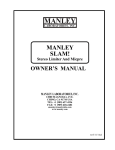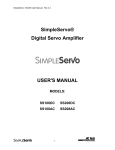Download User Manual ENGLISH
Transcript
User Manual ENGLISH V300 NIXIE TUBE CLOCK ©2005 CHRONOTRONIX V300 NIXIE TUBE CLOCK ©2005 Contents 1. 2. 3. 4. 5. 6. 7. 8. Battery ....................................................................................................................... 3 Safety Instructions ..................................................................................................... 3 Unpacking the Clock.................................................................................................. 3 Positioning of the Clock ............................................................................................. 3 Operating Functions .................................................................................................. 3 Display Mode............................................................................................................. 3 Button Beep............................................................................................................... 3 Menu Navigation ....................................................................................................... 3 8.1 8.2 Submenus.................................................................................................................................... 3 Menu Tree ................................................................................................................................... 3 9. Editing the Submenus ............................................................................................... 4 9.1 9.2 9.3 9.4 9.5 9.6 9.7 9.8 9.9 10. 11. 12. 13. 14. 15. 16. 17. 18. 19. 20. 21. 22. Submenu 1.1: Setting Time ......................................................................................................... 4 Submenu 1.2: Setting Date ......................................................................................................... 4 Submenu 2.1: Setting Alarm........................................................................................................ 4 Submenu 2.2: Setting Duration Time is Displayed...................................................................... 4 Submenu 2.3: Setting Duration Date is Displayed ...................................................................... 4 Submenu 2.4: Setting Cross Fade .............................................................................................. 4 Submenu 2.5: Setting Different Display Variants (time 12/24h and date DD.MM.YY / MM.DD.YY).................................................................................................................................. 4 Submenu 2.6: Setting Switch off Time for Night Power-Down Mode.......................................... 4 Submenu 2.7: Switch on Time of the Night Power-Down Mode ................................................. 4 Setting Alarm Clock ................................................................................................... 5 Factory Presets ......................................................................................................... 5 Memory ..................................................................................................................... 5 Life Expectancy of the Nixie Tubes ........................................................................... 5 Replacing the Nixie Tubes......................................................................................... 5 Life Expectancy of the Battery................................................................................... 5 Replacing the Internal Battery ................................................................................... 5 Battery Disposal ........................................................................................................ 5 Cleaning Clock and Tubes ........................................................................................ 5 Malfunction and Troubleshooting .............................................................................. 5 Storage of Packing Material ...................................................................................... 5 Returns...................................................................................................................... 5 Customer Support ..................................................................................................... 5 2 ©2005 CHRONOTRONIX V300 NIXIE TUBE CLOCK Lithium-button cell, Type CR2032. Live expectancy of this battery is more than 10 years. Put the power plug of the power supply into the connector at the back of the clock. Connect the power supply to the power outlet. 2. 5. 1. Battery Safety Instructions Read Instructions: All the safety and operating instructions should be read carefully and completely before the clock is operated. Heed Warnings: All warnings on the appliance and in the operating instructions should be adhered to. Retain Instructions: The safety and operating instructions should be retained for future reference. 6. • The tubes operate with a 170V (DC). This electrical voltage is dangerous to come in contact with! This high voltage of 170VDC is generated inside the clock. There is a RISK OF ELECTRICAL SHOCK! Do not remove any parts of the housing or a tube while the clock is connected to the power supply. • If one of the tubes is broken or damaged, immediately pull the power plug out of the clock and contact the customer support. • The tubes are made of glass and are consequently very easy to break. Because of their fragility, it is important that you keep the clock in a safe place free from the possibility of being struck inadvertently. • No part of the clock may be swallowed or inserted into body openings. • The power supply may not be swallowed or inserted into body openings. • No part of the clock or the power supply may be used for other purpose other than described in this user manual. • Water and Moisture: The clock should be kept in a dry room free from humidity and dust. The clock should not be used near water – for example, near a bath tub, washbowl, kitchen sink, laundry tub, in a wet basement, near a swimming pool, in a sauna, etc. In addition the clock should be kept out of direct sunlight and high temperatures. • Object and Liquid Entry: Care should be taken so that the clock does not fall into and liquids or have them spilled over the clock. • Do not use this appliance for anything other than the intended use as described in the manual. • Immediately pull the power plug out of the clock and contact the customer support if the appliance does not appear to operate normally or exhibits a marked change in performance. In this case do not run the clock again! • This clock is not a toy! Keep this clock out of the reach of children. • Pay attention that this clock shall only be touched by people who have completely read and understood the user manual. 3. Unpacking the Clock Carefully take the clock out of its packing. Check the clock and in particular the tubes for damage incurred during transport. Take the power supply out of its packing and check for any apparent physical damage. If you recognize any damage do not power the clock and contact the customer support. 4. Positioning of the Clock The line voltage and the line frequency in your country must fit to the power supply of the clock. Check if the specifications printed on the power supply fit to the line power in your country. The power outlet must be grounded. If you have other line power data as specified, please contact the customer support. The clock should be kept in a dry room free from humidity and dust. The clock should not be used near water – for example, near a bath tub, washbowl, kitchen sink, laundry tub, in a wet basement, near a swimming pool, in a sauna, etc. In addition the clock should be kept out of direct sunlight and high temperatures. Keep the unit's operation area well-ventilated. The unit should be situated away from heat sources such as radiators, heat registers, stoves, or other appliances that produce heat. Case and tubes shall become slightly warm while operation; this is not a malfunction. Never cover the clock with any kind of hoods, foils, boxes, paper, clothes or other items. Operating Functions After powering the clock, the software gets time, date and all stored settings out of the memory cache. The internal power supply is automatically switched on. The clock switches to display mode. On the back of the clock you shall find 3 button switches. The left one (seen from front) is button 1, the one in the middle is button 2 and the right one is button 3. Display Mode In display mode, the display alternates between time and date. If button 3 is pressed, the date is displayed compulsorily for 3 seconds. This is useful e.g. if the clock is set up for “only time” display and the date shall be displayed for a short time. If button 2 is pressed, the time is displayed compulsorily for 3 seconds. This is useful e.g. if the clock rests in power down (night) mode and the time shall be displayed for a short time. 7. Button Beep If a button is pressed you shall hear a short beep. 8. Menu Navigation There are 2 main menus. If in display mode, button 1 is pressed long time (1 second), the main menu 1 shall be entered. If in display mode, button 1 is pressed shortly the main menu 2 shall be entered. - Main menu 1: Setting time and date - Main menu 2: Setting operating functions If a menu is entered the cross fade mode is not active. 8.1 Submenus In the main menus the submenus can be switched upward by pressing button 2. In the main menus the submenus can be switched downward by pressing button 3. At the end of a menu-line it switches to the first entry. To enter and edit a submenu button 1 must be pressed. To leave a submenu, button 1 must be pressed long second) and you will return to the main menu. To leave a main menu, button 1 must be pressed second) and the clock shall switch back to display mode. 8.2 • • through through time (1 long (1 Menu Tree Main Menu 1 1.1 Setting time 1.2 Setting date Main menu 2 2.1 Setting alarm time 2.2 Setting duration time is displayed 2.3 Setting duration date is displayed 2.4 Cross fade setting 2.5 Setting different display variants (time 12/24h and date DD.MM.YY / MM.DD.YY) 2.6 Setting switch off time for night power-down mode 2.7 Setting switch on time for night power-down mode 2.8 Setting of the Null Suppression If a submenu is entered, the chosen value can be count up by pressing button 2 If a submenu is entered, the chosen value can be count down by pressing button 3 3 ©2005 CHRONOTRONIX V300 NIXIE TUBE CLOCK 9. Editing the Submenus 9.1 Submenu 1.1: Setting Time If this menu is entered, the display shows the preset time. If the clock is set up to AM/PM mode, nevertheless the display shall show the time in 24-h mode. With button 2 and 3 the chosen digit can be set. To switch to the next position button 1 must be pressed. To confirm the shifting from digit to digit, the following digit flashes (the numbers scroll through). After the last digit, the first digit shall be enabled again. The time of the day shall exactly be written into the memory, when the submenu 1.1 is left. Therefore the clock can be set exactly on the dot. 9.2 Submenu 1.2: Setting Date This submenu is similar to submenu 1.1 with the exception that the current date shall be displayed and edited. The date shall be displayed in the arrangement DD.MM.YY. Even if the clock is setup to display the date in MM.DD.YY arrangement. If a corrupt date is set (e.g. 31.02.2005) the clock would accept that date. But at the next change of a day, the date shall be corrected to any correct one (e.g. 01.04.2005). 9.3 Submenu 2.1: Setting Alarm In this submenu the alarm time can be set. The display shows the current alarm time, to which the alarm starts to sound. If the clock is set to AM/PM mode, nevertheless the display shows the time in 24h mode. Using button 2 and 3 the chosen digit can be set. To switch to the next position, button 1 must be pressed. To confirm the shifting from digit to digit, the following digit flashes (the numbers scroll through). After the last digit, the first digit shall be enabled again. 9.4 Submenu 2.2: Setting Duration Time is Displayed If this submenu is entered, the display shows 02:00:xx whereas ‘xx’ indicates the duration the time is displayed. This value can be set form 00 to 59 seconds. The value 00 means: The time shall not be displayed. Accordingly, only the date would appear in display mode. If you own two Chronotronix Nixie clocks you can use this function to set one clock to display ‘date only’ and the other one to display ‘time only’. Through button 2 and 3 the chosen digit can be set. To switch to the next position, button 1 must be pressed. To confirm the shifting from digit to digit, the following digit flashes (the numbers scroll through). After the last digit, the first digit shall be enabled again. 9.5 Submenu 2.3: Setting Duration Date is Displayed If this submenu is entered, the display shows 03:00:xx whereas ‘xx’ indicates the duration the date is displayed. This value can be set form 00 to 59 seconds. The value 00 means: The date shall not be displayed. Accordingly, only the time would appear in display mode. Through button 2 and 3 the chosen digit can be set. To switch to the next position, button 1 must be pressed. To confirm the shifting from digit to digit, the following digit flashes (the numbers scroll through). After the last digit, the first digit shall be enabled again. 9.6 Submenu 2.4: Setting Cross Fade If this submenu is entered, the display shows 04:xx:yy whereas ‘xx’ indicated the cross fade value. At the digits ‘yy’ runs a counter which shows the seconds. These 2 digits will show the current setting of the cross fading. You can watch the different settings and chose your preferred cross fading. The cross fade settings at position ‘xx’ mean the following: 00: no crossfading, the digits jump from one to the next. 01: very fast crossfading from digit to digit 02: fast crossfading from digit to digit 03: middle fast crossfading from digit to digit (standard value) 04: slow crossfading from digit to digit 05: very slow crossfading from digit to digit 9.7 Submenu 2.5: Setting Different Display Variants (time 12/24h and date DD.MM.YY / MM.DD.YY) If this submenu is entered, the display shows 05:00:xx whereas ‘xx’ indicates the following: 00: Display mode shows time in 24h mode and date in arrangement: DD.MM.YY 01: Display mode shows time in AM/PM (12h) mode and date in arrangement: DD.MM.YY 02: Display mode shows time in 24h mode and the date in arrangement: MM.DD.YY 03: Display mode shows time in AM/PM (12h) mode and date in arrangement: MM.DD.YY 9.8 Submenu 2.6: Setting Switch off Time for Night Power-Down Mode The display (internal power supply) can be automatically switched off for a user defined time. The display shows the entered time the display shall switch off. If the clock is set up to AM/PM mode, nevertheless the display shall show the time in 24h mode. With button 2 and 3 the chosen digit can be set. To switch to the next position, button 1 must be pressed. To confirm the shifting from digit to digit, the following digit flashes (the numbers scroll through). After the last digit, the first digit shall be enabled again. The alarm function shall work even if the clock is in night powerdown mode as the alarm function activates the clock for 30 minutes. Use the night power-down mode in order to save energy, and increase the live expectancy of the tubes. 9.9 Submenu 2.7: Switch on Time of the Night Power-Down Mode This submenu is similar to submenu 2.6 but it shows the time the display is switched on. If you do not want to use the night power-down mode, set both times (submenu 2.6 and 2.7) equal. Accordingly, the display shall never switch off. 9.10 Submenu 2.8: Blanking of the Leading Zero The leading zero of the time display (example: 01:00:00) can be disabled. This means that instead of showing '0' the first tube is completely switched of. If this submenu is entered, the display shows 08:00:xx whereas ‘xx’ indicates the following: 00: Blanking is not active (first ’0’ will be displayed) 01: Blankin is active (first ’0’ will not be displayed). This setting does not influence the way the date is displayed. (example: 01:01:05 will be displayed completely) 4 ©2005 CHRONOTRONIX V300 NIXIE TUBE CLOCK 10. Setting Alarm Clock 17. Battery Disposal The alarm function can be switched on and off in display mode. If the alarm function is switched off and button 2 is pressed long time (1 second), the alarm function shall be switched on. In this case the display changes to the actual set alarm time (in 24h mode) and the buzzer beeps twice. After 1 second (button 2 is not pressed) the display switches back to display mode. If the alarm function is switched on, and button 2 is pressed long (1 second), the alarm function shall be switched off. In this case the display changes to the actual set alarm time (in 24h mode) and the buzzer buzzes once. After 1 second the display switches back to display mode. If the alarm clock function is switched on and the alarm time is reached, the alarm tone shall beep. In the event the alarm starts while the clock is in night powerdown mode, it automatically switches to display mode. After 30 minutes the clock shall switch back to night power-down mode (in case the switch on time of the night power-down mode is not already reached). If button 3 is pressed while the alarm sounds, the alarm signal gets switched off. If the alarm is not switched off by pressing button 3 it automatically switches off after 30 minutes. Do not dispose batteries to the household waste. Only dispose your old batteries to appropriate points of acceptance. Ask your battery dealer for a professional battery disposal. 11. Factory Presets Main menu 2: 00:00:00 (Alarm time) 02:00:05 (display mode of time: 5 seconds) 03:00:02 (display mode of date: 2 seconds) 04:03:xx (Cross fade setting: 3) 05:00:00 (time display in 24h mode and date display in DD.MM.YY arrangement) 00:00:00 (switch off time for night power-down mode) 00:00:00 (switch on time for night power-down mode) 08:00:00 Null suppression not active Alarm clock function is switched off. 18. Cleaning Clock and Tubes For safety reasons, unplug the clock before cleaning. Clean the clock by gently wiping with a clean, dry cloth. Never use harsh or abrasive cleaners or organic solvents or any liquids on the clock or any of its parts. 19. Malfunction and Troubleshooting Problem: No display (all tubes off) Reasons and Solution: a) No line power: Check the outlet for correct voltage. Check if the power cord is connected correctly to the power supply and if the power plug is connected to the clock. b) The clock is in night power-down mode. Read the corresponding submenu 2.6 and 2.7. Problem: The clock doesn’t store time and date while no power line is available. Reason and solution: Probably, the internal battery is weak. See topic ‘Replacing the Internal Battery’ on how to replace the internal battery. Other problems: Please contact the customer support. 20. Storage of Packing Material 12. Memory Remember to save your original box and packing material in the event that you have to ship or transport the clock. The original packaging is absolutely required for transport. All settings (including time, date, etc.) are stored internally while no power line is available. 21. Returns 13. Life Expectancy of the Nixie Tubes We will not accept any returns in a packaging other than the original one. Unfortunately, there are no actual data sheets available for this nixie tube specifying the life expectancy for a use in clocks. This is due to the fact that Nixie tubes were not originally manufactured to use them as clock displays. But we expect them to last longer than they did decades ago. 14. Replacing the Nixie Tubes To observe all protection provisions, the tubes may only be changed by a qualified professional. 15. Life Expectancy of the Battery 22. Customer Support osmotec living concepts Maximinstrasse 16 D-54292 Trier Germany Phone: (+1) 888.7718.950 Email: [email protected] Internet: www.NixieClock.net The life expectancy of the internal battery is more than 10 years. 16. Replacing the Internal Battery If the clock does not store time while no power is available, the internal battery is probably weak. Replacement lithium button cells of the type CR2032 can be purchased at your local battery dealer. Observe the safety instructions of the battery manufacturer. To replace the battery, pull the power plug out of the clock. Put the clock on a smooth surface to protect the tubes from damage. Put the clock on the front, in order to reach the screws on the bottom of the clock. Remove the 4 screws on the bottom of the clock. Remove the bottom plate. Remove the weak lithium- battery out of its holder and replace it with the new one. Note that the plus pole of the battery must point to the bottom of the clock. Make sure you do not forget any tools inside the clock. Mount the bottom plate with the 4 screws. Check all functions of the clock and then check if the clock stores the time by pulling the power plug out of the connector. If you have problems with this process, contact the customer support. 5