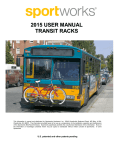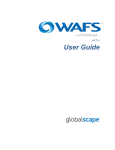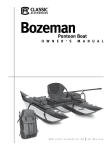Download Magic-Wheels user manual
Transcript
USER INSTRUCTION MANUAL & WARRANTY 1 MAGICWHEELS ® 2-Gear Manual Wheels User Instruction Manual & Warranty 2723J.doc USER INSTRUCTION MANUAL & WARRANTY Thank you for choosing MAGICWHEELS® 2-Gear Manual Wheels, an all mechanical product with no batteries to charge or motors to wear down. MAGICWHEELS® 2-Gear Manual Wheels are a sealed unit with no maintenance required. If any servicing is needed, it must be provided by the Magic Wheels, Inc. factory. Please contact MAGIC WHEELS, INC. directly with any questions regarding your new 2-gear wheels. Magic Wheels, Inc. 3837 13th Ave. W., Suite 104 Seattle, WA 98119 Phone: 1-866-MAGICWHeels (866-624-4294) or (206) 282-0760 Email: [email protected] Web: www.magicwheels.com MAGICWHEELS is a registered trademark of Magic Wheels, Inc. Seattle, Washington. 2 MAGICWHEELS ® 2-Gear Manual Wheels User Instruction Manual & Warranty 2723J.doc Brandon Raugi 2010.02.08 12:14:40 -08'00' Table of Contents SAFETY WARNINGS ................................................................................................ 4 Wheelchair Safety ............................................................................................... 4 MAGICWHEELS® 2-Gear Manual Wheels Limitations ............................................ 4 Anti-Tip Tube Recommendation......................................................................... 5 INSTALLING MAGICWHEELS® 2-GEAR MANUAL WHEELS.............................................. 6 MAGICWHEELS® 2-Gear Manual Wheels Axles..................................................... 6 Adaptors .......................................................................................................... 7 Installing MAGICWHEELS® 2-Gear Manual Wheels on your wheelchair ................. 9 Removing MAGICWHEELS® 2-Gear Manual Wheels from your wheelchair .......... 10 SHIFTING AND USING MAGICWHEELS® 2-GEAR MANUAL WHEELS ............................. 11 Shifting into High (Standard) Gear and Low (Climbing & Control) Gear .............. 11 High (Standard) Gear: ................................................................................. 12 Low (Climbing & Control) Gear: ........................................................................ 12 Wheelies in Low (Claming & Control) Gear ........................................................ 13 Hill Holding ...................................................................................................... 13 Hill Holding Override........................................................................................ 14 Downhill Stopping Assist in Low (Climbing & Control) Gear .............................. 14 MAINTENANCE ........................................................................................................ 16 Cleaning MAGICWHEELS® 2-Gear Manual Wheels.............................................. 16 Tire Air Pressure............................................................................................... 16 Tire Installation and Removal ........................................................................... 17 Handrim Installation and Removal .................................................................... 18 Handrim Adjustment and Assembly ......................................................... 19 LIMITED WARRANTY ................................................................................................ 21 3 MAGICWHEELS ® 2-Gear Manual Wheels User Instruction Manual & Warranty 2723J.doc SAFETY WARNINGS PRIOR TO THE FIRST USE OF MAGICWHEELS® 2-GEAR MANUAL WHEELS READ THE FOLLOWING INSTRUCTIONS. IF ANYTHING IN THE INSTRUCTIONS IS UNCLEAR, PLEASE CONTACT MAGIC WHEELS, INC. AT 1-866-MAGICWHeels (866-624-4294) OR (206) 282-0760, OR CONTACT YOUR LOCAL PROVIDER. IMPROPER OR INAPPROPRIATE USE COULD CAUSE SERIOUS INJURY OR DEATH TO THE WHEELCHAIR USER OR DAMAGE TO THE WHEELCHAIR. NOTE: MAGICWHEELS® 2-GEAR MANUAL WHEELS, WITH TIRES THE SAME OUTSIDE DIAMETER SIZE AS YOUR EXISTING TIRES, WILL NOT CHANGE YOUR SEATED POSITION, POSTURE WHEN SEATED, BALANCE WHEN SEATED, OR ANY OTHER ASPECT OF YOUR POSITION IN YOUR CURRENT WHEELCHAIR. IF YOU ARE NOT HAPPY OR COMFORTABLE WITH THE FEATURES OF YOUR CURRENT WHEELCHAIR DURING HILL CLIMBING OR YOUR POSITION IN IT, PLEASE CONTACT YOUR LOCAL WHEELCHAIR PROVIDER. YOUR 2-GEAR WHEELS ARE NOT DESIGNED TO CORRECT PROBLEMS WITH POSITIONING OR BALANCE. IMPORTANT Wheelchair Safety Always use wheelchair within the limits of your physical ability and according to the user guidelines written in your Wheelchairs Owner’s Manual. CAUTION MAGICWHEELS® 2-Gear Manual Wheels Limitations • • Maximum rider weight is 250 pounds. Maximum axle camber is 6 degrees. • Do not soak or submerse your 2-gear wheels in water (fresh or salt). • Do not hose down your 2-gear wheels with water. • Do not use your 2-gear wheels in sand or silt. 4 MAGICWHEELS ® 2-Gear Manual Wheels User Instruction Manual & Warranty 2723J.doc • Do not use solvents, abrasive cleaners or bleaches to clean your 2-gear wheels. • Do not break gear box seal to open the hub of your 2-gear wheels. (This voids the warranty). • Do not use 2-gear wheels in Low (Climbing & Control) Gear if the outboard (handrim) side of the carbon fiber wheel has been damaged. Your fingers can get caught in the wheels if there is a hole or tear in the carbon fiber. If damage has occurred to outboard (handrim) side of the wheel, only use your 2-gear wheels in High (Standard) Gear until the carbon fiber has been fixed. WARNING Anti-Tip Tube Recommendation Magic Wheels, Inc. recommends that you use anti-tip tubes on your wheelchair while learning to use your 2-Gear Manual Wheels and while learning to do wheelies in Low (Climbing & Control) gear. Tipping backwards can occur when the MAGICWHEELS® 2-Gear Manual Wheels Hill Holding feature is engaged while the wheels are in Low (Climbing & Control) gear. This is especially hazardous for experienced wheelchair users who are not used to having a Hill Holding feature in their wheels and are used to spinning quickly to turn around. 5 MAGICWHEELS ® 2-Gear Manual Wheels User Instruction Manual & Warranty 2723J.doc INSTALLING MAGICWHEELS® 2-GEAR MANUAL WHEELS WARNING DO NOT INSTALL MAGICWHEELS® 2-GEAR MANUAL WHEELS ON YOUR WHEELCHAIR IF: the structure is bent, has cracks, has ground off or missing parts, or has any significant damage. Your 2-gear wheels must be installed on the original manufacturer’s axle plate or axle, which must be in good condition. WARNING INSTALL MAGICWHEELS® 2-GEAR MANUAL WHEELS ONLY ON THE WHEELCHAIR FOR WHICH IT WAS CONFIGURED. Written consent from Magic Wheels, Inc. is required for any other installation. Call 1-866-MAGICWHeels (866-624-4294) or (206) 282-0760 for further information or assistance or email [email protected]. MAGICWHEELS® 2-Gear Manual Wheels Axles CAUTION Use caution when placing your 2-gear wheels in your car, trunk, or in any location where they might be pushed into one another. The axles on MAGICWHEELS® 2-Gear Manual Wheels do NOT slide in the wheels like standard wheel axles. These axles have sharp edges and can puncture the carbon fiber wheels or other objects if they are pushed against them. Do not slam doors and trunk lids onto wheels. The best way to store your 2-gear wheels for transport is to place them handrim to handrim so the axles are pointing away from each other. If you look at the back of your 2-gear wheels (Figure 1, Page 7), you will notice the standard axle as well as a second pin. This anti-rotation pin makes the gears work inside your wheels and must be fixed to your chair in such a way that it will not rotate. 6 MAGICWHEELS ® 2-Gear Manual Wheels User Instruction Manual & Warranty 2723J.doc Figure 1: Axle (Left) & Anti-Rotation Pin (Right) Adaptors MAGICWHEELS® 2-Gear Manual Wheels are designed to fit on most styles of manual wheelchair and they are interchangeable with most standard spoke wheels. Your 2-gear wheels will utilize your wheelchair’s existing axle mounting system. However, MAGICWHEELS® 2-Gear Manual Wheels’ unique geared transmission may require a small adaptor (See Figure 2, Page 8) installed onto the frame of your wheelchair to keep the anti-rotation pin from turning and allow proper shifting. WARNING Adaptors (if required) for your 2-gear wheels must be installed onto the frame of your wheelchair for the wheels to work properly in Low (Climbing & Control) gear. Improper installation can result in injury to the user and/or others. Follow the proper step by step installations instructions provided by Magic Wheels, Inc. Each adaptor is configured for the make, model, and configuration 7 MAGICWHEELS ® 2-Gear Manual Wheels User Instruction Manual & Warranty 2723J.doc of wheelchair onto which the MAGICWHEELS® 2-Gear Manual Wheels is being installed. If you do not have the proper installation instructions, please contact Magic Wheels, Inc. at 1-866-MAGICWHeels (866-624-4294) or (206) 282-0760 to obtain them. Does Your Wheelchair Need Adaptors? If your wheelchair has an axle plate (Figure 3, Page 9) then you do NOT need an adaptor. The anti-rotation pin is designed to fit into the elongated slot in your axle plate next to where the axle goes into your wheelchair. If your wheelchair does not have an axle plate or the anti-rotation pin on the wheel does not fit in or engage the slot, please contact Magic Wheels, Inc. at 1-866-MAGICWHeels (866-624-4294) or (206) 282-0760 to find out what adaptor you will need. Magic Wheels, Inc has adaptors available to fit most manual chairs. Figure 2 (Example Adaptor) 8 MAGICWHEELS ® 2-Gear Manual Wheels User Instruction Manual & Warranty 2723J.doc Figure 3 (Axle Plate) Installing MAGICWHEELS® 2-Gear Manual Wheels on your wheelchair CAUTION MAGICWHEELS® 2-Gear Manual Wheels are a directional set of wheels and must be installed on the proper side of your wheelchair (Right & Left). On the inside sticker of each wheel, you will find an “L” for the Left wheel and an “R” for the right wheel. Additionally, the right wheel has a raised bump on the shift handle plate as a tactile marker to designate the right wheel. CAUTION Installing your MAGICWHEELS® 2-Gear Manual Wheels on the wrong side of your wheelchair does no damage to the wheels. If your 2-gear wheels have been installed on the improper side, your High (Standard) gear will still work normally. You will also still be able to shift the wheels. The only difference is the Low (Climbing & Control) gear will now shift in the reverse direction and hill hold in the forward direction. If you notice that your 2-gear wheels have been installed on the improper side, use only in High (Standard) gear until they have been re-installed on the correct side. ♦ NOTE: MAGICWHEELS® 2-Gear Manual Wheels use similar quick-release axles installed on standard wheelchairs. 9 MAGICWHEELS ® 2-Gear Manual Wheels User Instruction Manual & Warranty 2723J.doc Installing your 2-gear wheels: 1. Remove original rear wheels. 2. Put your fingers into the open Finger Pocket on the shift handle in the center of the 2-gear wheel you wish to install. 3. Push in the button with your thumb to release the quick-release axle then insert the center axle into the wheelchair’s axle receiver and push the wheel in just as you would a standard wheelchair wheel. 4. Shift the wheel into Low (Climbing & Control) gear and rotate the wheel until the anti-rotation pin (Figure 1, Page 7) lines up with either the axle plate opening (Figure 3, Page 9) or the notch in the adaptor (Figure 2, Page 8). Push the wheel completely into the axle receiver until the button in the center of the wheel pops out. For instructions on shifting into Low (Climbing & Control) gear, see pages 11 and 12. ♦ NOTE: For easier install, when placing MAGICWHEELS® 2-Gear Manual Wheels on the wheelchair, first shift the wheels into Low (Climbing & Control) gear. This will allow the pin to be easily rotated around the inside of the wheel by turning the handrim and wheel together until the anti-rotation pin aligns with the slot in the axle plate or a slot in the adaptor. WARNING If the button does not pop out then your axle is not locked into the frame of your wheelchair and the wheel can slide out. IF THE BUTTON DOES NOT POP OUT WHEN INSTALLING THE 2-GEAR WHEELS ONTO YOUR WHEELCHAIR, DO NOT USE YOUR WHEELS. Removing MAGICWHEELS® 2-Gear Manual Wheels from your wheelchair 1. Remove the 2-gear wheels the same way you remove standard quickrelease wheels. 2. Put your fingers into the open Finger Pocket on the shift handle in the center of the rear wheel. 3. Push in the button with your thumb to release the quick-release axle then pull the axle and wheel away from the wheelchair. 10 MAGICWHEELS ® 2-Gear Manual Wheels User Instruction Manual & Warranty 2723J.doc Shifting and Using MAGICWHEELS® 2-Gear Manual Wheels Shifting into High (Standard) Gear and Low (Climbing & Control) Gear MAGICWHEELS® 2-Gear Manual Wheels have a three-armed shift handle on each wheel. (See Figure 4) Figure 4 (Shift Handle) Shifting must be done while wheel is stopped or moving very slowly with no turning load on the wheel. To Shift: Put your palm or wrist onto any of the three arms of the shift handle and push the top of shift arms forward or backward until you feel the gear engage. • Push shift handle forward to shift into the Low (Climbing & Control) gear • Push shift handle backward to shift into High (Standard) gear 11 MAGICWHEELS ® 2-Gear Manual Wheels User Instruction Manual & Warranty 2723J.doc ♦ NOTE: Both wheels must be engaged separately. Be advised that you may wish to have only one wheel shifted into Low (Climbing & Control) and one in High (Standard) for certain uneven terrain such as angled sidewalks or other side hill routes. ♦ NOTE: While using your 2-gear wheels Low (Climbing & Control) gear, the handrim and the tire move at different speeds. This is similar to pedaling a bike in low gear; the pedals turn much faster than the tires. Users who constantly push their tires instead of their handrims to propel their wheelchair may have a difficult time adjusting to this issue. High (Standard) Gear: MAGICWHEELS® 2-Gear Manual Wheel High (Standard) gear is the same 1:1 gear as your standard wheelchair wheels. The top of the shift handle must be pushed “backward” all the way to make sure your wheels are fully engaged in High (Standard) gear. NOTE: The shift handle disk is centered in High (Standard) gear. Low (Climbing & Control) Gear: MAGICWHEELS® 2-Gear Manual Wheel Low (Climbing & Control) gear is a 2:1 gear which allows you to utilize all of the features of your 2-gear wheels. The top of the shift handles must be pushed “forward” all the way to make sure your wheels are fully engaged in Low (Climbing & Control) gear. NOTE: The shift handle disk is off center in Low (Climbing & Control) gear. 12 MAGICWHEELS ® 2-Gear Manual Wheels User Instruction Manual & Warranty 2723J.doc Wheelies in Low (Claming & Control) Gear WHEELIES IN LOW (CLIMBING & CONTROL) GEAR Doing wheelies in Low (Climbing & Control) gear is a technique which is very different from doing wheelies in High (Standard) gear. While in Low (Climbing & Control) gear, the Hill Holding feature is always engaged so the wheelchair will NOT roll backwards unless the hand rims are being pulled back. Wheelies CAN be done in Low (Climbing & Control) gear but must be practiced extensively while USING ANTI-TIP TUBES OR A SPOTTER IS BEHIND THE WHEELCHAIR IN CASE THE USER TIPS BACKWARDS. Continue to use anti-tip tubes until you can do a wheelie with full confidence that you won’t tip over. DOING WHEELIES IN LOW GEAR (CLIMBING AND CONTROL) CAN RESULT IN FALLING BACKWARDS AND CAN CAUSE SERIOUS INJURY OR DEATH. Magic Wheels, Inc. does NOT recommend performing wheelies while in Low (Claming & Control) gear. Hill Holding MAGICWHEELS® 2-Gear Manual Wheels Low (Climbing & Control) gear includes a Hill Holding device that enables the wheelchair user to stop while climbing a hill and not roll backward. This feature can be overridden by moving the handrim backward to turn around if necessary; it immediately locks again when the handrim is released. When the 2-gear wheels are shifted into Low (Climbing & Control) gear, the Hill Holding feature is automatically activated. The Hill Holding feature can also be used for transfer or for locking your chair in a position to prevent rolling backward. To learn how to best utilize the Hill Holding feature, please practice these user guidelines on a hill: • Shift the wheels into Low (Climbing & Control) gear 13 MAGICWHEELS ® 2-Gear Manual Wheels User Instruction Manual & Warranty 2723J.doc • Push handrims forward, stop your forward push, and let go of the handrims completely, then push forward again, stop your forward push and then let go of the handrims. ♦ NOTE: Since the Hill Holding feature stops the wheelchair from rolling backwards, there is no need to surge the wheelchair forward between each push. Hill Holding Override To override the Low (Climbing & Control) gear’s Hill Holding feature, pull back on either handrim when the Hill Holder feature is engaged. As long as the handrim is moving faster than the wheel, the wheel will roll backwards. To turn around on a hill utilizing the override function, push one handrim “forward” until you have changed your direction by 45 degrees. Then pull back on the opposing handrim until you have rotated another 45 degrees. Repeat both steps once more and then travel down the hill. IMPORTANT Overriding MAGICWHEELS® 2-Gear Manual Wheels Hill Holding feature to turn on steep hills can cause your wheelchair to lean sideways! Always make sure you are not beyond your tipping point on a hill. A fall, tip-over or loss of control may occur and cause serious injury to yourself or others. Downhill Stopping Assist in Low (Climbing & Control) Gear MAGICWHEELS® 2-GEAR MANUAL WHEELS SHOULD BE SHIFTED INTO LOW (Climbing & Control) GEAR WHILE GOING DOWN HILLS. MAGICWHEELS® 2-Gear Manual Wheels geared advantage enhances stopping capabilities by simply applying limited pressure to the handrims. ♦ NOTE: While in Low (Climbing & Control) gear and going down hill, the handrims will move twice as fast as the wheel. 14 MAGICWHEELS ® 2-Gear Manual Wheels User Instruction Manual & Warranty 2723J.doc ♦ NOTE: MAGICWHEELS® 2-Gear Manual Wheels may allow vinyl handrims to be used while going down hill since the 2-gear wheels provides more control to the user and less friction on the hands. WARNING MAGICWHEELS® 2-Gear Manual Wheels provides more control while maneuvering a wheelchair downhill or over rough terrain than standard wheels. • Do not exceed the wheelchair manufacturer’s recommended speed! • Excess speed may cause the front casters to flutter. A fall, tip-over or loss of control may occur and cause serious injury to yourself or others. 15 MAGICWHEELS ® 2-Gear Manual Wheels User Instruction Manual & Warranty 2723J.doc Maintenance Cleaning MAGICWHEELS® 2-Gear Manual Wheels Clean your 2-gear wheels with a slightly damp cloth and a mild non-abrasive soap. Do not use solvents, abrasive cleaners or bleaches to clean your MAGICWHEELS® 2-Gear Manual Wheels. Your MAGICWHEELS® 2-Gear Manual Wheels hub does not have a watertight seal; so do not hose down your wheels with water. If you need to rinse mud, dirt or other substances off your tires, put the hose only on the lower part of the tire & wheel so no water can enter the hub of the wheel. • Do not soak or submerse your 2-gear wheels in water! • Do not pressure-wash your 2-gear wheels! Clean and wipe both the long quick-release axle and shorter anti-rotation pin weekly using a slightly damp cloth. WARNING DO NOT USE PENETRATING LUBRICANTS (such as WD-40® or 3-in-1 oil®) on the quick release axles, chassis receivers (the opening where the axles are inserted into the wheelchair), or any portion of the wheel. Use of lubricants may cause loss of hill-hold function and may result in serious injury. Tire Air Pressure Check the pressure of your tires prior to use and at least once a week and reinflate to the pressure listed on the tire sidewall. DO NOT use your wheelchair unless it has the proper tire pressure. The recommended tire pressure is on the sidewall of each tire. DO NOT over inflate the tires. Failure to follow these suggestions may cause the tire to explode and cause serious injury to yourself or others. 16 MAGICWHEELS ® 2-Gear Manual Wheels User Instruction Manual & Warranty 2723J.doc Tire Installation and Removal IMPORTANT Replacement of Solid Insert and Snap-On tires MUST be performed by a qualified technician. Magic Wheels, Inc. recommends that the replacement of pneumatic tires be performed by a qualified technician. Poor tire installation may cause tires to leak or explode. Magic Wheels, Inc. recommends that only plastic tire tools be used when changing tires to prevent damage to the carbon fiber wheels. Removing your tires 1. Place wheel on flat surface with handrim down. 2. Deflate tube by releasing the valve. 3. Using two (2) plastic tire tools spaced 6 inches apart, push tire tools to engage tire bead. 4. Using both tire tools, lever inboard (top) bead up over rim. 5. Slide one tire tool under lifted edge of tire bead and pull until entire bead is above the rim. 6. Partially remove tube from tire opposite valve stem. 7. Lift and pull outboard (bottom) tire bead over the inboard (top) rim. 8. Disengage tube valve from the wheel Installing a new tire: 1. Place deflated tube inside tire. Tube should not be twisted inside tire. 2. Push valve stem into hole in rim. 3. Place outboard (bottom) bead of tire into rim. 4. Push inboard (top) bead down into rim, making sure tube is not trapped between tire bead and rim. 5. Using plastic tire tools, lever bead down over rim until tire is firmly seated in the rim. 6. Inflate tire to pressure listed on the sidewall of the tire. 17 MAGICWHEELS ® 2-Gear Manual Wheels User Instruction Manual & Warranty 2723J.doc Handrim Installation and Removal WARNING Hand Rim Sizes MAGICWHEELS® 2-Gear Manual Wheels may be special ordered with smaller than normal hand rims. Smaller hand rims may add speed to the wheelchair user’s movements and can cause unexpected accidents. • Do not exceed the wheelchair manufacturer’s recommended speed! • Excess speed may cause front casters to flutter and result in a fall, tipover or loss of which can cause serious injury to yourself or others. Removing handrim assemblies 1. Using an 11/32” socket wrench, loosen and remove the 12 black lock nuts in the spokes around the central drum (Figure 5, Page 19). 2. Remove the complete handrim assembly by gently lifting the spokes by their sides near the central drum. 3. When the handrim is loose, pull up to remove the handrim from the wheel. CAUTION DO NOT REMOVE NUTS UNDER THE SPOKES OR BREAK THE SEAL ON THE GEAR BOX – THIS WILL INVALIDATE WARRANTY. Installing Handrim Assemblies 1. To install a handrim assembly, place the handrim so that the holes in the spokes line up with the studs on the center drum (See Figure 5, Page 19). 2. Press the spokes down until the spokes are firmly seated. 3. Install the 12 black lock nuts onto the studs showing in the handrims, and tighten to 10 in lbs (1.1 N-m). 18 MAGICWHEELS ® 2-Gear Manual Wheels User Instruction Manual & Warranty 2723J.doc WARNING Check the gap between the spoke and the wheel. If the gap is large enough for you to put a finger between the spoke and handrim, DO NOT USE YOUR 2-GEAR WHEELS IN LOW (CLIMBING & CONTROL) GEAR. Serious Injury may result. Figure 5: Handrim Installation Handrim Adjustment and Assembly If you wish to adjust the spacing of from the wheel or replace the handrim or spokes, Magic Wheels, Inc. has a variety of handrim options available. For information on available handrim options, please visit www.magicwheels.com, email us at: [email protected] or call us directly at 1-866-MAGICWHeels (1-866-624-4294) or (206) 282-0760. ♦ NOTE: Most handrims with a 6-Rivnut, 20.25” bolt pattern are compatible with Magic Wheels. Handrim Parts Information: • 1/4" spacers are used on 16" rims with small spoke. • ¼” and 1/8” spacers are used on 16” handrims on dual handrims • 1/8” spacers are used on Natural Fit™ handrims 19 MAGICWHEELS ® 2-Gear Manual Wheels User Instruction Manual & Warranty 2723J.doc • No spacers are used on 21"x3/4 aluminum handrims with large spoke. • No spacers are used on 21"x1” handrims. • Sets of 1/8”” or ¼” spacers are available if a wider handrim spacing is needed. Assembling handrims 1. Align spoke, spacers (if any), and handrim. 2. Place 3 drops of medium duty thread locker compound (e.g. Loctite® 242) on tips of #10-32 x 1 ¼ flat head screws 3. Thread screws through spoke and spacers (if any) into handrim. Tighten to 16 in-lbs (1.8 N-m). 4. For 21” and Dual handrims, place felt pad on the head of each screw in 21” handrim. 20 MAGICWHEELS ® 2-Gear Manual Wheels User Instruction Manual & Warranty 2723J.doc Limited Warranty Magic Wheels, Inc. warrants our MAGICWHEELS® 2-Gear Manual Wheels for two (2) years from the date of the first consumer purchase. This warranty covers any defects in materials and workmanship on all working components of the wheels except those listed in the Two Year Warranty Exclusions below. TWO YEAR WARRANTY EXCLUSIONS • Tires and tubes • Damage to the carbon fiber wheels, except for factory defects • Handrims, except for factory defects • Damage from normal wear and tear • Damage caused by failure to adhere to the Owners’ Manual • Damage from improper installation or repair In addition, Magic Wheels, Inc. offers an Extended Five (5) Year Warranty on the internal working components of the 2-gear hub assembly except those listed in the Five Year Warranty Exclusions below. FIVE YEAR WARRANTY EXCLUSIONS • All exclusions listed in the Two Year Warranty Exclusions above • External Components including the carbon fiber wheel assembly, spokes, handrims, shift handle, axle and adapter assembly • Friction lining for Hill Holder Clutch. The factory will repair friction linings at cost on a pro-rated basis, see Our Responsibilities below. LIMITATIONS • The warranty is VOID if the original serial number tag is removed or altered • The warranty is VOID if the gear box seal is broken • The warranty is VOID if the 2-gear wheels are used for any extreme sports • The warranty is VOID if the 2-gear wheels are submersed 21 MAGICWHEELS ® 2-Gear Manual Wheels User Instruction Manual & Warranty 2723J.doc • The warranty is VOID if the 2-gear wheels are used with a load exceeding the weight limit of 250 pounds • The warranty is VOID if the wheels are subjected to jumping or bouncing up or down steps greater than seven (7) inches in height • The warranty is VOID if the wheels have been subjected to neglect, accident, improper maintenance, storage or operation as defined in the Owners’ Manual • The warranty is VOID if the 2-gear wheels are lubricated. • The warranty is VOID if the 2-gear wheels are modified without Magic Wheels, Inc. express written consent • This warranty applies only to the original purchaser from the date of purchase YOUR RESPONSIBILITIES • If your wheels require warranty service, please contact the dealer from which you purchased the wheels. • If you do not receive satisfactory dealer service, contact Magic Wheels, Inc. at the address below. • Do not return the 2-gear wheels to Magic Wheels, Inc. without first obtaining a Return Authorization Number from Customer Service. • Defective 2-gear wheels must be shipped to Magic Wheels, Inc. within 60 day of issuance of a Return Authorization Number by Customer Service. OUR RESPONSIBILITIES • Magic Wheels, Inc.’s sole responsibility is to repair or replace, at our discretion, the covered components of the wheels. This is the exclusive remedy for consequential or incidental damages. • Friction linings will be repaired at factory cost based on a prorated schedule. At two years or less, the linings will be repaired at no cost to the customer. From 2 to 5 years, the factory will prorate the customer cost based on the original purchase date. Upon pre-approval, Magic Wheels, Inc. may provide exchange services for Warranty returns. Under this program, replacement 2-gear wheels, without handrims or tires, may be shipped to the dealer prior to return of the defective wheels for warranty repair (dealer will move customers existing handrims over to the new wheels). The customer’s wheels would be exchanged at the dealer’s 22 MAGICWHEELS ® 2-Gear Manual Wheels User Instruction Manual & Warranty 2723J.doc facility. The exchange wheels may contain used parts that meet Magic Wheels’ quality standards. This program is provided at the sole discretion of Magic Wheels, Inc. The original warranty term will not be extended due to such wheel exchange and the returned wheels become the property of Magic Wheels, Inc. and the exchange wheels become the property of the purchaser. CONSUMER NOTICE • Unless prohibited by law, this warranty is in place of any other warranty (written or oral, express or implied), including any warranty of fitness for a particular purpose. • This warranty gives you certain legal rights. You may have other rights that vary from state to state. For warranty information, please contact Magic Wheels, Inc. at: Magic Wheels, Inc. 3837 - 13th Avenue West, Suite #104 Seattle, Washington 98119 EMAIL: [email protected] PHONE: 1-866-MAGICWHeels (866-624-4294) or (206) 282-0760 23 MAGICWHEELS ® 2-Gear Manual Wheels User Instruction Manual & Warranty 2723J.doc