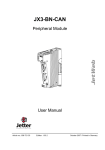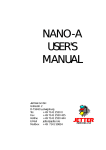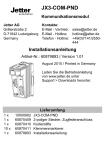Download User manual
Transcript
JetControl 647 JetWeb Controller Operator's Manual Article # 60863663 / Revision: 3.50.3 March 2005 / Printed in Germany JetWeb Revision 3.50.3 Jetter AG reserves the right to make alterations to its products in the interest of technical progress. These alterations need not be documented in every single case. This manual and the information contained herein have been compiled with due diligence. However, Jetter AG assumes no liability for printing errors or damages arising from such errors. The brand names and product names used in this document are trademarks or registered trademarks of the respective title owner. 2 Jetter AG JetControl 647 How to Contact us: Jetter AG Gräterstraße 2 D-71642 Ludwigsburg Germany Phone - Switchboard: Phone - Sales: Phone - Technical Hotline: ++49 7141/2550-0 ++49 7141/2550-433 ++49 7141 2550 444 Telefax: E-Mail - Sales: E-Mail - Technical Hotline: Internet address: ++49 7141 2550 425 [email protected] [email protected] http://www.jetter.de This Manual is an Integral Part of the JetWeb Controller JetControl 647: Model: Serial #: Year of construction: Order #: To be entered by the customer: Inventory #: Place of operation: © Copyright 2004 by Jetter AG. All rights reserved. Jetter AG 3 JetWeb Significance of this Operator's Manual This manual is an integral part of the JetControl-647 module, and • • must be kept in a way that it is always at hand until the JetControl-647 module will be disposed of. If the JetControl-647 module is sold, alienated or loaned, this manual must be handed over. In any case you encounter difficulties to clearly understand this manual, please contact the manufacturer. We would appreciate any suggestions and contributions on your part and would ask you to contact us. This will help us to produce manuals that are more user-friendly and to address your wishes and requirements. This manual contains important information on how to transport, erect, install, operate, maintain and repair the JC-647. Therefore, the persons carrying out these jobs must carefully read, understand and observe this manual, and especially the safety instructions. Missing or inadequate knowledge of the manual results in the loss of any claim of liability on part of Jetter AG. Therefore, the operating company is recommended to have the instruction of the persons concerned confirmed in writing. History 4 Revision Comment 2.02 Changes cannot be traced back anymore 2.03 Changes cannot be traced back anymore 2.04 Changes cannot be traced back anymore 3.50.1 For changes refer to Revision 3.501, Appendix B 3.50.2 See “Recent Revisions” on page 363. Jetter AG JetControl 647 Description of Symbols This sign is to indicate a possible impending danger of serious physical damage or death. Danger This sign is to indicate a possible impending danger of light physical damage. This sign is also to warn you of material damage. Caution This sign is to indicate a possible impending situation which might bring damage to the product or to its surroundings. It also identifies requirements necessary to ensure faultless operation. Important You will be informed of various possible applications and will receive further useful suggestions. It also gives you words of advice on how to efficiently use hardware and software in order to avoid unnecessary efforts. Note · / - Enumerations are marked by full stops, strokes or scores. Operating instructions are marked by this arrow. Automatically running processes or results to be achieved are marked by this arrow. PC and HMI keys. This symbol informs you of additional references (data sheets, literature, etc.) associated with the given subject, product, etc. It also helps you to find your way around this manual. Jetter AG 5 JetWeb 6 Jetter AG Table of Contents JetControl 647 Contents Jetter AG 1 Safety Instructions 15 1.1 Ensure Your Own Safety 17 1.2 Instructions on EMI 19 2 Overview of Functions 21 2.1 Operating System Release 21 2.2 Functions 21 2.3 Register Areas 21 2.4 Program Memory and Data Formats 22 2.5 Functional Diagram 23 3 Design of the JC-647 25 4 Operating Conditions 27 5 JX6 Rack 33 5.1 Physical Dimensions 33 5.1.1 5.1.2 5.1.3 5.1.4 JX6-Basis-1 with One Slot JX6-Basis-2 with Two Slots JX6-Basis-4 with Four Slots JX6-Basis-8 with Eight Slots 33 34 35 36 5.2 Numbering of Slots 37 6 Installation Guide 39 6.1 Deinstalling the JC-647 Module 39 6.2 Installing the JC-647 Module 41 6.3 Using the keying pins 42 7 Submodules for Sockets # 1 through 3 45 7.1 Submodule types 45 7.2 Submodule Type Registers 47 7.3 Register Areas of Submodules 49 7.3.1 7.3.2 7.3.3 Socket 1 Socket 2 Socket 3 49 49 49 7.4 JX6-AD8 Submodule 50 7.4.1 7.4.2 Description of Connections Overview of Registers 51 52 7.5 Submodule JX6-DA4 54 7 Table of Contents 8 JetWeb 7.5.1 7.5.2 Description of Connections Overview of Registers 55 56 7.6 Submodule JX6-SV 57 7.6.1 7.6.2 Description of Connections Overview of Registers 57 58 8 PC-Card 59 8.1 Hardware 59 8.2 Software 59 9 RUN - STOP - LOAD Switch 61 10 Power Supply 63 10.1 Requirements 63 10.2 Description of Connections 64 11 Digital Inputs 65 11.1 Technical Data 65 11.2 Meaning of LEDs 66 11.3 Description of Connections 67 11.4 Numbering System of Digital Inputs 68 12 Submodule JX6-I16 69 12.1 Technical Data 69 12.2 Meaning of LEDs 71 12.3 Description of Connections 72 12.4 Numbering System of Digital Inputs 73 13 Submodule JX6-O16 75 13.1 Technical Data 75 13.2 Meaning of LEDs 77 13.3 Description of Connections 78 13.4 Numbering system of digital outputs 79 14 Counters 81 14.1 Overview of Functions 81 14.2 Meaning of Registers 82 15 Serial Interfaces 85 15.1 Programming Interface PC 86 15.1.1 Description of Connections 86 15.2 88 JetSym Settings Jetter AG Table of Contents JetControl 647 15.3 HMI LCD Interface 89 15.3.1 HMI Cable JN-DK-Xm 15.3.2 HMI Cable KAY_0386-xxxx 15.3.3 HMI Cable KAY_0533-0025 89 90 92 15.4 Jetter AG Programming Interface via JETWay-H 94 15.4.1 Selecting RS-232 or JETWay-H 15.4.2 Description of Connections 15.4.3 JETWay-H PC Card 94 95 96 15.5 Network interface (JETWay-R) 98 15.6 User-Programmable Interface 99 16 Ethernet Connection 101 16.1 Connecting cables to the RJ45 Jack 101 16.2 Connection between JetControl 647 and PC 102 16.3 Connection between JetControl, Switch and PC 102 16.4 Connection via Several Switches 103 17 Software Programming 105 17.1 Instructions 105 17.2 Access to Inputs or Outputs 106 17.3 Access to Flags 107 17.3.1 User Flags 17.3.2 Programming by Means of Flags 107 107 17.4 Access to Registers 109 17.4.1 17.4.2 17.4.3 17.4.4 Programming by Means of Registers Calculations by Means of Registers Accessing Digital Inputs Using Registers Accessing Digital Outputs Using Registers 109 113 124 130 17.5 Positioning Instructions 136 18 HMIs, Operator Guidance 137 18.1 Technical Data 137 18.2 Description of Connections 138 18.3 Multi-Display Mode 139 18.4 Programming the HMIs 141 18.4.1 18.4.2 18.4.3 18.4.4 Displaying Texts Displaying Registers USER_INPUT USER_INPUT: Default Value 141 144 145 146 9 Table of Contents JetWeb 19 19.1 Submodules JX6-SB, and JX6-SB-I 147 Technical Data 147 19.1.1 Operating Mode "Master-Slave JX6-SB" 19.1.2 Operating Mode "Master-Master" 148 152 19.2 Operating Modes 154 19.3 System Bus - Baud Rate 155 19.4 Diagnostic Indicators (LEDs) 155 19.5 Description of Connections 157 19.5.1 JETTER System Bus Cable Specification 158 19.6 160 Firmware - Master-Slave JX6-SB(-I) 19.6.1 Overview of Registers 19.6.2 IO Range 160 169 20 Network Operation JetWay 171 20.1 JETWay-H: JETTER Data Highway 171 20.2 JETWay-R: Process Level 172 20.3 N_SEND_REGISTER and N_GET_REGISTER 174 20.3.1 N_SEND_REGISTER and N_GET_REGISTER 20.3.2 N_GET_REGISTER 20.4 174 175 Network Operation with 50000-Numbers 175 21 Network Operation via Ethernet 177 21.1 Setting the IP-Address 177 21.2 N_COPY_TO, and N_COPY_FROM 179 21.2.1 N_COPY_TO 21.2.2 N_COPY_FROM 10 179 182 22 Introduction of JetControl Web Functions 185 22.1 Initialization of Web Functions 186 22.2 The FTP Server 186 22.2.1 Log-In 22.2.2 Key Instructions 186 187 22.3 HTTP Server 187 22.3.1 Supported File Types 22.3.2 Serverside Includes 187 187 22.4 The E-Mail Client 188 23 File System 189 Jetter AG Table of Contents JetControl 647 23.1 Properties 189 23.2 User Administration 189 23.2.1 Flash Disk Lock File 23.2.2 Key Names File 23.2.3 User File 190 191 192 23.3 System directories / files 193 23.3.1 The files “/System/flashdisklock.ini”, “/System/keys.ini”, and “/System/users.ini” 23.3.2 The file "/System/flashdiskinfo.txt" 193 194 23.4 195 Formatting the Flash Disk 23.4.1 Formatting by means of Registers 24 FTP Server 197 24.1 Log-In 197 24.2 Supported Commands 198 24.3 Example: Windows FTP Client 199 25 E-Mail 201 25.1 The E-Mail INI file 201 25.2 Structure of the E-Mail Template File 202 25.3 Name of the E-Mail Template File 203 25.4 Sending E-Mails 204 25.5 The E-Mail Default Template File 205 25.6 Transmission of Controller Values 206 25.6.1 25.6.2 25.6.3 25.6.4 25.6.5 25.6.6 25.6.7 Format Definition Register - Text Variable Register - Bit Variable Flags Inputs Outputs Indirect Access 206 207 208 209 210 211 212 25.7 Peak Values 213 25.8 E-Mail Tracking Register 213 26 HTTP Server 215 26.1 Supported File Types 215 26.2 Serverside Includes 215 26.2.1 Name Space Tag 26.2.2 Data Tag 26.2.3 Example Page Jetter AG 195 216 216 223 11 Table of Contents JetWeb 26.3 Visualization via Internet browser 224 27 RemoteScan 225 27.1 Special/System Functions 225 27.1.1 Configuring RemoteScan 27.1.2 Starting RemoteScan 27.1.3 Stopping RemoteScan 225 228 228 27.2 Registers 228 28 Modbus/TCP 229 28.1 Modbus/TCP Server 229 28.1.1 Supported Commands - Class 0 28.1.2 Supported Commands - Class 1 28.1.3 Supported Commands - Class 2 229 229 231 28.2 232 Modbus/TCP Client 28.2.1 RemoteScan 28.2.2 Special/System Functions 12 232 233 29 Data Files 237 29.1 Special/System Functions 237 29.1.1 29.1.2 29.1.3 29.1.4 29.1.5 29.1.6 Implementation File Names Saving values – Creating a file Saving values – Appending to a file Reading values from a file Deleting a file 237 237 238 239 240 241 29.2 Registers 241 29.3 File Format 242 30 Special Flags 243 31 Overview of Special Registers 251 32 Special Registers 271 32.1 Operating System (Error) Messages 271 32.2 Computing Speed 275 32.3 Task Control 276 32.4 Controlling HMIs (LCDs) 278 32.4.1 32.4.2 32.4.3 32.4.4 32.4.5 32.4.6 32.4.7 Entering Fixed-Point Numbers Displaying a Suggested Value Entering Fixed-Point Numbers Indication Restrictions for User Input Mapping of LEDs on HMIs Baud rate of HMI (LCD) 278 281 282 285 296 297 300 Jetter AG Table of Contents JetControl 647 32.5 Jetter AG Ethernet Control 301 32.5.1 Addressing 32.5.2 Times 32.5.3 Error Messages 301 301 302 32.6 Web-Function Initialization 303 32.7 E-mail Tunction 304 32.8 RemoteScan Function 305 32.9 Data Files 306 32.10 Instruction Register 307 32.11 Controlling Network # 1 308 32.11.1 Address, baud rate 32.11.2 Times 32.11.3 Error Messages 308 310 311 32.12 Controlling Network # 2 312 32.12.1 Configuration of network # 2 32.12.2 JETWay 32.12.3 User-Programmable Interface 312 313 315 32.13 Control of the Programming Interface (PC) 318 32.14 Interface Activity Monitoring 319 32.15 Status of the Application Program 324 32.16 Timer Registers 326 32.17 General Registers 327 32.18 Specifying the floating point register array 329 33 Special Functions 331 33.1 General Information 331 33.2 Function Types (Overview) 332 33.3 Format Conversion 333 33.4 Arithmetic Functions 334 33.5 Sorting data 337 33.6 Modbus RTU CRC-Checksum 338 33.7 Modbus/TCP 340 33.8 RemoteScan 341 33.9 Data Files 342 33.10 E-Mail 343 34 Sorting data 345 34.1 Special/System Function 50 345 13 Table of Contents JetWeb 34.2 JetSym Sample Program 347 35 Oscilloscope of JetSym 349 36 User-programmable Interface 351 36.1 Description of Connections 351 36.2 Register Description 351 36.3 Program example 351 36.3.1 Program Listing 36.3.2 Symbol Listing 351 352 37 Real-Time Clock 353 38 Programming Language JetSym ST 357 List of Appendices Appendix A: Appendix B: Appendix C: Appendix D: Appendix E: Appendix F: Appendix G: 14 Downloading the Operating System Recent Revisions Glossary List of Abbreviations Register Overview by Numeric Order List of Illustrations Index 361 363 368 372 375 385 387 Jetter AG JetControl 647 Contents 1 Safety Instructions The JetControl-647 module complies with the safety regulations and standards in effect. Special emphasis was given to the safety of the users. Of course, the user should adhere to the following regulations: • • • relevant accident prevention regulations; accepted safety rules; EC guidelines and other country-specific regulations. Usage as Agreed Upon Usage as agreed upon includes operation in accordance with the operating instructions. The JetControl-647 module is used to control machinery, such as conveyors, production machines, and handling machines. The supply voltage of the JetC-647 module is DC 24 V. This operating voltage is classified as SELV (Safety Extra Low Voltage). The JetControl-647 module is therefore not subject to the EU Low Voltage Directive. The JC-647 module is operated in slot 1 of the JX6 rack. The JC-647 module may only be operated within the limits of the stated data. Usage Other Than Agreed Upon The JC-647 module must not be used in technical systems which to a high degree have to be fail-safe, e.g. ropeways and aeroplanes.l If the JC-647 module is to be run under surrounding conditions, which differ from the conditions mentioned in chapter 4: "Operating Conditions", page 27, the manufacturer is to be contacted beforehand. Who is Permitted to Operate the JC-647 Module? Only instructed, trained and authorised persons are permitted to operate the JC-647 module. Jetter AG Transport: Only by personnel with knowledge in handling electrostatically sensitive components. Installation: Only by specialists with training in electrical engineering. Commissioning: Only by specialists with extensive knowledge of and experience with electrical engineering / drive technology. 15 1 Safety Instructions JetWeb Modifications and Alterations to the Module Due to safety reasons, no modifications and alterations to the JC-647 module and its functions are allowed. Any modifications to the JC-647 module not expressly authorized by the manufacturer will result in a loss of any liability claims to Jetter AG. The original parts are specifically designed for the JC-647 module. Parts and equipment of other manufacturers are not tested on our part, and are, therefore, not released by us. The installation of such parts may impair the safety and the proper functioning of the JC-647 module. Any liability on the part of Jetter AG for any damages resulting from the use of non original parts and equipment is excluded. Maintaining the JC-647 Module The JC-647 module is not maintenance-free. It is equipped with a battery which has to be replaced at regular intervals. The designed service life of the original battery is > 10 years. The battery condition can be checked in the following way: Special Flag 2146 = 1: Battery for real-time clock is ok Special Flag 2147 = 1: Battery for register-RAM is almost flat or Special register 61478 Bit 2 = 1: Battery for real-time clock is ok Bit 3 = 1: Battery for register RAM is almost flat If the battery needs to be replaced, please send the JC-647 controller to Jetter AG. Note! The real-time clock and the RAM for application registers are backed up by the same battery. Repairing the JC-647 Module The JC-647 module must not be repaired by the operator. The JC-647 module does not contain any servicable parts that could be repaired by the operator. The JC-647 module must be sent to Jetter AG for repair. Decommissioning and Disposing of the JC-647 Module Decommissioning and disposal of the JC-647 module are subject to the environmental legislation of the respective country in effect for the operator's premises. 16 Jetter AG JetControl 647 1.1 Ensure Your Own Safety Disconnect the JC-647 module from the mains to carry out maintenance work. By doing so, you will prevent accidents resulting from electric voltage and moving parts. Safety and protective devices, e.g. the barrier and cover of the terminal box must never be shunted or by-passed. Dismantled protective equipment must be reattached prior to commissioning and checked for proper functioning. Malfunctions Malfunctions or other damages are to be reported to an authorised person at once. Safeguard the JC-647 module against misuse or accidental use. Information Signs and Labels Writings, information signs, and labels always have to be observed and kept readable. Damaged or unreadable information signs and labels are to be exchanged. Jetter AG 17 1 Safety Instructions JetWeb Earthing procedure Screw down the JX6 housing to a highly conductive and earthed mounting plate. An earth-terminal screw with a M4 thread is located on the top face of the JX6 housing. This earthing screw must electrically be connected to a PE terminal in the electric cabinet by means of a PE conductor (conductor area: 1,5 mm2, color: green-yellow) (refer to Fig. 1). M4 nut Cable lug M4 washer M4 serrated lock washer Housing 0V24V 16 15 14 13 12 11 10 9 Power supply JC 647 8 7 6 5 4 3 2 1 Digital inputs JC 647 Highly conductive M4 earthing mouting plate screw Jx6 rack, e.g. JX6-Basis-4 0V 24V 16 9 8 1 0V 24V 16 9 8 1 PE terminal DIN rail EN 50022 - 35 x 7,5 Fig. 1: Earthing, JX6 rack 18 Jetter AG JetControl 647 1.2 Instructions on EMI In terms of emitted interference the JC-647 module is a product belonging to EMC class A. This module may cause radio interferences in residential areas. This module is operated at the operator's own risk. The noise immunity of a system corresponds to the weakest component of the system. For this reason, correct wiring and shielding of cables is of paramount importantance. Important! Measures for increasing immunity to interference: Attach the JC-647 module firmly to the JX6 housing (see Fig. 10). Follow the instructions given in Application Note 016 "EMC-Compatible Installation of the Electric Cabinet" published by Jetter AG. The following instructions are excerpts from Application Note 016: It is of great importance that the JX6 rack is screwed down to a highly conductive mounting plate. On principle, physical separation should be maintained between signal and voltage lines. We recommend spacings greater than 20 cm. Cables and lines should cross each other at an angle of 90°. Shield cables on both ends. Unshielded wire ends of shielded cables should be as short as possible. The entire shield must be drawn behind the isolation, and then be clamped under an earthed strain relief with the greatest possible surface area. When male connectors are used: Only use metallized connectors, e.g. SUB-D with metallized housing. Make sure that the strain relief is directly connected with the housing here as well (see Fig. 2). Jetter AG 19 1 Safety Instructions JetWeb Fig. 2: Shielding of SUB-D connectors in conformity with EMC standards. Important! To avoid malfunctions the following must be ensured: Adhere to the measures for increasing immunity to interference. Compliance with these measures will also prevent malfunctions. 20 Jetter AG 2.1 Operating System Release JetControl 647 2 Overview of Functions 2.1 Operating System Release Note! This manual gives a description of functions provided by release 3.50 of the JetControl 647 operating system and release 2.3.1 of the programming software JetSym. 2.2 • • • • • • • • • • • CPU, 256 kByte program memory, 20480 + 196608 registers 1 serial programming interface PC 1 LCD interface 1 network interface JetWay 1 (JetWay-H, -R) 1 JetWay 2 / user-programmable interface (JetWay-H, -R) 3 submodule sockets (for JX6-AD8, JX6-DA4, JX6-SV, JX6-PRN, JX6-INT, JX6-SB, JX6-SB-I, JX6-ASI-INT1, JX6-PROFI, JX6-VCS) 16 digital inputs 16 digital inputs or 16 digital outputs (optional) 4 counters Real-time clock Operating system download via serial PC-interface or via PC-card can be realized by means of an update. 2.3 Jetter AG Functions Register Areas Application registers (SRAM1) 0 .. 20479 New application registers (SRAM2) 196608 .. 393215 PC-Card 393216 .. 2490367 System and special registers 61440 .. 64999 Floating Point Registers 62208 .. 62463 Combined inputs 62464 .. 62655 Combined outputs 62720 .. 62911 Real-time clock 62912 .. 62928 Area for non-intelligent submodules Socket # 1 Socket # 2 Socket # 3 63300 .. 63399 63400 .. 63499 63500 .. 63599 21 2 Overview of Functions JetWeb Slave registers for Socket # 2 Socket # 3 Socket # 4 Socket # 5 Socket # 6 Socket # 7 Socket # 8 121000 .. 124999 131000 .. 134999 141000 .. 144999 151000 .. 154999 161000 .. 164999 171000 .. 174999 181000 .. 184999 Area for intelligent submodules 1xyp00 .. 1xyp63 Module slot x: 1 .. 8 Submodule socket y: 1 .. 3 Port p: 1 .. 4 Combined Inputs / Outputs RemoteScan JX6-INT, JX6-SB(-I), JX6-PROFI 111300 .. 183463 Non-intelligent JX2-IO modules, Lumberg modules und Smart I/O modules connected to JC-647 3102000 .. 3307999 JX2-Slave module and JetMove connected to JC-647 3112100 .. 3319999 2.4 Program Memory and Data Formats Program memory 256 KByte Flash-EPROM User register 32 bits 197,607 battery buffered RAM 32-bit registers, either application or floating point registers 19,480 battery-backed RAM Floating point register 32 bits 255 battery-backed RAM Data format 32-bit integer: -2.147.483.648 .. +2.147.483.647 32-bit floating point: +/- (8,43.10-37 through 3,38.1038) Internal intermediate results 22 32 bits Jetter AG 2.5 Functional Diagram JetControl 647 2.5 Functional Diagram Function Diagram of JetControl 647 Module bus CON Interface 1 PC-Card 2 PCI 3 Ethernet Interface x86 RJ45 16 IN RTC Watchdog 4 SRAM 2 MB Flash Memory SDRAM Memory 16 MB 16 OUT or 16 IN Serial 2 MB, 8 MB to 512 MB with Compact Flash Interface Fig. 3: Functional Diagram Jetter AG 23 2 Overview of Functions 24 JetWeb Jetter AG JetControl 647 3 Design of the JC-647 166,0 160,0 (1) (1) 27,5 (1) (5) (5) (4) 6 HE = 261,8 Submodule socket # 3 (7) (6) (4) 233,4 (4) Submodule socket # 2 (3) (4) (4) Submodule socket # 1 (4) JC 647 JC 647 12 TE = 60,6 Fig. 4: Front, Side and Top Views of the JC-647 Type Jetter AG Dimensions (H x W x D in mm) 261,8 x 60,6 x 185 JC-647 with 16 digital inputs Can be inserted into module slot # 1 of the JX6-rack 25 3 Design of the JC-647 26 JetWeb Jetter AG JetControl 647 4 Operating Conditions Operating Parameters of JC-647 mounted in JX6-Basis-x rack Power Rating Preferable reference standard(s) (depending on the product) Features Value(s) (depending on the product) Power Supply Unit Requirements DC 24 V (20 .. 30 V) Residual ripple < 5 % filtered Power consumption without LCD, options and digital outputs approx. 13 W Voltage dips Duration of voltage dips <= 10 ms Severity level PS2 DIN EN 61131-2 Features Value(s) (depending on the product) Preferable reference standard(s) (depending on the product) Operating Temperature Range 0 °C - +50 °C - Storage Temperature Range -25 °C - +70 °C DIN EN 61131-2 DIN EN 60068-2-1 DIN EN 60068-2-2 Air humidity 5 % - 95 %, Non condensing DIN EN 61131-2 Pollution Degree 2 DIN EN 61131-2 Corrosion immunity/ chemical resistance No special protection against corrosion. Ambient air must be free from higher concentrations of acids, alcaline solutions, corrosive agents, salts, metal vapours, or other corrosive or electroconductive contaminants General specification Atmospheric pressure 2000 m DIN EN 61131-2 Environment Jetter AG 27 4 Operating Conditions JetWeb Mechanical Parameters Features Value(s) (depending on the product) Preferable reference standard(s) (depending on the product) Free Falls Withstanding Test Height of fall (units within packing) 1 m DIN EN 61131-2 DIN EN 60068-2-32 Vibration Resistance 10 Hz - 57 Hz: 0,0375 mm - continuous amplitude (0,075 mm peak amplitude) 57 Hz -150 Hz: 0.5 constant acceleration for continuous operation (1 g constant acceleration occasionally) 1 octave/minute, 10 frequency sweeps (sinusoidal), all 3 spatial axes DIN EN 61131-2 DIN EN 60068-2-6 Shock Resistance 15 g occasionally, 11 ms, sinusoidal half-wave, 2 shocks in all three spatial axes DIN EN 61131-2 DIN EN 60068-2-27 Class of Protection When correctly installed in the rack: IP 20 DIN EN 60529 Mounting Position Generally vertically Electrical Safety 28 Features Value(s) (depending on the product) Preferable reference standard(s) (depending on the product) Protection class III DIN EN 61131-2 Dielectric Test Voltage Functional ground is connected to chassis ground internally. DIN EN 61131-2 Overvoltage Category II DIN EN 61131-2 Jetter AG JetControl 647 EMC Emitted interference Features Value(s) (depending on the product) Preferable reference standard(s) (depending on the product) Enclosure Frequency band 30 -230 MHz, limit 30 dB (µV/m) at 30 m Frequency band 230 -1000 MHz, limit 37 dB (µV/m) at 30 m (class A) DIN EN 50081-2 DIN EN 55011 Features Value(s) (depending on the product) Preferable reference standard(s) (depending on the product) RF-Field, amplitudemodulated Frequency band 26-1000 MHz Test field strength 10 V/m AM 80 % with 1 kHz Criterion A DIN EN 61131-2 DIN EN 61000-6-2 DIN EN 61000-4-3 Electromagnetic RF-field, pulsemodulated Frequency 900 +/-5 MHz Test field strength 10 V/m 50 % ON period Repetition rate 200 Hz criterion A DIN EN 61000-6-2 DIN EN 61000-4-3 Magnetic Field with Mains Frequency 50 Hz 30 A/m DIN EN 61000-6-2 DIN EN 61000-4-8 ESD Discharge through air: Test peak voltage 8 kV Contact Discharge: Test peak voltage 4 kV Criterion A DIN EN 61131-2 DIN EN 61000-6-2 DIN EN 61000-4-2 EMC Immunity to interference - Housing - Jetter AG 29 4 Operating Conditions JetWeb EMC Immunity to interference - Signal ports Features Value(s) (depending on the product) Preferable reference standard(s) (depending on the product) Asymmetric RF, amplitude-modulated Frequency band 0.15 80 MHz Test voltage 10 V AM 80 % with 1 kHz Source impedance 150 ohms Criterion A DIN EN 61000-6-2 DIN EN 61000-4-6 Burst mit schnellen Transienten (fast transients) Test voltage 1 kV tr/tn 5/50 ns Repetition rate 5 kHz Criterion A DIN EN 61000-6-2 DIN EN 61131-2 DIN EN 61000-4-4 Test with damped oscillation Damped sinusoidaloscillation Frequency 1 Mhz Source impedance 200 ohms Repeat Factor 400/s Test voltage 1 kV DIN EN 61131-2 DIN EN 61000-4-12 EMC Immunity to interference - Process, measuring and control lines 30 Features Value(s) (depending on the product) Preferable reference standard(s) (depending on the product) Asymmetric RF, amplitude-modulated Frequency band 0.15 80 MHz Test voltage 10 V AM 80 % with 1 kHz Source impedance 150 ohms Criterion A DIN EN 61000-6-2 DIN EN 61000-4-6 Burst with fast transients Test voltage 2 kV tr/tn 5/50 ns Repetition rate 5 kHz Criterion A DIN EN 61000-6-2 DIN EN 61131-2 DIN EN 61000-4-4 Jetter AG JetControl 647 EMC Immunity to interference - DC and AC power supply IOs Features Value(s) (depending on the product) Preferable reference standard(s) (depending on the product) Asymmetric RF, amplitude-modulated Frequency band 0.15 80 MHz Test voltage 10 V AM 80 % with 1 kHz Source impedance 150 ohms Criterion A DIN EN 61000-6-2 DIN EN 61000-4-6 Burst mit schnellen Transienten (fast transients) Test voltage 2 kV tr/tn 5/50 ns Repetition rate 5 kHz Criterion A DIN EN 61000-6-2 DIN EN 61131-2 DIN EN 61000-4-4 Test with damped oscillation Damped sinusoidaloscillation Frequency 1 Mhz Source impedance 200 ohms Repeat Factor 400/s Test voltage 1 kV DIN EN 61131-2 DIN EN 61000-4-12 EMC Immunity to interference - Functional Earth Connections Jetter AG Features Value(s) (depending on the product) Preferable reference standard(s) (depending on the product) RF, asymmetric Frequency band 0.15 80 MHz Test voltage 10 V AM 80 % with 1 kHz Source impedance 150 ohms Criterion A DIN EN 61000-6-2 DIN EN 61000-4-6 Bursts Test voltage 1 kV tr/tn 5/50 ns Repetition rate 5 kHz Criterion A DIN EN 61000-6-2 DIN EN 61000-4-4 31 4 Operating Conditions 32 JetWeb Jetter AG 5.1 Physical Dimensions JetControl 647 5 JX6 Rack Four rack types are available: • 1 slot, CPU-module • 2 slots, CPU-module and 1 peripheral module • 4 slots, CPU-module and 3 peripheral modules • 8 slots, CPU-module and 7 peripheral modules 5.1 Physical Dimensions 5.1.1 JX6-Basis-1 with One Slot Fig. 5: JX6-Basis-1 Rack Jetter AG 33 5 JX6 Rack JetWeb 5.1.2 JX6-Basis-2 with Two Slots Fig. 6: JX6-Basis-2 Rack 34 Jetter AG 5.1 Physical Dimensions JetControl 647 5.1.3 JX6-Basis-4 with Four Slots Fig. 7: JX6-Basis-4 Rack Jetter AG 35 5 JX6 Rack JetWeb 5.1.4 JX6-Basis-8 with Eight Slots Fig. 8: JX6-Basis-8 Rack 36 Jetter AG 5.2 Numbering of Slots JetControl 647 5.2 Numbering of Slots The slots are numbered in ascending order from left to right. Number 1 is assigned to the left slot and is reserved for the CPU-module. The other slots (2 through 8) can be equipped with peripheral modules (JX6-CON1 or JX6-IO64). JX6-Basis-1: JX6-Basis-2: JX6-Basis-4: JX6-Basis-8: Jetter AG 37 5 JX6 Rack 38 JetWeb Jetter AG 6.1 Deinstalling the JC-647 Module JetControl 647 6 Installation Guide 6.1 Deinstalling the JC-647 Module Procedure Switch off the power supply for the controller. Remove the 2-pin terminal (1) of the power supply for the JC-647 module (see Fig. 9). Remove the two 8-pin terminals (2) of the digital inputs 1 through 16 on the JC-647 module (see Fig. 9). If applicable: Remove the 2-pin terminal block (3) of the external voltage supply of the outputs and the two 8-pin terminal blocks (3) of the digital outputs 1 to 16 or the two 8-pin terminals (4) of the digital inputs 33 to 48 (see Fig. 9). 0V24V 16 15 14 13 12 11 10 9 8 7 6 5 4 3 2 1 Jx6 rack, e.g. JX6-Basis-4 0V 24V 0V 24V Digital inputs 1 -16 (2) Power supply basic module (1) Fig. 9: Top and Side Views of the JX6 Rack Jetter AG 39 6 Installation Guide JetWeb Remove all Sub-D connectors (4) plugged into the JC-647 module. These connectors are located on the front side of the controller module. Remove all miniature DIN connectors (5) plugged into the JC-647 module. These connectors are located on the front side of the controller module. Use a screwdriver to loosen the four screws (6) connecting the JC-647 module with the JX6 rack (refer to Fig. 10). Pull the JC-647 module out of the JX6 rack using the two handles (7) (see Fig. 10). Fig. 10: Front View of the JX6 Rack with Modules 40 Jetter AG 6.2 Installing the JC-647 Module JetControl 647 6.2 Installing the JC-647 Module Procedure: Install in reverse order of deinstallation. Important! Be sure to plug the green screw plug connectors into the correct receptacles. Connectors plugged into the wrong socket may cause malfunctions and even may destroy the control system. Connectors are easily plugged into the wrong sockets by mistake especially if they are located close to each other. To avoid this, Jetter AG provides a package of keying pins as standard with each control system. When properly installed, these keying pins prevent from plugging connectors incorrectly. A suggestion for inserting the keying pins is described in chapter 6.3 "Using the keying pins" on page 42. Be sure to supply the JC-647 module with voltage after its installation in the JX6 rack. Otherwise, the control system will not be ready for operation. Jetter AG 41 6 Installation Guide JetWeb 6.3 Using the keying pins A package of keying pins is provided with the control system. These keying pins are intended to prevent from incorrect plugging of screw terminals. Important! Screw terminals plugged into the wrong socket may result in malfunctions and even may destroy the control system. The proper usage of keying pins is described below. Appearance The keying pin consists of two parts, For an illustration of these two parts see Fig. 11. Fig. 11: Wheel of keying pins provided with the control system Coding a plug connector Fig. 12 gives an example of the keying procedure. Fig. 12: Usage of keying pins 42 Jetter AG 6.3 Using the keying pins JetControl 647 Suggestion for keying Fig. 13 shows a suggestion for the keying of plug connectors. Fig. 13: Top view of the JXC-Basis-4 Rack with Keyed Connectors. Jetter AG 43 6 Installation Guide 44 JetWeb Jetter AG 7.1 Submodule types JetControl 647 7 Submodules for Sockets # 1 through 3 7.1 Submodule types Non-Intelligent Submodules JX6-SV 1 incremental encoder, 1 analog output +/- 10 V JX6-AD8 Analog-digital converter 8 voltage inputs or current inputs (single ended), or 4 voltage inputs or current inputs (differential) JX6-DA4 Analog-digital converter 4 voltage or current outputs JX6-Printer 1 printer activation module For more information refer to the following chapters: – Submodule JX6-SV - refer to chapter 7.6 "Submodule JX6-SV" on page 57; – Submodule JX6-AD8 - refer to chapter 7.4 "JX6-AD8 Submodule" on page 50; – Submodule JX6-DA4 - refer to chapter 7.5 "Submodule JX6-DA4" on page 54; Intelligent Submodules Jetter AG JX6-SB 1 CAN interface module for connection of modules to Jetter's system bus. This interface module serves for connecting JX2-I/O, JX-SIO, and third-party modules to the JetControl 647. It also enables networking of several controllers of the JetControl 647 and DELTA family in "Master/Master" mode. JX6-SB-I Besides the features of the JX6-SB module, the JX-SB-I module allows connection of JX2-Slave and JetMove modules to Jetter's system bus. JX6-INT1 2 serial interfaces up to 115 KBaud. Special Protocols: Wipotec, Mettler, Dust, RemoteScan, HPGL, Multimaster mode JX6-Profi 1 profi bus DP interface module JX6-VCS Valve control system JX6-AS-INT1 Advanced serial interface 45 7 Submodules for Sockets # 1 through 3 JetWeb For more information on the JX6-SB(-I) module refer to chapter 19 "Submodules JX6-SB, and JX6-SB-I" on page 147. Note! Each submodule can be plugged on any socket (1, 2, or 3) (see Fig. 4). Combination possibilities are almost unlimited, except for the JX6-DA4 where not more than two JX6-DA4 can be plugged. Plugged on the JC-647, the functions of the submodules JX6-SV, JX6-AD8, JX6DA4, JX6-INT, JX6-SB, and JX6-SB-I are fully supported. The functions of the submodules JX6-Printer, JX6-Profi, JX6-VCS and JX6-AS-I can be activated if required. The functionality of the above-mentioned submodules is described in a separate manual. 46 Jetter AG 7.2 Submodule Type Registers JetControl 647 7.2 Submodule Type Registers Note! Modification: The JC-647 detects the plugged submodule type and writes the type number of the plugged submodule into the submodule type register. A submodule type register exists for each of the three sockets. Type Number Jetter AG Submodule Type 99 No module plugged 1 Reserved 2 Reserved 3 AD8_MODULE_TYPE 4 DA4_MODULE_TYPE 5 SV_MODULE_TYPE 6 PRN_MODULE_TYPE 72 INT_MODULE_TYPE 73 SB_MODULE_TYPE 74 AS-INTERFACE_MODULE_TYPE 75 PROFI_MODULE_TYPE 76 VCS_MODULE_TYPE 47 7 Submodules for Sockets # 1 through 3 JetWeb Register 61688: Submodule type of socket # 1 Function Description Read Setting the submodule type of socket # 1 Write Illegal Value range 1 to 6, 72 to 76, 99 Value after reset 99 Register 61689: Submodule type of socket # 2 Function Description Read Setting the submodule type of socket # 2 Write Illegal Value range 1 to 6, 72 to 76, 99 Value after reset 99 Register 61692: Submodule type of socket # 3 Function 48 Description Read Setting the submodule type of socket # 3 Write Illegal Value range 1 to 6, 72 to 76, 99 Value after reset 99 Jetter AG 7.3 Register Areas of Submodules JetControl 647 7.3 Register Areas of Submodules 7.3.1 Socket 1 Non-intelligent submodule: 63300 .. 63399 Intelligent submodule: 111100 .. 111463 7.3.2 Non-intelligent submodule: 63400 .. 63499 Intelligent submodule: 112100 .. 112463 7.3.3 Jetter AG Socket 2 Socket 3 Non-intelligent submodule: 63500 .. 63599 Intelligent submodule: 113100 .. 113463 49 7 Submodules for Sockets # 1 through 3 7.4 JetWeb JX6-AD8 Submodule The JX6-AD8 submodule is used for acquiring analog voltages and currents. The resolution of the AD converter is 16 bits. Through a configuration, the following parameters can be specified: • Single-ended voltage channel (with reference to ground) • Differential voltage channel • Single-ended current channel (with reference to ground) • Differential current channel • Voltage range: -10 .. +10 V • Current range: -20 .. +20 mA • Current range: 4 .. 20 mA The JX6-AD8 submodule may be plugged into sockets 1 through 3 of the JC-647 controller. For detailed information on the JX6-AD8 submodule refer to the Operator's Manual of the JX6-AD8 submodule. 50 Jetter AG 7.4 JX6-AD8 Submodule JetControl 647 7.4.1 Description of Connections Analog Voltage Channels Pin Assignment - Female SUB-D connector, 15 pins View Pin Signal Singleended Comment Differenti al mode INxA -> INxB 1 GND Reference potential 2 IN1 IN1 A Analog input 3 IN2 IN2 A Analog input 4 IN3 IN3 A Analog input 5 IN4 IN4 A Analog input 6 IN5 IN1 B Analog input 7 IN6 IN2 B Analog input 8 IN7 IN3 B Analog input 9 IN8 IN4 B Analog input 10 Not assigned 11 +15 V Loadability: 5 mA 12 -15 V Loadability: 5 mA 13 GND Reference potential 14 Not assigned 15 Not assigned Analog Current Channels By inserting specific jumpers on the JX6-AD8 submodule, current channels can be allocated to the 15-pin female Sub-D connector (for more information refer to the JX6-AD8 Operator's Manual). Jetter AG 51 7 Submodules for Sockets # 1 through 3 7.4.2 JetWeb Overview of Registers Addressing the submodule socket Submodule socket # 1: y=3 Submodule socket # 2: y=4 Submodule socket # 3: y=5 Overview of Registers Reg. # 52 Description 63y05 Instruction Register 1 63y51 Actual value of AD conversion - channel # 1 -32.768 .. +32.767 63y52 Actual value of AD conversion - channel # 2 -32.768 .. +32.767 63y53 Actual value of AD conversion - channel # 3 -32.768 .. +32.767 63y54 Actual value of AD conversion - channel # 4 -32.768 .. +32.767 63y55 Actual value of AD conversion - channel # 5 -32.768 .. +32.767 63y56 Actual value of AD conversion - channel # 6 -32.768 .. +32.767 63y57 Actual value of AD conversion - channel # 7 -32.768 .. +32.767 63y58 Actual value of AD conversion - channel # 8 -32.768 .. +32.767 63y59 Selecting the analog channels to be converted 1 .. 255 (bit-coded) 63y61 Configuration of analog channel # 1 3, 7, 8, 12, 17, 21 63y62 Configuration of analog channel # 2 3, 7, 8, 12, 17, 21 63y63 Configuration of analog channel # 3 3, 7, 8, 12, 17, 21 63y64 Configuration of analog channel # 4 3, 7, 8, 12, 17, 21 63y65 Configuration of analog channel # 5 3, 7, 8, 12, 17, 21 63y66 Configuration of analog channel # 6 3, 7, 8, 12, 17, 21 63y67 Configuration of analog channel # 7 3, 7, 8, 12, 17, 21 63y68 Configuration of analog channel # 8 3, 7, 8, 12, 17, 21 Jetter AG 7.4 JX6-AD8 Submodule JetControl 647 Possible Configurations Input Configuration Register Value Single-ended Differential mode Jetter AG -20 .. +20 mA 3 4 .. 20 mA 17 -10 .. +10 V 8 -20 .. +20 mA 7 4 .. 20 mA 21 -10 .. +10 V 12 53 7 Submodules for Sockets # 1 through 3 7.5 JetWeb Submodule JX6-DA4 The JX6-DA4 submodule is used for converting digital data into analog voltages or currents. The resolution of the DA converter is 16 bits. As outputs 4 single-ended channels are available. Each channel can be used as voltage or current output. Voltage output range: -10 V .. +10 V Current output range: 0 mA ... 20 mA Important! Do not pick off voltage and current simultaneously at the same DA channel. Do not plug more than two JX6-DA4 submodules on the sockets of the JC-647. Else, overload of the DC/DC converter will occur. The JC-647 is equipped with a 7.5 W DC/DC converter. For detailed information on the JX6-DA4 submodule refer to the Operator's Manual of the JX6-DA4 submodule. 54 Jetter AG 7.5 Submodule JX6-DA4 JetControl 647 7.5.1 Description of Connections Pin Assignment - Female SUB-D connector, 15 pins View Jetter AG Pin Signal Comment 1 GND 2 Not assigned 3 IOUT4 Current output - Channel # 4 4 IOUT3 Current output - Channel # 3 5 IOUT2 Current output - Channel # 2 6 IOUT1 Current output - Channel # 1 7 GND Reference potential 8 GND Reference potential 9 GND Reference potential 10 GND Reference potential 11 VOUT4 Voltage output, channel # 4 12 VOUT3 Voltage output, channel # 3 13 VOUT2 Voltage output, channel # 2 14 VOUT1 Voltage output, channel # 1 15 Not assigned Reference potential 55 7 Submodules for Sockets # 1 through 3 7.5.2 JetWeb Overview of Registers Addressing a submodule socket Submodule socket # 1: y=3 Submodule socket # 2: y=4 Submodule socket # 3: y=5 Overview of Registers Reg. # 56 Description 63y01 DAC output value - channel # 1 -32.768 .. +32.767 63y02 DAC output value - channel # 2 -32.768 .. +32.767 63y03 DAC output value - channel # 3 -32.768 .. +32.767 63y04 DAC output value - channel # 4 -32.768 .. +32.767 Jetter AG 7.6 Submodule JX6-SV JetControl 647 7.6 Submodule JX6-SV The JX6-SV submodule can be used either as fast dual-channel counter or to control servo axes. This chapter describes the dual-channel counter function. A description of the servo controller function is given in the Operator's Manual of the JX6-SV Controller. The JX6-SV submodule may be plugged into sockets 1 through 3 of the JC-647 controller. 7.6.1 Description of Connections Pin Assignment - Female SUB-D connector, 15 pins View Jetter AG Pin Signal Comment 1 GND 2 K0 (+) Zero pulse 3 K0 (-) Zero pulse 4 K1 (+) Counter channel # 1 5 K1 (-) Counter channel # 1 6 K2 (+) Counter channel # 2 7 K2 (-) Counter channel # 2 8 Reserved 9 Reserved 10 DC 5 V (max. 50 mA) 11 Unassigned 12 Unassigned 13 DA output +/- 10 V 14 Relay contact 1 N/O 15 Relay contact 2 floating Voltage supply for incremental encoder 57 7 Submodules for Sockets # 1 through 3 7.6.2 JetWeb Overview of Registers Addressing a submodule socket Submodule socket # 1: y=3 Submodule socket # 2: y=4 Submodule socket # 3: y=5 Overview of Registers Reg. # 58 Description 63y01 Instruction Register 63y09 Actual position (4-fold evaluation) 63y33 Relay 0: OFF 1: ON 63y60 DA output +/-32,767 (corresponds to +/-10 V) Jetter AG 8.1 Hardware JetControl 647 8 PC-Card The PC-card is optional. Either a PC-card or a third socket is possible. 8.1 • • • • The JC-647 is equipped with a programmable decoder chip (CPLD) with the designation D_ADR2 to address the PC-card interface. Memory cards are supported according to PCMCIA V2.01 type I (thickness 3.3 mm). Cards with max. 8 MBytes can be addressed, which results in a maximum number of 2.097.152 registers. Static RAM memory cards are available with the following memory sizes: Memory Size Quantity of Registers Register Numbers 1 MBytes 262144 393216 .. 655259 2 MBytes 524288 393216 .. 917503 4 MBytes 1048576 393216 .. 1441791 8 MBytes 2097152 393216 .. 2490367 8.2 • • • • • • Jetter AG Hardware Software The PC-card is used as expansion memory for the user registers. For this purpose, the common memory area of the card is inserted into the memory area of the processor of the JC-647 and is directly accessed by the processor (no disadvantage over internal registers with respect to speed). Any formatting of the card carried out by a PC operating system is not taken into account. Four bytes are assigned to each register. Only cards can be used that do not require a special read or write procedure, such as static RAM (usually battery-backed). The numbering of registers on the PC-card directly follows that of the internal extension registers (JC-647) (starting from register number 393216). DELTA hardware and software allow hot plugging, i.e. the PC card can be plugged and unplugged during operation without damaging the application. However, the card should not be removed when the user program is accessing registers of the card. The yellow LED (PC-card) on the front panel is lit when the PC-card is plugged and activated. By means of register 61445 can be determined whether a PC-card is plugged correctly, whether the operating system of the JC-647 has detected the card and whether card initialization is completed. The registers on the PC card can only be used when register 61445 contains the value 3. This is also the case for the three registers described in the following which only contain valid values if register 61445 = 3. 59 8 PC-Card JetWeb • Register 61446 indicates various status messages from the PC-card. This register is bit-coded: Bit 7: Always 0 Bit 6: Always 0 Bit 5: Bit 4: Battery status: 11 = ok 10 = Replace battery; data ok 01 = Battery empty; data not ok 00 = Battery empty; data not ok Bit 3: 1 = card is write-protected Bit 2: 1 = card is ready Bit 1: 00 = card is inserted correctly 01 = card is inserted incorrectly 10 = card is inserted incorrectly 11 = card is inserted incorrectly Bit 0: • • 60 If the card is active with CIS (CIS = Card Information Structure) according to PCMCIA, then register 61690 contains the device ID from tuple 01 device info 1. The device ID contains coded information about the device type (RAM, EPROM, Flash, etc.), handling of the write protect switch, and access speed. For cards before PCMCIA V2.1, CIS need not necessarily be used. If the card is active with CIS according to PCMCIA, then register 61691 contains the device size byte from tuple 01 device info 1 from which the memory size of the card in the common memory range can be determined. For cards before PCMCIA V2.1, CIS need not necessarily be used. Jetter AG JetControl 647 9 RUN - STOP - LOAD Switch Fig. 14: RUN - STOP - LOAD Switch of the JC-647 Module Switch Position Meaning RUN Application program is running when the controller is switched on. STOP Application program is not running when the controller is switched on. LOAD Application program is stopped Operating system update is possible Note! The switch is scanned when the controller is switched on. Actuating the switch during operation of the controller is ignored. Jetter AG 61 9 RUN - STOP - LOAD Switch JetWeb LEDs Designation 62 Colour Function RUN green ON: Operating system and application program running Flashing: Application program not running. ERR1 red ON: Operating system error: error code in reg. 61477 PC CARD yellow ON: PC-card is plugged and activated Jetter AG 10.1 Requirements JetControl 647 10 Power Supply 10.1 Requirements Power Supply Unit Requirements Voltage Range DC 20 .. 30 V Residual ripple<5 % filtered Power consumption Depending on the number of attached submodules: approx. 10 .. 15 W Important! • • Caution The maximum supply voltage must not exceed DC 30 V since a higher supply voltage may cause damages to the JC-647 module. If the JC-647 module is not supplied with sufficient power (under-voltage), malfunctions may occur. Note! Protection against polarity reversal: The JC-647 module is protected against polarity reversal. For testing the module, a voltage of 24 volts with reversed polarity was applied for 10 s. Jetter AG 63 10 Power Supply JetWeb 10.2 Description of Connections Terminal Specifications • • • 2-pole terminal block COMBICON RM 5.08 (for printed circuit boards) Cable cross-sectional area: 0.25 -2.5 mm2 Bladed screw-driver: 0.6 x 3.5 x 100 mm Connecting Cable Specifications • Not needed Cable Shielding • Not needed Fig. 15: Power Supply Terminal of JC-647 Pin Assignment of 2-pin Plug for Terminal Blocks View 64 Pin Signal +24 V DC 20 .. 30 V 0V GND Comment Jetter AG 11.1 Technical Data JetControl 647 11 Digital Inputs 11.1 Technical Data Digital inputs form an integral part of the JC-647. Functional Data Number of inputs 16 digital inputs Rated voltage DC 24 V Electrical Data Voltage Range DC 15 .. 27 V Signal voltage ON min. 15 V Signal voltage OFF max. 10 V Input current approx. 8 mA Input resistance 3.0 k Ω Input delay time approx. 500 µs (with state change from 0 to 1, and 1 to 0) Electrical isolation None Important! If a line with reverse polarity is connected to a digital input, the input will be destroyed. Caution Jetter AG 65 11 Digital Inputs JetWeb 11.2 Meaning of LEDs Fig. 16: Digital Input LEDs of the JC-647 LEDs of Digital Inputs Designation IN 1 .. 16 Colour yellow Function Digital input 1 through 16 ON: Signal voltage ON OFF: Signal voltage OFF 66 Jetter AG 11.3 Description of Connections JetControl 647 11.3 Description of Connections Terminal Specifications • • • 8-pole terminal block COMBICON RM 5.08 (for printed circuit boards) Diameter of the cable apt for connecting: 0.25 -2.5 mm2 Bladed screw-driver: 0.6 x 3.5 x 100 mm Connecting Cable Specifications • Not needed Cable Shielding • Not needed Pin Assignment of 8-pin Plug for Terminal Blocks View Jetter AG Pin Signal 16 Digital input # 16 15 Digital input # 15 14 Digital input # 14 13 Digital input # 13 12 Digital input # 12 11 Digital input # 11 10 Digital input # 10 9 Digital input # 9 8 Digital input # 8 7 Digital input # 7 6 Digital input # 6 5 Digital input # 5 4 Digital input # 4 3 Digital input # 3 2 Digital input # 2 1 Digital input # 1 Comment 67 11 Digital Inputs JetWeb See Fig. 17 for the assignment of digital inputs of the JC-647 module. Reference point is the 0 V terminal to which the 0 V signal is connected-up. Jx6 rack, e.g. JX6-Basis-4 24 V 0V terminal strip terminal strip Power supply unit +24 V + - (1) (2) 0V 24V 16 13 0V (3) 24V 16 (4) 11 (2) (1): Power supply JC 647 (2): Digital inputs # 1 - 16 (3): External power supply of digital outputs (4): Digital outputs # 1 - 16 (4) 1 1 Fig. 17: External circuit of the digital inputs 11 and 13 11.4 Numbering System of Digital Inputs Numbering System of Digital Inputs Digital Input JC-647 Input # 1 100 + 1 Input # 2 100 + 2 ... Input # 16 68 Address Number ... 100 + 16 Jetter AG 12.1 Technical Data JetControl 647 12 Submodule JX6-I16 Optionally, the JC-647 module can be equipped with the submodule JX6-I16, which expands the function by 16 digital inputs. 12.1 Technical Data Fig. 18: Side View, Submodule JX6-I16 Fig. 19: Front View, Submodule JX6-I16 Type Dimensions (H x W x D in mm) 12.0 x 52.0 x 130.0 Installation To be plugged on the JC-647 (see Fig. 4) Functional Data Jetter AG Number of outputs 16 digital inputs Rated voltage DC 24 V 69 12 Submodule JX6-I16 JetWeb Electrical Data Voltage range DC 15 ... 27 V Signal voltage ON min. 15 V Signal voltage OFF max. 10 V Input current approx. 8 mA Input resistance 3,0 k Ω Input delay time approx. 3 ms Electrical isolation None Important! If a line with reverse polarity is connected to a digital input, the input will be destroyed. Caution 70 Jetter AG 12.2 Meaning of LEDs JetControl 647 12.2 Meaning of LEDs Fig. 20: LEDs of the submodule JX6-I16 LEDs of the submodule JX6-I16 Designation Colour Function IN 33 ... 48 Yellow Digital input 33 through 48 ON: Signal voltage ON OFF: Signal voltage OFF Jetter AG 71 12 Submodule JX6-I16 JetWeb 12.3 Description of Connections Terminal Specifications • • • 8-pole terminal block COMBICON RM 5.08 (for printed circuit boards) Diameter of the cable apt for connecting: 0.25 -2.5 mm2 Bladed screw-driver: 0.6 x 3.5 x 100 mm Connecting Cable Specifications • Not needed Cable Shielding • Not needed Pin Assignment of 8-pin Plug for Terminal Blocks View Pin Signal 48 Digital input # 48 47 Digital input # 47 46 Digital input # 46 45 Digital input # 45 44 Digital input # 44 43 Digital input # 43 42 Digital input # 42 41 Digital input # 41 40 Digital input # 40 39 Digital input # 39 38 Digital input # 38 37 Digital input # 37 36 Digital input # 36 35 Digital input # 35 34 Digital input # 34 33 Digital input # 33 Comment Fig. 21 shows the assignment of digital inputs of the submodule JX6-I16. Reference point is the 0 V terminal to which the 0 V signal is connected-up. 72 Jetter AG 12.4 Numbering System of Digital Inputs JetControl 647 Jx6 rack, z.B. JX6-Basis-4 24 V 0V terminal strip terminal strip Power supply unit +24 V + - (1) (1): Power supply of JC 647 (2): Digital inputs # 1 - 16 (3): No function assigned (4): Digital inputs # 33 - 48 0V 24V 16 (3) 48 (2) (4) (2) (4) 1 33 Fig. 21: External circuit of the digital inputs 43 and 45 12.4 Numbering System of Digital Inputs Numbering System of Digital Inputs Digital Input JX6-I16 Input # 33 100 + 33 Input # 34 100 + 34 ... Jetter AG Address Number ... Input # 47 100 + 47 Input # 48 100 + 48 73 12 Submodule JX6-I16 74 JetWeb Jetter AG 13.1 Technical Data JetControl 647 13 Submodule JX6-O16 Optionally, the JC-647 module can be equipped with the submodule JX6-O16, which expands the function by 16 digital outputs. 13.1 Technical Data Fig. 22: Side View of the JX6-O16 Submodule Fig. 23: Front View of the JX6-O16 Submodule Type Dimensions (H x W x D in mm) 14.0 x 52.0 x 130.0 Installation To be plugged on the JC-647 (see Fig. 4) Type of outputs Transistor, pnp Functional Data Jetter AG Number of outputs 16 digital outputs Rated voltage DC 24 V Type of outputs Transistor, pnp 75 13 Submodule JX6-O16 JetWeb Electrical Data 76 External power supply Voltage Range Required DC 20 .. 30 V Signal voltage ON Typ. Vsupply - 0,5 V Signal voltage OFF Typ. 0.8 V Maximum load current 0,5 A / output Electrical isolation None Protective circuit Overload, overvoltage, overtemperature indicated by the red LED ERR2 Protection against inductive loads Yes Jetter AG 13.2 Meaning of LEDs JetControl 647 13.2 Meaning of LEDs Fig. 24: LEDs of the JX6-O16 Submodule LEDs of the Digital Outputs Designation OUT 1 .. 16 Colour yellow Function Digital output 1 through 16 ON: Signal voltage ON OFF: Signal voltage OFF ERR2 red ON: Imax. less than 10 mA Overload, overtemperature, cable breakage of one or more outputs 24V green ON: External voltage supply of the digital outputs is provided Jetter AG 77 13 Submodule JX6-O16 JetWeb 13.3 Description of Connections Terminal Specifications • • • 8-pole terminal block COMBICON RM 5.08 (for printed circuit boards) Cable cross-sectional area: 0.25 -2.5 mm2 Bladed screw-driver: 0.6 x 3.5 x 100 mm Connecting Cable Specifications • Not needed Cable Shielding • Not needed Pin Assignment of 8-pin Plug for Terminal Blocks View 78 Pin Signal 16 Digital Output # 16 15 Digital Output # 15 14 Digital Output # 14 13 Digital Output # 13 12 Digital Output # 12 11 Digital Output # 11 10 Digital Output # 10 9 Digital Output # 9 8 Digital Output # 8 7 Digital Output # 7 6 Digital Output # 6 5 Digital Output # 5 4 Digital Output # 4 3 Digital Output # 3 2 Digital Output # 2 1 Digital Output # 1 Comment Jetter AG 13.4 Numbering system of digital outputs JetControl 647 Fig. 25 shows the connection of the digital outputs of the JX6-O16. The 0 V terminal strip to which the 0 V signal is applied is located in the switch cabinet. Jx6 rack, e.g. JX6-Basis-4 0V terminal strip (1) 0V 24V 16 (2) 0V 24V (3) 16 (4) + - Load External power supply unit +24 V Load (2) (4) 1 1 (1): Power supply of JC 647 (2): Digital inputs # 1 - 16 (3): External power supply of digital outputs (4): Digital outputs # 1 - 16 Fig. 25: External circuit of the digital outputs 11 and 15 13.4 Numbering system of digital outputs Numbering system of digital outputs Digital output JX6-O16 Output 1 100 + 1 Output 2 100 + 2 ... Output 16 Jetter AG Address Number ... 100 + 16 79 13 Submodule JX6-O16 80 JetWeb Jetter AG 14.1 Overview of Functions JetControl 647 14 Counters 14.1 Overview of Functions The JC-647 is equipped with four counters. The digital inputs 101 through 104 serve as inputs for counters 1 through 4. After activation of the counters, the counting pulse present at inputs 101 through 104 go to the counter. Inputs 101 through 104 can in any case be used as digital inputs of the PLC. There is a shared register for the counters from which the counter contents can be read. The respective counter must have been selected before the counter contents is read. The sampling interval for each counter is 1 kHz. Thus, pulses up to a frequency of approx. 500 Hz can be counted. Fig. 26: Overview of Counters Jetter AG 81 14 Counters JetWeb 14.2 Meaning of Registers Register 63794: Instruction Register Function Description Read Last command Write Command to activate and deactivate the four counters Value range 10, 11 Value after reset 0 Commands: 10 Activating the four counters Digital input 101 is connected with counter 1. Digital input 102 is connected with counter 2. Digital input 103 is connected with counter 3. Digital input 104 is connected with counter 4. 11 Deactivating the four counters Digital inputs 101 through 104 are digital inputs of the PLC. Register 63769: Counter Selection Register Function Description Read Selected counter Write Select counter Value range 0 through 3 Value after reset 0 Setting 82 Select counter 0 Counter 1 selected 1 Counter 2 selected 2 Counter 3 selected 3 Counter 4 selected Jetter AG 14.2 Meaning of Registers JetControl 647 Register 63768: Counter content Function Description Read Current counter contents of the selected counter Write - Value range 0 through 65,535 Value after reset 0 Example: ; activate counter ; select counter 3 ; read counter contents of counter 3 THEN REGISTER_LOAD [63794, 10] REGISTER_LOAD [63769, 2] REGISTER_LOAD [rHelp, @(63768)] Jetter AG 83 14 Counters 84 JetWeb Jetter AG JetControl 647 15 Serial Interfaces The JC-647 is equipped with four ports for the various serial interfaces. JC-647 Serial Interfaces Interface Function Specs 8-pin miniature DIN port PC • • Programming Visualizing RS-232 RS-232 8-pin miniature DIN port LCD • • HMIs Visualizing RS-422 RS-232 9 pin SUB-D port NET1 • JETWay-H, -R RS-485 9 pin SUB-D port NET2 • • JETWay-H, -R user-programmable RS-485 RS-422 RS-232 Serial interfaces can be added by means of submodules, e.g. JX6-INT. These submodules can be plugged into the three sockets on the JC-647. Serial interfaces JC 647 Fig. 27: Serial Interfaces of the JC-647 module Jetter AG 85 15 Serial Interfaces JetWeb 15.1 Programming Interface PC This interface serves for communication between the JC-647 and the PC on which the JetSym programming interface is installed. The connection is realized by means of a programming cable. The interface is an RS-232 serial interface. Pin Assignment 8-Pin Miniature DIN Jack PC View Pin Signal 1 - 2 GND 3 - 4 RXD 5 - 6 DC +24 V 7 - 8 TxD Comment Reference potential RS-232 Power Supply for HMI RS-232 15.1.1 Description of Connections Specification of Connectors On the controller side • 8-pin miniature DIN male connector Type: KMDLA - 8P By: KYCON • Diameter of the cable apt for connecting: 0.128 -0.051 mm2 On the PC side • 9-pin female SUB-D connector in metallized housing • Diameter of the cable apt for connecting: 0.25 -0.128 mm2 Connecting Cable Specifications • • • Number of cores: 3 Core cross-sectional area: 0.14 mm2 Max. cable length: 15 m Cable Shielding • • 86 Complete shielding, no paired shielding The shield must be connected to the connector housings on both ends of the cable with the greatest possible surface area (shield twisted, clamped under the strain relief clamps, and wrapped with copper foil). Jetter AG 15.1 Programming Interface PC JetControl 647 Programming Cable JN-PK Controller Shield PC Connect shield with the greatest possible surface area! Use metallized housing only! Pin Signal Pin 8 TxD RXD 2 4 RXD TxD 3 2 GND 5 On the PC side (COM1, COM2), pins 7 and 8, as well as pins 1, 4 and 6 must be short-circuited. Note! It is recommended to buy the cables from Jetter AG. Jetter AG 87 15 Serial Interfaces JetWeb 15.2 JetSym Settings The interface type and the baud rate have to be set in JetSym. This is carried out in the menu "Tools/Options/Controller": Fig. 28: Setting the Baud Rate for the Serial Interface A baud rate of 9600, 19200 and 38400 Baud can be selected. This menu also allows to set the baud rate for uploading/downloading programs (Baud rate U/D). 88 Jetter AG 15.3 HMI LCD Interface JetControl 647 15.3 HMI LCD Interface The LCD interface serves for communication between user interface (HMI) and controller. Pin Assignment of 8-Pin Miniature DIN Jack View Pin Signal Comment 1 RDA RS-422 2 GND Reference potential 3 RDB RS-422 4 RXD RS-232 5 SDB RS-422 6 DC +24 V Power Supply for HMI 7 SDA RS-422 8 TxD RS-232 15.3.1 HMI Cable JN-DK-Xm Specification of Connectors On the controller side • 8-pin miniature DIN male connector Type: KMDLA - 8P By: KYCON • Diameter of the cable apt for connecting: 0.128 -0.051 mm2 On the HMI side • 15-pin male SUB-D connector in metallized housing • Diameter of the cable apt for connecting: 0.25 -0.128 mm2 Connecting Cable Specifications • • • • Number of cores: 6 Core cross-sectional area: 0.14 mm2 Cable length: X m Max. cable length: 400 m Cable Shielding • • Jetter AG Complete shielding, no paired shielding The shield must be connected to the connector housings on both ends of the cable with the greatest possible surface area (shield twisted, clamped under the strain relief clamps, and wrapped with copper foil). 89 15 Serial Interfaces JetWeb HMI Cable JN-DK-Xm Controller Shield HMI Connect shield with the greatest possible surface area! Use metallized housing only! Pin Signal Pin 6 DC +24 V 15 2 GND 12 5 SDB RDB 6 7 SDA RDA 7 3 RDB SDB 4 1 RDA SDA 5 Note! It is recommended to buy the cables from Jetter AG. 15.3.2 HMI Cable KAY_0386-xxxx Specification of Connector/Socket On the controller side • 8-pin miniature DIN male connector Type: KMDLA - 8P By: KYCON • Diameter of the cable apt for connecting: 0.128 -0.051 mm2 90 Jetter AG 15.3 HMI LCD Interface JetControl 647 On the HMI side • 15-pin female SUB-D connector in metallized housing • Diameter of the cable apt for connecting: 0.25 -0.128 mm2 Connecting Cable Specifications • • • • Number of cores: 5 Core cross-sectional area: 0.14 mm2 Cable length: xxxx cm Max. cable length: 400 m Cable Shielding • • Complete shielding, no paired shielding The shield must be connected to the connector housings on both ends of the cable with the greatest possible surface area (shield twisted, clamped under the strain relief clamps, and wrapped with copper foil). HMI Cable KAY_0386-xxxx Controller Shield LCD 60 LCD 62 Port COM 2 LCD Interface Connect shield with the greatest possible surface area! Use metallized housing only! Pin Signal Pin 1 RDA SDA 14 2 GND GND 5 3 RDB SDB 15 5 SDB RDB 13 7 SDA RDA 12 short-circuited Jetter AG [ 11 10 91 15 Serial Interfaces JetWeb 15.3.3 HMI Cable KAY_0533-0025 The HMIs LCD 52, LCD 54, and LCD 54Z are equipped with a non-detachable cable connecting the LCD with the controller. On the controller side, this cable has a 15-pin male SUB-D connector. For connecting the HMI to the 8-pin Mini-DIN socket of the JC-647 (LCD port) a cable adapter is required. Specification of Connector/Socket On the controller side • 8-pin miniature DIN male connector Type: KMDLA - 8P By: KYCON • Diameter of the cable apt for connecting: 0.128 -0.051 mm2 On the HMI side • 15-pin female SUB-D connector in metallized housing • Diameter of the cable apt for connecting: 0.25 -0.128 mm2 Connecting Cable Specifications • • • Number of cores: 6 Core cross-sectional area: 0.14 mm2 Cable length: 25 cm Cable Shielding • • 92 Complete shielding, no paired shielding The shield must be connected to the connector housings on both ends of the cable with the greatest possible surface area (shield twisted, clamped under the strain relief clamps, and wrapped with copper foil). Jetter AG 15.3 HMI LCD Interface JetControl 647 Cable adapter for connecting a LCD 52, LCD 54, and LCD 54Z Controller Shield LCD Cable Connect shield with the greatest possible surface area! Use metallized housing only! Pin Signal Pin 6 DC +24 V 4 2 GND 7 5 SDB RDB 10 7 SDA RDA 11 3 RDB SDB 12 1 RDA SDA 13 Note! It is recommended to buy the cable adapter from Jetter AG. Jetter AG 93 15 Serial Interfaces JetWeb 15.4 Programming Interface via JETWay-H Using the JETWay-H interface as programming interface has the following advantages over the RS232 interface: • Up to 126 PLCs can be addressed from a JetSym workstation. It is advisable to limit the number of nodes to be controlled to 98. • Transfer rates of up to 115 KBaud can be realized. 15.4.1 Selecting RS-232 or JETWay-H During system configuration selection is made between programming interface RS232 and JETWay-H in the SYMPAS menu [menu item: Tools / Options / Controller]. Fig. 29: Menu Selection of JETWay Additionally, it is possible to enter slave numbers of the controller from 2 through 126. 94 Jetter AG 15.4 Programming Interface via JETWay-H JetControl 647 15.4.2 Description of Connections Specification of Connectors On the controller side • 9-pin male SUB-D connector in metallized housing • Diameter of the cable apt for connecting: 0.25 -0.128 mm2 On the PC side • 9-pin male SUB-D connector in metallized housing • Diameter of the cable apt for connecting: 0.25 -0.128 mm2 Connecting Cable Specifications • • • Number of cores: 3 Core cross-sectional area: 0.14 mm2 Max. cable length: 400 m Cable Shielding • • Complete shielding, no paired shielding The shield must be connected to the connector housings on both ends of the cable with the greatest possible surface area. JETWay-H Cable Jetter AG Controller Shield PC NET1 or NET2 Connect shield with the greatest possible surface area! Use metallized housing only! JETWay-H Card NET1 or NET2 of an additional Controller Pin Signal Pin 7 GND 7 8 Data + 8 9 Data - 9 95 15 Serial Interfaces JetWeb 15.4.3 JETWay-H PC Card The connection between JetSym and up to 126 control systems via JETWay-H is realized with the help of the PC card shown below. Fig. 30: JETWay-H PC Card The DIP-switch is used to define the port address. The default setting is 340h. A different port address can be selected using the DIP-switch on the JETWay-H card as shown above, see Fig. 30. DIP-switch on the JETWay-H card Port x S7 S6 S5 S4 S3 S2 S1 300h OFF OFF ON ON ON ON ON 310h OFF OFF ON ON ON OFF ON 320h OFF OFF ON ON OFF ON ON 330h OFF OFF ON ON OFF OFF ON 340h*) OFF OFF ON OFF ON ON ON 350h OFF OFF ON OFF ON OFF ON 360h OFF OFF ON OFF OFF ON ON *) Default setting The entry for the port address must be adjusted in JetSym according to the above table. 96 Jetter AG 15.4 Programming Interface via JETWay-H JetControl 647 Fig. 31: Setting the Port Address in JetSym Note! If the JetSym program is to be used together with the operating system Windows NT and the JETWay port, then the "SETUP JETWAY BOARD" program must be installed. Jetter AG 97 15 Serial Interfaces JetWeb 15.5 Network interface (JETWay-R) The network interface JETWay-R serves for networking PLCs and/or for the networking of devices, such as remote IOs, valve terminals etc. Specification of Connectors On the controller side • 9-pin male SUB-D connector in metallized housing • Diameter of the cable apt for connecting: 0.25 -0.128 mm2 On the other side depending on the connected device – Controller or remote D32 • • 9-pin male SUB-D connector in metallized housing Diameter of the cable apt for connecting: 0.25 -0.128 mm2 Connecting Cable Specifications • • • Number of cores: 3 Core cross-sectional area: 0.14 mm2 Max. cable length: 400 m Cable Shielding • • Complete shielding, no paired shielding The shield must be connected to the connector housings on both ends of the cable with the greatest possible surface area. JETWay-R Cable Controller Shield Other side of the cable Connector depends on the device to be connected 98 NET1 or NET2 Connect shield with the greatest possible surface area! Use metallized housing only! NET1 or NET2 of an additional controller, remote IO or valve terminal Pin Signal Pin 7 GND 7 8 Data + 8 9 Data - 9 Jetter AG 15.6 User-Programmable Interface JetControl 647 15.6 User-Programmable Interface Network 2 can be configured as user-programmable interface (PRIM). The following serial interface types are possible: • RS-232, • RS-485 (4-wire), • RS-422, • RS-485 (2-wire). NET 2 is the connector socket of network 2. Pin Assignment of 9-Pin Female Connector SUB-D View Jetter AG Pin Signal Comment 1 - - 2 TxD RS-232 3 RXD RS-232 4 - - 5 RDB RS-422 and RS-485 (4-wire) 6 RDA RS-422 / RS-485 (4-wire) 7 GND Reference potential 8 Data + / SDB RS-485 (2-wire) / RS-422 and RS-485 (4-wire) 9 Data - / SDA RS-485 (2-wire) / RS-422 and RS-485 (4-wire) 99 15 Serial Interfaces 100 JetWeb Jetter AG 16.1 Connecting cables to the RJ45 Jack JetControl 647 16 Ethernet Connection 16.1 Connecting cables to the RJ45 Jack The JC-647 is connected to the Ethernet through its RJ45 jack. There are two types of interconnecting cables used for 10/100 MBit/s twisted pair Ethernet. • • Straight-through twisted pair cables Crossover cables (transmitting and receiving lines are crossed) Fig. 32: Ethernet Connection Ethernet port JC 647 Fig. 33: Ethernet Interface of the JC-647 module Jetter AG 101 16 Ethernet Connection 16.2 JetWeb Connection between JetControl 647 and PC Direct connection between a PC and a JC-647 is established by means of a crossover cable. Fig. 34: Ethernet Connection between PC and JetControl 16.3 Connection between JetControl, Switch and PC If connection between a PC and a JetControl-647 is established through a switch, then straight-through cables have to be used. Fig. 35: Ethernet Connection between JetControl and Switch 102 Jetter AG 16.4 Connection via Several Switches JetControl 647 16.4 Connection via Several Switches The switches have to be interconnected by means of crossover cables. The connections between JetControl and switch, as well as between PC and switch have to be made through straight-through cables. Fig. 36: Ethernet Connection Switch to switch Note! Terminals have to be interconnected by means of crossover cables: • • • • PC to PC JetControl to PC JetControl to JetControl etc. Terminals with infrastructure components (e.g. switch) have to be interconnected via straight-through cables: • • • PC to switch JetControl to switch etc. Infrastructure components have to be interconnected by means of crossover cables: • • • Jetter AG Switch to switch Switch to router etc. 103 16 Ethernet Connection JetWeb Note! The uplink port of the switch can be used if the proper cable is not available. 104 Jetter AG 17.1 Instructions JetControl 647 17 Software Programming 17.1 Instructions The following instructions serve to access registers, flags, inputs and outputs. REGISTER_LOAD, REG Access to Registers FLAG Access to Flags IN Access to digital inputs OUT Access to digital outputs Example: REGISTER_LOAD (100, 1234) ; Loads 1234 into ; register 100 REG 100 = REG 300 + REG 200 ; ; ; ; ; ; WHEN FLAG 10 THEN Adds the content of register 200 to the content of register 300 and stores the result in register 100. ; As soon as flag 10 ; is active, the task ; will be continued. ... IF IN 101 THEN OUT 105 Jetter AG ; If input 101 is ; active, output 105 ; will be set 105 17 Software Programming JetWeb 17.2 Access to Inputs or Outputs Numbering System of Digital Inputs Digital Input JC-647 Address Number Input # 1 100 + 1 Input # 2 100 + 2 ... ... Input # 16 100 + 16 Numbering System of Digital Inputs Digital Input JX6-I16 Address Number Input # 33 100 + 33 Input # 34 100 + 34 ... ... Input # 47 100 + 47 Input # 48 100 + 48 Numbering system of Digital Outputs Digital output JX6-O16 Output 1 100 + 1 Output 2 100 + 2 ... Output 16 106 Address Number ... 100 + 16 Jetter AG 17.3 Access to Flags JetControl 647 17.3 Access to Flags 17.3.1 User Flags Flags 1 through 2047 are freely available to the user. The flags 256 through 2047 are remanent. The remanent flags are overlaid on registers 0 through 74 such that whole flag ranges can be accessed through registers. There are many possibilities of bit manipulation in conjunction with the instructions for word-processing W-AND, W-OR and W-XOR. Overlaying of Flags on Registers Registers Flags Comment 0 to 74 1 through 255 256 to 2047 2048 to 2303 Available to the user Overlay Special Flags Example for overlay: Overlaying of user flags with register 0 as example Bit number Flags 0 1 2 3 4 ... 21 22 23 256 257 258 259 260 ... 277 278 279 17.3.2 Programming by Means of Flags Example 1: A program is to start execution of a process when the start button is pressed and automatic mode is enabled by setting the corresponding flag (e.g. in another task). WHEN IN eStartTaste FLAG fAutomaticMode THEN ... Jetter AG 107 17 Software Programming JetWeb Example 2: Execution of a second task, the automatic task, is to be started in the main task using a flag. TASK tMainTask---------------------------... IF IN iStartButton THEN FLAG fAutomaticMode ... GOTO tMainTask TASK tAutomaticMode---------------------------WHEN FLAG fAutomaticMode THEN ... GOTO tAutomaticMode 108 Jetter AG 17.4 Access to Registers JetControl 647 17.4 Access to Registers 216987 remanent user registers are available to the user in the register areas 100 through 20479 and 196608 through 393215. They serve as buffers for storage of comparison and measured values, as well as of setpoints. These registers are 32 bits wide and have a value range from -2,147,483,648 through +2,147,483,647. Note! The contents of the 216987 user registers are maintained after switching off the power supply. 17.4.1 Programming by Means of Registers The instruction REGISTER_LOAD [ x, a ] serves for loading numeric values (or contents of other registers) into a register. Description: In the instruction above, "x" represents the number of the register into which value "a" is to be written by analogy with Fig. 37 and Fig. 38. Fig. 37: REGISTER_LOAD with numeric parameters Jetter AG Fig. 38: REGISTER_LOAD with symbolic parameters 109 17 Software Programming JetWeb JetSym ST Using the assingment operator ":=" the numerical value is stored to the specified register. Fig. 39: Assigning a constant to a variable (JetSym ST) The numerical value "123456789" is loaded into the variable located at 100 ("Register 100"). Then, the numerical value "9.8765 10-7" is loaded into the floating point variable located at 65024 ("Register 65024"). Then, value "-12345" is assigned to "register 100". Indirect and Double Indirect Addressing JetSym For the "x" and the "a" in the instruction shown above, not only a number can be written but a register can be specified as well. To do so, prefix an “@“ to the register number by pressing the space key. If “@(y)“ is written instead of "x", then value "a" is written into the register the number of which is contained in register "y". If “@(b)“ is written instead of "a", then not the value itself but the content of the specified register is loaded into register "x" (or @(y)). If “@@(b)“ is written instead of "a", the result is as follows: First, the value of the register with number b is read. This value then serves as register number. This means, a new value is read in the register with the specified number, and the new value is then stored to register x. Fig. 40: Indirect and Double Indirect Addressing (JetSym) 110 Jetter AG 17.4 Access to Registers JetControl 647 JetSym ST With JetSym ST, for this purpose the address operator "&" and the pointer operator "@" are used. Fig. 41: Indirect and Double Indirect Addressing (JetSym ST) First, the address of the variable "1VarInt2" (here: 20010) is assigned to the variable "1VarInt1". Then, the content of "1VarInt2" is copied to "1VarInt1". Then, the content of the "register", to which "1VarInt2" is pointing (the number of which is contained in "1VarInt2"), is copied to "1VarInt1". Finally, the content of the "register", to which "1VarInt2" is pointing is copied to register, to which "1VarInt1" is pointing. Examples: 1. Loading a number into a register JetSym REGISTER_LOAD (rNewPosition, 1280) JetSym ST rNewPosition := 1280; Value 1280 is loaded into the register rNewPosition. 2. Copying one register into another register JetSym REGISTER_LOAD (rVoltage, @rVoltage1) JetSym ST rVoltage := rVoltage1; The value in register rVoltage1 will be copied into register rVoltage. In other words, the contents of register rVoltage1 is copied into register rVoltage. Jetter AG 111 17 Software Programming JetWeb 3. Loading by double indirect addressing JetSym REGISTER_LOAD (rVoltage, @@rVPointer) JetSym ST rVoltage := @@rVPointer; The value of the register, the number of which is specified in the register rVPointer, is loaded into register rVoltage. 4. Double Indirect Addressing: Numerical example Register Number Value REG 64 111 REG 111 70035 REG 150 11 REG 11 Any value This example will be carried out using the following instruction: JetSym REGISTER_LOAD (@150, @@64) JetSym ST VAR pDestination: INT AT %VL 150; pSource: INT AT %VL 64; END_VAR; @pDestination := @pSource; This instruction results in the following register values and the graphic representation shown in Fig. 42: Register 64 = 111 remains unchanged Register 111 = 70035 remains unchanged Register 150 = 11 remains unchanged Register 11 = @150 112 = @@64 = @111 = 70035 Jetter AG 17.4 Access to Registers JetControl 647 @150 @@64 REG 150 REG 11 REG 64 111 11 REG 111 Any value 70035 70035 is copied to register 11 Fig. 42: Example for Double Indirect Addressing with JetSym 17.4.2 Calculations by Means of Registers For forming expressions, in JetSym und JetSym ST the arithmetical operators for the 4 basic arithmetical operations (+, -, *, /), and the operators for bit-wise interconnection of registers (WAND, WOR, WXOR) are available. Processing expressions JetSym Expressions are strictly processed from left to right (no "order of operation rule"). If a specific order of operations is to be ensured, brackets have to be inserted manually. JetSym ST Here, multiplication, division and bit-wise AND relation are given priority over addition, subtraction and bit-wise OR, and XOR relations. If there is no priority, the expression is processed from left to right. Note! An operation is given priority by means of brackets which are automatically inserted. This fact has to be taken into account when processing expressions where floating point and integer values are mixed (for more information refer to the next section). Jetter AG 113 17 Software Programming JetWeb Calculations of Floating Point / Integer Values Basically, floating point and integer values and constants can be mixed within an arithmetical expression. However, especially with value overruns or underruns the prinicple of operation of the OS has to be taken into account: • Processing of an expression is always started as integer calculation. This means that intermediate results of divisions are stored without decimal places. • When the first floating point register or floating point constant is encounterd, processing switches over to floating point operation. The remaining expression is calculated using floating point values (integer values will also be converted). • With an opening bracket and a function call, the existing intermediate result, as well as the calculation type are internally buffered, and the operating system switches over to integer calculation. • With a closing bracket and when returning from a function, the OS resumes the buffered calculation type. • When comparing arithmetical expressions, the calculation of the expression "on the right side of the equals sign" is started as integer calculation, irrespective of how the calculation of the expression "on the left side of the equals sign" has been carried out. • With an assignment, the calculation of the expression "on the right side of the assignment operator" starts with the type of register (variable) to which the result is to be assigned, provided the register (variable) is a local JetControl 24x register (variable). Otherwise, an integer calculation starts. • When a floating point value is assigned to an integer register (integer variable), the value is rounded to the next integer. • Operators for bit-wise relations may be used for integer calculations only. Examples: JetSym REG rResult = 12 / 5 * 2 JetSym ST • • JetSym JetSym ST 114 rResult := 12 / 5 * 2; If "rResult" is an integer register or a register located on an expansion module, value 4 is assigned to it, since decimal places are not taken into account with integer divisions. If "rResult" is a local floating point register, calculations are carried out using floating point values. Thus, the result, which is assigned to the register, is 4.8. REG rResult = 12.0 / 5 * 2 rResult := 12.0 / 5 * 2; Jetter AG 17.4 Access to Registers JetControl 647 • • If "rResult" is an integer register, the value 5 is assigned to it, since the floating point constant causes a switchover to floating point calculations. Then, the result of the calculation (4.8) is rounded up as it is assigned to an integer register. If "rResult" is a floating point register (local or located on an expansion module), the value 4.8 is assigned. JetSym In JetSym the following instructions are used for calculations: – REG <RegNo> – REGZERO <RegNo> – REGDEC <RegNo> – REGINC <RegNo> – SHIFT_LEFT (<RegNo> <Amount>) – SHIFT_RIGHT (<RegNo> <Amount>) Note! I is possible for all six instructions to specify the register number indirectly (which is the only parameter to be specified). The instructions SHIFT_LEFT and SHIFT_RIGHT are new ones. Fig. 43: Example of Register Arithmetic (JetSym) Jetter AG 115 17 Software Programming JetWeb The REG <RegNo> Instruction This instruction obtains direct access to the value of a register and can be dealt with like a variable. In an output instruction, a certain value is assigned to the register left to the equals sign. In an input condition, the content of the register is read and no value is assigned. In both cases, the register accesses right to the equals sign result in reading the register content (output instruction or input condition). Example 1: THEN REG 1 = REG 105 * 25 This example shows an assignment (output instruction, which is initiated by THEN). By doing so, register 105 is read and its content is multiplied by 25. The result of this arithmetic operation is stored in register 1. The content of register 105 remains unchanged. Example 2: IF REG 1 = REG 105 * 25 THEN In this case, the expression REG 1 = REG 105 * 25 is not part of an output instruction but of an input condition. In this part of the program, the value of register 1 remains unchanged. It will only be compared with the product REG 105 * 25. 116 Jetter AG 17.4 Access to Registers JetControl 647 The REGZERO <RegNo> Instruction The REGZERO instruction sets a register to zero (as output instruction) or queries whether the content of a register is zero (as input condition). After IF or WHEN, this instruction has the following meaning as input condition. An explanation will be given in the following example. Example: IF REGZERO 49 THEN IF REG 49 = 0 THEN These two program parts have got the same function. On the right-hand side of the example the comparison is carried out as general arithmetic comparison. On the left-hand side of the example the special instruction REGZERO is used. Using REGZERO speeds up program execution. The REGINC <RegNo> Instruction This instruction serves for increasing the content of a register (increment). This function is frequently used in loops to increment counters and pointers. Example: THEN REGINC 88 Jetter AG THEN REG 88 = REG 88 + 1 117 17 Software Programming JetWeb The REGDEC <RegNo> Instruction This instruction serves for decreasing the content of a register (decrement). This function is frequently used in loops to decrement counters and pointers. Example 1: THEN REGDEC 100 THEN REG 100 = REG 100 -1 Example 2: REGISTER_LOAD (1, 10) LABEL 55 ... REGDEC 1 IF REGZERO 1 THEN ELSE GOTO 55 THEN This way, a loop can be realized which executes a certain number of iterations. During each run of the loop, the value of the "counting register" is decremented by one and is being checked whether it is 0 (REGZERO 1). If the value is zero, the first THEN will be ignored and the loop will go to the second THEN to continue execution of the program there. If the value of register 1 is not zero, the program will go back to the starting point of the loop. 118 Jetter AG 17.4 Access to Registers JetControl 647 SHIFT_LEFT (<RegNo> <Amount>) Instruction By means of this instruction, register contents can bitwise be shifted to the left (which corresponds to a multiplication by 2). To do so, you have to specify the amount of bits to be shifted (from 1 to 32). The bit shifted out of the register last can be read from special flag 2076. Zero bits are shifted into the register from the other side. An amount of 0 bits will not affect the register and flag 2076. The register number and the number of shift operations can be specified as parameters directly and indirectly. In example 1 a demonstration of direct addressing is given: Example 1: THEN SHIFT_LEFT (100, 3) ; The contents of register 100 is three times shifted bitwise to the left. This example shows a way how to multiply the contents of register 100 by 8. This approach has the advantage over an arithmetic expression of speeding up processing. In example 2 a demonstration of indirect addressing is given: Example 2: THEN SHIFT_LEFT (@200, @201) ; The contents of register 200 indicate the register, the contents of which is to be shifted to the left. The contents of register 201 indicates the number of shift operations. Jetter AG 119 17 Software Programming JetWeb SHIFT_RIGHT (<RegNo> <Amount>) Instruction By means of this instruction, register contents can bitwise be shifted to the right (which corresponds to a division by 2). To do so, you have to specify the amount of bits to be shifted (from 1 to 32). The bit shifted out of the register last can be read from special flag 2076. Zero bits are shifted into the register from the other side. An amount of 0 bits will not affect the register and flag 2076. Example 1: THEN SHIFT_RIGHT (100, 1) ; The contents of register 100 is one time shifted bitwise to the right. IF FLAG 2076 THEN If these instructions are used in a loop, it is very easy to make execution of a processing step conditional on the state of individual bits of register 100. 120 Jetter AG 17.4 Access to Registers JetControl 647 JetSym ST With JetSym ST the following instructions are available: – DEC (<RegNo>) – INC (<RegNo>) – SHIFT_LEFT (<RegNo>, <BitNo>) – SHIFT_RIGHT (<RegNo> <BitNo>) Fig. 44: Example of Register Arithmetic (JetSym ST) The INC (<RegNo>) Instruction This instruction serves for increasing the content of a register (increment). This function is frequently used in loops to increment counters and pointers. Example: THEN INC (lCounter); THEN lCounter := lCounter + 1; These two program parts have got the same function. With both of them, the content of variable "1Counter" is incremented by 1. Jetter AG 121 17 Software Programming JetWeb The DEC (<RegNo>) Instruction This instruction serves for decreasing the content of a register (decrement). This function is frequently used in loops to decrement counters and pointers. Example 1: THEN DEC (lCounter); THEN lCounter := lCounter -1; These two program parts have got the same function. With both of them, the content of variable "1Counter" is decremented by 1. Example 2: lCounter := 10; WHILE lCounter DO ... DEC (lCounter); ... END_WHILE; This way, a loop can be realised which executes a certain number of iterations. At the beginning of the loop, a check is made whether the "counting register" is unequal to "0". If this is the case, the instructions within the loop are executed, the counter is decremented by one and a jump to the beginning of the loop is made. Once the counter is "0", the program starts to execute the instruction behind "END_WHILE". Note! A loop with a certain number of cycles could also be programmed using the instruction FOR. 122 Jetter AG 17.4 Access to Registers JetControl 647 The instructions SHIFT_LEFT and SHIFT_RIGHT These to instructions are used to shift all bits of a register by a user-definable number of places to the right or left. Shifting a bit by one position corresponds to a multiplication (_LEFT) or a division (_RIGHT) by 2. These instructions are, for example, used to assign information to a part when transporting it through a plant. The bit shifted out of the register last can be read out of flag 2076. Example 1: THEN SHIFT_LEFT (lVarl, 3); This example shows a way how to multiply the contents of "1Var1" by 8. This approach has the advantage over an arithmetic expression of speeding up processing. Example 2: THEN SHIFT_RIGHT (lDrill, 1); IF bfCarry THEN ... // flag 2076 If these instructions are used in a loop, it is very easy to make execution of a processing step conditional on the state of individual bits of the variable "1Drill". Jetter AG 123 17 Software Programming JetWeb 17.4.3 Accessing Digital Inputs Using Registers A group of combined digital inputs can be addressed by accessing the special registers listed in the following table. Register 62592 serves as example: • The instruction REGISTER_LOAD (100, @62592) is used to read the state of the digital inputs 101 through 124. 24 Combined Digital Inputs by the example of register 62592 Bit number Input 0 1 2 3 4 ... 21 22 23 101 102 103 104 105 ... 122 123 124 24 Combined Inputs Registers 62592 62593 62594 62595 62596 62597 62598 62599 62600 62601 62602 62603 62604 62605 62606 62607 62608 62609 62610 62611 62612 62613 62614 62615 62616 62617 62618 62619 62620 124 Inputs 101 .. 124 Inputs 109 .. 132 Inputs 117 .. 140 Inputs 125 .. 148 Inputs 133 .. 156 Inputs 141 .. 164 Inputs 149 .. 164 Inputs 157 .. 164 Inputs 201 .. 224 Inputs 209 .. 232 Inputs 217 .. 240 Inputs 225 .. 248 Inputs 233 .. 256 Inputs 241 .. 264 Inputs 249 .. 264 Inputs 257 .. 264 Inputs 301 .. 324 Inputs 309 .. 332 Inputs 317 .. 340 Inputs 325 .. 348 Inputs 333 .. 356 Inputs 341 .. 364 Inputs 349 .. 364 Inputs 357 .. 364 Inputs 401 .. 424 Inputs 409 .. 432 Inputs 417 .. 440 Inputs 425 .. 448 Inputs 433 .. 456 Jetter AG 17.4 Access to Registers JetControl 647 62621 62622 62623 62624 62625 62626 62627 62628 62629 62630 62631 62632 62633 62634 62635 62636 62637 62638 62639 62640 62641 62642 62643 62644 62645 62646 62647 62648 62649 62650 62651 62652 62653 62654 62655 Jetter AG Inputs 441 .. 464 Inputs 449 .. 464 Inputs 457 .. 464 Inputs 501 .. 524 Inputs 509 .. 532 Inputs 517 .. 540 Inputs 525 .. 548 Inputs 533 .. 556 Inputs 541 .. 564 Inputs 549 .. 564 Inputs 557 .. 564 Inputs 601 .. 624 Inputs 609 .. 632 Inputs 617 .. 640 Inputs 625 .. 648 Inputs 633 .. 656 Inputs 641 .. 664 Inputs 649 .. 664 Inputs 657 .. 664 Inputs 701 .. 724 Inputs 709 .. 732 Inputs 717 .. 740 Inputs 725 .. 748 Inputs 733 .. 756 Inputs 741 .. 764 Inputs 749 .. 764 Inputs 757 .. 764 Inputs 801 .. 824 Inputs 809 .. 832 Inputs 817 .. 840 Inputs 825 .. 848 Inputs 833 .. 856 Inputs 841 .. 864 Inputs 849 .. 864 Inputs 857 .. 864 125 17 Software Programming JetWeb 16 Combined Digital Inputs by the example of register 62528 Bit number Input 0 1 2 3 4 ... 13 14 15 101 102 103 104 105 ... 114 115 116 16 Combined Inputs Registers 62528 62529 62530 62531 62532 62533 62534 62535 62536 62537 62538 62539 62540 62541 62542 62543 62544 62545 62546 62547 62548 62549 62550 62551 62552 62553 62554 62555 62556 62557 62558 62559 62560 62561 62562 62563 62564 126 Inputs 101 .. 116 Inputs 109 .. 124 Inputs 117 .. 132 Inputs 125 .. 140 Inputs 133 .. 148 Inputs 141 .. 156 Inputs 149 .. 164 Inputs 157 .. 164 Inputs 201 .. 216 Inputs 209 .. 224 Inputs 217 .. 232 Inputs 225 .. 240 Inputs 233 .. 248 Inputs 241 .. 256 Inputs 249 .. 264 Inputs 257 .. 264 Inputs 301 .. 316 Inputs 309 .. 324 Inputs 317 .. 332 Inputs 325 .. 340 Inputs 333 .. 348 Inputs 341 .. 356 Inputs 349 .. 364 Inputs 357 .. 364 Inputs 401 .. 416 Inputs 409 .. 424 Inputs 417 .. 432 Inputs 425 .. 440 Inputs 433 .. 448 Inputs 441 .. 456 Inputs 449 .. 464 Inputs 457 .. 464 Inputs 501 .. 516 Inputs 509 .. 524 Inputs 517 .. 532 Inputs 525 .. 540 Inputs 533 .. 548 Jetter AG 17.4 Access to Registers JetControl 647 62565 62566 62567 62568 62569 62570 62571 62572 62573 62574 62575 62576 62577 62578 62579 62580 62581 62582 62583 62584 62585 62586 62587 62588 62589 62590 62591 Jetter AG Inputs 541 .. 556 Inputs 549 .. 564 Inputs 557 .. 564 Inputs 601 .. 616 Inputs 609 .. 624 Inputs 617 .. 632 Inputs 625 .. 640 Inputs 633 .. 648 Inputs 641 .. 656 Inputs 649 .. 664 Inputs 657 .. 664 Inputs 701 .. 716 Inputs 709 .. 724 Inputs 717 .. 732 Inputs 725 .. 740 Inputs 733 .. 748 Inputs 741 .. 756 Inputs 749 .. 764 Inputs 757 .. 764 Inputs 801 .. 816 Inputs 809 .. 824 Inputs 817 .. 832 Inputs 825 .. 840 Inputs 833 .. 848 Inputs 841 .. 856 Inputs 849 .. 864 Inputs 857 .. 864 127 17 Software Programming JetWeb 8 Combined Digital Inputs by the example of register 62464 Bit number Input 0 1 2 3 4 5 6 7 101 102 103 104 105 106 107 108 8 Combined Inputs Registers 62464 62465 62466 62467 62468 62469 62470 62471 62472 62473 62474 62475 62476 62477 62478 62479 62480 62481 62482 62483 62484 62485 62486 62487 62488 62489 62490 62491 62492 62493 62494 62495 62496 62497 62498 62499 62500 128 Inputs 101 .. 108 Inputs 109 .. 116 Inputs 117 .. 124 Inputs 125 .. 132 Inputs 133 .. 140 Inputs 141 .. 148 Inputs 149 .. 156 Inputs 157 .. 164 Inputs 201 .. 208 Inputs 209 .. 216 Inputs 217 .. 224 Inputs 225 .. 232 Inputs 233 .. 240 Inputs 241 .. 248 Inputs 249 .. 256 Inputs 257 .. 264 Inputs 301 .. 308 Inputs 309 .. 316 Inputs 317 .. 324 Inputs 325 .. 332 Inputs 333 .. 340 Inputs 341 .. 348 Inputs 349 .. 356 Inputs 357 .. 364 Inputs 401 .. 408 Inputs 409 .. 416 Inputs 417 .. 424 Inputs 425 .. 432 Inputs 433 .. 440 Inputs 441 .. 448 Inputs 449 .. 456 Inputs 457 .. 464 Inputs 501 .. 508 Inputs 509 .. 516 Inputs 517 .. 524 Inputs 525 .. 532 Inputs 533 .. 540 Jetter AG 17.4 Access to Registers JetControl 647 62501 62502 62503 62504 62505 62506 62507 62508 62509 62510 62511 62512 62513 62514 62515 62516 62517 62518 62519 62520 62521 62522 62523 62524 62525 62526 62527 Jetter AG Inputs 541 .. 548 Inputs 549 .. 556 Inputs 557 .. 564 Inputs 601 .. 608 Inputs 609 .. 616 Inputs 617 .. 624 Inputs 625 .. 632 Inputs 633 .. 640 Inputs 641 .. 648 Inputs 649 .. 656 Inputs 657 .. 664 Inputs 701 .. 708 Inputs 709 .. 716 Inputs 717 .. 724 Inputs 725 .. 732 Inputs 733 .. 740 Inputs 741 .. 748 Inputs 749 .. 756 Inputs 757 .. 764 Inputs 801 .. 808 Inputs 809 .. 816 Inputs 817 .. 824 Inputs 825 .. 832 Inputs 833 .. 840 Inputs 841 .. 848 Inputs 849 .. 856 Inputs 857 .. 864 129 17 Software Programming JetWeb 17.4.4 Accessing Digital Outputs Using Registers A group of combined digital outputs can be addressed by accessing the special registers listed in the following table. Register 62848 serves as example: • The instruction REGISTER_LOAD (62848, a) is used to make the changes specified by the value a to the state of the digital inputs 101 through 116 . 24 Combined Digital Outputs by the example of register 62848 Bit number Output 0 1 2 3 4 ... 21 22 23 101 102 103 104 105 ... 122 123 124 24 Combined Outputs Registers 62848 62849 62850 62851 62852 62853 62854 62855 62856 62857 62858 62859 62860 62861 62862 62863 62864 62865 62866 62867 62868 62869 62870 62871 62872 62873 62874 130 Outputs 101 .. 124 Outputs 109 .. 132 Outputs 117 .. 140 Outputs 125 .. 148 Outputs 133 .. 156 Outputs 141 .. 164 Outputs 149 .. 164 Outputs 157 .. 164 Outputs 201 .. 224 Outputs 209 .. 232 Outputs 217 .. 240 Outputs 225 .. 248 Outputs 233 .. 256 Outputs 241 .. 264 Outputs 249 .. 264 Outputs 257 .. 264 Outputs 301 .. 324 Outputs 309 .. 332 Outputs 317 .. 340 Outputs 325 .. 348 Outputs 333 .. 356 Outputs 341 .. 364 Outputs 349 .. 364 Outputs 357 .. 364 Outputs 401 .. 424 Outputs 409 .. 432 Outputs 417 .. 440 Jetter AG 17.4 Access to Registers JetControl 647 62875 62876 62877 62878 62879 62880 62881 62882 62883 62884 62885 62886 62887 62888 62889 62890 62891 62892 62893 62894 62895 62896 62897 62898 62899 62900 62901 62902 62903 62904 62905 62906 62907 62908 62909 62910 62911 Jetter AG Outputs 425 .. 448 Outputs 433 .. 456 Outputs 441 .. 464 Outputs 449 .. 464 Outputs 457 .. 464 Outputs 501 .. 524 Outputs 509 .. 532 Outputs 517 .. 540 Outputs 525 .. 548 Outputs 533 .. 556 Outputs 541 .. 564 Outputs 549 .. 564 Outputs 557 .. 564 Outputs 601 .. 624 Outputs 609 .. 632 Outputs 617 .. 640 Outputs 625 .. 648 Outputs 633 .. 656 Outputs 641 .. 664 Outputs 649 .. 664 Outputs 657 .. 664 Outputs 701 .. 724 Outputs 709 .. 732 Outputs 717 .. 740 Outputs 725 .. 748 Outputs 733 .. 756 Outputs 741 .. 764 Outputs 749 .. 764 Outputs 757 .. 764 Outputs 801 .. 824 Outputs 809 .. 832 Outputs 817 .. 840 Outputs 825 .. 848 Outputs 833 .. 856 Outputs 841 .. 864 Outputs 849 .. 864 Outputs 857 .. 864 131 17 Software Programming JetWeb 16 Combined Digital Outputs by the example of register 62784 Bit number Output 0 1 2 3 4 ... 13 14 15 101 102 103 104 105 ... 114 115 116 16 Combined Outputs Registers 62784 62785 62786 62787 62788 62789 62790 62791 62792 62793 62794 62795 62796 62797 62798 62799 62800 62801 62802 62803 62804 62805 62806 62807 62808 62809 62810 62811 62812 62813 62814 62815 62816 62817 62818 62819 62820 132 Outputs 101 .. 116 Outputs 109 .. 124 Outputs 117 .. 132 Outputs 125 .. 140 Outputs 133 .. 148 Outputs 141 .. 156 Outputs 149 .. 164 Outputs 157 .. 164 Outputs 201 .. 216 Outputs 209 .. 224 Outputs 217 .. 232 Outputs 225 .. 240 Outputs 233 .. 248 Outputs 241 .. 256 Outputs 249 .. 264 Outputs 257 .. 264 Outputs 301 .. 316 Outputs 309 .. 324 Outputs 317 .. 332 Outputs 325 .. 340 Outputs 333 .. 348 Outputs 341 .. 356 Outputs 349 .. 364 Outputs 357 .. 364 Outputs 401 .. 416 Outputs 409 .. 424 Outputs 417 .. 432 Outputs 425 .. 440 Outputs 433 .. 448 Outputs 441 .. 456 Outputs 449 .. 464 Outputs 457 .. 464 Outputs 501 .. 516 Outputs 509 .. 524 Outputs 517 .. 532 Outputs 525 .. 540 Outputs 533 .. 548 Jetter AG 17.4 Access to Registers JetControl 647 62821 62822 62823 62824 62825 62826 62827 62828 62829 62830 62831 62832 62833 62834 62835 62836 62837 62838 62839 62840 62841 62842 62843 62844 62845 62846 62847 Jetter AG Outputs 541 .. 556 Outputs 549 .. 564 Outputs 557 .. 564 Outputs 601 .. 616 Outputs 609 .. 624 Outputs 617 .. 632 Outputs 625 .. 640 Outputs 633 .. 648 Outputs 641 .. 656 Outputs 649 .. 664 Outputs 657 .. 664 Outputs 701 .. 716 Outputs 709 .. 724 Outputs 717 .. 732 Outputs 725 .. 740 Outputs 733 .. 748 Outputs 741 .. 756 Outputs 749 .. 764 Outputs 757 .. 764 Outputs 801 .. 816 Outputs 809 .. 824 Outputs 817 .. 832 Outputs 825 .. 840 Outputs 833 .. 848 Outputs 841 .. 856 Outputs 849 .. 864 Outputs 857 .. 864 133 17 Software Programming JetWeb 8 Combined Digital Outputs by the example of register 62720 Bit number Output 0 1 2 3 4 5 6 7 101 102 103 104 105 106 107 108 8 Combined Outputs Registers 62720 62721 62722 62723 62724 62725 62726 62727 62728 62729 62730 62731 62732 62733 62734 62735 62736 62737 62738 62739 62740 62741 62742 62743 62744 62745 62746 62747 62748 62749 62750 62751 62752 62753 62754 62755 62756 134 Outputs 101 .. 108 Outputs 109 .. 116 Outputs 117 .. 124 Outputs 125 .. 132 Outputs 133 .. 140 Outputs 141 .. 148 Outputs 149 .. 156 Outputs 157 .. 164 Outputs 201 .. 208 Outputs 209 .. 216 Outputs 217 .. 224 Outputs 225 .. 232 Outputs 233 .. 240 Outputs 241 .. 248 Outputs 249 .. 256 Outputs 257 .. 264 Outputs 301 .. 308 Outputs 309 .. 316 Outputs 317 .. 324 Outputs 325 .. 332 Outputs 333 .. 340 Outputs 341 .. 348 Outputs 349 .. 356 Outputs 357 .. 364 Outputs 401 .. 408 Outputs 409 .. 416 Outputs 417 .. 424 Outputs 425 .. 432 Outputs 433 .. 440 Outputs 441 .. 448 Outputs 449 .. 456 Outputs 457 .. 464 Outputs 501 .. 508 Outputs 509 .. 516 Outputs 517 .. 524 Outputs 525 .. 532 Outputs 533 .. 540 Jetter AG 17.4 Access to Registers JetControl 647 62757 62758 62759 62760 62761 62762 62763 62764 62765 62766 62767 62768 62769 62770 62771 62772 62773 62774 62775 62776 62777 62778 62779 62780 62781 62782 62783 Jetter AG Outputs 541 .. 548 Outputs 549 .. 556 Outputs 557 .. 564 Outputs 601 .. 608 Outputs 609 .. 616 Outputs 617 .. 624 Outputs 625 .. 632 Outputs 633 .. 640 Outputs 641 .. 648 Outputs 649 .. 656 Outputs 657 .. 664 Outputs 701 .. 708 Outputs 709 .. 716 Outputs 717 .. 724 Outputs 725 .. 732 Outputs 733 .. 740 Outputs 741 .. 748 Outputs 749 .. 756 Outputs 757 .. 764 Outputs 801 .. 808 Outputs 809 .. 816 Outputs 817 .. 824 Outputs 825 .. 832 Outputs 833 .. 840 Outputs 841 .. 848 Outputs 849 .. 856 Outputs 857 .. 864 135 17 Software Programming 17.5 JetWeb Positioning Instructions The following instructions are used for positioning tasks: JetSym – POS <AxisAddress> <Destination> <Speed> – POS <AxisAddress> – ACTUAL_POS <AxisAddress> JetSym ST – POS (>AxisAddress<, <Destination>, <Speed>); – AXARR (<AxisAddress>); – ACTUAL_POS (<AxisAddress> ); Note! Supplement: The above macro instructions can be used to address JX2-Slave modules via a JX6-SB-I submodule. The axis address is coded as follows: Coding of the axis address: 136 mxy • The first digit m specifies the JetControl 647 submodule socket where the JX6SB-I submodule is located.. m = Submodule socket (1 .. 3). • The second digit x specifies the number of the slave module connected to the system bus: x = Slave module number (2 .. 9). • The third digit y is the number of the axis or controller (0 .. 9). Jetter AG 18.1 Technical Data JetControl 647 18 HMIs, Operator Guidance 18.1 Technical Data Overview of HMIs (HMIs) Type Jetter AG Display Keys Comment Interface cable LCD 9 2 lines of 24 characters each – 12 F keys (with LED) – Special Function Keys – Numeric keypad LCD 10 2 lines of 24 characters each – 12 F keys (with LED) – Special Function Keys – Numeric keypad 9 mm Character height backlit OpenColl JN-DK Page 90 LCD 110 4 lines of 20 characters each – 12 F keys (with LED) – Special Function Keys – Numeric keypad Backlit RS-422 JN-DK Page 90 LCD 12 2 lines of 16 characters each – 4 F keys – Special Function Keys – Numeric keypad Designed for: installation in hand-held operator consoles OpenColl JN-DK Page 90 LCD 16 4 lines of 20 characters each – 5 F keys (with LED) Allows modular expansion by keyboard (NUM25) and handwheel modules (HR1) RS-422 JN-DK Page 90 LCD 17 Graphic display 128 x 240 pixels – 6 F keys (with LED) – Special Function Keys – Numeric keypad Cursor keypad Visualization with: Numeric objects Text variable Bargraph D/A transfer RS-422 JN-DK Page 90 LCD 19 Graphic display 240 x 120 pixels – 6 F keys (with LED) – Special function keys with alphanumeric function – Numeric keypad – Cursor keypad Visualization with: Numeric objects Text variable Bargraph D/A transfer RS-422 JN-DK Page 90 LCD 23 2 lines of 24 characters each – Cursor left – Cursor right – ENTER 5 mm character height RS-422 JN-DK Page 90 LCD 23L 1 line of 16 characters – Cursor left – Cursor right – ENTER 8 mm character height RS-422 JN-DK Page 90 OpenColl JN-DK Page 90 137 18 HMIs, Operator Guidance JetWeb Overview of HMIs (HMIs) Type Display LED 23 1 line of 8 characters LCD 25 2 lines of 24 characters each LCD 25L Keys Comment Interface cable 12 mm character height 7-segment LED RS-422 JN-DK Page 90 5 mm character height backlit RS-422 JN-DK Page 90 1 line of 16 characters 8 mm character height backlit RS-422 JN-DK Page 90 LED 25 1 line of 8 characters (LED) 12 mm character height 7-segment LED RS-422 JN-DK Page 90 LCD 27 2 lines of 24 characters each – – – – LCD 34 2 lines of 24 characters each – 5 F keys – Special Function Keys – Numeric keypad LCD 52 4 lines of 16 characters each – 6 F keys – Numeric keypad LCD 54 4 lines of 16 characters each – 8 F keys – Numeric keypad Backlit Emergency Stop RS-422 Page 93 LCD 54 Z 4 lines of 16 characters each – 8 F keys – Numeric keypad Backlit Emergency Stop "Dead man's" Key RS-422 Page 93 LCD 60 2 lines of 40 characters each – 8 F keys (with LED) – Numeric keypad Backlit RS-422 Page 91 LCD 62 2 lines of 40 characters each – 15 F keys (with LED) – 1 Info key Backlit RS-422 Page 91 18.2 – 5 F keys (with LED) RS-422 JN-DK Page 90 5 F keys Cursor keypad Clear ENTER Backlit RS-422 JN-DK Page 90 RS-422 Page 93 Description of Connections For connecting HMIs to the LCD input of the JC-647 the cables listed in the table in chapter 18.1 "Technical Data" on page 137 are used. 138 Jetter AG 18.3 Multi-Display Mode JetControl 647 18.3 Multi-Display Mode Multi-display mode allows a JC-647 controller to be operated with up to four LCD HMIs. When doing so, the same or different texts and/or register contents can be displayed on the various HMIs. Specific parameters for the LCD HMI used are described in the corresponding Operator's Manual. An individual number must be assigned to each LCD HMI. If only one LCD HMI is used, value 0 is always assigned. If more than one LCD HMI is used, a value between 1 and 4 is assigned to each LCD HMI starting with 1. In this case, a display with # 1 must exist. The display with number 1 is the master LCD. After power-up only the first LCD HMI is synchronized with the JC-647 controller. The other LCDs remain inactive until they receive command signals. Note! User input and monitor mode (which is invoked by pressing the key "R" or "I/O") can be activated at the same time only for one display. Note! • • • • • • • Jetter AG The voltage for several LCD HMIs cannot be supplied anymore from the controller only. Therefore, the LCD HMIs need to be supplied by a separate power supply with a DC voltage of 15 V to 30 V. Power consumption of individual LCD HMIs (approx. 300 mA) has to be taken into account when designing a system and when using it. For connecting several HMIs to the LCD port of the controller you need an adaptor or modified connecting cables. Different from the standard design, the connection cables must be modified, see Fig. 45. Only HMIs with RS-422 interface can be used in multi-display mode. Examples and hints on multidisplay mode are given in Application Note 002. 139 18 HMIs, Operator Guidance JetWeb Cable connection LCD HMI # 1 15-pin SUB-D plug Pin Signal 6 RDB 7 RDA 4 SDB 5 SDA 15 DC 24 V 12 GND Cable connection LCD HMI # 2 15-pin SUB-D plug Pin Controller connection 8-pin Mini DIN plug Pin 3 1 4 2 5 6 7 8 Signal 6 RDB 7 RDA 4 SDB 5 SDA Signal 15 DC 24 V 3 RDB 12 GND 1 RDA 5 SDB 7 SDA Cable connection LCD HMI # 3 15-pin SUB-D plug Pin Signal 5 SDA 4 SDB 7 RDA 6 RDB 15 DC 24 V 12 GND Cable connection LCD HMI # 4 15-pin SUB-D plug Pin DC 24 V - + Power supply unit Signal 5 SDA 4 SDB 7 RDA 6 RDB 15 DC 24 V 12 GND Fig. 45: Pin Assignment of the Connecting Cable for Several LCD HMIs Important! • 1. Number of cores: 6 2. Core cross-sectional area: 0.14 mm2 3. Connector (male): SUB-D, metallized 4. Maximum cable length: 100 m 5. Shield: Complete shielding, no paired shielding • 140 When fabricating the connection cables, the following minimum requirements apply also with a view to EMC: The shield must be connected to the metallised connector housings on both ends of the cable with the greatest possible surface area. Jetter AG 18.4 Programming the HMIs JetControl 647 18.4 Programming the HMIs This chapter describes the instructions necessary for programming the HMIs. For programming, the following instructions will be used: • DISPLAY_TEXT • DISPLAY_TEXT_2 • DISPLAY_REG / DISPLAY_VALUE • USER_INPUT 18.4.1 Displaying Texts The following instruction is used to display text on the HMI: JetSym DISPLAY_TEXT (<DeviceNo>, <Cursorpos>, "<Text>“) DISPLAY_TEXT_2 (<DeviceNo>, <Cursorpos>, “<Text1>“, “<Text2>“) DISPLAY_TEXT (<DeviceNo>, <Cursorpos>, @<RegNr>) JetSym ST DISPLAY_TEXT (<DeviceNo>, <Cursorpos>, "<Text>") DISPLAY_TEXT_2 (<DeviceNo>, <Cursorpos>, "<Text1>", "<Text2>") DISPLAY_TEXT (<DeviceNo>, <Cursorpos>, <StringVar>); Meaning of Parameters Device Number The parameter "Device Number" is specified by entering values from 0 through 11. #0 The device number is directly read out of register 61787. #1 through #4 Selection of an HMI in multi-display mode. Cursor Position This parameter is used to define the cursor position where the first character of the text is to appear. If cursor position 0 is set and if the special register contains the value 0, then new text is attached to any already existing text. The cursor is located at exactly the same position where it had been positioned after execution of the last "DISPLAY_TEXT" instruction. If the value in register 61648 is not 0, the value specified in register 61648 represents the cursor position. For details on the function of the special register 61648, please refer to Page 291. Jetter AG 141 18 HMIs, Operator Guidance JetWeb Cursor Positions of Various HMIs Type Cursor Positions LCD 9 1. line: 2. line: 1 through 24 25 through 48 LCD 10 1. line: 2. line: 1 through 24 25 through 48 LCD 12 1. line: 2. line: 1 through 16 17 through 32 LCD 16, LCD 110 1. line: 2. line: 3. line: 4. line: 1 through 20 21 through 40 41 through 60 61 through 80 LCD 17 Status line: 1 through 40 LCD 19 Status line: 1 through 40 LCD 23 1. line: 2. line: 1 through 24 25 through 48 LCD 23L 1st line: 1 through 16 LED 23 1st line: 1 through 8 LCD 25 1. line: 2. line: 1 through 24 25 through 48 LCD 25L 1st line: 1 through 16 LED 25 1st line: 1 through 8 LCD 27 1. line: 2. line: 1 through 24 25 through 48 LCD 34 1. line: 2. line: 1 through 24 25 through 48 LCD 52, LCD 54(Z) 1. line: 2. line: 3. line: 4. line: 1 through 16 17 through 32 33 through 48 49 through 64 LCD 60 1. line: 2. line: 1 through 40 41 through 80 Text The text to be displayed can be specified here. 142 Jetter AG 18.4 Programming the HMIs JetControl 647 Control Characters for Text Output This applies only to devices # 0 through # 4: After a reset, the character “$“ is defined as DELEOL by special register 61461, and as DELSCR by special register 61462 (see also Page 290). In this case, the two characters "_" and "$" serve as control characters for text output. The “$“ character deletes the rest of a line starting from the present cursor position. If this character is to be displayed, the character code for DELEOL can be modified in special register 61461. When the “_“ character is used, the displayed text is first deleted and then the given text is displayed starting from cursor position 1 (irrespective of the specified parameter). This character is only useful when it is placed at the beginning of the text. Else, the first part of the text would be displayed first and would then be deleted immediately. If this character is to be displayed, the character code for DELSCR can be modified in special register 61462. Example 1: JetSym DISPLAY_TEXT (0, 0, “_Actualposition:“) JetSym ST DISPLAY_TEXT (0, 0, “_Actualposition:“) By using this instruction the entire LCD display is deleted first, and "Actual position:" is then displayed on the upper line of the display (beginning of text when cursor position = 1). The cursor position could be any other number because this number is ignored after the DELSCR character. The following display will appear: Actual Pos.: Example 2: JetSym DISPLAY_TEXT (0, 25, “_Set Position:$“) JetSym ST DISPLAY_TEXT (0, 25, “_Set Position:$“); After issuing this instruction, the text "Set Position:" is written at the given cursor position, i.e. at the beginning of the second line of the display. Then, the rest of this line is deleted. Jetter AG 143 18 HMIs, Operator Guidance JetWeb Example 3: JetSym DISPLAY_TEXT (0, 0, “ERROR“) JetSym ST DISPLAY_TEXT (0, 0, “ERROR“) After issuing this instruction, the text "ERROR" is written starting from the present cursor position. By doing so, this text is simply attached to any already existing text. If register 61648 contains a value other than 0, this value is interpreted as cursor position and the text "ERROR" is written at this position. For details on the function of the special register 61648, please refer to Page 291. 18.4.2 Displaying Registers A register value can be output on an HMI by the following instruction: JetSym JetSym ST DISPLAY_REG (<DeviceNo<, <Cursorpos> <RegNo>) DISPLAY_VALUE (<DeviceNo>, <Cursorpos>, <VarName>); The parameters "DeviceNo" and "CursorPos" have exactly the same function as described for the DISPLAY_TEXT instruction. JetSym In addition, the number of an integer or floating point register is to be specified. Of course, this is the number of the register, the contents of which are to be displayed. Indirect addressing can be used for this purpose. JetSym ST Here, the name of an integer or floating point variable is to be specified as third parameter. The content of this variable is displayed. Of course, this is the number of the register, the contents of which are to be displayed. Indirect addressing using the pointer operator "@" is also allowed. 144 Jetter AG 18.4 Programming the HMIs JetControl 647 18.4.3 USER_INPUT The USER_INPUT instruction is for reading register or variable values which have been entered via HMI. JetSym JetSym ST USER_INPUT (<DeviceNo>, <CursorPos>, <RegNo>) USER_INPUT (<DeviceNo>, <CursorPos>, <VarName>); The same conditions apply to the two parameters "Device Number" and "Cursor Position" as to the DISPLAY_TEXT instruction. If cursor position 0 is entered, the value in register 61649 is taken as cursor position for user input. If this value is 0, which is the value of the register after a reset, then the present cursor position is used for user input. JetSym The register number is the number of the register to which the value, that has been entered, is to be assigned. Here, simple indirect register addressing is possible as well. JetSym ST Here, the name of the integer or floating point variable is specified to which the entered value is to be assigned. Here, simple indirect addressing is possible as well. Note! As a rule, 8 characters are available for USER_INPUT. This value, which is stored in register 61455, can be modified. Example: JetSym DISPLAY_TEXT (0, 1, “_New Position ?“) USER_INPUT (0, 21, 100) JetSym ST DISPLAY_TEXT (0, 0, “_New Position ?“) USER_INPUT (0, 21, rNewPos); To provide meaningful user guidance, the USER_INPUT instruction is usually combined with the DISPLAY_TEXT instruction. The effect of these two instructions is that the text "New Position?" is displayed on the top left of the display. Next, the controller is waiting for a numeral to be entered. This numeral is stored in register 100 and serves as new set position for positioning purposes. Jetter AG 145 18 HMIs, Operator Guidance JetWeb 18.4.4 USER_INPUT: Default Value An additional special register exists, i.e. register 61976, which suggests a value (default value) to the user when issuing the USER_INPUT instruction. Instead of 0, the value in register 61976 appears on the display followed by the cursor. The operator can either confirm this value by pressing ENTER, or modify it. The modified value is confirmed by pressing ENTER. Pressing C (clear) deletes the input and the suggested value from register 61976 appears again. Example 1: JetSym JetSym ST USER_INPUT (0, 1, 100) USER_INPUT (0, 1, MEM[100]); 0_ The displayed value 0 is the defined value from register 61976. Example 2: JetSym JetSym ST REGISTER_LOAD (61976, 88) USER_INPUT (0, 1, 100) MEM[2815] := 88; USER_INPUT (0, 1, MEM[100]); 88_ The displayed value 88 is the defined value from register 61976. 146 Jetter AG 19.1 Technical Data JetControl 647 19 Submodules JX6-SB, and JX6-SB-I In operating mode "Master/Slave", the JX6-SB(-I) submodule is a CAN interface module for connection to the system bus used by Jetter AG. This interface module serves for connecting JX2-I/O, JX-SIO, Lumber LJXz-CSL-... modules, as well as third-party modules to the JetControl 647. In addition, up to eight JX2-Slave modules, JetMove 2xx and JetMove 6xx modules can be connected to a JX6-SB-I. It also enables networking of several controllers of the JetControl 647 and DELTA family in "Master/Master" mode. Important! This chapter gives a description of functions offered by the modules JX6-SB and JX6-SB-I with software release 2.12. For more information refer to the User Information on the JX6-SB / JX6-SB-I module. 19.1 Technical Data Design Dimensions (H x W x D in mm) 17.0 x 54.5 x 120.0 Weight 60 g Installation To be plugged into socket # 1 through 3 of the JC-647 (see Fig. 4) Electrical Data Jetter AG Power supply +5 V -4 % / +4 % Power consumption approx. 2 W Baud rate of JETTER System Bus 125 kBaud up to 1 MBaud Maximum cable length of the JETTER system bus (between controller and distributed expansion modules) 200 m at 125 kBaud 30 m at 1 MBaud 147 19 Submodules JX6-SB, and JX6-SB-I JetWeb Functional Data Design of the JETTER System Bus A CAN bus which has been modified to meet JETTER's software and hardware requirements. Can be started in 3 modes: • • • Master-Slave D-CAN2 Master-Slave JX6-SB Master-Master 19.1.1 Operating Mode "Master-Slave JX6-SB" Number of modules connected to the bus Operating Mode "Master-Slave JX6-SB" Maximum amount of JX2-I/O Modules 31 Maximum amount of JX2-Slave modules (JX6-SB-I required) 8 Maximum number of JX-SIO modules or third-party modules (limited by the maximum amount of IOs of the JX6-SB module) 10 Total amount of IOs 496 Important! When designing and configuring the JETTER system bus, attention must be paid not to exceed the maximum amount of IOs. 148 Jetter AG 19.1 Technical Data JetControl 647 Third-party Modules Connected to the System Bus Manufacturer Product Designation Bürkert GmbH & Co. KG Valve terminal type 8640 Festo AG & Co. Valve Terminals: CPV10-GE-CO2-8 CPV14-GE-CO2-8 CPV18-GE-CO2-8 CPX-FB14 SMC Pneumatik GmbH SI-Unit: • EX120 - SCA1 • EX121 - SCA1 • EX122 - SCA1 • EX250-SCA1 Jenaer Antriebstechnik Ecostep Drives: • 100-AA-000 • 100-LA-000 • 100-PA-000 • 200-AA-000 • 200-PA-000 • 200-ZA-000 • 200-QA-000 • 216-AA-000 • 216-PA-000 • 216-ZA-000 • 216-QA-000 Werner Riester GmbH & Co. KG Milan Drives: • MI 1.5/075 • MI 2/090 • MI 4/110 Lenze GmbH & Co. KG Special Fieldbus Function Module, Type 2175, SW Version 1.0 Supported basic devices: • 8201 - 8204 • 8211 - 8218 • 8221 - 8227 • 8241 - 8246 • 8200 vector • 8200 vector, Cold plate Vacon Vacon NX Frequency converter Please read the corresponding User Informations for connecting and operating third-party modules. Jetter AG 149 19 Submodules JX6-SB, and JX6-SB-I JetWeb Important! In order to ensure flawless functioning of the remote arrangement, the following instructions as regards the system bus topology must be met. Failure to meet these instructions will result in malfunctions of individual modules or breakdown of the entire system configuration. Instructions on system bus topology • • • • • • • • • • 150 A maximum of 31 JX2-I/O modules, the JX2-PS1 modules not being counted, can be connected. For each remote module group, at least one JX2-PS1 module or one JX2-IO16 module will be needed. Even with intelligent modules, the JX2-PS1 modules must be located at the beginning of the JX2-Slave module set, in order to reduce electromagnetic interferences. One JX2-PS1 module is to supply 5 JX2-I/O modules as a maximum. One JX2-IO16 module is to supply 3 JX2-I/O modules as a maximum. Up to eight JX2-Slave modules, JetMove 2xx and JetMove 6xx modules can be connected to a JX6-SB-I. Power supply of JX2-Slave modules (such as JX2-SV1, JX2-PID1, JX2-SM1D, etc.) is provided by an individual power supply unit (DC 24 V), and not by a JX2PS1 module. JX2-Slave and JetMove modules are not capable of supplying JX2-I/O modules with power. JX-SIO modules are supplied with DC 24 V by a PSU of their own. Therefore, they do not require a JX2-PS1 module. The last JX-SIO module has to be equipped with a terminating resistor. The maximum line length and tap line length depending on the baud rate must not be exceeded. Jetter AG 19.1 Technical Data JetControl 647 JX2-PS1 JX2-OD8 1 0V 24V POWER 2 3 4 24V 0V 24V 0V POWER LOGIC OUTPUT Jetter JX2-SM1D A A B B 0V 70V MOTOR 0V 1 DC-POWER Jetter JX2-PS1 JX2-ID8 2 3 4 0V INPUT Jetter JX2-OD8 U1 I1 U2 I2 ANALOG INPUT Jetter JX2-SM1D JX2-SM2 JX2-IA4 0V 24V POWER Jetter JX2-ID8 JX2-IA4 Jetter DRV1 JX2-SM2 DRV2 Li+ 24V 24V 5V 1 5 2 6 3 7 4 8 6 7 8 0V Li+ Li- REF INPUT Li+2 Li-1 Li-2 Pos1 Pos2 5V 1 5 i> 2 6 Y1 Y2 T> 3 7 STEP1 STEP2 U< 4 8 DIR1 DIR2 MC OUTPUT 5 Li+1 LiPos INPUT 5 6 7 X1 ANALOG INPUT 8 0V U3 I3 U4 I4 0V INPUT Li+ Li- REF Li+ X2 5V Li- REF JC 647 Fig. 46: Remote Arrangement on the JETTER System Bus Assigning System Bus Module Numbers When assigning system bus module numbers, JX2-I/O modules, JX2-Slave modules and JX-SIO modules have to be counted separately. In this connection, the following rules apply: • • • • • Jetter AG All JX2-I/O modules are counted up, beginning from the JX6-SB(-I) module. When doing so, all JX2-Slave modules, JX-SIO and JX2-PS1 modules are being ignored. The number "2" is assigned to the first JX2-I/O module connected to the JX6-SB(-I) submodule. All JX2-Slave modules are counted up, beginning from the JX6-SB-I submodule. When doing so, all JX2-I/O modules, JX-SIO and JX2-PS1 modules are being ignored. The number "2" is assigned to the first JX2-Slave module connected to the JX6-SB-I submodule. To all JX-SIO modules the module number set by switch S41 is assigned, irrespective of their position on the system bus. 151 19 Submodules JX6-SB, and JX6-SB-I JetWeb The module numbers for system bus configuration as given in Fig. 46 are assigned as follows: System Bus Module Numbers Module IO Module Number Slave Module Number JX6-SB-I - - JX2-PS1: - - JX2-OD8 2 - JX2-SM1D - 2 JX2-ID8 3 - JX2-IA4 4 - JX2-SM2 - 3 JX-SIO 70 - JX-SIO 79 - 19.1.2 Operating Mode "Master-Master" Number of modules connected to the bus Operating Mode "Master-Master" Maximum amount of JX6-SB submodules 12 Maximum amount of register data per JX6-SB submodule 64 registers Internal receiving buffer per JX6-SB submodule 12 x 2 x 64 registers 12 devices x 2 data buffers x 64 registers Among the ports, 2 port areas are of particular importance in "Master/Master". Port Area 152 Register Type 1 Configuration and Status Registers 2 Register Data Jetter AG 19.1 Technical Data JetControl 647 Bus Terminating Resistor The bus terminating resistor can be activated or deactivated through a command. The bus terminating resistor at both ends of the system bus must be activated in the JX6-SB submodules. For all other devices it must be deactivated. Deactivating the bus terminating resistor Command 13 (register 11m101) Activating the bus terminating resistor Command 14 (register 11m101) JC 647 With JC 647 JC 647 Without Without Bus Terminating Resistor JC 647 With Fig. 47: Networking of several JC-647 controllers in Master/Master mode Example: Command Register of the JX6-SB Submodule A command is to be entered into register 1 of port 1 (command register). The JX6SB submodule is located in socket # 2 on the JC-647. Initializing the Master/Master mode of the JX6-SB submodule REGISTER_LOAD (112101, 10) Deactivating the bus terminating resistor REGISTER_LOAD (112101, 13) Jetter AG 153 19 Submodules JX6-SB, and JX6-SB-I 19.2 JetWeb Operating Modes The JX6-SB submodule can be operated in three different modes: • Master/Slave D-CAN2 • Master/Slave JX6-SB • Master/Master Operating Modes - Overview Function Master/Slave D-CAN2 Master/Slave JX6-SB Master/Master From software release ... V1.00 V2.10 V1.10 1 30 10 Initialization command (register 11m101) Expansion Modules 3 Add. JX6-SB modules JX2-I/O modules 3 3 JX2-Slave modules (only JX6-SB-I) 3 3 JX-SIO 3 LJX7-CSL-... Modules 3 FESTO CP-FB modules 3 3 Third-party modules (refer to Page 149) IO Numbering and Register Numbers IO numbers of JX2-I/O modules 1m001 .. 1m9991 IO numbers of JX-SIO modules, IO Numbers of LJX7-CSL-... modules Registers of JX2-I/O modules m17001 .. m17964 3m03000 .. 3m03309 Registers of JX-SIO modules, registers of LJX7-CSL-... modules Registers JX2-Slave modules (only JX6-SB-I modules) 1 2 154 m10201 .. m132162 3m03000 .. 3m03309 3m07001 .. 3m07964 3m12100 .. 3m19999 3m12100 .. 3m19999 m = Submodule socket (1 .. 3) m1 = Submodule socket + 1 ( 2 .. 4) Jetter AG 19.3 System Bus - Baud Rate JetControl 647 19.3 System Bus - Baud Rate The system bus of Jetter AG can be operated at baud rates between 125 kBaud and 1 MBaud. Generally, the max. permissible line length of the system bus becomes shorter with increasing baud rate. At the same time, however, the data transmission speed on the system bus increases with increasing baud rate. Therefore, for every individual application you have to decide whether the system bus should be operated with the maximum transfer rate or the maximum cable length. The permissible baud rates of the system bus also depend on the modules connected to it. Permissible Baud Rates JX2-I/O Modules JX2-Slave Modules JX-SIO LJX7-CSL... 125 kBaud 250 kBaud 505 kBaud 1000 kBaud 3 3 3 3 3 3 3 3 3 3 3 3 3 19.4 3 Diagnostic Indicators (LEDs) Four LEDs are located in the front panel of the JX6-SB(-I) submodule which indicate the various modes the submodule is in. Description of LEDs After power-up View U I Jetter AG LED E R Status Meaning 'R' (green) Slowly blinking The JX6-SB submodule is ready for initialization commands. 'R' (green) Blinking twice, then long interval The JX6-SB-I submodule is ready for initialization commands. 'R' (green) 'E' (red) 'I' (yellow) Blinking fast The JX6-SB(-I) submodule has no valid firmware. 155 19 Submodules JX6-SB, and JX6-SB-I JetWeb Description of LEDs Master/Slave Mode View U I 156 LED E R Status Meaning 'R' (green) is lit This LED indicates successful initialization (command 1 or command 30) of the JX6-SB(-I) submodule. 'E' (red) is lit When the operating system firmware of the JX6-SB(-I) submodule is running, the red LED indicates the state of the error bits in the status register (11m100). When an error has occurred, the LED "E" is lit. 'I' (yellow) is lit The yellow LED will remain lit, as long as the initialization of the system bus is active. 'U' (yellow) is lit This yellow status LED is used for indicating the scan cycle of all input modules. After each reading of the input conditions of all connected modules the LED changes its state. Thus, the blinking frequency indicates the duration of the input module updating process. Jetter AG 19.5 Description of Connections JetControl 647 Description of LEDs Master/Master Mode View U I 19.5 LED E R Status Meaning 'R' (green) is lit This LED indicates successful initialization (command 10) of the connected JX6-SB(-I) submodule. 'E' (red) is lit A system bus error has occurred. 'I' (yellow) is lit An accumulation of errors has been detected on the system bus (warning limit has been reached). 'U' (yellow) is lit An overflow is reported by at least one receiving buffer. Description of Connections Pin Assignment - Female SUB-D connector, 9 pins, JX6-SB(-I) View Pin Signal 1 CMODE0 2 CL 3 GND 4 CMODE1 5 TERM Comment 1 1 Unused 1 1 Jetter AG 6 - Unassigned 7 CH 8 - Unassigned 9 - Do not connect will not be required for master-master operation 157 19 Submodules JX6-SB, and JX6-SB-I JetWeb 19.5.1 JETTER System Bus Cable Specification Specification of Connectors On the JX6-SB(-I) submodule side • 9-pin male SUB-D connector in metallized housing • Diameter of the cable apt for connecting: 0.25 - 0.60 mm2 On the opposite side of the cable • 9-pin female SUB-D connector in metallized housing • Diameter of the cable apt for connecting: 0.25 - 0.60 mm2 System Bus Cable Specification • • • • • • • 1 Number of cores Core cross-sectional area 5 0.25 - 0.34 mm2 0.34 - 0.50 mm2 0.34 - 0.60 mm2 0.50 - 0.60 mm2 Max. cable capacitance 60 pF/m Maximum resistivity 70 Ω /km 60 Ω /km 60 Ω /km 60 Ω /km Maximum cable length 1 30 m 100 m 200 m 200 m Max. tap line length 0.3 m 1m 3m Max. overall tap line length 3 m 39 m 78 m - at 1 MBaud at 500 kBaud at 250 kBaud at 125 kBaud at 1 MBaud at 500 kBaud at 250 kBaud at 125 kBaud at 1 MBaud at 500 kBaud at 250 kBaud at 125 kBaud at 1 MBaud at 500 kBaud at 250 kBaud at 125 kBaud at 1 MBaud at 500 kBaud at 250 kBaud at 125 kBaud The following rule of thumb applies to the system bus cable: Each JX2-I/O module connected to the bus reduces the maximum cable length by approx. 1 m. Cable Shielding • • • 158 Complete shielding, no paired shielding The shield must be connected to the connector housings on both ends of the cable with the greatest possible surface area. If there are long lines between two modules on the system bus, the line shield must be connected with functional earth (FE) approximately every 10 m because of EMI precautions. Jetter AG 19.5 Description of Connections JetControl 647 JETTER System Bus Cable Shield Jetter AG BUS-OUT Connect shield with the greatest possible surface area! Use metallized housing only! BUS-IN Pin Signal Pin 1 CMODE0 1 2 CL 2 3 GND 3 4 CMODE1 4 5 TERM (not connected) 5 6 Unassigned 6 7 CH 7 8 Unassigned 8 9 Do not connect 9 159 19 Submodules JX6-SB, and JX6-SB-I 19.6 JetWeb Firmware - Master-Slave JX6-SB(-I) 19.6.1 Overview of Registers Register Areas - Master-Slave JX6-SB Register Area 11m100 .. 11m163 Description Configuration and status registers of the JX6-SB(-I) submodule This area is for commissioning the JX6-SB submodule, reading out the software version, etc. 3m0 2000 .. 3m0 2999 System Bus Special Registers This area is for diagnosing the JX6-SB submodule, for detecting timeouts, and short circuits, for adjusting the baud rate, for configuring dummy modules, for reading out the modules currently connected to the system bus, etc. 3m0 3000 .. 3m0 3299 Registers of JX2-I/O modules With the help of these registers, analog values of JX2-I/ O modules can be read and written, etc. 160 3m0 4000 .. 3m0 4999 Register overlay of JX2-I/O modules 3m0 5000 .. 3m0 5999 Overlaid IO registers for digital inputs and registers for digital and analog input data of JX-SIO modules 3m0 6000 .. 3m0 6999 Overlaid IO registers for digital inputs and registers for digital and analog output data of JX-SIO modules 3m0 7000 .. 3m0 7999 Configuration and status registers of JX-SIO, Lumberg LJX7-CSL and third-party modules 3m 12100 .. 3m 19999 Configuration and status registers of the JX2-Slave and JetMove modules Jetter AG 19.6 Firmware - Master-Slave JX6-SB(-I) JetControl 647 Configuration and status registers of the JX6-SB(-I) submodule By way of example REG 1xyzzz will be demonstrated how the registers are numbered. 1 1 m p z z Actual register number Port number Submodule socket Slot where the JC-647 controller is located (always 1) Always 1 The registers are addressed with the help of a 6 digit number: • The first digit is always 1. • The second digit is always 1. The second digit specifies the slot, where the JetControl 647 controller module is located. • The third digit m specifies the JetControl 647 submodule socket where the JX6SB-I submodule is located.. m = Submodule socket (1 .. 3). • The fourth digit p specifies the port number. The port number "p" is to distinguish the four register ranges on the JX6-SB(-I) submodule. p = Port number (1..4). • The digits five and six zz specifiy the actual register number with the letters zz corresponding to the register numbers from 0 to 63. Example: Command Register of the JX6-SB Submodule Command 30 is to be entered into register 1 of port 1 (command register). The JX6SB(-I) submodule is located in socket # 2 on the JC-647. REGISTER_LOAD (112101, 30) Jetter AG 161 19 Submodules JX6-SB, and JX6-SB-I JetWeb System Bus Special Registers By way of example REG 3m02zzz will be demonstrated how the registers are numbered. 3 m 0 2 z z z Actual register number Always 2 Always 0 Submodule socket Always 3 The registers are addressed with the help of a 7 digit number: 162 • The registers are addressed with the help of a 7 digit number. • The first digit is always 3. • The second digit m specifies the JetControl 647 submodule socket where the JX6-SB-I submodule is located. m = Submodule socket (1 .. 3). • The third digit is always 0. • The fourth digit is always 2. • The digits five, six and seven zzz specify the actual register number. One of the 100 possible registers will be selected by the register number "zzz". Jetter AG 19.6 Firmware - Master-Slave JX6-SB(-I) JetControl 647 Register Area for JX2-I/O Modules By way of example REG 3m03xxz will be demonstrated how the registers are numbered. 3 m 0 3 x x z Actual register number IO module number minus 2 Always 3 Always 0 Submodule socket Always 3 The registers are addressed with the help of a 7 digit number: Jetter AG • The first digit is always 3. • The second digit m specifies the JetControl 647 submodule socket where the JX6-SB-I submodule is located. m = Submodule socket (1 .. 3). • The third digit is always 0. • The fourth digit is always 3. • The digits five and six xx specify the IO module number minus 2 (0.. 30). • The digit seven z specifies the actual register number. One of the 10 possible registers will be selected using this register number. 163 19 Submodules JX6-SB, and JX6-SB-I JetWeb Register area for JX-SIO, Lumberg LJX7-CSL-..- and third-party modules By way of example REG 3m05xzz will be demonstrated how the registers are numbered. 3 m 0 5 x z z Actual register number IO module number minus 70 Always 5 Always 0 Submodule socket Always 3 The registers are addressed with the help of a 7 digit number: 164 • The first digit is always 3. • The second digit m specifies the JetControl 647 submodule socket where the JX6-SB-I submodule is located. m = Submodule socket (1 .. 3). • The third digit is always 0. • The fourth digit is always 5. • The digits five x specifies the IO module number minus 70 (0.. 9). • The digits six and seven zz specify the actual register number. One of the 100 possible registers will be selected using this register number. Jetter AG 19.6 Firmware - Master-Slave JX6-SB(-I) JetControl 647 Registers for digital and analog output data By way of example REG 3m06xzz will be demonstrated how the registers are numbered. 3 m 0 6 x z z Actual register number IO module number minus 70 Always 6 Always 0 Submodule socket Always 3 The registers are addressed with the help of a 7 digit number: • The first digit is always 3. • The second digit m specifies the JetControl 647 submodule socket where the JX6-SB-I submodule is located. m = Submodule socket (1 .. 3). • The third digit is always 0. • The fourth digit is always 6. • The digits five x specifies the IO module number minus 70 (0.. 9). • The digits six and seven zz specify the actual register number. One of the 100 possible registers will be selected using this register number. Configuration and diagnostic registers By way of example REG 3m07xzz will be demonstrated how the registers are numbered. 3 m 0 7 x z z Actual register number IO module number minus 70 Always 7 Always 0 Submodule socket Always 3 Jetter AG 165 19 Submodules JX6-SB, and JX6-SB-I JetWeb The registers are addressed with the help of a 7 digit number: 166 • The first digit is always 3. • The second digit m specifies the JetControl 647 submodule socket where the JX6-SB-I submodule is located. m = Submodule socket (1 .. 3). • The third digit is always 0. • The fourth digit is always 7. • The digits five x specifies the IO module number minus 70 (0.. 9). • The digits six and seven zz specify the actual register number. One of the 100 possible registers will be selected using this register number. Jetter AG 19.6 Firmware - Master-Slave JX6-SB(-I) JetControl 647 Register Area for JX2-Slave Modules By way of example REG 3m1xyzz will be demonstrated how the registers are numbered. 3 m 1 x y z z Actual register number Axis or controller number Slave Module Number Always 1 Submodule socket Always 3 The registers are addressed with the help of a 7 digit number: Jetter AG • The first digit is always 3. • The second digit m specifies the JetControl 647 submodule socket where the JX6-SB-I submodule is located.. m = Submodule socket (1 .. 3). • The third digit is always 1. • The fourth digit x specifies the number of the slave module connected to the system bus: x = Slave module number (2 .. 9). • The fifth digit y is the number of the axis or controller (0 .. 9). • The digits six and seven zz specify the actual register number. One of the 100 possible registers will be selected using this register number. 167 19 Submodules JX6-SB, and JX6-SB-I JetWeb Register Area for JetMove 2xx and JetMove 6xx By way of example REG 3m1xzzz will be demonstrated how the registers are numbered. 3 m 1 x z z z Actual register number Slave Module Number Always 1 Submodule socket Always 3 The registers are addressed with the help of a 7 digit number: 168 • The first digit is always 3. • The second digit m specifies the JetControl 647 submodule socket where the JX6-SB-I submodule is located.. m = Submodule socket (1 .. 3). • The third digit is always 1. • The fourth digit x specifies the number of the slave module connected to the system bus: x = Slave module number (2 .. 9). • The digits five, six and seven zzz specify the actual register number. One of the 1000 possible registers will be selected using this register number. Jetter AG 19.6 Firmware - Master-Slave JX6-SB(-I) JetControl 647 19.6.2 IO Range In the IO range, the transferred inputs and outputs are combined. After system bus initialization, 16 inputs and outputs are assigned to each recognized JX2-I/O module, resp. 64 inputs and outputs to each recognized JX-SIO module. All inputs and outputs can either be accessed individually via IO instructions of the application program or with the help of the SYMPAS setup screen, or else with the help of register overlay. Access to Inputs and Outputs using IO Instructions Access to inputs and outputs of system bus modules is possible, in the usual way, through IO instructions of the JetSym programming language. Distinction between system bus IOs and local IOs is made by numbering of inputs, and outputs. By way of example IN m1xxzz or OUT m1xxzz will be demonstrated how inputs and outputs are numbered. m1 x x z z Actual IO Number IO Module Number Submodule socket plus 1 The inputs and outputs are addressed with the help of five-digit numbers: Jetter AG • The first digit m1 specifies the JetControl 647 submodule socket where the JX6SB-I submodule is located plus 1: m1 = Submodule socket + 1(2 .. 4). • The second and third digit xx specifies the number of the IO module connected to the system bus: xx = IO module number (JX2-I/O): 2 .. 32, JX-SIO and LJX7-CSL-..: 70 .. 79). • The digits four and five zz specify the actual IO number (JX2-I/O: 1 .. 16, JX-SIO: 1 .. 64, LJX7-CSL-..: 1 .. 16). 169 19 Submodules JX6-SB, and JX6-SB-I JetWeb Access to Inputs and Outputs by means of Register Overlaying Besides individual access to digital inputs and outputs, several inputs and outputs can jointly be accessed by means of register overlaying. This approach allows, for example, to simultaneously delete several outputs using a single REG_ZERO instruction. IO register overlay of JX2-I/O modules By way of example REG 3m04zzz will be demonstrated how the registers are numbered. 3 m 0 4 z z z Actual register number Always 4 Always 0 Submodule socket Always 3 The registers are addressed with the help of a 7 digit number: 170 • The first digit is always 3. • The second digit m specifies the JetControl 647 submodule socket where the JX6-SB-I submodule is located. m = Submodule socket (1 .. 3). • The third digit is always 0. • The fourth digit is always 4. • The digits five, six and seven zzz specify the actual register number. Jetter AG 20.1 JETWay-H: JETTER Data Highway JetControl 647 20 Network Operation JetWay 20.1 JETWay-H: JETTER Data Highway The data highway JETWay-H enables several networked control systems of the JetControl, DELTA or NANO families to be controlled by a host computer. Theoretically, the max. number of nodes to be controlled is 126. However, reasonable communication on the network gets next to impossible with such a number of nodes since the transmission rate slows down. Therefore, it is advisable to limit the number of nodes to be controlled to 98. In detail, network operation means: • • • • • Visualization Programming Data transfer Acquisition of production data Service functions; access to each control system Note! For a description of the wiring and parameter assignment of JETWay-H, please refer to chapter 15.4 "Programming Interface via JETWay-H" on page 94. Fig. 48: JETWay-H for Management Level Jetter AG 171 20 Network Operation JetWay 20.2 JetWeb JETWay-R: Process Level The JETWay-R network has two functions: • • Hierarchical networking of DELTA and NANO control systems. Connection of decentralized peripheral devices such as smart IOs, remote IOs, or valve terminals. The maximum number of nodes per level is 99. This network is a monomaster network. This means that there is one master and a maximum of 98 slaves per hierarchical level. Note! The controller is physically connected to the JETWay-R as slave controller via network 1 (NET 1). If the controller is connected to the JETWay-R network as master and as slave in two different hierarchical levels, then the master is physically connected to network 2 (NET 2). Note! For a description of the wiring and parameter assignment of JETWay-R, please refer to chapter 15.5 "Network interface (JETWay-R)" on page 98. 172 Jetter AG 20.2 JETWay-R: Process Level JetControl 647 Fig. 49: JETWay-R for Process Level Jetter AG 173 20 Network Operation JetWay 20.3 JetWeb N_SEND_REGISTER and N_GET_REGISTER Note! These register numbers are not influenced by the number offset defined in special register 61831. In a JETWay-R network, the controller can be operated as master or as slave. 20.3.1 N_SEND_REGISTER and N_GET_REGISTER The master controller can write values into registers of slave controllers by using the following instruction: • • • JetSym N_SEND_REGISTER (To <Network No> from <SourceReg No> to <DestReg No>) JetSym ST N_SEND_VALUE (To <Network No> from <SourceReg No> to <DestReg No>) <Network No>: Network No stands for the network number of the slave controller to be addressed via the network. <Source Reg>: Here, the number of the register is specified, the value of which is to be transmitted to a slave via the network. <Destination Reg>: Here, the number of the register is specified into which the value from the master controller is to be transmitted. This register is located on the slave controller with the slave number Network No. Example: N_SEND_REGISTER (3, 100, 200) Following this instruction, the value in register 100 of the master controller is entered into register 200 of the slave controller with the network number 3. 174 Jetter AG 20.4 Network Operation with 50000-Numbers JetControl 647 20.3.2 N_GET_REGISTER By using the following instruction, the master controller can write values into registers of slave controllers: • • • JetSym N_GET_REGISTER (From <Network No> from <SourceReg No> to <DestReg No>) JetSym ST N_GET_VALUE (From <Network No> from <SourceReg No> to <DestReg No>) <Network No>: Network No stands for the network number of the slave controller to be addressed via the network. <Source Reg>: Here, the number of the register is specified from which the value is to be transmitted to the master controller. This register is located on the slave controller with the slave number Network No. <Destination Reg>: Here, the number of the master controller register is specified into which the value from the slave controller is to be transmitted. Example: N_GET_REGISTER (3, 200, 100) Following this instruction, the value in register 200 of the slave controller with the network number 3 is entered into register 100 of the master controller. 20.4 Network Operation with 50000-Numbers Important! Network operation with numbers in the 50000 range is not supported by JC-647. Jetter AG 175 20 Network Operation JetWay 176 JetWeb Jetter AG 21.1 Setting the IP-Address JetControl 647 21 Network Operation via Ethernet Apart from the serial interfaces PC, LCD, NET1 and NET2, the JC-647 controller is equipped with an ETHERNET interface. 21.1 Setting the IP-Address The JC-647 is delivered with the following IP-address: 192.168.1.1 Note! When changing the IP-address, always all the four registers must be written. Important! Once the values have been entered into the registers 63816 through 63819, the IP address is accepted immediately. It is not recommended to change the IP address via the Ethernet network, since the controller cannot be accessed during this process. To change register values use one of the serial interfaces, e.g. the PC or LCD interface. Register 63816: IP-address LSB Function Jetter AG Description Read Current IP-address LSB Write New IP address LSB Value range 0 through 255 Factory setting 1 177 21 Network Operation via Ethernet JetWeb Register 63817: IP address 2SB Function Description Read Current IP address 2SB Write New IP address 2SB Value range 0 through 255 Factory setting 1 Register 63818: IP address 3SB Function Description Read Current IP address 3SB Write New IP-address 3SB Value range 0 through 255 Factory setting 168 Register 63819: IP address MSB Function 178 Description Read Current IP-address MSB Write New IP address MSB Value range 0 through 255 Factory setting 192 Jetter AG 21.2 N_COPY_TO, and N_COPY_FROM JetControl 647 21.2 N_COPY_TO, and N_COPY_FROM The content of a register can be copied from and to a JetControl controller via the Ethernet network using the instructions N_COPY_TO and N_COPY_FROM. Since Ethernet basically offers multi-master capability, all tasks of all control systems can send such network instructions. While doing so, there is no need to apply or wait for an access authorization. 21.2.1 N_COPY_TO The following instruction serves to copy block-by-block the content of local registers to registers of another controller. N_COPY_TO (<IP Address>, <Source Reg>, <Destination Reg>, <Number of Registers>, <Port No>, <Mode>) • • • • • • <IP-address>: IP Address stands for the IP address of the controller to be addressed via the Ethernet network. <Source Reg>: Here, the number of the first register is specified whose value is to be transmitted to a controller via the network which is to be selected through <Port No>. <Destination Reg>: Here, the number of the register is specified into which the content of the register specified by <Source Reg> is to be transmitted. This register is located on the controller which is addressed by this network instruction. <Number of Registers>: This parameter specifies the number of registers to be copied block-by-block. <Port No>: At the moment, only port number 3 is available, that is, the Ethernet network card (JetIP). <Mode>: The default mode is 1. A detailed description will be given below. The register numbers for source and destination registers can be specified directly, indirectly or double indirectly. The value range of the parameters for the N_COPY_TO instruction is between 0 and 4,294,967,296. Mode The following modes are possible: Mode Meaning The source register is directly addressed Jetter AG 0 With Number of registers > 1 the Source Reg remains constant (see example 1). 1 With Number of registers > 1 the Source Reg will be incremented by one after each copying process (see example 2). 2 With Number of registers > 1 the Source Reg will be decremented by one after each copying process (see example 3). 179 21 Network Operation via Ethernet JetWeb Mode Meaning The source register is indirectly addressed 4 With Number of registers > 1 the Source Reg remains constant. 5 With Number of registers > 1 the Source Reg will be incremented by one after each copying process (see example 4). 6 With Number of registers > 1 the Source Reg will be decremented by one after each copying process. Example 1: N_COPY_TO (192.168.1.20, 100, 500, 3, 3, 0) The content of local register 100 is copied to registers 500 through 502 of the controller with the IP-address 192.168.1.20. Source Reg Contents Implementation Destination Reg Contents 100 77 --> 500 77 100 77 --> 501 77 100 77 --> 502 77 Example 2: N_COPY_TO (192.168.1.20, 100, 1000, 5, 3, 1) The content of local registers 100 through 104 is copied to registers 1000 through 1004 of the controller with the IP-address 192.168.1.20. Source Reg 180 Contents Implementation Destination Reg Contents 100 77 --> 1000 77 101 3198 --> 1001 3198 102 791 --> 1002 791 103 86320 --> 1003 86320 104 13629 --> 1004 13629 Jetter AG 21.2 N_COPY_TO, and N_COPY_FROM JetControl 647 Example 3: N_COPY_TO (192.168.1.20, 100, 1000, 5, 3, 2) The content of local registers 96 through 100 is copied to registers 996 through 1000 of the controller with the IP-address 192.168.1.20. Source Reg Contents Implementation Destination Reg Contents 100 77 --> 1000 77 99 3200 --> 999 3200 98 820 --> 998 820 97 86280 --> 997 86280 96 14895 --> 996 14895 Example 4: In the following example source and destination registers are addressed indirectly. REGISTER_LOAD (90, 250) REGISTER_LOAD (91, 450) N_COPY_TO (192.168.1.20, @90, @91, 5, 3, 5) The content of local registers 250 through 254 is copied to registers 450 through 454 of the controller with the IP-address 192.168.1.20. Source Reg Jetter AG Contents Implementation Destination Reg Contents 250 23 --> 450 23 251 5333 --> 451 5333 252 665 --> 452 665 253 83535 --> 453 83535 254 16000 --> 454 16000 181 21 Network Operation via Ethernet JetWeb 21.2.2 N_COPY_FROM The following instruction serves to copy block-by-block the content of registers located in a remote controller to local registers. N_COPY_FROM (<IP Address>, <Source Reg>, <Destination Reg>, <Number of Registers>, <Port No>, <Mode>) • • • • • • <IP-address>: IP Address stands for the IP address of the controller to be addressed via the Ethernet network. <Source Reg>: Here, the number of the first register is specified from which the value is to be read into a local register via network the address of which is specified by <Port No>. This register is located on the controller which is addressed by this network instruction. <Destination Reg>: Here, the number of the local register is specified into which the content of the register specified by <Source Reg> is to be transmitted. <Number of Registers>: This parameter specifies the number of registers to be copied block-by-block. <Port No>: At the moment, only port number 3 is available, that is, the Ethernet network card (JetIP). <Mode>: The default mode is 1. A detailed description will be given below. The register numbers for source and destination registers can be specified directly, indirectly or double indirectly. The value range of the parameters for the N_COPY_FROM instruction is between 0 and 4,294,967,296. Mode The following modes are possible: Mode Meaning The source register is directly addressed 182 0 With Number of registers > 1 the Source Reg remains constant (see example 1). 1 With Number of registers > 1 the Source Reg will be incremented by one after each copying process (see example 2). 2 With Number of registers > 1 the Source Reg will be decremented by one after each copying process (see example 3). Jetter AG 21.2 N_COPY_TO, and N_COPY_FROM JetControl 647 Mode Meaning The source register is indirectly addressed 4 With Number of registers > 1 the Source Reg remains constant. 5 With Number of registers > 1 the Source Reg will be incremented by one after each copying process (see example 4). 6 With Number of registers > 1 the Source Reg will be decremented by one after each copying process. Example 1: N_COPY_FROM (192.168.1.20, 500, 100, 3, 3, 0) The content of register 500 of the controller with the IP-address 192.168.1.20 is copied to the local registers 100 through 102. Source Reg Contents Implementation Destination Reg Contents 500 77 --> 100 77 500 77 --> 101 77 500 77 --> 102 77 Example 2: N_COPY_FROM (192.168.1.20, 1000, 100, 5, 3, 1) The content of registers 1000 through 1004 is copied to registers 100 through 104 of the controller with the IP-address 192.168.10.20. Source Reg Jetter AG Contents Implementation Destination Reg Contents 1000 77 --> 100 77 1001 3198 --> 101 3198 1002 791 --> 102 791 1003 86320 --> 103 86320 1004 13629 --> 104 13629 183 21 Network Operation via Ethernet JetWeb Example 3: N_COPY_FROM (192.168.1.20, 1000, 100, 5, 3, 2) The content of registers 996 through 1000 is copied to registers 96 through 100 of the controller with the IP-address 192.168.10.20. Source Reg Contents Implementation Destination Reg Contents 1000 77 --> 100 77 999 3200 --> 99 3200 998 820 --> 98 820 997 86280 --> 97 86280 996 14895 --> 96 14895 Example 4: In the following example source and destination registers are addressed indirectly. REGISTER_LOAD (90, 250) REGISTER_LOAD (91, 450) N_COPY_TO (192.168.1.20, @90, @91, 5, 3, 5) The content of registers 250 through 254 is copied to registers 450 through 454 of the controller with the IP-address 192.168.10.20. Source Reg 184 Contents Implementation Destination Reg Contents 250 23 --> 450 23 251 5333 --> 451 5333 252 665 --> 452 665 253 83535 --> 453 83535 254 16000 --> 454 16000 Jetter AG JetControl 647 22 Introduction of JetControl Web Functions Note! The functions which are described in this chapter are supported by JetControl 647 controllers with operating system release 3.50 and higher. The JetControl system provides following Web functions: • • • FTP Server: Access to directories and files of the file system on the built-in flash disk. HTTP Server: Homepages can be downloaded into the controller via FTP and accessed with any standard internet browser. Access to variables of the controller runtime system. SMTP Client: E-Mail can be sent by the controller. E-mail header parameters and message contents with variables of the controller runtime system. All these services are based on the JetControl file system. Fig. 50: File system and server, services Jetter AG 185 22 Introduction of JetControl Web Functions 22.1 JetWeb Initialization of Web Functions After power-on of the controller the Web functions are initialized. Bit 0 to 5 of register 63827 report of the state of the Web function initialization respectively their availability. Register 63827 - Bit No 22.2 Availability 0 0 = FTP server not available 1 = FTP server available 1 0 = HTTP server not available 1 = HTTP server available 2 0 = E-Mail client not available 1 = E-Mail client available 3 0 = Data file function not available 1 = Data file function available 4 0 = No Modbus/TCP 1 = Modbus/TCP has been licensed 5 0 = Modbus/TCP server not available 1 = Modbus/TCP server has been started The FTP Server The FTP server allows access to directories and files of the flash disk integrated into the JC-647 using an FTP client. Apart from the command line FTP cline, which comes with many PC operating systems, graphic FTP tools can be used, as well. 22.2.1 Log-In To have access to the file system via FTP the FTP client must log in and enter the user name and password. In its original configuration the controller is provided with a user account with administrators rights: User: admin Password: admin Via user administration of the file system, this password can be modified and new users can be added (cf. chapter 23.2 "User Administration" on page 189). 186 Jetter AG 22.3 HTTP Server JetControl 647 22.2.2 Key Instructions Overview of the most important instructions supported by the FTP server: • • • • • • • Transferring files from and to the controller using the instructions RETR and STOR. Deleting files using the instruction DELE. Creating and deleting directories using the instructions MKD and RMD. Changing the current directory using the instruction CWD. Example: CWD EMAIL or CWD / (back to the root directory). Displaying files and subdirectories of the current directory using the instruction LIST. Directory names are separated by a slash /, not by a backslash \. Case sensitivity: EMAIL is not Email ! 22.3 HTTP Server The HTTP server can be accessed via standard browser. Here, it may also be necessary (depending on the file system configuration) to enter the user name and password to have access to certain files. The default file names are index.htm and index.html. 22.3.1 Supported File Types The following file types are supported: • • • • • • • • • • • • *.htm, *.html *.js *.xml *.jpg *.gif *.tif *.class, *.jar *.dbg *.ocx *.dll *.pdf *.css 22.3.2 Serverside Includes This function allows to display current values of controller variables (inputs, outputs, flags, registers) in an HTML page. See also chapter 26.2 "Serverside Includes" on page 215. Jetter AG 187 22 Introduction of JetControl Web Functions 22.4 JetWeb The E-Mail Client Up to 256 E-Mails can be sent from the controller via E-Mail client. The e-mail templates have to be stored in the directory /EMAIL. Note! The path /EMAIL has to be written in capital letters since the file system is case sensitive. JetSym SPECIALFUNCTION (110, x, y) JetSym ST SYSTEMFUNCTION (110, x, y); x specifies the number of the register that contains the number of the E-Mail that is to be sent. The number of the E-Mail is part of the E-Mail file name: email_0.cfg to email_255.cfg. y stands for the register number that contains the function result, e.g. error codes.. Each E-Mail consists of different sections: [FROM] [AN] [CC] [SUBJECT] [ATTACHMENT] [MESSAGE] Note! The complete path to the attached file is specified in the [ATTACHMENT] section. The attached file must be an ASCII file. The E-Mail file itself is an ASCII file that can be created with any ASCII editor, for example the Windows Editor. Actual controller values can be integrated into the E-Mail text via tag functions. Real time states of the process can be transmitted via e-mail using these tag functions. For more information on e-mail refer to chapter 25 "E-Mail" on page 201. 188 Jetter AG 23.1 Properties JetControl 647 23 File System 23.1 Properties The file system of the JetControl 647 is for managing the built-in flash disk. This file system consists of system directories which cannot be deleted by the user and an area which is available to the user. The size of this area is: JetControl 647 2 MBytes Properties: • 7 directory levels + 1 file level • Directory or file names with a maximum length of 63 characters • Maximum number of simultaneously opened files: 8 • Case sensitivity • Directory names are separated by a slash / not by a backslash \. • For directory and file names all characters are allowed, excluding "/" and "..". • Date, time, file size (apart from system files) • User/access administration for a maximum number of 31 locks and 32 users. 23.2 User Administration The JetControl file system offers the possibility to define authorization for access (locks) to flash disk directories, as well as to set up users with specific permissions (keys). Such settings can be made in various configuration files located in the directory "/ System". Since these files are stored outside the normal flash disk, they will not be deleted when formatting the flash disk. Only users with administrator rights are authorized to read and modify these files. Note! Administrator rights are assigned by the key "1". This assignment is permanently defined in the file system and cannot be influenced by the user. Important! Basically, the following rule applies: The contents of a user administration file can be read immediately after the file has been transferred. However, it will be applicable only after the next reboot of the control system. Jetter AG 189 23 File System JetWeb Note! Directories and files, for which the user does not have the required key, will not be displayed by the FTP command LIST (for displaying directory contents). 23.2.1 Flash Disk Lock File In this file, locks can be assigned to subdirectories located on the flash disk. Only users with the corresponding key are allowed to read or write (delete) files and subdirectories located in these directories. File The flashdisklock.ini is a configuration file and has only one section, namely "[LOCKS]". Each subdirectory on the flash disk is specified with its lock number in an individual line. Lock numbers from 0 to 31 can be assigned. "0" means that the given subdirectory is not locked, i.e. it can be accessed without particular authorization. It is also possible to assign a name instead of a number. The name has first to be defined in the file keys.ini. Example [LOCKS] test1=0 test1/sub1=0 test1/sub2=5 test2=user1 190 Jetter AG 23.2 User Administration JetControl 647 23.2.2 Key Names File The file system supports up to 31 different user locks/keys which are consecutively numbered from 1 to 31. To provide ease of handling, a name can be assigned to each lock/key combination in this file. The names have to be unambiguously and may comprise of a maximum of 15 alphanumeric characters. To access a subdirectory protected by a lock, users have to use the matching key. Lock and key have the same name. File The lock and key names are entered into the section "[KEYS]" of the file keys.ini. The names defined here can be used for creating locks and users once the file has been transferred and the controller has been rebooted. Example [KEYS] KEY01=admin KEY02=os KEY03= KEY04= KEY05= KEY06= KEY07= KEY08= KEY09= KEY10=user1 KEY11=user2 KEY12= KEY13= KEY14=user5 KEY15= KEY16= KEY17= KEY18= KEY19= KEY20= KEY21= KEY22= KEY23= KEY24= KEY25= KEY26= KEY27= KEY28= KEY29= KEY30= KEY31= Jetter AG 191 23 File System JetWeb 23.2.3 User File The file system supports up to 32 users. Each user is provided with: • an unambiguous name with up to 31 alphanumeric characters • a password with up to 31 alphanumeric characters • a set of up to 31 read access keys • a set of up to write access 31 keys The FTP and HTTP servers use the user database to control file system access. File The file users.ini is a configuration file comprising of up to 32 sections with user names ranging from "[USER1]" to "[USER32]". The user name (NAME) is mandatory, password (PW), read access keys (READKEYS) and write access keys (WRITEKEYS) are optional. The entry "SYSKEYS" is intended for future expansions and has no function at the moment. The read and write keys are displayed as a comma separated list. They have to be entered into the list in the same format. Keys, to which names have been assigned (chapter 23.2.2 "Key Names File" on page 191), are displayed with their names. When creating the file, both names and numbers of the keys can be used. Any user with administrator rights is allowed to modify the user file. Note! [USER1] must always have the name „admin“. It is not possible to delete the user "admin" ([USER1]) nor to modify his write or read key. Only his password can be set. Example [USER1] NAME=admin PW=admin READKEYS=1,2,3,4,5,6,7,8,9,10,11,12,13,14,15,16,17,18,19,20,21,22,23 ,24,25,26,27,28,29,30,31 WRITEKEYS=1,2,3,4,5,6,7,8,9,10,11,12,13,14,15,16,17,18,19,20,21,22,2 3,24,25,26,27,28,29,30,31 [USER2] NAME=OS_update PW=jetterOS READKEYS=1 WRITEKEYS=1 [USER3] NAME=jetter PW=test 192 Jetter AG 23.3 System directories / files JetControl 647 23.3 System directories / files On the flash disk of the JetControl 647 directories and files are located which are required for system configuration or from which system information can be read. As these directories and files are located in a memory area which is not available to the user, they cannot be deleted, but only overwritten. Even formatting the flash disk has no impact on these files. Without administrator rights, only access to the file "/System/flashdiskinfo.txt" is granted. For access to all other directories and files administrator rights are required. Note! The system files have a constant date and the file size is always "0". Fig. 51: Root directory of the flash disk Fig. 52: Files in the directory "System" 23.3.1 The files “/System/flashdisklock.ini”, “/System/keys.ini”, and “/System/users.ini” For more information on these files refer to chapter 23.2 "User Administration" on page 189. Jetter AG 193 23 File System JetWeb 23.3.2 The file "/System/flashdiskinfo.txt" This file (the only file which can be accessed without administrator rights) provides information on the flash disk's user area. Example: Name : Date : Time : Tracks: flash disk 13.05.2002 13:07 33 Track Track Track Track Track Track Track Track Track Track Track Track Track Track Track Track Track Track Track Track Track Track Track Track Track Track Track Track Track Track Track Track Track 0: 1: 2: 3: 4: 5: 6: 7: 8: 9: 10: 11: 12: 13: 14: 15: 16: 17: 18: 19: 20: 21: 22: 23: 24: 25: 26: 27: 28: 29: 30: 31: 32: Total: sectors: 4048 sectors: 128 sectors: 128 sectors: 128 sectors: 128 sectors: 128 sectors: 128 sectors: 128 sectors: 128 sectors: 128 sectors: 128 sectors: 128 sectors: 128 sectors: 128 sectors: 128 sectors: 128 sectors: 128 sectors: 128 sectors: 128 sectors: 128 sectors: 128 sectors: 128 sectors: 128 sectors: 128 sectors: 128 sectors: 128 sectors: 128 sectors: 128 sectors: 128 sectors: 128 sectors: 128 sectors: 128 sectors: 64 sectors: 16 (used: (used: (used: (used: (used: (used: (used: (used: (used: (used: (used: (used: (used: (used: (used: (used: (used: (used: (used: (used: (used: (used: (used: (used: (used: (used: (used: (used: (used: (used: (used: (used: (used: 2 / blocked: 0 / blocked: 0 / blocked: 0 / blocked: 0 / blocked: 0 / blocked: 0 / blocked: 0 / blocked: 0 / blocked: 0 / blocked: 0 / blocked: 0 / blocked: 0 / blocked: 0 / blocked: 0 / blocked: 0 / blocked: 0 / blocked: 0 / blocked: 0 / blocked: 0 / blocked: 0 / blocked: 0 / blocked: 0 / blocked: 0 / blocked: 0 / blocked: 0 / blocked: 0 / blocked: 0 / blocked: 0 / blocked: 0 / blocked: 0 / blocked: 0 / blocked: 0 / blocked: 1 / free: 0 / free: 0 / free: 0 / free: 0 / free: 0 / free: 0 / free: 0 / free: 0 / free: 0 / free: 0 / free: 0 / free: 0 / free: 0 / free: 0 / free: 0 / free: 0 / free: 0 / free: 0 / free: 0 / free: 0 / free: 0 / free: 0 / free: 0 / free: 0 / free: 0 / free: 0 / free: 0 / free: 0 / free: 0 / free: 0 / free: 0 / free: 0 / free: 125) 128) 128) 128) 128) 128) 128) 128) 128) 128) 128) 128) 128) 128) 128) 128) 128) 128) 128) 128) 128) 128) 128) 128) 128) 128) 128) 128) 128) 128) 128) 64) 16) (used: 2 / blocked: 1 / free: 4045) Used : 1016 byte Blocked: 508 byte Free : 2054860 byte Total: 2056384 byte In this example, the file "/System/flashdiskinfo.txt" of a JetControl 647 (2 MBytes) is shown. “Date" and "Time" indicate the time when the flash disk has been formatted. 194 Jetter AG 23.4 Formatting the Flash Disk JetControl 647 Sector States used The sector is occupied with files blocked free The sector is no longer occupied, but can not yet be used due to administrative reasons The sector is not occupied and can be used At the end of the file statistical data are displayed. 23.4 Formatting the Flash Disk Sometimes it might be necessary to reformat the flash disk. This can be the case if an OS release has been transferred which has a different flash disk format (e.g. when updating from OS release 2.xx to 3.xx). Or when information for flash disk administration has been destroyed (e.g. due to a voltage drop during a file operation). 23.4.1 Formatting by means of Registers When the controller is powered-up the content of register 63794 is checked during the initialization phase. If, at that moment, this register contains the value 107, the flash disk will be formatted and value "0" will be assigned to the register. Thus, to format the flash disk using this register proceed as follows: 1. Switch the controller on 2. Enter the value 107 into register 63794 (using JetSym, LCD HMI, ...). 3. Switch the controller off 4. Switch the controller on → The flash disk formatting process starts Jetter AG 195 23 File System 196 JetWeb Jetter AG 24.1 Log-In JetControl 647 24 FTP Server Note! The functions which are described in this chapter are supported by JetControl 647 controllers with operating system release 3.50 and higher. The FTP server allows access to directories and files of the flash disk integrated into the JC-647 using an FTP client program. Apart from the command line FTP cline, which comes with many PC operating systems, graphic FTP tools can be used, as well. The FTP server on the JetControl 647 is able to manage 2 FTP connections simultaneously. That is, up to 2 FTP client programs can be connected with the JetControl 647 at the same time. Any additional client, which tries to connect with the FTP server, will get no response to its request for establishing a connection. 24.1 Log-In To have access to the file system via FTP, the FTP client must log in and provide its user name and password when starting the communication. In its original configuration the controller is provided with a user account with administrators rights: User: admin Password: admin Via user administration of the file system, this password can be modified and new users can be added (cf. chapter 23.2 "User Administration" on page 189). Jetter AG 197 24 FTP Server JetWeb 24.2 Supported Commands Command Meaning USER Sends the user name; is used at the beginning of the login process PASS Sends the password; is sent after USER to complete the log-in process QUIT Terminates the connection PORT Specifies the IP address and port number to which the FTP server is to connect for the next file transfer. TYPE Sets the transfer type; the following types are possible: • Type A with interpretation N • Typ I • Type L with 8 bits per character MODE Sets the transfer mode; here, only "S" (stream) is possible STRU Sets the file structure when transferring data; here, only "F" (file) is possible NLST Returns a list containing the file names of a directory LIST Returns a list containing the file names and file information of a directory PWD Returns the name of the current directory CWD Switches to another directory CDUP 198 Moves up by one directory level MKD Creates a new directory RMD Removes a directory STOR Stores a file RETR Reads a file DELE Deletes a file RNFR Indicates the file name to be changed; must be followed by "RNTO" RNTO Indicates the new name of the file which has been specified by "RNFR" before. PASV The FTP server changes into "passive mode" Jetter AG 24.3 Example: Windows FTP Client JetControl 647 24.3 Example: Windows FTP Client Below a description of a session using the Windows NT 4.0 FTP Client: • • • • • • Invoking the client program and opening the connection Log in as user "admin" with password Displaying the content of the current directory using "dir" Transferring the file "jetter1.jpg" to the JetControl using the command "put" Re-displaying the content of the current directory using "dir" Terminating the session and the FTP client program using "bye" Fig. 53: Session using the Windows NT 4.0 FTP Client Jetter AG 199 24 FTP Server 200 JetWeb Jetter AG 25.1 The E-Mail INI file JetControl 647 25 E-Mail Note! The functions which are described in this chapter are supported by JetControl 647 controllers with operating system release 3.50 and higher. E-mails are defined by means of templates which are stored to the controller in the directory /EMAIL. The /EMAIL directory has to be written in capital letters since the controller file system is case sensitive. Up to 256 different E-Mails can be created and selected for sending. e-mail transmission is triggered by SPECIALFUNCTION / SYSTEMFUNCTION 110. 25.1 The E-Mail INI file The e-mail function is initialized during boot-up of the controller based on the contents of the file "/EMAIL/email.ini". This file is a pure text file which is compatible with Windows INI files. The email.ini file is divided into different sections: [SMTP] IP=192.169.40.1 PORT=25 HELO=JetControl1 In section [SMTP] the IP address and port number of the SMTP server are specified and the parameter of the HELO command is defined. The entries for PORT and HELO are optional. The standard port number 25 is used if no port is specified in the [SMTP] section. The HELO name has a maximum length of 63 characters. If HELO has not been defined, the entry FROM of the corresponding e-mail is used for the HELO command. The IP address can be specified by entering a name which is, then, resolved by means of the file "/etc/hosts". [DEFAULT] MAILCFG=email_default.cfg In the section [DEFAULT] the name of an e-mail template file is specified which contains default settings for e-mails. The settings made here will be used when sending an e-mail if the corresponding section in an e-mail template has not been defined. [POP3] IP=192.169.40.1 Port=110 USER=testuser PASSWORD=test Jetter AG 201 25 E-Mail JetWeb Some e-mail servers require the e-mail client to log on via POP3 service before emails can be sent to the server. The port number can be specified as an option. If no port number has been specified, port number 110 is used. The IP address can be specified by entering a name which is, then, resolved by means of the file "/etc/hosts". Note! • Bit 2=1 of register 63827 indicates proper initialization of the e-mail client. Following section entries are obligatory. The other definitions are optional. If no entries are made, the controller automatically uses the default values (e.g. PORT=25). In this case no entries are needed. The following sections are mandatory: [SMTP] IP=192.169.40.1 If the server requires a POP3 service, the following section is obligatory: [POP3] IP=192.169.40.1 USER=testuser PASSWORT=test 25.2 Structure of the E-Mail Template File The e-mail template is an ASCII file that can be created with any ASCII editor, for example the Windows Editor. The e-mail file consists of different sections. These sections are: [FROM] E-mail sender [TO] E-mail addressee [CC] Additional e-mail addressee(s) [SUBJECT] E-mail reference [ATTACHMENT] Complete path and file name [MESSAGE] E-mail text 202 Jetter AG 25.3 Name of the E-Mail Template File JetControl 647 Remarks: • • • Several addressees are separated by a semicolon “;”. The complete path to the attached file is specified in the [ATTACHMENT] section. The attached file must be an ASCII file. The file extension is of no significance. Particulars can be tagged with real time controller values that are integrated into the E-Mail text (refer to chapter 25.6: "Transmission of Controller Values", page 206). The content of the [FROM] section depends on the e-mail server. Some servers accept no domain name, other servers append the domain name automatically. For some servers the domain name must be specified. Other servers are able to handle both possibilities. Note Please check with your IT administrator which function is supported by your server. If your server does not accept a domain name, omit the domain name. Then, the server appends the domain name automatically. Only insert the name into the [FROM] section. [email protected] 25.3 Name of the E-Mail Template File The e-mail template is an ASCII file. It is stored in the /EMAIL directory. The pattern of the E-Mail file name is: email_xyz.cfg xyz represents the number of the e-mail template. This number can be a value between 0 and 255. Thus, a maximum of 256 e-mail templates is possible. Examples: email_1.cfg etc. email_255.cfg Jetter AG 203 25 E-Mail JetWeb 25.4 Sending E-Mails An e-mail is sent using the following command: JetSym SPECIALFUNCTION (110, x, y) JetSym ST SYSTEMFUNCTION (110, x, y); x specifies the number of the register that contains the number of the E-mail to be sent. The number of the e-mail is part of the e-mail file name: email_0.cfg to email_255.cfg. y stands for the register number that contains the function result. The following results are possible: Error Code Meaning Possible reason 0 No error -1 Insufficient memory Operating system error -2 [FROM] not defined. The file email_<No>.cfg is corrupt or cannot be found. -3 [TO] not defined. The file email_<No>.cfg is corrupt. -4 No connection to the e-mail server or error during data transfer to the e-mail server. No e-mail server available or wrong configuration of the email.ini file. Data transfer error. -10 E-mail function not available. Bit 2 of register 63827 is not set. Initialization error during operating system start. For example email.ini corrupt or cannot be found. -12 Internal error Operating system error Sending an e-mail may take considerable time. Therefore, other application tasks are carried out during sending of an e-mail. However, only one function call can be carried out at a time. Tasks, which invoke this function while another task is sending an e-mail, are therefore blocked until this operation is completed. It has to be polled whether the e-mail has been sent. For this purpose, bit 13 of register 63827 is polled. 204 Jetter AG 25.5 The E-Mail Default Template File JetControl 647 Example: SPECIALFUNCTION (110, x, y) WHEN BIT_CLEAR (63827, 13) THEN 25.5 The E-Mail Default Template File The E-Mail default template file contains sections that are used if this section is not specified in an individual E-Mail. The e-mail default template file is placed in the / EMAIL directory. The name of the e-mail default template file is defined in the [DEFAULT] section of the e-mail initialization file email.ini. The default setting of the e-mail default template file name is email_default.cfg. Following default sections can be preset: [FROM] E-mail sender [TO] E-mail addressee [CC] Additional e-mail addressee(s) [SUBJECT] E-mail reference [ATTACHMENT] Complete path and file name [MESSAGE] E-mail text Jetter AG 205 25 E-Mail JetWeb 25.6 Transmission of Controller Values Actual controller values can be integrated into the parameters of the sections via tag functions. Thus, the contents respectively states of registers and text variables, inputs, outputs and flags can be transmitted via e-mail. All tags start with the following string: <JW:DTAG and are closed by the characters: /> Between these tags variables can be defined. 25.6.1 Format Definition The appearance of the different variables, or the number of places, can be influenced by means of the variable Format. • • • • When specifiying the format, the number of digits (characters) representing a variable can be defined by the character "#". Prefixing a zero "0" suppresses the output of leading zeroes (applies to the register types INT, INTX and REAL). Prefixing a plus sign "+" suppresses the output of a sign (applies to the register types INT, and REAL). A positive value is preceded by a “+“. A negative value is preceded by a “-“, as usual. Prefixing a space character suppresses the output of a space character for positive values (applies to the register types INT and REAL). A positive value is preceded by a space character. A negative value is preceded by a “-“, as usual. Furthermore, values can be modified by a factor and an offset. If these variables have been defined, the value is multiplied by the factor first, then, the offset is added. 206 Jetter AG 25.6 Transmission of Controller Values JetControl 647 25.6.2 Register - Text Variable The variable name begins with a capital R followed by the register number. Example 1: <JW:DTAG name=“R100“ type=“INT“ /> Result: The content of register 100 is inserted into the e-mail as integer number. Example 2: <JW:DTAG name=“R62210“ type=“REAL“ format=“+0####.###“ factor=“1.5“ offset=“500“ /> Result: The content of register 62210 is multiplied by 1.5. Then, 500 is added to the product and the result is inserted into the page with sign and at least five integer positions (if necessary, with leading zeroes) and three decimal positions. The following formats are possible: INT is the default type if no type has been defined. Format Jetter AG Meaning INT Integer decimal INTX Integer hexadecimal INTB Integer binary BOOL Register content = 0 -> Result: 0 Register content != 0 -> Result: 1 REAL Floating point decimal STRING Text variable 207 25 E-Mail JetWeb 25.6.3 Register - Bit Variable The variable name begins with a capital B followed by the register number. The number of the bit is indicated by a preceding period. Example 1: <JW:DTAG name= “B100.2“ type= “STRING“ /> Result: The state of bit 2 of register 100 is inserted into the e-mail as TRUE or FALSE. Example 2: <JW:DTAG name= “B100.0“ /> Result: The state of bit 0 of register 100 is inserted into the e-mail as 0 or 1. The following formats are possible: BOOL is the default type if no type was specified. Format 208 Meaning BOOL Bit reset Bit set -> Display: 0 -> Display: 1 STRING Bit reset Bit set -> Display: FALSE -> Display: TRUE Jetter AG 25.6 Transmission of Controller Values JetControl 647 25.6.4 Flags The variable name begins with a capital F followed by the flag number. Example 1: <JW:DTAG name= “F100“ type= “STRING“ /> Result: The state of flag 100 is inserted into the e-mail as TRUE or FALSE string. Example 2: <JW:DTAG name=“F100“ type=“STRING“ format=“#“ /> Result: The state of flag 100 is inserted into the e-mail as T or F string. The following formats are possible: BOOL is the default type if no type was specified. Format Jetter AG Meaning BOOL Flag reset Flag set -> Display: 0 -> Display 1 STRING Flag reset Flag set -> Display: FALSE -> Display: TRUE 209 25 E-Mail JetWeb 25.6.5 Inputs The variable name begins with a capital I followed by the input number. Example: <JW:DTAG name=“I105“ type=“STRING“ /> Result: The state of input 5 of the CPU is inserted into the e-mail as ON or OFF string. The following formats are possible: BOOL is the default type if no type was specified. Format 210 Meaning BOOL Input inactive Input active -> Display: 0 -> Display 1 STRING Input inactive Input active -> Display: OFF -> Display: ON Jetter AG 25.6 Transmission of Controller Values JetControl 647 25.6.6 Outputs The variable name begins with a capital O followed by the output number. Example 1: <JW:DTAG name=“O105“ type=“BOOL“ /> Result: The state of output 5 of the CPU is inserted into the e-mail as 1 or 0. Example 2: <JC:DTAG name=“O105“ type=“STRING“ format=“##“ /> Result: The state of output 5 of the CPU is inserted into the e-mail as ON or OFF. The following formats are possible: BOOL is the default type if no type was specified. Format Jetter AG Meaning BOOL Output inactive Output active -> Display: 0 -> Display 1 STRING Output inactive Output active -> Display: OFF -> Display: ON 211 25 E-Mail JetWeb 25.6.7 Indirect Access Indirect access is realized by inserting the capital letter P in front of the variable name. P stands for Pointer. Access is now realized indirectly by the content of the register that is specified in the variable name. Examples: <JW:DTAG name=“PR100“ type=“INT“ /> Result: The content of the register is transferred whose number was specified in register 100. <JW:DTAG name=“PF100“ type=“BOOL“ /> Result: The state of the flag is transferred whose number was specified in register 100. <JW:DTAG name=“PI100“ type=“BOOL“ /> Result: The state of the input is transferred whose number was specified in register 100. <JW:DTAG name=“PO100“ type=“BOOL“ /> Result: The state of the output is transferred whose number was specified in register 100. Additionally, an offset can be defined to the value of the pointer register. This offset can be defined directly in the tag, or can also be defined indirectly by specifying a register. Examples: <JW:DTAG name=“PR100 + 75“ type=“INT“ /> Result: The content of the register is transferred whose number results from the addition of the content of register 100 and the value 75. <JW:DTAG name=“PO100 + R75“ type=“BOOL“ /> Result: The state of the output is transferred whose number results from the addition of the content of the two registers 100 and 75. 212 Jetter AG 25.7 Peak Values JetControl 647 25.7 Peak Values For the individual e-mail sections the following number of characters is allowed: [FROM] 63 [TO] 127 [CC] 127 [SUBJECT] 127 [MESSAGE] 8191 25.8 E-Mail Tracking Register With the help of two registers the user can track whether an e-mail has been sent. A description of these registers is given in chapter 32.7: "E-mail Tunction", page 304. Jetter AG 213 25 E-Mail 214 JetWeb Jetter AG 26.1 Supported File Types JetControl 647 26 HTTP Server Note! The functions which are described in this chapter are supported by JetControl 647 controllers with operating system release 3.50 and higher. The HTTP server can be accessed via standard browser. The browser is for reading and displaying files which have been downloaded to the controller via FTP. To do so, it may also be necessary (depending on the file system configuration) to enter the user name and password to have access to certain files. The default file names are index.htm and index.html. 26.1 Supported File Types The following file types are supported: • • • • • • • • • • *.htm, *.html, *.shtml *.txt, *.ini *.gif, *.tif, *.tiff, *.wbmp *.jpg, *.jpe, *.jpeg, *.png *.xml *.js, *.jar, *.java, *.class, *.cab *.ocx *.pdf, *.zip, *.doc, *.rtf *.css *.wml, *.wmlc, *.wmls, *.wmlsc 26.2 Serverside Includes • Current controller values can be displayed in an HTML page using the "Serverside Includes" (SSI) function in the HTTP server. • To do so, a "Name Space Tag" has to be defined at the beginning of the HTML page that is to contain the controller values. This name space tag defines the "name space" used in the page. • When the page is loaded into the browser, the HTTP server replaces the "Data Tags" in the "Body" section of the page once by current controller values. Note! To refresh the controller values, the HTML page must be reloaded. Jetter AG 215 26 HTTP Server JetWeb 26.2.1 Name Space Tag The “Name Space Tag” must be the first entry in the HTML file. Its structure is as follows: <NS:DTAG xmlns:NS=http://jetter.de/ssi/jetcontrol/> Here, NS represents the "Name Space". A character string with a maximum length of 63 characters can be chosen for the name space. The "Name Space" introduced here will be used again for the subsequent "Data Tags". The remaining parts of the line are fixed and have to be specified in exactly the same manner. In the following examples, JC is used for "Name Space". 26.2.2 Data Tag All data tags begin with the following string: <NS:DTAG They are completed by: /> Variables can be defined within these delimiters. Format Definition The appearance of the different variables, or the number of places, can be influenced by means of the variable Format. • When specifiying the format, the number of digits / characters representing a variable can be defined by the character "#". • Prefixing a zero "0" suppresses the output of leading zeroes (applies to the register types INT, INTX and REAL). • Prefixing a plus sign "+" suppresses the output of a sign (applies to the register types INT, and REAL). A positive value is preceded by a “+“. A negative value is preceded by a “-“, as usual. • Prefixing a space character suppresses the output of a space character for positive values (applies to the register types INT and REAL). A positive value is preceded by a space character. A negative value is preceded by a “-“, as usual. Furthermore, values can be modified by a factor and an offset. If these variables have been defined, the value is multiplied by the factor first, then, the offset is added. 216 Jetter AG 26.2 Serverside Includes JetControl 647 Register - Text Variable The variable name begins with a capital R followed by the register number. Example 1: <JC:DTAG name= “R100“ type= “INT“ /> Result: The content of register 100 is inserted into the e-mail as integer number. Example 2: <JC:DTAG name= “R62210“ type= “REAL“ format=“+0####.### factor=“1.5“ offset=“500“ /> Result: The content of register 62210 is multiplied by 1.5. Next, 500 is added to the product and the result is inserted into the page with sign and at least four integer positions (if necessary with leading zeroes) and three decimal positions. The following formats are possible: INT is the default type if no type has been defined. Format Jetter AG Meaning INT Integer decimal INTX Integer hexadecimal INTB Integer binary BOOL Register content = 0 -> Result: 0 Register content != 0 -> Result: 1 REAL Floating point decimal STRING Text variable 217 26 HTTP Server JetWeb Register - Bit Variable The variable name begins with a capital B followed by the register number. The number of the bit is indicated by a preceding period. Example 1: <JC:DTAG name= “B100.2“ type= “STRING“ /> Result: The state of bit 2 of register 100 is represented as TRUE or FALSE. Example 2: <JC:DTAG name= “B100.0“ /> Result: The state of bit 0 of register 100 is represented as 0 or 1. The following formats are possible: BOOL is the default type if no type has been specified. Format 218 Meaning BOOL Bit reset Bit set -> Display: 0 -> Display: 1 STRING Bit reset Bit set -> Display: FALSE -> Display: TRUE Jetter AG 26.2 Serverside Includes JetControl 647 Flags The variable name begins with a capital F followed by the flag number. Example 1: <JC:DTAG name= “F100“ type= “STRING“ /> Result: The state of flag 100 is inserted into the page as TRUE or FALSE string. Example 2: <JC:DTAG name=“F100“ type=“STRING“ format=“#“ /> Result: The state of flag 100 is inserted into the page as T or F string. The following formats are possible: BOOL is the default type if no type has been specified. Format Jetter AG Meaning BOOL Flag reset Flag set -> Display: 0 -> Display 1 STRING Flag reset Flag set -> Display: FALSE -> Display: TRUE 219 26 HTTP Server JetWeb Inputs The variable name begins with a capital I followed by the input number. Example: <JC:DTAG name=“I105“ type=“STRING“ /> Result: The state of input 105 is inserted into the page as ON or OFF string. The following formats are possible: BOOL is the default type if no type has been specified. Format 220 Meaning BOOL Input inactive Input active -> Display: 0 -> Display 1 STRING Input inactive Input active -> Display: OFF -> Display: ON Jetter AG 26.2 Serverside Includes JetControl 647 Outputs The variable name begins with a capital O followed by the output number. Example 1: <JC:DTAG name=“O105“ type=“BOOL“ /> Result: The state of output 105 CPU is represented as 1 or 0. Example 2: <JC:DTAG name=“O105“ type=“STRING“ format=“##“ /> Result: The state of output 105 is represented as ON or OFF. The following formats are possible: BOOL is the default type if no type has been specified. Format Jetter AG Meaning BOOL Output inactive Output active -> Display: 0 -> Display 1 STRING Output inactive Output active -> Display: OFF -> Display: ON 221 26 HTTP Server JetWeb Indirect Access Indirect access is realized by inserting the capital letter P in front of the variable name. P stands for Pointer. Access is now realized indirectly by the content of the register that is specified in the variable name. Examples: <JC:DTAG name=“PR100“ type=“INT“ /> The content of the register is transferred whose number was specified in register 100. <JC:DTAG name=“PF100“ type=“BOOL“ /> The state of the flag is transferred whose number was specified in register 100. <JC:DTAG name=“PI100“ type=“BOOL“ /> The state of the input is transferred whose number was specified in register 100. <JC:DTAG name=“PO100“ type=“BOOL“ /> The state of the output is transferred whose number was specified in register 100. Additionally, an offset can be defined to the value of the pointer register. This offset can be defined directly in the tag, or can also be defined indirectly by specifying a register. Examples: <JC:DTAG name=“PR100 + 75“ type=“INT“ /> The content of the register is transferred whose number results from the addition of the content of register 100 and the value 75. <JC:DTAG name=“PO100 + R75“ type=“BOOL“ /> The state of the output is transferred whose number results from the addition of the content of the two registers 100 and 75. 222 Jetter AG 26.2 Serverside Includes JetControl 647 26.2.3 Example Page <JC:DTAG xmlns:JC=“http://jetter.de/ssi/jetcontrol“ /> <html> <head> <meta http-equiv=“Content-Type“ content=“text/html; charset=windows1252“> <meta name=“GENERATOR“ content=“Microsoft FrontPage 4.0“ <meta name=“ProgId“ content=“FrontPage.Editor.Document“> <title>Index</title> </head> <body> Hello world, <p>Current controller values can be inserted into an html page like this: </p> <p>Register 100 = <JC:DTAG name= “R100“ type=“INT“ format=“+####“ />, or Hex: 0x<JC:DTAG name=“PR100+10“ type=“INTX“ format=“0###“ />, or better like this <JC:DTAG name=“R100“ type=“BOOL“ />, if only Boolean is queried. But binary is also possible: <JC:DTAG name=“R100“ type=“INTB“ format=“########“ />b. </p> <p>Strings can also be defined „<JC:DTAG name=“R1000“ type=“STRING“ / >“ . </p> <p>Real numbers look like this: <JC:DTAG name=“R62210“ type=“REAL“ /> or <JC:DTAG name=“R62210“ type=“REAL“ factor=“1.3“ format=“###.##“ / >. </p> <p>The value of a flag is represented as follows: <JC:DTAG name=“F10“ /> or <JC:DTAG name=“PF100“ type=“STRING“ />. </p> <p>By analogy for inputs and outputs: <JC:DTAG name=“PI130“ type=“BOOL“ /> or <JC:DTAG name=“O105“ type=“STRING“ />. </p> <p>R100 = <JC:DTAG name=“R100“ type=“INT“ format=“+0##########“ /> </p> <p>Best regards </p> <p>Your JetControl</p> </body> </html> Jetter AG 223 26 HTTP Server JetWeb 26.3 Visualization via Internet browser As communication component for transferring controller data to allow browser-based visualization a Java applet and an ActiveX are available. For more information please contact a Jetter AG sales representative. 224 Jetter AG 27.1 Special/System Functions JetControl 647 27 RemoteScan The configurable RemoteScan function is used to cyclically copy register/variable contents from the JetControl to registers/variables of network nodes. On the other hand, they can be read by the nodes and copied into JetControl registers/variables. The RemoteScan function can be accessed by using special/system functions 80, 81, and 82. At the moment, RemoteScan via Modbus/TCP is supported only. 27.1 Special/System Functions 27.1.1 Configuring RemoteScan JetSym SPECIALFUNCTION (80, Parameter1, Parameter2) JetSym ST SYSTEMFUNCTION (80, Parameter1, Parameter2); Operating principle To configure RemoteScan special/system function 80 is used. However, this function does not start communication. Parameter 1: Number of the first register / address of the first variable of a description block. Offset Meaning 0 Protocol 5 = Modbus/TCP 1 Quantity of following communication units 1 .. 10 Communication unit 1 Jetter AG 2 Address Modbus/TCP: IP-address 3 Port number Modbus/TCP: 502 4 Update rate 10 .. 65535 ms 5 Quantity of output registers 0 .. 125 6 Output source register number local 7 Output destination register number remote 8 Quantity of input registers 0 .. 125 9 Input source register number remote 10 Input destination register number local 225 27 RemoteScan JetWeb 11 Number of the first register of the status register block 12 Timeout in ms Communication unit 2 13 Address .. .. Modbus/TCP: IP-address Parameter 2: Number of the register / address of the variable resulting from the function. Potential errors: Error code Meaning 0 No error -1 Protocol not supported -2 Set quantity of communication units > 10 -3 Invalid address or port number -4 Invalid register number -10 RemoteScan is already running Note! • • • With modules without input or output registers the corresponding quantity has to be set to 0. If the configuration comprises inputs and outputs, the outputs are sent first, then the inputs are read. The address (always the first entry of a communication unit) has to be specified directly. It cannot be specified using names. Status register block The number of the first register of the status register block, consisting of 3 consecutive registers, has to be specified in the description block of each communication unit (Offset 11, 24). Error messages of this communication unit are stored to this block when RemoteScan is running. 226 Jetter AG 27.1 Special/System Functions JetControl 647 The status register block has the following structure: Reg. Offset 0 1 Meaning Status (bitcoded) Error code Bit # Meaning 0 Scan is running is set after each update cycle 1 An error has occurred is set each time an error has occurred The code of the last error is displayed. Value Meaning 0 No error <0 Application-specific error Modbus/TCP: Value -1 Meaning Error in the network driver -2 Error in the connection management Error when sending output registers Error when reading input registers Exception response Error when receiving the response Wrong transaction ID Timeout -3 -4 -5 -6 -7 -8 2 Number of errors 101 Timeout 102 Error when reading/writing local registers 103/ 104 Error in the lower-level communication layer The number is incremented each time an error occurs. Note! It is useful to initialize the contents of the status register blocks with 0 before starting the RemoteScan. Jetter AG 227 27 RemoteScan JetWeb 27.1.2 Starting RemoteScan JetSym SPECIALFUNCTION (81, Parameter1, Parameter2) JetSym ST SYSTEMFUNCTION (81, Parameter1, Parameter2); Operating principle Function 81 is used to start a RemoteScan that has been configured using function 80. Parameter 1: No parameters are transferred to this function. Thus, the content of parameter 1 is of no significance. Parameter 2: This function always returns the value 0 as result. Potential errors: None 27.1.3 Stopping RemoteScan JetSym SPECIALFUNCTION (82, Parameter1, Parameter2) JetSym ST SYSTEMFUNCTION (82, Parameter1, Parameter2); Operating principle Function 82 is used to stop a running RemoteScan. When doing so, all possibly existing communication connections are closed. Parameter 1: No parameters are transferred to this function. Thus, the content of parameter 1 is of no significance. Parameter 2: This function always returns the value 0 as result. Potential errors: None Note! Execution of this function may take a relatively long time, depending on the configuration, since it waits until all currently running transfers will be terminated. 27.2 Registers A description of these registers is given in chapter 32.8 "RemoteScan Function" on page 305. 228 Jetter AG 28.1 Modbus/TCP Server JetControl 647 28 Modbus/TCP 28.1 Modbus/TCP Server With a valid license and after a successful start of the Modbus/TCP server, an external client can access registers, inputs and outputs. In doing so, 4 connections may be opened at the same time. Note! Since only registers with a width of 16 bits can be transferred via Modbus/TCP, access to the high-order 16 bits of JetControl registers is not possible. When receiving register values, sign extension to 32 bits will not be carried out. 28.1.1 Supported Commands - Class 0 read multiple registers (fc 3) Reading register blocks. The number of the start register corresponds to the register number within the JC-647. write multiple registers (fc 16) Writing register blocks. The number of the start register corresponds to the register number within the JC-647. 28.1.2 Supported Commands - Class 1 read coils (fc 1) Reading outputs. The output number has to be transferred in the internal format of the JC-647 controller. Jetter AG JetSym – Application-specific numbering format JC-647 – Internal numbering format 101 .. 164 0 .. 0x3F 201 .. 264 0x40 .. 0x7F etc. etc. 229 28 Modbus/TCP JetWeb read input discretes (fc 2) Reading inputs. The input number has to be transferred in the internal format of the JC-647 controller. JetSym – Application-specific numbering format JC-647 – Internal numbering format 101 .. 164 0 .. 0x3F 201 .. 264 0x40 .. 0x7F etc. etc. read input registers (fc 4) Reading inputs summarized in 16-bit words. Inputs Register Number 101 .. 116 0 201 .. 216 2 301 .. 316 4 etc. etc. write coil (fc 5) Activating/deactivating an individual output. The output number has to be transferred in the internal format of the JC-647 controller. JetSym – Application-specific numbering format JC-647 – Internal numbering format 101 .. 164 0 .. 0x3F 201 .. 264 0x40 .. 0x7F etc. etc. write single register (fc 6) Entering values into the low-order 16 bits of a JC-647 register. 230 Jetter AG 28.1 Modbus/TCP Server JetControl 647 28.1.3 Supported Commands - Class 2 force multiple coils (fc 15) Activating/deactivating several outputs. The output number has to be transferred in the internal format of the JC-647 controller. JetSym – Application-specific numbering format JC-647 – Internal numbering format 101 .. 164 0 .. 0x3F 201 .. 264 0x40 .. 0x7F etc. etc. read / write registers Writing and simultaneously reading registers. The number of the start register corresponds to the register number within the JC647. First, the registers polled by the client are read, then, the registers transferred from the client are stored. Jetter AG 231 28 Modbus/TCP JetWeb 28.2 Modbus/TCP Client The Modbus/TCP client in JetControl 647 controllers supports Class 0 Conformance (see chapter 28.1.1 "Supported Commands - Class 0" on page 229). This means that commands for reading and writing multiple registers are used. Up to 125 registers with a width of 16 bits can be transmitted in one frame. When sending 32-bit registers only the lower-order 16 bits are transmitted. When assigning incoming register values to the JetControl-internal 32-bit registers sign extension to 32 bits will not be carried out. As protocol ID "0" is used, as unit ID "1". Assignment of sent and received frames is carried out using the transaction ID. Connections to 11 different servers may be opened at the same time. 28.2.1 RemoteScan This function is for cyclically transferring the inputs and outputs 14001 through 19999 that are combined in the 16-bit registers 66000 through 66999 from and to the configured servers. One connection is established to each server (IP address and port) irrespective of the number of communication units configured on this server. If several communication units are configured on one server, accesses are serialized since servers, as a rule, do not support "command pipelining". If several servers have been configured, communication is carried out in parallel. (cf. chapter 27 "RemoteScan" on page 225) Overlaying of inputs/outputs on registers Registers Inputs / Outputs 66000 14001 - 14016 66001 14017 - 14032 66002 14033 - 14048 etc. etc. 66375 19999 66998 No assignment 66999 No assignment Note! Since the registers and the inputs/outputs overlaid on them merely are memory cells located in the RAM, and no direct mapping to hardware takes place, it is not determined whether a register contains inputs or outputs. Assignment is made not until configuration in the communication units takes place. 232 Jetter AG 28.2 Modbus/TCP Client JetControl 647 28.2.2 Special/System Functions As acyclic transmission channel to a Modbus/TCP server the special functions 65 (reading registers) and 66 (writing registers) can be used (the functions are available independent of RemoteScan). While one of these two special functions is being carried out simultaneous calls of this functions in other tasks are blocked until this function will be terminated. These functions establish a connection to the specified server, transmit the desired data and clear down the connection. In case a connection exists that has been established by RemoteScan, this connection will be used. Setting-up and clearingdown the connection is not required. The IP address is always to be specified directly. It cannot be specified using names. Important! It is not advisable to issue TaskBreak or TaskRestart instructions for this task or to restart the program through JetSym while one of these functions is carried out since in such a case the connection remains established which may block additional transmissions. Jetter AG 233 28 Modbus/TCP JetWeb Special Function 65: Reading registers JetSym SPECIALFUNCTION (65, Parameter1, Parameter2) JetSym ST SYSTEMFUNCTION (65, Parameter1, Parameter2); Operating principle Using this function, a register block from a Modbus/TCP server is copied to the registers/variables of the local memory. Parameter 1: Number of the first register / address of the first variable of a description block. Offset Parameter 2: Potential errors: 0 IP address 1 Port number 502 2 Timeout in ms 3 Number of the source register remote 4 Number of the designation register local 5 Quantity of Registers 1 .. 125 Number of the register / address of the variable resulting from the function. Error code Meaning 0 No error -1 or -2 234 Meaning Error during connection set-up -4 Error during data transfer -5 Error message from server -8 Timeout -10 No Modbus/TCP license Jetter AG 28.2 Modbus/TCP Client JetControl 647 Special Function 66: Writing to Registers JetSym SPECIALFUNCTION (66, Parameter1, Parameter2) JetSym ST SYSTEMFUNCTION (66, Parameter1, Parameter2); Operating principle Using this function, the content of registers/variables of the local memory is copied to a register block a Modbus/ TCP server. Parameter 1: Number of the first register / address of the first variable of a description block. Offset Parameter 2: Potential errors: 0 IP address 1 Port number 502 2 Timeout in ms 3 Number of the source register local 4 Number of the designation register remote 5 Quantity of Registers 1 .. 125 Number of the register / address of the variable resulting from the function. Error code Meaning 0 No error -1 or -2 Jetter AG Meaning Error during connection set-up -3 Error during data transfer -5 Error message from server -8 Timeout -10 No Modbus/TCP license 235 28 Modbus/TCP 236 JetWeb Jetter AG 29.1 Special/System Functions JetControl 647 29 Data Files The latest register values and flag states can be written into a file or read-out of a file with the help of some special functions. This read/write process is controlled by the application program. The file format is identical to the format of the "data dump" files created by JetSym (see chapter 29.3 "File Format" on page 242). The file names consist of two constant parts and a register content. So, files can be selected by different register values (see chapter 29.1.2 "File Names" on page 237). Written files are stored to the root directory (highest directory level) of the flash disk. Files to be read must also be located in the root directory. Access to data files is carried out with administrator rights and cannot be restricted. 29.1 Special/System Functions 29.1.1 Implementation Since file operations may take considerable long time, especially with large files, other application tasks are processed while one of the file operations is running. However, only one function can be processed at a time. Tasks which invoke one of these functions while a file operation of another task is running are therefore blocked until this operation is completed. That implies that data consistency of value blocks to be written or read is not ensured. Data consistency has to be ensured by accordingly programming the application program. The state of the currently running operation can be polled through the registers specified below. 29.1.2 File Names File names always start with "Data_" followed by a numerical value and the extension "da". The numerical value for drawing a distinction between various files is acquired from the parameter register of the special functions. When doing so, only positive values are allowed. Examples: Data_123456789.da Data_0.da Note! Observe capitalization. The file system is case sensitive. Jetter AG 237 29 Data Files JetWeb 29.1.3 Saving values – Creating a file JetSym SPECIALFUNCTION (90, Parameter1, Parameter2) JetSym ST SYSTEMFUNCTION (90, Parameter1, Parameter2); Operating principle Function 90 is for creating a new data file and inserting a selectable register or flag block into this file. Parameter 1: Number of the first register / address of the first variable of a description block. Offset Parameter 2: Potential errors: 238 Meaning 0 File Name 1 Variable type 1 = Register 3 = Flag 2 Number of the first register or flag 3 Number of the last register or flag Number of the register / address of the variable resulting from the function. Error code Meaning 0 No error -1 Error when creating file (e.g. disk full) -2 Error when writing data -4 Error when closing file -6 Invalid register/flag number -10 Data file feature not available -20 Internal OS error Jetter AG 29.1 Special/System Functions JetControl 647 29.1.4 Saving values – Appending to a file JetSym SPECIALFUNCTION (91, Parameter1, Parameter2) JetSym ST SYSTEMFUNCTION (91, Parameter1, Parameter2); Operating principle Function 91 is for appending a selectable register or flag block to an existing file. In case this file does not exist, a new file will be created. Parameter 1: Number of the first register / address of the first variable of a description block. Offset Parameter 2: Potential errors: Jetter AG Meaning 0 File Name 1 Variable type 1 = Register 3 = Flag 2 Number of the first register or flag 3 Number of the last register or flag Number of the register / address of the variable resulting from the function. Error code Meaning 0 No error -1 Error when opening or creating file -2 Error when writing data -4 Error when closing file -6 Invalid register/flag number -10 Data file feature not available -20 Internal OS error 239 29 Data Files JetWeb 29.1.5 Reading values from a file JetSym SPECIALFUNCTION (92, Parameter1, Parameter2) JetSym ST SYSTEMFUNCTION (92, Parameter1, Parameter2); Operating principle Special function 92 is for reading register values and flag states out of a data file and entering them into the corresponding registers or flags. The information is processed in the order specified by the content of the file. Parameter 1: Number of the first register / address of the first variable of a description block. Offset 0 Parameter 2: Potential errors: 240 Meaning File Name Number of the register / address of the variable resulting from the function. Error code Meaning 0 No error -1 Error when opening the file -3 Error when reading data -4 Error when closing file -10 Data file feature not available -20 Internal OS error Jetter AG 29.2 Registers JetControl 647 29.1.6 Deleting a file JetSym SPECIALFUNCTION (96, Parameter1, Parameter2) JetSym ST SYSTEMFUNCTION (96, Parameter1, Parameter2); Operating principle Function 96 is for deleting a data file from the flash disk. Parameter 1: Number of the first register / address of the first variable of a description block. Offset 0 Parameter 2: Potential errors: 29.2 Meaning File Name Number of the register / address of the variable resulting from the function. Error code Meaning 0 No error -5 Error when deleting the file -10 Data file feature not available -20 Internal OS error Registers A description of these registers is given in chapter 32.9 "Data Files" on page 306. Jetter AG 241 29 Data Files JetWeb 29.3 File Format These files are pure text files with one line for each entry. The entries are to be terminated with "carriage return / line feed". Comment lines are allowed. A data file is to start with the file identifier "SD1001". Data lines start with an identifier for the variable. Now follows the number of the variable also separated by a blank or tab. Now follows the value of the variable also separated by a blank or tab. The IDs at the beginning of a line must not be indented. Variable ID Variable type FS Flags QS Floating point numeral register RS Integer register All lines that do not start with such a variable ID are regarded as comment lines with the exception of the first line containing the file ID. Example: SD1001 ; JC-647 DATA FILE - Jetter AG FS 111 1 This is a comment RS 20112 110 FS 113 1 QS 65024 -3.141593 QS 65025 6.789e-05 The third line from below is also a comment line since the variable's ID ("FS") does not stand at the beginning of the line. 242 Jetter AG JetControl 647 30 Special Flags Control of HMI LEDs Special Flag Jetter AG LED, Key Special Flag LED, Key 2224 LED of 2230 LED of 2225 LED of 2231 LED of 2226 LED of 2232 LED of 2227 LED of 2233 LED of 2228 LED of 2234 LED of 2229 LED of 2235 LED of 243 30 Special Flags JetWeb Scanning HMI Keys Special Flag LED, Key Special Flag LED, Key Function Keys 2201 2181 2202 2182 2203 2183 2204 2184 2205 2185 2206 2186 2207 2187 2208 2188 2209 2189 2210 2190 2211 2191 2212 2192 Special function keys (does not apply to LCD 27) 244 2214 2193 2213 2194 Jetter AG JetControl 647 Scanning HMI Keys Special Flag LED, Key Special Flag 2215 2195 2216 2196 2217 2197 2218 2198 2219 2199 2220 2221 2222 2223 LED, Key 2200 Numerical Keys Jetter AG 2160 2170 2161 2171 2162 2172 2163 2173 2164 2174 2165 2175 2166 2176 245 30 Special Flags JetWeb Scanning HMI Keys Special Flag LED, Key Special Flag 2167 2177 2168 2178 2169 2179 LED, Key LCD 27 2209 2210 2211 2212 LCD 16 - NUM 25 246 2206 2186 2207 2187 2208 2188 2209 2189 2210 2190 Jetter AG JetControl 647 (Error) messages via special flags Special Flag Function 2104 Timeout during last slave register access 2105 At least one timeout since reset during slave register access 2110 Timeout during last network access (JETWay) 2111 At least one timeout since reset during network access (JETWay) 2115 Network error (Ethernet). The flag is cleared at program restart or by the user. 2136 Illegal destination for GOTO or CALL indirect 2137 Current instruction would cause stack overflow; task was interrupted 2138 Current instruction would cause stack underflow; task was interrupted 2139 No application program or CRC error. 2140 OP-code error 2141 Syntax error in the interpreter 2144 Error message from outputs 2145 Real-time clock found 2146 Battery for real-time clock is ok 2147 Battery for register-RAM is almost flat Task Control Special Flag Jetter AG Function 2056 Task switch after elapsed task timeout time (reg. 61804) in milliseconds 2057 Task switch in case of GO TO instruction 2058 Task switch in case of IF instruction (not fulfilled) 2112 Interface to PC and HMI depending on task Priority assignment of communication tasks 247 30 Special Flags JetWeb Arithmetic operations Special Flag Function 2048 Automatic switchover from integer to real in case of division (remains on real mode) 0 = ON 2049 Always real mode 2076 Shift Carry The last register bit shifted out by the instructions SHIFT_LEFT and SHIFT_RIGHT. HMI Control Special Flag Function 2051 The USER_INPUT instruction is active 2053 USER_INPUT terminated by timeout HMI Restrictions Special Flag 248 Function 2052 Input via HMI keys disabled 2054 ENTER key does not switch to monitor mode 2096 Displaying registers possible 0 = disabled 2097 Displaying flags possible 0 = disabled 2098 Displaying outputs possible 0 = disabled 2099 Displaying inputs possible 0 = disabled 2100 Modifying registers possible 0 = disabled 2101 Modifying flags possible 0 = disabled 2102 Modifying outputs possible 0 = disabled 2103 Permanent display of inputs not possible Jetter AG JetControl 647 Interface Activity Monitoring Jetter AG Special Flag Interface Function 2080 NET 2 OS flag 0 = no JETWay activity 1 = JETWay activity 2081 NET 2 User flags 0 = no JETWay activity 1 = can be set by the user if flag 2080 = 1 2088 Ethernet OS flag 0 = no JETIP activity 1 = JETIP activity 2089 Ethernet User flags 0 = no JETIP activity 1 = can be set by the user if flag 2088 = 1 2090 PC OS flag 0 = no pcom5 activity 1 = pcom5 activity 2091 PC User flags 0 = no pcom5 activity 1 = can be set by the user if flag 2090 = 1 2092 LCD OS flag 0 = no pcom5 activity 1 = pcom5 activity 2093 LCD User flags 0 = no pcom5 activity 1 = can be set by the user if flag 2092 = 1 2094 NET 1 OS flag 0 = no JETWay activity 1 = JETWay activity 2095 NET 1 User flags 0 = no JETWay activity 1 = can be set by the user if flag 2094 = 1 249 30 Special Flags 250 JetWeb Jetter AG JetControl 647 31 Overview of Special Registers Register Number New / modified / same as D-CPU1 Function 1) Value Range 2) Reset Value 3) Cross Reference Operating system error messages Jetter AG 61473 Modified Operating system error 1) 0 .. 255 2) 0 3) Page 271 61477 Modified Operating system error 1) 0 .. 255 2) 0 3) Page 272 61478 Same Error, operating system messages 1) 0 .. 255 2) 0 3) Page 273 61530 Same Task number of the OPC error 1) 0 .. 255 2) not defined 61672 Same Error messages during access to slave modules 1) 0 .. 255 2) 0 3) Page 274 63770 New Numerator with division by 0 1) 0 .. 65.535 2) 0 3) Page 274 63771 New Program address which has caused division by 0 1) 0 .. (256 * 1024) 2) 0 3) Page 275 63784 New Number of error messages in the fault memory since reset 1) 0 .. +8.388.607 2) 0 63785 New Selection of error message 1) 0 .. +8.388.607 2) 0 63786 New Contents of the error message selected by reg. 63785 1) 0 .. 65.535 2) 0 251 31 Overview of Special Registers Register Number JetWeb New / modified / same as D-CPU1 Function 1) Value Range 2) Reset Value 3) Cross Reference Operating system messages 61952 Same Application program runtime in seconds 1) -8.388.608 .. +8.388.607 2) 0 61953 Same Controller runtime since reset in seconds 1) -8.388.608 .. +8.388.607 2) 0 61954 Same Controller runtime in time base units 1) -8.388.608 .. +8.388.607 2) 0 61956 Same Controller runtime since reset in ms 1) -8.388.608 .. +8.388.607 2) 0 62977 Same Operating system version * 100 1) 0 .. 65.535 2) 0 63787 New Current build level 1) 0 .. 65.535 2) Current build level 3) Page 275 Register Number New / modified / same as D-CPU1 Function 1) Value Range 2) Reset Value 3) Cross Reference Access to controller modules (SV, SM, PID) Flag 2105 = 1 reports error 252 62150 Same Access error controller module: Slot number - 1 1) 0 .. 255 2) 0 62151 Same Access error controller module: Axis number - 1 1) 0 .. 255 2) 0 62152 Same Access error controller module: Register Number 1) 0 .. 255 2) 0 Jetter AG JetControl 647 Register Number New / modified / same as D-CPU1 Function 1) Value Range 2) Reset Value 3) Cross Reference Task Control 61449 Same Prioritised task 1) 0 .. 255 2) 0 61467 Same Task switch conditions 1) 0 .. 255 2) 0 3) Page 276 61474 Modified Multitasking control 1) 0 .. 255 2) 0 3) Page 277 61610 Same Highest task number in the program 1) 0 .. 255 2) 0 61773 Same Min. cycle time in 1 ms increments 1) +/- 32.767 2) 0 61774 Same Max. cycle time in 1 ms increments 1) +/- 32.767 2) 0 61777 Same Cycle time of all tasks in 1 ms increments 1) +/- 32.767 2) 0 61804 Same Task timeout time in 1 ms increments 1) 0 .. 255 2) 20 185000 .. 185099 Originally register 61531 .. 61562 Task status 1) 0 .. 255 2) Status 3) Page 277 185200 .. 185299 Originally register 61708 .. 61739 Task time register for DELAY 1) 0 .. 2.147.483.647 2) 0 Register Number New / modified / same as D-CPU1 Function 1) Value Range 2) Reset Value 3) Cross Reference Computing speed JC-647 63796 Jetter AG New Computing speed JC647 1) 0 .. 1 2) 0 3) Page 275 253 31 Overview of Special Registers Register Number JetWeb New / modified / same as D-CPU1 Function 1) Value Range 2) Reset Value 3) Cross Reference Control of HMIs (LCD Display) Display and input of fixed-point numbers 254 61451 Modified Does not exist Field width for floating point numbers 61452 New Entering Fixed-Point Numbers Number of decimal places 1) 0 .. 255 2) 0 3) Page 279 61453 Modified Field width for integer numbers 1) 0 .. 255 2) 0 3) Page 278 61454 Modified Does not exist Left-justified representation 61455 Modified Field width for user input 1) 0 .. 255 2) 8 3) Page 282 61781 New Sign suppression 1) 0 .. 1 2) 0 3) Page 279 61786 New Entering Fixed-Point Numbers Divisor 1) 0 .. 65.535 2) 1 3) Page 280 61976 Same Suggested value for user input 1) -8.388.608 .. +8.388.607 2) 0 3) Page 281 63809 New User input of fixedpoint numbers Divisor 1) 0 .. 65.535 2) 1 3) Page 282 63810 New User input of fixedpoint numbers Number of decimal places 1) 0 .. 255 2) 0 3) Page 283 Jetter AG JetControl 647 Register Number New / modified / same as D-CPU1 Function 1) Value Range 2) Reset Value 3) Cross Reference Control of HMIs (LCD Display) Display Jetter AG 61448 Same Display language 0 = German 1 = English 1) 0 .. 255 2) 1 3) Page 285 61461 Same "Delete End Of Line" character 1) 0 .. 255 2) 36 3) Page 290 61462 Same "Delete Screen" character 1) 0 .. 255 2) 95 3) Page 291 61648 Same Indirect cursor position cp = 0 for DISPLAY_TEXT and DISPLAY_REG 1) 0 .. 255 2) 0 3) Page 291 61649 Same Indirect cursor position cp = 0 for USER_INPUT 1) 0 .. 255 2) 0 3) Page 292 61653 Same Display time for monitor functions in seconds 1) 0 .. 65.535 2) 35 3) Page 292 61683 Same Text selection for DISPLAY_TEXT_2 1) 0 .. 255 2) 0 3) Page 293 61783 New Switching over to monitor display 1) 0 .. 1 2) 0 3) Page 293 61787 Same Indirect Buffer Number with Device # 0 1) 1 .. 4 2) 2 3) Page 285 61788 Same Multi-Display Mode: Text buffer number for HMI # 1 1) 1 .. 4 2) 1 3) Page 286 61789 Same Multi-Display Mode: Text buffer number for HMI # 2 1) 1 .. 4 2) 2 3) Page 286 61790 Same Multi-Display Mode: Text buffer number for HMI # 3 1) 1 .. 4 2) 3 3) Page 286 61791 Same Multi-Display Mode: Text buffer number for HMI # 4 1) 1 .. 4 2) 4 3) Page 287 255 31 Overview of Special Registers Register Number JetWeb New / modified / same as D-CPU1 Function 1) Value Range 2) Reset Value 3) Cross Reference Control of HMIs (LCD Display) Display 256 61792 Same Multi-Display Mode: Base flag number for HMI # 1 1) -161 .. 1824, 2000 2) 2000 3) Page 287 61793 Same Multi-Display Mode: Base flag number for HMI # 2 1) -161 .. 1824, 2000 2) 2000 3) Page 287 61794 Same Multi-Display Mode: Base flag number for HMI # 3 1) -161 .. 1824, 2000 2) 2000 3) Page 288 61795 Same Multi-Display Mode: Base flag number for HMI # 4 1) -161 .. 1824, 2000 2) 2000 3) Page 288 61796 Same Multi-Display Mode: Register number for controlling LEDs of HMI # 1 1) 0 .. 20479, 61488 2) 61488 3) Page 289 61797 Same Multi-Display Mode: Register number for controlling LEDs of HMI # 2 1) 0 .. 20479, 61488 2) 61488 3) Page 289 61798 Same Multi-Display Mode: Register number for controlling LEDs of HMI # 3 1) 0 .. 20479, 61488 2) 61488 3) Page 289 61799 Same Multi-Display Mode: Register number for controlling LEDs of HMI # 4 1) 0 .. 20479, 61488 2) 61488 3) Page 290 61818 Same Max. time for USER_INPUT Default = 0 (disabled) 1) 0 .. 65.535 2) 0 3) Page 294 61825 Same Number of characters per line 1) 0 .. 255 2) 24 3) Page 294 61826 Same Number of lines 1) 0 .. 255 2) 2 3) Page 295 Jetter AG JetControl 647 Register Number New / modified / same as D-CPU1 Function 1) Value Range 2) Reset Value 3) Cross Reference Control of HMIs (LCD Display) Display 61827 Register Number Same Number of characters (the product results from the values in registers 61825 and 61826) New / modified / same as D-CPU1 Function 1) 0 .. 255 2) 48 3) Page 295 1) Value Range 2) Reset Value 3) Cross Reference Control of HMIs (LCD Display) Restrictions for user input 61472 Register Number Same Restrictions of monitor functions New / modified / same as D-CPU1 Function 1) 0 .. 255 2) 255 3) Page 296 1) Value Range 2) Reset Value 3) Cross Reference Control of HMIs (LCD Display) Mapping of LEDs on HMIs Jetter AG 61480 .. 61487 Same Mapping of keys on HMIs 1) 0 .. 255 2) 0 3) Page 297 61488 .. 61489 Same Mapping of LEDs on HMIs 1) 0 .. 255 2) 0 3) Page 298 61667 Same Mapping of LEDs on HMIs (Bit 0 ... 11, overlaid by registers 61488 and 61489) 1) 0 .. 65.535 2) 0 3) Page 299 257 31 Overview of Special Registers Register Number JetWeb New / modified / same as D-CPU1 Function 1) Value Range 2) Reset Value 3) Cross Reference Control of HMIs (LCD Display) Baud Rate 62984 Register Number Same Baud rate of HMI New / modified / same as D-CPU1 Function 1) 0 .. 11 2) 6 (9600 Baud) 3) Page 300 1) Value Range 2) Reset Value 3) Cross Reference Ethernet control IP-address 258 63816 New IP-address LSB 1) 0 .. 255 2) Stored IPaddress LSB 3) Page 177 63817 New IP address 2SB 1) 0 .. 255 2) Stored IPaddress 2SB 3) Page 178 63818 New IP address 3SB 1) 0 .. 255 2) Stored IPaddress 3SB 3) Page 178 63819 New IP address MSB 1) 0 .. 255 2) Stored IPaddress MSB 3) Page 178 Jetter AG JetControl 647 Register Number New / modified / same as D-CPU1 Function 1) Value Range 2) Reset Value 3) Cross Reference Ethernet control Subnet mask 63904 New Subnet mask LSB 1) 0 .. 255 2) Stored subnet mask LSB 63905 New Subnet mask 2SB 1) 0 .. 255 2) Stored subnet mask 2SB 63906 New Subnet mask 3SB 1) 0 .. 255 2) Stored subnet mask 3SB 63907 New Subnet mask MSB 1) 0 .. 255 2) Stored subnet mask MSB Register Number New / modified / same as D-CPU1 Function 1) Value Range 2) Reset Value 3) Cross Reference Ethernet control Gateway Jetter AG 63900 New Gateway LSB 1) 0 .. 255 2) Stored gateway LSB 63901 New Gateway 2SB 1) 0 .. 255 2) Stored gateway 2SB 63902 New Gateway 3SB 1) 0 .. 255 2) Stored gateway 3SB 63903 New Gateway MSB 1) 0 .. 255 2) Stored gateway MSB 259 31 Overview of Special Registers Register Number JetWeb New / modified / same as D-CPU1 Function 1) Value Range 2) Reset Value 3) Cross Reference Ethernet control Times 63895 New Setting timeout time in milliseconds 1) 1 .. 65.535 2) 250 [ms] 3) Page 301 63896 New Processing time of network instruction in milliseconds 1) 0 .. 65.535 2) 0 3) Page 301 Register Number New / modified / same as D-CPU1 Function 1) Value Range 2) Reset Value 3) Cross Reference Ethernet control Error messages 260 63897 New Quantity of network errors 1) 0 .. 255 2) 0 3) Page 302 63898 New Error code of last network access 1) 0 .. 255 2) 0 3) Page 302 Jetter AG JetControl 647 Register Number New / modified / same as D-CPU1 Function 1) Value Range 2) Reset Value 3) Cross Reference E-Mail Jetter AG 63827 New Status of web-function initialization 1) 0 .. 255 2) dependent on initialization 3) Page 303 63828 New Own IP address 1) 0x00000000 .. 0xffffffff 2) IP-address 63829 New SMTP server IP address 1) 0x00000000 .. 0xffffffff 2) IP-address 63830 New POP3 server IP address 1) 0x00000000 .. 0xffffffff 2) IP-address 63831 New Port number SMTP server 1) 0 .. 65.535 2) Port number 63832 New Port number POP3 server 1) 0 .. 65.535 2) Port number 63833 New Processing status of the e-mail 1) 0 .. 255 2) 0 3) Page 304 63834 New Number of the task which sends an e-mail 1) 0 .. 255 2) 0 3) Page 304 261 31 Overview of Special Registers Register Number JetWeb New / modified / same as D-CPU1 Function 1) Value Range 2) Reset Value 3) Cross Reference RemoteScan function 63020 New RemoteScan protocol register 1) 32 bit 2) 0 3) Page 305 63021 New Number of communication units 1) 32 bit 2) 0 3) Page 305 63022 New Activity state 1) 32 bit 2) 0 3) Page 305 Register Number New / modified / same as D-CPU1 Function 1) Value Range 2) Reset Value 3) Cross Reference Data Files 262 63835 New Processing State 1) 0 .. 255 2) 0 3) Page 306 63836 New Task number 1) 0 .. 255 2) 255 3) Page 306 Jetter AG JetControl 647 Register Number New / modified / same as D-CPU1 Function 1) Value Range 2) Reset Value 3) Cross Reference Activation of JETWay Network 63794 Register Number New Activation of JETWay Network New / modified / same as D-CPU1 Function 1) +/- 65.535 2) 0 3) Page 307 1) Value Range 2) Reset Value 3) Cross Reference Control of network 1 Network number, baud rate, indirect addressing 62995 Same Network number 1) 0 .. 99 2) 2 3) Page 308 62996 Same Baud Rate 1) 0 .. 11 2) 11 3) Page 308 61589 Same Indirect Network Addressing 1) 0 .. 255 2) 0 3) Page 309 Register Number New / modified / same as D-CPU1 Function 1) Value Range 2) Reset Value 3) Cross Reference Control of network 1 Times Jetter AG 61585 Same Network response time in milliseconds 1) 0 .. 255 2) Previous time 3) Page 310 61586 Same Processing time of network instruction 1) 0 .. 255 2) Previous time 3) Page 311 61588 Same Setting timeout time in milliseconds 1) 0 .. 255 2) 250 263 31 Overview of Special Registers Register Number JetWeb New / modified / same as D-CPU1 Function 1) Value Range 2) Reset Value 3) Cross Reference Control of network 1 Error messages 61955 Same Number of checksum errors when receiving via the network 1) -8.388.608 .. +8.388.607 2) 0 63780 New Error code of last network access 1) 0 .. 255 2) 0 3) Page 311 63781 New Quantity of network errors 1) 0 .. 255 2) 0 3) Page 311 Register Number New / modified / same as D-CPU1 Function 1) Value Range 2) Reset Value 3) Cross Reference Control of network 2 Configuration 264 62989 Same Configuration network 2 1) 0 .. 255 2) 8 3) Page 312 62990 Same Baud Rate 1) 0 .. 255 2) 6 3) Page 313 Jetter AG JetControl 647 Register Number New / modified / same as D-CPU1 Function 1) Value Range 2) Reset Value 3) Cross Reference Control of network 2 JETWay 61511 Same Setting timeout time in milliseconds 1) 0 .. 255 2) 250 62991 Same Network number 1) 0 .. 255 2) 2 3) Page 313 63773 New Network response time in milliseconds 1) 0 .. 65.535 2) 0 3) Page 314 63774 New Quantity of network errors 1) 0 .. 255 2) 0 3) Page 314 63775 New Error code of last network error 1) 0 .. 255 2) 0 3) Page 315 Register Number New / modified / same as D-CPU1 Function 1) Value Range 2) Reset Value 3) Cross Reference Control of network 2 User-Programmable Interface Jetter AG 61499 Same Receive buffer occupancy 1) 0 .. 127 2) 0 3) Page 315 61502 Same Transmit buffer occupancy 1) 0 .. 127 2) 0 3) Page 315 61508 Same Interface status 1) 0 .. 127 2) Status 3) Page 316 62992 Same Transmission Buffer 1) 0 .. 255 2) 0 3) Page 316 62993 Same Receive buffer with deleting characters 1) 0 .. 255 2) 0 3) Page 317 62994 Same Receive buffer without deleting characters 1) 0 .. 255 2) 0 3) Page 317 265 31 Overview of Special Registers Register Number JetWeb New / modified / same as D-CPU1 Function 1) Value Range 2) Reset Value 3) Cross Reference Control of the Programming Interface (PC) 62983 Register Number Same Baud rate programming interface New / modified / same as D-CPU1 Function 1) 0 .. 255 2) 6 3) Page 318 1) Value Range 2) Reset Value 3) Cross Reference Interface Activity Monitoring 266 61470 New Image of flags 2080 through 2087 1) 0 .. 255 2) 0 3) Page 319 61471 New Image of flags 2088 through 2095 1) 0 .. 255 2) 0 3) Page 320 63980 New Ethernet Monitoring Time (JetIP) 1) 0 .. 65.535 2) 0 3) Page 322 63981 New PC monitoring time (pcom5) 1) 0 .. 65.535 2) 0 3) Page 322 63982 New LCD monitoring time (pcom5) 1) 0 .. 65.535 2) 0 3) Page 322 63983 New Monitoring time NET 1 (JETWay) 1) 0 .. 65.535 2) 0 3) Page 322 63984 New Monitoring time NET 2 (JETWay 1) 0 .. 65.535 2) 0 3) Page 323 Jetter AG JetControl 647 Register Number New / modified / same as D-CPU1 Function 1) Value Range 2) Reset Value 3) Cross Reference Status of the application program 61440 Same Status of the application program 1) 0 .. 255 2) Status 3) Page 324 61529 Same Toggle switch position when switching on 1) 0 .. 255 2) Switch position when switching on 3) Page 324 62976 Same Current toggle switch position 1) 0 .. 255 2) Switch position 3) Page 325 Register Number New / modified / same as D-CPU1 Function 1) Value Range 2) Reset Value 3) Cross Reference Timer register Jetter AG 63892 New Start delay 1) 0 .. 300 2) 0 3) Page 326 61645 Same Number of time registers 1) 0 .. 255 2) 0 61806 Same User time base in milliseconds Time base of DELAY 1) 0 .. 65.535 2) 100 3) Page 326 61848 Same Time base for START_TIMER, TIMER_END 1) 0 .. 65.535 2) 61.954 267 31 Overview of Special Registers Register Number JetWeb New / modified / same as D-CPU1 Function 1) Value Range 2) Reset Value 3) Cross Reference General Registers 61684 Same Bit code of occupied module slots 1) 0 .. 255 2) Status 3) Page 327 61568 .. 61575 Same Modules detected in the slots 1) 0 .. 255 2) 0 3) Page 328 61688 Same Submodule type in socket 1 1) 0 .. 255 2) 99 3) Page 48 61689 Same Submodule type in socket 2 1) 0 .. 255 2) 99 3) Page 48 61692 New Submodule type in socket 3 1) 0 .. 255 2) 99 3) Page 48 Register Number New / modified / same as D-CPU1 Function 1) Value Range 2) Reset Value 3) Cross Reference Specifying the floating point register array 61810 268 New Specifying the start of the floating point register array 1) 1000 .. 20479 2) 20479 3) Page 329 Jetter AG JetControl 647 Register Number New / modified / same as D-CPU1 Function 1) Value Range 2) Reset Value 3) Cross Reference Real-time clock (TRC) Jetter AG 62912 .. 62919 Same RTC-buffer, no access to RTC 3) Page 353 62920 .. 62927 Same RTC direct 3) Page 353 62912, 62920 Same Seconds 1) 0 .. 255 2) Current time 62913, 62921 Same Minutes 1) 0 .. 255 2) Current time 62914, 62922 Same Hours 1) 0 .. 255 2) Current time 62916, 62924 Same day of the week, 1 = Sunday, 2 = Monday, etc. 1) 0 .. 255 2) Previous setting 62917, 62925 Same Day 1) 0 .. 255 2) Current date 62918, 62926 Same Month 1) 0 .. 255 2) Current date 62919, 62927 Same Year 1) 0 .. 255 2) Current date 62928 New Dummy write and read access to the real-time clock 1) 0 .. 255 2) 0 269 31 Overview of Special Registers Register Number JetWeb New / modified / same as D-CPU1 Function 1) Value Range 2) Reset Value 3) Cross Reference PC-Card 270 61445 Same PC-card detection 1) 2) 0 3) Page 59 61446 Same Status message PCCard 1) 2) 63 3) Page 59 61690 Same Device ID from tuple 01 device info 1 1) 2) 0 3) Page 59 61691 Same Device size byte from tuple 01 device info 1 1) 2) 0 3) Page 59 Jetter AG 32.1 Operating System (Error) Messages JetControl 647 32 Special Registers 32.1 Operating System (Error) Messages Register 61473: Operating system error Function Description Read Operating system error Write - Value range 0 to 255 (bit-coded) Value after reset 0 Meaning of register 61473: Jetter AG Bit 0 = 0 No timeout when accessing slave register. Bit 0 = 1 Timeout when accessing slave registers. This bit can also be queried by means of special flag 2104. Bit 1 = 0 No timeout when accessing slave register since reset. Bit 1 = 1 Timeout when accessing slave register since reset. This bit can also be queried by means of special flag 2105. Bit 6 = 0 No timeout during last network access Bit 6 = 1 Timeout during last network access. This bit can also be queried by means of special flag 2110. Bit 7 = 0 No network timeout since reset. Bit 7 = 1 Network timeout since reset. This bit can also be queried by means of special flag 2111. 271 32 Special Registers JetWeb Register 61477: Operating system error Function Description Read Operating system error Write - Value range 0 to 255 (bit-coded) Value after reset 0 The ERR-LED it lit red when the content of register 61477 is unequal zero. Meaning of register 61477: 272 Bit 0 = 1 Illegal destination for GOTO or CALL. The task was interrupted. This bit can also be queried by means of special flag 2136. Bit 1 = 1 Current command would cause stack overflow. The task was interrupted. This bit can also be queried by means of special flag 2137. Bit 2 = 1 Current command would cause stack underflow. The task was interrupted. This bit can also be queried by means of special flag 2138. Bit 3 = 1 No application program or CRC error. This bit can also be queried by means of special flag 2139. Bit 4 = 1 OPC error. This bit can also be queried by means of special flag 2140. Bit 5 = 1 Syntax error in the interpreter. This bit is set if, for example, a command is to be carried out which is not supported by the interpreter. This bit can also be queried by means of special flag 2141. Jetter AG 32.1 Operating System (Error) Messages JetControl 647 Register 61478: Error, operating system messages Function Description Read Operating system errors and messages Write - Value range 0 to 255 (bit-coded) Value after reset 0 Meaning of register 61478: Bit 0 = 1 Error at the digital output. This bit can also be queried by means of special flag 2144. Bit 1 = 1 Real-time clock found. This bit can also be queried by means of special flag 2145. Bit 2 = 1 Battery for real-time clock is ok. This bit can also be queried by means of special flag 2146. Bit 3 = 1 Battery for register-RAM almost empty. This bit can also be queried by means of special flag 2147. Note! The real-time clock and the RAM for application registers are backed up by the same battery. Jetter AG 273 32 Special Registers JetWeb Register 61672: Error message during access to slave modules Function Description Read Current error message Write Illegal Value range 0 through 255 Value after reset 0 Meaning of register 61672: Possible error messages: 1 = semaphores 2 = timeout without acknowledgment 3 = incorrect acknowledgment 10 = timeout during access to module bus Register 63770: Numerator with division by 0 Function Description Read Current result of count Write Illegal Value range 0 through 65,535 Value after reset 0 Meaning of register 63770: When a division by zero occurs the counter register 63770 is incremented by one. On program start-up this register is initialized with 0. 274 Jetter AG 32.2 Computing Speed JetControl 647 Register 63771: Program address which has caused division by 0 Function Description Read Program address which has caused division by 0 Write Illegal Value range 0 through (256 * 1,024) Value after reset 0 Meaning of register 63771: It contains the program address which has caused division by 0. Register 63787: Current build level Function Description Read Current build level Write Illegal Value range 0 through 65,535 Value after reset Current build level The current build level is a subversion number based on the controller version (register 62977). 32.2 Computing Speed Register 63796: Computing speed Function Jetter AG Description Read Last value Write 0: 100 MHz JC-647 operates at standard speed 1: 133 MHz JC-647 operates at higher speed (by approx. 30 % faster than standard speed). Value range 0 .. 1 Value after reset 0 275 32 Special Registers JetWeb 32.3 Task Control Register 61467: Task switch conditions Function Description Read Last value Write New task switch condition Value range 0 to 255 (bit-coded) Value after reset 3 Task switch conditions: A task switch is always carried out when the following conditions are fulfilled: • DELAY • USER_INPUT • WHEN (not fulfilled) as well as in the following case: • Flag 2056 AND task switch timeout (reg. 61804) • Flag 2057 and GOTO • Flag 2058 and IF (not fulfilled) The state of flag 2056 is identical with that of bit 0 of register 61467: Bit 0 = 0: No task switch in case of timeout (reg. 61804) Bit 0 = 1: Task switch in case of timeout (reg. 61804) The state of flag 2057 is identical with that of bit 1 of register 61467: Bit 1 = 0: No task switch in case of GOTO Bit 1 = 1: Task switch in case of GOTO The state of flag 2058 is identical with that of bit 2 of register 61467: Bit 2 = 0: No task switch in case of IF (not fulfilled) Bit 2 = 1: Task switch in case of IF (not fulfilled) 276 Jetter AG 32.3 Task Control JetControl 647 Register 61474: Multitasking control Function Description Read Selected interfaces Write Add interface Value range 0 to 255 (bit-coded) Value after reset 0 Meaning of register 61474: Bit 0 = 1 The PC interface is selected with each task switch. This bit can also be queried by means of special flag 2112. Bit 1 = 1 The LCD interface is selected with each task switch. This bit can also be queried by means of special flag 2113. Bit 2 = 1 The network interface is selected with each task switch. This bit can also be queried by means of special flag 2114. Registers 185000 .. 185099: Task status Function Description Read Current task status Write Illegal Value range 0 through 255 Value after reset Present status Meaning of registers 185000 .. 185099: 255 Task is being processed 254 DELAY 253 USER_INPUT 250 WHEN_MAX 2 Waiting for response (Ethernet network) 1 TASKBREAK 0 Stopped Register 185000 indicates the state of task 0, register 185001 indicates the state of task 1, etc. Register 185099 indicates the state of task 99. Jetter AG 277 32 Special Registers JetWeb 32.4 Controlling HMIs (LCDs) 32.4.1 Entering Fixed-Point Numbers There are four special registers to display fixed-point numbers. These are registers 61452, 61453, and 61786. Register 61453: Field width (DISPLAY_REG instruction) Function Description Read Current field width Write New field width Value range 0 through 8 Value after reset 0 Meaning of register 61453: Defines the number of positions to be displayed. A maximum of 9 positions can be assigned to a register display (8 digits and 1 sign). If values of two or three digits are to be displayed only, then the actually required number of positions can be assigned to the display by using register 61453. This is of special importance if a great number of texts and values are to be displayed on an HMI. The following rule applies: Contents of register 61453 = number of positions to be displayed + sign For example, value of register 61453 = 4 corresponds to 3 positions +1 sign Note! It should be considered that the sign and the decimal point occupy one position. If a 6-digit value is to be displayed, then value 7, resp. 8 is to be entered into register 61453. 278 Jetter AG 32.4 Controlling HMIs (LCDs) JetControl 647 Register 61781: Sign suppression Function Description Read Current value for sign suppression. Write New value for sign suppression. Value range 0 through 1 Value after reset 0 Meaning of register 61781: Register values can be displayed either with or without sign. Values are displayed with sign by default. Using register 61781 allows to suppress the display of signs. Value 0: Sign will be displayed Value 1: Sign will not be displayed Register 61452: Decimal position for DISPLAY_REG Function Description Read Last value Write New value Value range 0 through 255 Value after reset 0 Meaning of register 61452: The number of decimal positions is defined through the value of this register. As an alternative, register 61786 can be used instead of register 61452. A maximum of four decimal positions is possible. Register Value Jetter AG Decimal Positions 0 0 1 1 2 2 3 3 4 4 279 32 Special Registers JetWeb Register 61786: Divisor for the value output DISPLAY_REG Function Description Read Last value Write New value Value range 0 through 65,535 Value after reset 1 Meaning of register 61786: The number of decimal positions is defined through the value of this register. As an alternative, register 61452 can be used instead of register 61786. A maximum of four decimal positions is possible. Register Value Decimal Positions 1 0 10 1 100 2 1.000 3 10.000 4 Example: REGISTER_LOAD (61786, 100) or REGISTER_LOAD (61452, 2) REGISTER_LOAD (100, 999) DISPLAY_REG (0, 1, 100) Value 9.99 is displayed on the LC display. The numeric value of register 100 remains unchanged. For representation purposes on the display, a decimal point is added only. 280 Jetter AG 32.4 Controlling HMIs (LCDs) JetControl 647 32.4.2 Displaying a Suggested Value Register 61976: Suggested value for USER_INPUT Function Description Read Existing suggested value Write New suggested value Value range -8,388,608 through +8,388,607 Value after reset 0 Meaning of register 61976: By issuing the USER_INPUT instruction, a suggested value can be displayed on the LC-display. The suggested value is written to register 61976. The number of decimal positions is defined in register 61452 or 61786. Example: REGISTER_LOAD (61786, 100) or REGISTER_LOAD (61452, 2) REGISTER_LOAD (61976, 555) USER_INPUT (0, 1, 100) The suggested value 5.55 is displayed on the LC-display. Jetter AG 281 32 Special Registers JetWeb 32.4.3 Entering Fixed-Point Numbers There are three special registers to enter fixed-point numbers:registers 61455, 63809, and 63810. Register 61455: Field width (USER_INPUT instruction) Function Description Read Current field width Write New field width Value range 0 through 8 Value after reset 8 Meaning of register 61455: Defines the number of positions to be assigned to the USER_INPUT instruction. A maximum of 8 positions can be assigned to a user input (7 digits and 1 sign). If values of only two or three digits are to be entered, then the actually required number of positions can be assigned to the display by using register 61455. This is of special importance if a great number of texts and values are to be displayed on an HMI. It should be considered that the sign occupies one position. If a 6-digit value is to be input, then value 7 must be entered into register 61455. Register 63809: Divisor for value input USER_INPUT Function Description Read Last value Write New value Value range 0 through 65,535 Value after reset 1 Meaning of register 63809: The value of this register desfines the number of decimal positions for data input. The content of register 63809 results from the decimal positions entered via the USER_INPUT. A maximum of four decimal positions is possible. 282 Jetter AG 32.4 Controlling HMIs (LCDs) JetControl 647 Register Value Decimal Positions 1 0 10 1 100 2 1.000 3 10.000 4 Register 63810: Decimal positions for USER_INPUT Function Description Read Last value Write New value Value range 0 through 255 Value after reset 0 Meaning of register 63810: The value of this register desfines the number of decimal positions for data input. The content of register 63810 results from the decimal positions entered via the USER_INPUT. A maximum of four decimal positions is possible. Register Value Decimal Positions 0 0 1 1 2 2 3 3 4 4 Example: Data is downloaded from the HMI to register 200 using the following instruction: USER_INPUT (0, 1, 200) Once value 20.00 is entered by the operator, the following values appear in the relevant registers: Jetter AG 283 32 Special Registers JetWeb Before confirming the USER_INPUT with the ENTER key: Register 200 contains the previous value Register 63809 = 100 [Divisor for the value input USER_INPUT] Register 63810 = 2 [Decimal positions for USER_INPUT] After confirming the USER_INPUT with the ENTER key: Register 200 = 2000 Register 63809 = content of register 61786 [Divisor for the value input USER_INPUT] Register 63810 = content of register 61452 [Decimal positions for USER_INPUT] Note! The numerical value of register 200 is 2000. For representation purposes, a decimal point is added on the display. The operator only has to input the value for register 200 together with the desired decimal places. The values of register 63809 and register 63810 will result from this input. 284 Jetter AG 32.4 Controlling HMIs (LCDs) JetControl 647 32.4.4 Indication Register 61448: Display language Function Description Read Present setting for the language of integrated HMI functions. Value 0: German Value 1: English Write Language selection Value range 0 through 255 Value after reset 0 Meaning of register 61448: By using this register, the language for communication functions between HMI and operator is set. The language setting refers to operating system functions of the HMI, not to texts output by the user. Such operating system functions are, for example, the monitor functions for registers, flags, inputs and outputs. Note! When loading the program, the register is set to the status of the JetSym dialog language. Register 61787: Indirect Buffer Number for Device # 0 Function Description Read Set indirect buffer number Write New value for indirect buffer number Value range 1 through 4 Value after reset 2 Meaning of register 61787: The control system provides four text buffers for multi-display mode. Using the DISPLAY_TEXT or DISPLAY_REG/_VALUE instructions data can be written into this buffer. Jetter AG 285 32 Special Registers JetWeb When using these instructions, the device number defines the buffer which is activated by the corresponding instruction. If a device number between 1 and 4 is used, the buffer is addressed directly. If device number 0 is used, then that buffer is addressed to which register 61787 points. This way, it is possible to divert a text, for which device number 0 was specified, to several HMIs. Note! If only one HMI is connected and if it is configured to run in single mode, this HMI cyclically polls buffer 2 (reset value). Register 61788: Text buffer for HMI # 1 Function Description Read Set number of text buffer Write A new text buffer is assigned to HMI # 1 Value range 1 through 4 Value after reset 1 Register 61789: Text buffer for HMI # 2 Function Description Read Set number of text buffer Write A new text buffer is assigned to HMI # 2 Value range 1 through 4 Value after reset 2 Register 61790: Text buffer for HMI # 3 Function 286 Description Read Set number of text buffer Write A new text buffer is assigned to HMI # 3 Value range 1 through 4 Value after reset 3 Jetter AG 32.4 Controlling HMIs (LCDs) JetControl 647 Register 61791: Text buffer for HMI # 4 Function Description Read Set number of text buffer Write A new text buffer is assigned to HMI # 4 Value range 1 through 4 Value after reset 4 Meaning of registers 61788 through 61791: A buffer can be assigned to each display with the help of registers 61788 through 61791. Register 61792: Basic key flag number for HMI # 1 Function Description Read Set basic number Write Basic number of flags which are used for HMI # 1 to recognize keystrokes. Value range -161 through 1824, 2000 Value after reset 2000 Register 61793: Basic key flag number for HMI # 2 Function Jetter AG Description Read Set basic number Write Basic number of flags which are used for HMI # 2 to recognize keystrokes. Value range -161 through 1824, 2000 Value after reset 2000 287 32 Special Registers JetWeb Register 61794: Basic key flag number for HMI # 3 Function Description Read Set basic number Write Basic number of flags which are used for HMI # 3 to recognize keystrokes. Value range -161 through 1824, 2000 Value after reset 2000 Register 61795: Basic key flag number for HMI # 4 Function Description Read Set basic number Write Basic number of flags which are used for HMI # 4 to recognize keystrokes. Value range -161 through 1824, 2000 Value after reset 2000 Meaning of registers 61792 through 61795: Registers 61792 through 61795 allow to shift the flag area, reflecting the key status of the HMIs, within the whole flag range of the controller. The flag area for keys is calculated by the following formula: Flag area for keys = basic number + (160 .. 223) Note! The value following a reset maps the keys of all HMIs into the standard flag area for single-display mode, i.e. from flag 2160 through 2223. Example: Following a reset, the F1 key is mapped to flag 2201 since the basic number is 2000. 288 Jetter AG 32.4 Controlling HMIs (LCDs) JetControl 647 Register 61796: Register number for controlling LEDs of HMI # 1 Function Description Read Set register number for controlling LEDs of HMI # 1 Write Defining a register the bits of which control the LEDs of HMI # 1. Value range 0 through 20479, 61488 Value after reset 61488 Register 61797: Register number for controlling LEDs of HMI # 2 Function Description Read Set register number for controlling LEDs of HMI # 2 Write Defining a register the bits of which control the LEDs of HMI # 2. Value range 0 through 20479, 61488 Value after reset 61488 Register 61798: Register number for controlling LEDs of HMI # 3 Function Jetter AG Description Read Set register number for controlling LEDs of HMI # 3 Write Defining a register the bits of which control the LEDs of HMI # 3. Value range 0 through 20479, 61488 Value after reset 61488 289 32 Special Registers JetWeb Register 61799: Register number for controlling LEDs of HMI # 4 Function Description Read Set register number for controlling LEDs of HMI # 4 Write Defining a register the bits of which control the LEDs of HMI # 4. Value range 0 through 20479, 61488 Value after reset 61488 Meaning of registers 61796 through 61799: These registers are for assigning flags, which control LEDs of HMIs, to several address areas. Then, LEDs can then be addressed in a different way using the same key on several HMIs. Following a reset the LEDs of all HMIs are assigned to those flags to which they are assigned in single-display mode, i.e. to the flags 2224 through 2235. Now, a register can be assigned to each HMI with the help of registers 61796 through 61799. The lower 12 bits of these registers, then, control the LEDs. If a given register is overlaid by flags, LEDs can also be addressed via these flags and not via register bits. Example: Flags 2224 through 2239 are overlaid on register 61488. Register 61461: "Delete End Of Line" character Function Description Read Latest set value Write New value Value range 0 through 255 Value after reset 36 (ASCII code of “$“) Meaning of register 61461: This register contains the ASCII code of the DELEOL (Delete End Of Line) character. After a reset, the register contains value 36 which is the ASCII code of “$“ (dollar sign). If you want to display a dollar sign in a text, this register can be used to transfer the function of “$“ to another character by entering another number. 290 Jetter AG 32.4 Controlling HMIs (LCDs) JetControl 647 Register 61462: "Delete Screen" character Function Description Read Latest set value Write New value Value range 0 through 255 Value after reset 95 (ASCII code of “_“) Meaning of register 61462: This register contains the ASCII code of the DELSCR (DELete SCReen) character. This characters clears the LC-display. After a reset, the register contains value 95 which is the ASCII code of “_“ (underscore). This character can be replaced by any other character. Example: REGISTER_LOAD (61462, 38) DISPLAY_TEXT (0, 0, “&“) These two instructions clear the display. The DELSCR character is first modified and then immediately be used in the DISPLAY_TEXT instruction. Register 61648: Indirect Cursor Position cp=0 for DISPLAY_TEXT and DISPLAY_REG Function Description Read Set cursor position Write New cursor position Value range 0 through 255 Value after reset 0 Meaning of register 61648: The value of this register indicates the cursor position for the instructions DISPLAY_TEXT or DISPLAY_REG if cursor position 0 was specified in the instruction. If the value of this register is 0 as well, which is the case after a reset, then the text to be displayed is simply added to the last line. Jetter AG 291 32 Special Registers JetWeb Register 61649: Indirect Cursor Position cp=0 for USER_INPUT Function Description Read Set cursor position Write New cursor position Value range 0 through 255 Value after reset 0 Meaning of register 61649: This register has exactly the same function as the above mentioned but for the USER_INPUT instruction. It determines the cursor position where the entry takes place when cursor position 0 was entered for user input. This value is also 0 after a reset. Therefore, the text is added to the last input or output. Register 61653: Display time for monitor functions Function Description Read Set display time in seconds Write Newly selected display time in seconds Value range 0 through 65,535 Value after reset 35 Meaning of register 61653: The display of HMIs works with two display levels. Usually, level 1 is displayed. This is the level that is also accessed by the application program. This level displays the instructions DISPLAY_TEXT, DISPLAY_REG and USER_INPUT. Registers, flags, inputs and outputs can be queried using the user inteface by pressing the keys “R“ and “I/O“. This takes place on display level 2 (so-called monitor screen). The time in seconds after which switching back to level 1 is to take place, can be defined in register 61653. After a reset, this register has the value 35, i.e. 35 seconds. 292 Jetter AG 32.4 Controlling HMIs (LCDs) JetControl 647 Register 61683: Text selection for DISPLAY_TEXT_2 Function Description Read Current value to select text 1 or text 2 in conjunction with the DISPLAY_TEXT_2 instruction Write New value for the selection of text 1 or text 2 Value range 0 through 255 Value after reset 0 Meaning of register 61683: Whether text 1 or text 2 is to be displayed on the HMI can be selected by means of register 61683. This is, for example, useful for bilingual operator guidance. text 1 for the customer and text 2 for the service staff. The display is realized using the following instruction: DISPLAY_TEXT_2 (0, 1, “Text 1“, “Text 2“) Register 61683 Displayed Text 0 Text 1 1 Text 2 Register 61783: Switching over to monitor display Function Description Read Present state: Direct switchover to the monitor screen can be carried out by pressing the ENTER key. Write New state for switchover to monitor screen mode Value range 0 through 1 Value after reset 0 Meaning of register 61783: By pressing the ENTER key, direct switching over to monitor screen can be carried out. This function can be enabled or disabled by using register 61783. Value 0: Switching over by pressing ENTER enabled Value 1: Switching over by pressing ENTER disabled Jetter AG 293 32 Special Registers JetWeb Register 61818: Max. time for USER_INPUT Function Description Read Current set value for the time Write New value for the time after which USER_INPUT is to be terminated Value range 0 through 65,535 Value after reset 0 (disabled) Meaning of register 61818: The operating system knows from this register how much time (in seconds) the user has for an input using the USER_INPUT. After a reset, this register has the value 0, which means: there is no time limit for the user to make the entry and confirm it with ENTER. The number is then read and the program is continued to being processed. Setting the register, for example, to 10 will terminate the USER_INPUT instruction after 10 seconds. Meaning of flag 2053: This flag is to be seen in conjunction with the special register "max. time for USER_INPUT". After a USER_INPUT, this flag can be queried whether the user has terminated the input correctly or whether the user input was terminated by a timeout. Flag 2053 = 1 means the user input was terminated by a timeout. Register 61825: Number of characters per line Function Description Read Number of character per line of the connected display Write - Value range 0 through 255 Value after reset 24 (if no display is connected) Meaning of register 61825: This register indicates the number of characters per line on the connected display. If no display is connected, value 24 will be displayed. 294 Jetter AG 32.4 Controlling HMIs (LCDs) JetControl 647 Register 61826: Number of lines Function Description Read Number of lines on the connected display Write - Value range 0 through 255 Value after reset 2 (if no display is connected) Meaning of register 61826: This register indicates the number of lines on the connected display. If no display is connected, value 2 will be displayed. Register 61827: Number of characters Function Description Read Number of characters on the connected display Write - Value range 0 through 255 Value after reset 48 (if no display is connected) Meaning of register 61827: This register indicates the number of characters on the connected display. The number of characters is the product of values in registers 61825 and 61826. If no display is connected, value 48 is displayed. Jetter AG 295 32 Special Registers JetWeb 32.4.5 Restrictions for User Input Register 61472: Restriction of monitor functions Function Description Read Status of monitor functions Write Disabling/enabling monitor functions Value range 0 to 255 (bit-coded) Value after reset 255 Meaning of register 61472: Flags 2096 (bit 0) to 2103 (bit 7) are overlaid by this register. Monitor functions can be enabled or disabled by this register to allow the user to have access to defined operating functions. If monitor functions disabled for service staff are to be enabled again, this register can be used as well. 0 = function disabled, 1 = function enabled Register Bit 61472 296 Function Bit 0 = 1 Bit 0 = 0 Display a register by pressing the "R" key No function is assigned to the "R" key Bit 1 = 1 Bit 1 = 0 Display a flag (2 times "R") Flags cannot be displayed Bit 2 = 1 Bit 2 = 0 Displaying outputs by pressing the “I/O“ key Outputs cannot be displayed Bit 3 = 1 Bit 3 = 0 Displaying inputs (2 times “I/O“) Inputs cannot be displayed Bit 4 = 1 Bit 4 = 0 Modifiying register contents by pressing the "=" key Register contents cannot be modified Bit 5 = 1 Bit 5 = 0 Modifiying states of flags by pressing the "=" key Flag states cannot be modified Bit 6 = 1 Bit 6 = 0 Modifiying outputs states by pressing the "=" key Outputs states cannot be modified Bit 7 = 1 Bit 7 = 0 Permanent display of input by pressing the “=“ key Function disabled Jetter AG 32.4 Controlling HMIs (LCDs) JetControl 647 32.4.6 Mapping of LEDs on HMIs Registers 61480 through 61487: Mapping of keys on HMIs Function Description Read Current mapping of keys pressed on the HMI Write - Value range 0 to 255 (bit-coded) Value after reset 0 Meaning of registers 61480 through 61487: These registers map the keys pressed on the HMI, or the flags of special flags 2160 through 2223. The following assignment applies: Overlaying of special flags for register 61480 Bit number Flags 0 1 2 3 4 5 6 7 2160 2161 2162 2163 2164 2165 2166 2167 Overlaying of special flags for register 61481 Bit number Flags 0 1 2 3 4 5 6 7 2168 2169 2170 2171 2172 2173 2174 2175 Overlaying of special flags for register 61482 Bit number Flags 0 1 2 3 4 5 6 7 2176 2177 2178 2179 2180 2181 2182 2183 Overlaying of special flags for register 61483 Bit number Flags Jetter AG 0 1 2 3 4 5 6 7 2184 2185 2186 2187 2188 2189 2190 2191 297 32 Special Registers JetWeb Overlaying of special flags for register 61484 Bit number Flags 0 1 2 3 4 5 6 7 2192 2193 2194 2195 2196 2197 2198 2199 Overlaying of special flags for register 61485 Bit number Flags 0 1 2 3 4 5 6 7 2200 2201 2202 2203 2204 2205 2206 2207 Overlaying of special flags for register 61486 Bit number Flags 0 1 2 3 4 5 6 7 2208 2209 2210 2211 2212 2213 2214 2215 Overlaying of special flags for register 61487 Bit number Flags 0 1 2 3 4 5 6 7 2216 2217 2218 2219 2220 2221 2222 2223 Registers 61488 through 61489: Mapping of LEDs on the HMI keys Function Description Read Current mapping of LEDs on the HMI keys Write - Value range 0 to 255 (bit-coded) Value after reset 0 Meaning of registers 61488 and 61489: These registers map the LEDs on the HMI keys, or the flags of special flags 2224 through 2235, respectively. 298 Jetter AG 32.4 Controlling HMIs (LCDs) JetControl 647 The following assignment applies: Overlaying of special flags for register 61488 Bit number Flags 0 1 2 3 4 5 6 7 2224 2225 2226 2227 2228 2229 2230 2231 Overlaying of special flags for register 61489 Bit number Flags 0 1 2 3 4 5 6 7 2232 2233 2234 2235 - - - - Register 61667: Mapping of LEDs on the HMI keys Function Description Read Current mapping of LEDs on the HMI keys Write - Value range 0 to 65,535 (bit-coded) Value after reset 0 Meaning of register 61667: This register maps the LEDs on the HMI keys, or the flags of special flags 2224 through 2235, respectively. The following assignment applies: Overlaying of user flags for register 61667 Bit number Flags Jetter AG 0 1 2 3 ... 9 10 11 2224 2225 2226 2227 ... 2233 2234 2235 299 32 Special Registers JetWeb 32.4.7 Baud rate of HMI (LCD) Register 62984: Baud rate of HMI (LCD) Function Description Read Current baud rate Write New baud rate Value range 0 through 11 Value after reset 6 (9600 baud) Meaning of register 62984: Setting 300 Baud rate in baud (bit/s) 0 150 1 300 2 600 3 1,200 4 2,400 5 4,800 6 9,600 (default) 7 19,200 8 38,400 10 76,800 11 115,200 Jetter AG 32.5 Ethernet Control JetControl 647 32.5 Ethernet Control 32.5.1 Addressing For assigning the IP-address, please refer to chapter 21.1 "Setting the IP-Address" on page 177. 32.5.2 Times Register 63895: Time for timeout Function Description Read Setting timeout time in milliseconds Write Illegal Value range 0 through 65,535 Value after reset 250 [ms] Meaning of register 63895: Indicates the time after which the communication attempt is terminated with the message "timeout". The time is indicated in milliseconds. Register 63896: Processing time of network instruction Function Description Read Processing time in milliseconds Write Illegal Value range 0 through 65,535 Value after reset 0 Meaning of register 63896: Indicates the processing time of the last executed network command. The processing time comprises the cycle times of both controllers as well as transmission times. Jetter AG 301 32 Special Registers JetWeb 32.5.3 Error Messages Register 63898: Error code of last network access Function Description Read Current error code Write Illegal Value range 0 through 255 Value after reset 0 Meaning of register 63898: Current error code: 0 = No error 1 = Timeout 3 = Error message of the remote station Register 63897: Quantity of network errors Function 302 Description Read Current number of errors Write Only clearing makes sense Value range 0 through 255 Value after reset 0 Jetter AG 32.6 Web-Function Initialization JetControl 647 32.6 Web-Function Initialization Register 63827: State of Web function Initialization Function Description Read Present status Write Illegal Value range 0 .. 255 Value after reset Depends on initialization Meaning of register 63827: Jetter AG Bit 0 = 0: FTP server not available Bit 0 = 1: FTP server available Bit 1 = 0: HTTP-server not available Bit 1 = 1: HTTP-server available Bit 2 = 0: E-mail function not available Bit 2 = 1: E-mail available Bit 3 = 0: Data file feature not available Bit 3 = 1: Data file feature available Bit 4 = 0: No Modbus/TCP Bit 4 = 1: Modbus/TCP available Bit 5 = 0: Modbus/TCP server not available Bit 5 = 1: Modbus/TCP Server has been started Bit 13 = 0: E-mail has been sent Bit 13 = 1: E-mail is being sent 303 32 Special Registers JetWeb 32.7 E-mail Tunction The status of e-mail processing can be queried from the following two registers: Register 63833: Processing status of the e-mail Function Description Read Current processing status Write Illegal Value range 0 .. 255 Value after reset 0 Meaning of register 63833: Current processing status: 0 = e-mail not processed. 1 = transfer to e-mail module is being executed. 2 = e-mail is being created. 3 = e-mail was sent to the server. Register 63834: Task number Function Description Read Number of the task sending an e-mail Write Illegal Value range 0 .. 255 Value after reset 0 Meaning of register 63834: 0 .. 99: Number of the task sending an e-mail. 255: No task is sending an e-mail Note! Evaluating register 63834 is only useful when the value in register 63833 is not 0. 304 Jetter AG 32.8 RemoteScan Function JetControl 647 32.8 RemoteScan Function The following registers provide an overview of the set RemoteScan mode. Register 63020: RemoteScan protocol register Function Description Read Set type of protocol Write Illegal Value range 32 bits Value after reset 0 Meaning of register 63020: Set protocol of the RemoteScan function: 5 = Modbus/TCP Register 63021: Amount of communication units Function Description Read Amount of communication units Write Illegal Value range 32 bits Value after reset 0 Register 63022: Activity state Function Jetter AG Description Read 0 = not active, stopped 1 = active (running) Write Illegal Value range 32 bits Value after reset 0 305 32 Special Registers JetWeb 32.9 Data Files The processing state of a file operation and the number of the task carrying out the operation can be read from two registers. Register 63835: Processingtate Function Description Read Current processing state Write Illegal Value range 0 .. 255 Value after reset 0 Meaning of register 63835: Current processing state: 0 = No file operation in progress. 1 = Processing transferred to file module. 2 = Data are being read/written 3 = File operation completed Register 63836: Task number Function Description Read Number of the task performing a file operation Write Illegal Value range 0 .. 255 Value after reset 255 Meaning of register 63836: This register indicates which task is performing a file operation: 306 0 .. 99: Task number 255: No task Jetter AG 32.10 Instruction Register JetControl 647 32.10 Instruction Register Register 63794: Command Register Function Description Read Last command Write New instruction Value range 10, 11, 13, 102, 107 Value after reset 0 Meaning of register 63794: Commands: 10 Activating the four counters Digital input 101 is connected with counter 1. Digital input 102 is connected with counter 2. Digital input 103 is connected with counter 3. Digital input 104 is connected with counter 4. 11 Deactivating the four counters Digital inputs 101 through 104 are digital inputs of the PLC. 13 Activation of JETWay Network This command must no longer be issued. Reason: The network commands N_GET_REGISTER, or N_GET_VALUE, and N_SEND_REGISTER, or N_SEND_VALUE will no longer be used with Ethernet. Thus, switching between Ethernet and JETWay network is no longer required. By default, the JETWay network will be activated following a reset. Jetter AG 102 Triggers a software reset of the controller 107 Causes the flash disk to be formatted 307 32 Special Registers JetWeb 32.11 Controlling Network # 1 32.11.1 Address, baud rate Register 62995: Network number of network # 1 Function Description Read Current node number on the JETWay network Write New node number on the JETWay network Value range 0 through 99 Value after reset 2 Meaning of register 62995: Setting Meaning 0 Inactive 1 Master in the JETWay 2 .. 99 Possible node number as slave in JETWay A network number is assigned to each controller connected to network 1 (node). This network number is written to register 62995. Register 62996: Baud rate of network # 1 Function 308 Description Read Current baud rate in the JETWay Write New baud rate in the JETWay Value range 0 through 11 Value after reset 11 Jetter AG 32.11 Controlling Network # 1 JetControl 647 Meaning of register 62996: Setting Baud rate in baud (bit/s) 0 150 1 300 2 600 3 1,200 4 2,400 5 4,800 6 9,600 7 19,200 8 38,400 10 76,800 11 115,200 (default) Register 61589: Indirect network addressing Function Description Read Current indirect network number Write New indirect network number Value range 0 through 255 Value after reset 0 Meaning of register 61589: The content of a source register of a master controller is to be transferred into the destination register of several slave controllers (register number is the same). In this case, indirect network addressing is required. In the following example, the content of register 100 of the master controller is copied into register 500 of ten slave controllers with network numbers 2 through 11. Indirect addressing is used in example a.), and direct addressing in example b.). Jetter AG 309 32 Special Registers JetWeb Example: a.) b.) . . . REGISTER_LOAD (61589, 2) . . . N_SEND_REGISTER N_SEND_REGISTER N_SEND_REGISTER N_SEND_REGISTER N_SEND_REGISTER N_SEND_REGISTER N_SEND_REGISTER N_SEND_REGISTER N_SEND_REGISTER N_SEND_REGISTER . . . LABEL Next_Slave N_SEND_REGISTER (0, 100, 500) REGINC 61589 IF REG 61589 < 12 THEN GOTO Next_Slave (2, 100, 500) (3, 100, 500) (4, 100, 500) (5, 100, 500) (6, 100, 500) (7, 100, 500) (8, 100, 500) (9, 100, 500) (10, 100, 500) (11, 100, 500) THEN . . . 32.11.2 Times Register 61585: Network response time Function Description Read Response time in milliseconds Write Illegal Value range 0 through 255 Value after reset Previous time Meaning of register 61585: The time starts upon a network command and ends when the slave controller has received the response. 310 Jetter AG 32.11 Controlling Network # 1 JetControl 647 Register 61586: Processing time of network instruction Function Description Read Processing time in milliseconds Write Illegal Value range 0 through 255 Value after reset Previous time Meaning of register 61586: Indicates the processing time of the last executed network command. The processing time comprises the network response time plus the time necessary to process the response from the slave controller. 32.11.3 Error Messages Register 63780: Error code of last network access Function Description Read Current error code Write Illegal Value range 0 through 255 Value after reset 0 Meaning of register 63780: Current error code: 0 = No error 1 = Timeout 2 = checksum error 3 = error message from slave 4 = no master specified Register 63781: Quantity of network errors Function Jetter AG Description Read Current number of errors Write Illegal Value range 0 through 255 Value after reset 0 311 32 Special Registers JetWeb 32.12 Controlling Network # 2 32.12.1 Configuration of network # 2 Register 62989: Configuration of network # 2 Function Description Read Present configuration Write New configuration Value range 0 through 255 Value after reset 8 (PRIM, RS-232, 8 data bits, 1 stop bit, no parity, 9600 baud) Meaning of register 62989: Possible configurations Bit 0 0 = user programmable interface (PRIM) 1 = JETWay Bit 1 Reserved Bit 2 0 = 1 stop bit 1 = 2 stop bits Bit 3 0 = 7 data bits per character 1 = 8 data bits per character Bit 5.4 00 = no parity 01 = illegal 10 = odd parity 11 = even parity Bit 7.6 00 = RS-232 01 = RS-485 (4-wire) 10 = RS-422 11 = RS-485 (2-wire) Note! When bit 0 is set, network operation (JETWay) is stopped. The other bits are ignored in this case. Full duplex mode is not supported by RS-485 (4-wire). 312 Jetter AG 32.12 Controlling Network # 2 JetControl 647 Register 62990: Baud rate network 2 Function Description Read Current baud rate Write New baud rate Value range 0 through 11 Value after reset 6 Meaning of register 62990: Setting Baud rate in baud (bit/s) 0 150 1 300 2 600 3 1,200 4 2,400 5 4,800 6 9,600 (default) 7 19,200 8 38,400 10 76,800 11 115,200 32.12.2 JETWay Register 62991: Network number of network # 2 Function Jetter AG Description Read Current node number on the JETWay network Write New node number on the JETWay network Value range 0 through 99 Value after reset 2 313 32 Special Registers JetWeb Meaning of register 62991: Setting Meaning 0 Inactive 1 Master in the JETWay 2 .. 99 Possible node number as slave in JETWay A network number is assigned to each controller connected to network 2 (node). This network number is written to register 62991. Register 63773: Network response time Function Description Read Response time in milliseconds Write Illegal Value range 0 through 65,535 Value after reset Previous time Meaning of register 63773: The time starts upon a network command and ends when the slave controller has received the response. Register 63774: Quantity of network errors Function 314 Description Read Current number of errors Write Illegal Value range 0 through 255 Value after reset 0 Jetter AG 32.12 Controlling Network # 2 JetControl 647 Register 63775: Error code of last network error Function Description Read Current error code Write Illegal Value range 0 through 255 Value after reset 0 Meaning of register 63775: Current error code: 0 = No error 1 = Timeout 2 = checksum error 3 = error message from slave 4 = no master specified 32.12.3 User-Programmable Interface Register 61499: Receive Buffer Occupancy Function Description Read Current receive buffer occupancy Write Illegal Value range 0 through 127 Value after reset 0 Register 61502: Transmit Buffer Occupancy Function Jetter AG Description Read Current transmit buffer occupancy Write Illegal Value range 0 through 127 Value after reset 0 315 32 Special Registers JetWeb Register 61508: Interface status Function Description Read Present interface status Write Illegal Value range 0 through 127 Value after reset Status Meaning of register 61508: Possible interface status: Bit 0 = 1 One or more characters lost while receiving Bit 1 = 1 Stop bit error Bit 2 = 1 Parity error Bit 3 = 1 Bits 0 through 2 are or were unequal 0 Bit 4 = 1 Reveive buffer overflow Bit 5 = 1 Transmit buffer overflow Register 62992: Transmission Buffer Function Description Read Last character sent Write Send character Value range 0 through 255 Value after reset 0 Note! Transmit buffer size is 127 characters 316 Jetter AG 32.12 Controlling Network # 2 JetControl 647 Register 62993: Reception buffer Access removes character Function Description Read Received character Write Illegal Value range 0 through 255 Value after reset 0 Register 62994: Reception buffer Access does not remove character Function Description Read Received character Write Illegal Value range 0 through 255 Value after reset 0 Note! Receive buffer size 127 characters Jetter AG 317 32 Special Registers JetWeb 32.13 Control of the Programming Interface (PC) Register 62983: Baud rate of programming interface Function Description Read Current baud rate Write New baud rate Value range 0 through 11 Value after reset 6 Meaning of register 62983: Setting 318 Baud rate in baud (bit/s) 0 150 1 300 2 600 3 1,200 4 2,400 5 4,800 6 9,600 (default) 7 19,200 8 38,400 10 76,800 11 115,200 Jetter AG 32.14 Interface Activity Monitoring JetControl 647 32.14 Interface Activity Monitoring The activity of a communication partner can be monitored from the application program by means of two flags per interface. This allows to determine, for instance, whether a connection to the display still exists. Upon receipt of a valid frame the first flag is set by the operating system. Once the first flag is set, the user can set a second flag. Each time a valid frame is received, a new monitoring interval is started. On termination of the monitoring interval, both flags are reset. Since the second flag is not set by the OS, the user can detect that the connection was disconnected. Even if the first flag was reset only for a short time. The monitoring interval can be defined by the user through a register for each interface. Register 61470: Interface Activity Monitoring Part 1 Function Description Read Present state of the interface activity Write Bit 1 can be set Value range 0 through 255 Value after reset 0 Meaning of register 61470: Jetter AG Bit 0 = 0 No JETWay activity on the NET2 interface. This bit is reset by the OS once there is no activity on this interface. This bit can also be queried by means of special flag 2080. Bit 0 = 1 JETWay activity on the interface NET 2. This bit is set by the OS once a valid frame has been received. Then, monitoring interval NET 2 is restarted. This bit can also be queried by means of special flag 2080. Bit 1 = 0 No JETWay activity on the NET2 interface. This bit is reset together with bit 0 once monitoring interval NET 2 has elapsed. This bit can also be queried by means of special flag 2081. Bit 1 = 1 This bit can be set by the application program. This bit can be set if bit 0 (flag 2080) has been set. This bit can also be queried by means of special flag 2081. 319 32 Special Registers JetWeb Register 61471: Interface Activity Monitoring Part 2 Function Description Read Present state of the interface activity Write Bit 1, 3, 5, and 7 can be set Value range 0 through 255 Value after reset 0 Meaning of register 61470: 320 Bit 0 = 0 No JETIP activity on the Ethernet interface. This bit is reset by the OS once there is no activity on this interface This bit can also be queried by means of special flag 2088. Bit 0 = 1 JETIP activity on the Ethernet interface. This bit is set by the OS once a valid frame has been received. Then, monitoring interval Ethernet is restarted. This bit can also be queried by means of special flag 2088. Bit 1 = 0 No JETIP activity on the Ethernet interface. This bit is reset together with bit 0 once monitoring interval Ethernet has elapsed. This bit can also be queried by means of special flag 2089. Bit 1 = 1 This bit can be set by the application program. This bit can be set if bit 0 (flag 2089) has been set. This bit can also be queried by means of special flag 2089. Bit 2 = 0 No activity on the PC interface. This bit is reset by the OS once there is no activity on this interface. This bit can also be queried by means of special flag 2090. Bit 2 = 1 Activity on the PC interface. This bit is set by the OS once a valid frame has been received. Then, monitoring interval PC is restarted. This bit can also be queried by means of special flag 2090. Bit 3 = 0 No activity on the PC interface. This bit is reset together with bit 2 once monitoring interval PC has elapsed. This bit can also be queried by means of special flag 2091. Bit 3 = 1 This bit can be set by the application program. This bit can be set if bit 2 (flag 2091) has been set. This bit can also be queried by means of special flag 2091. Bit 4 = 0 No activity on the LCD interface. This bit is reset by the OS once there is no activity on this interface. This bit can also be queried by means of special flag 2092. Jetter AG 32.14 Interface Activity Monitoring JetControl 647 Bit 4 = 1 Activity on the LCD interface. This bit is set by the OS once a valid frame has been received. Then, monitoring interval LCD is restarted. This bit can also be queried by means of special flag 2092. Bit 5 = 0 No activity on the LCD interface. This bit is reset together with bit 4 once monitoring interval LCD has elapsed. This bit can also be queried by means of special flag 2093. Bit 5 = 1 This bit can be set by the application program. This bit can be set if bit 4 (flag 2093) has been set. This bit can also be queried by means of special flag 2093. Bit 6 = 0 No JETWay activity on the NET1 interface. This bit is reset by the OS once there is no activity on this interface. This bit can also be queried by means of special flag 2094. Bit 6 = 1 JETWay activity on the NET1 interface. This bit is set by the OS once a valid frame has been received. Then, the NET1 monitoring interval is restarted. This bit can also be queried by means of special flag 2094. Bit 7 = 0 No JETWay activity on the NET1 interface. This bit is reset together with bit 6 once monitoring interval NET 1 has elapsed. This bit can also be queried by means of special flag 2095. Bit 7 = 1 This bit can be set by the application program. This bit can be set if bit 6 (flag 2095) has been set. This bit can also be queried by means of special flag 2095. Note! The interface activity monitoring function can only be used from the server. Since only the server is able to determine whether it can receive data from a client. With visualization systems (e.g. VIADUKT, JetLink, browsers with Java applets) or the programming system JetSym, the scan time can be set or communication can be stopped completely. This fact has to be taken into account when using activity monitoring. Activity monitoring requires, for instance, cyclical queries to be sent to the control by pcom5, JetIP, or JETWay. Jetter AG 321 32 Special Registers JetWeb Register 63980: Ethernet monitoring interval (JetIP) Function Description Read Current monitoring interval in milliseconds Write New monitoring interval in milliseconds Value range 0 through 65,535 Value after reset 0 (no monitoring) Register 63981: PC monitoring interval (pcom5) Function Description Read Current monitoring interval in milliseconds Write New monitoring interval in milliseconds Value range 0 through 65,535 Value after reset 0 (no monitoring) Register 63982: LCD monitoring interval (pcom5) Function Description Read Current monitoring interval in milliseconds Write New monitoring interval in milliseconds Value range 0 through 65,535 Value after reset 0 (no monitoring) Register 63983: monitoring interval NET 1 (JETWay) Function 322 Description Read Current monitoring interval in milliseconds Write New monitoring interval in milliseconds Value range 0 through 65,535 Value after reset 0 (no monitoring) Jetter AG 32.14 Interface Activity Monitoring JetControl 647 Register 63984: monitoring interval NET 2 (JETWay) Function Description Read Current monitoring interval in milliseconds Write New monitoring interval in milliseconds Value range 0 through 65,535 Value after reset 0 (no monitoring) Note! Interface activity monitoring can be switched off by setting the monitoring interval to "0". For HMIs (e.g. LCD 9, LCD 34, LCD 19, etc.) the monitoring interval should not be set to a value less than 200 ms. Otherwise it may happen that in multi-display mode or with extensive messages errors will be reported, although the communication is still active. Frames Timeout Register 63982 Flag 2092 Flag 2093 WHEN FLAG 2092 THEN FLAG 2093 Fig. 54: Monitoring of the LCD interface Jetter AG 323 32 Special Registers JetWeb 32.15 Status of the Application Program Register 61440: Status of application program Function Description Read Present status of application program Write Illegal Value range 0 through 255 Value after reset Status Meaning of register 61440: Possible status of the application program: Bit 0 = 0 Application program stopped Bit 0 = 1 Application program is running Register 61529: Toggle switch position when switching on Function Description Read Toggle switch position when switching on Write Illegal Value range 0 through 255 Value after reset Toggle switch position when switching on Meaning of register 61529: Possible toggle switch positions: 0 = Stop 1 = Load 2 = Run 324 Jetter AG 32.15 Status of the Application Program JetControl 647 Register 62976: Current toggle switch position Function Description Read Current toggle switch position Write Illegal Value range 0 through 255 Value after reset Toggle switch position when switching on Meaning of register 62976: Possible toggle switch positions: 0 = Stop 1 = Load 2 = Run Jetter AG 325 32 Special Registers JetWeb 32.16 Timer Registers Register 63892: Start delay Function Description Read Currently set value Write Set delay time Value range 0 through 300 Value after reset 0 Meaning of register 63892: When the controller is powered-on, i.e. is supplied with a voltage of 24 V, then a delay time is running. This time can be specified in register 63892. The modules at the system bus are initialized and the application program is started only after expiry of this time. Only the red LED (ERR) is lit while this time is elapsing. The value in register 63892 specified the delay time in multiples of 100 ms. The min. value is 0 (function disabled). The max. value is 300, i.e. 30 seconds. Register 61806: User time base Function Description Read Set time in milliseconds Write New time in milliseconds Value range 0 through 65,535 Value after reset 100 Meaning of register 61806: Register 61806 is the time base of the DELAY instruction. By default, 100 ms are set as time base. Thus, DELAY 10 corresponds to one second. Note! Very small time units mean additional handling effort for the operating system. 326 Jetter AG 32.17 General Registers JetControl 647 32.17 General Registers Register 61684: Bit code of occupied module slots Function Description Read Current bit code Write Illegal Value range 0 through 255 Value after reset Current bit code Meaning of register 61684: Register 61684 informs whether slave modules are plugged and if yes, in which slot. A slave module is, for example, a JX6-CON1 or a JX6-IO64 module. Slave modules are modules plugged in slots 2 through 8 of the controller. Jetter AG Bit 0 = 0 No module plugged in module slots 2 through 8 Bit 0 = 1 At least one module plugged in module slots 2 through 8 Bit 1 = 1 Module plugged in module slot 2 Bit 2 = 1 Module plugged in module slot 3 Bit 3 = 1 Module plugged in module slot 4 Bit 4 = 1 Module plugged in module slot 5 Bit 5 = 1 Module plugged in module slot 6 Bit 6 = 1 Module plugged in module slot 7 Bit 7 = 1 Module plugged in module slot 8 327 32 Special Registers JetWeb Register 61568 .. 61575: Detected module Function Description Read ID for the detected module Write Illegal Value range 0 through 255 Value after reset Current bit code Meaning of register 61568 .. 61575: If a module is plugged in module slot 2, the ID of this module is read from register 61568. The JX6-IO64 module has a value as ID smaller than 16. The JX6-CON1 module has value 16 as ID. 328 Register 61568 Is assigned to module slot 2. Register 61569 Is assigned to module slot 3. Register 61570 Is assigned to module slot 4. Register 61571 Is assigned to module slot 5. Register 61572 Is assigned to module slot 6. Register 61573 Is assigned to module slot 7. Register 61574 Is assigned to module slot 8. Jetter AG 32.18 Specifying the floating point register array JetControl 647 32.18 Specifying the floating point register array Register 61810: Specifying the floating point register array Function Description Read Start of the floating point register array Write Specifying the start of the floating point register array • • with a value less than 1000 the value 1000 is written into the register with a value less than 20479 the value 20479 is written into the register Value range 1000 through 20479 Value after reset 20479 Meaning of register 61810: Specifies the register where the floating point register array starts. The floating point register area always ends at 20479. Example 1: The numeric value of register 61810 is 1000. The floating point register array starts at register 1000 and ends at register 20479. Example 2: The numeric value of register 61810 is 20479. No floating point register array has been defined. Jetter AG 329 32 Special Registers JetWeb Switching over between integer and floating point registers/variables The remanent variables/registers in the address range from 1000 through 20479 can be used as integer variables/registers, or as floating point variables/registers. In the special register 61810 the user can set the variable's/register's address number starting from which variable/register contents are regarded as floating-point numbers. Example: User variables/registers starting from number 3500 are to be treated as floating point variables/registers. 0 3499 Integer 61810 3500 3500 Floating point 20479 62208 62463 Floating point 196608 Integer 393215 Fig. 55: Partitioning of integer/floating point registers Note! When "switching" between integer/floating point variables/registers, or vice versa, the contents of the memory cells remain unchanged. Merely the kind how they are interpreted changes. 330 Jetter AG 33.1 General Information JetControl 647 33 Special Functions 33.1 General Information JetSym The special functions always are called using two parameters. The first parameter is the number of the first register of a register array which contains the operands (this array may, of course, consist of one register only). The second parameter is the number of the register into which the result of the function has to be written, for example: The register numbers can be specified directly or indirectly. This calling convention applies to all system functions except for system functions 60, and 61. Example: SPECIALFUNCTION (21, 9000, 9001) Result: This function calculates the sine of the number in register 9000 and stores the result in register 9001. JetSym ST These system functions are always called using two parameters. The first parameter is the address of a variable array which contains the operands (this "array" may, of course, consist of a single variable only). The second parameter is the address of the variable into which the results of the function have to be written. These addresses can be specified directly or indirectly. This calling convention applies to all system functions except for system functions 60, and 61. Example: SYSTEMFUNCTION (21, &fSource, &fDestination); Result: This function calculates the sine based on the content of the variable 'fSource', and stores the result in 'fDestination'. Jetter AG 331 33 Special Functions JetWeb 33.2 332 Function Types (Overview) 4 BCD -> Hex 5 Hex -> BCD 20 Square Root 21 Sine 22 Cosine 23 Tangent 24 Arc Sin 25 Arc Cosine 26 Arc Tangent 27 Exponential Function 28 Natural logarithm 29 Absolute value 30 MOD (modulo) 50 Sorting data 60 Calculating the CRC-Checksum 61 Checking the CRC-Checksum 65 Modbus/TCP; reading registers 66 Modbus/TCP; writing registers 80 Configuring RemoteScan 81 Starting RemoteScan 82 Stopping RemoteScan 90 Data files; saving values – creating a file 91 Data files; saving values – appending to a file 92 Data files; reading values from a file 96 Data files; deleting a file 110 Sending e-mail Jetter AG 33.3 Format Conversion JetControl 647 33.3 Format Conversion Special Function 4: BCD to Binary (no sign) Function 4: BCD -> HEX Conversion Value range of argument: BCD number with four decimal places (binary coded fractional number) Value range of the result: Binary number in hexadecimal format Computing time: Approx. 5 µs Meaning: This function can be used, for example, to convert multi-digit BCD switches, which are connected to digital inputs, into internal (binary) notation. Special Function 5: Binary to BCD Function 5: HEX -> BCD conversion Value range of argument: Binary number in hexadecimal format Value range of the result: BCD number with four decimal places Computing time: Approx. 5 µs Meaning: This function can be used, for example, to convert a numeric value for output on a BCD display, which is connected to digital inputs. Jetter AG 333 33 Special Functions JetWeb 33.4 Arithmetic Functions Note! On principle, it is permitted to specify integer registers for parameter transfer or for the result. In most cases, this makes no sense due to the value range. Special Function 20: Square Root Function 20: Square Root Value range of argument: 0 and positive numbers Value range of the result: 0 and positive numbers Potential errors: Negative number as argument Result in case of error: 1.00 Computing time: Approx. 5 µs Special Function 21: Sine (sin) Function 21: Sine Value range of argument: -1000 through +1000 (radian measure!) Value range of the result: -1.00 through +1.00 Potential errors: None Computing time: Approx. 5 µs Special Function 22: Cosine (cos) Function 22: Cosine 334 Value range of argument: -1000 through +1000 (radian measure!) Value range of the result: -1.00 through +1.00 Potential errors: None Computing time: Approx. 5 µs Jetter AG 33.4 Arithmetic Functions JetControl 647 Special Function 23: Tangent (tan) Function 23: Tangent Value range of argument: -1000 through +1000 (radian measure!) Value range of the result: -1E13 to +1E13 Potential errors: None Computing time: Approx. 5 µs Special Function 24: Arc Sine (arc sin) Function 24: Arc Sin Value range of argument: -1.00 through +1.00 Value range of the result: -pi/2 to +pi/2 Potential errors: Argument outside -1.00 .. +1.00 Result in case of error: 1.00 Computing time: Approx. 5 µs Special Function 25: Arc Cosine (arc cos) Function 25: Arc Cosine Jetter AG Value range of argument: -1.00 through +1.00 Value range of the result: -pi/2 to +pi/2 Potential errors: Argument outside -1.00 .. +1.00 Result in case of error: 1.00 Computing time: Approx. 5 µs 335 33 Special Functions JetWeb Special Function 26: Arc Tangent (arc tan) Function 26: Arc Tangent Value range of argument: -1E13 to +1E13 Value range of the result: -pi/2 to +pi/2 Computing time: Approx. 5 µs Special Function 27: Exponential function (ex) Function 27: Exponential function (ex) Value range of argument: -30 through +30 Value range of the result: 1E-13 through 1E13 Potential errors: Argument outside -30 .. +30 Computing time: Approx. 5 µs Special Function 28: Natural Logarithm (ln) Function 28: Natural Logarithm (ln) Value range of argument: 1E-13 through 1E13 Value range of the result: -30 through +30 Potential errors: Argument < 1E-13 Computing time: Approx. 5 µs Special Function 29: Absolute value Function 29: Absolute value 336 Value range of argument: Any value Value range of the result: Value (of argument) Potential errors: None Computing time: Approx. 3 µs Jetter AG 33.5 Sorting data JetControl 647 Special Function 30: Modulo Function 30: MOD Value range of argument: Any value Value range of the result: Value (of argument) Value range of result 2: Decimal positions (argument) Potential errors: None Computing time: Approx. 3 µs 33.5 Sorting data Special Function 50: Sorting data JetSym SPECIALFUNCTION (50, Parameter1, Parameter2) JetSym ST SYSTEMFUNCTION (50, Parameter1, Parameter2); Operating principle: Special function 50 is used for sorting data within the controller. For more information on sorting data and special function 50 refer to chapter 34 "Sorting data" on page 345. Jetter AG 337 33 Special Functions JetWeb 33.6 Modbus RTU CRC-Checksum Special/system functions 60 and 61 are for calculating and checking CRC checksums with a Modbus communication in RTU mode. Special Function 60: Calculating the CRC-Checksum Operating principle This function calculates a two-byte checksum from the transferred frame and adds the two bytes to the end of the frame. Parameter 1 Number of the register with the first datum of the MODBUS protocol. Parameter 2 Number of the register with the last data of the MODBUS protocol without the two bytes for the CRCchecksum. Potential errors The number of the last register is smaller than the number of the first register. Each register may contain useful data in the lowest 8 bits only. Result in case of error Undefined Computing time Approx. 68 µs when the data length is 100 registers Special Function 61: Checking the CRC-Checksum 338 Operating principle This function checks the checksum of a frame and adds the result to the end of this frame. Parameter 1 Number of the register with the first datum of the MODBUS protocol. Parameter 2 Number of the register with the last datum of the MODBUS protocol with the two bytes for the CRCchecksum. Potential errors The number of the last register is smaller than the number of the first register. Each register may contain useful data in the lowest 8 bits only. Result in case of error Undefined Computing time Approx. 68 µs when the data length is 100 registers Jetter AG 33.6 Modbus RTU CRC-Checksum JetControl 647 JetSym sample program for checking a Modbus CRC checksum In the following example, a Modbus CRC checksum is calculated and checked using special functions 60 and 61. If the checksum is correct, a "1" is returned. Else, a "0" is returned. REGISTER_LOAD (100, 0x02) // Slave Address REGISTER_LOAD (101, 0x03) // Function code REGISTER_LOAD (102, 0x00) // Starting number REGISTER_LOAD (103, 0x20) // Starting number REGISTER_LOAD (104, 0x00) // Quantity REGISTER_LOAD (105, 0x04) // Quantity REGISTER_LOAD (106, 0x45) // CRC checksum REGISTER_LOAD (107, 0xF0) // CRC checksum SPECIALFUNCTION (61,100, 107) // Checking CRC checksum IF Reg. 108 = 1 Jetter AG // The result is contained in register 108 THEN ... // CRC checksum correct ELSE ... // CRC checksum incorrect 339 33 Special Functions JetWeb 33.7 Modbus/TCP The special/system functions 65 (reading registers) and 66 (writing registers) can be used as acyclic transmission channel to a Modbus/TCP server. These functions establish a connection to the specified server, transmit the desired data and clear down the connection. Special Function 65: Reading registers JetSym SPECIALFUNCTION (65, Parameter1, Parameter2) JetSym ST SYSTEMFUNCTION (65, Parameter1, Parameter2); Operating principle: Using this function, a register block from a Modbus/TCP server is copied to the registers/variables of the local memory. Special Function 66: Writing to Registers JetSym SPECIALFUNCTION (66, Parameter1, Parameter2) JetSym ST SYSTEMFUNCTION (66, Parameter1, Parameter2); Operating principle: Using this function, the content of registers/variables of the local memory is copied to a register block a Modbus/TCP server. For more information on Modbus/TCP (client and server), as well as on special functions 65 and 66 refer to chapter 28 "Modbus/TCP" on page 229. 340 Jetter AG 33.8 RemoteScan JetControl 647 33.8 RemoteScan The configurable RemoteScan function is used to cyclically copy register/variable contents from the JetControl to registers/variables of network nodes. On the other hand, they can be read by the nodes and copied into JetControl registers/variables. The RemoteScan function can be accessed by using special/system functions 80, 81, and 82. At the moment, RemoteScan via Modbus/TCP is supported only. Special Function 80: Configuring RemoteScan JetSym SPECIALFUNCTION (81, Parameter1, Parameter2) JetSym ST SYSTEMFUNCTION (81, Parameter1, Parameter2); Operating principle: To configure RemoteScan function 80 is used. However, this function does not start communication. Special Function 81: Starting RemoteScan JetSym SPECIALFUNCTION (81, Parameter1, Parameter2) JetSym ST SYSTEMFUNCTION (81, Parameter1, Parameter2); Operating principle: Function 81 is used to start a RemoteScan that has been configured using function 80. Special Function 82: Stopping RemoteScan JetSym SPECIALFUNCTION (81, Parameter1, Parameter2) JetSym ST SYSTEMFUNCTION (81, Parameter1, Parameter2); Operating principle: Function 82 is used to stop a running RemoteScan. When doing so, all possibly existing communication connections are closed. Jetter AG 341 33 Special Functions JetWeb For more information on RemoteScan, as well as on special functions 80, 81 and 82 refer to chapter 27 "RemoteScan" on page 225. 33.9 Data Files Special Function 90: Saving values – Creating a file JetSym SPECIALFUNCTION (90, Parameter1, Parameter2) JetSym ST SYSTEMFUNCTION (90, Parameter1, Parameter2); Operating principle: Function 90 is for creating a new data file and inserting a selectable register or flag block into this file. Special Function 91: Saving values – Appending to a file JetSym SPECIALFUNCTION (91, Parameter1, Parameter2) JetSym ST SYSTEMFUNCTION (91, Parameter1, Parameter2); Operating principle: Function 91 is for appending a selectable register or flag block to an existing file. In case this file does not exist, a new file will be created. Special Function 92: Reading values from a file JetSym SPECIALFUNCTION (92, Parameter1, Parameter2) JetSym ST SYSTEMFUNCTION (92, Parameter1, Parameter2); Operating principle: Function 92 is for reading register values and flag states out of a data file and entering them into the corresponding registers or flags. The information is processed in the order specified by the content of the file. 342 Jetter AG 33.10 E-Mail JetControl 647 Special Function 96: Deleting file JetSym SPECIALFUNCTION (96, Parameter1, Parameter2) JetSym ST SYSTEMFUNCTION (96, Parameter1, Parameter2); Operating principle: Function 96 is for deleting a data file from the flash disk. For more information on data files, as well as on special functions 90, 91, 92 and 96 refer to chapter 29 "Data Files" on page 237. 33.10 E-Mail Special Function 110: Sending an E-Mail JetSym SPECIALFUNCTION (110, Parameter1, Parameter2) JetSym ST SYSTEMFUNCTION (110, Parameter1, Parameter2); Operating principle: This function is used to initiate the sending of an e-mail. For more information on sending e-mails refer to chapter 25 "E-Mail" on page 201, as well as on special function 110 refer to chapter 25.4 "Sending E-Mails" on page 204. Jetter AG 343 33 Special Functions 344 JetWeb Jetter AG 34.1 Special/System Function 50 JetControl 647 34 Sorting data To sort data within the controller, so far, it was necessary to program the sorting algorithm in SYMPAS, JetSym, or JetSym ST. The advantage of this approach was that each source line was known. However, this approach had an adverse effect on the sorting performance. To offer the user the greatest possible flexibility, the sorting algorithm is now separated from the data and is embedded in the OS of the controller. The data to be sorted are indirectly addressed through a descriptor using parameter 1. 34.1 Special/System Function 50 JetSym SPECIALFUNCTION (50, Parameter1, Parameter2) JetSym ST SYSTEMFUNCTION (50, Parameter1, Parameter2); Operating principle Special/systemfunction 50 is used for sorting data which have been specified by parameter 1. Parameter 1: Pointer to the "Input Descriptor". Input Descriptor Offset Meaning 0 Beginning of the data block with the data to be sorted Number of the start register: 0 .. 20479 1 Quantity of data records 2 .. 1000 2 Data record length 2 .. 240 3 Sorting element 0 .. 999 4 Sorting mode 0 .. 1 Bit 0 = 0: Ascending order Bit 0 = 1: Descending order Bit 1 to 3: Unassigned Jetter AG 5 Unassigned 6 Unassigned 7 Unassigned 8 Unassigned 9 Unassigned 345 34 Sorting data JetWeb Parameter 2: Number of the register / address of the variable resulting from the function. Offset Potential errors: Meaning 0 Error code 1 Execution time in µs 2 Unassigned 3 Unassigned Error code 0 100 data records are sorted in approx. 4000 microseconds Meaning OK, no error 1000 Star tregister > 20479 2000 Registers for return value > 20479 3000 Quantity of data records > 1000 4000 Data length > 1000 5000 Sorting mode > 256 6000 Sorting element > data length minus 1 Important! Before calling the function, the input descriptor has to be initialized using values that make sense. 346 Jetter AG 34.2 JetSym Sample Program JetControl 647 34.2 JetSym Sample Program TASK 1 // Sorting data using special function 50 // Writing the input descriptor REGISTER_LOAD (100, 400) // Specifying the register where the data to be sorted are located The data block with the data to be sorted starts with register 400. REGISTER_LOAD (101, 4) // Quantity of data records REGISTER_LOAD (102, 3) // Data record length: 3 elements REGISTER_LOAD (103, 1) // Element 2 serves as sorting criterion REGISTER_LOAD (104, 0) //Sorting in ascending order // On completion, the least value is contained in register 401. REGISTER_LOAD (105, 0) // No function REGISTER_LOAD (106, 0) // No function REGISTER_LOAD (107, 0) // No function REGISTER_LOAD (108, 0) // No function REGISTER_LOAD (109, 0) // No function // Before sorting, the data block contains the following numerals REGISTER_LOAD (400, 1) REGISTER_LOAD (401, 8) REGISTER_LOAD (402, 15) REGISTER_LOAD (403, 2) REGISTER_LOAD (404, 1) REGISTER_LOAD (405, 8) REGISTER_LOAD (406, 3) REGISTER_LOAD (407, 4) REGISTER_LOAD (408, 20) REGISTER_LOAD (409, 4) REGISTER_LOAD (410, 20) REGISTER_LOAD (411, 6) // Sorting data using special function 50 SPECIALFUNCTION (50, 100, 200) IF REG 200 # 0 // Error code unequal to 0? THEN DISPLAY_TEXT (0, 20, “Error”) GOTO sError ELSE ..... Jetter AG 347 34 Sorting data JetWeb Fig. 56 shows the data block before the sorting process. Fig. 57 shows the data block after the sorting process. Register 401 1 8 Register 402 15 Register 403 Register 404 2 Register 400 ... 1 8 Record # 1 Record # 2 3 4 20 4 20 Record # 3 Record # 4 6 Fig. 56: Data block before the sorting process Register 401 2 1 Register 402 8 Register 403 Register 404 3 Register 400 ... 4 20 Record # 2 Record # 3 1 8 15 4 20 Record # 1 Record # 4 6 Fig. 57: Data block after the sorting process 348 Jetter AG JetControl 647 35 Oscilloscope of JetSym The values of user registers 0 through 20479 can be represented in the oscilloscope window of the JetSym program. The online help of JetSym describes the possibilities of this window and what needs to be observed when representing register values in the oscilloscope window. Fig. 58: JetSym Screen Jetter AG 349 35 Oscilloscope of JetSym 350 JetWeb Jetter AG 36.1 Description of Connections JetControl 647 36 User-programmable Interface 36.1 Description of Connections See chapter 15.6 "User-Programmable Interface" on page 99. 36.2 Register Description See chapter 32.12.3 "User-Programmable Interface" on page 315. The configuration register is described in chapter 32.12 "Controlling Network # 2" on page 312. 36.3 Program example 36.3.1 Program Listing // The program receives the ASCII characters „A“ to „Z“ // and sends them back via the PRIM interface converted into // lower-case letters DEF_FUNCTION (EmpfPrim, EP) Par: rFirstChar, rLastChar Var: rHelp // Function for reading out a character from the receive buffer REGISTER_LOAD (rHelp, @rPRIMEmpf) // Read character from // buffer and check // character for // valid range IF LIMITS (RecPrim, @rFirstChar, @rLastChar) THEN REGISTER_LOAD (RecPrim, @rHelp ELSE REGZERO RecPrim THEN RETURN END_DEF DEF_FUNCTION (SendPrim, SE) Par: rSendChar // Function for writing a character into the transmit buffer WHEN REG rSendCnt < 128 THEN REG rPRIMSend = REG rSendChar + 32 THEN RETURN END_DEF TASK tPRIMhandling Jetter AG 351 36 User-programmable Interface JetWeb REG rPRIMconfig = 0b000000000000000010111000 REGISTER_LOAD (rPRIMBaud, 7) LABEL mPRIMLoop WHEN NOT REGZERO rRecCont THEN REG rChar = RecPrim (90, 65) IF REGZERO rChar THEN GOTO mPRIMLoop ELSE SendPrim @rChar REGZERO rChar GOTO mPRIMLoop // // // // // RS422 configuration even parity 8 data bits 1 stop bit 19200 baud // Are there any // incoming characters? // Is there a valid // character? // No // Acknowledge 36.3.2 Symbol Listing 1 2 3 tPRIMHandling 0 // Task mPRIMLoop ! // Label with “!“ indicates // that to the label no // number has been assigned. 4 5 6 7 8 9 10 11 rPRIMconfig rPRIMBaud rPRIMSend rPRIMReceive rReceivCnt rSendCnt rChar 62989 62990 62992 62993 61499 61502 100 // // // // Sending register Receiving Register Receive buffer filling level Send buffer filling level Note! In the example above, sending and receiving of characters is divided into several functions: • • • • 352 A character is sent if the value is written into the sending register. Occupancy of the the receive buffer is queried from register 61499. Accessing register 62663 deletes characters in the receive buffer. Occupancy of the the transmit buffer is queried from register 61502. Jetter AG JetControl 647 37 Real-Time Clock With the help of a battery buffered register set access to the functions of the real-time clock is made. Generally, hours are represented in 24 hour-format. The days of the week are coded as follows: 1 = Sunday, 2 = Monday, 3 = Tuesday, etc. Overview: Real-time clock registers for accessing individual registers Register # Function 62920 Seconds 62921 Minutes 62922 Hours 62924 Day of the week 1 .. 7 62925 Day 62926 Month 62927 Year 0 .. 99 Overview: Real-time clock registers for accessing the register block (buffer) • • • Jetter AG Register # Function 62912 Seconds 62913 Minutes 62914 Hours 62916 Day of the week 1 .. 7 62917 Day 62918 Month 62919 Year 0 .. 99 Dummy write access to register 62928 writes the contents of register 62912 to register 62919 into the registers 62920 to 62927 at the same time. Dummy read access to register 62928 reads the content of registers 62920 through 62927 simultaneously into registers 62912 through 62919. Advantage: data consistency since all register contents are transfered at the same time. 353 37 Real-Time Clock JetWeb Example for dummy write access REGISTER_LOAD (62928, 0) Example for dummy read access REGISTER_LOAD (28, @62928) Sample Program for Real-Time Clock The following sample program shows the present real-time clock data on the LCD 110 display. The following approach is used to display minutes and seconds with a leading zero: For right justified display of numbers it is possible to specifiy the number of digits to be displayed by using register 61453. If less digits are allowed than there are significant digits in the number, then leading digits are suppressed. The program realizes this approach by adding the value 100 to the seconds and minutes. Then, the leading "1" will not be displayed. TASK 2 ; Set display format: no sign, 2 digit numbers REGISTER_LOAD (61781, 1) ; Without sign REGISTER_LOAD (61453, 3) ; 2-digit number DISPLAY_TEXT (0, 1, “_Current time is:“) LABEL RTCloop CALL DisplayTime DELAY 5 GOTO RTCloop LABEL DisplayTime REGISTER_LOAD (rI, @62928) DISPLAY_TEXT (0, 24, “. .20 ; Dummy read access , : :“) ; Displaying the date 354 DISPLAY_REG (0, 22, 62917) ; Day REG rI = REG 62918 + 100 ; Adding leading ; zeros DISPLAY_REG (0, 25, rI) ; Month REG rI = REG 62919 + 100 ; Adding leading ; zeros Jetter AG JetControl 647 DISPLAY_REG (0, 30, rI) ; Year ; Displaying the time DISPLAY_REG (0, 33, 62914) ; Hour REG rI = REG 62913 + 100 ; Adding leading ; zeros DISPLAY_REG (0, 36, rI) ; Minute REG rI = REG 62912 + 100 ; Adding leading ; zeros DISPLAY_REG (0, 39, rI) ; Second RETURN Jetter AG 355 37 Real-Time Clock 356 JetWeb Jetter AG JetControl 647 38 Programming Language JetSym ST Note! Application programs can be programmed in the programming language JetSym ST starting from JetControl 647 operating system release 3.00 and JetSym Version 2.00. Jetter AG 357 38 Programming Language JetSym ST 358 JetWeb Jetter AG JetControl 647 Appendices Jetter AG 359 Appendices 360 JetWeb Jetter AG JetControl 647 Appendices of List Appendix A: Downloading the Operating System From JetSym In the menu item "Build“ of the JetSym programming interface the operating system can be updated. For this purpose, operating system files (*.OS) are made available on the Internet (http://www.jetter.de) by JETTER AG. Fig. 59: Updating the OS File For downloading an OS update, time-out must be set to 4000 ms in the JetSym menu "Project / Settings..." and there on the tab "Controller". This is the default setting. Furthermore, the baud rate U/ D has to be set to 9600 baud. In addition to this, the application program must be stopped during download of an OS update (by sliding the START/STOP switch in STOP position). Fig. 60: JetSym Menu "Project Settings" Jetter AG 361 Appendices JetWeb At the beginning of the OS update process via one of the serical ports, a special loader program is transferred to the controller and started there. This loader program is for receiving and storing an OS file sent by JetSym. It has no additional functions. Note! JetSym checks whether the selected OS file is compatible with the module to which the file is to be transferred. Important! Subject:JC-647 operating system update via Ethernet • • • • 362 The new operating system will be activated only after the next boot process. For this purpose, the supply voltage (24 V) has to be switched off, and then reapplied. In case the OS update did not work (for example, because the connection has been interrupted, etc.), avoid at all costs to interrupt the 24 V power supply. Otherwise, only a minimum operating system (initial program loader) without Ethernet functions will be avaible. If the JC-647, for one reason or another, gets into initial program loader state, the operating system has to be transferred via serial interface at 9600 baud. This process takes quite a while. During an OS update via Ethernet interface, the controller continues to work maintaining its full range of functions (system bus, web functions etc.). Jetter AG JetControl 647 Appendix B:Recent Revisions Chapter Comment Revised Significance of this User Manual History Description of Symbols Notes on OS and JetSym Version 3 Usage as Agreed Upon 3 Who is Permitted to Operate the JC-647 3 Repair & Maintenance 3 Chapter 1.1 Ensure your own safety 3 Chapter 1.3 Instructions on EMI 3 Chapter 2.1 Submodule listing 3 Chapter 2.2 Register areas 3 Chapter 2.3 Program memory Chapter 7.1 Name of submodule JX6-ASI has been changed to JX6-AS-INT1 Introduction Chapter 1 Deleted 3 3 3 3 3 3 Reference to additional information Jetter AG Added 3 Chapter 7.2 Module type has been changed from ASI-MODULE-TYPE to AS_Interface Chapter 7.4 Submodule JX6-AD8 3 Chapter 7.5 Submodule JX6-DA4 3 Chapter 7.6 Submodule JX6-SV 3 Submodule JX6-SV: Assignment of 15-pin SUB-D connector 3 Chapter 8 Optional PC card instead of socket # 3 3 Chapter 11.1 Input delay time 3 363 Appendices 364 JetWeb Chapter Comment Revised Chapter 14.2 Reset value of command register 63794 3 Chapter 15 Front panel JC-647 with reference to serial port Chapter 15.3 Chapter 15.5 „HMI LCD Interface“ has been moved to chapter 15.3 3 Description of additional HMI cables 3 Added Deleted 3 3 Chapter 16 Front panel with reference to Ethernet port Chapter 17.4 Example on Double Indirect Addressing Chap. 17.4.1 JetSym ST instructions 3 Chap. 17.4.2 JetSym ST instructions 3 Chapter 18.1 Additional HMIs 3 Chapter 18.3 Multi-display mode 3 Chapter 18.4 - Cursor positions - JetSym ST instructions in examples 3 3 Chapter 19 Submodule JX6-SB(-I) Chapter 19.4 Diagnostics by LED Chapter 19.5 JETTER System Bus Cable 3 Chapter 19.6 Master/Slave Firmware 3 3 3 3 Register area for Lumberg LJX7-CSL-... modules 3 Register area for JetMove 2xx and JetMove 6xx servo amplifiers 3 3 Chapter 19.6 Master-Slave Firmware Chapter 19.7 Contents moved to chapter 19.1.2 3 Chapter 19.8 Note has been moved to the beginning of chapter 19 3 Ch. 19.10.1 Third-party modules 3 Jetter AG JetControl 647 Chapter Comment Chapter 20.3 Instruction N_SEND_VALUE and N_GET_VALUE has been added Chapter 20.4 No support of numbers in the 50,000 range 3 Chapter 21.1 Setting the IP address with special reference to registers 63816, 63817, 63818, 63819 3 Chapter 22 Introduction to Web functions 3 Chapter 23 File system 3 Chapter 24 FTP server 3 Chapter 25 E-mail 3 Chapter 26 HTTP server 3 Chapter 27 RemoteScan 3 Chapter 28 Modbus/TCP 3 Chapter 29 Data files 3 Chapter 30 Special flags for the keys of LCD 27 and LCD 16 3 Special flag 2112 Chapter 31 Added Deleted 3 3 Register offset 50,000 3 Registers 61696 - 61703 3 Register 63794: Activation of JETWay network only Jetter AG Revised 3 Reg. 185200 - 185299 3 RemoteScan registers 3 Data file registers 3 Register 61810: Specifiying the floating point register array 3 Chapter 32.2 Computing performance Chap. 32.4.4 Multi-display registers 61788 - 61799 and 61787 Chap. 32.4.5 Registers 61696 - 61793 3 3 3 365 Appendices JetWeb Chapter Comment Added Chapter 32.8 RemoteScan registers 3 Chapter32.9 Data file registers 3 Chapter 32.10 Hint on instruction 13: Activation of JETWay Network is no longer required 3 Instruction registers 366 Revised Deleted 3 3 Chapter 32.11.4 Offset register for the 50,000 range Chapter 32.14 Interface activity monitoring 3 Chapter 32.18 Register 61810: Specifiying the floating point register array 3 Chapter 33 Special functions Chapter 34 Special function 50 Chapter 35 JetSym oscilloscope 3 In chapter 15, chapter 35, and Appendix A JetSym menus (release 2.3.1) have been added 3 Appendix A OS download 3 Appendix E Listing of special register in numeric order 3 Last page Addresses 3 3 3 3 Jetter AG JetControl 647 Jetter AG 367 Appendices JetWeb Appendix C: Glossary 368 Amplitude modulation Simple method of impressing a signal on a carrier wave, in which the amplitude of the carrier is made to vary in proportion to the instantaneous value of the signal. Analog A parameter, e.g. voltage, which can be adjusted steplessly. In contrast to digital. Bit-coded register A register the individual bits of which can be set or reset. Burst Synonym: 1) Short period of intense activity on an otherwise quiet data channel. 2) Short isolated sequence of transmitted signals. 3) Fast transient interference. Bus A set of hardware lines (conductors) used for data transfer among the components of a computer system. Buses are characterised by the number of bits they can transfer at a single time. Distinction is made between serial bus systems (transmission of one bit at a time) and parallel bus systems (simultaneous transmission of a group of bits over separate wires). Checksum A calculated value that is used to test data for the presence of errors that can occur when data is transmitted between control systems. The checksum is calculated for a given chunk of data by sequentially combining all the bytes of data with a series of arithmetic or logical operations. Client E.g. client/server architecture A "client" is, for example, a program or task, that requests a service provided by another program -- for example, a word processor that calls on a sort routine built into another program. On a local area network or the Internet, a computer that accesses shared network resources provided by another computer (called a server). Contact spacing Standardized spacing between two contacts of a connector (male/female) adjacent to each other. Counter A counter acquires the changes of state (edge) of a digital signal. At each change of state, the counter will increment (increase) or decrement (decrease) a register value, which then will be evaluated by the controller. Cycle time The application program (task) is executed in cycles. The duration of one cycle is referred to as cycle time. DC/DC converter A DC to DC converter is a circuit which converts DC power from one voltage to a another. It is a special class of power converter. A DC/DC converter is used if, for example, the board requires 5 volts and the control system is supplied by a 24 V power supply unit. Jetter AG JetControl 647 Jetter AG Digital Binary presentation of a parameter, e.g. time. This parameter in digital representation can be changed in given steps only, that is in binary mode. Contrasted with analog. DIP switch Dual-in-line Package Switch Domain Name An address of a network connection in the format that identifies the owner of that address in a hierarchical format: server.organization.type. Download In communications, to transfer a copy of a file from a remote computer to the requesting computer, for example, an OS from a PC to a JetControl. EC Low Voltage Directive To be considered when using electric devices of a rated voltage between AC 50 and 1000 V and between DC 75 and 1500 V. Electrical isolation With electrical separation, the sensor ground is electrically isolated from the internal ground (GND) of the controller. Electro-Magnetic Compatibility Definition according to the EMC regulations: "EMC is the ability of a device to function in a satisfactory way in an electro-magnetic environment without causing electromagnetic disturbances itself, which would be unbearable for other devices in this environment." Flags 1 bit storage position for intermediate results which are required for linkage purposes. The state of the bit is either 0 or 1. Floating Point Notation The floating point notation is also called exponential notation. It is a numeric format that can be used to represent very large and very small numbers. Floating point numbers are stored in two parts, a mantissa and an exponent. For example, 456000 is expressed as 456E3. Integer Also called »integral number« or »whole number«. A positive or negative integral number, e.G. 37, -50 or 764. In programming, »integer« stands for a data type representing whole numbers. Calculations with integers are considerably faster than calculations with floating point numbers. Therefore, integers are commonly used for counting and numbering procedures. Integers can have a leading sign (positive or negative) or be unsigned (positive). In addition to this, distinction is made between long and short integers depending on the number of bytes they occupy in the memory. Short integers comprise a smaller range of numbers (e.g. -32,768 to +32,767) than long integers do (for example -2,147,483,648 through +2,147,483,647). IO Module Number Number of a JX2-I/O module, a JX-SIO or another module connected to the JETTER system bus. 369 Appendices JetWeb JETTER System Bus A CAN bus which has been modified to meet JETTER's software and hardware requirements. JX2-I/O Module Non-intelligent JETTER system bus expansion module, such as JX2-ID8, JX2-OD8, ... JX2-Slave Module Intelligent JETTER system bus expansion module, such as JX2-SM1D, JX2-SV1, ... Master/Slave Arrangement A system in which one device, called the master, controls another device, called the slave. Multitasking A mode of operation offered by an operating system in which a computer works on more than one task at a time. Parity With control systems, parity refers to an error checking procedure where the number of 1s in each successfully transmitted set of bits must be an even or an odd number depending on the definition. Pulse Width Modulation The unmodulated signal consists of a continous sequence of pulses with constant frequency, pulse width and amplitude. During modulation, the pulse width is varied to reflect the information to be coded. Real-time clock A battery-backed integrated circuit chip in a control system that keeps track of the time. Registers A high-speed memory for a group of bits placed in a microprocessor or in another electronic device where data can be buffered for a specific purpose. With JETTER controllers, usually, these are 32 bit wide storage positions in a remanent RAM. RemoteScan States of digital inputs or outputs which are transmitted as frames via serial lines, CAN bus or PROFIBUS over distances from ten to several hundred meters. Resolution With D/A or A/D converters: The resolution may be expressed as the number of bits in the digital value that corresponds to a full-scale analog value. For example, the analog range may be a voltage ranging from -10 V to +10 V or a current ranging from 0 to 20 mA. Ripple - Smoothing Filtering 370 Ripple: The percentage of AC left on a DC signal after rectifying. Filtering: Circuit configuration with a RC or LC component in order to achieve more smoothness or a lower ripple of the DC voltage. Jetter AG JetControl 647 Jetter AG Sampling interval An A/D converter requires a certain time, i.e. the sampling interval, to convert an analog value into a digital value. Within the sampling interval, a counter records changes in the digital input signal. Semaphore In programming, a signal -- a flag variable -- used to govern access to shared system resources. Server/client arrangement On the Internet or other network, a computer or program that responds to commands from a client. For example, a file server may contain an archive of data or program files. When a client submits a request for a file, the server transfers a copy of the file to the client. Serverside Includes A mechanism for including dynamic text in World Wide Web documents. Server-side includes are special command codes that are recognized and interpreted by the server. Their output is placed in the document body before the document is sent to the browser. With JETTER control systems, control variables are integrated into text. Slave Module Number Number of a JX2-Slave module connected to the JETTER system bus. Tag In markup languages such as SGML and HTML, a code that identifies an element in a document, such as a heading or a paragraph, for the purposes of formatting, indexing, and linking information in the document. For example, in HTML, <I>hello world</I> indicates that the phrase "hello world" should be italicized. Tap Line Open end of a line connected to the system bus. TASK A stand-alone application or a subprogram that is run as an independent entity. Timeout The amount of time the system will wait for a peripheral device to respond before it detects and reports this as an error. Vibration Resistance The device can permanently or shockwise be exposed to a vibration defined in the standard. 371 Appendices JetWeb Appendix D: List of Abbreviations 372 AC Alternating Current AD Analog/Digital AM Amplitude Modulation approx. approximately B Width betw. between CE Communautés Européennes = European Union cf. compare Cl. Class COM Device name for a serial port in Wintel systems. The first serial port is identified as COM1, the second as COM2, etc. CPU Central Processor Unit D Depth DA Digital/Analog DC Direct Current e.g. [lat. exempli gratia] for example EMC Electro Magnetic Compatibility EN Europäische Norm, that is: European Standard ESD ElectroStatic Discharge EU EuropeanUnion Fig. Figure FTP File Transfer Protocol: Protocol used for copying files to and from remote computer systems on a network using TCP/IP, such as the Internet. GND Ground „Grounding System“ Gr. Group H Height HTML HyperText Markup Language: The markup language that uses tags to mark elements, such as text and graphics, in a document to indicate how Web browsers should display these elements to the user and should respond to user actions such as activation of a link by means of a key press or mouse click. HTTP HyperText Transfer Protocol: The client/server protocol used to access information on the World Wide Web. Jetter AG JetControl 647 Jetter AG i.e. [Latin: id est] that is IEC International Electrotechnical Commission IP International Protection JetSym Symbolic program processing language for Windows JETWay Serial system bus developed by Jetter AG for networking several Jetter controllers. In this bus system there is one master and a maximum of 98 slaves per hierarchical level. LCD Liquid Crystal Display LED Light - Emitting Diode max. maximum min. minimum neg. negative PC Personal Computer PE Protective Earth, respectively "Protective Earth Conductor" PID Proportional/Integral/Differential (control) PLC Programmable Logic Controller POP3 Post Office Protocol version 3: This is the current version of the Post Office Protocol standard in common use on TCP/IP networks. pos. positive Reg. Registers resp. respectively RH Relative humidity RM Contact spacing RTU Remote Terminal Unit: Communication mode in Modbus networks via serial interfaces SELV Safe Extra Low Voltage: Voltage, which, under all operating conditions will not exceed a peak or DC voltage of 42.4 V. This voltage is either measured between two conductors or between one conductor and earth. The circuit, in which this voltage occurs, must be separated from the mains power supply by a safety isolating transformer or some equivalent. SMTP Simple Mail Transfer Protocol: A TCP/IP protocol for sending messages from one computer to another on a network. This protocol is used on the Internet to route e-mail. specif. specific SSI Synchronous Serial Interface 373 Appendices JetWeb SUB-D Type name of a plug-in connector SYMPAS Symbolic program processing language (Symbolische Programmablaufsprache) TCP Transmission Control Protocol. The protocol within TCP/IP that governs the breakup of data messages into packets to be sent via IP, and the reassembly and verification of the complete messages from packets received by IP. TCP/IP Acronym for Transmission Control Protocol/Internet Protocol. A protocol for communications between computers which has become the de facto standard for data transmission over networks, including the Internet. tr Rise time of burst tn Total duration of burst typ. typical Units: 374 A Ampere (electric current) dB Dezibel g gram Hz Hertz MHz Megahertz (1 MHz = 106 Hz) m Meter min Minute mm Millimeter (1 mm = 10-3 m) mm2 square millimeter s Second ms Millisecond (1 ms = 10-3 s) µs Mikrosecond (1 µs = 10-6 s) V Volt (electric voltage) W Watt (electric active power) Ω Ohm (electric resistance) kΩ Kiloohm (1 kΩ = 103 Ω ) °C Degrees centigrade (temperature unit) % Per cent Jetter AG Appendix JetControl 647 Appendix E: Register Overview by Numeric Order In the column "R/W", the type of access to a parameter is identified: Register Number Jetter AG R = Read W = Write Name R/ W Description 61440 Status of application program R Functional group: Status of application program Page 324 61445 PC-card detection R Functional group: PC-Card Page 59 61446 Status message PC-Card R Functional group: PC-Card Page 60 61448 Display language R/ W Functional group: Indication Page 285 61449 Prioritised task 61452 Decimal position for DISPLAY_REG R/ W Functional group: Control of the HMIs Page 279 61453 Field width (DISPLAY_REG instruction) R/ W Functional group: Control of the HMIs Page 278 61455 Field width (USER_INPUT instruction) R/ W Functional group: Control of the HMIs Page 282 61461 "Delete to End Of Line" character R/ W Functional group: Control of the HMIs Page 290 61462 "Delete Screen" character R/ W Functional group: Control of the HMIs Page 291 61467 Task switch conditions R/ W Functional group: Task control Page 276 61470 Interface activity monitoring, part 1 R/ W Functional group: Interface Activity Monitoring Page 319 61471 Interface activity monitoring, part 2 R/ W Functional group: Interface Activity Monitoring Page 320 Functional group: Task control Page 253 375 Appendices Controller Register Number 376 Name R/ W Description 61472 Restrictions of monitor functions R/ W Functional group: Restrictions for User Input Page 296 61473 Operating system error R Functional group: Operating system messages Page 271 61474 Multitasking control R/ W Functional group: Task control Page 277 61477 Operating system error R Functional group: Operating system messages Page 272 61478 Error, operating system messages R Functional group: Operating system messages Page 273 61480 .. 61487 Mapping of keys on the HMIs R Functional group: Mapping of LEDs of the HMIs Page 297 61488 .. 61489 Mapping of LEDs on the HMI keys R Functional group: Mapping of LEDs of the HMIs Page 298 61499 Receive Buffer Occupancy R Functional group: UserProgrammable Interface Page 315 61502 Transmit Buffer Occupancy R Functional group: UserProgrammable Interface Page 315 61508 Interface status R Functional group: UserProgrammable Interface Page 316 61511 Setting timeout time in milliseconds R/ W Functional group: Control of network 2 JETWay Page 265 61529 Toggle switch position when switching on R Functional group: Status of the application program Page 324 61530 Task number of the OPC error R Functional group: Operating system messages Page 251 61568 .. 61575 Detected module R Functional group: General Registers Page 328 61585 Network response time R Functional group: Times Page 310 Jetter AG Appendix JetControl 647 Register Number Jetter AG Name R/ W Description 61586 Processing time of network instruction R Functional group: Times Page 311 61588 Setting timeout time in milliseconds R/ W Functional group: Control of network 1 JETWay Page 263 61589 Indirect network addressing R/ W Functional group: Control of network 1 Page 309 61610 Highest task number in the program R Functional group: Task control Page 253 61645 Number of time registers R Functional group: Timer register Page 267 61648 Indirect Cursor Positions (DISPLAY_TEXT and DISPLAY_REG instruction) R/ W Functional group: Control of the HMIs Page 291 61649 Indirect cursor position (USER_INPUT instruction) R/ W Functional group: Control of the HMIs Page 292 61653 Display time for monitor functions R/ W Functional group: Control of the HMIs Page 292 61667 Mapping of LEDs on the HMI keys R Functional group: Control of the HMIs Page 299 61672 Error messages during access to slave modules R Functional group: Operating system messages Page 274 61683 Text selection for DISPLAY_TEXT_2 instruction R/ W Functional group: Control of the HMIs Page 293 61684 Bit code of occupied module slots R Functional group: General Registers Page 327 61688 Submodule type socket 1 R Functional group: General Registers Page 48 61689 Submodule type socket 2 R Functional group: General Registers Page 48 61690 Device ID from tuple 01 device info 1 R Functional group: PC-Card Page 60 61691 Device size byte from tuple 01 device info 1 R Functional group: PC-Card Page 60 61692 Submodule type socket 3 R Functional group: General Registers Page 48 61773 Min. cycle time in 1 ms increments R Functional group: Task control Page 253 377 Appendices Controller Register Number 378 Name R/ W Description 61774 Max. cycle time in 1 ms increments R Functional group: Task control Page 253 61777 Cycle time of all tasks in 1 ms increments R Functional group: Task control Page 253 61781 Sign suppression R/ W Functional group: Control of the HMIs Page 279 61783 Switching over to monitor display R/ W Functional group: Control of the HMIs Page 293 61786 Divisor for the value output DISPLAY_REG R/ W Functional group: Control of the HMIs Page 280 61787 Indirect Buffer Number for Device # 0 R/ W Functional group: Control of the HMIs Page 285 61788 Text buffer for HMI # 1 R/ W Functional group: Control of the HMIs Page 286 61789 Text buffer for HMI # 2 R/ W Functional group: Control of the HMIs Page 286 61790 Text buffer for HMI # 3 R/ W Functional group: Control of the HMIs Page 286 61791 Text buffer for HMI # 4 R/ W Functional group: Control of the HMIs Page 287 61792 Basic key flag number for HMI # 1 R/ W Functional group: Control of the HMIs Page 287 61793 Basic key flag number for HMI # 2 R/ W Functional group: Control of the HMIs Page 287 61794 Basic key flag number for HMI # 3 R/ W Functional group: Control of the HMIs Page 288 61795 Basic key flag number for HMI # 4 R/ W Functional group: Control of the HMIs Page 288 61796 Register number for controlling LEDs of HMI # 1 R/ W Functional group: Control of the HMIs Page 289 61797 Register number for controlling LEDs of HMI # 2 R/ W Functional group: Control of the HMIs Page 289 61798 Register number for controlling LEDs of HMI # 3 R/ W Functional group: Control of the HMIs Page 289 61799 Register number for controlling LEDs of HMI # 4 R/ W Functional group: Control of the HMIs Page 290 Jetter AG Appendix JetControl 647 Register Number Jetter AG Name R/ W Description 61804 Task timeout time in 1 ms increments R Functional group: Task control Page 253 61806 User time base R/ W Functional group: Timer register Page 326 61810 Specifying the floating point register array R/ W Functional group: Specifying the floating point register array Page 329 61818 Max. time for USER_INPUT R/ W Functional group: Control of the HMIs Page 294 61825 Number of characters per line R Functional group: Control of the HMIs Page 294 61826 Number of lines R Functional group: Control of the HMIs Page 295 61827 Number of characters R Functional group: Control of the HMIs Page 295 61848 Time base for START_TIMER, TIMER_END 61952 Application program runtime in seconds R Functional group: Operating system messages Page 252 61953 Controller runtime since reset in seconds R Functional group: Operating system messages Page 252 61954 Controller runtime in time base units R Functional group: Operating system messages Page 252 61955 Number of checksum errors when receiving via the network R Functional group: Control of network 1 - Error messages Page 264 61956 Controller runtime since reset in ms R Functional group: Operating system messages Page 252 61976 Suggested value for USER_INPUT R/ W Functional group: Control of the HMIs Page 281 62150 Access error controller module: Slot number - 1 R Functional group: Access to controller modules Page 252 62151 Access error controller module: Axis number - 1 R Functional group: Access to controller modules Page 252 Functional group: Timer register Page 267 379 Appendices Controller Register Number 380 Name R/ W Description 62152 Access error controller module: Register Number R Functional group: Access to controller modules Page 252 62912 Register for accessing the register block (buffer) Seconds R Functional group: Real-time clock Page 353 62913 Register for accessing the register block (buffer) Minutes R Functional group: Real-time clock Page 353 62914 Register for accessing the register block (buffer) Hours R Functional group: Real-time clock Page 353 62916 Register for accessing the register block (buffer) Day of the week R Functional group: Real-time clock Page 353 62917 Register for accessing the register block (buffer) Tag R Functional group: Real-time clock Page 353 62918 Register for accessing the register block (buffer) Month R Functional group: Real-time clock Page 353 62919 Register for accessing the register block (buffer) Year R Functional group: Real-time clock Page 353 62920 Register for accessing individual registers Seconds R Functional group: Real-time clock Page 353 62921 Register for accessing individual registers Minutes R Functional group: Real-time clock Page 353 62922 Register for accessing individual registers Hours R Functional group: Real-time clock Page 353 62924 Register for accessing individual registers Day of the week R Functional group: Real-time clock Page 353 62925 Register for accessing individual registers Tag R Functional group: Real-time clock Page 353 62926 Register for accessing individual registers Month R Functional group: Real-time clock Page 353 Jetter AG Appendix JetControl 647 Register Number Jetter AG Name R/ W Description 62927 Register for accessing individual registers Year R Functional group: Real-time clock Page 353 62928 Dummy write access copies the contents of registers 62912 through 62919 to 62920 through 62927 R/ W Functional group: Real-time clock Page 353 62976 Current toggle switch position R Functional group: Status of the application program Page 325 62977 Operating system version * 100 R Functional group: Operating system messages Page 252 62983 Baud rate programming interface R/ W Control of the Programming Interface (PC) Page 318 62984 Baud rate of HMI (LCD) R/ W Functional group: Control of the HMIs Page 300 62989 Configuration network 2 R/ W Functional group: Control of network 2 Page 312 62990 Baud rate network 2 R/ W Functional group: Control of network 2 Page 313 62991 Network number network 2 R/ W Functional group: Control of network 2 Page 313 62992 Transmission Buffer R/ W Functional group: Control of network 2 Page 316 62993 Reception buffer Access removes character R Functional group: Control of network 2 Page 317 62994 Reception buffer Access does not remove character R Functional group: Control of network 2 Page 317 62995 Network number network 1 R/ W Functional group: Control of network 1 Page 308 62996 Baud rate network 1 R/ W Functional group: Control of network 1 Page 308 63020 RemoteScan protocol register R Functional group: RemoteScan function Page 305 63021 Amount of communication units R Functional group: RemoteScan function Page 305 381 Appendices Controller Register Number 382 Name R/ W Description 63022 Activity state R Functional group: RemoteScan function Page 305 63768 Counter Selection Register R/ W Functional group: Counter Page 83 63769 Counter content R Functional group: Counter Page 82 63770 Numerator with division by 0 R Functional group: Operating system messages Page 274 63771 Program address which has caused division by 0 R Functional group: Operating system messages Page 275 63773 Network response time R Functional group: Control of network 2 Page 314 63774 Quantity of network errors R Functional group: Control of network 2 Page 314 63775 Error code of last network error R Functional group: Control of network 2 Page 315 63780 Error code of last network access R Functional group: Control of network 1 Page 311 63781 Quantity of network errors R Functional group: Control of network 1 Page 311 63784 Number of error messages in the fault memory since reset R Functional group: Operating system messages Page 251 63785 Selection of error message R/ W Functional group: Operating system messages Page 251 63786 Contents of the error message selected by reg. 63785 R Functional group: Operating system messages Page 251 63787 Current build level R Functional group: Operating system messages Page 275 63794 Instruction Register R/ W Functional group: Instruction Register Page 82, Page 195, Page 307 63796 Computing speed R/ W Functional group: Computing speed Page 275 63809 Divisor for value input USER_INPUT R/ W Functional group: Control of the HMIs Page 282 Jetter AG Appendix JetControl 647 Register Number Jetter AG Name R/ W Description 63810 Decimal positions for USER_INPUT R/ W Functional group: Control of the HMIs Page 283 63827 State of Web function initialization R Functional group: Web-Function Initialization Page 202, Page 204, Page 303 63828 Own IP address R/ W Functional group: E-Mail Page 261 63829 SMTP server IP address R/ W Functional group: E-Mail Page 261 63830 POP3 server IP address R/ W Functional group: E-Mail Page 261 63831 Port number SMTP server R/ W Functional group: E-Mail Page 261 63832 Port number POP3 server R/ W Functional group: E-Mail Page 261 63833 Processing status of the e-mail R Functional group: E-mail function Page 304 63834 Task number R Functional group: E-mail function Page 304 63835 Processing State R Functional group: Data Files Page 306 63836 Task number R Functional group: Data Files Page 306 63892 Start delay R/ W Functional group: Timer register Page 326 63895 Time for timeout R Functional group: Ethernet control Page 301 63896 Processing time of network instruction R Functional group: Ethernet control Page 301 63897 Quantity of network errors R/ W Functional group: Ethernet control Page 302 63898 Error code of last network access R Functional group: Ethernet control Page 302 63900 Gateway LSB R/ W Functional group: Ethernet control Page 259 63901 Gateway 2SB R/ W Functional group: Ethernet control Page 259 63902 Gateway 3SB R/ W Functional group: Ethernet control Page 259 383 Appendices Controller Register Number 384 Name R/ W Description 63903 Gateway MSB R/ W Functional group: Ethernet control Page 259 63904 Subnet mask LSB R/ W Functional group: Ethernet control Page 259 63905 Subnet mask 2SB R/ W Functional group: Ethernet control Page 259 63906 Subnet mask 3SB R/ W Functional group: Ethernet control Page 259 63907 Subnet mask MSB R/ W Functional group: Ethernet control Page 259 63980 Ethernet Monitoring Time (JetIP) R/ W Functional group: Interface Activity Monitoring Page 322 63981 PC monitoring time (pcom5) R/ W Functional group: Interface Activity Monitoring Page 322 63982 LCD monitoring time (pcom5) R/ W Functional group: Interface Activity Monitoring Page 322 63983 Monitoring time NET 1 (JETWay) R/ W Functional group: Interface Activity Monitoring Page 322 63984 Monitoring time NET 2 (JETWay) R/ W Functional group: Interface Activity Monitoring Page 323 66000 .. 66999 RemoteScan register R/ W Functional group: RemoteScan Page 232 185000 .. 185099 Task status R Functional group: Task control Page 277 185200 .. 185299 Task time register for DELAY Functional group: Task control Page 253 Jetter AG Appendix JetControl 647 Appendix F: List of Illustrations Fig. 1: Fig. 2: Fig. 3: Fig. 4: Fig. 5: Fig. 6: Fig. 7: Fig. 8: Fig. 9: Fig. 10: Fig. 11: Fig. 12: Fig. 13: Fig. 14: Fig. 15: Fig. 16: Fig. 17: Fig. 18: Fig. 19: Fig. 20: Fig. 21: Fig. 22: Fig. 23: Fig. 24: Fig. 25: Fig. 26: Fig. 27: Fig. 28: Fig. 29: Fig. 30: Fig. 31: Fig. 32: Fig. 33: Fig. 34: Fig. 35: Fig. 36: Fig. 37: Fig. 38: Fig. 39: Fig. 40: Fig. 41: Fig. 42: Fig. 43: Fig. 44: Fig. 45: Fig. 46: Fig. 47: Fig. 48: Fig. 49: Fig. 50: Fig. 51: Fig. 52: Jetter AG Earthing, JX6 rack Shielding of SUB-D connectors in conformity with EMC standards. Functional Diagram Front, Side and Top Views of the JC-647 JX6-Basis-1 Rack JX6-Basis-2 Rack JX6-Basis-4 Rack JX6-Basis-8 Rack Top and Side Views of the JX6 Rack Front View of the JX6 Rack with Modules Wheel of keying pins provided with the control system Usage of keying pins Top view of the JXC-Basis-4 Rack with Keyed Connectors. RUN - STOP - LOAD Switch of the JC-647 Module Power Supply Terminal of JC-647 Digital Input LEDs of the JC-647 External circuit of the digital inputs 11 and 13 Side View, Submodule JX6-I16 Front View, Submodule JX6-I16 LEDs of the submodule JX6-I16 External circuit of the digital inputs 43 and 45 Side View of the JX6-O16 Submodule Front View of the JX6-O16 Submodule LEDs of the JX6-O16 Submodule External circuit of the digital outputs 11 and 15 Overview of Counters Serial Interfaces of the JC-647 module Setting the Baud Rate for the Serial Interface Menu Selection of JETWay JETWay-H PC Card Setting the Port Address in JetSym Ethernet Connection Ethernet Interface of the JC-647 module Ethernet Connection between PC and JetControl Ethernet Connection between JetControl and Switch Ethernet Connection Switch to switch REGISTER_LOAD with numeric parameters REGISTER_LOAD with symbolic parameters Assigning a constant to a variable (JetSym ST) Indirect and Double Indirect Addressing (JetSym) Indirect and Double Indirect Addressing (JetSym ST) Example for Double Indirect Addressing with JetSym Example of Register Arithmetic (JetSym) Example of Register Arithmetic (JetSym ST) Pin Assignment of the Connecting Cable for Several LCD HMIs Remote Arrangement on the JETTER System Bus Networking of several JC-647 controllers in Master/Master mode JETWay-H for Management Level JETWay-R for Process Level File system and server, services Root directory of the flash disk Files in the directory "System" 18 20 23 25 33 34 35 36 39 40 42 42 43 61 64 66 68 69 69 71 73 75 75 77 79 81 85 88 94 96 97 101 101 102 102 103 109 109 110 110 111 113 115 121 140 151 153 171 173 185 193 193 385 Appendices JetWeb Fig. 53: Fig. 54: Fig. 55: Fig. 56: Fig. 57: Fig. 58: Fig. 59: Fig. 60: 386 Session using the Windows NT 4.0 FTP Client Monitoring of the LCD interface Partitioning of integer/floating point registers Data block before the sorting process Data block after the sorting process JetSym Screen Updating the OS File JetSym Menu "Project Settings" 199 323 330 348 348 349 361 361 Jetter AG Appendix JetControl 647 Appendix G: Index A Formatting Address Number Digital Inputs Submodule JX6-I16 Submodule JX6-O16 Administrator 68, 106 73, 106 79, 106 189, 192, 197 C Communication unit 225 Conformance 232 Connection Digital Inputs Power Supply Submodule JX6-I16 Submodule JX6-O16 67 64 72 78 Counter content 83 D Description of Symbols Design JC-647 Module Submodule JX6-I16 Submodule JX6-O16 Submodule JX6-SB(-I) Disposal 5 25 69 75 147 16 E Earthing procedure Electrical Data Digital Inputs Submodule JX6-I16 Submodule JX6-O16 Submodule JX6-SB(-I) 18 65 70 76 147 Function Absolute value 336 Appending data to a DA file 342 Arc Cosine 335 Arc Sin 335 Arc Tangent 336 BCD -> HEX Conversion 333 Calculating the CRC-Checksum 338 Checking the CRC-Checksum 338 Configuring RemoteScan 341 Cosine 334 Creating a DA File 342 Deleting a DA File 343 Exponential Function 336 HEX -> BCD conversion 333 MOD 337 Modbus/TCP Server Reading registers 340 Writing to Registers 340 Natural logarithm 336 Reading values from a DA file 342, 343 Sine 334 Sorting data 337 Square Root 334 Starting RemoteScan 341 Stopping RemoteScan 341 Tangent 335 Functional Data Digital Inputs Submodule JX6-I16 Submodule JX6-O16 Submodule JX6-SB(-I) 65 69 75 148 I Information Signs 17 28 Input power 27 EMC - Emitted Interference 29 Installation Guide 39 EMI - Immunity to Interference 29 Installation Procedure 41 Environment 27 Instruction Register Electrical Safety Intelligent Submodules F Jetter AG 195 File Names Data Files 237 Flash Disk 194 307 45 Interface Ethernet Serial 101 85 IP address 177 387 Appendices JetWeb J JETTER System Bus Cable Programming Cable JN-PK 159 JETWay-H Cable 95 JETWay-R Cable 98 K Keying Pins Keys 42 192 L LED Digital Inputs RUN - ERR1 - PC CARD Submodule JX6-I16 Submodule JX6-O16 Locks 66 62 71 77 190 M Maintenance 16 Malfunction 20 Malfunctions 17 Mechanical parameters 28 Modifications 16 N Noise immunity 19 Non-intelligent submodules 45 O Operating Parameters Oscilloscope mode User Registers 27 136 136 144 141 141 105 105 182 179 175 174 105 136 105, 116 118 117 105, 109 117 119 120 145 107 Protocol ID 232 Q Qualified Staff 15 R Repair 16 RUN - STOP - LOAD Switch 61 S Select counter 82 Password Flash Disk 195 ST Programming Instruction ACTUAL_POS AXARR DEC DISPLAY_TEXT DISPLAY_TEXT_2 DISPLAY_VALUE INC POS SHIFT_LEFT SHIFT_RIGHT USER_INPUT Power Supply 63 Submodule-Type Registers 47 Power Supply Unit 63 Suggestion for keying 43 349 Overlay Flags on registers 107, 297, 299 Registers and digital inputs 124 Registers and digital outputs 130 Overview: User Interfaces 137 P Procedure for removing the module 39 388 Programming Instruction ACTUAL_POS AXARR DISPLAY_REG DISPLAY_TEXT DISPLAY_TEXT_2 FLAG IN N_COPY_FROM N_COPY_TO N_GET_REGISTER N_SEND_REGISTER OUT POS REG REGDEC REGINC REGISTER_LOAD REGZERO SHIFT_LEFT SHIFT_RIGHT USER_INPUT WHEN .. THEN 87 136 136 122 141 141 144 121 136 123 123 145 System bus Jetter AG Appendix JetControl 647 Coding of IO instructions 169 Diagnostics by LED 155 Instructions on the Topology 150 Number of modules connected to the bus 148 Register Area additional manufacturers 164 JetMove 2xx 168 JetMove 6xx 168 JX2-I/O Modules 163 JX2-Slave Modules 167 JX-SIO 164 Lumberg LJX7-CSL-..164 Special Register 162 Third-party modules 149 Jetter AG Unit ID 232 Usage as agreed upon 15 Usage Other Than Agreed Upon 15 User Administration 189 User Interface Control character Cursor Position Device Number Text 143 141 141 142 User Interface Cable JN-DK-Xm 90 User Interface Cable KAY_0386-xxxx 91 User Interface Cable KAY_0533-0025 93 T Transaction ID U 232 389 Jetter AG Gräterstraße 2 D-71642 Ludwigsburg Germany Phone: Phone Sales: Fax: Fax Sales: Hotline: Internet: E-Mail: +49 7141 2550-0 +49 7141 2550-433 +49 7141 2550-425 +49 7141 2550-484 +49 7141 2550-444 http://www.jetter.de [email protected] Jetter Subsidiaries Jetter Asia Pte. Ltd. Jetter (Schweiz) AG Jetter USA Inc. 32 Ang Mo Kio Industrial Park 2 #05-02 Sing Industrial Complex Singapore 569510 Münchwilerstraße 19 CH-9554 Tägerschen 165 Ken Mar Industrial Parkway Broadview Heights OH 44147-2950 Singapore Switzerland U.S.A. Phone: Fax: E-Mail: Internet: Phone: Fax: E-Mail: Internet: Phone: Fax: E-Mail: Internet: 390 +65 6483 8200 +65 6483 3881 [email protected] http://www.jetter.com.sg +41 719 1879-50 +41 719 1879-69 [email protected] http://www.jetterag.ch +1 440 8380860 +1 440 8380861 [email protected] http://www.jetterus.com Jetter AG