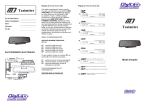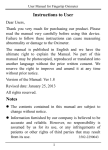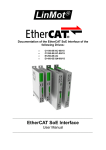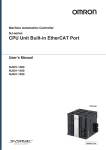Download AN-258 EtherCAT commands
Transcript
Doc No.: AN-258 Version: 1.4 Date: 14 August 2014 Subject: EtherCAT configuration and debug commands 1. Introduction When the MC464 EtherCAT Interface (P876) is fitted, the system software automatically searches for and initialises the EtherCAT servodrives and I/O devices connected to it. The initialisation is started on power up but can also be started under program control. This document covers the initialisation process and also has descriptions of some of the more useful commands that can be used with the MC464 and EtherCAT. Commands can be used for starting and stopping the EtherCAT protocol, setting some optional parameters, interrogating the EtherCAT status and reading/writing CoE objects in the remote slaves. Commands included in this document: AUTO_ETHERCAT AXIS_ENABLE CO_READ CO_READ_AXIS CO_WRITE CO_WRITE_AXIS DRIVE_MODE DRIVE_PROFILE ETHERCAT WDOG The functions are as found in MC4N-ECAT/MC464 system software V2.0240. 2. Hardware This document covers the software used for EtherCAT initialisation. A typical MC4N-ECAT or MC464 system includes the Motion Coordinator, an EtherCAT module if applicable and a number of EtherCAT drives and IO modules. The MC4 range Technical Reference manual has information about the hardware and connections. Name: GD Cat BASIC Page 1 of 16 3. System Initialisation On power-up, the Motion Coordinator automatically starts the EtherCAT initialisation. It uses a stored table of known EtherCAT devices. When an EtherCAT node is discovered, the product code for that device is read from the node and compared with the known product codes in the table. When a match is found, the device is initialised and added to the network. If a match cannot be found then that device cannot be connected to the master and the initialisation stops. If you have a new device which needs connecting, please contact Trio to have it added to the product table. 3.1. Startup messages Terminal 0 shows the following messages while the EtherCAT is starting. EtherCAT State: Init (0) EtherCAT State: Pre-Operational (0) EtherCAT State: Safe-Operational (0) EtherCAT State: Operational (0) EtherCAT Configuration (0): DRIVENAME : 0 : 0 : 1 (1:0:0) DRIVENAME : 1 : 0 : 2 (2:0:0) DRIVENAME : 2 : 0 : 3 (3:0:0) DRIVENAME : 3 : 0 : 4 (4:0:0) Name: GD Cat BASIC Page 2 of 16 3.2. EtherCAT states Initial state: System is discovering devices and setting up the distributed clock parameters. Pre-Operational state: System is configuring the PDO messages, operation mode and timing parameters in each device. Safe-Operational state: Network is running cyclically and is ready for full operation. Drives cannot be enabled in this state but position information can be seen in the MC464 axes. Operational state: Network is fully operational. Cyclic messages are being transferred and the drives can be enabled via the control word. 3.3. EtherCAT configuration report The EtherCAT configuration is shown after the network goes into Operational state. DRIVENAME : A : B : C (D:E:F) DRIVENAME: Shows a short name of the connected servo drive. A: The node location on the network. 0 = first node, 1 = second node etc. B: The Node Address set by switches or an EPROM parameter in the node. C: The Node Address assigned by the MC464. D: The Axis number assigned to the drive by the MC464. E: The Profile number in use. (Set by DRIVE_PROFILE) F: The axis Mode in use. (Set by DRIVE_MODE) 3.4. Setting the Node Address If the Node Address switches or the Node Address parameter in the servo drive is set to 0, then the master allocates a Node Address automatically according to the position of the device on the cable network. For example, 3 servodrives are connected and they all have their Node Address set to 0. DRIVENAME DRIVENAME DRIVENAME : : : 0 : 0 : 1 (0:0:0) 1 : 0 : 2 (1:0:0) 2 : 0 : 3 (2:0:0) If the Node Address switches, or Node Address parameters, are set to non-zero, then the master will allocate Node and Axis numbers according to the set addresses. DRIVENAME DRIVENAME DRIVENAME : : : 0 : 5 : 5 (4:0:0) 1 : 6 : 6 (5:0:0) 2 : 7 : 7 (6:0:0) The slave must support ESC register 0x12 and place the Configured Address in that register for the master to read it. 3.5. Axis allocation rules Axis numbers are set automatically using the Node Address and the AXIS_OFFSET parameter. Each Node is allocated an axis number according to the following equation: Axis_number = AXIS_OFFSET + Node Address - 1 For example, AXIS_OFFSET SLOT(0) is set to 6. There are 4 EtherCAT servo drives connected with their Node Address switches set to 0. Name: GD Cat BASIC Page 3 of 16 DRIVENAME DRIVENAME DRIVENAME DRIVENAME : : : : 0 1 2 3 : : : : 0 0 0 0 : : : : 1 2 3 4 (6:0:0) (7:0:0) (8:0:0) (9:0:0) 4. Enable and disable Before axes can be enabled, the EtherCAT network must be in Operational state. All axes are enabled together when the WDOG=ON command is issued. WDOG=ON : Sets the CoE control word (0x6040) to the correct value for switch-on operation. WDOG=OFF : Sets the CoE control word (0x6040) to the correct value for switch-off/disable. Object 0x6040:00 is part of the cyclic PDO data and it is automatically set to the hexadecimal value 0x06 when WDOG is OFF. The value for WDOG ON depends on the operating mode but is usually 0x0F, 0x1F or 0x2F. 4.1. Axis_Enable Individual axes can be disabled and enabled by using the axis parameter AXIS_ENABLE. AXIS_ENABLE sets the control word 0x6040 for one axis only, leaving the other axes’ control words enabled. WDOG must be ON for any axis to be enabled. Axis n is enabled only when WDOG=ON AND AXIS_ENABLE AXIS(n)=1 Example 1: Disable axis 3 but leave all other axes enabled. AXIS_ENABLE AXIS(3)=0 Example 2: Re-enable axes 10 and 11. AXIS_ENABLE AXIS(10)=1 AXIS_ENABLE AXIS(11)=1 5. Starting and stopping the EtherCAT operation The system software automatically starts the EtherCAT when it finds suitable slave devices on the network. If the EtherCAT protocol fails to start because of a problem, the following commands can be used to find the EtherCAT status, restart the EtherCAT initialisation and stop the EtherCAT protocol operation. 5.1. Start or re-start the EtherCAT initialisation ETHERCAT(0, slot_number) ETHERCAT(0,0) ' typical command in the MC4N-ECAT 5.2. Read EtherCAT status Print the EtherCAT status to the terminal. ETHERCAT(6, slot_number, -1) Put the EtherCAT status in a VR variable. ETHERCAT(6, slot_number, 20) ' result is put in VR(20) IF VR(20)=1 THEN PRINT “EtherCAT in Pre-Op state” Name: GD Cat BASIC Page 4 of 16 ELSEIF VR(20)=2 THEN PRINT “EtherCAT in Safe-Op state” ELSEIF VR(20)=3 THEN PRINT “EtherCAT in Op state” ENDIF 5.3. Stop the EtherCAT protocol ETHERCAT(1, slot_number) 5.4. See the number of Axes found ETHERCAT(3, slot_number, -1) 6. MC_CONFIG settings These parameters must be placed in the special MC_CONFIG program. They will have no function if used in the command line terminal or if placed in any other program. 6.1. Disable automatic EtherCAT initialization AUTO_ETHERCAT = OFF 'do not start the EtherCAT network on power-up After power-up, the EtherCAT can then be started by the user’s own program using the ETHERCAT commands. 6.2. Set the axis to SPEED or TORQUE mode DRIVE_MODE AXIS(2) = 1 ' axis 2 will start in position mode (default) When in position mode, the ATYPE is automatically set to 65. The position loop gains in the drive must be set. The P_GAIN, I_GAIN etc. do nothing when the drive is in position control mode. The DAC_OUT value is the raw position command to the drive. DRIVE_MODE AXIS(2) = 2 ' axis 2 will start in speed mode When in speed mode, the ATYPE is automatically set to 66. The P_GAIN, I_GAIN etc. must be set in the Motion Coordinator for position loop control. The DAC_OUT value is proportional to velocity. DRIVE_MODE AXIS(2) = 3 ' axis 2 will start in torque mode When in torque mode, the ATYPE is automatically set to 67. The P_GAIN, I_GAIN etc. must be set in the Motion Coordinator for position loop control. The DAC_OUT value is proportional to Torque. 6.3. Set the axis to use an alternative EtherCAT profile DRIVE_PROFILE AXIS(1) = 2 ' axis 1 will use EtherCAT profile 2 The profiles are contained in EtherCAT slave device lookup table. The exact function of the profile will be different for each slave device and for each mode of operation. See the profile tables in the Motion Coordinator for details. One example of an alternative profile is to make the DRIVE_FE and Touch Trigger active. Touch Trigger is the EtherCAT mechanism that links to the Trio REGIST function. Name: GD Cat BASIC Page 5 of 16 6.4. MC_CONFIG example Set up 4 drives to use speed mode. (cyclic synchronous velocity) 2 axes will use the default profile, sending target speed and control word. 2 axes will use an extended mode which also has the Touch Probe data in the cyclic telegram so that the REGIST command can be used. ' Set up 2 axes for default speed mode DRIVE_MODE AXIS(0)=2 DRIVE_PROFILE AXIS(0)=0 DRIVE_MODE AXIS(1)=2 DRIVE_PROFILE AXIS(1)=0 ' Set up axes 2 and 3 to use drive registration DRIVE_MODE AXIS(2)=2 DRIVE_PROFILE AXIS(2)=2 DRIVE_MODE AXIS(3)=2 DRIVE_PROFILE AXIS(3)=2 7. Read CoE objects from an EtherCAT slave device CoE means CanOpen-over-EtherCAT. The EtherCAT system must be, as a minimum, in Pre-Op state for the CanOpen object read command to work. To find the state, use the ETHERCAT command function 6 as described in section 2.1. 7.1. CoE object read CO_READ(slot_number, address, index, subindex ,type [,output]) Slot_number: The slot number of the master EtherCAT device. (P876 on MC464, 0 on MC4NECAT) Address: Configured EtherCAT address of node to be accessed. Index: CanOpen object index. SubIndex: CanOpen object subindex. Type: Data type of the object (see CanOpen Object Type Table) Optional Output: Pointer to VR array to read data into or -1 if data to be returned to the current output device. (Terminal 0) Default -1. 7.1.1. CO_READ Example Print the value for object 0x60C2 sub-index 01, position interpolation time units. This is an unsigned 8 bit value and so has the CanOpen type 0x05. Value is to be read from servo drive at EtherCAT configured address 100. CO_READ(slot_number, 100, $60c2, 1, 5, -1) Print the value for object 0x60C2 sub-index 02, position interpolation time index. This is an 8 bit value and so has the CanOpen type 0x02. Value is to be read from servo drive at EtherCAT configured address 100. CO_READ(slot_number, 100, $60c2, 2, 2, -1) In a system running at 1 msec servo period these objects should return 1 and -3 respectively. Name: GD Cat BASIC Page 6 of 16 7.2. CoE axis object read CO_READ_AXIS(axis_number, index, subindex ,type [,output]) Axis: Configured axis number for the node to be addressed. Index: CanOpen object index. SubIndex: CanOpen object subindex. Type: Data type of the object (see CanOpen Object Type Table) Optional Output: Pointer to VR array to read data into or -1 if data to be returned to the current output device. (Terminal 0) Default -1. 7.2.1. CO_READ_AXIS Example Print the value for object 0x6064 sub-index 00, position actual value. This is a 32 bit long word and so has the CanOpen type 0x04. Value is to be read from servo drive at MC464 axis 5. CO_READ_AXIS(5, $6064, 0, 4, -1) This shows the position value from the drive and it should change as the motor shaft turns. Normally this value will be the same as the MC464 parameter ENCODER for that axis. 8. Write CoE objects to an EtherCAT slave device The EtherCAT system must be, as a minimum, in Pre-Op state for the CanOpen object read command to work. To find the state, use the ETHERCAT function 6 command as described in section 2.1. 8.1. CoE object write CO_WRITE(slot_number, address, index, subindex ,type ,data [,value]) Slot_number: The slot number of the master EtherCAT device. (P876 on MC464, 0 on MC4NECAT) Address: Configured EtherCAT address of node to be accessed. Index: CanOpen object index. SubIndex: CanOpen object subindex. Type: Data type of the object. (see CanOpen Object Type Table) Data: 0 to n specifies the VR or the start of the VR block containing the data to send. -1 Optional Value: specifies that the value is in the next parameter [Value]. The data value to be sent to remote node/drive. 8.1.1. CO_WRITE example Write a position controller proportional gain value to the servo drive at configured EtherCAT address 104. CoE object 0x60FB sub-index 0x01, type 6 (unsigned 16 bit integer). CO_WRITE(slot_number, 104, $60fb, 1, 6, -1, 2500) Write a position controller velocity feedforward gain value to the servo drive at configured EtherCAT address 102. CoE object 0x60FB sub-index 0x02, type 6 (unsigned 16 bit integer). VR(35)=1000 ' write the value from VR(35) Name: GD Cat BASIC Page 7 of 16 CO_WRITE(slot_number, 102, $60fb, 2, 6, 35) Warning: Always refer to the manufacturer’s user manual before writing to a CanOpen object over EtherCAT. 8.2. CoE axis object write CO_WRITE_AXIS(axis_number, index, subindex ,type ,data [,value]) Axis_number: Configured axis number for the node to be addressed. Index: CanOpen object index. SubIndex: CanOpen object subindex. Type: Data type of the object. (see CanOpen Object Type Table) Data: 0 to n specifies the VR or the start of the VR block containing the data to send. -1 Optional Value: specifies that the value is in the next parameter [Value]. The data value to be sent to remote node/drive. 8.2.1. CO_WRITE_AXIS example Write a value of 1 to a manufacturer specific object on servo drive at MC464 axis 3. CoE object 0x2802 sub-index 0x00, type 2 (8 bit integer). CO_WRITE_AXIS(3, $2802, 0, 2, -1, 1) Write a position controller velocity feedforward gain value to the servo drive at MC464 axis 12. CoE object 0x60FB sub-index 0x02, type 6 (unsigned 16 bit integer). VR(2010)=1000 ' write the value from VR(2010) CO_WRITE_AXIS(axis_number, $60fb, 2, 6, 2010) Warning: Always refer to the manufacturer’s user manual before writing to a CanOpen object over EtherCAT. 9. CanOpen Object Type Table For use with CO_READ, CO_READ_AXIS, CO_WRITE and CO_WRITE_AXIS “type” parameter. Object Dictionary Data Types (CiA DS301) 0x01 Boolean 0x02 Integer8 0x03 Integer16 0x04 Integer32 0x05 Unsigned8 0x06 Unsigned16 0x07 Unsigned32 10. ETHERCAT command syntax The ethercat commands all follow the format : ETHERCAT(function, param1 [,param2 …]) Here is a list of some useful function numbers. Name: GD Cat BASIC Page 8 of 16 INIT_PROTOCOL = $00, CLOSE_PROTOCOL = $01, GET_MASTER_STATE = $06, GET_MASTER_ERR_STATUS = $07, GET_RING_STATE RESET_SLAVE_ERROR NW_DISPLAY_CONFIG = $22, = $64, = $87, /* return current master state.*/ /* reset a drive error */ /* Display configuration to terminal */ 10.1. Example GET_MASTER_STATE ETHERCAT($06, slot_number, vr_index) MC464 Master state is returned in VR(vr_index) State value => 0 : init, 1 : pre-op, 2 : safeop, 3 : op 10.2. Example GET_MASTER_ERR_STATUS ETHERCAT($07, slot_number, vr_index) Latest MC464 Master error code is returned in VR(vr_index) 10.3. Example RESET_SLAVE_ERROR ETHERCAT($64, slave_axis [,mode [,timeout_value]]) Cycles the Reset bit of the control word to the drive which is configured for the selected axis. Parameters Slave_axis : The axis number of the slave to be reset. Mode: 0 (default) The 'Fault Reset' (bit 7) of DS402 control word is set high and then set low again after a hard-coded timeout. 1 Bit 7 is set high until the 'Fault Flag' (bit 3) of the status word goes low, or a timeout occurs. timeout_value: The timeout in msec used during mode 1 operation. Default is 100 msec. Range is 1 to 10000 msec. Notes: Note that this function initiates the fault reset and then returns, it does not wait for the status word's fault flag to clear or for the timeout period. Also its true/false response is based upon whether it successfully initiated the fault reset, not whether the error was cleared. Prior to firmware release v2.0195 this function would only run mode 0 and therefore set the 'error reset' in the drive control word for 8 servo periods, and the drive status 'Fault' flag (bit 3) was not checked. 10.4. Example NW_DISPLAY_CONFIG Displays network configuration to the terminal (Terminal 0) ETHERCAT($87, slot_number) Name: GD Cat BASIC Page 9 of 16 Response, servos: DRIVENAME node : Address_Switch : Address_allocated (Axis:prof:mode) Response, IO devices, and GRT coupler: vendor : product: configured address ( start addr : number digital inputs/start addr : number digital inputs [/ start addr : number analog inputs / start addr : number analog outputs] 10.5. Printing ETHERCAT results to the terminal If the ETHERCAT command is typed in the terminal, it is better to see the result displayed directly in the terminal. Any ETHERCAT command which has a vr_index parameter can do this. Setting vr_index to -1 will display the value on the terminal and not put it in a VR. ETHERCAT commands return TRUE (-1) or FALSE (0) to indicate the success of the command. If a command does not seem to function correctly put PRINT before the command and see the value returned. For example: PRINT ETHERCAT(6, slot_number, 20) >>-1.0000 -1.0000 indicates that the command was executed successfully. 11. Checking EtherCAT configuration details The following sub-set of functions can be used to discover the EtherCAT slaves supported and their specific configuration details. GET_SLAVE_CONFIG = $104, /* Display internal slave configurations */ GET_SLAVE_IO_CONFIG = $108, /* Display slave IO configuration */ GET_SLAVE_SM_CONFIG = $10C, /* Display slave Sync Manager config. */ GET_SLAVE_COE_CONFIG = $111, /* Display slave CoE configuration */ GET_SLAVE_PDO_CONFIG = $116, /* Display slave PDO configuration */ GET_SLAVE_CYC_CONFIG = $11A, /* Display slave Cyclic configuration */ 11.1. Example GET_SLAVE_CONFIG Displays a list of the internally held slave configurations to the terminal (Terminal 0) Syntax: ETHERCAT($104[, VendorID[, ProductCode]]) Response: Manufacturer name (VendorID), Drive name (Product Code), ATYPE Example 1: >>ETHERCAT($104) Response: ABB BAUMER CT STOBER Name: GD Cat BASIC (0x000000B7), (0x000000EC), (0x000000F9), (0x000000B9), ACS355 Encoder 2byte UNIDRIVE SP POSIDRIVE (0x000001F7), (0x0000001E), (0x00040003), (0x00001388), 68 69 65 66 Page 10 of 16 Example 2: >>ethercat($104,$509) Response: TR-ELECTRONIC TR-ELECTRONIC TR-ELECTRONIC TR-ELECTRONIC TR-ELECTRONIC TR-ELECTRONIC (0x00000509), (0x00000509), (0x00000509), (0x00000509), (0x00000509), (0x00000509), LINEAR LINEAR ROTARY ROTARY ROTARY ROTARY ENC ENC ENC ENC ENC ENC (0x04D2AB01), (0x303AAE0B), (0x0517586A), (0x05175840), (0x0515BAC7), (0x03430701), 69 69 69 69 69 69 11.2. Example GET_SLAVE_IO_CONFIG Displays the internally held input/output slave configurations to the terminal (Terminal 0) Syntax: ETHERCAT($108[, VendorID[, ProductCode]]) Response: Manufacturer name (VendorID), Drive name Number of axes on this device, Number of digital outputs, Number of digital inputs, Number of analogue outputs, Number of analogue inputs. (Product Code), ATYPE If there is more than one entry for a particular drive, then the first one is the default. The others are accessed by setting DRIVE_MODE and DRIVE_PROFILE in the MC_CONFIG file. Example 1: >>ETHERCAT($108,$F9,$40203) Response: CT Num CT Num CT Num CT Num CT Num CT Num (0x000000F9), DIGITAX (0x00040203), 65 of Axes: 1, Dig Out: 0, Dig In: 0, Analogue Out: 0, Analogue In: 0 (0x000000F9), DIGITAX (0x00040203), 65 of Axes: 2, Dig Out: 0, Dig In: 0, Analogue Out: 0, Analogue In: 0 (0x000000F9), DIGITAX (0x00040203), 65 of Axes: 1, Dig Out: 0, Dig In: 16, Analogue Out: 0, Analogue In: 0 (0x000000F9), DIGITAX (0x00040203), 66 of Axes: 1, Dig Out: 0, Dig In: 0, Analogue Out: 0, Analogue In: 0 (0x000000F9), DIGITAX (0x00040203), 66 of Axes: 2, Dig Out: 0, Dig In: 0, Analogue Out: 0, Analogue In: 0 (0x000000F9), DIGITAX (0x00040203), 67 of Axes: 1, Dig Out: 0, Dig In: 0, Analogue Out: 0, Analogue In: 0 In the above list, the entries are: Entry 1 Description Position mode, one axis. (Default) MC_CONFIG setting DRIVE_MODE=1 DRIVE_PROFILE=1 2 Position mode with auxiliary encoder DRIVE_MODE=1 DRIVE_PROFILE=2 Name: GD Cat BASIC Page 11 of 16 3 Position mode with one axis and 16 digital inputs DRIVE_MODE=1 DRIVE_PROFILE=3 4 Speed mode with one axis DRIVE_MODE=2 DRIVE_PROFILE=1 5 Speed mode with auxiliary encoder DRIVE_MODE=2 DRIVE_PROFILE=2 6 Torque mode with one axis DRIVE_MODE=3 DRIVE_PROFILE=1 11.3. Example GET_SLAVE_SM_CONFIG Displays the internally held Sync Manager slave configurations to the terminal (Terminal 0) Syntax: ETHERCAT($10C[, VendorID[, ProductCode[, DriveMode]]) Response: Manufacturer name (VendorID), Drive name Index Number, Enable state, CoE Object Address, Length in bytes, Control Code, Trio internal function number. (Product Code), ATYPE Example 1: >>ETHERCAT($10C,$6A,$414B44,2) Response: KOLLMORGEN (0x0000006A), AKD Index: 0, Enable: 1, Addr: 0x00001800, Index: 1, Enable: 1, Addr: 0x00001C00, Index: 2, Enable: 1, Addr: 0x00001100, Index: 3, Enable: 1, Addr: 0x00001140, >> (0x00414B44), 66 Length: 128, Ctrl: 0x00000026, Func: 1 Length: 128, Ctrl: 0x00000022, Func: 2 Length: 6, Ctrl: 0x00000024, Func: 3 Length: 6, Ctrl: 0x00000020, Func: 4 11.4. Example GET_SLAVE_COE_CONFIG Displays the internally held CanOpen over EtherCAT slave configurations to the terminal. (Terminal 0) The configuration data is sent to the drive during the startup sequence and is used by the drive to define its CoE interface. Syntax: ETHERCAT($111[, VendorID[, ProductCode[, DriveMode]]) Response: Manufacturer name (VendorID), Drive name (Product Code), ATYPE Object Index:Sub Index (?) = value on state change Name: GD Cat BASIC Page 12 of 16 Example 1: >>ETHERCAT($111,$539,$2200001,1) Response: YASKAWA 0x1C12:0x00 0x1C13:0x00 0x1A01:0x00 0x1A01:0x01 0x1A01:0x02 0x1A01:0x00 0x1601:0x00 0x1601:0x01 0x1601:0x02 0x1601:0x00 0x1C12:0x01 0x1C12:0x00 0x1C13:0x01 0x1C13:0x00 0x6060:0x00 0x60C2:0x01 0x60C2:0x02 >> ( ( ( ( ( ( ( ( ( ( ( ( ( ( ( ( ( (0x00000539), SGDV 1) = 0x00000000 on Pre-op 1) = 0x00000000 on Pre-op 1) = 0x00000000 on Pre-op 4) = 0x60410010 on Pre-op 4) = 0x60640020 on Pre-op 1) = 0x00000002 on Pre-op 1) = 0x00000000 on Pre-op 4) = 0x60400010 on Pre-op 4) = 0x607A0020 on Pre-op 1) = 0x00000002 on Pre-op 2) = 0x00001601 on Pre-op 1) = 0x00000001 on Pre-op 2) = 0x00001A01 on Pre-op 1) = 0x00000001 on Pre-op 1) = 0x00000008 on Pre-op 1) = 0x00000001 on Pre-op 1) = 0x000000FD on Pre-op to to to to to to to to to to to to to to to to to (0x02200001), 65 Safe-op Safe-op Safe-op Safe-op Safe-op Safe-op Safe-op Safe-op Safe-op Safe-op Safe-op Safe-op Safe-op Safe-op Safe-op Safe-op Safe-op 11.5. Example SLAVE_PDO_CONFIG Displays the internally held slave PDO data structures to the terminal. (Terminal 0) Syntax: ETHERCAT($116[, VendorID[, ProductCode[, DriveMode]]) Response: Manufacturer name (VendorID), Drive name (Product Code), ATYPE Cyclic output structure (ie data from drive to MC464) Cyclic input structure (ie data from MC464 to drive) Example 1: >>ETHERCAT($116,$16,$20001,2) Response: LTi DRiVES (0x00000016), ServoOne Cyclic data objects output from the slave 0: Status Word (2 bytes) 1: Actual Position (4 bytes) Cyclic data objects input to slave 0: Control Word (2 bytes) 1: Target Speed (4 bytes) >> (0x00020001), 66 11.6. Example SLAVE_CYC_CONFIG Displays the internally held cyclic operation data for the slaves to the terminal. (Terminal 0) Syntax: ETHERCAT($11A[, VendorID[, ProductCode[, DriveMode]]) Name: GD Cat BASIC Page 13 of 16 Response: Manufacturer name (VendorID), Drive name (Product Code), ATYPE Control mode, Type, States, Command, Length Example 1: >>ETHERCAT($11A, $557) Response: Jenny Science Ctrl Mode: 8, Jenny Science Ctrl Mode: 8, >> AG (0x00000557), Xvi (0x00007508), 65, (0) UseLrdLwr: 0, States: 0x000C, Length: 6 AG (0x00000557), Xvi (0x00007508), 65, (1) UseLrdLwr: 0, States: 0x000C, Length: 14 12. Special considerations 12.1. Delayed startup In some cases a drive requires additional parameters in the startup command as it takes longer to “discover” this drive on the network. It is unlikely that such a drive will start automatically when the MC464 powers up, so it will be necessary to start it manually in a BASIC program. The following program shows a method for starting a network with servo drives requiring delayed start. Note that the ETHERCAT command which starts the network takes some time to execute and so the program must wait for the EtherCAT network to arrive in Operational state before it continues to initialize other axis parameters. Syntax: ETHERCAT(Fn, slot [,MAC_retries]) Program ETHERCAT(0,0,4) REPEAT ETHERCAT(6, 0, 20) ' result is put in VR(20) UNTIL VR(20)=3 PRINT "EtherCAT Initialization complete" axis_number=0 counts_per_rev=4096 max_motor_speed=3000 'SPEED IN rpm BASE(axis_number) UNITS=1 DEFPOS(0) SPEED=5000 ACCEL=500000 DECEL=500000 SERVO=ON WDOG=ON Name: GD Cat BASIC Page 14 of 16 Results in terminal 0 EtherCAT State: Init (0) EtherCAT State: Pre-Operational (0) EtherCAT State: Safe-Operational (0) EtherCAT State: Operational (0) EtherCAT Configuration (0): DRIVENAME : 0 : 1 : 1 (0:0:0) EtherCAT Initialization complete 13. Glossary CoE CanOpen over EtherCAT CO CanOpen. A protocol layer developed originally for use over CAN bus. Object A parameter, control or similar value in the remote slave device. CanOpen objects are addressed using a 16 bit Index and an 8 bit sub-index. E.g. 0x6061:00 is the mode of operation in a remote drive. Name: GD 0x Indicates that a number is to be shown in Hexadecimal format. $ Prefix to a hexadecimal number in Trio BASIC. Cat BASIC Page 15 of 16 Contents 1. Introduction............................................................................. 1 2. Hardware ................................................................................ 1 3. System Initialisation ................................................................... 2 3.1. Startup messages ................................................................. 2 3.2. EtherCAT states .................................................................. 3 3.3. EtherCAT configuration report ................................................. 3 3.4. Setting the Node Address ....................................................... 3 3.5. Axis allocation rules.............................................................. 3 4. Enable and disable ..................................................................... 4 4.1. Axis_Enable ....................................................................... 4 5. Starting and stopping the EtherCAT operation .................................... 4 5.1. Read EtherCAT status ............................................................ 4 5.2. Start or re-start the EtherCAT initialisation .................................. 4 5.3. Stop the EtherCAT protocol ..................................................... 5 5.4. See the number of Axes found ................................................. 5 5.5. Disable automatic EtherCAT initialization .................................... 5 6. Read CoE objects from an EtherCAT slave device ................................ 6 6.1. CanOpen object read ............................................................ 6 6.1.1. CO_READ Example .......................................................... 6 6.2. CanOpen axis object read ....................................................... 7 6.2.1. CO_READ_AXIS Example ................................................... 7 7. Write CoE objects to an EtherCAT slave device ................................... 7 7.1. CanOpen object write ........................................................... 7 7.1.1. CO_WRITE example ......................................................... 7 7.2. CanOpen axis object write ...................................................... 8 7.2.1. CO_WRITE_AXIS example .................................................. 8 8. CanOpen Object Type Table ......................................................... 8 9. ETHERCAT command syntax .......................................................... 8 9.1. Example CHECK_SLAVE_ONLINE ............ Error! Bookmark not defined. 9.2. Example GET_NUM_BUS_SLAVES ........... Error! Bookmark not defined. 9.3. Example GET_SLAVE_ADDR ................. Error! Bookmark not defined. 9.4. Example GET_SLAVE_AXIS ................... Error! Bookmark not defined. 9.5. Example GET_MASTER_STATE .................................................. 9 9.6. Example GET_MASTER_ERR_STATUS ........................................... 9 9.7. Example GET_RING_STATE .................. Error! Bookmark not defined. 9.8. Example RESET_SLAVE_ERROR ................................................. 9 9.9. Example NW_DISPLAY_CONFIG ................................................. 9 9.10. Printing ETHERCAT results to the terminal ................................ 10 10. Special considerations .............................................................. 10 10.1. Delayed startup ................................................................ 14 11. Glossary ............................................................................... 15 Name: GD Cat BASIC Page 16 of 16