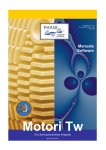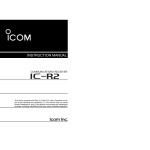Download advanced - GFC AntriebsSysteme
Transcript
Interface description CANopen advanced Servo motor with integral controls CANopen interface User Manual Preface Thoroughly read the present manual and all safety instructions and warnings in particular before installation and commissioning of the servo drive. Observe all warning plates attached to the device. Please make sure that all warning plates are legible and that missing or damaged signs are replaced. The present user manual describes wiring, commissioning, functions and the protocol of the Milan Drive Advanced CANopen interface. It is part of the overall documentation of the servo drives with Milan Drive Advanced integral electronics. For information on installation, commissioning and functions of the Milan Drive Advanced, please refer to the corresponding user manuals. A list of these user manuals can be found in the literature section. For more detailed information refer to: Website For technical and general information, customers may refer to the following address: http://www.milan-drive.de Contact In case you have any questions or problems when reading these operating instructions, please contact one of the addresses mentioned at the end of these instructions or the sales agent responsible for your area. Possibly other functions may be available which are not described in this document. However, the manufacturer shall not be obliged to provide these functions with a new drive or when performing maintenance work. The contents of this document were checked for compliance with the described hardware and software. Deviations may nevertheless occur; we assume no liability for full compliance with all data. The information contained in these documents is subject to regular revision and any required modification will be included in the next issue. We reserve the right to alter the present document without prior notification. Issue 1.05 1.06 1.09 2.09 2 Note First Issue General update Update due to functional extension with firmware APP 02.00 General update GFC AntriebsSysteme GmbH User manual CANopen interface Table of contents 1 SAFETY INSTRUCTIONS 1.1 Designated use ........................................................................................................................................ 6 1.2 General notes .......................................................................................................................................... 6 1.3 1.3.1 1.3.2 1.3.3 Warnings and notes ................................................................................................................................ 6 Used danger signs .................................................................................................................................... 7 Used mandatory signs ............................................................................................................................... 7 Further symbols ......................................................................................................................................... 7 1.4 Commissioning (electrical connection) ................................................................................................ 8 2 SHORT DESCRIPTION 8 3 CANOPEN 9 3.1 Basic information on the CANopen interface of the MDA .................................................................. 9 3.2 Functions of the CANopen interface of the MDA................................................................................. 9 3.3 3.3.1 3.3.2 3.3.3 3.3.4 Description of the state machine ........................................................................................................... 9 Function diagram for basic controller ........................................................................................................ 9 Control and parameter change rights (remote) ....................................................................................... 10 6040h control word .................................................................................................................................. 11 6041h status word ................................................................................................................................... 11 3.4 3.4.1 3.4.2 3.4.2.1 3.4.2.2 3.4.2.3 3.4.2.4 3.4.2.5 3.4.3 3.4.3.1 3.4.3.2 3.4.3.3 3.4.3.4 3.4.4 3.4.4.1 3.4.4.2 3.4.4.3 3.4.4.4 3.4.5 3.4.5.1 3.4.5.2 3.4.5.3 3.4.5.4 3.4.5.5 3.4.6 3.4.6.1 3.4.6.2 3.4.6.3 3.4.6.4 3.4.7 3.4.7.1 3.4.7.2 3.4.7.3 3.4.7.4 Operation modes ................................................................................................................................... 12 Changing the operation mode ................................................................................................................. 12 Position control operation mode (Profile position mode) ........................................................................ 13 State machine for position control ...........................................................................................................13 Operation-mode specific bits in the control word: ...................................................................................14 Input values: ............................................................................................................................................14 Operation-mode specific bits in the status word: ....................................................................................15 Output values: .........................................................................................................................................15 Speed control operation mode (Profile velocity mode) ........................................................................... 16 Operation-mode specific bits in the control word: ...................................................................................16 Input values: ............................................................................................................................................16 Operation-mode specific bits in the status word: ....................................................................................17 Output values: .........................................................................................................................................17 Torque control operation mode (Profile torque mode) ............................................................................ 18 Operation-mode specific bits in the control word: ...................................................................................18 Input values: ............................................................................................................................................18 Operation-mode specific bits in the status word: ....................................................................................19 Output values: .........................................................................................................................................19 Reference operation mode (Homing Mode) ............................................................................................ 20 Reference operation types ......................................................................................................................20 Operation mode-specific bits in the control word: ...................................................................................20 Input values: ............................................................................................................................................21 Operation mode-specific bits in the status word: ....................................................................................21 Output values: .........................................................................................................................................21 Manual operation mode........................................................................................................................... 22 Operation-mode specific bits in the control word: ...................................................................................22 Input values: ............................................................................................................................................22 Operation-mode specific bits in the status word: ....................................................................................23 Output values: .........................................................................................................................................23 Driving data record operation mode ........................................................................................................ 24 Operation mode-specific bits in the control word: ...................................................................................24 Input values: ............................................................................................................................................24 Operation mode-specific bits in the status word: ....................................................................................25 Output values: .........................................................................................................................................25 GFC AntriebsSysteme GmbH 6 3 CANopen interface User manual 3.5 3.5.1 3.5.2 3.5.3 3.5.3.1 3.5.4 Communication ..................................................................................................................................... 26 Structure of the COB ID .......................................................................................................................... 26 Network management object (NMT) ....................................................................................................... 27 Process data object PDO ........................................................................................................................ 27 Changing the PDO mapping .................................................................................................................. 28 Service data object SDO ......................................................................................................................... 29 3.6 3.6.1 3.6.2 Programming the master sub-assembly ............................................................................................. 30 Configuration of the controls ................................................................................................................... 30 Functional blocks ..................................................................................................................................... 30 4 PARAMETERS 4.1 List of the parameter numbers............................................................................................................. 31 4.2 4.2.1 4.2.2 4.2.3 4.2.4 4.2.5 4.2.6 4.2.7 4.2.8 4.2.9 4.2.10 4.2.11 4.2.12 4.2.13 4.2.14 4.2.15 4.2.16 4.2.17 4.2.18 Profile parameter numbers (Device Profile) ....................................................................................... 34 1000h device_type .................................................................................................................................. 34 1001h error register ................................................................................................................................. 34 1003h predefined error field .................................................................................................................... 34 1008h manufacturer device name ........................................................................................................... 34 1009h manufacturer hardware name ...................................................................................................... 34 100Ah manufacturer software version .................................................................................................... 34 1011h store parameters .......................................................................................................................... 35 1011h restore default parameters ........................................................................................................... 35 1018h identity object ............................................................................................................................... 35 1600h to 1603h Receive PDO mapping parameter ................................................................................ 35 1A00h to 1A02h Transmit PDO mapping parameter .............................................................................. 36 6060h modes of operation ....................................................................................................................... 36 607Dh software_position_limit ................................................................................................................ 36 6086h motion_profile_type ...................................................................................................................... 36 6098h homing method ............................................................................................................................. 36 6099h homing speeds ............................................................................................................................. 36 60FBh position_control_parameter_set .................................................................................................. 36 60FDh digital_inputs ................................................................................................................................ 37 4.3 4.3.1 4.3.1.1 4.3.1.2 4.3.1.3 4.3.1.4 4.3.1.5 4.3.2 4.3.2.1 4.3.2.2 4.3.3 4.3.3.1 4.3.3.2 4.3.3.3 4.3.3.4 4.3.3.5 4.3.3.6 4.3.3.7 4.3.3.8 4.3.4 4.3.4.1 4.3.4.2 4.3.4.3 4.3.4.4 4.3.4.5 4.3.4.6 4.3.4.7 4.3.4.8 4.3.5 4.3.6 4.3.7 Device-specific parameter numbers (Manufacturer Profile) ............................................................. 38 2000h Actual values ................................................................................................................................ 38 Subindex 14 Info status 1 ....................................................................................................................... 38 Subindex 15 Info collective faults ........................................................................................................... 39 Subindex 16 Info collective warnings ..................................................................................................... 39 Subindex 17 Info status 2 ....................................................................................................................... 39 Subindex 18 Info drive ............................................................................................................................ 39 2001h Status Hardware ........................................................................................................................... 40 Subindex 8 Status digital inputs ............................................................................................................. 40 Subindex 9 Status digital outputs ........................................................................................................... 40 2002h Fault register ................................................................................................................................ 41 Subindex 1 Individual fault register 1 (voltages) .................................................................................... 41 Subindex 2 Individual fault register 2 (temperatures)............................................................................. 41 Subindex 3 Individual fault register 3 (motor)......................................................................................... 41 Subindex 4 Individual fault register 4 (LocalCAN).................................................................................. 41 Subindex 5 Individual fault register 5 (fieldbus) ..................................................................................... 42 Subindex 6 Individual fault register 6 (driving data manager) ................................................................ 42 Subindex 7 Individual fault register 7 (parameters)................................................................................ 42 Subindex 8 Individual fault register 8 (logic hardware) .......................................................................... 42 2003h Warning register ........................................................................................................................... 43 Subindex 1 Individual warning register 1 (voltages)............................................................................... 43 Subindex 2 Individual warning register 2 (temperatures) ....................................................................... 43 Subindex 3 Individual warning register 3 (motor) ................................................................................... 43 Subindex 4 Individual warning register 4 (LocalCAN) ............................................................................ 43 Subindex 5 Individual warning register 5 (fieldbus)................................................................................ 43 Subindex 6 Individual warning register 6 (driving data manager) .......................................................... 44 Subindex 7 Individual warning register 7 (parameters) .......................................................................... 44 Subindex 8 Individual warning register 8 (logic hardware) .................................................................... 44 2004h Operational data ........................................................................................................................... 45 2010h to 20FFh event buffer ................................................................................................................... 45 2100 h Current driving data record number ............................................................................................ 45 4 31 GFC AntriebsSysteme GmbH User manual CANopen interface 4.3.8 4.3.9 4.3.10 4.3.11 4.3.12 4.3.13 4.3.14 4.3.15 4.3.16 4.3.17 4.3.18 4.3.19 4.3.20 4.3.21 2101h System parameters ...................................................................................................................... 46 2102h Drive data ..................................................................................................................................... 47 2103h Name plate ................................................................................................................................... 48 2104 h Hardware information .................................................................................................................. 48 2105h Reference operation ..................................................................................................................... 49 2106 h Bus interface ............................................................................................................................... 50 2107h Control loop .................................................................................................................................. 50 2108h, 2109h Manual operation 1 and 2 ................................................................................................ 51 2200h to 2203h Digital inputs .................................................................................................................. 52 2300h to 2303h Digital outputs ............................................................................................................... 52 2400h Analogue input ............................................................................................................................. 53 2600h to 2603h Speed position controller, controller record 1 to 4 ........................................................ 53 2700h to 2763h Driving data records ...................................................................................................... 54 2900h to 29FFh Soft PLC........................................................................................................................ 54 5 MDAWIN OPERATING SOFTWARE 5.1 Settings in the Fieldbus window ......................................................................................................... 55 5.2 Fieldbus monitoring window ............................................................................................................... 56 6 6.1.1 6.1.2 ELECTRICAL CONNECTION 57 Plug wiring ............................................................................................................................................... 57 Cable sets ............................................................................................................................................... 57 7 EXAMPLES 7.1 SDO telegram exchange ....................................................................................................................... 58 7.2 PDO telegram exchange ....................................................................................................................... 58 7.3 State machine for speed control ......................................................................................................... 59 7.4 State machine for position control ...................................................................................................... 59 7.5 PDO mapping ......................................................................................................................................... 60 8 LITERATURE 8.1 MDA user manuals ................................................................................................................................ 61 8.2 Further literature ................................................................................................................................... 61 GFC AntriebsSysteme GmbH 55 58 61 5 CANopen interface User Manual 1 Safety instructions 1.1 Designated use Milan Drive Advanced servo drives, also called MDA in the following, are designed as equipment for the use in industrial environments. As standard, the servo drives are designed for installation in industrial robots, pick and place units, and many other equipment and devices. For other applications, please consult us. The manufacturer is not liable for any damage resulting from use in other than the designated applications. Such risk lies entirely with the user. Observance of these operation instructions is considered as part of the servo drive's designated use. Please read these instructions thoroughly as they are intended for your personal safety and also help enhancing the lifetime of your servo drive. 1.2 1.3 General notes • During operation, parts move or rotate within this unit. Important dangers can arise from rotating shaft couplings with keyway and inserted parallel key. Remove inserted parallel keys or protect them against loosening by taking suitable measures. • During operation, surfaces of the drive unit may heat up according to its enclosure protection. The surface temperature can rise to above 100 °C. Before touching the unit, measure the temperature for safety reasons; if required, wait until it has cooled down to 40 °C. Warnings and notes Failure to observe the warnings and notes may lead to serious injuries or damage. Qualified personnel must be thoroughly familiar with all warnings and notes in these operation instructions. In order to highlight safety-relevant procedures in these operation instructions, the following safety instructions apply: DANGER indicates an imminently hazardous situation, which – if the warnings and notes are not observed – could result in death or serious damage to health or considerable material damage. This note is only used in case of danger to life and a high level of hazard. Danger sign on the type of danger and/ or pictograph on consequences, measures, or prohibitions DANGER Type of hazard and its source Possible consequence(s) on non-observance Measure(s) to avoid the hazard. WARNING indicates a potentially hazardous situation, which – if the warnings and notes are not observed – could result in death or serious damage to health or considerable material damage. Danger sign on the type of danger and/ or pictograph on consequences, measures, or prohibitions WARNING Type of hazard and its source Possible consequence(s) on non-observance Measure(s) to avoid the hazard. CAUTION indicates a potentially hazardous situation, which – if the warnings and notes are not observed – could result in minor injuries or material damage. Danger sign on the type of danger and/ or pictograph on consequences, measures, or prohibitions 6 CAUTION Type of hazard and its source Possible consequence(s) on non-observance Measure(s) to avoid the hazard. GFC AntriebsSysteme GmbH User manual CANopen interface NOTE contains important information on the product or highlights a section of the documentation to which special attention should be paid. Pictograph on consequences or measures NOTE Type of hazard and its source Possible consequence(s) on non-observance Measure(s) to avoid the hazard. 1.3.1 Used danger signs Danger signs warn about a danger source. Layout: yellow triangle and symbol. General danger zone in combination with personal injuries! Please heed all measures marked with the danger sign to prevent injuries or damage. Hazardous electrical voltage! Danger due to electric shock. Hot surfaces Danger of burns. 1.3.2 Used mandatory signs Mandatory signs call on the user to do something to prevent a danger. Layout: blue circle and symbol. General mandatory sign Heed instruction. Caution Disconnect plug before opening. 1.3.3 Further symbols Information Contains important tips and information. In case of non-observance, no damage is to be expected. GFC AntriebsSysteme GmbH 7 CANopen interface 1.4 User manual Commissioning (electrical connection) NOTE For the Milan Drive Advanced servo drive, the motor and the controls are firmly connected as a unit. Proceed in compliance with the indications in the “RS 232 Firmware” user manual for assembly, installation and commissioning. 2 Short description For the Milan Drive Advanced servo drive, the motor and the controls are firmly connected as a unit. In the standard version, the electrical connections are established via standardised signal (M12) and power plug/socket connectors (M23). Motor: The MES servo motors are three-phase synchronous motors with special permanent magnets. Permanent ambient temperatures up to 155 °C (insulation class F) are permitted. The motor temperature is monitored by a sensor integrated in the motor winding. As an option, the motor is also available with integral holding brake. Electronics: The DAC servo controls combine all components necessary for independent electronic controls in one housing. These are: • a self-commutated intermediate circuit including a mains filter for direct connection to the mains, • 4 quadrant operation (integral brake resistor) • integral voltage supply for electronics • sequence control and motor control • fieldbus interfaces Profibus DP, CANopen (option) • digital galvanically isolated inputs and outputs • analogue input (option) • RS232 interface for operation and programming. Therefore, the Milan Drive Advanced may be operated independently for various drive solutions or may also be integrated in automation systems. 8 GFC AntriebsSysteme GmbH User manual CANopen interface 3 CANopen 3.1 Basic information on the CANopen interface of the MDA The Milan Drive Advanced CANopen interface is based on the CANopen communication profile DS 301 and the "CANopen Device Profile for Drives and Motion Control“ CiA Draft Standard Proposal 402. The max. transmission speed is 1 Mbit/s. The MDA interface can be set to the following baud rates: 10, 20, 50, 100, 125, 250, 500kBaud, 1MBaud DSP 402 profile The DSP 402 profile is standard for all manufacturers building drives with CANopen interface. The profile determines how drives are programmed and how the nominal and actual values are transmitted. This makes it possible to interchange drives of different manufacturers. The profile contains specifications for the operation mode "Speed control" and "Positioning". It determines the basic drive functions and leaves room for user-specific expansions and developments. 3.2 3.3 Functions of the CANopen interface of the MDA • Reading and programming the parameters and driving data records • Executing drive tasks • Reference operation • Reading actual values, faults, and warnings • Logging parameter and driving data record changes Description of the state machine The CANopen state machine (see section 10 of the DSP 402 "Device Profile for Drives and Motion Control“) is started up depending on the bit changes in the control word and status changes in the application. Control and parameter change rights are controlled by bit 15 of the control word. Level 4 (Planner) is set for the write access to parameters. One of the following operation modes can be selected in the 'Switch-On-Disabled, Ready-To-SwitchOn, Switched-On and Operation-Enable’ states. The run commands are executed in the 'OperationEnable' state within this operation mode. 3.3.1 Function diagram for basic controller The illustration above shows the outlines of the state machine. For the signal sequence required to control the state machine, refer to the CANopen Draft Standard Proposal DSP 402 or to the examples in section 7 "Examples". GFC AntriebsSysteme GmbH 9 CANopen interface User manual 3.3.2 Control and parameter change rights (remote) For CANopen, a priority (remote) is administered. This priority can be assigned to various users. To operate and program the MDA via the bus master, the bus master must have priority rights. Thus, priority is automatically taken over from the bus master by correct state machine start-up of the drive via the control word. If the priority is already with another user at the start-up of state machine by the bus master, the MDA remains in state “not ready for operation”. The other operator (generally MDAwin) must first hand over priority before it can be called again via CANopen. To enable access to an MDA via the MDAwin operating software, the respective priority must be available. If applicable, the priority must be abandoned by the bus master first. If the operating software cannot obtain a priority, it will signal each missing priority by opening an information window: 10 GFC AntriebsSysteme GmbH User manual CANopen interface 3.3.3 6040h control word For CANopen, the individual bits are assigned to different functions, depending on the respective type of duty. The generally valid functions are shown hereafter. Please refer to the respective operation mode chapter for the significations of the various operation modes. Bit 0 1 2 3 4 5 6 7 8 9 10 11 12 13 14 15 Meaning switch_on enable_voltage quick_stop enable_operation operation mode specific reset_fault stop reserved operation mode specific Remote request 3.3.4 6041h status word For CANopen, the individual bits are assigned to different functions, depending on the respective type of duty. The generally valid functions are shown hereafter. Please refer to the respective operation mode chapter for the significations of the various operation modes. Bit 0 1 2 3 4 5 6 7 8 9 10 11 12 13 14 15 GFC AntriebsSysteme GmbH Meaning ready_to_switch_on switched_on operation_enabled fault voltage_enabled quick_stop switch_on_disabled warning halt active (not on reference operation) remote target_reached (not on reference operation) internal_limit_active operation mode specific reserved 11 CANopen interface 3.4 User manual Operation modes The MDA allows selection between several types of control. They are included within the driving data records (DDR). To perform these control types, predefined operation modes have to be used in accordance with CANopen DSP 402. The operation mode is determined by index 6060h. The current status is shown in index 6061h. The following operation modes are currently supported: Value 0 1 3 4 6 -7 -8 hex Operation mode CANopen-specific 00 None 01 Position control (profile position) 03 Speed control (profile velocity) 04 Torque control (profile torque) 06 Reference operation (homing) Manufacturer-specific F9 Manual operation F8 Driving data record operation Operations are always performed depending on the driving data records. Either a driving data record is generated on the basis of device-specific indices; this is the case in operation modes 1 to 3, whereas the index contents are mapped and used in driving data record 0. Or a driving data record from the device-specific parameter numbers (manufacturer profile) is directly used in operation mode –8. The driving data record number can be indicated via the control word or the contents of index 2100 h current driving data record number (Driving_Program-Number). For a CANopen driving data record, the controller settings are transmitted via one of the four speed position controller parameter (indices 2600h to 2603 h), whereas the values from the indices 60FBh (position_control), 6065h (slippage_error_window) and 6067h position window are entered. 3.4.1 Changing the operation mode The operation mode is determined by index 6060h. The current status is shown in index 6061h. Index 6060h can be mapped into the PDOs and thus the operation mode can be modified either via PDO and/or via SDO communication. In the following states “Switch-On-Disabled, Ready-To-Switch-On, Switched-On and OperationEnable“ one of the operation modes (during which drive commands in state “Operation-Enable“ can be performed) can be selected, as described hereafter. 12 GFC AntriebsSysteme GmbH User manual CANopen interface 3.4.2 Position control operation mode (Profile position mode) The drive executes a position-controlled driving data record (DDR). The indices are represented via the driving data record 0 and the speed position controller, controller record 4 (index 2603 h). 3.4.2.1 State machine for position control In addition to the state machine (as described in chapter “Workflow of basic control”) the state machine as described below is used to control the drive in positioning control operation mode. The DDR is started on transition to the state “Aktiv” Bei Übergang in State ‚Aktiv’ wird FDS gestartet Bei Multiple Setpoint Mode QuickStopp aus allen States IDLE START NSETP TARGETREACHED TARGETREACHED STOP Ready Passiv NSETP START ZHALT START TARGETREACHED STOP NSETP Aktiv NSETP START ZHALT-NEU State machine profile position mode START / STOP Control word Bit 8 halt NSETP Control word Bit 4 new setpoint TARGETREACHED Status word Bit 10 target reached IDLE PASSIV, READY ZHALT ZHALT-NEU GFC AntriebsSysteme GmbH idle state transitions intermediate stop intermediate stop in multiple setpoint mode 13 CANopen interface 3.4.2.2 Operation-mode specific bits in the control word: Bit 0 1 2 3 4 Value 1 0 1 0 1 0 1 0 1 0 1 5 6 7 8 0 1 0 1 0 1 0 9 10 11 12 13 14 15 3.4.2.3 14 User manual Meaning Remarks switch on enable voltage quick stop enable operation new setpoint Change set immediately abs_rel Accept new setpoint Complete active positioning operation, then start next positioning operation Abort active positioning operation, then start next positioning operation Setpoint is relative Setpoint is absolute reset fault halt reserved 1 0 remote request Input values: Mandatory Index Name 6060 Modes_of_operation 607A target position 6081 profile velocity Byte 2 4 4 Optional Index 6072 6083 6084 6086 60FB Byte Mapping 2 Yes 4 Yes 4 Yes 2 Yes Array Name max torque profile acceleration profile deceleration motion profile type position control parameter set Mapping Yes Yes Yes GFC AntriebsSysteme GmbH User manual 3.4.2.4 CANopen interface Operation-mode specific bits in the status word: Bit 0 1 2 3 4 5 6 7 8 9 10 11 12 13 Value 1 0 1 0 1 0 1 0 1 0 1 0 1 0 1 0 1 0 1 0 1 0 1 0 1 0 1 0 14 15 3.4.2.5 Meaning Remarks ready to switch on switched on operation enabled fault voltage enabled quick stop switch on disabled warning halt active remote target reached internal limit active setpoint acknowledge following error reserved Output values: Index 6064 606C 6077 Name position actual value velocity actual value torque actual value GFC AntriebsSysteme GmbH Byte 4 4 4 Mapping Yes Yes Yes 15 CANopen interface User manual 3.4.3 Speed control operation mode (Profile velocity mode) The drive executes a speed-controlled driving data record (DDR). The indices are represented via driving data record 0 and the speed position controller, controller record 4 (index 2603 h). 3.4.3.1 Operation-mode specific bits in the control word: Bit 0 1 2 3 4 5 6 7 8 Value 1 0 1 0 1 0 1 0 1 0 1 0 1 0 9 10 11 12 13 14 15 3.4.3.2 16 Meaning Remarks switch on enable voltage quick stop enable operation reserved reset fault halt reserved 1 0 remote request Input values: Mandatory Index Name 6060 modes of operation 60FF target velocity Byte 2 4 Mapping Yes Yes Optional Index Name 6072 max torque 6083 profile acceleration 6084 profile deceleration 6086 motion profile type 60FB position control parameter set Byte 2 4 4 2 Array Mapping GFC AntriebsSysteme GmbH User manual 3.4.3.3 CANopen interface Operation-mode specific bits in the status word: Bit 0 1 2 3 4 5 6 7 8 9 10 11 12 13 Value 1 0 1 0 1 0 1 0 1 0 1 0 1 0 1 0 1 0 1 0 1 0 1 0 1 0 1 0 14 15 3.4.3.4 Meaning Remarks ready to switch on switched on operation enabled fault voltage enabled quick stop switch on disabled warning halt active remote target reached internal limit active Speed Max slippage error reserved Output values: Index 6064 606C 6077 Name position actual value velocity actual value torque actual value Byte 4 4 4 Mapping Yes Yes Yes NOTE During operation, the setpoints should only be modified within the maximum values. If a new setpoint exceeds a maximum value, the new setpoint is rejected without fault signal and the previous setpoint is used. In turn, during start-up the setpoint is compared to the maximum values and, if applicable, the maximum value is specified as setpoint. Example: Setpoint in the moment of starting: 4000 rpm Maximum velocity: 3000 rpm Reaction: The setpoint is set to the maximum velocity: 3000 rpm New setpoint during operation: 4000 rpm Maximum velocity: 3000 rpm Previous setpoint: 1000 rpm Reaction: The previous setpoint 1.000 rpm is held without error message; the new setpoint will not be accepted because it exceeds the limits. GFC AntriebsSysteme GmbH 17 CANopen interface User manual 3.4.4 Torque control operation mode (Profile torque mode) The drive executes a torque-controlled driving data record (DDR). The indices are represented via driving data record 0 and the speed position controller, controller record 4 (index 2603 h). 3.4.4.1 Operation-mode specific bits in the control word: Bit 0 1 2 3 4 5 6 7 8 Value 1 0 1 0 1 0 1 0 1 0 1 0 1 0 9 10 11 12 13 14 15 3.4.4.2 18 Meaning Remarks switch on enable voltage quick stop enable operation reserved reset fault halt reserved 1 0 remote request Input values: Mandatory Index Name 6060 modes of operation 6071 target torque Byte 2 2 Mapping Yes Yes Optional Index Name 607F max profile velocity 6083 profile acceleration 6084 profile deceleration 6086 motion profile type 60FB position control parameter set Byte 2 4 4 2 Array Mapping GFC AntriebsSysteme GmbH User manual 3.4.4.3 CANopen interface Operation-mode specific bits in the status word: Bit 0 1 2 3 4 5 6 7 8 9 10 11 12 Value 1 0 1 0 1 0 1 0 1 0 1 0 1 0 1 0 1 0 1 0 1 0 1 0 1 0 13 14 15 3.4.4.4 Meaning Remarks ready to switch on switched on operation enabled fault voltage enabled quick stop switch on disabled warning halt active remote target reached internal limit active Speed reserved Output values: Index 6064 606C 6077 Name position actual value velocity actual value torque actual value GFC AntriebsSysteme GmbH Byte 4 4 4 Mapping Yes Yes Yes 19 CANopen interface User manual 3.4.5 Reference operation mode (Homing Mode) The drive performs a reference operation. The settings of the parameters (index 2105 H reference operation parameter) are used. The reference type and speed can be overwritten by the standard CANopen indices (homing_method and homing_speeds). Only one speed is used for approaching and passing the reference point (homing_speed, subindex 1). Seven different reference operation types are available in the MDA reference operation management. They are shown in CANopen in combination with the reference setting "Passing direction' as indicated below. 3.4.5.1 Reference operation types CANopen Standard: 35 23h 23-26 17h – 1Ah 27-30 1Bh – 1Eh 19 13h 20 14h 2, 18 2h, 12h Reference operation type None Marker Passing direction None negative positive negative positive (cannot be set, negative) Flank Limit switch positive 1, 17 1h, 11h Limit switch negative Manufacturer-specific Reference operation type -1 FFh No reference operation, reference is set to the value entered in the reference offset. -2 FEh Reference memory, reference bit and actual position are restored from the memory. 3.4.5.2 None Operation mode-specific bits in the control word: Bit 0 1 2 3 Value 1 0 1 0 1 0 1 0 4 5 6 7 15 Meaning Remarks switch on enable voltage quick stop enable operation Homing operation start 1 0 1 0 8 9 10 11 12 13 14 20 (cannot be set, positive) Passing direction None reserved reset fault reserved 1 0 remote request GFC AntriebsSysteme GmbH User manual 3.4.5.3 CANopen interface Input values: Mandatory Index Name 6060 modes of operation Optional Index Name 607C home offset 6098 homing method 6099 homing speeds 609A homing acceleration Or MDA-specific 2105 Reference operation 3.4.5.4 Mapping Yes Byte 4 2 Array Mapping Array No Operation mode-specific bits in the status word: Bit 0 1 2 3 4 5 6 7 Value 1 0 1 0 1 0 1 0 1 0 1 0 1 0 1 0 8 9 10 11 12 3.4.5.5 Byte 2 Meaning Remarks ready to switch on switched on operation enabled fault voltage enabled quick stop switch on disabled warning reserved 1 0 1 0 1 0 1 0 remote Homing active Internal limit active Homing attained 13 Homing error 14 15 reserved Output values: Index 6064 606C 6077 Name position actual value velocity actual value torque actual value GFC AntriebsSysteme GmbH Byte 4 4 4 Mapping Yes Yes Yes 21 CANopen interface User manual 3.4.6 Manual operation mode The drive moves in the manual operation to a predefined driving data record. Two separate driving data records are available for manual operation (index 2108 / 2109H manual operation driving data record), which may be programmed irrespective of the driving program. 3.4.6.1 Operation-mode specific bits in the control word: Bit 0 1 2 3 Value 1 0 1 0 1 0 1 0 7 22 enable voltage quick stop enable operation reset fault Halt 9 10 11 12 13 14 reserved 1 0 Manual operation driving data record 1 Manual operation driving data record 2 reserved 8 15 3.4.6.2 1 0 1 0 Remarks switch on Manual operation selection 4 5 6 Meaning remote request Input values: Mandatory Index Name 6060 modes of operation Byte 2 Mapping Yes Optional Index Name 2108 Manual operation driving data record 1 2109 Manual operation driving data record 2 Byte Array Array Mapping No No GFC AntriebsSysteme GmbH User manual 3.4.6.3 CANopen interface Operation-mode specific bits in the status word: Bit 0 1 2 3 4 5 6 7 8 9 10 11 12 Value 1 0 1 0 1 0 1 0 1 0 1 0 1 0 1 0 1 0 1 0 1 0 1 0 1 0 13 14 15 3.4.6.4 Meaning Remarks ready to switch on switched on operation enabled fault voltage enabled quick stop switch on disabled warning halt active remote target reached internal limit active Manual operation active reserved Output values: Index 6064 606C 6077 Name position actual value velocity actual value torque actual value GFC AntriebsSysteme GmbH Byte 4 4 4 Mapping Yes Yes Yes 23 CANopen interface User manual 3.4.7 Driving data record operation mode The drive executes a driving data record (DDR). The controller type is determined by the setting in the driving data record. The driving data record number is retrieved from the control word (if DDR > 0), or from the parameters (index 2100h driving data record number > 0). A driving data record number between 1 and 99 is valid. 3.4.7.1 Operation mode-specific bits in the control word: Bit 0 1 2 3 4 5 6 7 8 24 1 0 1 0 Meaning enable voltage quick stop enable operation reserved reset fault halt reserved 11 12 13 14 DDR no. 1 0 Remarks switch on 9 10 15 3.4.7.2 Value 1 0 1 0 1 0 1 0 1 0 DDR no. from Index 2100, if Value = 0 DDR no. valid, if 1 < Value < 15 (Eh) remote request Input values: Mandatory Index Name 6060 modes of operation Byte 2 Mapping Yes Optional Index Name 2100 Driving data record number 27xx Driving data records Byte Array Array Mapping No No GFC AntriebsSysteme GmbH User manual 3.4.7.3 CANopen interface Operation mode-specific bits in the status word: Bit 0 1 2 3 4 5 6 7 8 9 10 11 12 Value 1 0 1 0 1 0 1 0 1 0 1 0 1 0 1 0 1 0 1 0 1 0 1 0 1 0 13 14 15 3.4.7.4 Meaning Remarks ready to switch on switched on operation enabled fault voltage enabled quick stop switch on disabled warning halt active remote target reached internal limit active Speed reserved Output values: Index 6064 606C 6077 Name position actual value velocity actual value torque actual value GFC AntriebsSysteme GmbH Byte 4 4 4 Mapping Yes Yes Yes 25 CANopen interface 3.5 User manual Communication Communication with the MDA is performed via CANopen communication profile DS 301. The max. transmission speed is 1 Mbit/s. A standardised CANopen cable and an active termination on both sides of the bus cable are imperatively required. A CANopen cycle time of 3 ms is implemented in the system, which results in a continuous load of a telegram every 3 ms. Short peaks (10 telegrams per 3 ms) are compensated by a buffer. Data is transmitted via telegrams (data frames) with a maximum of 8 byte data (maximum of 4 byte process date) and via request telegrams (remote frame). Larger data quantities are transferred using several telegrams. Such a telegram consists of the parts: SOM COB ID RTR CTRL Data CRC ACK EOM Start of message COB identifier (11 bit) Remote Transmission Request Control Field Data field with 0 to 8 byte Checksum Acknowledge End of message 3.5.1 Structure of the COB ID The module ID (bits 0 to 6) is used to indicate the node number which is shown in the "Fieldbus" window in the MDAwin operating software. The function code (bit 7 to 10) is used to indicate the communication object. 10 9 8 7 Function Code 6 5 4 3 2 1 Module ID 0 Broadcast objects Object Function Code COB-ID NMT 0000 0h SYNC 0001 80h TIME 0010 100h Peer to Peer objects Object Function Code EMERGENCY 0001 TX PDO 1 0011 RX PDO 1 0100 TX PDO 2 0101 RX PDO 2 0110 TX PDO 3 0111 RX PDO 3 1000 RX PDO 4 1001 TX SDO 1011 RX SDO 1100 Nodeguard 26 COB-ID 81h .. FFh 181h .. 1FFh 201h .. 27Fh 281h .. 2FFh 301h .. 37Fh 381h .. 3FhF 401h .. 47Fh 501h .. 57Fh 581h .. 5FFh 601h .. 67Fh 701h .. 77Fh communication mapping 1800h 1400h 1801h 1401h 1802h 1402h 1403h 1A00h 1600h 1A01h 1601h 1A02h 1602h 1603h GFC AntriebsSysteme GmbH User manual CANopen interface 3.5.2 Network management object (NMT) The network management processes the basic communication with the slave nodes. An NMT telegram contains the COB ID 0, a command specifier and the node address in the first data byte (refer to telegram structure). The MDA responds to the following command specifiers (CS): CS 01h 02h 80h 81h 82h Meaning starts a slave node and enables the PDOs. stops a slave node enter preoperational resets the communication stack of a slave node reset communication 3.5.3 Process data object PDO PDOs are used for real-time data exchange with the MDA. The MDA uses three TX-PDOs (MDA client) and four RX-PDOs (client MDA). The MDA supports dynamic mapping; the following mapping is set as default: TX-PDO Byte 1 Tx-PDO1 1A00h SW Tx-PDO2 1A01h MOO Tx-PDO3 1A02h VEL SW MOO VEL POS 2 SW 3 4 VEL VEL VEL 5 6 POS POS 7 8 POS POS status word 6041h operation mode (modes_of_operation_display) 6061h actual speed (velocity_actual_value) 606Ch actual position (position_actual_value) 6064h RX-PDO Rx-PDO1 Rx-PDO2 Rx-PDO3 Rx-PDO4 CW MOO VEL POS 1600h 1601h 1602h 1603h 1 CW MOO VEL POS 2 CW 3 Byte 4 5 6 7 8 VEL VEL VEL POS POS POS control word 6040h operation mode (modes_of_operation) 6060h nominal output speed (target_velocity) 60FFh nominal position (target_position) 607Ah To change the mapping, delete the default settings first. This is realised by overwriting the sub-index 0 of the object concerned by the value 0. For more detailed information, please refer to CiA DS 301. GFC AntriebsSysteme GmbH 27 CANopen interface 3.5.3.1 User manual Changing the PDO mapping To change the presetted mapping the PDO concerned has to be deactivated first. The PDO can be deactivated by writing 0 into the subindex 0 of the PDO concerned. Thereafter the new objects can be mapped into the PDO. For further information refer to the CiA DS 301. For an example of changing the PDO mapping refer to the chapter examples. Deactivating the PDO Setting new Objects The presetted PDO mapping will be deactivated by writing the value 0 into the Subindex 0 (1 Byte) of the concerning PDO. Each PDO can contain several objects up to a total length of 8 bytes. Each object is described by its index and data length; when mapping a new object, this information has to be written in the subindex concerned of the PDO. Object data length 4 Bytes 2 Bytes 1 Bytes Function code 20 10 08 Depending on the data length of the objects, the number of objects in the PDO can vary. Activating the mapping The new mapping will be activate by writing the number of Subindices used into the Subindex 0 of the concerning PDO. Proceed as described in Index 1010h „Store Parameters“ to save the changed PDO mapping permanently. 28 GFC AntriebsSysteme GmbH User manual CANopen interface 3.5.4 Service data object SDO A confirmed service is used to access the object directory of the MDA via SDO data exchange. An object consists of an index and a subindex. The eight data bytes in a CAN telegram are structured as follows: Byte Meaning 1 command byte 2 index 3 index 4 subindex 5 data 6 data 7 data 8 data The task IDs are transmitted via the command bytes. For the present confirmed service, the MDA responds with a response ID. In case of a negative response ID, the process data bytes contain a fault number; in case of a positive acknowledgment, the process data bytes are empty. Task ID (command byte) (master slave) Bit 7 6 5 Meaning ccs ccs ccs 4 3 n 2 n 1 e 0 s Table Task IDs (master -> slave) hex bin No. of data bytes 22h 0010 0010 not indicated 23h 0010 0011 4 2Bh 0010 1011 2 2Fh 0010 1111 1 40h 0100 0000 all data Description Write data (initiate SDO download request) Read data (initiate SDO upload request) Response ID (command byte) (slave master) Bit 7 6 5 Meaning scs scs scs 4 3 2 1 0 Table Response IDs (slave -> master) hex bin No. of data bytes 42h 0100 0010 not indicated 43h 0100 0011 4 4Bh 0100 1011 2 4Fh 0100 1111 1 60h 0110 0000 1000 0000 all data 4 byte abort code 80h Description Read data (initiate SDO download response) Write data (initiate SDO upload response) Fault (abort transfer request) In addition to the fault numbers specified in CANopen, other drive-specific fault numbers are listed below. For the CANopen fault numbers, refer to the DSP 402. Table Fault numbers for negative response ID hex Description 0601-0000 R/W attribute incorrect (unsupported access) 0602-0000 Object does not exist within the object directory 0607-0012 Data type not suitable 0607-0013 Data type does not exist (no object) 0609-0010 Index invalid (no object) 0609-0011 Subindex invalid (no subindex) 0609-0030 Upper or lower limit exceeded (range exceeded) For a complete list of the fault codes refer to CiA DS 301. GFC AntriebsSysteme GmbH 29 CANopen interface 3.6 User manual Programming the master sub-assembly 3.6.1 Configuration of the controls To set the bus address, use the "Fieldbus" window in the MDAwin operating software. 3.6.2 Functional blocks Functional blocks for TwinCAT are available for the bus communication of the MDA with a Beckhoff BX5100. When using these blocks, the bus communication does not have to be programmed as the functional blocks may be integrated in existing applications. The "CANopen PLC functional blocks" user manual contains the description of the individual functional blocks. 30 GFC AntriebsSysteme GmbH User manual CANopen interface 4 Parameters 4.1 List of the parameter numbers The parameter range of the CANopen interface is divided into three subranges. These are as follows 1000h to 1FFFh profile area 2000h to 5FFFh manufacturer specific area 6000h to 8FFFh CANopen device area The fields shaded in grey are reserved for use at a later date and may currently not be called up via CANopen. Index 0000h 0FFFh Object 1000h 1001h 1002h 1003h 1004h 1005h 1006h 1007h 1008h 1009h 100Ah 100Bh 100Ch 100Dh 100Eh 100Fh 1010h 1011h 1012h 1013h 1014h 1015 1016h 1017h 1018h 1019h 11FFh 1200h 127Fh 1280h 13FFh 1400h 15FF 1600h 17FFh 1800h 19FFh 1803h 19FFh 1A00h 1BFFh VAR VAR ARRAY VAR Description Reserved for CANopen Device type Error register Not used Predefined error field Not used COB ID Sync Not used STRING Manufacturer device name STRING Manufacturer hardware name STRING Manufacturer software version Not used VAR Guard time VAR Life time factor Not used ARRAY ARRAY Store parameters Restore default parameters Not used VAR VAR ARRAY VAR RECORD COB ID emergency object Inhibit time EMCY Consumer heartbeat time Producer heartbeat time Identity object Not used GFC AntriebsSysteme GmbH Bytes Mapping 4 1 No Yes No No 4 No No No No 2 1 No No No No 4 2 2 No No No No No Server SDO Parameter No Client SDO Parameter No Receive PDO communication parameters No Receive PDO mapping parameters No Transmit PDO communication parameters No Not used Transmit PDO mapping parameters No 31 CANopen interface Index 2000h 2001h 2002h 2003h 2004h 2005h 2008h 2009h 200Ah 200Bh 200Fh 2010h 20FFh 2100h 2101h 2102h 2103h 2104h 2105h 2106h 2107h 2108h 2109h 210Ah 21FFh 2200h 2203h 2204h 22FFh 2300h 2303h 2304h 23FFh 2400h 2401h 24FFh 2500h 2501h 25FFh 2600h 2603h 2604h 26FFh 2700h 2763h 2764h 27FFh 2900h 29FFh Object ARRAY ARRAY ARRAY ARRAY ARRAY VAR VAR 32 Description Actual values Status Hardware Fault register Warning register Operating data reserved local warnings (functional adaptation to Mi) local errors (functional adaption to Mi) Not used Byte Mapping No No No No No 2 2 Yes Yes Event buffer (not accessible over CANopen) VAR ARRAY ARRAY ARRAY ARRAY ARRAY ARRAY ARRAY ARRAY ARRAY Current driving data record number System parameters Drive data Name plate Hardware information Reference operation Bus interface Control loop Manual operation 1 Manual operation 2 Not used ARRAY Digital inputs No 2 Yes No No No No No No No No No Not used ARRAY Digital outputs No Not used ARRAY Analogue input Not used No analogue output (not implemented) Not used ARRAY Speed position controller, controller records 1 to 4 No Not used ARRAY Driving data records 1 to 99 No Not used Soft-PLC parameter (not implemented) 3000h 5FFFh 6000h 6006h 6007h 6008h 603Fh User manual Not used Not used VAR Abort connection option code Not used 2 No GFC AntriebsSysteme GmbH User manual Index 6040h 6041h 6042h 605Fh 6060h 6061h 6062h 6063 6064h 6065h 6066h 6067h 6068h 606Bh 606Ch 606Dh 6070h 6071h 6072h 6073h 6074h 6075h 6076h 6077h 6078h 6079h 607Ah 607Bh 607Ch 607Dh 607Eh 607Fh 6080h 6081h 6082h 6083h 6084h 6085h 6086h 6087h 6090h 6091h 6098h 6099h 609Ah 609Bh 60F9h 60FBh 60FDh 60FEh 60FFh 6100h 650Fh 6510h 6511h 8FFFh CANopen interface Object VAR VAR Byte 2 2 Mapping Yes Yes modes_of_operation modes_of_operation_display Nicht verwendet position_actual_value * (functional adaption to Mi) position_actual_value following_error_window Nicht verwendet position_window Not used 1 1 Yes Yes 4 4 4 Yes Yes No 4 No velocity_actual_value Not used Not used target_torque max_torque (functional adaption to Mi) Not used (functional adaption to Mi) motor_rated_torque torque_actual_value Not used DC_link_circuit_voltage target_position Not used home_offset software_position_limit Polarity (functional adaption to Mi) max_profile_velocity max_motor_speed profile_velocity Not used profile_acceleration profile_deceleration Not used motion_profile_type Not used 4 Yes 2 2 2 Yes No No 4 4 2 No No Yes 4 4 No Yes 4 4 2 4 No No No Yes No Yes 4 4 No No 2 No VAR VAR ARRAY ARRAY (functional adaption to Mi) homing_method homing_speeds homing acceleration Not used 1 1 No No No No ARRAY VAR VAR VAR position_control_parameter_set digital_inputs digital_outputs (functional adaption to Mi) target_velocity Not used VAR VAR VAR VAR VAR VAR VAR VAR VAR VAR VAR VAR VAR VAR VAR VAR ARRAY ARRAY VAR VAR VAR VAR VAR VAR VAR GFC AntriebsSysteme GmbH Description control word status word Not used (functional adaption to Mi) Not used 4 1 4 No Yes No Yes 1 No 33 CANopen interface 4.2 User manual Profile parameter numbers (Device Profile) In the following, those device-specific parameters are described whose values have special meanings. 4.2.1 1000h device_type CANopen-specific description of the MDA. The value to be read out is 0002 0192h, which means “servo drive” according to CiA DSP 402. 4.2.2 1001h error register When an error state occurs, the error register object is updated. If the bit 3 (fault) is set in the status word, the fault number can be queried in this object. 4.2.3 1003h predefined error field In subindex 1, you can find the number of subindices in which faults are stored. The other subindices include the fault number as listed under index 1001h. Error bits available within the application are translated into CANopen Error codes in accordance with the table below. Value 0000h 2300h 3210h 3220h 3320h 4210h 4310h 5520h 5530h 6080h 6081h 6082h 6083h 6320h 7112h 7121h 7500h 7510h 7520h 9000h Meaning Without fault Fault Motor DC-link circuit above 400V DC-link circuit below 180V Brake supply voltage not in range from 20V to 28V Electronics temperature above 78°C or Temperature Power electronics Motor temperature above 140°C Fault in the Flash-CRC Fault in the EEPROM Fault during reference operation Fault in driving data record or No reference bit or Fault Input range of the analogue input or Absolute encoder range exceeded Run command started during switch-on limit Driving data record end Timeout Fault in the motor parameters or fault in the system parameters Excess current Ballast resistor Drive blocked Fault Synchronisation Slave or Fault Bus communication Connection CAN XC-DSP Connection CAN XC-I/OBox Quickstop 4.2.4 1008h manufacturer device name CANopen-specific description of the MDA. The value to be read out is a string with the contents "Milan-Drive A". 4.2.5 1009h manufacturer hardware name CANopen-specific description of the MDA. The value to be read out is a string with the contents "Z039.652/01“. 4.2.6 100Ah manufacturer software version CANopen-specific description of the MDA. The value to be read out is a string. The string includes the version of the firmware which is created as follows: xx.xx-Pxx.Dxx.Exx (with x = 0 – 9) 34 GFC AntriebsSysteme GmbH User manual 4.2.7 1011h store parameters CANopen interface CANopen-specific functions of the MDA. Use this function to store all parameter settings in the non-volatile EEPROM memory. The values changed via CANopen are discarded when switching off the MDA or in case of a power failure since they are only stored in the RAM. If the changed parameters are to be retained even after the MDA has been switched off, use this index to save the values before switching off the mains voltage. From a physical point of view, EEPROM memories possess a lower number of maximum possible write cycles than RAM memories. Therefore, parameter changes should only be stored into the EEPROM if this data is to be maintained even after switching off the MDA. Consequently, it is recommended to only save data after successful parameterization or prior to disconnecting the voltage. Subindex 1 2 3 4 Object VAR VAR VAR VAR Name Bytes Save all parameters 4 Save Communication parameters 4 Save application parameters 4 Save manufacturer defined parameters 4 Note To activate the respective function, write the word “SAVE” in ASCII symbols into the register. MSB LSB e v a s 65h 76h 61h 73h 4.2.8 1011h restore default parameters CANopen-specific functions of the MDA. Subindex 1 2 3 4 Object VAR VAR VAR VAR Name Bytes Restore Communication + Device Data 4 Restore Communication Data 4 Restore Device Data 4 Restore Manufacturer Data 4 Note Not implemented To activate the respective function, write the word “LOAD” in ASCII symbols into the register. MSB LSB d a o l 65h 61h 6Fh 6Ch 4.2.9 1018h identity object CANopen-specific description of the MDA. Subindex 1 2 3 4 Object VAR VAR VAR VAR Name Vendor-ID Product Code Revision no. Serial no. Bytes 4 4 4 4 Contents 00 00 00 04 12 34 56 78 00 01 00 01 00 00 00 01 4.2.10 1600h to 1603h Receive PDO mapping parameter The PDO assignment can be read via sub-index 0. Prior to allow new mapping, the sub-index 0 must be deleted first (overwritten by 9h). Hereafter, the desired objects can be mapped. A mapping example is shown in the "Example" chapter. The standard assignment is detailed in chapter “Process Data Object PDO”. GFC AntriebsSysteme GmbH 35 CANopen interface User manual 4.2.11 1A00h to 1A02h Transmit PDO mapping parameter The PDO assignment can be read via sub-index 0. Prior to allow new mapping, the sub-index 0 must be deleted first (overwritten by 9h). Hereafter, the desired objects can be mapped. A mapping example is shown in the "Example" chapter. The standard assignment is detailed in chapter “Process Data Object PDO”. 4.2.12 6060h modes of operation Refer to the operational data section. 4.2.13 607Dh software_position_limit The positions of the software limit switches are set as 32-bit value via the software_position_limit object. Subindex 1 2 Object Name VAR limit [0] VAR limit [1] Bytes 4 4 Meaning Software limit switch positive Software limit switch negative 4.2.14 6086h motion_profile_type The ramp type of the CANopen-specific operation modes is set as 16-bit value via the motion_profile_type object. Value -32786 to -1 0 1 2 to 32767 Meaning reserved Linear Sinesquare reserved 4.2.15 6098h homing method For a detailed description refer to the homing mode section. 4.2.16 6099h homing speeds Subindex 1 2 Objekt Name VAR speed [0] VAR speed [1] Bytes 4 4 Bedeutung Output speed reference operation Not used 4.2.17 60FBh position_control_parameter_set The controller parameters of the CANopen-specific operation modes are set using the position_control_parameter_set object. The MDA internally uses controller parameter record 4, which can also be defined by 2603h. Subindex 1 2 3 36 Object VAR VAR VAR Name velocity-kp velocity-tn position-kp Bytes 2 2 2 Meaning Proportional factor output speed Reset time output speed Proportional factor positioning GFC AntriebsSysteme GmbH User manual CANopen interface 4.2.18 60FDh digital_inputs The states of different input functions can be read out as 32-bit double word via the digital_inputs object. The hardware input used for the function is not relevant, but only the set function as such. Bit 00 01 02 03 – 15 16 17 18 19 20 21 22 – 31 Meaning Hardware limit switch negative Hardware limit switch positive Reference switch reserved Synchronisation signal Intermediate stop Single step mode Reference start Stop Quick stop reserved GFC AntriebsSysteme GmbH 37 CANopen interface 4.3 User manual Device-specific parameter numbers (Manufacturer Profile) In the following, the individual device-specific parameter numbers are listed in detail. In the access column, the abbreviations RO for read only and RW for read/write are used. 4.3.1 2000h Actual values For a detailed parameter description, refer to the "Actual values window" and "Drive information window" sections in the "RS232 Firmware" user manual. These parameters are described by the system and may not be changed by the user. The user has read access only. 4.3.1.1 Subindex 1 2 3 4 5 6 7 8 9 10 11 Byte 2 2 4 2 2 2 2 2 2 2 2 12 13 14 15 16 17 18 19 20 2 2 2 2 2 2 2 2 2 Min Max Unit –10000 –8000 31 -2 0 10000 8000 31 +2 -1 65k mNm rpm Inc. Inc. *10 V *10 V *10 V *10 V *10 °C *10 °C *10 °C Access RO RO RO RO RO RO RO RO RO RO RO *10 °C 0 99 RO RO RO RO RO RO RO Subindex 14 Info status 1 Bit 38 Parameters Torque/Force Output speed/speed Position Error DC-link circuit 24 VDC internal 24 VDC external Brake voltage Temperature Electronics Temperature Motor Temperature Motor controls Temperature Ballast Active DDR Info status 1 Info collective fault Info collective warning Info status 2 Info drive Reserved Reserved Decimal Description 0 1 2 3 1 2 4 8 4 5 6 7 8 9 10 11 - 15 16 32 64 128 256 512 1024 > 2048 Collective warning Collective fault DDR active Setpoint reached (type of setpoint depends on the driving data record type) Reference operation active Fieldbus active Control error Intermediate stop during driving data record processing Single step mode active Single step pause active Reference set reserved GFC AntriebsSysteme GmbH User manual 4.3.1.2 4.3.1.3 4.3.1.4 4.3.1.5 CANopen interface Subindex 15 Info collective faults Bit Decimal 0 1 2 3 4 5 6 7 8 - 15 1 2 4 8 16 32 64 128 > 256 Comment Collective fault Voltage monitoring Uzk Collective fault Temperature monitoring Collective fault Motor monitoring Collective fault LocalCAN monitoring Collective fault Fieldbus monitoring Collective fault Driving data record processing Collective fault Parameters Collective fault Logic hardware reserved Subindex 16 Info collective warnings Bit Decimal 0 1 2 3 4 5 6 7 8 – 15 1 2 4 8 16 32 64 128 > 256 Meaning Collective warning Voltage monitoring Collective warning Temperature monitoring Collective warning Motor monitoring Collective warning LocalCAN monitoring Collective warning Fieldbus monitoring Collective warning Driving data record processing Collective warning Parameters Collective warning Logic hardware reserved Subindex 17 Info status 2 Bit Decimal 0 1 2 3 4 - 15 1 2 4 8 > 16 Description Stop command is present Stop command Rf0 is present Quickstop command is present Indication of the synchronisation status for Technological function Electric shaft reserved Subindex 18 Info drive Bit Decimal 0 1 2 3 4 5 6 - 15 1 2 4 8 16 32 > 64 GFC AntriebsSysteme GmbH Description Limit switch in direction of increasing increments Limit switch in direction of decreasing increments PWM off/on reserved Control status of the brake Control status of the fan reserved 39 CANopen interface User manual 4.3.2 2001h Status Hardware For a detailed parameter description, refer to the "Hardware window" section in the "RS232 Firmware" user manual. Subindex 4.3.2.1 2 2 Logic variant Bus module variant 3 2 I/O interface variant 4 2 5 2 6 2 7 2 8 9 10 11 - 17 2 2 2 Number of digital inputs on interface Number of digital outputs on interface Number of analogue inputs on interface Number of analogue outputs on interface Status digital inputs Status digital outputs Status analogue input 1 Reserved 0 1 2 3 4 - 15 Min Max Default Access RO RO 0=No module available 1= Profibus 2= CANopen 0= No module available 1= Type1 RO 0 4 4 RO 0 4 4 RO 0 2 1 RO 0 2 0 RO 0 RO RO RO 0 65k Decimal Description 1 2 4 8 > 16 Digital input 1 Digital input 2 Digital input 3 Digital input 4 reserved Subindex 9 Status digital outputs Bit 0 1 2 3 4 - 15 40 List Subindex 8 Status digital inputs Bit 4.3.2.2 Byte Parameter 1 2 Decimal Description 1 2 4 8 > 16 Digital output 1 Digital output 2 Digital output 3 Digital output 4 reserved GFC AntriebsSysteme GmbH User manual CANopen interface 4.3.3 2002h Fault register For a detailed parameter description, refer to the "Drive fault window" section in the "RS232 Firmware" user manual. Subindices 9 to 16 are currently not assigned. The meanings of the numbers in each subindex are explained in the following tables. The fault numbers are set by the system and will be cancelled after acknowledgement. The user has read access only. Subindex 1 2 3 4 5 6 7 8 9 - 16 4.3.3.1 Decimal 1 2 4 >8 Description Voltage monitoring DC-circuit link UZK < 180V Voltage monitoring DC-circuit link UZK < 400V Voltage monitoring Brake reserved Decimal 1 2 4 8 > 16 Description Temperature monitoring Motor Temperature monitoring Electronics Temperature monitoring Power electronics Temperature monitoring Ballast resistor reserved Subindex 3 Individual fault register 3 (motor) Bit 0 1 2 3 4 5 6 7 8 9 10 11 12 13 14 15 4.3.3.4 Access RO RO RO RO RO RO RO RO Subindex 2 Individual fault register 2 (temperatures) Bit 0 1 2 3 4 - 15 4.3.3.3 Parameter Faults Voltage Faults Temperature Faults Motor Faults LocalCAN Faults Fieldbus Faults Driving data record Faults Parameters Faults Logic hardware Fault registers 09 to 16 Subindex 1 Individual fault register 1 (voltages) Bit 0 1 2 3 - 15 4.3.3.2 Byte 2 2 2 2 2 2 2 2 2 Decimal 1 2 4 8 16 32 64 128 256 512 1024 2048 4096 8192 16284 32768 Description Resolver signal Resolver index Encoder signal Encoder index Synchronisation lost reserved reserved reserved reserved Fault Motor controls Motor blocked (during resolver adjustment) Number of pole pairs incorrect Motor incorrectly connected Output speed fault Hardware fault Firmware fault Subindex 4 Individual fault register 4 (LocalCAN) Bit 0 1 2 – 15 Decimal Description 1 2 >4 GFC AntriebsSysteme GmbH Connection CAN XC-DSP Connection CAN XC-I/OBox reserved 41 CANopen interface 4.3.3.5 Subindex 5 Individual fault register 5 (fieldbus) Bit 0 1 2 - 15 4.3.3.6 Decimal 1 2 4 8 16 32 64 128 256 > 256 Description Reference operation fault Process driving data record Quickstop is performed Drive blocked during driving data record Switch-on limit active Drive does not stop after stop command Positioning commands without set reference Analogue value outside the valid range Range overflow of absolute encoder (APP02.00 and MDAwin02.00) reserved Decimal 1 2 >4 Description Fault Motor parameters Fault System parameters reserved Subindex 8 Individual fault register 8 (logic hardware) Bit 0 1 2 3 – 15 42 Description Connection monitoring via bus Fault in the slave drive (for Technological function Electric shaft) reserved Subindex 7 Individual fault register 7 (parameters) Bit 0 1 2 – 15 4.3.3.8 Decimal 1 2 >4 Subindex 6 Individual fault register 6 (driving data manager) Bit 0 1 2 3 4 5 6 7 8 8 – 15 4.3.3.7 User manual Decimal 1 2 4 >8 Description Fault in the EEPROM Fault in the Flash-CRC Fault during system start reserved GFC AntriebsSysteme GmbH User manual CANopen interface 4.3.4 2003h Warning register For a detailed parameter description, refer to the "Drive warning window" section in the "RS232 Firmware" user manual. Subindices 9 to 16 are currently not assigned. The meanings of the numbers in each subindex are explained in the following tables. Subindex 1 2 3 4 5 6 7 8 9 - 16 4.3.4.1 Description Voltage monitoring DC-circuit link UZK Voltage monitoring Brake reserved Decimal 1 2 4 8 > 16 Description Temperature monitoring Motor Temperature monitoring Electronics Temperature monitoring Power electronics Temperature monitoring Ballast resistor reserved Decimal Description >1 reserved Subindex 4 Individual warning register 4 (LocalCAN) Bit 0 1 2 – 15 4.3.4.5 Decimal 1 2 >4 Subindex 3 Individual warning register 3 (motor) Bit 0 – 15 4.3.4.4 Access RO RO RO RO RO RO RO RO Subindex 2 Individual warning register 2 (temperatures) Bit 0 1 2 3 4 – 15 4.3.4.3 Parameter Warnings Voltage Warnings Temperature Warnings Motor Warnings LocalCAN Warnings Fieldbus Warnings Driving data manager Warnings Parameters Warnings Logic hardware Warning registers 09 to 16 Subindex 1 Individual warning register 1 (voltages) Bit 0 1 2 – 15 4.3.4.2 Byte 2 2 2 2 2 2 2 2 2 Decimal 1 2 >4 Description Connection CAN - XC-DSP Connection CAN - XC-I/O-Box reserved Subindex 5 Individual warning register 5 (fieldbus) Bit 0 1 – 15 Decimal Description 1 Connection monitoring via bus >2 reserved GFC AntriebsSysteme GmbH 43 CANopen interface 4.3.4.6 User manual Subindex 6 Individual warning register 6 (driving data manager) The warning “limit switch reached” is available from firmware version APP 02.01 and operating software version MDAwin 02.01 and higher. Bit 0 1 2 3 4 5 6 – 15 4.3.4.7 Decimal 1 2 >4 Description Warning Motor parameters Warning System parameters reserved Subindex 8 Individual warning register 8 (logic hardware) Bit 0 – 15 44 Description Contouring error available Global speed limit reached Global torque limit reached Switch-on limit active Range overflow of absolute encoder (APP02.00 and MDAwin02.00) Limit switch (positive or negative) reached (APP02.01 and MDAwin02.01) reserved Subindex 7 Individual warning register 7 (parameters) Bit 0 1 2 – 15 4.3.4.8 Decimal 1 2 4 8 16 32 > 64 Decimal Description >1 reserved GFC AntriebsSysteme GmbH User manual CANopen interface 4.3.5 2004h Operational data For a detailed parameter description, refer to the "Operational data window" section in the "RS232 Firmware" user manual. The user has read access only. Subindex Byte Parameter 1 4 Operation time 2 4 Motor running time 3 2 Fault Temp.Elect. 4 2 Fault Temp.Motor 5 2 Fault Temp.PE 6 2 Fault DC-link circuit 7 2 Fault Fieldbus 8 2 Fault Excess current 9 2 Number of restarts Unit Sec Sec Access RO RO RO RO RO RO RO RO RO 4.3.6 2010h to 20FFh event buffer This function is not yet available. Subindex Byte Parameter 1 2 Event class 2 2 Event number 3 4 5 6 7 8 1 1 1 1 1 1 Date, year Date, month Date, day Time, hour Time, minute Time, second List 0 No entry 1 Fault 2 Warnings 3 Info 4 Write parameters 5 Command 6 System message event class-dependent - Fault number - Warning number - Info number - Parameter number - Command number - System message number Min 0 Max 6 Default Access 0 0 64k 0 00 01 01 00 00 00 99 12 31 23 59 59 0 0 0 0 0 0 4.3.7 2100 h Current driving data record number The driving data record number, which is processed by the drive at the time of the request, is indicated in this index. The user has read access only. Subindex 0 Byte Parameter 2 DDR no. GFC AntriebsSysteme GmbH Min 0 Max 99 Default Access RO 45 CANopen interface User manual 4.3.8 2101h System parameters For a detailed parameter description, refer to the "System window" section in the "RS232 Firmware" user manual. Sub- Byte Parameter index 46 1 1 System type 2 1 Display unit Time 3 1 Display unit Position 4 1 Display unit Temperature 5 6,7 6 1 Conversion System unit 7 8 9 2 2 1 Conversion Motor value Conversion System value Inversion of direction system 10 1 Inversion of direction gear 11 12 13 14 2 2 1 Gear factor input Gear factor output Reserved Software limit switch 15 16 4 4 Software limit switch negative Software limit switch positive Conversion Motor unit List Min Max 0=Linear 1=Round shaft/Modulo 0=Second 1=Minute 0=Turn 1=Degree 2=Minute 3=Second 4=Increments 5=m 6=dm 7=cm 8=mm 9=µm 0=°C 1=Fahrenheit 0=Motor turn 1=Gear rotation 2=Increments 0=Turn 1=m 2=dm 3=cm 4=mm 5=µm 6=Degree 7=Minute 8=Second 1 1 0=No 1=Yes 0=No 1=Yes 1 1 0=Not activated 1=Activated 31 Access Linear RW Minute RW Increments RW °C RW Motor turns RW Turn RW 65000 1 65000 1 No RW RW RW No RW 1000 1000 -2 31 -2 Default 1 1 0 Not activated 31 +2 -1 0 31 +2 -1 0 RW RW RW RW RW GFC AntriebsSysteme GmbH User manual CANopen interface 4.3.9 2102h Drive data For a detailed parameter description, refer to the "Hardware window" section in the "RS232 Firmware" user manual. The functions quick stop ramp and quick stop value are available form firmware version APP 02.01 and operating software MDAwin 02.01 and higher. NOTE Modifications of the motor data, the motor offset and the UZK correction factor may cause major faults or even a complete failure of the drive. The values may only be changed by the service department of GFC AntriebsSysteme. Subindex 1 Byte Parameter 1 Motor type 2 1 3 1 4 1 5 1 6 7 8 9 10 11 12 1 2 2 2 2 2 2 13 14 15 16 2 2 2 2 17 18 19 20 21 2 2 2 2 2 22 2 23 2 24 25 26 2 2 2 27 2 List 0=Not defined 1=MES35 2=MES63 3=MES56 Number of pole pairs 0=Not defined 3-6 Feedback source 0=Resolver 1=Hyperface Brake 0=Not available 1=available Fan 0=Not available 1=Continuous 2=Temperaturecontrolled Reserved Current factor Max. torque positive Max. torque negative Max. speed positive Max. speed negative Speed limit Resolver offset Align Current Align Period Position ind. impulses Position holding time Brake apply time Brake release time UZK correction factor Ballast monitoring 0=User defined 1=None 2=internal 3=100W external 4=200W external 5=400W external Ballast time constant (only for P0321 = 0) Ballast fault (only for P0321 = 0) Max. motor torque Max. motor speed Quick stop ramp 0=Linear 1=Sinesquare Quick stop value GFC AntriebsSysteme GmbH Min 0 1000 0 0 0 0 0 Max 6 Default Unit Access Not defined RO 0 RO Resolver RO Not available RO Not available RW 10000 10000 10000 8000 8000 10000 -1 0 0 1 1750 4000 4000 4000 4000 6000 (1.5*Mspeed) 4095 -1 65535 1000 65535 1000 65535 4096 0 0 0 0 65535 5000 5000 1000 0 65535 250 RO 0 65535 700 RO 0 0 0 10000 4000 8000 4000 1 0 mNm rpm RO RO RW 100 65535 65535 rpm/s RW 0 40 40 90 2 = internal mNm mNm rpm rpm rpm RO RW RW RW RW RW Inc. mNm ms RO RO RO RO ms ms ms RW RO RO RO RW 47 CANopen interface User manual 4.3.10 2103h Name plate For a detailed parameter description, refer to the "Name plate window" section in the "RS232 Firmware" user manual. Subindex 1 2 3 4 5 6 7 8 9 Byte 20 20 20 20 20 20 20 20 20 Parameter Commission number Product designation Serial no motor Serial no electr Customer designation 1 Customer designation 2 Date of final test Wiring diagram Terminal plan Access RO RO RO RO RO RO RO RO RO 4.3.11 2104 h Hardware information For a detailed parameter description, refer to the "Name plate window" section in the "RS232 Firmware" user manual. Subindex 1 2 3 4 5 6 7 8 48 Byte 20 20 20 20 20 20 20 20 Parameter FirmwareVersion XC FirmwareVersion DSP Logic variant Interface variant Bus module variant Power supply unit variant Power board variant ParameterVersion XC Access RO RO RO RO RO RO RO RO GFC AntriebsSysteme GmbH User manual CANopen interface 4.3.12 2105h Reference operation For a detailed parameter description, refer to the "Reference operation window" section in the "RS232 Firmware" user manual. The functions Timeout and Next DDR with DDR no. are available from firmware version APP 02.01 and operating software version MDAwin 02.01 and higher. Sub- Byte Parameter index 1 1 Type 2 1 Start 3 1 Behaviour after reference 4 1 Reference traverse 5 6 7 8 9 10 11 12 13 2 2 2 4 4 4 2 2 1 Absolute resolver position Output speed/speed Torque/Force Reference offset Position after ref operation Manual reference position Acceleration Deceleration Acceleration ramp 14 1 Deceleration ramp 15 1 Brake 16 17 18 19 20 1 2 2 2 2 Reserved Time-out value DDR no. Reserved Reserved GFC AntriebsSysteme GmbH List Min Max 0=None 1=Marker 2=Flank 3=Limit switch positive 4=Limit switch negative 5=Block positive 6=Block negative 0=Power up 1=First start 2=Manual 3=Input 0=No operation 1=Approach limit switch positive 2=Approach limit switch negative 3=Approach position 0=positive 1=negative -1 -8000 0 31 -2 31 -2 31 -2 100 100 4095 8000 10000 31 +2 -1 31 +2 -1 31 +2 -1 65535 65535 0=Linear 1=Sinesquare 0=Linear 1=Sinesquare 0=No 1=Yes 0 0 65535 99 Default Unit Access None RW Power up RW None RW positive RW -1 100 500 0 0 0 1000 1000 Linear rpm mNm Incr Incr Incr rpm/s rpm/s RW RW RW RW RW RW RW RW RW Linear RW Nein RW 0 0 s RW RW 49 CANopen interface User manual 4.3.13 2106 h Bus interface For a detailed description of the parameters, refer to the "MDAwin operating software" section in this manual and to the "Fieldbus window" section in the "RS232 Firmware" user manual. Subindex Byte Parameter 1 1 Type 2 1 Bus termination 3 4 5 6 2 2 2 1 Slave address Baud rate Operation mode Diagnosis 7 1 8 1 Disable fieldbus access Rights 9 48 Reserved List Min Max 0=None 1=Profibus 2=CanOpen 3=DeviceNet 0=No 1=Yes Default Access None RO No 0 255 0=Off 1=On 0=No 1=Yes 0=Read only 1=Change DDR 2=Service, no bus changes 3=Everything can be changed 2 0 0 Off RW No 0 4.3.14 2107h Control loop For a detailed parameter description, refer to the "Control loop window" section in the "RS232 Firmware" user manual. These parameters are adapted to the mounted motor in the factory and cannot be changed by the user. The user has read access only. NOTE Modifications of the controller settings may cause major faults or even a complete failure of the drive. The values may only be changed by the service department of GFC AntriebsSysteme. Subindex 1 2 3 4 5 6 7 8 50 Byte Parameter 2 2 2 2 2 2 2 2 Field-P amplification (KP) Field-P scaling Field-I reset time (TN) (µs) Field-I scaling Torque-P amplification (KP) Torque-P scaling Torque-I reset time (TN) (µs) Torque-I scaling Min Max Default Unit 1 –1000 0 –1000 1 –1000 0 –1000 65535 1000 65535 1000 65535 1000 65535 1000 5000 1 5000 1 5000 1 5000 1 1000th 10ys 1000th 10ys Access RO RO RO RO RO RO RO RO GFC AntriebsSysteme GmbH User manual CANopen interface 4.3.15 2108h, 2109h Manual operation 1 and 2 The push-to-run driving data records 101 and 102 (manual operation 1 and 2) enable changing the parameters for manual operation and are described in detail in the "Manual operation window" section in the "User Manual RS232 Firmware". The CANopen profile stipulates that the manual operation has only limited options. Therefore not all parameters which can be changed via the "Manual operation" window in the MDAwin software are available via CANopen. When starting up the state machine, a default setting is made for the manual operation driving data records. The "Stop with maintain position" feature is preset and cannot be changed at a later date. Sub- Byte Parameter index List Min 1 1 Controller type 2 4 Nominal value -2 3 4 5 2 2 2 6 7 8 2 2 1 9 1 Max. torque Max. output speed Nominal speed for position control Acceleration value Deceleration value Acceleration ramp 0=Linear 1=Sinesquare Deceleration ramp 0=Linear 1=Sinesquare GFC AntriebsSysteme GmbH 0=None 1=Torque 2=Output speed 3=Absolute position 4=Relative position 5=Modulo position 6=Contouring error Max Default Unit None 31 31 +2 -1 0 0 0 0 10000 8000 8000 500 4000 3000 100 100 0 65535 65535 1 1000 1000 Linear 0 1 Linear Access RW type dep. mNm rpm rpm RW rpm/s rpm/s RW RW RW RW RW RW RW 51 CANopen interface User manual 4.3.16 2200h to 2203h Digital inputs For a detailed parameter description, refer to the "I/O drive window" section in the "RS232 Firmware" user manual. Subindex 1 Byte Parameter 1 Module address 2 1 Input number 3 1 Feature 4 5 1 2 DDR no. Function List Min Max 0=Not assigned 1=Interface 2=Reserved 0 255 Bit00=Active High/Low Bit01=In combination with DDR Bit02-07=Reserved DDR no. 0 0=None 0 1=Synchronisation 2=GOTOxx 3=Intermediate stop 4=Single step 5=Set reference point 6=Start reference 7=Start/stop 8=Hardware limit switch negative 9=Hardware limit switch positive 10=Stop with RF0 ramp 11=Quickstop 12=Power amplifier off 13=Start driving data record 14=Stop driving data record 15=Teach in 16=Reset error 99 16 Default Access Not assigned RW Not assigned 1 RW RW 0 None RW RW 4.3.17 2300h to 2303h Digital outputs For a detailed parameter description, refer to the "I/O drive window" section in the "RS232 Firmware" user manual. Subindex 1 52 Byte Parameter 1 Module address 2 1 Output number 3 1 Feature 5 6 1 2 DDR no. Function List Min Max Default Access RW 255 Not assigne d Not assigne d 1 0 None RW RW 0 = Not assigned 1 = Interface 2 = Reserved 0 Bit00=Active High/Low Bit01=In combination with DDR Bit02-07=Reserved DDR no. Number of the status bit 0 0 99 646 RW RW GFC AntriebsSysteme GmbH User manual CANopen interface 4.3.18 2400h Analogue input For a detailed parameter description, refer to the "I/O drive window" section in the "RS232 Firmware" user manual. Subindex 1 Byte Parameter 1 Module address 2 1 Input number 3 1 Feature 4 1 Function 5 6 7 8 9 2 2 2 2 2 Function value min. Function value max. Interface value min. Interface value max. Input type List Min Max Default 0=Not assigned 1=Interface 2=Reserved 0 255 Bit00=Inverse signal Bit01=Fault hardware range yes/no Bit02-D07=Reserved 0=None 1=Output speed setpoint 2=Torque setpoint 3=Speed limit 4=Torque limit Access Not assigned RW Not assigned RW RW -32k -32k -32k -32k +32k +32k +32k +32k 0=None 1= -10 ... +10V 2=Reserved None RW 0 0 0 0 None RW RW RW RW RW 4.3.19 2600h to 2603h Speed position controller, controller record 1 to 4 For a detailed parameter description, refer to the "Speed position controller window" section in the "RS232 Firmware" user manual. Subindex 1 2 3 4 5 6 7 8 9 Byte Parameter 2 2 2 2 2 2 2 2 2 Output speed P-amplification (KP) Output speed P-scaling Output speed I reset time (TN) (µs) Output speed I-scaling Position P-amplification (KP) Pilot control Positioning window Contouring error window Driving data record end window GFC AntriebsSysteme GmbH Min Max Default Unit 1 -1000 0 -1000 1 0 0 0 0 65535 1000 65535 1000 65535 65535 30000 30000 30000 5000 1 5000 1 5000 1 10 10000 5 1000th 10ys 1000th Access RW RO RW RO RW RW RW RW RO 53 CANopen interface User manual 4.3.20 2700h to 2763h Driving data records Use parameters 2700h to 2763h to program the driving data records in the same way as via the "DDR editor" window in the MDAwin operating software. For information on the individual parameters, please refer to the "DDR editor window" section in the "User Manual RS232 Firmware". Sub- Byte Parameter index List 1 1 Controller type 2 1 Feature Min Max 0=None 1=Torque 2=Output speed 3=Absolute position 4=Relative position 5=Modulo position 6=Contouring error Bit00=Synchronisation Bit01=Nominal value externally allowed Bit02=Stop with position dwell time Bit03=Stop with brake Bit04=Intermediate stop without current Bit05=Speed limitation Bit06-07=Reserved Unit Access None RW Not active No RW No No No No 0 31 3 4 Nominal value -2 4 5 6 7 4 2 2 2 0 0 0 0 8 9 10 2 2 4 Target time Torque Maximum speed Nominal speed for position control Acceleration value Deceleration value Holding time (ms) 100 100 0 11 1 Acceleration ramp 12 1 Deceleration ramp 13 1 Driving data record linking 14 15 1 1 16 1 Next DDR Controller parameter record Program identification 0=Linear 1=Sinesquare 0=Linear 1=Sinesquare 0=None 1=Overhung 2=Maintain position 3=Brake 4=Without power Default 31 0 +2 10000 8000 8000 32 +2 -1 0 500 4000 3000 type dep. ms mNm rpm rpm RW RW RW RW RW 1000 1000 0 rpm/s rpm/s ms RW RW RW 0 65535 65535 100000 0 1 Linear RW 0 1 Linear RW 0 99 None RW 0 1 99 4 0 1 RW RW 0 99 0 RW 4.3.21 2900h to 29FFh Soft PLC This function is not yet available. Subindex 1 2 3 4 5 6 7 54 Bytes 1 1 2 2 2 2 2 Parameter Operator Reserved Input-1 Input-2 Input-3 Input-4 Output Min Max GFC AntriebsSysteme GmbH User manual CANopen interface 5 MDAwin operating software For a detailed description of the MDAwin operating software refer to the "MDAwin operating software" section in the "RS232 Firmware" user manual. 5.1 Settings in the Fieldbus window Type The bus module included within the drive is automatically detected and displayed, if there is a connection to the drive available (online). Slave address The address of the slave (0...127) is entered in this field. An address may be assigned only once within a segment. The address 125 is preset on delivery. Operation mode This function is not yet available via CANopen. When using an MDA with CANopen interface, the operation modes are set via parameters. For more detailed information, refer to section 3, "CANopen" of the present manual. Diagnosis This function has not yet been implemented. Disable fieldbus access This function has not yet been implemented. Rights The CANopen interface of the MDA is definitely set to access level 4 Planner (refer to online level 4 for MDAwin). Baud rate The setting is based on the baud rate used in the network into which the MDA is to be integrated. GFC AntriebsSysteme GmbH 55 CANopen interface 5.2 User manual Fieldbus monitoring window This function is available from firmware version APP 02.04 and operating software version MDAwin 02.04 and higher. This window displays the control and state word of a drive equipped with fieldbus interface. For this, there must be an active connection to the drive. The update is carried out at the same frequency as the update of other displays, like speed or position. No indication can be made on transient procedures via the fieldbus monitor. This window is used to commission a drive with fieldbus interface. 56 GFC AntriebsSysteme GmbH User manual CANopen interface 6 Electrical connection DANGER Hazardous voltages at the control and power connections even if the drive is at a standstill. Electric shock risk Disconnect all wires of the connected control and power cables – also those which are not required – at the respective terminals in the control cabinet and protect them against direct contact. It is not permitted by any means to just to cut the connecting cables at the unassembled end. 6.1.1 Plug wiring For a detailed plug wiring description, refer to the "Electrical connection" section in the "RS232 Firmware" user manual. 6.1.2 Cable sets For a detailed cable set description, refer to the "Electrical connection" section in the "RS232 Firmware" user manual. GFC AntriebsSysteme GmbH 57 CANopen interface User manual 7 Examples Below there are two examples for starting up the state machine. 7.1 SDO telegram exchange In the task telegrams (M – S), the * in the COB ID or the data field has to be replaced by the node address of the slave; the ** in the data field has to be replaced by the respective operation mode. COB ID CB Index Subindex data data network management start node state machine request remote control start switch on enable operation Operation mode modes_of_operation 7.2 M-S 0 01 * S-M 18* 40 00 M-S COB ID CB Index Subindex data data 60* 2B 40 60 00 00 80 S-M 58* 60 40 60 00 00 00 S-M M-S 18* 60* 00 00 00 2B 40 60 00 00 40 06 02 80 S-M 58* 60 40 60 00 00 00 S-M M-S 18* 60* 00 00 00 2B 40 60 00 00 21 07 02 80 S-M 58* 60 40 60 00 00 00 S-M M-S 18* 60* 00 00 00 2B 40 60 00 00 23 0F 02 80 S-M 58* 60 40 60 00 00 00 S-M 18* 00 00 00 00 27 02 COB ID CB Index Subindex data data M-S 60* 2F 60 60 00 ** 00 S-M 58* 60 60 60 00 00 00 S-M 282 00 00 00 00 ** 00 PDO telegram exchange The * in the COB ID has to be replaced by the respective node address of the slave. 58 state machine request remote control COB ID CB Index Subindex data data M-S 20* 00 00 00 00 00 80 start S-M M-S 18* 20* 00 00 00 00 00 00 00 00 40 06 02 80 switch on S-M M-S 18* 20* 00 00 00 00 00 00 00 00 21 07 02 80 enable operation S-M M-S 18* 20* 00 00 00 00 00 00 00 00 23 0F 02 80 S-M 18* 00 00 00 00 27 02 GFC AntriebsSysteme GmbH User manual 7.3 State machine for speed control Start node request remote control shutdown switch on enable operation Activate halt Define the mode of operation Define the setpoint Start the drive Stop the drive 7.4 CANopen interface data 01 40 00 40 06 21 07 33 0F 37 0F 37 data * 00 80 02 80 02 80 02 80 02 81 07 data data data data data data M–S S-M M-S S-M M-S S-M M-S S-M M-S S-M M–S S-M COB-ID 0 18* 20* 18* 20* 18* 20* 18* 20* 18* 20* 18* M-S S-M M-S S-M M–S S–M M-S S–M 30* 28* 60* 58* 20* 18* 20* 18* 03 03 23 60 0F 37 0F 37 FF FF 80 02 81 07 60 60 00 00 B8 00 0B 00 00 00 00 00 data 01 40 00 40 06 21 07 33 0F 37 0F 37 data * 00 80 02 80 02 80 02 80 02 81 07 data data data data data data M–S S-M M-S S-M M-S S-M M-S S-M M-S S-M M–S S-M COB-ID 0 18* 20* 18* 20* 18* 20* 18* 20* 18* 20* 18* M-S S-M M-S S-M M–S S–M M–S S–M M-S S–M 30* 28* 60* 58* 20* 18* 20* 18* 20* 18* 01 01 23 60 1F 37 1F 27 0F 27 7A 7A 81 12 80 02 81 07 60 60 00 00 50 00 C3 00 00 00 00 00 State machine for position control Start node request remote control shutdown switch on enable operation halt aktivieren Define the mode of operation Define the setpoint transition Start the drive Stop the drive GFC AntriebsSysteme GmbH 59 CANopen interface 7.5 User manual PDO mapping COB-ID data 60* 58* CB 2F 60 Deactivating the PDO M-S S-M data data Index 00 16 00 16 data data Subindex 00 00 00 00 data data data Setting new Objects M-S 60* 23 00 16 ° 10 00 °° S-M 18* 60 00 16 ° 00 Instead of * the concerning node address has to be written. Instead of ° the concerning subindex has to be written. The objects habe to be mapped into the PDO by starting with subindex 0 of the PDO. Instead of °° the concerning object has to be written. Repeat this step according tot he number of objects that shall be mapped. Activating the PDO M-S 60* 2F 00 16 S-M 18* 40 00 Instead of ** the number of objects mapped has to be written. 60 00 ** GFC AntriebsSysteme GmbH User manual CANopen interface 8 Literature 8.1 8.2 MDA user manuals 1. Short instructions Order no.: Y004.135 2. User manual RS232 Firmware Order no.: Y003.804 3. Dimension sheet Order no.: Y003.805 (2D and 3D-CAD data of the MDA for common CAD systems can be ordered from GFC AntriebsSysteme) 4. Technical data Order no.: Y003.806 5. Interface description PROFIBUS DP Order no.: Y004.011 6. Interface description CANopen Order no.: Y004.013 7. Functional block description S7 functional blocks for Profibus DP Order no.: Y004.012 8. Functional block description PLC function blocks for CANopen Order no.: Y004.014 9. Operation instructions Operation box PV 1608 Order no.: Y004.010 Further literature 1. As an introduction to CAN: Wolfhard Lawrenz: CAN Controller Area Network Grundlagen und Praxis Hüthig Verlag, ISBN 3-7785-2734-7 2. CANopen: CANopen Application Layer and Communication Profile, CiA Draft Standard 301 Available from: CAN in Automation e.V. http://www.can-cia.org 3. CANopen Profile: CANopen Device Profile for Drives and Motion control, CiA Draft Standard Proposal 402 Available from: CAN in Automation e.V. http://www.can-cia.org GFC AntriebsSysteme GmbH 61 Grenzstraße 5 D-01640 Coswig Tel +49-3523 94-60 Fax +49-3523 74142 [email protected] Daimlerstrasse 9 73760 Ostfildern Tel 0711 34803 0 Fax 0711 34803 3034 [email protected] Y004.014/003/en/2.09