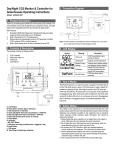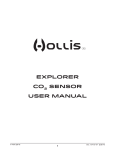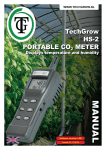Download Model 305e Manual - Digital Control Systems, Inc.
Transcript
Model 305e OEM CO2 concentration sensor Reference manual DIGITAL CONTROL SYSTEMS 7401 SW Capitol Hwy. Portland, OR 97219 USA 503/246-8110 ♦ 503/246-6747 (fax) www.dcs-inc.net Revision History Date 11/11/2005 3/16/2006 1/21/2007 3/8/2007 3/16/2008 3/11/2015 DCS Model 305e user’s manual Table of Contents Revision History .................................................................................. 2 Scope ................................................................................................... 4 Introduction ......................................................................................... 4 Specifications....................................................................................... 4 Mechanical........................................................................................... 5 Electrical Connections ......................................................................... 5 Operating Power ............................................................................... 5 Analog Measurement Output............................................................ 6 Digital Interface ................................................................................ 6 Operator Interface................................................................................ 7 Using Jumper Functions ................................................................... 7 Measurement Calibration (JP2) ........................................................ 8 Elevation Correction ......................................................................... 8 Relay Set Point.................................................................................. 9 Relay Hysteresis................................................................................ 9 Analog Calibration............................................................................ 9 Analog Output Offset Adj. (JP4 & JP3)...................................... 9 Analog Output Span Adj. (JP4 & JP5) ....................................... 9 Last Rev: 3/11/15 page 3 of 9 Digital Control Systems • 7401 SW Capitol Hwy • Portland, OR 97219 • 503/246-8110 DCS Model 305e user’s manual Scope This document applies to the –01 and higher circuit board revisions.. The part numbers 32-0133-01 or 32-0133-02 in the lower left hand corner of the circuit board identifies these units. Introduction The DCS Model 305e is very compact, cost effective, low power module for measuring ambient CO2 levels. Designed for imbedded applications it operates from a single 5 volt DC supply and reports CO2 concentration results as an analog voltage or digitally over an industry standard 3 wire serial bus. A TTL level logic relay signal is also provided which is high when the CO2 concentration is at or above the user adjustable relay setpoint. Elevation calibration is also provided. Specifications Parameter Measurement Method Measurement Range Measurement Resolution Measurement Accuracy Analog Output Digital Interface Operating Power Requirements Operating Temperature Range Operating Humidity Range Elevation Correction Range Mechanical Size Relay Output Last Rev: 3/11/15 Value Non-dispersive infra-red (NDIR) 0 - 2500 ppm CO2 1 ppm ±5% of reading or ±100 ppm 0 - 2.5 VDC (nominally scaled at 1mV/ppm CO2) bi-directional SPI 4.75 to 5.25 VDC @ .05 Amps (average) 0 to 50° C. 0 to 95% RH (noncondensing) 0 to 5000 feet 2.1” x 2.2(1.9)” footprint, 0.75” tall TTL level, 10 mA max.; adjustable hysteresis page 4 of 9 Digital Control Systems • 7401 SW Capitol Hwy • Portland, OR 97219 • 503/246-8110 DCS Model 305e user’s manual 2.100 1.975 C11 J4 - 5V + J5 2 3 D2 4 Breakaway Section 5 VOLT GND RLY 1 PRGM L1 DOWN J2 (Mounting hole dimensions on breakaway are same as on Model 305) UP J3 C1 DISPLAY 32-0133-01 J6 0.125 0.000 2.200 2.070 1.895 1.770 1.65 0.120 0.000 The mechanical dimensions for the Model 305e are shown in Figure 1 to the right. The breakaway section on the right maintains the Model 305e mechanical spacing and mounting hole pattern is provided for legacy applications. This section can be snapped-off and discarded for a smaller footprint. DCS 2004 Mechanical Cell Clearance Clearance for Perpendicular Connectors 0.750 0.450 0.150 0.000 Note the clearance requirements shown in Figure 1. For tight Under Board Clearance fitting applications, the clearance above the board can Figure 1: Model 305e Mechanical be reduced to .46” by using Dimensions. parallel connectors. Contact the factory for details. The four holes in the corners are intended for #4 mounting hardware. Electrical Connections Operating Power The Model 305e’s operating power is supplied through the two .025” square pin, .1” pitch harmonica connector located as shown in Figure 2. C11 J4 1 3 D2 DIGITAL INTERFACE 4 VOLT GND RLY POWER INPUT CONNECTOR 2 PRGM L1 5 ANALOG & RELAY OUTPUTS - 5V + J5 J3 J2 DOWN UP Power requirements are 5.0 ± .25 VDC at 50 mA average. The current waveform alternates between 20 and 80 mA at a 50% duty cycle. (Jumpers & Buttons) C1 DISPLAY 32-0133-01 If the optional LED display is connected, the current draw will increase. DCS 2004 J6 Figure 2: Model 305e Parts Locations. Last Rev: 3/11/15 page 5 of 9 Digital Control Systems • 7401 SW Capitol Hwy • Portland, OR 97219 • 503/246-8110 DCS Model 305e user’s manual Analog Measurement Output The measured CO2 concentration is reported as a voltage that varies linearly as a function of detected concentration. The negative terminal of the analog output is electrically connected to the operating power ground. The offset and gain of the analog signal output are adjustable with the jumpers and buttons as described in the ‘Jumper Functions’ section. Unless otherwise specified, the units are shipped with the analog output set to vary between 0 and 2.5 volts as the concentration varies from 0 to 2500 ppm CO2. Digital Interface The digital interface appears at the 7 position harmonica connector as shown in Figure 2. It implements a Motorola style, bi-directional SPI bus. Logic levels are 0 and 5 volts. The pin assignments on J3 are shown in the table below. Pin # 1 Description Select 2 3 Serial Data Out (SDO) Serial Clock (SCK) 4 5 +5 Ground 6 Serial Data In Function When high, serial bus data is intended for this port. SPI output data from Model 305e Clock that synchronizes data on SDI and SDO lines 5 volt power for external application Ground reference for all digital bus signals, and current return for 5 volt power. SPI input data to Model 305e Table 1: Digital Interface Connector (J3) Pinout. This interface can be used to deliver measurement results to a host system as well as controlling the Model 305e operations. Application specific configurations can be implemented to suit customer requirements. The SPI bus can operate in master mode for continuous updates or in slave mode where it must be queried by the application. The standard firmware uses this port to communicate with an optional LED display module that normally shows the detected concentration in ppm. Last Rev: 3/11/15 page 6 of 9 Digital Control Systems • 7401 SW Capitol Hwy • Portland, OR 97219 • 503/246-8110 DCS Model 305e user’s manual Operator Interface The operator interacts with the Model 305e using seven contact closure pairs as shown in Figure 2. The five pairs labeled ‘1’ through ‘5’ implement JP1 through JP5 respectively. The two contact pairs labeled ‘UP’ and ‘DOWN’ function like ‘UP’ and ‘DOWN’ buttons that are momentarily closed to simulate the action of push-button switches. A small (1/8” wide) blade screwdriver is a handy tool to use for momentary contact closure. The operator interface is used to query and alter internal parameters. A jumper pair is typically closed with a shorting block to select the parameter to be accessed. The button pairs are then momentarily closed to alter the value. Shorting blocks can be conveniently stored by placing them over only a single pin of a jumper. Using Jumper Functions Several of the five, 2 pin jumpers are used to view and adjust parameters as shown in Table 2 below. Placing a shorting block over the two pins corresponding to the jumper number closes that jumper. Functions are accessed by placing a shorting block on the jumper indicated in the table below. For some parameters a second jumper must be momentarily closed after the shorting block is placed on the first jumper. If the optional display is connected, most functions will show a characteristic string in the display to identify the selected function. In the case of relay hysteresis, the current value is immediately displayed. To change the value, momentarily close the ‘UP’ or ‘DOWN’ jumpers to increment or decrement the value. When the desired value is being displayed remove the shorting block to restore normal operation. Some modes will reset the unit after the jumper is removed. Last Rev: 3/11/15 page 7 of 9 Digital Control Systems • 7401 SW Capitol Hwy • Portland, OR 97219 • 503/246-8110 DCS Model 305e user’s manual Jumper Shorting block Function Momentary JP2 Manual user calibration (at any gas concentration) Relay Setpoint JP3 JP3 JP4 JP1 JP3 JP4 JP5 DOWN (> 5 sec) Relay hysteresis Analog Output Offset Analog Output Span Elevation Correction Display Factory Default U.CAL r.SET 1000 ppm reading LO 20 ppm HI ELE 0 feet (sea level) Table 2: Accessing User Alterable Parameters Measurement Calibration (JP2) When calibrating the model 305e make sure that the detector has stabilized at the concentration to which the measurement system will be calibrated before closing jumper JP2. When jumper JP2 closed the display reads U.CAL and the measurement system verifies the reading for about 45-50 sec. to make sure that the gas concentration is stable. After about 50 seconds the display switches to read CO2 concentration in ppm (with decimal point following forth digit) and is ready for adjustment. With jumper (JP2) still closed, the UP & DOWN jumpers are used to adjust the displayed CO2 concentration to the desired value. Elevation Correction Closing the DOWN jumper for 5 seconds (or longer) enters the elevation setting mode. If the display is connected it will show “ELE”. At this point the DOWN jumper is opened to make it available for altering the value. Momentarily closing either the ‘UP’ or ‘DOWN jumpers causes the display to show the current elevation setting (in feet) and the analog output voltage sets to the corresponding value (1 mV = 4 feet). Subsequent closures of the ‘UP’ or ‘DOWN’ jumpers increment or Last Rev: 3/11/15 page 8 of 9 Digital Control Systems • 7401 SW Capitol Hwy • Portland, OR 97219 • 503/246-8110 DCS Model 305e user’s manual decrement the elevation value. After about 5 seconds of no jumper closures, the Model 305e exits this mode and returns to normal operation. Relay Set Point To view or alter the setpoint close JP3 to make display show 'r.SEL', then momentarily close either the ‘UP’ or ‘DOWN’ jumper to show the current relay setpoint in ppm CO2. The ‘UP’ and ‘DOWN’ jumpers can now be used to adjust the displayed relay setpoint to the desired value. Opening JP3 stores the new relay setpoint value and returns the unit to normal operation. Relay Hysteresis To view or alter the relay hysteresis close JP3 to make display show 'r.SEL', then momentarily close JP1 to show the current relay hysteresis. The ‘UP’ and ‘DOWN’ jumpers can now be used to adjust the displayed relay hysteresis to the desired value. Analog Calibration This calibration ONLY adjusts the scaling of the analog output voltage. It is not intended for primary calibration of the gas measurement system. Calibrating the Analog output is a two part process. First close JP4 with a shorting block. This shows ‘SEL’ on the display. Then momentarily close a jumper to select offset or span calibration. JP3 allows adjustment of Low cal point (display reads Lo) JP5 is for calibration of the high cal point (display reads Hi). Analog Output Offset Adj. (JP4 & JP3) With JP4 closed, momentarily close JP3 to force the CO2 measurement system to report 0 ppm. The UP & DOWN buttons are used to adjust the offset of the analog output to the desired value at 0 ppm. If the LED display is connected, it shows ‘Lo’ when jumper 3 is closed. Analog Output Span Adj. (JP4 & JP5) With JP4 closed, momentarily close JP5 to force the CO2 measurement to report full scale concentration regardless of the actual gas concentration at the sensor. The UP & DOWN buttons are used to adjust the span of the analog output to the desired value at full scale. If the LED display is connected, it shows ‘Hi’ when jumper 5 is closed. Last Rev: 3/11/15 page 9 of 9 Digital Control Systems • 7401 SW Capitol Hwy • Portland, OR 97219 • 503/246-8110