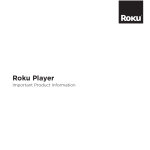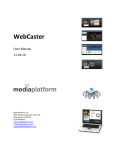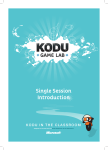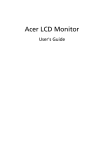Download OPERATIONS MANUAL
Transcript
OPERATIONS MANUAL CONTENTS To protect your health and safety and for correct use of the 3rd Space System, please read and follow the instructions in this operations manual before setup or use. Health and Safety Information 1 System Components 5 Throughout this manual you will see ! WARNING or ! CAUTION. These terms have different meanings. System Set Up 6 System Start Up 7 Troubleshooting 8 FCC Information 8 Warranty and Service Information 9 ! WARNING warns you about incorrect use of the 3rd Space System that could result in serious personal injury. ! CAUTION cautions you about incorrect use of the 3rd Space System that could result in personal injury or damage to the 3rd Space System, components, game disc, or accessories. ™, ® and the 3rd Space logo are trademarks of TN Games. © 2007 TN Games All Rights Reserved. The entirety, and elements of the 3rd Space System are covered under US Patents #6,491,649; 6,726,638, and others pending and issued both in the US and internationally. HEALTH AND SAFETY INFORMATION IMPORTANT SAFETY INFORMATION – READ THE FOLLOWING WARNINGS BEFORE SETUP OR USE OF THE 3RD SPACE SYSTEM. IF THIS PRODUCT WILL BE USED BY YOUNG CHILDREN, THIS MANUAL SHOULD BE READ AND EXPLAINED TO THEM BY AN ADULT. FAILING TO DO SO MAY CAUSE INJURY. This product has been designed with the highest concern for safety. However, any electrical device has the potential to cause fire, electrical shock, or personal injury if used improperly. Follow these guidelines to help ensure accident-free operation. ! Observe all warnings, precautions, and instructions. ! Regularly inspect the AC Adaptor for damage. ! Stop using, unplug the AC Adapter from the electrical outlet, and disconnect any other cables immediately if the system functions in an abnormal manner, produces unusual sounds or smells, or becomes too hot to touch. !WARNING – Seizures Some people (about 1 in 4,000) may have seizures or blackouts triggered by light flashes or patterns. This may occur while they are watching TV or playing videogames, even if they have never had a seizure before. Anyone who has had a seizure, loss of awareness, or other symptoms linked to an epileptic condition should consult a doctor before playing a videogame. Parents should watch their children play videogames. Stop playing and consult a doctor if you or your child has any of the following symptoms: l Convulsions Altered Vision Eye or Muscle Twitching l Involuntary Movements l Loss of Awareness l Disorientation l l To reduce the likelihood of a seizure when playing videogames: Sit or stand as far from the screen as possible. Play videogames on the smallest available screen. l Do not play if you are tired or need sleep. l Play in a well-lit room. l Take a 10-15 minute break for every hour of use. l l ! WARNING – Repetitive motion injuries and eyestrain Playing videogames can make your muscles, joints, skin, or eyes hurt. Follow these instructions to avoid problems such as tendonitis, carpal tunnel syndrome, skin irritation, or eyestrain: Avoid excessive play. Parents should monitor their children for appropriate play. l Take a 10-15 minute break every hour even if you do not think you need it. l If your hands, wrists, arms, eyes, shoulders, back, chest, or abdomen become sore or tired while playing; or if you feel symptoms such as tingling, numbness, burning, stiffness, or pain, stop and rest for several hours before playing again. l If you continue to have any of the above symptoms or other discomfort during or after play, stop playing and see a doctor. l ! WARNING – Other health conditions If you have heart, respiratory, abdominal, or other physical impairments that limit your physical activity, do not use the 3rd Space System. Do not wear the 3rd Space Vest over any open or non-healed 2 wounds. Do not use the 3rd Space Vest if you are pregnant or think you may be pregnant. If you bruise easily, consult your doctor before using the 3rd Space System. ! WARNING – Electrical Shock To avoid electrical shock when you use this system: Do not use the 3rd Space System during a lightning storm. There may be the risk of electrical shock from lightning. l Use only the AC adapter that comes with your system. l Do not use the AC adapter if it has damaged, split, or broken cords or wires. l Make sure that the AC adapter cord is fully inserted into the wall outlet or extension cord. l Always carefully disconnect all plugs by pulling on the plug and not on the cord connected to to the plug. l Make sure the 3rd Space power button is turned OFF before removing the AC adapter cord from an outlet. l Do not touch the power cord with wet hands. l Do not place heavy items on the power cord. l Do not place the power cord near heating equipment nor expose the cord to heat. l ! WARNING – Choking Hazard Do not place power cords, USB cords, or air tubing around your own or anyone else’s neck. ! WARNING – High Pressure Contact Never attach an alternate or modified air or compressed gas source to the 3rd Space System or vest. Never use any 3rd Space Vest with any other type of air compressor or compressed gas system other than the original supplied with the 3 system or a TN Games officially authorized part. ! CAUTION – Motion Sickness Playing videogames can cause motion sickness in some players. If you or your child feels dizzy or nauseous when playing videogames, stop playing and rest. Do not drive or engage in other demanding activities until you feel better. ! WARNING – Radio Frequency Interference The 3rd Space System can emit radio waves that can affect the operation of nearby electronics, including cardiac pacemakers. Do not operate the 3rd Space System within 9 inches of a pacemaker. If you have a pacemaker or implanted medical device, do not use the 3rd Space System without first consulting your doctor or the manufacturer of your medical device. USE AND HANDLING Keep the system and accessories out of the reach of small children. Do not use the system or accessories near water. Do not connect cables other than a USB cable while the system is turned on. Do not allow liquid, small particles, or other foreign objects into the system or accessories. Do not expose the system or accessories to dust, smoke or steam. Do not expose the system or accessories to high temperatures, high humidity, or direct sunlight. Do not place the system or accessories on surfaces that are unstable, tilted, or subject to vibration. Take care when the system is placed on the floor as the cables may cause someone to trip, stumble, or fall. After use, make sure all cables and hoses are disconnected from both the compressor box and your computer before moving away from the playing area to prevent entanglement that may lead to tripping, stumbling, or falling. Do not stand on or put other objects on the system. Do not stack the system with other devices. Do not sit in a confined space or under low shelves while playing with the 3rd Space System. VENTS Do not block any vents. To maintain good ventilation follow these guidelines: l Place the system at least 4 inches (10 cm) away from a wall. l Do not place on a carpet or rug with long fibers. l Do not place in a narrow or cramped space. l Do not cover vents with a cloth. l Do not allow dust to build up on vents COMPRESSOR SYSTEM Never disassemble or modify the system or accessories. Make sure the connection between the compressor box and the 3rd Space Vest is secure before turning on the compressor. Do not run the air compressor box while it is not attached to a 3rd Space Vest. Do not obstruct the air outlet of the compressor box. Never substitute the 3rd Space compressor for any other air or gas source. VEST Never disassemble or modify the system or accessories. Never attach an alternate or modified air or compressed gas source to the 3rd Space System or the Vest. Do not puncture or cut into the fabric material of the vest MOISTURE CONDENSATION A small amount of condensation may occur within the compressor tubing over time. Turn the system off and allow several hours for the condensation to evaporate CLEANING For safety reasons, disconnect the AC adapter from the electrical outlet before cleaning the system or connected accessories. Wipe exterior surfaces with a small dry cloth. Do not place any rubber or vinyl material on the product exterior for an extended period of time. Do not use solvents or other chemicals to clean the system. Do not wipe with a chemically treated cleaning cloth. Do not machine wash or dry clean any wearable part. To keep the vest clean, it is recommended that wearable parts be worn over your clothing. No authorization for the analysis or modification of the system, accessories, or the analysis and use of its circuit configurations is provided. Unauthorized modification of the system or accessories will void your warranty. There are no user serviceable components inside the 3rd Space System. NOTE: This product does not contain latex, lead, mercury, cadmium, hexavalent chromium, PBB, or PBDE. 4 SYSTEM COMPONENTS COMPRESSOR BOX – FRONT Air Connector 3RD SPACE VEST Shoulder Adjustment Buckles COMPRESSOR BOX – SIDE Upper Compression Strap (Chest) Air Connector Vent Lower Compression Strap (Abdomen) Interface Box COMPRESSOR BOX – REAR Fan Air Hose On / Off Switch 5 AC Adapter Connection SYSTEM SET UP 3RD SPACE COMPRESSOR SYSTEM PLACEMENT Choose a location to set up the compressor that has enough room to allow for the free flow of air around the box. The compressor should be placed horizontally on a flat surface. If the compressor is placed on the floor, make sure all vents and fans remain clear of any obstructions. Take care when the system is placed on the floor as the cables may cause someone to trip, stumble, or fall. CONNECTING THE AC POWER ADAPTER 1. Insert the circular end of the power adaptor cord into the AC adapter connection on the back of the compressor box. 2. Insert the AC plug into a 120V AC wall outlet. ! CAUTION: To prevent electrical shock, match the wide blade of the plug to the wide slot and insert fully into the outlet. PUTTING ON THE 3RD SPACE VEST 6. Make shoulder adjustments by: a. Releasing the shoulder strap buckle(s) b. Lifting the upper shoulder flap from the Velcro strip c. Sliding the lower shoulder flap in or out of the shoulder adjustment sleeve as required for a comfortable fit d. Re-attaching the upper shoulder flap to the Velcro strip e. Securing the strap buckle and tightening as needed 7. Obtain a preliminary fit by tightening each of the compression straps to take up some of the slack in the vest. 8. Readjust the shoulders if required. 9. Tighten each of the compression straps to maintain as snug a fit as is comfortable. The tighter the fit, the better the effect. 1. Properly orient the vest so the pockets and all straps are on the outside surface of the vest. 2. Put on the 3rd Space Vest as you would a normal vest by placing each arm through the appropriate clearspace located between the shoulder fabric and above the uppermost straps. 3. Once the vest is on, zip up the front of the garment. 4. Connect each end of the upper compression strap (chest). 5. Connect each end of the lower compression strap (abdomen). 6 CONNECTING THE 3RD SPACE VEST TO THE COMPRESSOR Attach the air hose of the 3rd Space Vest to the compressor box by aligning the opening of the air hose connector of the vest over the air connector of the compressor and pushing the two fittings together until they click. CONNECTING THE 3RD SPACE VEST TO THE COMPUTER Connect the “B” type fitting of the USB cable into the USB connection of the 3rd Space Vest. This connection is located on the outside of the vest interface box and found directly above the air hose. Once your computer is turned on and BEFORE starting your game software, plug the USB “A” connector of the USB Cable into any USB port of your computer. Compressor Air Connector After completing game play, disconnect the USB cable from both the vest and your computer and store the USB cable in an appropriate fashion. Push Air Hose Connector Towards Compressor Fitting SYSTEM START UP Wearable Device Air Hose Connector To remove the air hose from the compressor box, push and hold down the button on the vest air hose connector while pulling the hose connector off of the compressor air connector. Compressor Air Connector Push Button Pull Air Hose Connector Away From Compressor Fitting Wearable Device Air Hose Connector 7 Once all of the power, air, and USB connections have been made, turn on the power button located on the rear of the compressor box. Your system is now ready to use. The 3rd Space System can be used with any videogame that incorporates 3rd Space technology. Look for videogames with the 3rd Space logo on the box. Please check our website for a list of participating titles. TROUBLESHOOTING VEST WILL NOT FUNCTION DURING GAME PLAY Make sure your game is 3rd Space compatible. Make sure power is on and AC adapter is plugged into the compressor box. l Make sure vest air hose is connected to compressor box. l Make sure USB cables are properly connected to both the vest and computer. l If vest still will not function, make sure all components are connected and restart the game. l l More troubleshooting is available at www.tngames.com/support. FCC INFORMATION Regulations for Equipment Use in USA and Canada FCC and Industry Canada Information In order to comply with FCC radio-frequency exposure guidelines for an uncontrolled exposure, this device and its antenna must not be co-located or operating in conjunction with any other antenna or transmitter. This device complies with part 15 of the FCC Rules and RSS-210 of Industry Canada. Operation is subject to the following conditions: (1) this device may not cause harmful interference, and (2) this device must accept any interference received, including interference that may cause undesired operation. the limits for a Class B digital device, pursuant to part 15 of the FCC rules. These limits are designed to provide reasonable protection against harmful interference in a residential installation. This equipment generates, uses, and can radiate radio frequency energy and, if not installed and used in accordance with the instructions, may cause harmful interference to radio communications. However, there is no guarantee that interference will not occur in a particular installation. If this equipment does cause harmful interference to radio or television reception, which can be determined by turning the equipment off and on, the user is encouraged to try to correct the interference by one or more of the following measures: Reorient or relocate the receiving antenna. Increase the separation between the equipment and receiver. l Connect the equipment into an outlet on a circuit different from which the receiver is connected. l Consult the dealer or an experienced radio/TV technician for assistance. l l The user may find the following booklet prepared by the Federal Communications Commission helpful: How to Identify and Resolve Radio-TV Interference Problems. This booklet is available from the U.S. Government Printing Office, Washington, D.C., 20402. Stock number 004-000-00345-4. The term IC before the certification/registration number only signifies that the Industry Canada technical specifications were met. Changes or modifications not expressly approved by the manufacturer could void the user’s authority to operate the device. NOTE: This equipment has been tested and found to comply with 8 WARRANTY AND SERVICE INFORMATION Washington, USA, govern this warranty. LIMITED WARRANTY LIMITATIONS AND DISCLAIMERS OF OTHER WARRANTIES The following limited warranty is extended to the original retail purchaser only (the Customer). All 3rd Space™ Vests (and any included software) sold by TN Games are warranted to be free of defects in materials and workmanship for a period of sixty (60) days from date of purchase; provided the duration of this warranty shall be extended to the minimum period, if greater, as mandated by applicable national laws implementing EC Directive 1999/44/EC or by other controlling law; provided further this warranty shall not extend beyond one year from the date of purchase. Customers who feel a product is defective must return it to TN Games for evaluation in accordance with the Warranty Return Procedures described in this Limited Warranty. Your return must be made in accordance with both the Warranty Return Procedures described below and prior to expiration of the warranty period. Products found to be defective will either be repaired or replaced with the same or a comparable product at the discretion of TN Games. As described below, repair or replacement is the Customer’s sole and exclusive remedy. Warranties do not cover general maintenance or cleaning needs that result from normal use. Damage to an instrument or product caused by misuse, accident, act of God, nature or war, theft, abuse, mishandling, commercial use, improper care or cleaning, alteration, vandalism, negligence or neglect occurring after the date of purchase are not covered by this warranty. You must retain a copy of your original receipt. For more details, please see our website, www.tngames.com/returns. The laws of the State of 9 This warranty gives a customer specific legal rights and the customer may also have other rights, which vary from jurisdiction to jurisdiction. The above warranty is in lieu of all other express warranties, obligations or liabilities. ANY IMPLIED WARRANTIES, LIABIITIES OR OBLIGATIONS, INCLUDING BUT NOT LIMITED TO, ANY IMPLIED WARRANTY OF MERCHANTABILITY OR FITNESS FOR PARTICULAR PURPOSE, SHALL BE LIMITED IN DURATION TO THE DURATION OF THE ABOVE EXPRESS LIMITED WARRANTY. TN GAMES HEREBY DISCLAIMS ANY AND ALL OTHER WARRANTIES WHATSOEVER, INCLUDING WITHOUT LIMITATION ANY OTHER IMPLIED WARRANTIES. The agents and representatives of TN Games are not authorized to make modifications to this Warranty, or to make additional warranties. Any additional statements, whether oral or written, do not constitute warranties and should not be relied upon by the Customer. INVALIDATION OF WARRANTIES The warranty on any 3rd Space Vest is voided if the instrument is repaired or components replaced by anyone other than TN Games. THIS WARRANTY SHALL NOT APPLY IF THIS PRODUCT: (a) IS USED WITH PRODUCTS NOT SOLD OR LICENSED BY TN Games (INCLUDING BUT NOT LIMITED TO NON-LICENSED GAME ENHANCEMENT AND COPIER DEVICES, ADAPTERS, COMPRESSORS/ AIR(GAS) SOURCES, AND POWER SUPPLIES); (b) IS USED FOR COMMERCIAL PURPOSES (INCLUDING RENTAL); (c) IS MODIFIED OR TAMPERED WITH; (d) IS DAMAGED BY NEGLIGENCE, ACCIDENT, UNREASONABLE USE, OR BY OTHER CAUSES UNRELATED TO DEFECTIVE MATERIALS OR WORKMANSHIP; OR (e) HAS HAD THE SERIAL NUMBER ALTERED, DEFACED, OR REMOVED Do not attach unlicensed accessories to the 3rd Space compressor or wearable components as the use of unlicensed accessories may lead to injury to yourself and others and may cause performance issues and/or damage to the system. Use of any such unlicensed accessories will invalidate your TN Games limited warranty. EXCLUSIVE REMEDIES OF CUSTOMER; LIMITATION OF LIABILITY TN Games’ liability and Customer’s remedy for damages incurred as a result of any breach of warranty or related to the products provided to Customer or use of those products by Customer or others is expressly limited to return of the defective goods to TN Games and, at TN Games’ option, either the repair of defective goods or the replacement of defective goods with conforming or comparable goods. THE REMEDIES OF THE CUSTOMER SET FORTH IN THIS WARRANTY ARE EXCLUSIVE. TN Games SHALL NOT IN ANY CASE BE LIABLE FOR SPECIAL, INCIDENTAL, PUNITIVE OR CONSEQUENTIAL DAMAGES ARISING FROM BREACH OF WARRANTY, BREACH OF CONTRACT, TORT, PERSONAL INJURY, PRODUCT LIABILITY, NEGLIGENCE, STRICT LIABILITY, INDEMNITY, OR ANY OTHER LEGAL THEORY, EVEN IF TN Games HAS BEEN ADVISED OF THE POSSIBILITY OF SUCH DAMAGES OR THE REMEDY PROVIDED HEREUNDER FAILS OF ITS ESSENTIAL PURPOSE. Some states may not allow exclusion or limitation of liability for consequential or incidental damages and therefore the above limitations may not apply to you if such state’s laws are found to be applicable to you. WARRANTY RETURN PROCEDURES within both the warranty period and no more than 60 days from discovery of the product defect (or such longer period after discovery as required by applicable law). In order to make a claim for breach of warranty, Customer must obtain a product return authorization number from TN Games customer service at www. tngames.com/returns. An itemized list of returned products must accompany all returns. The product return authorization number, copy of your original receipt and explanation of why the product is being returned must be included. Returned goods MUST be shipped at Customer’s expense by pre-paid carrier (e.g. USPS Express mail, FedEX, DHL, or UPS). Returned goods received by TN Games in any form less than that described above will be refused by TN Games and return shipped to the Customer. TN Games, a division of TouchNetworks, Inc. 2515 152nd Ave NE Redmond, WA 98052 425.881.8806 CUSTOMER SUPPORT If you experience technical problems, please e-mail our Customer Service Department, [email protected] SERVICE AFTER WARRANTY EXPIRATION Please try our website at www.tngames.com for troubleshooting information and repair or replacement options and pricing. Please do not send products to TN Games without first obtaining a valid Product Return Authorization number. Absolutely no returns will be accepted without a valid Product Return Authorization number. There are no exceptions to this policy. TN Games will not accept any shipping charges for returned product. Be sure to include a note explaining what is wrong with the product that you are returning. This will help expedite the return process. Notice of warranty claims must be communicated to TN Games 10 3RD SPACE VEST SYSTEM INCLUDES CONTENTS: Vest, Air Compressor, USB Cable, Power Supply and Cord, 3rd Space Incursion, and Operations Manual. printed in china www.tngames.com 11