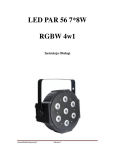Download Instrukcja Obsługi - Flash
Transcript
GŁOWICA RUCHOMA FL-200BEAM THUNDERBOLT ver. II PRISM AC220~240V Instrukcja Obsługi BEAM MOVING LIGHT AC220~240V USER MANUAL www.flash-butrym.pl Strona 1 FLASH Ze względu na warunki bezpieczeństwa oraz akceptację znaku CE wszelkie modyfikacje, przeróbki są zabronione. Samodzielne naprawy, modyfikacje lub przeróbki spowodują utratę gwarancji. Wszelkie szkody powstałe w wyniku nieprzestrzegania niniejszej instrukcji obsługi prowadzą do wygaśnięcia wszelkich roszczeń gwarancyjnych. Producent nie ponosi odpowiedzialności za jakiekolwiek uszkodzenia mienia lub uszkodzenia ciała w wyniku niewłaściwego posługiwania się produktem, lub nie przestrzegania instrukcji obsługi. Botki bezpieczeństwa 1. Przed podłączeniem ATTENTION: : DANGER OF LIFE! !RISKOF FIRE! ! RISK OF SHORT CIRCUIT! ! Przed pierwszym uruchomieniem urządzenia należy : -Przeczytać uważnie wszystkie niżej zawarte informacje; -Dokładnie przestudiować wszystkie instrukcje I zalecenia; -Upewnić się że wszystkie osoby zaangażowane w proces uruchomienia, działania, transportu I przechowywania tego produktu są odpowiednio przeszkolone; -Sprawdź czy są widoczne jakiekolwiek uszkodzenia wynikające z transportu.Jeżeli kabel zasilający, obudowa lub lampa są uszkodzone, nie należy włączać urządzenia;zaleca się wówczas kontakt ze sprzedawcą sprzętu. 2. Napięcie zasilające, przyłączenie do sieci zasilającej Napięcie zasilające, przewody zasilające I wtyczki do podłączenia do sieci zasilającej wymagają szczególnej uwagi ze względu na zagrożenie życia porażeniem wysokim napięciem, pożarem lub innymi czynnikami. Proszę zapoznać się z niżej zawartymi zaleceniami bezpieczeństwa: Urządzenia działające na podłączonym napięciu zasilającym powinno znajdować się poza zasięgiem dzieci. Dlatego też zaleca się odpowiedni dozór dzieci, jeżeli te znajdują się w pobliżu pracującego urządzenia. Przy celach reklamowych muszą zostać wprowadzone odpowiednie zalecenia, zapobiegające wypadkom. Obsługa tego sprzętu w szkołach, ośrodkach szkoleniowych, oraz przy hobbystycznym użytkowaniu powinno być sumiennie nadzorowane przez odpowiednio przeszkolony personel. Należy regularnie sprawdzać przewód zasilający pod kątem jakichkolwiek uszkodzeń! Pry wykryciu jakiegokolwiek uszkodzenia przewodu zasilającego, zabranie się jego włączanie lub rozłączania (z siecią zasilającą)! Zabezpiecz urządzenia przed przypadkowym włączeniem I skontaktuj się ze sprzedawcą. Zawsze rozłączaj urządzenie od sieci zasilającej trzymając bezpośrednio za obudowę wtyczki. Nigdy nie odłączaj urządzenia od sieci trzymając za kabel zasilający! Upewni się że urządzenie jest podłączone do do napięcia AC110~127V/59~60Hz! Podczas podłączania urządzenia, użytkowania, transportu i przechowywania zawsze upewniaj sie czy przewód zasilający nie jest narażony na jakiekolwiek uszkodzenia mechaniczne, wilgoć, płyny, gorącą lub niską temperaturę! Złącze przewodu zasilającego nie może być narażone na przypadkowe naprężenia! Podłączenie do sieci zasilającej powinno się odbywać na samym końcu instalacji urządzenia w danym miejscu! Urządzenie powinno być podłączane do sieci publicznych tylko za pomocą odpowiednich złączek I przejściówek. Główny przewód zasilający nie powinien wejść z kontakt z innymi przewodami! Upewnij się że podczas podłączania urządzenia, użytkowania, transportu i przechowywania żaden z kabli nie jest narażony na jakiekolwiek uszkodzenia! Nigdy nie dotykaj głównego przewody zasilającego, wtyczki czy lampy mokrymi lub wilgotnymi dłońmi! Gdy urządzenie nie jest używane zaleca się jego regularną konserwację. Aby wyczyścić urządzenie należy najpierw upewnić się że jest odłączone od sieci zasilającej. 3. Obudowa www.flash-butrym.pl ATTENTION: : DANGER OF LIFE! !RISKOF FIRE! ! RISK OF SHORT CIRCUIT! ! Strona 2 Zawsze upewnij się że podczas podłączania urządzenia, użytkowania, transportu i przechowywania obudowa nie uległa żadnym fizycznym uszkodzeniom! Podczas pracy obudowa nie może dotykać innych urządzeń lub przedmiotów! Łatwo palne materiały takie jak : elementy dekoracji I inne powierzchnie lub obiekty, muszą znajdować się w bezpiecznej odległości od obudowy – minimum 3 m! Odległość od ścian musi wynosić minimum 50 cm! Urządzenie podczas pracy powinno znajdować się na ognioodpornej powierzchni ( nie dywanie ), I zawsze mieć zapewnioną odpowiednią cyrkulację powietrza. Nie należy dotykać obudowy z racji jej nagrzewania się. Obudowa jest bezpieczna do dotknięcia po około 5 minutach po zakończeniu pracy urządzenia! Urządzenie nie powinno być przenoszone za krawędzie obudowy. Do tego celu służą specjalne uchwyty znajdujące się na obudowie! Należy unikać kontaktu urządzenia z wszelkimi płynami, jako iż mogą doprowadzić do poważnych uszkodzeń sprzętu I powodować krótkie spięcia, które mogą doprowadzić do śmiertelnych porażeń prądem! Jeżeli jakiekolwiek płyny dostaną się do obudowy należy bezzwłocznie odłączyć główne złącze zasilające urządzenie I odpowiednio je zabezpieczyć przed nie celowym włączeniem I użytkowaniem sprzętu. W razie takiej ewentualności należy skontaktować się ze sprzedawcą. Wszelkie uszkodzenia wynikające z zalać I substancji płynnych nie są objęte gwarancją. Do obudowy nie powinien dostać się żaden metalowy przedmiot, który mógłby w konsekwencji doprowadzić do poważnych uszkodzeń sprzętu I powodować krótkie spięcia, które mogą doprowadzić do śmiertelnych porażeń prądem! Jeżeli jakikolwiek metalowy przedmiot dostanie się do obudowy należy bezzwłocznie odłączyć główne złącze zasilające urządzenie i odpowiednio je zabezpieczyć przed nie celowym włączeniem I użytkowaniem sprzętu. W razie takiej ewentualności należy skontaktować się ze sprzedawcą. Wszelkie uszkodzenia wynikające z metalowych przedmiotów w obudowie nie są objęte gwarancją. 4. Środowisko pracy ATTENTION: : DANGER OF LIFE! !RISKOF FIRE! ! RISK OF SHORT CIRCUIT! ! Urządzenie powinno być przechowywane w suchym środowisku! Padający deszcz, wilgotność, mgła mogą zredukować ochronną warstwę izolacyjną , co może doprowadzić do śmiertelnych porażeń prądem! Dopuszczalna granica wilgotności wynosi 50% przy 45*. Minimalna odległość od maszyny z dymem powinna być oszacowana drogą obserwacji. ; przezroczystość mgły w pokoju, nie może zmniejszyć widoczności w pomieszczeniu do minimum 10 m. Urządzenie powinno być obsługiwane w zakresie temperaturowym od -5* and 45* tylko I wyłącznie. Należy chronić urządzenie przed bezpośrednimi promieniowaniem słonecznym lub innym. Jeżeli sprzęt jest zabrany z chłodnego pomieszczenia do ciepłego, może zacząć pracę dopiero po wyrównaniu sie na nim różnicy temperaturowej I osiągnięciu temperatury pokojowej. Należy chronić urządzenie przed kurzami I pyłami !Kurz I pył mogę zmniejszyć jego właściwości izolacyjne I doprowadzić do śmiertelnych porażeń prądem! Urządzenie powinno być używane na wysokościach pomiędzy 20m pod i 3000m nad poziomem morza! Urządzenie nie powinno pracować podczas burzy z piorunami, ze względu na możliwe uszkodzenia sieci I tym samym sprzętu! Urządzenie powinno pracować w minimalnej odległość 1,5 od oświetlanych obiektów! 5. Instalacja ATTENTION: : RISK OF SHORT CIRCUIT! ! Urządzenie może pracować jako samodzielny lub podpięte pod inne urządzenia system. Jeżeli efekty oświetleniowe wykazują jakiekolwiek objawy uszkodzeń, nie instaluj urządzenia! W tym wypadku urządzenia należy oddać do naprawy odpowiednio przeszkolonym specjalistom. Producent nie ponosi żadnej odpowiedzialności za uszkodzenia mienia lub osób, wynikających z niepoprawnego podłączenia urządzenia! Jako samodzielny system urządzenie powinno być zainstalowane w pionie, na trwałej, ognio i wstrząsoodpornej platformie. Instalacja urządzenia powinna się być przeprowadzana przez odpowiednio przeszkolony personel, I z użyciem odpowiednich materiałów! Podwieszenie tego urządzenia wymaga odpowiedniej konstrukcji! Urządzenie jeżeli podwieszane www.flash-butrym.pl Strona 3 nigdy nie powinno być luźno przytwierdzone. Podczas podwieszania i podłączania urządzenia nikt nie powinien znajdować się bezpośrednio pod nim. Przy podwieszaniu urządzenia niezbędne są dodatkowe oprawy i uchwyty. Takie dodatkowe zabezpieczenia muszą zagwarantować bezpieczeństwo przy okoliczności uszkodzenia standardowych uchwytów. Takie dodatkowe uchwyty powinny być montowane tylko I wyłącznie na spodzie obudowy urządzenia. Urządzenie musi być przymocowane za pomocą dwóch licencjonowanych haków i odpowiedniego wspornika. Użyć w tym celu można tylko specjalnych otworów na śruby na spodniej części urządzenia. Przed pierwszym uruchomieniem, I każdym kolejnym urządzenie musi przeanalizować odpowiedni ekspert, aby stwierdzić czy urządzenia nadaje się do włączenia pod kątem mechanicznym I bezpieczeństwa do pracy. Kontrola taka musi odbywać sie przynajmniej raz do roku. Musi zostać zapewnione iż odpowiedni technik przebada instalację elektryczną urządzenia I przeprowadzi odpowiedni test względem bezpieczeństwa co najmniej raz na 4 lata. Mocowanie urządzenia powinno być na tyle trwałe i stabilne aby wytrzymało przez 60 min dziesięciokrotność ładowności danych uchwytów, bez żadnych uszkodzeń czy niechcianych deformacji osprzętu. Zabrania się komukolwiek stania bądź przechodzenia pod urządzeniem podczas jakichkolwiek prac montażowych. 6. Użytkowanie ATTENTION: : RISK OF SHORT CIRCUIT! ! Sterowanie Połącz wszystkie urządzenia DMXowe z kontrolerem DMX-512, używając standardowego, 3 pinowego kabla DMXowego. Połącz wyjście pierwszego urządzenia z wejściem drugiego, wyjście drugiego z wejściem trzeciego itd Urządzenie włączone po raz pierwszy może generować odrobinę dymu I specyficznego odoru, nie jest to jednakże żaden defekt sprzętowy. Nie należy wtedy wyłączać urządzenia z sieci zasilającej. Należy wówczas odczekać około 15 minut, wtedy dopiero można odłączyć urządzenie. Urządzenie od razu po włączeniu zaczyna samoczynny test wszystkich funkcji, dopiero po nim można normalnie obsługiwać urządzenie. Należy wówczas pokręcić kółkiem wybierając odpowiednią funkcję I wcisnąć kółko/przycisk, na ekranie LCD wyświetlą się wówczas wszystkie możliwe do wyboru funkcje. 7. Lampy ATTENTION: : DANGER OF LIFE! !RISKOF FIRE! ! RISK OF SHORT CIRCUIT! ! Podczas pracy lampy mogą osiągnąć temperaturę dochodzącą do 600OC. Dotykanie lamp może spowodować poważne poparzeni! Obiekty wchodzące w kontakt z lampą w trakcie jej pracy jak I po, mogą ulec zapłonowi. Przed wymianą lampy należy odłączyć urządzenie od sieci zasilającej! Wymieniana lampa musi stygnąć co najmniej przez 15 minut, zanim będzie mogła zostać wyjęta! Nigdy nie należy wymieniać lampy gołymi rękami! Jeżeli lampa jest uszkodzona lub zdeformowana, to musi zostać wymieniona! Przed wymianą należy upewnić się że posiada się odpowiednią lampę zamienną! Lampy z większą mocą generują większą temperaturę, co może doprowadzić do zapłonu urządzenia i pożaru. Wszelkie uszkodzenia produktu wynikające z założenia nieodpowiedniej lampy nie podlegają gwarancji. www.flash-butrym.pl Strona 4 Nigdy nie należy włączać urządzenia do sieci, podczas gdy obudowa jest otwarta. 8. Bezpieczniki ATTENTION: : DANGER OF LIFE! !RISKOF FIRE! ! RISK OF SHORT CIRCUIT! ! Przed wymianą bezpieczników należy odłączyć urządzenie od głównego zasilania. Każdy bezpiecznik należy zastąpić identycznym bezpiecznikiem i identycznymi progami prądowymi! Nie odpowiednio dobrany bezpiecznik może uszkodzić a nawet zniszczyć całe urządzenie! Aby wymienić bezpiecznik należy unieść odpowiednią pokrywę, odkręcając ją wcześniej. Należy następnie wyjąć stary bezpiecznik, I na jego miejsce wstawić nowy. 9. Czyszczenie i konserwacja ATTENTION: : DANGER OF LIFE! !RISKOF FIRE! ! RISK OF SHORT CIRCUIT! ! Urządzenie powinno być regularnie czyszczone z kurzy, pyłów I wszelkich innych zabrudzeń, jako iż mogą one osłabiać izolację ochronną co może z kolei prowadzić do grożących życiu porażeń prądem! Przed czyszczeniem należy zawsze wcześniej odłączyć urządzenie z sieci zasilającej. Urządzenie powinno być czyszczone jedynie wilgotną szmatką materiałową; odradza się używania wszelkich inwazyjnych środków czyszczących. Należy upewnić się iż urządzenie jest całkowicie suche, przy próbie włączenie go po czyszczeniu. ATTENTION: : FRAGILE! Aby uniknąć uszkodzeń podczas transportu należy pakować urządzenie w oryginalne opakowanie. 10. Funkcje w Menu: Main menu 01. Wersja: marka, model, wersja, numer, czas użycia lampy 02.Address: [001~512] *Set DMX channel address. 03. Pan reverse: [On/Off] *On (odwrócone) Off (normalne). 04. Tilt reverse: [On/Off] *On (odwrócone) Off (normalne). 05. Pan/Tilt prędkość: [01-16] *Od 01-16, to zmiana prędkości Pan/Tilt . 06. Pan/Tilt tryb: [8bit/16bit] *8bit, 16bit, gdy ustawione na 8bit, kanały Pan fine i Tilt fine będą wyłączone, oprawa ma teraz 14 kanałów. 07. Tryb Lampy: [On/Off] *On (lampa włączona); Off (lampa wyłączona). 08. Reset: 01. reset lampy: 02. odzyskanie czasu pracy lampy: [hasło] *można ustawić hasło później aby uniemożliwić niechcianą modyfikację). 03. Reset Silnika : [hasło] *można ustawić hasło później aby uniemożliwić niechcianą modyfikację . 04. Exit. 09. Channel data: 01: Shutter [000~255] www.flash-butrym.pl Strona 5 02: Dimmer [000~255] 03: Lamp/reset [000~255] 04: Pan/tilt prędkość [000~255] 05: Pan [000~255] 06: Tilt [000~255] 07: Pan fine [000~255] 08: Tilt fine [000~255] 09: Tarcza kolorów [000~255] 10: Tarcza Gobo [000~255] 11: Efekty Gobo [000~255] 12: Prism/macros [000~255] 13: Rotacja Pryzmat [000~255] 14: Zoom [000~255] 15: Zoom fine [000~255] 16: Focus [000~255] 17: Focus fine [000~255] 18: Rozmycie [000~255] 19 Exit *gdy urządzenie połączone jest z kontrolerem DMX, wartość kanału nie może być zmieniona, jedynie wyświetlona. Gdy nie ma żadnego kontrolera DMX, można kontrolować zawartość danej zmiennej, wybrać kanał, zakręcić kołem/przyciskiem sterującym aby dopasować wartość DMX.. 09. Wyświetlanie: 1. Język: *Angielski, Chiński lub inny wedle wymagań. 2. Backlight time: *Otwarty(zawsze włączone), 30 sekund. 3. Back-brightness: *1-4, od ciemnego do jasnego. 4. Wyjście: 10. dostrojenie silnika: 01: Strobe [ -31 ~ +31 ] 02: Pan [ -31 ~ +31 ] 03: Tilt [ -31 ~ +31 ] 04: Color [ -31 ~ +31 ] 05: Gobo [ -31 ~ +31 ] 06: Fog [ -31 ~ +31 ] 07: Prism [ -31 ~ +31 ] 08: Prism rotation [ -31 ~ +31 ] 09: Zoom [ -31 ~ +31 ] 10: Focus [ -31 ~ +31 ] 11: Zerowanie silnika: [Hasło] * można ustawić hasło później aby uniemożliwić niechcianą modyfikację 12: Zapis [hasło] * można ustawić hasło później aby uniemożliwić niechcianą modyfikację 13: Wyjście. 11. Sterowanie: 01.Wybór sterowania: [ DMX, Auto, Music, Slave] *Te funkcje nie zostały jeszcze dokończone, zostaną dokończone później, zgodnie z państwa sugestiami. 02. Auto run program: [1~9] *Wybierz program, który chcesz uruchomić w konkretnym trybie 03. Auto run prędkość [1~16] *Ustaw prędkość wybranego programu 04: Wyjście. 13. Pomoc: *Zawiera prawa licencyjne, informacje o firmie itd ... 14. Wyjście www.flash-butrym.pl Strona 6 11. Protokoły DMX: Channel Funkcja 16 8 Bit Bit 1 1 Strobe 2 2 Dimmer DMX Value 000-009 010-049 050-089 090-129 130-169 170-209 210-255 000-255 000-009 020-029 030-039 040-049 050-059 060-069 070-079 080-089 090-099 100-109 110-119 120-239 200-209 210-219 220-239 240-249 250-255 Full off Full on Strobowanie od niskiej do wysokiej prędkości Efekt otwarcia pulsowania Efekt zamykania pulsowania Losowe strobowanie ze zmniejszaną prędkości Max Dimming od 0-100% Brak funkcji Przesłona zamknięta gdy głowica w ruchu poziomym i/lub pionowym Przesłona zamknięta przy zmianie koloru Przesłona zamknięta przy zmianie gobo Brak funkcji Przesłona zamknięta przy ruchu I zmianie koloru Przesłona zamknięta przy ruchu I zmianie gobo Przesłona zamknięta przy ruchu I zmianie iris Przesłona zamknięta przy zmianie koloru I zmianie gobo Przesłona zamknięta przy ruchu, zmianie koloru I gobo Przesłona zamknięta przy ruchu I zmianie gobo Przesłona zamknięta przy ruchu, zmianie koloru I gobo Brak funkcji Wyłączenie lampy po 3s Właczenie lampy po 3s Brak funkcji Reset po 3s Brak funkcji 000-255 Dopasowanie prędkości Pan-Tilt od niskiej do wysokiej 000-255 000-255 000-255 000-255 000-009 010-019 020-029 030-039 040-049 050-059 060-069 070-079 080-089 090-099 100-109 110-119 120-129 130-139 140-149 150-199 200-229 230-255 000-009 0-540°obrót Pan 0-280° obrót Tilt 16 bit obrót Pan 16 bit tilt obrót Tilt Biały Color1 Color2 Color3 Color4 Color5 Color6 Color7 Color8 Color9 Color10 Color11 Color12 Color13 Color14 1*14 mixer kolorów Rotacja kolorów do coraz wyższej prędkości, efekt tęczy CCW Rotacja kolorów do coraz wyzszej prędkości, efekt tęczy CW Biały 010-019 3 3 Reset/ wyłaczenie przesłony 4 4 5 6 7 8 5 6 Pan&tilt prędkość Pan Tilt Pan fine Tilt fine 9 7 Tarcza kolorów www.flash-butrym.pl Feature Note Strona 7 10 8 Gobo 11 9 Tarcza Gobo 12 10 Prism 13 11 14 15 16 17 18 Rotacja Pryzmatu 12 13 14 Zoom Zoom fine Focus Focus Fine Fog 010-019 020-029 030-039 040-049 050-059 060-069 070-079 080-089 090-099 100-109 110-119 120-129 130-139 140-149 150-159 160-169 170-219 220-229 240-255 000-199 200-255 000-009 010-079 080-255 000-169 170-199 200-229 230-255 000-049 050-255 000-255 000-255 000-255 000-049 050-255 Gobo1 Gobo2 Gobo3 Gobo4 Gobo5 Gobo6 Gobo7 Gobo8 Gobo9 Gobo10 Gobo11 Gobo12 Gobo13 Gobo14 Gobo15 Gobo16 Gobo17 Tarcza Gobo CCW obracająca się z coraz większą prędkością Tarcza Gobo CW obracająca się z coraz większą prędkością Brak funkcji Tarcza Gobo CW trzęsie sie z coraz większą prędkością Brak funkcji Prism Prism i gobo efekt macro Rotacja pryzmatu z rozmyciem Pryzmat trzęsie się, zwiększa się częstotliwość I prędkość Rotacja pryzmatu w przód I tył, ze zmniejszającą się prędkością Rotacja pryzmatu do przodu ze zmniejszającą się prędkością Brak funkcji Zoom Zoom fine Dopasowanie rozmycia I ostrości Focus Fine Brak funkcji rozmycie 12. Informacje techniczne Voltage: AC220-240V/50-60HZ Lamp: PHILIHS Total Power: 250W 5A/250V Fuse: Step Motor: 11 PCS Max Size: 410 x 310 x 485 cm Packing Size: 460 x 385 x 550 cm Net Weight: 16.5Kg Gross Weight: 19Kg Ważna notatka: Wszystkie informacje mogą ulec zmianie bez wcześniejszego powiadomienia. www.flash-butrym.pl Strona 8 BEAM MOVING LIGHT AC220~240V USER MANUAL www.flash-butrym.pl Strona 9 FLASH Congratulations on purchasing this 200W moving Beam Light Thank you for extending your trust in our technology! For reasons of safety and approval(CE) the personal reconstruction and/or modification of this product is prohibited. Please observe that damage caused by modifications performed manually to this device is not covered by the warranty. This product leaves our works in a perfect condition. Please observe all notes in these operating instructions to warrant this condition and the safe operation of hte product! Any damage caused as a result of the non-compliance with these operating instructions leads to the expiration of any warranty claim. The manufacturer does not accept liability for any damage to property or for personal injury resulting from the improper handling of the product, or non-observance of the operating instructions. Store these operating instructions in a safe place for later reference and pass them to any new holder when selling or lending or leaving this device in the hands of any other party. Application According to Purpose This product is a lighting effect which creates specila light effects with one lamp.Togenerate these effects,the product must be connected to mains and a DMX-512 compatible controller. This product is designed for AC220~240V/50~60Hz operation and exclusively for indoor use. If used for any purpose other than described in these operating instructions, the device may suffer damage and the warranty expires.Also,any other use is linked with risks such as short circuits, fire, electrical shock, etc. The manufacturer's serial number must never be removed as otherwise the warranty expires. Notes on safety 1. Before Operation ATTENTION: : DANGER OF LIFE! !RISKOF FIRE! ! RISK OF SHORT CIRCUIT! ! produc,please do the followings Prior to the initial operation of this -Read these operating instructions with great care; -Study and observe all instructions carefully; -Ensure that everybody and anybody involved in the installation,operation,transport and storage of this product is suitably qualified; -Verify whether any visible damage was caused during transport.lf thepower cord.housing or the light are damaged,do not operate the device;contact your specialized dealer immediately. 2. Supply Voltage,Mains Cord and Connection to Mains The handling of supply voltage,mains cords and connections to mains calls for particular care considering the riskfrom a life-threatening electric shock,the risk of fire and the risk of short circuitsl please observe the following notes in particular: Products operating on supply voltage should be kept out of the reach of children.Therefore ensure the permanent supervision if children are in the immediate vicinity of the product! For commercial facilities the regulations on the prevention of accidents of the respective trade association must be observed.The operation of this equipment at schools,training facilities,and hobbyorself-help workshops must be supervised responsibly by trained personnel. Check the product regularly for any damage to the malns cord! Should you discover any damage to the malns cord, do not operate or disconnect this product! Secure the product against accidental operation and contact your specialized dealert. Always separate the product from mains by holding the mains plug by the handling surface .Never disconnect by holding the line cord ! Be sure to connect the product exclusively to AC110~127V/59~60Hz! Always onsure during installation,operation, transport and when storing the product that the mains cord is not exposed to possible mechanical damage, or damage caused by humidity,flulds,heat or cold! The products cable entry must not be exposed to stress from pull! Create the mains connection once the product has been installed only .Always connect the mains plug last ! www.flash-butrym.pl Strona 10 The producct must only be connected to a proper outlet of the public supply grid .Connect the mains cord to suitable outlets only ! Use entensions cords in compliance with specifications only! Do not allow the mains cord to come into contact with other cords! Ensure during instaltation ,operation,transport and storage that none of the cables are freely exsposed! Never touch the mains cord ,mains plug and outlet with wet or damp hands ! When not using the product, and prfor to cleaning always disconnect the product from mains! To do so, hold the mains plug by the handling surface and never pull the mains cord! Never connect the device to dimmer packe! 3. Housing ATTENTION: : DANGER OF LIFE! !RISKOF FIRE! ! RISK OF SHORT CIRCUIT! ! Always ansure during installation,operation,transport and when storing the product that no shocks or other forces impact the housing ! The housing must not touch onto any other devices or objects during operation! Easily flammable materials,e.g. decoration material and other surfaces and objects,must maintain a minimum distance of 3m to the housing !Walls must maintain a minimum distance of 50cm to the housing!The device must be installed on a fireproof surface only (no carpet)1 Always ensure aproper circulation of air. Do not touch the housing during operation it will heat up .The housing is safe to touch approx .5 minutes following the end of operation! The device must never be carried via the projector anns.Use the carring handles only ! Fluids must not enter the housing as this could reduce the protective insulation and may trigger short cirouits which may lead to fatal electrio shocks !If flulds have entered, disconnect the mains plug immediately and secure the product against unintentional operation and contact yours specialized dealer! Damage caused as a resuit of fluids entering the housing is exempt from warranty . No metal parts or other items must enter the housing as this may reduce the protective insulation or trigger short circuits which may lead to fatal electric shocks !If metal parts or other items have entered ,disconnect the mains plug immediately,secure the product against unintentional operation and contact your specialized dealer!Damage caused by metal parts or other items in the housing is exempt fromwarrantly. 4. Operating Environment ATTENTION: : DANGER OF LIFE! !RISKOF FIRE! ! RISK OF SHORT CIRCUIT! ! The product must be operated and stored in a dry environment only !Splash water ,rain,humidlty,fog may reduce the protective insulation which may lead to fatal electric shocks!The limlt value for relactive humldity is 50% at 45℃.A minimum distance of 1.5m to a fog machine must be observed ;fog saturation in the room must not reduce the vislbllity to below 10m . The product must be operated at a temperature range of between -5℃ and 45℃ only.Protect the product against direct exposure to sulight or other heat,such as from rediators! If the produc is taken from a cold environment into a warm environment it must only be taken into operation once it has reached ambient temperature,since the condensation created by the difference in temperature may destroy the device! Protect the product against dus!Dust may reduce the protective insulation,which may cause fatal electric shocks! The product must be operated at altitudes ranging beween 20m below and 3000m above sea level only! The product must not be operated during thunder storms;risk of destruction from surge voltages! The product must be operated at a minimum distance of 1.5m to lit objects only! 5. Installation ATTENTION: : RISK OF SHORT CIRCUIT! ! This product can be operated suspended or as stand-alone system. Should your lighting effect show any signs of damage,do not install the device!In this case,have your lighting effect repaired by your specialized dealer.The manufacturer does not accept responsibility or liability for damage to property or personal injury resulting from an improperly installation! As a stand-alone system the device must be installed vertically on an absolute planar,firm,fireproof,shockwww.flash-butrym.pl Strona 11 and vibration-free surface.The installation of this lighting effect must be carried out by trained and professional staff!The installation of this lighting must only be carried out with the appropriate materials! The suspended installation of this lighting effect necessitates a suitable suspension system!The lighting effect must never be fixed swinging freely in the room.No individuals should linger underneath the lighting effect during suspended installation! It is a must to install this device with a second independent fixture.Such second fixture must guarantee in the event of failure of the main fixture that no assembly parts will fall down.Use the fixture on the undersurface only. The light effect unit must be attached via two certified hooks and omega bracket to a tie-bar system.Use the screw threads on the undersurface only. It must be ensured that an expert inspects the mechanical and safety-relevant installation prior to the initial operation and following major modifications,prior to the renewed operation.It must be ensured that an expert inspects the mechanical and safety-relevant installation at least once a year.It must be ensured that an expert inspects the mechanical installation and the installation of relevance to safety within the framework of an acceptance test at least every four years. The installation fixture must be as such that it can withstand for a period of 60minutes 10 times the load capacity without harmful deformation. It is prohibited for any individual to unnecessarily stay or pass beneath the installation during any type of assembly work . The light effect unit must be secured by a safety arrester cable if fly-mounted. The cable must withstand 12 times the weigh of the light effect unit Use arrester cables equipped with quick closing links. The dropping distance must not exceed 20 cm.Defect arrester cables or arrester cables that have already been exposed to stress must not be used. 6. Operation ATTENTION: : RISK OF SHORT CIRCUIT! ! Controls Link all DMX devices with a DMX-512 controller by using a standard,3-pin DMX cable.Connect the output of the first device with the input of the second device and the output of the second device with the input of the third device and so on. Connect the mains plug to an outlet. Operating the product for the first time may generate smoke and odour,this is not a defect.Avoid dis/connecting the product repeatedly and quickly from/with mains!Always wait 15 minutes prior to the next dis/connection! The device starts not until a self-testing and starting time.If the moving head is ready to start,push and roll the function wheel.The LCD display shows the options,as below: 7. Lamps ATTENTION: : DANGER OF LIFE! !RISKOF FIRE! ! RISK OF SHORT CIRCUIT! ! During operation,the lamps will reach temperatures of up to 600OC.Touching the lamps may cause serious burns!Objects coming into contact with the lamps during and shortly after opration may catch fire! Disconnect the product from mains prior to installing or before changing a lamp! Allow a lamp to cool for approx.15minutes before exchanging it! Never touch a lamp with bare hands! If damaged or deformed, a lamp must be exchanged! When exchanging the lamp be sure to use suitable lamps only.Lamps with greater performance generate excessive heat for the product; risk of fire! Damage resulting from the use of an unsuitable lamp is exempt from warranty! www.flash-butrym.pl Strona 12 Never connect the lighting effect to the mains prior with opened housing. 8. Fuse ATTENTION: : DANGER OF LIFE! !RISKOF FIRE! ! RISK OF SHORT CIRCUIT! ! Disconnect the product from the mains prior before changing a fuse. Only replace the fuse by a fuse of same type and rating! An incorrect fuse could damage of destruct the lighting effect. Replace a fuse by levering the fuse holder cover with an appropriate screwdriver.Remove the old fuse and place the fuse inside the holder. Replace the fuse holder and insert it. Never connect the lighting effect to the mains prior with opened housing. 9. Cleaning ATTENTION: : DANGER OF LIFE! !RISKOF FIRE! ! RISK OF SHORT CIRCUIT! ! The product must be freed regularly from dust,other deposits and contamination as this may reduce the protective insulation,which may lead to a fatal electric shock! Before cleaning,always disconnect the product from mains! This product should be cleaned with a moist cloth only;never use aggressive cleaning agents,solvents or benzine for cleaning. Ensure that the product is completely dry before operating it again again after cleaning! ATTENTION: : FRAGILE! To avoid damage caused during transport,wrap the product in its original packaging only and handle it with great care during transport! 10. Menu settings: Main menu 01. Version: brand, model, version, number, lamp use time 02.Address: [001~512] *Set DMX channel address. 03. Pan reverse: [On/Off] *On (reversed) Off (normal). 04. Tilt reverse: [On/Off] *On (reversed) Off (normal). 05. Pan/Tilt speed: [01-16] *From 01-16, to set the speed for Pan/Tilt movement. 06. Pan/Tilt mode: [8bit/16bit] *8bit, 16bit, when set as 8bit, the channels Pan fine and Tilt fine will be disabled, the fixture has 14 channels now. 07. Lamp mode: [On/Off] *On (lamp on); Off (lamp off). 08. Reset: 01. Lighting reset: 02. Lamp time restore: [password] *Can be set password afterwards to prevent unwanted modifying). 03. Motor Zero: [password] *Restore (can be set password afterwards to prevent unwanted modifying). 04. Exit. 09. Channel data: 01: Shutter [000~255] www.flash-butrym.pl Strona 13 02: Dimmer [000~255] 03: Lamp/reset [000~255] 04: Pan/tilt speed [000~255] 05: Pan [000~255] 06: Tilt [000~255] 07: Pan fine [000~255] 08: Tilt fine [000~255] 09: Color wheel [000~255] 10: Gobo wheel [000~255] 11: Gobo effect [000~255] 12: Prism/macros [000~255] 13: Prism rotation [000~255] 14: Zoom [000~255] 15: Zoom fine [000~255] 16: Focus [000~255] 17: Focus fine [000~255] 18: Fog [000~255] 19 Exit *When connected with a DMX controller, the channel value can not be changed, only show channel DMX value. While there is no DMX controllers, you can control the fixture by this item, select some channel, roll the encoder wheel to adjust DMX value. 09. Display: 1. Language: *English Chinese or some other language according to your requirement. 2. Backlight time: *Open(always on ), 30 seconds. 3. Back-brightness: *1-4, from dark to bright. 4. Exit: 10. Motor adjust: 01: Strobe [ -31 ~ +31 ] 02: Pan [ -31 ~ +31 ] 03: Tilt [ -31 ~ +31 ] 04: Color [ -31 ~ +31 ] 05: Gobo [ -31 ~ +31 ] 06: Fog [ -31 ~ +31 ] 07: Prism [ -31 ~ +31 ] 08: Prism rotation [ -31 ~ +31 ] 09: Zoom [ -31 ~ +31 ] 10: Focus [ -31 ~ +31 ] 11: Motor zero: [password] *Can be set password afterwards to prevent unwanted modifying 12: Save [password] *Can be set password afterwards to prevent unwanted modifying 13: Exit. 11. Control: 01.Control select: [ DMX, Auto, Music, Slave] *These function have not been finished now, they would be finished afterward according to your suggestion 02. Auto run program: [1~9] *Select the program you want to run in certain mode 03. Auto run speed [1~16] *Set running speed for program www.flash-butrym.pl Strona 14 04: Exit. 13. Help info: *Include copyright, company information, etc. 14. Exit 11. DMX PROTOCOL: Channel Function 16 8 Bit Bit 1 1 Strobe 2 2 Dimmer 3 3 Reset/ shutter off DMX Value 000-009 010-049 050-089 090-129 130-169 170-209 210-255 000-255 000-009 010-019 020-029 030-039 040-049 050-059 060-069 070-079 080-089 100-109 110-119 120-239 200-209 210-219 220-239 240-249 250-255 Full off Full on Strobe from slow to fast Pulse effect opening, increasing Pulse effect closing, increasing Random strobe with decreasing speed Full on Dimming from 0-100% No function Shutter off when pan and tilt movement Shutter off when changing color Shutter off when changing gobo No function Shutter off when pan and tilt movement and color changing Shutter off when pan and tilt movement and gobo changing Shutter off when pan and tilt movement and iris changing Shutter off when changing color or gobo Shutter off when pan and tilt movement and color and gobo changing Shutter off when pan and tilt moverment and gobo Shutter off when pan and tilt movement and color and gobo No function Lamp off after 3s Lamp on after 3s No function Reset after 3s No function 000-255 Pan&Tilt speed adjustment from fast to slow 000-255 000-255 000-255 000-255 000-009 010-019 020-029 030-039 040-049 050-059 060-069 070-079 080-089 090-099 100-109 110-119 120-129 130-139 140-149 150-199 0-540°pan movement 0-280°tilt movement 16 bit pan movement 16 bit tilt movement White Color1 Color2 Color3 Color4 Color5 Color6 Color7 Color8 Color9 Color10 Color11 Color12 Color13 Color14 1*14color mixing 090-099 4 4 5 6 7 8 5 6 Pan&tilt speed Pan Tilt Pan fine Tilt fine 9 7 Color wheel www.flash-butrym.pl Feature Note Strona 15 10 8 Gobo 11 9 Gobo effect 12 10 Prism 13 11 Prism rotation 14 12 Zoom 15 16 17 18 13 14 Zoom fine Focus Focus Fine Fog 200-229 230-255 000-009 010-019 020-029 030-039 040-049 050-059 060-069 070-079 080-089 090-099 100-109 110-119 120-129 130-139 140-149 150-159 160-169 170-219 220-229 240-255 000-199 200-255 000-009 010-079 080-255 000-169 170-199 200-229 230-255 000-049 050-255 000-255 000-255 000-255 000-049 050-255 Color wheel CCW rotation from slow to fast, Rainbow effect Color wheel CW rotation from slow to fast, Rainbow effect White Gobo1 Gobo2 Gobo3 Gobo4 Gobo5 Gobo6 Gobo7 Gobo8 Gobo9 Gobo10 Gobo11 Gobo12 Gobo13 Gobo14 Gobo15 Gobo16 Gobo17 Gobo wheel CCW flowing with Increasing speed t Gobo wheel CW flowing with Increasing speed No function Gobo wheel CW shake with Increasing speed No function Prism Prism and gobo macros effect Prism rotation with your pushing of fader Prism shaking, increasing in amplitude And speed Backwards prism rotation with decreasing speed Forwards prism rotation with decreasing speed No function Zoom Zoom fine Adjustment from far to near Focus Fine No function Fog 12. Technical Information Voltage: AC220-240V/50-60HZ Lamp: PHILIHS Total Power: 250W Fuse: 5A/250V Step Motor: 11 PCS Max Size: 410 x 310 x 485 cm Packing Size: 460 x 385 x 550 cm Net Weight: 16.5Kg Gross Weight: 19Kg Please note: All Information is subject to change without prior notice. www.flash-butrym.pl Strona 16 www.flash-butrym.pl Strona 17