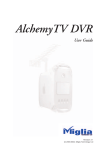Download Mellanox Web 2.0 Acceleration Kit Quick Start Guide
Transcript
Mellanox Unstructured Data Acceleration (UDA)
Quick Start Guide
Rev 3.2.2-0
www.mellanox.com
Rev 3.2.2-0
NOTE:
THIS HARDWARE, SOFTWARE OR TEST SUITE PRODUCT (“PRODUCT(S)”) AND ITS RELATED
DOCUMENTATION ARE PROVIDED BY MELLANOX TECHNOLOGIES “AS-IS” WITH ALL FAULTS OF ANY
KIND AND SOLELY FOR THE PURPOSE OF AIDING THE CUSTOMER IN TESTING APPLICATIONS THAT USE
THE PRODUCTS IN DESIGNATED SOLUTIONS. THE CUSTOMER'S MANUFACTURING TEST ENVIRONMENT
HAS NOT MET THE STANDARDS SET BY MELLANOX TECHNOLOGIES TO FULLY QUALIFY THE
PRODUCTO(S) AND/OR THE SYSTEM USING IT. THEREFORE, MELLANOX TECHNOLOGIES CANNOT AND
DOES NOT GUARANTEE OR WARRANT THAT THE PRODUCTS WILL OPERATE WITH THE HIGHEST
QUALITY. ANY EXPRESS OR IMPLIED WARRANTIES, INCLUDING, BUT NOT LIMITED TO, THE IMPLIED
WARRANTIES OF MERCHANTABILITY, FITNESS FOR A PARTICULAR PURPOSE AND NONINFRINGEMENT
ARE DISCLAIMED. IN NO EVENT SHALL MELLANOX BE LIABLE TO CUSTOMER OR ANY THIRD PARTIES
FOR ANY DIRECT, INDIRECT, SPECIAL, EXEMPLARY, OR CONSEQUENTIAL DAMAGES OF ANY KIND
(INCLUDING, BUT NOT LIMITED TO, PAYMENT FOR PROCUREMENT OF SUBSTITUTE GOODS OR SERVICES;
LOSS OF USE, DATA, OR PROFITS; OR BUSINESS INTERRUPTION) HOWEVER CAUSED AND ON ANY
THEORY OF LIABILITY, WHETHER IN CONTRACT, STRICT LIABILITY, OR TORT (INCLUDING NEGLIGENCE
OR OTHERWISE) ARISING IN ANY WAY FROM THE USE OF THE PRODUCT(S) AND RELATED
DOCUMENTATION EVEN IF ADVISED OF THE POSSIBILITY OF SUCH DAMAGE.
Mellanox Technologies
350 Oakmead Parkway Suite 100
Sunnyvale, CA 94085
U.S.A.
www.mellanox.com
Tel: (408) 970-3400
Fax: (408) 970-3403
Mellanox Technologies, Ltd.
Beit Mellanox
PO Box 586 Yokneam 20692
Israel
www.mellanox.com
Tel: +972 (0)74 723 7200
Fax: +972 (0)4 959 3245
© Copyright 2013. Mellanox Technologies. All Rights Reserved.
Mellanox®, Mellanox logo, BridgeX®, ConnectX®, CORE-Direct®, InfiniBridge®, InfiniHost®, InfiniScale®,
MLNX-OS®, PhyX®, SwitchX®, UFM®, Virtual Protocol Interconnect® and Voltaire® are registered trademarks of
Mellanox Technologies, Ltd.
Connect-IB™, ExtendX™, FabricIT™, Mellanox Open Ethernet™, Mellanox Virtual Modular Switch™, MetroX™,
MetroDX™, ScalableHPC™, Unbreakable-Link™ are trademarks of Mellanox Technologies, Ltd.
All other trademarks are property of their respective owners.
2
Mellanox Technologies
Document Number: 3473
Mellanox Unstructured Data Acceleration (UDA) Kit Quick Start Guide
Rev 3.2.2-0
Table of Contents
Table of Contents . . . . . . . . . . . . . . . . . . . . . . . . . . . . . . . . . . . . . . . . . . . . . . . . . . . . . . . . . . 3
List of Tables . . . . . . . . . . . . . . . . . . . . . . . . . . . . . . . . . . . . . . . . . . . . . . . . . . . . . . . . . . . . . 4
Document Revision History . . . . . . . . . . . . . . . . . . . . . . . . . . . . . . . . . . . . . . . . . . . . . . . . . 5
About This Manual . . . . . . . . . . . . . . . . . . . . . . . . . . . . . . . . . . . . . . . . . . . . . . . . . . . . . . . . 7
Intended Audience . . . . . . . . . . . . . . . . . . . . . . . . . . . . . . . . . . . . . . . . . . . . . . . . . . . . . . 7
Typographical Conventions . . . . . . . . . . . . . . . . . . . . . . . . . . . . . . . . . . . . . . . . . . . . . . . . . 7
Common Abbreviations and Acronyms . . . . . . . . . . . . . . . . . . . . . . . . . . . . . . . . . . . . . . . 8
Glossary . . . . . . . . . . . . . . . . . . . . . . . . . . . . . . . . . . . . . . . . . . . . . . . . . . . . . . . . . . . . . . 9
Related Documentation . . . . . . . . . . . . . . . . . . . . . . . . . . . . . . . . . . . . . . . . . . . . . . . . . 11
Support and Updates Webpage . . . . . . . . . . . . . . . . . . . . . . . . . . . . . . . . . . . . . . . . . . . 13
Chapter 1 Overview . . . . . . . . . . . . . . . . . . . . . . . . . . . . . . . . . . . . . . . . . . . . . . . . . . . . . . 14
1.1
1.2
Mellanox UDA Solution . . . . . . . . . . . . . . . . . . . . . . . . . . . . . . . . . . . . . . . . . . . 14
Mellanox OFED for Linux . . . . . . . . . . . . . . . . . . . . . . . . . . . . . . . . . . . . . . . . . 14
Chapter 2 Hardware Setup . . . . . . . . . . . . . . . . . . . . . . . . . . . . . . . . . . . . . . . . . . . . . . . . 15
2.1
2.2
Setting up the Adapter Cards . . . . . . . . . . . . . . . . . . . . . . . . . . . . . . . . . . . . . . . . 15
Setting up the Switch System . . . . . . . . . . . . . . . . . . . . . . . . . . . . . . . . . . . . . . . 15
Chapter 3 Installing, Configuring and Running UDA Software . . . . . . . . . . . . . . . . . . 16
3.1
3.2
3.3
3.4
Supported Operating Systems . . . . . . . . . . . . . . . . . . . . . . . . . . . . . . . . . . . . . . .
Installation Prerequisites . . . . . . . . . . . . . . . . . . . . . . . . . . . . . . . . . . . . . . . . . . .
Installing UDA. . . . . . . . . . . . . . . . . . . . . . . . . . . . . . . . . . . . . . . . . . . . . . . . . . .
UDA Configuration . . . . . . . . . . . . . . . . . . . . . . . . . . . . . . . . . . . . . . . . . . . . . . .
16
16
17
18
3.4.1 RDMA Plug-in Parameters Basic Tuning Guidelines . . . . . . . . . . . . . . . . . . . . . 21
3.5
UDA Log Setting . . . . . . . . . . . . . . . . . . . . . . . . . . . . . . . . . . . . . . . . . . . . . . . . . 22
Appendix A Patching and Building Hadoop . . . . . . . . . . . . . . . . . . . . . . . . . . . .23
Mellanox Technologies
3
Rev 3.2.2-0
List of Tables
Table 1:Document Revision History . . . . . . . . . . . . . . . . . . . . . . . . . . . . . . . . . . . . . . . . . . . . . 5
Table 2:Typographical Conventions . . . . . . . . . . . . . . . . . . . . . . . . . . . . . . . . . . . . . . . . . . . . . 7
Table 3:Abbreviations and Acronyms . . . . . . . . . . . . . . . . . . . . . . . . . . . . . . . . . . . . . . . . . . . 8
Table 4:Glossary . . . . . . . . . . . . . . . . . . . . . . . . . . . . . . . . . . . . . . . . . . . . . . . . . . . . . . . . . . . . 9
Table 5:Reference Documents . . . . . . . . . . . . . . . . . . . . . . . . . . . . . . . . . . . . . . . . . . . . . . . . 11
4
Mellanox Technologies
Mellanox Unstructured Data Acceleration (UDA) Kit Quick Start Guide
Rev 3.2.2-0
Document Revision History
Table 1 - Document Revision History
Revision
Date
Description
3.2
September 2013
Updated the following sections:
• Section 3.3, “Installing UDA”, on page 17
• Section 3.4, “UDA Configuration”, on page 18
• Appendix A: “Patching and Building Hadoop,”
on page 23
3.1.11
June 2013
Updated the following sections:
• Section 3.2, “Installation Prerequisites”, on
page 16
• Section 3.3, “Installing UDA”, on page 17
• Section 3.4, “UDA Configuration”, on page 18
Added the following sections:
• Section 3.5, “UDA Log Setting”, on page 22
• Appendix A: “Patching and Building Hadoop,”
on page 23
3.0
August 2012
Major updates to the following chapters:
•
•
•
Chapter 1, “Overview”
Chapter 2, “Hardware Setup”
Chapter 3, “Installing, Configuring and
Running UDA Software”
Mellanox Technologies
5
Rev 3.2.2-0
Table 1 - Document Revision History
Revision
6
Date
Description
2.1
April 2012
• Renamed the document title (was Mellanox Web
2.0 Acceleration Kit Quick Start Guide)
• Reorganized the sections in Chapter 1, “Overview” and updated links to the software
• Consolidated all adapter cards HW and SW
installation into Section 2.1, “Setting up the
Adapter Cards”, on page 15
• Consolidated all switch system HW and management SW installation into Section 2.2, “Setting up the Switch System”, on page 15 (the
details of the HW installation have been
removed; the reader is referred to the switch
installation guide for the installation details)
• Added a prerequisite to increase the maximum
number of memory translation table segments
per HCA in Section 3.2, “Installation Prerequisites”, on page 16
• Updated EULA path in Section 3.3, “Installing
UDA”, on page 17
• Updated Section 3.4, “UDA Configuration”, on
page 18
• Added Section 3.4.1, “RDMA Plug-in Parameters Basic Tuning Guidelines”, on page 21
• Updated Section 3.6, “Killing Previous Hadoop
Runs,” on page 39
1.1
October 2011
Updated section 3.3, “Mellanox UDA Installation”
for UDA 2.0
1.0
June 2011
Initial release
Mellanox Technologies
Mellanox Unstructured Data Acceleration (UDA) Kit Quick Start Guide
Rev 3.2.2-0
About This Manual
This document describes the setup and configuration of Mellanox Unstructured Data Acceleration (UDA) software package for Hadoop Map Reduce frameworks.
Intended Audience
This manual is intended for system administrators responsible for the installation, configuration,
management and maintenance of Mellanox UDA software. It is also intended for application
developers.
Typographical Conventions
Table 2 - Typographical Conventions
Description
Convention
File names
file.extension
Directory names
directory
Commands and their parameters
command param1
Optional items
[ ]
Mutually exclusive parameters
{ p1 | p2 | p3 }
Optional mutually exclusive parameters
[ p1 | p2 | p3 ]
Prompt of a user command under
bash shell
hostname$
Prompt of a root command under bash
shell
hostname#
Prompt of a user command under tcsh
shell
tcsh$
Environment variables
VARIABLE
Code example
if (a==b){};
Comment at the beginning of a code
line
!, #
Characters to be typed by users as-is
bold font
Keywords
bold font
Variables for which users supply specific values
Italic font
Example
Mellanox Technologies
7
Rev 3.2.2-0
Table 2 - Typographical Conventions
Description
Convention
Emphasized words
Italic font
Pop-up menu sequences
menu1 --> menu2 -->... -->
item
Note
<text>
Warning
<text>
Example
These are emphasized
words
.
Common Abbreviations and Acronyms
Table 3 - Abbreviations and Acronyms (Sheet 1 of 2)
Abbreviation / Acronym
8
Whole Word / Description
B
(Capital) ‘B’ is used to indicate size in bytes or multiples of
bytes (e.g., 1KB = 1024 bytes, and 1MB = 1048576 bytes)
b
(Small) ‘b’ is used to indicate size in bits or multiples of bits
(e.g., 1Kb = 1024 bits)
FCoE
Fibre Channel over Ethernet
FW
Firmware
HCA
Host Channel Adapter
HW
Hardware
IB
InfiniBand
LSB
Least significant byte
lsb
Least significant bit
MSB
Most significant byte
msb
Most significant bit
NIC
Network Interface Card
SW
Software
VPI
Virtual Protocol Interconnect
IPoIB
IP over InfiniBand
PFC
Priority Flow Control
Mellanox Technologies
Mellanox Unstructured Data Acceleration (UDA) Kit Quick Start Guide
Rev 3.2.2-0
Table 3 - Abbreviations and Acronyms (Sheet 2 of 2)
Abbreviation / Acronym
Whole Word / Description
PR
Path Record
RDS
Reliable Datagram Sockets
RoCE
RDMA over Converged Ethernet
SDP
Sockets Direct Protocol
SL
Service Level
SRP
SCSI RDMA Protocol
MPI
Message Passing Interface
EoIB
Ethernet over InfiniBand
QoS
Quality of Service
ULP
Upper Level Protocol
VL
Virtual Lanes
vHBA
Virtual SCSI Host Bus adapter
uDAPL
User Direct Access Programming Library
Glossary
The following is a list of concepts and terms related to InfiniBand in general and to Subnet Managers in particular. It is included here for ease of reference, but the main reference remains the
InfiniBand Architecture Specification.
Table 4 - Glossary
CA (Channel Adapter)
A device which terminates an InfiniBand link, and executes transport level functions
CLI
Command Line Interface. A user interface in which you type commands at the prompt
DMA (Direct Memory
Access)
Allows hardware to move data blocks directly to the memory,
bypassing the CPU
DNS
Domain Name System. A hierarchical naming system for devices
in a computer network
Fabric Management
The use of a set of tools (APIs) to configure, discover, and manage
and a group of devices organized as a connected fabric.
Gateway
A network node that interfaces with another network using a different network protocol
Mellanox Technologies
9
Rev 3.2.2-0
Table 4 - Glossary
10
GUID (Globally Unique
IDentifier)
A 64-bit number that uniquely identifies a device or component in
a subnet
GID (Global IDentifier)
A 128-bit number used to identify a Port on a network adapter (see
below), a port on a Router, or a Multicast Group.
HA (High Availability)
A system design protocol that provides redundancy of system components, thus enables overcoming single or multiple failures and
minimal downtime
Host
A computer platform executing an Operating System which may
control one or more network adapters
Hadoop
Open source, distributed, big data processing application. (an
Apache project)
IB
InfiniBand
LID (Local IDentifier)
A 16 bit address assigned to end nodes by the subnet manager
Each LID is unique within its subnet.
MTU (Maximum Transfer
Unit)
The maximum size of a packet payload (not including headers) that
can be sent /received from a port
Network Adapter
A hardware device that allows for communication between computers in a network
QoS or Quality of Service
Quality of service is the ability to manage different applications or
users by priority such that a required bit rate, delay, packet dropping probability, and/or other measures may be guaranteed.
RDMA (Remote Direct
Memory Access)
Allows accessing memory on a remote side without involvement
of the remote CPU
SA (Subnet Administrator)
The interface for querying and manipulating subnet management
data
SSH
Secure Shell. A protocol (program) for securely logging in to and
running programs on remote machines across a network. The program authenticates access to the remote machine and encrypts the
transferred information through the connection.
Subnet Manager (SM)
An entity that configures and manages the subnet, discovers the
network topology, assign LIDs, determines the routing schemes
and sets the routing tables. There is only one master SM and possible several slaves (Standby mode) at a given time. The SM administers switch routing tables thereby establishing paths through the
fabric
TCA (Target Channel
Adapter)
A Channel Adapter that is not required to support verbs, usually
used in I/O devices
UDA
Unstructured Data Acceleration
Mellanox Technologies
Mellanox Unstructured Data Acceleration (UDA) Kit Quick Start Guide
Rev 3.2.2-0
Table 4 - Glossary
UDA Plugin
A software plugin that plugs into the Hadoop application
WebUI
Web User Interface. A user interface in which you select commands from drop down menus or by clicking on icons
Related Documentation
Table 5 - Reference Documents
Document Name
Description
InfiniBand Architecture Specification,
Vol. 1, Release 1.2.1
The InfiniBand Architecture Specification that is provided by IBTA
Mellanox OFED for Linux
Software and documentation can be found at
http://www.mellanox.com/content/
pages.php?pg=products_dyn&product_family=26&menu
_section=34
Mellanox MLNX-OS™ Switch Management Software documents
Documentation collateral for MLNX-OS™ CLI, configuration and HowTOs. See http://www.mellanox.com/content/pages.php?pg=mlnx_os&menu_section=55
Firmware Release Notes for Mellanox
adapter devices
See the Release Notes PDF file relevant to your adapter
device under docs/ folder of installed package.
ConnectX®-3 Dual Port FDR 56Gb/s
InfiniBand
Adapter Card User Manual
This manual provides details of the interfaces of ConnectX-3 FDR InfiniBand adapter cards, specifications,
required software and firmware for operating the boards,
and relevant documentation.
http://www.mellanox.com/related-docs/user_manuals/
ConnectX3_VPI_Single_and_Dual_QSFP_Port_Adapter_Card_Us
er_Manual.pdf
ConnectX®-3 Dual Port 40GbE Adapter
Card User Manual
This manual provides details of the interfaces of ConnectX-3 EN 40 Gb/s Ethernet adapter cards, specifications,
required software and firmware for operating the boards,
and relevant documentation. See
http://www.mellanox.com/related-docs/user_manuals/
ConnectX3_Ethernet_Single_and_Dual_QSFP_Port_Adapter_Car
d_User_Manual.pdf
SX6036 SwitchX® 1U 36 Port FDR
56Gb/s InfiniBand Switch Installation
Guide
Document No. 3489
This manual provides installation and set-up instructions
for the SX6036 FDR top of rack
InfiniBand Switch platforms. See http://www.mellanox.com/related-docs/user_manuals/
SX60XX_Installation_Guide.pdf
Mellanox Technologies
11
Rev 3.2.2-0
Table 5 - Reference Documents
Document Name
SX1036 SwitchX® 1U 36 Port QSFP
40Gb/E Switch Installation Guide
Document No. 3468
12
Mellanox Technologies
Description
This manual provides installation and set-up instructions
for the SX1036 40Gb/s Ethernet top of rack
Switch platforms. See http://www.mellanox.com/relateddocs/user_manuals/SX10XX_Installation_Guide.pdf
Mellanox Unstructured Data Acceleration (UDA) Kit Quick Start Guide
Rev 3.2.2-0
Support and Updates Webpage
Please visit the following Web site for downloads, FAQ, troubleshooting, future updates to this
manual, etc: http://support.mellanox.com/SupportWeb/software_products/hostacceler_products/
UDA.
Mellanox Technologies
13
Rev 3.2.2-0
Overview
1
Overview
1.1
Mellanox UDA Solution
Mellanox UDA (Unstructured Data Accelerator) is a software plugin that accelerates Hadoop
and improves the scaling of Hadoop clusters executing data-analytics intensive applications. A
novel data shuffling protocol is provided for Hadoop to take advantage of RDMA in the network
technologies InfiniBand and RoCE (RDMA over Converged Ethernet). Mellanox UDA is an
RDMA based software plugin which combined with MLNX Linux (MLNX OFED) inbox driver
and ConnectX® based adapter cards will accelerate tasks associated with Map/Reduce file transfer. UDA more than doubles the data processing throughput and reduces CPU utilization by half
of Hadoop nodes. Mellanox UDA is developed in collaboration with Auburn University, Alabama.
1.2
Mellanox OFED for Linux
Mellanox OFED for Linux (MLNX_OFED_LINUX) is provided as ISO images, one per a supported Linux distribution, that includes source code and binary RPMs, firmware, utilities, and
documentation. The ISO image contains an installation script (called mlnxofedinstall) that
performs the necessary steps to accomplish the following:
14
•
Discover the currently installed kernel
•
Uninstall any InfiniBand stacks that are part of the standard operating system distribution or another vendor's commercial stack
•
Install the MLNX_OFED_LINUX binary RPMs (if they are available for the current
kernel)
•
Identify the currently installed InfiniBand HCAs and perform the required firmware
updates
Mellanox Technologies
Mellanox Unstructured Data Acceleration (UDA) Kit Quick Start Guide
2
Hardware Setup
2.1
Setting up the Adapter Cards
Rev 3.2.2-0
This manual assumes one or more of the Mellanox ConnectX® family adapter cards is installed
in your host machine. Mellanox UDA package takes advantage of the silicon architectures of
ConnectX®-3, ConnectX®-2 and ConnectX® based InfiniBand and Ethernet adapter cards. For
details, please refer to the relevant adapter card user manual available under
www.mellanox.com -> Products -> Adapters.
When using an OEM pre-installed card please refer to the OEM server user manual.
Mellanox UDA requires the installation of Mellanox OFED for Linux driver, version 1.5.3 or
later. Mellanox UDA is currently supported on Linux based machines only. Visit the driver Web
page below to access software and documents. The supported Linux distributions and kernels are
listed in the release notes file; the installation instructions are provided in the user manual.
See www.mellanox.com -> Products -> InfiniBand/VPI Drivers -> Linux SW/Drivers
2.2
Setting up the Switch System
Mellanox UDA benefits from lossless fabric characteristics and requires an RDMA based network. The RDMA capability is available on InfiniBand and RoCE (RDMA over Converged
Ethernet) based networks. For the best performance of Mellanox UDA, it is recommended to use
Mellanox Ethernet and InfiniBand switches as the software utilizes their architectures.
Visit www.mellanox.com -> Products -> Switches for the state-of-the-art switch portfolio Mellanox offers for Big Data clusters.
Mellanox Technologies
15
Rev 3.2.2-0
Installing, Configuring and Running UDA Software
3
Installing, Configuring and Running UDA Software
3.1
Supported Operating Systems
Please refer to the product release notes.
3.2
Installation Prerequisites
Prior to installing UDA on a cluster node:
1. Make sure You have a Hadoop environment installed and running on the node.
2. Make sure ulimit -l is set to unlimited in all slaves and master nodes.
If it is not set:
a. Add the following line to your ~/.bashrc file.
ulimit -l unlimited
b. Set the parameters below as follow in the /etc/security/limits.conf file.
* soft memlock unlimited
* hard memlock unlimited
3. Increase the maximum number of memory translation table segments per HCA.
# echo "options mlx4_core log_num_mtt=24 log_mtts_per_seg=01” > /etc/modprobe.d/
mofed.conf
1. If you need more than 64GB, you can increase the maximum amount of available RDMA memory
by increasing the value of log_mtts_per_seg.
a. Reboot the server or restart the openibd.
To restart the openibd:
# sudo service openibd restart
b. Verify the changes took effect.
# cat /sys/module/mlx4_core/parameters/log_num_mtt
# cat /sys/module/mlx4_core/parameters/log_mtts_per_seg
4. Disable swap on all the nodes in the cluster.
The swap option can be disabled in one of the following ways:
a. Edit the /etc/fstab file. Remove the swap file system and run ones the command below.1
# swapoff -a
b. Run the below after every reboot.
# swapoff -a
1. We recommend using this option as it is a one time operation.
16
Mellanox Technologies
Mellanox Unstructured Data Acceleration (UDA) Kit Quick Start Guide
3.3
Rev 3.2.2-0
Installing UDA
The following steps describe how to install the UDA distribution:
Step 1.
Install Apache Hadoop 1.x.y or 2.x.y. The installation guide and configurations of Apache
Hadoop are available at hadoop.apache.org.
Step 2.
Test your vanilla Hadoop installation to make sure you have a successful and tuned installation.
For tuning and configuration details, see http://hadoop.apache.org/common/docs/<Hadoop Version>/cluster_setup.html.
Step 3.
Patch Hadoop with Mellanox plugin ability patch (currently supported versions are Hadoop
1.x.y and 2.x.y, CDH 4.1.2 MRv1, CDH 4.2.1 MRv1 CDH 4.3.1 MRv1, CDH4.4.0 MRv1 and
HDP 1.1).
1. Download the appropriate patch from the UDA page on Mellanox’s Support Web
site.
2. Apply the patch as follows:
# cd <hadoop extraction directory>
# patch -p0 <patch_name>
# echo $?2
2. Please verify the output of this command is 0.
3. Build according to the instruction in Appendix A: “Patching and Building Hadoop,”
on page 23.
4. [Optional] Run a Terasort job.
Step 4.
Install the UDA RPM.
1. Use the following install command:
# sudo rpm -Uvh <rpm location>
2. Make sure that all the files were successfully installed by running the following
query. Expected output is listed as command output below.
# rpm -ql libuda
/usr/lib64/uda/LICENSE.txt
/usr/lib64/uda/README
/usr/lib64/uda/journal.txt
/usr/lib64/uda/libuda.so
/usr/lib64/uda/source.tgz
/usr/lib64/uda/uda-hadoop-1.x-cdh-4.2.jar
/usr/lib64/uda/uda-hadoop-1.x-v1.jar
/usr/lib64/uda/uda-hadoop-1.x-v2.jar
/usr/lib64/uda/uda-hadoop-1.x-v3.jar
/usr/lib64/uda/uda-hadoop-2.x.jar
/usr/lib64/uda/uda-hadoop-3.x.jar
/usr/lib64/uda/utils.tgz
Mellanox Technologies
17
Rev 3.2.2-0
Installing, Configuring and Running UDA Software
3. Add at the end of your hadoop-env.sh a line containing the jar name matching your
hadoop version.
•
For Hadoop 1.x.y, HDP 1.1, CDH 4.1.2 MRv1 and CDH 4.2.1 MRv1 add1:
export HADOOP_CLASSPATH=$HADOOP_CLASSPATH:/usr/lib64/uda/uda-hadoop-1.x.jar
•
For Hadoop 2.x.y add:
export HADOOP_CLASSPATH=$HADOOP_CLASSPATH:/usr/lib64/uda/uda-hadoop-2.x.jar
3.4
UDA Configuration
Assume a cluster with 16 nodes, eagle1 through eagle16, where you wish to set eagle1 as the
master of the InfiniBand cluster and the rest as slaves. Similar settings are needed for RoCE
based deployments, replacing the InfiniBand host name with the corresponding Ethernet host
name.
Step 1.
For a single homed machines, skip to the next step.
For multi-homed machines, you first need to configure hadoop to use the right interface by setting the “slave.host.name” property. Note, this is a special property and requires each node host
to have a unique property value along with the appropriate interface. The host name can be configured as follow:
On all slaves and master, add to the file /etc/hosts the hadoop addresses of all hosts in the cluster (in the
format: 40.0.0.1 eagle1.ib.cluster). In this case, configure as follow:
•
hadoop-env.sh:
export HADOOP_OPTS="-Djava.net.preferIPv4Stack=true -DHADOOPHOSTNAME=`hostname`.ib.cluster ${HADOOP_OPTS}"
•
core-site.xml:
<property>
<name>slave.host.name </name>
<value>${HADOOPHOSTNAME}</value>
</property>
Step 2.
XML Configuration:
1. HDFS settings:
Merge the following lines into your hdfs-site.xml:
<?xml version="1.0"?>
<?xml-stylesheet type="text/xsl" href="configuration.xsl"?>
<configuration>
<property>
<name>dfs.datanode.dns.interface</name>
<value>ib0</value>
<description>The name of the Network Interface from
which a data node should report its IP address.
</description>
</property>
</configuration>
2. TaskTracker level settings:
1. When using the old v1 patch and plugin, add: export HADOOP_CLASSPATH=$HADOOP_CLASSPATH:/usr/lib64/uda/uda-hadoop-1.xv1.jar
18
Mellanox Technologies
Mellanox Unstructured Data Acceleration (UDA) Kit Quick Start Guide
Rev 3.2.2-0
Merge the following lines into your mapred-site.xml:
These lines must be in mapred-*.xml to be considered during TaskTracker initialization. Therefore, this step cannot be performed per job only.
<?xml version="1.0"?>
<?xml-stylesheet type="text/xsl" href="configuration.xsl"?>
<configuration>
<property>1
<name>mapreduce.shuffle.provider.plugin.classes</name>
<value>com.mellanox.hadoop.mapred.UdaShuffleProviderPlugin,
org.apache.hadoop.mapred.TaskTracker$DefaultShuffleProvider</value>
<description>A comma-separated list of classes that should be loaded as
ShuffleProviderPlugin(s).
A ShuffleProviderPlugin can serve shuffle requests from reducetasks.
Each class in the list must be an instance of
org.apache.hadoop.mapred.ShuffleProviderPlugin.
</description>
</property>
<property>
<name>mapred.tasktracker.dns.interface</name>
<value>ib0</value>
</property>
</configuration>
1. The example below is used for the old v1 version of Mellanox plugin (uda-hadoop-1.xv1.jar).
<property>
<name>mapred.tasktracker.shuffle.provider.plugin</name>
<value>com.mellanox.hadoop.mapred.UdaShuffleProviderPlugin</value>
<description>Represents plugin for shuffle at TaskTracker side.
Default value is: (empty string)
You can also try: com.mellanox.hadoop.mapred.UdaShuffleProviderPlugin
</description>
</property>
3. Job level settings:
The following additional settings are required for every UDA job. The settings can be provided either
in a command line or in mapred-*.xml.
<?xml version="1.0"?>
<?xml-stylesheet type="text/xsl" href="configuration.xsl"?>
<configuration>
<property>
<name>mapreduce.job.reduce.shuffle.consumer.plugin.class</name>1
<value>com.mellanox.hadoop.mapred.UdaShuffleConsumerPlugin</value>
<description>Represents plugin for shuffle at ReduceTask side.
</description>
</property>
</configuration>
1. Use <name>mapred.reducetask.shuffle.consumer.plugin</name> when using the
old v1 version of Mellanox plugin (uda-hadoop-1.x-v1.jar).
Mellanox Technologies
19
Rev 3.2.2-0
Installing, Configuring and Running UDA Software
4. Optional settings:
The following are optional default parameter settings for UDA.
<?xml version="1.0"?>
<?xml-stylesheet type="text/xsl" href="configuration.xsl"?>
<configuration>
<property>
<name>mapred.rdma.compression.buffer.ratio</name>
<description>The ratio in which memory is divided between RDMA buffer and
decompression buffer (used only with intermediate data compression)
</descrition>
<value>0.20</value>
</property>
<property>
<name>mapred.rdma.cma.port</name>
<description>Port number to be used for the RDMA connection
</description>
<value>9011</value>
</property>
<property>
<name>mapred.rdma.wqe.per.conn</name>
<description>Number of allocated Work Queue Elements (WQEs)
for Receive Queue per connection.
</description>
<value>256</value>
</property>
<property>
<name>mapred.rdma.buf.size</name>
<value>1024</value>
<description>Used by both UdaShuffleProvider and
UdaShuffleConsumer:
- UdaShuffleProvider (TaskTracker): determines the RDMA&AIO
Buffers size to satify Map Output's RDMA fetch requests
- UdaShuffleConsumer (Reducer): user preferred RDMA buffer
size for fetching map outputs. Size is in KB and must be
aligned to page size.
</description>
</property>
20
Mellanox Technologies
Mellanox Unstructured Data Acceleration (UDA) Kit Quick Start Guide
Rev 3.2.2-0
<property>
<name>mapred.rdma.compression.buffer.ratio</name>
<description>The ratio in which memory is divided between RDMA buffer and
decompression buffer (used only with intermediate data compression)
</description>
<value>0.20</value>
</property>
<property>
<name>mapred.rdma.buf.size.min</name>
<value>32</value>
<description>UDA reducer allocates RDMA buffers according to
'mapred.rdma.buf.size'. If the buffer size is too big then a
smaller buffer will be used while 'mapred.rdma.buf.size.min'
is the limit.
Bigger RDMA buffers improve the shuffle performance.
Too small buffer sizes can significantly reduce performance.
The task will fail if the reducer needs to use a buffer size
smaller than 'mapred.rdma.buf.size.min'.
</description>
</property>
</configuration>
5. YARN configuration, for Hadoop-2.x.y. It requires modifying the yarn-site.xml.
<property>
<name>yarn.nodemanager.aux-services1</name>
<value>mapreduce.shuffle,uda.shuffle</value>
</property>
<property>
<name>yarn.nodemanager.aux-services.uda.shuffle.class</name>
<value>com.mellanox.hadoop.mapred.UdaShuffleHandler</value>
</property>
1. If you already have entry with then name "yarn.nodemanager.aux-services", you will need to
replace it with the new entry
3.4.1
RDMA Plug-in Parameters Basic Tuning Guidelines
•
UdaShuffleProviderPlugin allocates buffers for reading MOFs from the disk and for
writing them using RDMA to satisfy reduce task shuffle requests. Therefore, UdaShuffleProviderPlugin's buffer size determines the max buffer size to be used also by reduce
tasks.
•
When TaskTracker is spawned and the UdaShuffleProviderPlugin is initialized, it is
essential that the mapred.rdma.buf.size parameter is properly configured to satisfy
reducers. RDMA buffers from each reducer are allocated from mapred.child.java.opts *
mapred.job.shuffle.input.buffer.percent.
When UDA is enabled, each reducer must allocate 2*#MOFs = 2*Dataset/Blocksize. Unless you have
memory issues we recommend that each RDMA buffer will be of size 1024 KB for optimum performance.
For example, when running a job with a 100GB input size and a 256MB split size, 600 MOFs are created. This requires configuring at least 1200 buffers. Continuing with the above example, a configuration that runs 4 slots of reducers per node requires the allocation of 4 x1200 = 4800 buffers for the job.
By using mapred.rdma.buf.size=1024, a total of 4800MB is allocated per node.
Mellanox Technologies
21
Rev 3.2.2-0
3.5
Installing, Configuring and Running UDA Software
UDA Log Setting
UDA Consumer and Provider logs are now integrated with the Hadoop log system and their
properties are configured via the Hadoop's log4j.properties file (in your <hadoop-conf-dir>).
The Consumer logs are integrated into the ReduceTask whereas the Provider logs are integrated
into the TaskTracker.
To configure these modules, add the lines below to the log4j.properties files:
•
log4j.logger.org.apache.hadoop.mapred.ShuffleConsumerPlugin=<log_level>
•
log4j.logger.org.apache.hadoop.mapred.ShuffleProviderPlugin=<log_level>
The ShuffleProviderPlugin logging level can be changed at runtime. To do so, type:
#> bin/hadoop daemonlog -setlevel <hostname>:50060 org.apache.hadoop.mapred.ShuffleProviderPlugin <log level>
In the example above, 50060 is the default port value of mapreduce.tasktracker.http.address
If logs are not modified, UDA log level will set to the default setting of the distribution (default is
INFO).
22
Mellanox Technologies
Mellanox Unstructured Data Acceleration (UDA) Kit Quick Start Guide
Rev 3.2.2-0
Appendix A: Patching and Building Hadoop
This section provides the procedure to add to supported Hadoop distributions the plug-in ability,
enabling the application to utilize or disable UDA.
To patch and build Hadoop:
Step 1.
Download Hadoop from http://hadoop.apache.org/releases.html.
The URL for hadoop-1.1.2 is: http://apache.mivzakim.net/hadoop/common/hadoop-1.1.2/
hadoop-1.1.2.tar.gz
Step 2.
Extract the tarball on all the nodes and test your installation.
Step 3.
Download Mellanox’s patch from http://uda-plugin.googlecode.com.
The URL is: https://uda-plugin.googlecode.com/files/HADOOP-1.x.y-v2.patch
Step 4.
Patch hadoop.
1. Extract hadoop-1.1.2.tar.gz in a temp directory.
2. Change directory into the extraction directory.
3. Run the Mellanox patch.
# patch -p0 < HADOOP-1.x.y-v2.patch
4. Verify the previous operation was successful.
The expected result should be 0.
# echo $?
Step 5.
Build your patched Hadoop.
Hadoop-1.x.y example:
ant -Djava5.home=/usr/lib64/java/jdk1.6.0_25 clean tar
This will create you a new tar.gz file under the ./build/ dir. (notice that the result will be called
hadoop-1.1.3-SNAPSHOT since it is not a default 1.1.2 version).
Hadoop-2.x.y example:
mvn package -Pdist -DskipTests -Dtar
Mellanox Technologies
23