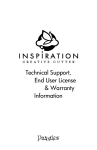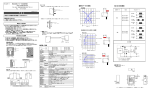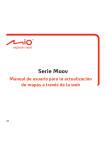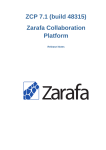Download User Manual - KPIT GNU Tools
Transcript
User Manual
GNUSH (ELF) Toolchain
Version: 5.4
GNUSH (ELF) Toolchain
User Manual
Table of Contents
1
Introduction .......................................................................................... 5
1.1
1.2
About KPIT GNU Tools ................................................................................ 6
System Requirements .................................................................................. 7
1.2.1
1.2.2
Systems Requirement (Windows Host environment) ................................ 7
Systems Requirement (Linux Host environment) ...................................... 7
1.3
Targets Supported ........................................................................................ 7
2
How to use KPIT GNUSH Tools .......................................................... 8
2.1
Install and Setup Procedure ......................................................................... 8
2.1.1
2.1.2
2.1.3
2.1.4
2.1.5
2.1.6
2.2
Using GNUSH on Command Line .............................................................. 38
2.2.1
2.2.2
2.3
2.4
Syntax .................................................................................................. 151
Basic Inline Assembly .......................................................................... 152
Extended Inline Assembly .................................................................... 152
Some Useful Examples ........................................................................ 155
Using GNUSH with HEW.......................................................................... 157
2.6.1
2.6.2
2.6.3
2.7
GNUSH Tools Description ...................................................................... 41
Controlling tools using GCC ................................................................... 45
Using the GNUSH Assembler ................................................................ 55
Using the GNUSH Linker ....................................................................... 63
Using the Unifile utility .......................................................................... 110
Using the GNUSH Binary Utilities ......................................................... 120
Object Translation (ELF to Binary, SREC, etc.) .................................... 138
GNUSH Libraries ................................................................................. 143
Using Inline Assembly Language in GNUSH ............................................ 151
2.5.1
2.5.2
2.5.3
2.5.4
2.6
Using GNUSH on Command Line for Windows Users ............................ 38
Using GNUSH on Command Line for Linux Users .................................. 39
Toolchain Components .............................................................................. 40
Using the GNUSH Tools............................................................................. 41
2.4.1
2.4.2
2.4.3
2.4.4
2.4.5
2.4.6
2.4.7
2.4.8
2.5
Install GNUSH Tools on Windows Host .................................................... 8
Uninstall GNUSH Tools on Windows Host ............................................. 26
Install GNUSH Tools on Linux Host ........................................................ 33
Uninstall GNUSH Tools on Linux Host ................................................... 33
Setup Test.............................................................................................. 33
Toolchain Directory Structure ................................................................. 35
Downloading and Installing the Tools ................................................... 158
Creating and Building a Sample Project Using HEW ............................ 162
Running and Debugging the Project with the HEW Simulator/Debugger
183
Porting HMON .......................................................................................... 210
Page 2 of 385
GNUSH (ELF) Toolchain
2.8
User Manual
Using E10A Emulator ............................................................................... 211
2.8.1
RSK Quick start Guide Generating a Test Project ................................ 211
2.9 Trouble Shooting with Simulator Debugging ............................................ 234
2.10
Debugging using GDBSH .................................................................... 234
2.10.1
2.10.2
2.10.3
2.10.4
2.10.5
2.10.6
Summary of GDB, the GNU Debugger ................................................. 234
GDB as Free Software ......................................................................... 234
Requirements of GDB .......................................................................... 234
Startup GDBSH .................................................................................... 235
GDB Comprehensive Quick Reference ................................................ 248
DWARF Specifications ......................................................................... 261
3
Differences between Renesas SHC and KPIT GNUSH .................. 295
3.1
Migrating from Renesas SHC to GNUSH ................................................. 295
3.1.1
3.1.2
3.1.3
3.1.4
3.1.5
3.1.6
3.1.7
3.2
ABI specification differences between Renesas SHC and KPIT GNUSH . 330
3.2.1
3.2.2
3.2.3
3.2.4
3.2.5
3.2.6
3.2.7
3.2.8
3.2.9
3.2.10
3.3
Glossary ............................................................................................... 330
Byte Ordering ....................................................................................... 330
Use of floating-point unit (fpu) .............................................................. 330
Stack Layout ........................................................................................ 330
Data type sizes and alignments ............................................................ 331
Register Usage .................................................................................... 331
Frame Pointer ...................................................................................... 332
Function Value ..................................................................................... 333
Bit-Field ................................................................................................ 333
Structure Alignment .............................................................................. 333
ELF specifications for Renesas SHC and KPIT ........................................ 334
3.3.1
3.4
Preface ................................................................................................ 295
Compiler command line options ........................................................... 295
Compiler directives............................................................................... 299
Assembler Directives ........................................................................... 302
Intrinsic Functions: ............................................................................... 303
C and Math Library Functions .............................................................. 322
Using Inline Assembly Language ......................................................... 329
ELF Specification Differences .............................................................. 334
Interoperability between Renesas SHC and GNUSH ............................... 349
3.4.1
3.4.2
3.4.3
3.4.4
3.4.5
3.4.6
3.4.7
Renesas ABI Implementations in GNUSH-ELF toolchain ..................... 349
HEW Settings for using Interoperability ................................................ 352
Binary utility ‗convrenesaslib‘ ............................................................... 359
Interoperability enhancements in v0702 GNUSH-ELF toolchain ........... 360
Interoperability Test Results ................................................................. 362
Interoperability and C++ ....................................................................... 366
Workarounds/Solutions for known errors in ANSI C functions .............. 368
Page 3 of 385
GNUSH (ELF) Toolchain
User Manual
4
Building GNUSH Tools .................................................................... 369
4.1
4.2
How to Download the GNUSH Sources ................................................... 369
Building the GNUSH Tools ....................................................................... 369
4.2.1
4.2.2
Building the Linux Toolchain ................................................................ 371
Building the Canadian Cross Toolchain (mingw) .................................. 375
5
Glossary .......................................................................................... 378
6
Important Links ................................................................................ 380
7
Appendix – A (Interoperability between Renesas SHC and GNUSH)
381
Page 4 of 385
GNUSH (ELF) Toolchain
User Manual
1 Introduction
KPIT GNU Tools is a set of GNU development tools for Renesas microcontrollers.
GNU tools are evolutionary embodiment of Free Software Foundation (FSF) GNU
Compiler Collection (GCC) as envisioned by Richard Stallman of FSF in the midto-late eighties. Through the collective efforts of hundreds of volunteers and
organizations GNU Tools have grown to a mature and robust suite of tools that
are readily available in source form. The source code is freely distributable under
the license terms of General Public License (GPL) from the FSF.
The GNU Project was launched in 1984 to develop a complete Unix-like
operating system which is free software: the GNU system. GNU is a recursive
acronym for ―GNU's Not Unix‖. Variants of the GNU operating system, which use
the kernel called Linux, are now widely used; though these systems are often
referred to as ―Linux‖, they are more accurately called GNU/Linux systems.
The Free Software Foundation (FSF), established in 1985, is dedicated to
promoting computer users' rights to use, study, copy, modify, and redistribute
computer programs. ―Free software‖ is a matter of liberty, not price. FSF
promotes the development and use of free software, particularly the GNU
operating system. FSF is the principal organizational sponsor of the GNU Project.
Page 5 of 385
GNUSH (ELF) Toolchain
1.1
User Manual
About KPIT GNU Tools
The KPIT GNUSH tools are pre-built binary toolchains packaged in ready to use
Windows and Linux Installers along with Release Notes, Tutorials and FAQs. Full
source code for the tools is also provided. Windows users can use the tools with
Renesas' High-performance Embedded Workshop (HEW) IDE and other
Renesas tools.
KPIT GNUSH Tools are based on the FSF GNU sources (Binutils, GCC) and
Newlib library sources. All of these are released under free software licenses
(see http://www.kpitgnutools.com/licenses.php for more details) and can be used
for developing commercial applications with no royalties attached.
Terms of Use
The KPIT Cummins GNU Tools are based on the FSF GNU sources (Binutils,
GCC) & Newlib library sources. All of these are released under free software
licenses (see http://www.kpitgnutools.com/licenses.php for full details) and can
be used for developing commercial applications with no royalties attached.
If you use KPIT GNU Tools to develop your application, you should NOT have to
release the source code of your application. See
http://www.kpitgnutools.com/licenses-faq.php for full details.
The GNUSH/H8/M16CM32C/RX installers are distributed in the hope that they
will be useful, but WITHOUT ANY WARRANTY; without even the implied
warranty of MERCHANTABILITY or FITNESS FOR A PARTICULAR PURPOSE.
The GNUSH/H8/M16CM32C/RX installers, FAQs, Migration Guides, User
manual are intellectual property of KPIT Cummins. You may download and use
the tools and information available on this website.
The GNUSH/H8/M16CM32C/RX Linux RPMs and SH-Linux RPMs and packages
are not re-distributable from other websites. Users can only direct their
customers/end-users to this site. The Windows GNUSH/H8/M16CM32C/RX
installers can be distributed to customers/end-users. The customers/end-users
must be registered with KPIT GNU Tools and Support website in order to obtain
an 'Activation code' required for proceeding with the toolchain installation.
Registration is free, quick and easy and only required once. Once registered, this
code can be retrieved from user 'Profile' page,
http://www.kpitgnutools.com/updateCustomers.php
Free technical support is available for KPIT GNU Tools across the world at
http://www.kpitgnutools.com.
Visit the website for more information.
Page 6 of 385
GNUSH (ELF) Toolchain
1.2
User Manual
System Requirements
KPIT Tools provides a GNU Linux-like development environment on Windows
and Linux hosts. It is assumed that the user has a working knowledge of UNIX /
Linux command line utilities and software tools.
1.2.1 Systems Requirement (Windows Host environment)
a.
Intel architecture (i586/i686) PC running one of the following
Microsoft operating systems
o Windows 7
o Windows Vista
o Windows XP Professional
o Windows 2000 Professional
o Windows NT 4.0 Workstation, with Service Pack 4 or higher
o Windows 9x is no longer supported in v3.x due to limited system
resources in the operating system.
b.
CPU Clock Rate:
200 MHz or higher
c.
Minimum System RAM:
128 MB
d.
Free Disk Space: 300 MB
1.2.2 Systems Requirement (Linux Host environment)
1.3
a.
Intel architecture (i586/i686) PC running a Linux 2.x kernel.
b.
CPU Clock Rate:
c.
Minimum System RAM: 128 MB
d.
Free Disk Space: 300 MB
200 MHz or higher
Targets Supported
KPIT GNU Tools have toolchains for RX, H8, SH and R8C, M16C, M32CM and
M32C families of microcontrollers and supports various targets.
Supported targets from SH family are;
SH-1, SH-2, SH-2A, SH-2E, SH2-DSP, SH-3, SH-3E, SH3-DSP, SH-4, SH-4A,
SH4AL
Page 7 of 385
GNUSH (ELF) Toolchain
User Manual
2 How to use KPIT GNUSH Tools
This section is intended to provide an abbreviated overview of using the GNU
compiler and tools to generate executable programs for a target processor. It
starts from installation and environment set and continues further with tools
usage. Mastering the tools and using it to develop embedded systems on a
practical scale requires greater in-depth knowledge than can not be covered here.
2.1
Install and Setup Procedure
There are two host versions of KPIT GNUSH Tools: Windows and Linux. The
information in this Section gives the user details of installation, environment
configuration, removal of toolsuite, setup testing.
2.1.1 Install GNUSH Tools on Windows Host
Download installer executable from KPIT GNU Tools website. Name of this
installer executable has the form ―GNUSH<version>-ELF.exe‖, where <version>
is toolchain version. For example if toolchain version is ―v0902‖ then its installer
will have the name ―GNUSHv0902-ELF.exe‖. In the following sections, installer
executable is referred to as ―windows installer‖.
2.1.1.1
Installing GNUSH when HEW and KPIT GNU Eclipse are not present.
Step 1
Start the installation by double clicking on the installer. (Use Windows Explorer to
navigate to the place where installer was downloaded.)
Step 2
After starting the installation, follow the onscreen instructions. This will include
providing email id and activation code. Enter the email id and the activation code.
Accept the license agreement to proceed futher.
Step 3
Select the installation folder and components to install.
Following series of screen shots from ―Step 4‖ and onward show a typical
sequence of installation process.
Page 8 of 385
GNUSH (ELF) Toolchain
User Manual
Step 4
Double click on the installer executable to start installation
Page 9 of 385
GNUSH (ELF) Toolchain
User Manual
Step 5
First step that installer takes is, it extracts files required for installation. This step
doesn‘t require any user intervention.
Step 6
Welcome note
Page 10 of 385
GNUSH (ELF) Toolchain
User Manual
Once you check the ‗I am a registered user‘ option ‗Next‘ button will get activated.
If you are not a registered user please follow the procedure described in figure
below to register online.
Page 11 of 385
GNUSH (ELF) Toolchain
User Manual
Step 7
After checking ‗I am a registered user‘ option click ‗Next‘ button to continue
installation
Page 12 of 385
GNUSH (ELF) Toolchain
User Manual
Step 8
Enter your email address (used for registration) and activation code and click
‗Next‘ button. (If you are already a registered user, you can find this activation
code on our website www.kpitgnutools.com. Simply select "Manage Account ->
My Profile" from the main menu.)
Note - The windows installers for GNUSH v0803 toolchain (and later) are
modified to store the e-mail address and the activation code entered by the user
during the first installation on the system. For any subsequent installations (of
higher tooolchain versions) / re-installation, the installer will display the stored email address and activation code in the "Authentication" dialog box. The user will
not have to enter the details during every installation.
Page 13 of 385
GNUSH (ELF) Toolchain
User Manual
Step 9
This dialog provides brief description about KPIT GNU Tools. Click ‗Next‘ to
continue.
Page 14 of 385
GNUSH (ELF) Toolchain
User Manual
Step 10
To accept the License Agreement and continue with installation click ‗Yes‘
Page 15 of 385
GNUSH (ELF) Toolchain
User Manual
Step 11
Once license agreement is accepted installer asks to select the IDE to integrate
the toolchain. Click ‗Next‘ to continue.
Note: The above dialog to integrate the GNUSH toolchain with HEW and KPIT
GNU Eclipse IDE is provided in GNUSH v0902 (and later) toolchain installers.
Page 16 of 385
GNUSH (ELF) Toolchain
User Manual
Step 12
Click ‗Browse‘ to change installation folder if required and click ‗Next‘ to continue.
Step 13
Select/deselect components to be installed by clicking on the appropriate
checkboxes. Click ‗Next‘ to continue.
Page 17 of 385
GNUSH (ELF) Toolchain
User Manual
Step 14
Change program folder if desired and click ‗Next‘ to continue.
Page 18 of 385
GNUSH (ELF) Toolchain
User Manual
Step 15
This dialog confirms all the chosen options. Click ‗Next‘ to continue. To change
any of the earlier selection you can click ‗Back‘ and go to the desired option and
re-select the options.
Page 19 of 385
GNUSH (ELF) Toolchain
User Manual
Step 16
Installer shows the status of installation process. Clicking ‗Cancel‘ here will exit
installation.
Page 20 of 385
GNUSH (ELF) Toolchain
User Manual
Step 17
This dialog shows release notes for this toolchain version. Click ‗Next‘ to continue.
Step 18
Click ‗Finish‘ to complete the installation.
Page 21 of 385
GNUSH (ELF) Toolchain
2.1.1.2
User Manual
Installing GNUSH when HEW is present
Installation process till Step 10 is same as above. However, if HEW is present on
system, the following Steps are different.
Step 11
Select the ‗High-performance Embedded Workshop‘ to integrate the toolchain
with HEW.
Page 22 of 385
GNUSH (ELF) Toolchain
User Manual
Step 12
Installer detects HEW installation on system. You can integrate toolchain with
different HEW installations by adding/removing desired HEW versions to selected
components list using Add/Remove buttons.
Page 23 of 385
GNUSH (ELF) Toolchain
User Manual
Step 13
Select/deselect components to be installed by clicking on the appropriate
checkboxes. Click ‗Next‘ to continue.
The Installation steps after Step 12 are same as Steps 14 to 18 from previous
section (section 2.1.1.1).
Page 24 of 385
GNUSH (ELF) Toolchain
2.1.1.3
User Manual
Installing GNUSH when ECLIPSE is present
Installation process till Step 10 is same as above. However, if Eclipse is present
on system, the following steps are different.
Step 11
Select the ‗KPIT GNU Eclipse‘ to integrate the toolchain with Eclipse.
Click ‗Next‘ to continue.
Page 25 of 385
GNUSH (ELF) Toolchain
User Manual
Step 12
Select/deselect components to be installed by clicking on the ‗Documentation‘
checkbox. Click ‗Next‘ to continue.
The Installation steps after Step 12 are same as Steps 14 to 18 from previous
section (section 2.1.1.1).
2.1.2 Uninstall GNUSH Tools on Windows Host
Following sections explain the un-installation procedure for GNUSH toolchain in
following two scenarios;
a. GNUSH toolchain is not integrated with HEW
b. GNUSH toolchain is integrated with HEW
2.1.2.1
Uninstalling GNUSH toolchain not integrated with HEW
To uninstall GNUSH Toolchain if it is not integrated with HEW, follow the below
procedure;
Step 1
Go to the toolchain shortcut in ‗Start‘ menu
Step 2
Select option ‗Uninstall GNUSH v<VERSION> (ELF)‘
Page 26 of 385
GNUSH (ELF) Toolchain
2.1.2.2
User Manual
Uninstalling GNUSH toolchain integrated with HEW
(This feature is not supported for HEW 4.5 and above)
Step 1
Invoke HEW.
Step 2
Go to ―Tools->Administrator‖
Page 27 of 385
GNUSH (ELF) Toolchain
User Manual
Step 3
Under ―Tools Administration -> Toolchain‖, select the toolchain to be un-installed
and click on Unregister‘.
Page 28 of 385
GNUSH (ELF) Toolchain
User Manual
Step 4
It displays the message asking for confirmation for un-registering the tools from
HEW. Click ‗Yes‘.
Page 29 of 385
GNUSH (ELF) Toolchain
User Manual
Step 5
After successful un-registration of the tools, click ‗Uninstaller‘.
Page 30 of 385
GNUSH (ELF) Toolchain
User Manual
Step 6
Click on ‗Start‘ button. This will display the list of tools currently registered with
HEW.
Page 31 of 385
GNUSH (ELF) Toolchain
User Manual
Step 7
Choose the tool that needs to be un-installed from HEW and then click ‗Uninstall‘.
Step 8
Above procedure ‗un-registers‘ and ‗un-installs‘ the tools from HEW. In order to
remove the tools completely from your system, after Step 6 above, follow the
steps given in section ‗Uninstalling GNUSH toolchain not integrated with HEW.‘
Page 32 of 385
GNUSH (ELF) Toolchain
User Manual
2.1.3 Install GNUSH Tools on Linux Host
On Linux GNUSH Tools are installed using RPM package manager. RPM can be
downloaded form KPIT GNU Tools website. Use the command specified below
on bash to install tools.
#rpm –ivh gnush_<version>_elf-1-1.i386.rpm
In the above command <version> is tools version that you are installing. For
example if installing v0902 tools then command will be;
#rpm –ivh gnush_v0902_elf-1-1.i386.rpm
Tools will be installed under ―/usr/share/‖ directory.
Note : The user should have root access to system to install RPM in /usr/share
directory. For this; user needs to login as root user or use ‗su‘ command to
pseudo login as root
2.1.4 Uninstall GNUSH Tools on Linux Host
To uninstall GNUSH Tools rpm package use the following command;
#rpm –e gnush_<version>_elf-1-1
In above command <version> is tools version. For example if installing v0902
tools then command will be;
#rpm –e gnush_v0902_elf-1-1
During un-installation, RPM removes only the files that were copied by the rpm
installer. This means if user builds any sample application, for example
―/usr/share/gnush_v0902_elf-1/samples/elf/EDK7145/app1‖, then objects and
other files generated by ‗make‘ will not be removed automatically. User needs to
remove these files manually.
Note : The user should have root access to system to install RPM in /usr/share
directory. For this; user needs to login as root user or use ‗su‘ command to
pseudo login as root.
2.1.5 Setup Test
Tools installation can be verified by the procedure mentioned below. Below
explanation assumes that user has installed v0902 tools with all default
selections during installation.
2.1.5.1
Verifying Installation on Windows
a.
Go to Start menu->All Programs->GNUSHv0902-ELF->sh-elf
Toolchain
b.
This will open up a command prompt. Here the environment is set
properly to use installed tools. Command prompt should show path as
―C:\Program
Files\Renesas\Hew\Tools\KPIT
Cummins\GNUSHELF\v0902‖.
Page 33 of 385
GNUSH (ELF) Toolchain
c.
User Manual
Use the following command to go to samples program‘s directory.
#cd Samples\EDK7145\app1
Here, app1 is sample application for EDK7145 board.
d.
Makefile is provided to build this application. Type ‗make‘ at command
prompt to build application.
#make
e.
2.1.5.2
a.
Application should build without any error.
Verifying Installation on Linux
Use the following command to set path for installed tools
#export PATH=/usr/share/gnush_v0902_elf-1/bin/:$PATH
b.
Change directory to EDK7145‘s app1 program using the following
command
#cd /usr/share/gnush_v0902_elf-1/samples/elf/EDK7145
/app1/
c.
Use ‗make‘ command to build sample
#make
d.
Application should build without any error.
Page 34 of 385
GNUSH (ELF) Toolchain
User Manual
2.1.6 Toolchain Directory Structure
The default path at which the toolchain gets installed is;
C:\Program Files\Renesas\Hew\Tools\KPIT Cummins\
(If HEW is installed on the system)
C:\Program Files\KPIT Cummins\
(If HEW is not installed on the system)
The toolchain gets installed at the above path (whichever applicable) in the folder
GNUSH.
For example, if GNUSH v0902 toolchain has been installed, the default path at
which the toolchain gets installed is;
C:\Program Files\Renesas\Hew\Tools\KPIT Cummins\GNUSH-ELF\v0902
Page 35 of 385
GNUSH (ELF) Toolchain
User Manual
The folders present at this path are as follows;
sh-elf
This is the gnush-elf toolchain folder. The contents of this folder are follows,
bin: This folder contains the binary utilities for gnush toolchain.
include: This folder contains header files.
lib: This folder contains the startup files, libgcc.a and libgcov.a files for SH targets
(little endian as well big endian modes).
libexec: This folder contains the gcc and g++ executables.
share: This folder contains .mo files for language support.
sh-elf: This folder contains the standard C library archives for SH targets (little
endian as well big endian modes).
Doc
This folder contains the GNU tools manuals for GCC, assembler, linker and also
documents for FAQs, migration guide, etc.
HEW
This folder gets installed only if the toolchain is integrated with HEW during
installation. It contains HEW specific files required for integration of toolchain with
HEW.
Miscellaneous
This folder contains the lite versions of printf() & scanf() functions for the target
SH7729SE.
Other Utilities
This folder contains other utilities like ‗make.exe‘, ‗diff.exe‘, ‗patch.exe‘, ‗rm.exe‘,
etc.
Samples
This folder contains sample programs for some EVBs/ EDKs/ Solution engine
boards of SH family.
Note : On Windows Vista and Windows 7 the GNUSH v0803 toolchain samples
are installed at the following location,
"C:\Users\<Username>\Documents\KPIT Cummins\<Toolchain name>".
Besides the above-mentioned folders, the toolchain also installs the folders
‗DebugComp‘, ‗GNU-Map Viewer‘ and ‗GNUSH-Archive Editor‘ if the toolchain is
integrated with HEW. The contents of these folders are as follows,
DebugComp
This folder contains HEW-specific files that are needed for debugging using HEW
simulator.
Page 36 of 385
GNUSH (ELF) Toolchain
User Manual
GNU-Map Viewer
This folder contains the GNU Map viewer tool exe. GNU Map Viewer is a GUI
based viewing tool (for windows OS only). GNU Map viewer is integrated with
HEW and gets installed with the toolchain.
GNUSH-Archive Editor
This folder contains the GNU archive editor exe. The user can edit GNUSH
archives through user friendly GUI support.
Page 37 of 385
GNUSH (ELF) Toolchain
2.2
User Manual
Using GNUSH on Command Line
Following two sections explain in details about how to use the GNUSH tools on
command line for windows users as well as Linux users.
2.2.1 Using GNUSH on Command Line for Windows Users
The steps given below assume that GNUSH toolchain has already been installed.
a.
Run the toolchain short cut from Windows ‗Start‘ menu.
b.
Create a folder "test" and go to that folder.
Write a "Hello World!" program in file hello.c.
#include
<stdio.h>
int main(void)
{
int ret;
ret = printf("Hello World!\r\n");
return ret;
}
c.
Compile the program using the following command line:
#sh-elf-gcc hello.c –o hello.out -g
The above command will generate an executable file called hello.out.
Sections ‗Controlling tools using GCC‘, ‗Using the GNUSH Assembler‘
and ‗Using the GNUSH Linker‘ give more information on the various
options that can be passed to the compiler, assembler and linker while
generating the executable.
d.
Run the program using sh-elf simulator as follows;
#sh-elf-run hello.out
Execution of the program will print "Hello World!" string on the console.
Page 38 of 385
GNUSH (ELF) Toolchain
User Manual
2.2.2 Using GNUSH on Command Line for Linux Users
The steps given below assume that GNUSH toolchain has already been installed.
a.
Export the path of the toolchain. For example;
$ export PATH=$PATH:/usr/share/gnush_v0902_elf-1/bin/
b.
Create a folder "test" and go to that folder.
Write a "Hello World!" program in file hello.c.
#include <stdio.h>
int main(void)
{
int ret;
ret = printf("Hello World!\r\n");
return ret;
}
c.
Compile the program using the following command line;
$sh-elf-gcc hello.c –o hello.out -g
The above command will generate an executable file called hello.out.
d.
Run the program using sh-elf simulator as follows;
$sh-elf-run hello.out
Execution of the program will print "Hello World!" string on the console.
Page 39 of 385
GNUSH (ELF) Toolchain
2.3
User Manual
Toolchain Components
The GNUSH toolchain supports number of components. The standard toolchain
components for SH processor supported are listed in the Tables below.
The GNUSH toolchain is installed in its appropriate installation directory (For
windows it is installed in <Installation Directory>\GNUSH<version>\sh-elf\bin
whereas for LINUX it is installed in /usr/share/<Toolchain Directory>/bin). For
example, the full path name for the GNUSH v0902 compiler on LINUX will be
‗/usr/share/gnush_v0902/bin/sh-elf-gcc‘.
Component Name
Description
sh-elf-g++
GNU Compiler Collection (GCC) with control to the C
compiler
C++ compiler (g++)
sh-elf-as
GNU assembler (as)
sh-elf-ld
GNU linker (ld)
sh-elf-run
Instruction set simulator
sh-elf- addr2line
Converts addresses into file names and line numbers
sh-elf-ar
Creates, modifies & extracts from object code archives
sh-elf-nm
Lists symbols from object files
sh-elf-objcpoy
Copies and translates object files
sh-elf-objdump
Displays information from object files
sh-elf- ranlib
Generates index to archive contents
sh-elf- -readelf
Displays information about ELF format object files
sh-elf- size
Lists file section sizes and total sizes
sh-elf-strings
Lists printable strings from files
sh-elf-strip
Strips debug symbols from binaries
sh-elf-gdb
Command Line GDB debugger
sh-elf-convrenesaslib
Convert Renesas library file to GNU Archive file
sh-elf-libgen
Generates library with the user specified options for
Renesas targets
libc.a and libm.a
Unrestricted Newlib C and Math Libraries
libstdc++.a
GNU Standard C++ and Template Library
sh-elf-gcc
Page 40 of 385
GNUSH (ELF) Toolchain
2.4
User Manual
Using the GNUSH Tools
Refer to Section ―Using GNUSH on Command Line‖ to use GNUSH tools on
command line. This section explains usage of GNUSH toolchain for Windows
users as well as Linux users.
2.4.1 GNUSH Tools Description
The GCC program is actually a control program that executes the compiler
components to produce the desired output, which is usually a compiled and
linked executable program image. The GCC, however, is but a single component.
It is actually a control program that calls other components that perform separate
steps to create an executable binary.
The sequence of commands executed by a single invocation of GCC consists of
the following stages:
o Preprocessing (to expand macros)
o Compilation (from source code to assembly language)
o Assembly (from assembly language to machine code)
o Linking (to create the final executable)
The components are described in following sections. The Figure: Compilation
Flow Diagram below demonstrates the graphical representation for the same.
As an example, following sections examine these compilation stages individually
using the same ‗Hello World‘ program ‗hello.c‘ described in the previous section.
2.4.1.1
Preprocessor
The first stage of the compilation process is to use GNU C preprocessor ‗shelf-cpp ‘, which is part of the GNUSH Tools package, to expand macros and
header files. To perform this stage, GCC executes the following command:
$ sh-elf-cpp hello.c > hello.i
The result is a file ‗hello.i‘ which contains the source code with all macros
expanded. By convention, preprocessed files are given the file extension ‗.i‘ for C
programs and ‗.ii‘ for C++ programs. In practice, the preprocessed file is not
saved to disk unless the option ‗-save-temps‘ is used.
2.4.1.2
Compiler
Next stage of the process is actual compilation of preprocessed source code to
assembly language, for a specific processor. The command line option ‗-S‘
instructs sh-elf-gcc to convert the preprocessed C source code to assembly
language without creating an object file:
$ sh-elf-gcc -Wall -S hello.i
The resulting assembly language is stored in the file ‗hello.s‘. If assembly file is
given as input the compiler passes it directly to the assembler.
Page 41 of 385
GNUSH (ELF) Toolchain
2.4.1.3
User Manual
Assembler
The purpose of GNUSH assembler (‗sh-elf-as‘) is to convert assembly language
into machine code and generate an object file. When there are calls to external
functions in the assembly source file, the assembler leaves the addresses of the
external functions undefined, to be filled in later by the linker. The assembler can
be invoked with the following command line:
$ sh-elf-as hello.s -o hello.o
As with GCC, the output file is specified with the option ‗-o‘. The resulting file
‗hello.o‘ contains the machine instructions for the Hello World program, with an
undefined reference to printf.
2.4.1.4
Linker
The final stage of compilation is linking of all the object files (newly compiled, and
those specified as input) to create an executable. In practice, an executable
requires many external functions from system and C run-time libraries.
GCC performs this entire linking process by internally invoking the GNUSH Linker
‗ld‘.
The following command transparently performs the linking:
$ sh-elf-ld hello.o
This links the object file ‗hello.o‘ to the C standard library, and produces an
executable file ‗a.out‘:
$ sh-elf-run a.out
Hello, world!
An object file for a C++ program can be linked to the C++ standard library in the
same way with a single sh-elf-g++ command.
GCC normally invokes all of these compilation steps when converting a C source
program into an executable. By using command line options for GCC, these
steps may be invoked separately or in some combinations. This provides some
flexibility when building large programs, or using assembly language sources, or
debugging.
Page 42 of 385
GNUSH (ELF) Toolchain
User Manual
Conceptually
Source Files
Practically
*.c
or
ANSI C Source
*.cpp
*.s
ANSI C++ Source
Assembly source
(bypass CPP)
Preprocessing
Compilation
CPP
CC1
CC1Plus
*.s
Assembling
gas
*.o
Linking
Precompiled (*.o)
ld
Libraries (*lib.a)
Ld scripts (*.lnk)
Executable
Binary executable
In one of the output formats
*.elf / *.bin / *.srec
Figure: Compilation Flow Diagram
2.4.1.5
Unifile
Unifile is a utility that merges two or more Motorola format files (commonly known
as Mot file or S-Record file) or Intel format files (commonly known as Hex file) to
generate a single Motorola format file (S-Record / Mot file) or Intel format file
(Hex file).
This utility can be used from the command line or it can be integrated into the
Renesas HEW IDE by adding a custom build phase. This document describes
how to use the tool.
A diagram showing how the Unifile utility is used is shown below:
Page 43 of 385
GNUSH (ELF) Toolchain
User Manual
Page 44 of 385
GNUSH (ELF) Toolchain
User Manual
2.4.2 Controlling tools using GCC
2.4.2.1
GCC Options Commonly Used
This section enlists the popularly used GNUSH compiler options.
-c
Compile or assemble the source files, but do not link. The linking stage is not
done. The ultimate output is in the form of an object file for each source file.
-o file
Place output in the file file. This applies regardless to whatever sort of output is
being produced, whether it is an executable file, an object file, an assembler file
or preprocessed C code.
-Wall
It enables most of warning options starting with ―-W‖.
-g
Produce debugging information in the operating system's native format (stabs,
COFF, XCOFF, or DWARF 2). GDB can work with this debugging information. In
case of GNUSH, default format is DWARF2.
-O0, -O1, -O2, -O3 and -Os
It enables various levels of optimization. Turning on optimization flags makes the
compiler attempt to improve the performance and/or code size at the expense of
compilation time and possibly the ability to debug the program.
-fomit-frame-pointer
Do not keep the frame pointer in a register for functions that do not need one.
This avoids the instructions to save, set up and restore frame pointer; it also
makes an extra register available in many functions. Moreover, it also makes
debugging impossible on some machines.
-m1
Generate code for SH1.
-m2
Generate code for SH2.
-m2e
Generate code for SH2e.
-m2a-nofpu
Generate SH2a FPU-less code.
-m2a-single-only
Page 45 of 385
GNUSH (ELF) Toolchain
User Manual
Generate code for SH2a with a floating-point unit that only supports singleprecision arithmetic.
-m2a-single
Generate code for the SH2a assuming the floating-point unit is in single-precision
mode by default.
-m2a
Generate default double-precision SH2a-FPU code.
-m3
Generate code for SH3.
-m3e
Generate code for SH3e.
-m4-nofpu
Generate code for SH4 without a floating-point unit.
-m4-single-only
Generate code for SH4 with a floating-point unit that only supports singleprecision arithmetic.
-m4-single
Generate code for SH4 assuming the floating-point unit is in single-precision
mode by default.
-m4
Generate code for SH4.
-m4a-nofpu
Generate code for SH4al-dsp, or for a SH4a in such a way that the floating-point
unit is not used.
-m4a-single-only
Generate code for SH4a with a floating-point unit that only supports singleprecision arithmetic.
-m4a-single
Generate code for SH4a assuming the floating-point unit is in single-precision
mode by default.
-m4a
Generate code for SH4a.
-m4al
This option is same as `-m4a-nofpu', except that it implicitly passes `-dsp' to the
assembler. GCC does not generate any DSP instructions at the moment.
Page 46 of 385
GNUSH (ELF) Toolchain
User Manual
-mb
Compile code for the processor in big endian mode.
-ml
Compile code for the processor in little endian mode.
-mrelax
Shorten some address references at link time, when possible; uses the linker
option `-relax'.
-mbitops
The bit instructions will be generated on enabling this command line option.
-mrenesas
Comply with the calling conventions defined by Renesas. Also enables
assembler and linker option '-renesas'.
2.4.2.2
Compilation Options
This section details the other important options that are available with GCC.
There are many, such options that control various details of compilation and
optimization.
Displaying compiler behavior
-c
Compile or assemble the source files, but do not link. The linking stage is not
done. The ultimate output is in the form of an object file for each source file.
-o file
Place output in the file file. This applies regardless to whatever sort of output is
being produced, whether it is an executable file, an object file, an assembler file
or preprocessed C code.
-S
Stop after the stage of compilation proper; do not assemble. The output is in the
form of an assembler code file for each non-assembler input file specified.
-E
Stop after the preprocessing stage; do not run the compiler proper. The output is
in the form of preprocessed source code that is sent to the standard output.
-x language
Specify explicitly the language for the following input files (rather than letting the
compiler choose a default based on the file name suffix). This option applies to all
following input files until the next `-x' option. Possible values for language are:
c, c-header, c-cpp-output,
assembler-with-cpp.
c++,
c++-header,
c++-cpp-output,
assembler
Page 47 of 385
GNUSH (ELF) Toolchain
User Manual
-x none
Turn off any specification of a language, so that subsequent files are handled
according to their file name suffixes (as they are if `-x' has not been used at all).
C Language Options
-std=standard (c9x, gnu9x, c++98, gnu++98)
Determine the language standard. This option is currently only supported when
compiling C or C++.
-ansi
In C mode, support all ISO C90 programs. In C++ mode, remove GNU
extensions that conflict with ISO C++.
-funsigned-char
Enables unsigned char as default char type.
-fsigned-char
Enables signed char as default char type.
-fshort-enums
Allocate to an enum type only as many bytes as it needs for the declared range of
possible values. Specifically, the enum type will be equivalent to the smallest
integer type which has enough room.
Warning: the `-fshort-enums' switch causes GCC to generate code that is
not binary compatible with code generated without that switch. Use it to conform
to a non-default application binary interface.
-fno-builtin
-fno-builtin-function
Don't recognize built-in functions that do not begin with `__builtin_' as prefix.
GCC normally generates special code to handle certain built-in functions more
efficiently; for instance, calls to alloca may become single instructions that
adjust the stack directly, and calls to memcpy may become inline copy loops. The
resulting code is often both smaller and faster, but since the function calls no
longer appear as such, you cannot set a breakpoint on those calls, nor can you
change the behavior of the functions by linking with a different library. In addition,
when a function is recognized as a built-in function, GCC may use information
about that function to warn about problems with calls to that function, or to
generate more efficient code, even if the resulting code still contains calls to that
function. For example, warnings are given with `-Wformat' for bad calls to
printf, when printf is built in, and strlen is known not to modify global
memory.
Page 48 of 385
GNUSH (ELF) Toolchain
User Manual
With the `-fno-builtin-function' option only the built-in function function is
disabled. function must not begin with `__builtin_‘. If a function is named that
is not built-in in this version of GCC, this option is ignored. There is no
corresponding `-fbuiltin-function' option; if you wish to enable built-in
functions selectively when using `-fno-builtin' or `-ffreestanding', you
may define macros such as:
#define abs(n)
#define strcpy(d, s)
__builtin_abs ((n))
__builtin_strcpy ((d), (s))
-fno-asm
Do not recognize asm, inline or typeof as a keyword, so that code can use
these words as identifiers. You can use the keywords __asm__, __inline__
and __typeof__ instead. `-ansi' implies `-fno-asm'.
In C++, this switch only affects the typeof keyword, since asm and inline are
standard keywords. You may want to use the `-fno-gnu-keywords' flag
instead, which has the same effect. In C99 mode (`-std=c99' or `std=gnu99'), this switch only affects the asm and typeof keywords, since
inline is a standard keyword in ISO C99.
@file
Read command-line options from file. The options read are inserted in place of
the original @file option. Options in file are separated by white space. The file
may itself contain additional @file options; any such options will be processed
recursively.
-pedantic
Issue all the mandatory diagnostics listed in the C standard.
Preprocessor options
-Xpreprocessor option
Pass option as an option to the preprocessor. You can use this to supply systemspecific preprocessor options that GCC does not know how to recognize. If you
want to pass an option that takes an argument, you must use `-Xpreprocessor'
twice, once for the option and once for the argument.
-D name
Predefine name as a macro, with definition 1.
-D name=definition
The contents of definition are tokenized and processed as if they appeared
during translation phase three in a `#define' directive. In particular, the
definition will be truncated by embedded newline characters.
Page 49 of 385
GNUSH (ELF) Toolchain
User Manual
-Wall
Turns on all optional warnings that are desirable for normal code
-Werror
Make all warnings into hard errors.
-w
Suppress all warnings.
Options to Specify Libraries, Paths and Startup Files
-Idir
Add the directory dir to the head of the list of directories to be searched for
header files. This can be used to override a system header file, substituting your
own version, since these directories are searched before the system header file
directories. However, you should not use this option to add directories that
contain vendor-supplied system header files (use `-isystem' for that). If you use
more than one `-I' option, the directories are scanned in left-to-right order; the
standard system directories come after.
-include file
Process file as if #include "file" appeared as the first line of the primary
source file. However, the first directory searched for file is working directory of the
preprocessor instead of the directory containing the main source file. If not found
there, it is searched for in the remainder of the #include "..." search chain
as normal. If multiple `-include' options are given, the files are included in the
order they appear on the command line.
-nostdinc
Do not search the standard system directories for header files. Only the
directories you have specified with `-I' options (and the directory of the current file,
if appropriate) are searched.
-nostdinc++
Do not search for header files in the C++-specific standard directories, however,
search the other standard directories. (This option is used when building the C++
library.)
-Ldir
Add directory dir to the list of directories to be searched for `-l'.
-specs=file
Process file after the compiler reads in the standard `specs' file, in order to
override the defaults that the `gcc' driver program uses when determining what
switches to pass to `cc1', `cc1plus', `as', `ld', etc. More than one `specs=file' can be specified on the command line, and they are processed
from left to right.
Page 50 of 385
GNUSH (ELF) Toolchain
User Manual
-nostartfiles
Do not use the standard system startup files when linking. The standard system
libraries are used normally, unless `-nostdlib‘ or `-nodefaultlibs‘is used.
-nostdlib
Do not use the standard system startup files or libraries when linking. No startup
files and only the libraries you specify will be passed to the linker. The compiler
may generate calls to memcmp, memset, memcpy and memmove. These entries
are usually resolved by entries in libc. These entry points should be supplied
through some other mechanism when this option is specified.
-nodefaultlibs
Do not use the standard system libraries when linking. Only the libraries you
specify will be passed to the linker. The standard startup files are used normally,
unless `-nostartfiles' is used. The compiler may generate calls to memcmp,
memset, memcpy and memmove. These entries are usually resolved by entries in
libc. These entry points should be supplied through some other mechanism when
this option is specified.
-static
On systems that support dynamic linking, this prevents linking with the shared
libraries. On other systems, this option has no effect.
-shared
Produce a shared object that can then be linked with other objects to form an
executable. Not all systems support this option.
-llibrary
Search the library named library when linking. The linker searches a standard list
of directories for the library, which is actually a file named `liblibrary.a'. The linker
then uses this file as if it had been specified precisely by name. The directories
searched include several standard system directories plus any that you specify
with `-L'. It makes a difference where in the command user write this option; the
linker searches and processes libraries and object files in the order they are
specified. Thus, `foo.o -lz bar.o' searches library `z' after file `foo.o' but before
`bar.o'. If `bar.o' refers to functions in `z', those functions may not be loaded.
Debugging Options
-glevel
Request debugging information and also use level to specify how much
information. The default level is 2. Level 1 produces minimal information, enough
for making backtraces in parts of the program that user do not plan to debug. This
includes descriptions of functions and external variables, but no information
about local variables and no line numbers. Level 3 includes extra information,
such as all the macro definitions present in the program. Some debuggers
support macro expansion when you use `-g3'.
Page 51 of 385
GNUSH (ELF) Toolchain
User Manual
-gdwarf-2
Produce debugging information in DWARF version 2 format (if that is supported).
With this option, GCC uses features of DWARF version 3 when they are useful;
version 3 is upward compatible with version 2, but may still cause problems for
older debuggers.
-save-temps
Store the usual "temporary" intermediate files permanently; place them in the
current directory and name them based on the source file. Thus, compiling
`foo.c' with `-c -save-temps' would produce files `foo.i' and `foo.s',
as well as `foo.o'. This creates a preprocessed `foo.i' output file even
though the compiler now normally uses an integrated preprocessor.
-feliminate-unused-debug-types
Normally, when producing DWARF2 output, GCC will emit debugging information
for all types declared in a compilation unit, regardless of whether or not they are
actually used in that compilation unit. Sometimes this is useful, such as if, in the
debugger, you want to cast a value to a type that is not actually used in your
program (but is declared). More often, however, this results in a significant
amount of wasted space. With this option, GCC will avoid producing debug
symbol output for types that are nowhere used in the source file being compiled.
-dletters
This is used for debugging the RTL-based passes of the compiler. The file names
for most of the dumps are made by appending a pass number and a word to the
dumpname. dumpname is generated from the name of the output file, if explicitly
specified and it is not an executable, otherwise it is the basename of the source
file. Most debug dumps can be enabled either passing a letter to the `-d'
option, or with a long `-fdump-rtl' switch.
Passing Options to the Assembler or Linker
-Wa,option
Pass option as an option to the assembler. If option contains commas, it is split
into multiple options at the commas.
-Xassembler option
Pass option as an option to the assembler. You can use this to supply systemspecific assembler options that GCC does not know how to recognize. If you want
to pass an option that takes an argument, you must use `-Xassembler' twice,
once for the option and once for the argument.
-Wl,option
Pass option as an option to the linker. If option contains commas, it is split into
multiple options at the commas.
Page 52 of 385
GNUSH (ELF) Toolchain
User Manual
-Xlinker option
Pass option as an option to the linker. You can use this to supply system-specific
linker options that GCC does not know how to recognize. If you want to pass an
option that takes an argument, you must use `-Xlinker' twice, once for the
option and once for the argument.
2.4.2.3
Optimization Options
This section enlists some commonly used optimization options as well as SH
specific optimization options.
-O
-O1
Optimize. Optimizing compilation takes somewhat more time, and a lot more
memory for a large function. With option `-O', the compiler tries to reduce code
size and execution time, without performing any optimizations that take a great
deal of compilation time. `-O' also turns on `-fomit-frame-pointer' on machines
where doing so does not interfere with debugging.
-O2
Optimize even more. GCC performs nearly all supported optimizations that do not
involve a space-speed tradeoff. The compiler does not perform loop unrolling or
function inlining when you specify `-O2'. As compared to `-O', this option
increases both, compilation time and performance of the generated code.
`-O2' turns on all optimization flags specified by `-O'.
-O3
Optimize yet more. `-O3' turns on all optimizations specified by `-O2' and also
turns on the `-finline-functions', `-funswitch-loops' and `-fgcse-after-reload'
options.
-Os
Optimize for size. `-Os' enables all `-O2' optimizations that do not typically
increase code size. It also performs further optimizations designed to reduce
code size. It enables option `-fsort-data'. `-Os' disables the following optimization
flags:
{-falign-functions -falign-jumps -falign-loops -falignlabels -freorder-blocks -freorder-blocks-and-partition fprefetch-loop-arrays -ftree-vect-loop-version}
If you use multiple `-O' options, with or without level numbers, the last such option
is the one that is effective.
-fomit-frame-pointer
Do not keep the frame pointer in a register for functions that don't need one. This
avoids the instructions to save, set up and restore frame pointer; it also makes an
Page 53 of 385
GNUSH (ELF) Toolchain
User Manual
extra register available in many functions. Moreover, it also makes debugging
impossible on some machines.
-fdata-sections
-ffunction-sections
Place each function or data item into its own section in the output file if the target
supports arbitrary sections. The name of function or name of the data item
determines name of the in the output file.
-funroll-loops
Unroll loops whose number of iterations can be determined at compile time or
upon entry to the loop. `-funroll-loops' implies `-frerun-cse-after-loop', `-fweb' and
`-frename-registers'. It also turns on complete loop peeling (i.e. complete removal
of loops with small constant number of iterations). This option makes code larger,
and may or may not make it run faster.
-funroll-all-loops
Unroll all loops, even if their number of iterations is uncertain when the loop is
entered. This usually makes programs run more slowly. `-funroll-all-loops' implies
the same options as `-funroll-loops'.
-ffast-math
This option causes the preprocessor macro __FAST_MATH__ to be defined.
This option should never be turned on by any `-O' option since it can result in
incorrect output for programs which depend on an exact implementation of IEEE
or ISO rules/specifications for math functions.
Following are some of the SH specific optimization options,
-fsort-data
Sorts initialized data variables and constant data based on their alignment and
place in separate sections. The N(1/2/4) byte aligned data will be placed either in
section ".data.alignN" or in ".rodata.alignN" depending on read-only attribute. The
COFF toolchain ignores this option. This option will be ignored if used along with
option `-fdata-sections'. Enabled at level `-Os'.
-mrelax
Shorten some address references at link time, when possible; uses the linker
option `-relax'. A new 'optimize' attribute has been added from GCC-4.4 onwards
to allow programmers to change the optimization level and particular optimization
options for an individual function. Sample use of this attribute is shown below,
int foo(int i) __attribute__((optimize("-O3")));
Page 54 of 385
GNUSH (ELF) Toolchain
User Manual
2.4.3 Using the GNUSH Assembler
The GNU assembler, ―as‖ is intended to assemble the output of GNU C compiler
to be use by linker. The GNU assembler can be configured to produce several
alternative object file formats.
2.4.3.1
Invoking ‗as‘
The GNU assembler ‗as‘, translates text-based assembly language source files
into binary-based object files. Normally it operates without you being aware of it,
as the compiler driver program (gcc) invokes it automatically. If, while using gcc,
you want to pass special command-line options to the assembler to control its
behavior, you need to use the `-Wa,<text>' command-line option. This option
passes <text> directly to the assembler's command line.
For example:
#gcc –c –g –o –Wa,-alh, -L file.c
It passes the ‗-alh‘ command line option on to the assembler. (This causes the
assembler to emit a listing file that shows the assembler source generated by the
compiler for each line of the C source file file.c).
However, if you are creating your own assembler source files, you must invoke
as directly. Below is brief summary of how to invoke assembler:
as [-a [cdhlns][=file]] [-D] [--defsym sym=val]
[-f] [--gstabs]
[--gdwarf2] [-help] [-I dir]
[-J] [-K] [-L]
[--listing-lhs-width=NUM] [--listing-lhs-width2=NUM]
[--listing-rhs-width=NUM] [--listing-rhs-width2=NUM]
[--keep-locals] [-o objfile] [-R] [--statics] [-v]
[-version] [--version] [-W] [--warn] [--fatal-warnings]
[-w] [-x] [-Z] [--target-help] [target-options]
[-h-tick-hex]
Description of the above options is mentioned below:
-a[cdhlns]
Turn on the listings in any of the variety ways:
-ac :
Omit false conditional
-ad :
Omit debugging directives
-ah :
Include high level source
-al :
Include assembly
Page 55 of 385
GNUSH (ELF) Toolchain
-an :
Omit forms processing
-as :
Include symbols
User Manual
--defsym sym=value
Define symbol sym to be value before assembling the input file. Value must be an
integer constant.
-f
―fast‖ -skip whitespace and comment preprocessing (assume source is compiler
output).
--gstabs
Generate stabs debugging information for each assembler line. This option is
only supported by some targets, not all of them.
--gdwarf2
Generate DWARF2 debugging information for each assembler line. This option is
only supported by some targets, not all of them.
--help
Print a summary of the command line options and exit.
--target-help
Print a summary of all target specific options and exit.
-I dir
Add directory dir to the search list for .include directives.
-J
Don‘t warn about signed overflow.
-K
Issue warnings when difference tables altered for long displacements
-L
Labels beginning with ‗L‘are called local labels. This option tells ―as‖ to retain the
‗L‘ symbols in object file.
--keep-locals
Keep local symbols in symbol table.
--listing-lhs-width=NUM
Set the maximum width, in words, of the output data column for an assembler
listing to number.
--listing-lhs-width2=NUM
Set the maximum width, in words, of the output data column for continuation lines
in assembler listings to number.
Page 56 of 385
GNUSH (ELF) Toolchain
User Manual
--listing-rhs-width=number
Set the maximum width of an input source line, as displayed in a listing, to
number bytes.
-o objfile
Name the object file output from as objfile.
-R
Fold the data section into text section.
Statistics
Print the maximum space (in bytes) and total time (in seconds) used by assembly
--strip-local-absolute
Remove local absolute symbols from the outgoing symbol table.
-version
Print the ―as‖ version.
--version
Print the ―as‖ version and exit.
--warn
Don‘t suppress warning messages or treat them as errors.
--fatal-warnings
Treat warnings as errors.
2.4.3.2
Assembler Options
This describes the command line options available in all versions of the GNUSH
assembler.
Include search path: ‗I‘ path
Use this option to add a path to the list of directories as searches for files
specified in .include directives. Use of ‗I‘ as many times as necessary to include a
variety of paths. The current working directory is always search first, after
that, ‖as‖ searches any ‗I‘ directories in the same way as they were specified on
the command line.
Dependency Tracking: ‗--MD‘
―as‖ can generate dependency file for the file it creates. This file consists of a
single rule suitable for make describing the dependencies of the main source file.
The rule is written to the file named in its argument. This feature is used in the
automatic updating of makefiles.
Name the object file: ‗-o‘
Page 57 of 385
GNUSH (ELF) Toolchain
User Manual
There is always one object file output when ―as‖ runs. By default it has name
'a.out'. This option is used to give object file a different name. Whatever the
object file is called, ‖as‖ overwrites any existing file of the same name.
Compatible Output: ‗—traditional-format‘
For some targets, the output of ―as‖ is different in some ways from the output of
some existing assembler. This option requests ―as‖ to use traditional format
instead. E.g. it disables exception frame optimization which ―as‖ normally does by
default on gcc output.
Control warnings: ‗-W‘,‘—no-warn‘
If use ―-W‘ and ‗—no-warn‘ options, no warnings are issued. This only affects the
warning messages. Errors, which stops the assembly are still reported.
2.4.3.3
SH Dependent Features
The machine instruction sets are different on each machine where ―as‖ runs. Floating
point representations vary as well, and ―as‖ often support a few additional directives or
command line options with compatibility with other assemblers on particular platforms.
Options
―as‖ has following command line options for SH family:
-little
Generate little endian code.
-big
Generate big endian code.
-relax
After jump instructions for long displacements
-h-tick-hex
Support H'00 style hex constants in addition to 0x00 style
-small
Align sections to 4 bytes boundaries, not 16 bytes.
-dsp
Enable sh-dsp instructions, and disables sh3e/sh4 instructions.
-renesas
Disable optimization with section symbol for compatibility with Renesas
assembler.
-isa=sh4 | sh4a
Specify the sh4 or sh4a instruction set
-isa=fp
Page 58 of 385
GNUSH (ELF) Toolchain
User Manual
Enable sh2e, sh3e and sh4a instruction sets.
-isa=all
Enable sh1, sh2, sh2e, sh3, sh3e, sh4, sh4a and sh-dsp instruction sets.
Syntax
Special Characters
‗!‘ is a line comment character.
You can use ‗;‘ instead of a newline to separate statements.
Since ‗$‘ has no special meaning, you may use it in symbol names.
Register Names:
You can use the predefined symbols ‗r0‘, ‗r1‘, ‗r2‘, ‗r3‘, ‗r4‘, ‗r5‘, ‗r6‘, ‗r7‘, ‗r8‘, ‗r9‘,
‗r10‘, ‗r11‘, ‗r12‘, ‗r13‘, ‗r14‘ and ‗r15‘ to refer to the SH registers.
The SH also has following control registers:
pr
:
Procedure registers (Holds return address)
pc
:
Program counter
match macl :
High and low multiply accumulator register
sr
:
Status register
gbr
:
Global base register
vbr
:
Vector base register (for interrupt vectors)
Addressing Modes:
―as‖ understands following addressing modes for SH.
Rn in following refers any of the numbered register but not the control register.
Rn
:
Register direct
@Rn
:
Register indirect
@-Rn
:
Register indirect with pre-decrement
@Rn+
:
Register indirect with post-increment
@ (disp, Rn)
:
Register indirect with displacement
@ (R0, Rn)
:
Register indexed
@ (disp, GBR)
:
GBR offset
@ (R0, GBR)
:
GBR indexed
Addr,@ (disp, pc): PC relative address (for branch or for addressing memory).
The ―as‖ implementation allows you to use the simpler form addr anywhere a PC
relative address is called for; the alternate form is supported for compatibility with
other assemblers.
#imm :
Immediate data
Page 59 of 385
GNUSH (ELF) Toolchain
User Manual
Floating Point
SH2E, SH3E, SH4E groups have on-chip floating point unit. Other SH group has
no hardware floating point, but the .float directive generates IEEE floating-point
numbers for compatibility with other development tools.
SH2E and SH3E support single-precision floating point calculations as well as
entirely PCAPI compatible emulation of double-precision floating point
calculations. SH2E and SH3E instructions are a subset of the floating point
calculations conforming to the IEEE-754 standard.
In addition to single and double-precision floating point operation capability, the
on-chip FPU on SH4 has a 128-bit graphic engine that enables 32-bit floating
point data to be processed 128 bits at a time. It also supports 4*4 array
operations and inner product operations. Also, a superscalar architecture is
employed that enables simultaneous execution of 2 instructions (including
floating point instructions), providing performance of up to twice that of
conventional architectures at the same frequency.
SH Machine Directives:
uaword
ualong
―as‖ will issue a warning when a misaligned .word or .long directive is used. You
may used .uaword or .ualong to indicate that the value is intentionally misaligned.
Opcode:
―as‖ implements all the standard SH opcodes. No additional pseudo-instructions
are needed on this family. Since ―as‖ supports a simpler form of PC-relative
addressing, you may simply write (for example)
mov.l bar, r0
Where other assemblers might require an explicit displacement to bar from the
program counter:
mov.l @ (disp, PC)
Summary of SH opcodes is as follows:
Legend:
Rn
:
Numbered register
Rm
:
Another numbered register
#imm :
Immediate data
disp :
Displacement
disp8 :
8-bit displacement
disadd #imm,Rn
lbs. @Rn+,PR
add Rm,Rn
mac.w @Rm+,@Rn+
Page 60 of 385
GNUSH (ELF) Toolchain
User Manual
addc Rm,Rn
mov #imm,Rn
addv Rm,Rn
mov Rm,Rn
and #imm,R0
mov.b Rm,@(R0,Rn)
and Rm,Rn
mov.b Rm,@-Rn
and.b #imm,@(R0,GBR)
mov.b Rm,@Rn
bf disp8
mov.b @(disp,Rm),R0
bra disp12
mov.b @(disp,GBR),R0
bsr disp12
mov.b @(R0,Rm),Rn
bt disp8
mov.b @Rm+,Rn
clrmac
mov.b @Rm,Rn
clrt
mov.b R0,@(disp,Rm)
cmp/eq #imm,R0
mov.b R0,@(disp,GBR)
cmp/eq Rm,Rn
mov.l Rm,@(disp,Rn)
cmp/ge Rm,Rn
mov.l Rm,@(R0,Rn)
cmp/gt Rm,Rn
mov.l Rm,@-Rn
cmp/hi Rm,Rn
mov.l Rm,@Rn
cmp/hs Rm,Rn
mov.l @(disp,Rn),Rm
cmp/pl Rn
mov.l @(disp,GBR),R0
cmp/pz Rn
mov.l @(disp,PC),Rn
cmp/str Rm,Rn
mov.l @(R0,Rm),Rn
div0s Rm,Rn
mov.l @Rm+,Rn
div0u
mov.l @Rm,Rn
div1 Rm,Rn
mov.l R0,@(disp,GBR)
exts.b Rm,Rn
mov.w Rm,@(R0,Rn)
exts.w Rm,Rn
mov.w Rm,@-Rn
extu.b Rm,Rn
mov.w Rm,@Rn
extu.w Rm,Rn
mov.w @(disp,Rm),R0
jmp @Rn
mov.w @(disp,GBR),R0
jsr @Rn
mov.w @(disp,PC),Rn
ldc Rn,GBR
mov.w @(R0,Rm),Rn
ldc Rn,SR
mov.w @Rm+,Rn
ldc Rn,VBR
mov.w @Rm,Rn
Page 61 of 385
GNUSH (ELF) Toolchain
User Manual
ldc.l @Rn+,GBR
mov.w R0,@(disp,Rm)
ldc.l @Rn+,SR
mov.w R0,@(disp,GBR)
ldc.l @Rn+,VBR
mova @(disp,PC),R0
lds Rn,MACH
movt Rn
lds Rn,MACL
muls Rm,Rn
lds Rn,PR
mulu Rm,Rn
lds.l @Rn+,MACH
neg Rm,Rn
lds.l @Rn+,MACL
negc Rm,Rn
nop
stc VBR,Rn
not Rm,Rn
stc.l GBR,@-Rn
or #imm,R0
stc.l SR,@-Rn
or Rm,Rn
stc.l VBR,@-Rn
or.b #imm,@(R0,GBR)
sts MACH,Rn
rotcl Rn
sts MACL,Rn
rotcr Rn
sts PR,Rn
rotl Rn
sts.l MACH,@-Rn
rotr Rn
sts.l MACL,@-Rn
rte
sts.l PR,@-Rn
rts
sub Rm,Rn
sett
subc Rm,Rn
shal Rn
subv Rm,Rn
shar Rn
swap.b Rm,Rn
shll Rn
swap.w Rm,Rn
shll16 Rn
tas.b @Rn
shll2 Rn
trapa #imm
shll8 Rn
tst #imm,R0
shlr Rn
tst Rm,Rn
shlr16 Rn
tst.b #imm,@(R0,GBR)
shlr2 Rn
xor #imm,R0
shlr8 Rn
xor Rm,Rn
sleep
xor.b #imm,@(R0,GBR)
stc GBR,Rn
xtrct Rm,Rn
Page 62 of 385
GNUSH (ELF) Toolchain
stc SR,Rnp12
User Manual
:
12-bit displacement
2.4.4 Using the GNUSH Linker
Linker combines a number of objects and archive files, relocates their data and
ties up symbol references. Usually the last step in compiling the program is to run
―ld‖. ―ld‖ accepts Linker Command Language files written in a superset of AT&T‘s
Link Editor Command Language syntax, to provide explicit and total control over
the linking process. This version of ―ld‖ uses the general purpose BFD libraries to
operate on object files. This allows ―ld‖ to read, combine and write object files in
many different formats, e.g. COFF or 'a.out'. Many different formats may be
linked together to produce any available kind of object file.
2.4.4.1
Invoking ‗ld‘
The GNU linker ―ld‖ is meant to cover a broad range of situations and to be as
compatible as possible with other linkers. For instance a frequent use of ―ld‖ is to
link standard UNIX object files on a standard supported UNIX system. On such a
system to link a file hello.o:
#ld –o output /lib/crt0.o hello.o -lc
This tells ―ld‖ to produce a file called output as the result of linking the file
/lib/crt0.o with hello.o and the library libc.a, which will come from standard search
directories.
Usually linker is invoked with at least one object file, but you can specify other
forms of binary input files using ‗-l‘,‘-R‘ and the script command language. If no
binary input files at all specified, the linker does not produce any output and
issuing the message ―No input files‖.
If the linker is being invoked indirectly, via a gcc then all the linker command line
options should be prefixed by ‗-Wl‘ (or whatever is appropriate for the particular
gcc) like this :
#gcc –Wl,--startgroup foo.o bar.o –Wl,--endgroup
This is important because otherwise the compiler driver program may silently
drop the linker options, resulting in a bad link.
2.4.4.2
Linker Options
Following are the command line options accepted by the GNU linker.
ld [ -o output ]
[-Aarchitecture]
objfile...
[-Bstatic]
[-b input-format]
[-Bdynamic]
[-c MRI-commandfile]
[-Bsymbolic]
[-d | -dc | -dp]
[-defsym symbol=expression]
[-dynamic-linker file ] [-embedded-relocs ]
Page 63 of 385
GNUSH (ELF) Toolchain
User Manual
[-e entry]
[-F]
[-F format]
[-format input-format]
[-help]
[-M]
[-i ]
[-larchive ]
[-Map mapfile]
[-N | -n]
[-g]
[-noinhibit-exec ]
[-no-keep-memory ]
[-R filename ]
[-retain-symbols-file filename ]
[-r | -Ur]
[-S]
[-Lsearchdir]
[-m emulation]
[-oformat output-format]
[-relax]
[-G size]
[-rpath dir] [-rpath-link dir ]
[-s] [-soname name] [-shared]
[-sort-common ] [-stats] [-T commandfile]
[-Ttext org]
[-Tdata org]
[-Tbss org]
[-t ] [-traditional-format ]
[-u symbol]
[-V]
[-v]
[-verbose]
[-version]
[-warn-common] [-warn-constructors] [-warn-once ]
[-y symbol]
[-X]
[-x]
[-([archives] -)]
[--start-group [archives] --end-group]
[-split-by-reloc count ] [-split-by-file ]
[--whole-archive]
-b input-format
--format=input-format
―ld‖ may be configured to support more than one kind of object file. If ―ld‖ is
configured this way, you can use the ‗ –b‘ option to specify binary format for input
object files that follow this option on the command line. Even when ―ld‖ is
configured to support alternative object formats, you don‘t usually need to specify
this, as ―ld‖ should be configured to expect as default input format the most usual
format on each machine. input-format is a text string, the name of a particular
format supported by the BFD libraries.
You can also use ‗–b‘ to switch formats explicitly (when linking object files of
different formats), by including ‗-b input-format‘ before each group of object files
in a particular format.
-Bstatic
Do not link against shared libraries. This is only meaningful on platforms for
which shared libraries are supported.
-Bdynamic
Page 64 of 385
GNUSH (ELF) Toolchain
User Manual
Link against dynamic libraries. This is only meaningful on platforms for which
shared libraries are supported. This option is normally the default on such
platforms.
-Bsymbolic
When creating a shared library, bind references to global symbols to the
definition within the shared library, if any. Normally, it is possible for a program
linked against a shared library to override the definition within the shared library.
This option is only meaningful on ELF platforms which support shared libraries.
-c MRI-commandfile
For compatibility with linkers produced by MRI, ld accepts script files written in an
alternate, restricted command language. Introduce MRI script files with the option
`-c'; use the `-T' option to run linker scripts written in the general-purpose ld
scripting language. If MRI-cmdfile does not exist, ld looks for it in the directories
specified by any `-L' options.
-d
-dc
-dp
These 3 options are equivalent; multiple forms are supported for compatibility
with other linkers. They assign space to common symbols even if the relocatable
output file is specified (with ‗-r‘).
-defsym symbol=expression
Create a global symbol in the output file, containing the absolute address given
by expression. You may use this option as many times as necessary to define
multiple symbols in the command line. A limited form of arithmetic is supported
for the expression in this context: you may give a hexadecimal constant or the
name of an existing symbol, or use + and - to add or subtract hexadecimal
constants or symbols. If you need more elaborate expressions, consider using
the linker command language from a script.
Note: there should be no white space between symbol, the equals sign ("="), and
expression.
-embedded-relocs
This option is only meaningful when linking MIPS embedded PIC code,
generated by the -membedded-pic option to the GNU compiler and assembler. It
causes the linker to create a table which may be used at runtime to relocate any
data which was statically initialized to pointer values. See the code in testsuite/ldempic for details.
Page 65 of 385
GNUSH (ELF) Toolchain
User Manual
-e entry
--entry=entry
Use entry as the explicit symbol for beginning execution of your program, rather
than the default entry point.
-E
--export-dynamic
When creating a dynamically linked executable, add all symbols to the dynamic
symbol table. The dynamic symbol table is the set of symbols which are visible
from dynamic objects at run time. If you don‘t use this option, the dynamic symbol
table will normally contain only those symbols which are referenced by some
dynamic object mentioned in the link.
-EB
Link big-endian objects. This affects the default output format.
-EL
Link Little-endian objects. This affects the default output format.
-F
-Fformat
Ignored. Some older linkers used this option throughout a compilation toolchain
for specifying object-file format for both input and output object files. The
mechanisms ld uses for this purpose (the `-b' or `-format' options for input files, `oformat' option or the TARGET command in linker scripts for output files, the
GNUTARGET environment variable) are more flexible, but ld accepts the `-F'
option for compatibility with scripts written to call the old linker.
-format input-format
Synonym for `-b input-format'.
-f
--auxiliary name
When creating an ELF shared object, set the internal DT_AUXILIARY field to the
specified name. This tells the dynamic linker that the symbol table of the shared
object should be used as an auxiliary filter on the symbol table of the shared
object name.
If you later link a program against this filter object, then, when you run the
program, the dynamic linker will see the DT_AUXILIARY field. If the dynamic
linker resolves any symbol from the filter object, it will first check whether there is
a definition in the shared object name. If there is one, it will be used instead of the
definition in the filter object. The shared object name need not exist. Thus the
shared object may be used to provide an alternative implementation of certain
function, perhaps for debugging or for machine specific performance. This option
Page 66 of 385
GNUSH (ELF) Toolchain
User Manual
may be specified more than once. The DT_AUXILIARY entries will be created in
the order in which they appear on the command line.
-F name
--filter name
When creating an ELF shared object, set the internal DT_FILTER field to the
specified name. This tells the dynamic linker that the symbol table of the shared
object which is being created should be used as a filter on the symbol table of the
shared object name.
If you later link the program against this filter object, then, when you run the
program the dynamic linker see the DT_FILTER filed. The dynamic linker will
resolve symbols according to the symbol table of the filter object as usual, but it
will actually link to the definitions found in the shared object name. Thus the filter
object can be used to select the subset of the symbols provided by the object
name. Some older linkers used the ‗-F‘ option throughout a compilation toolchain
for specifying object file format for both input and output object files. The GNU
linker uses other mechanisms for this purpose: the ‗-b‘,‘—format‘, ‗—oformat‘
options, the TARGET command in the linker script and the GNUTARGET
environment variable. The GNU linker will ignore the ‗-F‘ option when not creating
an ELF shared object.
-fini name
When creating an ELF executable or shared object, call NAME when the
executable or shared object is unloaded, by setting DT_FINI to the address of the
function. By default, the linker uses the _fini as the function to call.
-Gvalue
-G value
--gpsize=value
Set the maximum size of objects to be optimized using the GPR to size. This is
only meaningful for object file formats such as MIPS ECOFF which supports
putting large and small objects into different sections. This is ignored for other file
formats.
-help
Print a summary of the command-line options on the standard output and exit.
-hname
-soname=name
When creating an ELF shared object, set the internal DT_SONAME field to the
specified name. When an executable is link with a shared object which has a
DT_SONAME field, then when the executable is run the dynamic linker will
attempt to load the shared object specified by the DT_SONAME field rather than
the using the file name given to the linker.
Page 67 of 385
GNUSH (ELF) Toolchain
User Manual
-i
Perform an incremental link (same as option ‗-r‘).
-init name
When creating an ELF executable or shared object, call NAME when executable
or shared object is loaded, by setting DT_INIT to the address of the function. By
default, the linker uses _init as the function to call.
-larchive
--library=archive
Add archive file archive to the list of files to link. This option may be used any
number of times. ―ld‖ will search its path-list for occurrences of ‗libarchive.a‘ for
every archive specified. On support which shared support libraries, ―ld‖ may also
search for libraries with extensions other than ‗.a‘. Specifically, on ELF and
SunOS systems, ―ld‖ will search a directory for a library with an extension of ‗.so‘
before searching for one with an extension of ‗.a‘. By convention, a ‗.so‘ extension
indicates a shared library.
The linker will search an archive only once, at the location where it is specified on
the command line. If the archive defines a symbol which was undefined in some
object which appeared before the archive on the command line, the linker will
include the appropriate files from the archive. However, an undefined symbol in
an object appearing later on the command line will not cause the linker to search
the archive again.
-Lsearchdir
--library-path=searchdir
Add path searchdir to the list of paths the ―ld‖ will search for archive libraries and
―ld‖ control scripts. You may use this option any number of times. The directories
are searched in the order in which they are specified on the command line.
Directories specified on the command line are searched before the default
directories. All ‗-L‘ options apply to all ‗-l‘ options, regardless of the order in which
the options appear.
The searchdir begin with =, then the = will be replaced by the sysroot prefix, a
path specified when the linker is configured.
The default set of paths searched (without being specified with ‗-L‘) depends on
which emulation mode ―ld‖ is using and in some cases also on how it was
configured. The paths can also be specified in a link script with the SEARCH_DIR
command. Directories specified this way are searched at the point in which linker
script appears in the command line.
Page 68 of 385
GNUSH (ELF) Toolchain
User Manual
-memulation
Emulate the emulation linker. You can list the available emulations with the ‗—
verbose‘ or ‗-V‘ option.
If the ‗-m‘ option is not used, the emulation is taken from the DEMULATION
environment variable, if that is defined. Otherwise, the default emulation depends
upon how the linker was configured.
-M
Print (to the standard output) a link map--diagnostic information about where
symbols are mapped by ld, and information on global common storage allocation.
-Map mapfile
Print to the file mapfile a link map--diagnostic information about where symbols
are mapped by ld, and information on global common storage allocation.
-n
--nmagic
Turn off page alignment of sections, and mark the output as NMAGIC if possible.
-N
--omagic
Set the text and data sections to be readable and writable. Also, do not page
align the data segment, and disable linking against shared libraries. If the output
format supports UNIX style magic numbers, mark the output as OMAGIC.
--no-omagic
This option negates most of the effects of the ‗-N‘ option. It sets the text section to
be read-only, and forces the data segments to be page aligned.
Note: This option does not enable linking against shared libraries. Use ‗Bdynamic‘ option for this.
-noinhibit-exec
Retain the executable output file whenever it is still usable. Normally, the linker
will not produce an output file if it encounters errors during the link process; it
exits without writing an output file when it issues any error whatsoever.
-no-keep-memory
ld normally optimizes for speed over memory usage by caching the symbol tables
of input files in memory. This option tells ld to instead optimize for memory usage,
by rereading the symbol tables as necessary. This may be required if ld runs out
of memory space while linking a large executable.
Page 69 of 385
GNUSH (ELF) Toolchain
User Manual
-o output
--output=output
Use output as the name for the program produced by ―ld‖. If this option is not
specified, the name ‗a.out‗ is used by default. The script command output can
also specify the output file name.
-oformat output-format
ld may be configured to support more than one kind of object file. If your ld is
configured this way, you can use the `-oformat' option to specify the binary format
for the output object file. Even when ld is configured to support alternative object
formats, you don't usually need to specify this, as ld should be configured to
produce as a default output format the most usual format on each machine.
output-format is a text string, the name of a particular format supported by the
BFD libraries. (You can list the available binary formats with `objdump -i'.) The
script command OUTPUT_FORMAT can also specify the output format, but this
option overrides it.
--print-map
Print a link map to the standard output. A link map provides information about the
link, including the following:
o Where object files and symbols are mapped into memory.
o How common symbols are allocated.
o All archive members included in the link, with a mention of the
symbol which caused the archive member to be brought in.
-0 level
If level is a numeric values greater than zero ―ld‖ optimizes the output. This might
take significantly longer and therefore probably should only be enabled for the
final binary.
-q
--emit-relocs
Leave relocation sections and contents in fully linked executables. Post link
analysis and optimization tools may need this information in order to perform
correct modifications of executables. This results in larger executables. This
option is currently only supported on ELF platforms.
-r
--relocatable
Generate relocatable output: i.e. generate an output file that can in turn serve as
input to ―ld‖. This is often called partial linking. As a side effect , in environment
that support standard Unix magic numbers, this option also sets the output file‘s
magic number to OMAGIC. If this option is not specified, an absolute file is
Page 70 of 385
GNUSH (ELF) Toolchain
User Manual
produced. When linking C++ programs, this option will not resolve references to
constructors; to do that use ‗-Ur‘.
When an input file does not have the same format as the output file, partial linking
is only supported if that input file does not contain any relocations. Different
output formats can have further restrictions, e.g. some a.out based formats do not
support partial linking with input files in other formats at all. This option does the
same thing as ‗-i‘.
-R filename
--just-symbols=filename
Read symbol names and their addresses from filename, but do not relocate it or
include it in the output. This allows your output file to refer symbolically to
absolute locations of memory defined in other programs. You may use this option
more than once.
For compatibility with other ELF linkers, if the ‗-R‘ option is followed by a directory
name, rather than a file name, it is treated as the ‗-rpath‘ option.
-relax
An option with machine dependent effects. On some platforms, the `-relax' option
performs global optimizations that become possible when the linker resolves
addressing in the program, such as relaxing address modes and synthesizing
new instructions in the output object file.
-retain-symbols-file filename
Retain only the symbols listed in the file filename, discarding all others. filename
is simply a flat file, with one symbol name per line. This option is especially useful
in environments where a large global symbol table is accumulated gradually, to
conserve run-time memory. `-retain-symbols-file' does not discard undefined
symbols, or symbols needed for relocations. You may only specify `-retainsymbols-file' once in the command line. It overrides `-s' and `-S'.
-s
--strip-all
Omit all symbol information from the output file.
-S
--strip-debug
Omit debugger symbol information (but not all symbols) from the output file.
-shared
Create a shared library. This is currently only supported on ELF and SunOS
platforms. On SunOS, the linker will automatically create a shared library if the -e
option is not used and there are undefined symbols in the link.
Page 71 of 385
GNUSH (ELF) Toolchain
User Manual
-sort-common
Normally, when ld places the global common symbols in the appropriate output
sections, it sorts them by size. First come all the one byte symbols, then all the
two bytes, then all the four bytes, and then everything else. This is to prevent
gaps between symbols due to alignment constraints. This option disables that
sorting.
-split-by-reloc count
Tries to create extra sections in the output file so that no single output section in
the file contains more than count relocations. This is useful when generating
huge relocatable for downloading into certain real time kernels with the COFF
object file format; since COFF cannot represent more than 65535 relocations in a
single section. Note that this will fail to work with object file formats which do not
support arbitrary sections. The linker will not split up individual input sections for
redistribution, so if a single input section contains more than count relocations
one output section will contain those many relocations.
-split-by-file
Similar to -split-by-reloc but creates a new output section for each input file.
-stats
Compute and display statistics about the operation of the linker, such as
execution time and memory usage.
-t
--trace
Prints the names of the input files as ―ld‖ processes them.
-Tbss org
-Tdata org
-Ttext org
Use org as the starting address for--respectively--the bss, data, or the text
segment of the output file.org must be a single hexadecimal integer; for
compatibility with other linkers, you may omit the leading `0x' usually associated
with hexadecimal values.
-T commandfile
-Tcommandfile
Read link commands from the file commandfile. These commands replace ld's
default link script (rather than adding to it), so commandfile must specify
everything necessary to describe the target format. If commandfile does not exist,
ld looks for it in the directories specified by any preceding `-L' options. Multiple `T' options accumulate.
Page 72 of 385
GNUSH (ELF) Toolchain
User Manual
-T scriptfile
--script=scriptfile
Use scriptfile as the linker script. This script replaces ―ld‘s‖ default linker script
(rather than adding to it), so command file must specify everything necessary to
describe the output file. If scriptfile does not exist in the current directory, ―ld‖
looks for it in the directories specified by any preceding ‗-L‘ option. Multiple ‗-T‘
option accumulate.
-u symbol
--undefined=symbol
Forced symbol to be entered in the output file as an undefined symbol. Doing
this may, for example, trigger linking of additional modules from standard libraries.
‗-u‘ may be repeated with different option arguments to enter additional undefined
symbols. This option is equivalent to the EXTERN linker script command.
-Ur
For anything other than C++ programs, this option is equivalent to ‗-r‘: it
generates relocatable output – i.e., an output file that can in turn serve as input to
―ld‖. When linking C++ programs,
‗-Ur‘ does not resolve references to
constructors, unlike ‗-r‘. It does not work to use ‗-Ur‘ on files that were themselves
linked with ‗-Ur‘. Once the constructor table has been built, it cannot be added to.
Use ‗-Ur‘ only for the last partial link, and ‗-r‘ for the others.
--Unique[=SECTION]
Creates a separate output section for every input section matching SECTION, or
if the optional wildcard SECTION argument is missing, for every orphan input
section. An orphan section is one not specifically mentioned in a linker script. You
may use this option multiple times on the command line. It prevents the normal,
merging of input sections with the same name, overriding output section
assignments in a linker scripts.
-v
--version
-V
Display the version number for ―ld‖. The ‗-V‘ option also lists the supported
emulations.
Page 73 of 385
GNUSH (ELF) Toolchain
User Manual
-warn-common
Warn when a common symbol is combined with another common symbol or with
a symbol definition. Unix linkers allow this somewhat sloppy practice, but linkers
on some other operating systems do not. This option allows you to find potential
problems from combining global symbols. Unfortunately, some C libraries use
this practice, so you may get some warnings about symbols in the libraries as
well as in your programs. There are three kinds of global symbols, illustrated here
by C examples:
`int i = 1;
A definition, which goes in the initialized data section of the output file.
`extern int i;
An undefined reference, which does not allocate space. There must be either a
definition or a common symbol for the variable somewhere.
`int i;
A common symbol. If there are only (one or more) common symbols for a
variable, it goes in the uninitialized data area of the output file. The linker merges
multiple common symbols for the same variable into a single symbol. If they are
of different sizes, it picks the largest size. The linker turns a common symbol into
a declaration, if there is a definition of the same variable.
The `-warn-common' option can produce five kinds of warnings. Each warning
consists of a pair of lines: the first describes the symbol just encountered, and the
second describes the previous symbol encountered with the same name. One or
both of the two symbols will be a common symbol.
o Turning a common symbol into a reference, because there is already a
definition for the symbol. file(section): warning: common of `symbol'
overridden by definition file(section): warning: defined here
o Turning a common symbol into a reference, because a later definition
for the symbol is encountered. This is the same as the previous case,
except that the symbols are encountered in a different order.
file(section): warning: definition of `symbol'
overriding common
file(section): warning: common is here
o Merging a common symbol with a previous same-sized common
symbol.
file (section): warning: multiple common of `symbol'
file (section): warning: previous common is here
o Merging a common symbol with a previous larger common symbol.
file(section): warning: common of `symbol'
overridden by larger common
file(section): warning: larger common is here
Page 74 of 385
GNUSH (ELF) Toolchain
User Manual
o Merging a common symbol with a previous smaller common symbol.
This is the same as the previous case, except that the symbols are
encountered in a different order.
file(section): warning: common of `symbol' overriding smaller common
file(section): warning: smaller common is here
-warn-constructors
Warn if any global constructors are used. This is only useful for a few object file
formats. For formats like COFF or ELF, the linker can not detect the use of global
constructors.
-warn-once
Only warn once for each undefined symbol, rather than once per module which
refers to it. For each archive mentioned on the command line, include every
object file in the archive in the link, rather than searching the archive for the
required object files. This is normally used to turn an archive file into a shared
library, forcing every object to be included in the resulting shared library.
-x
--discard-all
Discard all local symbols.
-X
--discard-locals
Delete all temporary local symbols. For most targets, this is all local symbols
whose names begin with ‗L‘.
-y symbol
--trace-symbol=symbol
Print the name of each linked file in which symbol appear. This option may be
given any number of times. On many systems it is necessary to prepend an
underscore.
This option is useful when you have an undefined symbol in your link but don‘t
know where the reference is coming from.
-Y path
Add path to the default library search path. This option exists for Solaris
compatibility.
-z keyword
The recognized keywords are initfirst, interpose, loadfltr, nodefaultlib, nodelete,
nodlopen, nodump, now, origin, combreloc, nocombreloc and nocopyreloc. The
other keywords are ignored for Solaris compatibility.
initfirst marks the object to be initialized first at runtime before any other objects.
Page 75 of 385
GNUSH (ELF) Toolchain
User Manual
interpose marks the object that its symbol table interposes before all symbols but
the primary executable.
loadfltr marks the object that its filtees be processes immediately at runtime.
nodefaultlib marks the object that the search for dependencies of this object will
ignore any default library search paths.
nodelete marks the object shouldn‘t be unloaded at run time.
nodlopen marks the object not available to dlopen.
nodump marks the object cannot be dumped by dldump.
now marks the object with the non-lazy runtime binding.
origin marks the object may contain $ORIGIN.
defs disallows undefined symbols.
muldefs allows multiple definitions.
combreloc combines multiple reloc section and sort them to make dynamic
symbol lookup caching possible.
nocombreloc disables multiple reloc sections combining.
nocopyreloc disables production of copy relocs.
2.4.4.3
Linker Scripts
Every link is controlled by a linker script. This script is written in the linker
command. The main purpose of the linker script is to describe how the sections in
the input file should be mapped into the output file, and to control the memory
layout of the output file. The linker always uses the linker scripts. If you don‘t
supply one yourself, the linker will use a default script that is compiled into the
linker executable.
Basic Linker Script Concepts
The linker combines input files into single output file. The output file and each
input file are in the special data format known as an object file format. Each file is
called an object file. The output file is often called an executable or object file.
Each object file has, among other things, a list of sections.
Each section in an object file has a name and a size. Most sections also have an
associated block of data, know as the section contents. A section may be marked
as loadable, which mean that the contents should be loaded into memory when
the output file is run. A section with no contents may be allocatable, which means
that an area in memory should be set aside, but nothing in particular should be
loaded there. A section which is neither loadable nor allocatable typically
contains some sort of debugging information.
Every loadable or allocatable output section has two addresses. The first is the
VMA (virtual memory address). This is the address the section will have when the
output file is run. The second is the LMA (load memory address). This is the
Page 76 of 385
GNUSH (ELF) Toolchain
User Manual
address at which the section will be loaded. In most cases the two addresses will
be same. An example of when they might be different is when a data section is
loaded onto ROM, and then copied into RAM when the program starts up (this
technique is often used to initialize global variables in a ROM based system). In
this case ROM address would be the LMA, and the RAM address would be the
LMA.
You can see the sections in an object file by using the objdump program with the
‗-h‘ option. Every object file also has a list of symbols, known as the symbol table.
A symbol may be defined or undefined. Each symbol has a name, and each
defined symbol has an address, among other information. If you compile C or
C++ program into an object file, you will get a defined symbol for every defined
function and global or static variable. Every undefined function or global variable
which is referenced in the input file will become an undefined symbol.
In short linker script does the following:
-
Sets up the memory map for the application
When your application loads into memory, it allocates some RAM,
some disk space for I/O, and some registers. The linker script makes a
memory map of this memory allocation. This is important to embedded
systems because you gain the ability to manage the behavior of the
chip, even though they have no OS.
-
Sets up the constructor and destructor tables for GNU C++ compiling
Actual section names vary depending on your object file format. For
a.out and COFF formats, .text , .data , and .bss are the three main
sections.
-
Sets the default values for variables in use by sbrk() and the crt0 file,
which are typically called by _bss_start and _end . You can use the ‗—
verbose‘ command line option to display the default linker script.
Certain command line options, such as ‗-r‘ or ‗-N‘ will affect the default
linker script
-
You may supply your own linker script by using the ‗-T‘ command line
option. When you do this, your linker script will replace the default
linker script.
-
You may also use linker scripts implicitly by naming them as input files
to the linker, as though they were files to be linked.
Page 77 of 385
GNUSH (ELF) Toolchain
User Manual
Linker Script Format
Linker scripts are text files. You write linker script as series of commands.
Each command is either a keyword, possibly followed by arguments, or an
assignment to a symbol. You may separate commands using semicolons.
Whitespace is generally ignored.
String such as file or format names are normally be entered directly. If the file
name contains a character such as a comma which would otherwise serve to
separate file names, you may put the file name in double quotes. There is no
way to use a double quote character in a file name.
You may include comments in linker scripts just as in C delimited by ‗/*‘ and
‗*/‘.
Simple Linker Script Commands
-
Setting the Entry Point
The first instruction to execute in a program is called the entry point.
You can use the ENTRY linker script command to set the entry point.
The argument is a symbol name:
ENTRY(symbol)
There are several ways to set the entry point. The linker will set the
entry point by trying each of the following methods in order, and
stopping when one of them succeeds:
o The ‗-e‘ entry command-line option
o The ENTRY(symbol) command in a linker script
o The value of the symbol start, if defined
o The address of the first byte of the ‗.text‘ section, if present
o The address 0
-
Commands Dealing with Files
Several linker script commands deal with files.
INCLUDE filename
Include the linker script filename at this point. The file will be searched
for in the current directory, and in any directory specified with the ‗-L‘
option. You can nest calls to INCLUDE up to 10 levels deep.
INPUT (file, file, …)
INPUT (file file …)
The input command directs the linker to include the named files in the
link, as though they were named on the command line.
Page 78 of 385
GNUSH (ELF) Toolchain
User Manual
For example, if you always want to include ‗test.o‘ any time you do a
link, but you can‘t be bothered to put it on every link command line,
then you can put ‗INPUT(test.o)‘ in your linker script.
In fact, if you like, you can list all of your input files in the linker scripts,
and then invoke the linker with nothing but a ‗-T‘ option.
In case a sysroot prefix is configured, and the filename starts with the
‗/‘ character, and the script being processed was located inside the
sysroot prefix, the filename will be looked for in the sysroot prefix.
Otherwise the linker will try to open the filename in the current
directory.If it is not found, the linker will search through the archive
library search path. If y6ou use ‗INPUT(-lfile)‘, ―ld‖ will transform the
name to libfile.a, as with the command line argument ‗-l‘.
When you use the input command in an implicit linker script, the files
will be included in the link at the point at which the linker script file is
included. This can affect archive searching.
GROUP(file,file, …)
GROUP(file file …)
The GROUP command is like input, except that the named files should
all be archive, and they are searched repeatedly until no new
undefined references are created.
OUTPUT(filename)
The OUTPUT command names the output file. Using
OUTPUT(filename) in the linker script is exactly like using ‗-o filename‘
on the command line. If both are used, the command line option takes
precedence.
You can use the output command to define a default name for the
output file other than the usual default of ‗a.out‘.
SEARCH_DIR(path)
The SEARCH_DIR command adds path to the list of paths where ―ld‖
looks for archive libraries. Using SEARCH_DIR(path) is exactly like
using ‗-L path‘ on the command line. If both are used, then the linker
will search both paths. Paths specified using the command line options
are searched first.
STARTUP(filename)
The STARTUP command is just like the INPUT command, except that
filename will become the first input file to be linked, as though it were
specified first on the command line. This may be useful when using a
system in which the entry point is always the start of the first file.
-
Commands Dealing with Object File Formats
Following linker script commands deal with object file formats.
Page 79 of 385
GNUSH (ELF) Toolchain
User Manual
OUTPUT_FORMAT(bfdname)
OUTPUT_FORMAT(default, big, little)
The OUTPUT_FORMAT command names the BFD format to use for
the output file. Using OUTPUT_FORMAT(bfdname) is exactly ike using
‗—oformat bfdname‘ on the command line. If both are used, the
command line option takes precedence.
You can use OUTPUT_FORMAT with three arguments to use different
formats based on the ‗-EB‘ and ‗-EL‘ command line options. This
permits the linker script to set the output format based on the desired
endianness.
If neither ‗-EB‘ nor ‗-EL‘ are used, then the output format will be the first
argument, default. If ‗-EB‘ is used, the output format will be second
argument, big. If ‗-EL‘ is used, the output format will be the third
argument, little.
For example, the default linker script for the MIPS ELF target uses this
command:
OUTPUT_FORMAT
littlemips)
(elf2-bigmips,
elf32-bigmips,
elf32-
This says that the default format for the output file is ‗elf32-bigmips‘, but
if the user uses the ‗-EL‘ command line option, the output file will be
created in the ‗elf32-littlemips‘ format.
TARGET (bfdname)
The target command names the BFD format to use when reading input
files. It affects subsequent INPUT and GROUP commands. If the
TARGET command is used but OUTPUT_FORMAT is not, then the
last TARGET command is also used to set the format for the output file.
-
Other Linker Script Command
Following are the few other linker script commands:
ASSERT (exp, message)
Ensure that exp is non zero. If it is zero the exit the linker with an error
code and print message.
EXTERN (symbol, symbol …)
Force symbol to be entered in the output file as an undefined symbol.
Doing this may, for example trigger linking of additional modules from
standard libraries. You may list several symbols for each EXTERN, and
you may use EXTERN multiple times. This command has the same
effect as the ‗-u‘ command line option.
FORCE_COMMON_ALLOCATION
Page 80 of 385
GNUSH (ELF) Toolchain
User Manual
This command has the same effect as the ‗-d‘ command-line option: to
make ld assign space to common symbols even if a relocatable output
file is specified (‗-r‘).
INHIBIT_COMMON_ALLOCATION
This command has the same effect as the ‗—no-define-common‘
command line option: to make ld omit the assignment of addresses to
common symbols even for a non-relocatable output file.
NOCROSSREFS(section section …)
This command may be used to tell ld to issue an error about any
references among certain output sections.
In certain types of programs, particularly on embedded systems when
using overlays, when one section is loaded into memory, another
section will not be. Any direct references between the two sections
would be the errors. For example, it would be an error if code in one
section called a function defined in the other section. The
NOCROSSREFS command takes a list of output section names. If ld
detects any cross references between the sections, it reports an error
and returns non-zero exit status. Note that the NOCROSSREFS
command uses output section names, not input section names.
OUTPUT_ARCH (bfdarch)
Specify particular output machine architecture. The argument is one of
the names used by the BFD library. You can see the architecture of an
object file by using the objdump program with the ‗-f‘ option.
-
Assigning Values to Symbols
You may assign a value to a symbol in linker script. This will define the
symbol as a global symbol.
Simple Assignments
You may assign to a symbol using any of the C assignment operators:
symbol = expression ;
symbol += expression ;
symbol -= expression ;
symbol *= expression ;
symbol /= expression ;
symbol <<= expression ;
symbol >>= expression ;
symbol &= expression ;
symbol |= expression ;
Page 81 of 385
GNUSH (ELF) Toolchain
User Manual
The first case will define symbol to the value of expression. In the other
cases, symbol must already be defined, and the value will be adjusted
accordingly.
The special symbol name ‗.‘ indicates the location counter. You may
only use this within a SECTION command.
The semicolon after expression is required. Below is an example
showing the three different places that symbol assignments may be
used:
Floating_point=0;
SECTIONS
{
.text :
{
*(.text)
_etext = .;
}
_bdata = ( . + 3) & ~3;
.data : { * (.data)}
}
In above example, symbol ‗floating-point ‗ will be defined as zero. The
symbol ‗_etext‘ will be defined as the address following the last ‗.text‘
input section. The symbol ‗_bdata‘ will be defined as the address
following the ‗.text‘ output section aligned upward to a 4 byte boundary.
PROVIDE
In some cases, it is desirable for a linker script to define a symbol only
if it is referenced and it is not defined by any object included in the link.
For example, traditional linkers defined the symbol ‗etext‘. However
ANSI C requires that the user be able to use ‗etext‘ as a function name
without encountering an error. The PROVIDE keyword may be used to
define a symbol,
-
SECTIONS Command
The SECTION command tells the linker how to map input sections into
the output sections, and how to put the output sections in memory. The
format of the SECTIONS command is:
SECTIONS
{
Sections-command
Sections-command
…
}
Each sections-command may of be one of the following:
Page 82 of 385
GNUSH (ELF) Toolchain
User Manual
o An ENTRY command
o A symbol assignment
o An output section description
o An overlay description
The ENTRY command and symbol assignments are permitted inside
the SECTIONS command for convenience in using the location counter
in those commands. This can also make the linker script easier to
understand because you can use those commands at meaningful
points in the layout of the output file.
Output section descriptions and overlay descriptions are described
below:
If you do not use the SECTIONS command in your linker script, the
linker will place each input section into the identically name output
section in the order that the sections are first encountered in the input
files. If all input sections are present in the first file, for example, the
order of sections in the output file will match the order in the first input
file. The first section will be at address zero.
Input Section Description
The input section description is the most basic linker script operation.
You use output sections to tell the linker how to lay out your program in
memory. You use input section descriptions to tell the linker how to
map the input files into your memory layout.
Input Section Basics
The most common input section description is to include all input
sections with a particular name in the output section. For example, to
include all input ‗.text‘ sections, you would write:
*(.text)
Here the ‗*‘ is a wildcard which matches any file name. To exclude a
list of files from matching the file name wildcard, EXCLUDE FILE may
be used to match all files except the ones specified in the EXCLUDE
FILE list.
For example:
(*(EXCLUDE_FILE (*crtend.o *otherfile.o) .ctors))
This will cause all .ctors sections from all files except ‗crtend.o‘ and
‗otherfile.o‘ to be included. There are two ways to include more than
one section:
*(.text .rdata)
*(.text) *(.rdata)
Page 83 of 385
GNUSH (ELF) Toolchain
User Manual
The difference between these is the order in which the ‗.text‘ and
‗.rdata‘ input sections will appear in the output section. In the first
example, they will be intermingled, appearing in the same order as they
are found in the linker input. In the second example, all ‗.text‘ input
sections will appear first, followed by all ‗.rdata‘ input sections. You can
specify a file name to include sections from a particular file. You would
do this if one or more of your files contain special data that needs to be
at a particular location in memory.
For example:
data.o(.data)
If you use a file name without a list of sections, then all sections in the
input file will be included in the output section. This is not commonly
done, but it may by useful on occasion.
For example: data.o
When you use a file name which does not contain any wild card
characters, the linker will first see if you also specified the file name on
the linker command line or in an INPUT command. If you did not, the
linker will attempt to open the file as an input file, as though it appeared
on the command line. Note that this differs from an INPUT command,
because the linker will not search for the file in the archive search path.
Input Section Wildcard pattern
In an input section description, either the file name or the section name
or both may be wildcard patterns.
The file name of ‗*‘ seen in many examples is a simple wildcard pattern
for the file name. The wildcard patterns are like those used by the Unix
shell.
‗*‘ matches any number of characters
‗?‘ matches any single character
‗[chars]‘ matches a single instance of any of the chars; the ‗-‘ .character
may be used to specify a range of characters, as in ‗[a-z]‘ to match any
lower case letter
‗\‘ quotes the following character
File name wildcard patterns only match files which are explicitly
specified on the command line or in an INPUT command. The linker
does not search directories to expand wildcards. If a file name matches
more than one wildcard pattern, or if a file name appears explicitly and
is also matched by a wildcard pattern, the linker will use the first match
in the linker script. For example, this sequence of input section
descriptions is probably in error, because the ‗data.o‘ rule will not be
used:
Page 84 of 385
GNUSH (ELF) Toolchain
User Manual
.data : { *(.data) }
.data1 : { data.o(.data) }
Normally, the linker will place files and sections matched by wildcards
in the order in which they are seen during the link. You can change this
by using the SORT keyword, which appears before a wildcard pattern
in parentheses (e.g., SORT(.text*)).
When the SORT keyword is used, the linker will sort the files or
sections into ascending order by name before placing them in the
output file. If you ever get confused about where input sections are
going, use the ‗-M‘ linker option to generate a map file. The map file
shows precisely how input sections are mapped to output sections.
This example shows how wildcard patterns might be used to partition
files. This linker script directs the linker to place all ‗.text‘ sections in
‗.text‘ and all ‗.bss‘ sections in ‗.bss‘. The linker will place the ‗.data‘
section from all files beginning with an upper case character in ‗.DATA‘;
for all other files, the linker will place the ‗.data‘ section in ‗.data‘.
SECTIONS {
.text : { *(.text) }
.DATA : { [A-Z]*(.data) }
.data : { *(.data) }
.bss : { *(.bss) }
}
Input Section For Common Symbols
A special notation is needed for common symbols, because in many
object file formats common symbols do not have a particular input
section. The linker treats common symbols as though they are in an
input section named ‗COMMON‘. You may use file names with the
‗COMMON‘ section just as with any other input sections. You can use
this to place common symbols from a particular input file in one section
while common symbols from other input files are placed in another
section. In most cases, common symbols in input files will be placed in
the ‗.bss‘ section in the output file.
For example:
.bss { *(.bss) *(COMMON) }
Some object file formats have more than one type of common symbol.
For example, the MIPS ELF object file format distinguishes standard
common symbols and small common symbols. In this case, the linker
will use a different special section name for other types of common
symbols. In the case of MIPS ELF, the linker uses ‗COMMON‘ for
standard common symbols and ‗.scommon‘ for small common
symbols. This permits you to map the different types of common
symbols into memory at different locations. You will sometimes see
Page 85 of 385
GNUSH (ELF) Toolchain
User Manual
‗[COMMON]‘ in old linker scripts. This notation is now considered
obsolete. It is equivalent to ‗*(COMMON)‘.
Input Section And Garbage Collection
When link-time garbage collection is in use (‗--gc-sections‘), it is often
useful to mark sections that should not be eliminated. This is
accomplished by surrounding an input section‘s wildcard entry with
KEEP(), as in KEEP(*(.init)) or KEEP(SORT(*)(.ctors)).
Input Section Example
The following example is a complete linker script. It tells the linker to
read all of the sections from file ‗all.o‘ and place them at the start of
output section ‗outputa‘ which starts at location ‗0x10000‘. All of section
‗.input1‘ from file ‗foo.o‘ follows immediately, in the same output
section. All of section ‗.input2‘ from ‗foo.o‘ goes into output section
‗outputb‘, followed by section ‗.input1‘ from ‗foo1.o‘. All of the remaining
‗.input1‘ and ‗.input2‘ sections from any files are written to output
section ‗outputc‘.
SECTIONS {
outputa 0x10000 :
{
all.o
foo.o (.input1)
}
outputb :
{
foo.o (.input2)
foo1.o (.input1)
}
outputc :
{
*(.input1)
*(.input2)
}
}
Page 86 of 385
GNUSH (ELF) Toolchain
User Manual
Output Section Description
The address is an expression for the VMA (virtual memory address) of
the output section. If you do not provide address, the linker will set it
based on region if present, or otherwise based on the current value of
the location counter. If you provide address, the address of the output
section will be set to precisely that. If you provide neither address nor
region, then the address of the output section will be set to the current
value of the location counter aligned to the alignment requirements of
the output section. The alignment requirement of the output section is
the strictest alignment of any input section contained within the output
section.
For example,
.text . : { *(.text) }
And
.text : { *(.text) }
are subtly different. The first will set the address of the ‗.text‘ output
section to the current value of the location counter. The second will set
it to the current value of the location counter aligned to the strictest
alignment of a ‗.text‘ input.
The address may be an arbitrary expression;
For example, if you want to align the section on a 0x10 byte boundary,
so that the lowest four bits of the section address are zero, you could
do something like this:
.text ALIGN(0x10) : { *(.text) }
This works because ALIGN returns the current location counter aligned
upward to the specified value. Specifying address for a section will
change the value of the location counter.
The full description of an output section looks like this:
section [address] [(type)] : [AT(lma)]
{
output-section-command
output-section-command
…
} [>region] [AT>lma_region] [:phdr
[=fillexp]
:phdr
...]
Most output sections do not use most of the optional section attributes.
The whitespace around section is required, so that the section name is
unambiguous. The colon and the curly braces are also required. The
line breaks and other white space are optional.
Each output-section-command may be one of the following:
Page 87 of 385
GNUSH (ELF) Toolchain
User Manual
o
A symbol assignment
o
An input section description
o
Data values to include directly
o
A special output section keyword
Output Section name
The name of the output section is section. Section must meet
constraint of your output format. In formats which only support a limited
number of sections, such as a.out, the name must be one of the name
supported by the format (a.out, for example, allows only ‗.text‘, ‗.data‘,
or ‗.bss‘)
If the output format supports any number of sections, but with numbers,
not names, the name should be supplied as a quoted numeric string.
The section name may consist of any sequence of characters, but the
name which contains any unusual characters such as commas must be
quoted.
Output Section data
You can include explicit bytes of data in an output section by using
BYTE, SHORT, LONG, QUAD and SQUAD as an output section
command. Each keyword is followed by an expression in parentheses
providing the value to store. The value of the expression is stored at
the current value of the location counter. The BYTE, SHORT, LONG,
QUAD commands one, two, four and eight bytes respectively. After
storing the bytes the location counter is incremented by the number of
bytes stored. For example, this will store the byte 1 followed by the four
byte value of the symbol ‗addr‘:
BYTE(1)
LONG(addr)
When using a 64 bit host or target, QUAD and SQUAD are the same;
they both store an 8 byte, or 64 bit, value. When both host and target
are 32 bits, an expression is computed as 32 bits. In this case QUAD
stores a 32 bit value zero extended to 64 bits, and SQUAD stores a 32
bit value sign extended to 64 bits. If the object file format of the output
file has an explicit endianness, which is the normal case, the value will
be stored in that endianness. When the object file format does not have
an explicit endianness, as is true of, for example, S-records, the value
will be stored in the endianness of the first input object file.
Page 88 of 385
GNUSH (ELF) Toolchain
User Manual
Note:: These commands only work inside a section description and not
between them, so the following will produce an error from the linker:
SECTIONS {.text : { *(.text) } LONG(1) .data : {
*(.data) } }
whereas this will work:
SECTIONS {.text : {*(.text) ; LONG(1) } .data : {
*(.data) } }
You may use the FILL command to set the fill pattern for the current
section. It is followed by an expression in parentheses. Any otherwise
unspecified regions of memory within the section (for example, gaps
left due to the required alignment of input sections) are filled with the
value of the expression, repeated as necessary. A FILL statement
covers memory locations after the point at which it occurs in the section
definition; by including more than one FILL statement, you can have
different fill patterns in different parts of an output section. This
example shows how to fill unspecified regions of memory with the
value ‗0x90‘:
FILL(0x90909090)
The FILL command is similar to the ‗=fillexp‘ output section attribute,
but it only affects the part of the section following the FILL command,
rather than the entire section. If both are used, the FILL command
takes precedence.
Output Section Keywords
There are a couple of keywords which can appear as output section
commands.
o
CREATE_OBJECT_SYMBOLS
The command tells the linker to create a symbol for each input
file. The name of each symbol will be the name of the
corresponding input file. The section of each symbol will be the
output section in which the CREATE_OBJECT_SYMBOLS
command appears.
This is conventional for the a.out object file format. It is not
normally used for any other object file format.
o
CONSTRUCTORS
When linking using the a.out object file format, the linker uses an
unusual set construct to support C++ global constructors and
destructors. When linking object file formats which do not
support arbitrary sections, such as ECOFF and XCOFF, the
linker will automatically recognize C++ global constructors and
destructors by name. For these objects file formats, the
CONSTRUCTORS command tells the linker to place constructor
Page 89 of 385
GNUSH (ELF) Toolchain
User Manual
information in the output section where the CONSTRUCTORS
command appears. The CONSTRUCTORS
command is
ignored for other object file formats. The symbol
__CTOR_LIST__ marks the start of the global constructors, and
the symbol __DTOR_LIST marks the end. The first word in the
list is the number of entries, followed by the address of each
constructor or destructor, followed by a zero word. The compiler
must arrange to actually run the code. For these object file
formats gnu C++ normally
calls
constructors
from
a
subroutine __main; a call to __main is automatically inserted
into the startup code for main. gnu C++ normally runs
destructors either by using atexit, or directly from the function
exit. For object file formats such as COFF or ELF which support
arbitrary section names, gnu C++ will normally arrange to put
the addresses of global constructors and destructors into the
.ctors and .dtors sections. Placing the following sequence into
your linker script will build the sort
of table which the gnu C++
runtime code expects to see.
__CTOR_LIST__ = .;
LONG((__CTOR_END__ - __CTOR_LIST__) / 4 2)
*(.ctors)
LONG(0)
__CTOR_END__ = .;
__DTOR_LIST__ = .;
LONG((__DTOR_END__ - __DTOR_LIST__) / 4 2)
*(.dtors)
LONG(0)
__DTOR_END__ = .;
If you are using the gnu C++ support for initialization priority,
which provides some control over the order in which global
constructors are run, you must sort the constructors at link time
to ensure that they are executed in the correct order. When
using
the
CONSTRUCTORS
command,
use
‗SORT(CONSTRUCTORS)‘ instead. When using the .ctors and
.dtors sections, use ‗*(SORT(.ctors))‘ and ‗*(SORT(.dtors))‘
instead of just ‗*(.ctors)‘ and ‗*(.dtors)‘. Normally the compiler
and linker will handle these issues automatically, and you will
not need to concern yourself with them. However, you may need
to consider this if you are using C++ and writing your own linker
scripts.
Page 90 of 385
GNUSH (ELF) Toolchain
User Manual
Output Section Discarding
The linker will not create output section which does not have any
contents. This is for convenience when referring to input sections that
may or may not be present in any of the input files.
For example:
.foo { *(.foo) }
will only create a ‗.foo‘ section in the output file if there is a ‗.foo‘ section
in at least one input file. If you use anything other than an input section
description as an output section command, such as a symbol
assignment, then the output section will always be created, even if
there are no matching input sections. The special output section name
‗/DISCARD/‘ may be used to discard input sections. Any input sections
which are assigned to an output section named ‗/DISCARD/‘ are not
included in the output file.
Output Section Type
Each output section may have a type. The type is a keyword in
parentheses. The following types are defined:
NOLOAD
The section should be marked as not loadable, so that it will not be
loaded into memory when the program is run.
DSECT
COPY
INFO
OVERLAY
These type names are supported for backward compatibility, and are
rarely used. They all have the same effect: the section should be
marked as not allocatable, so that no memory is allocated for the
section when the program is run.
The linker normally sets the attributes of an output section based on
the input sections which map into it. You can override this by using the
section type. For example, in the script sample below, the ‗ROM‘
section is addressed at memory location ‗0‘ and does not need to be
loaded when the program is run. The contents of the ‗ROM‘ section will
appear in the linker output file as usual.
SECTIONS {
ROM 0 (NOLOAD) : { ... }
...
}
Page 91 of 385
GNUSH (ELF) Toolchain
User Manual
Output Section LMA
The linker will normally set the LMA equal to the VMA. You can change
that by using the AT keyword. The expression lma that follows the AT
keyword specifies the load address of the section. Alternatively, with
‗AT>lma_region‘ expression, you may specify a memory region for the
section‘s load address. This feature is designed to make it easy to build
a ROM image. For example, the following linker script creates three
output sections: one called ‗.text‘, which starts at 0x1000, one called
‗.mdata‘, which is loaded at the end of the ‗.text‘ section even though its
VMA is 0x2000, and one called ‗.bss‘ to hold uninitialized data at
address 0x3000. The symbol _data is defined with the value 0x2000,
which shows that the location counter holds the VMA value, not the
LMA value.
SECTIONS
{
.text 0x1000 : { *(.text) _etext = . ; }
.mdata 0x2000 :
AT ( ADDR (.text) + SIZEOF (.text) )
{ _data = . ; *(.data); _edata = . ; }
.bss 0x3000 :
{ _bstart = . ; *(.bss) *(COMMON) ; _bend =
. ;}
}
The run-time initialization code for use with a program generated with
this linker script would include something like the following, to copy the
initialized data from the ROM image to its runtime address. Notice how
this code takes advantage of the symbols defined by the linker script.
extern char _etext, _data, _edata, _bstart,
_bend;
char *src = &_etext;
char *dst = &_data;
/* ROM has data at end of text; copy it. */
while (dst < &_edata) {
*dst++ = *src++;
}
/* Zero bss */
for (dst = &_bstart; dst< &_bend; dst++)
*dst = 0;
Page 92 of 385
GNUSH (ELF) Toolchain
User Manual
Output Section Region
You can assign a section to a previously defined region of memory by
using ‗>region‘.
Here is a simple example:
MEMORY {rom : ORIGIN = 0x1000, LENGTH = 0x1000 }
SECTIONS { ROM : { *(.text) } >rom }
Output Section Phdr
You can assign a section to a previously defined program segment by
using ‗:phdr‘. If a section is assigned to one or more segments, then all
subsequent allocated sections will be assigned to those segments as
well, unless they use an explicitly :phdr modifier. You can use :NONE
to tell the linker to not put the section in any segment at all.
Here is a simple example:
PHDRS { text PT_LOAD ; }
SECTIONS { .text : { *(.text) } :text }
-
PHDRS Command
The ELF object file format uses program headers, also knows as
segments. The program headers describe how the program should be
loaded into memory. You can print them out by using the objdump
program with the ‗-p‘ option.
When you run an ELF program on a native ELF system, the system
loader reads the program headers in order to figure out how to load the
program. This will only work if the program headers are set correctly.
The linker will create reasonable program headers by default.
However, in some cases, you may need to specify the program
headers more precisely. You may use the PHDRS command for this
purpose. When the linker sees the PHDRS command in the linker
script, it will not create any program headers other than the ones
specified. The linker only pays attention to the PHDRS command when
generating an ELF output file. In other cases, the linker will simply
ignore PHDRS. This is the syntax of the PHDRS command. The words
PHDRS, ILEHDR, AT, and FLAGS are keywords.
PHDRS
{
name type [ FILEHDR ] [ PHDRS ] [ AT ( address
) ]
[ FLAGS ( flags ) ] ;
}
Page 93 of 385
GNUSH (ELF) Toolchain
User Manual
The name is used only for reference in the SECTIONS command of the
linker script. It is not put into the output file. Program header names are
stored in a separate name space, and will not conflict with symbol
names, file names, or section names. Each program header must have
a distinct name. Certain program header types describe segments of
memory which the system loader will load from the file. In the linker
script, you specify the contents of these segments by placing
allocatable output sections in the segments. You use the ‗:phdr‘ output
section attribute to place a section in a particular segment. It is normal
to put certain sections in more than one segment. This merely implies
that one segment of memory contains another. You may repeat ‗:phdr‘,
using it once for each segment which should contain the section. If you
place a section in one or more segments using ‗:phdr‘, then the linker
will place all subsequent allocatable sections which do not specify
‗:phdr‘ in the same segments. This is for convenience, since generally
a whole set of contiguous sections will be placed in a single segment.
You can use :NONE to override the default segment and tell the linker
to not put the section in any segment at all. You may use the FILEHDR
and PHDRS keywords appear after the program header type to further
describe the contents of the segment. The FILEHDR keyword means
that the segment should include the ELF file header. The PHDRS
keyword means that the segment should include the ELF program
headers themselves. The type may be one of the following. The
numbers indicate the value of the keyword.
o PT_NULL (0)
Indicates an unused program header.
o PT_LOAD (1)
Indicates that this program header describes a segment to
be loaded from
the file.
o PT_DYNAMIC (2)
Indicates a segment where dynamic linking information can
be found.
o PT_INTERP (3)
Indicates a segment where the name of the program
interpreter may be found.
o PT_NOTE (4)
Indicates a segment holding note information.
o PT_SHLIB (5)
A reserved program header type, defined but not specified
by the ELF ABI.
o PT_PHDR (6)
Indicates a segment where the program headers may be found.
Expression. An expression giving the numeric type of the program
Page 94 of 385
GNUSH (ELF) Toolchain
User Manual
header. This may be used for types not defined above. Here is an
example of PHDRS. This shows a typical set of program headers
used on a native ELF system.
PHDRS
{
headers PT_PHDR PHDRS ;
interp PT_INTERP ;
text PT_LOAD FILEHDR PHDRS ;
data PT_LOAD ;
dynamic PT_DYNAMIC ;
}
SECTIONS
{
. = SIZEOF_HEADERS;
.interp : { *(.interp) } :text :interp
.text : { *(.text) } :text
.rodata : { *(.rodata) } /* defaults to
:text */
...
. = . + 0x1000; /* move to a new page in
memory */
.data : { *(.data) } :data
.dynamic : { *(.dynamic) } :data :dynamic
...
}
-
VERSION Command
The linker supports symbol versions when using ELF. Symbol versions
are only useful when using shared libraries. The dynamic linker can
use symbol versions to select a specific version of a function when it
runs a program that may have been linked against an earlier version of
the shared library. You can include a version script directly in the main
linker script, or you can supply the version script as an implicit linker
script. You can also use the ‗--version-script‘ linker option.
The syntax of the VERSION command is simply
VERSION {version-script-commands}
-
Expressions in Linker Scripts
The syntax for expressions in the linker script language is identical to
that of C expressions. All expressions are evaluated as integers. All
expressions are evaluated in the same size, which is 32 bits if both the
host and target are 32 bits, and is otherwise 64 bits. You can use and
set symbol values in expressions. The linker defines several special
purpose built-in functions for use in expressions.
Page 95 of 385
GNUSH (ELF) Toolchain
User Manual
Constants
As in C, the linker considers an integer beginning with ‗0‘ to be octal,
and an integer beginning with ‗0x‘ or ‗0X‘ to be hexadecimal. The linker
considers other integers to be decimal. In addition, you can use the
suffixes K and M to scale a constant by 1024 or 10242 respectively.
For example, the following all refer to the same quantity:
_fourk_1 = 4K;
_fourk_2 = 4096;
_fourk_3 = 0x1000;
Symbol Names
Unless quoted, symbol names start with a letter, underscore, or period
and may include letters, digits, underscores, periods, and hyphens.
Unquoted symbol names must not conflict with any keywords. You can
specify a symbol which contains odd characters or has the same name
as a keyword by surrounding the symbol name in double quotes:
"SECTION" = 9;
"with a space" = "also with a space" + 10;
Since symbols can contain many non-alphabetic characters, it is
safest to delimit symbols with spaces. For example, ‗A-B‘ is one
symbol, whereas ‗A - B‘ is an expression involving subtraction.
The Location Counter
The special linker variable dot ‗.‘ always contains the current output
location counter. Since the ‗.‘ always refers to a location in an output
section, it may only appear in an expression within a SECTIONS
command. The ‗.‘ symbol may appear anywhere that an ordinary
symbol is allowed in an expression. Assigning a value to ‗.‘ will cause
the location counter to be moved. This may be used to create holes in
the output section. The location counter may never be moved
backwards.
SECTIONS
{
output :
{
file1(.text)
. = . + 1000;
file2(.text)
. += 1000;
file3(.text)
} = 0x12345678;
}
Page 96 of 385
GNUSH (ELF) Toolchain
User Manual
In the previous example, the ‗.text‘ section from ‗file1‘ is located at the
beginning of the output section ‗output‘. It is followed by a 1000 byte
gap. Then the ‗.text‘ section from ‗file2‘ appears, also with a 1000 byte
gap following before the ‗.text‘ section from ‗file3‘. The notation ‗=
0x12345678‘ specifies what data to write in the gaps
Note: Actually refers to the byte offset from the start of the current
containing object. Normally this is the SECTIONS statement, whose
start address is 0, hence, can be used as an absolute address. If . is
used inside a section description however, it refers to the byte offset
from the start of that section, not an absolute address. Thus in a script
like this:
SECTIONS
{
. = 0x100
.text: {
*(.text)
. = 0x200
}
. = 0x500
.data: {
*(.data)
. += 0x600
}
}
The ‗.text‘ section will be assigned a starting address of 0x100 and a
size of exactly 0x200 bytes, even if there is not enough data in the
‗.text‘ input sections to fill this area. (If there is too much data, an error
will be produced because this would be an attempt to move .
backwards). The ‗.data‘ section will start at 0x500 and it will have an
extra 0x600 bytes worth of space after the end of the values from the
‗.data‘ input sections and before the end of the ‗.data‘ output section
itself.
Evaluation
Linker only computes the value of an expression when absolutely
necessary. The linker needs some information, such as the value of the
start address of the first section, and the origins and lengths of memory
regions, in order to do any linking at all. These values are computed as
soon as possible when the linker reads in the linker script. However,
other values (such as symbol values) are not known or needed until
after storage allocation. Such values are evaluated later, when other
information (such as the sizes of output sections) is available for use in
the symbol assignment expression. The sizes of sections cannot be
known until after allocation, so assignments dependent upon these are
not performed until after allocation. Some expressions, such as those
Page 97 of 385
GNUSH (ELF) Toolchain
User Manual
depending upon the location counter ‗.‘, must be evaluated during
section allocation. If the result of an expression is required, but the
value is not available, then it results in an error. For example, a script
like the following will cause the error message ‗non constant
expression for initial address‘.
SECTIONS
{
.text 9+this_isnt_constant :
{ *(.text) }
}
The Section of an Expression
When the linker evaluates an expression, the result is either absolute
or relative to some section. A relative expression is expressed as a
fixed offset from the base of a section. The position of the expression
within the linker script determines whether it is absolute or relative. An
expression which appears within an output section definition is relative
to the base of the output section. An expression which appears
elsewhere will be absolute. A symbol set to a relative expression will be
relocatable if you request relocatable output using the ‗-r‘ option. That
means that a further link operation may change the value of the
symbol. The symbol‘s section will be the section of the relative
expression. A symbol set to an absolute expression will retain the
same value through any further link operation. The symbol will be
absolute, and will not have any particular associated section. You can
use the built-in function ABSOLUTE to force an expression to be
absolute when it would otherwise be relative. For example, to create an
absolute symbol set to the address of the end of the output section
‗.data‘:
SECTIONS
{
.data : { *(.data) _edata = ABSOLUTE(.); }
}
If ‗ABSOLUTE‘ were not used, ‗_edata‘ would be relative to the ‗.data‘
section.
Page 98 of 385
GNUSH (ELF) Toolchain
-
User Manual
Built-in Functions
The linker script language includes a number of built-in functions for
use in linker script expressions.
ABSOLUTE(exp)
Return the absolute (non-relocatable, as opposed to non-negative)
value of the expression expression. It is primarily useful to assign an
absolute value to a symbol within a section definition, where symbol
values are normally section relative.
ADDR(section)
Return the absolute address (the VMA) of the named section. Your
script must previously have defined the location of that section. In the
following example, symbol_1 and symbol_2 are assigned identical
values:
SECTIONS {...
.output1 :
{
start_of_output_1 = ABSOLUTE(.);
...
}
.output :
{
symbol_1 = ADDR(.output1);
symbol_2 = start_of_output_1;
}
... }
ALIGN(exp)
Return the location counter (.) aligned to the next exp boundary. ALIGN
doesn‘t change the value of the location counter—it just does arithmetic
on it. Here is an example which aligns the output .data section to the
next 0x2000 byte boundary after the preceding section and sets a
variable within the section to the next 0x8000 boundary after the input
sections:
SECTIONS { ...
.data ALIGN(0x2000): {
*(.data)
variable = ALIGN(0x8000);
}
... }
The first use of ALIGN in this example specifies the location of a
section because it is used as the optional address attribute of a section
definition .The second use of ALIGN is used to defines the value of a
symbol. The built-in function NEXT is closely related to ALIGN.
Page 99 of 385
GNUSH (ELF) Toolchain
User Manual
BLOCK(exp)
This is a synonym for ALIGN, for compatibility with older linker scripts.
It is most often seen when setting the address of an output section.
DATA_SEGMENT_ALIGN(maxpagesize, commonpagesize)
This is equivalent to either
(ALIGN(maxpagesize) + (. & (maxpagesize - 1)))
Or
(ALIGN(maxpagesize)
commonpagesize)))
+
(.
&
(maxpagesize
-
depending on whether the latter uses fewer commonpagesize sized
pages for the data segment (area between the result of this expression
and DATA_SEGMENT_END) than the former or not. If the latter form is
used, it means commonpagesize bytes of runtime memory will be
saved at the expense of up to commonpagesize wasted bytes in the
on-disk file.
o
This expression can only be used directly in SECTIONS
commands, not
in any output section descriptions
and only once in the linker script.
Commonpagesize
should be less or equal to maxpagesize and should be
the system page size the object wants to be optimized for
Example:
. = DATA_SEGMENT_ALIGN(0x10000, 0x2000);
DATA_SEGMENT_END(exp)
This defines the end of data segment for
DATA_SEGMENT_ALIGN evaluation purposes.
o
o
. = DATA_SEGMENT_END(.);
o
DEFINED(symbol)
Return 1 if symbol is in the linker global symbol table and is
defined,
otherwise return 0. You can use this function to
provide default values
for symbols. For example, the following
script fragment shows how to
set a global symbol ‗begin‘ to the
first location in the ‗.text‘ section—but
if a symbol called ‗begin‘
already existed, its value is preserved:
SECTIONS { ...
.text : {
begin = DEFINED(begin) ? begin : . ;
...
}
...
}
Page 100 of 385
GNUSH (ELF) Toolchain
o
User Manual
LOADADDR(section)
Return the absolute LMA of the named section. This is
normally the same as ADDR, but it may be different if the AT
attribute is used in the
output section definition
o
MAX(exp1, exp2)
Returns the maximum of exp1 and exp2.
o
MIN(exp1, exp2)
Returns the minimum of exp1 and exp2.
o
NEXT(exp)
Return the next unallocated address that is a multiple of exp.
This function is closely related to ALIGN(exp); unless you
use the MEMORY command to define discontinuous
memory for the output file, the two functions are equivalent.
o
SIZEOF(section)
Return the size in bytes of the named section, if that section
has been allocated. If the section has not been allocated
when this is evaluated, the linker will report an error. In the
following example, symbol_1 and symbol_2 are assigned
identical values:
SECTIONS{ ...
.output {
.start = . ;
...
.end = . ;
}
symbol_1 = .end - .start ;
symbol_2 = SIZEOF(.output);
... }
o
SIZEOF_HEADERS
o
sizeof_headers
Return the size in bytes of the output file‘s headers. This is
information which appears at the start of the output file.
You can use this number when setting the start address of
the first section, if you choose, to facilitate paging. When
producing an ELF output file, if the linker script uses
the
SIZEOF_HEADERS built-in function, the linker must
compute
the number of program headers before it has
determined all the section addresses and sizes. If the linker
later discovers that it needs additional program headers, it
will report an error ‗not enough room for program headers‘.
To avoid this error, you must avoid using the
SIZEOF_HEADERS function, or you must rework your linker
Page 101 of 385
GNUSH (ELF) Toolchain
User Manual
script to
avoid forcing the linker to use additional
program headers, or you must
define
the
program
headers yourself using the PHDRS command
-
Implicit Linker Script
If you specify a linker input file which the linker can not recognize as an
object file or an archive file, it will try to read the file as a linker script. If
the file can not be parsed as a linker script, the linker will report an
error. An implicit linker script will not replace the default linker script.
Typically an implicit linker script would contain only symbol
assignments, or the INPUT, GROUP, or VERSION commands. Any
input files read because of an implicit linker script will be read at the
position in the command line where the implicit linker script was read.
This can affect archive searching.
2.4.4.4
Link-Order Optimization
If you have done a lot of development work, you have probably noticed that the
order in which you link your files can have a significant effect on performance. By
changing the link order, you are changing the way the executable file lies in the
instruction cache. The cache is a fast area of memory that stores pages of
instructions so that the processor does not have to go back to slower parts of
memory (or even worse, the disk) for every new instruction. Certain link orders
minimize instruction-cache miss. The effect usually is not large, but in
pathological cases (a really bad link order on a machine that is very sensitive to
cache miss), link optimization can speed up runtime by 50 percent. In general, it
is a good idea to place modules that call each other near each other on the
command line. The reasoning behind the heuristic is simple: if function A makes
many calls to function B, and both A and B can fit into the cache simultaneously,
you will not pay a penalty for cache miss. Your best chance of fitting both
functions into the cache simultaneously occurs when they are located next to
each other in the object file.
The –M option, which produces a load map, shows you how the object file is
arranged; it will help you investigate cache performance.
Normally, rearranging the order of the object modules on the command line is
sufficient for experimenting wit linkorder optimization. However, you can get very
fine control over your executable file by writing a linker script. If you have a
thorough knowledge of your target machine‘s architecture, you may be able to
use this to your advantage –though you will probably reach the point of
diminishing returns fairly quickly.
In simple words, during the linkage phase of program compilation, the linker
relocates program units in an attempt to improve locality of reference.
For example, if a procedure references another procedure, the linker may make
the procedures adjacent in the load module, so that both procedures fit into the
same page of virtual memory. This can reduce paging overhead. When the first
Page 102 of 385
GNUSH (ELF) Toolchain
User Manual
procedure is referenced for the first time and the page containing it is brought into
real memory, the second procedure is ready for use without additional paging
overhead.
In very large programs where paging occurs excessively for pages of your
program's code, you may decide to impose a particular link order on the linker.
You can do this by arranging control sections in the order you want them linked,
and by using the -bnoobjreorder option to prevent the linker from reordering. A
control section is the smallest replaceable unit of code or data in an object
module.
-bnoobjreorder option
-bnoobjreorder option is a loader option that blocks the loader from reordering the
objects within the executable file (which the loader normally does in order to
optimize paging behavior). This option must be given or Totalview will not be able
to find objects within the program. Making this the default is a local modification.
However, there are a number of risks involved in specifying a link order. Any link
reordering should always be followed by thorough performance testing to
demonstrate that your link order gives superior results for your program over the
link order that the linker chooses. Take the following points into account before
you decide to establish your own link order:
a.
You must determine the link order for all control sections in your
program. The control sections must be presented to the linker in the
order in which you want to link them. In a large program, such an
ordering effort is considerable and prone to errors.
b.
A performance benefit observed during development of a program can
become a performance loss later on, because the changing code size
can cause control sections that were previously located together in a
page to be split into separate pages.
c.
Reordering can change the frequency of instruction cache-line
collisions. On implementations with an instruction cache or combined
data and instruction cache that is two-way set-associative, any line of
program code can only be stored in one of two lines of the cache. If
three or more short, interdependent procedures have the same cachecongruence class, instruction-cache thrashing can reduce
performance. Reordering can cause cache-line collisions where none
occurred before. It can also eliminate cache-line collisions that occur
when -bnoobjreorder is not specified.
If you attempt to tune the link order of your programs, always test performance on
a system where total real storage and memory utilization by other programs are
similar to the anticipated working environment. A link order that works on a quiet
system with few tasks running can cause page thrashing on a busier system.
Page 103 of 385
GNUSH (ELF) Toolchain
2.4.4.5
User Manual
The C Runtime (crt0)
To link and run C or C++ programs, you need to define a small module, usually
written in assembly as crt0.s, but sometimes written as a C file as crt0.c, to
initialize hardware using C conventions before calling main. There are some
examples available in the sources of Newlib C library; perform a simple search
through the source tree for crt0.s code, as well as examples of system calls with
sub-routines. To write your own crt0.s or crt0.c module, you need specific
information about your target.
a.
C Runtime Environment(crt0)
o The memory map, showing the size of available memory and
memory location
o The way the stack grows
o The output format in use
At a minimum, your crt0.s module must provide the following
processes to link
and run your programs:
o Define the symbol, start ( _start in assembler code). Execution
begins with it.
o Set up sp , the stack pointer
Choose where to store your stack within the constraints of your
target's memory map, the simplest choice being a fixed-size area
somewhere in the uninitialized data section (often bss). Whether
you choose a low address or a high address in this area depends
on the direction your stack grows.
o Initialize all memory in the uninitialized-data bss section to zero
Use a linker script to define symbols such as bss_start and bss_end
to record the boundaries of this section; then you can use a ―for‖
loop to initialize all memory between them in the crt0.s module.
o Define an _exit subroutine (the C name in your assembler code).
Use the label _ _exit (with two leading underbars); its precise
behavior depends on the details of your system and on your choice
of your system's behavior. Possibilities include trapping back to the
boot monitor (if there is one), to the loader (if there is no monitor), or
to the start symbol.
o If your target has no monitor for output from the debugger, set up
the hardware exception handler in the crt0.s module.
o Perform other hardware-dependent initialization (for example,
initializing an mmu or an auxiliary floating-point chip).
Page 104 of 385
GNUSH (ELF) Toolchain
User Manual
o Define low-level input and output subroutines (for example, the
crt0.s module is a convenient place to define the minimal assemblylevel routines).
b.
crt0, Main Startup file
The crt0 (C Runtime 0) file contains the initial startup code for
embedded development; its object is linked in first and bootstraps the
rest of your application. A crt0 file is available for most platforms,
although you may want your own crt0 file for each target. The crt0 file is
usually written in assembler and named crt0.s.
The crt0 file defines a special symbol such as _start , which is both the
default base address for the application and the first symbol in the
executable binary image.
If you plan to use any routines from the standard C library, you will also
need to implement the functions on which newlib depends.
The crt0 file initializes everything that your program requires for the
host and target. This initialization section varies for some systems:
o If you are developing an application that gets downloaded to a ROM
monitor, there is usually no need for special initialization because
the ROM monitor handles it for you.
o If you plan to burn your code in a ROM, the crt0 file typically does
all of the hardware initialization required to run an application. This
can include initializing serial ports and running a memory check;
however, results vary depending on your hardware.
The following shows a basic initialization of a crt0.s file; your file may
differ, although there will be a similar initialization process.
o If you are developing an application that gets downloaded to a ROM
monitor, there is usually no need for special initialization because
the ROM monitor handles it for you.
o If you plan to burn your code in a ROM, the crt0 file typically does
all of the hardware initialization required to run an application. This
can include initializing serial ports and running a memory check;
however, results vary depending on your hardware.
The crt0 file initializes everything that your program requires for the
host and target. This initialization section varies for some systems:
o Set up concatenation macros:
#define CONCAT1(a, b) CONCAT2(a, b)
#define CONCAT2(a, b) a ## b
o Set up label macros:
Page 105 of 385
GNUSH (ELF) Toolchain
User Manual
#ifndef _ _USER_LABEL_PREFIX_ _
#define _ _USER_LABEL_PREFIX_ _
#endif
#define SYM(x) CONCAT1 (_ _USER_LABEL_PREFIX_ _,
x)
These macros make the code portable between COFF and a.out ;
COFF has _ _ (two underlines) before its global symbol names,
while a.out has none.
o Set up register names (with the appropriate prefix):
#ifndef _ _ REGISTER_PREFIX _ _
#define _ _ REGISTER_PREFIX _ _
#endif
/* Use the right prefix for registers. */
#define REG(x) CONCAT1 _ _ REGISTER_PREFIX _ _ ,
x)
#define d0 REG (d0)
#define d1 REG (d1)
#define d2 REG (d2)
#define d3 REG (d3)
#define d4 REG (d4)
#define d5 REG (d5)
#define d6 REG (d6)
#define d7 REG (d7)
#define a0 REG (a0)
#define a1 REG (a1)
#define a2 REG (a2)
#define a3 REG (a3)
#define a4 REG (a4)
#define a5 REG (a5)
#define a6 REG (a6)
#define fp REG (fp)
#define sp REG (sp)
Register names are for portability between assemblers. Some
register names have % or $ prepended to them.
o Set up space for the stack by assigning part of memory. (Although
you can also set this allocation in the linker script, it typically is done
at this point.)
.set stack_size, 0x2000.
comm SYM (stack), stack_size
o Define empty space for an environment:
.data
.align 2
Page 106 of 385
GNUSH (ELF) Toolchain
User Manual
SYM (environ):
.long 0
This call is unlike most for a ROM monitor. Generally it is best to set
up a valid address and then pass the address to main() . In this way
if an application checks for an empty environment, it finds one.
o Set up a few global symbols:
.align 2
.text
.global SYM (stack) .global SYM (main)
.global SYM (exit)
.global __ bss_start
The last line really should not be SYM (_ _bss_start) , since
declaring _ _bss_start this way ensures the appropriate setting of
its value in the linker script.
o Set up the start global symbol for the linker to use as the default
address for the .text section. This helps your program run.
SYM (start):
link a6, #-8
moveal #SYM (stack) + stack_size, sp
c.
crt0 zeroes the .bss section.
Clear the .bss section for uninitialized data using the following
example. Initialize all of the addresses in the .bss section to zero so
programs will get predictable results when there is no check for the
default values of new variables.
moveal # _ _ bss_start, a0
moveal #SYM (end), a1
1:
movel #0, (a0)
leal 4(a0), a0
cmpal a0, a1
bne 1b
Applications can get unpredictable effects with the .bss section left
uncleared, causing particular problems with some implementations of
malloc() calls.
d.
crt0 calls main()
If your ROM monitor supports it, set up argc and argv for command line
arguments and an environment pointer before the call to main() . F or
GNU C++ compiling, the code generator inserts a branch to _ _main at
the top of your main() routine, while the GNU C++ compiler uses _
_main to initialize its internal tables and then returns control to your
main() routine. For crt0 to call your main() routine, use the following
Page 107 of 385
GNUSH (ELF) Toolchain
User Manual
example. Set up the environment pointer and jump to main() and call
the main routine from the application with main (argc, argv, environ) ,
using argv as a pointer to NULL .
pea 0
pea SYM (environ)
pea sp@(4)
pea 0
jsr SYM (main)
movel d0, sp@-4
e.
crt0 calls (exit)
After main() runs, the crt0 file then returns control of the hardware from
the application. On some hardware there is nothing to return to,
especially if your program is in ROM. If that is the case, you need to do
a hardware reset or branch back to the original start address. Using a
ROM monitor you can usually call a user trap to provide the ROM
control. Pick a safe vector with no side effects. Some ROMs have a
built-in trap handler for just this case. Exit from the application with
_exit ; normally, this causes a user trap to return to the ROM monitor
for another run. Proceed by using the following example:
SYM (exit):
trap #0
Both rom68k and bug can handle an exception of 0 with no side
effects; although the bug monitor has a user-caused trap that returns
control to the ROM monitor, the bug monitor is more portable.
2.4.4.6
Map files
Basically Map File tells you in what portions of memory your .text .rodata .bss
.data and other sections and their respective symbol contents are loaded and
relocated to in case your image address is different from the load address.
A mapfile is a text file that contains the following information about the program
being linked:
o The module name, which is the base name of the file
A list of groups in the program, with each group's start address (as section:
offset), length, group name, and class
o A list of public symbols, with each address (as section:offset),
symbol name, flat address, and .obj file where the symbol is defined
o The entry point (as section:offset)
Below are some command line option mentioned for generation of Map File:
Page 108 of 385
GNUSH (ELF) Toolchain
User Manual
With -M or -Map option to the linker, we can create a map file. You can use –MAP
option in the following way:
-Map <filename> create map listing in file
The linker names the mapfile with the base name of the program and the
extension .map. The optional filename allows you to override the default name for
a mapfile.In simple term, if a file name is not supplied then the map file name will
be the same as the executable file name with a ".map" file extension.
--print-map
This command prints a link map to the standard output. A link map provides
information about the link, including the following:
o Where object files and symbols are mapped into memory.
o How common symbols are allocated.
o All archive members included in the link, with a mention of the
symbol which caused the archive member to be brought in.
--cref
This tells the linker to add cross-reference information to the map file. This
information is useful for determining why a particular module or object was linked
into the executable.
Page 109 of 385
GNUSH (ELF) Toolchain
User Manual
2.4.5 Using the Unifile utility
2.4.5.1
Supported File Formats
The Unifile utility merges files of the following file formats:
o S-Record / Motorola format files (commonly known as Mot file)
o Intel format files (commonly known as Hex file)
2.4.5.2
Unifile Utility Description
The Unifile utility merges two or more files of Motorola format (commonly known
as Mot file or S-Record file) or Intel format (commonly known as Hex file) to
generate a single Mot file or a Hex file. Input files are merged after successful
validation of their section addresses. Sections from the input files are merged in
increasing address order (sections at lower addresses are merged first).
Users can specify the name of the output file using the -output[=OutputFile]
option. If an output filename is not specified, a default name is used:
“<Name of the first input file>_combine.mot/hex‖.
The Unifile utility determines the format (Mot or Hex) of the input file by checking
the first character of each input file: ‗S‘ in the case of a Mot file, or ‗:‘ in the case of
a Hex file. If the first character is not ‗S‘ or ‗:‘, an error message is displayed and
the utility terminates.
2.4.5.3
Unifile Utility Options
The following options are supported by the Unifile utility:
Option
Description
-output[=OutputFile]
Specify output filename
-list
Create information file
-s9
Output s9 at end record
2.4.5.4
Command Line Usage
Command
#1 unifile
<Input_Mot/Hex_file_1>
<Input_Mot/Hex_file_2>
e.g. # unifile 1.mot 2.mot
This creates an output file with the name 1_combine.mot.
1
Note that # indicates a command prompt under either Windows or Linux.
Page 110 of 385
GNUSH (ELF) Toolchain
User Manual
Command
# unifile <Input_file_1> <Input_file_2> output[=OutputFile]
e.g. # unifile 1.mot 2.mot -output=3.mot
This creates an output file named 3.mot.
Command
# unifile <Input_file_1> <Input_file_2> output[=OutputFile] –list
e.g. # unifile 1.mot 2.mot -output=3.mot –list
This creates an output file named 3.mot and a list (information) file with the
same name as the output file i.e., 3.txt.
Page 111 of 385
GNUSH (ELF) Toolchain
2.4.5.5
User Manual
HEW Integration: Creation of custom build phase in HEW
The Unifile utility can be used as part of a project ―Build‖ in the HEW IDE for
Windows. To add a custom build phase for Unifile utility, please follow the steps
below:
a. Click ―Build‖ on the main menu, then click ―Build Phases‖:
b. This will show the following dialog:
c. Click the ―Add‖ button. The ―New Build Phase‖ dialog will be shown:
Page 112 of 385
GNUSH (ELF) Toolchain
User Manual
d. Choose the default ―Create a new custom phase‖ and click ―Next‖.
Page 113 of 385
GNUSH (ELF) Toolchain
User Manual
e. Select ―Single phase‖ (Note: this is not the default option) and click ―Next‖.
f. Enter the following information according to your project and click ―Next‖.
Field
Purpose
Phase name
Name for this build phase
Command
Path to the Unifile utility
Default options
Command-line options for
the Unifile utility
Initial directory
Working directory for the
Unifile utility during
execution.
Example(s)
―Merge for Dual Core‖
or
―Unifile‖
―$TCINSTALL\shelf\bin\unifile.exe‖
or
―C:\GNUSH\bin\unifile.exe‖
―C:\path\to\motfile1.mot
C:\path\to\motfile2.mot form=stype -list
-output C:\path\to\mergedmotfile.mot‖
or
―cpu1.mot cpu2.mot –
form=stype -list
-output merged.mot‖
―C:\path\to\workingdirectory‖
or
―$(WORKSPDIR)\..\combined‖
Page 114 of 385
GNUSH (ELF) Toolchain
User Manual
Note: You can use placeholders such as $WORKSPDIR, $PROJDIR,
$TCINSTALL, etc. in place of your HEW workspace directory path. This will allow
your HEW workspace to be moved to a different file-system path and still build
correctly.
g. No environment variables need to be set. Click on ―Finish‖
h. The new build phase is now visible in the list of build phases. Its position at
the end of the list of build phases means that it will be executed after the main
application has been built, which is expected. Click ―OK‖ to close this dialog.
Page 115 of 385
GNUSH (ELF) Toolchain
User Manual
i. You should now see the new build phase (Merge for Dual Core) in the ―Build‖
menu:
Page 116 of 385
GNUSH (ELF) Toolchain
User Manual
j. Additionally, by building your project (e.g. by choosing ―Build All‖ from the
―Build‖ menu), you should see the new build phase is executed:
Page 117 of 385
GNUSH (ELF) Toolchain
User Manual
k. If at a later stage you would like to remove this new build phase, choose
―Build Phases‖ again from the ―Build‖ menu to display the ―Build Phases‖
dialog:
l. To remove the ―Merge for Dual Core‖ build phase, select it and click the
―Remove‖ button. A dialog will be displayed to confirm this operation:
Page 118 of 385
GNUSH (ELF) Toolchain
2.4.5.6
User Manual
Error Information
Error
Number and
Level
Error Message
Error Description
[0000 (w)]
Entry address conflicts
―file_name1‖
Address=0X**********
Two or more files of a
different entry address of
Address=0X**********
Entry address in first input file
conflicts with the entry address in
the other input file/s.
[1000 (E)]
Overlap address
―file_name1‖ , ―file_name2‖
Address=0X********
The sections in the input files
―file_name1‖ and ―file_name2‖
overlap at the address
"Address=0X********".
[1001 (E)]
Cannot open file ―file_name1‖
The file ―file_name1‖ cannot be
opened for processing.
[1002 (E)]
Cannot read file ―file_name1‖
The file ―file_name1‖ cannot be
opened in READ mode.
[1003 (E)]
Cannot write file ―file_name1‖
The file ―file_name1‖ cannot be
opened in WRITE mode.
[1004 (E)]
Cannot get memory
Insufficient memory available for
allocation.
[1005 (E)]
Illegal ―file_type‖ file format
―fail_name1‖
The format of the input file is not
supported.
Supported file formats are:
Mot = Motorola file format / SRecord file format
Hex = Intel file format
[1006 (E)]
Invalid command parameter
―option‖
The option specified is invalid.
[1007 (E)]
Command parameter
specified twice ―option‖
The command parameter
―option‖ is specified multiple
times.
[9999 (-)]
Internal error
Internal processing error
Page 119 of 385
GNUSH (ELF) Toolchain
User Manual
2.4.6 Using the GNUSH Binary Utilities
This section will explain in details ―objdump‖ and ―readelf‖ Binary Utilities.
2.4.6.1 ―objdump‖ utility
objdump [options] objfiles
―objdump‖ displays information about one or more object files. The options
control what particular information to display. This information is mostly useful to
programmers who are working on the compilation tools, as opposed to
programmers who just want their program to compile and work. ―objfile...‖ are the
object files to be examined. When you specify archives, objdump shows
information on each of the member object files.
The long and short forms of options, shown here as alternatives, are equivalent.
At least one option from the list `-a,-d,-D,-e,-f,-g,-G,-h,-H,-p,-r,-R,-s,-S,-t,-T,-V,-x'
must be given.
-a
--archive-header
If any of the objfile files are archives, display the archive header information (in a
format similar to ‗ls –l‘). Besides the information you could list with ‗ar tv‘,
`objdump -a' shows the object file format of each archive member.
--adjust-vma=offset
When dumping information, first add offset to all the section addresses. This is
useful if the section addresses do not correspond to the symbol table, which can
happen when putting sections at particular addresses when using a format which
can not represent section addresses, such as a.out.
-b bfdname
--target=bfdname
Specify that the object-code format for the object files is bfdname. This option
may not be necessary; objdump can automatically recognize many formats.
--demangle[=style]
Decode (demangle) low-level symbol names into user-level names. Besides
removing any initial underscore prepended by the system, this makes C++
function names readable. Different compilers have different mangling styles. The
optional demangling style argument can be used to choose an appropriate
demangling style for your compiler.
-g
--debugging
Display debugging information. This attempts to parse debugging information
stored in the file and print it out using a C like syntax. Only certain types of
Page 120 of 385
GNUSH (ELF) Toolchain
User Manual
debugging information have been implemented. Some other types are supported
by readelf -w. See section ‗readelf‘.
-e
--debugging-tags
Like ‗-g‘, but the information is generated in a format compatible with ctags tool.
-d
--disassemble
Display the assembler mnemonics for the machine instructions from objfile. This
option only disassembles those sections which are expected to contain
instructions.
-D
--disassemble-all
Like ‗-d‘, but disassemble the contents of all sections, not just those expected to
contain instructions.
--prefix-addresses
When disassembling, print the complete address on each line. This is the older
disassembly format.
-EB
-EL
--endian={big|little}
Specify the endianness of the object files. This only affects disassembly. This can
be useful when disassembling a file format which does not describe endianness
information, such as S-records.
-f
--file-headers
Display summary information from the overall header of each of the objfile files.
--file-start-context
Specify that when displaying interlisted source code/disassembly (assumes ‗-S‘)
from a file that has not yet been displayed, extend the context to the start of the
file.
-h
--section-headers
--headers
Display summary information from the section headers of the object file. File
segments may be relocated to nonstandard addresses, for example by using the
‗-Ttext‘, ‗-Tdata‘, or ‗-Tbss‘ options to ld. However, some object file formats, such
as a.out, do not store the starting address of the file segments. In those
Page 121 of 385
GNUSH (ELF) Toolchain
User Manual
situations, although ld relocates the sections correctly, using ‗objdump –h‘ to list
the file section headers cannot show the correct addresses. Instead, it shows the
usual addresses, which are implicit for the target.
-H
--help
Print a summary of the options to objdump and exit.
-i
--info
Display a list showing all architectures and object formats available for
specification with ‗-b‘ or ‗-m‘.
-j name
--section=name
Display information only for section name.
-l
--line-numbers
Label the display (using debugging information) with the filename and source line
numbers corresponding to the object code or relocs shown. Only useful with ‗-d‘,
‗-D‘, or ‗-r‘.
-m machine
--architecture=machine
Specify the architecture to use when disassembling object files. This can be
useful when disassembling object files which do not describe architecture
information, such as S-records. You can list the available architectures with the ‗i‘ option.
-M options
--disassembler-options=options
Pass target specific information to the disassembler. Only supported on some
targets. If it is necessary to specify more than one disassembler option then
multiple `-M' options can be used or can be placed together into a comma
separated list.
no-aliases
Print the 'raw' instruction mnemonic instead of some pseudo instruction
mnemonic. I.e., print ‗daddu‘ or 'or' instead of ‗move‘, ‗sll‘ instead of ‗nop‘, etc.
gpr-names=ABI
Print GPR (general-purpose register) names as appropriate for the specified ABI.
By default, GPR names are selected according to the ABI of the binary being
disassembled.
Page 122 of 385
GNUSH (ELF) Toolchain
User Manual
fpr-names=ABI
Print FPR (floating-point register) names as appropriate for the specified ABI. By
default, FPR numbers are printed rather than names.
cp0-names=ARCH
Print CP0 (system control coprocessor; coprocessor 0) register names as
appropriate for the CPU or architecture specified by ARCH. By default, CP0
register names are selected according to the architecture and CPU of the binary
being disassembled.
hwr-names=ARCH
Print HWR (hardware register, used by the rdhwr instruction) names as
appropriate for the CPU or architecture specified by ARCH. By default, HWR
names are selected according to the architecture and CPU of the binary being
disassembled.
reg-names=ABI
Print GPR and FPR names as appropriate for the selected ABI
reg-names=ARCH
Print CPU-specific register names (CP0 register and HWR names) as appropriate
for the selected CPU or architecture.
For any of the options listed above, ABI or ARCH may be specified as ‗numeric‘
to have numbers printed rather than names, for the selected types of registers.
You can list the available values of ABI and ARCH using the ‗--help‘ option.
For VAX, you can specify function entry addresses with ‗-M entry:0xf00ba‘. You
can use this multiple times to properly disassemble VAX binary files that don't
contain symbol tables (like ROM dumps). In these cases, the function entry mask
would otherwise be decoded as VAX instructions, which would probably lead the
rest of the function being wrongly disassembled.
-p
--private-headers
Print information that is specific to the object file format. The exact information
printed depends upon the object file format. For some object file formats, no
additional information is printed.
-r
--reloc
Print the relocation entries of the file. If used with ‗-d‘ or ‗-D‘, the relocations are
printed interspersed with the disassembly.
-R
--dynamic-reloc
Page 123 of 385
GNUSH (ELF) Toolchain
User Manual
Print the dynamic relocation entries of the file. This is only meaningful for
dynamic objects, such as certain types of shared libraries.
-s
--full-contents
Display the full contents of any sections requested. By default all non-empty
sections are displayed.
-S
--source
Display source code intermixed with disassembly, if possible. Implies ‗-d‘.
--show-raw-insn
When disassembling instructions, print the instruction in hex as well as in
symbolic form. This is the default except when ‗--prefix-addresses‘ is used.
--no-show-raw-insn
When disassembling instructions, do not print the instruction bytes. This is the
default when ‗--prefix-addresses‘ is used.
-W
--dwarf
Displays the contents of the DWARF debug sections in the file, if any are present.
-G
--stabs
Display the full contents of any sections requested. Display the contents of the
.stab and .stab.index and .stab.excl sections from an ELF file. This is only useful
on systems (such as Solaris 2.0) in which .stab debugging symbol-table entries
are carried in an ELF section. In most other file formats, debugging symbol-table
entries are interleaved with linkage symbols, and are visible in the `--syms'
output. For more information on stabs symbols, see section `Stabs Overview' in
The "stabs" debug format.
--start-address=address
Start displaying data at the specified address. This affects the output of the `-d', `r' and `-s' options.
--stop-address=address
Stop displaying data at the specified address. This affects the output of the `-d', `r' and `-s' options.
Page 124 of 385
GNUSH (ELF) Toolchain
User Manual
-t
--syms
Print the symbol table entries of the file. This is similar to the information provided
by the `nm' program.
-T
--dynamic-syms
Print the dynamic symbol table entries of the file. This is only meaningful for
dynamic objects, such as certain types of shared libraries. This is similar to the
information provided by the `nm' program when given the `-D' (`--dynamic')
option.
--special-syms
When displaying symbols include those which the target considers to be special
in some way and which would not normally be of interest to the user.
-V
--version
Print the version number of objdump and exit.
-x
--all-headers
Display all available header information, including the symbol table and relocation
entries. Using ‗-x‘ is equivalent to specifying all of ‗-a -f -h -p -r –t‘.
-w
--wide
Format some lines for output devices that have more than 80 columns. Also do
not truncate symbol names when they are displayed.
-z
--disassemble-zeroes
Normally the disassembly output will skip blocks of zeroes. This option directs the
disassembler to disassemble those blocks, just like any other data.
Page 125 of 385
GNUSH (ELF) Toolchain
User Manual
2.4.6.2 ―readelf‖
readelf option[...] elffiles
‗readelf‘ displays information about one or more ELF format object files. The
options control what particular information to display. ―elffile...‖ are the object files
to be examined. 32-bit and 64-bit ELF files are supported, as are archives
containing ELF files.
This program performs a similar function to ―objdump‖ but it goes into more detail
and it exists independently of the BFD library, so if there is a bug in BFD then
―readelf‖ will not be affected.
The long and short forms of options, shown here as alternatives, are equivalent.
At least one option besides ‗-v‘ or ‗-H‘ must be given.
-a
--all
Equivalent to specifying ‗--file-header‘, ‗--program-headers‘, ‗—sections‘, ‗—
symbols‘, ‗—relocs‘, ‗—dynamic‘, ‗—notes‘ and ‗--version-info‘.
-h
--file-header
Displays the information contained in the ELF header at the start of the file.
-l
--program-headers
--segments
Displays the information contained in the file's segment headers, if it has any.
-S
--sections
--section-headers
Displays the information contained in the file's section headers, if it has any.
-g
--section-groups
Displays the information contained in the file's section groups, if it has any.
-t
--section-details
Displays the detailed section information. Implies ‗-S‘.
Page 126 of 385
GNUSH (ELF) Toolchain
User Manual
-s
--symbols
--syms
Displays the entries in symbol table section of the file, if it has one.
-e
--headers
Display all the headers in the file. Equivalent to ‗-h -l –S‘.
-n
--notes
Displays the contents of the NOTE segments and/or sections, if any.
-r
--relocs
Displays the contents of the file's relocation section, if it has one.
-u
--unwind
Displays the contents of the file's unwind section, if it has one. Only the unwind
sections for IA64 ELF files are currently supported.
-d
--dynamic
Displays the contents of the file's dynamic section, if it has one.
-V
--version-info
Displays the contents of the version sections in the file, it they exist.
-A
--arch-specific
Displays architecture-specific information in the file, if there is any.
-D
--use-dynamic
When displaying symbols, this option makes readelf use the symbol table in the
file's dynamic section, rather than the one in the symbols section.
Page 127 of 385
GNUSH (ELF) Toolchain
User Manual
-x <number or name>
--hex-dump=<number or name>
Displays the contents of the indicated section as a hexadecimal dump. A number
identifies a particular section by index in the section table; any other string
identifies all sections with that name in the object file.
-w[liaprmfFsoR]
--debugdump[=line,=info,=abbrev,=pubnames,=aranges,=macro,=frames,
=frames-interp,=str,=loc,=Ranges]
Displays the contents of the debug sections in the file, if any are present. If one of
the optional letters or words follows the switch then only data found in those
specific sections will be dumped.
-I
--histogram
Display a histogram of bucket list lengths when displaying the contents of the
symbol tables.
-v
--version
Display the version number of readelf.
-W
--wide
Don't break output lines to fit into 80 columns. By default readelf breaks section
header and segment listing lines for 64-bit ELF files, so that they fit into 80
columns. This option causes readelf to print each section header resp. each
segment one a single line, which is far more readable on terminals wider than 80
columns.
-H
--help
Display the command line options understood by readelf.
Page 128 of 385
GNUSH (ELF) Toolchain
User Manual
2.4.6.3 Libgen
libgen [`-S'|`--select-lib=']
[`-H'|`--header-files=']
[`-C'|`--compiler-options=']
[`-A'|`--assembler-options=']
[`-o'|`--output']
[`-I'|`--interactive']
[`-v'|`--version']
[`-h'|`--help']
The GNU library generator tool libgen, builds the Newlib and Optimized libraries
with the user specified options for the Renesas targets. It helps in generating the
libraries that are fine tuned with the user's application.
The libgen operates in two modes viz. command line mode and interactive mode.
In the command line mode, the entire command line consisting of options and
their suboptions has to be provided.
In the interactive mode, a menu is displayed on the command line. Following are
the various menu options,
Select Library
Supported options are newlib and optlib. By default 'optlib' will be selected.
Select Headers
Supported options are all, stdio, stdlib, string, ctype and math.
Enter Compiler Options
Specify compiler options. By default '-fno-builtin' and '-c' options will be
passed.
Enter Assembler Options
Specify assembler options.
Enter Path & Name for Library
Specify the path and name of the archive. By default library name is
'libout.a'.
The libgen utility builds the user selected library from the library sources installed
with the toolchain. Depending upon the headers specified by the user, library
sources will be compiled using gcc utility and archived using ar utility.
The options which can be used with libgen are listed below.
-I
--interactive
Specify the command line options in user friendly interactive mode.
Page 129 of 385
GNUSH (ELF) Toolchain
User Manual
-S
--select-lib=
Specify the sources to be used for building the library. If nothing is
specified by the user under this option, 'optlib' will be selected..
-H
--header-files=
Specify the library header file to be compiled. If nothing is specified by the
user under this option, an error message will be displayed. The suboptions should be seperated by ','.
-C
--compiler-options=
Specify the compiler options i.e. cpu specific options like -ms, -mh, -m2, m4a, -mcpu=m16c etc and/or optimization options like -O2, -Os, -fomitframe-pointer etc. The sub-options should be seperated by ','. The '-fnobuiltin' and '-c' options are passed by default.
-A
--assembler-options=
Specify the assembler options (in case of assembly files). These options
should not be prefixed with '-Wa,'. The sub-options should be seperated by
','.
-o
--output=
Specify the name for the library archive. By default, the library is generated
in the current working directory for command line applications.
-h
--help
Print (on the standard output) the description of the command line options
supported by the 'libgen' tool.
-v
--version
Show the version number of the libgen and exit.
2.4.6.4 Other Binary Utilities
This section explains the other binary utilities in brief.
ar – Archive Editor
ar [-]p[mod [relpos] [count]] archive [member...]
ar -M [ <mri-script ]
The GNU ar program creates, modifies, and extracts from archives. An archive is
a single file holding a collection of other files in a structure that makes it possible
to retrieve the original individual files (called members of the archive).
The original files' contents, mode (permissions), timestamp, owner, and group
are preserved in the archive, and can be restored on extraction.
GNU ar can maintain archives whose members have names of any length;
however, depending on how ar is configured on your system, a limit on memberPage 130 of 385
GNUSH (ELF) Toolchain
User Manual
name length may be imposed for compatibility with archive formats maintained
with other tools. If it exists, the limit is often 15 characters (typical of formats
related to a.out) or 16 characters (typical of formats related to coff).
ar is considered a binary utility because archives of this sort are most often used
as libraries holding commonly needed subroutines.
ar creates an index to the symbols defined in relocatable object modules in the
archive when you specify the modifier ‗s‘. Once created, this index is updated in
the archive whenever ar makes a change to its contents (save for the `q' update
operation). An archive with such an index speeds up linking to the library, and
allows routines in the library to call each other without regard to their placement
in the archive.
nm
nm [`-a'|`--debug-syms'] [`-g'|`--extern-only']
[`-B'] [`-C'|`--demangle'[=style]] [`-D'|`--dynamic']
[`-S'|`--print-size'] [`-s'|`--print-armap']
[`-A'|`-o'|`--print-file-name'][`--special-syms']
[`-n'|`-v'|`--numeric-sort'] [`-p'|`--no-sort']
[`-r'|`--reverse-sort']
undefined-only']
[`--size-sort']
[`-u'|`--
[`-t' radix|`--radix='radix] [`-P'|`--portability']
[`--target='bfdname] [`-f'format|`--format='format]
[`--defined-only']
demangle']
[`-l'|`--line-numbers']
[`-V'|`--version'] [`-X 32_64'] [`--help']
[`--no-
[objfile...]
GNU nm lists the symbols from object files objfile.... If no object files are listed as
arguments, nm assumes the file `a.out'.
For each symbol, nm shows:
a. The symbol value, in the radix selected by options (see below), or
hexadecimal by default.
b. The symbol type. At least the following types are used; others are, as
well, depending on the object file format. If lowercase, the symbol is
local; if uppercase, the symbol is global (external).
o A: The symbol's value is absolute, and will not be changed by
further linking.
o B: The symbol is in the uninitialized data section (known as BSS).
o C: The symbol is common. Common symbols are uninitialized data.
When linking, multiple common symbols may appear with the same
name. If the symbol is defined anywhere, the common symbols are
Page 131 of 385
GNUSH (ELF) Toolchain
User Manual
treated as undefined references. For more details on common
symbols, see the discussion of --warn-common in section `Linker
options' in The GNU linker.
o D: The symbol is in the initialized data section.
o G: The symbol is in an initialized data section for small objects.
Some object file formats permit more efficient access to small data
objects, such as a global ‗int‘ variable as opposed to a large global
array.
o I: The symbol is an indirect reference to another symbol. This is a
GNU extension to the a.out object file format which is rarely used.
o N: The symbol is a debugging symbol.
o R: The symbol is in a read only data section.
o S: The symbol is in an uninitialized data section for small objects.
o T: The symbol is in the text (code) section.
o U: The symbol is undefined.
o V: The symbol is a weak object. When a weak defined symbol is
linked with a normal defined symbol, the normal defined symbol is
used with no error. When a weak undefined symbol is linked and
the symbol is not defined, the value of the weak symbol becomes
zero with no error.
o W: The symbol is a weak symbol that has not been specifically
tagged as a weak object symbol. When a weak defined symbol is
linked with a normal defined symbol, the normal defined symbol is
used with no error. When a weak undefined symbol is linked and
the symbol is not defined, the value of the symbol is determined in a
system-specific manner without error. On some systems,
uppercase indicates that a default value has been specified.
o ‗-‘:
The symbol is a stabs symbol in an a.out object file. In this
case, the next values printed are the stabs other field, the stabs
desc field, and the stab type. Stabs symbols are used to hold
debugging information. For more information, see section `Stabs
Overview' in The "stabs" debug format.
o ? : The symbol type is unknown, or object file format specific.
Page 132 of 385
GNUSH (ELF) Toolchain
User Manual
ranlib
ranlib [`-vV'] archive
ranlib generates an index to the contents of an archive and stores it in the
archive. The index lists each symbol defined by a member of an archive that is a
relocatable object file.
You may use ‗nm –s‘ or ‗nm --print-armap‘ to list this index.
An archive with such an index speeds up linking to the library and allows routines
in the library to call each other without regard to their placement in the archive.
The GNU ranlib program is another form of GNU ar; running ranlib is completely
equivalent to executing ‗ar –s‘.
-v
-V
--version
Show the version number of ranlib.
size
size [`-A'|`-B'|`--format='compatibility]
[`--help']
[`-d'|`-o'|`-x'|`--radix='number]
[`-t'|`--totals']
[`--target='bfdname] [`-V'|`--version']
[objfile...]
The GNU size utility lists the section sizes--and the total size--for each of the
object or archive files objfile in its argument list. By default, one line of output is
generated for each object file or each module in an archive.
objfile... are the object files to be examined. If nothing is specified, the file a.out
will be used.
strings
strings [`-afov'] [`-'min-len]
[`-n' min-len] [`--bytes='min-len]
[`-t' radix] [`--radix='radix]
[`-e' encoding] [`--encoding='encoding]
[`-'] [`--all'] [`--print-file-name']
[`-T' bfdname] [`--target='bfdname]
[`--help'] [`--version'] file...
For each file given, GNU strings prints the printable character sequences that are
at least 4 characters long (or the number given with the options below) and are
followed by an unprintable character. By default, it only prints the strings from the
initialized and loaded sections of object files; for other types of files, it prints the
strings from the whole file.
Page 133 of 385
GNUSH (ELF) Toolchain
User Manual
strings is mainly useful for determining the contents of non-text files.
strip
strip [`-F' bfdname |`--target='bfdname]
[`-I' bfdname |`--input-target='bfdname]
[`-O' bfdname |`--output-target='bfdname]
[`-s'|`--strip-all']
[`-S'|`-g'|`-d'|`--strip-debug']
[`-K' symbolname |`--keep-symbol='symbolname]
[`-N' symbolname |`--strip-symbol='symbolname]
[`-w'|`--wildcard']
[`-x'|`--discard-all'] [`-X' |`--discard-locals']
[`-R' sectionname |`--remove-section='sectionname]
[`-o' file] [`-p'|`--preserve-dates']
[`--keep-file-symbols']
[`--only-keep-debug']
[`-v' |`--verbose'] [`-V'|`--version']
[`--help'] [`--info']
objfile...
GNU strip discards all symbols from object files objfile. The list of object files may
include archives. At least one object file must be given.
strip modifies the files named in its argument, rather than writing modified copies
under different names.
c++filt
c++filt [`-_'|`--strip-underscores']
[`-n'|`--no-strip-underscores']
[`-p'|`--no-params']
[`-t'|`--types']
[`-i'|`--no-verbose']
[`-s' format|`--format='format]
[`--help'] [`--version'] [symbol...]
The C++ and Java languages provide function overloading, which means that
you can write many functions with the same name, providing that each function
accepts parameters of different types. In order to be able to distinguish these
similarly named functions, C++ and Java encode them into a low-level assembler
name that uniquely identifies each different version. This process is known as
mangling. The c++filt program does the inverse mapping: it decodes (demangles)
low-level names into user-level names so that they can be read.
Every alphanumeric word (consisting of letters, digits, underscores, dollars, or
periods) seen in the input is a potential mangled name. If the name decodes into
a C++ name, the C++ name replaces the low-level name in the output, otherwise
the original word is output. In this way you can pass an entire assembler source
file, containing mangled names, through c++filt and see the same source file
containing de-mangled names.
You can also use c++filt to decipher individual symbols by passing them on the
command line:
Page 134 of 385
GNUSH (ELF) Toolchain
User Manual
c++filt symbol
If no symbol arguments are given, c++filt reads symbol names from the standard
input instead. All the results are printed on the standard output. The difference
between reading names from the command line versus reading names from the
standard input is the command line arguments are expected to be just mangled
names and no checking is performed to separate them from surrounding text. For
example:
c++filt -n _Z1fv
will work and demangle the name to "f()" whereas:
c++filt -n _Z1fv,
will not work. (Note the extra comma at the end of the mangled name which
makes it invalid). This command however will work:
echo _Z1fv, | c++filt -n
and will display "f()," ie the demangled name followed by a trailing comma. This
behavior is because when the names are read from the standard input it is
expected that they might be part of an assembler source file where there might
be extra, extraneous characters trailing after a mangled name. eg:
.type
_Z1fv, @function
addr2line
addr2line [`-b' bfdname|`--target='bfdname]
[`-C'|`--demangle'[=style]]
[`-e' filename|`--exe='filename]
[`-f'|`--functions'] [`-s'|`--basename']
[`-i'|`--inlines']
[`-j'|`--section='name]
[`-H'|`--help'] [`-V'|`--version']
[addr addr ...]
The addr2line translates addresses into file names and line numbers. Given an
address in an executable or an offset in a section of a relocatable object, it uses
the debugging information to figure out which file name and line number are
associated with it.
The executable or relocatable object to use is specified with the `-e' option. The
default is the file `a.out'. The section in the relocatable object to use is specified
with the `-j' option.
addr2line has two modes of operation.
In the first, hexadecimal addresses are specified on the command line, and
addr2line displays the file name and line number for each address.
Page 135 of 385
GNUSH (ELF) Toolchain
User Manual
In the second, addr2line reads hexadecimal addresses from standard input, and
prints the file name and line number for each address on standard output. In this
mode, addr2line may be used in a pipe to convert dynamically chosen addresses.
The format of the output is `FILENAME:LINENO'. The file name and line number
for each address is printed on a separate line. If the -f option is used, then each
`FILENAME:LINENO' line is preceded by a `FUNCTIONNAME' line which is the
name of the function containing the address.
If the file name or function name can not be determined, addr2line will print two
question marks in their place. If the line number can not be determined, addr2line
will print 0.
convrenesaslib
convrenesaslib [`--remove-underscore']
[`--help']
[`--verbose']
[`--version']
renesas-library-file(s)...
The GNU convrenesaslib program converts the input Renesas SH library file(s)
into a GNU archive. The converted GNU archive has '.rlib' extension. This utility
supports only Renesas SH library files. Multiple Renesas library files can be
provided on command line at a time.
This utility extracts the object files from the input Renesas library and appends
the filenames with the extension '.robj‘. The 'ar' utility is then invoked to create a
GNU archive of the extracted object files with the extension '.robj'. The GNU
archive created will have extension '.rlib' appended to the name. These new
extensions are necessary so as to distinguish from other files with same names.
The extracted object files are deleted after the creation of the GNU archive.
renesas-library-file(s)...are the Renesas library files to be converted to GNU
archive files.
The options that can be used with convrenesaslib are listed below. The long and
short forms of options, shown here as alternatives, are equivalent.
--remove-underscore
This will remove all leading underscores appended to global symbols in the
created GNU archive.
--help
Show a summary of the options to convrenesaslib and exit.
--verbose
Verbosely list the files processed.
--version
Show the version number of convrenesaslib and exit.
Page 136 of 385
GNUSH (ELF) Toolchain
User Manual
For more details on the above mentioned Binary Utilities please refer the Binary
Utilities manual available on the following link,
http://www.kpitgnutools.com/manuals/binutils.html
Page 137 of 385
GNUSH (ELF) Toolchain
User Manual
2.4.7 Object Translation (ELF to Binary, SREC, etc.)
objcopy [options] infile [outfile]
Copy the contents of the input object file to another file, optionally changing the
file format in the process (but not the endian-ness). If outfile is not specified,
objcopy creates a temporary file and renames it to infile when the copy is
complete, destroying the original input file. The GNU Binary File Descriptor (BFD)
library is used to read and write the object files.
--add-section section=file
Add a new section to the output object file with the specified section name and
the contents taken from the specified file. Available only for formats that allow
arbitrarily named sections.
--alt-machine-code=n
If the output architecture has alternate machine codes, use the nth code instead
of the default.
-b n, --byte=n
Copy only every nth byte. Header data is not affected. The value of n can be from
0 to interleave-1, where interleave is specified by -i (default is 4). This option is
useful for creating files to program ROM and is typically used with srec as the
output format.
-B bfdarch, --binary-architecture=bfdarch
Set the output architecture to bfdarch (e.g., i386) for transforming a raw binary file
into an object file. Otherwise, this option is ignored. After the conversion, your
program can access data inside the created object file by referencing the special
symbols _binary_objfile_start, _binary_objfile_end, and _binary_objfile_size.
--change-addresses=incr, --adjust-vma=incr
Change the VMA and LMA addresses of all sections, plus the start address, by
adding incr. Changing section addresses is not supported by all object formats.
Sections are not relocated.
--change-leading-char
For object formats that use a special character (such as an underscore) to begin
symbols, change the leading character when converting between formats. If the
character is the same in both formats, the option has no effect. Otherwise, it
adds, removes, or changes the leading character as appropriate for the output
format.
Page 138 of 385
GNUSH (ELF) Toolchain
User Manual
--change-section-address section{=|+|-}val,
--adjust-section-vma section{=|+|-}val
Set or change the VMA and LMA addresses of the specified section. With =, set
the section address to the specified value; otherwise, add or subtract the value to
get the new address.
--change-section-lma section{=|+|-}val
Set or change the LMA address of the specified section. With =, set the section
address to the specified value; otherwise, add or subtract the value to get the
new address.
--change-section-vma section{=|+|-}val
Set or change the VMA address of the specified section. With =, set the section
address to the specified value; otherwise, add or subtract the value to get the
new address.
--change-start incr, --adjust-start incr
Add incr to the start address to get a new start address. Not supported by all
object formats.
--change-warnings, --adjust-warnings
Issue a warning if the section that is specified in one of the options --changesection-address, --change-section-lma, or --change-section-vma does not exist.
--debugging
Convert debugging information if possible.
-F bfdname, --target=bfdname
Set the binary format for both input and output files to the binary file descriptor
name bfdname. No format translation is done. Use the -h option for a list of
supported formats for your system.
-g, --strip-debug
Do not copy debugging information.
-G symbol, --keep-global-symbol=symbol
Copy only the specified global symbol, making all other symbols local to the file.
May be specified multiple times.
--gap-fill=val
Fill gaps between sections with the specified value; applies to the load address
(LMA) of the sections.
-h, --help
Print help information, including a list of supported target object formats, then
exit.
Page 139 of 385
GNUSH (ELF) Toolchain
User Manual
-i interleave, --interleave=interleave
Copy one out of every interleave bytes. Use -b to set the byte to copy (default is
4). This option is ignored if -b is not specified.
-I bfdname, --input-target=bfdname
Set the binary file format of the input file using its binary file descriptor name,
bfdname.
-j section, --only-section=section
Copy only the specified section. May be specified multiple times.
-K symbol, --keep-symbol=symbol
Copy only the specified symbol from the source file. May be specified multiple
times.
--keep-global-symbols=filename
Apply the option --keep-global-symbol to each symbol listed in the specified file.
The file should have one symbol per line, with comments beginning with a hash
mark (#). May be specified multiple times.
--keep-symbols=file
Apply the option --keep-symbol to each symbol listed in the
specified file. The file should have one symbol per line,
with comments beginning with a hash mark (#). May be
specified multiple times.
-L symbol, --localize-symbol=symbol
Make the specified symbol local. May be specified multiple times.
--localize-symbols=filename
Apply the option --localize-symbol to each symbol listed in the specified file. The
file should have one symbol per line, with comments beginning with a hash mark
(#). May be specified multiple times.
-N symbol, --strip-symbol=symbol
Do not copy the specified symbol. May be specified multiple times.
--no-change-warnings, --no-adjust-warnings
Do not issue a warning even if the section specified in one of the options -change-section-address, --change-section-lma, or --change-section-vma does
not exist.
-O bfdname, --output-target=bfdname
Set the binary file format of the output file using its binary file descriptor name,
bfdname. The format srec generates S-records (printable ASCII versions of
object files), and binary generates a raw binary file. Use -h for other available
formats.
Page 140 of 385
GNUSH (ELF) Toolchain
User Manual
-p, --preserve-dates
Preserve the input file's access and modification dates in the output file.
--pad-to=addr
Pad the output file up to the load address. Use the fill value specified by --gap-fill
(default is 0).
-R section, --remove-section=section
Do not copy any section with the specified name. May be specified multiple
times.
--redefine-sym old=new
Change the name of the symbol old to new.
--remove-leading-char
If the first character of a global symbol is a special character (such as an
underscore) used by the input object file format, remove it. Unlike --changeleading-char, this option always changes the symbol name when appropriate,
regardless of the output object format.
--rename-section oldname=newname[,flags]
Rename a section from oldname to newname, optionally also changing the flags
to flags.
-S, --strip-all
Do not copy relocation and symbol information.
--set-section-flags section=flags
Set flags for the specified section as a comma-separated
string of flag names. Not all flags are meaningful for all
object formats. The possible flags are alloc, code,
contents, data, debug, load, noload, readonly, rom, and
share.
--set-start=val
Set the start address of the new file to the specified value. Not supported by all
object formats.
--srec-forceS3
Force all srec output records to be type S3 records.
--srec-len=ival
Set the maximum length of srec output records to the specified value. The length
includes the address, data, and crc fields.
Page 141 of 385
GNUSH (ELF) Toolchain
User Manual
--strip-symbols=filename
Apply the option --strip-symbol to each symbol listed in the specified file. The file
should have one symbol per line, with comments beginning with a hash mark (#).
May be specified multiple times.
--strip-unneeded
Strip all symbols not needed for relocation processing.
-v, --verbose
Run in verbose mode, listing all object files modified; for archives, list all archive
members.
-V, --version
Print version information and exit.
-W symbol, --weaken-symbol=symbol
Make the specified symbol weak. May be specified multiple times.
--weaken
Make all global symbols weak.
--weaken-symbols=filename
Apply the option --weaken-symbol to each symbol listed in the specified file. The
file should have one symbol per line, with comments beginning with a hash mark
(#). May be specified multiple times.
-x, --discard-all
Do not copy non-global symbols.
-X, --discard-locals
Do not copy compiler-generated local symbols (usually those starting with L)
Page 142 of 385
GNUSH (ELF) Toolchain
User Manual
2.4.8 GNUSH Libraries
Following sections explain about the Newlib and optimized libraries that are
provided along with KPIT GNU Tools.
2.4.8.1
Newlib
Technically, the name newlib refers to a collection of source code assembled by
Cygnus Solutions (now Red Hat) from several different origins. This point is
interesting only for heritage and licensing purposes, because the code itself is
released, managed, and used as a single functional unit, just as you would
expect from any collection of C code distributed under a single name and version
number.
Newlib is one of several options for small, GNU-friendly C runtime environments.
It is unique, however, in that it is a mature and well-supported product with an
active developer and user base. And its architecture addresses the needs of
deeply embedded systems quite well.
Features
Some of the features of the library are useful enhancements to a "typical"
embedded setting (whatever that is), while others allow newlib to be about as
POSIX-like as a compact C runtime setting can be. A POSIX-like API can be a
big help when porting applications to embedded hardware.
printf vs. iprintf
Newlib contains a complete implementation of the standard printf() and family. By
the implementation's own admission, "this code is large and complicated"
(vfprintf.c:144), but it is essential for systems that need full ANSI C input and
output support, including capabilities for representing and parsing floating-point
numbers.
Many embedded systems do not use floating-point math, however, and great
pains are taken in most embedded runtime libraries to cull this code-bloating
functionality whenever possible. Newlib actually approaches this problem in two
ways:
o A FLOATING_POINT macro that allows you to selectively disable
floating-point support in each of the stdio library functions that can offer
it.
o A new iprintf() function that only knows how to display integer objects
If an embedded system needs floating-point support in only a few of the standard
input and output functions, newlib can be rebuilt to exclude floating point from
places where it is not needed. User can omit floating point for everything except
scanf(), for example, by either un-defining the FLOATING_POINT macro
everywhere except in the scanf source file, or by modifying newlib's build process
to do the same thing, in a more automated fashion.
Page 143 of 385
GNUSH (ELF) Toolchain
User Manual
For situations where only integer output is required, newlib provides the iprintf()
function: a version of printf built without FLOATING_POINT enabled. It behaves
exactly like printf, except that it does not understand the %f, %F, %g, or %G type
specifiers, and therefore has a much smaller code footprint than its full-featured
big brother.
More on stdio
Newlib's standard input and output facilities are quite complete. The complete C
file API is also provided, complete with read and write buffering, seeking, and
stream flushing capabilities. Variations like sprintf, fprintf, and vfprintf (takes
va_list arguments) are also included, which makes a newlib environment look
strikingly similar to one user would expect to see in a more workstation-oriented
programming environment.
An unfortunate limitation of newlib's stdio library is that it requires at least a
minimal malloc() for proper operation. When the printf() machinery detects a
floating-point format specifier, it allocates a few bytes of memory to use as a
workspace for constructing the text representation of the number. It's actually a
poor design decision, because in other places, newlib statically allocates memory
to accomplish the same thing. But that's the way it is. On the plus side, newlib
includes a good dynamic memory allocator that is straightforward to set up and
use.
Unix API
Newlib also includes a lot of the familiar Unix API functions like open() and
write(). Most of them map directly to the code stubs newlib uses to invoke
external system resources, so their simplicity eliminates the need for malloc().
These stubs will be discussed later, in the section on porting.
Libm
Newlib contains a complete IEEE math library called libm. In addition to offering
the standard math functions like exp(), sin(), and pow(), this code also provides
matherr(), a modifiable math error handler that the library invokes whenever a
serious math-related error, such as an underflow or loss of precision, is detected.
By customizing this function, you can handle these situations in whatever way is
appropriate for your system.
As a surprising bonus, libm also includes functions that take float parameters,
instead of double. These extensions are named after their full-precision
equivalents. For example, sinf() is the single-precision version of the sin()
function. The reduced-precision functions have a considerable speed advantage
over their IEEE-compliant double-precision counterparts, which can put some
floating-point operations within reach of hardware that is too weak for full doubleprecision computations.
Reentrancy
Newlib's C and math libraries are reentrant when properly integrated into a
multithreaded environment. The implementation is not obvious at first glance, so
Page 144 of 385
GNUSH (ELF) Toolchain
User Manual
following few paragraphs describes how it works. Once you know the details, it
will be clear how to make sure you set it up properly in your system.
The ANSI C standard specifies a global integer called errno that the runtime
library sets when an error occurs. Once set, errno's value persists until the
application clears it, which simplifies error notification by the library but can
create reentrancy problems when multiple execution threads are working in the
library at the same time-neither thread knows who generated the error.
Newlib addresses this problem by redefining errno as a macro that references a
global pointer to a structure of type struct _reent (the pointer is called
_impure_ptr). (Actually, the errno macro calls the function __errno(), which in turn
references __impure_ptr[errno.c:11]. But you get the idea.) This structure
contains the traditional errno value specified by ANSI, but it also contains a lot of
other stuff, including signal handler pointers and file handles for standard input,
output, and error streams.
Newlib's errno macro hides all of this from the user, of course. To check for
errors, an application only needs to refer to the value of errno, just like it would in
any ANSI environment. To determine why an fopen() failed, for example, you still
do this:
fp = fopen( "myfile.txt", "rw" );
if (fp == NULL) {
switch( errno ) {
case EACCESS:
/* we don't have permissions */
...
}
just like ANSI C says to. The only difference is that the reference to errno is a
macro that returns _impure_ptr->errno, instead of the value of a global integer.
Newlib declares one _reent structure and aims _impure_ptr at it during
initialization, so everything starts out correctly for situations where only one
thread of execution is in the library at a time. To facilitate multiple contexts, you
must take two additional steps: you must provide one _reent structure for each
execution thread, and you must move _impure_ptr between these structures
during context switches.
If you also want a reentrant malloc(), you must provide the functions
__malloc_lock() and __malloc_unlock() to protect your memory pool from
corruption during allocations. This step usually is not necessary if user memory
pool is built from memory management components supplied by an RTOS, as the
functions there are often reentrant already, and need no additional protection.
Hooks called __env_lock and __env_unlock are also provided, so that user can
implement a reentrant environment variable pool as well.
Page 145 of 385
GNUSH (ELF) Toolchain
User Manual
Designed for portability
All of newlib's functionality builds on a set of 17 stub functions that newlib uses to
hook into the execution environment. By replacing these stubs, user can integrate
newlib with just about any system imaginable, from one with no operating system
at all to one based on an RTOS to one with a complete POSIX OS like Linux.
Newlib's documentation provides details on which stubs are needed for each
library function, so user only need to provide stubs for the portions of newlib that
user intend to use. For example, newlib has a stub called _fork, but user does not
need to do anything with it unless users application will call system() or fork().
Newlib does not include a filesystem, though it may seem like it requires one for
proper operation, particularly when user considers that it provides file-oriented
functions like fprintf() and fseek().
Building newlib
Building newlib for a supported target is a straightforward process that follows the
conventions adhered to by most open source projects. After user downloads and
decompresses the source code, he simply configures and build it using a
previously constructed cross compiler like gcc. In other words:
tar xzvf newlib-1.14.0.tar.gz
mkdir build-newlib
cd build-newlib
../newlib-1.14.0/configure
target=#&60;target-name>
make all install info
install-info
The build process will have produced the files libc.a, libg.a (a debugging-enabled
libc), and libm.a, in the directory /usr/local/#target-name>. If the target user
specified has several variants, the build process will produce multiple files, each
with optimizations specific to that variant. Link one or more of these files with your
application, and there you have it-a free C runtime environment.
Newlib does not require use of the GNU compiler, but if user uses something
else, he needs to make adjustments to newlib's makefiles after the configuration
step.
Newlib's build process also produces documentation, in the files libc.info and
libm.info. By default these files go into /usr/local/info, and they can be browsed
using info, a documentation browser included with most Linux distributions. Just
change to the directory containing these files, and type:
Page 146 of 385
GNUSH (ELF) Toolchain
User Manual
―info -f ./libc.info‖
Newlib's configuration utility supports several options, not the least of which are
the definitions of the target system (what CPU and OS the library will run under)
and where to put the files generated during the build. As an example, the
following command will set up a build for the Hitachi SH CPU using the elf output
file format, and put the resulting libraries in /home/bgat/newlib-install. Since user
does not specify an operating system, the build scripts will assume that the target
system does not have one, with the idea that user will provide code stubs with the
application.
../newlib-1.14.0/configure
-target=sh-elf -prefix=/home/
bgat/newlib-install
Use the -help option to see a complete list of command line options.
Since the library is implemented almost entirely in C, newlib can also be used on
unsupported microprocessors simply by replacing its startup code and assembly
language implementations of memcpy() and setjmp()/longjmp(), and by obtaining
a cross compiler for the target system.
Newlib can be built in both Unix-like environments, and under Cygwin, Red Hat's
freely available POSIX-compatibility environment that makes Win32 hosts more
UNIX-like. (user does not need to modify the previous example-Cygwin's shell
makes the Win32 directory structure look enough like UNIX that newlib will build
without problems.
Tweaks
Newlib's source code has a few configuration points, and user will want to use
them to eliminate unneeded stubs, to optimize for code size instead of speed, or
to remove floating-point support. User will not want to spend much time with this
in the early stages of a project, before user has enough of a system in place to
evaluate the benefits of his changes.
The best way to go about tweaking newlib is to change the values in the Makefile
generated by the configure command. User should check for the variable
CFLAGS_FOR_TARGET, and add flags there like:
-DINTEGER_ONLY
to build an integer-only library, or:
-DPREFER_SIZE_OVER_SPEED
to enable a few small changes that reduce library code size.
User can also adjust the value of the CFLAGS variable, to affect the way the
library is compiled. For example, if user is using the GNU C compiler then he can
use:
Page 147 of 385
GNUSH (ELF) Toolchain
User Manual
-Os (instead of -O2)
to tell it to optimize for code size over performance, or:
-O3 (instead of -O2)
to tell the compiler to optimize for raw performance over everything else.
-fomit-frame-pointer
to tell the compiler to not build stack frames for functions in the library that don't
need them, which saves some space and boosts performance slightly. If user
intends to step through code inside of newlib itself, he should not eliminate stack
frames as it likely will not work-like most debuggers, the GNU debugger needs a
valid stack frame at all times.
make clean all install
Porting newlib
The newlib C standard library supports more than a dozen target CPU
architectures, but it does not come with stubs to connect it to very many operating
systems. As a result, the odds are almost certain that user will need to do some
porting work to get newlib running in his system. Fortunately, the process is both
straightforward and relatively painless.
As mentioned, all of newlib's functionality builds on a set of 17 stubs that supply
capabilities newlib cannot provide itself-low-level filesystem access, requests to
enlarge its memory heap, getting the time of day, and various types of context
management like process forking and killing. These stubs are fully documented in
newlib's libc.info file, in the section called "Syscalls." The key to a successfully
ported newlib is finding the functionality in system to hook these stubs to.
Page 148 of 385
GNUSH (ELF) Toolchain
2.4.8.2
User Manual
Optimized Libraries
KPIT GNU Tools provide Optimized Libraries along with the GNUSH Toolchain
for all the SH targets. When linked with an application, the optimized libraries
produce approximately 30% less code as compared to the newlib libraries.
To use these Optimized Libraries, user needs to pass ‗-loptc‘ and ‗-loptm‘ while
compiling any application. Also, user needs to pass the options ‗–nostbinc‘ (to
restrain the Optimized Libraries from using the default headers). The Optimized
Libraries have their own set of header files placed at the following path,
<Toolchain Install Directory\sh-elf\sh-elf\lib\optinc>
User needs to pass this path to application while compiling it with Optimized
Libraries. Use ‗–I‘ option for the same.
For Example:
#sh-elf-gcc test.c –loptc –loptm –lgcc –nostdinc
–I ―<Toolchain Install Directory\sh-elf\shelf\lib\optinc>‖
In HEW, select the option "Settings" from ―Category‖ drop down box under
"Library Generator"-tab to use optimized libraries.
Page 149 of 385
GNUSH (ELF) Toolchain
User Manual
In HEW the Optimized Libraries can also be selected while creating the project as
shown below,
Page 150 of 385
GNUSH (ELF) Toolchain
User Manual
2.5 Using Inline Assembly Language in GNUSH
We can instruct the compiler to insert the code of a function into the code of its
callers, to the point where actually the call is to be made. Such functions are
inline functions.
This method of inlining reduces the function-call overhead. And if any of the
actual argument values are constant, their known values may permit
simplifications at compile time so that not all of the inline function‘s code needs to
be included. The effect on code size is less predictable, it depends on the
particular case. To declare an inline function, we‘ve to use the keyword inline in
its declaration. Inline assembly is important primarily because of its ability to
operate and make its output visible on C variables.
Because of this capability, "asm" works as an interface between the assembly
instructions and the "C" program that contains it.
2.5.1 Syntax
GCC, the GNU C Compiler for Linux, uses AT&T/UNIX assembly syntax.
-
Source-Destination Ordering
The first operand is the source and the second operand is the
destination. ie, "Op-code src dst".
-
Register Naming
Register names are prefixed by % ie, if r0 is to be used, write %r0.
-
Immediate Operand
Immediate operands are preceded by ‘#‘. For hexadecimal constants a
‘0x‘ is suffixed to the constant. So, for hexadecimals, we first see a ‘#‘,
then ‘0x‘ and finally the constants.
-
Operand Size
Size of memory operands is determined from the last character of the
op-code name. Op-code suffixes of ‘b‘, ‘w‘, and ‘l‘ specify byte(8-bit),
word(16-bit), and long (32-bit) memory references.
-
Memory Operands
Base register is enclosed in ‗(‘ and ‘)‘ and indirect memory reference is
like ―section:disp(base, index, scale)‖. When a constant is used
for disp and sol; scale, ‘#‘ shouldn‘t be prefixed.
Page 151 of 385
GNUSH (ELF) Toolchain
User Manual
2.5.2 Basic Inline Assembly
The format of basic inline assembly is very much straight forward. Its basic form
is;
asm("assembly code");
For Example:
asm("nop");
asm("mov.l r0,r1"); /* moves the contents of r0 to r1 */
__asm__("mov.b r0,@r1");
/* contents of r0 to at memory address stored in r1 */
We can use __asm__ if the keyword asm conflicts with something in our program.
If we have more than one instructions, we write one per line in double quotes,
and also suffix a ‘\n‘ and ‘\t‘ to the instruction. This is because gcc sends each
instruction as a string to as (GAS) and by using the newline/tab we send
correctly formatted lines to the assembler.
For Example.
__asm__("mov #0x56,r0\n\t"
"mov #0x8a,r1\n\t"
"and r0,r1\n\t"
"mov r1,@r14\n\t");
If we change the contents of some registers in our code and return from ‗asm‘
without fixing those changes, something wrong may happen. This is because
GCC have no idea about the changes in the register contents and this leads us to
trouble, especially when compiler makes some optimizations. It will suppose that
some register contains the value of some variable that we might have changed
without informing GCC, and it continues like nothing happened. What we can do
is either use those instructions having no side effects or fix things when we quit.
This is where we want extended inline assembly to get some extended
functionality.
2.5.3 Extended Inline Assembly
In basic inline assembly, we had only instructions. In extended assembly, we can
also specify the operands. It allows us to specify the input registers, output
registers and a list of clobbered registers. It is not mandatory to specify the
registers to use, we can leave that to GCC and that probably fit into GCC‘s
optimization scheme better.
Here is the basic format:
asm ( assembler template
: output operands
: input operands
: list of clobbered registers
);
/* optional */
/* optional */
/* optional */
Page 152 of 385
GNUSH (ELF) Toolchain
User Manual
The assembler template consists of assembly instructions. Each operand is
described by an operand-constraint string followed by the C expression in
parentheses. A colon separates the assembler template from the first output
operand and another separates the last output operand from the first input, if any.
Commas separate the operands within each group. The total number of operands
is limited to ten or to the maximum number of operands in any instruction pattern
in the machine description, whichever is greater.
If there are no output operands but there are input operands, user must place two
consecutive colons surrounding the place where the output operands would go.
__inline__ void set_gbr(void *gbr_reg)
{
asm("mov %0, r2"
: /*no output operands*/
:"r"(gbr_reg)
:"r2");
asm("ldc r2, gbr");
}
int a=10, b;
asm ("mov.l\t%1, r1\n\t"
"mov.l\tr1, %0"
:"=r"(b)
/* output */
:"r"(a)
/* input */
:"r1"
/* clobbered register */
);
The detailed description of each field in the basic assembly format is explained in
next sections.
2.5.3.1
Assembler Template
The assembler template contains the set of assembly instructions that gets
inserted inside the C program. The format is like either each instruction should be
enclosed within double quotes, or the entire group of instructions should be within
double quotes. Each instruction should also end with a delimiter. The valid
delimiters are newline (\n) and semicolon (;). ‘\n‘ may be followed by a tab
(\t). Operands corresponding to the C expressions are represented by %0, %1 ...
etc.
2.5.3.2
Operands
C expressions serve as operands for the assembly instructions inside "asm".
Each operand is written as an operand constraint in double quotes. For output
operands, there‘ll be a constraint modifier also within the quotes and then follows
the C expression which stands for the operand. For example ‗=‘ can be used to
specify the operand as write-only. Constraints are primarily used to decide the
addressing modes for operands. They are also used in specifying the registers to
be used. If we use more than one operand, they are separated by comma.
Page 153 of 385
GNUSH (ELF) Toolchain
User Manual
In the assembler template, each operand is referenced by numbers. If there are a
total of n operands (both input and output inclusive), then the first output operand
is numbered 0, continuing in increasing order, and the last input operand is
numbered n-1. Output operand expressions must be lvalues (results, LHS
values). The input operands are not restricted like this. They may be expressions.
Ordinary output operands must be write-only; GCC will assume that the values in
these operands before the instruction are dead and need not be generated.
Extended asm also supports input-output or read-write operands.
2.5.3.3
Clobber List
Some instructions clobber some hardware registers. We have to list those
registers in the clobber-list, ie the field after the third ‘:‘ in the asm function. This is
to inform gcc that we will use and modify them ourselves. So gcc will not assume
that the values it loads into these registers will be valid. We shouldn‘t list the input
and output registers in this list. Because, gcc knows that "asm" uses them
(because they are specified explicitly as constraints). If the instructions use any
other registers, implicitly or explicitly (and the registers are not present either in
input or in the output constraint list), then those registers have to be specified in
the clobbered list.
If our instruction can alter the condition code register, we have to add "cc" to the
list of clobbered registers.
If our instruction modifies memory in an unpredictable fashion, add "memory" to
the list of clobbered registers. This will cause GCC to not keep memory values
cached in registers across the assembler instruction. We also have to add the
volatile keyword if the memory affected is not listed in the inputs or outputs of the
asm.
We can read and write the clobbered registers as many times as we like.
2.5.3.4
Keyword volatile
If our assembly statement must execute where we put it, (i.e. must not be moved
out of a loop as an optimization), put the keyword volatile after asm and before
the ()‘s. So to keep it from moving, deleting and all, we declare it as
asm volatile ( ... : ... : ... : ...);
Use __volatile__ when we have to be very much careful.
2.5.3.5
Constraints
Constraints can say whether an operand may be in a register, and which kinds of
register; whether the operand can be a memory reference, and which kinds of
address; whether the operand may be an immediate constant, and which
possible values (ie range of values) it may have.... etc.
Commonly used constraints;
-
Register operand constraint(r)
Page 154 of 385
GNUSH (ELF) Toolchain
-
User Manual
When operands are specified using this constraint, they
General Purpose Registers(GPR).
Ex:- asm ("movl
get stored in
%%r1, %0\n" :"=r"(myval));
‗myval‘ is kept in a register, the value in register r1 is copied onto that
register, and the value of myval is updated into the memory from this
register. When the "r" constraint is specified, gcc may keep the variable
in any of the available GPRs. To specify the register, user must directly
specify the register names by using specific register constraints.
-
Memory operand constraint (m)
When the operands are in the memory, any operations performed on
them will occur directly in the memory location, as opposed to register
constraints, which first store the value in a register to be modified and
then write it back to the memory location.
Ex: - asm("sidt %0\n" : :"m"(loc));
-
Matching(Digit) constraints
In some cases, a single variable may serve as both the input and the
output operand. Such cases may be specified in "asm" by using
matching constraints.
Ex:- asm ("incl %0" :"=a"(var):"0"(var));
This constraint can be used:
o
In cases where input is read from a variable or the variable is
modified and modification is written back to the same variable.
o
In cases where separate instances of input and output
operands are not necessary.
2.5.4 Some Useful Examples
-
Program to add two numbers
int main(void)
{
int foo = 10, bar = 15;
__asm__ __volatile__("add %1,%0"
:"=r"(foo)
:"r"(bar), "0"(foo)
);
printf("foo+bar=%d\n", foo);
return 0;
}
Here we insist GCC to store foo in %0, bar in %1 and we also want the
result in %1. The ‘=‘ sign shows that it is an output register.
-
Program for setting the TBR register
Page 155 of 385
GNUSH (ELF) Toolchain
User Manual
extern __inline__ void set_tbr(void *tbr)
{
asm("mov %0,r6"::"r"(tbr):"r6");
asm("ldc r6,tbr");
}
This function sets the value of the TBR register to the value specified
by the user using the variable tbr.
Page 156 of 385
GNUSH (ELF) Toolchain
User Manual
2.6 Using GNUSH with HEW
This section is intended to guide new users of KPIT Cummins GNU tools through
downloading and installing the KPIT Cummins GNU tools for Renesas micros.
The tools are free, easy to use and are backed by unlimited free technical support
worldwide.
The examples are based on a user wishing to use the GNUSH [ELF] v0902
toolchain for use with the Renesas HEW IDE for Windows.
Page 157 of 385
GNUSH (ELF) Toolchain
User Manual
2.6.1 Downloading and Installing the Tools
Step 1
Visit http://www.kpitgnutools.com/index.php for free tools and technical support.
If you have not already registered for free tools and technical support, click on the
"Register" link and fill out your details. Confirmation of your registration will be
emailed to the email address you provide together with a password. KPIT has a
strict privacy policy published on the website and will never sell the information
you register with us nor will that information be distributed outside our working
group. We need it purely to justify the work we do and to monitor demand for our
services.
Having registered, enter your registered email address and password and click
"Login".
Page 158 of 385
GNUSH (ELF) Toolchain
User Manual
Step 2
Now that you are logged into the support/download system, select ―Latest KPIT
GNU Tools‖ sub menu from the "Free Downloads" menu.
Page 159 of 385
GNUSH (ELF) Toolchain
User Manual
Step 3
Select the download you require from the list displayed. For this tutorial we will
be using the GNUSH [ELF] v0901 toolchain, so click on the "Download‖ button to
the right of "GNUSH v0901 Windows Toolchain (ELF)" in the list.
Page 160 of 385
GNUSH (ELF) Toolchain
User Manual
Step 4
Depending on which web browser you are using, you may now be given various
options. In this case we used the IE 6 browser and chose to save the file to disk.
Whichever method you use, you should save the download somewhere and then
open the executable to install the GNUSH [ELF] v0901 toolchain.
[Note: the installer will detect any HEW v4.x or later version you have previously
installed and will automatically register the GNU tools with HEW. If you have not
already installed HEW, however, you should download the latest version from the
support/download system at http://www.kpitgnutools.com/latestToolchain.php
and install it prior to installing GNUSH toolchain. For more information about
installing HEW, see the documentation at
http://www.kpitgnutools.com/downloadHew.php].
Page 161 of 385
GNUSH (ELF) Toolchain
User Manual
2.6.2 Creating and Building a Sample Project Using HEW
Step 1
Launch HEW from the Start menu and select ―Create a new project workspace‖
from the welcome menu. Click OK to proceed.
Page 162 of 385
GNUSH (ELF) Toolchain
User Manual
Step 2
Type the name of your project (―HewTest‖) into the ―Workspace Name‖ box. Next,
use the ―Browse‖ button to choose a folder in which to create the project folder.
For this tutorial we will use ―C:\Projects‖. As we will be creating an SH project,
choose ―SuperH RISC engine‖ as the CPU family. ―KPIT GNUSH [ELF]‖ should
be selected as the toolchain. Select the ―C Application‖ project type. Finally,
press the OK button to proceed to the next stage of project generation.
Page 163 of 385
GNUSH (ELF) Toolchain
User Manual
Step 3
The project generator now offers you a choice of toolchain version and target
CPUs to create your project for. For this tutorial we will create a project with
GNUSH v0902 toolchain and for a SH-1 device. ―v0902‖ should therefore be
selected as ―Toolchain Version‖ and ―SH-1‖ should be selected from the ―CPU
Series‖ list. Here we will select ―CPU Type‖ as ―SH7020‖. Having done this, click
the ―Next‖ button.
Page 164 of 385
GNUSH (ELF) Toolchain
User Manual
Step 4
The ―Option Setting‖ sheet allows selection of some commonly used compiler
features, such as Endianess to be selected. Because we have chosen to
generate a project for SH-1 target and as SH-1 targets are Big Endian only the
―Endian‖ switch is set to ―Big‖ by default. All options on this page can also be
activated/deactivated later by modifying the compiler options in HEW. For now
just leave the options at their default settings and click the ―Next‖ button to
proceed.
In case of ‗C Application‘ projects, ‗Project-Built‘ ‗Optimized‘ library will be
selected by default and in case of ‗C++ Application‘ projects, ‗Project-Built‘
‗Newlib‘ library will be selected by default.
Page 165 of 385
GNUSH (ELF) Toolchain
User Manual
Step 5
The ―Library Generator Settings‖ Page allows user to select the ‗Library Type‘ i.e
‗Project-Built‘ or ‗Pre-Built‘. User can select the header files which will be included
in the project.
If the ‗Library type‘ selected is ‗Project-Built‘, the library will be built and linked
along with the project. However, if the ‗Library type‘ selected is ‗Pre-Built‘ the
Library Generator phase will not be invoked while building the project. The PreBuilt libraries installed along with the toolchain will be linked with the project. The
library will be built depending on the selection of header files.
Click the ‗Next‘ button to proceed.
Page 166 of 385
GNUSH (ELF) Toolchain
User Manual
Step 6
The ―Setting the Target System for Debugging‖ page provides the list of target
specific simulators. ―Targets‖ tab sets the debugger targets. User can select the
debugger targets (by checking). ―Target type‖ tab specifies the type of the targets
displayed in ―Targets‖.
For SH-1 target select ―SH-1 Simulator‖ and click the ―Next‖ button to proceed.
Page 167 of 385
GNUSH (ELF) Toolchain
User Manual
Step 7
The ―Setting the Debugger options‖ page will be displayed only if simulator is
selected in step 5. This page gives the ―Target Name‖, ―Configuration Name‖ and
―Detail Options‖. By default, the HEW generates two configurations: [Release]
and [Debug]. If a debugger target has been selected, a configuration for the
selected target is also generated (an abbreviation including the target name).
User can change the [Configuration name].
Page 168 of 385
GNUSH (ELF) Toolchain
User Manual
Step 8
The next page is ―Changing the File Names to be Created‖. This page shows a
list of the project files that will be generated along with their extensions and short
description. User can change the name of the file. In most cases, these files will
need to be tailored after project generation to match the specific hardware in use.
In the case of this tutorial, however, hardware will be simulated and the
generated project will not require alteration. For now just leave the names at their
default settings and click the ―Finish‖ button to generate the project.
Page 169 of 385
GNUSH (ELF) Toolchain
User Manual
Step 9
HEW now generates the project according to the settings. A summary of the
generated files and the start addresses of sections are displayed for information.
―Generate Readme.txt as a summary file in the project directory‖ is checked by
default. It will generate ―Readme‖ file in the project. Click the ―OK‖ box to
complete project generation.
Page 170 of 385
GNUSH (ELF) Toolchain
User Manual
Step 10
Once the project is generated, HEW now presents a list of project files on the left.
These can be double clicked to display the content of the file in the main editor
window. Double click ―HewTest.c‖ to show the application‘s main() function.
Page 171 of 385
GNUSH (ELF) Toolchain
User Manual
Step 11
To switch on optimization for this project, select the ―KPIT GNUSH[ELF]
Toolchain…‖ item from the ―Build‖ menu on the menu bar.
Page 172 of 385
GNUSH (ELF) Toolchain
User Manual
Step 12
In the C/C++ dialog box that appears, select the Category as ―Optimize‖ from the
drop down menu. Click on the ―Optimize C/C++ Source Code‖ tick box.
Page 173 of 385
GNUSH (ELF) Toolchain
User Manual
Step 13
Click on the drop down menu labeled ―Optimisation Type‖ and a menu of
optimization options will appear. From this, choose ―Optimize for both speed and
size‖. By expanding the tree view on the left, settings can be changed for
individual files.
Page 174 of 385
GNUSH (ELF) Toolchain
User Manual
Step 14
Next, select the category as ―List‖ from the drop down menu. Click on the
―Generate list file‖ tick. Each list file will show the source code together with the
assembly code the compiler generated for that source. Each list file is generated
into the configuration folder.
Finally, click ―OK‖ to commit the changes to the project and to close compiler
options dialog box.
Page 175 of 385
GNUSH (ELF) Toolchain
User Manual
Step 15
Next, select the ―Link/Library‖ tab. Select the ―List‖ from ―Category‖ dropdown
box.
Click on the option ―Generate list file(*.map)‖. This will cause the linker to
generate a mapfile showing the symbols linked into the final object file, the
sections to which they were allocated and information about the size and linked
addresses of those sections. The mapfile is generated into the configuration
folder. For now, do not modify the settings.
Page 176 of 385
GNUSH (ELF) Toolchain
User Manual
Step 16
Next, select the ―Sections‖ from ―Category‖ dropdown box. This allows you to
change the addresses to which the various code and data sections will be linked
in your target devices address space. The default settings are correctly
configured for a sample device in the CPU family we selected when generating
the project (SH-1). When building code for a different device you may need to
modify these settings. For now, do not modify the settings, but instead click ―OK‖
to close the linker options dialog box.
Page 177 of 385
GNUSH (ELF) Toolchain
User Manual
Step 17
Now that we have made some minor adjustments to the toolchain settings, we
will build the project. To do this, select ―Build All‖ item from the ―Build‖ menu on
the menu bar.
Alternatively, you can click the ―Build All‖ icon from the ―Build‖ toolbar:
The ―Build All‖ icon is located third from left on the toolbar.
Page 178 of 385
GNUSH (ELF) Toolchain
User Manual
Step 18
HEW now creates the library, compiles, assembles and links the various project
files appropriately and shows any warnings, errors or other toolchain output in the
―Build‖ console window in the lower section of the HEW window. If any
messages appear that relate to specific project files, double clicking the message
will typically display the appropriate line of that project file in the editor window for
convenience.
Page 179 of 385
GNUSH (ELF) Toolchain
User Manual
Step 19
Earlier in this tutorial, we very briefly mentioned configuration subfolders. As well
as changing compiler, assembler and linker options on a file-by-file or projectwide basis, groups of such options can be grouped together into configurations.
By default the project generator creates two configurations: ―Debug‖ and
―Release‖ and you will now observe that the ―Debug‖ configuration was selected
when we built the project in the last step (see highlighted area). The default
settings for the ―Debug‖ configuration result in debug information being generated
by the assembler, compiler and linker, while the default settings for the ―Release‖
configuration omit this information producing code suitable for production. Each
configuration can be tailored to your requirements in the compiler; assembler and
linker options dialogs and additional configurations can be created and deleted
as required using the ―Build Configurations‖ menu item in the ―Options‖ menu on
the HEW menu bar.
Page 180 of 385
GNUSH (ELF) Toolchain
User Manual
Step 20
If a debugger target has been selected in step 6, a configuration for the selected
target is also generated (an abbreviation including the target name). For this
tutorial the debugger target is ―SH-1 Simulator‖. Therefore a configuration with
name ―SimDebug_SH-1‖ will be generated.
Page 181 of 385
GNUSH (ELF) Toolchain
User Manual
Step 21
When a project is created after selection of the toolchain, the HEW automatically
creates session "DefaultSession". If you have selected a target debugging
platform at creation of the project (Step 6), a session is automatically created for
connecting the HEW with the selected debugging platform. For example, here we
have selected "SH-1 Simulator" in "Target" at creation of a project, session
"SimSessionSH-1" is automatically created.
Select the ―SimSessionSH-1‖ session as shown in the figure below. ―Set I/O DLL‖
window will appear. Click ―OK‖.
The ―SimSessionSH-1‖ session has all the debug settings. User just has to Build
the application and download the ―.x‖ file. Details on ―Debugging the Project with
the HEW Debugger‖ are covered in next section.
Page 182 of 385
GNUSH (ELF) Toolchain
User Manual
2.6.3 Running and Debugging the Project with the HEW Simulator/Debugger
This section of the tutorial explains how to execute/debug projects using HEW‘s
integrated debugger.
Step 1
If you haven‘t done so already, launch HEW and load the tutorial project
workspace from ―C:\Projects\HewTest‖. Ensure the ―Debug‖ configuration is
selected and the project has been built (see 2.7.2: Creating and Building a
Sample Project Using HEW for full details).
Page 183 of 385
GNUSH (ELF) Toolchain
User Manual
Step 2
Select the ―Debug Settings‖ item from the ―Debug‖ menu on the menu bar.
Page 184 of 385
GNUSH (ELF) Toolchain
User Manual
Step 3
In the ―Debug Settings‖ dialog box that appears, select the ―Target‖. For
simplicity, we will use a simulator rather than actual hardware. As our project
was built for a sample SH-1 device, the SH-1 simulator should be selected (―SH-1
Simulator‖).
Page 185 of 385
GNUSH (ELF) Toolchain
User Manual
Step 4
Now select the ―Default Debug Format‖. Be sure to select the ―Elf/Dwarf2 for
KPIT‖ option, as any other selection including ―Elf/Dwarf2‖ is incorrect and may
cause HEW to become unstable or read the debug information in your project file
incorrectly.
Page 186 of 385
GNUSH (ELF) Toolchain
User Manual
Step 5
Next we will inform HEW of the application we wish to debug. Click the ―Add‖
button on the ―Debug Settings‖ dialog box. This will cause a ―Download Module‖
dialog box to be displayed.
Page 187 of 385
GNUSH (ELF) Toolchain
User Manual
Step 6
Click the ―Browse‖ button on the ―Download Module‖ dialog box and a file
selection dialog box will appear. Use this to navigate to the
―C:\Projects\HewTest\HewTest\Debug\‖ folder. In this folder, select the file
―HewTest.x‖ and then click the ―Select‖ button to confirm the selection.
Page 188 of 385
GNUSH (ELF) Toolchain
User Manual
Step 7
HEW returns you to the ―Download Module‖ dialog box; ensure that the ―Format‖
option is set to ―Elf/Dwarf2 for KPIT‖ option. As before, be sure to select the
―Elf/Dwarf2 for KPIT‖ option, as any other selection including ―Elf/Dwarf2‖ is
incorrect and may cause HEW to become unstable or read the debug information
in your project file incorrectly. Ensure that the ―Offset‖ field is at its default value
of H'00000000 and the ―Download debug information only‖ option is off (again,
this is its default value). Now click the ―OK‖ button on the ―Download Module‖
dialog box.
Page 189 of 385
GNUSH (ELF) Toolchain
User Manual
Step 8
Click ―OK‖ on the ―Debug Settings‖ dialog box. The warning will be displayed.
Click ―Yes‖. ―Set I/O DLL‖ window will appear (same as window shown in step 21
of 2.9.2 section). Click ―OK‖. HEW now loads various debug components. Note
that numbers of new toolbars are added to the user interface.
Page 190 of 385
GNUSH (ELF) Toolchain
User Manual
Step 9
Although the SH-1 simulator is configured with an address space typical of this
device family, it is necessary to specify the exact memory existing in simulated
device. To specify this memory, first select the ―Simulator‖ item from the ―Setup‖
menu on the menu bar. In the sub-menu that appears, click on ―Memory
Resource‖.
Page 191 of 385
GNUSH (ELF) Toolchain
User Manual
Step 10
HEW now presents a ―Simulator System‖ dialog box. Click on the ―Add‖ button as
we will be adding a memory area to the simulated target.
Page 192 of 385
GNUSH (ELF) Toolchain
User Manual
Step 11
In the ―System Memory Resource Modify‖ dialog box, set the ―Start address‖ to
H'00000000 and the ―End address‖ to H'00001FFF. The access type should be
set to ―Read/Write‖. When done, click the ―OK‖ button.
Page 193 of 385
GNUSH (ELF) Toolchain
User Manual
Step 12
Similarly add the resources starting from H'7C000000 to H'7C0007FF and from
H'7FFFFF00 to H'7FFFFFFF. The access type should be set to ―Read/Write‖.
When done, click the ―OK‖ on ―Set Memory Resource‖ and then click ―OK‖ on
―Simulator System‖ dialog box.
Page 194 of 385
GNUSH (ELF) Toolchain
User Manual
Step 13
Now we will download our tutorial application into the simulated target‘s memory.
Select the ―Download Modules‖ item from the ―Debug‖ menu on the menu bar. In
the
sub-menu
that
is
displayed,
select
the
option
―C:\Projects\HewTest\HewTest\Debug\HewTest.x - H'00000000‖. HEW will now
download the tutorial program into the simulator‘s memory. This includes both
ROM and RAM sections; both code and data. If any error relating to invalid
addresses appears at this stage, be sure you configured the memory map
correctly. If no messages are reported, the download was successful.
[Note: In HEW there are a number of ways to download the tutorial application.
Selecting ―Build All‖ item from the ―Build‖ menu on the menu bar will give you the
option of downloading the created module. Alternatively, right clicking the
―HewTest.x‖ entry in the project files view will display a context menu from which
―Download module‖ can be selected.]
Page 195 of 385
GNUSH (ELF) Toolchain
User Manual
Step 14
Now our tutorial program is loaded into the target‘s memory and the associated
debugging information has been loaded into the HEW debugger, we can debug
the application at the source code level. To do this, we must first display one of
the application source files. Double click the file ―HewTest.c‖. By default this is
located on the left hand side of the HEW window and it contains blank main()
function. Here we have added small code in function main() for debugging.
Page 196 of 385
GNUSH (ELF) Toolchain
User Manual
Step 15
HEW now displays the file main.c in the editor window. Notice that assembly
labels are displayed against appropriate lines and linked address information is
shown against each line of source code. Now add some extra windows to give
more information about the state of the target device during program execution.
Select the ―CPU‖ item from the ―View‖ menu on the menu bar. Now select
―Registers‖ from the sub-menu that is displayed. A frame showing the target‘s
register values is added to the bottom of the HEW window.
Page 197 of 385
GNUSH (ELF) Toolchain
User Manual
Step 16
Add a breakpoint to the body of the for(...) loop in the main() function. Position
the mouse pointer on source line 43, which starts ―string[count]...‖ (see
illustration) and click the right mouse button. In the context menu that appears,
select the ―Toggle Breakpoint‖ item.
Page 198 of 385
GNUSH (ELF) Toolchain
User Manual
Step 17
Observe that a red dot appears in the column closest to the program code on line
43 indicating that the breakpoint has been set.
Page 199 of 385
GNUSH (ELF) Toolchain
User Manual
Step 18
With the breakpoint set, we can start execution. Select the ―Reset Go‖ item from
the ―Debug‖ menu on the menu bar. This will reset the CPU and then continue
executing the code until the breakpoint.
Page 200 of 385
GNUSH (ELF) Toolchain
User Manual
Step 19
The yellow arrow in the editor window over the red breakpoint dot indicates that
the target‘s program counter is positioned at an area of program code
corresponding to the indicated line of source code and that the breakpoint has
interrupted program execution. The sample program in main() simply initializes a
string in RAM to ―hello world\n‖ and then changes each letter in turn until the
string is changed to ―abcdefghijkl‖. Watch the string variable in RAM to see this
happen character by character. Position the mouse over the ―string‖ variable on
line 43 in the editor window and click the right mouse button to bring up a context
menu. From this select ―Instant Watch‖.
Page 201 of 385
GNUSH (ELF) Toolchain
User Manual
Step 20
HEW displays an ―Instant Watch‖ window containing ―string‖. Click on the ―Add‖
button.
Page 202 of 385
GNUSH (ELF) Toolchain
User Manual
Step 21
A new ―Watch Window‖ is displayed showing the string variable‘s address in
RAM, data type and value. At this time you may need to adjust the height and/or
position of the various frames in the HEW window so you can see the necessary
information. Next, select the ―Go‖ item from the ―Debug‖ menu on the menu bar.
Page 203 of 385
GNUSH (ELF) Toolchain
User Manual
Step 22
You will see the first character of the ―string‖ variable has changed in the watch
window so that string now reads, ―Hello world\n‖. Register values that were
modified during code execution are highlighted in red in the ―Registers‖ window.
Page 204 of 385
GNUSH (ELF) Toolchain
User Manual
Step 23
User can add a further window to this session. This window will display a mixed
view of both source code and the generated machine code for that source. This
will allow us to see and step through the individual instructions executed on the
target. To add this window, click the left mouse button anywhere in the source
code window and then click the right mouse button to show the context menu.
From this, select ―View Disassembly‖. The new ―Disassembly‖ window appears.
Note: that the yellow arrow overlaid on the red breakpoint dot now shows the
individual instruction that will be executed next.
Page 205 of 385
GNUSH (ELF) Toolchain
User Manual
Step 24
In order to view both source and disassembled object code in the disassembly
view, click the button shown in the figure below. Source code lines are added to
the disassembled object code.
Page 206 of 385
GNUSH (ELF) Toolchain
User Manual
Step 25
Now we will use another debugging feature of the HEW debugger. Select the
―Code‖ item from the ―View‖ menu on the menu bar. In the sub-menu that is
displayed, select the ―Eventpoints‖ item. This displays a new ―Event‖ view
showing the breakpoint we added earlier (Note: you may need to adjust the sizes
of the various frames in the HEW window again at this point). This time we wish
to temporarily disable the breakpoint, so position the mouse pointer over the
single line in the ―Event‖ view and click the right mouse button. From the context
menu that appears, select the ―Disable‖ item. The breakpoint is now disabled and
will not interrupt execution.
Page 207 of 385
GNUSH (ELF) Toolchain
User Manual
Step 26
As a final demonstration of debugging, we will execute a specific range of
instructions starting from the highlighted instruction. Close the ―Event‖ view using
the ―X‖ button at the top left of the view. Now position the mouse pointer over the
―Disassembly‖ window and click the left mouse button. Locate the ―RTS
instruction‖ at address 0x103E. Position the mouse pointer over the instruction
and click the left mouse button. Now click the right mouse button and select
―Go To Cursor‖ from the context menu.
Page 208 of 385
GNUSH (ELF) Toolchain
User Manual
Step 27
Return to the C source code and the HEW editor now changes the yellow arrow
to indicate that execution stopped just before exiting the main instruction. Notice
also that the ―string‖ variable in the watch window now shows the value
―abcdefghijkl‖ and the register values have changed once more.
This completes the HEW debugging interface tutorial. Note that you can use the
―Save Session‖ item in the ―File‖ menu on the menu bar to save your entire
session including simulator configuration and window layout. This will save you
having to reconfigure these settings each time you debug your code.
Page 209 of 385
GNUSH (ELF) Toolchain
User Manual
2.7 Porting HMON
While porting HMON code to the Renesas micro-controllers with custom board
configurations, the following changes needs to be done in the HMON tutorial
project;
o hmonserialconfiguser.c
The function _HMONInitHWSerial needs to be modified for the following:
a. Enabling external SRAM and its setup
b. Enabling address, data lines and chip selects
c. Other h/w initialization necessary for board boot up
o edkXXXX.h
User LEDs may have been connected on different ports than EDK. This
needs to be
changed as per the custom board.
o HMONSerialConfigUser.h
The serial channel used by the custom board may be different than the
EDK. This needs
to be checked and if required the base of the channel
needs to be changed as per the
custom board.
o vecttbl.c , vect.h and IntPRG.c
Depending upon the macro HMON_Debug the service routines for the
serial channel interrupt are selected. The HMON_Debug macro needs to be
placed such that the proper interrupt service routine for serial channel is
used. Above mentioned files need to be
changed for this.
o hmonconfiguser.h
The definition HMON_POWER_ON_RESET_PTR_PTR needs to be
changed as per user_vector location
o Linker Sections
If a particular micro-controller supports hardware and software breakpoints
then the application code can be in SRAM or in flash. Hence the location of
the application code section needs to be changed in the linker sections. In
HEW, it can be done by selecting 'Options' -> 'Linker' -> 'Sections'.
Page 210 of 385
GNUSH (ELF) Toolchain
User Manual
2.8 Using E10A Emulator
Following sections explains how to use E10A Emulator with RSK
2.8.1 RSK Quick start Guide Generating a Test Project
2.8.1.1
Software Required
Please ensure that you have following installed on your machine in the sequence
given below
a. USB Driver for E8 emulator
b. HEW-4.x
c. KPIT GNUSH toolchain.
d. E8 Debugger Support Software for SH2 HMON.
e. KPIT RSKSH7124 installer.
Once you have installed the required software you can quit the menu program
and start High-performance Embedded Workshop (HEW).
Page 211 of 385
GNUSH (ELF) Toolchain
User Manual
Step 1
Start HEW4 by using the Start Menu to navigate to and select "High-performance
Embedded Workshop". In the "Welcome" dialog box, select "Create a new project
workspace" and click "OK".
Page 212 of 385
GNUSH (ELF) Toolchain
User Manual
Step 2
In the "New Project Workspace" dialog box, change the directory to a suitable
location. Enter the Workspace Name, "RSK7124 ". Enter the Project Name,
"RSK7124". Select the CPU Family for the RSK: "SuperH RISC Engine". Select
the Toolchain: "KPIT GNUSH ELF". Select the Project Type "RSKSH7124 (KPIT
GNU)" for your RSK. Click "OK". This will start the RSK Project Generator wizard,
which will set up the correct environment for your RSK.
Page 213 of 385
GNUSH (ELF) Toolchain
User Manual
Step 3
When asked "What type of project do you want to generate?", select from
Tutorial/Sample Code/Application and click "Next >". Here we have selected
―Tutorial‖ project.
Page 214 of 385
GNUSH (ELF) Toolchain
User Manual
Step 4
Select the list of project files to be included is displayed. Click "Finish".
Page 215 of 385
GNUSH (ELF) Toolchain
User Manual
Step 5
In the "Project generator information" dialog box, you will see a list of project files
appear in the Workspace window, showing that the Project Generator has
created the project for you. Click "OK".
Page 216 of 385
GNUSH (ELF) Toolchain
User Manual
Step 6
Ensure that the project workspace is set to the following: "Debug" configuration
and session ―Session_SH2_hmon".
Page 217 of 385
GNUSH (ELF) Toolchain
User Manual
Step 7
Select the "Build"-> "Build All" menu item to build the program. When the build is
complete, proceed to the next section to program your RSK with the project.
Page 218 of 385
GNUSH (ELF) Toolchain
2.8.1.2
User Manual
Programming the Board
Step 1
Ensure that the hardware along with E8 emulator is connected to the PC through
USB port. If the FLASH control bar is not present on the menu bar then, right click
anywhere on the menu bar and then select FDT. FDT menu bar will appear. If the
FLASH control bar is grayed out in this mode, with only the magic wand visible,
then the FDT settings for the board need to be set up. The FDT configuration
wizard will appear after clicking magic wand. Select your device from the drop
down menu. Click the ‗Kernels‘ for your RSK. These are denoted by an ―.RSK‖
after the version Kernels.
$(FDT Installation directory)/Kernels/$(Protocol)/$(Target)/Renesas/
1_X_XX.RSK
Click the "Next" button.
Page 219 of 385
GNUSH (ELF) Toolchain
User Manual
Step 2
Select E8Direct to connect to your RSK, and click "Next".
Page 220 of 385
GNUSH (ELF) Toolchain
User Manual
Step 3
The CPU Crystal Frequency of the RSK should match the preset value. If not
matching please update it to match with that of the RSK (10.000 Mhz in case of
SH/7124F). Click "Next" to accept the settings.
Page 221 of 385
GNUSH (ELF) Toolchain
User Manual
Step 4
The default setting of ―Select Connection‖ is on USER Program Mode. Select
"BOOT Mode" and Click ―Next‖.
Page 222 of 385
GNUSH (ELF) Toolchain
User Manual
Step 5
Click "Next" to accept the default settings of ―Protection‖ as ―Automatic‖ and
―‖Messaging Level‖ as ―Advanced‖.
Page 223 of 385
GNUSH (ELF) Toolchain
User Manual
Step 6
Click "Next" a warning message will be displayed stating,
"The E8Direct connection has only been tested to work with the following board:
RSKSH7124. Damage may occur if it is used with other hardware".
Page 224 of 385
GNUSH (ELF) Toolchain
User Manual
Step 7
Click "OK" and click on "Next". Again the warning will be displayed stating:
"The E8Direct connection has only been tested to work with the following board:
RSKSH7124. Damage may occur if it is used with other hardware".
Click "OK" and then "Finish".
Page 225 of 385
GNUSH (ELF) Toolchain
User Manual
Step 8
FDT is now configured for use with the RSK. Choose "Save Session" and then
―Save workspace‖ from the "File" menu.
From the "Debug" drop down menu, select "Connect". If prompted for the "Select
Target Configuration File", select the file from the list matching your RSK, and
click "OK".
Page 226 of 385
GNUSH (ELF) Toolchain
User Manual
Step 9
Then warning will be displayed to ask if USB device is connected. Click "YES".
Page 227 of 385
GNUSH (ELF) Toolchain
User Manual
Step 10
Pop up window "Select USB Device" will be displayed. In the window "E8Direct 0 (Closed)" should be present. Select "E8Direct - 0 (Closed)" and then press
"OK". Ensure that the baud rate is set to "250000" and the "Power Supply Option"
is "E8 Provides 5.0V".
Page 228 of 385
GNUSH (ELF) Toolchain
User Manual
Step 11
If downloading for the first time: Click "OK" on the warning message displayed as
"The E8Direct connection has only been tested to work with the following board:
RSKSH7124. Damage may occur if it is used with other hardware". Click "Finish"
on the next window that appears.
Then right click on "download modules" from right plane of HEW IDE and click
"download".
Page 229 of 385
GNUSH (ELF) Toolchain
User Manual
Step 12
"HMON Configuration" window will appear. Under "Download Options" tab, select
"Download All" option.
Page 230 of 385
GNUSH (ELF) Toolchain
User Manual
Step 13
Under "HMON FDT" tab, select "Boot" mode. And click "OK". This will allow you
to download the file in boot mode to the device. Click "Save Session", from the
"File" menu.
Page 231 of 385
GNUSH (ELF) Toolchain
2.8.1.3
User Manual
Debugging
Step 1
The code listing will appear with a margin at the left showing the areas in memory
where the code has been loaded. Click on the "ResetCPU" button.
Page 232 of 385
GNUSH (ELF) Toolchain
User Manual
Step 2
The Program Counter will go to the program start address, denoted by a yellow
arrow in ―start.asm‖ file. Select the "Debug"-> "Reset Go" menu item. Now you
can insert Breakpoints and debug the source code stepwise.
Page 233 of 385
GNUSH (ELF) Toolchain
2.9
User Manual
Trouble Shooting with Simulator Debugging
GDB, the GNU debugger, is a tool designed to help locate the cause of bugs in a
computer program. To use it, the program‘s source files must be compiled with
the -g option enabled. This instructs the compiler to generate extra information
which is used by the debugger. GDB allows you to set breakpoints in the program
being debugged. These will cause the program‘s execution to stop as soon as
one of them is reached. It is then possible to examine the state of the program
before resuming execution. It is also possible to step through the program a
single line at a time, watching what happens as it does so.
The following sections describe the method to debug a program using GDBSH.
2.10 Debugging using GDBSH
Following sections explain how to use Command Line GDBSH.
2.10.1 Summary of GDB, the GNU Debugger
The purpose of GDB is to allow you to see what is going on inside another
program while it executes or, what another program was doing at the moment it
stopped. The GDB can do four things to help you catch ―bugs‖.
-
Start your program, specifying anything that might affect its behavior.
-
Make your program stop on specified conditions.
-
Examine what has happened when your program has stopped.
-
Change things in your program, so you can experiment with correcting
the effects of one bug and go on to learn about another problem
affecting your program
2.10.2
GDB as Free Software
The GNU debugger, GDB, is free software, protected by the GNU General Public
License (GPL). The GPL gives you the freedom to copy or adapt a licensed
program. Every person getting a copy also gets with it the freedom to modify that
copy (which means that they must get access to the source code) and the
freedom to distribute further copies. Typical software companies use copyrights
to limit your freedoms; the Free Software Foundation uses the GPL to preserve
these freedoms. Fundamentally, the General Public License is a license that says
you have these freedoms and that you cannot take these freedoms away from
anyone else.
2.10.3
Requirements of GDB
Before using GDB, you should understand the formal requirements and other
expectations for GDB. Although some of these may seem obvious, there have
been proposals for GDB that have run counter to these requirements. First of all,
GDB is a debugger. It‘s not designed to be a front panel for embedded systems.
Page 234 of 385
GNUSH (ELF) Toolchain
User Manual
It‘s not a text editor. It‘s not a shell. It‘s not a programming environment. GDB is
an interactive tool. Although a batch mode is available, GDB‘s primary role is to
interact with a human programmer. The GDB should be responsive to the user. A
programmer hot on the trail of a nasty bug, and operating under a looming
deadline, is going to be very impatient of everything, including the response time
to debugger commands. GDB should be relatively permissive, such as for
expressions. While the compiler should be picky (or have the option to be made
picky), since source code lives for a long time usually, the programmer doing
debugging shouldn‘t be spending time figuring out to mollify the debugger. GDB
will be called upon to deal with really large programs. Executable sizes of 50 to
100 megabytes occur regularly, and there are reports of programs approaching 1
gigabyte in size. GDB should be able to run everywhere. No other debugger is
available for even half as many configurations as GDB supports.
2.10.4
Startup GDBSH
2.10.4.1 Using GDBSH on simulator
The example session given below describes the debugging of a simple program
on simulator using GDBSH. This example is run on the sh-elf toolchain command
prompt (from Windows Start menu).
Step 1
Write a ―Hello World!‖ program in a file hello.c
#include <stdio.h>
int main(void)
{
int ret;
ret = printf("Hello World!\r\n");
return ret;
}
Page 235 of 385
GNUSH (ELF) Toolchain
User Manual
Step 2
Compile the program from the sh-elf command line as follows:
#sh-elf-gcc hello.c -o hello.out –g
Above command will generate an executable file called hello.out.
Step 3
Run the program using sh-elf simulator as follows:
#sh-elf-run hello.out
Execution of the program will print "Hello World!" string on the console.
Page 236 of 385
GNUSH (ELF) Toolchain
User Manual
Step 4
To use GDBSH, type the following command line:
#sh-elf-gdb hello.out
The GDB prompt <gdb> will appear on the console.
Step 5
To specify the target on which to debug the executable (in this case the
simulator) type ―target sim‖. This will connect the gdb to the target simulator and
―Connected to the simulator‖ message will appear on the console.
Page 237 of 385
GNUSH (ELF) Toolchain
User Manual
Step 6
Type "load" on the command prompt to load the program in the memory.
Step 7
Type command "b main" on the command prompt to insert a breakpoint at
function main. A message "Breakpoint 1 at 0x1148: file hello.c, line 6." will appear
on the console window.
Note: that the exact address and line number may vary, depending upon the
target architecture being simulated and the exact layout of the C code in the
hello.c file.
Page 238 of 385
GNUSH (ELF) Toolchain
User Manual
Step 8
Type "run" to run the program. The program will stop at line 6 of the hello.c.
Step 9
Press 'n' to go to next line. Pressing 'n' will print "Hello World!" on console and
program will stop at line 7.
Page 239 of 385
GNUSH (ELF) Toolchain
User Manual
Step 10
Type "disp ret" to view the value of "ret".
Step 11
Type ―q‖ to exit from the debugger.
Page 240 of 385
GNUSH (ELF) Toolchain
User Manual
2.10.4.2 Using GDBSH on Hardware
Among GDBSH‘s many noteworthy features, is its ability to debug programs
―remotely‖, in a setup where the platform running GDBSH itself (the host) is
connected to the platform running the application being debugged (the target) via
a serial port, network connection, or some other means. The remote debugging
capability of GDBSH, allows user to step through code, set breakpoints, examine
memory, and interact with the target.
When debugging a remote target, GDBSH depends on the functionality provided
by a debugging stub, a small piece of code in the embedded system that serves
as the intermediary between the host running GDBSH and the application being
debugged.
The debugging stub and GDBSH communicate via the GDB Remote Serial
Protocol, an ASCII, message-based protocol containing commands to read and
write memory, query registers, run the program, and so forth.
The example session given below describes the debugging of a simple program
on hardware using GDBSH. For this example, the target hardware used is
SH7145 and the processor specific GDBSH stub is used.
Step 1
Connect the host machine to the target device using serial cable. Establish the
connection using Renesas Flash Development Toolkit (FDT) as shown below.
Page 241 of 385
GNUSH (ELF) Toolchain
User Manual
Step 2
Download the .mot file of the GDBSH stub by clicking on the ―Download a File‖
button from the toolbar.
Page 242 of 385
GNUSH (ELF) Toolchain
User Manual
Step 3
After downloading the .mot file the message ―Image successfully written to
device‖ will be displayed. Disconnect the link from FDT.
Step 4
Write a simple program in a file test.c as follows:
int main(void)
{
int ret=9;
ret++;
return ret;
}
Step 5
Generate the output file (.out) of the application, using the sh-elf toolchain
command prompt. Pass –g option so that the .out file contains the debug
information.
Page 243 of 385
GNUSH (ELF) Toolchain
User Manual
Step 6
To use GDBSH, type the following command line:
#sh-elf-gdb test-ram.out
The GDB prompt <gdb> will appear on the console.
Step 7
Type the command ―target remote /dev/ttyS0‖ on the prompt. This will connect
the gdb to the target hardware and ―Remote debugging using /dev/ttyS0‖
message will appear on the console.
Page 244 of 385
GNUSH (ELF) Toolchain
User Manual
Step 8
Type "load" on the command prompt to load the program in the memory.
Step 9
Type command "b main" on the command prompt to insert a breakpoint at
function main. A message "Breakpoint 1 at 0xffffe92a: file test.c, line 14." will
appear on the console window.
Note that the exact address and line number may vary, depending upon the
target architecture being simulated and the exact layout of the C code in the
test.c file.
Page 245 of 385
GNUSH (ELF) Toolchain
User Manual
Step 10
Type "Continue" to run the program. The program will stop at line 14 of the test.c.
Step 11
Press 's' to go to next line. Type "display ret" to view the value of "ret".
Page 246 of 385
GNUSH (ELF) Toolchain
User Manual
Step 12
Type ―quit‖ to exit from the debugger.
Page 247 of 385
GNUSH (ELF) Toolchain
User Manual
2.10.5 GDB Comprehensive Quick Reference
Essential Commands
COMMAND SYNTAX
DESCRIPTION
GDB program [core]
debug program [using coredump core]
b [file:]function
set breakpoint at function [in file]
run [arglist]
start your program [with arglist]
bt
backtrace: display program stack
p expr
display the value of an expression
c
continue running your program
n
next line, stepping over function calls
S
next line, stepping into function calls
info stack
view the call stack
print *(int*)0x10000
display memory location
set *(int*)0x1000=0x123
set memory
info registers
display all CPU registers
print $<reg-name>
displays register value
set $<reg-name>=<value>
sets register value
step
runs next line of code (step into)
stepi
runs next instruction
next
runs next instruction, but doesn‘t enter
(step over)
info br
list breakpoints
br Init
insert breakpoint on the Init function
Page 248 of 385
GNUSH (ELF) Toolchain
User Manual
COMMAND SYNTAX
DESCRIPTION
br 33
insert breakpoint on line # 33
list Init
show source code listing
disassemble
shows assembly code of higher level
code
file <name-of-object>
loads file for debugging
load
loads object sections
target <name>
run
x / FMT
selects <name> = remote, serial, sim,
gdbserver, etc.
run a program in the simulator -before using this command, a
sequence must be executed as
follows:
$ <target-alias>-gdb <filename>
(object file with debug symbols)
$ target sim
$ load
$ run
display modifier – where FMT is
x – print in hex
d – print in decimal
s – print as string
w – print in 32-bit words
h – print in 16-bit words
b – print in 8-bit words
# - print number of items
Starting GDB
COMMAND SYNTAX
DESCRIPTION
GDB
start GDB, with no debugging files
GDB program
begin debugging program
GDB program core
GDB --help
debug coredump core produced by
program
describe command line options
Page 249 of 385
GNUSH (ELF) Toolchain
User Manual
Stopping GDB
COMMAND SYNTAX
DESCRIPTION
quit
exit GDB; also q or EOF (e.g., C-d)
INTERRUPT
(eg C-c) terminate current command,
or send to running process
Getting Help
COMMAND SYNTAX
DESCRIPTION
help
list classes of commands
help class
help command
one-line descriptions for commands in
class
describe command
Executing your Program
COMMAND SYNTAX
DESCRIPTION
run arglist
start your program with arglist
run
run…<inf >outf
start your program with current
argument list
start your program with input, output
redirected
kill
kill running program
tty dev
use dev as stdin and stdout for next
run
set args arglist
specify arglist for next run
set args
specify empty argument list
show args
display argument list
show env
show all environment variables
show env var
show value of environment variable
var
Page 250 of 385
GNUSH (ELF) Toolchain
User Manual
COMMAND SYNTAX
DESCRIPTION
set env var string
set environment variable var
unset env var
remove var from environment
Shell Commands
COMMAND SYNTAX
DESCRIPTION
cd dir
change working directory to dir
pwd
print working directory
make …
call \make"
shell cmd
execute arbitrary shell command
string
Breakpoints and Watchpoints
COMMAND SYNTAX
DESCRIPTION
break [file:]line
set breakpoint at line number [in file]
B [file:]line
e.g.: break main.c:37
break [file:]func
set breakpoint at func [in file]
break +offset
break -offset
set break at offset lines from current
stop
set break at offset lines from current
stop
break *addr
set breakpoint at address addr
break
set breakpoint at next instruction
break …if expr
break conditionally on nonzero expr
cond n [expr]
new conditional expression on
breakpoint n; make unconditional if no
expr
Page 251 of 385
GNUSH (ELF) Toolchain
User Manual
COMMAND SYNTAX
DESCRIPTION
tbreak…
temporary break; disable when
reached
rbreak regex
break on all functions matching regex
watch expr
set a watchpoint for expression expr
catch event
break at event, which may be catch,
throw, exec, fork, vfork, load, or
unload
info break
show defined breakpoints
info watch
show defined watchpoints
Clear
delete breakpoints at next instruction
clear [file:]fun
delete breakpoints at entry to fun()
clear [file:]line
delete breakpoints on source line
delete [n]
delete breakpoints [or breakpoint n]
disable [n]
disable breakpoints [or breakpoint n]
enable [n]
enable breakpoints [or breakpoint n]
enable once [n]
enable del [n]
enable breakpoints [or breakpoint n];
disable again when reached
enable breakpoints [or breakpoint n];
delete when reached
ignore n count
ignore breakpoint n, count times
commands n
[silent] command-list
execute GDB command-list every time
breakpoint n is reached. [silent
suppresses default display]
End
end of command-list
Page 252 of 385
GNUSH (ELF) Toolchain
User Manual
Program Stack
COMMAND SYNTAX
backtrace [n]
bt [n]
frame [n]
DESCRIPTION
print trace of all frames in stack; or of
n
frames | innermost if n>0, outermost if
n<0
select frame number n or frame at
address n; if no n, display current
frame
up n
select frame n frames up
down n
select frame n frames down
info frame [addr]
describe selected frame, or frame at
addr
info args
arguments of selected frame
info locals
local variables of selected frame
info reg [rn]…
register values [for regs rn] in selected
info all-reg [rn]
frame; all-reg includes floating point
Execution Control
COMMAND SYNTAX
DESCRIPTION
step [count]
s [count]
stepi [count]
si [count]
next [count]
n [count]
nexti [count]
ni [count]
continue running; if count specified,
ignore
this breakpoint next count times
execute until another line reached;
repeat count times if specified
step by machine instructions rather
than source lines
execute next line, including any
function calls
next machine instruction rather than
source line
until [location]
run until next instruction (or location)
continue [count]
c [count]
Page 253 of 385
GNUSH (ELF) Toolchain
User Manual
COMMAND SYNTAX
DESCRIPTION
finish
run until selected stack frame returns
return [expr]
signal num
jump line
jump *address
set var=expr
pop selected stack frame without
executing [setting return value]
resume execution with signal s (none
if 0)
resume execution at specified line
number or address
evaluate expr without displaying it; use
for altering program variables
Display
COMMAND SYNTAX
DESCRIPTION
print [/f ] [expr]
p [/f ] [expr]
show value of expr [or last value $]
according to format f:
x
Hexadecimal
d
signed decimal
u
unsigned decimal
o
Octal
t
Binary
a
address, absolute and relative
c
Character
f
floating point
call [/f ] expr
like print but does not display void
x [/Nuf ] expr
examine memory at address expr;
optional
format spec follows slash
N
count of how many units to display
u
unit size; one of
b individual bytes
Page 254 of 385
GNUSH (ELF) Toolchain
COMMAND SYNTAX
f
disassem [addr]
User Manual
DESCRIPTION
h halfwords (two bytes)
w words (four bytes)
g giant words (eight bytes)
printing format. Any print format, or
s null-terminated string
i machine instructions
display memory as machine
instructions
Automatic Display
COMMAND SYNTAX
DESCRIPTION
display [/f ] expr
show value of expr each time program
stops [according to format f ]
display
display all enabled expressions on list
undisplay n
disable disp n
enable disp n
info display
remove number(s) n from list of
automatically displayed expressions
disable display for expression(s)
number n
enable display for expression(s)
number n
numbered list of display expressions
Expressions
COMMAND SYNTAX
expr
addr@len
DESCRIPTION
an expression in C, C++, or Modula-2
(including function calls)
an array of len elements beginning at
addr
file::nm
a variable or function nm defined in file
{type}addr
read memory at addr as specified type
$
most recent displayed value
$n
nth displayed value
Page 255 of 385
GNUSH (ELF) Toolchain
User Manual
COMMAND SYNTAX
DESCRIPTION
$$
displayed value previous to $
$$n
nth displayed value back from $
$_
last address examined with x
$__
value at address $_
$var
show values [n]
show conv
convenience variable; assign any
value
show last 10 values [or surrounding
$n]
display all convenience variables
Symbol Table
COMMAND SYNTAX
DESCRIPTION
info address s
show where symbol s is stored
whatis [expr]
ptype [expr]
show names, types of defined
functions (all, or matching regex)
show names, types of global variables
(all, or matching regex)
show data type of expr [or $] without
evaluating; ptype gives more detail
ptype type
describe type, struct, union, or enum
info func [regex]
info var [regex]
GDB Scripts
COMMAND SYNTAX
source script
define cmd
command-list
end
DESCRIPTION
read, execute GDB commands from
file script
create new GDB command cmd;
execute script defined by command-
list
end of command-list
Page 256 of 385
GNUSH (ELF) Toolchain
User Manual
COMMAND SYNTAX
DESCRIPTION
document cmd
create online documentation for new
GDB command cmd
end
end of help-text
help-text
Signals
COMMAND SYNTAX
DESCRIPTION
handle signal act
specify GDB actions for signal:
print
announce signal
noprint
be silent for signal
stop
halt execution on signal
nostop
do not halt execution
pass
allow your program to handle signal
nopass
info signals
do not allow your program to see
signal
show table of signals, GDB action for
each
Debugging Targets
COMMAND SYNTAX
DESCRIPTION
target type param
connect to target machine, process, or
file
help target
display available targets
attach param
connect to another process
detach
release target from GDB control
Page 257 of 385
GNUSH (ELF) Toolchain
User Manual
Controlling GDB
COMMAND SYNTAX
DESCRIPTION
set param value
set one of GDB's internal parameters
show param
display current setting of parameter
Parameters understood by set and show
COMMAND SYNTAX
DESCRIPTION
complaint limit
number of messages on unusual
symbols
confirm on/off
enable or disable cautionary queries
editing on/off
control readline command-line editing
height lpp
language lang
number of lines before pause in
display
Language for GDB expressions (auto,
c or modula-2)
listsize n
number of lines shown by list
prompt str
use str as GDB prompt
radix base
verbose on/off
width cpl
write on/off
history…
h…
h exp off/on
h file filename
h size size
h save off/on
octal, decimal, or hex number
representation
control messages when loading
symbols
number of characters before line
folded
Allow or forbid patching binary, core
files (when reopened with exec or
core)
groups with the following options:
disable/enable readline history
expansion file for recording
GDB command history
number of commands kept in history
list
control use of external file for
command history
Page 258 of 385
GNUSH (ELF) Toolchain
User Manual
COMMAND SYNTAX
DESCRIPTION
print…
p…
p address on/off
p array off/on
p demangl on/off
p asm-dem on/off
p elements limit
p object on/off
p pretty off/on
p union on/off
p vtbl off/on
groups with the following options:
print memory addresses in stacks,
values
compact or attractive format for arrays
source (demangled) or internal form
for C++ symbols
demangle C++ symbols in machineinstruction output
number of array elements to display
print C++ derived types for objects
struct display: compact or indented
display of union members
display of C++ virtual function tables
show commands
show last 10 commands
show commands n
show 10 commands around number n
show commands +
show next 10 commands
Working Files
COMMAND SYNTAX
DESCRIPTION
file [file]
use file for both symbols and
executable; with no arg, discard both
core [file]
read file as coredump; or discard
exec [file]
use file as executable only; or discard
symbol [file]
use symbol table from file; or discard
load file
add-sym file addr
info files
path dirs
show path
dynamically link file and add its
symbols
read additional symbols from file,
dynamically loaded at addr
display working files and targets in use
add dirs to front of path searched for
executable and symbol files
display executable and symbol file
path
Page 259 of 385
GNUSH (ELF) Toolchain
User Manual
COMMAND SYNTAX
DESCRIPTION
info share
list names of shared libraries currently
loaded
Source Files
COMMAND SYNTAX
DESCRIPTION
dir names
add directory names to front of source
path
dir
clear source path
show dir
show current source path
list
show next ten lines of source
list -
show previous ten lines
list lines
[file:]num
[file:]function
+off
-off
*address
display source surrounding lines,
specified as:
line number [in named file]
beginning of function [in named file]
off lines after last printed
off lines previous to last printed
line containing address
list f,l
from line f to line l
info line num
show starting, ending addresses of
compiled code for source line num
info source
show name of current source file
info sources
list all source files in use
forw regex
search following source lines for regex
rev regex
search preceding source lines for
regex
Page 260 of 385
GNUSH (ELF) Toolchain
User Manual
2.10.6 DWARF Specifications
This section describes the debugging information generated by KPIT GNU
toolchains which is required for symbolic, source level debugging. This
debugging information is output by GNU SH toolchain. The debugging
information which is encoded in execututable is output using ―readelf‖ utility.
The debugging information contains location description, line number information,
macro information and call frame information. This is described in subsequent
sections.
2.10.6.1 .debug_info Section
The .debug_info for each compilation unit consists of a compilation unit header
and debugging information entries.
a. Compilation Unit Header
A compilation unit header consists of the four datas.
4-byte
2-byte
4-byte
1-byte
Length of .debug_info for
compilation unit
Version of
dwarf
format
Offset
into .debug_abbr
ev
Size of
address
o Length of .debug_info for compilation unit
4-byte unsigned integer. The length of .debug_info section for a
compilation unit, not
including length field.
o Version of dwarf format
2-byte unsigned integer. The value is 2.
o Offset into .debug_abbrev
4-byte unsigned integer. The offset into .debug_abbrev associated with the
compile unit
o Size of address
1-byte unsigned integer. The byte size of address for target architecture. In
case of SH : 4
b. Debugging Information Entry
Each debugging information entry consists of the entry code within
abbreviation table and a series of attribute values.
ULEB128
data size*
Entry code within
abbreviation table
Attribute value
data size*
…
Attribute value
Page 261 of 385
GNUSH (ELF) Toolchain
User Manual
o Entry code within abbreviation table
Unsigned LEB128 (Little Endian Base) number.
The entry code within abbreviation table which has the attribute name and
attribute form
for this entry. Debugging information entries consisting of
only the 0 abbreviation code
are considered null entries
o Attribute value
The data size determined by the attribute form of abbreviation table. The
appropriate
value for the attribute name and attribute form in the
abbreviation table.
2.10.6.2 .debug_abbrev Section
The .debug_abbrev contains abbreviation table for all compilation units. Multiple
compilation units can share the same abbreviation table. The abbreviations for a
given compilation unit end with an entry consisting of a 0 byte for the abbreviation
code.
a. Abbreviation Table Entry
Each Entry begins with the abbreviation entry code. The entry has the tag
encoding, child entry, and a series of attribute specifications
ULEB128
ULEB128
Entry code Tag
within
entry
abbreviatio
n table
1-byte
ULEB128
Child
Attribute
determinatio specifications
n
ULEB128
…
Attribute
specifications
o Entry code within abbreviation table
Unsigned LEB128 number.
The entry code within abbreviation table which has the attribute name and
attribute form
for this entry.
o Tag entry
Unsigned LEB128 number.
The value determines the classification of the debugging information entry.
o Child determination
1-byte unsigned integer.
The value that determines whether a debugging information entry using
this abbreviation has children entry or not.
o Child determination encodings
Child determination name
Value
Page 262 of 385
GNUSH (ELF) Toolchain
User Manual
DW_CHILDREN_no
0x0
DW_CHILDREN_yes
0x1
o Attribute specifications
Unsigned LEB128 number.
Each attribute specification consists of the attribute name and attribute
form. The series of attribute specifications ends with an entry containing 0
for the name and 0 for the form.
ULEB128
ULEB128
Attribute name
Attribute form
o Attribute name
Unsigned LEB128 number.
The attribute name defines the specific characteristics of the entry.
o Attribute form
Unsigned LEB128 number.
See the following table.
Attribute Form Value Table
Attribute Form
Value
Data
Size
DW_FORM_addr
0x1
*1
DW_FORM_block1
0xa
DW_FORM_block2
0x3
DW_FORM_block4
0x4
DW_FORM_block
0x9
DW_FORM_data1
DW_FORM_data2
DW_FORM_data4
DW_FORM_data8
0xb
0x5
0x6
0x7
DW_FORM_sdata
0xd
DW_FORM_udata
0xf
Data Meaning
An address on target machine which is
relocatable in relocatable file.
1-byte length which is the number of
1+*
information bytes that follow.
2-byte length which is the number of
2+*
information bytes that follow.
4-byte length which is the number of
4+*
information bytes that follow.
Variable length using unsigned LEB128
ULEB+
number which is the number of information
*
bytes that follow
1
1-byte constant data
2
2-byte constant data
4
4-byte constant data
8
8-byte constant data
Variable length constant data using signed
LEB
LEB128 numbers
ULEB Variable length constant data using
Page 263 of 385
GNUSH (ELF) Toolchain
User Manual
unsigned LEB128 numbers
DW_FORM_flag
0xc 1
1-byte constant data
1-byte Offset from beginning of the
DW_FORM_ref1
0x11 1
compilation unit header
2-byte Offset from beginning of the
DW_FORM_ref2
0x12 2
compilation unit header
4-byte Offset from beginning of the
DW_FORM_ref4
0x13 4
compilation unit header
8-byte Offset from beginning of the
DW_FORM_ref8
0x14 8
compilation unit header
Variable length offset using unsigned
DW_FORM_ref_udat
0x15 ULEB LEB128 number from beginning of the
a
compilation unit header
DW_FORM_ref_addr 0x10 4
Offset from beginning of file
variabl A block of contiguous non-null bytes
DW_FORM_string
0x8
e
followed by null byte
Offset from beginning of the .debug_str
DW_FORM_strp
0xe 4
section
Unsigned LEB128 number represents the
DW_FORM_indirect 0x16 ULEB
form
Page 264 of 385
GNUSH (ELF) Toolchain
User Manual
o Relation between .debug_info and Abbreviation Table
The appropriate entry of the abbreviation table (.debug_abbrev) provides
the attribute name and attribute form for the debugging information entry.
ex) Compilation Unit 1: .debug_info
Abbreviation Table: .debug_abbrev
1 (abbreviation entry code)
1
DW_TAG_compile_unit
[has children]
Compilation Unit @ 0:
Length:
102
Version:
2
Abbrev Offset: 0
Pointer Size: 2
DW_AT_stmt_list
DW_FORM_data4
DW_AT_high_pc
DW_FORM_addr
1 (abbreviation entry code)
DW_AT_low_pc
DW_FORM_addr
<0><b>: Abbrev Number: 1
(DW_TAG_compile_unit)
DW_AT_producer
DW_FORM_string
o
o
o
DW_AT_stmt_list
: 0
DW_AT_high_pc
: 0x117c
DW_AT_low_pc
: 0x1160
DW_AT_producer
4.0-GNUSH_v0601
DW_AT_language
(C++)
DW_AT_name
: GNU C++
DW_AT_language
DW_FORM_data1
DW_AT_name
DW_FORM_string
DW_AT_comp_dir
DW_FORM_string
: 4
: test1.c
DW_AT_comp_dir :
C:\GNU\DWARF\Examples\A1p1
Page 265 of 385
GNUSH (ELF) Toolchain
User Manual
2.10.6.3 Program Scope Entries
Compilation Unit Entries
a. DW_TAG_compile_unit
Tag name
Attribute name Classes
MEANING
DW_TAG_compile_ DW_AT_comp_
Current working
DW_FORM_string
unit
dir
directory
Address of last machine
DW_AT_high_p
DW_FORM_addr instruction generated for
*1
c
that compilation unit + 1
A code indicating the
source language of the
compilation unit. The set
DW_AT_langua
DW_FORM_data2 of language names and
ge
their meanings are given
in the below table
"Language encodings".
Address of first machine
DW_AT_low_pc
DW_FORM_addr instruction generated for
*1
that compilation unit
source file name
containing relative path
name from which the
DW_AT_name DW_FORM_string compilation unit was
derived or full path name
(specified on command
line)
a null-terminated string
DW_AT_produc
DW_FORM_string containing tool produced
er *2
the compilation unit.
Offset in .debug_line of
DW_AT_stmt_li DW_FORM_data
the line information for
st
4
this compilation unit
*1: Compiler does not output DW_AT_high_pc and DW_AT_low_pc when text
section is divided using __attribute__ section.
*2: The value of DW_AT_producer is the following
Language encodings
Name
DW_LANG_C89
DW_LANG_C
DW_LANG_C_plus_plus
Value
0x1
0x2
0x4
case
ISO/ANSI C
C
C++ language
Page 266 of 385
GNUSH (ELF) Toolchain
User Manual
Subroutine and Entry Point Entries
a. DW_TAG_subprogram
Tag name
Attribute name
Classes
DW_TAG_
subprogram
DW_AT_decl_file
DW_FORM_udata
DW_AT_decl_line DW_FORM_udata
DW_AT_external
DW_FORM_flag
DW_AT_frame_ba DW_FORM_block
se
1
DW_AT_high_pc
DW_FORM_addr
DW_AT_low_pc
DW_FORM_addr
DW_AT_name
DW_FORM_string
DW_AT_specificati DW_FORM_ref_a
on
ddr
DW_AT_virtuality
DW_AT_declaratio
n
DW_AT_
vtable_elem_locati
on
DW_AT_prototype
d
DW_AT_return_ad
dr
DW_AT_
containing_type
DW_FORM_data1
DW_FORM_flag
MEANING
File index corresponding
to a file number in line
information
Source line number at
which the first character
of the identifier of the
declared object appears.
Visibility outside of its
containing compilation
unit
Location description of
frame base
Address of last machine
instruction generated for
that subprogram + 1
Address of first machine
instruction generated for
that subprogram
subprogram name
Reference to debugging
information entry
representing the
declaration of function
member
Virtuality of declaration.
The sets of virtuality are
given in the below table
"Virtuality encodings".
The non-defining
declaration
DW_FORM_block Location description of
1
virtual table
Declaration using
function prototype
DW_FORM_block Location description of
1
return address
DW_FORM_ref_a Reference to debugging
ddr
information entry
DW_FORM_flag
Page 267 of 385
GNUSH (ELF) Toolchain
User Manual
DW_AT_inline
DW_AT_sibling
representing class
including member of this
entry may point
Availability of inline
expansion. The sets of
DW_FORM_data1 availability are given in
the below table "Inline
encordings".
Debugging information
DW_FORM_ref4
entry relationship
DW_AT_MIPS_link
DW_FORM_string
age_name
DW_AT_type
Reference to debugging
DW_FORM_ref_a information entry
ddr
representing type
returned by subprogram
Inline encordings
Name
DW_INL_not_inlined
DW_INL_inlined
DW_INL_declared_not_inlined
DW_INL_declared_inlined
Value
0x0
0x1
0x2
0x3
Virtuality encordings
Name
DW_VIRTUALITY_none
DW_VIRTUALITY_virtual
DW_VIRTUALITY_pure_virtual
Value
0x0
0x1
0x2
Page 268 of 385
GNUSH (ELF) Toolchain
User Manual
b. DW_TAG_inlined_subroutine
Tag name
Attribute name
DW_TAG_
DW_AT_
inlined_subrout
abstract_origin
ine
Classes
DW_FORM_ref_ad
dr
DW_AT_decl_fil
DW_FORM_udata
e
DW_AT_decl_lin
DW_FORM_udata
e
DW_AT_high_pc DW_FORM_addr
DW_AT_low_pc DW_FORM_addr
DW_AT_call_file DW_FORM_data1
DW_AT_call_lin
DW_FORM_data1
e
MEANING
Reference to associated
abstract instance
entry(DW_TAG_inlined_s
ubroutine)
File index corresponding
to a file number in line
information
Source line number at
which the first character of
the identifier of the
declared object appears.
Address of last machine
instruction generated for
that expanded function +
1
Address of first machine
instruction generated for
that expanded function
File containing inlined
subroutine call.
Generated for
M16CM32C toolchain
only.
Line number of inlined
subroutine call.
Generated for
M16CM32C toolchain
only.
Page 269 of 385
GNUSH (ELF) Toolchain
User Manual
Lexical Block Entries
a. DW_TAG_lexical_block
Tag name
Attribute name
Classes
MEANING
Address of last
DW_TAG_lexical_
machine instruction
DW_AT_high_pc DW_FORM_addr
block
generated for the
lexical block + 1
Debugging information
DW_AT_sibling
DW_FORM_ref4
entry relationship
Address of first
machine instruction
DW_AT_low_pc DW_FORM_addr
generated for the
lexical block
Label Entries
a. DW_TAG_label
Tag name
Attribute name
Classes
DW_TAG_label DW_AT_external DW_FORM_ flag
DW_AT_decl_file
DW_FORM_udat
a
DW_AT_decl_lin DW_FORM_udat
e
a
DW_AT_low_pc
DW_AT_location
DW_AT_name
DW_FORM_addr
MEANING
Visibility outside of its
containing compilation
unit
File index corresponding
to a file number in line
information
Source line number at
which the first character of
the identifier of the
declared object appears.
Address of first machine
instruction generated for
the statement identified by
label
Location expression (Only
in case of asm)
DW_FORM_bloc
k1
DW_FORM_strin
label name
g
Page 270 of 385
GNUSH (ELF) Toolchain
User Manual
Try and Catch Block Entries
a. DW_TAG_thrown_type (Not generated in KPIT GNU tools)
Tag name
Attribute name
Classes
MEANING
Reference to associated abstract
DW_TAG_thrown DW_AT_
DW_FORM_ref_ad
instance entry
_type
abstract_origin dr
(DW_TAG_thrown_type)
Reference to debugging
DW_FORM_ref_ad
DW_AT_type
information entry representing
dr
type
b. DW_TAG_try_block (Not generated in KPIT GNU tools)
Tag name
Attribute name
Classes
MEANING
Reference to associated abstract
DW_TAG_try_blo DW_AT_
DW_FORM_ref_ad
instance
ck
abstract_origin dr
entry(DW_TAG_try_block)
Address of last machine
DW_AT_high_p
DW_FORM_addr instruction generated for the try
c
block + 1
Address of first machine
DW_AT_low_p
DW_FORM_addr instruction generated for the try
c
block
c. DW_TAG_catch_block (Not generated in KPIT GNU tools)
Tag name
Attribute name
Classes
MEANING
Reference to associated
DW_TAG_catch_bl DW_AT_
DW_FORM_ref_a
abstract instance
ock
abstract_origin ddr
entry(DW_TAG_catch_block)
Address of last machine
DW_AT_high_p
DW_FORM_addr instruction generated for the
c
catch block + 1
Address of first machine
DW_AT_low_pc DW_FORM_addr instruction generated for the
catch block
Page 271 of 385
GNUSH (ELF) Toolchain
User Manual
Data Object Entries
a. DW_TAG_constant (Not generated in KPIT GNU tools)
Tag name
DW_TAG_
constant
Attribute name
DW_AT_
const_value
Classes
MEANING
DW_FORM_strin
constant string
g
DW_FORM_data Const value(1,2,4,8)
DW_FORM_bloc
Other than above
k
b. DW_TAG_variable
Tag name
DW_TAG_
variable
Attribute name
Classes
DW_AT_declaratio
DW_FORM_ flag
n
DW_AT_decl_file
DW_FORM_udata
DW_AT_decl_line DW_FORM_udata
DW_AT_external
DW_FORM_ flag
DW_AT_location
DW_FORM_block1
DW_FORM_data4
DW_AT_name
DW_FORM_string
DW_AT_MIPS_link
DW_FORM_string
age_name
MEANING
the non-defining declaration
File index corresponding to a
file number in line information
Source line number at which
the first character of the
identifier of the declared
object appears.
Visibility outside of its
containing compilation unit
Location expression of the
variable
Offset in .debug_loc of
location lists associated to the
variable
variable name
Reference to debugging
DW_AT_specificati DW_FORM_ref_ad information entry representing
on
dr
the declaration of function
member
Reference to debugging
DW_FORM_ref_ad
DW_AT_type
information entry representing
dr
type
Reference to associated
DW_AT_
DW_FORM_ref_ad
abstract instance
abstract_origin
dr
entry(DW_TAG_variable)
Page 272 of 385
GNUSH (ELF) Toolchain
User Manual
c. DW_TAG_formal_parameter
Tag name
Attribute name
Classes
MEANING
DW_TAG_
DW_FORM_udat File index corresponding to a file
DW_AT_decl_file
formal_parameter
a
number in line information
Source line number at which the
DW_FORM_udat
DW_AT_decl_line
first character of the identifier of
a
the declared object appears.
DW_FORM_bloc Location expression of
DW_AT_location
k1
parameter
DW_FORM_data Offset in .debug_loc of location
4
lists associated to parameter
Objects or types that are not
DW_AT_artificial DW_FORM_flag
actually declared in the source
DW_FORM_strin
DW_AT_name
Parameter name
g
Reference to debugging
DW_FORM_ref_a
DW_AT_type
information entry representing
ddr
type
d. DW_TAG_unspecified_parameter
Tag name
DW_TAG_
unspecified_
parameters
Attribute name
Classes
MEANING
e. DW_TAG_template_type_parameter (Not generated in KPIT GNU tools)
Tag name
Attribute name
DW_TAG_templat
DW_AT_
e_
abstract_origin
type_parameter
DW_AT_name
DW_AT_type
Classes
MEANING
Reference to associated
DW_FORM_ref_a abstract instance
ddr
entry(DW_TAG_type_parameter
)
DW_FORM_string parameter name
Reference to debugging
DW_FORM_ref_a
information entry representing
ddr
actual type
Page 273 of 385
GNUSH (ELF) Toolchain
User Manual
f. DW_TAG_template_value_parameter (Not generated in KPIT GNU tools)
Tag name
Attribute name
DW_TAG_templat
DW_AT_
e_
abstract_origin
Value_parameter
Classes
MEANING
Reference to associated
DW_FORM_ref_a abstract instance
ddr
entry(DW_TAG_template_value
_param)
DW_AT_const_v
DW_FORM_data actual constant value
alue
DW_AT_name
DW_FORM_string parameter name
Reference to debugging
DW_FORM_ref_a
DW_AT_type
information entry representing
ddr
actual type
Base Type Entries
a. DW_TAG_base_type
Tag name
DW_TAG_
base_type
Attribute name
Classes
MEANING
Size in bytes of the storage unit
DW_AT_byte_siz DW_FORM_data
used to represent an object of
e
1
the given type
How to be encoded and be
interpreted. The sets of
DW_FORM_data
DW_AT_encoding
encoding are given the below
1
table "Base type encoding
values".
DW_FORM_strin
DW_AT_name
type name
g
Page 274 of 385
GNUSH (ELF) Toolchain
User Manual
Base type encoding values
Name
DW_ATE_void
DW_ATE_address
DW_ATE_boolean
DW_ATE_complex_flo
at
DW_ATE_float
Value
0x0
0x1
0x2
case
Void
Address
bool
0x3
Complex float
0x4
float, double, long double
[signed] short, [signed] int, [signed] long, [signed]long
long
char, signed char
unsigned short, unsigned int, unsigned long, unsigned
long long
DW_ATE_signed
0x5
DW_ATE_signed_char
0x6
DW_ATE_unsigned
0x7
DW_ATE_unsigned_c
har
0x8
unsigned char
Type Modifier Entries
a. DW_TAG_const_type
Tag name
Attribute name Classes
MEANING
Reference to debugging
DW_FORM_ref_add
information entry representing
r
type.
DW_TAG_
const_type
DW_AT_type
b. DW_TAG_pointer_type
Tag name
DW_TAG_
pointer_type
Attribute name
Classes
MEANING
Reference to debugging
DW_FORM_ref_a
DW_AT_type
information entry representing
ddr
type
Size in bytes of the storage unit
DW_AT_byte_siz
DW_FORM_data1 used to represent an object of
e
the given type
Page 275 of 385
GNUSH (ELF) Toolchain
User Manual
c. DW_TAG_reference_type
Tag name
DW_TAG_
reference_type
Attribute name
Classes
MEANING
Reference to debugging
DW_FORM_ref_a
DW_AT_type
information entry representing
ddr
type
Size in bytes of the storage unit
DW_AT_byte_siz
DW_FORM_data1 used to represent an object of
e
the given type
d. DW_TAG_volatile_type
Tag name
Attribute name
Classes
DW_TAG_
volatile_type
DW_AT_type
DW_FORM_ref4
MEANING
Reference to debugging
information entry representing
type
Typedef Entries
a. DW_TAG_typedef
Tag name
DW_TAG_
typedef
Attribute name
Classes
DW_AT_decl_file DW_FORM_udata
DW_AT_decl_lin
DW_FORM_udata
e
DW_AT_name
DW_FORM_string
DW_AT_type
DW_FORM_ref_a
ddr
MEANING
File index corresponding to a file
number in line information
Source line number at which the
first character of the identifier of
the declared object appears.
typedef name
Reference to debugging
information entry representing
type
Array Type Entries
a. DW_TAG_array_type
Tag name
Attribute name
DW_TAG_
array_type
DW_AT_type
DW_AT_sibling
Classes
MEANING
Reference to debugging
DW_FORM_ref_a
information entry representing
ddr
type
Debugging information entry
DW_FORM_ref4
relationship
Page 276 of 385
GNUSH (ELF) Toolchain
User Manual
Structure Union and Class Type Entries
a. DW_TAG_structure_type
Tag name
DW_TAG_
structure_type
Attribute name
Classes
DW_AT_byte_size DW_FORM_udata
DW_AT_decl_file
DW_FORM_udata
DW_AT_decl_line DW_FORM_udata
DW_AT_sibling
DW_FORM_ref4
DW_AT_
containing_type
DW_FORM_ref_a
ddr
DW_AT_declaratio
DW_FORM_ flag
n
MEANING
Size in bytes required to hold an
instance and any padding
File index corresponding to a file
number in line information
Source line number at which the
first character of the identifier of
the declared object appears.
Debugging information entry
relationship
Reference to debugging
information entry representing
class including member of this
entry may point
the non-defining declaration
Reference to debugging
DW_AT_specificati DW_FORM_ref_a information entry representing
on
ddr
the declaration of function
member
DW_AT_name
DW_FORM_string tag name
b. DW_TAG_union_type
Tag name
DW_TAG_
union_type
Attribute name
DW_AT_byte_size
DW_AT_decl_file
DW_AT_decl_line
DW_AT_name
DW_AT_sibling
Classes
DW_FORM_udat
a
DW_FORM_udat
a
MEANING
Size in bytes required to hold an
instance and any padding
File index corresponding to a file
number in line information
Source line number at which the
DW_FORM_udat
first character of the identifier of
a
the declared object appears.
DW_FORM_strin
tag name
g
Debugging information entry
DW_FORM_ref4
relationship
Page 277 of 385
GNUSH (ELF) Toolchain
User Manual
c. DW_TAG_class_type (Not generated in KPIT GNU tools)
Tag name
DW_TAG_
class_type
Attribute name
Classes
MEANING
Reference to associated
DW_AT_
DW_FORM_ref_a
abstract instance
abstract_origin
ddr
entry(DW_TAG_class_type)
Accessibility of declaration. The
DW_AT_accessibili
DW_FORM_data1 sets are given in 1.3.1(2)
ty
"Accessibility encordings".
Size in bytes required to hold an
DW_AT_byte_size DW_FORM_udata
instance and any padding
DW_AT_declaratio
DW_FORM_ flag the non-defining declaration
n
File index corresponding to a file
DW_AT_decl_file DW_FORM_udata
number in line information
Source line number at which the
DW_AT_decl_line DW_FORM_udata first character of the identifier of
the declared object appears.
DW_AT_name
DW_FORM_string tag name
d. DW_TAG_inheritance
Tag name
Attribute name
Classes
DW_TAG_
inheritance
DW_AT_accessibili
DW_FORM_data1
ty
DW_AT_
DW_FORM_block
data_member_loca
1
tion
DW_AT_type
DW_FORM_ref_a
ddr
DW_AT_virtuality
DW_FORM_data1
MEANING
Accessibility of declaration. The
sets are given in 1.3.1(2)
"Accessibility encordings".
Data member location: Offset
from beginning of the entire
class
Reference to debugging
information entry representing
type
Virtuality of declaration. The sets
are given in 1.3.1(2) "Virtuality
encordings".
Accessibility encordings
Name
DW_ACCESS_public
DW_ACCESS_protected
DW_ACCESS_private
Value
0x1
0x2
0x3
Page 278 of 385
GNUSH (ELF) Toolchain
User Manual
e. DW_TAG_access_declaration (Not generated in KPIT GNU tools)
Tag name
Attribute name
Classes
DW_TAG_
DW_AT_accessibi DW_FORM_data
access_declaratio
lity
1
n
DW_FORM_strin
DW_AT_name
g
MEANING
Accessibility of declaration. The
sets are given in 1.3.1(2)
"Accessibility encordings".
object name
f. DW_TAG_friend (Not generated in KPIT GNU tools)
Tag name
Attribute name
DW_TAG_ friend DW_AT_friend
Classes
MEANING
Reference to debugging
DW_FORM_ref_a
information entry describing
ddr
friend entry
g. DW_TAG_member
Tag name
Attribute name
DW_TAG_
member
DW_AT_accessibil
DW_FORM_data1
ity
DW_AT_artificial
Classes
DW_FORM_flag
DW_AT_byte_size DW_FORM_udata
DW_AT_bit_offset DW_FORM_data1
DW_AT_bit_size
DW_FORM_data1
MEANING
Accessibility of declaration. The
sets are given in 1.3.1(2)
"Accessibility encordings".
Objects or types that are not
actually declared in the source
Size in bytes required to hold
an instance and any padding
Offset in bits of the high order
bit of a value of the given type
Actual size in bits used to
represent a values of the given
type
DW_AT_
DW_FORM_block Data member location: Offset
data_member_loc
1
from beginning of the class
ation
File index corresponding to a
DW_AT_decl_file DW_FORM_udata
file number in line information
Source line number at which
the first character of the
DW_AT_decl_line DW_FORM_udata
identifier of the declared object
appears.
DW_AT_name
DW_FORM_string member name
DW_FORM_ref_a Reference to debugging
DW_AT_type
ddr
information entry representing
Page 279 of 385
GNUSH (ELF) Toolchain
User Manual
type
Enumeration Type Entries
a. DW_TAG_enumeration_type
Tag name
Attribute name
Classes
DW_TAG_
DW_AT_byte_siz DW_FORM_data
enumeration_type e
1
MEANING
SuperH : 4
H8 :1 or 2
M16C, M32C : 2
File index corresponding to a file
number in line information
Debugging information entry
relationship
Source line number at which the
first character of the identifier of
the declared object appears.
DW_AT_decl_file
DW_FORM_udat
a
DW_AT_sibling
DW_FORM_ref4
DW_AT_decl_line
DW_FORM_udat
a
DW_AT_name
DW_FORM_strin
enum name
g
b. DW_TAG_enumerator
Tag name
DW_TAG_
enumerator
Attribute name
Classes
MEANING
DW_AT_const_va DW_FORM_sdat
enum member value
lue
a
DW_FORM_strin
DW_AT_name
enum member name
g
Subroutine Type Entries
a. DW_TAG_subroutine_type
Tag name
DW_TAG_
subroutine_type
Attribute name
Classes
DW_AT_prototyp
DW_FORM_flag
ed
DW_AT_type
DW_AT_sibling
MEANING
Declaration using function
prototype
Reference to debugging
DW_FORM_ref_a
information entry representing
ddr
return type
Debugging information entry
DW_FORM_ref4
relationship
Page 280 of 385
GNUSH (ELF) Toolchain
User Manual
Subrange Type Entries
a. DW_TAG_subrange_type
Tag name
DW_TAG_
subrange_type
Attribute name
Classes
MEANING
Reference to debugging
DW_FORM_ref_a
DW_AT_type
information entry representing
ddr
type
DW_AT_upper_b DW_FORM_data Value indicating upper bound of
ound
1
the subrange
Pointer to Member Type Entries
a. DW_TAG_ptr_to_member_type
Tag name
Attribute name
DW_TAG_
ptr_to_member_
Type
DW_AT_
containing_type
DW_AT_type
Classes
MEANING
Reference to debugging
DW_FORM_ref_a information entry representing
ddr
class including member of this
entry may point
Reference to debugging
DW_FORM_ref_a
information entry representing
ddr
class member type
2.10.6.4 Other Debug Information
a. Line Number Information
The line number information generated for a compilation unit is represented in
the .debug_line section of an object file and is referenced by a corresponding
unit debugging information entry in the .debug_info section.
The initial value of state machine registers;
address
0
file
1
line
1
column
is_stmt
program prologue
0
determined by default_is_stmt in the statement
basic_block "false"
end_sequence
"false"
o .debug_line section
The line number information for a compilation unit consists of statement
program prologue and statement program.
Page 281 of 385
GNUSH (ELF) Toolchain
User Manual
Statement Program Prologue
Uword
total_length
ubyte
initial_
is_stmt
Sbyte
line_
Base
Uhalf
DWARF
version
ubyte
line_
range
uword
prologue_length
Ubyte
opcode
_
base
array of ubyte
standard_
opcode_
lengths
ubyte
minimum_instructio
n_lengths
string
include_
directorie
s
string
file_nam
es
total_length: The size in bytes of the statement information for this
compilation unit
(not including this field).
DWARF version: Version of statement information format. The value is 2.
prologue_length: The number of bytes following this field to beginning of
the first byte
of the statement program itself.
minimum_instruction_lengths: The number of bytes of the smallest target
machine
instruction. This value is 2.
initial_is_stmt:
The initial value of the is_stmt register.
line_base: This parameter affects the meaning of the special opcodes.
KPIT tools sets this value to -5.
line_range: This parameter affects the meaning of the special opcodes.
KPIT tools sets this value to 14.
opcode_base: The number assigned to the first special opcode. This value
is 0xa.
standard_opcode_lengths: This array of specifies the number of operands
for each of
standard opcodes.
standard_opcode_lengths
Index
Value
[0]
0
[1]
1
[2]
1
[3]
1
[4]
1
[5]
0
[6]
0
Data Meaning
The number of operands for
DW_LNS_copy
The number of operands for
DW_LNS_advance_pc
The number of operands for
DW_LNS_advance_line
The number of operands for
DW_LNS_set_file
The number of operands for
DW_LNS_set_column
The number of operands for
DW_LNS_negate_stme
The number of operands for
Page 282 of 385
GNUSH (ELF) Toolchain
User Manual
[7]
0
[8]
1
DW_LNS_set_basic_block
The number of operands for
DW_LNS_const_add_pc
The number of operands for
DW_LNS_fixed_advance_pc
include_directories: the full path names for included source file in this
compilation. (the path specified explicitly by the user and the compiler
searches without explicit direction). The current directory of the
compilation is understood to be the first entry and is not explicitly
represented. The last entry is followed by a single null byte.
file_names: The each source file name that contributed to the statement
information for this compilation. The last entry is followed by a single null
byte.
String
ULEB128
ULEB128
ULEB128
file name
directory index
time
length
file name
Null terminated string containing the file name.
directory index
The number representing the directory index. The value 0
means the file was found in the current directory of the
compilation.
time
The time of last modification for the file.
length
The length in bytes of the file.
Statement Program
Statement program is to build a matrix representing one compiling unit. Within a
sequence, address may only increase.
Every statement program sequence must end with a DW_LNE_end sequence.
1-bye
Opcode
Opcode
0x0
…
Meaning
extended opcodes
Page 283 of 385
GNUSH (ELF) Toolchain
0x1 - 0x9
0xa - 0xff
extended opecodes
1-bye
Opcode(0)
User Manual
Standard opcodes
special opecodes
ULEB128
Length
1-byte
sub_opcode
…
Length
The number of bytes in the instruction itself (not including this field).
sub_opcode
sub_opcode
Value Data Meaning
Sets the end_sequence register of the state
machine to "true".
DW_LNE_end_sequ
1
Appends a row to the matrix using the current
ence
state machine register.
Resets the registers to the initial value.
Takes a single relocatable address as an
DW_LNE_set_addre
operand which size is address size.
2
ss
Set the address register to the value given by the
relocatable address.
Takes 4 arguments.
DW_LNE_define_file 3
Add to file_names lists.
Page 284 of 385
GNUSH (ELF) Toolchain
User Manual
Standard opcodes
standard opcode
Value
DW_LNS_copy
1
DW_LNS_advance_pc
2
DW_LNS_advance_line 3
DW_LNS_set_file
4
DW_LNS_set_column
5
DW_LNS_negate_stmt 6
DW_LNS_set_basic_blo
7
ck
No of
operand Data Meaning
op
Appends a row to the matrix using the
0
current statement register. Sets
register to "FALSE".
ULEB12
address_register += operand *
1
8
minimum_instruction_length
∆address
SLEB128
1
line_register += operand
∆line
ULEB12
8
1
Stores operand in file register.
File
index
ULEB12
8
1
Stores operands in column register
column
No
0
is_stmt register = !is_stmt
0
DW_LNS_const_add_pc 8
0
DW_LNS_fixed_advanc
9
e_pc
1
-
Sets basic block register to "TRUE"
Adds to the address register of the
address increment value
corresponding to special opcode 255.
uhalf
Adds to the address register of the
data
state machine the value of the
∆address (unencoded) operand.
Special opecodes
1-byte code. The value is encoded by the following.
opcode = (line_increment - line_base) + (line_range * address_advance) +
opcode_base
*address_advance: address_increment / minimum_instruction_length
Page 285 of 385
GNUSH (ELF) Toolchain
User Manual
Macro Information
DWARF macro information gets generated only when –g3 option is specified at
the time of compilation.
Macro Table Entry
Field name
Macro type
Line Number
Size
1
ULEB128
File index ULEB128
Defined
string
string
Meaning
Macro type number. See below.
Line number pre-processor directive occurred.
File index corresponding to a file number in line
information.
A null terminated character string representing
macro symbol and definition string for macro
Macro type Number
Macroinfo type
value
Unit end
DW_MACINFO
_define
DW_MACINFO
_undef
DW_MACINFO
_start_file
DW_MACINFO
_end_file
DW_MACINFO
_vendor_ext
0
No of
operands
0
1
2
Line number
2
2
Line number
<Macro symbol>
3
2
Line number
File index
4
0
-
-
255
Not supported Not supported
1st operand
2nd operand
-
<Macro symbol>*△
<definition string>
Not supported
*<Macro symbol>:
In case of function-like macro is macro symbol followed immediately the macro
formal parameter list including the surrounding parentheses (not include space)
Call Frame Information
a. Common Information Entry (CIE)
uword
uword
ubyte
length
CIE_id
version
SLEB128
data_alignme
nt_
factor
ubyte
return_address
_
initial_instructions
register
string
augmentati
on
ULEB128
code_alignm
ent_factor
...
padding
Page 286 of 385
GNUSH (ELF) Toolchain
User Manual
Length: The size in bytes of the CIE structure. (not including this
field).
length % <address unit size> == 0
CIE_id: This is used to distinguish CIEs from FDEs. This value is 0xffffffff.
Version: Version of call frame information format. The value is 1.
Augmentation: A null terminated string that identifiers the augmentation to
this CIE or to the FDEs.
code_alignment_factor: An unsigned LEB128 data.
data_alignment_factor: An signed LEB128 data.
return_address_register: A register number (not correspond to an actual
machine register) represents the return address of the function.
initial_instructions: A sequence of rules that are interpreted to create the
initial setting of each column in the table.
Padding: DW_CFA_nop instructions.
b. Frame Description Entry (FDE)
uword
uword
addr_size
addr_size
length
CIE_pointer
initial_location address_range instructions
Length: The size in bytes of the FDE entry for this function. (not including
this field).
length % <address unit size> == 0
CIE_pointer: Offset into the .debug_frame section that denotes the CIE
that is associated with this FDE.
initial_location: The address of the first location associated with this FDE
entry.
address_range: The number of bytes of program instructions described by
this entry.
Instructions: A sequence of table defining instructions that are described
below.
Page 287 of 385
GNUSH (ELF) Toolchain
User Manual
Instructions
Instruction
high
2bit
low
6bit
op1
delta
DW_CFA_offset
0x2
regist SLEB128
er
offset
DW_CFA_restore
0x3
regist
er
DW_CFA_set_loc
0x0
0x1
0x2
0x3
0x4
DW_CFA_offset_exten
0x0
ded
0x5
DW_CFA_restore_exte
0x0
nded
0x6
DW_CFA_undefined
0x0
0x7
DW_CFA_same_value 0x0
0x8
DW_CFA_register
0x0
0x9
DW_CFA_remember_
0x0
state
0xa
DW_CFA_restore_stat
0x0
e
0xb
DW_CFA_def_cfa
0xc
0x0
Meaning
PC += (delta *
code_alignment_factor)
DW_CFA_advance_lo
0x1
c
DW_CFA_advance_lo
0x0
c1
DW_CFA_advance_lo
0x0
c2
DW_CFA_advance_lo
0x0
c4
op2
address
ubyte
delta
uhalf
delta
uword
delta
ULEB12
8 register
ULEB12
8 register
ULEB12
8 register
ULEB12
8 register
ULEB12
8 register
Mov register to CFA + N
(N: offset *
data_alignment_factor)
Change register rule into
initial_instruction in CIE
PC = address
PC += (delta *
code_alignment_factor)
PC += (delta *
code_alignment_factor)
PC += (delta *
code_alignment_factor)
Mov register to CFA + N
SLEB128
(N: offset *
offset
data_alignment_factor)
Change register rule into
initial_instruction in CIE
Specified register is
undefined
Specified register is same
value
ULEB12
Mov op1 to op2
8 register
Save the rules for every
register on the stack
Pop the rules off the stack
Set cfa to register + N
ULEB12 SLEB128
(N: offset *
8 register offset
data_alignment_factor)
Page 288 of 385
GNUSH (ELF) Toolchain
User Manual
DW_CFA_def_cfa_regi
0x0
ster
0xd
DW_CFA_def_cfa_offs
0x0
et
0xe
DW_OP_nop
0x0
0x0
ULEB12
8 register
SLEB128
offset
Set cfa to register + N
(N: offset *
data_alignment_factor)
offset is previous data
Set cfa to register + N
(N: offset *
data_alignment_factor)
register is previous data
Padding
c. Register definition of call frame information
cpu=SH
Data Meaning
R0 – R64
PR
SPC
FR0 – FR63
Value
0 – 64
65
66
67 – 130
Lookup By Name
For lookup by name, a table is maintained in .debug_pubnames section.
Uword
uhalf
uword
uword
Length
version
offset
size
entrie
s
Length: The length of entries for the set (not including this field).
Version: Version of DWARF format. The value is 2.
Offset: The offset from beginning of the .debug_info of the compilation
unit entry referenced by the set.
Size: The size in bytes of .debug_info generated to represent that
compilation unit.
Entries: A variable number of offset / name. Each set is terminated by a 4byte word containing 0.
Uword
string
uword
offset
name
...
0
offset
The offset from beginning of the compilation unit entry corresponding
to this set
name
A null terminated character string representing the name.
Page 289 of 385
GNUSH (ELF) Toolchain
User Manual
In case of the name of a static data member or function member of a C++
structure, class or union, the name is the fully class qualified name of the data or
function member.
For Example:
class C{
public:
static int a;
int func(int);
};
int C::a;
Name in .debug_pubnames:
―C::a‖ ―C::func(int)‖
Lookup By Address
For lookup by address, a table is maintained in .debug_aranges section.
uword
uhalf
uword
ubyte
ubyte
length
version
offset
addr-size
seg-size
entrie
s
Length: The length of entries for the set (not including this field).
Version: Version of DWARF format. The value is 2.
Offset: The offset from beginning of the .debug_info of the compilation
unit entry referenced by the set.
addr-size: The size in bytes of address size.
seg-size: The segment size. This value is 0.
Entries: A variable number of beginning address/length. Each set of
tuples is terminated
by a 0 for the address and 0 for the length.
addr-size
Addr-size
addr-size
addr-size
address
Length
...
0
0
address
The beginning address of text or data covered by this compilation
unit.
length
The length of this text or data range.
Page 290 of 385
GNUSH (ELF) Toolchain
User Manual
String Table of Debugging information
The string table is contained in .debug_str section.
String Table
+0
\0
a
+1
S
b
+2
y
l
+3
m
e
+4
b
\0
+5
o
+6
l
+7
n
+8
a
+9
m
+A +B +C +D +E +F
e
\0 V
a
r
i
Location Description
There are two forms in Location Description, which are Location Expression and
Location Lists. The two forms are distinguished in DW_FORM. As the value of an
attribute, a location expression is encoded as a block and a location list is
encoded as a constant offset into a location list table.
a. Location Expression
1-byte
block_size
1-byte
Operation
…
block_size: 1-byte unsigned integer. The length of Location expression
except block_size field
Operation: 1-byte unsigned integer.
b. Location definitions
Expression
DW_OP_addr
Value
0x3
DW_OP_deref
DW_OP_const1u
DW_OP_const1s
DW_OP_const2u
DW_OP_const2s
DW_OP_const4u
DW_OP_const4s
DW_OP_const8u
DW_OP_const8s
DW_OP_constu
DW_OP_consts
DW_OP_dup
DW_OP_drop
DW_OP_over
DW_OP_pick
DW_OP_swap
DW_OP_rot
DW_OP_xderef
0x6
0x8
0x9
0xa
0xb
0xc
0xd
0xe
0xf
0x10
0x11
0x12
0x13
0x14
0x15
0x16
0x17
0x18
No of op Data Meaning
1
constant address. operand size is the
same address size
0
1
1-byte constant
1
1-byte constant
1
2-byte constant
1
2-byte constant
1
4-byte constant
1
4-byte constant
1
8-byte constant
1
8-byte constant
1
ULEB128 constant
1
SLEB128 constant
0
0
0
1
1-byte stack index
0
0
0
Page 291 of 385
GNUSH (ELF) Toolchain
User Manual
DW_OP_abs
DW_OP_and
DW_OP_div
DW_OP_minus
DW_OP_mod
DW_OP_mul
DW_OP_neg
DW_OP_not
DW_OP_or
DW_OP_plus
DW_OP_plus_ucon
st
DW_OP_shl
DW_OP_shr
DW_OP_shra
DW_OP_xor
DW_OP_skip
DW_OP_bra
DW_OP_eq
DW_OP_ge
DW_OP_gt
DW_OP_le
DW_OP_lt
DW_OP_ne
DW_OP_litn
DW_OP_regn
DW_OP_bregn
DW_OP_regx
DW_OP_fbreg
DW_OP_bregx
0x19
0x1a
0x1b
0x1c
0x1d
0x1e
0x1f
0x20
0x21
0x22
0x23
0
0
0
0
0
0
0
0
0
0
1
0x24
0x25
0x26
0x27
0x2f
0x28
0x29
0x2a
0x2b
0x2c
0x2d
0x2e
0x30 - 0x4f
0x50 - 0x6f
0x70 - 0x8f
0x90
0x91
0x92
0
0
0
0
1
1
0
0
0
0
0
0
0
0
1
1
1
2
DW_OP_piece
DW_OP_deref_size
DW_OP_xderef_siz
e
DW_OP_nop
DW_OP_lo_user
DW_OP_no_alloc
DW_OP_hi_user
0x93
0x94
0x95
1
1
1
0x96
0xe0
0xe0
0xff
0
0
ULEB128 addend
signed 2-byte constant
signed 2-byte constant
Literals 0..31
reg 0..31
See below
breg 0..31
See below
ULEB128 register. See below
SLEB128 offset
ULEB128 register followed by SLEB128
offset. See below
ULEB128 size of piece addressed
1-byte size of data retrieved
1-byte size of data retrieved
A member of struct does not exist
Page 292 of 385
GNUSH (ELF) Toolchain
User Manual
KPIT tools definition:
cpu=SH
Expression
DW_OP_regn
DW_OP_bregn
Value
0x50 - 0x6f
0x70 - 0x8f
No of op
0
1
op1 op2
offset -
Data Meaning
Rn : n = 0 - 31
@(op,Rn) : n = 0 - 31
c. Location Expression Examples
Symbol allocated to stack :
@(0,sp)
1-byte
2
block_size
1-byte
DW_OP_breg14
Operation
SLEB128
0
offset
Symbol allocated to memory
Global symbol
1-byte
5
block_size
1-byte
DW_OP_addr
Operation
4-byte
0x7c000034
address
Structure member
struct S{int s1, int s2};
s1
1-byte
2
block_size
s2
1-byte
ULEB128
DW_OP_plus_uconst 0
Operation
offset
1-byte
2
block_size
1-byte
ULEB128
DW_OP_plus_uconst 4
Operation
offset
Constant data
const int a=1;
1-byte
3
block_size
1-byte
DW_OP_addr
Operation
2-byte
0x2454
Address
(in rodata
section)
Page 293 of 385
GNUSH (ELF) Toolchain
User Manual
d. Location Lists
addr size
beginning
address
beginning
address
:
0
addr size
ending address
ending address
:
0
Location
expression
Location
expression
:
beginning address
It marks the beginning of the address range over which the location is valid. This
address is relative*1 to the base address of the compilation unit referencing this
location.
ending address
It marks the ending + 1 of the address range over which the location is valid. This
address is relative*1 to the base address of the compilation unit referencing this
location.
Remark:
*1: When DW_TAG_compile_unit does not have DW_AT_high_pc and
DW_AT_low_pc (i.e. text section is divided using __attribute__ ((section)), and do
not specify any optimization option to the compiler option), beginning address
and ending address is absolute address.
Page 294 of 385
GNUSH (ELF) Toolchain
User Manual
3 Differences between Renesas SHC and KPIT GNUSH
These sections explain the ABI specification differences, ELF/DWARF2
specifications differences between Renesas SHC toolchain and KPIT GNUSH
toolchain. It also details the migration guide for migrating Renesas SHC
applications to GNUSH.
3.1
Migrating from Renesas SHC to GNUSH
Following section details the migration guide for migrating Renesas SHC
applications to GNUSH
3.1.1 Preface
This section contains useful information for embedded software developers who
wish to migrate their code from Renesas tools to KPIT Cummins GNU tools (and
vice versa) for SH targets. At present, this section contains the following:
1. Compiler command Line options
2. Compiler directives
3. Assembler directives
4. Intrinsic functions
5. C and Math library Functions
6. Using Inline Assembly Language
If you have any suggestions or ideas, log in through mail
[email protected] or through our website
http://www.kpitgnutools.com.
3.1.2 Compiler command line options
Renesas Compiler Options
Equivalent GCC compiler options
-include = <path name>[,…]
Include paths.
-I<path>
-preinclude = <file name>[,...]
Includes the specified files at the head
of compiled files.
-include <file>
-define = <sub> [,…]
<sub>: <macro name> [ = <string
literal>]
Defines <string literal> as <macro
name>
-D<macro>
Page 295 of 385
GNUSH (ELF) Toolchain
Renesas Compiler Options
-nomessage [ = <error code> [- <error
code>] [,…] ]
Specifies whether to output
information-level messages.
User Manual
Equivalent GCC compiler options
-w
-preprocessor [= <file name>]
Preprocessor to named file.
-E -o filename
-object [= <object file name>]
Set object filename.
-o filename
-Code=Asmcode -object=<file name>]
Assembly output to named file.
-S filename
-debug
Generate debug information.
-g[level]
-string = { Const | Data }
Outputs string literal to constant or
data sections.
-fwritable-strings
-template = { None | Static | Used | All |
Auto }
-fno-implicit-templates
Specifies the condition to generate
template instances.
-List [= <file name>]
Assembly output to prefixed List
filename.
-show=<sub>[,...]
<sub>: {source | nosource |
object | noobject |
statistics | nostatistics |
allocation | noallocation |
expansion | noexpansion |
width = <numeric value> |
length = <numeric value> |
tab = { 4 | 8 } }
Specifies the contents and format of
the list output by the compiler, and the
cancellation of list output.
-Wa, -al=file
-a[sub-option...]
Sub-options [default hls]:
c omit false conditionals
d omit debugging directives
h include high-level source
l include assembly
m include macro expansions
n omit forms processing
s include symbols
=FILE list to FILE (must be last suboption)
Page 296 of 385
GNUSH (ELF) Toolchain
Renesas Compiler Options
-speed = <sub> [,…]
<sub>:{register shiift |
loop [ = { 1 | 2 } ] | switch |
inline[=<numeric value>] |
struct | expression}
User Manual
Equivalent GCC compiler options
-O[1-3]
Speed optimization
-optimize = { 0 | 1 }
Optimize for size.
-comment
Enables nested comments to be
written.
-macsave
The contents of the MAC register
always remain unchanged after an
interrupt function is called.
-pack
Specifies the boundary alignment of
structures, unions, and class
members.
-Os
By default enabled. To generate
warning for nested comments use
option.
-Wcomment
-mnomacsave
-fpack-struct
-volatile
-fvolatile
When volatile is specified, the compiler
does not optimize external variables.
-cmncode
Common subexpression elimination
-align16
Align labels after unconditional
branches are aligned to a 16 byte
boundary.
-loop
Performs loop unrolling.
-cpu = {sh1|sh2|sh2e|sh3|sh4}
-endian = { big | little }
[SH-3 - SH-4]
specifies Endian type.
-fgcse
-falign
-funroll-all-loops
-m1 –m2 –m2e –m3 –m4
-mb or –ml
Page 297 of 385
GNUSH (ELF) Toolchain
Renesas Compiler Options
-fpu= {single | double}
[SH-4]
Processes floating-point operation in
single or double precision.
-pic= { 0 | 1 }
Position independent code
-double=float
Converting double-type values to
Float-type values.
-rtti = { ON |OFf }
Controlling runtime type information.
User Manual
Equivalent GCC compiler options
-fsingle-precision-constant
-fpic
-fshort-double
-fno-rtti
-exception
-fexceptions
Enables the C++ exception processing
(try, catch, throw).
-lang = { C | CPp }
Specifies the language of the source
program.
-x <language>
Options only in GCC
-fomit-frame-pointer
Register r14 in case of GCC is used as
frame pointer. To avoid it from being
pushed and popped during a function
call, -fomit-frame-pointer option is
specified.
Page 298 of 385
GNUSH (ELF) Toolchain
User Manual
3.1.3 Compiler directives
Renesas Directives
Equivalent GNU directive or method
#pragma interrupt (ext_0(vect=8))
void ext_0(void)
{
p0=6;
}
#define VECT_SECT
__attribute__((section (".vects")))
#define ISR __attribute__
((interrupt_handler))
typedef void (*function_ptr) (void);
extern volatile int P0;
extern void start (void);
void ext_0() ISR;
function_ptr HardwareVectors[]
VECT_SECT =
{
Code for functions in which #pragma
interrupt is specified are automatically
generated as interrupt functions by the
compiler. Return from interrupts by RTE
instruction, required register save
recovery, and other processing are
performed in an interrupt function.
start,0,0,0,0,0,0,0,ext_0,0,0,0,0,0,0,0
};
void ext_0()
{
P0 = 6;
}
extern char STK[100];
#pragma interrupt (f(sp=STK+100))
or
__interrupt(sp=STK+100) void
f(void);
extern char STK[100];
void f() __attribute__
((interrupt_handler,
sp_switch
("STK+100")));
extern char STK[100];
#pragma interrupt (g(tn=2))
or
__interrupt(tn=2) void g(void);
trap_exit
void g() __attribute__
((interrupt_handler,
trap_exit(2)));
Page 299 of 385
GNUSH (ELF) Toolchain
User Manual
Renesas Directives
Equivalent GNU directive or method
#pragma abs8(c1)
#pragma abs16(i1)
char c1; /* c1 is assigned to $ABS8B
*/
int i1; /* i1 is assigned to $ABS16B
*/
const int i1 __attribute__
((section(―_cseg‖)));
const char c1[]
__attribute__((section(―_cseg‖)))={"Hello
World"};
Please note this requires an entry in the
The #pragma absn (n: 16, 20, 28, or 32) linker section for the memory location of
directive is a declaration that tells the ―_cseg‖.
compiler that the variable or function is in
the n-bit address area. The default is the For ex. in the linker script
32-bit address area.
_cseg :{*(_cseg);} > memory region
[ram/rom]
#pragma entry <function name>
[<entry specification>]
e.g.
#pragma entry INIT(sp=0x8000) void
INIT(){:}
Achieved through linker script.
When specification is performed in the
entry function, save and restore codes
for registers can be suppressed.
#pragma inline (<function name>[,…])
_ _inline <type specifier> <function
name>
inline void foo (const char)
__attribute__((always_inline));
Inline expansion is a type of optimization
that inserts the body of a function at the
point at which the function is called. You
can use inline expansion when you
expect that it will reduce function call
overhead, making the program smaller
and allowing it to run faster.
Page 300 of 385
GNUSH (ELF) Toolchain
User Manual
Renesas Directives
Equivalent GNU directive or method
#pragma global_register(x=R4)
or
_ _ global_register(R4L) char x;
/* External variable x is allocated to
R4 */
You can define a global register variable
in GNU C like this:
register int *x asm ("r4");
#pragma global_register directive can be
used to allocate global variables to
registers. By allocating global variables
to registers, you can reduce the number
of load and store instructions.
#pragma stacksize <constant>
e.g. #pragma stacksize 100
<Code expansion example>
.SECTION S, STACK
.RES.W 50
char stack[100] __attribute__((section
("STACK"))) = { 0 };
#pragma section [{<name> |
<numeric value>}]
Pragma is not available but the
functionality can be achieved using
__attribute__ (section(―<section
name>‖))
For e.g:
extern void foobar (void) __attribute__
((section ("bar")));
main()
{
/* Initialize stack pointer */
Creates a stack section
init_sp (stack + sizeof (stack));
#pragma stacksize can be specified in }
stacksct.h (List 2-2) to reserve a 0x400byte stack area (S section) in the
compiler. When a stack is used from
higher addresses down to lower
addresses, the start address of the S
section needs to be (stack-pointeraddress - stack-size).
If you specify abs16, abs20, abs28, or
abs32 for a variable or function, use the
#pragma section directive to switch the
section so that the section is placed in an
address area that can be represented by
the specified bit addressing during
Alternatively, this can be achieved using
linkage.
the linker script. In section definition, the
contents of an output section can be
specified by listing particular input files,
listing particular input-file sections, or
combination of the two.
Page 301 of 385
GNUSH (ELF) Toolchain
User Manual
Renesas Directives
Equivalent GNU directive or method
#pragma inline_asm(<function
name>
[(size=numeric value)][,...])
asm(<assembly-language instruction
string>);
In a C source file, you can code
functions in assembly language by using
the #pragma inline_asm directive to
declare that the functions are written in
assembly language. Such assembly
functions are called inline assembly
functions. In the #pragma inline_asm
directive, you can also specify a
size=numeric-value option to specify the
size of an assembly function. Specifying
this option might improve the efficiency
of optimization.
3.1.4 Assembler Directives
Renesas Assembler Directives
GNU Assembler Directives
.AIF
#if or .if
.AELSE
#else or .else
.AENDI
#endif or .endif
Sym_name: .ASSIGN value
set sym_name , value
.ALIGN <boundary alignment value>
.align <boundary alignment value>
(for details on more options of aligning
like filling specific values,etc, please
see link below)
sym_name: .EQU value
.equ sym_name , value
.EXPORT
.global
.GLOBAL
.global
.IMPORT sym_name
.extern sym_name
Page 302 of 385
GNUSH (ELF) Toolchain
User Manual
Renesas Assembler Directives
GNU Assembler Directives
Sym_name .RES.B 1
.size sym_name , 1
.sym_name: .byte initial_value
Sym_name .RES.L 1
.size sym_name , 4
.sym_name: .long initial_value
Sym_name .RES.W 1
.size sym_name, 2
.sym_name: .word initial_value
sym_name: .EQU B‘ value
(binary value)
.equ sym_name , 0x value
(equivalent hex value)
.SECTION name, attribute
.section ― name‖ , ―attributes‖
(for details on the possible attributes,
please refer the link given below)
Sym_name: .SDATA ―str‖
Sym_name: .string ―str‖
Sym_name: .DATA.W H‘18D
Sym_name: .DATA.L H‘18D
Sym_name: .DATA.B H‘8D
Sym_name: .word 0x18d
Sym_name: .long 0x18d
Sym_name: .byte 0x8d
3.1.5 Intrinsic Functions:
Download intrinsic functions Header file from
http://www.kpitgnutools.com/manuals/functions_sh.zip
Renesas Intrinsic functions
Equivalent GCC inline code
void set_cr(int cr)
extern __inline__ void set_cr(int cr)
{
asm("mov %0, r0"::"r"(cr):"r0");
asm("ldc r0, sr");
}
int get_cr(void)
extern __inline__ int get_cr(void)
{
long val;
asm("stc sr, r0":::"r0");
asm("mov.l r0, %0":"=g"(val));
Page 303 of 385
GNUSH (ELF) Toolchain
Renesas Intrinsic functions
User Manual
Equivalent GCC inline code
}
void set_imask(int mask)
return val;
extern __inline__ void set_imask(int
mask)
{
asm ("mov.l r0,@-r15");
mask <<= 4;
mask &= 0xf0;
}
asm("stc sr,r0");
asm("mov #0xff,r3");
asm("shll8 r3");
asm("add #0x0f,r3");
asm("and r3,r0");
asm("mov %0,r3"::"r"(mask));
asm("or r3,r0");
asm("ldc r0,sr");
asm("mov.l @r15+,r0");
int get_imask(void)
extern __inline__ int get_imask()
{
int val;
asm("mov.l r0,@-r15");
asm("stc sr,r0");
asm("shlr2 r0");
asm("shlr2 r0");
asm("and #15,r0");
asm("mov.l r0,%0":"=g"(val));
asm("mov.l @r15+,r0");
return val;
}
void set_vbr(void *base)
extern __inline__ void set_vbr(void
*vbr)
{
asm("mov %0, r2"::"r"(vbr):"r2");
asm("ldc r2,vbr");
}
void *get_vbr(void)
extern __inline__ void* get_vbr(void)
Page 304 of 385
GNUSH (ELF) Toolchain
Renesas Intrinsic functions
User Manual
Equivalent GCC inline code
{
}
void *ptr;
asm("stc vbr,r2":::"r2");
asm("mov.l r2, %0":"=m"(ptr));
return ptr;
void set_gbr(void *base)
extern __inline__ void set_gbr(void
*gbr)
{
asm("mov %0, r2"::"r"(gbr):"r2");
asm("ldc r2, gbr");
}
void *get_gbr(void)
extern __inline__ void* get_gbr(void)
{
void *ptr;
asm("stc gbr,r2":::"r2");
asm("mov.l r2, %0":"=m"(ptr));
return ptr;
}
unsigned char gbr_read_byte(int
offset)
unsigned short gbr_read_word(int
offset)
unsigned long gbr_read_long(int
offset)
extern __inline__ unsigned char
gbr_read_byte(int offset)
{
unsigned char val;
asm("mov %0, r1"::"r"(offset):"r1");
asm("stc gbr, r2":::"r2");
asm("add r1, r2");
asm("mov.b @r2, r0");
asm("extu.b r0, r2");
asm("mov.l r2, %0":"=m"(val));
return val;
}
Similarly gbr_read_word (int offset)
and gbr_read_long(int offset)
void gbr_write_byte(int offset,
unsigned char data)
void gbr_write_word(int offset,
unsigned short data)
void gbr_write_long(int offset,
extern __inline__ void
gbr_write_word(int offset, unsigned
short data)
{
asm("mov %0, r1"::"r"(offset):"r1");
Page 305 of 385
GNUSH (ELF) Toolchain
Renesas Intrinsic functions
unsigned long data)
User Manual
Equivalent GCC inline code
asm("stc gbr, r2":::"r2");
asm("add r1, r2");
asm("mov %0,r1"::"r"(data));
asm("mov r1,r0");
asm("mov.w r0,@r2");
}
Similarly gbr_write_byte and
gbr_write_long
void gbr_and_byte(int offset, unsigned
char mask)
void gbr_or_byte(int offset, unsigned
char mask)
void gbr_xor_byte(int offset, unsigned
char mask)
void gbr_tst_byte(int offset, unsigned
char mask)
extern __inline__ void
gbr_and_byte(int offset, unsigned char
mask)
{
asm("mov %0, r0"::"r"(offset):"r0");
asm("and.b %0,
@(r0,gbr)"::"g"(mask));
}
Please replace occurrence of
gbr_and_byte(offset,mask) with above.
Similarly gbr_or_byte, gbr_xor_byte
and gbr_tst_byte.
void sleep(void)
extern __inline__ void sleep(void)
{
asm("sleep");
}
void tas(char *addr)
extern __inline__ void tas(char *addr)
{
asm("mov %0, r1"::"r"(addr):"r1");
asm("tas.b @r1");
}
void trapa(unsigned int trap_no)
asm("trapa %0"::"g"(trap_no))
Please replace occurance of
trapa(trap_no) with above.
int trapa_svc(int trap_no, type1 para1,
type2 para2, type3 para3,
type4 para4)
Under Process
void prefetch(void *p)
extern __inline__ void prefetch(void
Page 306 of 385
GNUSH (ELF) Toolchain
Renesas Intrinsic functions
User Manual
Equivalent GCC inline code
*p)
{
asm("mov %0, r2"::"r"(p):"r2");
asm("pref @r2");
}
Available only for sh3 and sh4
void trace(long v)
Under process.
Available only for sh3 and sh4
void ldtlb(void)
extern __inline__ void ldtlb(void)
{
asm("ldtlb");
}
Available only for sh3 and sh4
void nop(void)
extern __inline__ void nop(void)
{
asm("nop");
}
unsigned long dmuls_l(long data1,
long data2)
unsigned long dmulu_l(unsigned long
data1,
unsigned long data2)
extern __inline__ unsigned long
dmuls_l(long data1, long data2)
{
unsigned long val;
asm("mov %0, r4"::"r"(data1):"r4");
asm("mov %0, r5"::"r"(data2):"r5");
asm("dmuls.l r4,r5");
asm("sts macl,r6":::"r6");
asm("sts mach,r2":::"r2");
asm("lds r6,macl");
asm("sts macl,r2");
asm("mov.l r2, %0":"=m"(val));
return val;
}
Similarly dmulu_l().
dmuls _l() is not available for sh1.
dmulu _l() available only for sh1.
long dmuls_h(long data1, long data2)
extern __inline__ long dmuls_h(long
Page 307 of 385
GNUSH (ELF) Toolchain
User Manual
Renesas Intrinsic functions
Equivalent GCC inline code
dmulu_h(unsigned long data1,
unsigned long data2)
data1, long data2)
{
unsigned long val;
asm("mov %0, r4"::"r"(data1):"r4");
asm("mov %0, r5"::"r"(data2):"r5");
asm("dmuls.l r4,r5");
asm("sts macl,r6":::"r6");
asm("sts mach,r2":::"r2");
asm("lds r2,mach");
asm("sts mach,r6");
asm("mov.l r6, %0":"=m"(val));
return val;
}
Similarly dmulu_h().
Not available for sh1.
unsigned short swapb(unsigned short
data)
unsigned long swapw(unsigned long
data)
extern __inline__ unsigned long
swapw(unsigned long data)
{
unsigned long val;
asm("mov %0, r2"::"r"(data):"r2");
asm("swap.w r2,r6":::"r6");
asm("mov.l r6, %0":"=m"(val));
return val;
}
Similarly swapb()
Unsigned long end_cnvl(unsigned long extern __inline__ unsigned long
data)
end_cnvl(unsigned long data)
{
unsigned long val;
asm("mov %0, r6"::"r"(data):"r6");
asm("mov r6,r2":::"r2");
asm("swap.b r2,r6");
asm("swap.w r6,r2");
asm("swap.b r2,r6");
asm("mov.l r6, %0":"=m"(val));
return val;
}
int macw(short *ptr1, short *ptr2,
unsigned int count)
extern __inline__ int macl(int *ptr1, int
*ptr2, unsigned int count)
Page 308 of 385
GNUSH (ELF) Toolchain
User Manual
Renesas Intrinsic functions
Equivalent GCC inline code
int macl(int *ptr1, int *ptr2,
unsigned int count)
{
int val;
asm("mov %0,r4"::"r"(count):"r4");
asm("clrmac");
asm("sts macl,r2":::"r2");
asm("sts mach,r6":::"r6");
asm("tst r4,r4");
asm("bt l11");
asm("mov %0, r6"::"r"(ptr1):"r6");
asm("mov %0, r5"::"r"(ptr2):"r5");
asm("shll2 r4");
asm("add r6,r4");
asm("l13:");
asm("lds r2,macl");
asm("mac.l @r6+,@r5+");
asm("sts macl,r2");
asm("cmp/hi r6,r4");
asm("bt l13");
asm("l11:");
asm("lds r2,macl");
asm("sts macl,r6");
asm("mov.l r6, %0":"=m"(val));
return val;
}
Similarly int macw(short *ptr1, short
*ptr2, unsigned int count)
macl() is not available for sh1.
int macwl(short *ptr1, short *ptr2,
unsigned int count, unsigned int
mask)
int macll(int *ptr1, int *ptr2,
unsigned int count, unsigned int
mask)
extern __inline__ int macll(int *ptr1, int
*ptr2,
unsigned int count, unsigned int
mask)
{
int val;
asm("mov %0,r4"::"r"(count):"r4");
asm("clrmac");
asm("sts macl,r2":::"r2");
asm("sts mach,r6":::"r6");
asm("tst r4,r4");
asm("bt l14");
asm("mov %0, r6"::"r"(ptr1):"r6");
asm("mov %0, r5"::"r"(ptr2):"r5");
asm("mov %0, r7"::"r"(mask):"r7");
asm("shll2 r4");
Page 309 of 385
GNUSH (ELF) Toolchain
Renesas Intrinsic functions
User Manual
Equivalent GCC inline code
asm("add r6,r4");
asm("l16:");
asm("lds r2,macl");
asm("mac.l @r6+,@r5+");
asm("sts macl,r2");
asm("and r7,r5");
asm("cmp/hi r6,r4");
asm("bt l16");
asm("l14:");
asm("lds r2,macl");
asm("sts macl,r6");
asm("mov.l r6, %0":"=m"(val));
return val;
}
Similarly int macwl(short *ptr1, short
*ptr2,
unsigned int count, unsigned int
mask)
macll() is not available for sh1.
void set_fpscr(int cr)
extern __inline__ void set_fpscr(int cr)
{
asm("mov %0, r2"::"r"(cr):"r2");
asm("lds r2,fpscr");
}
Available only for sh2e, sh3e and sh4.
int get_fpscr()
extern __inline__ int get_fpscr()
{
int val;
asm("sts fpscr, r2":::"r2");
asm("mov.l r2, %0":"=m"(val));
return val;
}
Available only for sh2e, sh3e and sh4.
C:\Program
Files\Renesas\Hew\Tools\KPIT
Cummins\GNUSHELF\v0702\Doc\gcc.html - SEC83
float fipr(float vect1[4], float vect2[4])
extern __inline__ float fipr(float
vect1[4], float vect2[4])
{
Page 310 of 385
GNUSH (ELF) Toolchain
Renesas Intrinsic functions
User Manual
Equivalent GCC inline code
float val;
asm("mov %0,r2"::"r"(vect1):"r2");
asm("fmov.s @r2+,fr0":::"fr0");
asm("fmov.s @r2+,fr1":::"fr1");
asm("fmov.s @r2+,fr2":::"fr2");
asm("fmov.s @r2+,fr3":::"fr3");
asm("add #-16,r2");
asm("fmov fr3,fr8":::"fr8");
asm("fmov fr2,fr9":::"fr9");
asm("mov %0, r2"::"r"(vect2):"r2");
asm("fmov.s @r2+,fr4":::"fr4");
asm("fmov.s @r2+,fr5":::"fr5");
asm("fmov.s @r2+,fr6":::"fr6");
asm("fmov.s @r2+,fr7":::"fr7");
asm("add #-16,r2");
asm("fmov fr9,fr2");
asm("fmov fr8,fr3");
asm("fipr fv4,fv0");
asm("fmov fr3,fr8");
// asm("fmov fr8, %0":"=f"(val));
// return val;
}
Available only for sh4.
void ftrv(float vec1[4],float vec2[4])
extern __inline__ void ftrv(float
vec1[4],float vec2[4])
{
asm("mov %0,r6"::"r"(vec1):"r6");
asm("fmov.s @r6+,fr0");
asm("fmov.s @r6+,fr1");
asm("fmov.s @r6+,fr2");
asm("fmov.s @r6+,fr3");
asm("add #-16,r6");
asm("fmov fr3,fr9");
asm("fmov fr2,fr8");
asm("fmov fr8,fr2");
asm("fmov fr9,fr3");
asm("ftrv xmtrx,fv0");
asm("fmov fr3,fr9");
asm("fmov fr2,fr8");
asm("mov %0,r6"::"r"(vec2));
asm("fmov fr8,fr2");
asm("fmov fr9,fr3");
asm("add #16,r6");
Page 311 of 385
GNUSH (ELF) Toolchain
Renesas Intrinsic functions
User Manual
Equivalent GCC inline code
asm("fmov.s fr3,@-r6");
asm("fmov.s fr2,@-r6");
asm("fmov.s fr1,@-r6");
asm("fmov.s fr0,@-r6");
}
Available only for sh4.
void ftrvadd(float vec1[4], float vec2[4], extern __inline__ void ftrvsub(float
float vec3[4])
vec1[4],
float vec2[4], float vec3[4])
void ftrvsub(float vec1[4], float vec2[4], {
float vec3[4])
asm("mov %0,r2"::"r"(vec1):"r2");
asm("fmov.s @r2+,fr0");
asm("fmov.s @r2+,fr1");
asm("fmov.s @r2+,fr2");
asm("fmov.s @r2+,fr3");
asm("add #-16,r2");
asm("fmov fr3,fr9");
asm("fmov fr2,fr8");
asm("fmov fr8,fr2");
asm("fmov fr9,fr3");
asm("ftrv xmtrx,fv0");
asm("fmov fr3,fr9");
asm("fmov fr2,fr8");
asm("mov %0,r2"::"r"(vec2));
asm("fmov.s @r2+,fr4");
asm("fmov.s @r2+,fr5");
asm("fmov.s @r2+,fr6");
asm("fmov.s @r2+,fr7");
asm("add #-16,r2");
asm("fsub fr4,fr0");
asm("fsub fr5,fr1");
asm("fmov fr8,fr2");
asm("fsub fr6,fr2");
asm("fmov fr2,fr8");
asm("fmov fr9,fr3");
asm("fsub fr7,fr3");
asm("fmov fr3,fr9");
asm("mov %0,r2"::"r"(vec3));
asm("fmov fr8,fr2");
asm("fmov fr9,fr3");
asm("add #16,r2");
asm("fmov.s fr3,@-r2");
asm("fmov.s fr2,@-r2");
Page 312 of 385
GNUSH (ELF) Toolchain
Renesas Intrinsic functions
User Manual
Equivalent GCC inline code
asm("fmov.s fr1,@-r2");
asm("fmov.s fr0,@-r2");
}
Similarly ftrvadd().
Available only for sh4.
void add4(float vec1[4], float vec2[4],
float vec3[4])
void sub4(float vec1[4], float vec2[4],
float vec3[4])
extern __inline__ void add4(float
vec1[4],
float vec2[4], float vec3[4])
{
asm("mov %0,r2"::"r"(vec1):"r2");
asm("fmov.s @r2+,fr0");
asm("fmov.s @r2+,fr1");
asm("fmov.s @r2+,fr2");
asm("fmov.s @r2+,fr3");
asm("add #-16,r2");
asm("fmov fr3,fr9");
asm("fmov fr2,fr8");
asm("mov %0,r2"::"r"(vec2));
asm("fmov.s @r2+,fr4");
asm("fmov.s @r2+,fr5");
asm("fmov.s @r2+,fr6");
asm("fmov.s @r2+,fr7");
asm("add #-16,r2");
asm("fadd fr4,fr0");
asm("fadd fr5,fr1");
asm("fmov fr8,fr2");
asm("fadd fr6,fr2");
asm("fmov fr2,fr8");
asm("fmov fr9,fr3");
asm("fadd fr7,fr3");
asm("fmov fr3,fr9");
asm("mov %0,r2"::"r"(vec3));
asm("fmov fr8,fr2");
asm("fmov fr9,fr3");
asm("add #16,r2");
asm("fmov.s fr3,@-r2");
asm("fmov.s fr2,@-r2");
asm("fmov.s fr1,@-r2");
asm("fmov.s fr0,@-r2");
}
Similarly sub4()
Available only for sh4.
Page 313 of 385
GNUSH (ELF) Toolchain
User Manual
Renesas Intrinsic functions
Equivalent GCC inline code
void mtrx4mul(float mat1[4][4],
float mat2[4][4])
extern __inline__ void mtrx4mul(float
mat1[4][4],
float mat2[4][4])
{
asm("mov %0,r2"::"r"(mat1):"r2");
asm("mov %0,r6"::"r"(mat2):"r6");
asm("fmov.s @r2+,fr0");
asm("fmov.s @r2+,fr1");
asm("fmov.s @r2+,fr2");
asm("fmov.s @r2+,fr3");
asm("fmov fr3,fr8");
asm("fmov fr2,fr9");
asm("fmov fr9,fr2");
asm("fmov fr8,fr3");
asm("ftrv xmtrx,fv0");
asm("fmov fr3,fr8");
asm("fmov fr2,fr9");
asm("fmov fr9,fr2");
asm("fmov fr8,fr3");
asm("add #16,r6");
asm("fmov.s fr3,@-r6");
asm("fmov.s fr2,@-r6");
asm("fmov.s fr1,@-r6");
asm("fmov.s fr0,@-r6");
asm("fmov.s @r2+,fr0");
asm("fmov.s @r2+,fr1");
asm("fmov.s @r2+,fr2");
asm("fmov.s @r2+,fr3");
asm("fmov fr3,fr8");
asm("fmov fr2,fr9");
asm("fmov fr9,fr2");
asm("fmov fr8,fr3");
asm("ftrv xmtrx,fv0");
asm("fmov fr3,fr8");
asm("fmov fr2,fr9");
asm("add #32,r6");
asm("fmov fr9,fr2");
asm("fmov fr8,fr3");
asm("fmov.s fr3,@-r6");
asm("fmov.s fr2,@-r6");
asm("fmov.s fr1,@-r6");
asm("fmov.s fr0,@-r6");
asm("fmov.s @r2+,fr0");
asm("fmov.s @r2+,fr1");
Page 314 of 385
GNUSH (ELF) Toolchain
Renesas Intrinsic functions
User Manual
Equivalent GCC inline code
asm("fmov.s @r2+,fr2");
asm("fmov.s @r2+,fr3");
asm("fmov fr3,fr8");
asm("fmov fr2,fr9");
asm("fmov fr9,fr2");
asm("fmov fr8,fr3");
asm("ftrv xmtrx,fv0");
asm("fmov fr3,fr8");
asm("fmov fr2,fr9");
asm("add #32,r6");
asm("fmov fr9,fr2");
asm("fmov fr8,fr3");
asm("fmov.s fr3,@-r6");
asm("fmov.s fr2,@-r6");
asm("fmov.s fr1,@-r6");
asm("fmov.s fr0,@-r6");
asm("fmov.s @r2+,fr0");
asm("fmov.s @r2+,fr1");
asm("fmov.s @r2+,fr2");
asm("fmov.s @r2+,fr3");
asm("fmov fr3,fr8");
asm("fmov fr2,fr9");
asm("fmov fr9,fr2");
asm("fmov fr8,fr3");
asm("ftrv xmtrx,fv0");
asm("fmov fr3,fr8");
asm("fmov fr2,fr9");
asm("add #32,r6");
asm("fmov fr9,fr2");
asm("fmov fr8,fr3");
asm("fmov.s fr3,@-r6");
asm("fmov.s fr2,@-r6");
asm("fmov.s fr1,@-r6");
asm("fmov.s fr0,@-r6");
}
Available only for sh4.
void mtrx4muladd( float mat1[4][4],
float mat2[4][4], float
mat3[4][4])
void mtrx4mulsub( float mat1[4][4],
float mat2[4][4], float
mat3[4][4])
extern __inline__ void
mtrx4mulsub(float mat1[4][4], float
mat2[4][4], float mat3[4][4])
{
asm("mov %0,r6"::"r"(mat1):"r6");
asm("mov %0,r2"::"r"(mat2):"r2");
asm("mov %0,r5"::"r"(mat3):"r5");
asm("fmov.s
@r6+,fr0");
Page 315 of 385
GNUSH (ELF) Toolchain
Renesas Intrinsic functions
User Manual
Equivalent GCC inline code
asm("fmov.s
asm("fmov.s
asm("fmov.s
asm("fmov
asm("fmov
asm("fmov
asm("fmov
asm("ftrv
asm("fmov
asm("fmov
asm("fmov.s
asm("fmov.s
asm("fmov.s
asm("fmov.s
asm("fsub
asm("fsub
asm("fmov
asm("fsub
asm("fmov
asm("fmov
asm("fsub
asm("fmov
asm("fmov
asm("fmov
asm("add
asm("fmov.s
asm("fmov.s
asm("fmov.s
asm("fmov.s
asm("fmov.s
asm("fmov.s
asm("fmov.s
asm("fmov.s
asm("fmov
asm("fmov
asm("fmov
asm("fmov
asm("ftrv
asm("fmov
asm("fmov
asm("fmov.s
asm("fmov.s
asm("fmov.s
asm("fmov.s
@r6+,fr1");
@r6+,fr2");
@r6+,fr3");
fr3,fr9");
fr2,fr8");
fr8,fr2");
fr9,fr3");
xmtrx,fv0");
fr3,fr9");
fr2,fr8");
@r2+,fr4");
@r2+,fr5");
@r2+,fr6");
@r2+,fr7");
fr4,fr0");
fr5,fr1");
fr8,fr2");
fr6,fr2");
fr2,fr8");
fr9,fr3");
fr7,fr3");
fr3,fr9");
fr8,fr2");
fr9,fr3");
#16,r5");
fr3,@-r5");
fr2,@-r5");
fr1,@-r5");
fr0,@-r5");
@r6+,fr0");
@r6+,fr1");
@r6+,fr2");
@r6+,fr3");
fr3,fr9");
fr2,fr8");
fr8,fr2");
fr9,fr3");
xmtrx,fv0");
fr3,fr9");
fr2,fr8");
@r2+,fr4");
@r2+,fr5");
@r2+,fr6");
@r2+,fr7");
Page 316 of 385
GNUSH (ELF) Toolchain
Renesas Intrinsic functions
User Manual
Equivalent GCC inline code
asm("fsub
asm("fsub
asm("fmov
asm("fsub
asm("fmov
asm("fmov
asm("fsub
asm("fmov
asm("add
asm("fmov
asm("fmov
asm("fmov.s
asm("fmov.s
asm("fmov.s
asm("fmov.s
asm("fmov.s
asm("fmov.s
asm("fmov.s
asm("fmov.s
asm("fmov
asm("fmov
asm("fmov
asm("fmov
asm("ftrv
asm("fmov
asm("fmov
asm("fmov.s
asm("fmov.s
asm("fmov.s
asm("fmov.s
asm("fsub
asm("fsub
asm("fmov
asm("fsub
asm("fmov
asm("fmov
asm("fsub
asm("fmov
asm("add
asm("fmov
asm("fmov
asm("fmov.s
asm("fmov.s
asm("fmov.s
fr4,fr0");
fr5,fr1");
fr8,fr2");
fr6,fr2");
fr2,fr8");
fr9,fr3");
fr7,fr3");
fr3,fr9");
#32,r5");
fr8,fr2");
fr9,fr3");
fr3,@-r5");
fr2,@-r5");
fr1,@-r5");
fr0,@-r5");
@r6+,fr0");
@r6+,fr1");
@r6+,fr2");
@r6+,fr3");
fr3,fr9");
fr2,fr8");
fr8,fr2");
fr9,fr3");
xmtrx,fv0");
fr3,fr9");
fr2,fr8");
@r2+,fr4");
@r2+,fr5");
@r2+,fr6");
@r2+,fr7");
fr4,fr0");
fr5,fr1");
fr8,fr2");
fr6,fr2");
fr2,fr8");
fr9,fr3");
fr7,fr3");
fr3,fr9");
#32,r5");
fr8,fr2");
fr9,fr3");
fr3,@-r5");
fr2,@-r5");
fr1,@-r5");
Page 317 of 385
GNUSH (ELF) Toolchain
Renesas Intrinsic functions
User Manual
Equivalent GCC inline code
asm("fmov.s
asm("fmov.s
asm("fmov.s
asm("fmov.s
asm("fmov.s
asm("fmov
asm("fmov
asm("fmov
asm("fmov
asm("ftrv
asm("fmov
asm("fmov
asm("fmov.s
asm("fmov.s
asm("fmov.s
asm("fmov.s
asm("fsub
asm("fsub
asm("fmov
asm("fsub
asm("fmov
asm("fmov
asm("fsub
asm("fmov
asm("add
asm("fmov
asm("fmov
asm("fmov.s
asm("fmov.s
asm("fmov.s
asm("fmov.s
fr0,@-r5");
@r6+,fr0");
@r6+,fr1");
@r6+,fr2");
@r6+,fr3");
fr3,fr9");
fr2,fr8");
fr8,fr2");
fr9,fr3");
xmtrx,fv0");
fr3,fr9");
fr2,fr8");
@r2+,fr4");
@r2+,fr5");
@r2+,fr6");
@r2+,fr7");
fr4,fr0");
fr5,fr1");
fr8,fr2");
fr6,fr2");
fr2,fr8");
fr9,fr3");
fr7,fr3");
fr3,fr9");
#32,r5");
fr8,fr2");
fr9,fr3");
fr3,@-r5");
fr2,@-r5");
fr1,@-r5");
fr0,@-r5");
}
Similarly mtrx4muladd().
Available only for sh4.
void ld_ext(float mat[4][4])
extern __inline__ void ld_ext(float
mat[4][4])
{
asm("mov %0, r2"::"r"(mat):"r2");
asm("frchg");
asm("fmov.s @r2+,fr0":::"fr0");
asm("fmov.s @r2+,fr1":::"fr1");
asm("fmov.s @r2+,fr2":::"fr2");
asm("fmov.s @r2+,fr3":::"fr3");
asm("fmov.s @r2+,fr4":::"fr4");
Page 318 of 385
GNUSH (ELF) Toolchain
Renesas Intrinsic functions
User Manual
Equivalent GCC inline code
asm("fmov.s @r2+,fr5":::"fr5");
asm("fmov.s @r2+,fr6":::"fr6");
asm("fmov.s @r2+,fr7":::"fr7");
asm("fmov.s @r2+,fr8":::"fr8");
asm("fmov.s @r2+,fr9":::"fr9");
asm("fmov.s @r2+,fr10":::"fr10");
asm("fmov.s @r2+,fr11":::"fr11");
asm("fmov.s @r2+,fr12":::"fr12");
asm("fmov.s @r2+,fr13":::"fr13");
asm("fmov.s @r2+,fr14":::"fr14");
asm("fmov.s @r2+,fr15":::"fr15");
asm("frchg");
asm("add #-64,r2");
}
Available only for sh4.
void st_ext(float mat[4][4])
extern __inline__ void st_ext(float
mat[4][4])
{
asm("mov %0,r2"::"r"(mat):"r2");
asm("add #64,r2");
asm("frchg");
asm("fmov.s fr15,@-r2");
asm("fmov.s fr14,@-r2");
asm("fmov.s fr13,@-r2");
asm("fmov.s fr12,@-r2");
asm("fmov.s fr11,@-r2");
asm("fmov.s fr10,@-r2");
asm("fmov.s fr9,@-r2");
asm("fmov.s fr8,@-r2");
asm("fmov.s fr7,@-r2");
asm("fmov.s fr6,@-r2");
asm("fmov.s fr5,@-r2");
asm("fmov.s fr4,@-r2");
asm("fmov.s fr3,@-r2");
asm("fmov.s fr2,@-r2");
asm("fmov.s fr1,@-r2");
asm("fmov.s fr0,@-r2");
asm("frchg");
}
Available only for sh4.
long clipsb(long data)
extern __inline__ long clips_byte(long
var)
{
Page 319 of 385
GNUSH (ELF) Toolchain
Renesas Intrinsic functions
User Manual
Equivalent GCC inline code
volatile long result;
asm ("mov %0,r2"::"r"(var):"r2");
asm ("clips.b r2");
asm ("mov r2,%0":"=r"(result):);
return result;
}
Available only for sh2a.
long clipsw(long data)
extern __inline__ long clips_word(long
var)
{
volatile long result;
asm ("mov %0,r3"::"r"(var):"r3");
asm ("clips.w r3");
asm ("mov r3,%0":"=r"(result):);
return result;
}
Available only for sh2a.
unsigned long clipub(unsigned long
data)
extern __inline__ unsigned long
clipu_byte(unsigned long var)
{
volatile unsigned long result;
asm ("mov %0,r4"::"r"(var):"r4");
asm ("clipu.b r4");
asm ("mov r4,%0":"=r"(result):);
return result;
}
Available only for sh2a.
unsigned long clipuw(unsigned long
data)
extern __inline__ unsigned long
clipu_word(unsigned long var)
{
volatile unsigned long result;
asm ("mov %0,r5"::"r"(var):"r5");
asm ("clipu.w r5");
asm ("mov r5,%0":"=r"(result) :);
return result;
}
Available only for sh2a.
void set_tbr(void *data)
extern __inline__ void set_tbr(void
*tbr)
{
asm("mov %0,r6"::"r"(tbr):"r6");
asm("ldc r6,tbr");
Page 320 of 385
GNUSH (ELF) Toolchain
Renesas Intrinsic functions
User Manual
Equivalent GCC inline code
}
Available only for sh2a.
void *get_tbr(void)
extern __inline__ void * get_tbr(void)
{
void *ptr;
asm("stc tbr,r7":::"r7");
asm("mov r7,%0":"=r"(ptr));
return ptr;
}
Available only for sh2a.
Not provided by Renesas
extern __inline__ void stbank(long
data, int rn, int bn)
{
volatile long address=0;
asm("mov.l r0,@-r15");
asm("mov %0,r0"::"r"(data):"r0");
rn<<=2;
address |= rn;
bn<<=7;
address |= bn;
asm("mov %0,r8"::"r"(address):"r8");
asm("stbank r0,@r8");
asm("mov.l @r15+,r0");
}
Available only for sh2a.
Not provided by Renesas
extern __inline__ long ldbank(int rn, int
bn)
{
volatile long address=0,result;
rn<<=2;
address |= rn;
bn<<=7;
address |= bn;
asm("mov %0,r9"::"r"(address):"r9");
asm("ldbank @r9,r0");
asm("mov r0,%0":"=r"(result):);
return result;
}
Available only for sh2a.
Page 321 of 385
GNUSH (ELF) Toolchain
User Manual
3.1.6 C and Math Library Functions
GNU C library namely Newlib is under free software license. The Newlib supports
various processors and architectures.
a. Complete set of Standard input/output functions.
b. Float parameters support for Math library.
c. Option is available to build the libraries with floating point support.
d. A customizable math error handler matherr() is available.
e. All the functions are reentrant.
Drawbacks Involved
a. malloc() is used in every stdio routine.
b. There is no support for low-level routines to connect to the target.
C library Math Functions only in Renesas
No.
Function
General Utilities (stddef.h)
1
Offsetof
Page 322 of 385
GNUSH (ELF) Toolchain
User Manual
C library Math Functions only in GNU
No.
Function
Description
Character type handling routines (ctype.h)
Please refer the http://sources.redhat.com/newlib/libc.html#SEC35 for more
information on these routines.
1
Isascii
ASCII character predicate
2
Toascii
Control character predicate
3
Iswalnum
Alphanumeric wide character test
4
Iswalpha
Alphabetic wide character test
5
Iswcntrla
Wide character cntrl test
6
Iswdigit
Decimal digit wide character test
7
Iswgraph
Graphic wide character test
8
Iswlower
Lowercase wide character test
9
Iswprint
Printable wide character test
10
Iswpunct
Punctuation wide character test
11
Iswspace
Wide character space test
12
Iswupper
Uppercase wide character test
13
Iswxdigit
Hexadecimal digit wide character test
14
Iswctype
Extensible wide character test
15
Wctype
Get wide character classification type
16
*Towlower
Translate wide characters to lower case
17
*Towupper
Translate wide characters to upper case
18
Towctrans
Extensible wide character case mapping
19
Wctrans
Get wide character translation type
Page 323 of 385
GNUSH (ELF) Toolchain
No.
Function
User Manual
Description
Mathematics Functions (math.h)
Please refer the http://sources.redhat.com/newlib/libm.html#SEC1 for more
information on these routines.
1
acosh, acoshf
Inverse hyperbolic cosine
2
asinh, asinhf
Inverse hyperbolic sine
3
atanh, atanhf
Inverse hyperbolic tangent
4
jN,jNf,yN,yNf
Bessel functions
5
erf, erff, erfc, erfcf
Error function
6
gamma, gammaf, lgamma, Distance from origin
lgammaf, gamma_r, hypot,
hypotf
7
isnan, isnanf, isinf, isinff,
finite, finitef
Test for exceptional numbers
8
remainder, remainderf
Round and remainder
9
cbrt, cbrtf
Cube root
10
copysign, copysignf
Sign of y, magnitude of x
11
expm, expmf
Exponential minus 1
12
ilogb, ilogbf
Get exponent of floating point number
13
infinity, infinityf
Representation of infinity
14
logp, logpf
Log of 1 + x
15
Matherr
Modifiable math error handler
16
nan, nanf
Representation of infinity
17
nextafter, nextafterf
Get next number
18
scalbn, scalbnf
Scale by integer
Page 324 of 385
GNUSH (ELF) Toolchain
No.
Function
User Manual
Description
General Utilities (stdlib.h)
Please refer the http://sources.redhat.com/newlib/libc.html#SEC1 for more
information on these routines.
1
Atexit
Request execution of functions at program
exit
2
Atoff
String to double or float
3
Ecvt, ecvtf, fcvt, fcvtf
Double or float to string
4
Gvcvt, gcvtf
Format double or float as string
5
Ecvtbuf, fcvtbuf
Double or float to string
6
__env_lock, __env_unlock Lock environ variable
7
Getenv
Look up environment variable
8
Mallinfo, malloc_stats,
mallopt
Malloc support
9
__malloc_lock,
__malloc_unlock
Lock malloc pool
10
Mblen
Minimal multibyte length function
11
Mbstowcs
Minimal multibyte string to wide char
converter
12
Mbtowc
Minimal multibyte to wide char converter
13
Rand48, drand48,
Pseudo random number generators and
erand48, lrand48,
initialization routines
nrand48, mrand48,
jrand48, srand48, seed48,
lcong48
14
Strtof
String to double or float
15
System
Execute command string
16
Wcstombs
Minimal wide char string to multibyte string
converter
17
Wctomb
Minimal wide char to multibyte converter
Page 325 of 385
GNUSH (ELF) Toolchain
No.
Function
User Manual
Description
String and Memory routines (string.h)
Please refer the http://sources.redhat.com/newlib/libc.html#SEC109 for more
information on these routines.
1
Bcmp
Compare two memory areas
2
Bcopy
Copy memory regions
3
Bzero
Initialize memory to zero
4
Index
Search for character in string
5
Memccpy
Copy memory regions with end token
check
6
Mempcpy
Copy memory regions and return end
pointer
7
Rindex
Reverse search for character in string
8
Strcasecmp
Case insensitive character string compare
9
Strlwr
Force string to lower case
10
Strncasecmp
Case insensitive character string compare
11
strtok_r,strsep
Get next token from a string
12
Strupr
Force string to uppercase
13
Swab
Swap adjacent bytes
No.
Function
Description
Input/output routines (stdio.h)
Please refer the http://sources.redhat.com/newlib/libc.html#SEC67 for more
information on these routines.
1
Fgetpos
Record position in a stream or file
2
Fiprintf
Format output to file (integer only)
3
Fdopen
Turn open file into a stream
4
Freopen
Open a file using an existing file descriptor
5
fseeko
Set file position
6
Fsetpos
Restore position of a stream or file
7
ftello
Return position in a stream or file
Page 326 of 385
GNUSH (ELF) Toolchain
User Manual
8
Getw
Read a word (int)
9
Iprintf
Write formatted output (integer only)
10
mktemp, mkstemp
Generate unused file name
11
Putw
Write a word (int)
12
Remove
Delete a file's name
13
Rename
Rename a file
14
Setbuf
Specify full buffering for a file or stream
15
Siprintf
Write formatted output (integer only)
16
asprintf, snprintf
Format output
17
Tmpfile
Create a temporary file
18
Tmpnam,
Name for a temporary file
Large file input / output:
19
Fopen64
Open a large file
20
Freopen64
Open a large file using an existing file
descriptor
21
Ftello64
Return position in a stream or file
22
Fseeko64
Set file position for large file
23
Fgetpos64
Record position in a large stream or file
24
Fsetpos64
Restore position of a large stream or file
25
Tmpfile64
Create a large temporary file
Along with all the above, following set of routines are provided in the newlib
library:
o Wide character strings (wchar.h):
Please refer http://sources.redhat.com/newlib/libc.html#SEC144
o Signal handling (signal.h):
Please refer http://sources.redhat.com/newlib/libc.html#SEC169
o Time functions (time.h):
Please refer http://sources.redhat.com/newlib/libc.html#SEC172
o Locale specific routines (locale.h):
Please refer http://sources.redhat.com/newlib/libc.html#SEC183
Page 327 of 385
GNUSH (ELF) Toolchain
User Manual
Useful Links
http://sources.redhat.com/newlib/libc.html
http://sources.redhat.com/newlib/libm.html
Page 328 of 385
GNUSH (ELF) Toolchain
User Manual
3.1.7 Using Inline Assembly Language
We can instruct the compiler to insert the code of a function into the code of its
callers, to the point where actually the call is to be made. Such functions are
inline functions.
This method of inlining reduces the function-call overhead. And if any of the
actual argument values are constant, their known values may permit
simplifications at compile time so that not all of the inline function‘s code needs to
be included. The effect on code size is less predictable, it depends on the
particular case. To declare an inline function, we‘ve to use the keyword inline in
its declaration. Inline assembly is important primarily because of its ability to
operate and make its output visible on C variables.
Because of this capability, "asm" works as an interface between the assembly
instructions and the "C" program that contains it.
Syntax
GCC, the GNU C Compiler for Linux, uses AT&T/UNIX assembly syntax.
a) Source-Destination Ordering
The first operand is the source and the second operand is the destination. ie,
"Op-code src dst".
This is similar to the syntax followed in Renesas.
b) Register Naming
Register names are prefixed by % ie, if r0 is to be used, write %r0.
c) Immediate Operand
Immediate operands are preceded by ‘#‘. For hexadecimal constants a ‘0x‘ is
suffixed to the constant.
However, in order to support hexadecimal constants suffixed with a 'H', please
pass ‗-h-tick-hex‘ option to the assembler.
e.g., Use the following command to build the ―asm("mov #H'03,R0");‖ code
statement,
$ sh-elf-gcc test.c -Wa,-h-tick-hex
d) Operand Size
Size of memory operands is determined from the last character of the op-code
name.
Op-code suffixes of ‘b‘, ‘w‘, and ‘l‘ specify byte(8-bit), word(16-bit), and long (32bit) memory references.
e) Memory Operands
Base register is enclosed in ‗(‘ and ‘)‘ and indirect memory reference is like
―section:disp(base, index, scale)‖. When a constant is used for disp and
sol; scale, ‘#‘ shouldn‘t be prefixed.
Page 329 of 385
GNUSH (ELF) Toolchain
3.2
User Manual
ABI specification differences between Renesas SHC and KPIT
GNUSH
This section details ABI specification differences between Renesas SHC and
KPIT GNUSH.
3.2.1 Glossary
Aggregate: structure and union in C.
Scalar: antonym of aggregate, i.e. char, short and int.
Frame: stack space pushed for a function invocation.
3.2.2 Byte Ordering
The SH architecture supports both big-endian byte ordering and little-endian byte
ordering. Big-endian code and little-endian code may not be mixed in the same
program.
3.2.3 Use of floating-point unit (fpu)
Code may be created either to use the floating-point unit or to perform all floatingpoint operations in software. Code that uses the floating-point unit is said to use
the fpu model and the code that performs all floating-point operations in software
is said to use the no-fpu model. The choice of floating-point model affects the
way that function arguments and results are passed.
In general, fpu model code and no-fpu model code may not be mixed in the same
program.
3.2.4 Stack Layout
o Each called function creates and deletes its own frame.
o The stack grows from high address to low address.
o The top of stack (i.e. the lowest address) is always referenced by a
register known as the stack pointer, SP.
o The stack pointer is always 4 byte aligned.
o The topmost frame is the frame of the currently executing function.
When a function is called, it allocates its own frame by decreasing SP;
on exit, it deletes the frame by restoring SP to the value upon entry.
Each function is responsible for creating and deleting its own frame.
Not all functions will require a stack frame and a stack frame is
allocated only if required.
o As well as the stack pointer, a frame may also have a frame pointer, FP,
a register used to address parts of the frame. Only a subset of frames
need frame pointers.
o If a stack frame uses a frame pointer, the frame pointer is held in R14.
Page 330 of 385
GNUSH (ELF) Toolchain
User Manual
3.2.5 Data type sizes and alignments
The following table shows the size and alignment for all data types:
char
Size
(bytes)
1 byte
Alignment
(bytes)
1 byte
short
2 byte
2 byte
int
4 byte
4 byte
long
4 byte
4 byte
long long
8 byte
4 byte
float
4 byte
4 byte
Double#1
8 byte
4 byte
long
Double
Pointer
8 byte
4 byte
4 byte
4 byte
Type
#1 Size of Double is 4 bytes in SH3e.
3.2.6 Register Usage
A register is Caller Save if its value is not guaranteed to be preserved across
function calls.
A register is Callee Save if its value is guaranteed to be preserved across calls.
The implication is that the callee will either not modify the register or else save it
to memory.
A register is Reserved if it has some special use required either by software
convention or by the hardware. They are not used by the compiler.
The registers and there usage is given below:
R0-R1:
Return value, caller saves
R2-R3:
Scratch, Caller saves
R2:
Large struct return address, caller save (when –mhitachi is not
specified)
R4-R7:
Parameter passing, caller saves
R8-R13:
Callee Saves
R14:
Frame Pointer, FP, callee saves
R15:
Stack Pointer, SP, callee saves
FR0-FR3:
Return value, caller saves
FR4-FR11:
Parameter passing, caller saves
Page 331 of 385
GNUSH (ELF) Toolchain
User Manual
FR12-FR15: Callee saves
MACH:
Caller saves
MACL:
Caller saves
(If –mhitachi option is used MAC registers are Callee save.)
PR:
SR:
GBR:
VBR:
Linkage register (saves the subroutine return
address), caller saves
Status register
Reserved
Reserved
3.2.7 Frame Pointer
R14 is used as the frame pointer. -fomit-frame-pointer can be used to eliminate
the use of the frame pointer in favor of the stack pointer.
Function linkage and parameter passing
Parameter Passing
Registers R4-R7, FR4-FR11, and stack are used for parameter passing.
a. The first four arguments are passed in registers R4 through R7. The
floating-point arguments are passed in fr4 through fr11. All the remaining
arguments are pushed onto the stack, last to first, so that the lowest
numbered argument not passed in a register is at the lowest address in
the stack.
b. These registers are always filled in SH3. For e.g. if you have function foo
(int a, int b, int c, long long d) a, b, c are passed in r4, r5, r6 respectively
but d is passed partly in r7 and partly on stack.
But for SH3e and SH4 the entire argument is passed on stack. Hence, the
parameter d will be passed entirely on stack.
c. If -mhitachi option is used the aggregate types are passed using stack. E.g.
in following code, the members of structure s in the foo(s) function call are
passed using stack. This would have been passed using registers without
the option.
typedef struct _S { int a; }S;
Ss;
S foo (S s)
{
return s ;
}
void bar()
{
s = foo(s) ;
}
Every stack push is rounded to a multiple of 4 bytes. If the size of a value
pushed onto the stack is different from the size of an actual push,
Page 332 of 385
GNUSH (ELF) Toolchain
User Manual
downward padding is done. For example, if 2 bytes of data, 0x1234, are to
be pushed onto the stack, 4 bytes are pushed like so:
sp + 3 0x34
sp + 2 0x12
sp + 1 padding (unknown value)
sp + 0 padding (unknown value)
d. Extension of arguments: when you pass a char or short to a func or get a
return value, the toolchain does not sign extend any values. It remains as
it is.
3.2.8 Function Value
The scalar function values that are not more than 4 bytes in size is returned in R0
and FR0 and values not more than 8 bytes are returned in R0 and R1.
If R0 and R1 are used to return the function value, R0 contains the most
significant part and R1 contains the least significant part for big-endian mode and
vice-versa for little-endian mode.
For all other types, the function value is always returned in memory. Specifically,
the caller allocates an instance of the aggregate type and passes a pointer to the
instance as an invisible argument. The caller stores the function value into the
memory location pointed to by the invisible pointer.
3.2.9 Bit-Field
A bit-field is allocated within a storage unit whose alignment and size are same
as the alignment and size of the underlying type of the bit-field. The bit-field must
reside entirely within this storage unit: a bit-field never straddles the natural
boundary of the underlying type.
In the little-endian ABI, bit-fields are allocated from right to left (least to most
significant) within a storage unit. In the big-endian ABI, bit-fields are allocated
from left to right (most to least significant) within a storage unit.
A bit-field shares a storage unit with the previous structure member if there is
sufficient space within the storage unit.
3.2.10
Structure Alignment
Every structure member is aligned to 4 bytes unless __attribute__ ((packed)) is
used.
Page 333 of 385
3.3
ELF specifications for Renesas SHC and KPIT
Following section details the ELF specification differences between Renesas SHC and KPIT GNUSH toolchain.
3.3.1 ELF Specification Differences
3.3.1.1
Elf Header
An ELF header resides at the beginning and holds a "road map'' describing the file's organization.
Field name
Size
e_ident[16] e_ident[0] 1
Renesas SHC
Value Meaning
0x7f
KPIT GNUSH-ELF
Value Meaning
Magic number
0x7f
[1]
1
'E'
'E'
[2]
1
'L'
'L'
[3]
1
'F'
'F'
[4]
1
0x0
[5]
1
:Invalid class
0x0
0x1
:ELFCLASS32
0x1
:ELFCLASS32
0x2
:ELFCLASS64
0x2
:ELFCLASS64
:Invalid
encoding
0x0
0x1
:Little endian
0x1
:2s Complement, Little
endian
0x2
:Big endian
0x2
:2s Complement, Big endian
0x0
File class
Magic number
Data encoding
File class
Data encoding
:Invalid class
:Invalid encoding
GNUSH (ELF) Toolchain
[6]
User Manual
1
0x1
File version
0x0
File version
0x1
[7]
1
0x0
Padding
0x0
0x1
:Current version
Operating
System/ABI
Specification
0xff
e_type
:Invalid version
:UNIX System V ABI
:HP-UNIX operating system
:Standalone (embedded)
app
[8]
1
0x0
0x0
ABI Version
[9]~[15]
7
0x0
0x0
Padding
2
0x0
:No file type
0x0
Object file type
0x1
:Relocatable
file
0x1
:Relocatable file
0x2
:Executable
file
0x2
:Executable file
0x3
:Shared file
0x3
:Shared file
0x4
:Core file
0x4
:Core file
Object file type
:No file type
0xfe00
:Operating system-specific
0xfeff
:Operating system-specific
0xff00
:Processor - specific
0xffff
:Processor - specific
Page 335 of 385
GNUSH (ELF) Toolchain
User Manual
e_machine
2
0x2a CPU type
e_version
4
0x1
:SuperH
Object file version
0x2a CPU type
:SuperH
0x0
:Invalid version
Object file version
0x1
e_entry
4
0x0
Entry point
Address
e_phoff
4
0x0
Offset
e_shoff
4
e_flags
4
Program header
table's file offset
:Relocatable
file
0x0
:Absolute file
Address
:Relocatable
file
0x0
:Absolute file
Offset
Offset Section header table's file offset
:Current version
Entry point
:Relocatable file
:Absolute file
Program header
table's file offset
:Relocatable file
:Absolute file
Offset Section header table's file offset
0x0
:neither fpu
nor dsp
0x0
:SH Unknown
0x1
:fpu
0x1
:SH1
0x2
:dsp
0x2
:SH2
0x3
:SH3
0x4
:SH-2A
0x4
:SH DSP
0x5
:SH-2A (FPU)
0x5
:SH3 DSP
0x6
:SH4AL DSP
0x8
:SH3E
Page 336 of 385
GNUSH (ELF) Toolchain
User Manual
0x9
:SH4
0xa
:SH5
0xb
:SH2E
0xc
:SH4A
0xd
:SH2A
0x10
:SH4 No FPU
0x11
:SH4A No FPU
0x12
:SH4 No MMU, No FPU
0x13
:SH2A No FPU
0x14
:SH3 No MMU
0x15
:SH2A or SH4 No FPU
0x16
:SH2A or SH3 No FPU
0x17
:SH2A or SH4
0x18
:SH2A or SH3E
e_ehsize
2
0x34 ELF header's size
0x34 ELF header's size
e_phentsize
2
0x0
0x0
0x20
Size of one entry in :Relocatable
program header
file
table
:Absolute file
0x20
Size of one entry in
program header
table
:Relocatable file
:Absolute file
Page 337 of 385
GNUSH (ELF) Toolchain
e_phnum
User Manual
2
0x0
Number
Number of entry in :Relocatable
program header
file
table
:Absolute file
0x28 Size of one entry in section header
table
0x0
Number
Number of entry in
program header
table
:Relocatable file
:Absolute file
e_shentsize
2
e_shnum
2 Number Number of entry in section header Number Number of entry in section header table
table
e_shstrndx
2
Index Section header table index of the
entry associated with section name
string table
0x28 Size of one entry in section header table
Index Section header table index of the entry associated
with section name string table
Page 338 of 385
3.3.1.2
Field
name
p_type
Program Header
Size
Renesas SHC
Value
4
Meaning
KPIT GNUSH-ELF
Value
Segment type
Meaning
Segment type
0x0
Undefined
0x0
Undefined
0x1
Loadable segment
0x1
Loadable segment
0x2
Dynamic linking
information segment
0x2
Dynamic linking
information segment
0x3
Interpreter segment
0x3
Program Interpreter
segment
0x4
Note segment
0x4
Note segment
0x5
Undefined
0x5
Undefined
0x6
Segment which specifies the
location and size of the
program header table both
in the file and in the
memory
0x6
Segment which specifies the
location and size of the
program header table both
in the file and in the
memory
0x7
Thread local storage
segment
0x60000000 OS-specific
0x6FFFFFF OS-specific
F
0x70000000 Processor-specific
0x7FFFFFF Processor-specific
F
p_offset
4
Offset
Segment file offset
p_vaddr
4
p_paddr
4
0x0
Physical address
p_filesz
4
Size
Segment size in file
Size
Segment size in file
p_memsz
4
Size
Segment size in memory
Size
Segment size in memory
p_flags
4
Address Virtual address
Offset
Segment file offset
Address
Virtual address
Address
Physical address
Segment permissions
Segment permissions
0x0
All access denied
0x0
All access denied
0x1
Execute
0x1
Execute Only
0x2
Write
0x2
Write Only
0x3
Write, execute
0x3
Write, Execute
0x4
Read
0x4
Read Only
GNUSH (ELF) Toolchain
p_align
4
User Manual
0x5
Read, execute
0x5
Read, Execute
0x6
Read, write
0x6
Read, Write
0x7
Read, write, execute
0x7
Read, Write, Execute
Alignmen Address alignment
t
constraints
Alignment Address alignment
constraints
Page 340 of 385
3.3.1.3
Section Header
An object file's section header table lets one locate all the file's sections.
Field name
Size
sh_name
4
sh_type
4
Renesas SHC
Value
Index
Meaning
Index into section header string table
KPIT GNUSH-ELF
Value
Index
Section type
Meaning
Index into section header string table
Section type
0x0
Undefined section :SHT_NULL
0x0
Undefined
section
: SHT_NULL
0x1
Program section
:SHT_PROGBITS
0x1
Program section : SHT_PROGBITS
0x2
Symbol table
section
:SHT_SYMTAB
0x2
Symbol table
section
: SHT_SYMTAB
0x3
String table
section
:SHT_STRTAB
0x3
String table
section
: SHT_STRTAB
0x4
Relocation table
with addends
:SHT_RELA
0x4
Relocation table : SHT_RELA
with addends
0x5
Symbol hash table :SHT_HASH
section
0x5
Symbol hash
table section
0x6
Dynamic linking
information
section
:SHT_DYNAMIC
0x6
Dynamic linking : SHT_DYNAMIC
information
section
0x7
Note section
:SHT_NOTE
0x7
Note section
: SHT_NOTE
0x8
Uninitialized data :SHT_NOBITS
section
0x8
Uninitialized
data section
: SHT_NOBITS
: SHT_HASH
GNUSH (ELF) Toolchain
User Manual
0x9
Relocation table
with no addends
:SHT_REL
0x9
Relocation table : SHT_REL
with no addends
0xA
Unspecified
section
:SHT_SHLIB
0xA
Unspecified
section
0xB
Dynamic linking
symbol table
section
:SHT_DYNSYM
0xB
Dynamic linking : SHT_DYNSYM
symbol table
section
0xE
Array of pointers : SHT_INIT_ARRAY
to init functions
0xF
Array of pointers : SHT_FINI_ARRAY
to finish
functions
0x10
Array of pointers : SHT_PREINIT_ARRAY
to pre-init
functions
0x11
Section contains : SHT_GROUP
a section group
0x12
Indices for
SHN_XINDEX
entries
0x80000000 Inter-module
:SHT_HITACHI_IOP
optimization info
section
: SHT_SHLIB
: SHT_SYMTAB_SHNDX
0x60000000 First of OS
specific
semantics
: SHT_LOOS
0x6FFFFFFF Last of OS
specific
semantics
: SHT_HIOS
0x6FFFFFF7 List of prelink
dependencies
: SHT_GNU_LIBLIST
Page 342 of 385
GNUSH (ELF) Toolchain
User Manual
0x70000000 Processorspecific
semantics, low
: SHT_LOPROC
0x7FFFFFFF Processor: SHT_HIPROC
specific
semantics, high
0x80000000 Applicationspecific
semantics, low
: SHT_LOUSER
0xFFFFFFFF Application: SHT_HIUSER
specific
semantics, high
sh_flags
4
flags << 28 +Section attribute
flags 0x8 absolute address
section
0x4 section contains
only SHmedia
code
0x0
All access denied
:SHF_ABS
0x1
Write Only
:SHF_SH5_ISA32
0x2
Allocate
Only
0x3
Write, Allocate
0x2 section contains a :SHF_SH5_ISA_MIXED
mixture of
SHmedia and
SHcompact code
attrib 0x0 Undefined
: SHF_WRITE
(Read) : SHF_ALLOC
: SHF_WRITE +
SHF_ALLOC
0x4
Execute Only
: SHF_EXECINSTR
0x5
Write, Execute
: SHF_WRITE +
SHF_EXECINSTR
0x1 SHF_WRITE
0x6
Execute, Allocate : SHF_ALLOC +
SHF_WRITE +
SHF_EXECINSTR
Page 343 of 385
GNUSH (ELF) Toolchain
User Manual
0x2 SHF_ALLOC
sh_addr
0x7
Allocate, Write,
Execute
: SHF_ALLOC +
: SHF_MERGE
SHF_EXECINSTR
0x3 SHF_WRITE+SHF_ALLOC
0x10
Data in this
section can be
merged
0x4 SHF_EXECINSTR
0x20
Contains null
: SHF_STRINGS
terminated
character strings
0x5 SHF_WRITE + SHF_EXECINSTR
0x40
Holds section
header table
index
0x6 SHF_ALLOC + SHF_EXECINSTR
0x80
Preserve section : SHF_LINK_ORDER
ordering when
linking
0x7 SHF_WRITE + SHF_ALLOC +
SHF_EXECINSTR
0x100
OS specific
processing
required
:
SHF_OS_NONCONFORMING
0x200
Member of a
section group
: SHF_GROUP
0x400
Thread local
storage section
: SHF_TLS
4
0x0FF00000 OS-specific
semantics
: SHF_MASKOS
0xF0000000 Processorspecific
semantics
: SHF_MASKPROC
Start address
0x0
: SHF_INFO_LINK
Start address
:Control section
0x0
: Control section
Page 344 of 385
GNUSH (ELF) Toolchain
User Manual
Address
sh_offset
4
Offset
sh_size
4
Size
sh_link
4
Index
0x0
sh_info
4
Index
:Program section
Offset from the beginning of file to section
Section size
Address
Offset
Size
Section header
:SHT_REL,
index of
associated symbol :SHT_RELA
table
Section header
index of
associated string
table
:SHT_SYMTAB
SHN_UNDEF
:Others
Section header
index of the
section to which
the relocation
applies
:SHT_REL,
Index
0x0
Index
:SHT_RELA
sh_addralign 4
:Others
Alignment Address alignment constraints
Offset from the beginning of file to section
Section size
Section header
index of
associated
symbol table
: SHT_REL,
: SHT_RELA
Section header : SHT_SYMTAB
index of
associated string
table
Symbol table
:SHT_SYMTAB
index grater than
the last local
symbol, that is,
the symbol table
index for the first
non-local symbol
0x0
: Program section
SHN_UNDEF
Section header : SHT_REL,
index of the
section to which : SHT_RELA
the relocation
applies
Symbol table
index grater
than the last
local symbol,
that is, the
symbol table
index for the
first non-local
symbol
0x0
: Others
: SHT_SYMTAB
: Others
Alignment Address alignment constraints
Page 345 of 385
GNUSH (ELF) Toolchain
sh_entsize
User Manual
4
Each entry size of section has fixed-size
entry
0x0
3.3.1.4
Each entry size of section has fixed-size entry
:SHT_PROGBITS
0x0
: SHT_PROGBITS
:SHT_NOBIT
: SHT_NOBIT
:SHT_STRTAB
: SHT_STRTAB
0xC
:SHT_RELA
0xC
: SHT_RELA
0x10
:SHT_SYMTAB
0x10
: SHT_SYMTAB
Section Header
An object file's symbol table holds information needed to locate and relocate a program's symbolic definitions and references.
Field name
st_name
Size
4
Renesas SHC
Value
0
Index
st_value
4
0
Value
Meaning
No name
String table index
Case st_shndx: SHN_UNDEF
Case st_shndx: SHN_ABS
Alignment Case st_shndx: SHN_COMMON
Offset
Address
st_size
4
0
Size
st_info
1
Others (relocatable file):Offset from the
beginning of the section that st_shndx
Others(absolute file)
No size or unknown size
Symbol size
Symbol Binding<<4 + Symbol Type
KPIT GNUSH-ELF
Value
0
Index
0
Value
Meaning
No name
String table index
Case st_shndx: SHN_UNDEF
Case st_shndx: SHN_ABS
Alignment Case st_shndx: SHN_COMMON
Offset
Address
0
Size
Others (relocatable file): Offset from the beginning of the
section that st_shndx
Others (absolute file)
No size or unknown size
Symbol size
Symbol Binding<<4 + Symbol Type
Page 346 of 385
GNUSH (ELF) Toolchain
Binding
Type
User Manual
0x0
STB_LOCAL
0x0
Symbol not visible outside obj
: STB_LOCAL
0x1
STB_GLOBAL
0x1
Symbol visible outside obj
: STB_GLOBAL
0x2
STB_WEEK
0x2
Like global, lower precedence
: STB_WEEK
0xA
OS-specific semantics
: STB_LOOS
0xC
OS-specific semantics
: STB_HIOS
0xD
Application-specific semantics
: STB_LOPROC
0xF
Application-specific semantics
: STB_HIPROC
0x0
STT_NOTYPE
0x0
Symbol type is unspecified
: STT_NOTYPE
0x1
STT_OBJECT
0x1
Symbol is a data object
: STT_OBJECT
0x2
STT_FUNC
0x2
Symbol is a code object
: STT_FUNC
0x3
STT_SECTION
0x3
Symbol associated with a section : STT_SECTION
0x4
STT_FILE
0x4
Symbol gives a file name
0xE
STT_HITACHI_ENTRY
0x5
0xF
st_other
st_shndx
1
2
:Library global symbol
STT_HITACHI_BIT_SYMBOL
: STT_COMMON
0x6
An uninitialised common block
Thread local data object
0xA
OS-specific semantics
: STT_LOOS
0xC
OS-specific semantics
: STT_HIOS
0xD
Application-specific semantics
: STT_LOPROC
0xF
Application-specific semantics
: STT_HIPROC
0
No defined
: STO_UNDEF
: STT_TLS
0
No defined
1
Symbol is point to :STO_SH5_ISA32
ISA32 codes
1
Symbol is point to ISA32 codes :STO_SH5_ISA32
0
Symbol is undefined :SHN_UNDEF
0
Undefined section reference
: SHN_UNDEF
Begin range of reserved indices
: SHN_LORESERVE
0xfff1
:STO_UNDEF
: STT_FILE
Symbol is not change :SHN_ABS
because relocation
0xFF00
Page 347 of 385
GNUSH (ELF) Toolchain
User Manual
0xfff2
Symbol labels
common block
:SHN_COMMON:
Index
Section header table index of the section
which contains symbol definition
0xFF10
Begin range of applicationspecific
0xFF1F
End range of application-specific : SHN_HIPROC
0xFF20
OS specific semantics
: SHN_LOOS
0xFF3F
OS specific semantics
: SHN_HIOS
0xFFF1
Associated symbol is absolute
: SHN_ABS
0xFFF2
Associated symbol is in common
: SHN_COMMON
0xFFFF
Section index is held elsewhere
: SHN_XINDEX
0xFFFF
End range of reserved indices
: SHN_HIRESERVE
((unsigned) 1)
: SHN_LOPROC
: SHN_BAD
For further details on KPIT GNUSH ELF Specifications, please refer to
http://www.kpitgnutools.com/ELF_Specifications.pdf
Page 348 of 385
3.4
Interoperability between Renesas SHC and GNUSH
What is meant by ―interoperability between Renesas SHC and GNUSH
compiler‖?
Interoperability between Renesas SHC and GNUSH means it is possible that
Renesas SHC generated relocatable object file can be linked with GNUSH linker
and GNUSH generated relocatable (with ‗-mrenesas‘ option) can be linked with
Renesas SHC linker.
Compiling with ‗-mrenesas‘ option in GNUSH generates code which follows
Renesas SuperH calling conventions or Renesas ABI.
The SH Application Binary Interface (ABI) for GCC is available on our website at
the following link:
http://www.kpitgnutools.com/manuals/SH-ABI-Specification.html
The SH Application Binary Interface (ABI) for Renesas SHC is mentioned in
document available at the following link:
http://documentation.renesas.com/eng/products/tool/rej10b0152_sh.pdf
You may find some more information about difference in ABI at following link,
http://sources.redhat.com/ml/gdb-patches/2003-09/msg00508.html
3.4.1 Renesas ABI Implementations in GNUSH-ELF toolchain
The SH ABI for Renesas was not implemented fully (‗long long‘ and ‗double‘ data
type were not following Renesas ABI requirements) in earlier toolchains of
GNUSH. KPIT has applied a patch from v0601 GNUSH-ELF toolchain onwards
which fixes the ABI differences between Renesas SHC compiler and GNUSH
compiler with "-mrenesas" option for parameters of "double" and "long long" data
types.
Applied patch implements the following Renesas ABI requirements in the GCC
for SH targets.
a. Ensures that arguments of data type ‗long long‘ are passed on stack for
all SH targets thus following Renesas SHC ABI.
(Previously function arguments of data type 'long long' were always
passed in registers.) It‘s highlighted in yellow color in the table below.
b. Ensures that arguments of data type ‗long long‘ are returned in stack
for all SH targets thus following Renesas SHC ABI.
(Previously function return value of data type 'long long' was always
returned in registers for all targets.) It‘s highlighted in gray color in the
table below.
GNUSH (ELF) Toolchain
User Manual
For example consider the following code for SH2 target:
/* a.c */
long long func(long long
a){
return a;}
int main(void){
long long b, c;
c = func(b);
return 0;}
When the above code is compiled using the following command:
Command:
#sh-elf-gcc a.c -m2 -S -fomit-frame-pointer
-mrenesas
The assembly file ‗a.s‘ is as follows;
v0503 GNUSH-ELF
toolchain(does not have the
patch)
.file "a.c"
.text
.text
.align 1
.global _func
.type _func, @function
_func:
add #-8,r15
mov.l r4,@r15
mov.l r5,@(4,r15)
mov.l @r15,r1
mov.l @(4,r15),r2
mov r1,r0
mov r2,r1
add #8,r15
rts
nop
.size _func, .-_func
.align 1
.global _main
.type _main, @function
_main:
sts.l pr,@-r15
v0601 GNUSH-ELF
toolchain(has the patch)
_func:
.file "a.c"
.text
.text
.align 1
.global _func
.type _func, @function
mov.l @r15,r0
mov.l @(4,r15),r1
mov.l @(8,r15),r2
mov.l r1,@r0
mov.l r2,@(4,r0)
rts
nop
.size _func, .-_func
.align 1
.global _main
.type _main, @function
_main:
sts.l pr,@-r15
add #-24,r15
mov r15,r1
add #16,r1
Page 350 of 385
GNUSH (ELF) Toolchain
.L6:
.L5:
User Manual
add
mov.l
mov.l
mov
mov
mov.l
jsr
nop
mov
mov
mov.l
mov.l
mov
mov
add
lds.l
rts
nop
#-16,r15
@(8,r15),r1
@(12,r15),r2
r1,r4
r2,r5
.L5,r1
@r1
r1,r2
r0,r1
r1,@r15
r2,@(4,r15)
#0,r1
r1,r0
#16,r15
@r15+,pr
.align 2
.long _func
.size _main, .-_main
.ident "GCC: (GNU) 4.0GNUSH_v0503"
.L6:
.L5:
add
mov
mov.l
mov.l
mov.l
mov.l
mov.l
mov.l
jsr
nop
add
mov.l
mov.l
mov.l
mov.l
mov
mov
add
lds.l
rts
nop
#-12,r15
r15,r3
r1,@r3
@(20,r15),r1
@(24,r15),r2
r1,@(4,r3)
r2,@(8,r3)
.L5,r1
@r1
#12,r15
@(16,r15),r1
@(20,r15),r2
r1,@r15
r2,@(4,r15)
#0,r1
r1,r0
#24,r15
@r15+,pr
.align 2
.long _func
.size _main, .-_main
.ident "GCC: (GNU) 4.0GNUSH_v0601"
c. Ensures that if the value returned by the function of data type 'long
long' or 'double' is assigned to a local variable, then the local variable is
updated in the function epilogue, thus following Renesas ABI.
(Previously under this condition the value was returned by the function
in registers.)
d. Ensures that for SH targets without FPU, GCC library functions passes
arguments of data type ‗double‘ on stack thus following Renesas SHC
ABI.
(Previously the GCC library functions were passing argument of data
type 'double' in registers.)
e. Ensures that GCC library functions return values of data type ‗double‘
on stack for all SH non-FPU targets thus following Renesas SHC ABI.
(Previously the GCC library functions were returning value of data type
'double' in registers.)
Page 351 of 385
GNUSH (ELF) Toolchain
User Manual
3.4.2 HEW Settings for using Interoperability
3.4.2.1
HEW Settings for linking Renesas SHC relocatable with GNUSH
linker
(These settings are provided in GNUSH v0901 (and below) toolchain installers)
The following settings need to be done in GNUSH HEW project for linking a
Renesas SHC relocatable with GNUSH linker.
Step 1
The GNUSH HEW project has to be configured to generate code that follows
Renesas ABI. This can be done either while creating the project as shown in
Figure1 or after creating the project in ‗Compiler Options‘ as shown in Step 2
below.
Page 352 of 385
GNUSH (ELF) Toolchain
User Manual
Step 2
Page 353 of 385
GNUSH (ELF) Toolchain
User Manual
Step 3
The Renesas relocatable object file name can be specified in ‗Linker Options‘ as
shown in Figure3.
Page 354 of 385
GNUSH (ELF) Toolchain
User Manual
Step 4
The following options have to be passed to the GNUSH-ELF project for proper
linking of Renesas relocatable with GNUSH relocatable files.
#–fomit-frame-pointer –fno-builtin –nostartfiles –Wa,-renesas
Note: The option ‗-Wa,-renesas‘ passes the option ‗-renesas‘ to the assembler.
This option disables optimization with section symbol for compatibility with
Renesas assembler. In v0602, this option has to be passed manually as it is not
enabled automatically with ‗-mrenesas‘. This can be done as shown in figure
below.
In v0702 toolchain, this option is automatically enabled on passing ‗-mrenesas‘
option and hence is not required to be passed separately.
Page 355 of 385
GNUSH (ELF) Toolchain
User Manual
Step 5
To generate Renesas relocatable using Renesas SHC HEW project, the ‗Type of
output file‘ option should be ‗Relocatable‘ in ‗Link/Library‘ option as shown below;
Page 356 of 385
GNUSH (ELF) Toolchain
3.4.2.2
User Manual
HEW Settings for linking GNUSH relocatable With Renesas Linker
The GNUSH-ELF relocatable is generated using the following command line
options:
#sh-elf-gcc gnutest.c -m2 –mrenesas –fomit-frame-pointer –
fno-builtin –nostartfiles –Wl,-r –o gnutest.o –lm
The following settings need to be done in Renesas HEW project for linking a
GNUSH-ELF relocatable with Renesas linker,
Step 6
The GNUSH relocatable name can be specified in ‗Link/Library‘ option as shown
in below;
Page 357 of 385
GNUSH (ELF) Toolchain
User Manual
Step 7
The linker sections required by the GNUSH relocatable like .text, .rodata, .data,
.bss and .stack have to be added in the Renesas linker as shown below;
Page 358 of 385
GNUSH (ELF) Toolchain
User Manual
3.4.3 Binary utility ‗convrenesaslib‘
KPIT has developed a binary utility ‗convrenesaslib‘ which converts the input
Renesas SH library file(s) into a GNU archive. The converted GNU archive has
'.rlib' extension. This utility supports only Renesas SH library files. Multiple
Renesas library files can be provided on command line at a time.
This utility extracts the object files from the input Renesas library and appends
the filenames with '.robj' extension. The 'ar' utility is then invoked to create a GNU
archive of the extracted object files with '.robj' extension. The GNU archive
created will have '.rlib' extension appended to the name. These new extensions
are necessary so as to distinguish from other files with same names. The
extracted object files are deleted after the creation of the GNU archive.
3.4.3.1
Using ‗convrenesaslib‘ on Command line
convrenesaslib [`--remove-underscore']
[`--help']
[`--verbose']
[`--version']
renesas-library-file(s)...
renesas-library-file(s) are the Renesas library files to be converted to GNU
archive files.
The options which can be used with convrenesaslib are listed below. The long
and short forms of options, shown here as alternatives, are equivalent.
--remove-underscore
This will remove all leading underscores appended to global symbols in the
created GNU archive.
--help
Show a summary of the options to convrenesaslib and exit.
--verbose
Verbosely list the files processed.
--version
Show the version number of convrenesaslib and exit.
Page 359 of 385
GNUSH (ELF) Toolchain
User Manual
3.4.4 Interoperability enhancements in v0702 GNUSH-ELF toolchain
Following were the interoperability related bugs present in earlier toolchain:
a. For SH2A the following error is observed while linking Renesas
relocatable with GNUSH linker:
shc_reloc_obj.rel:
uses
dsp
instructions
while
previous modules use floating point instructions.
shc_reloc_obj.rel:
uses
instructions
which
are
incompatible with instructions used in previous
modules.
b. Relocatable files generated with GNUSH compiler but not having
references to members in ".rodata" section are successfully linked with
Renesas SH compiler.
This is because GAS does not generate correct "relocation addend
field" relative to sections for SH target. So, the Renesas SH linker does
not resolve the references to those sections correctly. Please refer to
following link for mailing list discussion on this issue,
http://www.cygwin.com/ml/binutils/2003-08/msg00416.html
c. Also, the GNUSH compiler uses floating point registers for SH2E and
SH2A targets for ‘double‘ data type whereas the Renesas compiler
uses normal registers. So, interoperability for any computations
involving ‗float‘ and ‗double‘ data types was not possible for these two
targets at present.
In v0702 GNUSH toolchain, KPIT has applied a patch for the following:
a. Generate correct "relocation addend field" relative to sections for SH
target (refer to section 3). This leads to the Renesas SH linker
resolving the references to those sections correctly.
b. Resolve addend information generated by the Renesas toolchain.
c. The binary utility ‗convrenesaslib‘ utility has been modified for resolving
the linking error for SH2A object files.
The following error while linking Renesas relocatable with GNUSH
linker for SH2A targets:
shc_reloc_obj.rel:
uses
dsp
instructions
while
previous modules use floating point instructions
shc_reloc_obj.rel:
uses
instructions
which
are
incompatible with instructions used in previous
modules.
This error occurs due to the mismatch in target flags.
In object files generated by SHC, the 'e_flag' field in the elf header is
set to 0x4 (this value is defined as 'sh-dsp' in case of GNU) for SH2AnoFPU target and 0x5 (this value is defined as sh3-dsp in case of
GNU) for SH2A-fpu targets in Renesas SHC compiler.
Page 360 of 385
GNUSH (ELF) Toolchain
SHC
0x4
0x5
User Manual
Target
GNUSH
SH2A (No FPU)
0x13
SH2A-FPU
0xd
The ‗convrenesaslib‘ utility has been modified to match the 'e_flags'
(processor specific flag) field value in ELF header of SHC library file to
that expected by GNUSH. With the modified ‗convrenesaslib‘, SHC and
GNUSH objects can be successfully linked without any errors with
GNUSH linker. The modified ―convrenesaslib‖ utility is provided along
with GNUSH-v0702 toolchain release.
d. The gcc option ‗-mrenesas‘ internally enables the assembler option ‗renesas‘. This assembler option disables optimization with section
symbol for compatibility with Renesas assembler. In v0602, this option
has to be passed manually as it is not enabled automatically with ‗mrenesas‘.
In v0702 toolchain, this option is automatically enabled on passing ‗mrenesas‘ option and hence is not required to be passed.
e. The gcc option ‗-mrenesas‘ also internally enables a new linker option
‗-renesas‘ which resolve RELA type relocations, for compatibility with
Renesas SHC.
Page 361 of 385
GNUSH (ELF) Toolchain
User Manual
3.4.5 Interoperability Test Results
The following targets with standard libraries (Math, Stdlib, Ctype and String) have
been tested for interoperability,
Big Endian
Little Endian
SH1 (-m1)
SH2 (-m2)
SH2 (-m2)
SH2E (-m2e)
SH2A (-m2a)
SH2A-NoFPU (-m2a-nofpu)
SH2A-Single (-m2a-single)
SH2A-Single Only (-m2a-single-only)
SH3 (-m3)
SH3 (-m3)
SH4 (-m4)
SH4 (-m4)
SH4 Single (-m4-single)
SH4 Single (-m4-single)
SH4 Single Only (-m4-single-only)
SH4 Single Only (-m4-singleonly)
SH4a (-m4a)
SH4a (-m4a)
SH4a Single (-m4a-single)
SH4a Single (-m4a-single)
SH4a Single Only (-m4a-single-only)
SH4a Single Only (-m4a-singleonly)
3.4.5.1
Known problems in ANSI C library functions
Renesas relocatable with GNUSH linker
-
Standard libraries were tested for interoperability. Most of the library
functions passed with the exception of those mentioned below,
strtod, atof, div, ldiv, ldexp, modf
GNUSH relocatable with SHC linker
-
Standard libraries were tested for interoperability. Most of the library
functions passed with the exception of those mentioned below,
atof, strtod, div, ldiv, ldexp, frexp
-
All the DOUBLE Precision math functions fail for target SH2E for a
SHC relocatable with library.
Page 362 of 385
GNUSH (ELF) Toolchain
User Manual
SH2A target errors in ANSI C functions: Interoperability
with GNUSH linker
-
Some unexpected failures were observed for SH2A targets for the
following ANSI C functions: cosh, tanh, frexp
-
sh2a-single: Double precision functions are not working with
‗mrenesas‘ option in the toolchain itself. So interoperability is expected
to fail. This problem needs to be fixed in the toolchain.
-
sh2a: Single precision functions are not working with mrenesas option
in the toolchain itself. So interoperability is expected to fail. This
problem needs to be fixed in the toolchain.
SH2A target errors in ANSI C functions: Interoperability
with SHC linker
-
Some unexpected failures were observed for SH2A targets for the
following ANSI C functions: exp, log, log10, modf. The errors ‗Memory
access error‘ and ‗address error‘ are observed for the same.
-
sh2a-single: Double precision functions are not working with
‗mrenesas‘ option in the toolchain itself. So interoperability is expected
to fail. This problem needs to be fixed in the toolchain
-
Double precision functions give Address error: For SH2A target, for
relocatable containing library, the functions give 'Address error' in HEW.
3.4.5.2
Extended instructions in Renesas SHC
The Renesas SHC specific extended instruction is not supported in GNUSH. This
can be better explained with the help of an example.
/*** 1.src ***/
/*** 2.src ***/
.GLOBAL _cal
A:
.EQU
.SECTION
.GLOBAL _cal
4
.SECTION
CODE
mov.l
#_cal+4,r0
CODE
_cal:
_cal:
mov.l
#_cal+A,r0
RTS
RTS
.END
.END
Command: create object file using
SHC
Command :create object file using
SHC
$asmsh 1.src –OB=1.obj
$asmsh 2.src –OB=2.obj
Page 363 of 385
GNUSH (ELF) Toolchain
User Manual
Command: view opcode of the object
file
Command: view opcode of the object
file
$sh-elf-objdump –D 1.obj
$sh-elf-objdump –D 2.obj
1.obj:
2.obj:
file format elf32-sh
file format elf32-sh
Disassembly of section CODE:
Disassembly of section CODE:
00000000 <_cal>:
00000000 <_cal>:
0:d0 01 mov.l
8
<_cal+0x8>,r0 ! 0 <_cal>
0:d0 01 mov.l
8
<_cal+0x8>,r0 ! 0 <_cal>
2:00 0b
rts
2: 00 0b rts
4:a0 02
bra
6:00 09
nop
6:00 09
nop
8:00 00
.word 0x0000
8:00 00
.word 0x0000
c <A+0x9>
4: a0 02 bra
...
c <_cal+0xc>
...
Command: view relocations in the
object file
Command: view relocations in the
object file
$sh-elf-readelf -r 1.obj
$sh-elf-readelf -r 2.obj
Relocation section '.relaCODE' at
offset 0xd0 contains 4 entries:
Relocation section '.relaCODE' at
offset 0xbc contains 1 entries:
Offset
Sym.Value
Offset
Sym.Value
Info
Type
Sym. Name + Addend
00000008 00000480 unrecognized:
80
00000000
_cal + 0
00000008
00000000
Info
Type
Sym. Name + Addend
00000301 R_SH_DIR32
_cal + 4
00000008 00000380 unrecognized:
80
00000004
A + 0
00000008 00000082 unrecognized:
82
00000000
00000008 00000041 unrecognized:
41
00000000
As shown above, the opcodes generated for both the test cases (‗1.src‘ and
‗2.src‘) are same, but the relocations generated are different.
In ‗1.obj‘, the relocations generated are unrecognized by GNUSH. These
relocations are not implemented in GNU assembler. In ‗2.obj‘, the relocations
generated are of the type ‗R_SH_DIR32‘.
Page 364 of 385
GNUSH (ELF) Toolchain
User Manual
So, when the above object files are linked with ‗gnu.c‘ using GNUSH linker, the
linker error ‗final link failed: Bad value‘ is observed in case of ‗1.obj‘.
/*** gnu.c ***/
extern cal();
int main()
{
cal();
return 0; }
Command:
Command:
$ sh-elf-gcc 1.obj gnu.c -mrenesas
sh-elf-gcc 2.obj gnu.c -mrenesas
/usr/share/gnush_v0603_elf1/lib/gcc/sh-elf/4.2GNUSH_v0603/../../../../shelf/bin/ld: final link failed: Bad
value
‘a.out’ is created
collect2: ld returned 1 exit status
Page 365 of 385
GNUSH (ELF) Toolchain
User Manual
3.4.6 Interoperability and C++
Interoperability testing was carried for C++ functionalities. C++ code debugging
capability was tested for interoperability. However this gave linking errors due to
mangling done for C++ code in GNUSH as well as SHC compiler. This error was
not observed for custom functions in C++ file using "extern 'C'" and so they were
successfully tested and found to be working for interoperability. However for C++
specific functionalities (like methods within 'class'), cross-linking gives linking
errors due to mangled names. Due to this behaviour, C++ libraries cannot be
cross-linked.
Name mangling is a technique used to solve various problems caused by the
need to resolve unique names for programming entities in many modern
programming languages.
The need arises where the language allows different entities to be named with
the same identifier as long as they occupy a different namespace (where a
namespace is typically defined by a module, class, or explicit namespace
directive).
Name mangling in C++:
The C++ language does not define a standard decoration scheme, so each
compiler uses its own. Combined with the fact that C++ decoration can become
fairly complex (storing information about classes, templates, namespaces,
operator overloading, etc), this means that object code produced by different
compilers is not usually linkable.
Standardized name mangling in C++:
While it is a relatively common belief that standardized name mangling in the C++
language would lead to greater interoperability between implementations, this is
not really the case. Name mangling is only one of several ABI issues in a C++
implementation, and other language details like exception handling, virtual table
layout, structure padding, etc. would render differing implementations yet
incompatible. Further, requiring a particular form of mangling would cause issues
for systems where implementation limits (e.g. length of symbols) dictate a
particular mangling scheme. A standardized requirement for name mangling
would also prevent an implementation where mangling was not required at all —
for example, a linker which understood the C++ language.
Example: For the code below
class Classes
{
void class_member(void);
}
For the above class, Renesas SHC generates the symbol:
_class_member__7ClassesFv
Page 366 of 385
GNUSH (ELF) Toolchain
User Manual
Whereas, GNUSH generates the following symbol:
__ZN7Classes12class_memberEv
The following link also gives some details on ‗C++ and interoperability‖,
www.kpitgnutools.com/manuals/gcc.html#SEC143
Renesas compiler and GNU compiler use different types of mangling techniques.
Hence interoperability between Renesas SHC and GNUSH for C++ is not
possible.
Page 367 of 385
GNUSH (ELF) Toolchain
User Manual
3.4.7 Workarounds/Solutions for known errors in ANSI C functions
3.4.7.1
Interoperability Testing: GNUSH relocatable with SHC linker
Linker errors and their workaround are mentioned below;
a. Undefined external symbol ‗_end‘
The following line has to be added in the source file :
unsigned volatile char *end = __secend("B");
Also, the SHC linker script in HEW needs to be modified so that the
sections in RAM region are placed in the following order: .data, .bss,
R, B
b. Undefined external symbol ‗___fpscr_values‘,
The workaround mentioned in FPSCR-Workaround need to be done.
c. Undefined external symbol ‗__truncdfsf2‘
The file "truncdfsf2.c" needs to be added in the project. This file
contains the definition for function ‗__truncdfsf2‘.
d. Undefined external symbol ‗___ctype_ptr‘
The file "testctype.c" needs to be added in the project. This file
contains the definition of ‗__ctype_ptr‘.
Page 368 of 385
GNUSH (ELF) Toolchain
User Manual
4 Building GNUSH Tools
The build process for GNU tools presumes the existence of a native C compiler
and linker, so the best way to get started with GNU tools is to buy and install a
GNU/Linux distribution CD. With this approach you get a working Linux
environment with a preinstalled native GNU compiler and linker, plus a debugger
and other tools. The Cygwin environment is also an option, if you intend to use a
Win32 development host.
This section details the procedure for building the GNUSH toolchain using
toolchain sources available at KPIT GNU tools website. It explains the building of
GNUSH toolchain for Linux (Cross toolchain) as well as Windows (Canadian
Cross) Platform.
4.1
How to Download the GNUSH Sources
The toolchain sources for latest two toolchains are always available on KPIT
GNU tools website. User needs to download GCC (Compiler Sources), Binutils
(Binary Utility Sources) and Newlib (Newlib Sources) for the required version
from http://www.kpitgnutools.com/sourceCode.php .
Note: In order to download the sources from KPIT GNU site, you need to be a
registered user of www.kpitgnutools.com site. The registration at
www.kpitgnutools.com is free, quick and easy and is only required once. Your
details are securely stored by us and will never be sold or given away.
Alternately, these sources can be downloaded from GNU website
http://www.gnu.org and a popular C runtime library used in the example script is
Newlib, which is available from http://sources.redhat.com/newlib.
This section explains building of GNUSH toolchain for following versions of
sources;
o Binutils 2.17.90
o GCC 4.2.1
o Newlib 1.15.0
4.2
Building the GNUSH Tools
To build the GNUSH tools on Linux system, login as user and set up directory
structure in $HOME folder (e.g. /home/kpit), as explained below. There are three
top level directories that need to be created before starting the toolchain building.
-
o <Source Directory> e.g. src
o <Build Directory> e.g. build
o <Prefix Directory> e.g. prefix
All the sources required for toolchain building should be present in
<Source Directory>
Page 369 of 385
GNUSH (ELF) Toolchain
-
-
User Manual
The building of the toolchain is done in <Build Directory>. During the build
process, all the intermediate build files are kept in this directory. All the
script files required for building the toolchain, the build script, ‗timed_read‘,
‗native-version‘, ‗remove_cygwin_includes‘ and ‗assign_version‘ should be
placed in this directory only.
On successful building of the toolchain, the toolchain get installed in
<Prefix Directory>
Page 370 of 385
GNUSH (ELF) Toolchain
User Manual
4.2.1 Building the Linux Toolchain
-
Change the directory to $HOME. For Example,
#cd /home/kpit
-
Create src, build and prefix directories
#mkdir src build prefix
-
Change directory to ‗src‘
#cd src
-
Copy all the down loaded sources in ‗src‘ directory
-
Un-tar all the sources in ―src‖ directory
#tar –jxvf binutils-2.17.90.tar.bz2
#tar –jxvf gcc-4.2.1.tar.bz2
#tar -zxvf newlib-1.15.0.tar.gz
-
This should create following folders in ‗src‘ directory
#ls
–l
binutils-2.17.90
gcc-4.2.1
newlib-1.14.0
-
Change directory to build folder
#cd ../build
-
Create build directories for binutils, gcc and newlib
#mkdir binutils gcc newlib
-
Build Binary utilities. These are then needed for GCC building
-
Change directory to binutils.
#cd ../binutils
-
Run the configure script included with the binutils package,
../../binutils-2.17.90/configure --target=$TARGET
--prefix=$PREFIX
#../../binutils-2.17.90/configure --target=sh-elf
--prefix=/home/kpit/prefix
-
This will create Makefile. Make to build binary utilities. and dump the
output of this command to temporary file so as it can be used for
debugging the build if any error occurs.
#make all > make.out 2>&1
Page 371 of 385
GNUSH (ELF) Toolchain
-
User Manual
Install the binary utilities in prefix folder and dump the output of this
command to temporary file so as it can be used for debugging the build if
any error occurs.
#make install > makeinstall.out 2>&1
-
Completion of this step without any error means binary utilities building for
GNUSH is done successfully.
-
Now that we have an assembler and linker, we can build and install the
GNUSH C/C++ compiler. The initial step in the procedure yields a
bootstrap compiler that can only be used to build runtime libraries and
header files. We will use this compiler to build the sh-elf version of the
newlib C runtime library. Once that‘s done, we will rebuild the compiler
completely, including internal libraries that need target-specific header
files from newlib in order to be compiled properly.
The commands to build bootstrap compiler are given below,
-
Change directory to ‗gcc‘ folder under ‗build‘ folder.
#cd ../gcc
-
Ensure that you are in correct build directory,
#pwd
In this case, present
following path,
/home/kpit/build/gcc
-
working
directory
shows
Export the path of newly built binaries
#export PATH=$PATH:/home/kpit/prefix/bin
-
Configure
#../../src/gcc-4.2.1/configure --enablelanguages=c,c++
--target=sh-elf -with-newlib -prefix=/home/kpit/prefix
--disable-libstdcxxpch
-
This will create Makefile. Make to build bootstrap gcc and dump the output
of this command to temporary file so as it can be used for debugging the
build if any error occurs.
#make LANGUAGES="c c++" all-gcc > make1.out 2>&1
-
Install the built gcc in prefix folder and dump the output of this command to
temporary file so as it can be used for debugging the build if any error
occurs.
#make
LANGUAGES="c
makeinstall1.out 2>&1
-
c++"
install-gcc
>
Completion of this step without any error means bootstrap compiler
building for GNUSH is done successfully.
Page 372 of 385
GNUSH (ELF) Toolchain
User Manual
-
Done with binary utilities and bootstrap compiler, hence time to build the
newlib C runtime library.
-
Change directory to ‗newlib‘ folder under ‗build‘ folder.
#cd ../newlib
-
Ensure that you are in correct build directory,
#pwd
In
this
case,
present
following path,
/home/kpit/build/newlib
-
working
directory
shows
Configure newlib
#../../src/newlib-1.15.0/configure --enable-newlibhw-fp
--target=sh-elf -prefix=/home/kpit/prefix
-
This will create Makefile. Make to build newlib libraries and dump the
output of this command to temporary file so as it can be used for
debugging the build if any error occurs.
#make > make.out 2>&1
-
Install the built libraries in prefix folder and dump the output of this
command to temporary file so as it can be used for debugging the build if
any error occurs.
#make install > makeinstall.out 2>&1
-
Completion of this step without any error means newlib building is done
successfully.
Building a complete cross compiler
As we have headers and libraries from newlib, we can build complete cross
compiler
Setup for C/C++ development.
-
Change directory to ‗gcc‘ folder under ‗build‘ folder.
#cd ../gcc
-
Ensure that you are in correct build directory,
#pwd
In
this
case,
present
following path,
/home/kpit/build/gcc
-
working
directory
shows
Make to build the complete GNUSH cross compiler
# make > makelast.out 2>&1
# make proto > makeproto.out 2>&1
Page 373 of 385
GNUSH (ELF) Toolchain
-
User Manual
Install the built final gcc in prefix folder and dump the output of this
command to temporary file so as it can be used for debugging the build if
any error occurs.
# make install > makeinstalllast.out 2>&1
-
Completion of this step without any error means, our GNUSH cross
compiler is ready to use!!!
Page 374 of 385
GNUSH (ELF) Toolchain
User Manual
4.2.2 Building the Canadian Cross Toolchain (mingw)
Canadian cross method is used for building the compiler running on mingw for
target SH. This section explains building of Canadian cross toolchain for
TARGET =
BUILD
=
HOST
=
The cross compilers are:
sh-elf
i686-pc-linux-gnu
i386-pc-mingw32msvc
1.
build-x-host compiler (linux-x-mingw)
2.
build-x-target compiler (linux-x-sh)
3.
host-x-target compiler (mingw-x-sh) using above 2 compilers
In order to build the ‗mingw‘ based Canadian Cross Compiler, user need to have
Mingw native compiler available at your set-up. The following procedure explains
the building of GNUSH ‗mingw‘ toolchain assuming,
-
The native Mingw compiler is already available on users system. (If not
available, please visit www.mingw.org for details on how to build Native
Mingw Compiler)
-
User already has GNUSH Linux toolchain installed on his system. The
toolchain is required to build mingw toolchain.
Following procedure explains the building of ‗mingw‘ toolchain,
-
Create a separate folder for mingw building and prefix
#cd /home/kpit
#mkdir mingw-build mingw-prefix
#cd mingw-build
-
Create build directories for mingw build of binutils, gcc and newlib
# mkdir
-
m-binutils
m-gcc
m-newlib
Export PATH for native mingw and GNUSH toolchain for Linux.
#export PATH=<PATH For Native Mingw>;<PATH for GNUSH
tools for Linux >;$PATH
#export PATH=/usr/share/mingw3.3/bin:/home/kpit/prefix/bin/:$PATH
-
Build Mingw Binary utilities.
-
Change directory to binutils.
#cd ../m-binutils
-
Run the configure script included with the binutils package
Page 375 of 385
GNUSH (ELF) Toolchain
User Manual
../../binutils-2.17.90/configure --build=$BUILD -host=$HOST --target=$TARGET --prefix=$PREFIX
#../../binutils-2.17.90/configure --build=i686-pclinux-gnu
--host=i386-pc-mingw32msvc --target=shelf
--prefix=/home/kpit/mingwprefix
# make > make.out 2>&1
# make install > makeinstall.out 2>&1
-
Completion of these steps without any error means mingw binary utilities
building for GNUSH is done successfully.
-
Steps to build bootstrap for Mingw GNUSH compiler
-
Change directory to ‗m-gcc‘ folder under ‗mingw-build‘ folder.
# cd ../m-gcc
-
Export PATH for newly built binary utilities
#export PATH=$PATH:/home/kpit/mingw-prefix/bin
-
Configure
#../../src/gcc-4.2.1/configure --build=i686-pclinux-gnu
--host=i386-pc-mingw32msvc -target=sh-elf --enable-languages=c --with-newlib
--prefix=/home/kpit/mingw-prefix > configure.out
2>&1
#make configure-build-libiberty > makec.out 2>&1
#make all-build-libiberty > makeac.out 2>&1
#make all-build-libiberty > makeac.out 2>&1
#cd ./gcc
#sed 's/USE_COLLECT2\ =\
collect2$(exeext)/USE_COLLECT=/' Makefile >
Makefile.out
#mv -f Makefile Makefile.org
#mv -f Makefile.out Makefile
#cd
../
#make LANGUAGES=c all-gcc > make1.out 2>&1
#make LANGUAGES=c install-gcc > makeinstall1.out
2>&1
-
Completion of this step without any error means bootstrap mingw compiler
building for GNUSH is done successfully.
Page 376 of 385
GNUSH (ELF) Toolchain
User Manual
-
Done with binary utilities and bootstrap compiler, hence time to build the
newlib C runtime library.
-
Change directory to ‗newlib‘ folder under ‗build‘ folder.
# cd ../m-newlib
-
Configure newlib
#../../src/newlib-1.15.0/configure --build=i686-pclinux-gnu --host=i386-pc-mingw32msvc --target=shelf
--prefix=/home/kpit/mingwprefix
#cd ../m-newlib
#make > make.out 2>&1
#make install > makeinstall.out 2>&1
-
Completion of this step without any error means Newlib building is done
successfully.
-
Building a complete Canadian cross compiler.
-
Change directory to ‗gcc‘ folder under ‗build‘ folder.
#cd ../m-gcc
#cd ./gcc
#sed 's/USE_COLLECT2\ =\
collect2$(exeext)/USE_COLLECT=/' Makefile >
Makefile.out
#mv -f Makefile Makefile.org
#mv -f Makefile.out Makefile
#cd ../
#make > makelast.out 2>&1
#make install > makeinstalllast.out 2>&1
-
Completion of this step without any error means, our GNUSH Canadian
cross compiler is ready to use!!!
Page 377 of 385
GNUSH (ELF) Toolchain
User Manual
5 Glossary
ABI
:
BSS
:
BFD
:
Application Binary Interface
Block Started by Symbol (basically section for non
initialized global variables)
Binary File Descriptor
COFF
:
Common Object File Format
CPU
:
Central Processing Unit
DWARF2
:
Debugging Information Format
EVB
:
Evaluation Board
EDK
:
Evaluation Development Kit
ELF
:
Executable and Linking Format
FDT
:
Flash Development Tool
FAQ
:
Frequently Asked Questions
FPU
:
Floating Point Unit
GCC
:
GNU C Compiler
GNUSH
:
GNU SH Compiler
GPR
:
General Purpose Register
GDBSH
:
GNU SH Debugger
GDB
:
GNU Debugger
GUI
:
Graphical User Interface
GNU
:
GNU Not Unix
GPL
:
General Purpose License
HEW
:
High Performance Embedded Workshop
HMON
:
Monitor Program for Debugging
ISO
:
International Organization for Standardization
ISS
:
Instruction Set Simulator
IDE
:
Integrated Development Environment
LMA
:
Load Memory Address
OS
:
Operating System
PIC
:
Position Independent Code
RTOS
:
Real Time Operating System
ROM
:
Read Only Memory
RAM
:
Read Access Memory
Page 378 of 385
GNUSH (ELF) Toolchain
User Manual
RSK
:
Renesas Starter Kit
SREC
:
S-REC File Format
SHC
:
Renesas SH Compiler
SH
:
SuperH target from Renesas
VMA
:
Virtual Memory Address
as
:
GNU Assembler
convrenesaslib
:
Binary Utility to convert Renesas library to GNU SH format
g++
:
GNU C++ Compiler executable
ld
:
GNU Linker
objdump
:
readelf
:
Binary Utility for viewing object dump of binary
Binary Utility for viewing the ELF/DWARF information in
binary
Page 379 of 385
GNUSH (ELF) Toolchain
User Manual
6 Important Links
http://www.eu.renesas.com/
http://www.kpitgnutools.com/
http://www.kpitgnutools.com/manuals/Renesas-GNUSH-Migration-Guide.html
http://www.kpitgnutools.com/manuals/SH-ABI-Specification.html
http://www.kpitgnutools.com/optimization_in_GCC.html
http://www.kpitgnutools.com/Interoperability_Renesas_SHC_and_GNUSH.pdf
http://www.kpitgnutools.com/Interoperability_Renesas_SHC_and_GNUSH.pdf
http://www.kpitgnutools.com/ELF_Specifications.pdf
http://www.kpitgnutools.com/latestToolchain.php
http://gcc.gnu.org/onlinedocs/gcc-3.2.2/gcc/FunctionAttributes.html#Function%20Attributes
http://sources.redhat.com/binutils/docs-2.15/
http://sources.redhat.com/binutils/docs-2.15/ld/index.html
http://htmlhelp.berlios.de/books/chm.php
http://www.objsw.com/CrossGCC/
http://docs.freebsd.org/info/gcc/gcc.info.Environment_Variables.html
http://gcc.gnu.org/onlinedocs/
http://gnu.essentkabel.com/software/gcc/readings.html
http://sources.redhat.com/newlib/libc.html
http://sources.redhat.com/newlib/libm.html
Page 380 of 385
GNUSH (ELF) Toolchain
User Manual
7 Appendix – A (Interoperability between Renesas SHC and
GNUSH)
FPSCR-Workaround
For the following Linker error: Undefined external symbol
"___fpscr_values",
The following code has to be added as .src file which
defines the same.
For double precision targets like m4, m4a, etc:
.section
P, code
.EXPORT ___fpscr_values
.ALIGN
4
___fpscr_values:
.DATA.L
H'00040000
; Single Precision
.DATA.L
H'000C0000
; Double Precision
.END
For single precision targets like m4-single, m4a-single,
etc:
.section
P, code
.EXPORT ___fpscr_values
.ALIGN
4
___fpscr_values:
.DATA.L
H'000C0000
; Double Precision
.DATA.L
H'00040000
; Single Precision
Page 381 of 385
.END
GNUSH (ELF) Toolchain
User Manual
TRUNCDFSF2.c
/* the following deal with IEEE single-precision numbers
*/
#define EXCESS
126L
#define SIGNBIT
0x80000000L
#define HIDDEN
(1L << 23L)
#define SIGN(fp)
((fp) & SIGNBIT)
#define EXP(fp)
#define MANT(fp)
(((fp) >> 23L) & 0xFF)
(((fp) & 0x7FFFFFL) | HIDDEN)
#define PACK(s,e,m) ((s) | ((e) << 23L) | (m))
/* the following deal with IEEE double-precision numbers
*/
#define EXCESSD
1022
#define HIDDEND
(1L << 20L)
#define EXPDBITS
11
#define EXPDMASK
0x7FF
#define EXPD(fp)
(((fp.l.upper) >> 20L) & 0x7FFL)
#define SIGND(fp)
((fp.l.upper) & SIGNBIT)
#define MANTD(fp)
(((((fp.l.upper) & 0xFFFFF) |
HIDDEND) << 10) | \
(fp.l.lower >> 22))
#define MANTDMASK
0xFFFFF /* mask of upper part */
/* the following deal with IEEE extended-precision
numbers */
#define EXCESSX
16382
#define HIDDENX
(1L << 31L)
#define EXPXBITS
15
#define EXPXMASK
0x7FFF
#define EXPX(fp)
(((fp.l.upper) >> 16) & EXPXMASK)
#define SIGNX(fp)
((fp.l.upper) & SIGNBIT)
#define MANTXMASK
0x7FFFFFFF /* mask of upper part */
Page 382 of 385
GNUSH (ELF) Toolchain
User Manual
TESTCTYPE.c
/* the following deal with IEEE single-precision numbers */
#define EXCESS
#define SIGNBIT
126L
0x80000000L
#define HIDDEN
(1L << 23L)
#define SIGN(fp)
((fp) & SIGNBIT)
#define EXP(fp)
(((fp) >> 23L) & 0xFF)
#define MANT(fp)
(((fp) & 0x7FFFFFL) | HIDDEN)
#define PACK(s,e,m)
((s) | ((e) << 23L) | (m))
/* the following deal with IEEE double-precision numbers */
#define EXCESSD
1022
#define HIDDEND
(1L << 20L)
#define EXPDBITS
11
#define EXPDMASK
0x7FF
#define EXPD(fp)
(((fp.l.upper) >> 20L) & 0x7FFL)
#define SIGND(fp) ((fp.l.upper) & SIGNBIT)
#define MANTD(fp) (((((fp.l.upper) & 0xFFFFF) | HIDDEND) << 10) |
(fp.l.lower >> 22))
#define MANTDMASK 0xFFFFF /* mask of upper part */
/* the following deal with IEEE extended-precision numbers */
#define EXCESSX
16382
#define HIDDENX
(1L << 31L)
#define EXPXBITS
15
#define EXPXMASK
0x7FFF
#define EXPX(fp)
(((fp.l.upper) >> 16) & EXPXMASK)
#define SIGNX(fp) ((fp.l.upper) & SIGNBIT)
#define MANTXMASK 0x7FFFFFFF /* mask of upper part */
union double_long
{
double d;
struct {
long upper;
unsigned long lower;
} l;
};
union float_long {
float f;
long l;
};
union long_double_long
Page 383 of 385
GNUSH (ELF) Toolchain
User Manual
#define _CTYPE_DATA_128_256 \
0,
0,
0,
0,
0,
0,
0,
0, \
0,
0,
0,
0,
0,
0,
0,
0, \
0,
0,
0,
0,
0,
0,
0,
0, \
0,
0,
0,
0,
0,
0,
0,
0, \
0,
0,
0,
0,
0,
0,
0,
0, \
0,
0,
0,
0,
0,
0,
0,
0, \
0,
0,
0,
0,
0,
0,
0,
0, \
0,
0,
0,
0,
0,
0,
0,
0, \
0,
0,
0,
0,
0,
0,
0,
0, \
0,
0,
0,
0,
0,
0,
0,
0, \
0,
0,
0,
0,
0,
0,
0,
0, \
0,
0,
0,
0,
0,
0,
0,
0, \
0,
0,
0,
0,
0,
0,
0,
0, \
0,
0,
0,
0,
0,
0,
0,
0, \
0,
0,
0,
0,
0,
0,
0,
0, \
0,
0,
0,
0,
0,
0,
0,
0
static const char _ctype_b[128 + 256] = {
_CTYPE_DATA_128_256,
_CTYPE_DATA_0_127,
_CTYPE_DATA_128_256
};
const char *__ctype_ptr = _ctype_b + 128;
const char _ctype_[1 + 256] = {
0,
_CTYPE_DATA_0_127,
_CTYPE_DATA_128_256
};
//const char *__ctype_ptr = _ctype_ + 1;
Page 384 of 385
GNUSH (ELF) Toolchain
User Manual
Revision History
Version
Number
Date
Overview of Changes
5.4
7th June 2010
Updated as per v10.02 Release
5.3
5.2
th
18 February
2010
30th September
2009
Updated as per v10.01 Release
Updated sections 2.5.2.1, 2.5.2.2 and
3.1.1.
1. Updated section 2.1.1 Install and
setup procedure
2. Updated section 2.7.2 Creating and
Building a Sample Project Using
HEW
5.1
2nd June 2009
5.0
5th February 2009
Updated for website release
4.0
2nd February 2009
3.1
30th January 2009
Released with GNUSH v0901 installer
and RPM
1. Added details for Unifile utility
(Section 2.5.1.5 and 2.5.5)
2. Modified the migration guide
(Section 3.1) for GCC 4.3.2 changes
(extern keyword for inline)
3.0
1st October, 2008
2.1
30th September,
2008
2.0
30th May, 2008
1.1
7th March, 2008
1.0
4th October, 2007
Released
1. Modified section 3.1.7 for the ‗-htick-hex‘ option to support ―H‘‖
hexadecimal data representation
2. Added Vista support
1. Corrected the sample program in
section 2.6.4.
2. Added the libgen part at section
2.5.5.3
1. Modified Section 3.1.1 to add ‗Using
Inline Assembly Language in
GNUSH‘.
2. Corrected Section 2.6.1 for GNUSH
syntax
Draft Created
Page 385 of 385