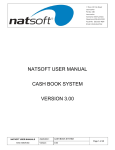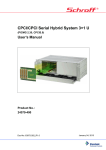Transcript
TelcoServ Softphone User Manual Thank you for installing the TelcoServ SoftPhone system. This document instructs the user on how to use the SoftPhone. First, ensure that you have installed the SoftPhone by executing the file you downloaded named TelcoServ_softphone.exe. Second, ensure that you have registered for an account name and a password at the site: http://www.telcoserv.biz. Now, to get started, please run the TelcoServ SoftPhone then do the following instructions below. Enter here your account number, for example, 712345 Enter here your password Enter here: sip.goandcall.com Enter here: 5060 Before making a call, ensure that you have enough balance in your account (as registered in the http://www.telcoserv.biz) or you have a card number with you. If you have a card number, then just dial 909 in the softphone and just follow the rest of the instructions. If you already have an existing balance in your account enough for you to make a call, then you can just dial the number directly and end it with a #, e.g., 00639181234567# Something unclear? Send an email to [email protected] Good luck with your SoftPhone - TelcoServ Communications Support Team