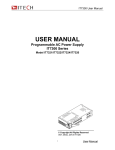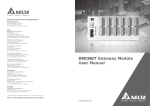Download USER`S GUIDE - Hobbyhifiladen
Transcript
USER’S GUIDE Digital Control Electronic load Models IT8211 Copyright 2010 All Rights Reserved Ver3.0/Jan, 2010/ IT8211 WARNING Safety Regulations To avoid electrical shock, do not open the cabinet. Refer servicing to qualified personnel only. To avoid injuries, always disconnect power, discharge circuits, and remove external voltage sources before touching components. KEEP AWAY FROM LIVE CIRCUITS. We cannot accept responsibility for any direct or indirect financial damage or loss of profit that might occur when using the electronic load. The instrument chassis and cover must be connected to an electrical ground. Certification We certify that this product met its published specifications at time of shipment from the factory. Notice The information contained in this document is subject to change without notice. Warranty This hardware product is warranted against defects in material and workmanship for a period of ONE year from date of delivery. IT8211 Electronic load for use with a hardware product and when properly installed on that hardware product, are warranted not to fail to execute their programming instructions due to defects in material and workmanship for a period of 90 days from date of delivery. During the warranty period our company will either repair or replace products which proved to be defective. Our company does not warranty that the operation for the software firmware or hardware shall be uninterrupted or error free. For warranty service, with the exception of warranty options, this product must be returned to a service facility designated by our company. Customer shall prepay shipping charges by (and shall pay all duty and taxes) for products returned to our place for warranty service. Our company shall pay for return of products to Customer. Limitation of Warranty The foregoing warranty shall not apply to defects resulting from improper or inadequate maintenance by the customer, customer-supplied software or interfacing, unauthorized 2 USER’S GUIDE modification or misuse, operation outside of the environmental specifications for the product, or improper site preparation and maintenance.Product number or serial number has been altered deleted, removed or were unable to identify. Damage from the accident, including but not limited to lightning, water, fire, abuse or negligence. Compliance Statements Disposal of Old Electrical & Electronic Equipment (Applicable in the European Union and other European countries with separate collection systems) The ITECH products you have purchased is subject to Directive 2002/96/EC of the European Parliament and the Council of the European Union on waste electrical and electronic equipment (WEEE) , and in jurisdictions adopting that Directive, is marked as being put on the market after August 13, 2005, and should not be disposed of as unsorted municipal waste. Please utilize your local WEEE collection facilities in the disposition of this product and otherwise observe all applicable requirements. Safety Symbols Connect it to safety earth ground using the wire recommended in the user’s manual. High voltage danger The symbol on an instrument indicates that the user should refer to the operating instructions located in the manual. About IT8211 IT8211 digital control electronic load (60V/30A/ 150W) High resolution and accuracy: 10mV/1mA, CV / CC/ CR work mode, short-test function, friendly interface, storage for 4*100 sets preset value. All these help you to achieve different complex test purpose easily. USER’S GUIDE 3 CC mode Feature V When the load works in CC mode, it will absorb the current what you set Constant current CV mode When the load works in CV mode, it will consume enough current to control the power supply under test and achieve your preset value V Constant voltage CR mode V When the load works in CR mode, it will consume the current that linear proportionate to the input voltage Constant resistance 4 USER’S GUIDE • • • • • • • • • • Full digital control Full range 10mV /1mA resolution Very small size Highlight LED display Working mode: CC/CV/CR Very competitive price Input on/off control High reliability, OC/OV/OP/ protection Storage for 4*100 sets preset value Easily operated Panel Layout Panel Layout Setup indicator Voltage setup indicator CC mode indicator Voltage value Recall indicator Step B + memory B CV mode indicator Step A + memory A Short indicator Step C + memory C Step D + memory D Current value CR mode indicator Shift indicator Input off indicator Current setup indicator Memory save (shift) Recall (shift) Left arrow +memory A Right arrow + memory B Function setup (shift) 3/30A selector(shift) Switch +memory C Short on/off Input on/off button Rotary encoder Mode selector + memory D Shift button Air flow input Input + Main power on/off Input - USER’S GUIDE 5 Quick Start Quick Start Check out This instrument is carefully inspected before shipment. Upon receipt, please inspect the instrument for damage that might occurred in transit, if any sign of damage, please contact the vendor. Work voltage of load has two type: 110V AC or 220V AC. Please switch the correct line voltage accordance to the voltage in you area by toggle the switch on the rear panel If the above 2 points are right, please power on the electronic load. Preset cursor Current set Press D Mode key to turn on the CC light, and now the load work in CC mode, you can set current value. For example, B press A key, move the cursor to the position A ,screw the knob ,the current value will rise or decline1A. After setting value, press On/Off key to make load start to work. IT8211 60V/30A/150W ITECH DC Electronic Load A B C D SV Prog CC V Short CV W 30A CR A OFF Shift Step cursor A Preset voltage Voltage set Press key to turn on the CV light, and now the load work in CV mode, you can set voltage value.For example, press B A key , move the cursor to the position B ,screw the knob ,the voltage value will rise or decline1V. After setting value, press On/Off key to make load start to work. IT8211 60V/30A/150W ITECH DC Electronic Load D Mode A B C D Step cursor B 6 USER’S GUIDE SV Prog CC V Short CV W 30A CR A OFF Shift Quick Start Resistance set Press D Mode key to turn on the CR light, and now the load work in CR mode, you can set resistance value.For example, B press A key , move the cursor to the position, screw the knob ,the voltage value will rise or decline. After setting value, press On/Off key to make the load start to work. IT8211 60V/30A/150W ITECH DC Electronic Load A Input on/off Press key at the front panel to toggle the inpput on/off. Disable t the input (zero current) does not affect the programmed setting. The input will return to the previously programmed values when the input is enabled again. B C D IT8211 60V/30A/150W ITECH DC Electronic Load On/Off A B C D view function The electronic load usually display the actual voltage and current value, and then press C View key ,the light will change v to sv, the load display the preset voltage, current or resistance value and the actual power, and press C View key, it will be back to show an actual value. IT8211 60V/30A/150W ITECH DC Electronic Load A B C D OCP function Press Shift key, and then press C View (Setup) key, OCP LED will be lit. B Use A key and knob to set OCP value. IT8211 60V/30A/150W ITECH DC Electronic Load Real-time reveal (REL) After setting OCP, press C View to enter the REL setting, use the knob to select ON/OFF. ON means the REL function is turn on; OFF means the REL function is turn off. Press C View to confirm. A B C D SV Prog CC V Short CV W 30A CR A OFF Shift SV Prog CC V Short CV W 30A CR A OFF Shift SV Prog CC V Short CV W 30A CR A OFF Shift SV SV Prog CC V Short CV W 30A CR A OFF Shift USER’S GUIDE 7 Quick Start Note: The input of electronic load will be turned off automatically if the OCP value is less than the actual current value. Default OCP setting is 30A, Key sound (BEEP) After setting REL, Press BEEP setting. Use the knob knob sound ON or OFF. C IT8211 60V/30A/150W ITECH DC Electronic Load to enter the to turn the A Set address (ADD) After seting BEEP, Press C to enter the ADD setting, use the cursor key A B and the knob to enter address to store settings. ADD range: 0~31, press C View to confirm. ITECH A Set group (GRP) After setting the OCP value, press key C View to enter GRP setting, use the A B cursor key and the knob to select store group. There are 40 groups to be selected, each group can store 4 group current , voltage or resistance values. Press C key to confirm and exit setup mode. 8 USER’S GUIDE B C D IT8211 60V/30A/150W DC Electronic Load B C D IT8211 60V/30A/150W ITECH DC Electronic Load A B C D SV Prog CC V Short CV W 30A CR A OFF Shift SV Prog CC V Short CV W 30A CR A OFF Shift SV Prog CC V Short CV W 30A CR A OFF Shift Quick Start Store operation After the voltage or current value has been set, press A B C D will wink together. Choose A or B value. Shift or and C View A or D (Save) key, the cursor Mode key to save the preset Recall Operation Press Shift and B (Prog) key, Prog will be lighted up, that means you can recall the parameter from the store group. Chose A or B or C View or D Mode key to recall the parameter which has been saved. B When the electronic load is on recall operation, A C View D Mode keys are disabled, they only can be used with Shift key. If you want to exit recall function, please press Shift and B (Prog) key. Current range switch (3/30 A) Press Shift key, then press D Mode key, 30A light will be lit, that means current in high range:30A ,you can set the current from 0 to 30A. Press Shift key, then press D Mode key, 30A light will be turned off. You can set the current from 0 to 3A . current resolution in high current range is 10mA, current resolution in low current range is 1mA. Short-circuit operation IT8211 loads can simulate a short circuit at its input by turning the load on with, full-scale current. The short circuit can be toggled on/off at the front panel using the Shift + On/Off . Short operation does not infact the operation setting current value, when short operation is in off state ,load back to the original setting state. The actual value of the electronic short is dependent on the mode and current range that are active when the short is turned on. In CC,CW and CR mode, the max short-circuit current value is 1.2 time of the current range. In CV mode, short-circuit operation is same as the operation of setting CV to 0V. USER’S GUIDE 9 Quick Start Check and reset the voltage ,current and resistance value The electronic load usually display the actual voltage and current value. If you want to check or reset the preset voltage, current and resistance value, screw Knob or press A or B key, the bright will change V to SV . The preset on the LED will wink for 3 second. If not reset a value ,it will recover to show an actual value. Trouble shooting hint If the input is disabled 1. check if the voltage or current preset value is zero, if so, please set the voltage or current value once again. 2. check if the OCP indicator is lit, if so, set OCP value properly. LIST function The function helps you test the features of power supply to be measured when with different load easily. Power on IT8211 with pressing the key B (Prog) at the same time. The normal function of all keys are forbidden, only list function are permitted. Press Shift and C View keys to enter the list edit menu: STEP allow you to choose and edit the step you want, range: 0-99; TYPE allow you to choose the working mode (1/2/3, which is corresponded to CC/CV/CR mode); DATA allow you set the mode value, e.g. you set TYPE as 1(CC mode), so the value to be set here is current value; DT is the delay time, range; 0.4S-25S; HV set the up limit of the input voltage; LV set the low limit of the input voltage; HA set the up limit of the input current; LA set the low limit of the input current. The menu is set in cycle, enter the next step setting directly. Press Shift + C View to exit (the present step won’t be saved ). NOTE: the unit saves the list file in four group automatically: 0-24 steps in A key, 25-49 steps in B key, 50-74 steps in C key, 75-99 steps in D key. Set the last step CC/0A if the total steps is less than 25. if you press A key, it will run from step 0, if you press B key, it will run from step 25, if you press C key, it will run from 50, if you press D key, it will run from step 75. 10 USER’S GUIDE Faulty disposal Operation: IT8211 60V/30A/150W ITECH DC Electronic Load 1) Press power on button + B key to power on the unit and enter the LIST mode. Press Shift + C Viewto Use the cursor keys enter list edit menu. B A A B C D and the Knob SV SV Prog CC V Short CV W 30A CR A OFF Shift Prog CC V Short CV W 30A CR A OFF Shift SV SV Prog CC V Short CV W 30A CR A OFF Shift to set the step. IT8211 60V/30A/150W ITECH DC Electronic Load SV SV 2) Press C View key to enter TYPE setting. Use the knob to switch the working mode: CC mode, CV mode, CR mode. Right figure set TYPE as CC mode. A A B C D IT8211 60V/30A/150W 3) Press C View key to enter DATA setting. Use cursor keys B ITECH DC Electronic Load and the knob to set the mode value. Right figure set DATA as 1.000A A B C D USER’S GUIDE 11 Quick Start IT8211 60V/30A/150W ITECH DC Electronic Load 4) Press C View key to enter Delay Time B setting, use cursor keys A and the knob to set the delay time, the range of a single step is 0.4s to 25s. Right figure set the DT as 5s. A D IT8211 60V/30A/150W A 12 USER’S GUIDE C ITECH DC Electronic Load 5) Press C View key to enter High Voltage B setting, use cursor keys A and the knob to set the high limit of the input voltage. Right figure set the HV as 60.00V. 6) Press C View key to enter Low Voltage B setting. use cursor keys A and the knob to set the low limit of the input voltage. Right figure set the Low Voltage as 0.00V. B B C D IT8211 60V/30A/150W ITECH DC Electronic Load A B C D SV SV Prog CC V Short CV W 30A CR A OFF Shift SV SV Prog CC V Short CV W 30A CR A OFF Shift SV SV Prog CC V Short CV W 30A CR A OFF Shift Faulty disposal IT8211 60V/30A/150W 7) Press C View key to enter High Current B setting, use cursor keys A and the knob to set the high limit of the input current. Right figure set the High Current as 30.00A. ITECH DC Electronic Load A B C D IT8211 60V/30A/150W ITECH DC Electronic Load 8) Press key to enter Low Current B setting, use cursor keys A and the knob to set the low limit of the input current. Right figure set the Low Current as 0.00A. C View A B C D SV SV Prog CC V Short CV W 30A CR A OFF Shift SV SV Prog CC V Short CV W 30A CR A OFF Shift 9) Repeat step 1 settings, in turn set 5 steps: 1/2/2V/5S/60V/0V/30A/0A; 2/3/10Ω/5S/60V/0V/30A/0A; 3/1/2A/5S/60V/0V/30A/0A; 4/1/0A/5S/60V/0V/30A/0A (because the total steps is less than 25 steps, so the last step should be CC/0A.) USER’S GUIDE 11 Quick Start 10) Press C View key to finish the setting, and press C View and Shift keys to exit the edit menu, the instrument will save the setting automatically. Press A key to run the list file. NOTE: if the total steps is more than 25, e.g. 30 steps. press A key to run the previous 25 steps, press B key to run the last 5 steps. IT8211 60V/30A/150W 11) When past the test successfully, the instrument display as normal; when fail to pass the test, the instrument will display as right figure, display wrong step, alarm 3 second and shut the input. Right figure show the condition the first step not pass. 12 USER’S GUIDE ITECH DC Electronic Load A B C D SV SV Prog CC V Short CV W 30A CR A OFF Shift Faulty disposal Step value for Cursor Position Cursor position A B C D Voltage Current Stepping values Stepping values 10V Area Stepping values 0-3A 1A 0-30A 10A 0-3A 0.1A 0-30A 1A 0-3A 0.01A 0-30A 0.1A 0-3A 0.001A 0-30A 0.01A 1V 0.1V 0.01V Resistance stepping values Area Stepping values 0.1-10Ω 1Ω 10-99Ω 10Ω 100-999Ω 100Ω 1000-4000Ω 1000Ω 0.1-10Ω 0.1Ω 10-99Ω 1Ω 100-999Ω 10Ω 1000-4000Ω 100Ω 0.1-10Ω 0.01Ω 10-99Ω 0.1Ω 100-999Ω 1Ω 1000-4000Ω 10Ω 0.1-10Ω 0.001Ω 10-99Ω 0.01Ω 100-999Ω 0.1Ω 1000-4000Ω 1Ω USER’S GUIDE 11 Quick Start Technique parameter Parameter Input ratings, ( 0 ~ 40 ℃) Load Regulation CV Mode Regulation CC Mode Regulation CR Mode Regulation (input voltage>= 10%full range, input current >=10%full range) Current Measurement Voltage Measurement Power Measurement (input voltage >=10%full range, Input current >=10%full range) Dimension(W*H*D) 12 USER’S GUIDE IT8211 Voltage 0 ~ 60V Current 1mA ~ 30A Power 150W Range Accuracy Resolution 0~10V ±(0.05%+0.1%FS) 1mV 0~60V ±(0.05%+0.1%FS) 10mV 0~3A ±(0.1%+0.1%FS) 1mA 0~30A ±(0.1%+0.15%FS) 10mA 0.1~60V ±(0.05%+0.1%FS) 10mV 0~3A ±(0.1%+0.1%FS) 1mA 0~30A ±(0.1%+0.15%FS) 10mA 0.1~10Ω ±(1%+0.8%FS) 0.001Ω 10~99Ω ±(1%+0.8%FS) 0.01Ω 100~999Ω ±(1%+0.8%FS) 0. 1Ω 1K~4KΩ ±(1%+0.8%FS) 1Ω 0~3A ±(0.1% + 0.1%FS) 1mA 0~30A ±(0.1% + 0.15%FS) 10mA 0~10V ±(0.05% + 0.1%FS) 1mV 0~60V ±(0.05% + 0.1%FS) 10mV 0~10W ±(1%+0.5%FS) 1mW 10~99W ±(1%+0.5%FS) 10mW 100~150W ±(1%+0.5%FS) 100mW 88*175*282(mm) m em o www.itechate.com 艾德克斯电子(南京)有限公司 中国 美国 电话: 025-52415098 传真: 025-52415268 中国南京市宁南大道310号 电话: 714-9219095 传真: 714-9216422 22820 Savi Ranch Parkway Yorba Linda, CA 92887 U.S.A. 欧洲 韩国 电话: 477-590101 传真: 477-572323 32, rue Edouard Martel 42100 - St Etienne France 电话: 285-20680 传真: 285-20684 #153-783,Rm601,ByuckSan, GaSan-Dong, Seoul, Korea