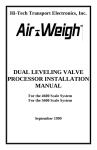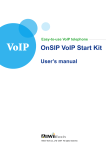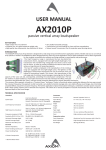Download Keysight Technologies N5261A and N5262A
Transcript
Keysight Technologies N5261A and N5262A User’s and Service Guide Notice: This document contains references to Agilent. Please note that Agilent’s Test and Measurement business has become Keysight Technologies. For more information, go to www.keysight.com. Millimeter Head Controller Notices © Keysight Technologies 2008-2014 No part of this manual may be reproduced in any form or by any means (including electronic storage and retrieval or translation into a foreign language) without prior agreement and written consent from Keysight Technologies, Inc. as governed by United States and international copyright laws. Manual Part Number N5262-90001 Print Date September 2014 Supersede: December 2013 Published in USA Keysight Technologies Inc. 1400 Fountaingrove Parkway Santa Rosa, CA 95403 Where to Find the Latest Information Documentation is updated periodically. For the latest information about these products, including instrument software upgrades, application information, and product information, browse to the following URL, search for the name of your product: http://www.keysight.com/find Technology Licenses Warranty The hard ware and/or software described in this document are furnished under a license and may be used or copied only in accordance with the terms of such license. THE MATERIAL CONTAINED IN THIS DOCUMENT IS PROVIDED “AS IS,” AND IS SUBJECT TO BEING CHANGED, WITHOUT NOTICE, IN FUTURE EDITIONS. FURTHER, TO THE MAXIMUM EXTENT PERMITTED BY APPLICABLE LAW, KEYSIGHT DISCLAIMS ALL WARRANTIES, EITHER EXPRESS OR IMPLIED WITH REGARD TO THIS MANUAL AND ANY INFORMATION CONTAINED HEREIN, INCLUDING BUT NOT LIMITED TO THE IMPLIED WARRANTIES OF MERCHANTABILITY AND FITNESS FOR A PARTICULAR PURPOSE. KEYSIGHT SHALL NOT BE LIABLE FOR ERRORS OR FOR INCIDENTAL OR CONSEQUENTIAL DAMAGES IN CONNECTION WITH THE FURNISHING, USE, OR PERFORMANCE OF THIS DOCUMENT OR ANY INFORMATION CONTAINED HEREIN. SHOULD KEYSIGHT AND THE USER HAVE A SEPARATE WRITTEN AGREEMENT WITH WARRANTY TERMS COVERING THE MATERIAL IN THIS DOCUMENT THAT CONFLICT WITH THESE TERMS, THE WARRANTY TERMS IN THE SEPARATE AGREEMENT WILL CONTROL. Restricted Rights Legend If software is for use in the performance of a U.S. Government prime contract or subcontract, Software is delivered and licensed as “Commercial computer software” as defined in DFAR 252.227-7014 (June 1995), or as a “commercial item” as defined in FAR 2.101(a) or as “Restricted computer software” as defined in FAR 52.227-19 (June 1987) or any equivalent agency regulation or contract clause. Use, duplication or disclosure of Software is subject to Keysight Technologies’ standard commercial license terms, and non-DOD Departments and Agencies of the U.S. Government will receive no greater than Restricted Rights as defined in FAR 52.227-19(c)(1-2) (June 1987). U.S. Government users will receive no greater than Limited Rights as defined in FAR 52.227-14 (June 1987) or DFAR 252.227-7015 (b)(2) (November 1995), as applicable in any technical data. Safety Notices CAUTION A CAUTION notice denotes a hazard. It calls attention to an operating procedure, practice, or the like that, if not correctly performed or adhered to, could result in damage to the product or loss of important data. Do not proceed beyond a CAUTION notice until the indicated conditions are fully understood and met. WARNING A WARNING notice denotes a hazard. It calls attention to an operating procedure, practice, or the like that, if not correctly performed or adhered to, could result in personal injury or death. Do not proceed beyond a WARNING notice until the indicated conditions are fully understood and met. Table of Contents 1. Installation & System Operation Introduction . . . . . . . . . . . . . . . . . . . . . . . . . . . . . . . . . . . . . . . . . . . . . . . . . . . . . . . . . . . . . . . . . . . . . . . . 2 Network Analyzer Requirements . . . . . . . . . . . . . . . . . . . . . . . . . . . . . . . . . . . . . . . . . . . . . . . . . . . . . . . 2 System Configurations . . . . . . . . . . . . . . . . . . . . . . . . . . . . . . . . . . . . . . . . . . . . . . . . . . . . . . . . . . . . . . . 4 Compatible mm-wave Modules . . . . . . . . . . . . . . . . . . . . . . . . . . . . . . . . . . . . . . . . . . . . . . . . . . . . . . . . 7 Verifying Your Shipment . . . . . . . . . . . . . . . . . . . . . . . . . . . . . . . . . . . . . . . . . . . . . . . . . . . . . . . . . . . . . . 9 Option List Information . . . . . . . . . . . . . . . . . . . . . . . . . . . . . . . . . . . . . . . . . . . . . . . . . . . . . . . . . . . . . 9 Specifications . . . . . . . . . . . . . . . . . . . . . . . . . . . . . . . . . . . . . . . . . . . . . . . . . . . . . . . . . . . . . . . . . . . . . 15 General Characteristics . . . . . . . . . . . . . . . . . . . . . . . . . . . . . . . . . . . . . . . . . . . . . . . . . . . . . . . . . . . 15 Cable Loss Between the Test Set and the Module . . . . . . . . . . . . . . . . . . . . . . . . . . . . . . . . . . . . . . . . 17 Front Panel Features . . . . . . . . . . . . . . . . . . . . . . . . . . . . . . . . . . . . . . . . . . . . . . . . . . . . . . . . . . . . . . . . 18 Rear Panel Features . . . . . . . . . . . . . . . . . . . . . . . . . . . . . . . . . . . . . . . . . . . . . . . . . . . . . . . . . . . . . . . . 20 Available Fuses . . . . . . . . . . . . . . . . . . . . . . . . . . . . . . . . . . . . . . . . . . . . . . . . . . . . . . . . . . . . . . . . . . 22 System Configuration and Operation . . . . . . . . . . . . . . . . . . . . . . . . . . . . . . . . . . . . . . . . . . . . . . . . . . . 23 Site Preparation . . . . . . . . . . . . . . . . . . . . . . . . . . . . . . . . . . . . . . . . . . . . . . . . . . . . . . . . . . . . . . . . . 23 System Setup . . . . . . . . . . . . . . . . . . . . . . . . . . . . . . . . . . . . . . . . . . . . . . . . . . . . . . . . . . . . . . . . . . . 24 Rear Panel Connections . . . . . . . . . . . . . . . . . . . . . . . . . . . . . . . . . . . . . . . . . . . . . . . . . . . . . . . . . . . 27 PNA and PNA-X Front Panel Connections . . . . . . . . . . . . . . . . . . . . . . . . . . . . . . . . . . . . . . . . . . . . . 33 Millimeter-wave Module Cable Connections . . . . . . . . . . . . . . . . . . . . . . . . . . . . . . . . . . . . . . . . . . 34 Configuring the Network Analyzer Firmware . . . . . . . . . . . . . . . . . . . . . . . . . . . . . . . . . . . . . . . . . . 37 System Operation Verification . . . . . . . . . . . . . . . . . . . . . . . . . . . . . . . . . . . . . . . . . . . . . . . . . . . . . . . . 40 Banded System Check . . . . . . . . . . . . . . . . . . . . . . . . . . . . . . . . . . . . . . . . . . . . . . . . . . . . . . . . . . . . 40 System Level Troubleshooting . . . . . . . . . . . . . . . . . . . . . . . . . . . . . . . . . . . . . . . . . . . . . . . . . . . . . . . . 44 2. Service Information Test Set Operation Check . . . . . . . . . . . . . . . . . . . . . . . . . . . . . . . . . . . . . . . . . . . . . . . . . . . . . . . . . . . . . 2 Preparation . . . . . . . . . . . . . . . . . . . . . . . . . . . . . . . . . . . . . . . . . . . . . . . . . . . . . . . . . . . . . . . . . . . . . . 2 Test Set I/O Commands . . . . . . . . . . . . . . . . . . . . . . . . . . . . . . . . . . . . . . . . . . . . . . . . . . . . . . . . . . . . 3 Procedure . . . . . . . . . . . . . . . . . . . . . . . . . . . . . . . . . . . . . . . . . . . . . . . . . . . . . . . . . . . . . . . . . . . . . . . 5 Theory of Operation . . . . . . . . . . . . . . . . . . . . . . . . . . . . . . . . . . . . . . . . . . . . . . . . . . . . . . . . . . . . . . . . 12 Functional Block and Assembly Information . . . . . . . . . . . . . . . . . . . . . . . . . . . . . . . . . . . . . . . . . . . 12 Test Set Troubleshooting . . . . . . . . . . . . . . . . . . . . . . . . . . . . . . . . . . . . . . . . . . . . . . . . . . . . . . . . . . . . 15 Power Supply and Fans . . . . . . . . . . . . . . . . . . . . . . . . . . . . . . . . . . . . . . . . . . . . . . . . . . . . . . . . . . . 15 No DC Power for Millimeter-wave Modules . . . . . . . . . . . . . . . . . . . . . . . . . . . . . . . . . . . . . . . . . . . 17 Over Current LEDs are On (amber) . . . . . . . . . . . . . . . . . . . . . . . . . . . . . . . . . . . . . . . . . . . . . . . . . . 17 Front Panel Active and Port Status LED . . . . . . . . . . . . . . . . . . . . . . . . . . . . . . . . . . . . . . . . . . . . . . 17 RF OUT Failures . . . . . . . . . . . . . . . . . . . . . . . . . . . . . . . . . . . . . . . . . . . . . . . . . . . . . . . . . . . . . . . . . 18 LO Out Failure . . . . . . . . . . . . . . . . . . . . . . . . . . . . . . . . . . . . . . . . . . . . . . . . . . . . . . . . . . . . . . . . . . . 19 REF IF or Test IF Failure . . . . . . . . . . . . . . . . . . . . . . . . . . . . . . . . . . . . . . . . . . . . . . . . . . . . . . . . . . . 19 Test Set Diagrams and Graphics . . . . . . . . . . . . . . . . . . . . . . . . . . . . . . . . . . . . . . . . . . . . . . . . . . . . 20 Part Replacement and Location Information . . . . . . . . . . . . . . . . . . . . . . . . . . . . . . . . . . . . . . . . . . . . . 25 Replaceable Parts . . . . . . . . . . . . . . . . . . . . . . . . . . . . . . . . . . . . . . . . . . . . . . . . . . . . . . . . . . . . . . . . 25 Test and Adjustment Procedures . . . . . . . . . . . . . . . . . . . . . . . . . . . . . . . . . . . . . . . . . . . . . . . . . . . . . . 30 Gain Factors for the SRC RF Paths . . . . . . . . . . . . . . . . . . . . . . . . . . . . . . . . . . . . . . . . . . . . . . . . . . 31 Adjust ALC Levels . . . . . . . . . . . . . . . . . . . . . . . . . . . . . . . . . . . . . . . . . . . . . . . . . . . . . . . . . . . . . . . . 34 Safety and Information . . . . . . . . . . . . . . . . . . . . . . . . . . . . . . . . . . . . . . . . . . . . . . . . . . . . . . . . . . . . . . 36 Introduction . . . . . . . . . . . . . . . . . . . . . . . . . . . . . . . . . . . . . . . . . . . . . . . . . . . . . . . . . . . . . . . . . . . . 36 Safety Earth Ground . . . . . . . . . . . . . . . . . . . . . . . . . . . . . . . . . . . . . . . . . . . . . . . . . . . . . . . . . . . . . . 36 Declaration of Conformity . . . . . . . . . . . . . . . . . . . . . . . . . . . . . . . . . . . . . . . . . . . . . . . . . . . . . . . . . 36 Statement of Compliance . . . . . . . . . . . . . . . . . . . . . . . . . . . . . . . . . . . . . . . . . . . . . . . . . . . . . . . . . 36 Before Applying Power . . . . . . . . . . . . . . . . . . . . . . . . . . . . . . . . . . . . . . . . . . . . . . . . . . . . . . . . . . . . 37 Connector Care and Cleaning Precautions . . . . . . . . . . . . . . . . . . . . . . . . . . . . . . . . . . . . . . . . . . . . 38 User’s and Service Guide N5262-90001 Contents-i Contents Regulatory Information . . . . . . . . . . . . . . . . . . . . . . . . . . . . . . . . . . . . . . . . . . . . . . . . . . . . . . . . . . . . . Instrument Markings . . . . . . . . . . . . . . . . . . . . . . . . . . . . . . . . . . . . . . . . . . . . . . . . . . . . . . . . . . . . . Battery Collection . . . . . . . . . . . . . . . . . . . . . . . . . . . . . . . . . . . . . . . . . . . . . . . . . . . . . . . . . . . . . . . EMC Information . . . . . . . . . . . . . . . . . . . . . . . . . . . . . . . . . . . . . . . . . . . . . . . . . . . . . . . . . . . . . . . . Acoustic Noise Emission . . . . . . . . . . . . . . . . . . . . . . . . . . . . . . . . . . . . . . . . . . . . . . . . . . . . . . . . . . Safety . . . . . . . . . . . . . . . . . . . . . . . . . . . . . . . . . . . . . . . . . . . . . . . . . . . . . . . . . . . . . . . . . . . . . . . . . Electrostatic Discharge Protection . . . . . . . . . . . . . . . . . . . . . . . . . . . . . . . . . . . . . . . . . . . . . . . . . . Agilent Support, Services, and Assistance . . . . . . . . . . . . . . . . . . . . . . . . . . . . . . . . . . . . . . . . . . . . . . Service and Support Options . . . . . . . . . . . . . . . . . . . . . . . . . . . . . . . . . . . . . . . . . . . . . . . . . . . . . . Contacting Agilent . . . . . . . . . . . . . . . . . . . . . . . . . . . . . . . . . . . . . . . . . . . . . . . . . . . . . . . . . . . . . . . Shipping Your Product to Agilent for Service or Repair . . . . . . . . . . . . . . . . . . . . . . . . . . . . . . . . . . Contents-ii 39 39 40 40 40 40 41 42 42 42 42 User’s and Service Guide N5262-90001 1 Installation & System Operation User’s and Service Guide N5262-90001 1 Installation & System Operation Introd uction Introd uction This section of this document describes system installation and operation for a banded millimeter-wave system using an N5261A or N5262A Millimeter Head Controller. Banded millimeter-wave systems are made up of three types of major components: a PNA or PNA-X, a controller test set, and millimeter-wave heads. These components are generally purchased separately and assembled into a system at the customer's site. This section of the document focuses on receiving the controller with accessories and then on system installation and operation. Table 1-1 on page 4 and Table 1-2 on page 5 lists compatible PNA and PNA-X models with required options. Table 1-3 on page 8 and Table 1-4 on page 8 list available millimeter-wave modules. Typical system configurations are pictured in Figure 1-1 on page 3 and Figure 1-1 on page 3. The N5261A or N5262A Millimeter Head Controller may also be used as part of the N5251A broadband analyzer system. This application is not discussed in this manual. Refer to N5251-90001 for N5251A system information. In this document the N5261A and N5262A will be referred to as the test set. This manual should be used in conjunction with the following documents: • PNA-X Series Network Analyzer On-line Help System • Millimeter-wave Technical Overview 5989-7620EN • OML Millimeter-wave modules (N5256-90001) • VDI Millimeter-wave modules (N5256-90002) • N5251A Installation and Service Guide (N5251-90001) Network Analyzer Requirements The required options for PNA models are indicated in the “PNA Option(s)” column of Table 1-1. The required options for PNA-X models are indicated in the “PNA Option(s)” column of Table 1-2. Note that all models require Option 020. The minimum firmware revision for PNA models is A.09.42.16. The minimum firmware revision for PNA-X models is A.09.33.09. 2 User’s and Service Guide N5262-90001 Installation & System Operation Network Analyzer Requirements Figure 1-1 2-Port Banded Millimeter-wave Configuration (N5261A) Figure 1-2 4-Port Banded Millimeter-wave Configuration (N5262A) User’s and Service Guide N5262-90001 3 Installation & System Operation System Configurations System Configurations Table 1-1 and Table 1-2 document all supported configurations for S-Parameter measurement capabilities for banded mm-wave systems using the N5261A and N5262A test sets. Capabilities: [C1]=pulse, [C2]=power control/RCVR leveling, [C3]=SMC+phase, [C4]=SPM, [C5]=ITSMA NOTE Table 1-1 PNA Model (s) N5222A PNA Based Configurations PNA Optionsa 200, 201 or 219 400, 401 or 419 N5224/5A 200, 201 or 219 400, 401 or 419 N5227A Test Set SRC Connects Ckb Cable Interface Kit Cable Config. Diag(s)c Capabilities and Notes N5261A front n N5261A-102 A Y [C1,C2,C3,C4__] N5262A front n N5262A-102 B V [C1,C2__C4,__]d N5261A front n N5261A-104 A Z [C1,C2,C3,C4__] N5262A front n N5262A-104 B X [C1,C2,C3,C4,C5] N5261A front n N5261A-112 A Y [C1,C2,C3,C4__] N5262A front n N5262A-112 B V [C1,C2__C4,__]d N5261A front n N5261A-114 A Z [C1,C2,C3,C4__] N5262A front n N5262A-114 B X [C1,C2,C3,C4,C5] front n N5261A-112 A Y [C1,C2,C3,C4__] rear y N5261A-112 E [C1,C2,C3,C4__] front n N5262A-112 B V [C1,C2__C4,__]d xxxxxx xxx config not available N5261A 200, 201 or 219 N5262A N5261A 400, 401 or 419 N5262A rear front n N5261A-114 A Z [C1,C2,C3,C4__] rear y N5261A-114 E [C1,C2,C3,C4__] front n N5262A-114 B X [C1,C2,C3,C4,C5] rear y N5262A-114 F [C1,C2,C3,C4,C5] a. All PNA’s require Option 020. When an N5262A is used with a 2-Port PNA, Option 551 is required. b. Condition of the Route PNA RF to rear panel “RF OUT” check box. n = not checked, y = check. Refer to step 9 on page 40. c. See Figure 1-15 through Figure 1-22 for the configuration diagrams. d. Can only drive output on one port at a time in this configuration. 4 User’s and Service Guide N5262-90001 Installation & System Operation System Configurations Table 1-2 PNA-X Based Configurations PNA-X Model (s) PNA Option(s)a Test Set SRC Connects Ckb Cable Interface Kit Cable Config. Diag(s)c Capabilities and Notes N5242A 200 N5261A front n N5261A-102 A Y [C1,C2,C3,C4__] N5262A front n N5262A-102 B V [C1,C2__C4,__]d N5261A front n N5261A-102 A Y [C1,C2,C3,C4__] rear y N5261A-102 C [C1,C2,C3,C4,__] front n N5262A-102 B W [C1,C2,C3,C4,__] rear y N5262A-104 D [C1,C2,C3,C4,__] N5261A front n N5261A-104 A Z [C1,C2,C3,C4__] N5262A front n N5262A-104 B X [C1,C2,C3,C4,C5] N5261A front n N5261A-104 A Z [C1,C2,C3,C4__] rear y N5261A-104 C [C1,C2,C3,C4,__] front n N5262A-104 B X [C1,C2,C3,C4,C5] rear y N5262A-104 D [C1,C2,C3,C4,C5] N5261A front n N5261A-112 A Y [C1,C2,C3,C4__] N5262A front n N5262A-112 B V [C1,C2__C4,__]d N5261A front n N5261A-112 A Y [C1,C2,C3,C4__] rear y N5261A-106 C [C1,C2,C3,C4__] front n N5262A-112 B W [C1,C2,C3,C4__] rear y N5262A-108 D [C1,C2,C3,C4__] N5261A front n N5261A-114 A Z [C1,C2,C3,C4__] N5262A front n N5262A-114 B X [C1,C2,C3,C4,C5] N5261A front n N5261A-114 A Z [C1,C2,C3,C4__] rear y N5261A-108 C [C1,C2,C3,C4,__] front n N5262A-114 B X [C1,C2,C3,C4,C5] rear y N5262A-108 D [C1,C2,C3,C4,C5] 200 & 224 N5262A 400 400 & 423 N5262A N5244/5A 200 200 & 224 N5262A 400 400 & 423 N5262A Continued on Page 6 User’s and Service Guide N5262-90001 5 Installation & System Operation System Configurations Table 1-2 PNA-X Based Configurations PNA-X Model (s) PNA N5247A 200 Option(s) Test Set a N5261A N5262A SRC Connects Ckb Cable Interface Kit Conn. Diag(s) Capabilities and Notes front n N5261A-112 A Y [C1,C2,C3,C4__] rear y N5261A-102 E [C1,C2,C3,C4__]e front n N5262A-112 B V [C1,C2,C3,C4__]d xxxx xxxx config not available rear 200 & 224 N5261A N5262A 400 N5261A N5262A 400 & 423 N5261A N5262A c front n N5261A-112 A Y [C1,C2,C3,C4__] rear y N5261A-102 E [C1,C2,C3,C4,__]f front n N5262A-112 B W [C1,C2,C3,C4__] rear y N5262A-104 F [C1,C2,C3,C4,__] front n N5261A-114 A Z [C1,C2,C3,C4__] rear y N5261A-102 E [C1,C2,C3,C4,__]g front n N5262A-114 B X [C1,C2,C3,C4,C5] rear y N5262A-104 F [C1,C2,C3,C4,C5] front n N5261A-114 A Z [C1,C2,C3,C4__] rear y N5261A-104 E [C1,C2,C3,C4,__]f front n N5262A-114 B X [C1,C2,C3,C4,C5] rear y N5262A-104 F [C1,C2,C3,C4,C5]h a. All PNA-X’s require Option 020. When an N5262A is used with a 2-Port PNA-X, Option 551 is required. b. Condition of the Route PNA RF to rear panel “RF OUT” check box. n = no, y = check, x = don’t care. Refer to step 9 on page 40. c. See Figure 1-15 through Figure 1-22 for configuration diagrams. d. Can only drive output on one port at a time in this configuration. e. Must use RF OUT on the rear panel. f. Must use RF OUT or RF1 OUT on the rear panel. Options 224 and 423 do not provide rear panel connections for Port 1. Functionality is the same as PNA-X without Option 224/423. g. Must use RF1 OUT on the rear panel. h. Must use RF OUT or RF2 OUT on the rear panel. Functionality is the same as PNA-X without Option 224/423. 6 User’s and Service Guide N5262-90001 Installation & System Operation Compatible mm-wave Modules Compatible mm-wave Mod ules Keysight offers millimeter modules manufactured by Olsen Microwave Labs (OML) and Virginia Diodes Inc (VDI) for use with the N5261/62A for banded mm-wave network analyzer systems. Refer to Table 1-3, “Available OML Modules,,” on page 8 and Table 1-4, “Available VDI Modules,,” on page 8. Transmission/Reflection millimeter-wave modules contain an RF source multiplier, dual directional coupler, reference downconverter and a test downconverter. The Transmission/Reflection millimeter-wave module is usually the primary module of a millimeter-wave VNA system. A single Transmission/Reflection module allows the measurement of S11 reflection coefficient only. Refer to Figure 1-3. “Receive only” millimeter-wave modules contain a test downconverter to receive the test signal from a Transmission/Reflection millimeter-wave module. The use of a Receiver module, as the second module, allows the system capability to measure S11 and S21 only. The use of two Transmission/Reflection modules in the millimeter-wave VNA system allows for all four S-parameters to be measured. The test downconverters of Transmission/Reflection modules are the receivers for the signal from the modules sources. When the two modules waveguide are connected, S11 and S21 are measured in the forward direction, S22 and S12 are measured when the signal path is reversed. If a 4-Port system is configured with Transmission/Reflection modules, all 16 S-parameter measurements can be made on a 4-Port device. Figure 1-3 Module Configurations S11 TxRx DUT Reflection Measurements S11 S21 TxRx DUT Rx Thru Reflection Measurements TxRx Full 2-Port Measurements S11 S21 TxRx DUT S12 S22 User’s and Service Guide N5262-90001 7 Installation & System Operation Compatible mm-wave Modules Table 1-3 Available OML Mod ulesa,b Banded Freq Ranges (GHz) Port Type 33 to 500 Waveguide 33 to 500 33 to 500 Source Model # Notes √ N5256AWxx T/R Module Waveguide √ N5257ARxx Receiver Waveguide Dual N5258ADxx Receiver-Dual √ Receiver a. The Interface cable set is not supplied, refer to Table 1-6 on page 10. b. Adjustable RF Attenuator, RF & LO internal amplifiers options are available. Refer to OML millimeter-wave modules documentation (N5256-90001). Table 1-4 Available VDI Modulesa,b Banded Freq Ranges (GHz) Port Type 750 to 1100 Waveguide √ 500 to 750 Waveguide 50 to 500 Waveguide 750 to 1100 Source Receiver Model # Notes √ N5262AW01-TST T/R Module √ √ N5256AW01-TST T/R Module √ √ N5262AWxx-TST T/R Module Waveguide √ N5262AR01-TST Receiver 500 to 750 Waveguide √ N5256R01-TST Receiver 50 to 500 Waveguide √ N5262ARxx-TST Receiver a. The Interface cable set is supplied with each VDI module. Do not order cable Options 501, 502, 503 and 505. b. These modules are compatible with the test set only. They are provided with their own power supply, do not connect to the test set DC power port. Refer to VDI millimeter-wave modules documentation (N5256-90002). 8 User’s and Service Guide N5262-90001 Installation & System Operation Verifying Your Shipment Verifying Your Shipment To verify the contents shipped with your product, refer to the “Box Content List” included with the shipment. For a list of option components, refer to Table 1-6 on page 10. Inspect the shipping container. If the container or packing material is damaged, it should be kept until the contents of the shipment have been checked mechanically and electrically. If there is physical damage refer to “Contacting Keysight” on page 86. Keep the damaged shipping materials (if any) for inspection by the carrier and a Keysight Technologies representative. CAUTION The N5261/62A Millimeter Head Controller and the millimeter-wave modules are sensitive to electrostatic d ischarge (ESD). Ground your work station before unpacking and installing the millimeter-wave modules. See “Electrostatic Discharge Protection” on page 85. Option List Information Use the tables below to verify that your specific option shipment is complete. Table 1-5 √ N5261/62A Standard Content Keysight Part Number Ref Des Description Qty N5261A or N5262A Millimeter Head Controller Test Set 1 1810-0118 (N5261A) Coax Termination, 50 Ohm, male (load) 1 1810-0118 (N5262A) Coax Termination, 50 Ohm, male (load) 2 Multi-Cond Flex CA AY - DSub25 m/m, 520mm (20in), Rear Panel Connections 1 9230-0333 Envelope (Calibration Certificate) 1 9320-6636 Functional Certificate 1 N5262-90001 User’s and Service Guide 1 N5256-90001 OML Module Product Note 1 N5256-90002 VDI Module Product Note 1 N4011-21002 W7 User’s and Service Guide N5262-90001 9 Installation & System Operation Verifying Your Shipment Table 1-6 √ N5261A Interface Kits Keysight Part Number Ref Des Description Qty N5261A Option 102 (Interface Kit for 2-Port PNA N5222/42A)) 5061-9038 W5, W8-W12 Coax Flex CA-Assy - SMA (m/m), 520 mm (20 in), rear panel connections 6 N5262-20016 W1 Coax Rigid CA-Assy, SMA (m/f), (SRC1 to 2-Port PNA) 1 Lock Link Kit, Test Set to PNA-X 1 U3021-60002 N5261A Option 104 (Interface Kit 4-Port PNA N5222/42A) 5061-9038 W5, W8-W12 Coax Flex CA-Assy - SMA (m/m), 520 mm (20 in), rear panel connections 6 N5262-20018 W1 Coax Rigid CA-Assy, SMA (m/f), (SRC1 to 4-Port PNA) 1 Lock Link Kit, Test Set to PNA 1 U3021-60002 N5261A Option 106 (Interface Kit 2-Port PNA N5224/25/44/45A) 5061-9038 W5, W8-W12 Coax Flex CA-Assy - SMA (m/m), 520 mm (20 in), rear panel connections 6 N5262-20023 W1 Coax Rigid CA-Assy, SMA male to 2.4 mm female (SRC1 to 2-Port PNA) 1 N4903-61250 Coax Adapter (3.5 mm female to 2.4 mm male) 1 U3021-60003 Lock Link Kit, Test Set to PNA 1 N5261A Option 108 (Interface Kit 4-Port PNA N5224/25/44/45A) 5061-9038 W5, W8-W12 Coax Flex CA-Assy - SMA (m/m), 520 mm (20 in), rear panel connections 6 N5262-20026 W1 Coax Rigid CA-Assy, SMA male to 2.4 mm female (SRC1 to 4-Port PNA) 1 N4903-61250 Coax Adapter (3.5 mm female to 2.4 mm male) 1 U3021-60003 Lock Link Kit, Test Set to PNA 1 N5261A Option 112 (Interface Kit 2-Port N5227/47A) 5061-9038 W5, W8-W13 Coax Flex CA-Assy - SMA (m/m), 520 mm (20 in), rear panel connections 7 N5262-20023 W1 Coax Rigid CA-Assy, SMA male to 2.4 mm female (SRC1 to 2-Port PNA) 1 Lock Link Kit, Test Set to PNA 1 U3021-60003 N5261A Option 114 (Interface Kit 4-Port N5227/47A) 5061-9038 W5, W6, W8-W13 Coax Flex CA-Assy - SMA (m/m), 520 mm (20 in), rear panel connections 8 N5262-20026 W1 Coax Rigid CA-Assy, SMA male to 2.4 mm female (SRC1 to 4-Port PNA) 1 Lock Link Kit, Test Set to PNA 1 U3021-60003 10 User’s and Service Guide N5262-90001 Installation & System Operation Verifying Your Shipment Table 1-7 √ N5262A Interface Sets Keysight Part Number Ref Des Description Qty N5262A Option 102 (Interface Kit 2-Port N5222/42A) 5061-9038 W5, W8-W13 Coax Flex CA-Assy - SMA (m/m), 520 mm (20 in), rear panel connections 7 N5262-20016 W1 Coax Rigid CA-Assy, SMA male to female (SRC1 to 2-Port PNA) 1 N5262-20017 W3 Coax Rigid CA-Assy, SMA male to female (SRC2 to 2-Port PNA) 1 N5262-20020 W2 Coax Rigid CA-Assy, SMA male to female (SRC2 to 2-Port PNA) 1 Lock Link Kit, Test Set to PNA 1 U3021-60002 N5262A Option 104 (Interface Kit 4-Port N5222/42A) 5061-9038 W5, W6, W8-W13 Coax Flex CA-Assy - SMA (m/m), 520 mm (20 in), rear panel connections 8 N5262-20018 W1 Coax Rigid CA-Assy, SMA male to female (SRC1 to 4-Port PNA) 1 N5262-20019 W2 Coax Rigid CA-Assy, SMA male to female (SRC2 to 4-Port PNA) 1 Lock Link Kit, Test Set to PNA 1 U3021-60002 N5262A Option 106 (Interface Kit 2-Port N5224/25/44/45A) 5061-9038 W5, W8-W13 Coax Flex CA-Assy - SMA (m/m), 520 mm (20 in), rear panel connections 7 N5262-20023 W1 Coax Rigid CA-Assy, SMA male to 2.4 mm female (SRC1 to 2-Port PNA) 1 N5262-20024 W3 Coax Rigid CA-Assy, SMA male to 2.4 mm female (SRC2 to 2-Port PNA) 1 N5262-20025 W2 Coax Rigid CA-Assy, SMA male to 2.4 mm female (SRC2 to 2-Port PNA) 1 N4903-61250 Coax Adapter (3.5 mm female to 2.4 mm male) 2 U3021-60003 Lock Link Kit, Test Set to PNA 1 Continued on Page 12 User’s and Service Guide N5262-90001 11 Installation & System Operation Verifying Your Shipment Table 1-7 N5262A Interface Sets (Continued) N5262A Option 108 (Interface Kit 4-Port N5224/25/44/45A) 5061-9038 W5, W6, W8-W13 Coax Flex CA-Assy - SMA (m/m), 520 mm (20 in), rear panel connections 8 N5262-20026 W1 Coax Rigid CA-Assy, SMA male to 2.4 mm female (SRC1 to 4-Port PNA) 1 N5262-20027 W2 Coax Rigid CA-Assy, SMA male to 2.4 mm female (SRC2 to 4-Port PNA) 1 N4903-61250 Coax Adapter (3.5 mm female to 2.4 mm male) 2 U3021-60003 Lock Link Kit, Test Set to PNA 1 N5262A Option 112 (Interface Kit 2-Port N5227/47A) 5061-9038 W5, W8-W13 Coax Flex CA-Assy - SMA (m/m), 520 mm (20 in), rear panel connections 7 N5262-20023 W1 Coax Rigid CA-Assy, SMA male to 2.4 mm female (SRC1 to 2-Port PNA) 1 N5262-20024 W3 Coax Rigid CA-Assy, SMA male to 2.4 mm female (SRC2 to 2-Port PNA) 1 N5262-20025 W2 Coax Rigid CA-Assy, SMA male to 2.4 mm female (SRC2 to 2-Port PNA) 1 Lock Link Kit, Test Set to PNA 1 U3021-60003 N5262A Option 114 (Interface Kit 4-Port N5227/47A) 5061-9038 W5, W6, W8-W13 Coax Flex CA-Assy - SMA (m/m), 520 mm (20 in), rear panel connections 8 N5262-20026 W1 Coax Rigid CA-Assy, SMA male to 2.4 mm female (SRC1 to 4-Port PNA) 1 N5262-20027 W2 Coax Rigid CA-Assy, SMA male to 2.4 mm female (SRC2 to 4-Port PNA) 1 Lock Link Kit, Test Set to PNA 1 U3021-60003 12 User’s and Service Guide N5262-90001 Installation & System Operation Verifying Your Shipment Table 1-8 √ Test Set to the Mod ule Cable Sets Keysight Part Number Description Qty Option 501 (1-Port Trans/Refl Cable Set (48 inches = 1.2 meter)) 1250-2604 Coax Connector Adapter, right angle- SMA m/f 2 8121-1221 Coax flex CA-Assy, 3.5 mm male to male, 1.2 m (48 in) - RF & LO 2 85105-60030 Multi-Cond Flex CA-Assy, Cir 7C, 1.2 m (48 in) - DC Power Bias 1 85105-60048 Coax flex CA-Assy, right angle- SMA m/m 1.2 m (48 in) - Ref & Test IF 2 N5261-60019 Cable Sleeve and Marker Kit, 1.2 m (48 in) 1 Option 502 (1-Port Trans/Refl Cable Set (79 inches = 2 meter)) 1250-2604 Coax Connector Adapter, right angle- SMA m/f 2 N5260-60023 Coax flex CA-Assy, 3.5 mm male to male, 2 m (79 in) - RF & LO 2 N5260-60070 Coax flex CA-Assy, right angle SMA m/m, 2 m (79 in) - Ref & Test IF 2 N5260-60025 Multi-Cond Flex CA-Assy, Cir 7C, 2 m (79 in) - DC Power Bias 1 N5261-60020 Cable Sleeve and Marker Kit, 5 m (197 in) 1 Option 503 (1-Port Trans/Refl Cable Set (118 inches = 3 meter)) 1250-2604 Coax Connector Adapter, right angle- SMA m/f 2 N5260-60026 Coax flex CA-Assy, 3.5 mm male to male, 3 m (118 in) - RF & LO 2 N5260-60027 Coax flex CA-Assy, right angle SMA m/m, 3 m (118 in) - Ref & Test IF 2 N5260-60028 Multi-Cond Flex CA-Assy, Cir 7C, 3 m (118 in) - DC Power Bias 1 N5261-60020 Cable Sleeve and Marker Kit, 5 m (197 in) 1 Option 505 (1-Port Trans/Refl Cable Set (197 inches = 5 meter)) 1250-2604 Coax Connector Adapter, right angle- SMA m/f 2 N5260-60029 Coax flex CA-Assy, 3.5 mm male to male, 5 m (179 in) - RF & LO 2 N5260-60071 Coax flex CA-Assy, right angle SMA m/m, 5 m (179 in) - Ref & Test IF 2 N5260-60072 Multi-Cond Flex CA-Assy, Cir 7C, 5 m (197 in) - DC Power Bias 1 N5261-60020 Cable Sleeve and Marker Kit, 5 m (197 in) 1 User’s and Service Guide N5262-90001 13 Installation & System Operation Verifying Your Shipment Table 1-9 √ Rackmount Front Handle Kits Keysight Part Number Description Qty Option 1CM (Rackmount Kit without Front Handles) 5063-9215 Rackmount Kit - 177.OH-without Handle 1 Option 1CN (Front Handle Kit) 5063-9228 Front Handle Kit - 177.OH 1 Option 1CP (Rackmount Kit with Front Handle Kit) 5063-9222 14 Rackmount Kit with handle- 177.OH 1 User’s and Service Guide N5262-90001 Installation & System Operation Specifications Specifications The following information is provided to confirm the operation of the N5261/62A. General Characteristics Environmental: Temperature 20 to 30 °C Altitude 3,000 meters (9,842 ft) EMC Samples of this product Meets radiated and conducted emission requirements of IEC 60068-2 and levels are similar to MIL-PRF-28800F Class 3. Power Requirements: Nominal Frequency Range 50/60 Hz Nominal Voltage Range 100/120/220/240 Vac N5261A or N5262A Power 350 Watts Weight and Dimensions: Net Weight N5261A 10 kg (22 lb) N5262A 11 kg (24.2 lb) Dimensions Height: 18 cm (7.1 in) Width: 42.5 cm (16.75 in) Depth: 42.5 cm (16.75 in) CAUTION This product is designed for use in Installation Category II and Pollution Degree 2. Required Cond itions for Accuracy Enhanced Measurement Accuracy-enhanced (error-corrected) measurements require the ambient temperature of the N5261/62A to be maintained within ± 1 °C of the ambient temperature at calibration. The instrument can safely operate in a relative humidity of 80% for temperatures to 31 degrees C, decreasing linearly to 50% relative humidity at 40 degrees C. CAUTION Ventilation Requirements: When installing the instrument in a cabinet, the convection into and out of the instrument must not be restricted. The ambient temperature (outside the cabinet) must be less than the maximum operating temperature of the instrument by 4 °C for every 100 watts dissipated in the cabinet. If the total power dissipated in the cabinet is greater than 800 watts, forced convection must be used. User’s and Service Guide N5262-90001 15 Installation & System Operation Specifications Table 1-10 Characteristics and Specifications Front/Rear Panel Connectora Power Levels (dBm) Min Typ Maxb Gain Frequency N5261A TEST or REF IF (Input) (characteristic) - -27 -10 - 7.6 MHz TEST IF to A/B/C/D IF OUTPUT (specification) See Figure 2-4 on page 55. - - - -1.5 dB (± 1) 7.6 MHz REF IF to A/B/C/D IF OUTPUTS (specification) See Figure 2-4 on page 55. - - - -1.5 dB (± 1) 7.6 MHz REF IF to R IF OUTPUTS (specification) See Figure 2-4 on page 55. - - -1.5 dB (± 1) 7.6 MHz LO IN (characteristic) -10 - 2 - 8 to 19 GHz LO OUT (specification)c See Figure 2-1 on page 50. 10 11.5 14.5 >14.5 dB 8 to 19 GHz SRC1 RF IN (characteristic) 0 - 15 - 8 to 19 GHz RF OUT (specification)d See Figure 2-2 on page 52. 10 11.5 14.5 >14.5 dB 8 to 19 GHz TEST or REF IF (Input) (characteristic) - -27 -10 - 7.6 MHz Test IF to A/B/C/D IF OUTPUTS (specification) See Figure 2-4 on page 55. - - -2 dB (± 1) 7.6 MHz Ref IF to A/B/C/D IF OUTPUTS (specification) See Figure 2-5 on page 55. - - -4 dB (± 1.5) 7.6 MHz Ref IF to R IF OUTPUTS (specification) See Figure 2-6 on page 55. - - -5 dB (± 1.5) 7.6 MHz N5262A LO IN (characteristic) -10 - 2 - 8 to 19 GHz LO OUT (specification)c See Figure 2-1 on page 50. 10 11.5 14.5 14.5 dB 8 to 19 GHz SRC1 or SRC2 RF IN (characteristic) 0 - 15 - 8 to 19 GHz RF OUT (specification)d See Figure 2-2 on page 52. 10 11.5 14.5 14.5 dB 8 to 19 GHz a. b. c. d. 16 All connectors are SMA female. Do not exceed the maximum level or damage may occur. With a -3 dBm Input, measure on the test set connector. See Figure 2-1 on page 50. ALC on and with 0 dBm Input, measure on the test set connector. See Figure 2-2 on page 52. User’s and Service Guide N5262-90001 Installation & System Operation Cable Loss Between the Test Set and the Module Cable Loss Between the Test Set and the Mod ule If the cables between the test set and the millimeter-wave modules are longer than four feet, cable loss for the RF and LO paths may be excessive. Perform the analysis recommended below. Determine the input power level requirements for the millimeter-wave module selected for use. Refer to the documentation included with your module. To determine the power available at the module, calculate the cable loss using Figure 1-4 or Table 1-11, then subtract the cable loss from the RF and LO Out characteristic power of 10 dBm. You may also use a power meter. A separate DC supply is recommended for OML modules if they are greater than 5 meters from the controller. A DC bias power cable, with banana plug connectors, is available for use with a separate power supply such as E3615A for OML modules. VDI modules have a DC power supply included with the module. If you are installing an external amplifier in the LO or RF path, ensure the amplifier’s input is connected to the test set, and the output is connected to the mm-wave module’s LO or RF Input. Modules with internal amplifiers are available. Table 1-11 Typical Cable Insertion Loss Cable Option Cable Length 7 GHz 10 GHz 18 GHz 501 4 ft. (1.22 m) 1 dB 1.2 dB 1.6 dB 502 6.58 ft. (2 m) 1.65 dB 2 dB 2.65 dB 503 9.83 ft. (3 m) 2.5 dB 3 dB 4 dB 505 16.4 ft. (5 m) 4.1 dB 5 dB 6.6 dB Figure 1-4 Typical RF Cable Loss (dB loss per foot) User’s and Service Guide N5262-90001 17 Installation & System Operation Front Panel Features Front Panel Features Figure 1-5 N5261A (2-Port) Front Panel Features LO Out SRC1 Input Port Status LEDs RF Out Ref IF Test IF Active LED Standby Switch Figure 1-6 Over Current LEDs DC Power N5262A (4-Port) Front Panel Features LO Out SRC1 and SRC2 Inputs Port Status LEDs RF Out Ref IF Test IF Active LED Standby Switch 18 Over Current LEDs DC Power User’s and Service Guide N5262-90001 Installation & System Operation Front Panel Features TEST IF IF signal input connection from the millimeter module’s Test or Measure IF Output. REF IF Reference IF signal input connection from the millimeter module’s Reference IF Output. RF OUT Provides an amplified RF source signal to the millimeter-wave module’s RF Input. LO OUT Provides amplified LO signal to the millimeter-wave module’s LO Input. SRC1 and SRC2 Connects to the analyzer’s front panel Test Ports for RF Output power. Port Status LEDs The amber LEDs indicate which source port is active. The green LEDs indicate which receiver port is active. All receivers are active in normal operation. DC Power (Bias) This bias supplies the +12 Vdc and ground lines for OML millimeter-wave modules. Pins 1 and 3 are both +12 Vdc supplies. Pins 4 and 6 are the dc supply ground lines. Pins 2, 5, and 7 are unused. The DC power connections are intended for use with OML modules. DC Power/Over Current LEDs The green LEDs indicate that the DC power bias is on. The amber LEDs indicate an over current condition. Stand by Switch The switch is only a Standby switch, not a AC line power switch. Active LED When the test set is connected and addressed by a analyzer, the LED is On (illuminated). The LED is Off (not illuminated) when the test set is in Standby, or not addressed by the analyzer. NOTE The SRC2 Input and Ports 3 and 4 features are not present on the N5261A. Refer to Figure 1-1 on page 3. User’s and Service Guide N5262-90001 19 Installation & System Operation Rear Panel Features Rear Panel Features Figure 1-7 N5261A Rear Panel Features IF Outputs D, C, B, A Line Module Figure 1-8 Test Set I/O LO IN Pass Thru Interface SRC1 IN/OUT Chassis Ground N5262A Rear Panel Features IF Outputs LO IN SRC2 IN/OUTSRC1 IN/OUT R Line Module 20 Test Set I/O Pass Thru Interface Chassis Ground User’s and Service Guide N5262-90001 Installation & System Operation Rear Panel Features IF OUTPUTs – SMA (female) • D (from the test set to the analyzer’s IF D Input) • C (from the test set to the analyzer’s IF C Input) • R (from the test set to the analyzer’s IF R Input, not installed in the N5261A) • A (from the test set to the analyzer’s IF A Input) • B (from the test set to the analyzer’s IF B Input) LO IN This input is from the LO drive of the analyzer. The signal is split and amplified and then output to the front panel of the N5261/62A. SRC 1 RF IN and SRC 1 RF OUT Test set rear panel RF Input access for use with the analyzer’s Option 224 or 423. SRC 1 provides the power input for RF OUT Ports 1 & 2. SRC 2 RF IN and SRC 2 RF OUT (Not installed in the N5261A) Rear panel RF Input access for use with the analyzer’s Option 224 or 423. SRC 2 provides the power input for RF OUT Ports 3 & 4. Chassis Ground A threaded terminal post for connecting the test set to a conductive object, cabinet or structure to ensure a common potential and reduce leakage current in a system. Requires an English 1/4-20 thread nut (0140-0084) and lock washer (2190-0067). Pass Through Interface Connection to another test set. Test Set I/O The test set interface connector is used to send address and data to the test set from the analyzer. Line Mod ule This assembly houses the line cord connection, line fuse, and line voltage selector. Remove the line module cover to replace or change the fuse. Line voltage selection is automatic and no setting is required. Recommended fuse values are printed on the rear panel of the N5261/62A. Power Cords A line power cord is supplied in one of several configurations, depending on the destination of the original shipment. Keysight can supply additional certified power cords to meet region electrical supply and receptacle configurations. Please refer to our website at: http://www.keysight.com for assistance in power cord selection. User’s and Service Guide N5262-90001 21 Installation & System Operation Rear Panel Features Available Fuses • Fuse (F 5 A/250V, 2110-0709) UL listed and CSA certified. WARNING Figure 1-9 CAUTION 22 For continued protection against fire hazard replace line fuse only with same type and rating. The use of other fuses or material is prohibited. Line Fuse Verify that the premise electrical voltage supply is within the range specified on the instrument. User’s and Service Guide N5262-90001 Installation & System Operation System Configuration and Operation System Configuration and Operation Site Preparation Install the instrument so that the detachable power cord is readily identifiable and is easily reached by the operator. An externally installed switch or circuit breaker (which is readily identifiable and is easily reached by the operator) should be used as the disconnecting device.The detachable power cord can also be used to disconnect the mains circuits from the mains supply before other parts of the instrument. The front panel switch is only a standby switch and is not a LINE switch. Protect Against Electrostatic Discharge (ESD) This is important. If not properly protected electrostatic discharge can seriously damage your analyzer, resulting in costly repair. CAUTION Table 1-12 To reduce the chance of electrostatic discharge, follow all of the recommendations outlined in “Electrostatic Discharge Protection” on page 85. Power Requirements of a Standard Configuration Standard Equipment Instrument Maximum Watt N5222A, N5224A, N5225A or N5227A 450 N5242A, N5244A, N5245A or N5247A 450 N5261/62A Millimeter Head Controller 350 Millimeter-wave Module (OML) (powered from controller) Millimeter-wave Module (VDI) 175 User’s and Service Guide N5262-90001 23 Installation & System Operation System Configuration and Operation System Setup It is recommended that you connect the cables to the rear panel of the test set before mounting the analyzer on top of the test set. When the analyzer is mounted on the test set, the back of the analyzer extends over the rear panel of the test set and may interfere with access to the rear panel connectors. The cables can then be connected to the analyzer after it is mounted on the test set. Table 1-1 on page 4 or Table 1-2 on page 5 indicates which connection diagrams to use for your configuration. WARNING The network analyzer is heavy. It is recommended that two ind ividuals, or a mechanical lift be used to lift or transport the instrument. Mounting a Network Analyzer on the Test Set 1. Refer to the following kits for your specific analyzer. In this procedure a N5242A 4-Port PNA-X is used with a N5262A. There are other kits available via the U3021M model. Refer to “Keysight Support, Services, and Assistance” on page 86 for ordering information. • Locking Kit (U3021-60002) for the test set. Includes the Locking kit (5023-0132) and screws (0515-2317) to connect the test set to the N5222A PNA or N5242A PNA-X. The N5242-20138 is the right foot and N5242-20139 is the left. • Locking Kit (U3021-60003) for the test set. Includes the Locking kit (5023-0132) and screws (0515-2317) to connect the test set to the N5224/25/27/A PNA or N5244A/45/47A PNA-X. The N5242-20130 is the right foot and N5242-20131 is the left foot. 1. Remove the feet from the bottom of the analyzer. 2. Remove the 2 lower standoffs from the rear panel on the analyzer. Figure 1-10 Rear Bottom Feet Standoffs (x2) Feet (x4) 24 User’s and Service Guide N5262-90001 Installation & System Operation System Configuration and Operation 3. Install the two rear locking feet from the (5023-0132) onto the analyzer, where the standoffs were removed. Figure 1-11 Install Locking Feet on Network Analyzer Locking Foot from kit (5023-0132) 4. Remove the top two standoffs from the rear panel on the test set. 5. Install the two rear locking feet from the kit (U3021-60002) onto the test set using two screws (0515-2317), included in shipment. Looking at the rear panel, the N5242-20139 is the left foot and the N5242-20138 is the right foot. Figure 1-12 Rear Locking Feet (N5222A or N5242A) N5242-20139 N5242-20138 0515-2317 (x2 User’s and Service Guide N5262-90001 25 Installation & System Operation System Configuration and Operation 6. Place the analyzer on top of the test set and ensure that the front frame of the analyzer is positioned slightly forward of the locks that are attached to the test set. Slide the analyzer back so the locks engage the front frame of the analyzer. Figure 1-13 Locking the Analyzer Network Analyzer Front Frame Lock Link screw Slide the network analyzer Slide the network Analyzer back to engage the lock link in back to engage the lock link the back of the network in the back of the network analyzer’s front frame, analyzer's front frame Test Set Front Frame 7. Secure the analyzer’s lower locking feet to the test set’s upper locking feet using the spring–loaded screws on the locking feet. Refer to Figure 1-14 on page 27. If the locking feet are not aligned with the screw holes in the test set's upper locking feet, loosen the screws securing the feet to the instrument slightly to align and tighten. Figure 1-14 Locking Feet Screws Locking Screw 26 Locking Screw User’s and Service Guide N5262-90001 Installation & System Operation System Configuration and Operation Rear Panel Connections Rear panel connections are documented in Figure 1-15 through Figure 1-20. Refer to Table 1-1 on page 4 and Table 1-2 on page 5 to determine which figure applies to your configuration. Figure 1-15 N5261A Rear Panel Configuration A From: PNA/PNA-X D/R2 C/R1 Test Set I/O LO OUT (J5) B A To: N5261A Controller D C Test Set I/O LO IN B A User’s and Service Guide N5262-90001 27 Installation & System Operation System Configuration and Operation Figure 1-16 N5262A Rear Panel Configuration B 28 From: PNA/PNA-X D/R2 C/R1 R Test Set I/O LO OUT (J5) B A To: N5262A Controller D C R Test Set I/O LO IN B A User’s and Service Guide N5262-90001 Installation & System Operation System Configuration and Operation Figure 1-17 N5261A Rear Panel Configuration C From: PNA/PNA-X D/R2 C/R1 Test Set I/O LO OUT (J5) B A SW SRCa OUT (J11) To: N5261A Controller D C Test Set I/O LO IN B A SRC 1 RF IN (Port1 SW SRC) a. Install the adapter (N4903-61250) on the N5224/25A or N5244/45A SW SRC OUT (J11). User’s and Service Guide N5262-90001 29 Installation & System Operation System Configuration and Operation Figure 1-18 N5262A Rear Panel Configuration D From: PNA/PNA-X D/R2 C/R1 R Test Set I/O LO OUT (J5) B SW SRCa OUT (J8) A SW SRCa OUT (J11) To: N5262A Controller D C R Test Set I/O LO IN B SRC 2 RF IN (SRC 2 SW SRC) A SRC1 RF IN (Port 1 SW SRC) a. Install the adapters (N4903-61250) on the N5224/25A or N5244/45A SW SRC OUT (J8 and J11). 30 User’s and Service Guide N5262-90001 Installation & System Operation System Configuration and Operation Figure 1-19 N5261A Rear Panel Configuration E From: PNA/PNA-X D/R2 C/R1 Test Set I/O LO OUT (J5) B A RF 1 OUT (J6) To: N5261A Controller D C Test Set I/O LO IN B A SRC 1 RF IN (Port 1 SW SRC) User’s and Service Guide N5262-90001 31 Installation & System Operation System Configuration and Operation Figure 1-20 N5262A Rear Panel Configuration F From: PNA/PNA-X To: N5262A Controller 32 D/R2 C/R1 R Test Set I/O LO OUT (J5) RF 2 OUT (J12) B RF 1 OUT (J6) A D C R Test Set I/O LO IN SRC 2 RF IN (SRC 2 SW SRC) B SRC1 RF IN (Port 1 SW SRC) A User’s and Service Guide N5262-90001 Installation & System Operation System Configuration and Operation PNA and PNA-X Front Panel Connections Some system configurations require SRC connections between the analyzer’s ports and the front panel of the test set. Refer to Table 1-1 on page 4 and Table 1-2 on page 5 to determine if these connections are necessary for your configuration. Figure 1-21 and Figure 1-22 provide the connection diagrams. Figure 1-21 N5261A Front Panel Configuration Y and Z Figure 1-22 N5262A Front Panel Configuration V and X User’s and Service Guide N5262-90001 33 Installation & System Operation System Configuration and Operation Millimeter-wave Module Cable Connections Before connecting the millimeter-wave modules, verify that the test set and the power supplies (if used) are powered down. There are four RF cables for each T/R module. Cables provided with the VDI modules are pre-labeled. The cables for use with the OML modules come in two types, two lighter and two heavier. Use the lighter cables for the IF signals and the heavier cables for the RF and LO signals. Figure 1-23 Example; OML Module Connections TEST IF RF LO DC Bias REF IF Figure 1-24 Example; VDI Mod ule Connections M E A S IF RF LO R E F IF P ow er S upply I Each module has a separate power supply. O 34 User’s and Service Guide N5262-90001 Installation & System Operation System Configuration and Operation The following detailed instructions are for connecting an OML T/R module. These instructions assume a cable dress kit (black sleeving) is available. Modify the instructions appropriately for other types of modules. 1. Prepare the cable bundle comprised of five cables listed in Table 1-13. a. Complete Steps 1 through 5 of the Installation Guide from the Millimeter-wave Cable Dress Kit (document number N5260-90070 contained in kit part number N5261-60019). DO NOT APPLY THE VELCRO ASSEMBLIES AT THIS TIME. 2. Connect the five cables to the front panel of the controller in the following order. Use two right angle adapters (1260-2604). Table 1-13 Controller Connections Order Test Set Module (OML) 1 DC POWER +12 V 2 TEST IF Test I.F. 3 REF IF Ref I.F. 4 RF OUT R.F. In 5 LO OUT L.O. In Figure 1-25 Controller Front Panel Connections 3. Repeat step 1 and step 2 for each module in the system. User’s and Service Guide N5262-90001 35 Installation & System Operation System Configuration and Operation 4. Select a Millimeter-wave module and place it on the work surface in front of the test set. 5. Connect the bundle of cables to the module in the following order. Table 1-14 Millimeter Head Connections Order Module (OML) 1 +12 V 2 R.F In 3 L.O. In 4 Ref I.F. 5 Test I.F. Figure 1-26 Test Head Module Connections 6. Repeat step 4 and step 5 for the remaining modules. 7. Apply Velcro assemblies to the ends of the cable sleeves. a. Complete steps 6, 7 and 8 of the Installation Guide from the Millimeter-wave Cable Dress Kit (document number N5260-90070 contained in kit part number N5261-60019 and N5261-90020). 8. Position each test head in the approximate location where it will be used for measurement operations. 9. Torque all RF connections to 8 in-lb. 36 User’s and Service Guide N5262-90001 Installation & System Operation System Configuration and Operation Configuring the Network Analyzer Firmware This section will describe how to set up and operate the N5261/62A Millimeter Head Controller with your network analyzer. The N5261/62A Millimeter Head Controller is considered a “slave” instrument. A network analyzer must be used to control the test set. CAUTION Before turning on this instrument, verify that the AC supply voltage is in the specified range. Typeface Key Conventions The following key conventions are used throughout this document. • [HARDKEYS] are labeled front panel keys. • SOFTKEYS are indicated on the instrument display. Before Beginning this Section Determine the multiplier factors to use for RF IN and LO IN. The factors for each head are indicated on the labels located on the top of each head (near the RF and LO connectors). NOTE The maximum frequency of RF signals from the PNA-X rear panel is 19 GHz. User’s and Service Guide N5262-90001 37 Installation & System Operation System Configuration and Operation Millimeter Mode The Millimeter mode allows you to configure the system for the millimeter-wave module you are using. Refer to the analyzer’s Help menu for more information. The following instructions assume the system has not been configured for the desired heads. 1. Connect your system and turn on all of the equipment. 2. To access the millimeter application select [System] > Configure > Millimeter Module. 3. Select the test set you are using from the drop-down menu (N5261A or N5262A). 4. Click the New command button. 5. In the “Selected Configuration” dialog box enter a title, such as “WR15” to replace “Config 1”. Figure 1-27 Banded Configuration 6. Enter the Multiplier RF IN number. Example: (WR15 = 4). Refer to Figure 1-28 and the documentation shipped with your module. 7. Enter the Multiplier LO IN number. Example: (WR15 = 5) Refer to Figure 1-28 and the documentation shipped with your module. 8. In the Test Port Frequency dialog box enter the Start and Stop Frequency of the millimeter-wave module. Example: (WR15 = 50 GHz and 75 GHz) 38 User’s and Service Guide N5262-90001 Installation & System Operation System Configuration and Operation 9. Select or clear the “Route PNA RF to rear panel “RF OUT” check box as indicated in Table 1-1 on page 4 or Table 1-2 on page 5. 10.Set the ALC mode according to the following information: For most applications the ALC mode should be on “Enable Test Set RF ALC” box checked. For this condition “Max Power Limit at Multiplier’s RF IN” is automatically set to 11 dBm. The hardware ALC’s in the test set provide a nominal 11 dBm power level at the RF inputs to the extender modules. This applies to both the RF and LO inputs. A nominal cable loss between the test set and extender modules is assumed. If the ALC mode “Enable Test Set RF ALC” is off, the max power may be set by the user in the “Max Power Limit at Multiplier’s RF IN” dialog box. If the user adjusts the analyzer’s RF power, the RF power into the millimeter-wave modules will change, but will not exceed the specified max power in the dialog box. It is recommended that ALC “Enable Test Set RF ALC” be turned off in Pulse mode. Without ALC the power control is less accurate. 11.Select OK. The analyzer will preset for millimeter operation after you select OK in the next dialog window. Figure 1-28 Millimeter System Selections NOTE Select the “Standard PNA” configuration to return to normal PNA operation without the heads. User’s and Service Guide N5262-90001 39 Installation & System Operation System Operation Verification System Operation Verification • The Banded System Check verifies the configured system is operating correctly. It requires all system components. • If a problem is suspected with the N5261A or N5262A test set, refer to“Test Set Operation Check” on page 46 and “Test Set Troubleshooting” on page 59. Banded System Check The Banded System operational verification procedure confirms that the system is operating correctly. There are no hard specifications for the system measurement performance, but guidelines are provided for evaluating the system operation results. The purpose of the Operation Check is to detect significant degradations in the system that make the performance unacceptable. The calibration kit and test environment can affect the System Operation Check results. Refer to “Site Preparation” on page 24. When any part of the operator’s check provides unsatisfactory results, refer to “System Level Troubleshooting” on page 45 to determine the cause of the problem. Required Equipment • Waveguide Short • Data for your mm-wave modules receivers • 3/32 Ball Driver (OML), or 5/64 Ball Driver (VDI) • 5/16 Open end Torque Wrench, 8 in-lb. 40 User’s and Service Guide N5262-90001 Installation & System Operation System Operation Verification Preparing the Network Analyzer 1. Connect the analyzer, test set and the millimeter-wave band modules as described in “System Configuration and Operation” on page 24. 2. Turn on the test set and the analyzer. 3. Configure the analyzer for operation with the millimeter-wave modules. Refer to “Configuring the Network Analyzer Firmware” on page 38. Refer to the Help menu for further information. Procedure This procedure assumes that you have a Transmission/Reflection module on each port. If not, the procedure will have to be modified appropriately. The Operational Check procedure verifies that the banded system is connected correctly and the modules, test set and analyzer are operating properly. 1. Allow the system to warm up for at least 30 minutes. 2. Attach a waveguide extension section to each module’s waveguide flange port to protect the modules waveguide connector. 3. Verify that the analyzer is in Millimeter mode and that the frequency range is correct for the configured millimeter system. 4. To verify the port as a receiver, perform the following steps: a. Connect a short to Port 1. b. Display all receivers on the analyzer’s screen using the following menu selections: [System] > Service > Utilities > Receiver Display. c. Compare the A,1 and R1,1 traces to the data for your modules Test and Reference receivers. The general shape should be similar, but not necessarily identical to the graphics in the module documentation. Depending on the PNA model used, there may be a level shift of up to 10 dB. If a waveguide short is not connected the Test Receiver level will appear to have low amplitude. d. If you are using more than one Transmission/Reflection module move the short to Port 2. If you are only testing one port proceed to step 6. e. Compare the B,2 and R2, 2 traces to the data for your modules Test and Reference receivers for the millimeter-wave module on Port 2. The general level and shape should be similar. f. Repeat step d and step e for Port 3 and compare trace 3 C,3 and R3, 3. g. Repeat step d and step e for Port 4 and compare trace 4 D,4 and R4, 4. User’s and Service Guide N5262-90001 41 Installation & System Operation System Operation Verification Figure 1-29 Example; Banded Receiver Display 5. Measure a Thru Connection. a. Connect the Port 1 to Port 2 module, and Port 3 to Port 4 module (N5262A) to form thru connections. b. Delete the trace 1, S11. Select Trace/Chan > Trace > Delete Trace. c. Select [Preset] > Trace/Chan >Trace > New Trace. Select S12, S21, S34 and S43. This test confirms that the modules are sourcing and receiving. Refer to your millimeter-wave modules data from OML or VDI, included with the your module. NOTE S12 requires a Transmission/Reflection module on Port 1. S21 requires a Transmission/Reflection module on Port 2. S34 requires a Transmission/Reflection module on Port 3. S43 requires a Transmission/Reflection module on Port 4. Figure 1-30 Uncalibrated S12 and S21 42 User’s and Service Guide N5262-90001 Installation & System Operation System Operation Verification 6. Measure the Dynamic Range of each Millimeter-wave module. a. Measure S11 for a 1-Port system, or S12 and S21 for a 2-Port system, or S12, S21, S34 and S43 for a 4-Port system. b. Select [Avg] > IF Band wid th [10] > [Enter]. c. Set the power level to the maximum for each band. d. For a 1-Port system connect a short to the test port. For a 2-Port or 4-Port system connect the module ports together to form thru connections. Refer to “Measure a Thru Connection.” on page 43 for connections. e. Normalize each trace. Select the trace and press [Memory] > Normalize. f. For a 1-Port system remove the TEST IF cable from the test set or module. For a 2-Port or 4-Port system disconnect the module ports and connect a load or short to all module ports. g. Select [Scale] > Reference Level > [-30] > [Enter]. Set the reference as needed to view each trace. h. The S11, S12, S21, S34 or S43 traces show non-calibrated system dynamic range. The dynamic range will vary depending on the modules used, and the configuration of the system. Reference your modules document for performance information. See Figure 1-31. i. Select [Memory] > Data Math > Off and review the traces for noise floor performance. Figure 1-31 Dynamic Range Trace Example User’s and Service Guide N5262-90001 43 Installation & System Operation System Level Troubleshooting System Level Troubleshooting If the System Operation Verification procedure fails, perform the following procedure to isolate the problem. Refer to the Keysight PNA Series: firmware, Upgrades, and Support at: http://na.support.keysight.com/pna for further information. To request service, please contact your local service center. In the US, call 800-829-4444. For a listing of service centers worldwide, please visit us at http://www.keysight.com/find/service. 1. Confirm that each piece of equipment is turned on, and all analyzer, and Module connections are correct. 2. Verify that the analyzer has the correct options for Millimeter mode operation. Refer to “Network Analyzer Requirements” on page 2. 3. Verify that the analyzer is in Millimeter mode for the waveguide band of the modules used. 4. If the receiver levels (A,B, C, D or R 1) fail the Banded System check refer to the Measure, Test and Reference graphs in the documentation included with the module. If the REF IF and Test IF levels are low connect the REF IF and TEST IF cables directly from the mm-wave module to the analyzer’s rear panel IF Inputs. If the levels are correct proceed to step 7. If the levels are low continue with step 5. 5. If one of more of the ports are working, substitute the mm-module with a known working module. If the port is still not working measure the RF Out and LO Out power from the test set’s RF Out and LO Out connectors at the end of the cables. Replace or substitute the cables if the loss is greater than the cable specification. If the cables are not the cause proceed to step 7. CAUTION Turn off the test set before disconnecting or reconnecting the modules. 6. Confirm that the analyzer is working properly by disconnecting it from the test set and performing an Operation Verification (OP VER) in the Help menu. 7. If the analyzer is operating properly, verify the test set by performing the “Test Set Operation Check” on page 46. If the test fails continue to “Test Set Troubleshooting” on page 59. 8. If the analyzer, test set and Modules are functioning, but the system is not operating properly, contact “Keysight Support, Services, and Assistance” on page 86. 44 User’s and Service Guide N5262-90001 2 Service Information User’s and Service Guide N5262-90001 45 2- Service Information Test Set Operation Check Test Set Operation Check This chapter contains service information for a standalone N5261A and N5262A controller test sets. The following procedure verifies the test set without system components. The instructions below generally assume a 4-Port N5262A. If you are using a N5261A, omit Ports 3 and 4. Preparation Required Equipment • PNA, PNA-L, PNA-X capable of 20 GHz. (The required Test Set I/O interface is included with all models). The PNA, PNA-L or PNA-X will be referred to as the PNA throughout this procedure. • Two RF flexible cables with 3.5 mm male connectors (5062-6696 or equivalent). One cable must be long enough to comfortably connect between the PNA and the rear panel of the test set. • Three SMA or 3.5 mm adapters (female to female) • Voltmeter • Power sensor and compatible power meter. The power sensor must be capable of measuring from -10 dBm to +15 dBm at a frequency of 8 GHz. A E4413A power sensor may be used. Power Sensor and Power meter Preparation The power sensor and power meter must be prepared to make measurements at 8 GHz. This may include calibrating the power sensor with the meter and entering a calibration factor for 8 GHz. PNA and Test Set Preparation 1. Connect the Test Set I/O cable from the PNA to the test set. 2. Turn on the PNA and the test set. 3. The PNA must be in “Standard PNA” mode.To check the mode, select Utility > System > Configure > Millimeter Mod ule Configuration. The Millimeter Module Configuration window will be displayed. “Standard PNA” should be the Selected Configuration. If not, click on “Standard PNA” in the list of Available Configuration(s) then click OK. 46 User’s and Service Guide N5262-90001 Service Information Test Set Operation Check PNA Normalization Calibration This procedure prepares the PNA to for path loss measurements. 1. Select [Preset] on PNA. 2. Set the Start and Stop frequencies. 3. Set the desired power output level. 4. Set to measure S12. 5. Connect an RF cable to PNA Port 1. Connect a second RF cable to PNA Port 2. 6. Connect the two RF cables together with an adapter. 7. Normalize the trace, Select [Memory] > Normalize or select [Data] > Normalize. You will see a flat line at 0 dB. 8. Remove the adapter between the RF cables. Test Set I/O Commands The Test Set Operation Check requires the use of Test Set I/O commands. These commands are issued by the PNA. Controlling the Test Set using Test Set I/O Commands A Test Set I/O command may be used when the PNA is connected to the Test Set via the Test Set I/O cable. Commands may control the test set or read data from the test set. The GPIB command processor utility, in the network analyzer software, is used to communicate over the Test Set I/O connector. It is recommended to use a USB keyboard with a PNA when using the command processor. Using the GPIB command processor • Select Utility > System > Configure > SICL/GPIB/SCPI, then GPIB Command Processor Console. In the dialog box type the command text and then Enter on the keyboard to execute the command. • A write command is of the form: cont:ext:test:data n,m "n" is the address and "m" is the data to be written. Typically these values may be any number up to three digits in length. • A read command is of the form: cont:ext:test:data? n returns a single numeric value. "n" is the address. A read command • Pressing F3 on the keyboard will recall a previously sent command line for editing. • As a check, send the command: cont:ext:test:data? 0 <enter>. A 61 or 62 should be returned, depending on the model number of the test set. • An active command processor window may be minimized via the "_" in the upper right hand corner of the window. To access a minimized command processor window, minimize the PNA window. Select File > Minimize Application. User’s and Service Guide N5262-90001 47 2- Service Information Test Set Operation Check Test Set I/O Command List The following commands are available for controlling/reading the test set. The step-by-step commands in the Test Set Operation Check procedure require the use of these commands. The user is required to select the appropriate command, depending on the port or function under test. Read commands involve a single number, an address. Write commands involve two numbers, address and data. Table 2-1 I/O Commands 0 address for read ing two d igits from model number of the test set 32,0 turns on ALC for both SRC1 (Port 1 and 2) and SRC2 (Port 3 and 4) 32,1 turns off ALC for SRC1 (Port 1 and 2) 32,2 turns off ALC for SRC2 (Port 3 and 4) 0,1 SRC1 IN to Port 1 RF OUT 0,2 SRC1 IN to Port 2 RF OUT 0,16 SRC2 IN to Port 3 RF OUT 0,32 SRC2 IN to Port 4 RF OUT 64,17 turns on Receiver and Source LED’s for Port 1 (all other LEDs off) 64,34 turns on Receiver and Source LED’s for Port 2 (all other LEDs off) 64,68 turns on Receiver and Source LED’s for Port 3 (all other LEDs off) 64,136 turns on Receiver and Source LED’s for Port 4 (all other LEDs off) NOTE The amber Source LED’s are controlled separately from the switches for the RF OUT paths. The write commands for IF path control for the N5262A are listed in Table 2-2 on page 54. The commands for reading and writing gain factors for are listed in Table 2-5 on page 76. 48 User’s and Service Guide N5262-90001 Service Information Test Set Operation Check Proced ure Verify DC Voltages and Front panel LED’s Verify DC voltage levels on each of the front panel DC power connectors. Pins 1 & 3 = +12 V (± 0.8 V), Pins 4 & 6 = ground 2 Pin 1 (+12V) Pin 3 (+12V) 1 3 7 Pin 6 (gnd) 6 Pin 4 (gnd) 4 5 n5260_001_304 Issue the Test Set I/O commands that apply to the Receiver and Source LED's for the test set model being tested. See the “Preparation” on page 46 for a list of possible commands. Confirm that each command drives the LED's appropriately. User’s and Service Guide N5262-90001 49 2- Service Information Test Set Operation Check Measure LO OUT (Gain and Power) Prepare the PNA to measure S12 with a normalization calibration. Refer to “PNA Normalization Calibration” on page 47. Use a frequency range of 8 to 20 GHz and a power level of -10 dBm. The cable on PNA Port 2 must be long enough to reach the rear panel of the test set. 1. Connect the PNA Port 2 cable to the rear panel LO IN. 2. Connect PNA Port 1 to Port 1 LO OUT on the test set. Verify the LO Output gain is > 20 dB. The trace should be within 10 dB of “flat” and have no significant holes or discontinuities. Refer to Figure 2-1 on page 50. 3. Select [Sweep] > Sweep Type > CW Time. Set the sweep time to 5 seconds. 4. Select [Freq] > Start > [8 GHz]. 5. Disconnect the cable from LO IN and measure the power at the end of the cable using a power sensor. The power should be in the -8 to -12 dBm range. Adjust the PNA power output level if needed. Reconnect the cable to LO IN. 6. Measure the Port 1 LO OUT power using a power meter. The power should be +12 dBm (± 1.5 dB). Measure LO OUT for the other ports on the test set. Figure 2-1 50 LO Output Gain with -10 dB Input User’s and Service Guide N5262-90001 Service Information Test Set Operation Check Measure the SRC1 & SRC2 RF Paths The following procedure verifies SRC1 and SRC2 internal cables between the front and rear panels. Prepare the PNA to measure S12 with a normalization calibration using a frequency range of 8 to 20 GHz and a power level of -8 dBm. See “PNA Normalization Calibration” on page 47. The cable on PNA Port 2 must be long enough to reach the rear panel of the test set. 1. Remove the SRC1 RF IN to SRC1 RF OUT rear panel jumper. 2. Connect the PNA RF Port 1 to SRC1 RF IN on the front panel. 3. Connect Port 2 to the rear panel SRC1 RF OUT. 4. The maximum loss should be < 2.5 dB. 5. Repeat the steps above with appropriate modification to measure the SRC2 path, the maximum loss should be < 2.5 dB. Measure RF OUT (Gain and Power) The following procedure measures gain. Prepare the PNA to measure S12 with a normalization calibration. Refer to “PNA Normalization Calibration” on page 47. Use a frequency range of 8 to 20 GHz and a power level of 2 dBm. 1. Re-install the SRC1 RF IN to SRC1 RF OUT and the SRC2 RF IN to SRC2 RF OUT rear panel jumpers. 2. Connect PNA Port 2 to SRC1 RF IN on the front panel. 3. Connect the PNA Port 1 to the Test Set Port 1 RF OUT. 4. Issue the Test Set I/O commands 32,0 and 0,1 (enable ALC and output to Port 1). Verify that the gain is greater than 10 dB at all frequencies and there are no holes or significant discontinuities in the trace. Refer to Figure 2-2 on page 52. 5. Issue the Test Set I/O command 32,1 (disable ALC on Port 1). Verify that the gain increases at all frequencies and that there are no holes in the trace. Refer to Figure 2-3 on page 52. 6. Repeat the previous the previous four steps for each of the remaining test set ports using appropriate SRC1/2 connections and appropriate Test Set I/O commands. The following procedure measures the power output level. 1. Select [Sweep] > Sweep Type > CW Time. Set the sweep time to 5 seconds. 2. Select [Freq] > Start > [8 GHz]. 3. Set the PNA power output level to 2 dBm. 4. Connect the PNA Port 2 to SRC1 RF IN. 5. Issue the Test Set I/O commands 32,0 and 0,1 (enable ALC and output to Port 1). 6. Measure the Port 1 RF OUT power using the power sensor. Confirm that RF OUT is +12.5 dBm (± 1.5 dB). 7. Repeat the previous three steps for each of the remaining test set ports using appropriate SRC1/2 connections and Test Set I/O commands. User’s and Service Guide N5262-90001 51 2- Service Information Test Set Operation Check Figure 2-2 RF Output Gain with +2 dBm ALC On Figure 2-3 RF Output Gain with +2 dBm ALC Off 52 User’s and Service Guide N5262-90001 Service Information Test Set Operation Check Measuring Test IF and REF IF Path Loss on the N5261A NOTE The IF paths for the N5261A are not switched, see Figure 2-8 on page 64. The cable connected to PNA Port 1 must be long enough to reach the rear panel of the test set. 1. Prepare the PNA to measure S12 with a normalization calibration. Select a frequency range of 10 to 20 MHz and a power level of -20 dBm. See “PNA Normalization Calibration” on page 47. 2. Measure the signal paths listed below. Connect PNA Port 2 to the test set front panel. Maximum loss should be < 3 dB. • Port 1 TEST IF to A (rear panel) • Port 1 REF IF to C (rear panel) • Port 2 TEST IF to B (rear panel) • Port 2 REF IF to D (rear panel) Measuring Test IF and REF IF Path Loss on the N5262A NOTE The IF paths for the N5262A are switched (i.e. multiplexed), see Figure 2-9 on page 65. The cable connected to PNA Port 1 must be long enough to reach the rear panel of the test set. 1. Prepare the PNA to measure S12 with a normalization calibration. See “PNA Normalization Calibration” on page 47. Select a frequency range of 10 to 20 MHz and a power level of -20 dBm. See “PNA Normalization Calibration” on page 47. 2. Measure each path listed in Table 2-2 on page 54 for N5262A. Each path is defined by entries in the “From:” and “To: N5262” columns. - For a given IF path, issue the appropriate command then measure the gain (loss) and connect PNA Port 2 to the appropriate connection on the front panel of the test set. - The maximum path loss is listed for each path. - There should be no holes or significant discontinuities on the traces. Figure 2-4, Figure 2-5 and Figure 2-6 on page 55 are examples of acceptable traces. User’s and Service Guide N5262-90001 53 2- Service Information Test Set Operation Check Table 2-2 IF Path Measurement From: TEST IF Front Panel To: N5261A Rear Panel IF OUT To: N5262A Rear Panel IF OUT Command1 Max Path Loss for N5262A (dB) Port 1 TEST IF A A 16,8 3 Port 2 TEST IF B B 16,4 3 Port 3 TEST IF n/a C 16,2 3 Port 4 TEST IF n/a D 16,1 3 Port 1 REF IF C D 16,8 6.0 Port 1 REF IF n/a R 16,33 7.5 Port 2 REF IF D C 16,4 6.0 Port 2 REF IF n/a R 16,2 7.5 Port 3 REF IF n/a A 16,2 6.0 Port 3 REF IF n/a R 16,56 7.5 Port 4 REF IF n/a B 16,1 6.0 Port 4 REF IF n/a R 16,20 7.5 1. Commands are not required for the N5261A. 54 User’s and Service Guide N5262-90001 Service Information Test Set Operation Check Figure 2-4 Test IF Path to A, B, C or D Figure 2-5 Ref IF to A, B, C or D Figure 2-6 Ref IF to R User’s and Service Guide N5262-90001 55 2- Service Information Theory of Operation Theory of Operation Functional Block and Assembly Information The N5261A/62A routes PNA-X LO and RF signals to a millimeter-wave module. This allows the PNA-X to up-convert for a millimeter-wave source and down-convert a received millimeter-wave frequency to an IF frequency 7.6 MHz. It also provides the DC power for the millimeter-wave module. The following components are used in the N5261/62A. Refer to the block diagrams, Figure 2-10 through Figure 2-13 beginning on page 66. Test Set Control Board (N5261-60006) The Test Set Control board (N5261-60006) is a surface mount, printed circuit assembly (PCA) that provides a connection to the power supply and the PNA-X Test Set I/O. The PNA-X sends address and data commands which are read by the test set controller for selecting the switch paths of the SRC1 and SRC2 RF and IF switch paths. The test set controller board has a programmed FPGA and memory (NovRam) with model number and gain correction values for the Amplifiers and ALC circuits. Switch S1 is set to lock the memory after calibration is been loaded. The front panel “Active” and port LEDs are only on when the PNA-X has addressed the N5261/62A Millimeter Head Controller. The rear panel fan is on when the Controller board supplies are operational. IF the Controller board is replaced, the gain data will need to be stored into the new board. Refer to “Contacting Keysight” on page 86 for the replacement procedure. Interface Board (N5261-60101) The Interface board is installed on top of the test set controller board. It provides switch drive signals and voltage for the solid-state switches that select RF Inputs (SRC1 or SRC2) to one of the front panel RF Outputs ports. It provides switching from the front panel TEST IF and REF IF Inputs to the rear panel IF Outputs D/R2 C/R1, R, A, B. The board also provides DC voltage, ALC control of the Amplifiers and a FPGA programmed device that enables N5261/62A Millimeter Head Controller operation. LED Board (N5261-60005) Two LED board assemblies are mounted to the front panel. The top LED board indicates the Source Path (amber/yellow color), or Receiver Path (green colored) shown as “S” and “R” for each port. The bottom LED Board indicates the DC Power is on (green). If an over-current condition occurs on the millimeter-wave module the LED will be (amber/yellow), which could be a result of a shorted interface cable or damaged Millimeter-wave module. The LED board assemblies are connected to the test set controller board by ribbon cables. DC Power Board (N5261-60102) The DC Power board provides connection to the power supply and self recovering fuses for each millimeter-wave module supply (+12 volt) on the front panel. The fuses are reset when the N5261/62A is turned off. 56 User’s and Service Guide N5262-90001 Service Information Theory of Operation Power Supply (0950-4729) The power supply (0950-4729) coverts the AC line voltages to DC. This is an automatic line voltage selecting power supply. The AC line voltage (100 to 240 V @ 50/60 Hz) is provided from the line module located on the rear panel. Isolators (0955-1595) Isolators are installed in the LO Output RF path for each port. These 10 watt isolators maximizes the LO power input to the millimeter-wave modules over a frequency range of 8 to 19 GHz. LO Preamplifier (5087-7750) A preamplifier installed in the LO Input path provides a higher RF power level required for the LO Amp. RF and LO ALC Amplifier (5087-7771) The Mod/Amp has adjustable gain that provides ALC leveling for the front panel RF and LO Output signals. Adjustments are made on each Mod/Amp to set the maximum output power to +12.0 or +12.5 dBm (R3). The output of each amplifier is connected to a coupler, and with a detector for ALC, the mod/amps provide RF and LO leveling. Each Mod Amp has a Bias board (N5261-60103) installed on top that provides the power supply connection and circuitry for setting the gain of the amplifier (R3) and an SMB Input to the modulator. The ALC function for the LO is always enabled. The ALC function for the RF sections may be turned off. The test set controller board stores open loop gain values for the RF sections. These gain values are used by the PNA firmware to provide a power level of approximately 10 dBm to the mm-wave heads when the ALC function is off. Attenuator, 7 dB (0955-0242) This attenuator is used at the LO Input port to provide a good match and set the LO Input level for the preamplifier. Attenuator, 6 dB (0955-0243) The 6 dB attenuators are used to attenuate the RF and LO power to the ALC detector to set the RF level for linear operation. Attenuator, 3 dB (0955-0246) The 3 dB attenuators are used in the SRC1 or SRC2 Mod/Amp Inputs to provide a good match and ensure it does not exceed +15 dBm. Coupler (0955-0148) Directional couplers with 10 dB coupling factor are used for ALC feedback for RF and LO Output leveling. User’s and Service Guide N5262-90001 57 2- Service Information Theory of Operation Slope Attenuator Cable Assy (N5262-20033) A slope pad is installed on the leveling coupler of the RF Out path to compensate for the RF switch loss at higher frequencies. Power Divider (N5262-80003) A four-way power divider provides each Port LO Output from the LO amplifier with approximately 7.2 dB attenuation for each LO Out. Two 50 ohm terminators are installed on the unused N5261A divider paths. If a system is configured with a unused port (a 1-Port reflection system for example) the front panel LO Output ports are to be terminated with a 50 ohm load (1810-0118). This keeps the power divider balanced and prevents an “open” reflective signal from entering the power divider and mixing with the RF signal. RF Switch (5087-7733) A solid-state switch with internal 50 ohm termination is used for switching the RF Output path for Ports 1 and 2, or Ports 3 and 4. These switches are controlled by the test set controller and interface boards. 58 User’s and Service Guide N5262-90001 Service Information Test Set Troubleshooting Test Set Troubleshooting For assistance refer to “Keysight Support, Services, and Assistance” on page 86. If the test set is not operating properly, use the following procedures to aid in isolating the problem. Refer to the “Test Set Diagrams and Graphics” starting on page 64. Power Supply and Fans 1. Verify the front panel Standby switch is operational. a. The rear panel fan and front panel DC Power LEDs should be on when the Standby switch is in the on position. 2. AC Line voltage checks. a. Ensure the proper AC line voltage is present at the instrument line cord. b. Remove the AC power cord from the instrument. Check the instrument AC line module 5 amp fuse, as shown in Figure 1-9 on page 23. c. Remove the instrument bottom cover. Near the rear panel are two fuse holders, remove the 8 amp fuses and verify that they are operational. See Figure 2-18 on page 73. 3. Internal DC Power checks. a. Set the Standby switch to the Standby position. b. Remove the top cover and connect the AC power cord. No fans or DC power LEDs should be on. c. Set the Power Switch to the on position. Both rear panel and internal power supply fans should be operational; the front panel DC Power LEDs should be on. If the DC Power LEDs are off, measure the +12 Vdc pins on the front panel connectors. Refer to “Test Set I/O Commands” on page 47. d. Ensure the Controller board DC Supply indicator LEDs are on. If not, suspect power supply (0950-4727) or front panel Standby switch. Using a DVM measure the power supply terminal connections. Refer to the label on the power supply for voltages on the terminals screws. Figure 2-7 on page 60. e. If the voltages on the power supply are correct, lift the Interface board. If the Controller board DC Supply LEDs are on, disconnect switches (J60 & J61) and amp cables (J10, 11, 12 and 14) to the Interface board and re-install the board. If the indicator LEDs are on, suspect the switch or amplifier. Table 2-3 on page 60. f. If the fan is not working and all Controller board DC Supply LEDs are on, replace fan. User’s and Service Guide N5262-90001 59 2- Service Information Test Set Troubleshooting Table 2-3 Interface Board DC Power Distribution Details Ref Des Load DC Voltage DC Source J10 RF Amp1 2, -2, 9, 15, -15 Main PS U22 & U23 J11 RF Amp2 2, -2, 9, 15, -15 Main PS U22 & U23 J12 LO Pre Amp 15 Main PS J14 LO Amp 2, -2, 9, 15, -15 Main PS U22 & U23 J60 RF Sw1 -10 & 13 U20 & U21 J61 RF Sw2 -10 & 13 U20 & U21 Figure 2-7 DC Power Check Locater Controller Status LEDs Test Set Controller Bd. TP1 +9v Interface Bd. TP (GND) -10v +12v +15v Secondary DC Supply Test Points -12v -15v U22 U25 U24 U20 Main DC Supply Indicators U23 +3v +5v +24v U21 = LED INDICATOR (DC Power) Instrument Rear Panel 2 Vdc probe the tab -2 Vdc U22 U23 5 Vdc U25 U24 -5 Vdc 13 Vdc probe the tab U20 60 -10 Vdc U21 User’s and Service Guide N5262-90001 Service Information Test Set Troubleshooting No DC Power for Millimeter-wave Mod ules 1. Remove the top and bottom covers. 2. Inspect the DC Power board (N5261-60002) connections. 3. Measure the +12 Vdc (red wires) on the DC Power board. If the +12 Vdc is present, replace the DC power cable from the front panel (N5652-60001). If the +12 Vdc is not present go to step 4. 4. Verify that the supply LED indicators on the Test Set Control Board (N5261-60006) are on. If they are, replace the DC Power Board (N5261-60002). Refer to Figure 2-14 on page 70. If the LEDs not off, refer to “Test Set Troubleshooting” on page 59. Over Current LEDs are On (amber) 1. Remove all millimeter module connections from the front panel. If the over current LEDs are off, suspect the millimeter module or the DC Power Bias cable. If the LEDs are on continue with step 2. 2. Verify that the +12 Vdc on the front panel DC Power connectors is not shorted to ground. Refer to “Test Set Operation Check” on page 46. If it is shorted to ground, replace the front panel DC Power cable (N5652-60001) or the DC Power Board (N5261-60002). If it is not shorted to ground continue to step 3. 3. Move the DC Power board ribbon cable to the Source/Receiver Status LED board, if the over current LEDs are still on replace the DC Power Board (N5261-60002). If the LED’s are off replace the DC Power LED Board (N5261-60005). Front Panel Active and Port Status LED Front Panel R and S Indicator LED check. If the LED indicators are not operating, verify the ribbon cable connection and ensure the rear panel test set interface cable is connected securely. Proceed to the next section for further troubleshooting before replacing the front panel board. 1. Connect the Test Set I/O cable (N4011-21002) from the analyzer to the test set. 2. Using the I/O command values, confirm the correct address and data values are used, refer to Table 2-2 on page 54. 3. Front Panel R and S indicator LED Check. a. Verify that at least three of the Controller Status LEDs, are on. Refer to Figure 2-7 on page 60. b. If none are on remove the Switch Driver board and recheck, if still no indication, replace the Controller board. c. If the Controller Status LEDs and the front panel Active LED is on, suspect the front panel LED board or the ribbon cable. Replace as needed. You can move the ribbon cable connection to the DC power board and verify if the problem is the Port Status LED board, or use the ribbon cable from the DC power board to verify if the problem is the ribbon cable. User’s and Service Guide N5262-90001 61 2- Service Information Test Set Troubleshooting RF OUT Failures If the test ports are not switching, or fail the Operational Check the following procedures can be used to verify the failure. The procedures assume power supplies, controller board and front panel LEDs are working. Suspect the switch Interface board, ribbon cable connection or RF switch. Refer to Table 2-3 on page 60 and Figure 2-7 on page 60. 1. Inspect the ribbon cable connections from the RF switches to the Switch Interface board (N5261-60001). Ensure the RF jumpers (E8356-20072) are installed on SRC1 IN/OUT and SRC2 IN/OUT on the rear panel. 2. Start by measuring the power at SRC1 or SRC2, continuing through the RF Amp, Directional Coupler and Solid State Switch. If you find incorrect power levels and suspect a component has failed verify the DC voltages referencing Table 2-3 on page 60 and Figure 2-7 on page 60. Replace the failed component. If you suspect the RF Amp (5086-7771) substitute the LO Amp (5086-7771) to verify the failure. The RF Amp uses a leveling circuit with directional coupler and detector that also can be checked before replacing the RF Amp. You may also substitute the Directional Coupler and Detector from the LO Amp section. If the RF Amp is replaced a gain calibration must be preformed. 3. If you suspect the Solid State Switch (SW1 & SW2) confirm that one of its two LEDs toggle on/off when you send a Test Set I/O command. Refer to “Measure RF OUT (Gain and Power)” on page 51 and Table 2-2 on page 54. 4. Substitute a known good switch, or connect a known good wire-harness cable and retest. Replace if necessary. 5. If the problem is not the switch measure the switch drive voltage on the Interface board (J60 or J61, Pin 1) for a change in voltage (-10 V or +13.0 V), use I/O command in Table 2-2 on page 54. Replace the Interface board. 62 User’s and Service Guide N5262-90001 Service Information Test Set Troubleshooting LO Out Failure If the LO Out fails the Operation Verification test the following procedure can be used to verify the failure. The procedures assume power supplies, controller board and front panel LEDs are working. Suspect the switch Interface board, Bias cable, RF pre-amp or Power Divider. 1. If one or more of the LO ports are working, suspect the Power Divider. 2. If none of the port are working, start by measuring the power at LO IN, continuing through the pre-amplifier, LO Amp, Directional Coupler and Power Divider. If you find incorrect power levels and suspect a component has failed verify the DC voltages referencing Table 2-3 on page 60 and Figure 2-7 on page 60. Replace the failed component. If you suspect the LO Amp (5086-7771) substitute the RF Amp (5086-7771) to verify the failure. The LO Amp uses a leveling circuit with directional coupler and detector that also can be checked before replacing the LO Amp. You may also substitute the Directional Coupler and Detector from the RF Amp section. REF IF or Test IF Failure If the REF IF or Test IF fails the Operation Verification test the following procedure can be used to verify the failure. The procedures assume power supplies, controller board and front panel LEDs are working. Suspect the switch Interface board or coaxial cables. Refer to Table 2-3 on page 60 and Figure 2-7 on page 60. 1. N5261A - Verify that the front panel Port 1 & 2 REF and IF coax cables are properly connected to the rear panel (A, B, C and D) and insertion loss is not > -2.5 dB. Replace the coax cable if defective. Refer to Figure 2-8 on page 64. 2. N5262A - Verify that the front panel Port 1 & 4 REF and IF coax cables and rear panel coax cables (A, B, C, D and R) are properly connected to the Interface board. Verify that the insertion loss is not > -2.5 dB. Replace the coax cable if defective. 3. If the coax cables are properly connected and the insertion loss is correct, replace the Interface board. Refer to Figure 2-9 on page 65. User’s and Service Guide N5262-90001 63 2- Service Information Test Set Troubleshooting Test Set Diagrams and Graphics AC IN FS1 FS2 – FS3 AC Line Filter Assy Front Panel Active * (5 Vdc) NOTES: * FAN AC IN Stand By 9 / -10vdc +24vdc 5 1 12, -15vdc 3 / 5vdc 2 12, 15vdc 4 3 SLOT (0950-4729) DC Power Supply PCB5 Over Current LEDs * Port 2 Port 1 (Frt.Pnl, 5 Vdc) (N5261-60005) DC Pwr * 12 Vdc (Front Pnl) These power supply voltages shown, are required by this part. ** On board programmed Logic Device. J12 Test Set Interface J2 Pass Thru Interface J3 J2 PCB 1 FAN * P1 JTAG (N5261-60005) (Frt.Pnl, 5 Vdc) * PCB4 Port Status LEDs Agilent N5261A mm-wave Test Set Controller J6 Active ON LED (Frt.Pnl) 5 Vdc * J16 RF Amp (2, -2, 9, -15, ,15 Vdc) * * J10 LO Pre-Amp (15 Vdc) (Rear Pnl) IF Outputs to PNA * * J12 A IF LO Amp (2, -2, 9, -15, ,15 Vdc) C IF J14 Port 1 Test B IF RF Sw (-15, ,15 Vdc) Port 1 Ref D IF J60 Port 2 Test J3 J4 ** J15 Ͳ12 Vdc * (3, 5, 12, 15 Vdc) (N5261-60006) JTAG J1 PCB2 Interface Bd.** * Port 2 Ref Test Set Control Bd. J1 J10 J13 J9 J14 J8 J11 * DC Pwr Bd. PCB3 J1 (5, 15, -15 Vdc) (N5261-60102) J6 J7 J5 J4 (N5261-60101) (3, 5, -15, ,15 Vdc) (Front Pnl) IF Inputs from mm-Head User’s and Service Guide N5262-90001 64 N5261A Test Set Diagram Figure 2-8 Test Set Troubleshooting Service Information N5262A Test Set Diagram Figure 2-9 AC IN FS1 FS2 – FS3 AC Line Filter Assy Front Panel Active * (5 Vdc) NOTES: FAN AC IN Stand By +24 Vdc 3 / 5 Vdc 5 9 / -10 Vdc 4 1 2 12, -15 Vdc 3 12, 15 Vdc SLOT (0950-4729) DC Power Supply PCB5 Over Current LEDs * (Frt.Pnl, 5 Vdc) (N5261-60005) Port 2 Port 1 DC Pwr Port 3 * (Front Pnl) IF Inputs from mm-Head Port 4 12 Vdc (Front Pnl) are required by this part. * These power supply voltages shown, ** On board programmed Logic Device. Test Set Interface J2 Pass Thru Interface J12 J2 J2 J3 PCB2 IF MUX FAN * J3 J4 ** J15 Ͳ12 Vdc * (3, 5, -15, ,15 Vdc) (N5261-60101) * Interface Bd.** J1 JTAG (3, 5, 12, 15 Vdc) (N5261-60006) PCB 1 Test Set Control Bd. J1 J10 J13 J9 J11 J14 J8 J6 * DC Pwr Bd. PCB3 J3 (5, 15, -15 Vdc) (N5261-60102) J1 J100 J300 J150 J301 J200 J302 J250 J303 J5 J7 J4 A IF R3 IF B IF R4 IF Port 3 Ref Port 4 Ref Port 1 Test Port 2 Test C IF R2 IF R1 IF Port 2 Ref Port 1 Ref D IF Port 3 Test Port 4 Test P1 JTAG Agilent N5262A mm-wave Test Set Controller J16 RF Amp1 (2, -2, 9, -15, ,15 Vdc) Active ON LED (Frt.Pnl) 5vdc * PCB4 Port Status LEDs J10 RF Amp2 (2, -2, 9, -15, ,15 Vdc) (Frt.Pnl, 5 Vdc) (N5261-60005) J11 LO Pre-Amp (15 Vdc) J6 J12 LO Amp (2, -2, 9, -15, ,15 Vdc) * J14 RF Sw1 (-15, ,15 Vdc) * * IF Outputs to PNA (Rear Pnl) * * * J60 RF Sw2 (-15, ,15 Vdc) A/R3 IF B/R4 IF C/R2 IF D/R1 IF R IF * J61 J251 J201 J151 J101 J304 65 User’s and Service Guide N5262-90001 2- Service Information Test Set Troubleshooting Figure 2-10 N5261A RF and LO Block Diagram1 Rear Panel In 7 dB 5087-7750 Pre Amp Bias Bd LO Section 10dB Sloped Attn CA-AY N5262-20033 6 dB Dir Coupler 0955-0148 6 dB Dir Coupler 0955-0148 5087-7733 Solid State Sw. 7.2 dB Divider N5262-80003 N5261A RF Block Diagram LO Amp 5086-7771 Dectector N526160103 33330-80021 RF Section 10dB Dectector ALC (Sw’d) ALC (Sw’d) 5086-7771 Port 1 & 2 RF Amp N5261-60104 3dB N5261-60103 Damage 15 dBm 33330-80021 Isolator 0955-1595 Isolator 0955-1595 Front Panel Port 2 LO Out (Leveled) 8 to 19 GHz, 10.5-11.5 dB Gain Port 2 RF Out 8 to 19 GHz, 10-11 dB Gain, +13 dBm Max Port 1 LO Out (Leveled) 8 to 19 GHz, 10.5-11.5 dB Gain Port 1 RF Out 8 to 19 GHz, 10-11 dB Gain, +13 dBm Max SRC 1 IN 8 to 19 GHz User’s and Service Guide N5262-90001 66 LO IN 8 to 19 GHz +2 to -10 dBm SRC 1 Out 1. Refer to Figure 2-8 on page 64 for IF paths. Service Information Test Set Troubleshooting Figure 2-11 N5262A RF and LO Block Diagram1 N5262A RF Block Diagram Rear Panel Front Panel Out SRC 2 IN 8 to 19 GHz SRC 2 Solid State Sw. ½ RF Section Port 3 & 4 RF Amp 5087-7733 Isolator 0955-1595 Dir Coupler 3dB 0955-0148 In 10dB 5086-7771 Damage 15 dBm N5261-60103 ALC (Sw’d) Port 2 RF Out 8 to 19 GHz, 10-11 dB Gain, +13 dBm Max 6 dB Dectector 33330-80021 Port 2 LO Out (Leveled) 8 to 19 GHz, 10.5-11.5 dB Gain Sloped Attn CA-AY N5262-20033 Isolator 0955-1595 Port 4 LO Out (Leveled) 8 to 19 GHz, 10.5-11.5 dB Gain Port 4 RF Out 8 to 19 GHz, 10-11 dB Gain, +13 dBm Max Divider N5262-80003 LO Section Pre Amp LO Amp 5087-7750 LO IN 8 to 19 GHz +2 to -10 dBm Dir Coupler 0955-0148 7 dB 7.2 dB 5086-7771 Bias Bd ALC (Sw’d) N5261-60104 N5261-60103 Dectector 6 dB Isolator 0955-1595 33330-80021 Port 3 LO Out (Leveled) 8 to 19 GHz, 10.5-11.5 dB Gain Port 3 RF Out 8 to 19 GHz, 10-11 dB Gain, +13 dBm Max Solid State Sw. ½ RF Section In 3dB N5261-60103 ALC (Sw’d) Isolator 0955-1595 10dB 5086-7771 Damage 15 dBm SRC 1 5087-7733 Dir Coupler 0955-0148 Port 1 & 2 RF Amp Dectector 33330-80021 6 dB Sloped Attn CA AY N5262-20033 Out Port 1 LO Out (Leveled) 8 to 19 GHz, 10.5-11.5 dB Gain Port 1 RF Out 8 to 19 GHz, 10-11 dB Gain, +13 dBm Max SRC 1 IN 8 to 19 GHz 1. Refer to Figure 2-9 on page 65 for IF paths. User’s and Service Guide N5262-90001 67 2- Service Information Test Set Troubleshooting Figure 2-12 Signal Routing 2-Port Agilent 2-Port mm-wave System Agilent 2-Port PNA RF A Rear Panel Connections B IF MUX RF1 Out Port 1 LO Out IF In Port 2 A * SCR 1 Out/In * SCR 1 Input LO Input C B D IF Out Agilent N5261A 2-Port mm-WaveTest Set Controller ALC DC1 S1 ALC DC2 RF Amp1 LO Amp1 Pre Amp1 10dB C DIV1 T-IF 1 1 R-IF 1 2 ISOL1 ISOL2 T-IF 1 T-IF 2 Ref2 IF In RF Out LO Out Test2 IF In R-IF 2 Ref1 IF In RF Out LO Out Test1 IF In R-IF 1 MM-Wave Module MM-Wave Module Port 1 Port 2 * IF PNA Rear Panel RF ports are not available. Figure 2-13 Signal Routing 4-Port Agilent 4-Port mm-wave System Agilent 4-Port PNA RF A C D Rear Panel Connections B IF MUX RF1 Out Port 1 Port 4 Port 3 * IF In Port 2 * SCR 1 Input LO Out RF2 Out * SCR 2 Input SCR 1 Out/In A SCR 2 Out/In * LO Input B R C D IF Out Agilent N5262A 4-Port mm-WaveTest Set Controller ALC DC1 S1 ALC DC2 RF Amp1 S2 C RF Amp2 ALC DC3 LO Amp1 Pre Amp1 10dB C IF MUX DIV1 T-IF 1 1 1 2 R-IF 1 2 T-IF 3 R-IF 3 T-IF 4 R-IF 4 ISOL3 ISOL4 MM-Wave Module Port 1 68 Port 3 MM-Wave Module MM-Wave Module Port 4 Port 2 Ref2 IF In Test2 IF In R-IF 2 LO Out Ref4 IF In LO Out Test4 IF In Ref3 IF In LO Out Test3 IF In MM-Wave Module T-IF 2 R-IF 4 R-IF 3 RF Out Ref1 IF In Test1 IF In LO Out RF Out R-IF 1 ISOL2 T-IF 4 T-IF 3 RF Out T-IF 1 RF Out ISOL1 * IF PNA Rear Panel RF ports are not available. User’s and Service Guide N5262-90001 Service Information Part Replacement and Location Information Part Replacement and Location Information There are many other repair and calibration options available from the Keysight Technologies support organization. These options cover a range of service agreements with varying response times. Contact Keysight for additional information on available service agreements for this product. Replaceable Parts Special options are built to order, so long lead times may be encountered when ordering replacement parts. For parts that are not listed in the following table refer to “Keysight Support, Services, and Assistance” on page 86. Description Keysight Part Number Millimeter Head Interface Bd N5261-60101 DC Power Bd N5261-60102 RF/LO Bias/ALC Bd N5261-60103 Preamplifier Bias Bd N5261-60104 LED Bd, Front Panel N5261-60005 Test Set Controller Bd N5261-60006 RF 4-way Divider N5262-80003 RF Detector 33330-80021 Coax Cable, Sloped Attenuator N5262-20033 DC Power Supply 0950-4729 RF Isolator, 20 GHz 0955-1595 Preamplifier 5087-7750 RF/LO Amplifier 5087-7771 Coax Attenuator (3 dB) 0955-0246 Coax Attenuator (6 dB) 0955-0243 Coax Attenuator (7 dB) 0955-0242 RF Directional Coupler (2-20 GHz) 0955-0148 RF Switch, SPDT Solid State 5087-7733 Hex Nut 0140-0084 Lock Washer 2190-0067 Fuse 5 A/250V 2110-0709 Cable, IF MUX, front panel 8121-0150 Cable, IF MUX, rear panel 8120-8483 User’s and Service Guide N5262-90001 69 2- Service Information Part Replacement and Location Information Figure 2-14 N5261A Top View Isolator Port 1 & 2 RF Switch Isolator RF Mod/Amp Slope Pad Coupler Mod Amp LO Mod/Amp Controller Bd Status LEDs LO Power Amp J10 J11 J12 J13 J14 Interface Bd 70 Controller Bd Power Supply LEDs User’s and Service Guide N5262-90001 Service Information Part Replacement and Location Information Figure 2-15 Slope Pad Figure 2-16 N5261A Top Front View Isolator ALC Coupler Status LED Bd RF Switch Isolator Slope Pad DC Power LED Bd ALC Detector Coupler LO ALC Amp User’s and Service Guide N5262-90001 LO Power Amp Port 1 & 2 ALC Amp 71 2- Service Information Part Replacement and Location Information Figure 2-17 N5262A Top View1 Isolator (x4) Port 3 & 4 ALC Amp LO ALC Amp Slope Atten Cable Assy Test Set Control Bd. Interface Bd Status Bd Port 1 & 2 ALC Amp 1. Refer to Figure 2-9 on page 65 for IF cable routing between the Interface board and the front and rear panels. 72 User’s and Service Guide N5262-90001 Service Information Part Replacement and Location Information Figure 2-18 N5262A Bottom View Toriod Filter DC Power Wire Harness DC Power LED Cable DC Power Board Fuse Assembly Fan User’s and Service Guide N5262-90001 Power Supply Line Module 73 2- Service Information Test and Ad justment Procedures Test and Ad justment Proced ures The “Test Set Operation Check” on page 46 should be performed whenever any active electronic part is replaced in the test set. Additional procedures are required when certain components are replaced. Table 2-4 indicates when additional procedures are required. The additional procedures depend on the location of the replaced component. The additional procedures are indicated as A, B, C, D, F, Q, R, S and Z in Table 2-4. Table 2-4 Add itional Required Proced ures for Assemblies Replaced Location: Ports 1 & 2 RF Section1 Location: Ports 3 & 4 RF Section1 Description of the Replaced Component Keysight Part Number Millimeter Head Interface Bd N5261-60101 Z Test Set Controller Bd N5261-60006 C2 D RF/LO Bias/ALC Bd N5261-60103 Preamplifier Bias Bd N5261-60104 S RF 4-way Divider N5262-80003 S RF Detector 3333-80021 Q R Coax Cable, Sloped Attenuator N5262-20033 Q R Preamplifier 5087-7750 RF/LO Amplifier 5087-7771 Q A D R B D S RF Directional Coupler 0955-0148 Q A D R B D S RF Switch, SPDT Solid State 5087-7733 Q A D R B D Q R Location: LO Section General Location S S S 1. Refer to Figure 2-9 thru Figure 2-12 and Figure 2-15 thru Figure 2-18 to determine part location. 2. Procedure “C” must be done before removing the “old” board. The procedures referenced above may be found on the following pages. Many of the steps require familiarity with the “Preparation” section beginning on page 46. 74 User’s and Service Guide N5262-90001 Service Information Test and Ad justment Procedures Gain Factors for the SRC RF Paths Background The controller board in the test set stores gain factors for the various SRC RF paths in non-volatile memory. These gain factors are used by the PNA firmware to ensure that the SRC RF power delivered to the mm-wave head is approximately 11 dBm when the ALC is off. When a component in a SRC RF path is replaced it is necessary to measure the new gain factors and update the values stored on the controller board. Typically the gain factors must be updated whenever one or more of the components in an “RF Section” of Figure 2-10, “N5261A RF and LO Block Diagram,” or Figure 2-11, “N5262A RF and LO Block Diagram.” is replaced. When a controller board is going to be replaced, if possible, the gain factors should be read from the old controller board before it is removed from the test set. After the new controller board is installed the gain factors must be written into the test set. If the gain factors cannot be read from the old board then the gain factors must be measured after the new controller board is installed. Instructions for issuing Test Set I/O commands are contained in the “Preparation” section beginning on page 46. Table 2-4 on page 74 indicates which procedure(s) is required. Measure Gain Factors for Ports 1 and 2 (Procedure A) 1. Connect the SRC 1 jumper on the rear panel of the test set. 2. [Preset] the PNA. Set the measured frequency range from 7 GHz to 20 GHz. 3. Set the PNA power output level to -15 dBm. Set the PNA to measure S12. 4. Connect cables to PNA Ports 1 and 2. These two cables will allow connection to the front panel of the test set. 5. Connect the two cables together using an adapter and perform a normalization calibration. Refer to “Test Set Operation Check” on page 46 for instructions. 6. Connect PNA Port 2 to SCR1 IN and PNA Port 1 to Test Set Port 1 RF OUT. Issue the Test Set I/O commands 32,1 and 0,1 (turn off SRC1 ALC and set path to Port 1). 7. Set markers for 7, 10, 15 and 20 GHz on the PNA trace. 8. Read the value for each marker and translate to tenths of a dB (round the raw number as required). Example: a reading of 25.34 dB would be translated to a value of 253. 9. Record the values for Port 1 in Table 2-5 on page 76. 10. Issue the Test Set I/O command 0,2 to set the path to Port 2. 11. Move the PNA Port 1 cable to Test Set Port 2 RF OUT. 12. Record the values for Port 2 in Table 2-5. User’s and Service Guide N5262-90001 75 2- Service Information Test and Ad justment Procedures Measure Gain Factors for Ports 3 and 4 (Procedure B) Repeat the process above for Ports 3 and 4 with the following modifications: • Connect the SRC2 jumper on the rear panel. • Connect to SRC2 IN in place of SRC1 IN. • The first set of Test Set I/O commands should be 32,2 and 0,16. (turn off SRC2 ALC and set the path to Port 3) • The Test Set I/O command to set the path to Port 4 is 0,32. Table 2-5 Gain Factor Addresses and Values Ports/Freq Write Address Read Address Port 1 - 7 GHz 144 16 Port 1 - 10 GHz 148 20 Port 1 - 15 GHz 152 24 Port 1 - 20 GHz 156 28 Port 2 - 7 GHz 160 32 Port 2 - 10 GHz 164 36 Port 2 - 15 GHz 168 40 Port 2 - 20 GHz 172 44 Port 3 - 7 GHz 176 48 Port 3 - 10 GHz 180 52 Port 3 - 15 GHz 184 56 Port 3 - 20 GHz 188 60 Port 4 - 7 GHz 192 64 Port 4 - 10 GHz 196 68 Port 4 - 15 GHz 200 72 Port 4 - 20 GHz 204 76 76 Value User’s and Service Guide N5262-90001 Service Information Test and Ad justment Procedures Read Gain Factors from the Test Set (Procedure C) Issue a separate Test Set I/O read command for each entry in Table 2-5 on page 76. Record each value as it is read from the test set. As an example, to read the value for Port 2 at 10 GHz, issue the following command: 36. The command will return the value stored in the test set. The value is an integer representing tenths of a dB. Ignore the leading “+”. Write Gain Factors to the Test Set (Procedure D) A slide switch must be accessed to enable writing of gain factors. The switch is located on the test set Control Board next to U5, close to the rear panel. (The test set control board is shown in Figure 2-17 on page 72) “NWE” and “NCLR” labels are silk-screened near the sides of the switch. To enable writing, slide both sections of the switch toward U5. To disable writing, slide both sections of the switch away from U5. The switch may be covered with soft, transparent plastic. A sharp, stiff tool may be required to manipulate the switch. Enable writing via the slide switch. Issue a separate Test Set I/O write command for each entry in Table 2-5. As an example, to write a value of “253” for Port 1 at 7 GHz, issue the following command: 144,253. It is only necessary to write “new” values. If only Procedure A has been performed and not Procedure B, then only values for Ports 1 and 2 need to be written. If a test set controller board has been replaced, then values for all four ports must be written for an N5262A. Disable writing via the slide switch when this procedure is complete. User’s and Service Guide N5262-90001 77 2- Service Information Test and Ad justment Procedures Ad just ALC Levels Background When a component is changed in an RF or LO signal path, it is often necessary to adjust the ALC level for the path. See Table 2-4 on page 74 for required adjustments when a part is replaced. PNA and Power Sensor Preparation A power sensor and power meter must be prepared to make measurements at 8 GHz. This may include calibrating the power sensor with the meter and entering a calibration factor for 8 GHz. 1. Set the PNA to measure S12. 2. Set for CW sweep at 8 GHz. 3. Set the sweep time to 5 seconds. 4. Set the power to -8 dBm. ALC level for Port 1 (Proced ure Q) 1. Prepare the PNA and Power Sensor as described above. 2. Connect PNA Port 2 to SRC 1 IN. 3. Connect the power sensor to Port 1 RF OUT. 4. Issue the Test Set I/O commands: 32,0 and 0,1 (ALC on and Port 1 RF OUT). 5. Identify the “Port 1 & 2 ALC Amp”, see Figure 2-17 on page 72. Identity R7 and R3, see Figure 2-19 on page 79. 6. Adjust R7: turn full CW (may require up to 30 turns) then 5 turns CCW. 7. Adjust R3: adjust for a reading on the power meter of 12.5 dB (± 0.1 dBm). ALC level for Port 3 (Proced ure R) 1. Prepare the PNA and Power Sensor as described above. 2. Connect PNA Port 2 to SRC 2 IN. 3. Connect the power sensor to Port 3 RF OUT. 4. Issue the Test Set I/O commands: 32,0 and 0,16 (ALC on and Port 3 RF OUT). 5. Identify the “Port 3 & 4 ALC Amp,” R7 and R3, see Figure 2-17 and Figure 2-19. 6. Adjust R7: turn full CW (may require up to 30 turns) then 5 turns CCW. 7. Adjust R3: adjust for a reading on the power meter of 12.5 dB (± 0.1 dBm). 78 User’s and Service Guide N5262-90001 Service Information Test and Ad justment Procedures ALC level for LO (Procedure S) 1. Prepare the PNA and Power Sensor as described on page 78. 2. Connect PNA Port 2 to LO IN on the rear panel of the test set. 3. Connect the power sensor to Port 1 LO OUT. 4. Identify the “LO ALC Amp,” R7 and R3, see Figure 2-17 and Figure 2-19. 5. Adjust R7: turn full CW (may require up to 30 turns) then 5 turns CCW. 6. Adjust R3: adjust for a reading on the power meter of 12 dB (± 0.1 dBm). Figure 2-19 Mod Amp Identifiers R3 R7 MUX RF Connections (Proced ure Z) Refer to Figure 2-9 on page 65 and Figure 2-17 on page 72 for the location of the Interface Board, SMB connectors and IF cable routing information. The SMB connectors on the cables that connect to the Interface Board (N5261-60101) sometimes become loose after multiple connections. A loose connector may allow crosstalk between IF signals and may cause higher than expected noise floors. After installing an Interface Board, check for loose connectors on all thirteen SMB connectors (J303, J250, J302, J200, J301, J150, J300, J100, J251, J201, J151, J101, J304). If there is a loose connection, replace the cable. The N5262A front panel cables part number are 8121-0150, rear panel cables are part number 8120-8483. User’s and Service Guide N5262-90001 79 2- Service Information Safety and Information Safety and Information Introduction Review this product and related documentation to familiarize yourself with safety markings and instructions before you operate the instrument. This product has been designed and tested in accordance with accepted industry standards, and has been supplied in a safe condition. The documentation contains information and warnings that must be followed by the user to ensure safe operation and to maintain the product in a safe condition. Safety Earth Ground WARNING This is a Safety Class I Product (provided with a protective earthing ground incorporated in the power cord). The mains plug shall only be inserted in a socket outlet provided with a protective earth contact. Any interruption of the protective cond uctor inside or outside of the product is likely to make the product dangerous. Intentional interruption is prohibited. CAUTION Always use the three prong AC power cord supplied with this product. Failure to ensure adequate earth grounding by not using this cord may cause product damage and the risk of electrical shock. Declaration of Conformity Declarations of Conformity for this product and for other Keysight products may be downloaded from the Keysight Regulatory Website. Click on "Declarations of Conformity" and enter your product number to find the latest Declaration of Conformity statement. http://regulations.about.keysight.com Statement of Compliance This instrument has been designed and tested in accordance with CAN/CSA 22.2 No. 61010-1-04, UL Std No. 61010-1 (2nd Edition). 80 User’s and Service Guide N5262-90001 Service Information Safety and Information Before Applying Power Verify that the premises electrical supply is within the range of the instrument. The instrument has an autoranging power supply. WARNING If this prod uct is not used as specified, the protection provided by the equipment could be impaired. This product must be used in a normal cond ition (in which all means for protection are intact) only. CAUTION The Mains wiring and connectors shall be compatible with the connector used in the premise electrical system. Failure, to ensure adequate earth grounding by not using the correct components may cause product damage, and serious injury. CAUTION Always use the three prong AC power cord supplied with this product. Failure to ensure adequate earth grounding by not using this cord may cause product damage and the risk of electrical shock. CAUTION This product is designed for use in Installation Category II and Pollution Degree. CAUTION Before switching on this instrument, make sure the supply voltage is in the specified range. CAUTION Verify that the premise electrical voltage supply is within the range specified on the instrument. CAUTION Ventilation Requirements: When installing the instrument in a cabinet, the convection into and out of the instrument must not be restricted. The ambient temperature (outside the cabinet) must be less than the maximum operating temperature of the instrument by 4 °C for every 100 watts dissipated in the cabinet. If the total power dissipated in the cabinet is greater than 800 watts, forced convection must be used. User’s and Service Guide N5262-90001 81 2- Service Information Safety and Information WARNING Danger of explosion if battery is incorrectly replaced. Replace only with the same or equivalent type recommended. Discard used batteries accord ing to manufacturer’s instructions. WARNING For continued protection against fire hazard replace line fuse only with same type and rating. The use of other fuses or material is prohibited. WARNING These servicing instructions are for use by qualified personnel only. To avoid electrical shock, do not perform any servicing unless you are qualified to do so. WARNING The opening of covers or removal of parts is likely to expose the user to dangerous voltages. Disconnect the instrument from all voltage sources before opening. WARNING No operator serviceable parts inside. Refer servicing to qualified personnel. To prevent electrical shock, do not remove covers. WARNING The detachable power cord is the instrument d isconnecting device. It d isconnects the mains circuits from the mains supply before other parts of the instrument. The front panel switch is only a stand by switch and is not a LINE switch (d isconnecting device). Connector Care and Cleaning Precautions Remove the power cord to the instrument. To clean the connectors use alcohol in a well ventilated area. Allow all residual alcohol moisture to evaporate, and fumes to dissipate prior to energizing the instrument. WARNING To prevent electrical shock, d isconnect the Keysight N5261A or N5262A from mains electrical supply before cleaning. Use a dry cloth or one slightly dampened with water to clean the external case parts. Do not attempt to clean internally. WARNING If flammable cleaning materials are used, the material shall not be stored, or left open in the area of the equipment. Adequate ventilation shall be assured to prevent the combustion of fumes, or vapors. 82 User’s and Service Guide N5262-90001 Service Information Regulatory Information Regulatory Information This section contains information that is required by various government regulatory agencies. Instrument Markings The instruction documentation symbol. The product is marked with this symbol when it is necessary for the user to refer to the instructions in the documentation. The AC symbol indicates the required nature of the line module input power. This symbol indicates separate collection for electrical and electronic equipment, mandated under EU law as of August 13, 2005. All electric and electronic equipment are required to be separated from normal waste for disposal (Reference WEEE Directive, 2002/96/EC). This symbol indicates that the power line switch is ON. This symbol indicates that the power line switch is in the STANDBY position. This symbol indicates that the power line switch is in the OFF position. This symbol is used to identify a terminal which is internally connected to the product frame or chassis. The CE mark is a registered trademark of the European Community. (If accompanied by a year, it is when the design was proven.) The CSA mark is a registered trademark of the CSA International. This mark designates the product is an Industrial Scientific and Medical Group 1 Class A product (reference CISPR 11, Clause 5) ICES/NMB-001 This is a marking to indicate product compliance with the Canadian Interference-Causing Equipment Standard (ICES-001). Direct Current. IP 2 0 The instrument has been designed to meet the requirements of IP 2 0 for egress and operational environment. The RCM mark is a registered trademark of the Australian Communications and Media Authority Indicates the time period during which no hazardous or toxic substance elements are expected to leak or deteriorate during normal use. Forty years is the expected useful life of the product. This symbol on all primary and secondary packaging indicates compliance to China standard GB 18455-2001. South Korean Certification (KC) mark; includes the marking's identifier code which follows the format: MSIP-REM-YYY-ZZZZZZZZZZZZZZ. User’s and Service Guide N5262-90001 83 2- Service Information Regulatory Information Battery Collection Do not throw batteries away but collect as small chemical waste, or in accordance with your country’s requirements. You may return the battery to Keysight Technologies for disposal. Refer to “Contacting Keysight” on page 86 for assistance. Electrical Safety Compliance SAFETY Complies with European Low Voltage Directive 2014/35/EU • IEC/EN 61010-1:2010, 3rd Edition • Canada: CSA C22.2 No. 61010-1-12 • USA: UL std no. 61010-1, 3rd Edition • Acoustic statement (European Machinery Directive 2022/42/EC, 1.7.4.2U) Accoustical noise emission LpA<70 dB Operator position Normal operation mode Per ISO 7779 EMI and EMC Compliance EMC Complies with European EMC Directive 2014/30/EU • IIEC 61326-1:2012/EN 61326-1:2013 • CISPR Pub 11 Group 1, class A • AS/NZS CISPR 11:2011 • ICES/NMB-001 This ISM device complies with Canadian ICES-001. Cet appareil ISM est conforme a la norme NMB du Canada. • South Korean Class A EMC declaration: This equipment is Class A suitable for professional use and is for use in electromagnetic environments outside of the home. A 급 기기 ( 업무용 방송통신기자재 )이 기기는 업무용 (A 급 ) 전자파적합기기로서 판 매자 또는 사 용자는 이 점을 주 의하시기 바라 며 , 가정외의 지역에서 사용하는 것을 목적으 로 합니다 . 84 User’s and Service Guide N5262-90001 Service Information Electrostatic Discharge Protection Electrostatic Discharge Protection Electrostatic discharge (ESD) can damage or destroy electronic components. The product is shipped in materials that prevent damage from static, and should only be removed from the packaging in an anti-static area ensuring that the correct anti-static precautions are taken. Two types of ESD protection are listed below. Purchase acceptable ESD accessories from your local supplier. • Conductive table-mat and wrist-strap combination • Conductive floor-mat and heal-strap combination Both types, when used together, provide a significant level of ESD protection. To ensure user safety, static-safe accessories must provide at least 1 M of isolation from ground. WARNING These techniques for a static-safe work station should not be used when working on circuitry with a voltage potential greater than 500 volts. User’s and Service Guide N5262-90001 85 2- Service Information Keysight Support, Services, and Assistance Keysight Support, Services, and Assistance Service and Support Options There are many other repair and calibration options available from the Keysight Technologies support organization. These options cover a range of service agreements with varying response times. Contact Keysight for additional information on available service agreements for this product. Contacting Keysight Assistance with test and measurement needs, and information on finding a local Keysight office are available on the Internet at: http://www.keysight.com/find/assist You can also purchase accessories or documentation items on the Internet at: http://www.keysight.com/find If you do not have access to the Internet, contact your field engineer. NOTE In any correspondence or telephone conversation, refer to the Keysight product by its model number and full serial number. With this information, the Keysight representative can determine the warranty status of your unit. Shipping Your Prod uct to Keysight for Service or Repair IMPORTANT Keysight Technologies reserves the right to reformat or replace the internal hard disk drive in your analyzer as part of its repair. This will erase all user information stored on the hard disk. It is imperative, therefore, that you make a backup copy of your critical test data located on the analyzer’s hard disk before shipping it to Keysight for repair. If you wish to send your instrument to Keysight Technologies for service or repair: • Include a complete description of the service requested or of the failure and a description of any failed test and any error message. • Remove and retain the front handles and all rack mount hardware. The analyzer should be sent to Keysight in the same configuration as it was originally shipped. • Remove and retain the front handles and all rack mount hardware. The analyzer should be sent to Keysight in the same configuration as it was originally shipped. • Contact Keysight for instructions on where to ship your analyzer. 86 User’s and Service Guide N5262-90001