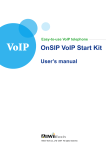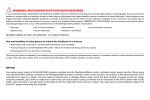Download DUAL LEVELING VALVE PROCESSOR INSTALLATION MANUAL
Transcript
Hi-Tech Transport Electronics, Inc. DUAL LEVELING VALVE PROCESSOR INSTALLATION MANUAL For the 4600 Scale System For the 5600 Scale System September 1999 THE ACCURATE ON-BOARD ELECTRONIC SCALE For Air-Ride Trucks & Trailers Patents #5,780,782; #5,478,974; #623,635; #1,305,191; #4,832,141; #260,494; #677,998 DUAL LEVELING VALVE PROCESSOR INSTALLATION MANUAL Limited Warranty Your Hi-Tech Transport Electronics product is warranted against defects in material or workmanship for one year from the date of the original purchase. Any Hi-Tech Transport Electronics product, which, because of a manufacturing mistake or malfunction, proves to be defective within the one year warranty period, will be repaired or replaced at Hi-Tech Transport Electronics’ option, and at no charge to you, provided it is returned to Hi-Tech Transport Electronics with proof of purchase. This warranty does not cover incidental or consequential damage to persons or property caused by use, abuse, misuse, or failure to comply with installation or operating instructions. Some states do not allow the exclusion or limitation of incidental or consequential damages, so the above warranty does not apply in those states. This warranty gives you specific legal rights and you may also have other rights, which vary state to state. Hi-Tech Transport Electronics shall have no responsibility for overload fines received while using this product. For repairs or replacement, please return the defective part of your Hi-Tech Transport Electronics product with proof of purchase to: Hi-Tech Transport Electronics, Customer Support Department, 1730 Willow Creek Circle, Eugene, Oregon 97402, USA. Returns require an RMA number. Call (888) 459-3247 for an RMA number. Hi-Tech Transport Electronics, Inc. 1730 Willow Creek Circle • Eugene, Oregon 97402-9152 USA P.O.Box 24308 • Eugene, Oregon 97402-0437 USA Telephone (541) 343-7884 • Order Desk (888) 459-3444 • Customer Support (888) 459-3247 • FAX (541) 341-3121 Internet: www.Air-Weigh.com Copyright 1999 by Hi-Tech Transport Electronics, Incorporated. All rights reserved. Air-Weigh, ComLink, WireLink and Hi-Tech Transport Electronics are registered trademarks of Hi-Tech Transport Electronics, Incorporated. Other brand, product, or service names listed in this document are the trademarks or registered trademarks of their respective holders. September 1999 Information contained in this literature was accurate at the time of publication. Product changes may have been made after the copyright date that are not reflected. 2 Conventions References to Air-Weigh part names are type set in Italic. References to sections within this manual are placed in "quotes". Procedures are designated by STEP. Front Panel Function Key and Light names are type set in BOLD CAPITAL LETTERS. General information such as Cautions and Notes are type set in Italics and preceded by one of the following keywords: Hint Hint gives you helpful information that is not required but helpful for y ou to know. Caution Cautions warn you of actions that may cause injury to yourself or damage to equipment. Remember This refers to important information that has been mentioned in previous procedures. Note Notes provide you additional information about the procedure that would otherwise not be covered. 3 Table Of Contents 1. SPECIFICATIONS.................................................................................................................................................................................5 1A. D UAL L EVELING VALVE P ROCESSOR K IT ....................................................................................................................................5 1B. D UAL SENSOR P ROCESSOR (DSP).................................................................................................................................................5 INPUTS:................................................................................................................................................................................................5 OUTPUTS: ...........................................................................................................................................................................................5 DIMENSIONS: ...................................................................................................................................................................................5 1C. P RESSURE S ENSOR .............................................................................................................................................................................5 1D. INSTALLATION ....................................................................................................................................................................................5 2. INSTALLATION PREPARATI ON..................................................................................................................................................5 2A. COMPONENT D ESCRIPTION ..............................................................................................................................................................5 Electronic Pressure Sensors.............................................................................................................................................................5 Dual Sensor Processor.......................................................................................................................................................................5 ComLink Cable ...................................................................................................................................................................................5 2B. P ARTS L IST ..........................................................................................................................................................................................6 2C. P RE-INSTALLATION CONSIDERATIONS ..........................................................................................................................................6 Required Tools....................................................................................................................................................................................6 For Best Installation Results............................................................................................................................................................7 3. INSTALLA TION .....................................................................................................................................................................................7 3A. INSTALL SENSORS .............................................................................................................................................................................7 3B. INSTALL DSP ......................................................................................................................................................................................7 4. MAINTENANCE..................................................................................................................................................................................10 4A. D ISCONNECTS ..................................................................................................................................................................................10 4B. D UAL SENSOR P ROCESSOR ...........................................................................................................................................................10 4C. S ENSORS ...........................................................................................................................................................................................10 5. TROUBLESHOOTING......................................................................................................................................................................11 6. SUPPORT ................................................................................................................................................................................................11 4 1. Specifications 1A. Dual Leveling Valve Processor Kit Total Weight of 4600 compatible kit: Approximately 4.5lbs. Total Weight of 5600 compatible kit: Approximately 2.5 lbs. 1B. Dual Sensor Processor (DSP) Note: The Dual Leveling Valve Processor is labeled and referred to as a Dual Sensor Processor. INPUTS: 5 VDC (From ComLink RSP) 0.5 – 4.5 VDC (From Sensor one) 0.5 – 4.5 VDC (From Sensor two) OUTPUTS: 5 VDC (To Sensors) 0.5 – 4.5 VDC (Combined Sensor Signals to ComLink RSP) DIMENSIONS: W = 6 -3/8 inches L = 5 inches H = 3 -3/8 inches 1C. Pressure Sensor Air Pressure Capacity: 0 -150 psi Input Voltage: 5 VDC (From DSP) Output Voltage: 0.5 – 4.5 VDC (To DSP) Operating Temperature: -45° to +135° C. 1D. Installation Torque all fittings until snug. Be careful not to over tighten the fittings on the brass tee, or the plastic of the airline may be damaged, causing leakage. 2. Installation Preparation 2A. Component Description Electronic Pressure Sensors The pressure sensors measure the air pressure in your tractor and trailer air springs and convert the measurements to electronic signals. Dual Sensor Processor The Dual Sensor Processor converts the electronic signals from two Electronic Pressure Sensors into one comparable signal. This allows the appropriate Scale Display Module (4600 or 5600) to properly measure the weight of a single axle group controlled by two leveling valves. ComLink Cable ComLink cable, in a variety of configurations, supports communications between components, or with the vehicle’s existing 7 -wire electrical harness. Each cable bears a label and has specific connectors for specific functions. 5 2B. Parts List Check the parts you need in the columns corresponding to the kit you will be installing. If the parts you need are not in your Air-Weigh kit, stop and contact your supplier AS SOON AS POSSIBLE. Part description and part number 4600 Installation 5600 Installation #1 – Dual Leveling Valve (Sensor) Processor: 050-4026 1 1 #2,3,4 – Sensor/Fitting/Cable Assembly: 010-9082 1 1 #5 – Mounting Bolts ¼-20 x 1: 131-4065 4 4 #6 – Mounting Nuts: 132-4070 4 4 #7 – Mounting Flat Washers: 133-5002 8 8 #8 – Nylon Wire Ties: 145-4552 10 10 #9 – Dual Leveling Valve Processor Ins tallation Manual: 901-0000 1 1 #10 – Cable, Sensor, 6’: 010-8002 1 0 #11 – 60’ Sensor Cable: 010-8015 1 0 #12 – Solder-N-Seal Butt Connectors: 145-3031 4 0 #13 – 3’ Interconnect Cable: 010-8014 0 1 #14 – Heat Shrink: 380-0075 1 0 Note: The individual sensor, fitting and assembly parts have been pre-assembled into a single component. 2C. Pre-Installation Considerations Required Tools • • • • • • • 3/4" open-end wrench 1-1/4" open-end wrench Drill (pneumatic or electric) Two 7/16" open-end wrenches 6 1-1/4" deep socket Torque wrench 1/4" Drill bit For Best Installation Results WHAT YOU NEED TO KNOW • The location of the most accessible air bag on the axle group you will be installing the DSP. RECOMMENDATIONS • Read through all the Installation Instructions prior to installing your Air-Weigh scale and the DSP. • Do not wire-tie cables until you have installed t he entire kit successfully. • Leave plenty of slack in the ComLink cables during installation so they may be secured to the existing cables and wires. • To ensure that all cables and part connections meet properly, map where the cables will be installed in you tractor and trailer before installation. • You may tailor the installation to your tractor and trailer. Make notes for future installations. Hint: The ComLink Cables are not all the same length. Determine where each cable will be installed prior to proceeding with the installation. If you do not have enough cable to complete the installation, contact your Air-Weigh distributor or Air-Weigh Product Support to receive the cable you need. Caution: For proper performance and safety, this unit must be installed according to instructions. Air-Weigh cannot be responsible for problems, accidents or defects arising from faulty installation. 3. Installation 3A. Install Sensors STEP 1: Mount the sensor, provided with your scale, on an air-bag supplied by one of the leveling valves. Refer to the scale installation manual for sensor installation instructions. STEP 2: Mount the sensor, provided in the Dual Leveling Valve Processor kit, on an air-bag supplied by the second leveling valve. Refer to the scale installation manual for the sensor installation instructions. STEP 3: Plug one 6 ft. Sensor Cable three pin plug into each (right and left) sensor socket. 3B. Install DSP STEP 1: Locate a flat vertical surface on the frame large enough to mount the DSP. 7 Note: Make sure you place the DSP close enough to the pressure sensor for the 6 ft. Sensor Cables to reach once they have been secured to the existing cables and wires. Note: When installing with a 5600 Scale system, place the ComLink RSP close enough to the DSP for the 3 ft. Interconnect Cable to reach once secured. STEP 2: Hold the DSP in place using it as a template to mark the mount hole locations on the frame. Caution: It is very important that the DSP be mounted so that moisture properly drains out the bottom. When marking the mounting holes, ensure that the DSP is level and that the drain hole is pointed down. STEP 3: Drill one 1/4 inch hole at each of the four marked locations. STEP 4: Insert each of the two 6ft. Sensor Cable 5-pin plugs into a 5 -pin socket on the back of the DSP. Note: Any one of the three DSP connectors may be used. 8 STEP 5: FOR THE 4600 SCALE SYSTEM FOR THE 5600 SCALE SYSTEM Insert the 60 ft. Dual Sensor Cable 5-pin plug into the remaining DSP 5 -pin socket. Insert the 3ft. Interconnect Cable 5-pin plug into the remaining DSP 5 -pin socket. STEP 6: Use a tie-wrap to secure the Sensor Cables and the Disconnect Cable to the DSP housing. STEP 7: Use four of the 1/4 inch bolts and nuts and the 8 washers to mount the DSP to the frame. The washers should be placed on each side of the plastic DSP case at each hole. Note: Mount the DSP so the opening at the bottom points towards the ground. STEP 8: FOR THE 4600 SCALE SYSTEM FOR THE 5600 SCALE SYSTEM Route the 60 ft. Dual Sensor Cable loose end to the 4 -pin Disconnect Socket. Route the 3 ft. Interconnect Cable loose end to the axle group RSP. 9 STEP 9: FOR THE 4600 SCALE SYSTEM FOR THE 5600 SCALE SYSTEM Slide the heat shrink tubing over the cable. Attach the cable to the disconnect socket according to the wiring diagram below. Note: The Dual Sensor Cable uses the white wire for the sensor signal output. This wire must be attached to the sensor signal input of the 4600. The 4600 tractor sensor signal input uses the green wire. Thus, when the Dual Sensor Processor is used for the 4600 tractor, the white Dual Sensor Cable wire must be attached to the green 4600 Sensor Cable wire. Attach the 3 ft. Interconnect Cable to the ComLink RSP 5 -pin socket. This COMPLETES the 5600 Dual leveling valve processor installation. Refer to the 5600 installation manual for further installation instructions. Tractor Installation Dual Sensor Cable 4-pin Disconnect Socket RED RED BLACK BLACK WHITE GREEN Trailer Installation Dual Sensor Cable 4-pin Disconnect Socket RED RED BLACK BLACK WHITE WHITE Note: Use the Solder-N-Seal lugs provided in your scale kit to splice the cable wires. Refer to the scale installation manual for proper Solder-N-Seal lug installation instructions. STEP 10: FOR THE 4600 SCALE SYSTEM ONLY. Use the heat shrink tubing, provided in your scale kit, to bundle the installed Solder-N-Seal lugs. This COMPLETES the 4600 Dual Sensor Processor installation. Note: The Dual Sensor Cable provided in your Dual Leveling Valve Processor Kit replaces the basic Sensor Cable provided in the standard 4600 Scale kit. 4. Maintenance 4A. Disconnects Periodically spray the 7 -pin sockets and plugs with electrical cleaner. A good electrical connection is vital for proper operation. Make every effort to keep moisture out of the disconnect socket while the system is in operation. 4B. Dual Sensor Processor The Air-Weigh Dual Sensor Processor should be maintenance-free under normal operating conditions. Ensure that the ComLink is mounted properly and keep the drain holes free of obstruction. 4C. Sensors Periodically inspect the sensor connections. Do not grease the sensor plug-in socket. 5. Troubleshooting Problem: the Dual Sensor Processor is not functioning. Cause Solution The Dual Sensor Processor is not receiving power. There is no red or green light on the Dual Sensor Processor. Verify the disconnect sockets are connected and wired correctly. Problem: the Dual Sensor Processor has a solid red light. Cause Solution The power and ground wires for the Dual Sensor Processor have been reversed. Verify the disconnect sockets are connected and wired correctly. 6. Support If you cannot correct a problem, or you suspect you have a malfunctioning part, please contact Air-Weigh Product Support at (888) 459-3247, Monday through Friday, 8 AM – 5 PM Pacific Time. From outside the U.S. and Canada, please call (541) 343-7884. 11 THE ACCURATE ON -BOARD ELECTRONIC SCALE Patents #5,780,782; #5,478,974; #623,635; #1,305,191; #4,832,141; #260,494; #677,998 1730 Willow Creek Circle • Eugene, Oregon 97402-9152 USA P.O.Box 24308 • Eugene, Oregon 97402-0437 USA Telephone (541) 343-7884 • Order Desk (888) 459-3444 • Customer Support (888) 459-3247 • FAX (541) 341-3121 Internet: www.Air-Weigh.com Information Contained in this literature was accurate at the time of publication. Product changes may have been made after the copyright date that are not reflected. 12