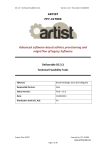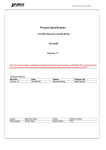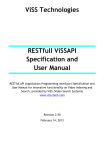Download MAT_Supporting document
Transcript
Contract No. FP7-317859 www.artist-project.eu ARTIST Maturity Assessment Tool (MAT): Overview Functional description MAT’s objective is to assess the maturity of an application with respect to its migration to the cloud performing the following activities: Gather information about the current situation of the application willing to migrate through a set of questionnaires (including questions at technical and business level). Process the information (following a rule based approach). Provide the set of results which comprises a) The positioning of the application including initial and desired situation of the application, b) A set of High level recommendations on how to perform the migration, c) A set of migration Goals Compile the main relevant results of the ARTIST pre-migration phase [8] into an integrated report. Such an approach of assessing the maturity of an application regarding its maturity to be migrated has not been supported or documented in literature. The existing approaches [9], do not tackle the migration under different perspectives. They face the problem addressing only specific perspectives of the migration (usually only technical ones) and don’t provide tools to assess the impact of a potential migration. Existing solutions adopt a big bang approach and starts directly with the migration process or they perform specific personalize studies for a concrete migration project. MAT provides a semi-automatic way of assessing an application (and a company) that is facing a migration project even before the actual migration starts by delivering in advance key information about how this migration will impact the company and the product both at technical and business levels. MAT has been implemented following an incremental approach adding features in the different releases of the tool (M12, M18, M24, and M30). This version of the prototype corresponds to the final official release. In this final version of the prototype, several updates and improvements have been made (with respect to the D5.2.2 delivered in M24 [1]): Improvements in the user interface providing new tabs and documentation describing the lifecycle of the Maturity Assessment Tool. Creation of the logic to implement linked question (some questions are only shown if previous questions are answered in a specific way). Generation of recommendations based on the answers and the corresponding recommendation report. Generation of a new report (iReport) where the most relevant results of the pre-migration phase (Maturity Assessment Tool, Technical Feasibility Tool [10], Business Feasibility Tool [11]) are compiled Integration with the ARTIST repository [12] Update of the MPT report with the incorporation of new questions and answer needed by the MPT [13] to personalize the methodology. Page 1 of 22 Contract No. FP7-317859 www.artist-project.eu Functionality that prototype’s offer: The delivered prototype provides the following functionalities. Read customer’s information which is inserted via a set of questionnaires. Acquire the assessment answers for technology, processes and business questions. Store the answers in the data base. Provide the punctuation reached for each of the sub-areas defined. Provide graphical representation of the punctuation obtained. Provide security aspects for user logging. Provide different reports: o End user report o MPT report o GML report Provide the session recovery functionality. Provide the connection to RTT. Provide the possibility to store the results obtained in the ARTIST repository. Generate a set of recommendations based on the results of the maturity assessment. Integrate all the pre-migration results in a single report. Fitting into overall ARTIST solution MAT is the first activity to be performed in the first phase of ARTIST. It is the tool that a user who is adopting the ARTIST approach should use to start a migration project. This tool will provide a first overview of the situation of the application and the company with respect to the migration of that application to the cloud. This overview will help the user (and other tools in ARTIST) to establish the basis and the starting point of the migration to apply the most convenient improvement path. In the ARTIST methodology, maturity assessment is the first activity to be performed. This assessment, including technical and business evaluation can be done using the MAT in the premigration phase proposed by the methodology (see figure 1): Page 2 of 22 Contract No. FP7-317859 www.artist-project.eu Maturity Assessment TFT TECHEVATechnical Evaluation TECHFEASTechnical Feasibility BUSEVABusiness Evaluation BUSFEASBusiness Feasibility MIGRATMigrate or not MAT CHANGEEvaluate preconditions BFT Figure 1 MAT in the context of ARTIST methodology The MAT is part of the Modernization Assessment components package, indeed is one of the components inside this package (see figure 2). MAT interacts with the two components of modernization assessment (BFT and TFT) as well as with other tools in the ARTIST tool chain (see figure 3): Target Specification Tool (Modernization Methodology): MAT provides the set of Migration Goals related to the target platform selection. Non-functional Requirements Assessment Tool: MAT will provide the part of the migration goals referred to the non-functional requirements. Business Feasibility Tool: MAT will provide the set of Migration Goals and relevant information form the user. Technical Feasibility Tool: MAT will provide the set of Migration Goals and relevant information form the user. Page 3 of 22 Contract No. FP7-317859 www.artist-project.eu Figure 2 General ARTIST architecture Technical description Prototype architecture Prototype architecture The ARTIST Project Maturity Assessment tool is a Web application that provides questionnaires. The following image depicts the overall architecture: Page 4 of 22 Contract No. FP7-317859 www.artist-project.eu cmp Maturity Assessment Component Model Structures Database use use Serv ices Execute read/write Data base Tools DB send/ request data Web Apllication Figure 3 MAT Component diagram Components description MAT is composed of the following components: Services: This is the main communication component of the Maturity Assessment tool. It provides the interface between the Server and the HTML5 client. Structures: This component contains the structures of the inputs and outputs models that the MAT uses. It also has the functionality for generating the output structured formats (XML, JSON). Tools DB: In this component is where the logic of the Maturity Assessment tool is implemented. This component calculates the scores and the levels of each questionnaire based on the best practices stated by the different standards. It also provides the questions ordered by category and types. Database: This is the data access component of the Maturity Assessment tool. It provides an interface for accessing the MySQL Data Base. Data base model The following picture represents the data base model of the Maturity Assessment tool: Page 5 of 22 Contract No. FP7-317859 www.artist-project.eu Figure 4 MAT data base model This is a description of each table: Dimension: This table contains the data of the Dimensions(Business, Process, Technology) Area: This table contains the data of the areas of each dimension Category: This table contains the data of each category of the three different areas. User: This table contains the data of the users that will use the Maturity Assessment tool. Evidence: This table will contain the data of the evidences of the questions in the questionnaire. Question: This table contains the data of the questions of each category. Qtype: This table contains the question type of the questions in the Maturity Assessment tool. The types included are text or combo Option: This table contains the different options of each combo question. Answer: In this table there are stored the answers to the questionnaire of the Maturity Assessment tool. Position: This table contains the position of the questionnaire (Current or Future). Recommendation: This table contains the recommendations for the user Rule: This table contains the rules of each recommendation Userrecomm: This table contains the links between the user and the recommendations. Page 6 of 22 Contract No. FP7-317859 www.artist-project.eu Technical specifications The web application is developed in Java 5 EE. The project is deployed in a Tomcat 7 application server and the data base server is MySQL 5. The client is developed in HTML5. The user interface is developed in HTML5. So the user needs a Web browser that supports HTML5 to access this client properly. The following table summarizes the different technologies used: Table 1 Components and technology Component Technology Web application Java 5 EE Data Base MySQL Client/ User interface HTML5 Delivery and usage Package information The following image depicts the package structure of the main component, the Maturity Assessment tool Web Application: Page 7 of 22 Contract No. FP7-317859 www.artist-project.eu Figure 5 MAT package structure 1 eu.artist.premigration.mat.db: Contains the classes for exploring for accessing the Database. eu.artist.premigration.mat.services: Contains the classes of the RESTfull web services of the Maturity Assessment tool eu.artist.premigration.mat.structures: Contains the classes of the structures used by the Maturity Assessment tool. eu.artist.premigration.mat.tools.db: Contains the classes that calculate the scores and the levels of each questionnaire. It also provides the questions ordered by category and types. Web pages: This folder contains the client HTML5 project. Libraries: This folder contains the required libraries of the web application. Additionally, in this version of MAT a new web application has been included to hold the user report generation capabilities. The new web application is called matReport. The reason to maintain this package independent from the artiseva component is to avoid Page 8 of 22 Contract No. FP7-317859 www.artist-project.eu problems that appeared during the integration of the libraries required by the report technology within the artisteva component. The following image depicts the package structure of the matReport component, the report generation Web Application: Figure 6 MAT package structure 2 eu.artist.premigration.mat.db: Contains the classes for exploring for accessing the Database. They are reused from the artistEva compoment previously introduced. eu.artist.premigration.mat.tools.db: Contains the classes managing the security. They are reused from the artistEva compoment previously introduced. reports: here is where the report and the libraries that built it are defined. The matReport component has been implemented over the BIRT technology [14]. BIRT is an open source component under the EPL licence. This allows its commercial usage. We have Page 9 of 22 Contract No. FP7-317859 www.artist-project.eu selected BIRT as the reporting facility due to its features to generate the reports in different formats. Additionally, in this version of MAT another new web application has been included to hold the user GML files generation capabilities. The new web application is called matGML. The reason to maintain this package independent from the artiseva component is to avoid problems that appeared during the integration of the libraries required by the report technology within the artisteva component. The following image depicts the package structure of the matGML component, the report generation Web Application: Figure 7 matGML package structure Page 10 of 22 Contract No. FP7-317859 www.artist-project.eu eu.artist.postmigration.gm.example.code: Contains the classes for generating the GML files. eu.artist.premigration.mat.db: Contains the classes for exploring for accessing the Database. They are reused from the artistEva component previously introduced. eu.artist.premigration.mat.tools.db: Contains the classes managing the security. They are reused from the artistEva component previously introduced. resource: Contains the configuration files of the GML files. Installation instructions Execute the artisteva.sql script in the Mysql console. Copy the ArtistEVA.war file into the Apache Tomcat webapp folder Copy the matReport.war file into the Apache Tomcat webapp folder. Copy the GML.war file into the Apache Tomcat webapp folder. Configure the db.porperties file inside the eu.artist.premigration.mat.db folder setting the MySQL database URL, username and password Requirements Java 7 EE or higher Apache Tomcat 6 or higher MySQL 5 Server Web browser supporting HTML5 (Chrome, Firefox, etc…) User Manual Check the MAT link or install the tool locally (see installation instructions section) mat.cloud.esilab.org:8080/ArtistEva User/Login window: Page 11 of 22 Contract No. FP7-317859 www.artist-project.eu Figure 8. MAT user/login Window In the login window the user have to insert a valid login and password combination and press the “Accept” button. If the user has not any account he can click on the “Create New User” button to create one. New User window: Page 12 of 22 Contract No. FP7-317859 www.artist-project.eu Figure 9 MAT New user window In this window the user has to fill in the formulary and press the “Create User” button. The fields with and (*) are mandatory. Description window: Page 13 of 22 Contract No. FP7-317859 www.artist-project.eu In this window there is a description of the MAT functionality including: Text description of MAT application. Video explaining the MAT tool. A link to the MAT workflow window. Workflow window: This window is a schematic explanation of the MAT workflow. There is a button for accessing MAT tool. Page 14 of 22 Contract No. FP7-317859 www.artist-project.eu Main Menu window: Figure 10. MAT Main menu window In this window the user can choose between these different options: Answer Questions: changes to the “Answer Questions” window. Other Questions: changes to the “Other Questions” window. Generate Report: generates the report for the assessment in pdf format. Generate Files: Generates the different reports for ARTIST tools. Recommendations: Generates the recommendations for ARTIST tools. Generate iReport: Generates the integrated report for ARTIST tools. Change User: Change user of the tool. Dimension/scope Selection window: Page 15 of 22 Contract No. FP7-317859 www.artist-project.eu Figure 11 MAT Dimension selection window In this window the user has to select a Dimension (Business, Process or Technology) and the scope of the questionnaire (current situation, future situation). User can click “Back to Menu” button to change to the “Main Menu” window. Dimension score window: Page 16 of 22 Contract No. FP7-317859 www.artist-project.eu Figure 12 MAT Dimension score window Once the dimension and the scope are selected, the category window is opened. In this window the user can view all the categories to be evaluated for a certain dimension/scope. Here the current status of the score achieved (based on the current status of the questionnaire that is the answers already provided) and the maximum score for each of the areas inside a dimension. Besides, the total score per dimension is showed. Clicking in any area will allow the user to access the Question window. User can click “Back to Menu” button to change to the “Main Menu” window. Category Chart : Page 17 of 22 Contract No. FP7-317859 www.artist-project.eu Figure 13 MAT Category Chart If the icon is clicked in a category the category chart is shown. Clicking again in the chart the chart is closed. Dimension Chart : Figure 14 MAT Dimension Chart Page 18 of 22 Contract No. FP7-317859 www.artist-project.eu If the icon is clicked in the dimension the dimension chart is shown. Clicking again in the chart the chart is closed. Question window: Figure 15 MAT question window In this window the user has to fill in the formulary. If the user clicks on the “Save Answers” button the answered questions are saved, so when the user enters the questionnaire again, the questions will be answered. If the “Cancel” button is clicked, the previous windows will appear without saving changes. Other Questions window: Page 19 of 22 Contract No. FP7-317859 www.artist-project.eu Figure 16 Other questions window In this window the user has to fill in the other questions formulary. If the user clicks on the “Save Answers” button the answered questions are saved, so when the user enters the questionnaire again, the questions will be answered. If the “Cancel” button is clicked, the previous windows will appear without saving changes. User can click “Back to Menu” button to change to the “Main Menu” window. Generate Files window: Page 20 of 22 Contract No. FP7-317859 www.artist-project.eu Figure 17 MAT Generate files window In this window the user can choose between these different options: Generate MPT XML: generates a XML for the MPT. Generate GML file: generates a GML file User can click “Back to Menu” button to change to the “Main Menu” window. Recommendation window: Page 21 of 22 Contract No. FP7-317859 www.artist-project.eu This window provides the recommendations for the users based on the result of the MAT questionnaires. In this window the user can download the recommendation report. Integrated Report window: This window generates the integrated report. The user has to upload two files (CBA report and TFT report). After this, the user can generate the integrated report. Page 22 of 22