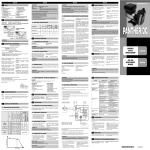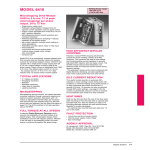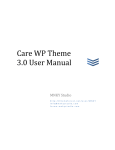Download ragulan srs - Portable Fail Safe Security
Transcript
Sri Lanka Institute of Information Technology Software Requirements Specifications (SRS) Portable Fail Safe Security Comprehensive Design/ Analysis Project B. SC (Special Honour’s) Degree in Information Technology Sri Lanka Institute of Information Technology February 2012 i Project Title: Portable fail safe security Project ID: 12-68 Submitted by: NAME STUDENT ID T.RAGULAN IT09055964 SIGNATURE Group Members: NAME STUDENT ID R. Vino Terance IT 09 0557 28 S. Brithapan IT 04 1031 10 S. Sarangan IT 09 0623 44 Supervisor:. Mr. Mohan Liyanage Date of Submission: Signature of the Supervisor: .......................................................................... Mr. Mohan Liyanage 2 Table of Contents Table of Contents ........................................................................................................................... i Revision History ............................................................................................................................. i 1. Introduction ..............................................................................................................................2 1.1 1.2 1.3 1.4 1.5 Purpose ........................................................................................................................................ 2 Document Conventions ............................................................................................................... 2 Intended Audience and Reading Suggestions.............................................................................. 3 Product Scope .............................................................................................................................. 4 References ................................................................................................................................... 5 2. Overall Description ..................................................................................................................6 2.1 2.2 2.3 2.4 2.5 2.6 2.7 Product Perspective ..................................................................................................................... 6 Product Functions ........................................................................................................................ 7 User Classes and Characteristics ................................................................................................. 8 Operating Environment ............................................................................................................. 10 Design and Implementation Constraints.................................................................................... 11 Project Documentation .............................................................................................................. 12 User Documentation .................................................................................................................. 13 3. External Interface Requirements .........................................................................................14 3.1 3.2 3.3 3.4 User Interfaces ........................................................................................................................... 14 Hardware Interfaces................................................................................................................... 20 Software Interfaces .................................................................................................................... 20 Communications Interfaces ....................................................................................................... 20 4. System Features .....................................................................................................................21 4.1 4.2 4.3 4.4 System Feature 1 ....................................................................................................................... 21 System Feature 2 ....................................................................................................................... 21 System Feature 3 (and so on) .................................................................................................... 22 Use case Diagram…………………………………………………………………………… ..25 5. Other Nonfunctional Requirements .....................................................................................35 5.1 5.2 5.3 5.4 5.5 Performance Requirements........................................................................................................ 35 Safety Requirements .................................................................................................................. 35 Security Requirements............................................................................................................... 35 Software Quality Attributes ....................................................................................................... 36 Business Rules ........................................................................................................................... 36 Appendix A: Glossary...................................................................................................................... Appendix B: Analysis Models ......................................................................................................... Appendix C: To Be Determined List .............................................................................................. 3 1. Introduction 1.1 Purpose This software requirement specification (SRS) is design and its main objective is to illustrate all the requirements of the project Portable Fail Safe Security. This SRS document mention all the information related to the project and it will gives the detail description of each and every functional and non-functional requirement that proposed by the user. And also this SRS will illustrate what are the main user interfaces that the system looks like after the implementation and how they connect each other using some sketching. Then the client can easily understand the system final system. This SRS document is design after having some consultations with the user and after getting a complete understand about the user’s requirements. Therefore the final software solution of the development team will be meet all the user requirements and all the functionalities will be function as the describe here in this SRS document. 1.2Scope This document will cover the requirements for portable fail safe security project. This will provide an overview of the project. This document has divided into many sections in order to give a clear idea about the project. The overview section will provide the goals of our project and who will be get the benefit of this project. Overall descriptions section give an idea about the history and the background of this kind of learning tools and what is the current situation of it. Specific requirements section will mention the user interfaces in detail, supporting software and which methods the project team is going to use to achieve the specified project goals. Product Characteristics: - Tracking mac address of the portable device. Handle User details. 4 - Secured database Generate reports. Handle User data securely. Benefits for the user: - Easy to maintain all user details. Increase security of the data. Provide a well-organized file comparison technology. Increase the efficiency and performance of the system. Informing process using user interface generating. Security and integrity. - Since the user has a manual system they can use this proposed software system to increase the productivity of their project. - Also using this software solution they can achieve their business goals with less amount of time As developers, the main goal of the development team is complete this project within allocated time period and within the budget allocated. Goals: - 1.3 Intended Audience and Reading Suggestions In the following section it will describe who the intended audiences are and what the important levels that they should specially read in this SRS document. User In here system administrator of this project has the administrative power and other users have some minimum power to use this software. Therefore all the users in this system should have a clear idea about the software requirements that engaged with the final system. Therefore the authors would suggest to user to go through the product functions, external interface requirements and system features. Supervisor /co- Supervisor 5 Mr. Mohan Liyanage is the supervisor of this project and he can get a clear idea about the SRS and give some suggestions to increase the correctness of this SRS document. Team members There are four members of this project team and also they are the developers of this software solution they have a real advantage of quickly and easily understand the methodologies and techniques that are going to use in this project. As developers they go through the product functions, use case and activity diagrams, suggested user interfaces and the database scenario. Finally, the above mentioned audience will be check this SRS document frequently to get a clear understand about this product as it go through in several design and implementation levels to ensure that the final system being completed by the given requirements. 1.4 List of Acronyms and Abbreviations SQL - Structured Query Language - Operating System SRS - System Requirement Specification PC- Personal Computer MAC-Media Access Control RAID- Redundant Array of Independent Disks PHONEIX- scan the portable data storage device and display 1.5References 6 2. Overall Description 2.1 Product Perspective We decided to do this for an office environment. Let’s say in an office there are 40 computers and they have been connected to a server through a LAN (Local Area Network). All of these PC s have been installed PHONEIX. Office staffs must have username and password then only they use this system. Whenever portable storage device is connected to a PC in which the PHONEIX is installed, a automatic pop up window will appear showing that it has scanned portable storage device and found if there are any new data to be backuped with reference to the earlier backup made. If there are any new data then the phoenix will show that there are new data to be backuped if not will give a message that there aren’t any new data. In the case of new data is found it will asked you to backup it by logging into your account with the user name and password .After providing the correct username and password, the user can login to his account make the updation .My part in this research project is to compare the data between the already data’s stack and which is found in the portable data storage devices. Data is compared by comparing the basic very important attribute in the data Those are file index: name ,size, modified date . The file index of the older data stack is taken in to memory and compared with the file index in the portable data storage device and checked if there any new. 7 8 2.2 Product Functions 01. Manage user details * Insert to database the details about user (user name, Name, password, location, email, MACaddress,) * Also can get report of login users , size of usage, and last modify date) 02. Manage login details * Insert to database the details about login (username, password) * User can find details about his previous document. 03. Manage file indexing details * Insert to database the details about file indexing (filename, size, modify date, Macaddress). 9 04. Manage parity detail. * Insert to database the details about parity (filename, parity bit, description , security key) * Handle all parity details and insert these details in to database. * Administrator can get report user details by giving the relevant month. 2.3 User Classes and Characteristics There are two different users who will be using this Product: System Administrator Who will be acting as the Administrator Users who update the data files to system The functions that are available to the Administrator are: Generate user information report Insert, Update, Delete and users Calculate Usage space. Generate summary report. The functions available to the user : Insert, Update, Delete user Insert, Update, Delete files. 10 View data summary report 2.4 Operating Environment Product Operate Environment ( Windows 7) - Because our system used the (Windows 7)[1] as the O/S so we must to make Windows Application to compatible to this O/S. Running Environment (Microsoft Visual Studio) We make this software Product Using Microsoft Visual Studio [2]. So run this Software Product in the Client Pc its needs to have Microsoft Visual Studio. Database (Microsoft SQL Server 2008 R2 )We use Microsoft SQL Server 2008 R2 [3] as Our Data base so also run this Software Application We need to Install Data base to the client pc as well. 11 Hardware platform – Above mention Database, Running Environment and Operate Environment require Minimum: 1 GHz (x86 processor) or 1.4 GHz (x64 processor) Recommended: 2 GB RAM or greater, Recommended: 40 GB or greater, Super VGA (800 x 600) or higher-resolution monitor . Reports (iReports)[4] - We use iReport software to get all kind of reports, so we need to install iReport software to client pc. 2.5 Design and Implementation Constraints When creating software we can choose two options (web based, desktop based) but we have decided to create our software using Desktop based environment. The reason for not choosing a web based System is because web base system refers to those applications or services that are resident on a server which is accessible using a Web browser and any one can access from anywhere in the world via the Web, therefore the system is unsecured. It is harm full for our privacy. That is the main reason for choosing a desktop based system. Our product is developed using (Microsoft Visual Studio ). The C Sharp is a light weight tool kit that’s why we have decided to use (Microsoft Visual Studio and Microsoft SQL Server 2008 R2) because it provides more user friendliness. 12 2.6 Project Documentation Project Charter First we submit that documentation, it contain for Description of the Project, Group members, Project title and so on. That document creating to get Supervisor’s Approval that’s the main purpose of this document. Project Proposal Next we submitted Project proposal document. It contains for all project information and categorize in each part (Title Page, Abstract, Table of Contents, Problem Specification, Solution out line, Functions & etc). SRS Next submit that documentation. The SRS describes what the proposed system is going to do. It’s a document that will be shared by the - Customer, Designer, and Programmer and even by other testing teams. It can be a legal document between the Customer and the Developer organizations. 13 Prototype Prototype is to allow users of the software to evaluate developers' proposals for the design of the eventual product by actually trying them out, rather than having to interpret and evaluate the design based on descriptions. Prototyping can also be used by end users to describe and prove requirements that developers have not considered so "controlling the prototype” can be a key factor in the commercial relationship between developers and clients. Final Documentation Finally we submit that document. It’s including progress of our tested product. 2.7 User Documentation This product includes SRS document, Final documentation, User manuals. The SRS document includes. Introduction Overall Description External Interface Requirements System Features Other Nonfunctional Requirements Other Requirements And user manual include contain both a written guide and the associated images. In the case of computer applications, it is usual to include screenshots of how the program should look, and hardware manuals often include clear, simplified diagrams. The language used is matched to the intended audience to a minimum or explained thoroughly. That situation there is no more 14 online help for this product. The product will be compatible with our client computer requirements. 3. External Interface Requirements 3.1 User Interfaces The Microsoft Visual Studio is an integrated development environment (IDE) for software applications. It provides developers with a visual layout designer to support the rapid design and development of graphical user interface (GUI) components. That product will use Windows Forms. 15 Figure: 3.1.1 Figure: 3.1.1 - This is the first form in our system. It’s a login page that can be use for Administer and o users. If it is logging to the admin he’s can be get a some permission in a system. That is a include insert, delete or update and view. The user can be use manage devive and files . 16 Figure: 3.1.2 Figure: 3.1.2 - This is our Home page. shows after the login and load this form. 17 Figure: 3.1.3 Figure: 3.1.3 - Add new users to the system . Those details can insert, update or delete by Administrator. 18 Figure: 3.1.4 Figure: 3.1.4 Data contains in this device , it includes all the details data Distribution. Those details can insert, update or delete by user/Administrator. Figure: 3.1.5 Figure: 3.1.5 – Data Recovery. Those details can insert, update or delete by user/Administrator. 3.2 Software Interfaces Database It is obtained Microsoft SQL Server 2008 for creating database. This server needs to run other requirements plug-ins. SQL Server provides excellent facility to editing and executing queries and launching standard wizard task. SQL Server Profiler provides a graphical user interface for monitoring an instance of the SQL Server database engine or an instance of Analysis Services. 19 Database Engine Tuning Advisor helps create optimal sets of indexes, indexed views, and partitions. Manage SQL Server objects from the command prompt. Manage server and client network configuration settings. Integration Services provides a set of graphical tools and programmable objects for moving, copying & transferring data. Reporting tools The iReport software we use as the reporting tool in our system. Using iReports user can generate all kind of reports which he need. 3.3 Communication Interface The database is communicated with Microsoft SQL Server 2008 server. Create an Applications communicate with Microsoft Visual Studio and operating system. 4. System Features 4.1 Login The User or administrator can Login and Logout. When the administrator logs into the system the system will check for validity of login. If the Login and password are valid, the administrator will be able to view report, add, delete and some other functions. When the User 20 Logs into the system the system will check for validity of login .If the Login and password are valid, the user can perform only the billing details. 4.2 Database Access Proposed Database is intended to store, retrieve, update, and manipulate information related to system which include. User details. Mac address details. File indexing details.. Parity details. Reports Generating Proposed system support generates reports to relevant transactions steps. System should generate the following reports. User information report Last login attempt report. How many login attempts report. New portable device information report. 4.3 Function Requirements 4.3.1 Manage user details. User detail function is a major function in our system. It includes all the major details about user and the portable device. In this user has a unique username. By using the username can uniquely identity and find the user information with find function 21 Also the user of the system should be able to insert a new file to database, delete a current file from database and update the details of his profile. So we provide facility to perform those kinds of insert, delete and update in this system. Inside of this function we provide an additional object to user to generate a report about his previous data distribution report 4.3.4 Manage File details This function handles about file details In this system user files can uniquely identify by their names or username Also user can delete or update files. 4.3.7 Manage device details The system provides facility to manage device details .The system will automatically identify the mac address of the portable device. Automatically update the mac address in to database. 4.4 Use Case Diagrams 22 4.4.1 Use Case Scenario for Manage user 23 Use Case Name Manage users Preconditions User must log to system by administrator login. Primary Actors Administrator Main Flow of Events 1. Enter the necessary details ( name, privileges, etc) 2. Press OK button to view name and the privileges Extensions 2a. Inserted details of user name are invalid. 4.4.2 Use Case Scenario for View report Use Case Name View report Preconditions User must log to system by administrator login. Primary Actors Administrator Main Flow of Events 1. Go to Report tab in Home and click “report”. 2. Insert necessary details. 3. Click “user information report” button. Extensions 3a some user privileges is not inserted. 4.4.3 Use Case Scenario for Manage device 24 Use Case Name Add a new Device Preconditions User must log to user. Primary Actors User Main Flow of Events 1. Go to Details tab in Home and click “add device”. 2. Insert required details. (name, username ,macaddress) 3. Press “Save” button. Use Case Name Delete device. Preconditions User must log to user Primary Actors User Main Flow of Events 1. Go to Details tab in Home and click “delete device”. 2. Insert required details. (name, username ,macaddress) 3. If the device is available, press “Delete” button. 25 Use Case Name Update portable device Preconditions User must log to user Primary Actors User Main Flow of Events 1. Go to Details tab in Home and click “Update portable device”. 2. Insert required details. (name, username ,macaddress) 3. If the portable device is available, press “Update” button. 4.4.5 Use Case Scenario for Manage files Use Case Name Insert a file Preconditions User must log to user Primary Actors User Main Flow of Events 1. Go to Details tab in Home and click “Insert a file ”. 2. Insert necessary details (filename,size,lastmodifydate) 3. Press “OK” button. Use Case Name Delete file Preconditions User must log to user Primary Actors User Main Flow of Events 1. Go to Details tab in Home and click “Delete file”. 2. Insert necessary details (filename, size, lastmodifydate) 3. Press “Delete” button. 26 Use Case Name Update file to database. Preconditions User must log to user Primary Actors User Main Flow of Events 1. Go to Details tab in Home and click “Update file to database”. 2. Insert necessary details (filename, size, lastmodifydate) 4. Press “Update” button. 27 5.Other non functional Requirements. 5.1 Performance Requrements Portable Fail safe security System is minimum hardware and software requriments.We need following performance to run our system properly. o 500MZh pentium II or higher o 512 MB of RAM o 800 * 600 minimum resolution In Our system we have several Graphical User Interfaces and Inorder to moving one GUI to another GUI no need to wait more than three seconds. 5.2 Safety Requrements Data handle is an important part of our system. We use one central database to store our system data. If any power failure, virus attack or data crash can lost all data of the database. Therefore we recommend taking the backup for database after doing any updating. And also recommend use separate power supply and install updating virus guard to the database machine. 5.3 Security Requrements System will provide different accesse permisions to these users. Users will allocate to be allocated to user name and password to access the system. Users can change their password in one time, but they can’t change their user name. Administrator can access some function of the system. He or she becomes a main user of the system. But other type of users can access limited amount of the functions. 28 5.4 Software Quality Attributes Availability This Portable fail safe security system is only available for client desktop machine. We give them to final version of developing system. If any user logging to the system, system identify type of user and give permission to do their work. Operability System allows the user to operate with a mouse unless input is required form the keyboard. This is allowing to user to insert data easily. Correctness We are doing various test cases and check the accuracy of the system. If any errors found we correct them before delivering the software to client. Flexibility After delivering software if user want to do any changing we hope to do that changes immediately without any charges. Maintainability We give our user to one year maintain warranty. We fix all trouble within the warranty period. This system is not portable software and also it is not reusability software for other machines. At the software delivery time it will be delivered with a user manual which will detail the use of the system client. 5.5 Business Rules. System administrator can view each operation any time. If there are any changes the system is capable of handling such information. 29 Activity Diagram 30 31 ER Diagram 32