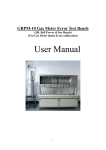Download Quick reference guide for PROLITE-41 (optical fibre fusion splicer)
Transcript
PROLITE - 41 QUICK REFERENCE GUIDE FRONT VIEW 1 4 2 5 3 1 Screen 4 Sleeve heater 2 Windproof Cover 5 External interface (USB - Power) 3 Keyboard FUSION SPLICER DEVICE 10 7 11 8 12 9 13 7 Electrode Bar 10 Microscope 8 Electrode Cover 11 V-groove 9 Wind Protector 12 Clamp slot 13 Find the user's manual on the download area at: www.promaxelectronics.com Fiber Presser Foot PROLITE - 41 QUICK REFERENCE GUIDE TUBE HEATER 14 14 16 15 14 Clamp 15 16 Heater Plate Cover Plate EXTERNAL INTERFACE 17 18 17 Power Port 18 USB Port KEYBOARD 19 21 22 23 20 24 25 19 Power key 22 Exit key/Switch XY key 20 Arrow keys 23 Menu/Confirm 21 Sleeve heating key 24 Start key 25 Reset key PROLITE - 41 QUICK REFERENCE GUIDE MENU INTRODUCTION Function: Set the parameters of some system functions such as heating mode, arc compensation, reset time, etc. Splice Mode: Set the parameters of splice mode. Maintain: Electrode maintenance, arc correction, calibration, etc. System: Set the display parameters, system language & time, restore to initial settings, etc. History: Record of number of arc times, splice results, etc. Help: Provide key operation manual. Fiber type: Set according to the type of fiber used such as SM (single mode), MM (Multimode), DS (Dispersion shifted), NZDS (Nonzero dispersion shifted). Each fiber preset 10 groups of splice program. Users can choose corresponding one based on fiber type. Splice Operate Mode: Automatic or Manual. 100% SpliceMode Function Enter Maintain Back History System 09-30 Help 09:30 2014-01-31 SPLICE MODE MENU Splice Program No.: 40 groups preset splice program and 80 groups of users-set splice program. 100% SpliceMode Fiber type SM Splice operate mode Auto Splice program No. SM-1 100 ms Surface angle threshold 3.0 ° Fiber angle threshold 0.8 ° Back 09:30 2014-01-31 Align offset threshold 0.4 um Loss threshold 0.10 dB Compensation arc time 1.0 s Fiber alignment mode Core align Fast splice mode Off Edit splice parameters under the current number of program. Clean Arc Time: It cleans dust on the fiber surface by short-time arc. The duration ranges from 0 to 1 second. Surface Angle Threshold: An error message is displayed if the head face angle of either left or right side of fiber exceeds the angle threshold. The setting range is 0-5°. Fiber Angle Threshold: An error message is displayed if the clamp angle of the two fibers spliced exceeds the angle threshold. The setting range is 0-4°. Align Offset Threshold: An error message is displayed if the misalignment of the two fibers spliced exceeds the misalignment limit. The setting range is 0.0-1.5 µm. Loss Threshold: An error message is displayed if the estimated splice loss exceeds the loss limit. The setting range is 0-0.2db. Enter Edit splice program Clean Arc time Edit Splice Program: Compensation arc Splice loss may be improved by compensative arc in some Time: cases. Fiber Alignment Mode: Cladding align or core align can be set. Fast Splice Mode: If it is "on" it accelerates the alignment. FUNCTION SETTINGS MENU 100% Function Sleeve heating mode Enter Arc compensation on Tension test on Reset waiting time 12 s Auto starting on Enter Back 09:30 2014-01-31 Sleeve heating mode: Set the sleeve heating time. Arc Compensation: It automatically adjusts the arc current. Tension Test: If this is set “on”, after splice is completed, the equipment will restore and Tension test will perform itself. Reset Waiting Time: If the Tension test is set “off”, the system will restore the equipment after the waiting time is over. Auto Starting: If it is set “on”, it will perform a splice itself when the cover is closed. PROLITE - 41 QUICK REFERENCE GUIDE MAINTENANCE MENU Arc correction: It performs an arc test and correction. Clean Electrodes: It repeats short arc several times to clean the electrodes. Replace electrodes: After replace electrodes, repeats short arc several times to stabilize the electrodes and to measure the electrodes position. Detect system parameters: It measures the electrodes position, motor and other system parameters automatically. Brightness Adjustment: Adjust the display brightness. Language Selection: Select language. Screen Flip: Screen rotates 180º. Time Setup: Set system time and date. Restore Factory Settings: Restore all parameters to factory settings. Power Saving Mode: Set auto sleep or shutdown. Silent Mode: Turn on or off the key beep. 100% Maintain Arc correction Enter Clean electrodes Enter Replace electrodes Detect system parameters Back 09:30 2014-01-31 SYSTEM AND FUNCTION SETTINGS 100% System Brightness adjustment 100% Language selection English Screen flip Default Enter Time setup Back Restore factory settings Power saving mode Silent mode on 09:30 2014-01-31 SPLICE RESULTS STORAGE AND QUERY 0 Clean electrodes Reset Arc count Total Replace records electrodes Electrodes arc times since the last record is eliminated. Reset Arc Count: Eliminate arc times after electrodes are replaced. Total Records: The splice records having been stored by system. View Records: 3000 groups of the latest splice records can be viewed. Users could query the splice parameters and results. Delete Records: Delete all splice records. Query fault records: It shows data about fault records. Delete fault records: It deletes fault records. 100% History Total Arc number Total Arc Number: Enter Enter 0 View records Detect system parameters Back Delete records Query fault records Delete fault records 09:30 2014-01-31 v2.0 06-03-2014 (0 DG0138) PROLITE - 41 PDF Find the user's manual on the download area at: www.promaxelectronics.com USER MANUAL DOWNLOAD