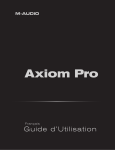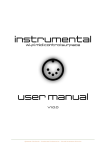Download MA-2 Authoring Tool User`s Manual (ATS-MA2
Transcript
MA-2 Authoring Tool User’s Manual (ATS-MA2-SMAF Edition) Ver. 1.0.0 2002/12/16 Yamaha Corporation Copyright to this document is the property of Yamaha Corporation. Permission from Yamaha Corporation is required for transferring or copying this document in part or whole. The contents of this document are subject to change without notice. Copyright© 2001-2002 YAMAHA Corporation All rights reserved ATS-MA2-SMAF Users Manual Copyright© 2002 YAMAHA Corporation <History> Ver. Date 1.0.0 2002/12/16 CONFIDENTIAL Content Newly released 2 ATS-MA2-SMAF Users Manual Copyright© 2002 YAMAHA Corporation <Contents> 1. Overview.......................................................................................................................... 5 1.1. 1.2. Function of ATS-MA2 ....................................................................................................................... 5 Recommended Operation Environment ............................................................................................. 5 1.2.1. CPU Clock...................................................................................................................................................... 5 1.2.2. OS................................................................................................................................................................... 5 1.2.3. Required Hard Disk space .............................................................................................................................. 5 1.2.4. Memory .......................................................................................................................................................... 5 1.2.5. Sound speaker................................................................................................................................................. 5 2. Starting and Ending of the Application ........................................................................... 6 2.1. 2.2. File Structure...................................................................................................................................... 6 Starting ............................................................................................................................................... 6 2.2.1. 2.2.2. 2.3. Starting Operation........................................................................................................................................... 6 Starting Window............................................................................................................................................. 6 Ending ................................................................................................................................................ 7 2.3.1. Ending Operation by Title Menu Bar [Close]................................................................................................. 7 2.3.2. Ending Operation by [Close] Button .............................................................................................................. 7 2.3.3. Other Ending Operation.................................................................................................................................. 7 2.3.4. Ending Limitation........................................................................................................................................... 7 3. Window............................................................................................................................ 8 3.1. ATS-MA2 Dialogue ......................................................................................................................... 10 3.1.1. Menu Bar...................................................................................................................................................... 10 3.1.2. Player............................................................................................................................................................ 12 3.1.3. SMAF Information ....................................................................................................................................... 14 3.1.4. MA2 Voice Library....................................................................................................................................... 15 3.1.5. Convert ......................................................................................................................................................... 15 3.1.6. Voice Assign Map List View ........................................................................................................................ 16 3.1.7. 3.2. Status Bar ..................................................................................................................................................... 17 Information Dialogue ....................................................................................................................... 18 3.2.1. Contents Class Combo box........................................................................................................................... 18 3.2.2. Contents Type Combo box ........................................................................................................................... 18 3.2.3. Contents Code Type Combo box .................................................................................................................. 19 3.2.4. Copy Status Combo box ............................................................................................................................... 19 3.2.5. Vendor Edit Box ........................................................................................................................................... 19 3.2.6. Carrier Edit Box ........................................................................................................................................... 19 3.2.7. Category Edit Box ........................................................................................................................................ 19 3.2.8. Title Edit Box ............................................................................................................................................... 19 3.2.9. Artist Edit Box.............................................................................................................................................. 20 3.2.10. Lyricist Edit Box........................................................................................................................................... 20 3.2.11. Composer Edit Box ...................................................................................................................................... 20 3.2.12. Arranger Edit Box ........................................................................................................................................ 20 3.2.13. Copyright Edit Box....................................................................................................................................... 20 3.2.14. Managed By Edit Box .................................................................................................................................. 20 3.2.15. Management Info Edit Box .......................................................................................................................... 20 3.2.16. Date Created Edit Box.................................................................................................................................. 20 3.2.17. Date Modified Edit Box................................................................................................................................ 20 CONFIDENTIAL 3 ATS-MA2-SMAF Users Manual 3.2.18. 3.2.19. 3.3. Copyright© 2002 YAMAHA Corporation OK Button .................................................................................................................................................... 20 Cancel Button ............................................................................................................................................... 21 SMAF Voice Edit Dialogue.............................................................................................................. 22 3.3.1. Voice Edit ..................................................................................................................................................... 23 3.3.2. Regist Button................................................................................................................................................ 27 3.3.3. Keyboard Play .............................................................................................................................................. 27 3.4. Registration Dialogue....................................................................................................................... 28 3.4.1. Voice Name Edit Box ................................................................................................................................... 28 3.4.2. Voice Map Entry........................................................................................................................................... 28 3.4.3. OK Button .................................................................................................................................................... 29 3.4.4. Cancel Button ............................................................................................................................................... 29 3.5. Option Dialogue ............................................................................................................................... 30 3.5.1. SMF Filter .................................................................................................................................................... 30 3.5.2. OK Button .................................................................................................................................................... 30 3.5.3. Cancel Button ............................................................................................................................................... 30 3.6. SMF Filter Dialogue ........................................................................................................................ 31 3.6.1. Ch Check Box............................................................................................................................................... 31 3.6.2. Ch Reserve Text............................................................................................................................................ 31 3.6.3. Drum Voice Classification Text .................................................................................................................... 31 3.6.4. OK Button .................................................................................................................................................... 31 3.7. 3.8. 3.9. Filter Log Dialogue .......................................................................................................................... 32 Version Dialogue.............................................................................................................................. 32 MA2 Voice Library Dialogue........................................................................................................... 33 3.9.1. Menu bar....................................................................................................................................................... 34 3.9.2. Voice Map..................................................................................................................................................... 36 3.9.3. Voice Edit ..................................................................................................................................................... 43 3.9.4. 3.10. Keyboard Play .............................................................................................................................................. 44 ADPCM Registration Dialogue ....................................................................................................... 45 3.10.1. 8k → 4k Conversion Box ........................................................................................................................... 45 3.10.2. Voice Name Input Text Box.......................................................................................................................... 45 4. Message ......................................................................................................................... 46 4.1. 4.2. Status Bar Display............................................................................................................................ 46 Error Display.................................................................................................................................... 46 4.2.1. Cannot…. ..................................................................................................................................................... 46 4.2.2. MidiCh…...................................................................................................................................................... 48 4.2.3. aa:bb:cc…..................................................................................................................................................... 49 4.2.4. Wrong…. ...................................................................................................................................................... 51 4.2.5. Others…. ...................................................................................................................................................... 51 5. Appendix........................................................................................................................ 53 5.1. 5.2. Voice Map (Voice Assign)................................................................................................................ 53 Preset Voice...................................................................................................................................... 55 5.2.1. Normal Voice................................................................................................................................................ 55 5.2.2. Drum Voice................................................................................................................................................... 56 5.3. The Rough Procedure of ATS-MA2................................................................................................. 57 CONFIDENTIAL 4 ATS-MA2-SMAF Users Manual Copyright© 2002 YAMAHA Corporation 1. Overview This document describes how to use MA-2 Authoring Tool ATS-MA2-SMAF (ATS-MA2). 1.1. Function of ATS-MA2 ATS-MA2 is an application software to create SMAF (Synthetic music Mobile Application Format) compatible with the synthesizer LSI “MA-2” which operates on Windows®2000 and Windows®XP. The main functions are as follows. - The conversion function from SMF (Standard MIDI File) to SMAF - SMAF voice edit function - SMAF playback function - Filter function for SMAF conversion of SMF (SMAF Filter) SMF creation in accordance with “Ringing Melody Authoring Guidelines for ATS-MA2” is necessary for the formal SMF -> SMAF conversion which does not use SMF Filter. [Note] When SMF Filter is used, all voices are changed to FM preset voice. Therefore, all setting of FM user voice/ADPCM voice becomes invalid. 1.2. Recommended Operation Environment This application software needs the following operation environment. 1.2.1. CPU Clock Pentium®/CeleronTM or compatible processor 400MHz or more 1.2.2. OS Windows®2000/Windows®XP 1.2.3. Required Hard Disk space 40MB or more 1.2.4. Memory 64MB or more 1.2.5. Sound speaker ATS-MA2 makes a sound from the Personal Computer speaker. CONFIDENTIAL 5 ATS-MA2-SMAF Users Manual Copyright© 2002 YAMAHA Corporation 2. Starting and Ending of the Application 2.1. File Structure ATS-MA2 consists of the following 2 files. 2.2. File name Function ATS-MA2.exe ma2syn.dll fm_temp.vma Main body of Application MA-2 emulator Voice library file Starting 2.2.1. Starting Operation Double-clicks ATS-MA2.exe or inputs file name directly into “Run…” of Start menu. Only one ATS-MA2 can be launched on the one PC. If [ATS-MA2 has already been launched.] is shown at the time of start, ATS-MA2-SMAF or ATS-MA2-SMAFPhrase is already running. Please end it if needed. 2.2.2. Starting Window At starting, the following image is displayed. CONFIDENTIAL 6 ATS-MA2-SMAF Users Manual 2.3. Copyright© 2002 YAMAHA Corporation Ending 2.3.1. Ending Operation by Title Menu Bar [Close] It concludes by selecting [Close (Alt+F4)] in the title menu bar. 2.3.2. Ending Operation by [Close] Button It concludes by pressing [Close] button (⊠) at the right corner of Title bar. 2.3.3. Other Ending Operation When the main window is active, presses [Alt] + [F4]. (press [F4] with [ALT]) 2.3.4. Ending Limitation When sub dialogues such as MA2 Voice Library are opening, the ending processing is impossible. CONFIDENTIAL 7 ATS-MA2-SMAF Users Manual 3. Copyright© 2002 YAMAHA Corporation Window The relation between the function and call of window are summarized to below. (3.1) ATS-M A2 Dialogue (3.2) SM AF Inform ation (3.3) (3.9) SM AF Voice Edit M A2 Voice Library (3.4) (3.10) Voice Registration W av Registration (3.5) Option (3.6) SM F Filter (3.7) Filter Log (3.8) Version (3.1) ATS-MA2 Dialogue It is Main dialogue of ATS-MA2 application. You can operate the read and save of SMF and SMAF, and play SMAF by Player. (3.2) SMAF Information Dialogue You can set information peculiar to SMAF. (3.3) SMAF Voice Edit Dialogue You can edit and listen FM voice information for converted SMAF and listen ADPCM voice. CONFIDENTIAL 8 ATS-MA2-SMAF Users Manual Copyright© 2002 YAMAHA Corporation (3.4) Voice Registration Dialogue You can register the FM/ADPCM voice information, which edited for SMAF in (3.3) SMAF Voice Edit Dialogue, into voice library of application. And you can reuse it. (3.5) Option Dialogue You can set the optional function. Concretely, it is the setting of (3.6) SMF Filter and (3.7) Filter Log. (3.6) SMF Filter Dialogue You can set channel which becomes effective by SMF Filter. (3.7) Filter Log It displays detailed processing contents of (3.6) SMF Filter such as Event operation and Channel Deletion etc. (3.8) Version Dialogue It displays the version information of ATS-MA2 application. (3.9) MA2 Voice Library Dialogue You can operate and edit voice library, which is used in application. And you can listen the edited voice. (3.10) Wav Registration Dialogue You can register Wav file, which is converted to ADPCM, into voice library of application as voice information. CONFIDENTIAL 9 ATS-MA2-SMAF Users Manual 3.1. Copyright© 2002 YAMAHA Corporation ATS-MA2 Dialogue This is Main dialogue. It is displayed as starting of application simultaneously. 3.1.1. Menu Bar 3.1.1.1. File Menu The following File menu is displayed when “File” of Menu bar was selected. CONFIDENTIAL 10 ATS-MA2-SMAF Users Manual Copyright© 2002 YAMAHA Corporation ① SMF Open When it is selected, [Open dialogue] is displayed and you can designate SMF. The designated SMF is converted into SMAF. And Player can play it when it succeeds in conversion. The file cannot be selected during SMAF play by Player. The same operation is possible by drag and drop SMF to ATS-MA2 dialogue directly. ② Save SMF SMF is overwritten with the file name saved in ③ SMF Save As immediately before. The SMF file which had SMF Filter processing can be saved. When SMF Filter is not used, it cannot be selected. ③ Save as SMF When it is selected, [Save As dialogue] is displayed and the file name which will save can be designated. The SMF file which had SMF Filter processing can be saved. When SMF Filter is not used, it cannot be selected. If the input of extension is omitted at the input of File name, “.mid” is added. ④ SMAF Open When it is selected, [Open dialogue] is displayed and SMAF can be designated. The designated SMAF can be played by Player, but cannot be re-edited and saved. And it cannot be selected during SMAF play by Player. The same operation is possible by drag and drop SMAF to ATS-MA2 dialogue directly. ⑤ Save SMAF is overwritten with the file name saved in ⑥ SMAF Save As immediately before. When ⑥ SMAF Save As is not used, it cannot be selected. ⑥ SMAF Save As When it is selected, [Save As dialogue] is displayed and the file name which will save can be designated. Only when the read SMF is converted into SMAF normally, it can be selected. If the input of extension is omitted at the input of File name, “.mmf” is added. ⑦ Exit It closes the present dialogue and ends this application. [ALT] + [F4] is same operation. 3.1.1.2. Open Menu When “Option” in menu bar is selected, the following Option menu is displayed. ① Option Option setting dialogue (3.5) is displayed. CONFIDENTIAL 11 ATS-MA2-SMAF Users Manual Copyright© 2002 YAMAHA Corporation 3.1.1.3. Help Menu When “Help” in menu bar is selected, the following Help menu is displayed. ① Version Version information dialogue (3.8) is displayed. ② SMAF Official Website (Global) SMAF Official Web Site (English) is opened from the browser related with html. ③ SMAF Official Website (Japanese) SMAF Official Web Site (Japanese) is opened from the browser related with html. 3.1.2. Player In this block, SMAF play function can be operated. 3.1.2.1. Search Button Returns the playback position of music to the head. 3.1.2.2. Rewind Button Rewinds the playback location in one-second step. 3.1.2.3. Play Button Starts the play of music. It can be operated in the state in which the play by Player is possible. CONFIDENTIAL 12 ATS-MA2-SMAF Users Manual Copyright© 2002 YAMAHA Corporation 3.1.2.4. Fast-forward Button Advances the playback location in one-second step. 3.1.2.5. Stop Button Stops the play of music, and returns the playback position to the head. 3.1.2.6. Time Display This indicates the playback time. When the playback ends, returns to “0”. 3.1.2.7. Repeat Check Box Sets the repeat play of music. (Check in the box means the repeat play) This cannot be operated during SMAF play. 3.1.2.8. Playback time Displays total playback time of music. 3.1.2.9. Playback Position Slider Displays the playback position. When the playback ends, returns to “0”. 3.1.2.10. Volume Display Displays the present Volume value (0 ∼ 127) 3.1.2.11. Volume Slider Sets Volume value (0 ∼ 127) at the playback. CONFIDENTIAL 13 ATS-MA2-SMAF Users Manual Copyright© 2002 YAMAHA Corporation 3.1.3. SMAF Information In this block, SMAF peculiar information can be set. 3.1.3.1. Information Button Displays SMAF Information Dialogue (3.2). 3.1.3.2. Time Base Combo box Time Base can be selected from 4,5,10,20msec at SMAF conversion. Default is 4msec. 3.1.3.3. LED Combo box The channel to synchronize its Note and LED can be selected. It can be selected by the individual channel designation of 1 ∼ 12 or the group designation of 1∼4, 5∼8, 9∼12 channels. Default is with no synchronous setting (NotSync). [Note] LED does not synchronize with Note which has Pitch Bend in spite of this setting. 3.1.3.4. Vibration Combo box The channel to synchronize its Note and Vibration can be selected. It can be selected by the individual channel designation of 1 ∼ 12 or the group designation of 1∼4, 5∼8, 9∼12 channels. Default is with no synchronous setting (NotSync). [Note] Vibration does not synchronize with Note which has Pitch Bend in spite of this setting. CONFIDENTIAL 14 ATS-MA2-SMAF Users Manual Copyright© 2002 YAMAHA Corporation 3.1.4. MA2 Voice Library In this block, voice library of application can be operated. 3.1.4.1. MA2 Voice Lib Button Displays MA2 Voice Library Dialogue (3.9). 3.1.5. Convert In this block, the conversion from SMF to SMAF is operated. 3.1.5.1. Reload Button Reads SMF again and performs SMAF conversion. 3.1.5.2. Size Display Displays file size of the converted SMAF. The unit is byte. 3.1.5.3. Type Display Classifies FIFO type of SMAF (channel use status) per 4 channel unit, and displays. Type0 : Type1 : Type2 : Type3 : Type4 : CONFIDENTIAL SMAF containing only ADPCM SMAF using FM channels 1~4 and Voice numbers 1~4 SMAF using FM channels 1~8 and Voice numbers 1~8 SMAF using FM channels 1~12 and Voice numbers 1~12 SMAF using FM channels 1~16 and Voice numbers 1~16 15 ATS-MA2-SMAF Users Manual Copyright© 2002 YAMAHA Corporation 3.1.6. Voice Assign Map List View Displays information about use voices of SMAF which is converted from SMF. SMAF Voice Edit Dialogue (3.3) is displayed by double-clicking on the displayed row. And the Voice information can be edited. In the Preset voices (ProgramChange: 1-2) of drum(BankSelectMSB: 123), Note of undefined voice(Note: 0-12,92-127) is processed as conversion error. But Note which is not defined the effective voice (Note: 13-23,85-91) is not processed as conversion error and it is displayed by red colored font on VoiceAssignMap. This Note can play by Player since it does not become the conversion error. However, it is desirable deleting from SMF since it is not effective setting. 3.1.6.1. Voice No Displays the registration number of voices. 3.1.6.2. Voice Name Displays the voice name. 3.1.6.3. BankMSB Displays the value of Bank Select MSB of voice. 3.1.6.4. BankLSB Displays the value of Bank Select LSB of voice. 3.1.6.5. Program Change Displays the value of Program Change of voice (1-128). 3.1.6.6. Key Displays the Note number (0-127) in the case of Drum voice. 3.1.6.7. Operator Displays the used Operator number of voices. The display is 2 or 4. CONFIDENTIAL 16 ATS-MA2-SMAF Users Manual Copyright© 2002 YAMAHA Corporation 3.1.6.8. Assigned MA2 Channel Displays channel of MA2 assigned for voice when the play started. And displays information about the conversion error, which is occurred by the problem of the Note (0-12,92-127) setting of APCM in User voice (ProgramChange: 3-10) of drum bank (BankSelectMSB: 123). - Cannot find the ADPCM data This error message is displayed when the NOTE into which ADPCM is not registered in MA-2 Voice Library is designated. This conversion error is removed by registering ADPCM voice into the corresponding Note and re-converting. (Refer to 3.1.5.1 Reload button) - Different sampling rate adpcm data This error message is displayed when the ADPCM voices of different sampling frequency are designated simultaneously. This conversion error is removed by making frequency in agreement with 4kHz or 8kHz. 3.1.7. Status Bar Displays the information about read and save of file. Please refer to Status Display (4.1) for the details of the displayed contents. CONFIDENTIAL 17 ATS-MA2-SMAF Users Manual Copyright© 2002 YAMAHA Corporation 3.2. Information Dialogue Starts by the Information button of Main dialogue (ATS-MA2). 3.2.1. Contents Class Combo box Sets Contents Class. However, it is 0 (YAMAHA) fixed in ATS-MA2. 3.2.2. Contents Type Combo box Sets Contents Type. However, it is 1 (MA-2 ringing melody) fixed in ATS-MA2. CONFIDENTIAL 18 ATS-MA2-SMAF Users Manual Copyright© 2002 YAMAHA Corporation 3.2.3. Contents Code Type Combo box Selects character code of Text information from the following. Character code Latin 1(ASCII(7bit) + ISO 8859-1) Language supported English, French, German, Italian, Spanish, Portuguese, etc. Japanese Korean Chinese (Simplified) Chinese (Traditional) Russian etc. Vietnamese UTF8 Shift-JIS EUC-KR HZ-GB-2312 Big5 KOI8-R TCVN-5773:1993 UTF8 3.2.4. Copy Status Combo box Selects Copy Status from the following. Combo box display savable and transferable savable and untransferable unsavable and untransferable 3.2.5. Vendor Edit Box Describes Vender name. 3.2.6. Carrier Edit Box Describes Carrier name. 3.2.7. Category Edit Box Describes Category name. 3.2.8. Title Edit Box Describes song Title name. CONFIDENTIAL 19 Setting 0 1 3 ATS-MA2-SMAF Users Manual Copyright© 2002 YAMAHA Corporation 3.2.9. Artist Edit Box Describes Artist name (Singer/Performer) 3.2.10. Lyricist Edit Box Describes Lyricist. 3.2.11. Composer Edit Box Describes Composer. 3.2.12. Arranger Edit Box Describes Arranger 3.2.13. Copyright Edit Box Describes Copy right© 3.2.14. Managed By Edit Box Describes copyright Management organization name 3.2.15. Management Info Edit Box Describe Management information 3.2.16. Date Created Edit Box Describes Created date. 3.2.17. Date Modified Edit Box Describes Modified date. 3.2.18. OK Button CONFIDENTIAL 20 ATS-MA2-SMAF Users Manual Copyright© 2002 YAMAHA Corporation Completes each setting on dialogue and closes the dialogue. 3.2.19. Cancel Button Cancels each setting on dialogue and closes the dialogue. CONFIDENTIAL 21 ATS-MA2-SMAF Users Manual Copyright© 2002 YAMAHA Corporation 3.3. SMAF Voice Edit Dialogue Starts by double-clicking the voice information items of Voice Assign Map in Main dialogue (ATS-MA2). You can edit and listen FM voice information and listen ADPCM voice. CONFIDENTIAL 22 ATS-MA2-SMAF Users Manual Copyright© 2002 YAMAHA Corporation 3.3.1. Voice Edit In this block, FM voice information can be edited. 3.3.1.1. Operator Tab Displays Operators which constitute FM voice. It is changed by tab. It is possible to operate the parameter with Scroll bar or the left and right button. ① MULTI Scroll Bar Sets the magnification of frequency. It can set within the range from 0 to 15. ② KSL Scroll Bar Sets the scaling of level (the amount of decay per octave). It simulates that the volume decreases as the interval becomes higher such as natural musical instruments. It can set within the range from 0 to 3. ③ TL Scroll Bar Sets the level of envelope. It can set within the range from 0 to 63. ④ AR Scroll Bar Sets the time from the starting of tone generation (-96 dB) to the moment maximum volume (0 dB). It can set within the range from 0 to 15. The bigger value makes faster attack. ⑤ DR Scroll Bar Sets the decay time from the moment maximum volume (0 dB) to Sustain Level (SL). It can set within the range from 0 to 15. The bigger value makes faster decay. ⑥ SL Scroll Bar In the case of decay sound, sets its Level changing from Decay Rate to Release rate. In the case of sustain sound, sets Sustain Level, that is sustaining volume level. It can set within the range from 0 to 15. CONFIDENTIAL 23 ATS-MA2-SMAF Users Manual Copyright© 2002 YAMAHA Corporation Envelope form (sustain sound mode) Envelope form (decay sound mode) 0dB 0dB KEY ON S U S T A IN LEVEL RELEASE SU S=1 DECAY ATTACK RELEASE DECAY ATTACK S U S T A IN LEVEL SU S=1 KEY ON ⑦ RR Scroll Bar Sets the time from key off to the mute status (-96 dB). It can set within the range from 0 to 15. When both of ⑫ EGT and ⑬ SUS are checked (enable), this setting is ignored. ⑧ WS Scroll Bar Designates waveform of each Operator that is used for FM operation. It can set within the range from 0 to 7. This setting is reflected to the display of ⑯ WS picture. ⑨ DVB Scroll Bar Sets the depth of vibrato modulation. It can set within the range from 0 to 3. The bigger value makes vibrate more greatly. ⑩ DAM Scroll Bar Sets the depth of amplitude modulation. It can set within the range from 0 to 3. The bigger value makes vibrate more greatly. ⑪ VIB Check Box Sets to apply a vibrato to Operator with the checkmark. ⑫ EGT Check Box Sets as the sustain sound with the checkmark, and sets as the decay sound without the checkmark ⑬ SUS Check Box Sets as the Sustain-On with the checkmark. And it is changed to the release rate = 4 when the pronunciation length ends. ⑭ KSR Check Box Sets Key scale of rate as effective with the checkmark. ⑮ AM Check Box Sets to apply the amplitude (AM) modulation to corresponding operator with the checkmark. CONFIDENTIAL 24 ATS-MA2-SMAF Users Manual Copyright© 2002 YAMAHA Corporation ⑯ WS Display Displays waveforms image which corresponds to the setting of ⑧ WS scroll bar. WS value waveform WS value 0 4 1 5 2 6 3 7 waveform 3.3.1.2. LFO Scroll Bar Sets frequency for Vibrato and AM modulation. It can set within the range from 0 to 3. LFO Frequency (Hz) 0 1.9 1 4.2 2 6.1 3 7.2 3.3.1.3. FB Scroll Bar Sets Feedback modulation. It can set within the range from 0 to 7. 3.3.1.4. ALG Scroll Bar Sets the connection method of each operator. It selects from total of 6 kinds. However, you cannot set the algorithm which operator number is different from it of algorithm displayed at SMAF Voice Edit dialogue start. In order to change the number of use operators, please use ALG scroll bar in the Voice Library dialog. The algorithm and the number of use operators of user voice can be changed. 3.3.1.5. Drum Key Combo box Sets actual keys which is pronounced by voice. It cannot be changed in this dialog. In order to set up this value, please use a Drum Key combo box in the Voice Library dialog. Real pronunciation key of a user drum voice can be set up in the range of 0 to 127. CONFIDENTIAL 25 ATS-MA2-SMAF Users Manual Copyright© 2002 YAMAHA Corporation 3.3.1.6. Algorithm Display Displays the algorithm pattern which corresponds to the setting of ALG (3.3.1.4). 1 2 1 2 1 2 3 1 2 3 4 4 1 2 3 4 1 2 3 4 Note: The above number 1 to 4 corresponds to Operator 1 to 4. 3.3.1.7. ADPCM Display Displays the data format information of ADPCM. It is displayed only when Smaf Voice Edit Dialogue is started from the ADPCM setting on Voice Assign Map. CONFIDENTIAL 26 ATS-MA2-SMAF Users Manual Copyright© 2002 YAMAHA Corporation 3.3.2. Regist Button Starts Voice Registration dialogue (3.4) and registers editing voice information into Voice Map which is displayed on MA2 Voice Library dialogue. 3.3.3. Keyboard Play In this block, you can listen the voice sound. 3.3.3.1. Key Board This is the control for listening voices. When clicking on the keyboard area with mouse, single sound of the voice, which the cursor indicates in the voice map currently, is generated. ① Scroll button Scrolls the keyboard display to right and left per octave unit. 3.3.3.2. Modulation slider Sets Modulation of Control Change 01 (modulation) that is reflected to pronunciation of Keyboard operation. It can set within the range from 0 to 127. This is used to change the state of vibrato to voices of which checkmark is put in the VIB check box. Slider setting State of application of vibrato 0 Vibrato off 31 Vibrato with depth of DVB 63 Vibrato with depth of DVB+1 95 Vibrato with depth of DVB+2 127 Vibrato with depth of DVB+3 3.3.3.3. Volume slider Sets Volume of Control Change 07 (channel volume) that is reflected to pronunciation of Keyboard operation. 32 steps can be set in the range from 3 to 127. The default value is 127. 3.3.3.4. Velocity slider Sets NoteOn velocity that is reflected to pronunciation of Keyboard operation. 32 steps can be set in the range from 3 to 127. The default value is 127. CONFIDENTIAL 27 ATS-MA2-SMAF Users Manual Copyright© 2002 YAMAHA Corporation 3.4. Registration Dialogue Starts by the operation of “Regist” button on SMAF Voice Edit dialogue. The setting of Voice Map Entry at starting is same as the Voice Assign Map designation item at starting SMAF Voice Edit dialogue. 3.4.1. Voice Name Edit Box Sets the voice name registered into Voice Map of MA2 Voice Library Dialogue. 3.4.2. Voice Map Entry 3.4.2.1. Bank MSB Combo box Sets Bank Select MSB registered into Voice Map of MA2 Voice Library dialogue. Please set Normal voice to 122, and set Drum voice to 123. 3.4.2.2. Bank LSB Combo box Sets Bank Select LSB registered into Voice Map of MA2 Voice Library dialogue. When normal voice, please set within the range from 2 to 9, since 0-1 are used for Preset voices. Drum voice is fixed to 0. CONFIDENTIAL 28 ATS-MA2-SMAF Users Manual Copyright© 2002 YAMAHA Corporation 3.4.2.3. PC Combo box Sets Program Change registered into Voice Map of MA2 Voice Library. Please set Normal voice within the range from 1 to 128. When it is Drum voice, please set within the range from 3 to 10, since 1-2 are used for Preset voice. 3.4.2.4. Note Combo box Sets Note registered into Voice Map of MA2 Voice Library. When Normal voice, this setting is not necessary. When Drum voice, please set within the range from 13 to 91. 3.4.3. OK Button Completes each setting on this dialogue and closes this dialogue. 3.4.4. Cancel Button Cancels each setting on this dialogue and closes this dialogue. CONFIDENTIAL 29 ATS-MA2-SMAF Users Manual Copyright© 2002 YAMAHA Corporation 3.5. Option Dialogue Starts by selecting of Menu bar “Option” on Main dialogue (ATS-MA2). 3.5.1. SMF Filter 3.5.1.1. Filter Select Dialog Check Box Sets whether the processing is closed as an error or a dialog is displayed to verify SMF Filter processing when there are some problems in the conversion from SMF to SMAF. (When checkmark is put in this checkbox, the dialogue is displayed. The default setting is marked.) Some conversion errors are uncorrectable also by SMF Filter. In this case, even if there is the checkmark of Filter Select Dialog, SMF Filter processing cannot be selected. Please refer to “4.2 Error Message” about the corresponding error. 3.5.1.2. Log Output Check Box Sets whether the result of Filter processing is displayed as a log or not. (When checkmark is put in this checkbox, the Filter Log dialogue is displayed.) 3.5.2. OK Button Completes each setting on dialogue and closes this dialogue. 3.5.3. Cancel Button Cancels each setting on this dialogue and closes this dialogue. CONFIDENTIAL 30 ATS-MA2-SMAF Users Manual Copyright© 2002 YAMAHA Corporation 3.6. SMF Filter Dialogue Displays the analysis result of SMF in SMF Filter processing. It can set channel which is effective after Filter by the operation of ch check box. 3.6.1. Ch Check Box Designates the channel to convert with SMF Filter. The channel is removed from a target for conversion by clearing the checkmark in the check box. The checkmark at the dialog display is put with the to priority to Drum channel. After Drum channels, the remainders are assigned in numerical order in the range of simultaneous pronunciation number limitation. The change of check is possible. But if the total of channel exceeds the maximum pronunciation number, “OK” button becomes disable to forbid setting it. 3.6.2. Ch Reserve Text Displays channel reserve number (it corresponds to channel number and the maximum simultaneous pronunciation number of MA2), which is secured to each channel at the conversion. 3.6.3. Drum Voice Classification Text Displays “D” on FM Drum voice channel and “DA” on the ADPCM channel. Nothing is displayed on FM normal voice channel. And the operation of checkbox is annulled, since all channels of ADPCM voice setting are deleted by SMF Filter processing 3.6.4. OK Button Completes each setting on dialogue and closes this dialogue. CONFIDENTIAL 31 ATS-MA2-SMAF Users Manual Copyright© 2002 YAMAHA Corporation 3.7. Filter Log Dialogue Starts Filter Log dialogue which displays the log of analysis/conversion result at the SMF Filter end, when the checkmark is put in the log output check box of Option dialogue, which is started by the file menu “Option” on Main dialogue (ATS-MA2). 3.8. Version Dialogue Starts by selecting of File menu “Help-Version” on Main dialogue (ATS-MA2). CONFIDENTIAL 32 ATS-MA2-SMAF Users Manual Copyright© 2002 YAMAHA Corporation 3.9. MA2 Voice Library Dialogue Starts by the operation of MA2 Voice Library button on Main dialogue (ATS-MA2). You can edit FM/ADPCM voice information and listen voice sounds. CONFIDENTIAL 33 ATS-MA2-SMAF Users Manual Copyright© 2002 YAMAHA Corporation 3.9.1. Menu bar 3.9.1.1. File menu Displays the following menu when File of menu bar is selected. ① Load Vma The voice information of MA2 Voice Library can be changed by selecting voice library file (*.vma) from “Open dialogue”. The voice information of MA2 Voice Library is backup at any time in the fm_temp.vma file of the same folder as ATSMA2.exe. ② Load Wav Wav file can be converted into ADPCM and registered by selecting Wav file from “ADPCM registration dialogue”. It is effective only when the particular cell of ADPCM is selected in Program Change and Note on Voice Map. ③ Save Fm Vma FM voice information of MA2 Voice Library can be saved with the appointed file name on “Save As dialogue”. .vma is added when the extension is omitted. ④ Save Adpcm Vma ADPCM voice information of MA2 Voice Library can be saved with the appointed file name on “Save As dialogue”. .vma is added when the extension is omitted. ⑤ Exit Ends MA2 Voice Library dialogue. CONFIDENTIAL 34 ATS-MA2-SMAF Users Manual Copyright© 2002 YAMAHA Corporation 3.9.1.2. Edit Menu Displays the following Edit menu when Edit of menu bar is selected. ① Copy Holds the information of the highlighted cell of Voice Map primary on Memory. The continuous plural cells can be designated. ② Paste Pastes the information which is primary held at Copy to the highlighted cell. ③ Delete Resets the voce information of the highlighted cell to default voice setting. It corresponds only to the part of User voice. CONFIDENTIAL 35 ATS-MA2-SMAF Users Manual Copyright© 2002 YAMAHA Corporation 3.9.2. Voice Map In this block, the voice information to edit can be designated. 3.9.2.1. Normal tab Selects voice map corresponding to BankSelect MSB: 122 of SMF. Please refer to Appendix (5.2.1) for the details of Preset voice. ① Voice Map List View Displays in list by Bank Select LSB column (0-1: Preset voice, 2-9: User voice) and ProgramChange row (1-128). Copy/Paste/Delete processing of menu is possible when the cells are highlight-displayed. It corresponds to the Drag & Drop operation by the mouse. And pop-up menu is displayed by the right-click on LSB and voice information per column can be saved and read. CONFIDENTIAL 36 ATS-MA2-SMAF Users Manual Copyright© 2002 YAMAHA Corporation 3.9.2.2. Drum tab Selects voice map corresponding to BankSelect MSB: 123 of SMF. Please refer to Appendix (5.2.2) for the details of Preset voice. ① Voice MapList View Displays in a list by ProgramChange column (1-2: Preset voice, 3-10: User voice) and Note row (1-128). Copy/Paste/Delete processing of menu is possible when the cells are highlight-displayed. It corresponds to the Drag & Drop operation by the mouse. And pop-up menu is displayed by the right-click on PC and voice information per row can be saved and read. 3.9.2.3. Voice operation on Voice Map ① Moving cursor display "Cursor display" is the rectangular object as shown below that is displayed in the voice map. It is located on the top leftmost position on the MA2 Voice Library dialog when it is started. The cursor can be moved by using one of the arrow keys, [↑], [↓], [→] and [←] on the keyboard. Clicking on a voice name moves the cursor display to its position. ② Changing voice name First, move the cursor display to the position of a voice of which name is to be changed. Then, press [RETURN] key or [ENTER] key. The name change edit box appears as shown below, where a cullet blinks. Type a new name. And press [RETURN] key or [ENTER] key to apply the new name. The capacity of the voice name entry is 16 bytes. The voice name such as Preset voice and unassigned ADPCM voice cannot be changed. CONFIDENTIAL 37 ATS-MA2-SMAF Users Manual Copyright© 2002 YAMAHA Corporation ③ Selecting voices and canceling the selection When the list view section becomes a state of voice selection, the overall rectangular area where the voice names are displayed are highlighted as shown below. Select (highlight) state There are two method of selection of voices, the one using keyboard and the one using the mouse. 1. Selecting voices by using keyboard Use [↑], [↓], [←] or [→] key while pressing and holding [SHIFT] key to move the cursor display. 2. Selecting voices by using mouse When selecting only one voice, click in the rectangular area of the voice name. When selecting two or more voices, press the mouse button and drag the mouse so that all the voices to be selected are highlighted. The keyboard or mouse can also be used to canceling the selection of the voices. 1. Canceling selection of voices by using keyboard Press [ESC] key. 2. Canceling selection of voices by using mouse Click on a voice that is not in selected state (highlighted). CONFIDENTIAL 38 ATS-MA2-SMAF Users Manual Copyright© 2002 YAMAHA Corporation ④ Copying and pasting voices The copy of voice information is possible in voice map on list view. However, the copy between Normal voice and Drum voice is impossible. The copying and pasting voices can be made by using either of the two methods, keyboard (shortcut) or mouse. 1. Copying and pasting voices by using keyboard (menu shortcut) At first, voices to copy changes into a selection state and press "C" key, while pressing holding "CTRL" key. Press “V” key while pressing holding “CTRL“ key. Move the cursor display to the top voice which performs paste CONFIDENTIAL 39 ATS-MA2-SMAF Users Manual Copyright© 2002 YAMAHA Corporation 2. Copying and pasting voices by using mouse (drag and drop) At first, a tone to copy It changes into the state where mouse changes into a selection state. button was depressed in the portion of a selection state. If a mouse cursor is moved with mouse button depressed (If it drag), this rectangle is moved too. Pasting will be completed, if a red rectangle is moved to a place to paste on and mouse button is released (if it drops). A selection state is canceled at this time. CONFIDENTIAL 40 ATS-MA2-SMAF Users Manual Copyright© 2002 YAMAHA Corporation ⑤ Assignment of ADPCM voices ADPCM voices are created by converting from WAV file to ADPCM. The format of WAV file that can be converted is only 16 bit monaural Fs 8000Hz and 4000Hz. ADPCM assignment can be made by using keyboard or mouse. 1. Method using keyboard (menu shortcut) Move the cursor display to one of ADPCM voices with note numbers 0 to 12 and 92 to 127 of program change 3 to 10. And press [W] key while pressing holding [CTRL] key. 2. Method using mouse Double-click to one of ADPCM voices with note numbers 0 to 12 and 92 to 127 of program change 3 to 10. CONFIDENTIAL 41 ATS-MA2-SMAF Users Manual Copyright© 2002 YAMAHA Corporation 3.9.2.4. File operation of Voice Information of List sequence unit ① Read file Sub menu can be selected to assort FM/ADPCM from LoadVma menu by right-clicking on “the row number” which shows BankSelectLSB of FM normal voice and shows ProgramChange of Drum voice By each menu, the voice information file (*.vma) is selected from “Open file” dialogue. And the voice information is read into the same voice list column. Its file extension is same as the voice information file extension of whole Voice Map, which is operated from file menu. However, only the file, which is saved per column, can be read by the operation of file save of ②. ② Save file Same as read file, sub menu can be selected to assort FM/ADPCM from SaveVma menu by right-clicking on “the row number”. By each menu, the voice information file (*.vma) is designated from “Save As” dialogue and the information of same voice list column can be saved. The voice information file of whole Voice Map which is operated from file menu and the extension are same, however, it is different from the contents saved per sequence. Its file extension is same as the voice information file extension of whole Voice Map, which is operated from file menu. However, contents of each file are different. CONFIDENTIAL 42 ATS-MA2-SMAF Users Manual Copyright© 2002 YAMAHA Corporation 3.9.3. Voice Edit In this block, FM voice information can be edited. 3.9.3.1. Operator tab It is same as “3.3.1.1 Operator Tab”. 3.9.3.2. LFO Scroll bar It is same as “3.3.1.2 LFO Scroll Bar”. 3.9.3.3. FB Scroll bar It is same as “3.3.1.3 FB Scroll Bar”. 3.9.3.4. ALG Scroll bar It is same as “3.3.1.4 ALG Scroll Bar”. CONFIDENTIAL 43 ATS-MA2-SMAF Users Manual Copyright© 2002 YAMAHA Corporation 3.9.3.5. Drum Key Combo box Sets the actual key Drum Key (0-127) which is pronounced by voice. It is effective only when the cursor display is in the User Drum voice. 3.9.3.6. Algorithm display It is same as “3.3.1.6 Algorithm Display”. 3.9.3.7. ADPCM display It is same as “3.3.1.7 ADPCM Display”. 3.9.4. Keyboard Play This is the control for listening voices. This is a keyboard control for audition of voices. When clicking on the keyboard area, single sound of the voice, which the cursor indicates on Voice Map, is generated. It is same as “3.3.3 Keyboard Play”. CONFIDENTIAL 44 ATS-MA2-SMAF Users Manual Copyright© 2002 YAMAHA Corporation 3.10. ADPCM Registration Dialogue Starts by double-clicking ADPCM cell, which is set on Note 0-12/92-127 of more than PC3 in Voice Map, after selecting Drum tab of MA2 Voice Library. 3.10.1. 8k → 4k Conversion Box Sets whether the down sampling is done to 4kHz or not in ADPCM conversion when the data of sampling frequency 8kHz is read. 3.10.2. Voice Name Input Text Box Sets the voice name of ADPCM registered. CONFIDENTIAL 45 ATS-MA2-SMAF Users Manual Copyright© 2002 YAMAHA Corporation 4. Message 4.1. Status Bar Display The following message about read/save/conversion of file is displayed. Cannot convert: SMF → SMAF conversion is failure. Conversion has finished successfully: SMF → SMAF conversion is success. Open mmf file successfully: Read of SMAF file is success. Save mmf file successfully: Save of SMAF file is success. Open mid file successfully: Read of SMF is success. Save mid file successfully: Save of SMF is success. Open error: Read of file is failure. 4.2. Error Display This is error list displayed in dialogue at the conversion from SMF and SMF Filter processing. Error messages are classified based on initial letters for making the search easier. 4.2.1. Cannot…. Cannot assign a 4 operator tone. : A 4-operator voice cannot be assigned. More than eight 4-operator voices may be assigned. Check the number of operators for the voices being used. Cannot assign a 2 operator tone. : A 2-operator voice cannot be assigned. Make sure that the 4-operator voices and 2-operator voices total 32 operators or less. Cannot open fm_temp.vma file. : fm_temp.vma file has broken. Delete it or change that name for newly creation of fm_temp.vma. And then, new fm_temp.vma (Preset voices only) will be created automatically when MA-2 Voice Library is started. CONFIDENTIAL 46 ATS-MA2-SMAF Users Manual Copyright© 2002 YAMAHA Corporation Cannot open adpcm_temp.vma file. : Adpcm_temp.vma file has broken. Load ADPCM data on MA-2 Voice Library. When this is loaded, MA-2 Voice Library will create the adpcm_temp.vma file. Cannot find the adpcm data. : Adpcm_temp.vma file did not contain ADPCM data for the program changes and key numbers used in the song. Cannot assign Drum channel. : Drum channel cannot be assigned. All channels may be used up. Check the number of voice operators and their combination. Cannot open SMAF file !! : SMAF file cannot be opened. This error message appears in the following cases. • Extension of the file is not “.mmf”. • ContentsClass is not “0”. • ContentsType is not “1”. • File format is not SMAF. Cannot open SMF : SMF cannot be opened. Check whether it is opened in exclusion mode from other applications. Cannot load fm_temp.vma : fm_temp.vma cannot be loaded. This file is broken. Check whether the unjust operation is done. When this file is broken, delete it or change the file name. Then when MA-2 Voice Library is started, fm_temp.vma (Only preset voices) will be newly created automatically. Cannot load adpcm_temp.vma : adpcm_temp.vma cannot be loaded. This file is broken. Check whether the unjust operation is done. Load ADPCM data on MA-2 Voice Library. MA-2 Voice Library creates an adpcm_temp.vma file at the loading. Cannot open vma file : VMA file cannot be opened. Check whether it is opened in exclusion mode from other applications. Cannot load vma file : VMA file cannot be loaded. This file is broken. Check whether the unjust operation is done. Cannot save FM type vma file : VMA file for FM voices cannot be saved. Check whether it exists already as read-only file or it is opened in exclusion mode from other applications. CONFIDENTIAL 47 ATS-MA2-SMAF Users Manual Copyright© 2002 YAMAHA Corporation Cannot save ADPCM type vma file : VMA file for ADPCM voices cannot be saved. Check whether it exists already as read-only file or it is opened in exclusion mode from other applications. Cannot open Wav file : WAVE file cannot be opened. Check whether it is opened in exclusion mode from other applications. Cannot convert SMF Filter : The conversion of SMF Filter is failure. Cannot load Wav file : Wav file cannot be loaded. The loadable Wav file is only the sampling frequency 4kHz and 8kHz of 16bit monaural. 4.2.2. MidiCh…. MidiCh ** : Wrong BankSelectMSB **. : Designate 122 (0x7A) or 123 (0x7B) for BankSelectMSB. MidiCh ** : Wrong BankSelectLSB **. : Designate 0 to 9 at the BankSelectMSB=122 (0x7A) and designate 0 at the BankSelectMSB=123 (0x7B) for BankSelectLSB MidiCh ** : Wrong Control Number **. : The designated Control Change cannot be used. Please check the control number by the authoring guideline. MidiCh ** : Wrong Program Change **. : The designated Program Change cannot be used. Use 0~9 for the drum channel. MidiCh** : Cannot assign a Normal tone. : There are too many normal voices to assign. Decrease number of program change at normal channel. MidiCh ** : Cannot assign a Drum tone. : There are too many drum voices to assign. The number of drum voices corresponds to the number of different notes on the drum channel. Check how many different notes are being used. MidiCh ** : No Channel Reserve : This MIDI channel has no Channel Reserve message. MidiCh ** : No ProgramChange : This MIDI channel has no Program Change. CONFIDENTIAL 48 ATS-MA2-SMAF Users Manual Copyright© 2002 YAMAHA Corporation MidiCh ** : Wrong Data Entry **. : The range of values, which can be designated by DataEntry, is 0~24. MidiCh ** : Wrong Operator number at a program change. : The number of operators for the voice prior to Program Change is different than the number of operators following Program Change. Unify the voices to either 2-operator or 4-operator. MidiCh** : Cannot assign Normal channel. : The number of tones designated by Channel Reserve has exceeded the number of channels that can be assigned. Check the number of operators that can be used overall, and modify the Channel Reserve setting. MidiCh** : Cannot use PitchBend. : Cannot use PitchBend for Drum Channel. MidiCh** : Cannot use AfterTouch. : Cannot use AfterTouch (Polyphonic Key Pressure, Channel Pressure). MidiCh** : Cannot insert the Program Change. : Program change is prohibited on drum channel during a music. Program change is prohibited during pronunciation. * When this error occurs, SMF Filter cannot be selected. MidiCh** : Cannot insert the BankSelectMSB. : Bank select is prohibited on drum channel in the music. * When this error occurs, SMF Filter cannot be selected. MidiCh** : Cannot insert the BankSelectLSB. : Bank select is prohibited on drum channel in the music. * When this error occurs, SMF Filter cannot be selected. MidiCh**: ChannelReserve Error : Two or more Channel Reserves exist on the same MIDI channel. MidiCh** : ChannelReserve should be **. : Channel Reserve on drum channel is unfit. Set it to designated value. 4.2.3. aa:bb:cc…. aa:bb:cc MidiCh** NoteNumber **: The GateTime is 0 : The note of the NoteNumber** at the position of Measure aa: Beat bb: Tick cc has a Gate Time of 0. The gate time must be 1 Time Base value or greater. Please increase the Gate Time. CONFIDENTIAL 49 ATS-MA2-SMAF Users Manual Copyright© 2002 YAMAHA Corporation aa:bb:cc MidiCh**NoteNumber**: The ADPCM Note is overlapped. : ADPCM Notes of NoteNumber** at the position of Measure aa: Beat bb: Tick cc overlaps. Avoid overlapping by moving location of one of the ADPCM Notes or making gate time shorter. aa:bb:cc MidiCh** The GateTime is too long. : The note of GateTime at the position of Measure aa: Beat bb: Tick cc has a Gate Time that is too long. A gate time longer than 16511xTime Base (msec) may have been designated. Please check the GateTime. aa:bb:cc MidiCh** : The NoteNumber ** is overlapped. : The Measure aa: Beat bb: Tick cc location contains identical notes overlapping. Please erase all but one of them. aa:bb:cc MidiCh** Cannot assign the Note. : The note at the position of Measure aa: Beat bb: Tick cc cannot be assigned to an MA2 channel. Many tones may be played simultaneously over the designated number by Channel Reserve. Either delete those notes, or increase the Channel Reserve setting. aa:bb:cc MidiCh** The NoteNumber is Out of Area. : NoteNumbers of notes at the positions of Measure aa: Beat bb: Tick cc cannot be used. Use them in the range from 13 to 108. aa:bb:cc ADPCM part EventOverlapError : Events of the same time are located in the positions of Measure aa: Beat bb: Tick cc of ADPCM part. StartPoint, ChannelVolume or NoteON may be set at the same time. Take time of 1 TimeBase or longer for insertion of these events. And, this error message is also displayed when ChannelVolume and NoteOn are put on the head position (1:1:0) of music. These events should be placed to have interval 1 TimeBases or longer from the head position. aa:bb:cc ADPCM part NoteEventDuration Error. : The time from NoteOn, which is inserted at the positions of Measure aa: Beat bb: Tick cc of ADPCM part, to previous NoteOff does not reach 2 TimeBase. Insert NoteOn taking time of 2 TimeBase or more. aa:bb:cc ADPCM part Wrong STOP point Position. : This error message is displayed when another event exists at STOP point Position, which is inserted at the positions of Measure aa: Beat bb: Tick cc of ADPCM part. This error message is also displayed when the total of time intervals of “START-first NoteOn-last NoteOff- STOP” is less than 2 TimeBase. In either case, this problem can be solved by moving the location of STOP point backward. This error can be avoided by moving other event. CONFIDENTIAL 50 ATS-MA2-SMAF Users Manual Copyright© 2002 YAMAHA Corporation 4.2.4. Wrong…. Wrong START and STOP position. : START point is set after STOP point. START point must be set before STOP point. Wrong START point position. : There is a NoteOn before START point. The position of START point must be same as the first NoteOn or before it. Wrong STOP point position. : There is a NoteOff after STOP point. The position of STOP position must be after the last NoteOff. 4.2.5. Others…. Memory allocation error!! : Memory can not be allocated. Please increase system memory. Illegal format in adpcm_temp.vma file. : The format of the Adpcm_temp.vma file is invalid. Check whether it was created correctly. Different sampling rate adpcm data. : The sampling frequencies of ADPCM voices which are used simultaneously are not equal each other. When you are using more than one ADPCM data, they must all be either 4 kHz or 8 kHz. No Note off Message : A NoteOff corresponding to the NoteOn was not found. Normally, this message will not appear. The MIDI file may be damaged. The extension is not .mid/.mmf.. : The extension of designated file differs from the extension of SMF and SMAF file. Check the extension. The extension is not .mmf. : The extension of designated file differs from the extension of SMAF file. Check the extension. The extension is not .mid. : The extension of designated file differs from the extension of SMF. Check the extension. Invalid SMAF file. : This is an invalid SMAF file. Check Contents Class and Contents Type in Contents Info Chunk. This is not SMAF. : This file format differs from the format of SMAF. Check Chunk ID. CONFIDENTIAL 51 ATS-MA2-SMAF Users Manual Copyright© 2002 YAMAHA Corporation File size over error. : Size assignment of chunk and actual file size are not same. Check the file size. This is not SMF. : This file format differs from the format of SMF. Check Chunk ID. * When this error occurs, SMF Filter cannot be selected. This SMF is not Format0. : The form of this SMF is not Format 0. Any form other than Format 0 are not supported. Convert the format to Format 0. No Effective MIDI data. : There is no setup of voice information. Check the setup of FM voice information and ADPCM. fm_temp.vma is a read-only file. : fm_temp.vma is a read-only file. Check the attribute of file. adpcm_temp.vma is a read-only file. : adpcm_temp.vma is a read only file. Check the attribute of file. Invalid Wav file. : This is an invalid WAVE file. Check the file data. Current window cannot be closed since child windows are open. : The end processing is impossible when the sub-dialogue is opening. Error while loading in player. : Load of data to Player is failure. Error while playing in player. : Play by Player is failure. Error while filtering SMF. : SMF Filter is failure. CONFIDENTIAL 52 ATS-MA2-SMAF Users Manual Copyright© 2002 YAMAHA Corporation 5. Appendix 5.1. Voice Map (Voice Assign) MA2 Voice Library treats the following 2 kinds of voice. ▪ 2/4 operator FM voices, and ▪ ADPCM voices with sampling rate of Fs 4 kHz and 8 kHz, 4 bit monaural. For FM voices, Bank Select MSB 122 and LSB 0 to 9 are assigned as normal voices, and Bank Select MSB 123 LSB 0 Program Change 1 to 10 and note number 13 to 91 are assigned as drum voices. ADPCM voices are assigned to Bank Select MSB 123 LSB 0 program change 0 to 9 and note number 0 to 12 and 92 and 127. The assignment table is shown below. Voice assignment of bank select MSB 122 voices Preset FM 2OP GM128 voices Preset FM 4OP GM128 voices FM user voices FM user voices FM user voices 0 1 2 3…8 9 Program change # 1 GrandPno GrandPno User1 User1 User1 … … … … … … Program change # 128 Gunshot Gunshot User128 User128 User128 Bank select LSB# Program change 1 to 128 of Bank Select MSB 122, LSB 0 and 1 are preset voices. Their names and voice parameters cannot be changed. CONFIDENTIAL 53 ATS-MA2-SMAF Users Manual Copyright© 2002 YAMAHA Corporation Voice assignment of Bank Select MSB 123, LSB 0 Preset FM 2OP drum voices Preset FM 4OP drum voices User FM drum /ADPCM voices User FM drum /ADPCM voices User FM drum /ADPCM voices Program change # 1 2 3 4…9 10 Note# 0 ---- ---- ADPCM ADPCM ADPCM … ---- ---- … … … Note# 13 Drum Drum Drum User13 Drum User13 Drum User13 … … … … … … Note# 91 Drum Drum Drum User91 Drum User91 Drum User91 … ---- ---- … … … Note #127 ---- ---- ADPCM ADPCM ADPCM Drum voices of Bank Select MSB 123 LSB 0 Program Change 1 and 2 are preset voices. Their names and voice parameters cannot be changed. Note number 13 to 91 are assigned as FM drum voices, and note number 0 to 12 and 92 to 127 are assigned as ADPCM voices. [Note] Up to32 ADPCM voices can be set to 1 SMAF. The setting more than 32 is impossible. CONFIDENTIAL 54 ATS-MA2-SMAF Users Manual Copyright© 2002 YAMAHA Corporation 5.2. Preset Voice 5.2.1. Normal Voice BankSelectMSB: 122 BankSelectLSB: 0 is 2-operator voice BankSelectLSB: 1 is 4-operator voice PC# (Program change number) 1 to 128 BankSelectMSB 122 BankSelectLSB 0,1 PC# Name 1 GrandPno 2 BritePno 3 E.GrandP 4 HnkyTonk 5 E.Piano1 6 E.Piano2 7 Harpsi 8 Clavi 9 Celesta 10 Glocken 11 MusicBox 12 Vibes 13 Marimba 14 Xylophon 15 TubulBel 16 Dulcimer 17 DrawOrgn 18 PercOrgn 19 RockOrgn 20 ChrchOrg 21 ReedOrgn 22 Acordion 23 Harmnica 24 TangoAcd 25 NylonGtr 26 SteelGtr 27 JazzGtr 28 CleanGtr 29 Mute Gtr 30 Ovrdrive 31 Dist.Gtr 32 GtrHarmo 33 Aco.Bass 34 FngrBass 35 PickBass 36 Fretless 37 SlapBas1 38 SlapBas2 39 SynBass1 40 SynBass2 41 Violin 42 Viola 43 Cello 44 Contrabs 45 Trem.Str 46 Pizz.Str 47 Harp 48 Timpani 49 Strings1 50 Strings2 CONFIDENTIAL BankSelectMSB 122 BankSelectLSB 0,1 PC# Name 51 Syn.Str1 52 Syn.Str2 53 ChoirAah 54 VoiceOoh 55 SynVoice 56 Orch.Hit 57 Trumpet 58 Trombone 59 Tuba 60 Mute.Trp 61 Fr.Horn 62 BrasSect 63 SynBras1 64 SynBras2 65 SprnoSax 66 AltoSax 67 TenorSax 68 Bari.Sax 69 Oboe 70 Eng.Horn 71 Bassoon 72 Clarinet 73 Piccolo 74 Flute 75 Recorder 76 PanFlute 77 Bottle 78 Shakhchi 79 Whistle 80 Ocarina 81 SquareLd 82 Saw.Lead 83 CaliopLd 84 ChiffLd 85 CharanLd 86 VoiceLd 87 FifthLd 88 Bass&Ld 89 NewAgePd 90 WarmPad 91 PolySyPd 92 ChoirPad 93 BowedPad 94 MetalPad 95 HaloPad 96 SweepPad 97 Rain 98 SoundTrk 99 Crystal 100 Atmosphr 55 BankSelectMSB 122 BankSelectLSB 0,1 PC# Name 101 Bright 102 Goblins 103 Echoes 104 Sci-Fi 105 Sitar 106 Banjo 107 Shamisen 108 Koto 109 Kalimba 110 Bagpipe 111 Fiddle 112 Shanai 113 TnklBell 114 Agogo 115 SteelDrm 116 WoodBlok 117 TaikoDrm 118 MelodTom 119 Syn.Drum 120 RevCymbl 121 FretNoiz 122 BrthNoiz 123 Seashore 124 Tweet 125 Telphone 126 Helicptr 127 Applause 128 Gunshot ATS-MA2-SMAF Users Manual Copyright© 2002 YAMAHA Corporation 5.2.2. Drum Voice BankSelectMSB: 123 BankSelectLSB: 0 ProgramChange :1 is 2-operator voice ProgramChange : 2 is 4-operator voice NOTE# is note number (Describes as the value which starts from 0) BankSelectMSB : 123 123 BankSelectLSB : 0 BankSelectLSB : 0 ProgramChange : 1,2 ProgramChange : 1,2 NOTE# CONFIDENTIAL BankSelectMSB : Name NOTE# Name 24 SeqClick H 55 Splash Cymbal 25 Brush Tap 56 Cowbell 26 Brush Swirl L 57 Crash Cymbal 2 27 Brush Slap 58 Vibraslap 28 Brush Swirl H 59 Ride Cymbal 2 29 Snare Roll 60 Bongo H 30 Castanet 61 Bongo L 31 Snare L 62 Conga H Mute 32 Sticks 63 Conga H Open 33 Bass Drum L 64 Conga L 34 Open Rim Shot 65 Timbale H 35 Bass Drum M 66 Timbale L 36 Bass Drum H 67 Agogo H 37 Closed Rim Shot 68 Agogo L 38 Snare M 69 Cabasa 39 Hand Clap 70 Maracas 40 Snare H 71 Samba Whistle H 41 Floor Tom L 72 Samba Whistle L 42 Hi-Hat Closed 73 Guiro Short 43 Floor Tom H 74 Guiro Long 44 Hi-Hat Pedal 75 Claves 45 Low Tom 76 Wood Block H 46 Hi-Hat Open 77 Wood Block L 47 Mid Tom L 78 Cuica Mute 48 Mid Tom H 79 Cuica Open 49 Crash Cymbal 1 80 Triangle Mute 50 High Tom 81 Triangle Open 51 Ride Cymbal 1 82 Shaker 52 Chinese Cymbal 83 Jingle Bell 53 Ride Cymbal Cup 84 Belltree 54 Tambourine 56 ATS-MA2-SMAF Users Manual Copyright© 2002 YAMAHA Corporation 5.3. The Rough Procedure of ATS-MA2 ① Preparation of SMF Please create the optimal SMF for SMAF conversion by ATS-MA2 based on “Ringing Melody Authoring Guidelines for ATS-MA2”. Please use the usual SMF as it is. ② Setting If the SMF prepared in ① is created in accordance with “Ringing Melody Authoring Guidelines for ATS-MA2”, it is possible to convert into SMAF with no problem. But if you use a usual SMF, please set it to use SMF Filter in accordance with Option setting (3.5). SMF Filter processes SMF into the possible form to SMAF conversion. ③ SMF → SMAF Conversion Please read SMF and convert into SMAF by designating SMF from File menu or drag & drop SMF on Main dialogue. ④ SMF Filter When you set to use SMF Filter in the setting of ②, if an error occurs in SMAF conversion in ③, the dialogue which urges verification of whether to use SMF Filter is displayed. ⑤ Voice Edit Please start the dialogue for voice edit (3.3) from voice setting of Voice Assign Map in Main dialogue, and edit FM/ADPCM voice. ⑥ SMAF Information Edit Please set SMAF peculiar information from control of SMAF Information (3.1.3) in Main dialogue. ⑦ SMAF playback Please confirm the SMAF play sound. You can always play and confirm the newest SMAF because SMAF is re-converted for every edit operation of ⑤ and ⑥. (3.1.2) ⑧ Save SMAF Save SMAF, which ended each edit processing, into the file. CONFIDENTIAL 57


























































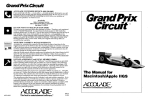

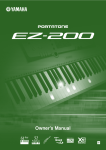
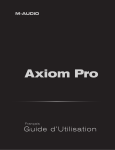
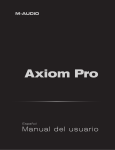

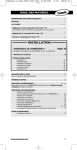
![Overture 2 Owner`s Manual [US]](http://vs1.manualzilla.com/store/data/005690862_1-0f7bb48baaf3473aa086657512069e12-150x150.png)