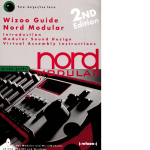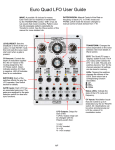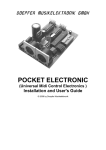Download here
Transcript
Cwm FxKeys
MIDI-Triggerable, Tempo-Sync Multi-Fx Device
1
Contents
Main Features..............................................................................................................................3
Connections..................................................................................................................................4
Operation (1)...............................................................................................................................5
Operation (2)...............................................................................................................................6
Operation (3)...............................................................................................................................7
Overview: User Interface.............................................................................................................8
Overview: FxKeys Main Areas......................................................................................................9
General Settings Panel..............................................................................................................10
Input & Output Controls; Fx VUs...............................................................................................11
Common controls.......................................................................................................................12
Main Modulation Sources 1-4: LFO 1-4 ....................................................................................13
Main Modulation Sources 3 and 4: Ramp1/2, ext. Mod. Source1/2..........................................14
Main Modulation Source 5: Envelope Follower.........................................................................15
Main Modulation Source 6: AD Envelope..................................................................................16
Fx: Cut Insert1...........................................................................................................................17
Fx: Gate.....................................................................................................................................18
Fx: PanMod................................................................................................................................19
Fx: Comb Filter..........................................................................................................................20
Fx: Formant Filter.....................................................................................................................21
Fx: ModDelay.............................................................................................................................22
Fx: Pitch Shifter.........................................................................................................................23
Fx: Tube Drive............................................................................................................................24
Fx: Multimode Filter..................................................................................................................25
Fx: Cut Ducking Stereo Delay....................................................................................................26
Fx: Cut Insert2...........................................................................................................................28
Limiter.......................................................................................................................................29
Appendix: Note change and LFO/Ramp sync............................................................................30
2
Main Features
Ÿ serial Fx processsor effects with 12 different effects:
CutInsert1, Gate, Pan Modulation, Comb Filter, Formant Filter, ModDelay, Pitch Shifter, Tube,
MultimodeFilter, CutDucking StereoDelay, CutInsert2, Limiter
Ÿ MIDI capabilities:
- select Fx settings by playing notes on your keyboard; maximum keyspan: C-2 to G8 (=up to 128
different Fx settings)
- LFOs get gate information for tempo-sync modulation, if wanted on different MIDI channel
- AD Envelope with extra MIDI channel
- MIDI key zones for NoteToFx and Gate
Ÿ 8 stereo inputs:
- mute or add tracks to FxKeys input by playing notes
- VU Meters for every input channel + output
Ÿ main Modulation sources:
- Lfo1A/B, Lfo2A/B, Ramp1/ext.Mod1, Ramp2/ext.Mod2, Envelope Follower, AD Envelope
Ÿ dezip: all parameters are dezipped to reduce audible parameter jumps
Ÿ multiple Preset Lists:
- Main (saves/recalls anything); Current Key (saves/recalls all settings of current key/note nr.);
Preset Lists for each FX and Mod Sources.
3
Connections
Inputs (green)
MIDI
in1L/in1R
…
in8L/in8R
eM1
eM2
ex1L/ex1R
ex2L/ex2R
Outputs (red)
MIDI in
Stereo Input1
MIDI
OutL/OutR
th1L/th1R
…
th8L/th8R
ex1L/ex1R
ex2L/ex2R
Stereo Input8
ext. ModSource1
ext. ModSource2
ReturnInputs1
ReturnInputs2
4
MIDI Out
Main FxKeys Outputs
Through Output 1
Through Output 8
Send Outputs1L/R
Send Outputs2L/R
Operation (1)
FxKeys can be used like a normal Scope effects device, but also has more sophisticated features:
- LFOs and other modulation sources can be synced to DAW tempo and retriggered by MIDI notes
- Fx settings can be switched by pressing notes on keyboard
- audio inputs 1-8 can be sent to FxKeys or routed through
FxKeys operation is quite easy. Also, all controls have tooltips on mouseover.
Color-coded controls:
- modulation control colors
correspond to modulation sources colors
- orange controls: beware of clicks when changing notes with different settings.
- yellow controls: to avoid loss of sync, don't use different settings when using Note-Fx-Switching.
If you are familiar with Scope effects, the "Ultra-short instructions" below will probably do, but the
extended "Lesson1-4" instructions do not cause any harm, too.
1 Ultra-short instructions for use:
1.1 connect FxKeys like any other Scope Effects device, incl. MIDI
1.2 activate an Fx by turning clockwise [dry/Mod] pot
1.3 edit fx parameters; set tempo
.
.
1.4 if you want the "note to fx settings" feature, be sure that [Note>Fx] is turned on
1.5 press a key, edit Fx, press another key, edit a different Fx
1.6 Fx settings can be saved/recalled per key by using the
preset list
1.7 the whole setup incl. tempo, midiCh, insertFx, etc. is saved in the
preset list.
2 Extended instructions for use:
2.1 Lesson1: FxKeys as plain Audio Multi-Fx
2.1.1 connect audio source to FxKeys [in1L/1R], FxKeys [outL/R] to mixer.
2.1.2 switch off [Note>Fx] button
.
2.1.3 activate any Fx by turning [dry/Mod] pot
and edit it.
(for further information about each Fx see relevant chapters, page 17-30.)
2.1.4 if satisfied, save preset in Main preset list
.
5
Operation (2)
2.2 Lesson2: Audio Fx using MIDI for retriggering modulation sources (LFOs etc.)
setting as in 2.1, but additionally
2.2.1 connect DAW/keyboard MIDIout to FxKeys MIDIin. Be sure that "ModGate" MIDI channel is
correct: LED will flash
2.2.2 set desired tempo
if MIDI is received.
.
2.2.3 as an example, let's use the Formant Filter. Turn on [dry/Mod] pot
.
2.2.4 turn on Frequency modulation amt
.
and FormantFM by LFO1
2.2.5 trigger LFO1 by pressing a note. You can hear it retriggers each time you press a key.
2.2.6 LFO1 rate, waveform, phase etc. can be edited on FxKeys panel's right side.
2.2.7 for further information about all modulation sources, see relevant chapters on pages 13-15.
2.2.8 save preset in
preset list.
2.3 Lesson3: Fx switching
This allows changing fx parameters by playing different notes on your keyboard.
setting as in 2.2, but
2.3.1 switch on [Note>FX] button
.
2.3.2 Be sure that "Note>Fx" MIDI channel is correct: LED will flash
if MIDI is received.
2.3.3 press C3 on your keyboard. If MIDI is connected correctly, you can see the in FxKeys' General
Settings panel:
2.3.4 add and edit Fx to your needs. Save Fx in
preset list.
2.3.5 press D3
: all Fx settings have been gone. You can start from scratch to build a new one,
or load your previously saved CurrentKey preset and expand it.
- that way it's easy to remote-control fx settings without using control change messages or presets.
- all settings are stored volatile. If you edit an Fx, previous settings are overwritten ->use presets.
- all parameter controls (except switch buttons) are dezipped to avoid hard jumps between fx settings .
- see also Appendix: Note change and LFO sync (page 30-31).
- if using Hardware controllers: all MIDI controller settings (which CC# is assigned to which
parameter) can be saved/recalled in the CurrentKey preset list (not in the Main preset list).
6
Operation (3)
2.4 Lesson4: Multi-Inputs and Thru outputs
Using this feature allows selective effect processing, by choosing which input should be processed.
This is also a "quick and dirty" arrangement tool, by using up to eight audio inputs, e.g. Asio outputs
of your DAW.
2.4.1 connect audio inputs (eg ASIO sources) to FxKeys inputs.
2.4.2 connect FxKeys thru outputs [th1L...th8R] and FxKeys outs to mixer.
2.4.3 to add fx to an FxKeys input, turn [thru<->Fx In]
2.4.4 adjust Fx input gain by the input gain controls
clockwise to
.
, or mute selected tracks
All input mixer settings are stored, together with the other Fx parameters, per keyboard note.
7
.
Overview: User Interface
General settings
Input & output controls; Fx out VUs
Fx Keys main areas
8
Fx controls:
gain+xFade
Modulation sources
Fx depth (visualization only)
Fx controls:
individual parameters
Overview: FxKeys Main Areas
The FxKeys panel is divided into six main areas (see image ):
- General settings: Tempo, MIDI settings, Main and Current Preset List, Dezip, Note>Fx switch.
For detailed description, see page General settings.
- Input and output controls: for input and output levels, dryóFxKey xfade, bypass, name tracks;
monitor FxOut levels.
For detailed description, see page Input and Output controls.
- Fx names and depth visualization: to see if, and how strong an fx performs.
- Fx parameter controls: the main panel where all Fx editing is done.
For detailed information, see respective pages
CutInsert1
Gate
PanMod
Comb Filter
Formant Filter
ModDelay
Pitch Shifter
Tube
MultiModeFilter
Cut Ducking Stereo Delay
Cut Insert2
Limiter
- Common controls: Fx gain, Wet<>dry xfade and xfade modulation
For detailed information, see page Common Controls.
- Modulation sources: select and edit modulation sources here.
For detailed information, see pages
LFO1-4
Ramp1/2, ext. Modulation Source1/2
Envelope Follower
AD Envelope
9
General Settings Panel
The red controls on this panel don't react on note changes, and should not be altered in live
or recording situations.
Controls, from left ro right:
- [(60-180) BPM], [(0-99) BpmFine]: sets the clock tempo in Bpm.
- [MidiCh (1-16, omni) Note->Fx]: MIDI channel for Note messages. On this MIDI channel you can
switch Fx parameters just by pressing notes. Each note "stores" all Fx settings (except Insert effects).
- [(c-2 to g8) current]: Current Key. Displays currently active MIDI note.
- [(c-2 to g8) lowKey]: Defines lowest key to be used for Note-Fx-switching.
- [(c-2 to g8) highLey]: Defines highest key to be used for Note-Fx-switching.
- [MidiCh (1-16, omni) ModGate]: MIDI channel for Gate messages. On this MIDI channel LFOs and
Ramps are triggered.
- [(c-2 to g8) lowKey]: Defines lowest key to be used for Gate messages.
- [(c-2 to g8) highLey]: Defines highest key to be used for Gate messages.
- [Note->Fx (on, off)]: button to turn off MIDI Note-Fx-switching.
- [(0-99) Dezip]: Dezip control to avoid jumps between FxKey sets. On the right, four preset buttons
for commonly used dezip values. Using high dezip values will cause parameters much time to "catch
up" when you edit them.
- [<main]: Main PresetList. Stores the entire setup, including all (up to 128) FxKey sets, and
FxInserts (if used).
- "Midi Controler" preset list has no function. Use "CurrentKey" preset list instead (see below).
- [<current key]: Preset List for the currently selected/active key. Stores all parameters of the current
(visible) FxKey set. Use it to quick-select different Fx settings and to copy Fx edits from one key to
another.
!Important for Midi controller users:! Stores and recalls MIDI Controller Presets.
InsertFx are not saved/recalled here, but in Main preset list.
10
Input & Output Controls; Fx VUs
FxKeys has eight stereo inputs. Each input can be muted, sent to its Thru output (Th1-8) or
sent to FxKeys. All controls react on note changes.
Inputs:
- [(VU meters)]: shows the strength of the input signals.
- [mute]: if signal is muted, it will neither go to the Thru output (th1-8) nor to FxKeys device.
- [input(1-8)thruóFxKeys]: defines portion of the signal to be sent to FxKeys. The remaining signal
will go to the [Th(rough)] outputs.
- [input(1-8)to Fx (0-99)]: defines gain of Fx signal.
- [(Text fileds)]: here you can give the inputs and the output proper names.
Output:
- [(VU meter)]: shows the strength of the output level. Adjust output gain contol (below) or Fx Gain(s)
if signal is too low or too high.
- [output(0-99)]: adjust output gain here.
Other:
[<] : Mix and Mute settings can be stored/recalled via this Preset List.
- Output level is not stored in this Preset List, but in "CurrentKey" preset list.
- Track names are not stored in this Preset List, but in "Main" preset list.
[
[
]: button to turn Modulation visualization on/off.
] : button to switch between In/Out levels <-> Fx VUs.
In Fx VU view, the volumes of all 12 effects are monitored. If any clipping occurs, reduce output gain of the
relevant Fx.
11
Common controls
The following controls can be found on all FxKeys Fx "subdevices" except Limiter.
All controls react on note changes.
Controls, from left to right:
- [Gain]: attenuates or amplifies the respective Fx.
- [Dry/Mod ó Wet]: crossfades between dry and wet signal.
- [(LFO1, LFO2, Ramp1/eMod1, Ramp2/eMod2, EnvF/AD ModSc)]: selects modulation source for DryWet crossfade. Orange control: beware of clicks when changing notes with different settings.
- [(0-99) mAmt]: defines modulation strength of the selected Modulation source.
- [Dry+Wet // WetOnly]: switch button to completely mute the dry signal.
If activated, this is allows you to crossfade between silence and wet signal. But be careful because,
without crossfade modulation signal, no sound will be heard.
- [<]: every Fx has its own Preset List, except MMFilter1, Tube, MMFilter2, which have one common
preset list.
- [<+fx] (Cut Insert1 and 2 only): selected Insert device + its parameters is also saved in this Preset
List.
12
Main Modulation Sources 1-4: LFO 1-4
All four LFOs have identical controls. All controls react on note changes.
Note-Fx-Switching: Yellow controls should not be altered between different notes (see Appendix).
Controls from top left to bottom right:
1st row:
-
LFO visualization.
- If [div] is selected:
-- [(8,4,2,1,1/2,1/4,1/8,1/16)]: Clock Divider setting.
-- [P,=,T]: Rhythm setting. Possible values: dotted [P], straight[=] or triplet [T].
- If [pot] is selected:
-- [(0.1 to 150) Hz)]: LfoRate. You can input rate values manually or use control like a
potentiometer (move lower half of control).
- [div // pot]: Lfo speed mode. Switches between fixed divider values (Div) and
steepless potentiometer values (Pot).
2nd row:
- [(Smooth control)]: e.g. to avoid clicks when using a sharp-edged waveform.
- [(Sine, Square, SawUp, SawDown, Triangle, Random)]: Lfo Waveform.
- [-180,-135,-90,-45,0,45,90,135,180 phase]. Lfo phase.
- [<]: Preset List button to save/recall all LFO1A+LFO1B resp. LFO2A+LFO2B parameters.
See also "Tight LFO and Ramp Sync".
13
Main Modulation Sources 3 and 4: Ramp1/2, ext. Mod. Source1/2
Modulation sources 3 and 4 can either be a Ramp or an external device.
Use
button to select modulation source (Ramp or external).
- typical external modulators are Modular sequencer patches sending control values.
- you have to connect external Modulation sources to "eM1" resp. "eM2" inputs.
Ramp1 / Ramp2:
FxKeys Ramps are similar to LFOs, but with following differencies:
- start and end points of the modulation can be defined
- the steepness of the modulation (fade in and fade out) can be defined
- you have no "pre-defined" waveforms like sine, saw etc.
- you have no Rhythm and Phase settings
Both Ramps have identical controls. Controls from top left to bottom right:
-
: Ramp / external modulation visualization. Turn on
to see this.
- [(8,4,2,1,1/2,1/4,1/8,1/16)]: Clock Divider setting.
- [start (1/1 to 16/2)]: The Ramp’s starting position is defined here. Range: 1 to 16.
- [stop (1/1 to 16/2)] The Ramp’s end position is defined here. Range: 1 to 16.
- [Fd In (1-99)]: similar to a common EG’s „Attack“ control. Range: 1-99.
- [Fd Out (1-99)]: similar to a common EG’s „Release“ control. Range: 1-99.
- [<]: Preset List to save/recall all Ramp1/Ramp2 parameters.
See also "Tight LFO and Ramp Sync".
14
Main Modulation Source 5: Envelope Follower
The Envelope Follower tracks the level of its input (you can select which one)
and derives a modulation signal from it.
Controls from top left to bottom right:
-
: Envelope Follower visualization. Turn on
to see this.
- [InputG]: Adjusts input gain. Range: 0-99.
- [OutpG]: Adjusts output gain. Range: 0-99.
- [EF Sc]: Select which one of the connected input signals should be tracked.
Possible values: all, in1...in8.
-
: button to select normal or inverse EnvFollower signal.
- [att]: controls response time of the Env. Foll. in respect of rising levels of the audio material.
- [rel]: controls response time of the Env. Foll. in respect of falling levels of the audio material.
- [<]: Preset List for all Envelope Follower settings.
15
Main Modulation Source 6: AD Envelope
AD Envelope:
The AD Envelope is a special modulation source:
- it is, unlike the LFOs, Ramps or the Envelope Follower, a one-shot mod source.
- it can be triggered on a definable MIDI channel. This way, you can use it together with a
(monophonic) synth connected to an FxKeys input.
Controls from top left to bottom right:
-
: AD envelope visualization. Turn on
to see this.
- [Att]: Attack time. Range: 0-9300ms.
- [Dec]: Decay time. Range: 0-9300ms.
- [V>L]: Sets the velocity responsiveness in regard of modulation amount.
- [MidiCh]: AD Envelope has a MIDI Channel of its own.
- [AttSlp]: Adjust slope curve for the Attack phase.
- [DecSlp]: Adjust slope curve for the Decay phase.
- [<]: Preset List for all AD Envelope settings.
16
Fx: Cut Insert1
This Fx integrates two InsertFx or external devices. There is also an option to define a
specific slice of incoming audio to be processed ("cut").
All controls react on note changes. InsertFx itself can’t be switched by changing notes.
Controls first row, from left to right:
- [Fx:allóFx:cut]: controls which portion of incoming audio should be processed:
all=all audio; cut=timeslice defined by modulation source.
-
: cut source. Select modulation which defines whether input should be processed by
CutInsert1 device or not. Possible values: Lfo1-4, Ramp1,2, external Mod 1,2, EnvFollower,
ADEnvelope.
Controls 2nd row, from left to right:
- [(int // ext)]: switch between intern (=insertFx1) or extern fx. For extern fx, connect ex1L/R out
to an external device, and connect external device back to fxKey ex1L/R in. This way external
hardware or Scope devices can be integrated.
- [InsertFx box (1)]: right-click and load or drag-and-drop an InsertFx here.
- [dryówet]: control for crossfading dry and wet signals of insert fx1.
- [(int // ext)]: switch between intern (=insertFx2) or extern fx. For extern fx, connect ex1L/R out
to external device, and connect external device back to fxKey ex1L/R in. This way external
hardware or Scope devices can be integrated.
- [InsertFx box (2)]: right-click and load or drag-and-drop an InsertFx here.
- [dryówet]: control for crossfading dry and wet signals of insert fx2.
17
Fx: Gate
This Fx provides amplitude modulation of incoming audio, like stuttering or tremolo fx.
It consists of an "internal" (device-specific) LFO, which can be crossfaded to one of the standard modulation sources. The Gate LFO's rate can be modulated by any of the standard
modulation sources, if speed is set to "pot".
All controls react on note changes.
Note-Fx-switching: yellow controls should not be altered between different notes; see also "Tight LFO and Ramp
Sync".
Lfo1 controls, from left to right:
- If [div] is selected (see below): [(8,4,2,1,1/2,1/4,1/8,1/16)]: Clock Divider setttings for Lfo1.
- If [div] is selected: [P,=,T]: Lfo1 Rhythm setting. Possible values: dotted [P], straight[=] or
triplet [T].
- [div // pot]: Lfo speed source button. Switches between fixed divider values (Div) and steepless
potentiometer values (Pot).
- If [pot] is selected: [(0.1 to 150) Hz)] Lfo Rate.
- If [pot] is selected: [(0-99) RMod]. Rate modulation amount.
- If [pot] is selected:
select modulation source for rate modulation.
- [(Sine, Square, SawUp, SawDown, Triangle, Random)]: Lfo Waveform.
- [-180,-135,-90,-45,0,45,90,135,180 phase]. Lfo phase.
-
:Tremolo Lfo <-> standard mod source crossfade control.
: select modulation source for crossfade input 2.
18
Fx: PanMod
This Fx provides pan modulation of incoming audio.
All controls react on note changes.
Note-Fx-switching: yellow controls should not be altered between different notes to provide perfect sync. See also "Tight
LFO and Ramp Sync".
Controls from left to right:
- [pan]: basic pan setting.
- [(0-99) mod->] : specifies pan modulation amount.
- If [div] is selected (see below): [(8,4,2,1,1/2,1/4,1/8,1/16)]: Clock Divider setttings for Lfo1.
- If [pot] is selected: [(0.1 to 150) Hz)] Lfo1 Rate.
- If [div] is selected: [P,=,T]: Lfo Rhythm setting. Possible values: dotted [P], straight[=] or triplet [T].
- If [pot] is selected: [(0.1 to 150) Hz)] Lfo Rate.
- [div // pot]: Lfo speed source button. Switches between fixed divider (div) and
steepless potentiometer values (pot).
- [(Sine, Square, SawUp, SawDown, Triangle, Random)]: Lfo Waveform.
- [-180,-135,-90,-45,0,45,90,135,180 phase]. Lfo phase.
- [(Smooth control)]: to avoid clicks when using a sharp-edged waveform.
- [(ßLfo,Lfo1,Lfo2,Lfo3, Lfo4,extMod1,extMod2,EnvFoll,AD Env)]: Modulation source for Pan
Modulation. Besides the internal LFO also one ot the regular modulation sources caan be used.
19
Fx: Comb Filter
This Fx provides a Comb Filter. All controls react on note changes.
Controls, from left to right:
- [LoCut (thru-400) Hz] : frequency of the LowCut filter, which is positioned before the Comb filter.
- [(8-8000) cf Hz]: Comb filter frequency.
- [q (0-99)]: Resonance of the Comb filter. Higher Reso settings will dramatically increase the effect of
this filter.
- [(0-99)Damp]: attenuates filter effect, especially useful with high resonance settings.
- [(0-99)mAmt]: Damp modulation amount. .
- [(LFO1, LFO2, Ramp1/eMod1, Ramp2/eMod2, EnvF/AD) ModSc]: selects Damp Modulation source.
- (!) note changes with different DampModulation sources may result in crackling.
- [(0-99)mAmt]: overall frequency modulation amount.
- [(0-99) Lfo1]: amount of frequency modulation provided by Lfo1.
- [(0-99) Lfo2]: amount of frequency modulation provided by Lfo2.
- [(0-99) Lfo3]: amount of frequency modulation provided by Lfo3.
- [(0-99) Lfo4]: amount of frequency modulation provided by Lfo4.
- [(0-99) RpEm1]: amount of frequency modulation provided by Ramp1 or ext. Mod. source 1.
- [(0-99) RpEm2]: amount of frequency modulation provided by Ramp2 or ext. Mod. source 2.
- [(0-99) EnvF]: amount of frequency modulation provided by Envelope Follower.
- [(0-99) AD]: amount of frequency modulation provided by AD Envelope.
20
Fx: Formant Filter
This Fx provides a Formant (Vocal) Filter. All controls react on note changes.
Controls in row 1, from left to right:
- [(20 - 20000) cf Hz]: Frequency Offset. Shifts the basic frequency of the Formant Fiter.
- [q (0-99)]: Resonance of the Formant Filter.
- [fm(0-99)]: frequency offset for filter modulation.
- [(0-99)mAmt]: overall frequency modulation amount.
- [(0-99) Lfo1]: amount of frequency modulation provided by Lfo1.
- [(0-99) Lfo2]: amount of frequency modulation provided by Lfo2.
- [(0-99) Lfo3]: amount of frequency modulation provided by Lfo3.
- [(0-99) Lfo4]: amount of frequency modulation provided by Lfo4.
- [(0-99) RpEm1]: amount of frequency modulation provided by Ramp1 or ext. Mod. source 1.
- [(0-99) RpEm2]: amount of frequency modulation provided by Ramp2 or ext. Mod. source 2.
- [(0-99) EnvF]: amount of frequency modulation provided by Envelope Follower.
- [(0-99) AD]: amount of frequency modulation provided by AD Envelope.
Controls in row 2, from left:
- [Formants 1-5]: the five vocal positions. Each one can have one of the following vowels: A, E, I, O, U,
Y, AA, AE, OE, UE.
- [F1-F8] pot: crossfade between vowels.
- [(0-99)mAmt]: overall vowel position modulation amount.
- [(0-99) Lfo1]: amount of vowel position modulation provided by Lfo1.
- [(0-99) Lfo2]: amount of vowel position modulation provided by Lfo2.
- [(0-99) Lfo3]: amount of vowel position modulation provided by Lfo3.
- [(0-99) Lfo4]: amount of vowel position modulation provided by Lfo4.
- [(0-99) RpEm1]: amount of vowel position modulation provided by Ramp1 or ext. Mod. source 1.
- [(0-99) RpEm2]: amount of vowel position modulation provided by Ramp2 or ext. Mod. source 2.
- [(0-99) EnvF]: amount of vowel position modulation provided by Envelope Follower.
- [(0-99) AD]: amount of vowel position modulation provided by AD Envelope.
21
Fx: ModDelay
This Fx provides a time-modulatable delay, which can produce Flanger- and Chorus-like effects.
All controls react on note changes.
Note-Fx-switching: Orange-colored controls can produce crackling when changing values.
Controls from top, left to right:
- [LoCut (thru - 400Hz)]: Low cut filter frquency.
- [(0.1 - 41.7) ms]: Initial delaytime, before being modulated.
-
Stereo spread1: this control broadens stereo image, by increasing delaytime of the right channel
in respect of delaytime of the left channel.
- [fb (-99 to +99)]: negative or positive Feedback.
- [(0-99) mOffs]: modulation offset.
-
Stereo spread2: this control broadens stereo image, by increasing modulation offset of the right
channel in respect of delaytime of the left channel.
- [(0-99) mRan]: overall delaytime modulation range.
- [(0-99) Lfo1]: amount of delaytime modulation provided by Lfo1.
- [(0-99) Lfo2]: amount of delaytime modulation provided by Lfo2.
- [(0-99) Lfo3]: amount of delaytime modulation provided by Lfo3.
- [(0-99) Lfo4]: amount of delaytime modulation provided by Lfo4.
- [(0-99) RpEm1]: amount of delaytime modulation provided by Ramp1 or ext. Mod. source1.
- [(0-99) RpEm2]: amount of delaytime modulation provided by Ramp2 or ext. Mod. source2.
- [(0-99) EnvF]: amount of delaytime modulation provided by Envelope Follower.
- [(0-99) AD]: amount of delaytime modulation provided by Envelope AD Envelope.
22
Fx: Pitch Shifter
This Fx provides a Pitch-Shifter effect.
All controls react on note changes.
Note-Fx-switching: Orange-colored controls produce crackling when changing values.
Controls from left to right:
- [(-24 to +24) coa]: Coarse tuning of the Pitch Shifter.
- [(-99 to +99) fineL]: finetuning of the left channel.
- [(-99 to +99) fineR]: finetuning the right channel. Range:
- [(100 - 2000) TmRg]: Pitch Shifter time range, which influences fx quality. Larger values provide
better quality in respect of weaker tightness, i.e. the effect will be increasingly delayed.
- [(0-99) mRan]: overall pitch modulation range.
- [(0-99) Lfo1]: amount of pitch modulation provided by Lfo1.
- [(0-99) Lfo2]: amount of pitch modulation provided by Lfo2.
- [(0-99) Lfo3]: amount of pitch modulation provided by Lfo3.
- [(0-99) Lfo4]: amount of pitch modulation provided by Lfo4.
- [(0-99) RpEm1]: amount of pitch modulation provided by Ramp1 or ext. Mod. source 1.
- [(0-99) RpEm2]: amount of pitch modulation provided by Ramp2 or ext. Mod. source 2 .
- [(0-99) EnvF]: amount of pitch modulation provided by Envelope Follower.
- [(0-99) AD]: amount of pitch modulation provided by AD Envelope.
23
Fx: Tube Drive
This Fx resembles the sound produced by a Tube amplifier. It includes three parametric EQs:
a pre-distortion EQ (EQ0) and two post-distortion EQs (EQ1 and EQ2). When Tube is switched
off, it serves as a parametric 3-band EQ.
All controls react on note changes.
Controls, from left to right:
- [(20-1000) LoCut]: frequency setting for LowCut filter, which is positioned before Tube effect.
- [(20-16000) eq0 F]: EQ0 (Pre-distortion) frequency.
- [(0.7-20.0) eq0 Q]: EQ0 (Pre-distortion) Resonance.
- [(-12.0 to 12.0) eq0 G]: EQ0 (Pre-distortion) Gain.
- [(-99 to 99)~]: Tube drive.
- [(1-99) Gain]: Tube gain.
- [Tube&EQ // EQ only]: switches Tube effect off so the three parametric EQs can be used w/o distortion.
- [(20-16000) eq1 F]: EQ1 (Post-distortion) frequency.
- [(0.7-20.0) eq1 Q]: EQ1 (Post-distortion) Resonance.
- [(-12.0 to 12.0) eq1 G]: EQ1 (Post-distortion) Gain. .
- [(20-16000) eq2 F]: EQ2 (Post-distortion) frequency.
- [(0.7-20.0) eq2 Q]: EQ2 (Post-distortion) Resonance.
- [(-12.0 to 12.0) eq2 G]: EQ2 (Post-distortion) Gain.
24
Fx: Multimode Filter
This Fx provides a 24dB Multimode Filter.
All controls react on note changes.
Controls, from left to right:
- [(20-20000) cf Hz]: cutoff frequency.
- [q (0-99)]: resonance.
- [Lp-Bp-Hp]: allows steepless crossfading from Lp to Bp to Hp.
- [(0-99) Lpð]: if increased, Lp will remain more and more present. Beware of clipping.
- [(0-99) BpGain]: extra Bp amplification.
- [(0-99)mAmt]: overall frequency modulation amount.
- [(0-99) Lfo1]: amount of frequency modulation provided by Lfo1.
- [(0-99) Lfo2]: amount of frequency modulation provided by Lfo2.
- [(0-99) Lfo3]: amount of frequency modulation provided by Lfo3.
- [(0-99) Lfo4]: amount of frequency modulation provided by Lfo4.
- [(0-99) RpEm1]: amount of frequency modulation provided by Ramp1 or ext. Mod. source 1.
- [(0-99) RpEm2]: amount of frequency modulation provided by Ramp2 or ext. Mod. source 2.
- [(0-99) EnvF]: amount of frequency modulation provided by Envelope Follower.
- [(0-99) AD]: amount of frequency modulation provided by AD Envelope.
25
Fx: Cut Ducking Stereo Delay
This Fx provides a stereo delay, with three special features:
- if wanted, it’s output can be „ducked“, meaning that input will fade out the delay output.
- panning of the two delays can be set and modified by any of the modulation sources.
- you can define a specific slice of incoming audio to be delayed.
All controls react on note changes. Though, note changes with different Delay settings (all orange-colored controls) may result in crackling.
Controls 1st row, from left to right:
- [Fx:allóFx:cut]: controls which portion of incoming audio should be processed:
all=all audio; cut=timeslice defined by modulation source.
-
: cut source. Select modulation which defines whether input should be processed by Delay
device or not. Possible values: Lfo1-4, Ramp1,2, external Mod 1,2, EnvFollower, ADEnvelope.
: switches Ducking effect on/off.
- [(-60 to 0dB DD thr]: sets signal level where attenuation of delay output begins. 0dB means there is no
Ducking effect at all.
- [(0-0.999s DD att]: Fade-In time of the Delay output after being „ducked“.
- [(0-0.999s DD rel]: Fade-Out time of the Delay before being „ducked“ again.
Controls 2nd row see next page.
26
Fx: Cut Ducking Stereo Delay (cont.)
Controls 2nd row, from left to right:
- [2,1,1/2,1/4,1/8,1/16,1/32(bar)]: Clock divider settings for left channel delay time.
- [P,=,T]: Rhythm for left channel delay time. Possible values: dotted [P], straight[=] or triplet [T].
- [div // pot]: Divider/pot button: determines whether clock divider or potentiometer settings for
delay length are used for left channel.
- [(4to5461)ms]: Delaytime for left channel in milliseconds, vaild if [div // pot] control is in [pot]
position.
-
: Left channel Delaytime overstep warning. Appears only if delaytime exceeds 5.4 seconds.
Lower clock divider and/or rhythm settings, otherwise delay will be out of sync.
- [(0-99)mod->]: Pan mod amount.
- [pan]: set panning of the two delays from "left+right" over "both mid" to "right+left".
-
: Delay pan modulation source.
: Right channel Delaytime overstep warning. Appears only if delaytime exceeds 5.4 seconds.
Lower clock divider and/or rhythm settings, otherwise delay will be out of sync.
- [2,1,1/2,1/4,1/8,1/16,1/32(bar)]: Clock divider settings for right channel delay time.
- [P,=,T]: Rhythm for right channel delay time. Possible values: dotted[P], straight[=] or triplet [T].
- [div // pot]:: Divider/pot button: determines whether clock divider or potentiometer settings for
delay length are used for right channel.
- [(4to5461)ms]: Delaytime for right channel in milliseconds, vaild if [div<>pot] control is in [pot]
position.
- [fb(-99 to +99)]: negative or positive Feedback.
- [LoCut (thru to 400Hz)]: Delay output's Low cut filter frequency.
27
Fx: Cut Insert2
This Fx has the same controls as Cut Insert1, except there is no possibility to integrate external devices.
All controls react on note changes. The InsertFx itself can’t be switched by playing different
keyboard notes.
Controls first row, from left to right:
- [Fx:allóFx:cut]: controls which portion of incoming audio should be processed:
all=all audio; cut=timeslice defined by modulation source.
-
: cut source. Select modulation which defines whether input should be processed by
CutInsert2 device or not. Possible values: Lfo1-4, Ramp1,2, external Mod 1,2, EnvFollower,
ADEnvelope.
Controls 2nd row, from left:
- [InsertFx box (1)]: right-click and load or drag-and-drop an InsertFx here.
- [dryówet]: control for crossfading dry and wet signal of insert fx1.
- [InsertFx box (2)]: right-click and load or drag-and-drop an InsertFx here.
- [dryówet]: control for crossfading dry and wet signal of insert fx2.
28
Limiter
This Fx provides a simple Limiter at the end of FxKey's signal chain.
It has no dry-wet crossfades controls; it is either completely on or off.
All controls react on note changes.
Controls, from left to right:
- [off<>on]: activates/deactivates the Limiter.
- [(-60 to 0dB) thr]: Limiter threshold. Detemines the point where limiting starts to work.
- [(0.00 to 9.00s) att]: Limiter attack. Determines how fast the Limiter starts to work.
- [(0.00 to 9.00s) rel]: Limiter release. Determines how fast the Limiter stops activity.
- [(inf:1 to 1.0:1) ratio]: Limiter ratio. Determines the amount of gain reduction the Limiter is causing.
- [gain]: Limiter gain.
29
Appendix: Note change and LFO/Ramp sync
LFO and Ramp parameters (=all yellow controls) should not be altered between different notes / Fx settings, to provide perfect sync.
The reason is that when a note provides an LFO new parameters , it will also trigger it to be restarted, in
fact a little bit before the other (changed) values. So first the trigger is received, then maybe new phase,
rate, wave informations. This will cause sync loss.
To avoid this, you can
- use a different modulation source instead of changing LFO parameter values.
- place the "Note->Fx" note before the "ModGate" note (hence there are different MIDI channels and
key regions). The "ModGate" note (=LFO trigger) of course has to be placed rhythmically correct.
- if the regarding LFO is not in use, it's settings can be changed unnoticed and it will be tight the next
time it is triggered.
30