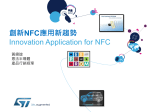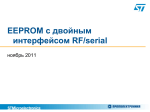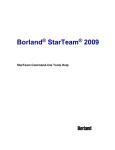Download DEMO_CR95HF and STM3210E
Transcript
UM1577 User manual DEMO_CR95HF and STM3210E-EVAL board firmware Introduction This document describes the firmware of the DEMO_CR95HF board and details the available commands. It helps the developer to understand how this firmware works and how to tailor his/her own application. The PC software can communicate with the CR95HF device through the MCU by using the USB bus. Two families of commands are available: ■ The commands dedicated to the CR95HF device. These commands are described in the CR95HF datasheet. In this case, the MCU translates the USB command to SPI or UART commands. ■ The advanced commands. In this case, a specific function or process will be managed by the MCU. Table 1 lists the development tools concerned by this user manual. Table 1. Applicable tools Type Development tools November 2012 Applicable tools DEMO_CR95HF, PLUG_CR95HF, STM3210E-EVAL Doc ID 023698 Rev 1 1/48 www.st.com Contents UM1577 Contents 1 2 3 Overview . . . . . . . . . . . . . . . . . . . . . . . . . . . . . . . . . . . . . . . . . . . . . . . . . . 8 1.1 STM32F103 overview . . . . . . . . . . . . . . . . . . . . . . . . . . . . . . . . . . . . . . . . 8 1.2 DEMO_CR95HF board . . . . . . . . . . . . . . . . . . . . . . . . . . . . . . . . . . . . . . . 8 1.3 STM3210E-EVAL board . . . . . . . . . . . . . . . . . . . . . . . . . . . . . . . . . . . . . . . 9 1.4 PLUG_CR95HF . . . . . . . . . . . . . . . . . . . . . . . . . . . . . . . . . . . . . . . . . . . . 10 1.5 CR95HF development software . . . . . . . . . . . . . . . . . . . . . . . . . . . . . . . . 10 Firmware overview . . . . . . . . . . . . . . . . . . . . . . . . . . . . . . . . . . . . . . . . . 11 2.1 The four project targets . . . . . . . . . . . . . . . . . . . . . . . . . . . . . . . . . . . . . . 11 2.2 Firmware package . . . . . . . . . . . . . . . . . . . . . . . . . . . . . . . . . . . . . . . . . . 11 2.3 Application firmware architecture . . . . . . . . . . . . . . . . . . . . . . . . . . . . . . . 12 HID commands dedicated to the CR95HF . . . . . . . . . . . . . . . . . . . . . . . 14 3.1 Example of an HID command dedicated to the CR95HF . . . . . . . . . . . . . 15 3.1.1 3.2 Error code . . . . . . . . . . . . . . . . . . . . . . . . . . . . . . . . . . . . . . . . . . . . . . . . . 17 3.2.1 4 Example of an HID transaction with an MCU error code . . . . . . . . . . . . 18 Commands dedicated to the MCU . . . . . . . . . . . . . . . . . . . . . . . . . . . . . 19 4.1 Example of an HID command dedicated to the MCU . . . . . . . . . . . . . . . . 20 4.1.1 Example of a GetFirmwareVersion transaction . . . . . . . . . . . . . . . . . . . 20 4.2 List of the customs functions . . . . . . . . . . . . . . . . . . . . . . . . . . . . . . . . . . 21 4.3 ISO/IEC 15693 anticollision function . . . . . . . . . . . . . . . . . . . . . . . . . . . . 21 4.4 4.5 2/48 Function of the firmware . . . . . . . . . . . . . . . . . . . . . . . . . . . . . . . . . . . . 17 4.3.1 HID command format . . . . . . . . . . . . . . . . . . . . . . . . . . . . . . . . . . . . . . . 21 4.3.2 HID response format . . . . . . . . . . . . . . . . . . . . . . . . . . . . . . . . . . . . . . . 22 4.3.3 Example . . . . . . . . . . . . . . . . . . . . . . . . . . . . . . . . . . . . . . . . . . . . . . . . . 22 ISO/IEC 15693 inventory 16 slots function . . . . . . . . . . . . . . . . . . . . . . . . 23 4.4.1 HID command format . . . . . . . . . . . . . . . . . . . . . . . . . . . . . . . . . . . . . . . 23 4.4.2 HID response format . . . . . . . . . . . . . . . . . . . . . . . . . . . . . . . . . . . . . . . 23 4.4.3 Example . . . . . . . . . . . . . . . . . . . . . . . . . . . . . . . . . . . . . . . . . . . . . . . . . 23 GotoTagdetectingState function . . . . . . . . . . . . . . . . . . . . . . . . . . . . . . . . 24 4.5.1 HID command format . . . . . . . . . . . . . . . . . . . . . . . . . . . . . . . . . . . . . . . 25 4.5.2 HID response format . . . . . . . . . . . . . . . . . . . . . . . . . . . . . . . . . . . . . . . 25 Doc ID 023698 Rev 1 UM1577 Contents 4.6 4.7 4.8 4.9 4.10 4.11 4.12 4.13 4.14 CR95HF_IsWakeUp function . . . . . . . . . . . . . . . . . . . . . . . . . . . . . . . . . . 25 4.6.1 HID command format . . . . . . . . . . . . . . . . . . . . . . . . . . . . . . . . . . . . . . . 25 4.6.2 HID response format . . . . . . . . . . . . . . . . . . . . . . . . . . . . . . . . . . . . . . . 26 CR95HF_CalibrateTagDetecting function . . . . . . . . . . . . . . . . . . . . . . . . 26 4.7.1 HID command format . . . . . . . . . . . . . . . . . . . . . . . . . . . . . . . . . . . . . . . 26 4.7.2 HID response format . . . . . . . . . . . . . . . . . . . . . . . . . . . . . . . . . . . . . . . 26 4.7.3 Example of a tag detection application . . . . . . . . . . . . . . . . . . . . . . . . . 27 PulseSPINSS function . . . . . . . . . . . . . . . . . . . . . . . . . . . . . . . . . . . . . . . 28 4.8.1 HID command format . . . . . . . . . . . . . . . . . . . . . . . . . . . . . . . . . . . . . . . 28 4.8.2 HID response format . . . . . . . . . . . . . . . . . . . . . . . . . . . . . . . . . . . . . . . 28 PulseIRQin function . . . . . . . . . . . . . . . . . . . . . . . . . . . . . . . . . . . . . . . . . 29 4.9.1 HID command format . . . . . . . . . . . . . . . . . . . . . . . . . . . . . . . . . . . . . . . 29 4.9.2 HID response format . . . . . . . . . . . . . . . . . . . . . . . . . . . . . . . . . . . . . . . 29 SendSPIReset function . . . . . . . . . . . . . . . . . . . . . . . . . . . . . . . . . . . . . . 29 4.10.1 HID command format . . . . . . . . . . . . . . . . . . . . . . . . . . . . . . . . . . . . . . . 30 4.10.2 HID response format . . . . . . . . . . . . . . . . . . . . . . . . . . . . . . . . . . . . . . . 30 GetFirmwareVersion function . . . . . . . . . . . . . . . . . . . . . . . . . . . . . . . . . . 30 4.11.1 HID command format . . . . . . . . . . . . . . . . . . . . . . . . . . . . . . . . . . . . . . . 30 4.11.2 HID response format . . . . . . . . . . . . . . . . . . . . . . . . . . . . . . . . . . . . . . . 31 GetHardwareVersion function . . . . . . . . . . . . . . . . . . . . . . . . . . . . . . . . . 31 4.12.1 HID command format . . . . . . . . . . . . . . . . . . . . . . . . . . . . . . . . . . . . . . . 31 4.12.2 HID response format . . . . . . . . . . . . . . . . . . . . . . . . . . . . . . . . . . . . . . . 31 ActivateTagTracking function . . . . . . . . . . . . . . . . . . . . . . . . . . . . . . . . . . 31 4.13.1 HID command format . . . . . . . . . . . . . . . . . . . . . . . . . . . . . . . . . . . . . . . 32 4.13.2 HID response format . . . . . . . . . . . . . . . . . . . . . . . . . . . . . . . . . . . . . . . 32 CustomReadTagMemory function . . . . . . . . . . . . . . . . . . . . . . . . . . . . . . 32 4.14.1 4.15 ReadMCUBuffer function . . . . . . . . . . . . . . . . . . . . . . . . . . . . . . . . . . . . . 33 4.15.1 4.16 5 6 HID response format . . . . . . . . . . . . . . . . . . . . . . . . . . . . . . . . . . . . . . . 33 HID command format . . . . . . . . . . . . . . . . . . . . . . . . . . . . . . . . . . . . . . . 33 Example of the CustomReadTagMemory and ReadMCUBuffer functions 33 Tag Tracking feature . . . . . . . . . . . . . . . . . . . . . . . . . . . . . . . . . . . . . . . . 36 5.1 Algorithm of the tag tracking . . . . . . . . . . . . . . . . . . . . . . . . . . . . . . . . . . . 36 5.2 Tag tracking management . . . . . . . . . . . . . . . . . . . . . . . . . . . . . . . . . . . . 37 USB mass storage feature . . . . . . . . . . . . . . . . . . . . . . . . . . . . . . . . . . . 38 Doc ID 023698 Rev 1 3/48 Contents UM1577 6.1 USB mass storage and transfer types . . . . . . . . . . . . . . . . . . . . . . . . . . . 38 6.2 Purpose of the USB mass storage . . . . . . . . . . . . . . . . . . . . . . . . . . . . . . 38 6.3 Activation of the USB mass storage device . . . . . . . . . . . . . . . . . . . . . . . 38 6.4 7 6.3.1 Selection of the project target and compilation . . . . . . . . . . . . . . . . . . . 38 6.3.2 Procedure at first use of the USB mass storage . . . . . . . . . . . . . . . . . . 39 USB mass storage limitation . . . . . . . . . . . . . . . . . . . . . . . . . . . . . . . . . . 42 USB mass storage functions . . . . . . . . . . . . . . . . . . . . . . . . . . . . . . . . . 43 7.1 List of the USB mass storage functions . . . . . . . . . . . . . . . . . . . . . . . . . . 43 7.1.1 DisconnectUSB function . . . . . . . . . . . . . . . . . . . . . . . . . . . . . . . . . . . . 43 7.1.2 HID command format . . . . . . . . . . . . . . . . . . . . . . . . . . . . . . . . . . . . . . . 43 7.2 Copy the contactless tag memory to a bin file . . . . . . . . . . . . . . . . . . . . . 43 7.3 HID command format . . . . . . . . . . . . . . . . . . . . . . . . . . . . . . . . . . . . . . . . 44 7.3.1 7.4 7.5 HID response format . . . . . . . . . . . . . . . . . . . . . . . . . . . . . . . . . . . . . . . 44 Copy the bin file to a contactless tag memory . . . . . . . . . . . . . . . . . . . . . 44 7.4.1 HID command format . . . . . . . . . . . . . . . . . . . . . . . . . . . . . . . . . . . . . . . 44 7.4.2 HID response format . . . . . . . . . . . . . . . . . . . . . . . . . . . . . . . . . . . . . . . 44 BinEdit software . . . . . . . . . . . . . . . . . . . . . . . . . . . . . . . . . . . . . . . . . . . . 45 Appendix A Acronym and notational conventions . . . . . . . . . . . . . . . . . . . . . . . 46 A.1 Acronym . . . . . . . . . . . . . . . . . . . . . . . . . . . . . . . . . . . . . . . . . . . . . . . . . . 46 A.2 Representation of numbers . . . . . . . . . . . . . . . . . . . . . . . . . . . . . . . . . . . . 46 A.2.1 Binary number representation . . . . . . . . . . . . . . . . . . . . . . . . . . . . . . . . 46 A.2.2 Hexadecimal number representation . . . . . . . . . . . . . . . . . . . . . . . . . . . 46 A.2.3 Decimal number representation . . . . . . . . . . . . . . . . . . . . . . . . . . . . . . . 46 Revision history . . . . . . . . . . . . . . . . . . . . . . . . . . . . . . . . . . . . . . . . . . . . . . . . . . . . 47 4/48 Doc ID 023698 Rev 1 UM1577 List of tables List of tables Table 1. Table 2. Table 3. Table 4. Table 5. Table 6. Table 7. Table 8. Table 9. Table 10. Table 11. Table 12. Table 13. Table 14. Table 15. Table 16. Table 17. Table 18. Table 19. Table 20. Table 21. Table 22. Table 23. Table 24. Table 25. Table 26. Table 27. Table 28. Table 29. Table 30. Table 31. Table 32. Table 33. Table 34. Table 35. Table 36. Table 37. Table 38. Table 39. Table 40. Table 41. Table 42. Table 43. Table 44. Table 45. Table 46. Table 47. Table 48. Applicable tools. . . . . . . . . . . . . . . . . . . . . . . . . . . . . . . . . . . . . . . . . . . . . . . . . . . . . . . . . . . 1 Function description format . . . . . . . . . . . . . . . . . . . . . . . . . . . . . . . . . . . . . . . . . . . . . . . . 14 HID command description format . . . . . . . . . . . . . . . . . . . . . . . . . . . . . . . . . . . . . . . . . . . . 15 HID response description format . . . . . . . . . . . . . . . . . . . . . . . . . . . . . . . . . . . . . . . . . . . . 15 HID command of the IDN command . . . . . . . . . . . . . . . . . . . . . . . . . . . . . . . . . . . . . . . . . . 16 HID response of the IDN command . . . . . . . . . . . . . . . . . . . . . . . . . . . . . . . . . . . . . . . . . . 17 Calling the SPIUART_SendReceive function . . . . . . . . . . . . . . . . . . . . . . . . . . . . . . . . . . . 17 Error code returned by the MCU. . . . . . . . . . . . . . . . . . . . . . . . . . . . . . . . . . . . . . . . . . . . . 17 Function description format . . . . . . . . . . . . . . . . . . . . . . . . . . . . . . . . . . . . . . . . . . . . . . . . 19 HID command description format . . . . . . . . . . . . . . . . . . . . . . . . . . . . . . . . . . . . . . . . . . . . 19 HID response description format . . . . . . . . . . . . . . . . . . . . . . . . . . . . . . . . . . . . . . . . . . . . 20 HID command of the GetFirmwareVersion transaction . . . . . . . . . . . . . . . . . . . . . . . . . . . 20 HID response of the GetFirmwareVersion transaction . . . . . . . . . . . . . . . . . . . . . . . . . . . . 20 Customs functions . . . . . . . . . . . . . . . . . . . . . . . . . . . . . . . . . . . . . . . . . . . . . . . . . . . . . . . 21 HID command of the ISO/IEC 15693 anti-collision function . . . . . . . . . . . . . . . . . . . . . . . . 21 HID response of the ISO/IEC 15693 anti-collision function . . . . . . . . . . . . . . . . . . . . . . . . 22 HID response of the ISO/IEC 15693 anti-collision function . . . . . . . . . . . . . . . . . . . . . . . . 22 Function description format . . . . . . . . . . . . . . . . . . . . . . . . . . . . . . . . . . . . . . . . . . . . . . . . 22 HID command of the ISO/IEC 15693 inventory 16 slots function . . . . . . . . . . . . . . . . . . . . 23 HID response of the ISO/IEC 15693 inventory 16 slots function . . . . . . . . . . . . . . . . . . . . 23 HID response of the ISO/IEC 15693 inventory 16 slots function . . . . . . . . . . . . . . . . . . . . 24 Function description format . . . . . . . . . . . . . . . . . . . . . . . . . . . . . . . . . . . . . . . . . . . . . . . . 24 HID command of the GoToTagDetectingState function . . . . . . . . . . . . . . . . . . . . . . . . . . . 25 HID response of the GoToTagDetectingState function . . . . . . . . . . . . . . . . . . . . . . . . . . . 25 HID command format . . . . . . . . . . . . . . . . . . . . . . . . . . . . . . . . . . . . . . . . . . . . . . . . . . . . . 25 HID response of the CR95HF_IsWakeUp function. . . . . . . . . . . . . . . . . . . . . . . . . . . . . . . 26 HID command of the CalibrateTagDetecting . . . . . . . . . . . . . . . . . . . . . . . . . . . . . . . . . . . 26 HID response of the CalibrateTagDetecting . . . . . . . . . . . . . . . . . . . . . . . . . . . . . . . . . . . . 26 Function description format . . . . . . . . . . . . . . . . . . . . . . . . . . . . . . . . . . . . . . . . . . . . . . . . 27 HID command format . . . . . . . . . . . . . . . . . . . . . . . . . . . . . . . . . . . . . . . . . . . . . . . . . . . . . 27 HID command of the PulseSPINSS function . . . . . . . . . . . . . . . . . . . . . . . . . . . . . . . . . . . 28 HID response of the PulseSPINSS function . . . . . . . . . . . . . . . . . . . . . . . . . . . . . . . . . . . . 28 Function description format . . . . . . . . . . . . . . . . . . . . . . . . . . . . . . . . . . . . . . . . . . . . . . . . 28 HID command of the PulseIRQin function . . . . . . . . . . . . . . . . . . . . . . . . . . . . . . . . . . . . . 29 HID response of the PulseIRQin function . . . . . . . . . . . . . . . . . . . . . . . . . . . . . . . . . . . . . . 29 Function description format . . . . . . . . . . . . . . . . . . . . . . . . . . . . . . . . . . . . . . . . . . . . . . . . 29 HID command of the SendSPIreset function . . . . . . . . . . . . . . . . . . . . . . . . . . . . . . . . . . . 30 HID response of the SendSPIreset function . . . . . . . . . . . . . . . . . . . . . . . . . . . . . . . . . . . . 30 Function description format . . . . . . . . . . . . . . . . . . . . . . . . . . . . . . . . . . . . . . . . . . . . . . . . 30 HID command of the GetFirmwareVersion function . . . . . . . . . . . . . . . . . . . . . . . . . . . . . . 30 HID response of the GetFirmwareVersion function . . . . . . . . . . . . . . . . . . . . . . . . . . . . . . 31 HID command of the GetHardwareVersion function. . . . . . . . . . . . . . . . . . . . . . . . . . . . . . 31 HID response of the GetHardwareVersion function . . . . . . . . . . . . . . . . . . . . . . . . . . . . . . 31 HID command of the ActivateTagTracking function . . . . . . . . . . . . . . . . . . . . . . . . . . . . . . 32 HID response of the ActivateTagTracking function . . . . . . . . . . . . . . . . . . . . . . . . . . . . . . 32 HID command of the CustomReadTagMemory function . . . . . . . . . . . . . . . . . . . . . . . . . . 32 HID response of the CustomReadTagMemory function . . . . . . . . . . . . . . . . . . . . . . . . . . . 33 HID command of the ReadMCUBuffer function for low density products . . . . . . . . . . . . . 33 Doc ID 023698 Rev 1 5/48 List of tables Table 49. Table 50. Table 51. Table 52. Table 53. Table 54. Table 55. Table 56. Table 57. Table 58. Table 59. 6/48 UM1577 HID response of the ReadMCUBuffer function for low density products . . . . . . . . . . . . . . 33 HID command . . . . . . . . . . . . . . . . . . . . . . . . . . . . . . . . . . . . . . . . . . . . . . . . . . . . . . . . . . . 34 HID response . . . . . . . . . . . . . . . . . . . . . . . . . . . . . . . . . . . . . . . . . . . . . . . . . . . . . . . . . . . 34 Variables to activate the tag tracking . . . . . . . . . . . . . . . . . . . . . . . . . . . . . . . . . . . . . . . . . 36 Difference between HID and MSD protocols . . . . . . . . . . . . . . . . . . . . . . . . . . . . . . . . . . . 38 USB mass storage functions . . . . . . . . . . . . . . . . . . . . . . . . . . . . . . . . . . . . . . . . . . . . . . . 43 HID command of the DisconnectUSB function . . . . . . . . . . . . . . . . . . . . . . . . . . . . . . . . . . 43 HID command to copy the contactless tag memory to a bin file . . . . . . . . . . . . . . . . . . . . . 44 HID command to copy the bin file to a contactless tag memory . . . . . . . . . . . . . . . . . . . . . 44 HID response to copy the bin file to a contactless tag memory . . . . . . . . . . . . . . . . . . . . . 44 Document revision history . . . . . . . . . . . . . . . . . . . . . . . . . . . . . . . . . . . . . . . . . . . . . . . . . 47 Doc ID 023698 Rev 1 UM1577 List of figures List of figures Figure 1. Figure 2. Figure 3. Figure 4. Figure 5. Figure 6. Figure 7. Figure 8. Figure 9. Figure 10. Figure 11. Figure 12. Figure 13. Figure 14. Figure 15. Figure 16. Figure 17. Figure 18. Figure 19. Figure 20. CR95HF command and response exchange . . . . . . . . . . . . . . . . . . . . . . . . . . . . . . . . . . . . 8 DEMO_CR95HF demonstration board . . . . . . . . . . . . . . . . . . . . . . . . . . . . . . . . . . . . . . . . . 9 STM3210E-EVAL board . . . . . . . . . . . . . . . . . . . . . . . . . . . . . . . . . . . . . . . . . . . . . . . . . . . . 9 PLUG_CR95HF board . . . . . . . . . . . . . . . . . . . . . . . . . . . . . . . . . . . . . . . . . . . . . . . . . . . . 10 Four project targets. . . . . . . . . . . . . . . . . . . . . . . . . . . . . . . . . . . . . . . . . . . . . . . . . . . . . . . 11 Project organization . . . . . . . . . . . . . . . . . . . . . . . . . . . . . . . . . . . . . . . . . . . . . . . . . . . . . . 12 Firmware architecture . . . . . . . . . . . . . . . . . . . . . . . . . . . . . . . . . . . . . . . . . . . . . . . . . . . . . 13 Hardware and functional view of an HID command . . . . . . . . . . . . . . . . . . . . . . . . . . . . . . 14 User sending an HID command to the CR95HF. . . . . . . . . . . . . . . . . . . . . . . . . . . . . . . . . 16 Hardware and functional view of an HID command dedicated to the MCU . . . . . . . . . . . . 19 Algorithm of the tag tracking . . . . . . . . . . . . . . . . . . . . . . . . . . . . . . . . . . . . . . . . . . . . . . . . 36 The four project targets available . . . . . . . . . . . . . . . . . . . . . . . . . . . . . . . . . . . . . . . . . . . . 39 Disk is not formatted . . . . . . . . . . . . . . . . . . . . . . . . . . . . . . . . . . . . . . . . . . . . . . . . . . . . . . 39 Format Removable disk . . . . . . . . . . . . . . . . . . . . . . . . . . . . . . . . . . . . . . . . . . . . . . . . . . . 40 Format removable disk warning . . . . . . . . . . . . . . . . . . . . . . . . . . . . . . . . . . . . . . . . . . . . . 40 Format complete . . . . . . . . . . . . . . . . . . . . . . . . . . . . . . . . . . . . . . . . . . . . . . . . . . . . . . . . . 40 USB key general properties . . . . . . . . . . . . . . . . . . . . . . . . . . . . . . . . . . . . . . . . . . . . . . . . 41 Device manager . . . . . . . . . . . . . . . . . . . . . . . . . . . . . . . . . . . . . . . . . . . . . . . . . . . . . . . . . 41 CR95HF development software directory . . . . . . . . . . . . . . . . . . . . . . . . . . . . . . . . . . . . . . 45 Read_Tag.bin files opened with the BinEdit File . . . . . . . . . . . . . . . . . . . . . . . . . . . . . . . . 45 Doc ID 023698 Rev 1 7/48 Overview 1 UM1577 Overview CR95HF is an RF transceiver IC for contactless application (ISO/IEC 15693, 14443A and B, and ISO/IEC 18092). It manages the RF communication with RFID or NFC tags that includes the frame coding, the RF modulation and the contactless tag response decoding. The CR95HF also supports the detection, reading and writing of NFC Forum Type 1, 2, 3 and 4 tags. The CR95HF is a slave device. Thus, a host (MCU) is required to control it. Figure 1. CR95HF command and response exchange MS30740V1 For more details about the CR95HF device, refer to its datasheet. 1.1 STM32F103 overview The STM32F103xx incorporates the high-performance ARM Cortex™-M3 32-bit RISC core operating at a 72 MHz frequency, high-speed embedded memories (Flash memory up to 128 Kbytes and SRAM up to 20 Kbytes), and an extensive range of enhanced I/Os and peripherals connected to two APB buses. All devices offer two 12-bit ADCs, three general purpose 16-bit timers plus one PWM timer, as well as standard and advanced communication interfaces: up to two I2Cs and SPIs, three USARTs, a USB and a CAN. These features make the STM32F103xx microcontroller suitable for a wide range of applications such as motor drives, application control, medical and handheld equipment, PC and gaming peripherals, GPS platforms, industrial applications, PLCs, inverters, printers, scanners, alarm systems, video intercoms, and HVACs. 1.2 DEMO_CR95HF board The DEMO-CR95HF-A is a demonstration kit which allows to evaluate the performances of an ST CR95HF 13.56 MHz multiprotocol contactless transceiver. It includes a ready-to-use board to interface with the CR95HF host PC demonstration software through a USB interface. The DEMO-CR95HF-A is powered through the USB bus and no external power supply is required. It includes a CR95HF contactless transceiver, a 47 x 34 mm 13.56 MHz inductive etched antenna and its associated tuning components. By default, the CR95HF communicates with the STM32F103CB 32-bit MCU via the SPI bus. The interface can then be changed to UART. 8/48 Doc ID 023698 Rev 1 UM1577 Overview Figure 2. 1.3 DEMO_CR95HF demonstration board STM3210E-EVAL board The STM3210E-EVAL evaluation board is a complete development platform for STMicroelectronic's ARM Cortex-M3 core-based STM32F103ZET6 or STM32F103ZGT6 microcontroller. The range of hardware features on the board help you to evaluate all peripherals (LCD, SPI Flash, USART, IrDA, USB, audio, CAN bus, Smartcard, MicroSD Card, NOR Flash, NAND Flash, SRAM, temperature sensor, audio DAC and motor control) and develop your own applications. Figure 3. STM3210E-EVAL board Doc ID 023698 Rev 1 9/48 Overview 1.4 UM1577 PLUG_CR95HF The PLUG-CR95HF is a daughter board which includes a CR95HF contactless transceiver, a 47 x 34 mm 13.56 MHz inductive etched antenna and its associated tuning components. The user must connect a host to the board through the UART or the SPI connector. It allows controlling the 13.56 MHz CR95HF multi-protocol transceiver IC from the host. Figure 4. 1.5 PLUG_CR95HF board CR95HF development software The CR95HF development software is a PC software which allows to configure, evaluate, and communicate with an ST CR95HF 13.56 MHz multiprotocol contactless transceiver. The software must be used in conjunction with the DEMO-CR95HF-A demonstration kit (see Figure 1) which includes a ready-to-use board to interface with the host PC through a USB interface. The DEMO-CR95HF-A is powered through the USB bus and no external power supply is required. It includes a CR95HF contactless transceiver, a 48 x 34 mm 13.56 MHz inductive etched antenna and the associated tuning components. The CR95HF communicates with the STM32F103CB 32-bit core MCU via the SPI bus or the UART bus. The CR95HF development software is available on the ST internet web site. 10/48 Doc ID 023698 Rev 1 UM1577 Firmware overview 2 Firmware overview 2.1 The four project targets The firmware was developed using KEIL µVision and can be used on the DEMO_CR95HF or on the STM3210E_EVAL board with the conjunction of a PLUG_CR95HF board. The USB mass storage feature can be activated or not. Thus, the Keil project contains four project targets, as can be seen on Figure 5: ● STM3210E Eval board without the USB mass storage feature ● STM3210E Eval board with the USB mass storage feature ● DEMO_CR95HF without the USB mass storage feature ● DEMO_CR95HF with the USB mass storage feature Figure 5. 2.2 Four project targets Firmware package The firmware, developed using KEIL µVision 4.2, is delivered in a .zip file and contains all the subdirectories and .h and .c source code files that make up the core of the application. The related KEIL workspace/project files are also included. The KEIL project is organized in project folders coherent with file-system folders. Doc ID 023698 Rev 1 11/48 Firmware overview Figure 6. UM1577 Project organization The firmware contains all the application task source files and related module files, and consists of the following project folders: 2.3 ● User_Appli: the application layer. ● User_Libraries: the CR95HF and the contactless tag libraries. These libraries include the commands to communicate with the CR95HF transceiver or with a contactless tag. ● User_Drivers: the drivers let the GPIO of the MCU communicate with the CR95HF transceiver via the UART or SPI bus. This folder includes the LED management. ● User_USB_composite: the source code that manages the HID communication. ● User_USB_MSD: the source code that manages the Mass storage device. ● LCD_driver: the source file that manages the LCD of the STM3210E EVAL board. ● USB_FS_Drive: the STM32 MCU standard library for the USB bus. ● StdPeriph_Driver: the STM32 MCU standard library. Application firmware architecture This layers architecture improves the code reusability by splitting the application programming interface code (portable and reusable) provided by the libraries layer from the hardware abstraction layer code (hardware-dependent and written in the STM32F10xxx libraries). The application layer also includes the third party library Petit FatFS. Petit FatFs is a sub-set of the FatFs module; It has been written in compliance with ANSI C and is completely separated from the disk I/O layer. It can be embedded into the microcontroller with little memory, even with a RAM size lower than the sector size. For more details, refer to the internet web site: http://elm-chan.org/fsw/ff/00index_p.html. 12/48 Doc ID 023698 Rev 1 UM1577 Firmware overview Figure 7. Firmware architecture Application layer User application Contactless tag libraries Hardware independant USER USB library CR95HF library Petit fat FS library User drivers Hardware dependant USB drivers STM32 periphals library MS30741V1 Doc ID 023698 Rev 1 13/48 HID commands dedicated to the CR95HF 3 UM1577 HID commands dedicated to the CR95HF This section describes the commands dedicated to the CR95HF device. The MCU changes the USB command sent by the PC software to a SPI or UART command. In the same way, the contactless tag response is retrieved by the CR95HF device and converted to a USB frame sent to the PC software. The MCU doesn't check or change the data provided by the PC software. Table 2. Function description format Function Description Function name Name of the peripheral function Function prototype Prototype declaration Input parameter Description of the input parameters Output parameter Description of the output parameters Return value Value returned by the function The user can send these commands thanks to the CR95HF development software. The format of an HID command is detailed in Table 2. Two families of HID commands are available. The first family of HID commands is dedicated to the CR95HF device. Figure 8 shows this transaction. Figure 8. Hardware view Hardware and functional view of an HID command USB bus MCU SPI or UART bus 0x01 CR95HF command Translatation from USB to serial CR95HF command CR95HF response Translatation from serial to USB CR95HF response CR95HF Functional view MS30742V1 The user can transmit one command at a time. The MCU does not check the command and will not change it. The command dedicated to the CR95HF starts with byte 0x01. The next bytes of the CR95HF command are defined in the datasheet. 14/48 Doc ID 023698 Rev 1 UM1577 HID commands dedicated to the CR95HF Table 3. HID command description format HID command format 0x01 or 0x02 1 byte 1 byte Zero or more bytes 0x01: CR95HF command 0x02: Advanced command Command code Number of bytes of data Data Table 4. HID response description format HID response format 1 byte 1 byte Zero or more bytes Response code Number of bytes of data Data 3.1 Example of an HID command dedicated to the CR95HF The CR95HF development software can send the HID command dedicated to the CR95HF transceiver. The capture below show the way to send an HID command dedicated to the CR95HF. Doc ID 023698 Rev 1 15/48 HID commands dedicated to the CR95HF Figure 9. UM1577 User sending an HID command to the CR95HF The command is an IDN command and the frame is displayed in the Log window: >>> CR95HFDll_STCmd, 01 0100 <<< 000F4E4643204653324A415354320075D2 The HID command can be split as follows: Table 5. HID command of the IDN command HID command format: 01 0100 0x01 0x01 CR95HF command IDN command code Number of bytes of data No data The HID response can be split as follows: 16/48 Doc ID 023698 Rev 1 0x00 - UM1577 HID commands dedicated to the CR95HF Table 6. HID response of the IDN command HID response format: 000F4E4643204653324A415354320075D2 0x00 0x0F 4E4643204653324A415354320075D2 Response code Number of bytes of data Data 3.1.1 Function of the firmware When the MCU receives an HID command with the first byte to 0x01, the firmware will call the SPIUART_SendReceive function. Table 7. Calling the SPIUART_SendReceive function Function 3.2 Description Function name SPIUART_SendReceive Function prototype int8_t SPIUART_SendReceive (uc8 *pCommand, uint8_t *pResponse) Input parameter pCommand: pointer on the command to send to the CR95HF Output parameter pResponse pointer on the CR95HF response Return value RESULTOK: successful code CR95HF_ERRORCODE_DEFAULT: an error occurred CR95HF_POLLING_CR95HF: timeout error Error code Table 8 lists the error code that the MCU can return. Table 8. Error code returned by the MCU Error code name value description CR95HF_ERRORCODE_DEFAULT 0xFE Unidentified error code CR95HF_ERRORCODE_TIMEOUT 0xFD Timeout error. The CR95HF did not return a response CR95HF_ERRORCODE_FILENOTFOUND 0xFA The file was not found CR95HF_ERRORCODE_READALLMEMORY 0xF9 The ReadAllMemory function returned an error CR95HF_ERRORCODE_TAGDETECTINGCALIBRATION 0xF8 The tag calibration was not successful CR95HF_ERRORCODE_CUSTOMCOMMANDUNKNOWN 0xF7 The command is unknown CR95HF_ERRORCODE_TAGDETECTING 0xF5 The tag detecting function returned an error code CR95HF_ERRORCODE_NOTAGFOUND 0xF4 No tag was detected in the RF field Doc ID 023698 Rev 1 17/48 HID commands dedicated to the CR95HF 3.2.1 UM1577 Example of an HID transaction with an MCU error code The following transaction is an Idle command. This command switches the CR95HF into the hibernate state and therefore does not reply to the command. An MCU timeout error occurs: >>> CR95HFDll_STCmd, 01 070E0801003800180000600000000000 <<< FD00 18/48 Doc ID 023698 Rev 1 UM1577 4 Commands dedicated to the MCU Commands dedicated to the MCU This family of commands is dedicated to the MCU. The firmware will decode and launch a specific operation, for example the management of an anticollision process. In this case, the MCU will manage the communication with the CR95HF transceiver. The MCU can transmit one or more command and analyze the CR95HF response. Table 9. Function description format Function Description Function name The name of the peripheral function Function prototype Prototype declaration Input parameter Description of the input parameters Output parameter Description of the output parameters Return value Value returned by the function Required preconditions Requirements before calling the function This section describes the dedicated functions available and explains how to use them. Figure 10 shows the hardware and functional view of a HID command dedicated to the MCU. Figure 10. Hardware and functional view of an HID command dedicated to the MCU USB bus Hardware view 0x02 command Functional view MCU SPI or UART bus CR95HF zero or more CR95HF commands The MCU manages the operation HID response CR95HF response MS30743V1 The tables below detail the HID command and response. Table 10. HID command description format HID command format dedicated to the MCU 0x02 1 byte 1 byte Zero or more bytes Advanced command Command code Number of bytes of data Data Doc ID 023698 Rev 1 19/48 Commands dedicated to the MCU Table 11. UM1577 HID response description format HID response format 1 byte 1 byte Zero or more bytes Response code Number of bytes of data Data 4.1 Example of an HID command dedicated to the MCU This example is the simplest HID command dedicated to the MCU. The firmware returns its revision number. 4.1.1 Example of a GetFirmwareVersion transaction This transaction is an HID command dedicated to the MCU. The MCU returns its firmware version number: >>> CR95HFDLL_STCMD, 02 BC00 <<< 0003020002 The HID command can be split as follows: Table 12. HID command of the GetFirmwareVersion transaction HID command format dedicated to the MCU: 02 BC00 0x02 0xBC 0x00 - Customs command Get the firmware revision Number of bytes of data No data The HID response can be split as follows: Table 13. HID response of the GetFirmwareVersion transaction HID response format: 0003020002 0x00 0x03 Successful code Number of bytes of data Version 2.0.2 20/48 Doc ID 023698 Rev 1 020002 UM1577 4.2 Commands dedicated to the MCU List of the customs functions Table 14 list the customs functions. Table 14. Customs functions Name 4.3 Operating code Brief description ISO/IEC 15693 anticollision 0xA0 Runs a anti-collision process inventory 16 slots 0xA1 transmits an inventory 16 slots GotoTagdetectingState 0xA3 Goes to the tag detecting state CR95HF_IsWakeUp 0xA2 Checks if the CR95HF is waked up CalibrateTagdetecting 0xA4 Carries out the tag detecting calibration PulseSPINSS 0xB9 Sends a pulse on SPI_NSS pin PulseIRQin 0xBE Sends a pulse on IRQin pin SendSPIreset 0xBD Sends an SPI reset sequence to reset the CR95HF device ActivateTheTagTacking 0xC4 Activates the tag tracking CustomReadTagMemory 0xB0 Reads a part of or the whole memory of an ISO/IEC 15693 contactless tag GetFirmwareVersion 0xBC Returns the firmware version GetHardwareRevision 0xB2 Returns the hardware version ISO/IEC 15693 anticollision function This customs command runs an anti-collision function for the ISO/IEC 15693 protocol. 4.3.1 HID command format Table 15. HID command of the ISO/IEC 15693 anti-collision function HID command format dedicated to the MCU: 02 A0 01 26 0x02 0xA0 0x01 26 MCU command Get the firmware revision Number of bytes of data Request flags (1) 1. The request flags is the first byte of the ISO/IEC 15693 RF commands. Doc ID 023698 Rev 1 21/48 Commands dedicated to the MCU 4.3.2 UM1577 HID response format Table 16. HID response of the ISO/IEC 15693 anti-collision function HID command format dedicated to the MCU: 02 A0 01 26 0x80 1 byte 1 byte Multiples of 9 bytes MCU command Get the number of byte data Number of tags inventoried DSFID bye and the 8 UID bytes (1) 1. The response can contains up to 6 DSFID and UID fields. 4.3.3 Example This example shows the transaction of an ISO/IEC 15693 anti-collision process: >>> CR95HFDLL_STCMD, 02A00126 <<< 801C0300EC19563C172202E0006E8E1938422002E0003125563C172202E0 Table 17. HID response of the ISO/IEC 15693 anti-collision function HID command format dedicated to the MCU: 801C0300EC19563C172202E0006E8E1938422002E0003125563C172202E0 0x80 0x1C 03 00 EC19563C172202E0 00 6E8E1938422002E0 00 03125563C172202E0 MCU command Number of bytes 3 tags have been inventoried DSFID byte and the 8 UID bytes of the 3 tags Table 18. Function description format Function 22/48 Description Function name ISO15693_RunAntiCollision Function prototype int8_t ISO15693_RunAntiCollision (uc8 Flags, uc8 AFI,uint8_t *NbTag,uint8_t *pUIDout) Input parameter Flags: Request Flags of the ISO/IEC 15693 RF command AFI:AFI byte of the ISO/IEC 15693 RF command Output parameter NbTag: Number of tags inventoried pUIDout: pointer on DSFID and UID fields Doc ID 023698 Rev 1 UM1577 Commands dedicated to the MCU Table 18. Function description format (continued) Function Description RESULTOK: function successful ERRORCODE_GENERIC: an error occurred Return value A protocol select function shall be transmitted before in order to switch the Required preconditions RF field On and configure the CR95HF transceiver to use the ISO/IEC 15693 protocol. 4.4 ISO/IEC 15693 inventory 16 slots function This customs command sends an inventory 16 slots function and manages the transmission of the slots. 4.4.1 HID command format Table 19. HID command of the ISO/IEC 15693 inventory 16 slots function HID command format 0x02 0xA1 0x01 0x26 Customs command Get the command code Number of bytes of data Request flags (1) 1. The request flags is the first byte of the ISO/IEC 15693 RF commands. 4.4.2 HID response format Table 20. HID response of the ISO/IEC 15693 inventory 16 slots function HID command format 0x80 1 byte 1 byte Multiples of 9 bytes Customs command Get the firmware revision Number of tags inventoried DSFID bye and the 8 UID bytes (1) 1. The response can contains up to 6 DSFID and UID fields. 4.4.3 Example This example shows the transaction of an ISO/IEC 15693 inventory 16 slots function: >>> CR95HFDLL_STCMD, 02A10126 <<< 801C0300EC19563C172202E0006E8E1938422002E0003125563C172202E0 Table: HID response of the ISO/IEC 15693 anti-collision function Doc ID 023698 Rev 1 23/48 Commands dedicated to the MCU Table 21. UM1577 HID response of the ISO/IEC 15693 inventory 16 slots function HID command format dedicated to the MCU: 801C0300EC19563C172202E0006E8E1938422002E0003125563C172202E0 00 EC19563C172202E0 0x80 0x1C 03 00 6E8E1938422002E0 00 03125563C172202E0 MCU command Number of bytes 3 tags have been inventoried DSFID byte and the 8 UID bytes of the 3 tags Table 22. Function description format Function Description Function name ISO15693_RunInventory16slots Function prototype int8_t ISO15693_RunInventory16slots (uc8 Flags, uc8 AFI,uint8_t *NbTag,uint8_t *pUIDout) Input parameter Flags: Request Flags of the ISO/IEC 15693 RF command AFI:AFI byte of the ISO/IEC 15693 RF command Output parameter NbTag: Number of tag inventoried pUIDout: pointer on DSFID and UID fields Return value RESULTOK: function successful ERRORCODE_GENERIC: an error occurred A protocol select function shall be transmitted before in order to switch the Required preconditions RF field On and configure the CR95HF transceiver to use the ISO/IEC 15693 protocol. 4.5 GotoTagdetectingState function This customs commands sends an Idle command to the CR95HF. The Wake up sources are both IRQ_in or the tag detecting state. This command returns a successful code. After sending this command, the PC shall use the CR95HF_IsWakeUp function to know if the CR95HF is in the ready state and ready to execute some new commands. The main function of the firmware scans the state of the CR95HF device to know if a tag was detected. 24/48 Doc ID 023698 Rev 1 UM1577 4.5.1 Commands dedicated to the MCU HID command format Table 23. HID command of the GoToTagDetectingState function HID command format 0x02 0xA3 0x02 2 bytes Custom command Get the command code Number of bytes of data DACdataL & DACdataH values (1) 1. For more details about these values, refer to the CR895Hf datasheet. 4.5.2 HID response format Table 24. HID response of the GoToTagDetectingState function HID command format 0x80 0x00 Response code Number of bytes 4.6 CR95HF_IsWakeUp function This customs commands returns the state of the IRQout pin. When the CR95HF wakes up from an Idle state, the IRQout goes to the low state. 4.6.1 HID command format Table 25. HID command format HID command format 0x02 0xA2 0x00 - Custom command Command code Number of bytes of data No data Doc ID 023698 Rev 1 25/48 Commands dedicated to the MCU 4.6.2 UM1577 HID response format Table 26. HID response of the CR95HF_IsWakeUp function HID command format 0x80 0x01 1 byte MCU command Number of bytes 0x01: IRQout pin is to the High state 0x00: IRQout pin is to the Low state 4.7 CR95HF_CalibrateTagDetecting function This customs command carries out the calibration of the tag detection as described in the AN3433 "Optimizing wakeup time and power consumption in CR95HF and STRFNFCA devices". 4.7.1 HID command format Table 27. HID command of the CalibrateTagDetecting HID command format 0x02 0xA4 0x00 Custom command Command code Number of bytes of data 4.7.2 HID response format Table 28. HID response of the CalibrateTagDetecting HID response format 0x80 0x02 1 byte 1 byte response code Number of bytes of data DACdataL(1) DACdataH (1) 1. The DACdataL and DACdataH values are used by the Idle command to configure the CR95HF into the tag detecting state. 26/48 Doc ID 023698 Rev 1 UM1577 Commands dedicated to the MCU Table 29. Function description format Function Description Function name CR95HF_ GetTagDetectionRefValue Function prototype int8_t CR95HF_GetTagDetectionRefValue (uint8_t *DacDataRef) Input parameter DacDataRef Output parameter none Return value CR95HF_SUCCESS_CODE: the function is successful CR95HF_ERRORCODE_TAGDETECTINGCALIBRATION: the function is not successful Required preconditions none 4.7.3 Example of a tag detection application 1. To activate the tag detecting state, the first step should be the calibration of the tag detecting. This process allows to find the DACdataL and DacDataH values. The log script below corresponds to the calibration of a tag detecting state: >>> CR95HFDLL_STCMD, 02 A400 <<< 80026C74 Table 30. HID command format HID command format: 80026C74 0x80 0x02 0x6C 0x74 Response code Number of bytes of data DACdataL(1) DACdataH (1) 1. The DACdataL and DACdataH values are used by the Idle command to configure the CR95HF into the tag detecting state. 2. The second step is to configure the CR95HF into the tag detecting state. >>> CR95HFDLL_STCMD, 02 A3026C74 <<< 8000 At this moment, the CR95HF is in a Tag detecting state and will not reply to the serial interface command. For example: >>> CR95HFDll_STCmd, 01 55 <<< FD00 The MCU returns the timeout error code because the CR95HF is in the tag detection mode and did not reply to the ECHO command. 3. The third step is to pool the MCU to know if a tag has gone to the RF field. >>> CR95HFDLL_STCMD, 02 A200 <<< 800101 >>> CR95HFDLL_STCMD, 02 A200 <<< 800101 Doc ID 023698 Rev 1 27/48 Commands dedicated to the MCU UM1577 >>> CR95HFDLL_STCMD, 02 A200 <<< 800101 >>> CR95HFDLL_STCMD, 02 A200 <<< 800100 The last response, 80 01 00, indicates that a tag is in the RF field. 4.8 PulseSPINSS function This customs commands sends a negative pulse on the SPI NSS pin. This pin can be configured as a wake-up source of the Idle mode. 4.8.1 HID command format Table 31. HID command of the PulseSPINSS function HID command format 0x02 0xB8 0x00 Customs command Command code Number of bytes of data 4.8.2 HID response format Table 32. HID response of the PulseSPINSS function HID response format 0x80 0x00 Response code Number of bytes Table 33. Function description format Function 28/48 Description Function name CR95HF_Send_SPINSS_NegativePulse Function prototype void CR95HF_Send_SPINSS_NegativePulse(void) Input parameter none Output parameter none Return value none Required preconditions none Doc ID 023698 Rev 1 UM1577 4.9 Commands dedicated to the MCU PulseIRQin function This customs commands sends a negative pulse on the IRQ_In pin. This pin can be configured as a wake-up source of the Idle mode. 4.9.1 HID command format Table 34. HID command of the PulseIRQin function HID command format 0x02 0xBE 0x00 Custom command Command code Number of bytes of data 4.9.2 HID response format Table 35. HID response of the PulseIRQin function HID response format 0x80 0x00 Custom command Number of bytes Table 36. Function description format Function 4.10 Description Function name CR95HF_Send_IRQIN_NegativePulse Function prototype void CR95HF_Send_IRQIN_NegativePulse (void) Input parameter none Output parameter none Return value none Required preconditions none SendSPIReset function This customs command sends an SPI reset sequence in order to reset the CR95HF device and the negative pulse on the IRQin pin to wake up the CR95HF. This reset can be carried out only when the CR95HF device uses the SPI serial interface. Doc ID 023698 Rev 1 29/48 Commands dedicated to the MCU 4.10.1 UM1577 HID command format Table 37. HID command of the SendSPIreset function HID command format 0x02 0xBD 0x00 Custom command Command code Number of bytes of data 4.10.2 HID response format Table 38. HID response of the SendSPIreset function HID response format 0x80 0x00 Custom command Number of bytes Table 39. Function description format Function 4.11 Description Function name CR95HF_Send_SPI_ResetSequence Function prototype void CR95HF_Send_SPI_ResetSequence (void) Input parameter None Output parameter None Return value None Required preconditions None GetFirmwareVersion function This customs command returns the firmware version. 4.11.1 HID command format Table 40. HID command of the GetFirmwareVersion function HID command format 0x02 0xBD Custom command Command code Number of bytes of data 30/48 Doc ID 023698 Rev 1 0x00 UM1577 4.11.2 Commands dedicated to the MCU HID response format Table 41. HID response of the GetFirmwareVersion function HID response format 0x00 0x03 3 bytes Response code Number of bytes Firmware version 4.12 GetHardwareVersion function This customs command returns the hardware version. 4.12.1 HID command format Table 42. HID command of the GetHardwareVersion function HID command format 0x02 0xB2 0x00 Custom command Command code Number of bytes of data 4.12.2 HID response format Table 43. HID response of the GetHardwareVersion function HID response format 0x00 1 byte Length bytes Response code Number of bytes Hardware version (ASCII format) 4.13 ActivateTagTracking function This customs command activates the tag tracking function. After the board power-up, the tag tracking is activated and deactivated when the MCU receives an HID command. Doc ID 023698 Rev 1 31/48 Commands dedicated to the MCU 4.13.1 UM1577 HID command format Table 44. HID command of the ActivateTagTracking function HID command format 0x02 0xC4 0x00 Custom command Command code Number of bytes of data 4.13.2 HID response format Table 45. HID response of the ActivateTagTracking function HID response format 0x80 0x00 Custom command Number of bytes 4.14 CustomReadTagMemory function This function reads a part of or the whole memory of the Low or High density ISO/IEC 15693 contactless tag. The data read from the contactless tag is saved in the MCU memory. Table 46. HID command of the CustomReadTagMemory function HID command format 0x02 0xB0 0x03 Custom command Command code Number of bytes Block address Number of blocks to read 0x00: read the whole memory 32/48 Doc ID 023698 Rev 1 2 bytes 1 byte UM1577 4.14.1 Commands dedicated to the MCU HID response format Table 47. HID response of the CustomReadTagMemory function HID response format 0x80 0x02 1 byte 1 byte Response code Number of bytes Number of HID frames required to upload (1) Number of CRC errors occurred (1) 1. See ReadMCUBuffer function. 4.15 ReadMCUBuffer function This function returns 15 blocks of the MCU buffer. The size of a block is 4 bytes. 4.15.1 HID command format Table 48. HID command of the ReadMCUBuffer function for low density products HID command format 0x02 0xB1 0x01 1 byte Custom command Command code Number of bytes number of 60-byte fields to read Table 49. HID response of the ReadMCUBuffer function for low density products HID response format 0x80 0x02 1 byte 1 byte Response code Number of bytes number of 60-byte fields to read Data 4.16 Example of the CustomReadTagMemory and ReadMCUBuffer functions In this example, the whole memory of an LRIS64k tag is read and saved in the MCU. Doc ID 023698 Rev 1 33/48 Commands dedicated to the MCU UM1577 To read the whole memory of the LRIS64k contactless tag, use the CustomReadTagMemory with the following parameters: Table 50. HID command HID command format 0x02 0xB0 0x03 0x00 00 0x00 Custom command Command code Number of bytes First block address 0x00: read the whole memory >>> CR95HFDLL_STCMD, 02 B003000000 <<< 80028900 The response of the CustomReadTagMemory can be split as: Table 51. HID response HID response format: 80028900 0x80 0x02 0x89 0x00 Response code Number of bytes Number of HID frames required to upload Number of CRC errors occurred At this point, the contents of the contactless tag has been saved to the STM32 RAM memory. In order to upload the STM32 buffer memory, use the ReadMCUBuffer function. The number of commands required to upload the whole memory is 0x89 (second byte of the CustomReadTagMemory response). The LRIS64k has a 64-kbit memory or 8192 bytes. As the maximum number of bytes of the HID frame is 64 bytes, the response to a ReadMCUBuffer can contain only 60 bytes. NumberofReadMCUBufferframe = 8192 ------------- = 136, 5 ∼ 137 = 0x89 60 34/48 Doc ID 023698 Rev 1 UM1577 Commands dedicated to the MCU The example below shows the HID frame to read the first 3 fields of 60 bytes: >>> CR95HFDLL_STCMD, 02 B10100 <<< 803D00E140FF030327D10123550173742E636F6D2F696E7465726E65742F6D6375 2F636C6173732F313736362E6A7370FE0000FFFFFFFFFFFFFFFFFFFFFFFF >>> CR95HFDLL_STCMD, 02 B10101 <<< 803D01FFFFFFFFFFFFFFFFFFFFFFFFFFFFFFFFFFFFFFFFFFFFFFFFFFFFFFFF FFFFFFFFFFFFFFFFFFFFFFFFFFFFFFFFFFFFFFFFFFFFFFFFFFFFFFFFFFFFFF FF >>> CR95HFDLL_STCMD, 02 B10102 <<< 803D02FFFFFFFFFFFFFFFFFFFFFFFFFFFFFFFFFFFFFFFFFFFFFFFFFFFFFFFF FFFFFFFFFFFFFFFFFFFFFFFFFFFFFFFFFFFFFFFFFFFFFFFFFFFFFFFFFFFFFF FF Doc ID 023698 Rev 1 35/48 Tag Tracking feature 5 UM1577 Tag Tracking feature After the board power-up, the firmware launches the TagTracking feature. The MCU lets the CR95HF find the RFID or NFC tag present in the RF field. When a tag is found, a LED is On. 5.1 Algorithm of the tag tracking The algorithm of the tag tracking is as follows: Figure 11. Algorithm of the tag tracking START Search a NFC type 1 tag Search a ISO/IEC 14443 type A tag Search a ISO/IEC 14443 type B tag Search a NFC type 3 tag Search a ISO/IEC15693 tag Search a ISO/IEC 14443 typeSR tag END MS30744V1 Table 52 lists the variables that activate the track of the different protocols. Table 52. Variables to activate the tag tracking Variable name 36/48 Description CON_POLL_TOPAZ Activates the track of the NFC type 1 tag CON_POLL_A Activates the track of the ISO/IEC 14443 type A tag Doc ID 023698 Rev 1 UM1577 Tag Tracking feature Table 52. Variables to activate the tag tracking Variable name Description CON_POLL_B Activates the track of the ISO/IEC 14443 type B tag CON_POLL_F Activates the track of the NFC type 3 tag CON_POLL_15693 Activates the track of the ISO/IEC 15693 type A tag CON_POLL_SR Activates the track of the ISO/IEC 14443 type SR tag (1) 1. Proprietary ST tag based on the ISO/IEC 14443 type B specification* 5.2 Tag tracking management The tag tracking feature is deactivated when the MCU received a USB HID frame. It can be activated using the ActivateTagTracking function (see ActivateTagTracking function). Doc ID 023698 Rev 1 37/48 USB mass storage feature 6 UM1577 USB mass storage feature The USB mass storage device class, otherwise known as USB MSC or UMS, is a protocol that allows a Universal Serial Bus (USB) device to become accessible to a host computing device, in order to enable file transfers between the two host devices. The USB device is similar to an external hard drive, enabling drag-and-drop file transfers. 6.1 USB mass storage and transfer types The interrupt and bulk transfers are USB protocols. The DEMO_CR95HF_A board can use both transfer types. The HID transfer uses an interrupt transfer and is useful to exchange a limited amount of data. The maximum number of bytes to be exchanged in a HID frame is 64 bytes. The HID transfer is adapted to the transfer of a small command and response. The number of bytes of a bulk type frame adds up to 512 bytes of data. This is suitable for the transfer of the whole content of the contactless tag memory. The table below shows the difference between the two protocols. Table 53. 6.2 Difference between HID and MSD protocols USB transfer Transfer type Max. packet size HID Interrupt 64 bytes MSD bulk 512 bytes Purpose of the USB mass storage The purpose of the USB mass storage is twofold: 1. The first goal is to simplify the use of the RFID or NFC technology. The data of the tag is seen as a text file saved in a USB mass storage Key and can be easily transferred to a PC. The management of the RFID or NFC technology is done by the MCU. 2. The second goal is to improve the data transfer time between the PC and the contactless tag. 6.3 Activation of the USB mass storage device 6.3.1 Selection of the project target and compilation The Keil project contains four project targets, as shown on Figure 12. 38/48 Doc ID 023698 Rev 1 UM1577 USB mass storage feature Figure 12. The four project targets available The STM3210E_EVAL_MSD and DEMO_BOARD_CR95HF_MSD projects embed the USB mass storage. Both projects run respectively on the STM3210E_EVAL and DEMO_CR95HF_B boards. The USB mass storage is an add-on of the HID feature, that is why the HID commands described in the previous chapter are still working. Once a target has been selected, all the target files shall be rebuilt. 6.3.2 Procedure at first use of the USB mass storage Once the project has been compiled and the code loaded in the MCU, the DEMO_CR95HF_A is shown as a USB key device. At the first use, the memory allocated to the USB mass storage device shall be formatted by the OS. When the pop-up window on Figure 13 appears, click on Yes: Figure 13. Disk is not formatted In the new window that opens as on Figure 14, click on the start button: Doc ID 023698 Rev 1 39/48 USB mass storage feature UM1577 Figure 14. Format Removable disk And on the next pop-up window, as on Figure 15, click the OK button: Figure 15. Format removable disk warning When the format has been completed, as on Figure 16, click the OK button: Figure 16. Format complete 40/48 Doc ID 023698 Rev 1 UM1577 USB mass storage feature The USB key has now been detected, as can be seen on Figure 17: Figure 17. USB key general properties The DEMO_CR95HF_A board is now shown as a USB composite device and as a USB Mass storage device, as on Figure 18: Figure 18. Device manager Doc ID 023698 Rev 1 41/48 USB mass storage feature 6.4 UM1577 USB mass storage limitation The limitations of the USB mass storage are: 42/48 ● The name of the file is limited to 5 characters and 3 extra characters for the extension, e.g. data1.txt is a correct file name. ● The memory used for the USB mass storage is the Flash memory of the MCU; its cycling endurance is limited to 10k times, and its size is limited. Doc ID 023698 Rev 1 UM1577 USB mass storage functions 7 USB mass storage functions 7.1 List of the USB mass storage functions Table 54. USB mass storage functions Name Operating code Brief description CopyTagToFile 0xC1 Copies the memory of the ISO/IEC 15693 contactless tag to a bin file in the USB mass storage. CopyFileTotag 0xC2 Copies a bin file to an ISO/IEC 15693 contactless tag in the USB mass storage. SetUSBdisconnectPin 0xBB Disconnects and reconnects the DEMO_CR95HF board from the USB bus. 7.1.1 DisconnectUSB function This customs command disconnects and reconnects the DEMO_CR95HF_A board from the USB bus. The USB mass storage remains the power supply of the board. When the MCU has created a new file in the USB mass storage, the MCU shall be disconnected and reconnected to update the USB key view of the PC. 7.1.2 HID command format Table 55. HID command of the DisconnectUSB function HID command format 0x02 0xBB 0x00 Custom command Command code 7.2 Copy the contactless tag memory to a bin file This function reads the contactless tag memory and copies the data in a text file. This text file is stored in the MCU Flash memory and can be viewed by the PC. At the end of this function, the MCU will disconnect and reconnect itself from the USB bus in order to force the PC to launch a new enumeration and find the new file. Doc ID 023698 Rev 1 43/48 USB mass storage functions UM1577 7.3 HID command format Table 56. HID command to copy the contactless tag memory to a bin file HID command format 0x02 0xC1 0x04 2 bytes (1) 2 bytes Custom command Command code Number of bytes First block address to read Number of blocks to copy 1. When this field is equal to 0x00 00, the whole contactless tag memory is copied 7.3.1 HID response format The MCU does not return a response. 7.4 Copy the bin file to a contactless tag memory This function copies a file of the MCU Flash memory to a contactless tag memory. The text file is stored in the MCU Flash memory and can be viewed by the PC. 7.4.1 HID command format Table 57. HID command to copy the bin file to a contactless tag memory HID command format 0x02 0xC2 0x04 2 bytes 2 bytes Custom command Command code Number of bytes First block address to read Number of blocks to copy 7.4.2 HID response format Table 58. HID response to copy the bin file to a contactless tag memory HID response format 0x80 0x00 Custom command Number of bytes 44/48 Doc ID 023698 Rev 1 UM1577 7.5 USB mass storage functions BinEdit software The BinEdit software reads the bin files. This software is installed with either the CR95HF development software or the M24LRxx Application Software, as show on Figure 19: Figure 19. CR95HF development software directory The Read_Tag.bin files opened with the BinEdit File can be seen on Figure 20: Figure 20. Read_Tag.bin files opened with the BinEdit File Doc ID 023698 Rev 1 45/48 Acronym and notational conventions Appendix A A.1 UM1577 Acronym and notational conventions Acronym ISO: International Organization for Standardization IEC: International Electrotechnical Commission HID: Human interface device MCU: Micro controller unit MSD: Mass storage device NFC: Near field communication RF: Radio frequency RFID: Radio Frequency Identification USB: Universal Serial Bus A.2 Representation of numbers The following conventions and notations apply in this document unless otherwise stated. A.2.1 Binary number representation Binary numbers are represented by strings of digits 0 and 1 shown with the most significant bit (MSB) on the left, the least significant bit (LSB) on the right, and a "0b" added at the beginning. Example: 0b11110101 A.2.2 Hexadecimal number representation Hexadecimal numbers are represented by using the numbers 0 to 9 and the characters A F, and adding an "0x" at the beginning. The Most Significant Byte (MSB) is shown on the left and the Least Significant Byte (LSB) on the right. Example: 0xF5 A.2.3 Decimal number representation Decimal numbers are represented as is without any trailing character. Example: 245 46/48 Doc ID 023698 Rev 1 UM1577 Revision history Revision history Table 59. Document revision history Date Revision 21-Nov-2012 1 Changes Initial release. Doc ID 023698 Rev 1 47/48 UM1577 Please Read Carefully: Information in this document is provided solely in connection with ST products. STMicroelectronics NV and its subsidiaries (“ST”) reserve the right to make changes, corrections, modifications or improvements, to this document, and the products and services described herein at any time, without notice. All ST products are sold pursuant to ST’s terms and conditions of sale. Purchasers are solely responsible for the choice, selection and use of the ST products and services described herein, and ST assumes no liability whatsoever relating to the choice, selection or use of the ST products and services described herein. No license, express or implied, by estoppel or otherwise, to any intellectual property rights is granted under this document. If any part of this document refers to any third party products or services it shall not be deemed a license grant by ST for the use of such third party products or services, or any intellectual property contained therein or considered as a warranty covering the use in any manner whatsoever of such third party products or services or any intellectual property contained therein. UNLESS OTHERWISE SET FORTH IN ST’S TERMS AND CONDITIONS OF SALE ST DISCLAIMS ANY EXPRESS OR IMPLIED WARRANTY WITH RESPECT TO THE USE AND/OR SALE OF ST PRODUCTS INCLUDING WITHOUT LIMITATION IMPLIED WARRANTIES OF MERCHANTABILITY, FITNESS FOR A PARTICULAR PURPOSE (AND THEIR EQUIVALENTS UNDER THE LAWS OF ANY JURISDICTION), OR INFRINGEMENT OF ANY PATENT, COPYRIGHT OR OTHER INTELLECTUAL PROPERTY RIGHT. UNLESS EXPRESSLY APPROVED IN WRITING BY TWO AUTHORIZED ST REPRESENTATIVES, ST PRODUCTS ARE NOT RECOMMENDED, AUTHORIZED OR WARRANTED FOR USE IN MILITARY, AIR CRAFT, SPACE, LIFE SAVING, OR LIFE SUSTAINING APPLICATIONS, NOR IN PRODUCTS OR SYSTEMS WHERE FAILURE OR MALFUNCTION MAY RESULT IN PERSONAL INJURY, DEATH, OR SEVERE PROPERTY OR ENVIRONMENTAL DAMAGE. ST PRODUCTS WHICH ARE NOT SPECIFIED AS "AUTOMOTIVE GRADE" MAY ONLY BE USED IN AUTOMOTIVE APPLICATIONS AT USER’S OWN RISK. Resale of ST products with provisions different from the statements and/or technical features set forth in this document shall immediately void any warranty granted by ST for the ST product or service described herein and shall not create or extend in any manner whatsoever, any liability of ST. ST and the ST logo are trademarks or registered trademarks of ST in various countries. Information in this document supersedes and replaces all information previously supplied. The ST logo is a registered trademark of STMicroelectronics. All other names are the property of their respective owners. © 2012 STMicroelectronics - All rights reserved STMicroelectronics group of companies Australia - Belgium - Brazil - Canada - China - Czech Republic - Finland - France - Germany - Hong Kong - India - Israel - Italy - Japan Malaysia - Malta - Morocco - Philippines - Singapore - Spain - Sweden - Switzerland - United Kingdom - United States of America www.st.com 48/48 Doc ID 023698 Rev 1