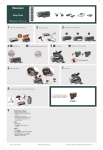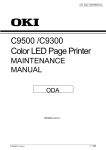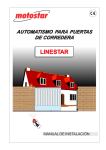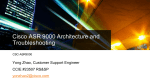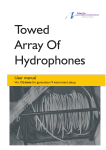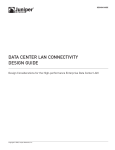Download Passive Optical LAN Design Guide
Transcript
Design Guide Passive Optical LAN (POL) Contents Introduction Passive optical LAN (POL) Benefits, limitations and uses Network planning Optical line terminals (OLT) OLT C9016 OLT C9264 OLT C9500 Configuring and installing the OLT Optical network units (ONUs) Desktop ONUs Workgroup ONUs 3 3 3 4 6 6 7 8 9 10 10 11 Optical distribution network (ODN) 12 Fiber cable Optical splitter Fiber connectors Other fiber-optic accessories Optical link budget Deployment topologies ODN testing Secure features of PON 13 13 13 14 15 16 18 18 Network management Command line interface (CLI) Element management system (EMS) Simple network management protocol (SNMP) Bill of material examples Example 1—Campus business building Example 2—Five-story hotel 19 19 19 20 20 20 21 Making the right decision 22 References 23 2 Introduction As enterprise networks continue to change and evolve, budget pressures are pushing most IT managers to look at new network architectures. Many are considering the use of passive optical networks (PON) within a local area network (LAN) environment. As a point-to-multipoint solution, PON uses passive optical splitters, as opposed to active Ethernet switches, to distribute all data, voice, and video signals throughout the enterprise. A single strand of singlemode optical fiber enables network administrators to converge existing networks—including voice, video, data, wireless access, security, surveillance and building automation—over a single infrastructure. The potential cost savings in terms of cabling installation, equipment costs, and energy expenses can be significant, depending on how the architecture is deployed. CommScope has developed this design guide to introduce you to our portfolio of passive optical LAN (POL) solutions and help you in designing a distribution network that meets your needs. This guide profiles the available active POL components as well as the passive distribution network and provides helpful information regarding network design and proper installation. More detailed and comprehensive information can be found on CommScope’s website and through the courses offered at the CommScope Infrastructure Academy. Passive optical LAN (POL) A POL is comprised of two main active (powered) components—an optical line terminal (OLT), typically located in the data center or equipment room, and optical network units (ONUs) that provide service to the end users. A network of singlemode fiber (SMF) and passive (nonpowered) optical splitters connects the OLT to the ONUs. The fiber and passive equipment between the OLT and ONUs are often simply referred to as the optical distribution network (ODN). The OLT provides the interface between the network’s core switch and the ONUs. The OLT encodes Ethernet data for transmission to the ONUs and manages the upstream data traffic from the ONUs to the OLT through the ODN. The ONUs then distribute the signal wirelessly or via twisted pair data cable to a variety of Internet protocol (IP)-enabled devices, such as computers, wireless access points (WAPs) and Voice-over-IP (VoIP) phones. Benefits, limitations and uses In designing any LAN solution that delivers the desired technical performance as well as the required CapEx and OpEx savings, performance and cost savings depend on the specific environment in which the solution is deployed, as well as how it is deployed. In the case of a POL, the following are some examples of factors that should be considered: • Choosing the OLT size—how many users need to be supported • Geographic distributions of user groups • Types of network services to be supported, such as data, video, voice, surveillance, etc. • Bandwidth requirement of each user group or individual user • Optical distribution network topology optimization • Short-term CapEx and long-term OpEx evaluation • Placement of the ONUs at the work station 3 It is also important to understand which benefits, such as potential cost savings and simplified deployment, stem from the use of passive components versus active Ethernet switching equipment—and are therefore unique to POL. However, other benefits—like high bandwidth, low electromagnetic interference, and “green” technology—are due to POL’s use of fiber, and can therefore be realized in a fiber-based Ethernet setting as well. Network planning Detailed planning based on the above factors is critical for designing a cost-effective network that can provide the short- and long-term business demand. When designed and deployed by experts who understand how to maximize its value, a POL has the potential to significantly reduce cost and increase cabling options while satisfying the current and future bandwidth requirements of many enterprise environments. Figures 1 and 2 illustrate two examples of how a POL can be deployed in order to leverage its inherent value. Figure 1 shows a POL network for a multistory office environment. By replacing the middlelayer access switches on each floor, network administrators can potentially save hundreds of thousands of dollars in CapEx and OpEx. Figure 1. Here is illustrated a typical POL installation for a multistory office environment. 4 The architecture in Figure 2 capitalizes on POL’s ability to converge voice, video and data networks onto a single fiber network in a multistory hotel. This design helps significantly streamline the delivery of triple-play services to each room, an important differentiator for today’s hospitality properties. Figure 2. POL can converge voice, video and data networks onto a single fiber network in a multistory hotel. OLTs are typically located at the telecommunication room, where the service provider cable from central offices access to. Multi-SMF riser cables are used to connect the OLT EPON or GPON ports to each floor and then to the optical splitters. Single-fiber SMF horizontal cables are installed on each floor to connect the optical splitter ports to each ONU located on or close to users’ desks. The number of optical splitters needed for each floor and the split ratios for each splitter are determined by the number of user groups on each floor and their bandwidth demands and the link loss budget, which will be explained later. Fiber patch panels can be used close to the OLT and close to the optical splitters on each floor. Please refer to the CommScope Enterprise Data Center Design Guide for detailed instructions on how to install riser and horizontal cables. 5 Optical line terminals (OLT) When choosing an OLT, the user has two options—EPON and GPON. The good news is that CommScope’s OLT family can be configured to support both. Another question is whether to use 1Gbps or 10Gbps. The CommScope C9500 EPON OLT can handle 1Gbps and 10Gbps simultaneously, providing great network design flexibility. The key questions for customers at the network designing stage are: • How many users does the network need to support and where are they located? • What services does the network need to provide? • What are current and future total bandwidth requirements for the groups? The OLTs enable customers to save CapEx by deploying the basic structure, then upgrading with additional cards or higher bandwidth as needed. CommScope provides three OLT options that support up to 5120 ONUs and offers 1GE to 10GE capabilities. OLT C9016 For smaller-scale deployments, up to 1024 ONUs, CommScope recommends the C9016 OLT (Figure 3). The 2RU-height chassis features two PIM slots and supports up to 1024 ONUs with up to 24Gbps of uplink bandwidth. It can be configured for use in EPON or GPON networks. All modules are hot swappable. • Total of 16 1Gbps EPON ports • Support up to 1024 ONUs • Up to 24Gbps uplink bandwidth Figure 3. CommScope recommends the C9016 OLT for smaller-scale deployments. Features: • All front access • 19-inch chassis, 2RU, three slots • Future broadband-capable platform and multislot chassis • Easy and flexible deployment • Nonblocking architecture • 1 x SCM (switch and control module) with 4x1GE and 2x10GE uplink ports • 2 x PSM (power supply module) ac/dc • 2x PIM (PON interface module), eight ports for either 1G EPON card or 2.5G GPON card • 128Gbps switching capacity • Maximum power consumption: 160W • PON optics support laser class B+/C+ • Typical PON range of 20km, with 60km maximum • IEEE 802.3ah 1G EPON compliant • ITU-T G.984 2.5G GPON compliant 6 The C9016 has a compact 2RU form factor. Its front access design allows rapid installation and reduced maintenance time. The C9016 OLT can be used for various PON applications, such as FTTD, FTTH, FTTB, and FTTC. It is designed to accept 1xSCM, 2xPSMs, 2xPIMs. The SCM has built-in 4 x1000Base-X (SFP) ports and 2x10GBase-R (SFP+) ports for uplinks. The PSMs are hot swappable and support load-balancing. The PIMs can be either 8x1G EPON ports or 8x2.5G GPON ports, depending on the system configuration. OLT C9264 The C9264 OLT, shown in Figure 4, is another high-density, high-capacity, multifunctional PON OLT. It can support up to 64 1Gbps EPON or 2.5Gbps GPON ports and up to 4096 ONUs with up to 80Gbps uplink bandwidth. The C9264, built on a high-capacity Layer 3 switch platform, is an efficient and cost-effective solution optimized for reliable triple-play service (TPS) and beyond. The C9264 features fully redundant SCM and PSM for improved availability and reliability. Additionally, the C9264 offers Layer 2 switching, Layer 3 routing, QoS, OAM, and security features as well. • Total of 64 GPON or EPON ports • Support up to 4096 ONUs • Up to 80Gbps uplink bandwidth Figure 4. CommScope C9264 OLT is a high-density, high-capacity, multifunctional PON OLT. Features: • All front access • 19-inch chassis, 8RU, 12 slots • Future broadband-capable platform and multislot chassis • Easy and flexible deployment • Nonblocking architecture • 2 x SCM • 2 x PSM (48VDC) • 2 x LIM (line interface module) of either eight ports of 1GE card or four ports of 10GE card • 8x PIM of eight ports of 1G EPON card or 2.5G GPON card • 960Gbps switching capacity • Maximum power consumption: 520W • PON optics support laser class B+/C+ • PON Ranging: typical 20km, maximum of 60km • IEEE 802.3ah 1G EPON compliant • ITU-T G.984 2.5G GPON compliant 7 The C9264 supports almost every feature currently available to IT administrators: flexible VLAN configuration, statistical traffic monitoring and Quality of Service (QoS) control. The 19-inch, 8RU chassis features front access for easier maintenance and full redundancy for all critical components, including the PSM, SCM and LIMs. The C9264 can be configured as either GPON or EPON networks and all modules are hot swappable for easy upgrades. The PIMs of C9264 are fully compatible with those of the C9016. OLT C9500 The C9500 OLT is a high-density, high-capacity, and highly featured GPON OLT (Figure 5). It can support up to 80 1Gbps or 10Gbps EPON ports or up to 5120 ONUs with up to 160Gbps uplink bandwidth. Built on the latest Layer 3 switch platform, it provides all the equipment needs for today’s TPS. Enhanced capacity and traffic management capabilities enable future services as well. Full-redundancy SCM and PSM design also improve system and service reliability. Additionally, the C9500 offers Layer 2 switching, Layer 3 routing, QoS, OAM, and advanced security features, enabling it to adapt to specific network operation policies and configurations. • Total of 80 1Gbps or 10Gbps EPON ports • Support up to 5120 ONUs • Up to 160Gbps uplink bandwidth Figure 5. CommScope C9500 OLT is a high-density, high-capacity, and highly featured GPON OLT. Features: • All front access • 19-inch chassis, 10RU, 14 slots • Future broadband-capable platform and multislot chassis • Easy and flexible deployment • Nonblocking architecture • 2 x SCM • 2 x PSM • 2 x LIM supports an eight-port 1Gbps card or eight-port 10Gbps card • 10x PIM (GPON interface module) supports an eight-port 1Gbps card or eight-port 10Gbps card • 1920Gbps switching capacity • Maximum power consumption: 1500W • GPON optics support laser class B+/C+ • PON ranging: typical 20km, maximum of 60km • IEEE 802.3ah 1G EPON compliant • IEEE 802.3av 10G EPON compliant 8 CommScope’s POL offers operators a highly efficient, point-to-multipoint network solution that combines voice, data and video services onto a single passive network. Customers can choose our EPON or GPON solutions with various deployment sizes to meet their budget and business demands. Our EPON/GPON systems are U.S. Department of Defense (DoD) JITC-certified for use in U.S. military and government applications. They are also CableLabs® DPoE™ certified, which not only guarantees multivendor interoperability, but also supports “Turbo EPON” mode that allows EPON to run at “2Gbps down/1Gbps up” data rates. Configuring and installing the OLT The first step to configure an OLT is to plug in the SCM, PSM, PIM or other modules into the corresponding labeled slots of the chassis. Although all the modules are hot pluggable, ESD precautions still need to be taken during the transportation and installation process. If the PSM is dc powered, a -48Vx20A dc power supply is recommended for each PSM. When connecting to the dc power supply, make sure the polarity is connected correctly according to the label. The two dc power supplies on one OLT chassis are recommended to be plugged into separate UPS power banks for power redundancy to prevent simultaneous emergency power outage. When one power supply is down, a critical yellow light warning will signal the operator to check the system. Customers are recommended to refer to the approved vendor list to purchase the uplink transceivers they need for the LIMs, which include 1Gbps SFP, 10Gbps SFP+, or 10Gbps XFP. Customers can add PIM cards as their organization grow. The PIM cards for C9016 and C9264 are exchangeable. All PIM cards will come with corresponding GPON or EPON transceivers. The OLT location should have good air ventilation to prevent the system from overheating. The surrounding area should have adequate space for efficient fan ventilation. The C9016 has air intakes/exhaust on the sides, so this area needs to remain clear. The C9264 and the C9500 utilize air intakes on the bottom front and air exhaust out the rear at the top, so 1U of space should be reserved above and below the unit for proper airflow. The ground terminal should be connected to ground before power on the system. When powering on the system the first time, connect a console terminal (USB) to the com port of the SCM with the provided cable and specify the IP address of the SCM. After setting up the IP address, the console terminal can then talk to the system through the Ethernet port of the SCM. The following list shows a basic OLT configuration customers can start with without redundancy capability. • One C9016, C9264, or C9500 chassis • One SCM card • One LIM card, and corresponding SFP (1Gbps), SFP+ (10Gbps), XFP (10Gbps) line transceivers • One PIM card, and corresponding GPON/EPON transceivers • The uplink transceivers and the GPON/EPON transceivers can be ordered minimum quantity to start with and add gradually as you grow Please refer to the reference documents OLT C9016 Hardware Installation Guide and OLT C9500 Hardware Installation Guide for detailed OLT build-up and installation information. 9 Optical network units (ONUs) The ONUs are the access point for end users and are controlled by the OLT. ONUs exchange traffic between the OLT with point-to-multipoint protocol, and decode the intended traffic to each end user via Ethernet ports, video ports, voice ports, and Wi-Fi connections. CommScope has a variety of EPON/GPON ONUs, from single-user desktop ONTs to rack-mounted workgroup ONUs that provide high-quality low-cost solutions. All CommScope ONUs comply with IEEE (802.3ah) and ITU-T (G.984) industry standards, feature logical link identifiers (LLID), and provide optical signal strength feedback to OLT for accurate fault diagnostics. Customers can select the features according to their specific communication demands. Desktop ONUs Desktop ONUs are designed to be located on a desktop, flat-mounted on a wall, or placed inside an enclosure. CommScope manufactures a variety of desktop ONU models. Figure 6 shows some examples for use in GPON and EPON environments. CS-9004A (GPON) CS-6204W (EPON) CS-8004A (EPON) Figure 6. These are some examples of CommScope desktop ONUs. Features: • One to four user ports • Supports Ethernet data, VoIP and analog voice, video • 802.3ah EPON or G.984 GPON compliant • Four logical link identifiers (LLIDs) • Link quality feedback ability • Security features • QoS control • Internet group management protocol (IGMP) snooping The CS-9004A ONU is designed for use in a GPON network. It provides four 10/100/1000 Base-T subscriber ports and supports the IEEE 802.3ab standard. The maximum power consumption is 8W and it uses a 12Vx1.5A power supply. The CS-9014A GPON ONU (not pictured) is identical to the CS-9004A and adds an RF video port. For EPON environments, CommScope offers the CS-6204W, CS-8001A, and CS-8004A desktop ONUs. The CS-6204W provides four RJ45 Ethernet ports (IEEE 802.3-10/100 Base-TX), and IEEE802.11 b/g/n Wi-Fi ability, as well as two plain old telephone service (POTS) interfaces. It comes with a 12Vx2A power supply and has a maximum power consumption of 12W. The CS-8001A (not shown) is a single-user ONU that provides one RJ45 IEEE 802.3ab -10/100/1000 Base-T Ethernet port. It uses a 6Vx2A power supply with maximum power consumption of 6W. The CS-8004A is similar to the CS-8001A, except the CS-8004A provides four 10/100/1000 Base-T ports. 10 *ONU models are periodically introduced and discontinued, so check the CommScope website for the most up-to-date information. Selecting the appropriate desktop ONU will depend entirely on the unique requirements of your environment. All CommScope EPON ONUs for the desktop are IEEE 802.3ah compliant and support explicit 1Gbps symmetric upstream and downstream link. Some, such as the CS-8001A, also support “Turbo EPON,” allowing EPON to run at “2Gbps down/1Gbps up” data rates for certain applications. Some are DoD JITC-certified for use in U.S. military and government applications. Some are also certified for DOCSIS Provisioning of EPON (DPoE) by CableLabs® for use in cable service provider applications. This ensures interoperability among other DPoE-compliant units and increases the number of vendor choices available for use in enterprise environments. All CommScope GPON ONUs are ITU-T G.984 compliant for support 2.5Gbps downstream/1.25Gbps upstream asymmetric data rates. Workgroup ONUs Workgroup ONUs are designed to provide shared bandwidth to all users or devices within a specified area and feature more user ports than the desktop ONU. CommScope workgroup ONUs, shown in Figure 7, provide either eight or 24 ports. CommScope workgroup ONUs can be flat-mounted or rack-mounted. In either case, it is strongly recommended to use a secured enclosure that provides physical, mechanical, and environmental protection for cable (fiber and copper) and components. CM-6008A • Desk/flat surface mount • Eight fast Ethernet (FE) ports • One fixed EPON uplink port CM-6024A • 1U, 19” rack mountable • 24 FE user ports 100Base-TX • 2 EPON uplink modules CM-8024A • 1U, 19” rack mountable • 24 FE user ports 1000Base-TX • 2 EPON uplink modules CM-7024A • 1U, 19” rack mountable • 24 FE user ports with PoE • 2 EPON uplink modules Figure 7. Workgroup ONUs provide shared bandwidth to all users or devices within a specified area. 11 The CM-6008A flat-mount ONU features eight fast Ethernet (FE, IEEE802.3 10/100Base-TX) user ports, and has a built-in fixed 1.25Gbps uplink EPON port. All other workgroup ONUs feature 24 user ports and space for up to two 1.25Gbps uplink EPON modules. Both the CM-6024A and CM-7024A support 24 FE ports (IEEE802.3 10/100Base-TX), while the CM-7024A also features Power over Ethernet (PoE) and is IEEE802.3af compliant. The CM-8024A supports 24 end user ports of 10/100/1000Base-T Gigabit Ethernet (IEEE802.3ab). In addition to normal workgroup ONUs, CommScope offers a unique SFP ONU solution that enables operators to continue using their current Ethernet edge switches when deploying a POL. This ONU, shown in Figure 8, takes the form of a regular SFP transceiver and can be plugged into any SFP-enabled Ethernet switch, router or modem. The ONU and the Ethernet switch are managed by the OLT just like a regular workgroup ONU, and the switch can be configured in the in-band mode. This unique solution further reduces CapEx and provides significant cost advantages over other PON systems. Figure 8. SFP ONU lets operators use their current Ethernet edge switches when deploying a POL. Optical distribution network (ODN) Many of the potential benefits of a POL stem from the use of the ODN, which uses passive optical splitters to replace the middle layer of active switches in a traditional Ethernet network. An ODN is mainly composed of SMF cabling, optical splitters, fiber-optic connectors, and some other fiber-optic accessories such as patch panels and face plate. The ODN can account for as much as 70 percent of the total cost of the POL network. Taking time to carefully design a cost-effective network that meets the needs of your actual current environment and provides room for growth is critical to creating a reliable network structure that can satisfy your long-term IT and business requirements. When designing your ODN, some things to keep in mind include: • When calculating the link loss budget from the OLT to the ONU, include an additional margin to ensure network reliability • Statistical bandwidth demands for any group on a single PON port (above and beyond the link loss budget) is the major factor in determining split ratios • To save fiber cables, splitters should be placed as close to the user groups as possible • Special security systems or harsh environments may require the use of certain protected features within the ODN • To provide redundancy and support future expansion, the ODN should include extra fibers per strand or extra cables • Keep 10G PON in mind when investing the 1G/2.5G PON ODN initially 12 Fiber cable POL uses SMF as opposed to multimode fiber (MMF) or unshielded twisted pair (UTP) cables, which are used in most current LANs. Bend-insensitive SMF is not required—standard SMF cables will work. Please refer to the reference documents CommScope Enterprise Data Center Design Guide and Broadband Applications and Construction Manual for help in choosing appropriate SMF cables for the installation space. Optical splitter Besides the SMF cables, another major component of the ODN is the optical splitters. These are purely passive devices that divide the 1490nm optical input signal from the OLT equally among numbers of the output ports and sends it downstream to the ONUs. For upstream traffic, the splitter serves as a passive aggregation point, combining the 1300nm optical signals from the ONUs to the OLT. Although there are different passive optical splitting technologies available today, the planar lightwave circuit (PLC)-based optical splitters are usually chosen for FTTx deployments. This is mainly because PLC optical splitters are based on a quality-repeatable semiconductor wafer process, which results in uniformly high performance and low-cost, high-volume production. Typical split ratios from commercially available splitters range from 1x2 to 1x64 and beyond. Due to the compromise of link loss budget and the bandwidth sharing requirements, the typical ratio for POL is 1x32. Figure 9 below illustrates a few of the optical splitters within the CommScope POL portfolio. They include the 1000 Series/LGX splitter and the rack-mount 1RU splitter. Each is available with variety of split ratios and either SC/APC or LC/APC connectors. As stated earlier, the split ratios should be determined by the geographic distribution of the user groups, shared bandwidth expectations, and optical link loss budget. (a) 1x16 LGX SC/APC splitter (b) 1x32 1RU LC/APC splitter Figure 9. Here are examples of CommScope optical splitters. Fiber connectors Several kinds of SMF connectors, shown in Figure 10, are designed to be used with different POL interfaces. They are not interchangeable. The right type of connector must be used for each interface. 13 (a) LC/UPC duplex (b) SC/UPC simplex (c) SC/APC simplex (d) LC/APC simplex (e) SC/APC, LC/APC mechanical splice simplex Figure 10. These types of fiber connectors can be used in the POL system. Figure 10 (a): The interface for OLT uplink transceivers (1Gbps SFP, 10Gbps SFP+, or 10Gbps XFP) uses a duplex LC/UPC (ultra-physical contact) fiber connector. Figure 10 (b): All OLT PON transceiver interfaces and most workgroup ONUs accept simplex SC/UPC fiber connectors. Figure 10 (c): All desktop ONUs use a simplex SC/APC (angled physical contact) fiber connector. Figure 10 (d): Within the ODN, LC/APC connectors are recommended for all connections to ensure a low return loss (RL) and minimal RL-induced noise and effect on laser stability. Although both SC/APC and LC/APC versions of optical splitters are available, the LC/APC version is recommended for higher port density. Figure 10 (e): For field terminations, CommScope offers a highperformance no-polish mechanical splice quick connector that is installed with a simple and reliable field tool. Please refer to corresponding product documents on our websites for detailed information. Other fiber-optic accessories Tip During installation of the ODN, using professional structured cable accessories can help ensure network reliability. Please refer to the CommScope website for detailed product information on fiber-optic accessories. Other fiber-optic accessories needed when designing an ODN include fiber patch panels, wall-mount fiber enclosures, wall outlet fiber face plates and short fiber cables. (a) Fiber patch panel (b) Wall-mount fiber enclosure (c) Fiber wall outlet face plate Figure 11. These additional fiber-optic accessories may be required when designing an ODN. Figure 11 (a): An example of fiber patch panels used for managing the fiber cables from the OLT to each floor. Figure 11 (b): Fiber enclosures used for pigtail splitters on each floor. Figure 11 (c): Fiber face plates on the wall close to each desk for fiber outlet to connect to each ONU. 14 Optical link budget The POL system is adapted from Class B+ FTTX PON, which has a reach of up to 30km. For most enterprise applications, link spans are typically less than 500 meters. This means the transceiver has adequate power to support the required number of ONUs per OLT, while maintaining a safety margin. Even still, users must be diligent in calculating optical link loss and make sure the actual loss measurements agree with the calculations. This will ensure the fiber network is installed properly and the actual link loss is within the transceiver performance range for the given environment—a key factor to ensure a reliable system. Optical link loss should be calculated using the manufacturer’s hardware specifications, the actual link distance, optical split ratios, and link losses from all connections. Keep in mind, a 3dB loss margin is always a good practice for a long-term reliable optical network. This buffer of loss margin is designed to tolerate not only the environmental effect and the lifetime effect on the passive optical network, but also that of active electronics. The OLT/ONU transceiver link budget is listed in Table 1. Table 2 lists the attenuation for the most common optical splitters. Table 3 provides information on the loss factors for fiber cables and connectors, which must be accounted for, including upstream and downstream link pass. Note that the ONUs also have a maximum receive power. If the distribution fiber does not have enough loss—i.e., does not run through a splitter—then an inline attenuator may be needed to avoid damaging the optics and ensure the power is within the receiver limits. Please refer to CommScope’s website for enterprise cable installation guide [2] for detailed part number and specifications. DOWNSTREAM (1490nm) UPSTREAM (1310nm) 20km EPON SFP 28dB 28dB 30km EPON SFP 31dB 32dB Table 1. This shows the EPON OLT/ONU transceiver power budget. SPLITTER 1x2 1x4 1x8 1x16 1x32 1x64 LOSS (dB) 3.8 8 11.5 14.5 18 21 Table 2. This table shows the attenuation for common optical splitters. ATTENUATION (dB) SMF (1490nm) SMF (1310nm) FUSION SPLICE SC/LC/APC CONNECTOR 0.25 dB/km 0.35 dB/km 0.05 dB 0.25 dB Table 3. Here are optical link loss factors for fiber cables and connectors. 15 Deployment topologies A POL can be deployed using a number of different architectures within the enterprise network. Figures 12, 13 and 14 illustrate three typical configurations. The centralized split architecture, Figure 12, employs a single splitter for each OLT PON port. Based on the location of the OLT and the end user groups, one or more multifiber cables may be used to connect the OLT PON ports to each splitter closest to the end-user groups. The example shows a single, 1:32-ratio splitter where the link loss will be the loss of the 1:32 splitter plus fiber cable and connections. Assuming a 500m fiber cable from the OLT to the ONU and six pairs of LC/APC connectors in the link, then the link loss would be as following: Downstream, -0.125dB(fiber)-1.5dB(connectors)-18dB(splitter)-3dB(margin)=-22.6dB Upstream, -0.175dB(fiber)-1.5dB(connectors)-18dB(splitter)-3dB(margin)=-22.7dB ONT ONT 1:32 OLT ONT Figure 12. This illustrates a centralized split architecture with a single splitter for each OLT PON port. ONT 1:8 ONT OLT 1:4 1:8 ONT Figure 13. This shows a distributed split architecture. 16 TAP OLT ONT ONT ONT Figure 14. This is an illustration of a distributed tap architecture. In a distributed split architecture, illustrated in Figure 13, the OLT is located in a data center or other distribution point. At the first split the trunk cabling is divided into multiple runs, each to a separate user group. Once close to each user group, the signal is split again in order to feed the individual ONUs. The cascade of splitters with different ratios provides great network design flexibility and reduces fiber counts in the cables. However, the link loss calculation has to take the losses of both splitters into consideration. Using the above example: assuming the total fiber cable length from OLT to ONU is 2km and eight pairs of LC/APC connections, the link loss is calculated as following: Downstream, -0.5dB(fiber)-2.0dB(connectors)-8.0dB(1:4 splitter)-11.5dB(1:8 splitter)-3dB(margin)=-25.0dB Upstream, -0.7dB(fiber)-2.0dB(connectors)-8.0dB(1:4 splitter)-11.5dB(1:8 splitter)-3dB(margin)=-25.2dB A third architecture, known as distributed tap (Figure 14), uses uneven power splits or optical taps to make the most of the existing fiber capacity. For example, instead of splitting one fiber into 32 equally loaded fibers, it is split into two unequally loaded fibers. The “distribution” fiber retains 80 percent of the optical power while 20 percent is diverted to the “drop” fiber. This network topology allows for high fiber utilization and should be used only when covering long distance. The link loss calculation is similar to the above examples except that the fiber cables to each ONU need to be calculated separately. 17 ODN testing ODN testing during field installation should be done on both upstream and downstream directions. For EPON or GPON, laser sources of 1310nm, 1490nm—and sometimes 1550nm for video overlay—are needed to evaluate the insertion loss (IL) and RL of each optical link. An optical time-domain reflectometer (OTDR) is also a good tool for troubleshooting optical links. There are many optical laser source and power meters that can be used for ODN testing. Figure 15 shows an example of a combined laser source/power meter designed for POL ODN testing. The laser sources include 1300nm, 1490nm and 1550nm. The power meter has an integrated OTDR meter. Figure 15. A POL ODN test schematic diagram is illustrated. Because POL is still relatively new in the market, the standard organizations are in “catch up” mode. The Telecommunications Industry Association (TIA) has added some POL-related content. TIA-568-C.0-2-2012, Generic Telecommunications Cabling for Customer Premises-Addendum 2, General Updates, published August 2012, includes a definition of the splitter and channel attenuation with a splitter. It also adds PON technologies to SMF application tables, which provides guidelines for PON application support over distances. Secure features of PON The POL solution has multiple configurable system alarms providing reliable information security. For example, POL systems enable IT personnel to identify and quarantine rogue ONUs and provide media access control (MAC) filtering for blacklisting and whitelisting end-user devices. There are also security solutions for government facilities requiring communication networks with physical security and alarm monitoring. In cases where network cabling is used to transmit unencrypted classified National Security Information (NSI) through areas of lesser classification or control, a POL solution can be combined with either hardened or alarmed carriers. For more information on secure PON, or SPON, refer to other CommScope literature specific to that subject. 18 Network management CommScope POL solutions provide network administrators three options for accessing and managing their EPON or GPON networks. • Command line interface (CLI) • Element management system (EMS) • Simple network management protocol (SNMP) Each of these methods enables administrators to manage configuration settings, active components, alarms and more. Command line interface (CLI) CLI enables the IT support staff to use thousands of commands to control and configure the POL. Command lines can be connected directly to the OLT system control unit or fed remotely using a Telnet connection through a TCP/IP network. Please refer to the reference documents OLT C9016 User Manual and OLT C9500 User Manual for detailed CLI information. Element management system (EMS) Element management system (EMS) is an optional standalone, GUI-based network management package that resides on a server and supports a multiclient architecture. The intuitive interface gives system administrators efficient control and management of GPON and EPON POL systems. These capabilities include configuration management for OLTs and ONUs, ports, VLAN, multicast operations and quality of service; real-time monitoring and management of performance and alarms; traffic statistics; and the ability to perform system backups and software upgrades. Figure 16 shows an example of the EMS GUI screen shot. Figure 16. The EMS GUI-based network management package supports a multiclient architecture. 19 Simple network management protocol (SNMP) SNMP is a network management tool commonly used for aggregating alarms, alerts, and status messages into higher-order systems such as NetCool. SNMP provides a common data set for sharing information with external systems. Beyond the basic traps, sets, and gets, system administrators have full control of system parameters. For detailed information on configuring and using any of these network management tools, users should refer to their system user manual. Bill of material examples This section gives two examples of the bill of material (BOM) of two POL network designs. The BOMs detail the active electronic modules, passive fiber-optic cables and all necessary fiberoptic accessories. Example 1—Campus business building Table 4 shows an example of the BOM for a campus business building project. In this project, one EPON C9264 OLT is required with six eight-port 1Gbps EPON PIU cards and 48 total EPON ports—with 45 of them connected to 1x32 splitters at different locations. A total of 1036 four-port ONUs are required for this initial deployment. A total of 4144 users can be supported with this deployment. Please refer to the CommScope product catalog for actual product ID and detailed product information. BRAND DESCRIPTION PRODUCT ID U/M QUANTITY Uniprise 1 Port Ivory FP with ID Labels M10LE-246 108333006 EACH 1,036 Uniprise Faceplate adapter, Blue 25 pack UNFA-EMM-SC01/LC02-BL-PACK-25 760155952 PKG 42 Uniprise 150’ Preterm SM 2 Strand Fiber SC/APC to SC/APC, plenum 24in breakout, with pulling grip FSWSASAW2-JGF150 EACH 204 Uniprise 200’ Preterm SM 2 Strand Fiber SC/APC to SC/APC FSWSASAW2-JGF200 EACH 293 Uniprise 250’ Preterm SM 2 Strand Fiber SC/APC to SC/APC FSWSASAW2-JGF250 EACH 294 Uniprise 300’ Preterm SM 2 Strand Fiber SC/APC to SC/APC FSWSASAW2-JGF300 EACH 245 Uniprise 1 Meter SM PC SC/APC to SC/APC FEWSASA21-JXM001 EACH 1,036 Uniprise 4RU Rack Mount Fiber Enclosure RFE-SLC-IS-EMT-BK/4U-PNL 760147454 EACH 18 Uniprise TeraSPEED® Panel (1U,2U,4U), Black, With 6 Duplex SC PNL-BK-012-AFA-SC02-GR 760117267 EACH 129 Uniprise 12 Strand Plenum Distribution Cable for Backbone P-012-DS-8W-FSUYL 760004358 100 feet 850 Uniprise SC/APC QwikII Connectors No Polish Connector SCAPC SM Flat Splice 250/900, 25/package SFC-SCF-09-8A-25-PACK 760184689 PKG 4 Uniprise 3 Meter SM PC SC/APC to SC/APC FEWSASA21-JXM003 EACH 45 SYSTIMAX ONU Unit 4 Port 760168914 EACH 1,036 SYSTIMAX 1 X 32 Optical Splitter 760158907 EACH 45 SYSTIMAX OLT Cards based on 8 Ports Each Line Card, PIM-8E EPON Interface 760169011 EACH 6 SYSTIMAX EPON C9264 OLT basic system set with chassis, two switching and CPU modules, three fan modules, power cord, and two dc power supplies 760171306 EACH 1 Uniprise 2 Post Racks RK3-45A Black 760082479 EACH 6 Uniprise 10’ Section 12” Cable Runway 760085647 EACH 3 Uniprise Junction Splice Kit 760084046 EACH 2 Uniprise Butt Splice Kit 760083899 EACH 1 Uniprise Wall Support Kit 760084145 EACH 4 Uniprise Ceiling Support Kits 760083907 EACH 12 Uniprise 6” Single Sided Vertical Managers 760089425 KIT 11 SYSTIMAX (SFP) PIM-8E SFP Transceiver Module, 1 per PON port 460140106 EACH TBD Table 4. This gives an example of a BOM for a campus building project. 20 Example 2—Five-story hotel Table 5 shows the equipment comparison of the POL solution versus the traditional switch solution for a hotel project. The hotel has five stories and 42 rooms per floor. Main equipment POL DESIGN TRADITIONAL NETWORK DESIGN • (1)—PON OLT w/ L2/3 • 168 Category 6 drops (4x42) • (1)—Fiber patch panel • (1)—Rack • (4)—48-port switches • (4)—48-port switches • (4)—48-port switches • (4)—48-port patch panels room on 1st floor • (1)—Core switch/router • (1)—Fiber patch panel • (1)—Rack • (1) SMF/room • (1) Fiber wall box with splitter • 168 Category 6 drops (4x42) • (4)—48-port switches • (4)—48-port patch panels Each floor • (1)—Fiber patch panel • (1)—Rack Each • (1) Fiber strand from splitter room • (1) ONU • Copper patch cords • Bandwidth available: 1GBps • Bandwidth needed: < 100Mbps to support IPTV, VoIP, Internet access • (4) Category 6 cables with patch cords from switch • (4) Category 6 switch ports in telecom closet • Bandwidth available: 1GBps • Bandwidth needed: < 100Mbps to support IPTV, VoIP, Internet access Table 5. This compares a POL solution versus the traditional switch solution for a hotel project [BICSI 2013]. 21 Using a traditional design, the telecom room on the main floor would need one core switch/ router, four 48-port switches, four 48-port patch panels, and 168 Category 6 drops. Each floor would require a rack in the telecom room, four 48-port switches, four 48-port patch panels and 168 Category 6 drops. Compare this to the POL design, which would need only one OLT and one fiber patch panel in the telecom room. Each floor would need a fiber wall box with passive splitter and one SMF lead to the ONU for each room. The POL design was able to replace the edge switches on each floor by passive optical splitters, eliminating the need for a separate telecom room on each floor. The reduced equipment and corresponding space—as well as network installation time and maintenance savings—have a significant positive effect on both CapEx and OpEx. Making the right decision When selected for the right reasons, designed in a way that leverages its strengths, and installed correctly, a POL can add significant benefits to the enterprise network. The process, however, must be carefully considered. It should be remembered that, because POL is a distribution layer technology, it offers a lot of flexibility in how it can be deployed. For a multifacility campus, for example, the core Ethernet network can span from the data center to the individual buildings, such as residence halls, where optical splitters can replace expensive distribution Ethernet switches. POL can then be used to service the specific buildings. Deployed in this way, POL becomes part of a hybrid distribution layer solution. The bottom line is that there are a wide variety of ways to take advantage of POL’s unique benefits. Without a knowledgeable—and, above all, unbiased—technology partner, it is easy to end up with a LAN solution that is less cost-effective or creates more challenges than expected. Involving a partner such as CommScope, who has a deep and comprehensive understanding of the various distribution layer technologies, from the beginning can help ensure long-term success. Please contact CommScope System Engineering for more information. 22 References and Notes 1. “CommScope Enterprise Data Center Design Guide,” www.CommScope.com 2. “Enterprise Design Guide,” www.CommScope.com 3. “Broadband Applications & Construction Manual,” www.CommScope.com 4. “OLT C9016 Hardware Installation Guide,” www.CommScope.com 5. “OLT C9264 Hardware Installation Guide,” www.CommScope.com 6. “OLT C9500 Hardware Installation Guide,” www.CommScope.com 7. “OLT C9016 User Manual,” www.CommScope.com 8. “OLT C9264 User Manual,” www.CommScope.com 9. “OLT C9500 User Manual,” www.CommScope.com 23 We’re proud to be a part of your network’s story. Here at CommScope, we embrace our role as a trusted resource, partner, and facilitator. We create the infrastructure that connects the world and evolves with every advance in technology. By investing all of our capabilities, resources, relationships, and products into your toughest challenges, we continue our long history of solving problems together—paving the way for new ideas and fresh ways of thinking. We’re a trusted resource and partner around the world because we’re invested in you: your people, your networks, your success. It inspires us to build relationships and infrastructure…connect people and technologies across protocols, oceans, and time zones…and share what we learn along the way. This is our promise to you. This is CommScope. www.commscope.com Visit our website or contact your local CommScope representative for more information. © 2014 CommScope, Inc. All rights reserved. All trademarks identified by ® or ™ are registered trademarks or trademarks, respectively, of CommScope, Inc. This document is for planning purposes only and is not intended to modify or supplement any specifications or warranties relating to CommScope products or services. CommScope is certified according to ISO 9001, TL 9000, and ISO 14001. TP-107657-EN (07/14)