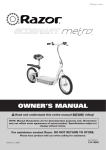Download Fixes in Finale 2011
Transcript
Additional Information about Finale 2011b for Macintosh Finale 2011b Read Me, October 2010 Copyright © 2010, MakeMusic, Inc. Congratulations on your purchase of Finale 2011 for Macintosh! IMPORTANT: Read this document before you begin working with Finale 2011 and print a copy of it to keep with your Finale information. This file contains important information about Finale 2011 not included in the User Manual as well as information about converting older files into the new version's format. Please note that Finale 2011 files cannot be opened in previous versions of Finale. This document is organized by each version's changes; those of you already familiar with earlier versions may wish to read only the new information. The Read Me contains the following sections: Running Finale 2011 New features in Finale 2011 Fixes in Finale 2011b Fixes in Finale 2011a Fixes in Finale 2011 You may also visit our web site, www.finalemusic.com for updated information about Finale and information on new releases. Running Finale 2011 System Requirements G4 or higher recommended. OS 10.5 or 10.6. Mac Power PC or Mac Intel. 600MB hard drive space required for software and User Manual. DVD-ROM drive. 800x600 minimum monitor resolution. Minimum 512MB RAM (1GB or more recommended for optional use of Garritan and Tapspace (VST/AU) sounds: more RAM = more available sounds.) An additional 2GB hard drive space is required for all included VST/AU sounds. Optional: MIDI interface. MIDI input and/or playback device. Printer. Scanner. Microphone required for use of MicNotator®. Additional AU instruments will perform best with faster processors and hard drives. Online User Manual For full documentation on how to use Finale 2011, see the User Manual. To access the User Manual, choose the Help menu, then User Manual. If you have an Internet connection, Finale opens the User Manual using your default browser and accesses the latest online content from MakeMusic’s servers. If you do not have an Internet connection, Finale automatically opens the local version of the User Manual that was installed on your hard drive along side Finale 2011. Authorizing Finale 2011 The first time you launch Finale, you will be prompted to authorize. To authorize a single copy of Finale, click Authorize Now! to open the Authorization Wizard (or, from the Help Menu, choose Authorize Finale). Then follow the instructions to authorize your copy of Finale via the Internet, phone, or mail. If you choose not to authorize, you will be prompted to do so each time you launch Finale. If you do not register within thirty days, printing and saving are disabled until you choose to authorize. Note that the User/Authorization Codes are computer specific, and will only work on the given computer installation. Make sure that the Authorization Code is typed in using capital letters, and also verify that the correct serial number has been entered. Your copy of Finale can be authorized on two computers simultaneously, and, with an Internet connection, authorization can be moved from one computer to another at will. Simply choose Deauthorize Finale from the Help Menu to open up a free slot. Your copy of Finale can now be authorized on a different computer. When you Deauthorize, printing and saving are disabled until authorization has been restored. If you make a change to the computer (such as replacing the hard drive or motherboard, or installing a new operating system), then you will need to re-authorize the installation. If you have already installed and authorized twice, you will need to contact Customer Support online at www.finalemusic.com/support with your serial number and the location ID for the specific installation in question. If the software is not "reminding" you to authorize when you run the program, then the registration/authorization has been successfully completed. Sharing Finale Documents Online with Finale Reader Finale Reader provides a free, reliable, easy way to view and playback Finale documents downloaded from the Internet. To open a Finale (MUS) file available at Finale Showcase, or another online resource, viewers now need to simply download the file to their local machine and then open it in Finale Reader. This means all Finale 2011 files posted on the Internet will be available for viewing on all machines. Finale Reader is available for download free of charge at www.finalemusic.com/reader. Folder Reorganization To accommodate the autonomy of each of a computer's multiple users, and to prevent permissions issues, Finale 2011 installs its components to various locations on your hard drive depending on their function and required accessibility. See "Finale Installation Details" in the User Manual for more information. Update Groups and Brackets plug-in The Update Groups and Brackets plug-in has been removed in favor of Finale's 2011's enhanced staff group and bracket functionality. Groups are now assigned to measure regions, and can always be modified on either a full-document or a system-by-system basis. See "Group Attributes dialog box" in the User Manual for details. Dragging while holding down a metatool key on notebook computers Some notebook computers are set to limit trackpad mouse movement while typing. As a result, you may experience sluggish performance while dragging over items while holding down a metatool key. To resolve this, open the Preferences pane and deactivate "Ignore accidental trackpad movements." Contacting Customer Support For Finale support, visit www.finalemusic.com/support. Converting Finale 2010 (and earlier) documents into Finale 2011 documents Finale 2011 has a different file format than earlier versions, and converts older files to the new format when you open them in Finale 2011. Note the following points: Opening old documents Finale 2011 will open and convert older versions' documents, giving them the default title "UNTITLED.MUS." We recommend saving a newly converted document with a different name than the original file, keeping the older unconverted file as a backup. If you do want to save the file using the same name, choose Save As from the File menu. Finale displays the original file name, so you can click OK to rewrite over the old file. Finale Maintenance is run automatically to check for any errors while opening old files as long as Clean Up File Data is checked in Program Options-Open (checked by default). Running older versions of Finale Finale 2010 (and earlier versions) for Windows or Macintosh cannot open any Finale 2011 file, except Standard MIDI Files. To share Finale files, the Finale application must have the same (or later) version number. To open a Finale 2011 document in an earlier version, save the file in MusicXML format and then open the MusicXML file using the MusicXML Import plug-in. Finale for Windows includes the MusicXML importer back to version 2004, and then back to 2000 using software available separately. Finale for Macintosh supports Music XML import back to version 2006, and back to 2004 (OS X only) using software available separately. Finale Preferences File The Finale Preferences file contains many program settings, from the configuration of your tool palette to the display colors you select. Finale stores this file in your System Folder's Preferences folder, although it will look first in the same folder for a Preference file. Finale 2011 does not share the preferences file with older versions of Finale. Finale 2011 will automatically load the new Finale 2011 default settings upon launching Finale for the first time. To use Finale's default settings at any time, simply delete the Finale 2011 Preferences file from the HD/<user>/Library/Preferences folder. A new preferences file will be generated the next time you start Finale. Keep in mind that just as older versions of Finale cannot read the newer version's music files, older versions cannot read the newer version's preferences. New Features in Finale 2011a • Updated Scanning Technology. Updated scanning recognition technology provides improved scanning results and expanded support for Canon-brand scanners. • Additional Expression Menu Commands. Four additional commands now allow convenient copying of expressions to adjacent staves. • Updated Broadway Copyist Font. The Broadway Copyist Text Extended font now includes additional characters including Æ, Ø, Œ, ¡, ¿, and others. • Improved Font menus and dialog boxes. Finale's updated Font menu and dialog box make selecting and editing fonts easier. • Improved Quality for Exported Graphics. Exported bitmap graphics are now cleaner and sharper. New Features in Finale 2011 • Hiding Empty Staves. Finale makes it easy to hide staves that don't contain music, in your whole score or selected regions. • Auto-Showing Music. If you choose to hide empty staves in your score, and then subsequently move measures or add notes to the hidden staves, the appropriate notes and staves now automatically appear. • Hiding Staves Containing Music. Finale makes it easy to hide staves that contain music. Need parts for an instrument that you don't want to appear in the score? Simply hide staves in the score. • Moving Staves. It’s now incredibly easy to move staves. Want to increase the distance between staves? Click and drag. Your music updates automatically as you drag and you receive on-screen feedback about the distance between the staves and what staves will be impacted. • Reordering Staves. Want to reorder staves and/or groups? Now it's easily done instantly in one place. • Enhanced Groups and Brackets. We've simplified the process of editing group names and brackets, and to change groups and brackets for the whole score or just selected regions – and groups automatically adjust their measure ranges when measures are added or removed. It's also easy to show the full staff and group names for any system (very helpful when you're starting a new movement). • Music containing Lyrics Looks Better – Automatically. The default music spacing of music with lyrics is more intelligent, and multiple verses of lyrics are better aligned. Lyrics and music space together more intelligently – the way an engraver would prefer. • Word Extensions. In addition to better music spacing on melismatic passages, word extensions now automatically draw to the next rest. Should you choose to edit a word extension, your edits are permanently "locked down," and you can freely drag word extensions to subsequent systems. • Intuitive Lyric Entry Interface. Lyric fonts, word extensions, and hyphens now instantly update as you enter and look exactly as they will print. Should you want to fine-tune, you're free to do so with improved handles, drag-select control, and visual feedback including lyric attachment lines. • Lyrics window. Whether you are typing directly into the score or click-assigning, Finale's new Lyrics window accompanies you throughout your lyric entry process. • Type Into Score and Auto Update. Finale 2011 makes it much easier to access multiple fonts within lyrics. Now you have access to a text menu when you're typing into score. This makes it easy to change fonts and sizes while you're typing, and your lyrics instantly appear just as they will print out. Similarly all word extensions always update automatically. • Automatic Lyric Numbering. Finale can now automatically add verse numbers to your lyrics. • Additional Music Education Worksheets. Finale 2011 includes more than 350 education worksheets and more than 400 music education flash cards found in previous versions of Finale, plus these additions:Dozens of Jazz Improvisation Worksheets: Finale files that playback with the free, downloadable Finale reader and offer tips to beginning improvisers AND include jazz rhythm section accompaniment. New worksheets covering concepts related to form and analysis. Dozens of Classroom Resources – popular public domain literature to be used in the classroom. Includes folk songs, traditional songs and all Bach inventions. A few new additions to the existing collection of music-themed puzzles and games. • Finale AlphaNotes Font. Created for use with beginning music students, the FinaleAlphaNotes font places note names inside noteheads. In addition to note names, sharps, flats, and solfège syllables are also provided. Finale 2011 also automates the process of applying these new noteheads to any region of any piece. • Finale Percussion Font. Many publishers use icons to represent standard percussion instruments in their scores. This font contains the most complete collection of percussion characters available. Also included are handbell symbols and many unique characters including castanets, sine waves, scribbles, and more. • Finale Mallets Font. The Finale Mallets font includes icons to represent any variety of mallet usages, including the ability to create cross-mallet symbol. For example, you could use two of the zero-width mallet characters to indicate the performer should use a yarn mallet in the left hand and a hard mallet in the right hand. • Apply Capo Chords. Easily add capo chords and fretboards to your arrangement using this new utility. • Garritan Sounds. Finale now includes more than 375 Garritan sounds. New additions include bass trombone, brass section, children ahs, flute section, electronic drum kit, synth space voice, synth warm pad, and steel drums. • New Aria Player with a new user interface, clearer controls, an integrated Ambiance reverb, and a powerful new ability to save Ensembles, allowing you to quickly load multiple sounds even when configuring the player manually. • Change Percussion MIDI Maps mid-score. You can now assign a new Percussion MIDI Map to any point in a staff when multiple non-pitched percussion instruments are used. • Improved Pickup Measures. Finale now automatically fills pickup measures with rests. • Quick Reference Guide. The included Quick Reference Guide shows you how to complete common tasks quickly and easily in Finale. With a graphic-rich presentation, you instantly see how to accomplish your goals without reading lengthy descriptions. • For details on specific interface changes added since Finale 2010, see Finale 2011 Interface Changes in the User Manual. Fixes in Finale 2011b Expressions Expressions are no longer duplicated and linked to one another in specific files. File menu Opening a specific file no longer causes a crash. Fonts All Finale document fonts are now recognized in other MakeMusic products including SmartMusic, PrintMusic, Finale NotePad and Finale Reader. Font type names now work consistently in non-U.S. operating systems. Lyrics All lyrics, including those on the first system, now update when their fonts are changed via the Lyric Window. Installation Changes to a user’s “Configuration Files” location no longer cause the updater to rename the MacOS folder within the Finale application. The updater no longer changes the MacOS folder within the Finale application. Fixes in Finale 2011a Expressions Changes made to the Expression Assignment dialog box in a part will no longer cause the expression to only display in that part. Expressions no longer become assigned to every staff when generating parts in files created before Finale 2009. Horizontal and vertical offsets are now cleared in parts if an expression is using a Score List. Duplicate expressions no longer appear if horizontal and vertical offsets have been altered in the Expression Assignment dialog box for an expression with a mixed Score List. Clearing positioning changes for expressions is no longer dependent on the Score List configuration. File names in "Missing Graphics" boxes no longer exceed 12 points. Display Switching from the Staff tool to the Speedy Entry tool no longer leaves hidden staff line artifacts. Switching layers when lyric attachment lines are showing no longer leaves artifacts. Custom Tool Sets now display properly after quitting and relaunching Finale. Resizing the Master Tool Palette no longer resets the Tool Set arrangement. There are no longer drawing artifacts when scrolling music vertically with the Message Bar turned off. Resizable font dialog boxes now remember their sizes. When no parts are defined, "Generate Parts" now appears in the Document menu instead of "No Parts Defined." The page number display now advances to current page during music entry. The Positioning tab of the Expression Designer dialog box is no longer missing its images. The Page Number text box no longer remains in focus when it should not. The view percentage no longer affects the drawing of staff lines in the Measure Number Positioning dialog box. Changes to multimeasure rest settings in Document Options-Multimeasure Rests are now applied without needing to switch views. Pressing Return in the Key or Clef dialog box no longer causes the dialog to reappear on Cancel/OK. The Smart Shape Placement dialog box no longer draws incorrectly for slurs with only one editable endpoint. Document Options Changing the Underline Options in Document Options-Lines & Curves now enables the Apply button. Edit menu Choosing "Clear Selected Items" no longer enables "Use Filter." Exercise Wizard Going to the Exercise Wizard before selecting a default file no longer prevents Finale from copying files to the local user's Music Files folder. FinaleScript The Close and Save button in the Script Editor is now consistent between Mac and Windows. The Batch Process folder can now be changed. Finale will no longer crash on launch if FileVault is enabled (Found in System Preferences in the Security Pane of OS 10.5 and 10.6). The keyword "near" now functions consistently. FinaleScript's Text Search and Replace feature now behaves like Finale's Text Search and Replace feature (only changing the specified type of text). Fonts æ, ø, ¡, ¿, and other characters have been added to the Broadway Copyist Text Extended font. Graphics The "Link to File" check box in the Check Graphics dialog box now functions properly. Linked graphics are now found after opening pre-Finale 2011 documents. Graphics less than 72 dpi are no longer scaled-up when being placed. Human Playback Custom sharp, flat, and natural Smart Line Trills are now interpreted correctly. Swing playback with Garritan instruments and Human Playback now works properly. Closing or saving while Human Playback Preferences is open no longer creates duplicate HP Preferences. Lyrics The cursor position for lyrics in scaled staves has been corrected. Problems viewing the Font menu in the Category Designer for extracted parts have been resolved. Undo then deleting lyrics in the lyric window that are not assigned no longer incorrectly deletes lyrics in the score. The Specify Current Lyric dialog box no longer allows selection of Verse 0. Applying Note Spacing in a linked part without lyrics no longer results in missing word extensions or hyphens. Word extensions across systems can now be extended into measures of rest if there are no more notes in the staff. Lyrics Window text no longer appears very large while printing. The lyric font can now be changed with the standard Font dialog box. Measure Numbers The View Percentage no longer affects the drawing of staff lines in the Measure Number dialog box. Multimeasure Rests Slash Notation in Layer 4 is no longer ignored when creating Multimeasure rests. MusicXML (5.5.0.0) Drag-and-drop opening for compressed MusicXML files is now supported. Capo chords with simplified spelling no longer cause the entire file export to fail in some situations. Invalid ending measure numbers in Finale slurs no longer cause the entire file export to fail. Text in the Times font is exported more accurately when incorrectly labeled as a symbol font within the Finale file. Lyric font defaults are exported more accurately when the Finale file has only one type of lyric (e.g. verse, chorus, section). System breaks are imported more accurately from PhotoScore MusicXML files. Top staff only measure numbering is exported more accurately for piano/vocal music with a piano introduction. Opening a MusicXML file from the finder will no longer fail if the Mac Finder type is correctly set to 'XML3.' NoteMover tool There is no longer an erroneous check mark next to the "Delete" option in the NoteMover context menu. Opening Data Check now runs by default when opening files. Opening a file while a dialog is in focus can no longer partially open the file without creating a window. Finale no longer incorrectly identifies files when the full path of the file cannot be represented as Mac Roman text. Page Layout Moving measures to a page out of view can no longer hang Finale. Problems dragging systems in some files have been resolved. The Edit System/Page Margins dialog boxes now undo correctly. Page layout errors while opening old files have been resolved. Parts Parts with colons in the part name no longer prompt a save dialog when extracting parts. Playback There is no longer an extremely loud sound when closing some files. Crashing on playback related to Ambience Reverb in some files has been resolved. Kontact 4.1 now loads properly on OS 10.6. Loading Audio Units during Simple Entry no longer crashes Finale. Printing The print dialog now defaults to All for Page Range. Program Files and Folders Files and folders with non-ASCII characters now copy to the appropriate user folder. Plug-ins Global Staff Attributes: The Global Staff Attributes plug-in now supports the new Finale 2011 Staff Attributes updates including Force Hide Staff and items in the Items to Display section. Score System Divider: Now works properly if staves have been respaced. Vertical Collision Remover: Now fixes collisions with chords. Repeats Alternative text added to repeat endings can now be removed. New 1st/2nd ending repeats now appear on the top staff only. Deleting a repeat no longer changes Repeat metatool assignments. Metatools in the Repeat Selection dialog box no longer react to the zoom level. Scanning Improved scanning with Canon LiDE series scanners. Setup Wizard Multiple items can now be selected in the second and third columns of the second page of the Setup Wizard. The page size and description now displays properly when returning to page 1 of the Setup Wizard. Simple Entry/Speedy Entry Page and measure navigation controls now accept numerical input when using Simple/Speedy Entry. Shape Designer Cursor problems in the Shape Designer window have been resolved. Spotlight The spotlight plug-in no longer crashes when attempting to view the file info. Staves A "Distance from Previous Staff" value can now be added that places the staff beneath the original subsequent staff position (as subsequent staves move down uniformly). The "Distance Between Staves" value now appears as soon as a staff handle is clicked. A Preview button in the Staff Usage dialog box now allows changes to be viewed immediately in the score. Dragging the top staff in documents containing only one system per page now adjusts systems out of view correctly. Note Shape Staff Styles no longer revert to Replace…On Scale Degree. Deleting the top staff without repositioning can no longer cause dragging restrictions that allow staves to become out of order. Dragging the top staff of a system can no longer result in a non-zero "Distance From Top of Previous Staff" value. Ties Ties across barlines now attach correctly when slash notation exists in the following measure. All tied notes that have been flipped enharmonically now transpose. It is no longer possible for an accidental to appear on the end tie note. Time Signatures There is now a wait cursor when changing the time signature in large files. Fixes in Finale 2011 Articulations Problems related to note duration selection in the Apply Articulations dialog box have been resolved. Audio Units Waves plug-ins are no longer re-evaluated every time Finale launches. Audio Units settings are no longer lost while extracting parts. Audio Tracks Audio file import errors have been resolved. Chord Symbols Problems related to missing chord symbols have been resolved. Enharmonics Enharmonic alterations are now retained when notes are moved to subsequent measures. Equivalent enharmonic spellings are now recognized when reducing notes. Exercise Wizard Selecting certain exercises while a document is open no longer causes poor performance. FinaleScript Two copies of all documents are no longer printed when processing a folder. Fonts Data Check-Font Utilities now changes the font of measure numbers. Human Playback Human Playback no longer causes unexpected CC11 data. Errors regarding inserting keyswitches have been resolved. Dynamics now play back correctly with Garritan Sound Effects. Trill accidentals are now interpreted correctly. Rare instruments such as harpsichord and accordion are now supported. Lyrics Performance problems related to Click Assignment in OS 10.6 have been resolved. Handles no longer become displaced when clearing manual positioning of syllables. Finale no longer crashes when clearing all word extensions with the Delete key. Measures The default horizontal position of measure numbers in documents without libraries has been restored to 0. MIDI Tool Closing the Listen dialog box while viewing continuous data in the MIDI editor, or in Transcription Mode, no longer causes a crash or unexpected behavior. The Esc key now cancels the Listen dialog box. Movie Window File links to some .mov files are no longer lost when saving and opening a file. Page Layout Extraneous pages are no longer created after copying notes with Automatic Update Layout enabled. Playback The message bar now updates during spacebar-click playback. ScoreMerger ScoreMerger now handles pickup measures correctly. Selection Drag-selecting now always selects all measures in the enclosed region. Stack selection can no longer appear when no all staves are selected. Simple Entry Screen artifacts and redraw errors related to the Simple Entry Cursor have been resolved. SmartMusic Accompaniments Non-General MIDI percussion sounds are no longer off-by-one when saved as a Solo .SMP file, permitting proper percussion playback Speedy Entry Pressing the Tab key no longer corrupts the page navigation controls. Staves Deleted staves are now removed from systems in parts with Hide Empty Staves applied. Context-clicking a staff or group handle and then clicking outside the context menu no longer erroneously selects measures. Deleting a staff no longer transfers highlighting to the staff below. Staff handles can no longer be deselected while measures in the staff remain selected. Distances in the Staff Usage and Respace Staves dialog box are now positive. Staves beneath a staff being dragged no longer continue to move after the dragged staff is restrained by a page margin. The staff order can no longer be changed in the Respace Staves dialog box. Applying Music Spacing to a pickup measure in the Staff Tool no longer opens the 'partial measure' warning. Text Measure-attached text blocks can now be reassigned after they have been created. Errors related to copying and pasting text inserts into other programs have been resolved. Ties Changes made to one tie no longer affect all ties on the same note.