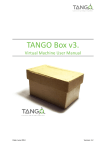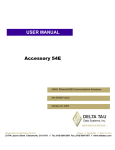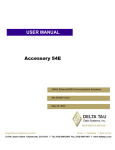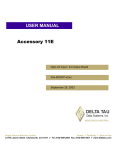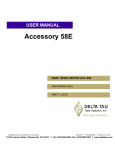Download Power PMAC Comms Library Manual
Transcript
Delta Tau Power PMAC TANGO Device Server Software Manual Issue: 1.0 Date: 19th September 2014 NAME DATE Prepared by Andrew Wilson, Observatory Sciences Ltd. 17 September 2014 Checked by Philip Taylor, Observatory Sciences Ltd. 18 September 2014 Released by Andrew Wilson, Observatory Sciences Ltd. 19 September 2014 SIGNATURE Delta Tau Power PMAC TANGO Device Server Manual V1.0 TABLE OF CONTENTS 1 2 3 4 5 6 7 8 Scope ...................................................................................................................... 3 Reference Documents ............................................................................................ 3 Introduction ............................................................................................................ 4 Requirements ......................................................................................................... 5 4.1 Hardware Requirements................................................................................. 5 4.2 Software Requirements .................................................................................. 5 Supported Platforms............................................................................................... 6 Source Code Structure ........................................................................................... 7 Installation.............................................................................................................. 8 7.1 Prepare Makefile ............................................................................................ 8 7.1.1 Power PMAC SSH Communications Library Paths ...................................... 8 7.1.2 Pogo Preferences Path.................................................................................... 8 7.1.3 Linker Library Path ........................................................................................ 9 7.2 Build ............................................................................................................... 9 7.3 Add Server to TANGO Database .................................................................. 9 Usage.................................................................................................................... 12 8.1 Test Screens ................................................................................................. 12 19 September 2014 2 Delta Tau Power PMAC TANGO Device Server Manual V1.0 1 Scope This document describes the installation and use of a TANGO device server which implements a sample set of the functionality in the Observatory Sciences Power PMAC SSH communications library, demonstrating how the library may be deployed within the TANGO framework to monitor and control the Delta Tau Power PMAC. It assumes that the user has a working knowledge of TANGO concepts, and that the required software detailed in Section 4.2 has been installed, including TANGO and the Observatory Sciences Power PMAC SSH communications library. Where appropriate, references are provided to existing sources of information. 2 Reference Documents [RD1] Power PMAC User’s Manual. Delta Tau Document 050-PRPMAC-0U0. Dated March 25, 2014. [RD2] Power PMAC Software Reference Manual. Delta Tau Document 050PRPMAC-0S0. Dated May 23, 2014. [RD3] The TANGO Control System Manual. Version 7.2. Distributed with the TANGO source for this version which can be downloaded at http://www.tango-controls.org/download. [RD4] Power PMAC SSH Communications Library Manual. Version 1.0. Available to download from http://www.observatorysciences.co.uk/. 19 September 2014 3 Delta Tau Power PMAC TANGO Device Server Manual V1.0 3 Introduction The Power PMAC UMAC CPU is the most powerful and most flexible controller that Delta Tau presently offers. It is intended to be used in a 3U UMAC Rack, which is a modular rack format permitting the user to configure their rack with whatever I/O, servo control cards, MACRO cards, or any other accessory card Delta Tau offers for the UMAC Rack format, to build a totally user-customized system. The Power PMAC UMAC CPU can control up to 256 axes, whether through direct local control, or distributed control over a MACRO fibre optic ring, or over an EtherCat network. The Power PMAC may be controlled through an Ethernet interface by writing commands and reading replies and status as text strings over an SSH protocol connection. Observatory Sciences Ltd. have produced a C++ library to control and monitor the Power PMAC using an SSH connection. TANGO (http://tango-controls.org/) is an open source distributed control system which can monitor and control multiple devices on the same computer or distributed across a network. The Power PMAC TANGO device server illustrates implementing the functionality of the Power PMAC SSH communications library within the TANGO framework. It is intended as a demonstration and a resource which you are invited to build upon as a starting point to implement the functionality required in your project. 19 September 2014 4 Delta Tau Power PMAC TANGO Device Server Manual V1.0 4 Requirements This section details the hardware and software requirements for building and using the Power PMAC TANGO device server software. 4.1 Hardware Requirements The following hardware is required to use the device server: Standard PC with an Ethernet port. Power PMAC present on the network. For operation with the TANGO device server, the Power PMAC should be configured to have a static IP address, and this address must be specified in the device server properties, as described in Section 7.3. See [RD1] for details of how to configure the Power PMAC IP address. 4.2 Software Requirements The following software must be installed to build and run the device server: TANGO control system. Available to download from http://www.tangocontrols.org/. Jive (distributed with TANGO), a graphical tool for inspecting and manipulating TANGO databases. Power PMAC SSH Communications Library. This C++ library is required by the device server to handle communication with the Power PMAC via the SSH protocol. It is available to download from the Observatory Sciences website, http://www.observatorysciences.co.uk/. Installation instructions are given in the user manual for the library, [RD4]. 19 September 2014 5 Delta Tau Power PMAC TANGO Device Server Manual V1.0 5 Supported Platforms The software has been built and tested under the CentOS operating system. The standard Linux build system (make) is used, with a Makefile provided. The version of software utilities and libraries used is shown in the table below. Note that CentOS is effectively identical to the corresponding Red Hat Enterprise Linux release. O/S version Linux Kernel gcc compiler make utility TANGO CentOS 6.5 2.6.32-431 4.4.7 3.81 7.2.6 19 September 2014 6 Delta Tau Power PMAC TANGO Device Server Manual V1.0 6 Source Code Structure The software consists of a single TANGO server containing two classes; the first (PowerPMACBox) handles general Power PMAC controller functions, and the second (PowerPMACAxes) handles functions related to individual axes. The classes have been generated in the standard manner using Pogo. Within the two directories PowerPMACBox and PowerPMACAxes are .xmi project files which can be opened in Pogo to edit the structure of each class. The attributes and commands in the classes are wrappers for corresponding methods in the SSH control library; functionality is implemented within the protected regions in the generated source code files. 19 September 2014 7 Delta Tau Power PMAC TANGO Device Server Manual V1.0 7 Installation This section covers building and installation of the Power PMAC TANGO server on a Linux operating system. 7.1 Prepare Makefile Before building the software, some changes are required to the Makefile to provide the correct configuration for the target machine. 7.1.1 Power PMAC SSH Communications Library Paths The Power PMAC SSH Communications Library is required by the TANGO device server to handle communication with the Power PMAC via SSH. The TANGO device server needs to know the locations of the communications library header file, PowerPMACcontrol.h, and shared library file libPowerPMACcontrol.so in order to use them. The Makefile contains the instructions telling the preprocessor and linker where to search for these files. The default search locations are as follows: File Default search locations PowerPMACcontrol.h /usr/local/include or ../PowerPMACcontrol/src libPowerPMACcontrol.so /usr/local/lib or ../PowerPMACcontrol/src These are the standard installation locations when make install is run during the communications library installation described in [RD4]. If these files have been installed in a different location, then the lines in the Makefile highlighted below need to be modified: a. Search paths for PowerPMACcontrol.h 80 INC_DIR_USER= -I . \ 81 -I $(POWERPMACAXES_HOME) \ 82 -I $(POWERPMACBOX_HOME) \ 83 -I /usr/local/include\ 84 -I ../PowerPMACcontrol/src b. Search paths for libPowerPMACcontrol.so 92 LIB_DIR_USER= -L . \ 93 -L/usr/local/lib\ 94 -L ../PowerPMACcontrol/src In each case substitute the location where the file is to be found. 7.1.2 Pogo Preferences Path Ensure that the following line in the Makefile corresponds to the location of your Pogo build environment preferences, which are required to build the Power PMAC TANGO device server. 25 MAKE_ENV = /usr/local/tango/share/pogo/preferences 19 September 2014 8 Delta Tau Power PMAC TANGO Device Server Manual V1.0 7.1.3 Linker Library Path In order that the TANGO device server may locate the Power PMAC SSH communications library at runtime, its location needs to be in the linker library path. This is achieved by editing the LD_LIBRARY_PATH environment variable. To view the present contents of the variable, open a terminal and enter $ echo $LD_LIBRARY_PATH If the directory containing libPowerPMACcontrol.so is not included in this variable, add it to the path for this session by typing $ export LD_LIBRARY_PATH=$LD_LIBRARY_PATH:/usr/local/lib Optionally include this line in your shell startup script. 7.2 Build In the source directory, build the device server with the command: $ make The built executable may be installed in /usr/local/bin (to be easily accessible from the shell) by executing the following command. This requires root privileges, so will need to be executed by the superuser or using sudo. $ make install 7.3 Add Server to TANGO Database This section describes how to add the Power PMAC server to the TANGO database. Open a terminal and enter the following command to start the database application. $ DataBaseds 2 -ORBendPoint giop:tcp::10000 & Run Jive: $ jive & From the Edit menu, select Create server. 19 September 2014 9 Delta Tau Power PMAC TANGO Device Server Manual V1.0 Fill in the following details on the Create/Edit a server dialog which appears, and then click Register server. Field Value Server (ServerName/Instance) PowerPMACTangoDev/ppmaccontrol Class PowerPMACAxes Devices localhost/PowerPMACAxes/ppmacaxes Add the second class to this server by right-clicking on the server name and selecting Add class from the pull-down menu. Fill in the following details on the Create/Edit a server dialog which appears, and then click Register server. 19 September 2014 10 Delta Tau Power PMAC TANGO Device Server Manual V1.0 Field Value Class PowerPMACBox Devices localhost/PowerPMACBox/ppmacbox Add properties to the device server to supply the correct connection information for your network. For each of the two classes PowerPMACAxes and PowerPMACBox, select Properties from the tree in the left-hand pane, and select New Property in the lower right part of the screen. Add properties to both classes for IpAddress, Username and Password, in a similar manner to the example below. The Power PMAC TANGO device server is now set up and ready to use. 19 September 2014 11 Delta Tau Power PMAC TANGO Device Server Manual V1.0 8 Usage Open a terminal. If they are not already running, start the TANGO Database process with the following command: $ DataBaseds 2 -ORBendPoint giop:tcp::10000 & and Jive: $ jive & Start the Power PMAC TANGO device server. If the application is in the default search path for applications, simply type $ PowerPMACTangoDev ppmaccontrol Otherwise navigate to the directory containing the executable and enter $ ./PowerPMACTangoDev ppmaccontrol 8.1 Test Screens In Jive, right-click on the device and select Monitor device to bring up an interactive screen which may be used to test that everything is set up correctly and that communication with the Power PMAC is successful. 19 September 2014 12