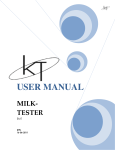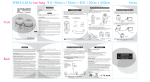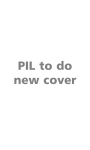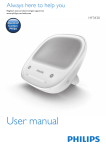Download Instruction Manual
Transcript
Globulyser Instruction Manual Company: Lactotronic bv De Kiel 26 9206 BG Drachten The Netherlands Tel: +31 512 546022 Fax: +31 512 546053 E-mail: [email protected] Version: January 1th, 2010 Instruction Manual Globulyser Table of contents 1 Scope and field of application ........................................................................3 2 Definitions ......................................................................................................3 3 References ....................................................................................................3 3.1 3.2 3.3 3.4 Globulyser software manual ....................................................................3 Service Menu:..........................................................................................5 Settings....................................................................................................6 STAR printer user’s manual.....................................................................8 4 Principle .........................................................................................................9 5 Apparatus, Glassware and Diluents...............................................................9 6 Work Instruction...........................................................................................10 6.1 6.2 6.3 6.4 7 Instrument set up ...................................................................................10 Sample preparation ...............................................................................10 Sample Analyses ...................................................................................10 Instrument performance/ control chart ...................................................11 PC software Globulyser2PC ........................................................................11 2 Instruction Manual Globulyser 1 Scope and field of application This instruction describes the procedure to determine the Homogenization Degree by the use of a Lactotronic Globulyser. The method is applicable to milk and milk products which are sterilized and non sterilized. Measurement for fat content is up to 10%. The Globulyser cannot be applied to products containing colorants or nondissolvable particles others than fat globules. Examples are cocoa, fibers and fruit parts. 2 Definitions Homo Degree (HD) Dimensionless number that indicates the homogenization degree of milk (products.) HD-value Value from 300 up to 500 which is closely related to the mean fat globule size (nm) as measured by a particle size analyser. Waste beaker Sample beaker WTR WSC E1, E2, E3 Glass beaker (100 ml) to collect cleaning and rinsing fluids. Glass beaker (100 ml) with magnetical stirrer ca. 40 ml. of prepared sample material. Transmission value of water (Water TRansmission). Scatter value of water (Water SCatter). Sample transmission values in different stages of dilution (Extinction). 3 References 3.1 Globulyser software manual Main Menu: when the Globulyser is started the following menu will appear: F1 = CLEAN F2 = ANALYSE F3 = MANUAL F4 = SERVICE Select F1 = CLEAN 3 Instruction Manual Globulyser Following screen will appear CLEAN F1 = MENU F2 = WASTE BEAKER SET Instrument asks for waste beaker and (F2) will start cleaning procedure. F1 returns to main menu. Select F2 = ANALYSE If there was not recently done a zero measurement, the instrument will first perform a zero measurement with water before measuring the HD value. Following screen will appear: ANALYSE F1 = MENU F2 = WASTE BEAKER SET Instrument asks for waste beaker, because of the zero measurement before sample analysis. After zero measurement the instrument asks for sample beaker. Select F3 = MANUAL Following screen will appear MANUAL F1 = MENU F3 = SAMPLE BEAKER SET Instrument asks for sample beaker (F3) and will start measurement without zero measurement. Select F4 = SERVICE Following screen will appear F1 = MENU F2 = PARAM You can return to the main menu by selecting F1. 4 Instruction Manual Globulyser 3.2 Service Menu: Following screen will appear F1 = MENU F2 = PARAM. Select F2 PARAM. Following screen will appear: F1 = MENU F2 = PASSW F3 = CLOCK F4 = PRINT F1 – back to main menu F2 – password protected entry of parameters menu F3 – adjust clock (time/date) F4 – print instrument settings If ‘F2 PASSW’ is selected following screen will appear: F1 = RETURN F2 = LOGIN F3 = PASSW F4 = LOGOUT F1 – return to main menu F2 – login to parameters menu F3 – to change the current password F4 – logout, to return to main menu If F2 login is selected, instrument will ask for operator password. To enter password press NUM key and cursor with correct number. Factory set password is 6666 (▲ 6). When password is accepted instrument will go into level 1. Select F1. Now it is possible to adjust the following instrument settings. Use the arrow keys▲ ▼ ◄► to step through the instrument settings. 5 Instruction Manual Globulyser 3.3 Settings Date Day/month/year Time hour/minutes/seconds Serial no unique serial number of instrument. Don’t change. Det. M2 M5 TR(ansmission) and SC(attter) M2 is the transmission signal and M5 is the scatter signal. The cursor will select either M2 or M5. Display shows: M2 TR M5 SC f.e. 4.05 Volt f.e. 9.15 Volt Lamp Position to view adjustments to lamp voltage (by potentiometer on front of the instrument). Slope Slope for displaying HD value, is approximate 1.000 (will be showed as 1000) normally in the range of 0.800 – 1.200. Must be set after calibration. Bias The Bias of the displayed HD value, it is a constant value for calibration and to be set after calibration Explanation: When a measurements are linear in a certain measuring range, it can occur that a constant difference appears in that range as a result of incorrect calibration. This difference is corrected by a slope and bias adjustment. Stroke volume Technical value, number of pulses per stroke of the pipette. Must be 2400, and is corresponding with 10 ml of pipette volume. Don’t change. If changed the pipette can get stuck in lower position. Cleaning Number of ml decon, adjustable for optimum cleaning; default is 10. Water Number of ml water, adjustable for optimum cleaning; default is 20. Through cell Cleaning cycles passing through cell, default 3. Rinse pipette Number of times rinsing the pipette, default 1. 6 Instruction Manual Globulyser Rinse cell Measurements: ml water to add Number of times pumping clean water through cell, standard is 1. The number of pulses (correlated with ml via ‘stroke volume’) used for the first calculations of the exact dilution of the sample. Is value is used to calculate the final dilution to get the desired transmission value for the measurement (default 375-425). Tubing volume: Number of pulses correlated with the volume of the tubing. Influences the dilution of the milk product during transmission measurement. Factory setting 700. Mixing: Number of turns (times 5) of the magnet stirrer. Through cell Number of passes of the diluted sample through the measurement cell, standard is three. Through cell is the number of passes of the pre-diluted and prepared samples through the measurement cell, prior to the actual measurement. This is to avoid carryover, contamination and to obtain a homogeneous sample in the cell. Explanation: Wanted extinction: with extinction of 400 the maximum scatter value will be achieved. The instrument dilutes automatically until the extinction is around 400. Min. wanted extinction: Adjustable from 375 to 400, default 375. Max. wanted extinction: Adjustable from 400 to 425, default 425. Max allowed extinction: When value exceeds the limit, instrument gives a warning. Trans/span: Electronic gain value, span to render the minimum and maximum transmission value to the maximum electronics span. Explanation: This setting has the same effect as a slope change. To obtain an optimum setting for this a 40% dilution should produce a value of approximately 400 in transmission in the manual mode. The level is electronically stipulated in the form of a number of pulses per second, more pulses result in a higher value and viceversa. The signal remains constant. 7 Instruction Manual Globulyser Scat/span: Electronic gain value, span to render the minimum and maximum transmission value to the maximum electronics span. Explanation: The principle of scat/span is identical to trans/span, however now the scatter value is adjusted. Scat offset: Intercept (bias) constant value added. Electronic tuning is to adjust the electrical signal in such a way that it equals the real values. Explanation: This is an Intercept (bias) that is applied to the whole measuring range. It increases or decreases the measuring results (homogenization degree) Rinse cell: Number of times pumps water through cell after a measurement, standard is 4. Rinse time: Time in which a new measurement can be performed without first e new zero is done. Default 10 minutes. Ref min trans.: Safety level Ref max trans.: Safety level Ref min scat.: Safety level Ref max scat.: Safety level Optical checks: reserved for future use You can return to the main menu by selecting F1. 3.4 STAR printer user’s manual See the STAR printer user’s manual. Short description: - Power off on both the printer and the Globulyser. - Connect the printer with the RS232 9 to 25 pin interface cable. Connection on the bottom of the printer and on the back of the Globulyser. - The RS232 settings are: 9600 Baud, 8 data bits, NO parity. - Switch on the printer (on/off switch on the back of the printer). Green power LED will light. 8 Instruction Manual Globulyser - Be sure the ON LINE LED lit continuously. If off the printer is off line, if flashing an error occurred, please refer to STAR printer user’s manual. Switch on the Globulyser. When an error occurs, replacing ribbon cartridge or loading a new roll of paper, please refer to the STAR printer user’s manual. 4 Principle A focused light beam is led through a measurement cell with the sample in it. An amount of light is scattered by particles inside the sample. If there are only fat globules in the sample the amount of scattered light is directly related by the mean fat globule size. The amount of scattering is not depending on the amount of fat present in the sample. The sample is diluted with water and clarified by use of a chemical solution. About 40 ml. of this solution is offered to the Globulyser. The Globulyser dilutes the clarified fluid until a pre defined transmission is obtained. After that the intensity of the scattered light is measured under a fixed angle. From this intensity the Homogenization Degree (HD) is calculated and adjusted according to the calibration with a slope and bias. The result is printed out and the system is automatically rinsed. 5 Apparatus, Glassware and Diluents Glassware and other chemicals and other devices for performing homogenization measurements: 1. Globulyser 2. Serial printer (STAR Dot Matrix 200F) or serial computer cable with Globulyser2PC software. 3. Adjustable pipette (1-5ml) or similar 4. Erlenmeyer flasks (100ml) 5. Glass beakers (100ml) 6. Teflon coated magnetic stirrer fleas (15mm) 7. Glass flasks with screw caps of 250 ml and 1 l. 8. Demineralized water (*) 9. Cleaning Fluid (Decon 4%) (*) Bring 10 ml of Superdecontamine 33 (N.V. Intersciences S.A.: Brussels) into a flask (250 ml). Fill up to 250 ml with demi water and close it. Swirl gently to avoid inclusion of air. 10. A bottle of “Tween/EDTA solution”. 9 Instruction Manual Globulyser (*) Be sure that these solutions are absolutely clear and do not contain any particles! 6 Work Instruction 6.1 Instrument set up Connect the Globulyser with the printer or the computer. Plug in the power plugs of the Globulyser (and the printer). Load the printer with the ribbon cartridge and paper. Check tubing and place the Water- and the Decon tube in the required flasks with corresponding diluents. Switch on the Globulyser. Allow it to stabilize for at least 15 minutes. Switch on the printer and put it in “ON-LINE”-mode (green pilot lamp is lightened). Place a beaker with a stirrer on the instrument tray. Perform cleaning sessions until the water scatter value (WSC) is constant. Make a print out of the instrument settings at arrival and file this ! 6.2 Sample preparation Mix the contents just before analysis; turn the well closed container some times 180º lengthwise without shaking to prevent enclosure of air. Bring with the adjustable pipette the required amount of milk in an Erlenmeyer flask. The amount of sample to be used is depending on the fat content of the sample. For the correct amount see the values given in table 1. Add 100 ml. of demineralized water and swirl gently. Add 2,5 ml. of “Tween/EDTA-solution”, swirl again and wait for 5 minutes to let the solution clarify the sample. 6.3 Sample Analyses Switch on the Globulyser and allow it to stabilize for at least 15 minutes. 10 Instruction Manual Globulyser Switch on the printer, put it in “ON-LINE”-mode, or start the computer and the program Globulyser2PC. Perform a “Cleaning Session (F1)”. Continue if the measured water scatter value (WSC) corresponds with the latest measured WSC-value within the preset units, else start or repeat the cleaning procedure. Offer ca. 40 ml of prepared sample (6.2) into a beaker with stirrer and “Analyse”(F2). Analyse more samples if available within the preset time “Rinse Time’ or end the analysing session by performing a “Cleaning Session(F1)”. Switch off according the instructions on the display. 6.4 Instrument performance/ control chart Although the instrument performs correctly, it is necessary to gain experience about operation performance over a long period. As a control sample we suggest to use the sterilized milk which is normally used for calibration. Essential is to store these cans at room temperature or lower (do not freeze). Turn them weekly to avoid creaming which makes them useless for this purpose. Record every day the cleaning session: date, WTR, WSC Record on at least weekly the results of: The Cleaning sessions. Record: date, WTR and WSC. Analyzing results of the control sample in duplicate. Record: date, WTR, WSC, E1, E2, E3, and HD. Always record every change in performance and every change of settings. 7 PC software Globulyser2PC See appendix 11