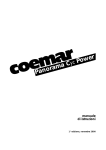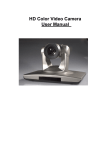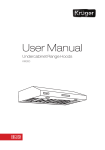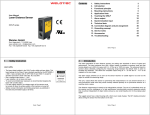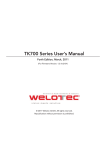Download Manual - Licht-Technik Vertriebs GmbH
Transcript
Click and Move remote positioning system for headlights Instruction manual V1.0 Fabrication and marketing Licht-Technik Hagenbach & Grill Osterwaldstr. 9-10 80805 München Phone: +49 89 3605280 Fax +49 89 36052830 E-mail: [email protected] Last updated on: 28/01/09 Rev.: 1.01 Click and Move V1.0 Rev.:1.01 1 Caution! Operate the device only after having read and understood operating instructions! 2 Click and Move V1.0 Rev.:1.01 Click and Move remote positioning system for headlights Click and Move is a simple, easy and self explanatory system for remote headlight positioning. The set-up is very quick. Pan, tilt and focus can be motorized. The system is controlled with the wired remote control Vision Control. Optionally the wireless control system LT-Pilot can be used. It is possible to operate up to four systems with one controller (wired or wireless) with the distribution device MuxBox. The headlight can be mounted hanging or standing. The wired system can operate in distances up to 120m, the wireless system can be 250m (line of sight) away. All devices are splashproof. It can be used in moderate rain. The FINE-key with lock function enables an exact positioning of pan and tilt. The shutter control has three LEDs to indicate the position of the shutter. One LED for each endpoint (complete open, complete closed) and another one for the blackout state. The FLASH and BLACKOUT keys open respectively close the shutter. Click and Move V1.0 Rev.:1.01 3 Table of content Click and Move remote positioning system for headlights.................................................... 3 Safety- and operating instructions........................................................................................ 5 System components............................................................................................................. 7 Setup.................................................................................................................................... 8 Cabling............................................................................................................................... 11 User interface elements Vision Control.............................................................................. 13 Key lock.............................................................................................................................. 13 DMX addressing shutter..................................................................................................... 14 Start up............................................................................................................................... 14 Technical data.................................................................................................................... 15 Malfunctions....................................................................................................................... 16 Warranty............................................................................................................................. 17 Further information............................................................................................................. 17 4 Click and Move V1.0 Rev.:1.01 Safety- and operating instructions Before opening the housing disconnect the device from the mains !!! Do not try in any case to touch the electronic through openings, also with any objects. This can cause an electrical accident that can lead to death! Admissible ambient temperature: 0..+55 degree Celsius. The housing is splashproof. Do not use the system in heavy rain. Close the covers of unused connectors. In case of water condensation a waiting period of 2 hours is necessary until the state of being acclimatised is reached. Make sure that all parts are firmly connected. Use safety belts. Make sure that all locking bolts are inserted and all wingnuts are fasted. Before using the tilt function loose the tilt screw of the lamp. Use only clamps which are in good condition, especially the screws and bolts. The power supply of the motors and Vision Control must only be done by the Licht-Technik PSU120. The power supply is a switching device which provides high reliability and low heat. It is short circuit protected and overload proofed. Observe mains input voltage: 93..132 VAC 60Hz or 187..264 VAC 50Hz. Never change the input range during power on. See also generator operation. When operating the system with a generator, first start the generator, after that switch on the Click and Move system. Never start the generator when the devices are connected and switched on. Replace fuses always with the same value. Never short the fuse. Values of fuses are indicated on the front plate. The housings are made of 2mm powder coated aluminium. All axis have built in electronical torque limiters. That means the motors automatically switch off in case of overload. The pan axis has a mechanical friction clutch in addition. Observe the tilt rope. These axis can not be switched off, when unwinding. When proceeding with unwinding, the rope is will be winded up in the other direction. The rope can be damaged seriously in this situation. Click and Move V1.0 Rev.:1.01 5 It is not necessary to use all motors. It is possible to use one, two or three motors. It do not matter which axis is used. When it has to be assumed that a safe operation is no longer possible, the equipment must be switched off immediately and be secured against unintended operation. This is the case when - the equipment shows visible damages; - the equipment is no longer functional; - parts of the equipment are loose or slackened; - connecting lines show visible damages. Before starting the equipment the user must check the usefulness of the device for its intended purpose. In particular, Licht-Technik shall decline any liability for damages of the equipment as well as for consequential damages resulting of the device being used inappropriately, of inexpert installation, incorrect starting and use, and of non-compliance with the valid safety regulations. 6 Click and Move V1.0 Rev.:1.01 System components Power supply with motor electronic MuxBox (for 2 up to 4 systems) Wired remote control Pan motor and gearbox Focus motor and gearbox Tilt motor and gearbox Rigg adapter Case view In addition: - 4pin XLR-cable - This manual Different Focus adapters Click and Move V1.0 Rev.:1.01 7 Setup Pan: The pan drive is put between the spigot of the lamp and the stand respectively the rigg adapter. Do not forget the safety bolt. Pan drive, standing version When mounted hanging, the rigg adapter is used: Rigg adapter Rigg Adapter mounted Pan drive, hanging version 8 Click and Move V1.0 Rev.:1.01 Tilt: The tilt axis is driven by the rope. First make sure, that the tilt lock of the lamp is loose. Check if the lamp is falling in a direction. Normally a front falling is advantageous for the drive. If the lamp is not or not enough falling, adjust the balance of the lamp. If this is not possible, check if an additional weight may help to get a disbalance. Now unwind the rope and mount it in a way so that the lamp will be pulled up. The reel can be released by pulling it away from the motor. Now the rope can be unwinded manually. Tilt drive, standing version Tilt drive, hanging version Please note: Depending of the winding direction, the UP/DOWN keys can be interchanged! Click and Move V1.0 Rev.:1.01 9 Focus: The focus drive has different adapters for the different lamps-knobs. The adapters are mounted on the motorshaft and fastened with the bolt. e.g. 12/18 kW ARRI e.g. 4/6 kW Apollo e.g. 4/6 kW Apollo or round knobs e.g. 1.2kW ARRI Sun and ARRI 40/25 When mounting, make sure that the focus shaft is in alignment with the motor shaft and the mounting shaft is straight vertical. ARRI and ARRI Sun are registered trademarks of ARRI munich. 10 Click and Move V1.0 Rev.:1.01 Cabling Cable the system in power off state. Observe the indication of the plugs on the devices. Cabling with one Click and Move system (one lamp) and wired remote control OR radio remote control (LT Pilot): Radio link Radio remote control LT Pilot Mains in Power switch OR!! Connection adapter, 3 XLR-plugs XLR 4pin (max. length: 120m) XLR 4pin (max. Length: 80m) M M M Pan Tilt Focus XLR 3pin (fixed on motors) Shutter (optionally) Wired remote control (Vision control) Make sure in this setup that the unit selector is set to 1! Otherwise it will not work! Click and Move V1.0 Rev.:1.01 11 Cabling with two or more systems (two or more lamps), wired remote control, and/or LT-Pilot wireless remote control: For this alternative, the MuxBox is used. One or up to four systems can be connected. If the both remote control systems should be operated, the MuxBox must be used in any way, even if only one system is connected. In this case the wired remote control is the master controller, if the LT-Pilot should control the system(s) the wired control must be disconnected. Please observe the users manual for LT-Pilot if used and the shutter. Radio link not connected Wireless remote control (LT Pilot) special 3 connectors cable OR / AND Mux Box XLR 4pin Power supply PSU120 Power supply PSU120 etc. Wired remote control (Vision control) XLR 3pin (fixed on motors) M M M M M M Pan Tilt Focus Pan Tilt Focus Shutter 1 (optionally) XLR 4pol Shutter 2 (optionally) Observe the maximum wire length of 120m from the power supply through the MuxBox to the Vision control (wired remote control). 12 Click and Move V1.0 Rev.:1.01 User interface elements Vision Control The UNIT – button selects the desired unit. One of the LEDs indicate the current unit. The UP, DOWN, LEFT and RIGHT – buttons control pan and tilt. The FINE button is for fine positioning of the lamp. A LED shows if the fine function is selected. The FOCUS – buttons move the focus drive. The OPEN – button opens (more light) the mechanical dimmer shutter if connected. Locked if Blackout is selected. The CLOSE – button closes (less light) the mechanical dimmer shutter if connected. Locked if Blackout is selected. The FLASH – button opens the shutter completely (flash). The BLACKOUT – button closes the selected dimmer shutter completely. When pressing again the previous value will be restored. A LED signals the blackout state. The Flash function is possible when in blackout state ("flash prior blackout"). Key lock The key lock prevents from unintended operation, e.g. the Vision control falls down. The key lock can be switched on or off by pressing the unit key for about two seconds. After a minute without pressing a key the key lock is switched on automatically. If the key lock is on the unit LEDs show a running light to indicate the key lock on state. Click and Move V1.0 Rev.:1.01 13 DMX addressing shutter The following menu points must maybe programmed in the shutter. (See also corresponding user manual). P01 = 8 P15 = 3 DMX address shutter One address mode Start up Read carefully the the safety and operating instructions on page 5. Mount the system(s) like illustrated on page 8 (continuing). Cable the system(s) like illustrated on page 11 or 12. Switch on the power supplies. If mounted set the DMX addresses of the shutter(s). Select an unit and position the lamp. If only one system is connected please select unit 1! 14 Click and Move V1.0 Rev.:1.01 Technical data Dimensions and Weight: Set in case: (length x width x height) 67 cm x 52 cm x 29 cm 30 kg Pandrive: Tiltdrive: Focusdrive: (length x width x height) 32 cm x 15 cm x 33 cm (length x width x height) 20 cm x 16 cm x 90 cm (length x width x height) 22 cm x 10 cm x 10 cm 8,1 kg 2,4 kg 2,4 kg Speed: Pandrive: Tiltdrive: Focus: rough: ca. 18 Sec. for 90°, fine: ca. 38 Sec. for 90° rough: ca. 25 Sec. for 45°, fine: ca. 82 Sec. for 45° 5 rpm Pivot range: Infinite because of mechanical friction clutch and electronical torque limiters. Power consumption: PSU120: Input: or Output: 93..132 VAC 60Hz 187..264 VAC 50Hz 24 V DC max. 5A 120W fuse: 2A slow blow fuse: 1A slow blow Pinout: 3pol 4pol 5pol Neutrik XLR PIN1 MotorPIN2 not connected PIN3 Motor+ cross section min. 0,75 mm2 cross section min. 0,25 mm2 cross section min. 0,25 mm2 Neutrik XLR PIN1 GND PIN2 DataPIN3 Data+ PIN4 +24V DC cross section min. 0,75 mm2 cross section min. 0,25 mm2 cross section min. 0,25 mm2 cross section min. 0,75 mm2 Neutrik XLR PIN1 screen PIN2 DataPIN3 Data+ PIN4 not connected PIN5 not connected cross section min. 0,25 mm2 cross section min. 0,25 mm2 cross section min. 0,25 mm2 cross section min. 0,25 mm2 cross section min. 0,25 mm2 Please note: To avoid electrical and magnetical radio interferences, please use only screened cables. This improves also a safe operation of the devices. The DMX wires must be twisted pair and shielded seperately. Click and Move V1.0 Rev.:1.01 15 Safety Electronical torque limiters on all axis. Motors switch off at: Pan: Tilt: Focus: 1,45A 1,7A 2.1A Mechanical friction clutch on the pan axis. When an axis runs into the electronical torque limiter, please choose the opposite direction to release it. Malfunctions No power supply (No LED is lighting: - Mains cable connected and/or mains supply is okay? - Cable connections okay? - Fuse okay? Replace fuses only with the correct values! One or more axis do not work: - Power supply okay? - All cable connections okay? - Concerning motor is on the correct plug? - Correct unit selected? When using only one system , choose unit 1! - All drives can work easily / not mechanical blocked? - When the axis runs into the torque limiter, choose the opposite direction to release it! If the error can not be recovered, please contact company Licht-Technik! 16 Click and Move V1.0 Rev.:1.01 Warranty The warranty for our products is 2 years. It comprises any repair of failures – free of charge – which can be proved to result from defects of fabrication. Warranty expires when: - the device was modified or attempted to be repaired - damages were caused by the intervention of foreign persons - damages are due to noncompliance with the operating instructions - the device was connected to an incorrect voltage or incorrect type of current - the device was incorrectly operated or when damages were caused by negligent handling or misusage All maintenance and servicing works related to the product must be carried out by the company Licht-Technik. Licht-Technik shall not assume any liability for losses or damages of any kind being the results of inexpert servicing. Further information This document and the information contained therein are subject to copyright and neither the whole nor any part of it may, and this is also valid for the described product, be reproduced, copied or recorded in any form without the prior written authorization of Licht-Technik Vertriebs GmbH. The products of Licht-Technik GmbH are subject to constant development. Therefore Licht-Technik reserves the right to modify components, motors and also technical specifications any time and without prior notice. Click and Move V1.0 Rev.:1.01 17