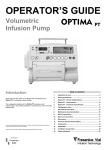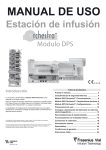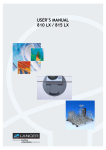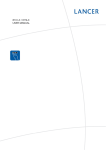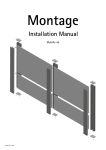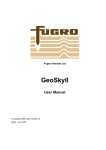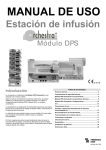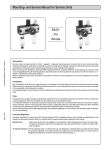Download Fresenius Orchestra Base Unit - User manual
Transcript
OPERATOR’S GUIDE Infusion Workstation ® Base Intensive Table of contents Introduction Operations for use ................................................................. 2 ® Base Intensive Orchestra offers a unique solution in CCU, ICU and anaesthesia. ® Infusion modes....................................................................... 6 Two channel relay.................................................................. 7 The Base Intensive Orchestra : Brings additional performances. History..................................................................................... 10 Facilitates and secures drug programming. Uses a multi-channel infusion pump potentialities. OPTIONS menu ...................................................................... 11 Safety features ....................................................................... 14 Summarises the infusion data at patient bed. Communicates, via a unique serial cable, parameters to a centralised system of PDMS (Patient Data Management System). Base Intensive - Performances............................................. 15 Base Intensive – Technical characteristics......................... 16 User interface is underlined by the color screen and an ergonomic command for more Precautions to be taken......................................................... 17 safeties and user friendliness. According to the number of intravenous infusions needed, at any combination, from 1 to Guidance and manufacturer's declaration on electromagnetic + 8 Module MVP or Module MVP or Module DPS or Module DPS Visio or Module environment ........................................................................... 18 + DPS (up to 14 or 16 Modules if Base Intensive is connected to Base A) can be fitted ® Maintenance recommendations ........................................... 20 onto the Base Intensive Orchestra . Function with the internal battery ........................................ 21 The use of this material requires great care. The user must be able to handle the instrument properly and must know how to fully operate. Please read the operator’s guide carefully before putting the device into use. ® Prior to any use of Modules with the Base Intensive Orchestra , please refer to the Module DPS, Module + + ® DPS Visio, Module DPS , Module MVP and Module MVP Orchestra Operator’s Guides. Accessories ............................................................................ 21 Conditions of guarantee........................................................ 22 Useful addresses ................................................................... 24 Operations for use Installation of Modules (Module DPS, Module DPS Visio, Module DPS+, Module MVP, Module MVP+ Orchestra®) on the Base Intensive Use of keyboard and rotary knob Parameter selection and modification We recommend you partially or completely recharge the battery when you receive the devices or in the case of prolonged storage so as to prevent all risk of premature discharge. Parameter selections and modifications are done with the rotary knob and the keyboard selection keys. To move from an item to another, use the rotary knob. Special attention must be paid to the stability of the Base Intensive when several Modules are used. To select an item, press the rotary knob or the To modify a value of the selected item, use the rotary knob. To confirm the modification, press the rotary knob or the From the 4th Module onwards, the Base must be equipped with a Multifix to ensure rigidity (see « accessories » page 21). or battery (red indication The Base Intensive can be used on mains because looks like an alarm, normal functioning of Base Intensive is on mains). Symbols key. key. Parameter selection and modification Confirm parameters and go to next screen. Note: connect device to mains as soon as possible to recharge Base and Modules’ batteries. Exit from an item or a screen without saving the modifications. 1. Connect the power supply cord to the Base Intensive and to the mains source. The mains power indicator lights up . Confirm a selection or a value under modification. 2. Install the Modules on the Base Intensive or on another Module already installed and turn the locking handle to locked position. Base Intensive power on and off. Other functions Symbols Other available functions Selection of particular Module DPS infusion modes functions. Module fixing point Access to the 2 channel relay program with Module DPS. Locking handle Locked position Access to infusion pressure information and authorized parameters adjustment. Allows locking of Base Intensive keyboard. Unlocked position Access to history data. Access to OPTIONS menu. Access to the visualisation of drug library parameters. Silence alarm. Welcome screen Ex. : Module DPS and Module MVP When Base Intensive is put into use for the first time, complete the following items: 3. Quick check: see protocol page 14. This test is recommended before use or when the device has not been used for a long time. This test allows a complete alarms and safety features check. Free items. Ex.: Hospital, department If necessary, select language with the rotary knob. -2- 1395-6_nu_base_int_v3_2_is_120606.doc Patient screen Module DPS switching on When Base Intensive is connected to the mains, Module DPS can be switched on from their own respective keyboards by pressing the from the Base Intensive by pressing the key. key or When Base Intensive is working on its battery, Module DPS can be switched on only from their own keyboards by pressing the key. Note: It is recommended to use codes to identify the patient since the Base Intensive memorizes the patient infusion history. This allows to guarantee patient anonymity according to the law in force. Symbols Function Patient code Patient identification with a 30 characters code. Bed/room number Bed/room identification with a 30 characters code. Patient weight The weight must be entered when you select a new patient. Symbols ® Module DPS Orchestra switching on conditions Module can be switched on from the Base Intensive Orchestra® or from its keyboard when the Base Intensive is connected to the mains. Module can be switched on only from its own keyboard when the Base Intensive is connected to the mains. This value is used when flow rate units and volume are calculated by weight. From 250 g to 1 kg, 10 g increment. From 1 to 10 kg, 100 g increment. From 10 to 250 kg, 1 kg increment. Patient age Adjustment from 1 to 24 months, 1 month increment Adjustment from 2 to 150 years, 1 year increment. Patient sex Male Female Patient’s height: from 0,20 to 2,50 m, 1 cm increment. S BMI Calculated body surface. Body Mass Index. Note: the hour and date adjustment is possible only when you select a new patient (ex: summer or winter time change). 1395-6_nu_base_int_v3_2_is_120606.doc -3- Summary screen Note: The flashing symbol reminds the user that syringe selection and confirmation must be done from the Module DPS keyboard. Drug programming When a Module is switched on without any drug program, the message is displayed. This message means that no drugs have been programmed via the Base Intensive or that this drug is not identified at the new connection. 1. Selecting the drug enables access to the programmed drug library. 2. Select the drug name from the alphabetical list or from the family name. Symbols Modules type It is possible, at any time, to recall the drug preprogrammed values from the Module DPS library pressing the key. Module MVP Symbols Modules status superior limits Infusion usual values inferior limits Pause Alarm Module DPS awaiting for a 2 channel relay (See page 8) Important: Drug programming and infusion start To program a drug: 1. Select the channel number with the keys. 2. Select or confirm the installed syringe. The Base Intensive integrates a drug library as example. Prior to any use, the authorized personnel must check that usual drug values correspond to the protocols used. Prior to any use of the Base Intensive, it is necessary to carefully read Drug’Lib Operator’s Guide to modify or confirm the drugs parameters. Parameters adjustment and infusion start Values indicated per default are the usual values defined in the drug library. 3. Select or confirm the drug. 4. Adjust infusion parameters. 5. Start the infusion. Note : in order to improve infusion start, it is recommended to prime the infusion line until a drip appears. Syringe selection To reach the syringe programming screen: 1. Check that the drug name is the one contained in the syringe of the selected channel. 2. Confirm or adjust, if necessary, the drug dilution value contained in the syringe. 3. Confirm or adjust, if necessary, the dose rate value according to the desired administration. 4. Start infusion pressing the Note: The symbol key of the Module DPS. and displayed alternatively reminds the user that infusion start is made pressing the key of the Module DPS . 1. Install a syringe. 2. Select and confirm syringe on the Module DPS (Please refer to the Module DPS Operator’s Guide, page 2). -4- 1395-6_nu_base_int_v3_2_is_120606.doc Flow rate modifications and information during infusion Infusion pressure adjustment and display The infusion rate, in the selected unit, can be modified from the Base Intensive. Pressure limit value programming and drops in pressure activation are made directly from the Base Intensive for a Module DPS only. Rate (in ml/h) can be modified from the Module keyboard. Information about rate is automatically updated on Base Intensive. For the use of these functions on the Modules, please refer to the Module Operator’s Guides. To adjust pressure parameters from the Base Intensive: 1. Select the channel pressing the 2. Press the key. key to have access to the adjustment screen: Flow rate program To modify the infusion rate from the Base Intensive : 1. Select the channel pressing the key. key or the rotary knob. 2. Press the 3. Adjust flow rate value with the rotary knob. 4. Press the key or the rotary knob to confirm the modification. 5. Press the Module’s key to confirm the new flow rate has been done. During a rate modification on the Base Intensive, pressing the revert back to the initial value. key will Notes: It is also possible to modify the pressure alarm threshold, either in 3 pre-set threshold mode or one variable threshold mode depending on the Module DPS configuration. Infusion stop To stop infusion, press the key from the Module. At syringe change: the name and concentration of the last selected drug are proposed per default, Turning off the Modules if the selected drug name is not modified, then the total infused volume is cumulated in the programming screen of the selected channel. When no Module is infusing, turning off the Modules can be done by pressing the key from the Base Intensive or by pressing the Module. key from the When a Module is infusing on the Base Intensive, turning off the Modules is done by pressing the key from the Module for more than 2 seconds. Turning off the Base Intensive Turning off the Base Intensive is done by pressing the information messages may be displayed when turning off. 1395-6_nu_base_int_v3_2_is_120606.doc key. Some -5- Infusion modes Continuous mode Continuous mode is the default mode run by the Base Intensive. Loading dose + continuous mode Bolus mode Loading dose programming and starting followed by a continuous flow rate are possible after a drug selection and before starting the infusion. 1. Select the channel and the drug. Bolus programming and activation are possible when a channel is in continuous infusion or after the injection of a loading dose. 1. Select the channel pressing the 2. Press the key. key to have access to the Modes selection screen. 3. Select the Bolus mode . 4. Adjust the bolus dose value to be infused as well as the duration. The volume to be infused as well as the infusion flow rate (in ml/h) of the Module DPS are automatically recalculated. 5. Check bolus parameters. 2. Press the key to have access to the Modes selection screen. 3. Select the Loading dose + Continuous Mode . 4. Adjust the loading dose value as well as its duration. The Module DPS volume to be infused and infusion flow rate (in ml/h) are automatically recalculated. 5. Adjust the maintenance flow rate value. 6. Start the loading dose infusion selecting the START icon. You can stop the loading dose infusion, at any time, pressing the STOP key of the Module DPS or with the STOP icon of the Base Intensive. It can be reused selecting the START icon. 6. Start bolus infusion selecting the START icon and confirm on the Module DPS. In case of a pre-program, select the STORE icon to confirm parameters storage. At the end of the loading dose infusion, the Module DPS infuses at the programmed maintenance flow rate. When bolus has been delivered, the Module DPS returns to its initial status (stop or infusion), bolus programming parameters are stored when there is a new programming. In case you use a drug that does not require any administration adjustment (if minimum dilution is the same as the maximum dilution and the typical dilution), the Base Intensive displays automatically the loading dose screen. Note: Access to CONTINUOUS, BOLUS, LOADING DOSE + CONTINUOUS modes can be locked or unlocked by user with a code to be accessed from the summary screen. -6- 1395-6_nu_base_int_v3_2_is_120606.doc Two channel relay The use of the 2 channel relay is particularly recommended to avoid any infusion discontinuity, for example, in case of infusion of cardio-vascular or short half-life anaesthetic drugs. Principle The 2 channel relay consists in associating two channels that will infuse, either one after the other a same drug at the same administration. In case of different concentrations for the same drug, the flow rate (in ml/h) calculation will be done automatically to respect the prescribed dose. Installation of the two syringes can be done simultaneously only if the syringe of the second channel in relay has been validated after the activation of the 2 channel relay. Pressing the PRIME/BOLUS key is mandatory for the channel in relay so as to improve the two channel relay performances. In case the second syringe is installed later, the user will preprogram a prealarm « relay not ready » to be informed from 5 minutes to 1 hour before the end of infusion of the first syringe in order to complete the relay. Recommendations to operate a 2 channel relay The respect of these recommendations is mandatory when infusing hemodynamically unstable patients. Orchestra® Infusion Workstation installation 2-channel relay syringe installation Place Base Intensive at the same level or lower than the patient. Use Module DPS from position 1 to position 6 only. Syringes to be used Adapt syringe size to the selected flow rate: Up to 24 hours before the infusion starts. Always check that the selected syringe corresponds to the installed syringe. Make sure that the infusion line is not connected to the patient when priming. Prime till a drop appears at the end of the infusion line. Patient connection flow rate < 0.5 ml/h : 5 and 10 cc syringes, 0.5 ml/h < flow rate < 1 ml/h : 5, 10 and 20 cc syringes, flow rate > 1 ml/h : any syringe size, i.e. 5, 10, 20, 50/60 cc. Please refer to Module DPS syringe list. Use catheters with low priming volume and reduced compliance. Unidirectional valves are authorised while anti-siphon valves are not (the open pressure can generate infusion delay). Carefully respect the cautions applying to continuous infusion of vaso-active drugs (dedicated access route, avoid discontinuous injection, …). 1395-6_nu_base_int_v3_2_is_120606.doc -7- Two channel relay program 1. Program a drug from the library on a channel. Adjust, if necessary, the infusion parameters and start infusion. 2. Press the associated. key to reach the screen for selection of the channel to be The 2 channel relay is now set. Prealarm will occur at set time to warn of imminent relay. Relay will occur automatically. 3. Power on the channel to be associated : e. At the end of the 2-channel relay program, the Module DPS displays the drug name alternatively with the message. Once the 2-channel relay is programmed, the flow rate may be modified at any time. either from the Base Intensive with the key. or directly on the Module DPS and select the number of the channel to be associated with the key. 4. Syringe installation on the channel relay: a. Install the syringe containing the same drug as the one programmed during the relay. b. Select then confirm the syringe type. c. "PRIME - Check patient is not connected to the syringe" message displays on the Base Intensive. On the Module DPS, the message displays alternatively with the drug name . Press the PRIME/BOLUS key of the Module DPS to be in prime mode ( message displays on the Module DPS). Press a second time and maintain pressed the PRIME/BOLUS key to make the purge. Prime till a drop appears at the end of the infusion line. Important: make sure that the patient is not connected to the syringe during the priming phase. d. Confirm the drug name pressing the necessary, adjust concentration. -8- key of the Module DPS. If 1395-6_nu_base_int_v3_2_is_120606.doc Two channel relay menu The manual relay switching off is made stopping one of the two channels and pressing the key. The following screen is displayed: By activating this field with the rotary knob, you have access to this menu. The following screen displays: Select YES with the rotary knob. START RELAY By activating this field with the rotary knob, you start the channel relay and simultaneously the first channel stops. CANCEL RELAY This function allows to cancel the relay mode for the channel in relay. ACCESS TO MANUAL RELAY By using this function, you command simultaneously the two channels in relay. You have access to this function only when the warning before relay has been selected. Example: before relay RELAY MENU Warning before relay In this example, the manual relay is authorized with a « warning before relay » at 1.0 ml before the end of infusion, that is to say 21 minutes before the relay at a flow rate of 2.8 ml/h. Activating the manual relay from the rotary knob, the following screen displays: From the Base Intensive keyboard, user decides: to start, to stop or to set the flow rate for each two channels in relay. 1395-6_nu_base_int_v3_2_is_120606.doc -9- History Base Intensive stores, in real time, infusion data during 96 hours. During this period, user can: define an observation window from 1 to 96 hours, with one hour increment, choose the date and hour of this observation window. Data are updated each ten seconds or each time you use the function. Access to different information regarding doses, infused volumes and flow rates of each drug as well as the fluid balance display allow, if you think it is necessary (for example during personnel turnover), to rapidly know the main information about the infusions administered to the patient. Notes: If several Modules (example: 2 channel relay) infuse the same drug, the Base Intensive will automatically update the drug history. According to the patient treatment duration and the number of Modules installed on the Base Intensive, it may be possible to have access to the last 4 patients history (if no infusions are running). Pressing the key, you have access to the selection menu of the different histories. Please note that when one or several Modules are disconnected from the Base Intensive while they were previously programmed, their history log will be restored when they are reconnected to the Base Intensive. Access to history data When you press the key, you have access to the summary screen for volumes and doses infused per drug in the selected period. Modification of the observation window duration of Pressing the keys gives access to information dedicated to each drug: Cumulated doses and volumes history Horodated events list Previous events Next events Each segment represents 1 hour. The value displayed on the last segment is the one of the observation time. Flow rates history From the summary screen for infused volumes and doses, activating the « fluid balance » option gives access to the summary screen for inputs and outputs. Date of beginning Date of end Access to events list It is possible to store 24 balances (ex.: memorisation of a balance every 4 hours during 96 hours). The fluid balance storage allows resetting the dose and infusing volume values per drug. It is then possible to evaluate the quantities of infused drugs on periods of time corresponding to fluid balance period. Note : the hour of beginning and hour of end of liquid balance must be entire (ex. : 16 h 00). - 10 - 1395-6_nu_base_int_v3_2_is_120606.doc OPTIONS menu Press the key to have access to the following display: The options from this screen give access to the following information: Screen printing autonomy, maintenance, time change, customisation, screen printing, detailed printing. AUTONOMY menu CUSTOMISATION menu This field gives access to the Modules and Base Intensive battery autonomy. This field gives access to the customisation of the Base Intensive different configurations: Example: MAINTENANCE menu INTERFACE CONFIGURATION: This field gives access to: This field gives access to the serial numbers and next maintenance dates for Modules and Base Intensive. Example: This option allows to define the Base Intensive first welcome screen and to display the flow rate alternating with the drug name on the Module DPS. CONTRAST: TIME CHANGE menu This field gives access to: This field gives access to the daylight change. Example: This option allows to tune the contrast of the Base Intensive screen. 1395-6_nu_base_int_v3_2_is_120606.doc - 11 - ADVANCED CONFIGURATION: The following screen is displayed: This option is protected. You only have access to this menu after entering the 00123 code with the rotary knob. If necessary, consult our Maintenance Service for the code modification. According to your department practice, this field gives access to: In this example, the « priority 5.10 ml/h » field activation will generate the recalculation of the mass rate necessary to respect the current flow rate in ml/h. the « priority 5.99 µg/kg/min » field activation will generate the recalculation of the flow rate necessary to respect the current mass rate in µg/kg/min. Programmed bolus mode authorized Display left volume and time Activation/disactivation of the programmed bolus function. Activation/disactivation of display of the volume to be infused and time. Loading dose mode authorized Supervisor mode Activation/disactivation of the loading dose mode function. Unique visualisation of the summary screen. On Module confirmation Enable Base A connexion If this function is disactivated, any flow rate changes validation will be done pressing the Base Intensive rotary knob. This function allows to connect one Base A to one Base Intensive and to monitor up to 8 additionnal Modules. To go from the Base Intensive summary screen to the one of the Base A, press the key. Patient weight change authorized Drugs infused from Base A are integrated into Base Intensive history. For specific administration protocols, the physician may have to take into account the patient weight variations to adjust, either infused flow rates (ml/h), or the administration depending on the new weight setup (example: µg/kg/min) without stopping the infusion. Note : Module flow rate adjustment from Base A is performed directly on the Module. This function concern only drugs selected from the Base Intensive with an administration that takes into account the patient‘s weight. Connection of Base A to Base Intensive is performed through RS232 port No 1 using the adequate RS232 cable. !"# $ ! % How to change the patient weight during the infusion: 1. Return to the « patient identification » display: Drug library edition authorized It is possible to modify drug library directly from the Base Intensive to modify the adjustment range. 1 – Drug selection : Drug library : LB1118-1 Author : Fresenius 2. Change patient weight with the rotary knob. 3. Confirm pressing the key. The following screen is displayed: 2 – Different items modification Drug library : LB1118-1 Author : Fresenius 4. Select the channel(s) where the weight must be modified pressing the key of each channel. This (these) channel(s) is(are) identified with symbol. - 12 - Note that the access to this function is possible only if no patient is selected and if the infusions are stopped. 1395-6_nu_base_int_v3_2_is_120606.doc Enable barcode reader Enable display mass flow for 1 ml/h The selection of the drug name and administration can be done directly from labels stuck on the syringe and with a barcode reader. The labels printing is made from the Drug'Bar software. Please refer to this software operator's guide. This function allows to display, in the drug program screen, the correspondance between a 1 ml/h flow rate and the corresponding mass rate in chosen unit. Enable dilution according to dose/volume This function allows to fill in the dilution indicating the drug dose and the administration volume. Automatic period history This function allows to display automatically the doses and volumes infused during predefined times (4h, 8h, 12h and 24h) since the hour of the last fluid balance memorisation. Example : case of a balance every 8 hours. The fluid balance is stored at 8 h 00. The history reading is done at 16 h 30 : doses and volumes displayed correspond to doses and volumes infused from 8 h 00 to 16 h 00. &'()*(+'+, -()./ )0. 1',. '2 )0. 1/+3 Activated option 4567869 59: ;<5=>?7@ A>5B >?CC ?7856 Disactivated option RELAY OPTIONS: This option is protected and accessible only after the 00123 code has been entered with the rotary knob. According to your department practices, this one allows you to activate or disactivate the hereunder functions: Relay configuration Channel relay authorized Manual relay authorized Enable or disable the channel relay The PRINTING menu This menu allows the detailed or summarised print out of the history data: D Doses, D Total volumes/1 hour, D Flow rate graphs, D Drugs list. It is also possible to print the drug parameters of the library. The choice of data to be printed is done according to the screen you are consulting. The printer is connected to the isolated serial port identified by the symbol. According to the Base Intensive versions, you can have access to these options or not. 1395-6_nu_base_int_v3_2_is_120606.doc - 13 - Safety features The Base Intensive has a continuous inspection system which functions as soon as the pump is in use. Any internal failure or anomaly detected will be immediately displayed. Nevertheless, the qualified personnel in your establishment or our AfterSales Department should always be notified of any abnormal function where no specific cause can be found. Connection / disconnection The flow rate value limits of the drug selected in the library are stored when the Module is disconnected from its Base. It is impossible to program a flow rate out of the drug limits. When you change a syringe on a disconnected Module, the default drug name is the one previously used. Please make sure that the drug concentration in the new syringe is the same as the previous one before confirming the drug name and its concentration. If the drug name or concentration is different, select « NO » at the drug selection. The programmed limits for the previous drug are cancelled. Alarms, pre-alarms and warnings All Base Intensive alarms, pre-alarms and warnings are displayed and/or are indicated with an audible signal: D Mains disconnection pre-alarm. D Low battery pre-alarm and alarm. D Burned 2 channel relay pre-alarm. When you press the Base Intensive SILENCE ALARM key , the message is recalled. Quick check protocol This test is mandatory when the pump is used in anaesthesia. It allows a complete alarm and safety features check of the Base Intensive (no patient connected). Serial numbers (ID/N): Base Intensive: ________________________ Date: _____ / _____ / _____ Section: ________________________ Module: ________________________ Name: ________________________ Results OK 1. Power supply lead not connected, install at least one Module on Base Intensive. Then, switch the Base on pressing the key. Check that battery indicator illuminates and the information screen displays. YES E NO E 2. Check indicators’ functionality during auto-test. YES E NO E 3. Check audible alarms work. YES E NO E 4. Check LCD integrality. YES E NO E 5. Connect the device to the mains source, check mains indicator illuminates. YES E NO E 6. Switch the first Module on and check its position number on the summary screen. YES E NO E Note: quick check is OK if answers are “yes” for all items. YES E NO E ® For the Orchestra Module’s quick check, please refer to their Operator’s Guides. - 14 - 1395-6_nu_base_int_v3_2_is_120606.doc Base Intensive - Performances This Operator’s Guide describes the programming of a Module DPS from the Base Intensive. For the use of functions available from the Module’s keyboard, please refer to its Operator’s Guide. Flow rate range available from the Base Intensive keyboard for a Module DPS D From 0.1 to 1200 ml/h, 0.1 ml/h increment. Time limit programmable for the loading dose and the bolus D Units and conversion formula Programmable dilution units are in mg/ml, µg/ml, ng/ml, U/ml, kU/ml, mg, µg, ng, g, U, kU, mol, mmol, Cal, kCal. Mass rate units are calculated from mass units (ng, µg, mg, g) or Insulin (U, kU) or mol, mmol or cal/kcal per time unit (24 h, h, min) pondered or not by patient’s weight (kg). Bolus dose or initial dose are calculated from mass units (ng, µg, mg, g) or Insulin (U, kU) or mol, mmol or cal/kcal pondered or not by patient’s weight (kg) or in ml. The used formulas are: D D From 1 second to 60 minutes, 1 second increment. Q = D*P/C with pondered weight, Q = D/C without pondered weight. V = d*P/C if dosis is pondered by weight, V = d/C if dosis is not pondered by weight. Q: Volumic rate, in ml, pondered by time unit (24h, h, min) V: Bolus volume de bolus, in ml. Volume limit programmable for the loading dose and the bolus D From 1 ml to 65 ml, 0.1 ml increment. D: Mass rate. d : Bolus dose. C : Drug concentration. • 0.425 S = (p xT 0.725 2 )* 0.007184 unit in m S : Calculated body surface of the patient, P : Weight in kg, T : Height in cm or m/100. Flow rate accuracy • BMI (Body Mass Index) = P / T 2 P : Weight in kg, Please refer to the Modules Operator’s guides. T : Height in m. Volume variations during the relay setup: Adjustment range, accuracy, displayed values Volumes variations ∆ V average (in ml) ∆ V maxi. (in ml) Average setup time (in seconds) 50 cc 0.100 0.200 125" 20 cc 0.040 0.130 72" D 10 cc 0.016 0.034 45" Inferior to 1: 0,01 increment. D 5 cc 0.018 0.030 34" Between 1 and 10: 0,05 increment. D Between 10 and 100: 0,5 increment. Minimum volume is lower than – 0.02 ml, whatever the selected syringe type. D Between 100 and 1000: 5 increment. These values are equivalent to volume variations observed for a simple connection of an IV infusion line on the patient. D Superior to 1000: 50 increment. Syringe types Dose rate and concentration adjustment range: Flow rate is calculated according to formula and units described in paragraph « Units and conversion formula ». The flow rate order sent to the Module DPS are rounded off and taken into account at 1/1000 of ml/h. The flow rate value displayed on the Base and on the Module is at 1/10 of ml/h. 1395-6_nu_base_int_v3_2_is_120606.doc - 15 - Base Intensive – Technical characteristics External power supply Dimensions - Weight Voltage From 95 to 240 Vac Dimensions Width 32 cm / Depth 30 cm / Height 7.5 cm Frequency 50/60 Hz Weight approx. 2.6 Kg Max. consumption 1500 mA Max. power consumption 125 VA Protective fuse T 1600 mA 250 V IEC 127 Output voltage 7.35 V (mini 7.15 V) Output current 7A Battery Characteristics 6 V 1,2 to 1,3 Ah - Sealed lead battery Battery life min. 1 hour Battery recharging Partial (70% of capacity): 8 hours Total (100% of capacity): 16 hours Indicators lights Mains power operation Yellow Mains disconnection alarm Flashing red Pre-alarm Orange Alarm Red LCD screen ¼ VGA color Symbols Direct current Compliance Input voltage signal Complies with Medical Device Directive 93/42 EEC: CE mark: CE 0459 Output voltage signal Battery Safety of Medical Electrical Equipment: Complies with EN/IEC 60601-1 and EN/IEC 60601-2-24 IP34 Fuse Functional earth Protection against splashing fluid Protection against leakage current: Type CF equipment Protection against electric shocks: Class II equipment Electromagnetic Compatibility: Complies with EN/IEC 60601-1-2 (second edition) and EN/IEC 60601-224. Detailed information is given in paragraph Guidance and manufacturer's declaration on electromagnetic environment. Emission compliance: D Radiated and Conducted RF: CISPR 11/EN 55011, Group 1 Class B D Harmonics: EN/IEC 61000-3-2, Class A D Voltage Fluctuations / Flickers: EN/IEC 61000-3-3 Immunity compliance: D Electrostatic Discharges (ESD): EN/IEC 61000-4-2 D Fast Transient / Burst: EN/IEC 61000-4-4 D Surges: EN/IEC 61000-4-5 D Voltage dips, variations: EN/IEC 61000-4-11 D Magnetic Field: EN/IEC 61000-4-8 D Conducted RF: EN/IEC 61000-4-6 D Radiated RF: EN/IEC 61000-4-3 Device materials Lower case: Polycarbonate with glass fiber Upper case: ABS Locking bloc: Polycarbonate with glass fiber Labels Polyester LCD glass PMMA - 16 - Patient’s hand set (not used) 4000 V RS 232 RS 232 connection insulated 4000 V RS 232-1 Additional RS232 connection n°1 To connect one Base A or a device conform to the IEC 601.1 Standard. RS 232-2 Additional RS232 connection n°2 To connect the bar code reader. 5 V voltage. Nurse call connection To use the 3 RS232 and the nurse call connections, please refer to the corresponding technical file to respect connections. 1395-6_nu_base_int_v3_2_is_120606.doc Precautions to be taken The symbol visible on the condensed instruction guide of the devices recommends this Operator Guide should be completely read, in accordance with the EN 60 601-1 standard. Fresenius Vial will not be liable for any damages or claims, medical or otherwise, of any nature whatsoever, whether direct or consequential, caused by improper use of this device. ® Special attention must be paid to the stability of Orchestra when several modules are used on Base Intensive. ® From the 4th Module onwards, Orchestra must be equipped with the Multifix accessory to ensure rigidity. ® During transportation of Orchestra with Multifix accessory, only install maximum 6 Modules on Base Intensive. Use the device in horizontal position, on a table, or with the Multifix for use on a pole. Fresenius Vial recommends not to place the Modules higher than 1,3 meter above patient. We recommend you partially or completely recharge the battery when you receive the devices or in the case of prolonged storage so as to prevent all risk of premature discharge. To preserve the environment, remove the battery from the device prior to destruction or at the end of the device life and as during normal maintenance replacement, return it to a competent recycling organisation. Proceed in the same way for the device itself (electronic boards, plastics…). ® Check that all equipment connected to Orchestra resist to a pressure of 2000 HPa. Do not use in conjunction with positive pressure infusion devices that could generate back pressure higher than 1 500 Hpa susceptible to damage infusion disposable and the device. While in use, negative pressure variation may occur in the syringe, by the relative height from the device to the injection site or by combined infusion devices such as blood pump, alternative clamp, etc. Pressure variation may generate flow discontinuity mainly noticeable at low flow rates. When the container is placed higher than the injection site, please pay attention to correctly manipulate the infusion set only when the extension set is clamped or disconnected from patient side. Make sure that infusion line does not hinder moving parts of other devices. Fresenius Vial recommends the use of one way valves or positive pressure infusion devices for multi-line infusions. If there is no one way valve on a gravity infusion line during a multi-line infusion, this will make it impossible to detect occlusions on the patient side, and could result in accumulation of the drug being infused in the gravity line, which could later be infused in an uncontrolled manner when the occlusion is released. Place the connection between the gravity line and the pump-driver line as near to the start of the set as possible in order to minimise the dead space and consequently the impact of any change in flow rate on the gravity line. One way valve infusion pump Avoid short circuit and excessive temperature. Anaesthetic substances: the device must not be used in the presence of inflammable anaesthetic agents due to the risk of explosion. It should always be used away from all risk areas. Use only disposable proposed in the Module DPS and Module MVP Operator’s Guide in accordance with local standard operating procedures and good clinical practices. Using NO recommended disposable could lead to serious hazards such as free flow or pump degradation. Fuses should be replaced by equivalent parts. This should be done by a qualified technician. Refer to the part list of the technical manual for full specification. The Base Intensive may only be connected to the mains with the power cord supplied by the manufacturer. Check that the supply voltage corresponds with the value indicated on the label placed underneath the device. Do not exceed the permitted voltage whether the supply is from the mains, an external source or via the different external connections. Standard precautions should be taken to prevent contamination or injuries while discarding the associate disposable (e.g.: syringes, extension sets, needles, etc.). For « Y » connections used in 2 channel relay, it is recommended to prime the lines particularly in case of concentration changes where dead volumes of the sets may generate a risk of under or over dosage. This device can be disturbed by environmental pressure or pressure variations, mechanical shocks, heat ignition sources, etc... A non-medical electric device connected to the RS232 interface must be in conformity with the suitable IEC/EN standard (e.g. IEC / EN 60950). In all cases, the IEC/EN 60601-1-1 international standard must be taken into account. Both installation and use of Base Intensive via an RS 232 link must comply with the accompanying document: RS 232 protocol for Base Intensive. This document is available from our After-Sales Department. Fresenius Vial will not be responsible whatsoever for use of any interface communication between the Base Intensive and computer system. Opening the pump must only be carried out by the qualified personnel in your establishment, and taking all the necessary technical precautions. We recommend you follow the maintenance procedures defined in the Technical Manual. To obtain a copy of this document, please contact our After-Sales Department, specifying the identification number of the device. Non-respect of these procedures is dangerous to the personnel and may damage the pump. Only use Luer Lock connection to prevent disconnection due to infusion pressure. 1395-6_nu_base_int_v3_2_is_120606.doc - 17 - Guidance and manufacturer's declaration on electromagnetic environment The Base Intensive has been tested and found to comply with the applicable standards for electromagnetic Compatibility for Medical Devices. These standards are designed to provide adequate immunity to prevent undesirable operation of the Base Intensive, as well as a limitation of emissions from the device that may cause undesirable interference to other equipment. If the Base Intensive is operating in the vicinity of other equipment which causes high levels of interference (e.g. HF surgical equipment, X-rays equipment, nuclear spin tomography units, mobile telephones, wireless access points, etc... ), maintain the recommended protective distances (see Table 206), reorienting or re-locating the Base Intensive. The following tables specify the suitable electromagnetic environment for using the device and provide guidance to assure that it is used in such an environment. Guidance and manufacturer’s declaration – electromagnetic emissions TABLE 201 The Base Intensive is intended for use in the electromagnetic environment specified below. The user of Base Intensive should make sure it is used in such an environment. Emissions test Compliance obtained by the device Electromagnetic environment - guidance RF emissions CISPR 11 Group 1 The Base Intensive uses RF energy only for its internal function. Therefore, its RF emissions are very low and are not likely to cause any interference in nearby electronic equipment. RF emissions CISPR 11 Class B The Base Intensive is suitable for use in all establishments, including domestic and hospital establishments and those directly connected to the public low-voltage power supply network that supplies buildings used for domestic purposes. The Base Intensive complies by default with Harmonic emissions because input power is lower than the minimum input power specified in the IEC 61000-3-2. Voltage fluctuations / flicker emission are not applicable, because the Base Intensive cannot generate a significant voltage fluctuations and flicker emissions according to IEC 61000-3-3. Harmonic emissions IEC 61000-3-2 Voltage fluctuations Flicker emissions IEC 61000-3-3 Complies Class A Not applicable Guidance and manufacturer’s declaration – electromagnetic immunity TABLE 202 The Base Intensive is intended for use in the electromagnetic environment specified below. The user of Base Intensive should make sure it is used in such an environment. Immunity test Electrostatic Discharge (ESD) IEC 61000-4-2 Electrical fast Transient / burst IEC 61000-4-4 Surge IEC 61000-4-5 Voltage dips, short interruptions and voltage variations on power supply input lines IEC 61000-4-11 Power frequency ( 50 / 60 Hz ) magnetic field IEC 60601-1-2 IEC 60601-2-24 Test level Compliance level obtained by the device + 8 kV contact + 8kV contact + 15 kV air + 15 kV air + 2 kV for power supply lines + 2 kV for power supply lines Mains power quality should be that of a typical domestic, commercial or hospital environment. + 1 kV for input output lines + 1 kV differential mode + 2 kV common mode < 5 % Ut ( > 95 % dip in Ut ) for 0,5 cycle + 1 kV for input output lines + 1 kV differential mode + 2 kV common mode Mains power quality should be that of a typical domestic, commercial or hospital environment. For a very exposed establishments or building with the lightning, a protection must be installed on mains power. 40 % Ut ( 60 % dip in Ut ) for 5 cycles 40 % Ut ( 60 % dip in Ut ) for 5 cycles 70 % Ut ( 30 % dip in Ut ) for 25 cycles 70 % Ut ( 30 % dip in Ut ) for 25 cycles < 5 % Ut ( > 95 % dip in Ut ) for 5 s 400 A / m < 5 % Ut ( > 95 % dip in Ut ) for 5 s 400 A / m < 5 % Ut ( > 95 % dip in Ut ) for 0,5 cycle IEC 61000-4-8 Electromagnetic environment – guidance Coatings of the floors out of wooden, tilings, and concrete, with a relative humidity level at least 30 %, makes it possible to guarantee the level of necessary conformity. If it is not possible to guarantee this environment, of the additional precautions must be taken, such as: anti-static material usage, preliminary user discharge and the wearing of anti-static clothing. If the IEC 60417-5134 ESD symbol is adjacent to a connetor, all the precautions of use must be taken before all handling. Mains power quality should be that of a typical domestic, commercial or hospital environment. For a short and long interruptions ( < than battery autonomy ) of power mains, the internal battery provide the continuity of service. For a very long ( > than battery autonomy ) interruptions of power mains, the Base Intensive must be powered from an external uninterruptible power supply ( UPS ). If necessary, the power magnetic field should be measured in the intended installation location to assure that it is lower than compliance level. If the measured field in the location in which the Base Intensive is used exceeds the applicable magnetic field compliance level above, the Base Intensive should be observed to verify normal operation. If abnormal performance is observed, additional measures may be necessary, such as reorienting or re-locating the Base Intensive, or install magnetic shielding. Note: Ut is the a.c. mains voltage prior to application of the test level. - 18 - 1395-6_nu_base_int_v3_2_is_120606.doc Guidance and manufacturer’s declaration – electromagnetic immunity TABLE 204 The Base Intensive is intended for use in the electromagnetic environment specified below. The user of Base Intensive should make sure it is used in such an environment. IEC 60601-1-2 IEC 60601-2-24 Test level Immunity test Compliance level obtained by the device Electromagnetic environment – guidance Conducted RF IEC 61000-4-6 3 Vrms 150 KHz to 80 MHz 10 Vrms Portable and mobile RF communications equipment should be used no closer to any part of the Base Intensive, including cables, than the recommended separation distance calculated from the equation applicable to the frequency of transmitter. Radiated RF IEC 61000-4-3 10 V / m 80 MHz to 2,5 GHz 10 V/m Recommended separation distance: F D = 1,2 √ P , for a frequency of 150 KHz to 80 MHz F D = 1,2 √ P , for a frequency of 80 MHz to 800 MHz F D = 2,3 √ P , for a frequency of 800 MHz to 2,5 GHz where P is the maximum output power rating of the transmitter in watts (W) according to the transmitter manufacturer and D is the recommended separation distance in meters (m). Field strengths from fixed RF transmitters, as determined by an electromagnetic site survey (a), should be less than compliance level. Interference may occur in the vicinity of equipment marked with the following symbol: NOTE 1: these guidelines may not apply in all situations. Electromagnetic propagation is affected by absorption and reflection from structures, objects and people. Field strengths from fixed transmitters, such as base stations for radio (cellular/cordless) telephones and land mobile radios, amateur radio, AM and FM radio broadcast and TV broadcast cannot be predicted theoretically with accuracy. To access the electromagnetic environment due to the fixed RF transmitters, an electromagnetic site survey should be considered. If the measured field strength in the location in which the Base Intensive is used exceeds the applicable RF compliance level above, the Base Intensive should be observed to verify normal operation. If abnormal performance is observed, additional measures may be necessary, such as re-orienting or re-locating the Base Intensive, or install magnetic shielding. Recommended separation distances between portable and mobile RF communication equipment and the Base Intensive - TABLE 206 The Base Intensive is intended for use in an electromagnetic environment in which radiated RF disturbances are controlled. The user of the Base Intensive can help prevent electromagnetic interference by maintaining a minimum distance between portable and mobile RF communications equipment (transmitters)and the Base Intensive as recommended below, according to the maximum output power of the communication equipment. Separation distance according to frequency of transmitter in metres ( m ) Rated maximum output power of transmitter (W) 150 KHz to 80 MHz d = 1,2 √ P 80 MHz to 800 MHz d = 1,2 √ P 800 MHz to 2,5 GHz d = 2,3 √ P 0,01 0,12 0,12 0,23 0,1 0,38 0,38 0,73 1 1,2 1,2 2,3 10 3,8 3,8 7,3 100 12 12 23 For transmitters rated at a maximum output power not listed above, the recommended separation distance d in metres (m) can be estimated using the equation applicable to the frequency of transmitter, where P is the maximum output power rating of the transmitter in watts (W) according to the transmitter manufacturer. NOTE 1: these guidelines may not apply in all situations. Electromagnetic propagation is affected by absorption and reflection from structures, objects and people. 1395-6_nu_base_int_v3_2_is_120606.doc - 19 - Maintenance recommendations Cleaning and disinfecting The Base Intensive is part of the patient’s immediate environment. It is advisable to clean and disinfect the device’s external surfaces on a daily basis in order to protect patient and staff. F Disconnect the base from its main supply before cleaning. F Do not place in an AUTOCLAVE nor IMMERSE the device. Do not let liquids enter the device’s casing. Quality control Upon the hospital request, a control check of the device is recommended every 12 months. A regular control check (not included in the guarantee) consists of various inspection operations listed in the Technical manual. These control checks must be performed by an experienced technician and are not covered by any contract or agreement provided by Fresenius Vial. F If the device is placed in a high contamination risk unit, it is advisable to leave it in the room during disinfecting, after having disinfected it with a moist cloth. F Preventive maintenance Use a cloth soaked in DETERGENT-DISINFECTANT previously diluted with water if required, to destroy micro-organisms. Avoid abrasive scrubbing which could scratch the casing. Do not rinse or wipe surfaces. To ensure normal performance of the device, it is recommended that preventive maintenance is performed every 3 years. This includes battery replacement and it should be performed by a qualified technician. F The qualified technicians in your establishment or our After-Sales Service should be informed if the device is dropped or if any of malfunctions occurs. In this case, the device must not be used. Do not use: TRICHLOROETHYLENE-DICHLOROETHYLENE AMMONIA - AMMONIUM CHLORIDE - CHLORINE and AROMATIC HYDROCARBON - ETHYLENE DICHLORIDE-METHYLENE CHLORIDE - CETONE. These aggressive agents could damage the plastic parts and cause device malfunction. F Take care also with ALCOHOL BASED SPRAYS (20% - 40% alcohol). They lead to tarnishing of and small cracks in the plastic, and do not provide the necessary cleaning prior to disinfecting. Disinfecting SPRAYS may be used, in accordance with the manufacturer recommendation, from a distance of 30 cm of the device, avoid the accumulation of the product in liquid form. Please contact the appropriate service, responsible for cleaning and disinfecting products, in your establishment for further details. Environmental conditions The device should be stored in a dry and cool place. In case of prolonged storage, the battery should be disconnected via the battery access flap situated underneath the device. This should be done by a qualified technician. F Caution: Failure to comply with these maintenance procedures can damage the device and lead to a functional failure. Internal inspection of the device requires the respect of particular procedures to void damages to the pump or user. Servicing For further information concerning the device servicing or use, please contact our After-Sales Service or our Customer service. If a device is returned to our After-Sales Department, it is essential to clean and disinfect it, then, pack it very carefully, if possible in its original packaging, before sending it. Fresenius Vial is not liable for loss or damage to the device during transport to our After-Sales Department. At the end of the device life, return it to an organization competent in the treatment of the electrical and electronic equipment waste. Remove the battery from the device and return it to a competent recycling organization. Storage conditions and carrying. Temperature: 10°C + to 60°C. Pressure:500 hPa to 1060 hPa. Humidity: 10% to 90%, no condensation F Use conditions: Temperature: 5°C to 40°C. Pressure:700 hPa to 1060 hPa. Humidity: 20% to 90%, no condensation. - 20 - 1395-6_nu_base_int_v3_2_is_120606.doc Function with the internal battery The Base Intensive has an internal battery which automatically takes over when the mains supply is disconnected and ensures normal function with no loss of the programmed data. Operation from the battery is visualized by the indicator (mains disconnection alarm). Recharging the battery Recommendations To recharge battery, just connect the Modules to the Base Intensive and The battery should be replaced every three years or according your local servicing recommendations. then to the mains power supply. Recharging of the battery is visualised by the main indicator . In order to preserve the pump’s memory, it is recommended to recharge battery at least one time per month even if the pump has never been powered on. Accessories ® Fresenius Vial recommends the use of Orchestra range accessories. Multifix 4 – Cat # 073804 Multifix 6 – Cat # 073809 Multifix 8 – Cat # 073805 ® Orchestra Mobile Stand Whatever maybe the architecture of ® your department, Orchestra Mobile Stand provides the choice of customized accessories. This system simplifies transport and ® fastens safety of Orchestra fitted with 4, 6 or 8 Modules. It can be installed on the ® Rolling Stand 180, on the Orchestra Mobile Stand, on a pole or on two horizontal rails. ® th ➋ Fixing part handle for mobile hooks and mobile arm Cat # 073079 (eg Multifix 4) When the Base is used with one or several Modules, Fresenius Vial recommends the transport be done with the Multifix accessory by the handle. During transportation of Orchestra with Multifix accessory, only install maximum 6 Modules on the Base. Mobile hooks for Multifix (for Multifix cat # 073804/809/805) Cat # 073800 RS 232 cord Cat. # 073413 (9m/9f) Cat. # 073414 (9m/25) ❶ ➊ Orchestra Rolling stand Cat # 073076 Warning: from the 4 Module onwards, ® Orchestra must be equipped with the Multifix accessory to ensure rigidity. ® ❹ ❺ ❷ G Working table Cat # 073077 H I.V pole 4 hooks Cat # 073078 (*) ❻ ❸ I Mobile arm support for IV pressure measurement Cat # 073081 (*) J Multichannel stop-cock support - Cat # 073080 (*) Accessories to be used with the Fixing part accessory cat # 073079. Otherwise, please use a lead whose length is 3 meters maximum. Mainy Mod Cat # 073807 (European plug) Cat # 073810 (British plug) External power source. 1395-6_nu_base_int_v3_2_is_120606.doc - 21 - Conditions of guarantee Fresenius Vial guarantee that this product is free from defects in material and workmanship during the period defined by the conditions of sale accepted, except for the batteries and accessories. To benefit from the materials and workmanship guarantee from our AfterSales Service or agent authorized by Fresenius Vial, the following conditions must be respected: F The device must have been used according to the instructions in this Operator’s Guide. F The device must not have been damaged when in storage, at the time of repair, or show signs of improper handling. F The device must not have been altered or repaired by non-qualified personnel. F F The serial number (ID/N°) must not have been altered, changed, or erased. In case of non-respect of these conditions, Fresenius Vial will prepare an estimate for repair covering the parts and labor required. F When return and repair of a device is necessary, please contact Fresenius Vial Customer or After-Sales Department. - 22 - 1395-6_nu_base_int_v3_2_is_120606.doc Notes 1395-6_nu_base_int_v3_2_is_120606.doc - 23 - Useful addresses All requests for information or documentation (technical files, tubing sets catalogue or brochures) must be sent to: CUSTOMER SERVICE - AFTER-SALES SERVICE: Fresenius Vial Le Grand Chemin F-38590 BREZINS (France) Tel: +33 (0)4 76 67 10 10 Fax: +33 (0)4 76 67 11 34 E-mail : [email protected] Consult our Web site www.fresenius-vial.fr This document may contain inaccuracies or typographical errors. Modifications may thus be made and will be included in later editions. As standards and equipment change from time to time, the features shown and described in this document must be confirmed by our departments. This document may not be reproduced in whole or in part without the written consent of Fresenius Vial. ® Orchestra is a registered trademark in the name of Fresenius Vial. Fresenius Vial - Le Grand Chemin - F-38590 BREZINS (FRANCE)