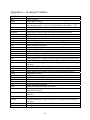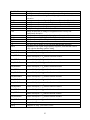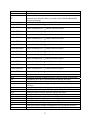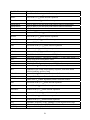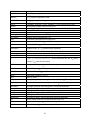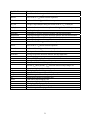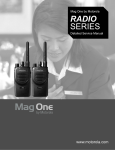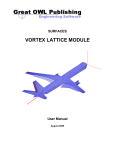Download Archangel User`s Manual - the Cal Poly Flight Simulation
Transcript
Αρχηανγελοσ Archangel v3.2 for MatLab User’s Manual Spring 2001 Prepared by Kenneth D. Bole For: Dr. Daniel Biezad Aerospace Engineering Department California Polytechnic State University San Luis Obispo, CA Table of Contents TABLE OF CONTENTS ............................................................................................................................................ I 1. INTRODUCTION..............................................................................................................................................1 2. INSTALLATION AND START UP.................................................................................................................2 ADD ARCHANGEL DIRECTORY TO MATLAB PATH .....................................................................................................2 STANDARD AIRCRAFT DATA (SAD) FILES.................................................................................................................3 ARCHANGEL MAIN HELP ...........................................................................................................................................5 START ARCHANGEL ...................................................................................................................................................5 3. LONGITUDINAL ANALYSES........................................................................................................................7 ARCHANGEL MAIN MENU OPTION 1 - LONGITUDINAL STATE-SPACE MODEL DISPLAY ..............................................7 ARCHANGEL MAIN MENU OPTION 2 - LONGITUDINAL TRANSFER FUNCTIONS DISPLAY ............................................7 ARCHANGEL MAIN MENU OPTION 3 - LONGITUDINAL PARAMETERS DISPLAY ..........................................................8 ARCHANGEL MAIN MENU OPTION 13 - LONGITUDINAL HANDLING QUALITIES ANALYSIS .......................................8 4. LATERAL ANALYSES ..................................................................................................................................10 ARCHANGEL MAIN MENU OPTION 4 - LATERAL STATE-SPACE MODEL DISPLAY .....................................................10 ARCHANGEL MAIN MENU OPTIONS 5/6 - LATERAL TRANSFER FUNCTION DISPLAYS ...............................................10 ARCHANGEL MAIN MENU OPTION 7 - LATERAL PARAMETERS DISPLAY ..................................................................10 ARCHANGEL MAIN MENU OPTION 14 - LATERAL HANDLING QUALITIES ANALYSIS ..............................................11 5. GRAPHICAL ANALYSES .............................................................................................................................12 ARCHANGEL MAIN MENU OPTION 8 - BODE PLOTS ................................................................................................12 ARCHANGEL MAIN MENU OPTION 9 - ROOT LOCUS PLOTS .....................................................................................12 ARCHANGEL MAIN MENU OPTION 10 - OPEN-LOOP STEP RESPONSE ......................................................................13 ARCHANGEL MAIN MENU OPTION 11 - NICHOLS PLOTS .........................................................................................14 ARCHANGEL MAIN MENU OPTION 12 - SIGGY PLOTS .............................................................................................15 6. RESIDUE AND ADDITIONAL ANALYSES ...............................................................................................16 RESIDUE AND ADDITIONAL ANALYSES OPTION 1 - DISPLAY RESIDUES AND POLES .................................................16 RESIDUE AND ADDITIONAL ANALYSES OPTION 2/3/4 - POPULATE RESIDUE MATRICES ...........................................17 RESIDUE AND ADDITIONAL ANALYSES OPTION 5 - DISPLAY EFFECT OF DELAY ON POLES ......................................18 RESIDUE AND ADDITIONAL ANALYSES OPTION 6 - DISPLAY EFFECT OF DELAY ON SHORT PERIOD RESIDUES .........19 RESIDUE AND ADDITIONAL ANALYSES OPTION7 - DISPLAY EFFECT OF DELAY ON PHUGOID RESIDUES...................20 RESIDUE AND ADDITIONAL ANALYSES OPTION 8 - DISPLAY EFFECT OF DELAY ON DUTCH ROLL RESIDUES ...........21 RESIDUE AND ADDITIONAL ANALYSES OPTION 9 - DISPLAY EFFECT OF DELAY ON ROLL RESIDUES ........................21 RESIDUE AND ADDITIONAL ANALYSES OPTION 10 - DISPLAY EFFECT OF DELAY ON SPIRAL RESIDUES ...................21 APPENDIX A - ARCHANGEL VARIABLES .......................................................................................................24 i 1. Introduction Where shall we begin? At the beginning, of course! This is a short history of the development of Archangel as an aircraft design analysis tool for the students of the Aerospace Engineering Department of California Polytechnic State University, San Luis Obispo. In 1983, student Mark Anderson developed software called Flight.f to calculate aircraft plant matrices from aircraft test data. This proved very useful to Cal Poly aeronautical engineering students in that it relieved them of the burden of calculating these matrices by hand. This software was updated in 1992. By 1993, desktop computers had advanced in computing power to the point where more complex calculations could be rapidly performed. So in that year, Archangel 1.0 was developed to extend the calculations to include analysis tools. Since then, Archangel has evolved through several iterations of independent student coding to become a fundamental tool for aerospace engineering students to use in all phases of aircraft and spacecraft design. Undergraduate student Mark Morrel originally wrote the MatLab© version of Archangel when he became frustrated with the limitations of the burdensome Archangel v2.0. He released his Archangel as version 2.5. Over the past year, I optimized and expanded upon v2.5 to such a point as to release it as version 3.0. Several of the original MatLab m-files were modified/re-used. This version, 3.2, is the final version ready for release to the engineering publicly. Stay in touch with Dr. Dan Biezad for future updates, one of which will include a GUI interface! Kenneth Bole CPSLO, Spring 2001 1 2. Installation and Start Up To install Archangel 3.2, copy the file “Archangel3_2.exe” to the “toolbox” directory under your main MatLab directory. Open the self-extracting zip file by double-clicking it. This will create and copy the following m-files to a new “.\toolbox\Archangel3_2” directory. AAV3.m BANDWHEL.m DelayDRResMenu.m DelayRollResMenu.m DisplayPFE.m DLATTFR.m dr_ResMatrix1.m DSRLP.m FQA.m LATFQA.m LATTFA.m LongResidues.m N_SMITH1.m NSDROOP.m residumenu.m SPResCompare.m BANDW.m da_ResMatrix1.m DelayMenu.m DelaySpiralResMenu.m DLATP.m DLONGP.m DRResCompare.m DSSIGGY.m GRAPHIC.m LATPAR.m LATTFR.m LONGSS.m NCARPET.m NSPEAK.m RollResCompare.m BANDW1.m damp2.m DelayPhResMenu.m DelaySPResMenu.m DLATSS.m DLONGSS.m DSBP.m DSSRP.m GRAPHIC2.m LatResidues.m LONG_R_SMITH.m LONGTF.m newOPTION.m PhResCompare.m SIGGY.m BANDW2.m de_ResMatrix.m DelayResTF.m DispDelayTF.m DLATTFA.m DLONGTF.m DSNP.m EigRes.m LAT_R_SMITH.m LATSS.m LONGPAR.m N_SMITH.m NORMALIZE.m residudispmenu.m SpiralResCompare.m It will also copy the following SAD files to the same directory. 747_catB_a.SAD A1.SAD A4D_catC.SAD BeechM21_catC.SAD Cessna172_catB.SAD F4C_catB_a.SAD Jetstar_catB.SAD Learjet_catB_b.SAD Marchetti211_catB_b.SAD STOL_catB.SAD 747_catB_b.SAD A4.SAD BeechM21_catB_a.SAD c880_catB.SAD f104_catB.SAD F4C_catB_b.SAD Jetstar_catC.SAD Learjet_catC.SAD Marchetti211_catC.SAD STOL_catC.SAD 747_catC.SAD A4D_catB.SAD BeechM21_catB_b.SAD c880_catC.SAD f104_catC.SAD F4C_catC.SAD Learjet_catB_a.SAD Marchetti211_catB_a.SAD navion_catB.SAD Add Archangel directory to MatLab Path The next step is to add this new directory to the path in MatLab. 1. Open MatLab. Under the “File” menu, select “Set Path…”. 2. In the Path Browser window, under the “Path” menu, select “Add to Path…” 3. On the “Add to Path” window, click the “…” button, browse to and select the “Archangel3” directory created before 4. Ensure the “Add to back” radio button is selected, then click the “OK” button 5. Finally, under the Path Browser “File” menu, select “Save Path” 6. Close the Path Browser 2 Standard Aircraft Data (SAD) files Archangel also needs at least one Standard Aircraft Data (SAD) file available in any directory contained in the MatLab path. This is because the first piece of information Archangel asks for is the name and extension of a SAD file. You can either enter one by hand or use one already in existence. If you choose to enter the data in a SAD file by hand, open a blank text file and enter the data in the following order (i.e., Roskam format): Flight Condition 1) Altitude (ft) 2) Air Density (slugs/ft3) 3) Speed (fps) 4) Initial Attitude (θ1 in rad) Geometry and Inertias 5) Wing Area (ft2) 6) Wing Span (ft) 7) Wing Mean Aerodynamic Chord ( c , ft) 8) Weight (lbs) 9) Ixx (slug-ft2) 10) Iyy (slug-ft2) 11) Izz (slug-ft2) 12) Ixz (slug-ft2) Steady State Coefficients 13) C L 1 14) C D 1 15) CT X 1 16) C m 1 17) C m T 1 Longitudinal Directional Derivatives 18) C m u 19) C m α 20) C m α 21) C m q 22) C m Tu 3 23) C m Tα 24) C L u 25) C L α 26) C L α C 27) L q 28) C D α 29) C D u 30) CT Xu 31) C L δe 32) C D δe 33) C m δe Lateral Directional Derivatives 34) C A β 35) C A 36) C A 37) CA 38) CA p r δa δr 39) C n β 40) C n p 41) C n r 42) C n δa 43) C n δr 4 44) C y 45) C y β p 46) C y r 47) C y δa 48) C y δr If you don’t have data for some of the line items, enter a zero (0) for these items. When you’re finished entering the data, for standardization purposes save SAD files with a “.SAD” extension. That way you will always know what the file contains. Archangel Main Help Help is available for Archangel by typing ‘help AAV3’ in the MatLab Workspace. This help will list the names of most of the variables used for calculation along with their explanation; all the variables used throughout Archangel are listed in Appendix A. Once calculated, you can escape to the MatLab command line and use other MatLab analysis tools on these variables, such as those in the Aerocontrols toolbox. Start Archangel Now you are ready to begin using Archangel 3. Start it by opening MatLab and typing ‘AAV3’ in the MatLab command window. Hit the “Enter” key when it pauses. Then, enter the full name, including file extension, of the aircraft SAD file you want to analyze. Next, it will ask you for the Aircraft Class Group of the aircraft; see Table 1 for a breakdown of these classes. Class I Class II Class III Class IV Small, light airplanes, such as light utility, primary trainer, and light observation craft Medium-weight, low-to-medium maneuverability airplanes, such as heavy utility/search and rescue, light or medium transport/cargo/tanker, reconnaissance, tactical bomber, heavy attack and trainer for Class II (NOTE: A C extension is for aircraft in nonterminal flight phases, while an L is for terminal.) Large, heavy, low-to-medium maneuverability airplanes, such as heavy transport/cargo/tanker, heavy bomber and trainer for Class III High-maneuverability airplanes, such as fighter/interceptor, attack, tactical reconnaissance, observation and trainer for Class IV Table 1. Classification of airplanes Archangel has separated the classes into two groups for calculations made during additional analyses. Group 1 contains classes I, II-C, and IV; group 2 contains classes II-L and III. Enter the number of the group to which the aircraft you want to analyze belongs. Next, you will be asked to select the category of flight phase the aircraft was in when the SAD file data was measured; see Table 2 for flight phase categories. 5 Nonterminal flight phase Category A Nonterminal flight phase that require rapid maneuvering, precision tracking, or precise flight-path control. Included in the category are air-to-air combat, ground attack, weapon delivery/launch, aerial recovery, reconnaissance, in-flight refueling (receiver), terrain-following, antisubmarine search, and close-formation flying Category B Nonterminal flight phases that are normally accomplished using gradual maneuvers and without precision tracking, although accurate flight-path control may be required. Included in the category are climb, cruise, loiter, in-flight refueling (tanker), descent, emergency descent, emergency deceleration, and aerial delivery. Terminal flight phases Category C Terminal flight phases are normally accomplished using gradual maneuvers and usually require accurate flight-path control. Included in this category are takeoff, catapult takeoff, approach, wave-off/go-around and landing. Table 2. Flight phase categories Enter the number corresponding to the flight phase of the aircraft. Now, Archangel will make several calculations, then display the main Archangel menu (Figure 1). ************************************************************************ ************************************************************************ YOUR MAIN OPTIONS ARE: (1) Display Longitudinal State Space Model (Full State Feedback) (2) Display Longitudinal Transfer Functions in Zero-Pole-Gain Format (3) Display Longitudinal Parameters (4) Display Lateral State Space Model (Full State Feedback) (5) Display Aileron Lateral Transfer Functions in Zero-Pole-Gain Format (6) Display Rudder Lateral Transfer Functions in Zero-Pole-Gain Format (7) Display Lateral Parameters (8) Display Selected Bode Plots With Wc, PM, and GM Indicated (9) Display Selected Root Locus Plots (10) Display Selected Open-Loop Step Responses (11) Display Selected Nichols Plots (12) Display Selected Siggy Plots (13) Longitudinal Handling Qualities Analysis With THETA/DEP Transfer Function (14) Lateral-Directional Handling Qualities Analysis (15) Residue and additional analyses (16) Select another SAD file (17) To Escape to MatLab command line (18) Exit MatLab ************************************************************************ Please Enter A Number Corresponding To An Option Above: Figure 1. Archangel main menu Archangel 3.2 is a menu driven system. Type the number next to the function you want it to perform, then hit the “Enter” key. For details on options 1 through 15, see the sections in this manual as listed below. Main Menu Options 1, 2, 3, and 13 4, 5, 6, 7, and 14 8, 9, 10, 11, and 12 15 Section 3 (Longitudinal Analyses) 4 (Lateral Analyses) 5 (Graphical Analyses) 6 (Residue and Additional Analyses) Option 16 resets all the calculation variables and allows you to select a different SAD file for analysis. Option 17 allows you to escape to the MatLab command line. Option 18 exits MatLab altogether. 6 3. Longitudinal Analyses Archangel Main Menu Option 1 - Longitudinal state-space model display When you select option 1 from the Archangel main menu, it will display the longitudinal statespace model of the aircraft, i.e., A, B, C, and D matrices. An example of this display is shown in Figure 2. Longitudinal State-Space System (Along,Blong,Clong,Dlong): A = u alpha theta q u -0.04422 -0.00135 0 0.00244 u alpha theta q De -6.24803 -0.20446 0 -39.48824 u u 1.00000 u De 0 B = C = D = alpha 18.74408 -2.20202 0 -23.72524 theta -32.20000 0 0 0 q 0 0.97925 1.00000 -6.13122 alpha 1.00000 theta 1.00000 q 1.00000 Figure 2. Archangel display of longitudinal state-space matrices These matrices come from the state variable equations x = Ax + Bη y = Cx + Dη where x is the state vector, η is the control input vector, and y is the output vector. The A matrix is the aircraft or plant matrix, B is the control input matrix, C is the output matrix multiplier of the state vector, and D is the output matrix multiplier of the control vector. For the longitudinal state-space representation, x consists of states in the following order: u (velocity), α (angle of attack), θ (pitch angle), and q (pitch rate). The control input vector, η, only reflects one input, δ , which is the elevator deflection. e Archangel Main Menu Option 2 - Longitudinal transfer functions display When you select option 2 from the Archangel main menu, it will display all the longitudinal transfer functions for the aircraft in zero-pole-gain format over two screens. The u / δ and e α / δ transfer functions are shown first, after which Archangel waits for you to press the e “Enter” key. After you do, the θ / δ , q / δ , and nz / δ transfer functions are displayed, e e e 7 whereupon there is another pause. Press the “Enter” key to continue. See Figure 3 for an example of how Archangel displays the transfer functions. u/de Zero/pole/gain: 6.248 (s+8.865) (s+6.95) (s-6.868) ------------------------------------------------(s^2 + 0.04192s + 0.03269) (s^2 + 8.336s + 36.75) alpha/de Zero/pole/gain: 0.20446 (s+195.2) (s^2 + 0.04309s + 0.04329) ------------------------------------------------(s^2 + 0.04192s + 0.03269) (s^2 + 8.336s + 36.75) Figure 3. Archangel display of longitudinal transfer function Archangel Main Menu Option 3 - Longitudinal parameters display When you select option 3 from the Archangel main menu, it will display two screens of parameters associated with aircraft longitudinal motion. The first screen will show the Control Anticipation Parameter (CAP), 1 / T (the pitch rate time constant), and n / α (g’s to angle of θ2 attack ratio). When done with the information on this screen, type the “Enter” key to proceed to the next. The second screen will show the short period frequency (approximate and actual), short period damping ratio (approximate and actual), the phugoid frequency (approximate and actual), and the phugoid damping ratio (approximate and actual). See Figure 4 for an example of this screen. Approximate ----------Short Period frequency: 5.2686 Short Period damping: 0.79085 Approximate ----------Phugoid frequency: 0.2082 Phugoid damping: 0.0708 Actual ------6.0618 0.68754 Actual ------0.18081 0.11592 Figure 4. Archangel display of short period and phugoid parameters Archangel Main Menu Option 13 - Longitudinal Handling Qualities Analysis When you select option 13 from the Archangel main menu, a warning is displayed regarding the error that occurs in the bandwidth criterion when a low order system’s phase does not cross -180°. Also, enter the amount of delay you want to add to the closed-loop system analyses (Smith-Geddes, Neal-Smith, and Mil-Std Bandwidth). You must enter a non-zero, non-negative value. 8 After making the necessary calculations, a new menu is displayed with all the handling quality analyses. Each analysis is followed by a calculated flying qualities rating based on the selected criterion. See Figure 5 for an example of this menu. ************************************************************************ LONGITUDINAL FLYING HANDLING QUALITIES ANALYSIS MENU ************************************************************************ (1) Smith-Geddes Criterion Yields LEVEL: 1 (2) Neal-Smith Criterion Yields LEVEL: 1 (3) MIL-STD Bandwidth Criterion Yields LEVEL: (4) MIL-STD CAP Criterion Yields LEVEL: (5) MIL-STD (wnsp,ttheta2) Criterion Yields LEVEL: (6) MIL-STD Closed-Loop Criterion Yields LEVEL: 1 (7) Northrop Criterion Yields LEVEL: (8) Smith Geddes PIO Criterion Yields LEVEL: 2 1 1 1 1 (9) Look at Neal-Smith Carpet Plot (BW and DROOP Varied) (10) Compare Frequency Response of Nominal and Delayed Theta/DEP (11) Return to Archangel Main Menu ************************************************************************ Please Enter a Number Listed Above to View a Graphical Analysis: Figure 5. Longitudinal handling qualities menu Ratings are given on a three level basis and rated by pilots during flight testing. A level 1 rated aircraft is clearly adequate for the mission flight phase. Aircraft rated level 2 are adequate for the mission flight phase, but with some increase in pilot workload, degradation in mission effectiveness, or both. Level 3 aircraft can be safely controlled by the pilot, but workload is excessive, mission effectiveness is inadequate, or both. The parameters that each criterion bases its analysis upon differs, which leads to the different ratings. Generally, four of the criteria (Smith-Geddes, Neal-Smith, Mil-Std Bandwidth, Mil-Std Closed Loop, and Smith-Geddes w/ PIO) should only be used to analyze closed loop systems. The remaining criteria (Mil-Std CAP, Mil-Std (wnsp, ttheta2), Northrop) may only be used to analyze open-loop systems. As indicated at the bottom of the screen, each of the menu items may be selected for graphical analysis upon which each criterion is based. Type the number of the desired option, and press the “Enter” key. When finished examining any of the graphical analyses, press the “Enter” key to close the graph window and continue. To return to the Archangel main menu, select option 11. 9 4. Lateral Analyses Archangel Main Menu Option 4 - Lateral state-space model display When you select option 4 from the Archangel main menu, it will display the lateral state-space model of the aircraft, i.e., A, B, C, and D matrices. An example of this display is shown in Figure 6. Lateral-Directional State-Space System (Alat,Blat,Clat,Dlat): A = Beta phi p si r Beta -0.14740 0 -28.74922 0 10.11937 phi 0.14703 0 0 0 0 Beta phi p si r dA 0 0 57.49844 0 -8.25118 dR 0.08892 0 4.74847 0 -10.22835 Beta Beta 1.00000 phi 1.00000 Beta dA 0 dR 0 B = C = D = p -0.00144 1.00000 -12.40917 0 -0.38174 si 0 0 0 0 0 r -0.99184 0 2.53464 1.00000 -1.25975 p 1.00000 si 1.00000 r 1.00000 Figure 6. Archangel lateral state-space matrices The x vector for the lateral state-space representation consists of states in the following order: β (side-slip angle), φ (roll angle), p (roll rate), ψ (yaw angle), and r (yaw rate). There are two columns in the input vector, η, representing the two input surfaces that affect lateral control. These are δ , the aileron deflection, and δ , the rudder deflection. r a Archangel Main Menu Options 5/6 - Lateral transfer function displays When you select option 5 or 6 from the Archangel main menu, it will display the lateral transfer functions for the aircraft dependent upon aileron deflection and rudder deflection, respectively. As with the longitudinal transfer functions, each is displayed one after the next. The aileron transfer functions β / δ , φ / δ , p / δ , ψ / δ , and r / δ , and rudder transfer functions a a a a a β / δ , φ / δ , p / δ , ψ / δ , and r / δ are displayed, whereupon there is another pause. r r r r r Press the “Enter” key to return to the Archangel main menu. See Figure 3 for an example of how Archangel displays transfer functions. Archangel Main Menu Option 7 - Lateral parameters display When you select option 7 from the Archangel main menu, it will show the Dutch roll frequency (approximate and actual), and Dutch roll damping ratio (approximate and actual). See Figure 7 for an example of this screen. 10 Dutch Roll frequency: Dutch Roll damping: Approximate ----------3.1973 0.22006 Actual ------3.3768 0.20311 Figure 7. Archangel display of Dutch roll parameters When done with this information on this screen, type the “Enter” key to return to the Archangel main menu. Archangel Main Menu Option 14 - Lateral Handling Qualities Analysis When you select option 14 from the Archangel main menu, you will be asked to enter the amount of delay you want to add to the Smith-Geddes system analyses. You must enter a nonzero, non-negative value. After making the necessary calculations, a new menu is displayed with all the few lateral flying handling quality analyses. The one criteria analysis is followed by a calculated flying qualities rating based on the Smith-Geddes criteria. See Figure 8 for an example of this menu. ************************************************************************ * Lateral Flying Handling Qualities Menu * ************************************************************************ (1) Smith-Geddes Criterion Yields LEVEL: 1 (2) Compare Frequency Response of Nominal and Delayed Phi/DAP (3) RETURN TO MAIN OPTION MENU ************************************************************************ Select an option number to receive a graphical analysis: Figure 8. Lateral flying handling qualities menu As indicated at the bottom of the screen, each of the menu items may be selected for graphical analysis upon which each criterion is based. Type the number of the desired option, and press the “Enter” key. When finished examining any of the graphical analyses, press the “Enter” key to close the graph window and continue. Selecting option 1 on this menu will display a graphical analysis of the aircraft on which the Smith-Geddes criteria rating is based. Option 2 will display a Bode plot comparing the normal and delayed system frequency response. When done with these analysis tools, select option 3 to return to the Archangel main menu. 11 5. Graphical Analyses Archangel Main Menu Option 8 - Bode Plots Selecting option 8 from the Archangel main menu will take you to the Bode plot selection menu. Selecting options 1-15 from this menu will display a Bode plot of any of the available aircraft transfer functions: q nz β p ψ p ψ φ β φ α θ u r r , , , , , , , , , , , , , , δ δ δ δ δ δ δ δ δ δ δ δ δ δ δ e e e e e a a a a a r r r r r Bode plots allow the student to analyze the frequency and phase response of a system simultaneously. See Figure 9 for an example of a Bode plot displayed by Archangel. Option 16 on the Bode plot menu will return you to the “Archangel main menu”. Figure 9. Archangel Bode plot In addition to this Bode plot function, you can escape from Archangel and use the Aerocontrols “ezbode” command with any of the calculated transfer functions from Archangel. For example, θ / δ transfer function using ezbode, type if you wish to view the e “ezbode(tf(thtodenum,thtodeden))” at the MatLab command line. The “tf” function turns given numerator and denominator vector matrices into transfer functions for use with other MatLab tools. Archangel Main Menu Option 9 - Root Locus Plots This option will open the Root Locus plot selection menu. Selecting options 1-15 from this menu will display a Bode plot of any of the available aircraft transfer functions. Option 16 will return you to the “Archangel main menu”. 12 Root locus plots allow the student to analyze the stability, natural frequency, and damping ratio of a system based on the locations of transfer function poles (marked with an X) and zeroes (marked with a O) on the imaginary plane. See Figure 10 for an example of a Root Locus plot displayed by Archangel. Figure 10. Archangel root locus plot In addition to this root locus plot function, you can escape from Archangel and use the Aerocontrols “ezrlocus” command with any of the calculated transfer functions from Archangel. For example, if you wish to view the θ / δ transfer function using ezrlocus, type e “ezrlocus(tf(thtodenum,thtodeden))” at the MatLab command line. The “tf” function turns given numerator and denominator vector matrices into transfer functions for use with other MatLab tools. Archangel Main Menu Option 10 - Open-Loop Step Response This option takes you to the step response plot selection menu. Selecting options 1-15 from this menu will display a time step response of the open-loop transfer function chosen. The transfer functions are listed in the same order as on the Bode plot menu. Option 16 will return you to the “Archangel main menu”. The open-loop step response can confirm analyses from other tools, such as the stability of the system and the system damping. It also tells you how long the system will take to respond to an input and how well it will respond. See Figure 11 for an example of an open-loop response plotted by Archangel. 13 Figure 11. Archangel open-loop time response graph Archangel Main Menu Option 11 - Nichols Plots This option takes you to the Nichols plot selection menu. Selecting options 1-15 from this menu will display a Nichols plot of the selected transfer function. The transfer functions are listed in the same order as on the Bode plot menu. Option 16 will return you to the “Archangel main menu”. A Nichols plot is an alternate form of the Bode plot that combines all Bode elements onto one graph. It allows the student, after some practice and experience reading it, to analyze the frequency and phase response of a system. See Figure 12 for an example of an Archangel Nichols plot. 14 Figure 12. Archangel Nichols plot Archangel Main Menu Option 12 - Siggy Plots This option takes you to the Siggy plot selection menu. Selecting options 1-15 from this menu will display a Siggy plot of the transfer function chosen (see Figure 13). The transfer functions are listed in the same order as on the Bode plot menu. Option 17 will return you to the “Archangel main menu”. Figure 13. Archangel Siggy plot 15 6. Residue and Additional Analyses Selecting option 15 from the Archangel main menu will open the “Residue and Additional Analyses” menu. See figure 14 for an example of this menu. ************************************************************************ RESIDUE AND ADDITIONAL ANALYSES MENU ************************************************************************ (1) Display residues and poles (2) Display normalized longitudinal residue magnitudes (3) Display normalized lateral (aileron) residue magnitudes (4) Display normalized lateral (rudder) residue magnitudes (5) (6) (7) (8) (9) (10) Display Display Display Display Display Display effect effect effect effect effect effect of of of of of of delay delay delay delay delay delay on on on on on on poles short period residues phugoid residues Dutch roll residues roll residues spiral residues (11) Display Modal Controllability matrix, Eigenspace and MatLab calculated residues (12) Return to MatLab workspace (13) Return to Archangel Main Menu ************************************************************************ Please Enter A Number Corresponding To An Option Above: Figure 14. Residue and Additional Analyses menu All available options are detailed below, with the exception of options 12 and 13. As on the other menus, these last two options will exit to the MatLab command line and return you to the Archangel Main Menu, respectively. Residue and Additional Analyses Option 1 - Display residues and poles This option takes you to the residue display menu, which lists all 15 transfer functions as display options, as well as options to return to the “Residue and additional analyses” menu and to return to the “Archangel main menu”. Each transfer function has its own set of associated residues as calculated in a partial fraction expansion (PFE). When displayed in PFE form, a transfer function looks as follows: Rn R1 R2 + +"+ ( s − λ1 ) ( s − λ 2 ) (s − λ n ) where Rn are the residues and λn are the eigenvalues of the A matrix (as well as the roots of the transfer function). Archangel displays the partial fraction expansion as in Figure 15; it is an example of a θ / δ PFE display. e 16 theta/de Zero/pole/gain: 39.4882 (s+2.064) (s+0.05974) ------------------------------------------------(s^2 + 0.04192s + 0.03269) (s^2 + 8.336s + 36.75) theta/de= -1.1173-3.4253i ----------------------(s + (4.1678 +4.4018i)) + -1.1173+3.4253i ----------------------(s + (4.1678 -4.4018i)) + 1.1173-0.18692i ------------------------(s + (0.02096 +0.17959i)) + 1.1173+0.18692i ------------------------(s + (0.02096 -0.17959i)) Figure 15. Archangel residue (partial fraction expansion) display Residue and Additional Analyses Option 2/3/4 - Display normalized residue matrices Options 2 through 4 display the residue matrices for each of the control surface inputs numerically and graphically. The longitudinal residue matrix follows the same order as all other longitudinal displays in Archangel: u, α, θ, q. Likewise, the lateral residue matrices: β, φ, p, ψ, r. Figure 16 shows a typical normalized residue matrix numerical display. Normalized Longitudinal Residue Magnitudes u alpha theta q nz SP1 0.0384 1.0000 0.9540 1.0000 0.9998 SP2 0.0384 1.0000 0.9540 1.0000 0.9998 Ph1 0.9993 0.0072 0.2999 0.0094 0.0204 Ph2 0.9993 0.0072 0.2999 0.0094 0.0204 Normalized Longitudinal Residue Angles u alpha theta q nz SP1 262.4676 271.3283 251.9337 25.3697 271.3630 SP2 97.5324 88.6717 108.0663 334.6303 88.6370 Ph1 88.8205 268.8577 350.5027 87.1596 91.8975 Ph2 271.1795 91.1423 9.4973 272.8404 268.1025 Figure 16. Archangel residue matrix display The first matrix is the magnitude of the corresponding residue, while the second is the angle by which it departs the appropriate root. In addition to the numerical display of the normalized 17 residues, each of these is combined with their appropriate root in a graphical display called the Modal Root/Residue Display. Figure 17 depicts a typical modal root/residue display. Figure 17. Archangel modal root/residue display Residue and Additional Analyses Option 5 - Display effect of delay on poles Selecting option 5, display effect of delay on poles, opens another menu listing all the transfer functions, starting with longitudinal in standard order, then lateral (aileron) and lateral (rudder), both in standard order. The last three menu items will return you to the “Residue and additional analyses” menu, escape to the MatLab command line, and return to the “Archangel main menu”, respectively. When you select a transfer function from this menu, you need to enter the amount of system delay you want to add (it must be positive and not zero). Archangel will display a root locus plot containing the original (red) and the delayed (blue) root loci and their movement as gain is increased (see Figure 18). Note that as delay is added, the system gets worse as we should expect. 18 Figure 18. Archangel delayed root locus plot This plot is displayed using the Aerocontrols toolbox. To close it, press the “Enter” key; you will be returned to the “Display effect of delay on roots” menu. Residue and Additional Analyses Option 6 - Display effect of delay on short period residues Option 6 will open a short menu of only the longitudinal transfer functions in standard order. The last three options on this menu will allow return to the “Residue and additional analyses” menu, escape to the MatLab command line, and return to the “Archangel main menu”, respectively. When you select a transfer function from this menu, you need to enter the amount of system delay you want to add (it must be positive and not zero). Archangel will display two numerical sets of residues (see Figure 19). Like roots, residues come in pairs; one in the positive imaginary plane, the other in the negative imaginary plane. Therefore, there are two sets displayed here: one for each residue. In each set displayed, the first is the undelayed residue and the second the delayed residue. First Undelayed and Delayed SP residues -0.2958 - 0.9069i -0.6713 - 0.7127i Second Undelayed and Delayed SP residues -0.2958 + 0.9069i -0.6713 + 0.7127i Figure 19. Archangel numerical display of delayed/undelayed short period residues 19 You can see that as delay is added, the residue real parts become more negative and their imaginary parts become less negative, giving the effect that the residues are moving to the left and down. We also know that as delay is increased, the system becomes more difficult to handle. Therefore, as these residues move with increased delay, the less stable the aircraft. Short period residues from some transfer functions have more effect depending upon the flight condition: θ / δ e residues are more important to aircraft handling during category C flight operations, while N z / δ e residues are more important during category B operations. Pressing the “Enter” key will show a graphic comparison of the delayed and undelayed residues, an example of which is shown in Figure 20. The residues are shown radiating out from their related short period roots to help the student understand the effect of the residue on the root. Figure 20. Archangel graphic display of delayed/undelayed short period residues Residue and Additional Analyses Option 7 - Display effect of delay on phugoid residues Option 7 will open a menu listing only the longitudinal transfer functions in standard order. The last three options on this menu will allow return to the “Residue and additional analyses” menu, escape to the MatLab command line, and return to the “Archangel main menu”, respectively. When you select a transfer function from this menu, you need to enter the amount of system delay you want to add (it must be positive and not zero). Archangel will display two numerical sets of residues associated with the aircraft phugoid mode similar to the short period delayed residue display. When the “Enter” key is pressed, Archangel will show the graphic comparison of the delayed and undelayed residues as compared to the appropriate phugoid roots. See Figures 19 and 20 for what these displays will resemble. 20 Residue and Additional Analyses Option 8 - Display effect of delay on Dutch roll residues Option 8 will open a menu of only the lateral transfer functions in standard order. The last three options on this menu will allow return to the “Residue and additional analyses” menu, escape to the MatLab command line, and return to the “Archangel main menu”, respectively. When you select a transfer function from this menu, you need to enter the amount of system delay you want to add (it must be positive and not zero). Archangel will display two numerical sets of residues associated with the aircraft Dutch roll mode similar to the short period delayed residue display. When the “Enter” key is pressed, Archangel will show the graphic comparison of the delayed and undelayed residues as compared to the appropriate Dutch roll roots. See Figures 19 and 20 for what these displays will resemble. Residue and Additional Analyses Option 9 - Display effect of delay on roll residues Option 9 will open a menu listing only the lateral transfer functions in standard order. The last three options on this menu will allow return to the “Residue and additional analyses” menu, escape to the MatLab command line, and return to the “Archangel main menu”, respectively. When you select a transfer function from this menu, you need to enter the amount of system delay you want to add (it must be positive and not zero). Archangel will display two numerical sets of residues associated with the aircraft roll mode similar to the short period delayed residue display. When the “Enter” key is pressed, Archangel will show the graphic comparison of the delayed and undelayed residues as compared to the appropriate roll root. See Figures 19 and 20 for what these displays will resemble. Residue and Additional Analyses Option 10 - Display effect of delay on spiral residues Option 10 will open a menu of only the lateral transfer functions in standard order. The last three options on this menu will allow return to the “Residue and additional analyses” menu, escape to the MatLab command line, and return to the “Archangel main menu”, respectively. When you select a transfer function from this menu, you need to enter the amount of system delay you want to add (it must be positive and not zero). Archangel will display two numerical sets of residues associated with the aircraft spiral mode similar to the short period delayed residue display. When the “Enter” key is pressed, Archangel will show the graphic comparison of the delayed and undelayed residues as compared to the appropriate spiral root. See Figures 19 and 20 for what these displays will resemble. Residue and Additional Analyses Option 11 - Display Modal Controllability matrix, Eigenspace and MatLab calculated residues This option will display each of these matrices in succession. These matrices are a new way of calculating and displaying residues, and are based on the original state-space equation. First, the A matrix can be written as a combination of its eigenvalue (Λ) and eigenvector (E) matrices A = E Λ E −1 Substituting this into the original state space equation, performing several mathematical gymnastics, and solving for the general transfer function, we get 21 xi ( s ) u j ( s) = E ( sI − Λ ) −1 ( E −1b j ) i =1, n The eigenvector matrix, E, can be broken down into a series of column vectors, e1…en. Additionally, based on mathematical definition, the inverse eigenvector matrix can be written as a series of transposed row vectors, m1T…mnT, giving us a new form. xi ( s ) u j ( s) = [e1 m1T b j " en ]( sI − Λ ) −1 # mnT b j e2 i =1,n Rearranging and consolidating, the transfer function takes the same form as the residue equation xi ( s ) u j ( s) (miT b j ) n = ∑ eik i =1, n k =1 ( sI − Λ) n =∑ Rλ k ij k =1 ( sI − Λ) This shows the relationship between the transfer function, eigenvectors and residues. The combination miTbj above is called the modal controllability vector, and it provides insight into the how easily a particular mode of motion is controllable by the system. The higher the relative value in this vector for a particular control uj, the more easily controllable the associated mode of motion will be using that control (elevator, aileron, rudder, etc.). This equation shows the residues Rλ k ij for the transfer function are the eigenvector matrix elements scaled by the modal controllability vector for control uj. This option will first display the modal controllability vector as in Figure 21. Modal_Controllability_Matrix = 1.0e+002 * 0.1575 0.1575 -1.1977 -1.1977 + + 0.1792i 0.1792i 1.6139i 1.6139i Figure 21. Archangel modal controllability vector display After pressing the “Enter” key, Archangel will present a comparison of the eigenspace analysis residue matrix calculations to those obtained using MatLab tools, as shown in Figure 22. 22 Eigenspace_Residue_Matrix = 1.0e+002 * 0.0101 -0.0010 0.0112 -0.1973 + + + - 0.0766i 0.0444i 0.0343i 0.0936i 0.0101 -0.0010 0.0112 -0.1973 + 0.0766i 0.0444i 0.0343i 0.0936i -0.0414 0.0000 -0.0112 -0.0001 + + - 2.0093i 0.0003i 0.0019i 0.0020i -0.0414 0.0000 -0.0112 -0.0001 + + 2.0093i 0.0003i 0.0019i 0.0020i 0.0101 -0.0010 0.0112 -0.1973 + 0.0766i 0.0444i 0.0343i 0.0936i -0.0414 0.0000 -0.0112 -0.0001 + + - 2.0093i 0.0003i 0.0019i 0.0020i -0.0414 0.0000 -0.0112 -0.0001 + + 2.0093i 0.0003i 0.0019i 0.0020i Calculated_Residues = 1.0e+002 * 0.0101 -0.0010 0.0112 -0.1973 + + + - 0.0766i 0.0444i 0.0343i 0.0936i Figure 22. Archangel residue calculation method comparison The first matrix shown is that calculated using the eigenspace analysis method. The second is calculated using the native residue command contained within MatLab. This validates the use of either method for residue calculation. 23 Appendix A - Archangel Variables Variable Name Alat Along BW Blat Blong Btodaden Btodanum Btodrden Btodrnum CAP CAPlev CD1 CDde CL1 CLde Cda Cdu ClB Cla Cladot Clat CldA CldR Clong Clp Clq Clr Clu Cm1 CmT1 CmTa CmTu Cma Cmadot Cmde Cmq Description Lateral A matrix Longitudinal A matrix Bandwidth, lesser of 1) the frequency where gain is 6dB higher than gain where the phase angle = -180°, or 2) the frequency where phase = -135° Lateral B matrix Longitudinal B matrix sideslip angle to aileron deflection transfer function denominator sideslip angle to aileron deflection transfer function numerator sideslip angle to rudder deflection transfer function denominator sideslip angle to rudder deflection transfer function numerator Control Anticipation Parameter Control Anticipation Parameter criterion assessed FHQ level steady-state drag coefficient drag due to horizontal tail surface non-dimensional derivative steady-state lift coefficient lift due to horizontal tail surface non-dimensional derivative drag due to change in angle of attack non-dimensional derivative drag due to change in velocity non-dimensional derivative rolling moment due to change in sideslip angle non-dimensional derivative lift due to change in angle of attack non-dimensional derivative lift due to change in angle of attack rate of change non-dimensional derivative Lateral C matrix rolling moment due to aileron deflection non-dimensional derivative rolling moment due to rudder deflection non-dimensional derivative Longitudinal C matrix rolling moment due to change in roll rate non-dimensional derivative lift due to change in pitch rate non-dimensional derivative rolling moment due to change in yaw rate non-dimensional derivative lift due to change in velocity non-dimensional derivative steady-state mass coefficient steady-state lateral axis thrust coefficient pitching moment due to thrust along the angle of attack path nondimensional derivative pitching moment due to thrust along longitudinal axis non-dimensional derivative pitching moment due to angle of attack non-dimensional derivative pitching moment due to angle of attack rate of change non-dimensional derivative pitching moment due to elevator deflection non-dimensional derivative pitching moment due to pitch rate non-dimensional derivative 24 Variable Name Cmu CnB CndA CndR Cnp Cnr Ctx1 Ctxu CyB CydA CydR Cyp Cyr DBCL Dlat DlaydADeRes DlaydBDaRes DlaydBDrRes DlaydNzDeRes DlaydPDaRes DlaydPDrRes DlaydPhiDaRes DlaydPhiDrRes DlaydPsiDaRes DlaydPsiDrRes DlaydQDeRes DlaydRDaRes DlaydRDrRes DlaydThDeRes DlaydUDeRes Dlong FREQ Description pitching moment due to velocity non-dimensional derivative yawing moment due to change in sideslip angle non-dimensional derivative yawing moment due to aileron deflection non-dimensional derivative yawing moment due to rudder deflection non-dimensional derivative yawing moment due to change in roll rate non-dimensional derivative yawing moment due to change in yaw rate non-dimensional derivative steady-state longitudinal axis thrust coefficient change in thrust due to change in longitudinal axis velocity nondimensional derivative side force due to change in sideslip angle non-dimensional derivative side force due to aileron deflection non-dimensional derivative side force due to rudder deflection non-dimensional derivative side force due to change in roll rate non-dimensional derivative side force due to change in yaw rate non-dimensional derivative magnitude of the closed loop frequency response, from Mil-Std Closed Loop criterion handling qualities rating Lateral D matrix matrix of delayed α / δ transfer function residues e matrix of delayed β / δ transfer function residues a matrix of delayed β / δ transfer function residues r matrix of delayed Nz / δ transfer function residues e matrix of delayed p / δ transfer function residues a matrix of delayed p / δ transfer function residues r matrix of delayed φ / δ transfer function residues a matrix of delayed φ / δ transfer function residues r matrix of delayed ψ / δ transfer function residues a matrix of delayed ψ / δ transfer function residues r matrix of delayed q / δ transfer function residues e matrix of delayed r / δ transfer function residues a matrix of delayed r / δ transfer function residues r matrix of delayed θ / δ transfer function residues e matrix of delayed u / δ transfer function residues e Longitudinal D matrix transpose of “freq” (see below) vector 25 Variable Name GAIN Ixx Ixz Iyy Izz LEAD Lb Lbs LdA LdAs LdR LdRs Lp Lps Lr Lrs MAG Mde Mq Mu Mw Mwd Nb Nbs NdA NdAs NdR NdRs Np Nps Nr Nrs Nz_GAIN Nz_MAG Nz_PHASE PHASE PHCL Q RES Description θ / δ response magnitude e mass moment of inertia about the longitudinal (x) axis x-z product of inertia mass moment of inertia about the lateral (y) axis mass moment of inertia about the vertical (z) axis Neal-Smith criterion resultant required pilot lead in degrees rolling moment due to change in sideslip angle stability derivative (Lb)/((1-(Ixz^2/(Ixx*Izz)))) rolling moment due to aileron deflection stability derivative (LdA)/((1-(Ixz^2/(Ixx*Izz)))) rolling moment due to rudder deflection stability derivative (LdR)/((1-(Ixz^2/(Ixx*Izz)))) rolling moment due to change in roll rate stability derivative (Lp)/((1-(Ixz^2/(Ixx*Izz)))) rolling moment due to change in yaw rate stability derivative (Lr)/((1-(Ixz^2/(Ixx*Izz)))) θ / δ response magnitude in dB e pitching moment due to elevator deflection stability derivative pitching moment due to change in pitch rate stability derivative pitching moment due to change in longitudinal velocity stability derivative pitching moment due to change in vertical velocity stability derivative pitching moment due to change in vertical acceleration stability derivative yaw moment due to change in sideslip angle stability derivative (Nb)/((1-(Ixz^2/(Izz*Ixx)))) yaw moment due to change aileron deflection stability derivative (NdA)/((1-(Ixz^2/(Izz*Ixx)))) yaw moment due to change rudder deflection stability derivative (NdR)/((1-(Ixz^2/(Izz*Ixx)))) yaw moment due to change in roll rate stability derivative (Np)/((1-(Ixz^2/(Izz*Ixx)))) yaw moment due to change in yaw rate stability derivative (Nr)/((1-(Ixz^2/(Izz*Ixx)))) Nz / δ response magnitude e Nz / δ response magnitude in dB e Nz / δ response phase in degrees e θ / δ response phase in degrees e phase of the closed loop frequency response, from Mil-Std Closed Loop criterion handling qualities rating flight dynamic pressure Neal-Smith criterion resultant resonance peak in dB 26 Variable Name S Description aircraft wing area TP estimated equivalent time delay in seconds, used in Mil-Std Bandwidth criterion assessment aircraft forward velocity matrix of undelayed α / δ transfer function residues e matrix of undelayed β / δ transfer function residues a matrix of undelayed β / δ transfer function residues r matrix of undelayed Nz / δ transfer function residues e matrix of undelayed p / δ transfer function residues a matrix of undelayed p / δ transfer function residues r matrix of undelayed φ / δ transfer function residues a matrix of undelayed φ / δ transfer function residues r matrix of undelayed ψ / δ transfer function residues a matrix of undelayed ψ / δ transfer function residues r matrix of undelayed q / δ transfer function residues e matrix of undelayed r / δ transfer function residues a matrix of undelayed r / δ transfer function residues r matrix of undelayed θ / δ transfer function residues e matrix of undelayed u / δ transfer function residues e aircraft weight Neal-Smith criterion resultant frequency vector for closed loop response longitudinal force due to elevator deflection stability derivative longitudinal force due to change in longitudinal thrust stability derivative longitudinal force due to change in longitudinal velocity stability derivative longitudinal force due to change in vertical velocity stability derivative lateral force due to change in sideslip angle stability derivative lateral force due to aileron deflection stability derivative lateral force due to rudder deflection stability derivative lateral force due to change in roll rate stability derivative lateral force due to change in yaw rate stability derivative vertical force due to elevator deflection stability derivative vertical force due to change in pitch rate stability derivative vertical force due to change in longitudinal velocity stability derivative vertical force due to change in vertical velocity stability derivative U UndlaydADeRes UndlaydBDaRes UndlaydBDrRes UndlaydNzDeRes UndlaydPDaRes UndlaydPDrRes UndlaydPhiDaRes UndlaydPhiDrRes UndlaydPsiDaRes UndlaydPsiDrRes UndlaydQDeRes UndlaydRDaRes UndlaydRDrRes UndlaydThDeRes UndlaydUDeRes W WIN Xde Xtu Xu Xw Yb YdA YdR Yp Yr Zde Zq Zu Zw 27 Variable Name aKs aPoles aResidues alphatodeden alphatodenum altitude b baKs baPoles baResidues bandwidth brKs brPoles brResidues bwlev category cbar class clooplev daResMatrix dbcl deResMatrix delay drResMatrix faKs faPoles faResidues frKs frPoles frResidues freq g latFREQ Description direct term of the α / δ partial fraction expansion e poles of the α / δ partial fraction expansion e residues of the α / δ partial fraction expansion e angle of attack to elevator deflection transfer function denominator angle of attack to elevator deflection transfer function numerator aircraft altitude above sea-level aircraft wingspan direct term of the β / δ partial fraction expansion a poles of the β / δ partial fraction expansion a residues of the β / δ partial fraction expansion a same as “BW” above direct term of the β / δ partial fraction expansion r poles of the β / δ partial fraction expansion r residues of the β / δ partial fraction expansion r Mil-Std Bandwidth criterion assessed FHQ level flight phase category C subcategory (landing (1) or other than landing (2)) aircraft wing mean aerodynamic chord aircraft class group Mil-Std Closed Loop criterion assessed FHQ level matrix of the δ (aileron dependent) transfer function residues a magnitude of the closed loop frequency response, from Neal-Smith criterion handling qualities rating matrix of the δ (elevator dependent) transfer function residues e user specified delay to add to selected transfer functions matrix of the δ (rudder dependent) transfer function residues r direct term of the φ / δ partial fraction expansion a poles of the φ / δ partial fraction expansion a residues of the φ / δ partial fraction expansion a direct term of the φ / δ partial fraction expansion r poles of the φ / δ partial fraction expansion r residues of the φ / δ partial fraction expansion r logarithmic frequency vector, spanning 0.1-100 in 400 discrete steps gravitational acceleration (32.2 ft/sec2 or 9.8 m/sec2) transpose of “latfreq” (see below) vector 28 Variable Name latGAIN latMAG latPHASE latfreq latrslev latw lead mass northroplev noveralpha nslev nzKs nzPoles nzResidues nztodeden nztodenum oneoverTtheta2 p paKs paPoles paResidues phase phcl phi_ach phiph_bw phtodaden phitodadentd phitodanum phitodanumtd phitodrden phitodrnum pio prKs prPoles Description φ / δ response magnitude e φ / δ response magnitude in dB e φ / δ response phase in degrees e logarithmic frequency vector, spanning 0.1-100 in 400 discrete steps lateral Smith-Geddes criterion FHQ level lateral logarithmic frequency response vector (see “latfreq” above) same as “LEAD” aircraft mass Northrop criterion assessed FHQ level variable used to calculate the CAP Neal-Smith criterion assessed FHQ level direct term of the Nz / δ partial fraction expansion e poles of the Nz / δ partial fraction expansion e residues of the Nz / δ partial fraction expansion e vertical acceleration to elevator deflection transfer function denominator vertical acceleration to elevator deflection transfer function numerator numerator time constant for pitch angle short period approximation wnsp*(1/oneoverTtheta2), used to determine Mil-Std ω (short n period), T criterion assessment θ2 direct term of the p / δ partial fraction expansion a poles of the p / δ partial fraction expansion a residues of the p / δ partial fraction expansion a flight phase category (A, B, C) same as “PHCL” average Cooper-Harper rating for results of the φ / δ TF analysis a roll attitude criterion function (phase of φ / δ ) bandwidth frequency a roll angle to aileron deflection transfer function denominator delayed roll angle to aileron deflection transfer function denominator roll angle to aileron deflection transfer function numerator delayed roll angle to aileron deflection transfer function numerator roll angle to rudder deflection transfer function denominator roll angle to rudder deflection transfer function numerator Smith-Geddes with PIO criterion assessed FHQ level direct term of the p / δ partial fraction expansion r poles of the p / δ partial fraction expansion r 29 Variable Name prResidues ptodaden ptodanum ptodrden ptodrnum qKs qPoles qResidues qtodeden qtodenum raKs raPoles raResidues rho rrKs rrPoles rrResidues rs_nz rslev rtodaden rtodanum rtodrden rtodrnum siaKs siaPoles siaResidues sirKs sirPoles sirResidues sitodaden sitodanum sitodrden sitodrnum stab Description residues of the p / δ partial fraction expansion r roll rate to aileron deflection transfer function denominator roll rate to aileron deflection transfer function numerator roll rate to rudder deflection transfer function denominator roll rate to rudder deflection transfer function numerator direct term of the q / δ partial fraction expansion e poles of the q / δ partial fraction expansion e residues of the q / δ partial fraction expansion e pitch rate to elevator deflection transfer function denominator pitch rate to elevator deflection transfer function numerator direct term of the r / δ partial fraction expansion a poles of the r / δ partial fraction expansion a residues of the r / δ partial fraction expansion a air density at current altitude direct term of the r / δ partial fraction expansion r poles of the r / δ partial fraction expansion r residues of the r / δ partial fraction expansion r acceleration criterion function (phase of Nz / δ ) at bandwidth frequency e Smith-Geddes criterion assessed FHQ level yaw rate to aileron deflection transfer function denominator yaw rate to aileron deflection transfer function numerator yaw rate to rudder deflection transfer function denominator yaw rate to rudder deflection transfer function numerator direct term of the ψ / δ partial fraction expansion a poles of the ψ / δ partial fraction expansion a residues of the ψ / δ partial fraction expansion a direct term of the ψ / δ partial fraction expansion r poles of the ψ / δ partial fraction expansion r residues of the ψ / δ partial fraction expansion r yaw angle to aileron deflection transfer function denominator yaw angle to aileron deflection transfer function numerator yaw angle to rudder deflection transfer function denominator yaw angle to rudder deflection transfer function numerator SAD file input matrix 30 Variable Name thKs thPoles thResidues tha_ach thaph_bw theta1 thtodeden thtodedentd thtodenum thtodenumtd uKs uPoles uResidues utodeden utodenum w win wndr wndract wnlev wnp wnpact wnsp wnspact zdr zdract zp zpact zsp zspact Description direct term of the θ / δ partial fraction expansion e poles of the θ / δ partial fraction expansion e residues of the θ / δ partial fraction expansion e average Cooper-Harper rating for results of the θ / δ TF analysis e pitch attitude criterion function (phase of θ / δ ) bandwidth frequency e aircraft pitch angle pitch angle to elevator deflection transfer function denominator delayed pitch angle to elevator deflection transfer function denominator pitch angle to elevator deflection transfer function numerator delayed pitch angle to elevator deflection transfer function numerator direct term of the u / δ partial fraction expansion e poles of the u / δ partial fraction expansion e residues of the u / δ partial fraction expansion e velocity to elevator deflection transfer function denominator velocity to elevator deflection transfer function numerator logarithmic frequency response vector (see “freq” above) same as “WIN” approximate Dutch Roll natural frequency actual Dutch Roll natural frequency Mil-Std ω (short period), T criterion assessed FHQ rating level n θ2 approximated phugoid natural frequency actual phugoid natural frequency approximated short period natural frequency actual short period natural frequency approximate Dutch Roll damping ratio actual Dutch Roll damping ratio approximated phugoid damping ratio actual phugoid damping ratio approximated short period damping ratio actual short period damping ratio 31