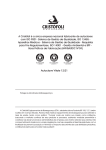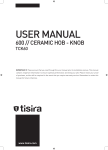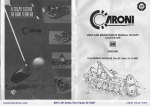Download USER MANUAL
Transcript
NEW! The ultimate tool for flameless heatting 2013: good industrial design Winner GIO 2013 Special Award E RG ON OM I C S USER MANUAL W1200 version: January 2014 NEW! The ultimate tool for flameless heating IDTOOLS.EU Manufacturer iDtools B.V. Elektronicaweg 15 NL-2628 XG DELFT HOLLAND www.idtools.eu [email protected] T +31 (0) 88 06 06 500 F +31 (0) 88 06 06 555 Content Items supplied 4 Product specifications 5 Power supply 5 Working environment 5 Instructions5 Pictograms5 Users6 Instructions for use 6 LED lighting and fan 9 Rotary switch and push button 9 Error messages 10 Overheating protection 10 Connection safety feature 10 Mains current protection 10 Voltage and current protection 10 Maintenance 10 CE declaration 11 Patents and registration 12 Accessories13 Set of coils 13 Accessory iDpad 1515 13 Guarantee and repairs 14 3 Introduction The iDuctor uses the phenomenon of induction to heat magnetisable metal components such as nuts. Whether a particular material can be heated can be determined by experimentation. A set of eight different induction spirals and a flexible induction coil are supplied to allow heating of a wide range of components. Read this user manual first before you use the iDuctor! Items supplied The iDuctor is supplied as a complete set in a robust box with the following contents: ∎∎ iDuctor ∎∎ set of three induction coils ∎∎ a mains cable with IEC Lock ∎∎ user manual ∎∎ safety data sheet 4 Product specifications Power supply ∎∎ voltage: 230VAC +/- 10% ∎∎ frequency: 50 – 60 Hz ∎∎ output: 1200W ∎∎ the use of a generator is permissible if it is able to deliver adequate power and the output delivers clean sinus form voltage in the correct frequency range (50 - 60 Hz). ∎∎ safety class: Class I ! WARNING The unit must always be connected to a supply network with a fuse rated at at least 10A and at most 16A. The unit does not have an internal fuse. An earth bonded wall socket should always be used on safety grounds (Class I). ! WARNING The unit does not feature an on/off switch, as soon as the plug is inserted in the socket the unit will be powered up. Working environment ∎∎ temperature: -5°C to +40°C ∎∎ humidity: 0 – 90%, non-condensing ∎∎ IP 20 ∎∎ no higher than 2,000 metres above sea level Instructions Pictograms The pictograms appearing on the iDuctor have the following meanings: Caution! This equipment generates a magnetic field which can erase magnetic data from credit cards and the like. Caution! Not to be used by persons with a pacemaker. Caution! This equipment includes components which may reach high temperatures. 5 Users ! CAUTION The iDuctor must not be used by persons in the following groups: ∎∎ users with a pacemaker; ∎∎ users with psychiatric or physical impairments whose use of the equipment would present a hazard to the user or their environment; ∎∎ users below 16 years of age without the supervision of an adult. Instructions for use The following must be checked before the equipment is connected to the mains supply: ∎∎ the original mains lead with its IEC Lock is connected (in case of doubt, contact the supplier) ∎∎ the iDuctor is undamaged (no cracks or holes in the housing); ∎∎ only original iDuctor coils are used, manufactured in accordance ∎∎ with the manufacturer’s specifications. 6 A coil or flexible coil must be connected to the unit. This connection is extremely robust thanks to the patented clamping mechanism. Coils and flexible coils are connected or removed by simultaneously depressing both buttons on the side of the unit. It is also possible to lie the unit down flat so that both buttons can be depressed with a single motion. An alternative method is to place the unit between the legs and depress the buttons with the knees, keeping both hands free. The coil’s contact points are then fully inserted in the holes at the front of the iDuctor. The buttons should then be released. The patented clamping mechanism will ensure that the spiral is held very firmly in place. Before using the unit check that the contacts have been fully inserted and that the connection is tight. ! CAUTION Select a coil which will fit closely around the object to be heated without touching it. This allows the optimal transfer of magnetic energy so that the object heats up as fast as possible, as well as preventing the coil’s protective sleeve from being damaged by contact or wearing faster due to overheating. 7 ! CAUTION When using the flexible induction coil it is important to wind as few turns around the object as possible. Where excessive turns are wound the current amperage will rise too high and the safety cut-out will trip. The optimal number of turns will vary between objects. Start with a single turn and gradually increase the number of turns as necessary. ! CAUTION If the iDuctor is used in one of the lower power settings it may produce a ticking sound: this is normal and not a fault. 8 Rotary switch and push button The patented rotary switch at the rear of the iDuctor is used to adjust the heating time and power. These adjustments should be made before you press the push button on top of the unit to activate heating. The settings can not be adjusted during heating. Once adjustment is complete the coil is held around the object to be heated and the button on top of the unit is depressed. In positions 1 to 5 the unit will switch off automatically after the specified time. In position 6 the unit will continue to heat until the button is released or the iDuctor is switched off by the internal temperature safety cut-out. Once the iDuctor has cooled sufficiently the heating process will start up again automatically when you press the button. The iDuctor is active when the LED on the front is illuminated. LED lighting and fan The LED on the front of the unit will light up to illuminate the object when you press the button. The fan will then run to cool the system. The fan will remain active throughout the heating process and also thereafter if the measured internal temperature is high. Once the temperature has returned to a normal level the fan will switch off automatically. For this reason the 230 Volt mains connection should be maintained until the fan stops running. The iDuctor will switch off (or fail to switch on) if a fault is detected. In that case the LED light will flash when the button is depressed. (See: “Error messages”.) In order to prevent damage the iDuctor and the coil must be allowed to cool thoroughly after use before they are returned to their storage box. Both the unit and the coils can become hot in use. 9 Error messages The iDuctor has a number of (patented) internal safety features. If one of these trips the unit will switch off and the LED will flash when the on/off button is depressed. The iDuctor is equipped with a patented microprocessor induction generator. In the event of overloading or overheating of the generator the processor automatically reduces the power to prevent damage to the induction generator. Overheating protection The unit will stop heating whenever its internal temperature rises too high. Check: 1) that the fan is still operating 2) that the ventilation holes are unblocked 3) that power is connected, to ensure cooling 4) that only coils approved by the manufacturer are being used. Solution: Delay heating until the unit has cooled sufficiently. The unit monitors the temperature itself, and it will not be usable until the internal temperature has fallen sufficiently. This will be detectable as you will hear the fan switch off. Connection safety feature Check: 1) that the coil is correctly connected 2) that the coils are not damaged 3) that the coils are not causing a short-circuit to earth or between the coils Mains current protection Check: If a generator is being used, check whether the iDuctor operates correctly when connected to the mains. It is possible that the power, voltage or frequency provided by the generator is not correct. Voltage and current protection Check: 1) that the mains voltage is not too high 2) that the coil is not causing a short-circuit to earth, or internally 3) where the flexible coil is being used, that not too many turns have been wound around the object to be heated. Solution: Remove some turns from the object to be heated and retry. Maintenance The iDuctor is maintenance-free. The housing can be cleaned with a dry cloth. ! CAUTION Do not use a wet cloth or solvents: these can damage the unit or its operation. Do not use an induction coil if the insulating protective sleeve is damaged or worn. 10 CE declaration HedoN Electronic Developments B.V. Delftech Park Elektronicaweg 15 2628 XG DELFT THE NETHERLANDS Phone: +31 15 2755555 E-mail: [email protected] [email protected] We, Certificate of conformity HedoN electronic developments B.V. declare, under our sole responsibility, that the product: iDuctor with reference number HED7313001 till HED7313010 to which this declaration relates, is in conformity with EMC Directive (EMC) 2004/108/EC relating to electromagnetic compatibility and where appropriate is in conformity with the relevant following standard(s) or other such specifications: EN 55011: (2009) + A1 (2010) (conducted and radiated emission) EN 61000-6-1 (2007) Immunity EN 61000-3-2 (2006) + A1 (2009) + A2 (2009) Emission EN 61000-3-3 (2008) Emission And also to the Low Voltage Directive 2006/95EC relating to safety and where appropriate is in conformity with the relevant following standard(s) or other such specifications: EN 60335-1: (2012) Safety of household and similar electrical appliances according to the technical specification of 24-6-2013 iDuctor kit version 02. Place of issue : Date of issue : Delft June 24, 2013 D.E.H. Lamaker Manager Development www.hedon.nl 11 Patents and registration All patented items are registered under number: EP 131665946.2 Unique clamping mechanism to allow easy exchange of coils and maintenance of a robust connection Microprocessor controlled induction cycle Single-control settings for operating power and switch-off time Unique application of IEC Lock plug with electrical hand tool 12 Accessories Set of coils article number conductor thickness # internal winding length diameter temperatureinsulation 1 52M30-240 3,5 52 3,5 240 250° C 1 40M20-200 3,5 40 3,5 200 250° C 1 1 1 1 1 1 1 1 47M24-240 32M16-200 32M12-200 32M10-250 32M10-150 18M08-150 Ucoil FL1100 3,5 3,5 3,5 3,5 3,5 3,5 3,5 3,5 47 3,5 32 3,5 26 3,5 23 3,5 23 3,5 18 3,5 160 0,5 - 240 200 200 250 150 150 600 1100 250° C 250° C 250° C 250° C 250° C 250° C 250° C 450° C Accessory iDpad 1515 For removing striping, bumpers, stickers, glue and paint residue etc. 13 Guarantee and repairs iDtools B.V. and their sales agents offer a 1 year guarantee on all iDuctor 1200W components and materials from the date of purchase. The induction coils and the flexible induction coil are excluded from this guarantee. Users are assumed to have read through the user manual and safety instructions and to have acted accordingly. This guarantee is not transferable. To make a claim you must present a sales receipt bearing the name of the owner of the iDuctor. This guarantee covers only the costs of components and labour used in repairing or replacing the iDuctor. Any other resultant costs do not fall within the provisions of the guarantee and are not covered. The guarantee will lapse in the event of misuse, negligence, improper use, normal wear, modification or other unauthorised actions. The guarantee will also lapse if the iDuctor is improperly opened by a third party not authorised in writing to do so by iDtools. iDtools shall not be liable in any circumstances for direct, indirect or contingent damage arising from the incorrect operation of an iDuctor. The guarantee card must be completed in full and returned to the manufacturer within 30 days of purchase. The card may also be scanned and sent by email to: [email protected]. The guarantee can also be activated at the iDtools website, www.idtools.eu. The cost of sending the item to the local sales agent, distributor or reseller will be borne by the end user. The costs of returning the item to the user will be borne by the local sales agent, distributor or reseller. The same principles will apply when the unit is returned to the manufacturer. iDtools B.V. shall in no circumstances be liable for transport, damage, theft or loss of the iDuctor. Before returning a defective item you must first contact the local sales agent, distributor or reseller. You can find further information on this at http://www.idtools.eu/service-en/guaranty-and-returns/ 14 15 NEW! The ultimate tool for flameless heating IDTOOLS.EU Manufacturer iDtools B.V. Elektronicaweg 15 NL-2628 XG DELFT HOLLAND www.idtools.eu [email protected] T +31 (0) 88 06 06 500 F +31 (0) 88 06 06 555