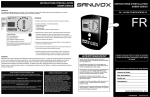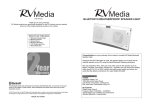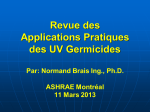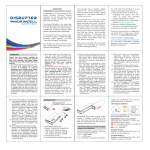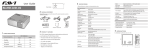Download ASEPTIX User Manual
Transcript
ASEPTIX Secondary Unit Primary Unit 1-888-726-8869 www.sanuvox.com SANUVOX TECHNOLOGIES INC. COPYRIGHT 2013 v.3.0 Secondary Unit Eight (8) 40" High-Intensity UVC Germicidal Lamps Low-Mercury content Primary Unit WARNING Never expose eyes or skin to ultraviolet light from any source. The UV system MUST be DISCONNECTED from power source before performing maintenance or service. Personal injury may result. 65" Easy to maneuver hand-rail w/ four (4) integrated InfraRed Motion Detectors WARNING Do not touch Lamp glass without gloves. Reduced performance of Lamp may result. Clean Lamp after handling. WARNING Cooling fan designed to maintain maximum UV Lamp efficiency The UV Lamp contains a small quantity of mercury. If a Lamp breaks, clean and dispose of with care. WARNING Four (4) 4" caster wheels w/ lock Use only specified replacement Lamps with the UV system. Use of an incorrect Lamp can result in damage to the system and/or Lamp. Retractable power-cord (20 feet) Primary Unit includes all the features of the Secondary Unit and: - Two (2) ceramic (UV proof) illuminated push-type buttons - Built-in Web Server - Built-in FTP Server hosting instructions & service manuals - Wireless Multi-unit communication between Primary & Secondary - Wi-Fi capability: mobile devices such as smart phones & tablets can access the built-in server & control / monitor operation - Upgradable software - Data Logging 28" Dimensions (per unit): 65" x 28" x 28" Power: 900 Watts, 15 Amp, double pole SAFETY CONSIDERATIONS Do not expose unprotected eyes or skin to direct UV light. The Aseptix Dual Mobile UV Disinfection System is designed to be used in unoccupied spaces. GENERAL Aseptix Dual Mobile UV Disinfection System utilizes a Primary & Secondary unit that is designed to sterilize a patient room or operating theatre from multiple angles dramatically minimizing the shadow area that is so problematic for other UV sterilizers. The Aspeptix Primary & Secondary units communicate wirelessly to each other sterilizing a conventional patient room in less than 15 minutes. ASEPTIX: TERMINAL CLEANING PROCESS STEP #1 No occupants in room Before disinfection process, be sure the room is vacant of patient(s) & staff. No persons can be in the room during the 15 minute UV disinfection process. Should someone enter the room during a disinfection cycle, the Infra-Red motion detectors will automatically turn OFF the system. This interrupted cycle will be displayed as an error code on the Smart Device and on the LED Push Buttons located on the Primary unit (flashing RED LED and GREEN LED OFF). The Aseptix system can operate in a room with windows. The UVC germicidal light does not penetrate glass. The Infra-Red motion detectors do not sense movement through glass. STEP #2 Prepare room for disinfection Remove bed linen & raise hand-rails. Place any “high-touch” items in clear view of the Aseptix units. Make sure items such as tubes, monitors, remote controls and tables are placed near the UV systems. An example of a typical Aseptix Primary & Secondary unit placement to minimize shadow areas STEP #3 Placement of Primary & Secondary Aseptix units UV disinfection is line-of-sight technoloy. Ideally, place the UV system to shine directly on any high-touch items near the patient’s bed. The use of the dual UV system is to minimize shadow areas making for a faster and effective disinfection process. For areas such as a bathroom, one or two Aseptix units can be placed within the bathroom to disinfect the area. Should the area be too small for two Aseptix units, one will operate within the bathroom while the second unit will operate outside bathroom. Be sure that there are no occupants in the room while the secondary unit will run. STEP #4 Using the Aseptix System For understanding the Push Button LED lights and manual operation please refer to next page. Once both units are placed in the ideal location. Extend the retractable power cord. There is 20ft. of cord length to allow both the Primary & Secondary units to be plugged into a wall outlet. STEP #5 Controlling the Aseptix Unit with a SMART DEVICE An example of the Aseptix being used in a patient room bathroom With a computer or Smart Device (Wi-Fi enabled) select the wireless network: ASEPTIX###. Enter password: AseptixUV (case sensitive). Open your browser and in the address bar type the following address: http://192.168.0.1 and press ENTER. The Smart Device must be within the wireless range of the Aseptix to work. You may want to enter the web address to your “Favorites” . STEP #6 Using the Smart Device interface 1. The Aseptix web page will open that will allow you to control the Aseptix system. 3. 2. The following can be found on the Aseptix page: 4. 1. Admin Mode: This allows the user to perform troubleshooting and access the Data log function 2. FAQ’s: Documents are available on-line 3. Language: Options include English, French and Spanish 4. Enter Room Identification that will Log the disinfection cycle 5. Start / Stop button 6. Countdown Timer: This window will have both the 30 second pre-timer and 15 min. disinfection cycle timer 5. 6. 7. STEP #7 Aseptix Activation Upon pressing “START” on the Smart Device or in Manual mode, the Aseptix will begin it’s “countdown operation”(Figure A.). On the Smart Device you will see a countdown from 30 seconds. There will also be a series of audible beeps from the Aseptix unit that will progressively get faster until it reaches zero (0) seconds at which time both Primary and Secondary unit will activate illuminating the room with UVC light (Figure B.). There must be no occupants in the room upon activation. Should a person remain in the room or enter the room during the 15 minute disinfection process, the Infra-Red Motion Detectors will automatically turn the system OFF and the corresponding ERROR code will be displayed on the Smart Device and on the LED Push Button Display (see Error code sequence below). Figure A. The pre-timer “countdown operation” gives the user 30 seconds to leave the room prior to the Aseptix activating Figure B. Once the “countdown timer” elapses, the Aspetix begins the disinfection cycle which will last 15 minutes. STEP #8 Completed Disinfection Cycle (15 min.) Upon successful disinfection cycle, the Smart Device will notify the user of completion. The LED Push Button Display will notify the user as well (see Push Button display below). Manual Control The ASEPTIX may be manually operated by the Push Buttons (GREEN ‘ON’) on the Primary unit. If the unit will be used manually, the data log function will record the disinfection process but the room will be designated as “Room + Date + Hour” by default. To begin Manual operation press the GREEN LED Push Button. Understanding the LED Push Button Display Regardless if the Aseptix is being used in manual mode or via a Smart Device, status information will be provided via the LED Push Buttons. STAND-BY Both Primary & Secondary units are plugged in and paired to each other. Both buttons will stay ON solid RED & GREEN. Ready for disinfection process. CYCLE-STARTED An uninterrupted cycle lasts for 15 minutes. During this 15 minute cycle only the RED buttons will stay ON solid RED. CYCLE-COMPLETED After an uninterrupted 15 min. disinfection cycle the GREEN button will flash and the RED button will stay ON solid RED ERROR In the event of an error (i.e. Motion, Sync, Communication) the GREEN button will be OFF and the RED button will flash. *Refer to a Smart Device for the specific error code. SOLID GREEN SOLID RED OFF SOLID RED FLASHING GREEN SOLID RED OFF FLASHING RED Admin Mode The Admin page can be accessed by clicking the “Lock” icon on the Aseptix web page. The Admin page is password protected. Sanuvox will provide the default password and a password may be changed by the administrator. The Admin Page allows for various options including: The operation of the Aseptix Primary unit in single mode (The Primary unit energizes independently of the Secondary unit which remains OFF). Pressing the “ADMIN” button “unlocks” troubleshooting options. By sliding the toggle switches, it facilitates troubleshooting the different components that make up the Aseptix systems. These include: Lamp Relays Fan Alarm The following sliding indicators can be used to troubleshoot: Lamp Status Individual Infra Red Motion Detectors LED Status (Primary Unit) For troubleshooting please call Sanuvox at 1-888-726-8869 or email [email protected] where a team member will help you with your issue. 1-888-726-8869 www.sanuvox.com SANUVOX TECHNOLOGIES INC. COPYRIGHT 2013 v.3.0