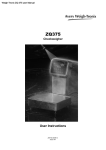Download Towa AX-100 operating programming Manual - THE
Transcript
Towa AX-100 operating programming Manual TOWAAX-100 GELLER AX-100 ELCO DATA AX-1 00 FULL PROGRAMMING AND USER MANUAL OPERATING MANUAL AX·fOO INDEX 1. BEFORE STARTING OPERATIONS ........................................................................................ 5 1.1 GENERAL SPECIFICATIONS .................................................................................................... 5 1.2 PRECAUTIONS ....................................................................................................................... 5 1.3 PART NAMES AND FUNCTIONS ................................................................................................ 6 Control Lock.......................................................................................................................... 7 Printer ................................................................................................................................... 7 Keyboard...............................................................................................................................8 Display ................................................................................................................................ 10 2. SETTING UP........................................................................................................................... 13 2.1 INSTALLING THE CASH REGISTER ......................................................................................... 13 2.2 INITIALIZING YOUR CASH REGISTER ..................................................................................... 13 2.3 INSTALLING AND REMOVING A PAPER ROLL........................................................................... 14 3. PROGRAMMING LAYOUT ..................................................................................................... 16 3.1 CHARACTER TABLE ............................................................................................................. 16 3.2 EXPLANATION ON CHARACTER INPUT .................................................................................... 17 3.3 SETTING THE DATE AND TIME............................................................................................... 17 3.4 SETTING THE MACHINE NUMBER .......................................................................................... 18 3.5 SETTING THE TRANSACTION NUMBER ................................................................................... 18 3.6 DEPARTMENT PROGRAMMING .............................................................................................. 18 3.7 PROGRAMMING THE PLU FUNCTION ..................................................................................... 20 3.7.1 Programming PLU Data (Unit Price and Name)......................................................... 20 3.7.2 To Delete a PLU......................................................................................................... 22 3.8 TAX PROGRAMMING ............................................................................................................ 22 3.9 PROGRAMMING THE [-] (MINUS) KEY, [+%]KEY, AND THE [-%]KEY .......................................... 26 Programming the [-] (minus) Key ........................................................................................ 26 Programming the [+%] and [-%] Keys ................................................................................. 26 3.10 SETTING SYSTEM FLAG ..................................................................................................... 28 3.11 PROGRAMMING OTHER FUNCTIONS .................................................................................... 32 Receipt ON/OFF Programming........................................................................................... 32 The Starting Number of Reports ......................................................................................... 32 Clerk Password and Clerk Name ........................................................................................ 33 Manager’s Password........................................................................................................... 33 Foreign Currency ................................................................................................................ 34 3.12 DISPLAY INDICATOR........................................................................................................... 35 1) Control lock : P position .................................................................................................. 35 2) Control lock : R X Z position ........................................................................................... 35 3.13 KEY FUNCTION SETTING ..................................................................................................... 36 Function code : ................................................................................................................... 37 3.14 CHANGING TRANSACTION NAME......................................................................................... 38 Transaction Name Table..................................................................................................... 39 3.15 LOGO MESSAGE & COMMERCIAL MESSAGE ........................................................................ 40 3.16 CONFIRMATION LIST .......................................................................................................... 42 4. CASH REGISTER OPERATION............................................................................................. 49 4.1. BEFORE REGISTRATION ...................................................................................................... 49 4.2. BASIC OPERATION .............................................................................................................. 50 4.2.1 Single-item cash sale ................................................................................................. 50 4.2.2 Multiple-item Entries................................................................................................... 50 4.2.3 Multiplication Entries .................................................................................................. 51 4.2.4 Repeated Entries ....................................................................................................... 51 4.2.5 Check, card, charge and coupon sale........................................................................ 51 4.2.6 Split payment ............................................................................................................. 54 1 4.2.7 Change Calculation.................................................................................................... 54 4.2.8 Discounting with the [-] key ........................................................................................ 55 4.2.9 Using the discount [-%] key and surcharge [+%] key ................................................. 57 4.2.10 Void operation .......................................................................................................... 59 4.2.11 Error correction operation ........................................................................................ 59 4.2.12 Cancel...................................................................................................................... 60 4.2.13 Return merchandise operation ................................................................................. 60 4.2.14 Password for VOID, EC, RETURN operation........................................................... 61 4.2.15 Received on account and paid out ........................................................................... 62 4.2.16 Changing money and opening drawer ..................................................................... 63 4.2.17 Correcting numbers or price that have been entered ............................................... 64 4.2.18 Printing a second receipt.......................................................................................... 64 4.2.19 Receipt ON/OFF ...................................................................................................... 65 4.2.20 Changing the unit price at the “Registration” position............................................... 65 4.2.21 Item tickets function ................................................................................................. 66 4.3. OTHER OPERATIONS .......................................................................................................... 67 4.3.1 Time or date display................................................................................................... 67 4.3.2 Clerk login and clerk change during a transaction ..................................................... 67 4.3.3 Clerk log out ............................................................................................................... 67 4.3.4 Department shift......................................................................................................... 67 4.3.5 Using [DEPT] key....................................................................................................... 68 4.3.6 Calculator Mode ......................................................................................................... 68 4.3.8 Foreign Currency ....................................................................................................... 70 5. READ AND RESET REPORT................................................................................................. 72 5.1 PRINTING GENERAL REPORTS .............................................................................................. 72 5.2 SEARCH OF PARTICULAR REPORT (DISPLAY-ONLY) ................................................................ 74 5.3 ELECTRONIC JOURNAL REPORT............................................................................................ 74 APPENDIX .................................................................................................................................. 75 APPENDIX 1: PC COMMUNICATION MODE .................................................................................... 75 APPENDIX 2: ERROR CODES AND MESSAGE ................................................................................ 76 APPENDIX 3: SAMPLE REPORTS ................................................................................................. 77 Full report:........................................................................................................................... 77 Department sales reports:................................................................................................... 78 Grouping reports: ................................................................................................................ 78 PLU Reports: ...................................................................................................................... 79 Reports of PLU linked to department: ................................................................................. 79 Clerk reports: ...................................................................................................................... 80 Hourly reports: .................................................................................................................... 80 2 This is a “Table of Contents preview” for quality assurance The full manual can be found at http://the-checkout-tech.com/estore/catalog/ We also offer free downloads, a free keyboard layout designer, cable diagrams, free help and support. http://the-checkout-tech.com : the biggest supplier of cash register and scale manuals on the net