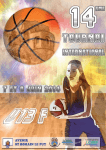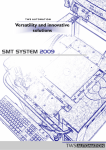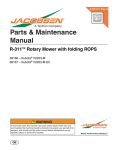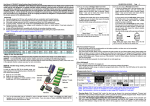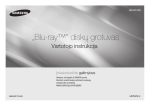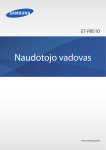Download Here
Transcript
MINIMUM REQUIREMENTS FOR VIDEO SURVEILLANCE SYSTEM FOR PUBLIC AREAS Kęstutis Graželis, Dainius Barkauskas1 Pavel Laptev, Kristi Targamaa2 Mareks Smilga3 Introduction CCTV video footage is a great source of evidence for courts and law enforcement agencies all around the world. With the fundamental shift from analogue to digital surveillance systems, the amount of CCTV video footage that is used in courtrooms in the form of the evidence has rapidly increased. A CCTV system is expensive to implement, manage and maintain. If it is installed incorrectly or maintenance procedures are not put into place, the entire CCTV solution can be very ineffective in providing enough information about a security incident that may occur on your premises. The evidential value of CCTV footage directly depends on its visual quality, integrity and the authenticity of the original video files. The evidential value of CCTV footage also depends on the procedures used for the gathering and handling of the image material retrieved from the CCTV system. Bad equipment selection, mistakes in system setup and irregular maintenance can reduce the overall performance of many CCTV systems. As a result, at the time of a crime being committed, a CCTV system may not be able to capture the video with best possible quality. Later on, law enforcement officials cannot retrieve valuable information from the footage that could help them identify any suspects, restore the chain of events or quickly resolve the crime. Very often, the suspect denies his involvement in the crime and the collected CCTV footage cannot provide enough details that represent any distinctive features of the suspect (facial features, tattoos, clothing, type of vehicle, license number plate, etc.). Insufficient training of the staff can also lead to mistakes in the handling and retrieval of CCTV footage, resulting in damaged video material, a reduction in its original quality or the integrity of the video material being compromised. The purpose of this document is to specify the major aspects that may affect the visual quality of CCTV footage and its performance in effectively recording video. 1. Operational Guidance 1 Department of forensic examinations of Digital Information of Forensic Science Centre of Lithuania, Lvovo str. 19A, Vilnius, Lithuania, phone +3705 2638561. 2 Forensic IT-Department of Estonian Forensic Science Institute, Tervise 30, Tallinn 13419, Estonia, phone +372 6636600. 3 State Forensic Science Bureau, Upes street -1a, Riga LV-1013, Latvia, phone ++371 67374010. Main purposes of surveillance: Safety/security – CCTV provides an aid to the security and safety of your establishment. Deterrence – a CCTV system can deter potential criminals and it can be used for crime prevention. Crime investigation – the content of the image material can be examined by law enforcement officials. Reduction in insurance costs – a CCTV system installation can be requested by an insurance company; There are some issues that should be taken into account before purchasing a CCTV surveillance system: There are no post-production techniques that can significantly improve the initial quality of CCTV footage that has been captured. The initial quality must be in accordance with the aim of observation. Often, it is not possible to cover all the security aspects (wide-angle and close-up images) with one surveillance camera or several cameras of the same range. Good coverage of the premises using different types of cameras with different lenses can offer multiple chances to record a suspect on camera. There are no proper industry standards concerning the resolution, recorded media format, frame rate, data and file formats. Most CCTV system manufacturers don't even adhere to an AVI standard, or an agreed to specification for the DVR hardware and software, file formats, compression and encoding. There are now thousands of poorly documented or undocumented DVR systems. There are plenty of unbranded low-cost DVR systems on the market now that cannot provide any customer support and may contain faulty hardware or firmware. Check online for some customer reviews before purchasing unknown or unbranded DVR systems. The effective use of a CCTV system is not possible without properly planned operational management, detailed documentation and sufficient training of the personnel using it, especially regarding system control and the retrieval and extraction of the recorded video files. The legal laws and operational and security procedures that protect the integrity of digital evidence and its authenticity should be followed at all times. 1.1. Observational Purposes Before the purchase and installation of a system, it is crucial to specify the purpose of the observation (what should be seen, when and where?). Will the camera be viewing a wide area fairly close to the camera? Will images from a narrow area or far away be important? What are the lighting conditions, and will they change? There are several security purposes that a CCTV system may serve: a) Monitoring your territory and detecting the movement of people or vehicles: It may be suitable for covering a wide area such as a car park to watch the flow of traffic, or the movement of people where you do not need to pick out individual figures or detect the presence of a person in the image without needing to see their face. The figure of a person or a car moving in the area should occupy 5 – 10% of the screen height. The observer has to be able to see the figures of people in variable weather and lighting conditions. Cameras used for the purposes of monitoring and detecting movement can be used in wide areas where you do not expect to capture any reasonable detail of the moving subjects or their actions. Figure 1. person occupies 5-10% of the screen height Outdoor cameras usually serve for the purposes of monitoring and detecting. For this reason, the selection of an appropriate camera that can work in variable weather and lighting conditions with protection against damage or vandalism is crucial. It will be well worth the time involved in choosing an appropriate lens for your Monitor/Detect cameras in order to achieve the sustainable visual quality of your video recordings. (see technical guidance for varifocal and auto-iris lenses). b) Observing the events happening in your territory: This is useful in areas where it is necessary to monitor a group of individuals such as outside nightclubs and pubs, streets in a town centre, aisles and stock rooms in shops, car parking and other places where the reasonable detail of the subject (person or car) is needed with some context to their activity by monitoring the area around them. If a still camera is used for this purpose, the figure of a person or a car moving in the area should occupy 25 – 40% of the screen height: Figure 2. A person occupies 25 - 40% of the screen For outdoor cameras, the observer has to be able to see some characteristic details of the individual or vehicle (such as clothing, type or model of the vehicle and probably some other distinctive details). For indoor cameras, the lighting and camera focus should be adequate to capture clear images both day and night. If you are using security staff for monitoring purposes, Pan-Tilt-Zoom (PTZ) cameras that are capable of remote directional and zoom control can be used as an option. c) Recognising people or vehicles involved in some event: You should be able to say with a high degree of certainty whether or not an individual shown is the same as someone seen before, recognise somebody you know, or determine that somebody is not known to you. If a still camera is used for person recognition purposes, the figure of a person should occupy at least 50% of the screen height. The characteristic features of the person (clothing, posture, objects being carried) or a vehicle (make, model, colour) have to be seen. CCTV frames with such a level of detail usually allow law enforcement officials to capture the major distinctive features of the suspect and identify him, or determine if the person seen on the footage was involved in other crimes in the area. One of the distinctive features of a person is his or her height. If there is a risk of masked robbery, it is essential to be able to measure the height of the suspect using frames from your CCTV. The measurement of a suspect’s height is essential, in that the entire figure of the suspect from their feet to the top of their head can be seen at some point of the suspect’s movement with part of the floor they are standing on. d) Identifying people involved in some event: In this case, it is necessary to be able to identify an individual in such a way that it can be established beyond a reasonable doubt, and to record high quality facial images that can be used in a court to prove someone’s identity beyond a reasonable doubt. The figure of the person should occupy at least 100% of the screen height. The subject’s face must fill at least 15% of the total image (frame): Figure 3. A person occupies more than 100% of the screen, face fills 15% of the screen If you need to be able to identify someone from your CCTV image, a higher resolution, better dynamic range and faster lens should be chosen for the camera. The minimum recommended resolution is 640 x 480 pixels. But remember, some cheap types of hardware (for example, web cameras) with this amount of resolution are not suitable for facial recognition no matter what. Camera height is very important, so make sure it is close to eye level. It helps to be able to see facial features at a good angle or identify a suspect wearing a peaked cap. Suitable and sufficient lighting will also have an influence on the visibility of facial features. If you have bright light coming in from a window, you may need to add some light from the opposite direction of the natural light in order to even things out, or install a window shade. 1.2. Location and Activity to monitor, Site plan Good coverage of your premises offers multiple chances to capture a suspect on camera. Ideally, you need to have all four types of cameras (Monitor, Observe, Recognize, Identify) to satisfy all the requirements of the surveillance purposes mentioned above. You should determine your own risks in order to select and operate an appropriate system that meets your objectives. If any security incident happens on your premises, wide-angle monitor/detect cameras will provide you with an overall impression about the chain of events - which direction the suspects came from, where they were heading after the security incident occurred, how long they were within your territory and what they did before entering it. Images from your outdoor monitor/detect cameras could be used by law enforcement officials in other crime investigations that have happened in your neighbourhood. So, it is very important to set up your outdoor monitor/detect cameras for good detailed images, while considering the variable weather and lighting conditions and checking if the people and objects are in focus. The mounting heights for each camera must also support the camera’s purposes so that they can provide the required view. The mounting of wide-angle monitor/detect purpose outdoor cameras higher than 8m above the ground is not recommended. Outdoor cameras should be mounted at a suitable height that makes them difficult to access by thieves or vandals. Additional protection can be provided for a CCTV system by adding or embedding cameras within the site’s security alarm system, along with the use of durable camera housings and anti-climbing devices. As previously mentioned, neighbourhood security can be kept in mind as one of the purposes for your CCTV system. But of course, the main issue is to address your own crime and security risks. The best way to assess this is to determine the correct answers to the next questions: - What potential threats or activities need to be monitored by your CCTV? - What time of day or night do those threats or activities usually happen (possible lighting problems)? - What do you need to monitor (outdoors, entrances/exits, customer areas, product/object areas) and with how much detail? - Is it legal to monitor those areas, and what notifications should be given to the customers or public authorities? What licences must be obtained? The answers to these questions will help you determine all the security problems and risks in your area and draw up a strategic site plan with a determination of the zones or objects requiring surveillance and the amount of cameras required, including their specific security purposes and locations: Figure 4. Illustration of a strategic site plan The CCTV surveillance area must be chosen in accordance with national legislation (e.g. the Public Camera Surveillance Act). The regulatory site plan shall provide information about the different regulations that apply to the different areas where camera surveillance is to be used. The regulatory site plan should outline the extent to which signage will be used with the CCTV system. Areas where the use of CCTV surveillance is prohibited by legislation, laws or requirements, or which may violate fundamental human rights should be reflected in the regulatory site plan. Figure 5. Illustration of a legal site plan The purpose of the technical site plan is to identify the best placement of cameras, the direction of natural light and potential and actual environmental problems. The cameras must have the necessary technical specifications to ensure that their images are of the appropriate quality (suitable field of view, resolution, lens, etc. in accordance with the security purposes mentioned in the strategic site plan). Figure 6. Illustration of a technical site plan System components shall be suitable for the environmental conditions in which they are to operate. Examples of environmental considerations include the potential impact of changes in the foliage from season to season, potential impact of daily and seasonal variations in light and climatic conditions. How fast will the target be moving in the area covered by a certain camera? The minimum frame rate for each camera must be specified in the technical site plan. 1.3. Camera placement Camera placement is critical for successful identification. This is not only for the purpose of avoiding poor lighting situations, but also to ensure that persons or objects are captured at a good angle. If, for example, cameras are placed high above the ground, images will have a birds-eye perspective, making persons or objects distorted and difficult to identify. The camera should be firmly fixed in order to minimize any blur caused by camera movement. This is of particular importance for PTZ cameras, where the movements of the camera may induce vibrations that affect their image quality. Stability can be challenging if a camera is mounted on a tall pole and you are using a zoom lens with a long focal length. Then, even small vibrations will translate into large movements in the resulting image. When specifying camera placement, the points below should be considered: • Create the required field of view (the camera placement should be based on achieving an optimum view). • Consider the effects of daily and seasonal variations in light, especially low sunlight. • Consider the changes in foliage growth between winter and summer. • Consider protection from damage and the environment such as vandalism or driving rain; the need for physical protection, both from the weather and from human interference is important. • Be aware of temporary or new permanent structures such as signs or other buildings blocking the field of view. • Remember the need to perform maintenance such as cleaning or repairs. • Consider how power will be supplied to the camera and data transmitted from it. • Ensure that the camera is firmly fixed and does not wobble because of a breeze or because of any mechanical vibrations. Stability may be a problem if a camera is fixed to a tall pole in an exposed location. • Where suspect identification is the main priority, place the camera close to eye level. Ceiling mounted cameras may not be able to provide a full view of a suspect’s face. • When using identification criteria, it is recommended that a clear space be left above the head in order to allow for variations in a person’s height and discrepancies in the recording systems. 1.4. CCTV system use and maintenance policies The site plans that were previously mentioned can be used as a part of the formal written documentation of the CCTV surveillance system, outlining the CCTV objectives, the CCTV system compliance with national legislation, its technical design and equipment selection. In addition to this, the CCTV system may need written documentation describing the roles and responsibilities of the personnel using it, the requirements for system authorisation, a use and maintenance policy with supportive standard operating procedures, security policies for the storage facility, and penalties for possible non-compliant use, if needed. CCTV user policies should include protocols (standard operating procedures - SOP) on how the CCTV recording equipment is to be used by personnel. It should include carefully documented SOPs for CCTV system turn on and shut down procedures, time and date setup, and the review of captured video footage on the system. Authorization policies should describe who is authorized to operate the system, access recorded data (virtually over the network or physically on the system hard drive or backups), and who is authorized to communicate with local law enforcement officials and pass over video recordings. The CCTV system must include a “codec” decoding facility to enable the immediate downloading and viewing of images by the police. When an incident occurs, the image material must be quickly and easily accessible for the people concerned, including the police. This involves a number of requirements: the retrieval of the image material from the recording equipment, the ability of the recipient to handle the image material, the recipient must have access to the necessary media player, and the media player must function satisfactorily. Policies for video quality and storage period requirements will help to establish the minimum level of the recorded video quality (e.g. the minimum resolution and frame rate, boundary for maximum compression rate, preferred codecs) and the minimum retention period of the CCTV footage. (see Technical guidance for minimum standard requirements) Policies for the export of captured single frames or video segments should be carefully documented. CCTV video footage is highly likely to be used in court as evidence and it is very important to maintain its integrity, trustworthiness and continuity. A system should be able to export the captured video in the native file format required by the proprietary media player. The video footage in the original file format contains supportive meta-data and can be checked for its integrity. Sometimes the integrity of exported CCTV footage which is converted to an open media format (e.g. AVI) cannot be proved. Furthermore, the captured video in its native file format is usually less compressed. We can reduce the quality of the video when converting it to an open media format (AVI). Ideally, the SOP for CCTV footage export should include two operations: 1. The operation of copying the video footage in the original file format to an external media (CD or DVD-disks, external USB storage devices) with the proprietary playback software required to view the original video files. 2. The operation of exporting the video footage in an open media format which can be viewed on a standard computer, using Windows Media Player or VLC Media Player without the installation of additional decoders and the burning of the exported video files to CD or DVD disks. Infrastructure security policies should support all the security procedures used to ensure the safe storage and integrity of the captured CCTV video recordings, including the protection of the storage and recording devices. Training policies and training records for CCTV system users will help to avoid non-compliant use of the system and reduce the risk of losing valuable recorded data caused by the human factor. System maintenance policies will help to manage and maintain your system so it can do its job when it is really needed. Regular preventative maintenance or servicing should be carried out to ensure that the CCTV system performs at the same level it did at the time of commissioning and the hand-over of the system. A system must be maintained if it is to function satisfactorily. This means that the system is regularly checked and complies with the manufacturer’s service recommendations. Some of the policies mentioned above can be combined in one document. 2. Technical Guidance Equipment considerations can be grouped within the headings of Capture, Transmission, Display, Recording and Storage, Playback and Accessibility. The following Technical Guidance will provide an overview of the equipment used in CCTV systems nowadays. 2.1 Minimum recommended CCTV system parameters Setting up the best CCTV requires setting up requirements for the best hardware the business owner needs. The technical and operational features of your system should correspond to or be better than those recommended below: Features Recommended technical and quality parameters Video visual quality Monitor/detect purpose The captured footage provides you with an overall impression about the chain camera of events - which direction the suspects came from, where they headed after the security incident, how long they were on your territory and what they did before entering it. Observation purpose A reasonable amount of detail of the subject (person or car) is seen on the camera captured image with some context to their activity by monitoring the area around them. Recognition purpose Clear recognition of a vehicle’s license number plate from the captured camera image. Clear recognition of facial features if the subject is located in the centre of the captured image. Identification purpose Close-up view of the subject's face, allowing experts to clearly see the camera distinctive facial features of the suspect (birthmarks, tattoos, scars, eye colour, etc.). Video resolution 640 x 480 pixels or higher (704x576, 720x576, 1920x1080). Codec MPEG-4 Part 10/AVC H.264. Bit rate For H.264AVC: 1 – 2 Mbps For MPEG4 (Part 2): 2 – 4 Mbps For MPEG2: 3 – 6 Mbps. Frame rate Minimum of 5-8 fps (frames per second, not fields per second!). If the subject’s movement is fast or the scene is complex, then 12 or more fps is advised. Video file storage A stand-alone DVR system with its own hard drive storage is preferable. If a multi-purpose personal computer is used, the CCTV video files should not be stored on the system partition. CCTV Video retention The video files should be stored for a minimum of 4 weeks. period Video output and file Composite video or S-video output, USB-port for external hard drive/USB export device connection or an integrated CD/DVD burner. The system should be able to export the captured video in the same native file format as the proprietary media player (playback software). Additionally, the system may support the operation of video footage export in an open media format which can be viewed on a standard computer, using Windows Media Player or VLC Media Player DVR software Should record embedded information (Time, Date, Camera name or other identification). Playback software for The following options are recommended for the playback software: exported files - the playback software and evidence must be playable from the media (Hard drive, DVD or CD) on which it is recorded and must not require installation or any other component part on the PC on which it is played. - the playback software must not require access to the registry of the computer on which it is played (administrator rights on the computer). - the playback software must be capable of running on the Windows XP operating system. - the evidence should be saved without password protection. - the software should able to display a single camera view and export it in an open media format at full resolution. - the software should allow the simultaneous display of all camera views or the camera views selected by the user. - the software should have a video playback speed control including forward and reverse frame by frame viewing. - the software should maintain the original aspect ratio for the exported videos and single frames. - the software should allow the saving of frames as bitmap pictures with additional information (time, date, camera identifier, etc.). This information should be shown separately and not overlay the image. - the software should have a video search function and an export function according to the date and time. - the software should have an authenticity check option for exported video files. Motion detection The system may have incorporated motion detection functionality along with a movement-activated light functionality. If the camera is triggered, the recording rate is increased to a faster rate, in the region of 12 to 25 fps and additional lighting is turned on. The triggers can be external system elements, e.g. PIR sensors, motion detection within the camera / CCTV system or interaction by an observer. 2.2. Digital Video Recorder (DVR) A digital video recorder is a stand-alone unit capable of saving images to a hard disk. There are literally hundreds of DVR manufacturers now with a wide variety of products and features, many specializing in solutions by size, location, lighting conditions, or number of cameras. A true DVR, meant for security, is a sophisticated system composed of specialized hardware, software and sub-assemblies with a system of built-in checks and balances. It must all work together to create a robust and reliable solution. The DVR functionality in a CCTV surveillance system can be compared to the heart and brain of a human. You can have perfect CCTV cameras, position them well within the premises with good light conditions, but if they are connected to a low-cost DVR recorder, which does not have sufficient processing power, a faulty or obsolete hardware encoder or codec algorithms, the recorded footage will be far from perfect. Some DVR systems are not suitable for facial recognition no matter what (see the “Image quality issues” section for more detail). There are two different types of DVR systems, based on their hardware architecture – PC based DVRs and non-PC based DVRs. Non-PC Based DVRs Figure 7. Picture of a non-PC based DVR Non-PC based solutions use “ASIC” (Application Specific Integrated Circuits) technology, which does not allow for the upgrading of a technology platform. An ASIC is a chip that is custom designed for a specific application rather than a general-purpose, such as a microprocessor. These types of DVRs have a lot of control buttons on the front panel for managing and video review purposes. An ASIC is specific to that particular application and usually cannot be upgraded. This is the major disadvantage of ASIC technology, because the DVR platforms and codecs of this kind of DVR quickly become obsolete. PC Based DVRs PC interfaces tend to be more user-friendly and less “mechanical”. PC-Based DVRs tend to be more flexible and easier to manage. The latest PC based DVRs utilize “DSP” (digital signal processor) technology. A DSP is a specialized digital microprocessor used to efficiently and rapidly perform calculations on digitized signals that were originally in analogue form, such as audio and video. The big advantage of DSP lies in the programmability of the processor, allowing parameters to be easily changed. PC-Based solutions also tend to allow for upgrades of compression technology, which can be vital to the end user. Figure 8. Picture of a PC based DVR DVR settings and capacity (performance) DVR video capture settings such as frame speed and video quality are software adjustable. A digital system allows for the auditing of activity through monitor screen menus and for images to be retrieved as easily as opening a file by using criteria such as date, time, location, or camera number. Digital recorders can store many days if not weeks of video from multiple cameras, but be warned that invariably, most systems will not store images of the same quality as seen on the live view on any setting. In other words, what you are viewing live has nothing to do with the recorded quality, they are separate and distinct. Warning: manufacturers will quote a specification for their equipment at its “maximum” performance level, under “ideal” conditions. What you may need before purchasing the system is to see what happens when you use the full capacity of it. This means the maximum possible number of connected cameras capturing video simultaneously with the maximum possible quality settings (resolution, bit-rate, frame rate), with a lot of moving objects on the captured video, including the movement of PTZ cameras. Look through several hours of the captured material (for an overnight period, if possible) and check if the quality of the captured video is acceptable. The most common problems are “dropped frames,” with choppy and poor quality recorded images. When you move a PTZ camera or people are moving quickly, the recorded video is blurry or blocky. Remember that for an off-the-shelf CCTV recorder, increasing the retention time reduces the image quality and vice versa, because of the higher compression level. You can try different compression levels to see the quality differences in captured images. Digital video recorders tend to record on standard hard drives as found on most computers; although ideally, the hard drives should be of high quality and reliability as they will be running continuously, possibly for years. When the drive is full, the oldest data on the system will be overwritten with new material. Storage Capacity The total storage requirement for a digital CCTV recorder should be estimated before a system is installed, so that a hard drive of the appropriate capacity can be specified. It is vital to ensure that sufficient capacity is available so that compromises do not have to be made on either the image quality or retention time. The storage capacity needed in a CCTV system depends on several factors: implemented codec technology, image resolution size, compression ratio, bit rate, amount of activity on video. An Advanced DVR can allow you to choose those parameters for each camera separately. In order to determine more accurately how much hard drive space you will need with your DVR, you need to take into consideration the codec technology being implemented, image resolution size, the bit rate/compression ratio, the amount of video activity, whether the bit rate is variable or constant, and if motion detection (setting the DVR to only record activity when the camera detects motion in its field of view) is being utilized. Next, calculate the number of cameras and how many frames per second you want to record on each. Typically, DVRs can process 60, 120, 240 and 480 frames per second. These numbers represent the total number of frames per second that can be accommodated for all of the cameras or channels per system. For example, a 120 frames per second DVR with 16 cameras has an approximate frame rate of 7.5 frames per second. This means that each camera can be converted at 120/16 or about 7.5 frames per second. In digital multimedia, the bit rate is the number of bits used per unit of time to represent a continuous medium such as audio or video. It is quantified using the bit per second (bit/s) unit or some other derivative such as Mbit/s, or Mbps. In other words, bit rate represents the amount of information, or detail, which is stored per unit of time of a recording. In order to achieve reasonably good visual quality with your recordings, your system should be able to capture at 1 – 2 Mbps for the H.264AVC codec, 2 – 4 Mbps for the MPEG4 (Part 2) codec or 3 – 6 Mbps for the MPEG2 codec. The H.264AVC uses a variable bit-rate (VBR), which allows the codec to change its bit-rate dynamically to adapt to the audio and video being encoded depending on the visual circumstances. If an image resolution size of 704x576 pixels and a frame rate of 25 frames per second is used, your system will need up to approximately 1 GB for one hour of H.264AVC video footage, and up to 3 GB for one hour of MPEG4 (Part 2) or MPEG2 video footage. As seen from these numbers, DVRs based on H.264AVC compression technology require less storage space and less bandwidth. But even with all those benefits of advanced video coding, the storage capacity of your DVR should be counted in terabytes nowadays. 2.3. Camera selection considerations, different camera types Bullet, pan-tilt-zoom, dome, indoor, outdoor, professional, vandal resistant, colour and covert are just a selection of the many varieties of camera types available for CCTV systems. Regardless of type, they normally consist of two main components, a lens and a sensor element. Together, these determine the camera’s capability, including its image resolution, field of view and its low light level performance. Where the camera is positioned and how it is maintained is also very important for getting the most out of your CCTV footage (described in section 1.3. Camera placement). Additionally, with the advent of IP (internet protocol) and wireless technology, the method by which the camera transmits its images to the core system it is also an issue now. A camera surveillance system should therefore have two types of cameras – wide-angle cameras and close-up cameras (capturing both wide-angle and close-up images using the same camera is virtually impossible). The system should primarily make it possible to convey an impression of the chain of events (wide-angle images) along with the possibility of identifying people and objects (close-up images). Close-up images can give an impression of the clothing, posture and objects being carried and, in combination with a height marker in an image, an estimation of the person’s height. Close-up cameras for recognition or identification purposes need to have really good image quality. If an object rather than a person is to be monitored, a recognition purpose camera can cover the entire object while a close-up identification purpose camera focuses on the most important feature. For example, if the aim is to identify a car, a recognition purpose camera can provide information about the colour, year of manufacture, make and model, while a close-up identification purpose camera makes it possible to read the license number plate. In order to provide a more accurate reconstruction of a chain of events, to give precise information about where to look for footprints, and to allow a better estimation of a person’s height and other body measurements, we need to know where the person placed his/her feet. This is simplified if the wide-angle observation and recognition purpose cameras show a squared pattern on the floor. In addition, measurements of height require fixed vertical lines to illustrate heights. If the probable walking route and the most vulnerable places, such as the cashier stations, are also filmed from several directions (the cameras should be synchronised so that the pictures are taken simultaneously), this makes it more possible to measure height, movement patterns and other biometric information. In other words, a typical fixed camera can be specified to cover a narrow field of view with a high level of detail (for recognition / identification purposes), or a wide field of view at a lower level of detail (for monitoring / detection), but generally not both. The event may be monitored in real time, but most CCTV systems record in a ‘time-lapse’ mode (to reduce the amount of storage required), with only a certain number of frames per second (fps) being stored. A higher frame rate will be necessary when monitoring a busy area or a doorway through which people pass quickly (probably 6 or 12 fps). The following provides a broad basis for camera specification: Where possible, cameras should be colour, and monochrome cameras may be considered where infra-red applications are of importance. All cameras should have low light capability, preferably under an illumination level of 2 lux, and each camera should have a minimum resolution of 50 horizontal lines. CCTV cameras can either be fixed (fixed-view cameras, pan/tilt and zoom cameras) or mobile (easily re-deployable throughout a building). Fixed-view Cameras One of the main considerations for fixed cameras is displacement. Displacement means that a crime may change location (away from the CCTV), change the time it occurs, or the type of crime may change. Since fixed cameras are not easily moved, it makes it simpler for offenders to avoid areas covered by a CCTV. The field of view of each fixed-view camera in the system should overlap, so that no blind spots are created in the areas requiring camera coverage. Pan-Tilt-Zoom Cameras (DOME cameras) As an alternative (or as a supplement) to using fixed-view cameras, it may be beneficial to use a camera with pan-tilt-zoom (PTZ) capability. This not only gives the operator the ability to cover a wide area, but to also zoom in to focus on an incident wherever it occurs within the original field of view to provide greater detail and assist with the identification of the subject. It can also be used to pan across a scene to track a target. The disadvantages of PTZ cameras are their cost compared with a fixed camera, plus the additional work load that is usually placed on the control room operator. It should also be remembered that they usually only cover a small area at a time. Mobile Cameras Mobile cameras are often small portable units, sometimes configured in a briefcase arrangement. Mobile cameras should be located in secure areas or be accompanied by monitoring personnel to minimise the risk of theft or damage. Mobile cameras that are required to be remotely monitored may require a secure Internet land line or wireless connection with the appropriate data connection rates. An example of a mobile camera is an IP camera, which encodes and transmits the pictures digitally across a network, either by a LAN (local area network) or the internet. In low lit areas such as parks, city streets or parking garages, there is not always enough light to provide a recognizable image. Adding lights may be an option, but it is not always possible. As an option, you can use infra-red illumination or choose the following types of cameras: Infra-Red Sensitive Cameras Some situations may arise where pictures are required to be taken at night or in poorly lit areas. If light levels are low and supplemental lighting cannot be used, then an infra-red sensitive camera (day/night camera) may be required. This will usually function as a normal colour camera during the day, but in addition, produce black and white images at night or under poor light conditions where a standard camera would not function. It should be noted, however, that infra-red cameras will often provide poor colour rendition during the day, as shown in figure 11, though the addition of an infra-red filter for daytime use will improve this. It is recommended that wherever possible, ambient light levels should be increased in preference to the use of infra-red cameras due to the supplementary benefits of a well lit area. Thermal Cameras Thermal imaging is considered long range infra-red and does not require any additional lighting. Typically, the image produced is a black-and-white image, where the hotter objects are whiter and the cooler objects are darker. The heat sensing abilities of thermal cameras allow them to easily identify intruders and other security breaches at night. Thermal imaging has been proven to be a successful solution for common security needs such as: - vision at night where lighting is undesired or unavailable - surveillance over country borders, waterways, lakes, and ports where lighting options are impractical - surveillance in challenging weather conditions. Image intensifiers Night vision can be achieved by intensifying the small amount of light present, even at night, from the stars and the moon. A device based on this principle is called an image intensifier. An image intensifier does not work in total darkness. It does, however, create a more realistic image than night vision because it reveals the same type of image that the human eye sees. Not based on temperature, image intensifier technology relies on amplifying the available light to detect objects and is often ineffective in extreme low-light situations. 2.4 Lighting conditions The first option to avoid the installation of high-cost infra-red or thermal cameras is to work on your lighting conditions. In low light, camera sensors produce significant amounts of noise that can affect the image. This can make identification more difficult. There is always a trade-off between noise, shutter speed, and depth of field at any given level of illumination, where better lighting conditions allow you to improve all of these. Lighting of sufficient luminance must be installed to fully support CCTV cameras. The lighting must be sufficient (preferably white light) so that the perception of colour is relatively accurate (a minimum value of 60 on the Colour Rendition Index is advised). Flat, consistent illumination should be employed to reduce shadowing. Illumination greatly affects the ability to identify persons or objects. Shadows, high contrasts and backlit scenes all make identification and recognition more difficult compared to images taken in good lighting conditions. At distances between 15-20 m, you will need a 50 mm lens to ensure that a face covers around 80 pixels. However, the experience of facial comparison experts clearly shows that even at this resolution, positive identification is not guaranteed at the 100-150 lux illumination that is typical in an office corridor or subway station. Camera features such as wide dynamic range and sensors that perform well in low light situations can help, but the best results are obtained if these are combined with additional lightning and the adjustment of camera positions to avoid backlit situations. In outdoor surveillance, it is important to take into account that the sunlight shifts in intensity and direction throughout the course of a day. Weather conditions will also affect lighting and reflection. Snow will, for example, intensify the reflected light, while rain and wet tarmac will absorb much of the reflected light. For identification of a human face, balanced illumination in the region of 300-500 lux is recommended. For license number plate identification, 150 lux may be sufficient. It is very important to check if the lighting is adequate to capture clear images both day and night. Are there a lot of natural lighting changes during the day? If you have very bright natural indoor light coming from a door or window, try to balance it with some additional light coming from another source in opposite direction to the natural light. It could even things out. You also can tint a window or put up a shade. When deciding on camera placement, avoid directing cameras toward bright light, reflective surfaces or the Sun. Before mounting a camera, you should take potential sources of glare into consideration. It is very important to turn on outdoor lighting before it gets dark. You can use automatic sensors for lighting control or turn the lights on manually. For indoor cameras, it is important to provide sufficient lighting at night time. If it is not possible to provide sufficient lighting, you can try to choose cameras with a better dynamic range, faster lenses and a bigger sensor chip, which can help you capture more detail out of the scene. The better dynamic range of the camera – the more control of the contrast between very bright and very dark images. Cameras with faster lenses can cope with shifting lighting conditions better. 2.5 Field of View (FoV) Also referred to as the angle of view or angle of coverage, the FoV is the amount of a given scene captured by the camera. Three elements decide the FoV: the lens and sensor element within the camera and where this unit is positioned in relation to the scene. Note that a large FoV generally results in any target object being relatively small in comparison to that shown by a camera with a small FoV. A camera with a large sensor element of 2/3" and a wide-angle lens of 5mm positioned 6 metres high on the side of a building will provide a large field of view. In contrast, a camera with a small sensor element of 1/3" and a telephoto lens of 50mm positioned 2 metres high on an interior wall would provide a very small field of view. Having determined the area of interest, the activity to be monitored, the observation criteria and the target speed as part of the OR capture process, it should now be possible to estimate the most suitable FoV. When determining the FoV required of a camera, avoid problem areas such as shadows and blind spots, and care should also be taken not to record areas outside the remit of the installation. See the BSIA privacy masking guidelines for further information (www.bsia.co.uk). For greater accuracy in determining the FoV you require, perform an internet search on CCTV Lens Calculator and select one of the options provided. These require you to enter some basic details of the scene and perform the relevant calculation. 2.6 Camera Lenses Lens determination is an essential component of a system regardless of its objective. It will be well worth the time involved in choosing an appropriate lens for your application in order to achieve the desired results. The lens which focuses the image onto the camera sensor is often purchased separately from the camera. If this is the case, it is imperative to ensure that the two are compatible both in terms of the lens mount and sensor coverage. One is called a C-mount and the other one is called a CS-mount. C-mount lenses are used for larger image sensors. CS-mounts are used for the more compact image sensors. If you have a C-mount camera, you must use C-mount lenses. If you have a CS-mount camera, CS-mount lenses work fine with your camera. C-mount lenses will work with your CS-mount system, but only with an adapter. The lens in combination with the camera sensor dictates the field of view produced by the system which ranges from wide angle to telephoto. The aperture is a set of blades that physically control the amount of light that can enter the sensor. They function like the iris of an eye and are sometimes referred to as an iris. Some cameras have controls marked ‘iris’ or ‘auto iris’ that adjust the sensitivity of this function. It should also be noted that as the aperture gets wider, the depth of field will reduce. New lenses are available with a choice of a manual DC iris and have a variable focal length setting. There are versions with 4-pin 170 Digital CCTV and 6-pin connectors for a DC-controlled iris. Varifocal lenses Varifocal lenses are the most flexible for applications requiring a wide range of focal lengths. Focal length adjustments are made by turning a dial. A limited number of varifocal lenses will cover a wide range of applications, which would have required a much larger number of lenses with a fixed focal length. Auto-Iris Lenses are designed for outdoor use or any applications with variable lighting conditions. They are available in C or CS Mounts from super-wide angle to telephoto (depending on the application use), DC and Video types. The DC type is more economical and designed for the newer CCD cameras, which incorporate ALC (Automatic Level Control) in the circuitry of the camera. Lens speed Lens speed refers to the maximum aperture diameter, or minimum f-number, of a lens. A lens with a larger maximum aperture (that is, a smaller f-number) is called a "fast lens" because it delivers more light intensity (luminance) to the focal plane, achieving the same exposure with a faster shutter speed. A smaller maximum aperture (larger minimum f-number) is "slow" because it delivers less light intensity and requires a slower shutter speed. A lens may be referred to as "fast" or "slow" depending on its maximum aperture compared to other lenses of similar focal length. Lens speed given by the minimum fnumber, or alternatively maximum aperture diameter or maximum numerical aperture, is a useful quantitative way to compare similar lenses. Lens speed is important in taking pictures in dim light. If there is more light, the depth of the field is greater. More objects stay in focus. Depth of field The larger the depth of the field is, the larger the area where persons or objects are in focus. With a large depth of field, your chances of identification increase. Depth of field is determined by the iris opening, the focal length and the distance to the camera. Lens distortion Most lenses exhibit distortion. Often this is in the form of barrel distortion. Barrel distortion is caused by lens magnification being smaller on the edges of the field-of-view compared to the centre of the image. The effect is that objects that are near the edge appear closer to the centre compared to an undistorted image. Objects of the same size will cover fewer pixels when they are near the edge, compared to what they would cover if they were closer to the centre. This means that objects that are near the edge of the field-of-view need to be closer to the camera in order to fulfil requirements on minimum resolution. The effect of barrel distortion is often much more pronounced at short focal lengths, making wide angle lenses less suited for identification purposes. 2.7. Camera sensor The sensor is the device that actually ‘records’ the scene view, with current cameras having either CCD (charge coupled device) or CMOS (complimentary metal-oxide-semiconductor) sensors. CCD and CMOS sensors have different advantages, but the technology is evolving rapidly and the situation changes constantly. The question whether a chosen sensor is based on CCD or CMOS technology then becomes irrelevant. The only focus is if the sensor can be used to build a network camera which delivers the image quality needed and fulfils the customer's video surveillance requirements. CCD and CMOS sensors can be used in modern cameras with HDTV resolution (1920x1080 pixels). HDTV and mega-pixel sensors Mega-pixel and HDTV technology enables network cameras to provide higher resolution video images. HDTV sensor cameras can improve the possibility to see details and to identify people and objects - a key consideration in video surveillance applications. A mega-pixel or HDTV network camera offers at least twice as high a resolution as a conventional, analogue CCTV camera. Mega-pixel sensors are key components in HDTV, and mega-pixel and multi-megapixel cameras can be used to provide extremely detailed images and multi-view streaming. Mega-pixel CMOS sensors are more widely available and generally less expensive than mega-pixel CCD sensors, because it is difficult to make a fast mega-pixel CCD sensor. Technologically, many sensors in mega-pixel cameras are generally similar in size to VGA sensors with a resolution of 640×480 pixels. Since a mega-pixel sensor contains more pixels than a VGA sensor, the size of each pixel in a mega-pixel sensor becomes smaller than in a VGA sensor. As a consequence, a mega-pixel sensor is typically less light sensitive per pixel than a VGA sensor, since the pixel size is smaller and light reflected from an object is spread to more pixels. High resolution cameras can require proportionally brighter light sources. Factors such as sensor array type and size, presence and type of anti-aliasing filter, etc. may have a serious impact on perceived sharpness regardless of actual pixel count. However, technology is rapidly improving mega-pixel sensors, and the performance in terms of light sensitivity is constantly improving. The advantages and disadvantages of both CCD and CMOS sensors are shown below: CCD sensor CCD technology was developed specifically to be used in cameras, and CCD sensors have been used for more than 30 years. Traditionally, CCD sensors have had some advantages compared to CMOS sensors, such as better light sensitivity and less noise. In recent years, however, these differences have disappeared. Other advantages of the CCD camera are fewer maintenance requirements, longer life, resistance to lag and bloom and resilience to shock or vibration. CCD sensors can be damaged from very bright lights, making them less desirable for outdoor use. However, they are well suited to most indoor uses. The other disadvantages of CCD sensors are that they are analogue components that require more electronic circuitry outside the sensor, they are more expensive to produce, and can consume up to 100 times more power than CMOS sensors. The increased power consumption can lead to heat issues in the camera, which not only impacts the image quality negatively, but also increases the cost and environmental impact of the product. CCD sensors also require a higher data rate, since everything has to go through just one output amplifier, or a few output amplifiers. CMOS sensor Modern CMOS sensors use a more specialized technology and the quality and light sensitivity of the sensors have rapidly increased in recent years. CMOS chips have several advantages. Unlike the CCD sensor, the CMOS chip incorporates amplifiers and A/D-converters, which lowers the cost for cameras since it contains all the logics needed to produce an image. Every CMOS pixel contains conversion electronics. Compared to CCD sensors, CMOS sensors have better integration possibilities and more functions. However, this addition of circuitry inside the chip can lead to a risk of more structured noise, such as stripes and other patterns. CMOS sensors also have a faster readout, lower power consumption, higher noise immunity, and a smaller system size. It is possible to read individual pixels from a CMOS sensor, which allows ‘windowing’, which implies that parts of the sensor area can be read out, instead of the entire sensor area at once. This way a higher frame rate can be delivered from a limited part of the sensor, and digital PTZ (pan/tilt/zoom) functions can be used. It is also possible to achieve multi-view streaming, which allows several cropped view areas to be streamed simultaneously from the sensor. 2.8. Colour fidelity The information about the object's colour is often an important feature used for recognition or identification of the suspect. To ensure colour fidelity, camera white balance should be adjusted to suit the colour temperature of the light sources used. In outdoor surveillance, the colour temperature will change throughout the day, requiring automatic white balancing to maintain colour fidelity. Cameras that are compliant with the SMPTE (Society of Motion Picture and Television Engineers) standards for HDTV fulfil stringent requirements on colour fidelity. 2.9. Motion of the objects under surveillance Your system design needs to consider the potential motion and speed of the objects under surveillance. For identification purposes, a minimum frame rate of 5 to 8 frames per second is often recommended. Your surveillance objectives may require higher frame rates, for example, if you want to get a clearer picture of a series of events. If the captured scene includes persons or objects that cross the field of view at high speed or close to the camera, you will probably want to increase the frame rate (up to 25 fps) to ensure that the camera will not miss any of the action. Also, in order to capture sharp footage of fast-moving persons or objects, you will need to use short shutter speeds. Using cameras that support progressive scan eliminates the blur that affects moving objects when using interlaced video. Shutter speed Some CCTV cameras have electronic shutters that perform the same function as camera shutters. In a video camera without a user controlled shutter, the sensor collects data for 1/25th of second in the PAL system or 1/30th of a second in the NTSC system. An electronic shutter limits the time in which the sensor can build a charge, which is comparable in function to a mechanical shutter allowing light through to the sensor. Reducing the time the shutter is open will reduce the instances of motion blur (smearing) and/or camera shake, but will require a corresponding increase in available light or a wider aperture. To an extent, this increased light requirement can be managed by the gain controls without affecting the aperture, although the best solution is to increase the available light. Conversely, increasing the time the shutter is open will allow for greater amounts of light to fall on the sensor and thus allow narrower apertures and increased depth of field, but will increase the chance of motion blur. The limiting factors on available shutter speeds are the desired frame rate and the available light. The shutter must have time to operate within the duration of the frame capture, i.e. a camera operating at 25 fps must have a shutter duration of less than 1/25th of a second, but also allow enough light through for the sensor. If the required shutter speed, gain and aperture combination cannot be achieved, then thought must be given to adjusting the ambient light levels. 2.10. On-board Image Processing (Digital image processing or DSP) Within a camera there are usually a number of automatic functions designed to improve the output picture quality of the camera. DSP technology offers more consistent picture quality over a wider range of lighting conditions. They can also provide features such as programmable intelligent back light compensation, Video Motion Detection, remote set-up, and control and on-screen menus, making them a good choice for complex surveillance conditions. These normally have a positive effect, but occasionally the camera placement or camera set-up can be such that the automated camera processing is detrimental, reducing the effectiveness of the camera. 2.11. Transmission The technology used for transmitting the video signal from one location to another is a key component of any CCTV system. The most significant advance in recent years has been the development of IP based transmission. This section provides an introduction to analogue and digital video signals, and an overview of wired and wireless transmission options. Video signal type Video can be transmitted and consumed either as an analogue or digital feed. Each video type can be converted to the other; however any conversions should be kept down to an absolute minimum to preserve video quality throughout the whole system. There are many transmission options available to a system installer to provide appropriate connectivity across a digital network. The simplest is the use of an Internet Protocol (IP) camera over a basic network. Care should be taken to ensure suitable network bandwidth and if appropriate, network security. It is always possible to choose between Wired and Wireless transmission. 2.12. Display One major equipment decision for a CCTV system is properly chosen displays for operating the CCTV system, monitoring events and viewing recorded video footage. This decision depends on whether the cameras will be monitored (and recorded), or only recorded. The choice of the display is very important if the cameras will be watched by personnel in real time in order to detect an incident and initially respond to it. Depending on your objectives, it is essential to determine the number of screens required, the number of cameras per display screen, and the size and type of the displays. The displays (monitors) should have a relatively big screen size and high resolution to accommodate multiple camera views, proprietary CCTV player playback controls and a menu on the screen. If your CCTV system captures images in HD format, a big display is essential to see a single camera view at maximum resolution. You can also use several screens to be able to see all the camera views at the same time. If you are planning to use multiple screens, they should be laid out in an arc so that all the monitors being viewed from one point are the same distance away from the viewer. The staff should be seated comfortably, able to reach control equipment and view monitors from an optimum distance without having to continually refocus their view. Display type There are several screen production technologies you can choose from - LCD (a liquid crystal display), OLED (Organic light emitting diode), LCOS (Liquid Crystal on Silicon) and Plasma displays. Generally, all these types of displays are suitable for CCTV video monitoring purposes. You can choose the appropriate monitor for your CCTV system by comparing the following parameters: • Size: Large size and high resolution flat panel displays can be effective as matrix displays for multiple cameras. • Heat: The amount of heat a display generates becomes significant as the size of the facility increases and can not only affect operator comfort, but also machine efficiency. • Colour: Modern displays of all types have similar quality colour reproduction. • Black level: The ‘black level’ of a screen refers to how well the screen performs in a well lit environment. The lower the black level, the better the screen works in brighter environments. • Burn in: Most screens can suffer from ‘burn in’ or image burn, where, if the same background is displayed continuously for a long period of time, it can leave a permanent mark on the screen. Plasma and CRT screens are particularly susceptible to this. 3. Evaluation of a CCTV system CCTV design must take into consideration the optimum balance between the quality of images, number of images taken per second and the storage space required to support the desired objectives. Even a basic evaluation of a CCTV system has to be done in an environment that is close to the real conditions. If you are going to compare different manufacturers, try to test them simultaneously, using the same feeds from your cameras to the test equipment. Try to discover all the possible weaknesses of the system. 3.1 Evaluation of DVR operational performance DVR computing power is critical. Along with processing power, a good DVR depends on equally robust related parts and assemblies. A DVR system needs to have enough processing power to perform multitasking. As a buyer of the system, you need to see what happens when you use the full capacity of the system. In real conditions, you will probably need to efficiently control, monitor, search, view and replay video and audio recorded over multiple channels. You should test the following options of the software: Is the software capable of showing recorded views from the different cameras simultaneously and continue to record at full capacity in the same time? Is the software capable of synchronizing playback from the different cameras? Can you quickly switch between different cameras and expand them to full screen view while alternating between different views? Is it possible to playback video in slow motion without distortion and choppiness? Are you satisfied with the maximum and minimum video playback speeds? Can you view the video frame by frame without missing frames? What happens when multiple users simultaneously access the DVR over the network? Is the remote (over the network) video quality good enough? How long does the software take to start and how long do user requests take? Does the DVR overheat itself as well as the room, and how noisy is it? Does the DVR stop working when you activate several functions at the same time (e.g. recording, playback of recorded footage and export to external media)? 3.2 Evaluation of the recorded data and export functions of a DVR The main evaluation should be done on how the software facilitates storage of the images. Advanced DVR systems should allow you to control each channel independently. You should be able to set image resolution, bit rate, display frame rate, recording frame rate, etc. for each channel. Test the following options: Test all the available video export options (internal CD or DVD burners, export over the network, export to attached external media (see section 2.1 for “Video output and export options”). Remember to export using the maximum quality possible. Try to playback the exported files on an average Windows system without administrator privileges. Is the exported proprietary media player working well? Is it user-friendly and does it have enough options for search and playback of the exported footage? What is the maximum possible duration of an exported video segment? Can you export single frames in full resolution with additional information (date, time, camera name, etc.)? Is this information overlaid over the actual image or not? 3.3 Assessment of the impact of compression on the quality of the recording The visual quality of recorded CCTV footage normally differs from the quality you are viewing live because of the lossy video compression used in most DVR systems. There are many compression types that can be used, each of which will compress images using different techniques and by differing amounts. Most compression techniques remove unnecessary data to allow a video to occupy less storage space without reducing how an image generally looks. However, too much compression can significantly effect how the original image looks, even to the extent that it may be unusable for investigative/evidential purposes. For example, excessive compression may hamper the ability to adequately identify faces. High resolution images that are highly compressed would show similar image quality to lower resolution images with less compression. Therefore, there is no point in paying for expensive high resolution cameras if you are not prepared to invest in sufficient storage space and instead make use of heavy compression. Equally, frame rate or temporal compression should be set as required by the operational requirement for that camera, and not reduced to a level dictated by storage requirements. Data compression can be the biggest cause of image quality loss with digital video recordings, especially when used to excess. High compression ratios will introduce blur or pixelation that makes identification difficult and it may also create unwanted artefacts within the image (i.e. unnatural effects and noise). Nowadays, compression seems to be a bottleneck for the visual quality of the recordings on many CCTV systems. The major factors that affect the visual quality are low bit rate and obsolete compression algorithms. If the system allows you to choose between different bit rates for the compression, try to choose the highest possible one. Look through recorded footage and check if the visual quality of recorded images under normal lighting conditions is satisfactory and matches your operational requirements. Testing the impact of the compression used in a CCTV system is recommended prior to any further investment in it. Trial CCTV sites may be considered to test the visual quality of the recorded images if you do not have prior experience with CCTV, have no existing CCTV or you do not have sufficient information on which to base the likely performance of a proposed DVR unit. The trial site may involve setting up a temporary camera system to assess its performance in managing a particular type of incident or against objectives in a particular area, as described in your operational requirements. You can set up an incident and assess the visual quality of the recorded scene. You can use existing test charts to estimate the likely performance of the DVR system when used with a particular type of camera. In addition to trials, you can use the test charts to verify that you get enough detail from the scene in accordance with the CCTV operational requirements. Here is one of the currently available test charts developed in the Swedish National Laboratory of Forensic Science: Figure 9. The SKL test chart Operational requirements Readable row on the test Minimum frame rate chart (frames per second) 1 1 Recognition 2-5 3 Identification 6-8 5 Monitor and detect The table indicates which row should be readable and what image speed is required for wide angle images and the different levels of close-ups. The requirement for image speed applies when the incident is taking place, but is then a minimum requirement. 4. System commissioning and testing During the commissioning of a CCTV system, it is important to verify that all of the functions specified in the operational requirements have been provided by the installed system, a user manual has been supplied and that the system has been set up correctly. In particular, tests should be carried out to verify: • Camera’s field of view- is there enough detail to identify objects? Check that the image quality is not compromised by trying to achieve a large FoV at the cost of image detail, and that the lighting levels permit a usable depth of focus. If necessary, break the scene into smaller sections. Figure 10. Illustration “view is too wide to identify the person”. • Image detail - You need to be sure that the identification and recognition goals are met, and it is practical to test the installed cameras by having a test subject acting under realistic conditions. Review the recorded footage in order to verify that the picture is sharp enough and there is no excessive loss in detail caused by heavy compression or notable lens distortion, and that you can get the image quality you need. Figure 11. Illustration “heavily compressed image”. Figure 12. Illustration “artefacts from the compression”. • Obscured camera view – check that there are no physical objects or overlaid text that obscures an area under CCTV surveillance. Figure 13. Illustration “obscured camera view”. Figure 14. Illustration “Overlaid text placed over a crucial part of the scene”. • Lighting conditions - make sure that the lighting is sufficient throughout the day and night time. Make sure that there are no high contrast, glare or backlit scenes during the day time. If accurate colour reproduction is important, then ensure that the lighting is of sufficient quality and quantity to allow the cameras to achieve this. Figure 15. Illustration “insufficient lighting”. Figure 16. Illustration “backlit”. Figure 17. Illustration “glare”. • Camera placement – make sure that the camera placement and angle serves your operational goals and that the camera is well protected from vandalism. Figure 18. Illustration “camera is too high”. • Motion blur caused by insufficient shutter speed or frame rate – make sure that you have a sufficiently high frame rate in areas with potentially fast moving objects (parking areas, entrances, etc. ). Figure 19. Illustration “motion blur”. • Operation of the alarms and motion detection features – check if the motion detection option and alarm triggers are working properly. REFERENCES [1] Western Australian Police Office of Crime Prevention (2009). Western Australia Closed Circuit Television (CCTV) Guidelines (Final Report) [2] P. Bergström. Camera Surveillance– Test your system before a criminal does. Swedish National Laboratory of Forensic Science. Linköping 2005 [3] N. Cohen, J. Gattuso, K. MacLennan-Brown. CCTV Operational Requirements Manual 2009. Home Office Scientific Development Branch. St Albans, UK 2009. [4] E. Harwood. Digital CCTV. A Security Professional's Guide. Elsevier Academic Press, 2008. [5] Aventura Technologies Inc. A Surveillance Director's Guide to Digital Video. www.aventuratechnologies.com, 2006 [6] M. Sugrue. The CCTV File Format Minefield. e-Forensics Magazine, 2012 [7] Axis Communications. CCD and CMOS Sensor Technology. Technical White Paper, 2010 ACKNOWLEDGMENTS This project would not have been possible without the support of many people. The authors wish to express their gratitude to Prof. Neil Cohen and his team from the Home Office Scientific Development Branch, Peter Bergström and Frederik Eklöf, who were abundantly helpful and offered assistance, support and guidance. The authors would also like to convey thanks to the ISEC funding program for providing the financial means. The deepest gratitude is also due to the members of the ISEC/AG4000002548 (“Best practice guidance and training as effective measure for prevention and fight against cybercrime”) project supervisory committee, without whose assistance the publishing of this guidance would not have been successful. Special thanks also go to all CCTV security and law enforcement specialists for sharing their literature and invaluable assistance. MINIMALŪS REIKALAVIMAI VIEŠŲJŲ ERDVIŲ VIDEO STEBĖJIMO SISTEMOMS Kęstutis Graželis, Dainius Barkauskas Pavel Laptev, Kristi Targamaa Mareks Smilga Santrauka Uždaros grandinės kamerų tinklo (toliau sutrumpintai CCTV angl. closed-circuit television) sistema užfiksuota video medžiaga yra puikus įrodymų šaltinis, kuris naudojamas teismuose ir teisėsaugos institucijose visame pasaulyje. Analoginę televiziją pakeitus skaitmenine, CCTV sistemos užfiksuota video medžiagos vis dažniau tampa įrodymų šaltiniu. Ekspertinė praktika rodo, kad šiuo metu viešosiose erdvėse įdiegtos CCTV nėra pakankamai geri įrodymų šaltiniai. Labai dažnai įtariamasis neigia savo dalyvavimą nusikaltime, o CCTV sistemos užfiksuota video medžiaga nepakankamai atspindi įtariamąjį identifikuojančius požymius (veido bruožai, tatuiruotės, apranga, mašinos tipas, mašinos registracijos numeris ir t.t.). Dažnai dėl nepakankamos personalo kompetencijos gali kilti klaidų gautos video medžiagos priežiūroje ir atkūrime. Tai gali pažeisti CCTV sistema gautą video medžiagą, sumažinti jos pradinę kokybę ar sugadinti video medžiagos vientisumą, visi šie elementai neleidžia gautą iš CCTV medžiagą pripažinti pilnaverčiu įrodymu šaltiniu. Šio darbo esmė yra suformuoti minimalius techninius reikalavimus, kurie tiesiogiai įtakoja CCTV sistema gautos video medžiagos vaizdo kokybę ir tos medžiagos fiksavimą. Darbo skyriuose aptariama, kaip panaudoti sistemą kuo optimaliau. Pirmame darbo skyriuje ir jo poskyriuose aptariama CCTV sistemos eksploatacijos ypatumai priklausomai nuo jos naudojimo paskirties, stebėjimo vietos padėties ir stebimos vietos aktyvumo Taip pat aptariamas kamerų išdėstymas bei primenama, kad CCTV sistemos kamerų išdėstymas turi nepažeisti nacionalinių teisės reikalavimų. Antrame darbo skyriuje ir jo poskyriuose aptariami techniniai CCTV sistemos įrengimo parametrai. Apibrėžiami skaitmeniniai video įrašymo įrenginiai (toliau sutrumpintai DVR angl. digital video recorder), kamerų pasirinkimas ir skirtingi jų tipai, stebėjimo vietos apšvietimas ir jos regos laukas, pasirenkamų kamerų objektyvai, kamerų jutikliai, kamerų spalvų tikslumas, stebimų objektų judėjimas, naudojamų kamerų skaitmeninis vaizdų apdorojimas, video signalo transliacija ir jos perdavimas, kamerų nufilmuotos video medžiagos atvaizdavimo būdai ir aparatūra. Trečiojoje, darbo dalyje aptariamas CCTV sistemos ir jos sudedamųjų dalių įvertinimas, t.y. pasirinkto DVR įrenginio įvertinimas, DVR įrenginiu įrašytos video medžiagos kokybės ir jos iškėlimo iš DVR įrenginio funkcijų įvertinimas, video formato suspaudimo poveikio video medžiagos kokybei įvertinimas. Paskutinėje, ketvirtojoje, darbo dalyje aptariama CCTV sistemos eksploatacija ir jos veikimo testavimas.