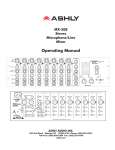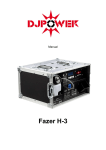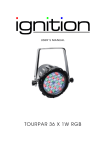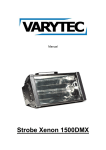Download Manual (english)
Transcript
Manual Smart M10/2 Smart M16/2 Inhaltsverzeichnis 1. Safety instructions ............................................................................................................................ 3 1.1. FOR SAFE AND EFFICIENT OPERATION ............................................................................ 3 2. Mono Input Channel ......................................................................................................................... 5 3. Stereo Input Channels...................................................................................................................... 8 4. Master Section ............................................................................................................................... 10 5. Technical data ................................................................................................................................ 12 6. System block diagram .................................................................................................................... 13 2 / 14 1. Safety instructions • All modifications to the device will void the warranty. • Repairs are to carry out by skilled personnel only. • Use only fuses of the same type and original parts as spare parts. • Protect the unit from rain and humidity to avoid fire and electric shocks. • Make sure to unplug the power supply before opening the housing. • To avoid electric shocks, you should not remove the cover. 1.1. FOR SAFE AND EFFICIENT OPERATION Be careful with heat and extreme temperature Avoid exposing it to direct rays of the sun or near a heating appliance. Not put it in a temperature bellow 32°F /0°C, or exceeding 104°F /40°C. To avoid placing on un-stable location Select a level and stable location to avoid vibration Do not use chemicals or volatile liquids for cleaning Use a clean dry cloth to wipe off the dust, or a wet soft cloth for stubborn dirt. If out of work, contact sales agency immediately Any troubles arose, remove the power plug soon, and contact with an engineer for repairing, do not open the cabinet by yourself, it might result a danger of electric shock. Take care with the power cable Never pull the power cable to remove the plug from the receptacle, be sure to hold the plug. When not using the device for an extended period of time, be sure to disconnect the plug from the receptacle. Transport The console should be transported either free-standing or in an appropriate case. The console should be protected during transport with foam or similar shock-absorbing materials. So you can avoid damages. 3 / 14 Hearing To avoid hearing damage, no sound system should be operated at high volume. This also applies to monitoring systems that are in the vicinity of the ear, headphones and In-Ear-Monitor-Systems. Important: Damages caused by the disregard of this user manual are not subject to warranty. The dealer will not accept liability for any resulting defects or problems. Make sure the electrical connection is carried out by qualified personnel. All electrical and mechanical connections have to be carried out according to the European safety standards. 4 / 14 2. Mono Input Channel 1.MIC Input The MIC input accepts XLR-type connectors and is designed to suit a wide range of balanced or unbalanced signals. Professional dynamics, condenser or ribbon mics are best, because these will be low impedance. You can use low cost high-impedance mics, but level of background noise will be higher. If you turn the Phantom power on (top right hand side of the mixer) the socket provides a suitable powering voltage for professional condenser mics. 2.LINE-Input Accepts 3-pole TRS jacks. Use this input for sources other than mics, such as keyboards, guitars or decks. The input is a balanced one. Unplug anything in the MIC input if you want to use this socket. 3.Insert The unbalanced, pre-EQ insert point is a break in the signal path, allowing limiters, compressors, special EQ or other signal processing units to be added in the signal path. The socket is bypassed. When a jack is inserted, the signal path is broken, just before the EQ section. 4.GAIN This control sets how much of the source signal is sent to the rest of the mixer. Too high, and the signal will distort as it overloads the channel. Too low, and the levels of any background hiss will be more noticeable and you may not be able to get enough signal level to the output of the mixer. Note: Equipment for domestic use, operates at a lower level (-10dBV) and will therefore need a higher gain setting to give the same output level. 5 / 14 5. Equalizer The EQ allows fine manipulation of the sound. This is useful in live applications where the original signal is often far from ideal. Slight boosting or cutting of particular voice frequencies can really make a difference. There are three sections giving the sort of control usually only found on much larger mixers. The EQ controls can have a dramatic effect, so use them sparingly. HF: Turn to the right to boost high (treble) frequencies above 12kHz (Cymbals, vocals, electronic instruments) by up to 15dB. Turn to the left to out by up to 15dB. Set the control in middle position when not required. MID: There are two controls which work together to form a swept MID EQ. The lower control provides 15dB of boost and cut, just like the HF EQ control, but the frequency at which this occurs can be set by the upper control over a range of 140Hz to 3kHz. This allows some truly creative improvement of the signal in live situations, because this mid band covers the range of most vocals. Set the control in middle position when not required. LF: Turn to the right to boost low (bass) frequencies below 60Hz by up to 15dB. Turn to the left to cut low frequencies by up to 15dB. Set the control in middle position when not required. 6.AUX Sends These are used to set up separate mixes for monitor mixes, effects or recording. The combination of each AUX Send is mixed to the respective AUX output. 7. PAN This control sets the volume distribution to the R and L channels. If the controller is set to the middle position, both sides get the same signal component. By turning clockwise, the signal component of R is increased, counterclockwise for L. 8.Mute This button deactivates the respective channel. 9.Peak This LED lights, when the signal is “clipping”. 6 / 14 10.SOLO When the latching SOLO switch is pressed, the pre-fade, pre-mute signal is fed to the headphones, control room output and meters, where it replaces the mix. The SOLO LED on the master sections illuminates to warn that a SOLO is active. This is a useful way of listening to any required input signal without interrupting the main mix. 11.Input channel fader It adjusts the level of the channel. 7 / 14 3. Stereo Input Channels 1.Monitor Outputs These are balanced jack sockets. 2.AUX OUT (1&2) These are balanced jack sockets for AUX 1&2. 3.Stereoeingänge These are balanced TRS jack sockets. 4.GAIN The Gain controls the level of the channel signal. 5.Equalizer HF: Turn to the right to boost high (treble) frequencies above 12kHz (Cymbals, vocals, electronic instruments) by up to 15dB. Turn to the left to out by up to 15dB. Set the control in middle position when not required. LF: Turn to the right to boost low (bass) frequencies below 60Hz by up to 15dB. Turn to the left to cut low frequencies by up to 15dB. Set the control in middle position when not required. 6. AUX Sends These are used to set up separate mixes for monitor mixes, effects or recording. The combination of each AUX Send is mixed to the respective AUX output. 7.PAN This control sets the volume distribution to the R and L channels. If the controller is set to the middle position, both sides get the same signal component. By turning clockwise, the signal component of R is increased, counterclockwise for L. 8. MUTE This button deactivates the respective channel. 9.Peak This LED lights, when the signal is “clipping”. 8 / 14 10.SOLO When the latching SOLO switch is pressed, the pre-fade, pre-mute signal is fed to the headphones, control room output and meters, where it replaces the mix. The SOLO LED on the master sections illuminates to warn that a SOLO is active. This is a useful way of listening to any required input signal without interrupting the main mix. 11.Input channel fader It adjusts the level of the channel. 9 / 14 4. Master Section 1.und 2. MIX OUTPUTS & INSERTS The Mix L and R outputs are balanced XLR outputs. The MIX Inserts are unbalanced sockets. 3.PLAYBACK IN The two phone sockets are unbalanced L and R line-level inputs, used for connecting a recording device. 4.REC OUT These are two outputs to connect a recording device. 5.und 6.PHANTOM POWER Man professional condenser mics need phantom power, which is a method of sending a powering voltage down the same wires as the mic signal. Press the switch (5.) to enable the +48V power to all of the MIC inputs. The LED (6.) lights when the power is active. Note: Take care when using unbalanced mics which may be damaged by the phantom power voltage. Balanced dynamic mics can normally be used with phantom power switched on (contact your microphone manufacturer for guidance). Mics should always be plugged in, and all output faders set to the minimum before switching the phantom power on to avoid damage to external equipment. 7. PHONES The Phones output is a socket which ideally for headphones of 200Ω or greater. 8Ω headphones are not recommended. 8.AUX TAPE You can adjust the volume of AUX IN signal by this when connecting AUX IN. 9. PHONES LEVEL This control sets the output level to the headphone. The monitor output levels are not affected. 10 / 14 10.REPEAT This is used for adjusting frequency of echo repeat. Since too much echo repeat may cause a howl. Please adjust frequency properly. 11.und 12.AUX1;AUX2 OUT This socket sends out the signal from AUX bus. 13.EFF/RETURN This is used for adjusting volume of echo sound when connecting sound to return jack. 14.;15.und 16.DELAY This is used for adjusting the time interval of echo repeat. The middle position (5) may be most effective. 17.Meters The three-color peak reading meters normally show the level of the Mix R und L outputs, giving you a constant warning of excessive peaks in the signal which might cause overloading. When any SOLO switch is pressed, the meters switch to show the selected Solo signal on both meters, in mono. The SOLO LED also lights. 18. Master Fader The master faders set the final of the mix outputs. These should normally be set to the “0” mark if the input gain settings have been correctly set. 11 / 14 5. Technical data Frquency response MIC/Line input to any output +/- 20Hz bis 20kHz MIC sensitivity +30dBu-+20dBu @all outputs < 0,008% bei 1kHz THD Noise MIC input (Max. Gain, measured -128dBu 22Hz) Crosstalk <90dB 20Hz to 10HZ; <80dB 10kHz to 20kHz <90dB 20Hz to 10HZ; <80dB 10kHz to 20kHz <90dB 20Hz to 10HZ; <80dB 10kHz to 20kHz Channel mute Fader Cut-Off Routing isolation Input&output impedances Microphone input Mono channel Line input Stereo input Stereo Returns Headphones Output All other audio output Input&output levels Microphone max. input level Mono channel max line input level Stereo max. input level Headphones output (into 200Ω) All other audio output Filter HP EQ HF MF LF 12 / 14 ~2kΩ >40kΩ >30kΩ >10kΩ ~40kΩ 75Ω +12dBu +38dBu +21dBu 150mW +21dBu in 10kΩ 100Hz, 18dB/Octave 12kHz, +/-15dB 240Hz to 60kHz, +/-15dB 60Hz, +/-15dB 6. System block diagram 13 / 14 Importeur: B & K Braun GmbH Industriestraße 2 D-76307 Karlsbad www.bkbraun.com [email protected] 14 / 14


















![User Manual PS 260 [ASL]](http://vs1.manualzilla.com/store/data/005875222_1-79f7ffd37f8e6cc3732f57605cc0b82b-150x150.png)