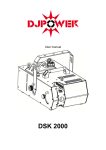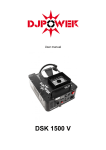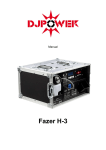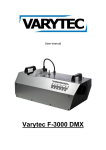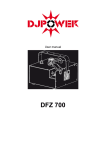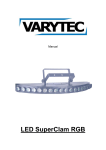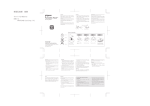Download Manual
Transcript
Manual Snow machine S-2 Table of contents 1. Safety instructions ............................................................................................................................ 3 1.1. Instructions for a safe and efficient operation.......................................................................... 3 1.2. More information on safe use .................................................................................................. 4 2. Introduction ....................................................................................................................................... 4 2.1. Product description .................................................................................................................. 4 2.2. Unpacking ................................................................................................................................ 4 3. Control .............................................................................................................................................. 5 3.1. Installation................................................................................................................................ 5 3.2. Starting up the machine ........................................................................................................... 5 3.3. Explanation of menu and display ............................................................................................ 5 3.3.1. Ready to snow ................................................................................................................. 5 3.3.2. Interval ............................................................................................................................. 5 3.3.3. Duration ........................................................................................................................... 6 3.3.4. Amount of fog .................................................................................................................. 6 3.3.5. Volume Out ...................................................................................................................... 6 3.3.6. Fan speed ........................................................................................................................ 6 3.3.7. DMX Setup ...................................................................................................................... 6 3.3.8. Remote ............................................................................................................................ 7 3.3.9. Fluid Sensor..................................................................................................................... 7 3.3.10. Timer................................................................................................................................ 7 3.3.11. Language ......................................................................................................................... 7 3.4. Use of the remote .................................................................................................................... 8 3.5. Fluid Sensor............................................................................................................................. 8 4. Explanation of the hardware ............................................................................................................ 9 5. Technical data ................................................................................................................................ 10 2 / 12 1. Safety instructions • • • • • • 1.1. This Device is suitable for indoor use only. All modifications will void the warranty. Repairs have to be carried out by skilled personnel only. Only use fuses of the same type and original parts as spare parts. Protect the Unit from rain and humidity to avoid fire and electric shocks. Make sure to unplug the power supply before opening the housing. Instructions for a safe and efficient operation Be careful with heat and extreme temperature Only use the device in a place where no extreme temperatures will occur. Do not keep it in a temperature bellow 32°F 32 /0°C, or exceeding 104°F /40°C. Avoid exposing it to direct rayss of the sun or near a heating appliance. Keep away from humidity, water and dust Do not place the set in a location with high humidity or lots of dust. Containers with liquid should not be placed on the set. Avoid placing it on un-stable stable location Select a level and stable location to avoid vibration. Do not use chemicals or volatile liquids for cleaning Use a clean dry cloth to wipe off the dust. Metal Parts can be cleaned with a wet soft cloth for stubborn dirt. If out of work, contact sales agency age soon If any troubles occurs, remove the power plug immediately, and contact with an engineer for repairing, do not open the cabinet by yourself, it might result a danger of electric shock. Take care with the power cable Never pull the power cable to remove emove the plug from the receptacle, be sure to hold the plug. When not using the device for an extended period of time, be sure to disconnect the plug from the receptacle. IMPORTANT: Damages caused by the disregard of this user manual are not subject to warranty. warranty. The dealer will not accept liability for any resulting defects or problems. Make sure the electrical connection is carried out by qualified personnel. All electrical and mechanical connections have to be carried out according to the European safety standards. 3 / 12 1.2. More information on safe use • • Disconnect the unit from the electricity supply before refilling liquid. Only 3-prong grounded outlet is available for all the DSK models. Please make sure that the unit’s voltage is within range of rated one. • Keep the unit in upright position at any time. • This unit is for adults use only. Keep away from children. Never leave the unit running unattended. • The output smoke is very hot. Please keep at least 50cm away from the nozzle during operation. • Never aim the output nozzle directly at people. • Never aim the output nozzle at open flames. • Please cool down the smoke machine before cleaning or maintaining it. • Put the unit in a well-ventilated area. Never seal the unit’s vents. Allow a free air space of at least 20cm around the sides and top of the unit to guarantee adequate ventilation. • Never add any flammable liquids (such as oil, gas, perfume) to the smoke liquid. • Only use high-quality, water-based liquid recommended by your distributor. Other fog liquids may cause clogging or spouting. • Always make sure there is sufficient liquid in the tank. Operating this unit without liquid might cause damages to the pump as well as over-heating of the heater. • Never drink the fog liquids. If it is ingested, connect with a doctor immediately. If the fog liquids come in contact with skins or eyes, rinse thoroughly with water. Note: please pay attention to all the warning labels and instructions printed on the exterior of the unit 2. Introduction Thank you for choosing the DJ Power Snow machine S-2. We kindly suggest you to read this manual carefully before using the unit. Abiding by all the instructions of using the DSK-series will ensure you long-term stable and satisfactory effects. Please follow these operation, safety and maintenance instructions to ensure the machine’s normal work and prolong its usage life. 2.1. Product description The S-2 is a Snow machine which can be used standing on the floor or hung up. It is a very quiet snow machine, with a working noise of about 58dB. The snow machine can both be manually controlled by remote control and via DMX and is equipped with a low fluid sensor. 2.2. Unpacking Open the shipping packing and check whether all the necessary accessories to operate the unit have arrived complete and intact. If you can see any faulty parts do not connect the Machine to the power supply and contact your distributor soon. The shipping packing should contain the following items: • S-2 Snow machine • Power cord • Remote • User Manual 4 / 12 3. Control 3.1. Installation • • • • Take out the unit from the shipping package; make sure all the foams and plastic padding are removed, especially in the nozzle areas. Place the unit on a flat surface and remove the tank cap. Fill the tank with high-quality, water-based fog liquid recommended by the distributor. Any other types of liquids may cause spraying water or serious clogging problem. After infusing liquid, seal the tank with cap. Be careful that the liquid doesn’t exceed the maximum level. Do NOT OVERFILL. Close the Tank and assure yourself, that no liquids came inside the Machine. If you feel uncomfortable it is also possible to take the tank out of the machine before filling it up. Liquids inside the machine can cause short circuits and could cause danger for your own safety. 3.2. Starting up the machine • • • Connect the Power Cord (delivered with the machine) to a Power Supply according to the technical Data of the device. Please make sure the device is sufficiently grounded. Turn on the machine with the Power switch on the back. The switch will light up red when the machine is on Power. 3.3. Explanation of menu and display You will find 4 buttons on the machine: MENU : Press the button to scroll through the menu. UP/TIMER: Press the button to increase the value or to activate the timer function. DOWN/VOLUME: Press the button to decrease the value or to activate the volume function. ENTER/STOP: Press this button to get to menu 1. If the device works you will stop the machine. Important! If the language should be set to Chinese, you get from the pictures in the next chapters how to get to the menu item “Language” and can set the language to English there. 3.3.1. Ready to snow The machine is ready for use. 3.3.2. Interval • Press MENU until the display shows “Interval Set” • Use the UP / DOWN keys to set a Interval between 5 – 200 seconds This setup is required if you want to use the Timer function. 5 / 12 3.3.3. Duration • Press MENU until the display shows “Duration Set” • Use the UP / DOWN keys to set the Duration between 5 – 200 seconds. This setup is required if you want to use the Timer function. 3.3.4. Amount of fog • Press MENU until the Display shows “Timer out”. • Use the UP / DOWN keys to set the Output between 1 – 100 %. This setup is required if you want to use the Timer function. 3.3.5. Volume Out • Press MENU until the Display shows “Volume out”. • Use the UP / DOWN keys to set the Output between 1 – 100 %. This setup is required if you want to use the Volume function. 3.3.6. Fan speed • Press MENU until the Display shows “Volume out”. • Use the UP / DOWN keys to set the fan speed between 1 – 100 %. This setup is required if you want to use the Volume function. 3.3.7. DMX Setup • Press MENU until the Display shows “DMX512 Address”. • Use the UP / DOWN keys to set the value between 1 and 512. Consider that one machine uses 2 DMX channels! Channel 1: DMX value 0 – 5 means that the fan is deactivated. If you raise the level between 6 and 255 you will increase the speed of the fan. Channel 2 DMX value 0 – 5, means that the snow output is deactivated. If you raise the value between 6 and 255 you will increase the snow output. 6 / 12 3.3.8. • • 3.3.9. • • Remote Press MENU until the Display shows “Wireless Set”. Use the UP / DOWN keys to choose between ON and OFF. With OFF you activate the remote; with OFF you deactivate the remote. Fluid Sensor Press MENU until the Display shows “Fluid Sensor”. Use the UP / DOWN keys to choose between ON and OFF. With OFF you activate the fluid sensor; with OFF you deactivate the fluid sensor. 3.3.10. Timer • • Press MENU until the Display shows “Direct Timer”. Use the UP / DOWN keys to choose between YES and NO. With YES you activate the fluid sensor; with NO you deactivate the fluid sensor. 3.3.11. Language • • Press MENU until the Display shows “Language”. Use the UP / DOWN keys to choose between English and Chinese. 7 / 12 3.4. Use of the remote Activate the remote in the menu. Press and hold any key on the remote. The display flashes twice which means that the connection was successful. . The Remote has two buttons. Button A turns on the function, button B will turn off the function. The transmission is able to reach 50 meters. You can assign 5 remotes to every fog machine. If you use the remote the output volume corresponds to your settings for Volume Out. 3.5. Fluid Sensor The Fluid Sensor controls when there is enough fluid left in the tank. You can disable this function: • • • • • Press Function until the Display shows “Fluid Sensor On” Use the UP / DOWN keys to switch the Sensor on / off Please notice that running low on Fog will cause Damage to the machine. If the Sensor is activated and the fog level is low it will deactivate the pump in between 20 seconds For resetting the fluid sensor there are two possibilities: 1. Press and hold ENTER. If the fluid is refilled, the sensor after 10s is reset. 2. In DMX mode you have to set channel 2 to at first to value 0 and then to a value >5. If the fluid is refilled, the sensor after 10s is reset. Important! If you do not use the machine for more than 15 days, please fill out some clean water instead of snow fluid in the tank and run the engine for a few minutes. 8 / 12 4. Explanation of the hardware 1. Snowflake bag 2. Nozzle 3. Cradle 4. LC Display 5. Air inlet 6. Knob 7. Safety hole 8. DMX socket 3 Pin XLR In 9. Fuse 10. Power switch 11. Power socket 12. Fluid-hose 13. DMX socket 5 Pin XLR In 14. Tank 15. Rubber feet 9 / 12 5. Technical data Voltage AC V-240V 50/60Hz Power 550 W Tank capacity 5l Oil consumption 350 ml/min Controller DMX or Remote Weight 15,72 kg Dimensions 509 x 361 x 315mm DMX channels 2 10 / 12 11 / 12 Importer: B & K Braun GmbH Industriestraße 2 D-76307 Karlsbad www.bkbraun.com [email protected] 12 / 12