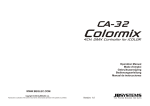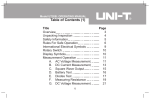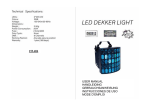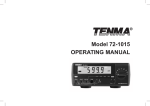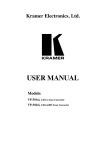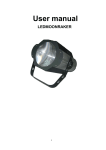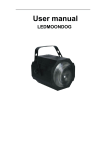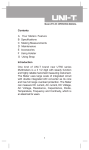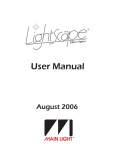Download mbtlighting.com LEDWPAR64PRO User Manual
Transcript
mbtlighting.com LEDWPAR64PRO User Manual Introduction Thank you for using high power PAR light. This light has 4 working modes: DMX, Auto, Sound, Master-slave and uses operating panel of dial switch. For the easy operation and good figuration, it is applicable to all kinds of amenities and housing party. Please read manual carefully before using the fixture and keep it in your hand for your reference in future. NOTE Caustic or deliquescent chemical can cause damage to the housing. The operation temperature must be below +40℃ and humidity is 0~95%, it will shorten life of fixture if beyond the range. Indoor Use only Warning Please not connect fixture to the power when it is in the package box, except presentation. Please not connect high power before installation and make sure it is grounded. Don’t dismantle the fixture and please contact technician to repair if having any problem. Input Power should be matched with fixture requested. Specification 1、Voltage:AC120V 2、Power:45W 3、light resource:36 pcs 1w white LED 4、Function:DMX, Auto, Sound, Master-slave 5、DMX Channel:2 6、Fuse:Φ5X20MM 2A/125V 7、Dimensions:277x258x319mm 8、Net weight:2.8 KG Panel Instruction 1、Sensitivity 2、DMX Intput 3、DIP SWITCH 4、DMX Output 5、MIC Multi-fixtures connection controller fixture1 IN OUT fixture2 IN OUT The definition of Pin for DMX connector: Pin1 = Gnd …… IN Fixture n fixture3 OUT Pin2 = Dmx- IN OUT Pin3 = Dmx+ Function Introduction 1. DMX Mode; 2. Master- slave mode 3. Auto mode; 4. Sound mode; Operation Instruction: 2 1 2 3 4 5 6 7 8 9 10 OFF ON Dipswitch instruction As above figure of dipswitch showed, 1 is “on”and other is “OFF”. “#1”~“#10”stand for “dipswitch1” ~“dipswitch10”. “1”means “on”and “0”means “off”and “*”means “on”or “off” is ok( there is no function for dipswitch). X means it can set to 1 or 0 according to designing needs. Brief function chart Mode #1 #2 #3 DMX #4 #5 #6 #7 #8 #9 Set DMX address #10 Description 0 Enter DMX mode S0 S0 S0 S0 S0 S0 S0 0 0 1 Strobe S0 S0 S0 S0 S0 S0 S0 1 1 1 Gradation Manual C C C C S1 S1 S1 1 0 1 Sound * * * * * * M 0 1 1 Auto “S1”select speed of strobe “C”select color brightness “M=0”mode 1 “M=1”mode 2 NOTE!Important 1. Sound: ①no FADE;②run to sound; 2. Connect DMX controller with the fixture through 3-pin XLR signal cord。 3. In master/slave mode, one of them was set to Auto mode or sound mode and others was set to submachine, so fixtures can run at same time. 4. DMX address settings : 256 128 64 32 16 8 4 2 1 On 1 2 3 4 5 6 7 8 Off 9 Switch #1 =0;Switch #2 =2;Switch #3 =4;Switch #4 = 0; Switch #5 =0;Switch #6 = 0;Switch #7 = 0;Switch #8 = 0; Switch #9 = 0;so value for address:0+2+4+0+0+0+0+0+0 = 6, so address is 6. 3 5 Auto mode : 6.Manuel mode: S0 speed selection C color selection #1 #2 #3 #4 #5 #6 #7 Des #1 #2 #3 #4 Des 1 0 0 0 0 0 0 slow 0 0 0 0 off 0 1 0 0 0 0 0 1 0 0 0 0 0 1 0 0 0 0 0 1 0 0 1 1 0 0 0 0 1 0 0 0 0 0 0 0 0 0 1 0 0 1 0 0 0 0 0 1 0 0 0 0 0 0 0 1 value S1 speed selection #5 #6 #7 Des 0 0 0 0 on 1 1 0 0 slow 2 0 1 0 0 3 1 1 0 1 1 4 0 0 1 0 1 0 5 1 0 1 0 1 1 0 6 0 1 1 1 1 1 0 7 1 1 1 fast 0 0 0 1 8 on 1 0 0 1 9 0 1 0 1 10 1 1 0 1 11 0 0 1 1 12 1 0 1 1 0 1 1 1 14 1 1 1 1 15 others dark light 快 fast 13 DMX channel setting: NO. DMX value CH1 000~255 LED brightness dimmer 000~015 Dimmer mode ,LED no 016~130 strobe,CH1>15 adjust brightness,CH2 adjust speed 131~240 dimmer,CH1>15 dimmer ,CH2 adjust speed 241~255 240<CH2<250 sound mode 1 250<CH2<255 sound mode 2 CH2 function strobe Master/slave mode The fixtures can run at M/S mode when there are more than one par lights, which can work simultaneously The way of setting dipswitch is as follow: 1.Master:Dipswitch 1 is ON 2.slave:Dipswitch 1 is OFF NOTE:In M/S mode, only one was set to master and other should be set to slave, or they can’t work normally. Sound mode In this mode, the fixture run as same as in Auto mode, just activated by sound you can adjust sensibility by potentiometer on panel. 4 Trouble Shooting Troubles One or more fixtures can work Reason Trouble shooting No power Check if power switch is on and cable is connected well Fuse is burned Change new fuse when power is off. If it is burnt again, circuits maybe have some problem, please contact technician Fixture is no problem, but can’t work when it is Data cables can’t be connected correctly connected to controller or Check, repair or change the data cable and make sure good connection. While please connect the first fixture and controller. other fixtures. Set a wrong address code Some trouble in signal connector of one fixture Check if address code is set correctly(Pleas note that it can’t set Master when connect DMX controller) Please connect signal IN and OUT directly for one fixture and check if it can work normally. As per this way, please find trouble fixture and let technician repair Address code chart 5 6