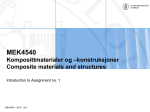Download Lecture 03a Assignment 1
Transcript
MEK4540 Komposittmaterialer og –konstruksjoner Composite materials and structures Introduction to Assignment no. 1 MEK4540-2011-3a.1 MEK4540-2011-3a.2 Assignment no. 1 (contd.) MEK4540-2011-3a.3 Assignment no. 1 (contd.) MEK4540-2011-3a.4 Assignment no. 1 (contd.) MEK4540-2011-3a.5 The MATLAB script provided – 1 MEK4540-2011-3a.6 The MATLAB script provided – 2 MEK4540-2011-3a.7 How to run MATLAB at UiO • If you are logged on to a Linux machine in the Science Faculty at UiO, just write the command matlab or matlab &. • If you are using a Windows PC somewhere else (e.g. your own laptop): – Make sure you have an internet connection, then use Accessories – Communications – Remote desktop connection – A login box will appear. Type kontor.uio.no and press Connect. You will then be faced with a normal UiO login box. Log in to UiO with your UiO user and password. – Click on the Linux (penguin) icon to open a Linux login box – log in on this with your UiO user and password, then you will get a Linux window. – Proceed as described above. • You can also purchase a student MATLAB CD and licence at the bookshop. MEK4540-2011-3a.8 MATLAB – some basic principles • • • • • Use the help function to find out how each type of command works. MATLAB also contains some tutorials for beginners. MATLAB is specially designed for matrix operations. It uses scalars, vectors and matrices. Matrix operations are simple to write – e.g. – – – • • • • • Invert matrix A to give matrix B: B = inv(A) Transpose matrix A to give matrix B: B = transpose(A) or B = A’ Pre-multiply vector V by matrix A to give vector W: W = A*V Basic input file is [filename].m This can call up subroutine files but this facility is not needed for this assignment. Comments (ignored by program) are preceded by “%” sign – can be separate line or end of line. The result of each line will be written to the command window unless it ends with “;” sign. Values of varables are retained unless set to zero by “clear” command. MEK4540-2011-3a.9 MATLAB – some basic principles • • • • • • Open MATLAB. You will see an empty command window. Use File – Open to open the m-file You can edit this file as you wish. Save it, then press the green arrow button to run it. Results will appear in the command window. You can copy any part of the command window and paste into a text file. Further notes: • MATLAB script files are simply text files. They can be edited either within MATLAB (as above) or by use of a text editor such as Notepad or Wordpad in Windows. • Much information is available from the web page of MAT1110, including a user manual (in Norwegian) but also some links to internet websites. MEK4540-2011-3a.10