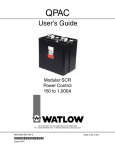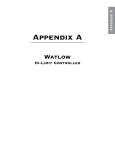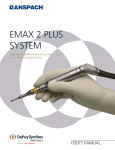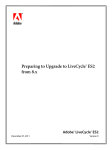Download User`s Manual - Zesta Engineering Ltd.
Transcript
QPAC User’s Manual Modular SCR Power Control 1241 Bundy Blvd., P.O. Box 5580, Winona, MN 55987-5580, Tel: +1 (507) 454-5300, Fax: +1 (507) 452-4507 http://www.watow.com 0600-0027-0001 Rev C July 2003 Made in the U.S.A. $10.00 Use The Manual Starting Out How to Use the Manual First… This manual will make your job easier. Reading it and applying the information is a good way to become familiar with the QPAC. An overview: Starting Out Introduction, Chapter 1, Page 4. Install/Wire Installation and Wiring, Chapter 2, Page 6. Operation Operation, Chapter 3, Page 25. Appendix Troubleshooting, Page 28 Specifications Warranty Notes NOTE: Details of a "Note" appear here, in the narrow box on the outside of each page. A bold text "NOTE" marks a short message in the margin to alert you to an important detail. Safety Information This user's manual also has boldface safety information notes to protect both you and your equipment. Please be attentive to them. Here are explanations: ç CAUTION: Details of a "Caution" appear here, in the narrow box on the outside of each page. ∑ WARNING: Details of a "Warning" appear here, in the narrow box on the outside of each page. ç The CAUTION symbol (exclamation point) in the wide text column alerts you to a "CAUTION," a safety or functional hazard which could affect your equipment or its performance. A full explanation is in the narrow column on the outside of the page. ∑ The WARNING symbol (lightning bolt) in the wide text column alerts you to a "WARNING," a safety hazard which could affect you and the equipment. A full explanation is in the narrow column on the outside of the page. Your Feedback We welcome comments or suggestions on this manual, please contact: Technical Writer, Watlow Winona, 1241 Bundy Blvd, P.O. Box 5580, Winona, MN 55987-5580. Phone: 507-454-5300; Fax: 507-452-4507. The QPAC User's Manual is copyrighted by Watlow Winona, Inc. © July 2003 with all rights reserved. (2392) Technical Assistance If you encounter a problem with your Watlow controller, review your configuration information to verify that your selections are consistent with your application: inputs, outputs, alarms, limits, etc. If the problem persists, you can get technical assistance from your local Watlow representative (see back cover), by e-mailing your questions to [email protected] or by dialing +1 (507) 494-5656 between 7 a.m. and 5 p.m., Central Standard Time (CST). Ask for for an Applications Engineer. Please have the following information available when calling: • Complete model number • All configuration information • User’s Manual • Serial Number The model, part number, and serial numbers can be found on the label on the outside of the case. 2 QPAC User's Manual How to Use the Manual How to Read the QPAC Model Number Contents Starting Out The QPAC model number provides phase, supply voltage, amperage, and control type information, in that order. For example: Fan Cooled 480Vac Supply 3 Phase 2-Leg 30Amp (30A @ 480Vac, 3Ø) Burst Fired, Variable Time Base Open Heater, Shorted SCR Detector Q32-481-030-BV2 Refer to the model number breakdown on page 31 for a complete listing. Table of Contents Page Item 2 3 3 How to Use the Manual How to Read the QPAC Model Number Contents 4 4 5 Starting Out With The QPAC - Chapter 1 General Description Steps To Put Your Power Control To Work 6 6 6 7 8 9, 10 11, 12 13 13 14, 15 16, 17 17 18 18 19 19 20 20 20 21 21 21 21, 22 23 24 How To Install And Wire The QPAC - Chapter 2 System Planning Mounting The QPAC Case Style A Mounting: QPAC-01, 30-50A Case Style B Mounting: QPAC-01, 75-100A; QPAC-32, 30-100A Fuse Templates Case Style C Mounting: QPAC-01, 150-300A; QPAC-32, 150-300A; QPAC-33, 150-300A Case Style E Mounting: See Addendum for 400 to 1,000 Amp QPAC Case Style F Mounting: QPAC-33, 30-100A Power and Load Wiring, QPAC-01 Power and Load Wiring, QPAC-32 Power and Load Wiring, QPAC-33 Input Signal Wiring CA Control Card CD Control Card dc Input CD Control Card Contact Closure Input AF, AL, BF and BV Control Cards AF, AL, BF and BV Potentiometer Input AF, AL, BF and BV dc Input Connections AF, AL, BF and BV Auto/Manual Input Interlock Soft Start AL Control Card Current Transformer Connections DH Option, Open Heater or Shorted SCR Detector QPAC System Wiring Example 25 25 25 25, 26 27 How to Operate The QPAC - Chapter 3 Setup Adjustments Phase Rotation Adjustments Bias And Gain Adjustments Current Limit Adjustments 28 29, 30 31 32 33 34 Appendix Troubleshooting Specifications Ordering Information Accessories Warranty, Returns Index How to Use the Manual QPAC User's Manual 3 Starting Out Starting Out Chapter 1 Starting Out With The QPAC, Modular SCR Power Control Figure 1 The QPAC-01 SCR Power Control General Description The QPAC Power Controls are a family of solid state controls used for electric heating applications. A solid state power control provides output power that is proportional to the input command signal from a temperature control. This proportional output power helps to produce a closely controlled heater temperature, which saves energy and prolongs heater life by holding heater elements at a nearly constant temperature. The QPAC has a modular construction with plug-in features for flexibility. The three modules of the QPAC are the Power Base, Transformer, and Control 4 QPAC User's Manual Getting Started, Chapter 1 Control Cards • Solid state contactor, AC input, CA • Solid state contactor, DC input, CD • Burst firing (zero cross) fixed time base, BF • Burst firing (zero cross) variable time base, BV • Phase angle control, AF * • Phase angle control with current limiting, AL * * Note: For 1Ø and 3Ø, 3 wire controls only; not for 3Ø, 2 leg controls. QBF Starting Out Starting Out 9 -528 08 U2 U1 TB 1 Plug-in transformers (50/60 Hz.) • 120Vac • 208/240Vac • 380Vac • 415Vac • 480Vac • 575Vac, consult factory Figure 2 QPAC Modularity Overview Power Bases With Motherboards • QPAC-01: 1Ø, 30 - 300A • QPAC-32: 3Ø, 2 leg, 30 - 300A • QPAC-33: 3Ø, 3 wire, 30 - 300A Card. See Figure 2. Power Bases are avaliable in 30 to 300A ratings with UL508 and C-UL listing and 400-1,000 amps non-agency approved in single phase, three phase-two leg and three phase-three wire configurations. A Transformer plugged into the Power Base allows the QPAC to operate on any voltage from 120 to 480Vac fan. 575Vac consult factory. The plug-in Control Card sets the QPAC’s firing mode. Control Cards are available in solid state contactor, burst firing (zero cross), or phase angle firing with a wide variety of options. This modular approach, using a standard Power Base with plug-in Transformers and Control Cards, allows power control users, distributors and OEMs to maintain minimum inventories while still providing rapid service. The different QPACs provide the types of power control needed for different power sources and loads. The QPAC-01 is designed for all single phase power sources and loads. The QPAC-32 is for three phase zero cross applications such as resistance heating elements, balanced or unbalanced. The QPAC-33 is best suited for balanced three phase, phase angle applications requiring soft start or current limiting, or with inductive loads. Steps To Put Your Power Control To Work To put your QPAC to work, we suggest the following steps: • • • • • • Read the User's Manual. Plan your installation and wiring. Mount the QPAC. Wire your QPAC to the system. Start the system and, if applicable, adjust the bias and gain on the QPAC. That's all there is to it! Getting Started, Chapter 1 QPAC User's Manual 5 Mounting Starting Out Installation Chapter 2 How to Install and Wire the QPAC System Planning This chapter tells you how to install the QPAC. All mounting and wiring information is right here. Watlow power controls are thoroughly tested before leaving the factory, so the QPAC is ready to install when you receive it. This chapter is divided into three sections which describe the three steps you need to do to install the QPAC—mounting, power wiring and control card wiring. The first section lists the mounting information for each of the three types of QPACs, which, depending on amperage, use one of five case styles. The second section describes the power and load wiring of the QPACs and semiconductor fuses, if required. The last section describes the input signal wiring to the QPAC Control Card. Before you begin working, read through this chapter to gain an understanding of the entire installation. Consider the installation carefully. Plan the power, load, and input signal wiring before mounting the QPAC. Also refer to any noise guidelines in the temperature control documentation before proceeding. ∑ WARNING: To avoid potential electric shock and other hazards, all mounting and wiring for the QPAC must conform to the National Electric Code (NEC) and other locally applicable codes. Table 1 QPAC Wiring Data Mounting the QPAC ∫ The physical size and mounting dimensions of the QPACs are different for different current ratings. Find the "Case Style" photo on the next pages which match your QPAC. The table and figure accompanying each case style will give you corresponding physical dimensions and mounting footprint. The table also indicates if the units are equipped with fans and externally-mounted fuses. External fuse mounting templates also accompany the case style drawings. All QPACs must be mounted vertically, power connections on top, for proper cooling. Use the wiring data table below for wire sizes and bending radii. Current Semi- Minimum Bending Radius (Amps) conduc- Recomtor Fuse mended inches (mm) Rating Wire Size (Amps) 30 2ea, 20 10 N/A Lugs Accept # Wire QPAC Fuse Model Mounting Number 18 to 4 2ea, 40 3ea, 40 50 6 QPAC User's Manual Q01 Onboard Q32 External Q33 External Q01 Onboard 2ea, 70 Q32 External 3ea, 70 Q33 External 2ea, 30 8 1.5 (38) 18 to 4 75 100 4 2 (51) 8 to 0 All External 100 125 1 3 (76) 8 to 0 All External (102) 150 200 3/0 4 4 to 3/0 All Onboard 200 250 250 MCM 4.5 (114) 6 to 350 MCM All Onboard 300 400 500 MCM 8 (203) 4 to 500 MCM All Onboard Install and Wire, Chapter 2 Case Style A Starting Out Figure 3 QPAC Case Style A Case Style A Dimensions Model Amps Height (H) Width in (mm) in (mm) QPAC-01 30 7 178 See QPAC-01 50 9 229 Below Depth in (mm) 6.5 165 6.5 165 Fans Fuses None None Two, Onboard Two, Onboard Table 2 QPAC Case Style A Overall Dimensions Figure 4 QPAC Case Style A Mounting Footprint ç 5.00 (127mm) ç H less H 2.00 (50.8mm) CAUTION: Mount the QPAC vertically (height dimension vertical) for proper cooling. Failure to do so could result in power control malfunction. Mounting Clip Hole 0.19 (5mm) 5.80 (147mm) 6.60 (168mm) Install and Wire, Chapter 2 QPAC User's Manual 7 Case Style B Starting Out Figure 5 QPAC Case Style B Table 3 QPAC Case Style B Overall Dimensions Case Style B Dimensions Model Amps Height (H) Width Depth Fans Fuses Holder (max.) in (mm) in (mm) in (mm) in (mm) QPAC-32 30 10.5 267 5 127 8.5 208 One Two, External* 5.69 145 QPAC-01 75 10.5 267 5 127 8.5 208 One One, External** 4.90 124 QPAC-01 100 10.5 267 5 127 8.5 208 One One, External** 4.90 124 QPAC-32 50 10.5 267 5 127 8.5 165 One Two, External* 5.69 145 QPAC-32 75 14.5 368 5 127 8.5 229 One Two, External** 4.90 124 QPAC-32 100 14.5 368 5 127 8.5 208 One Two, External** 4.90 124 * Note: See external fuse mounting drawing, Figure 7, Page 9. **Note: See external fuse mounting drawing, Figure 8, Page 10. Figure 6 QPAC Case Style B Mounting Footprint ç 1.00 (25mm) ç CAUTION: Mount the QPAC vertically (height dimension vertical) for proper cooling. Failure to do so could result in power control malfunction. H 0.19 (5mm) 4.50 (114mm) 5.07 (129mm) 8 QPAC User's Manual Install and Wire, Chapter 2 Use the next two pages as templates for mounting your fuse holder kit. Choose the size that matches your kit and carefully punch out the template along the perforation. Fuse Template Starting Out ç CAUTION: Spacing for multiple fuses must conform to the National Electric Code (NEC) and any other local electrical codes. 5.69 (145mm) 5.07 (129mm) 3.63 (92mm) A 0.44 (11mm B 0.22 (6mm) 0.63 (16mm) Drill & tap hole "B" for #10 fasteners Stud Size 5/16" Figure 7 Fuse Holder Kit Mounting Template for: QPAC-32, 30 & 50A (2 Fuse Kits) QPAC-33, 30 & 50A (3 Fuse Kits) Fuse Holder (side view) B Install and Wire, Chapter 2 A QPAC User's Manual 9 Fuse Template Starting Out Use this page as a template for mounting your fuse holder kit. Choose the size that matches your kit and carefully punch out the template along the perforation. 4.90 (124mm) ç CAUTION: 4.28 Spacing for multiple (109mm) fuses must conform to the National Electric Code (NEC) and any other local 2.84 electrical codes. (72mm) A 0.44 (11mm B 0.22 (6mm) 0.63 (16mm) Figure 8 Fuse Holder Kit Mounting Template for: QPAC-01, 75 & 100A (1 Fuse Kit) QPAC-32, 75 & 100A (2 Fuse Kits) QPAC-33, 75 & 100A (3 Fuse Kits) Drill & tap hole "B" for #10 fasteners Stud Size 5/16" Fuse Holder (side view) B 10 QPAC User's Manual A Install and Wire, Chapter 2 Case Style C Starting Out Figure 9 QPAC Case Style C Case Style C Dimensions Model Amps Height Width Depth Fans Fuses in (mm) in (mm) in (mm) QPAC-01 150 13 330 6.9 175 10.25 260 One On Heat Sink QPAC-01 200 13 330 6.9 175 10.25 260 One On Heat Sink QPAC-01 300 13 330 6.9 175 10.25 260 One On Heat Sink QPAC-32 150 13 330 14.0 348 10.25 260 Two On Heat Sink QPAC-32 200 13 330 14.0 348 10.25 260 Two On Heat Sink QPAC-32 300 13 330 14.0 348 10.25 260 Two On Heat Sink QPAC-33 150 13 330 21.0 533 10.25 260 Three On Heat Sink QPAC-33 200 13 330 21.0 533 10.25 260 Three On Heat Sink QPAC-33 300 13 330 21.0 533 10.25 260 Three On Heat Sink Note: On 575 V~(ac) applications, the fuses are mounted external to the QPAC. ç ∫ 7.00 (178mm) 3.50 (89mm) 3.63 (92mm) Table 4 QPAC Case Style C Overall Dimensions ç CAUTION: Mount the QPAC vertically (height dimension vertical) for proper cooling. Failure to do so could result in power control malfunction. U P MOUNT 13.00 (330mm) 11.75 (299mm) ∫ WARNING: Style C heatsinks are electrically HOT. FAN 0.38 (10mm) 2 PL Install and Wire, Chapter 2 Figure 10 QPAC Case Style C, QPAC-01, 150, 200, 300A Single Phase Mounting Footprint QPAC User's Manual 11 Case Style C Starting Out ∫ Figure 11 QPAC Case Style C, Q32, 150, 200, 300A, Three Phase-2 Leg Mounting Footprint ç 14.00 (356mm) 3.50 (89mm) 7.00 (178mm) 0.63 (16mm) U P MOUNT ç 11.75 (298mm) CAUTION: Mount the QPAC vertically (height dimension vertical) for proper cooling. Failure to do so could result in power control malfunction. 13.00 (33mm) FAN FAN 0.375 (10mm) 4 PL ∫ ∫ WARNING: Style C heatsinks are electrically HOT. 7.00 (178mm) ç 21.00 (533mm) 7.00 (178mm) 3.63 (92mm) U P MOUNT Figure 12 QPAC Case Style C, Q33, 150, 200, 300A, Three Phase-3 Wire Mounting Footprint 0.63 (16mm) 11.75 (299mm) 13.00 (33mm) FAN FAN FAN .375 (10mm) 6 PL 12 QPAC User's Manual Install and Wire, Chapter 2 Case Style F Starting Out NOTE: See separate Addendum page for Case Style E. Figure 13 QPAC Case Style F Case Style F Dimensions Model Amps Height Width Depth Fans Fuses Holder (max) Table 5 in (mm) in (mm) in (mm) in (mm) QPAC Case Style F QPAC-33 30 12.5 318 10.2 259 8.5 229 Two Three, External* 5.69 145 Overall Dimensions QPAC-33 50 12.5 318 10.2 259 8.5 229 Two Three, External* 5.69 145 QPAC-33 75 12.5 318 10.2 259 8.5 229 Two Three, External** 4.90 124 QPAC-33 100 12.5 318 10.2 259 8.5 229 Two Three, External** 4.90 124 *Note: See external fuse mounting drawing, Figure 7, Page 9. ** Note: See external fuse mounting drawing, Figure 8, Page 10. ç CAUTION: Mount the QPAC vertically (height dimension vertical) for proper cooling. Failure to do so could result in power control malfunction. ç 10.25 (260mm) 0.22 (5.6mm) 9.82 (249mm) 1.00 (25.4mm) 0.19 (4.8mm) 4 PL U P MOUNT 11.00 (279mm) 9.00 (229mm) FAN Install and Wire, Chapter 2 Figure 14 QPAC Case Style F 30, 50, 75, 100A Mounting Footprint 12.50 (318mm) FAN QPAC User's Manual 13 Wire QPAC-01 Starting Out ç CAUTION: Check terminals for tightness before applying power and then recheck terminals after one day of operation. Loose connections can damage the SCR. ∫ WARNING: To avoid potential electric shock and other hazards, all mounting and wiring for the QPAC must conform to the National Electric Code (NEC) and other locally applicable codes. ∫ QPAC-01 Power and Load Wiring QPAC-01 ① Circuit Breakers or Disconnects Contactors If Required Heater Load ② Onboard, factory installed semiconductor fuses Figure 15 QPAC-01 Wiring for 30A Units 30A L1 L2 T1 T2 ① NOTE: On 120Vac or 277Vac, L2 is neutral and cannot be broken. ② NOTE: A contactor is required if a high limit control is used. QPAC-01 ① Circuit Breakers or Disconnects Figure 16 QPAC-01 Wiring for 50A Units 14 QPAC User's Manual Contactors If Required 50A Heater Load ② Onboard, factory installed semiconductor fuses L1 L2 T1 T2 How to Install and Wire the QPAC, Chapter 2 Wire QPAC-01 Starting Out ç CAUTION: Check terminals for tightness before applying power and then recheck terminals after one day of operation. Loose connections can damage the SCR. QPAC-01 ① Circuit Breakers or Disconnects Figure 17 QPAC-01 Wiring for 75-100A Units 75-100A ② Contactors If Required Heater Load Factory supplied, customer installed external semiconductor fuse ➂ Fan 120VAC/20W L1 L2 T1 T2 L1 L2 ① NOTE: On 120Vac or 277Vac, L2 is neutral and cannot be broken ② NOTE: A contactor is required if a high limit control is used. ➂ NOTE: QPAC-01 ① Circuit Breakers or Disconnects A separate disconnect is required for the fan(s) if used. 150 - 1000A ➃ NOTE ② Contactors ➃ If Required 1 Amp Fuse Heater Load ➂ Use 14 - 16 gauge wire for control power only Fan 120VAC/20W Onboard, factory installed semiconductor fuses How to Install and Wire the QPAC, Chapter 2 L1 L2 T1 L1 L2 Figure 18 QPAC-01 Wiring for 150 - 1000A Units QPAC User's Manual 15 Wire QPAC-32 Starting Out ç CAUTION: Check terminals for tightness before applying power and then recheck terminals after one day of operation. Loose connections can damage the SCR. QPAC-32 Power and Load Wiring Factory supplied, customer installed external semiconductor fuse L3 Figure 19 QPAC-32 Wiring for 30 - 50A Units Circuit Breakers or L2 Disconnects L1 QPAC-32 30 To 50A Contactors If Required ① Heater Load Factory supplied, customer installed external semiconductor fuse Fan 120VAC/20W L1 L2 L3 T1 T2 T3 ① NOTE: ② A contactor is required if a high limit control is used. L1 L2 ② NOTE: A separate disconnect is required for the fan(s) if used. QPAC-32 L3 Circuit Breakers or L2 Disconnects L1 ① Contactors If Required 75 to 100A Factory supplied, customer installed external semiconductor fuse Factory supplied, customer installed external semiconductor fuse Fan 120VAC/20W Top end of heatsink L1 L2 L3 ② Figure 20 QPAC-32 Wiring for 75-100A Units Bottom end of heatsink T1 T2 L1 L2 T3 Heater Load 16 QPAC User's Manual How to Install and Wire the QPAC, Chapter 2 ç CAUTION: Check terminals for tightness before applying power and then recheck terminals after one day of operation. Loose connections can damage the SCR. QPAC-32 150 - 1000A Figure 21 QPAC-32 Wiring for 150 - 1000A Units L3 Circuit Breakers L2 or Disconnects Wire QPAC-33 Starting Out ① Heater Load ➂ Contactors If Required 1 amp fuse L1 Fan 120VAC/20W L1 L2 T1 Onboard factory installed semiconductor fuses L3 L1 L2 T3 ② ① NOTE A contactor is required if a high limit control is used. ② NOTE: A separate disconnect is required for the fan(s) if used. ➂ NOTE: Use 14 - 16 gauge wire for control power only. QPAC-33 Power and Load Wiring QPAC-33 All Models L1 Circuit Breakers L2 or Disconnects ① Heater Load Contactors If Required L3 Fan 120VAC/20W L1 T1 L2 T2 3 factory supplied semiconductor fuses 30-100A customer installed 150-300A factory installed L3 T3 Figure 22 QPAC-33 Wiring All Units L1 L2 ② Hybrid How to Install and Wire the QPAC, Chapter 2 QPAC User's Manual 17 Input Wiring Starting Out Input Signal Wiring When wiring the input signal do not run any signal wires alongside or in the same conduit with the A.C. power or load wires. Signal input should be provided by shielded, two conductor wire. Shield should be grounded at the temperature control end only. Wrap the power control end with electrical tape. The following figures show the wiring configuration for the input signal to the QPAC Control Cards. CA Control Card ç CAUTION: Built-in noise reduction circuitry on the CA card requires an external load resistor (1000Ω, 25watt, typical) across the input when operating from a triac source, to prevent false triggering. Failure to apply this resistor could result in damage to product and equipment, or injury to personnel. Figure 23 CA Card Wiring SS Contactor, 120VAC Input 18 QPAC User's Manual The 120Vac input (24 volts input optional) signal lines for the CA (ac Input, Solid State Contactor) Control Card are connected to Pins 1 and 3 of the input signal connector. A 120Vac input signal turns the power control ON. The turn OFF voltage for the power control is 0Vac. ç 2.50in. (63.5mm.) 1 120VAC Input 08-5285 2 3 1.50in. (38.1mm.) Motherboard Connector How to Install and Wire the QPAC, Chapter 2 Input Wiring Starting Out CD Control Card DC Input For DC input, the input signal is wired into Pin 2 (+) and Pin 3 (-) of the input signal connector. An input signal of 3-30VDC turns the QPAC power control ON. 0-1VDC turns the power control OFF. 2.00 (51mm) 08-5286 1 Pin 2 (+) 2 (+) Pin 3 (-) 3 (-) 1.50 (38mm) Figure 24 CD Control Card, Solid State Contactor, 3-30Vdc Input Motherboard Connector CD Control Card Contact Closure Input For a contact closure input to the CD Control Card, the contact is wired to pins 1 and 2 (+) of the input signal connector. A closed contactor input turns the QPAC ON and an open contact turns the QPAC OFF. The input impedance is 10KΩ minimum. Figure 25 CD Control Card, Solid State Contactor, Contact Closure Input 2.00 (51mm) 1 08-5286 2 (+) 3 (-) 1.50 (38mm) Motherboard Connector How to Install and Wire the QPAC, Chapter 2 QPAC User's Manual 19 Input Wiring Starting Out Process Input - AF, AL, BF and BV Control Cards The QPAC AF, AL, BF and BV Control Cards are defined as follows: AF - Phase Angle Control AL - Phase Angle Control with Current Limit BF - Burst Firing (Zero Cross), Fixed Time Base BV - Burst Firing (Zero Cross), Variable Time Base All four of these cards can be wired for a manual potentiometer input or an input from a temperature control. The following paragraphs give the connections for both configurations including an Auto/Manual configuration where the input can be switched between manual and temperature control input. AF, AL, BF and BV Potentiometer Input For potentiometer input, wire a 1KΩ potentiometer to the “POT”, “+” and “-” connections of the control card. The wiper of the potentiometer should be connected to the “+” connection. The control card must be converted to a voltage input by replacing a jumper. See Page 25. 2.75 - 3.75 (70 - 95mm) Figure 26AF, AL, BF, BV Potentiometer Input 1 CW- 2.19 - 2.75 (56 - 57mm) Pot + 1KΩ Pot 5 - CCW+ Motherboard Connector AF, AL, BF and BV DC Input Connections The temperature control output to the Control Cards is wired to the “+” and “-” input terminals of the control card. These cards will accept a 0 to 12VDC, or 0 to 25mA input signal. They are factory calibrated for 4 to 20mA. If using a voltage or current range other than this, see Chapter 3, Bias & Gain Adjustments. The control card can be converted to a voltage input by removing a resistor or replacing a jumper. See Page 25. 2.75 - 3.75 (70 - 95mm) Figure 27 AF, AL, BF and BV DC Input 1 DC Input + - 2.19 - 2.75 (56 - 57mm) Pot + 5 - Motherboard Connector 20 QPAC User's Manual How to Install and Wire the QPAC, Chapter 2 AF, AL, BF and BV Auto/Manual Input The AF, AL, BF and BV Control Cards can be wired to make it possible to select an input from either a temperature control or a manual input potentiometer. A switch is used to select between the input from a 1KΩ potentiometer or a 4-20mA temperature control. The control card must be converted to voltage input by removing the appropriate resistor or replacing a jumper. See Page 25. A 250Ω resistor must be placed in parallel with the temperature control input, so that the temperature control signal will be a 1-5 volt input. Input Wiring Starting Out 2.75 - 3.75 (70 - 95mm) DC Input CW 1KΩ Pot 250Ω 1 2.19 - 2.75 (56 - 57mm) Pot + CCW Figure 28 AF, AL, BF and BV Auto/Manual Input 5 - Motherboard Connector Interlock Opening the interlock connection between Pins 1 and 2 of the input signal connector will interrupt the input signal to the control card. Do not use the interlock for limit or safety functions. Do not open the AF or AL Control Card interlock, terminals 1 & 2, when "soft start" is desirable. Soft Start Some heater elements change resistance with temperature. Certain types such as tungsten, change resistance very fast (tungsten increases resistance over 16 times from cold to hot). By slowly increasing the voltage to the heater, the heater element is warmed to full resistance by the time full voltage is applied, thus reducing excessive surge currents. Soft start time on the QPAC is about 6 seconds from power-up. If the QPAC is forced into emergency shut down (ESD) the QPAC will re-start soft. Soft start is only available on phase angle models. AL Control Card Current Transformer Connections The AL Control Card is wired to a transformer from the load line of the QPAC. The transformer is wired into Pins 1 and 2 of Connector TB3 of the AL card. The following table and figures show the transformer connections for different load configurations and currents. Current Transformer (Part Number) 16-0246* 16-0246* 16-0246* 16-0246* 16-0008 16-0044 16-0072 16-0008 16-0045 16-0073 Not Used Note: 20A 30A 40A 50A **75A 100A 125A 150A 200A 300A 5A : : : : : : : : : : : 20mA 30mA 40mA 50mA 5A 5A 5A 5A 5A 5A 20mA Description Interstage Transformer Current Transformer Current Transformer Current Transformer Current Transformer Current Transformer Current Transformer Current Transformer Current Transformer Current Transformer Current Transformer Interstage Transformer Not Used Not Used Not Used Not Used 16-0176 16-0176 16-0176 16-0176 16-0176 16-0176 16-0176 Table 6 AL Control Card, Current Transformer Selection *With Wire Leads. **Use two wire passes through current transformer #16-0008 for 75A applications. How to Install and Wire the QPAC, Chapter 2 QPAC User's Manual 21 Input Wiring Starting Out AL Control Card Current Transformers, cont'd. T1 CT Figure 29 Current Transformer (C.T.) Connections, One C.T. 50 Amps Or Less, 1Ø 20mA TB-3 AL Card TB-2 Load Wire T2 CT Load T1 Figure 30 - Example Current Transformer (C.T.) Connections One C.T., 75 Amps and Above, 1Ø Bk Red 20mA Wh Bk TB-3 Red 5A 1 Bk 16-0176 Transformer 5A:20mA CT T2 AL Card TB-2 5 ① T1 Figure 31 - Example Current Transformer Connections, Two C.T.'s for Two LegSensing, 75 Amps and Above Wh Bk 22 QPAC User's Manual 20mA 5A Bk ① NOTE: Both load leads must pass through the C.T.'s in the same direction. Red Bk Bk Wh T3 CT T2 Red TB-3 AL Card TB-2 16-0176 Transformer ① How to Install and Wire the QPAC, Chapter 2 Input Wiring Starting Out Single and Three Phase DH Option Open Heater or Shorted SCR Detector 120 VAC N.C. Momentary Reset Switch To Alarm or Contactor Figure 32 Single and Three Phase Wiring Customer Supplied Relay (Philips ECG PIY 1055 or equivalent) Open heater when lit 1 Shorted SCR when lit DH 08-5405 2 Interstage transformer 16-0176 for 75 amps and above P1 J2 U4 2.20" (56 mm) ① NOTE: Single Phase T1 CT Load Wire J3 Motherboard Connector Interstage transformers (160176) required for units 75 amps and above. ① Three Phase Interstage transformer 16-0176 for 75 amps and above 1.20" (30 mm) T1 ① Load Wires T3 2.70" (69 mm) J3 Three Phase (Without Interstage Transformer) Operation J3 T1 Load Wires T3 ç CAUTION: The shorted SCR detector feature will not work with the manual control input; ① The DH card uses a CT to monitor the load current and also detects when a firing pulse is sent to the SCR's. The load current must be set by the pot on the DH board (P1). If there is load current and no pulses to turn on the SCR's, the "Shorted SCR" LED will be lit. The opto triac (U4) closes 3 or 4 seconds later and energizes an external alarm relay. If part of the load opens (20% or more), and there are SCR pulses, the "Open Htr" LED is lit and 3 to 4 seconds later, the alarm relay energizes. This board only operates with the zero cross firing cards. For three phase, the CT's go in T1 and T3 lines. Setup Procedure 1. With the DH card installed and the temperature control wired to the SCR power control, set the temperature control output to "full on" (20mA for 420mA output, or 5 volts for 0 to 5 volt output). 2. Adjust P1 until the open heater light on the DH card is full on. No intermittent cycling. 3. Slowly adjust P1 until the open heater light just turns full off. No intermittent cycling. If you are getting false alarms, adjustment is probably set too sensitive and should be readjusted towards the off condition of the open heater light. A shorted SCR will energize the shorted SCR light. Load Current 2 to 3 Amps 3 to 4 Amps 4 to 5 Amps 5 to 10 Amps 10 to 40 Amps Number of Passes of Load Wire Thru Current Transformer 5 4 3 2 1 How to Install and Wire the QPAC, Chapter 2 Table 7Load Wire Passes Thru Current Transformer QPAC User's Manual 23 System Wiring Starting Out QPAC System Wiring Example Figure 33 QPAC System Wiring Example ∫ Line Line Neutral Neutral Overtemp. Indicator 11 Fuse 5 (-) Breakers Contactor 10 - 93BA-1FA0-00RR Semiconductor Fuses L1 9 + Series 93 Thermocouple Input Process Output Reset Switch High Limit 12 (+) 3 Line Circuit WARNING: Follow National Electric Code safety practices and other locally applicable codes to avoid potential electric shock when wiring this unit to a power source, and to electrical sensors or peripheral devices. Failure to do so could result in serious injury or death. Fuse Series 147 High Limit Fuse L1 T1 L2 T2 L3 ∫ Neutral Tungsten (Lamp) Infrared Heater T1 L2 T2 L3 T3 Fan Power + 1 5 QPAC-33 with AF Control Card DC Input Overtemperature cutout. The most common failure mode of an SCR is in the shorted state. If this happens, the temperature control can no longer control the SCR and a run-away condition exists. An independent high limit control must be used that will sense unsafe temperature and disengage the circuit breaker via undervoltage trip or a mechanical contactor as shown above. 24 QPAC User's Manual How to Install and Wire the QPAC, Chapter 2 Chapter 3 Operation Starting Out How to Operate the QPAC Setup Adjustments After the QPAC is installed and wired it may need a few minor adjustments. The three phase power controls require that proper phase rotation exists. QPACs that use the BF, BV, AF or AL Control Cards may need minor bias and gain calibrations. QPACs that use the AL Phase Angle Current Limit Control Card will need current limit calibration. Refer to the following paragraphs. Phase Rotation Adjustment for Q32 and Q33 Three phase QPAC SCR controllers require the correct phase sequence of the attached line voltage. To check for proper phase sequence of the QPAC-32 power control, measure the voltage from T1 to T2, T2 to T3 and T3 to T1 with the power control turned full ON. If any of the measurements of output voltage are not equal (within 10%), exchange any two of the power input lines (L1 and L2) to the QPAC. To check for proper phase sequence of the QPAC-33 power control, apply power to the QPAC and observe the LED indicators in the upper left hand corner of the Power Base motherboard. If the phase rotation LED is not illuminated, exchange any two incoming power lines (L1 and L2). Bias And Gain Adjustments for AF, AL, BF, BV Bias and gain can be adjusted to interface with the output of most standard temperature controls with a proportional output. Bias and gain is factory set for an input control signal of 4-20mA but can be adjusted over a range of 0-12VDC or 0-25mA to match the output of a specific temperature control. Input impedance for 4-20mA input is 250Ω. The input impedance can be changed to 5KΩ to accept a voltage by performing the following procedure for each card. Voltage Input Conversions AF (08-5288): For 5KΩ input, move J2 jumper, located on the lower left of the AF card next to the TB-2 connector, Terminal 5. See Figure 34. AL (08-5411): For 5KΩ input, replace the J2 jumper to the 5V position, located on the lower left of the AL card to the 5V position. See Figure 37. BF (08-5289): For 5KΩ input, remove resistor R3, located on the lower left of the QBF card next to the TB-2 connector, Terminal 5. See Figure 35. BV (08-5342): For 5KΩ input, remove the external resistor attached to the J3 connector plug. See Figure 36. Adjustment Procedure: We recommended that bias and gain adjustment be performed using a dummy load. In some applications, a dummy load may be required if the controlled load can not be turned full ON. A dummy load can be easily made by connecting 150 watt lamps in series to match the operating voltage of the QPAC. Use the following steps to make adjustments. How to Operate QPAC, Chapter 3 QPAC User's Manual 25 Bias & Gain Starting Out 1. Connect a volt meter across the load or dummy load of the QPAC. Connect a volt meter across, or milliamp meter in series with, the input signal from the temperature controller. NOTE: AL card should be calibrated with a dummy load on the QPAC 2. Apply power to the system. 3. Set the output signal of the temperature controller to zero or its minimum output. The QPAC input is factory calibrated for full off at 4.2 mA. Adjust the bias potentiometer slowly CCW (counterclockwise) until the QPAC output just comes ON. Then turn CW (clockwise) until the output is just full OFF as observed on the output volt meter. See the following figures for the location of the bias and gain potentiometer on the Control Cards. NOTE: The QBV card does not include a bias adjustment. A bias and gain adjustment card can be added to the QBV card in the field. Order Watlow part number 08-7210. Follow this calibration procedure when using the bias and gain card. 4a. AF & BF: Adjust the output of the temperature controller to full ON (5VDC, 20mA, etc.). Adjust the gain potentiometer CW until the QPAC output is just full ON. The QPAC is factory calibrated to be full on at 19.8 mA. 4b. BV & AL: Adjust the output of the temperature controller to full ON (5VDC, 20mA, etc.). Adjust the gain potentiometer CCW until the QPAC output is just full ON. The QPAC is factory calibrated to be full on at 19.8 mA. Figure 34 AF (Rev. H) Control Card 5. When adjusting the bias and gain of the current limiting (AL) control card, ensure that the current limiting is turned OFF. With the output of the temperature control full ON, adjust the current limit potentiometer until the QPAC output is full ON. 6. Repeat steps 3 and 4 until the QPAC turns full ON with a full ON signal from the temperature control, and full OFF with the minimum input signal from the temperature control. Steps 3 and 4 may need to be repeated a few times (an adjustment made on one of the potentiometers affects the adjustment of the other potentiometer). 7. Remove power, disconnect the meters, and reconnect the controlled load to the QPAC if required. 08-5288 Gain Pot R39 R38 Bias Pot 1 5 TB-2 4-20mA 5V Gain Pot TB1 Bias Pot 08-5289 Figure 35 BF (Rev. D) Control Card R17 1 R3 5 TB-2 26 QPAC User's Manual TB1 How to Operate QPAC, Chapter 3 Fixed Bias Connector Bias & Gain Starting Out Gain Pot J3 Figure 36 BV (Rev. B) Control Card 1 BV Fixed Bias Connector & Gain Adjustment 5 J1 TB-1 08-5342 Bias Pot Gain Pot Current Limit Pot (AL Card only) 08-5411 Figure 37 AL (Rev. B) Control Card 1 CT TB-2 2 AL Bias, Gain, & Current Limit Adjustments 1 TB-1 5 4-20mA 5V NOTE: The AL Current Limit must be disabled (pot fully clockwise - CW) before bias and gain can be adjusted. Motherboard Connector Current Limit Adjustments The AL Control Card is a phase angle control with the capability to limit the maximum current to the load. A potentiometer on the AL adjusts the current limit setting. See Figure 37. Use the following steps to adjust the current limit on initial setup. The purpose of the procedure is to bring the power to the load up slowly so that the maximum current to the load is not exceeded before the current limit is adjusted. Note: A short overcurrent through the load may occur, as the AL Card circuitry detects the higher current, if the input signal from the temperature control is abruptly increased. 1. Attach a clamp-on ammeter to the load line. 2. Adjust the AL card current limit potentiometer fully counterclockwise (for minimum current flow). 3. Turn the temperature control ON and adjust the input signal to the control card for zero percent power. 4. Turn the power to the QPAC ON. 5. Gradually increase the input signal. 6. Adjust the current limit potentiometer clockwise until current to the load is measureable. 7. Gradually increase the input signal to 100% power, then adjust the current limit potentiometer to obtain the desired maximum current to the load. How to Operate QPAC, Chapter 3 QPAC User's Manual 27 Troubleshoot QPAC Troubleshooting A technician can isolate a system problem by first checking if the load is good, and the line voltage and temperature signals are present and correct. If the above is true, then the power control may be the problem. This problem may be with the QPAC's control card, transformer or power base. Use Table 8 to assist with troubleshooting. Symptom No output Table 8QPAC Troubleshooting Guide Probable Cause Fuses blown Incorrect input wiring Incorrect input signal Input signal reversed Input signal not adjusted Wrong or missing control card Transformer wiring Missing load wiring Heatsink temperature exceeded 187°F (86°C) Clogged or non-operational fan Transformer hot Uncontrolled output full ON Incorrect transformer Bad control card, or bias and gain out of adjustment Bad transformer Bad power base Unbalanced output (QPAC-32 & QPAC-33) Incorrect phase rotation Corrective Action Check and replace fuses See “Input Wiring,” p. 18-23. Check temp. control output. See “Input Wiring,” p. 18-23. See “Bias and Gain Adjustment" p. 25-26. See “Input Wiring,” p. 18-23. Check transformer connections. See “Power and Load Wiring,” p. 14-17. The SCR(s) will not function without a load. Check fan, power, and clean if necessary. Check for shorted thermostat, replace fan or thermostat as necessary. #27-0005 thermostat is normally open and closes on temperature rise. Check product & transformer labels. Unplug control card, try again. Readjust bias & gain. Unplug transformer wire and try again. If full ON or half ON output present with no control card and no transformer, power base is bad, replace. See "Phase Rotation Adjust.," p. 25. QPAC-33 Diagnostics The QPAC-33 has four LEDs for diagnostic indication. During normal operation, all four LEDs will be illuminated. • Power ON Yellow LED is ON when power is applied to the control. • Phase Loss Yellow LED is ON when all three phases of line voltage are present. LED will be OFF if one phase is low or lost. • Phase Rotation Yellow LED is ON when correct voltage phase exists, even when load is not wired. LED will be OFF when two phases are rotated, and when one phase is missing. • Phase Lock Loop Yellow LED is ON when phase lock loop circuit is synchronized. LED can go OFF from noisy power line or if the phase synchronizing circuitry fails. Check power quality, then repair or replace power base. 28 QPAC User's Manual Appendix QPAC Specifications—(1293) Operation • Modular control base with plug-in card and transformer • Plug-in control cards Solid state contactor, Å(ac) or Î(dc) input Burst fire control, fixed or variable time base Phase angle fire control Phase angle control with soft start and current limiting • Plug-in transformers (50/60Hz) • 120, 208, 240, 277, 380, 415, 480, 575V~(ac) operation1 Power bases • Single phase (Q01), 1 pair of SCRs • Three phase (Q32), 2 leg control, 2 pair SCRs. Resistive load only, burst firing only. • Three phase (Q33), 3 pair hybrid SCRs/diodes. Recommended for phase angle only with balanced load. • 30 through 1000 amps per switched leg. Agency Approvals • UL 873 to 300 amps, File #E43684, formerly #E67609 • UL 508 and C-UL Listed to 300 amps, File #E73741 • No agency approvals beyond 300 amps. Control Card Inputs (CA) Solid state contactor, ac input • 120V~(ac) @ 30mA minimum • Å(ac) signal input sources (i.e., triacs or mechanical relay outputs with noise suppression) require customer supplied resistors across the power controller Å(ac) command signal input terminals to prevent false firing. 24V~(ac) input, 200Ω/10 watts typical; 120V~(ac) input, 1kΩ/25 watts typical; 240V~(ac) input, two 1kΩ/25 watts in series typical (CD) Solid state contactor, dc input • ON, 4-10VÎ(dc) @ 0.5mA; OFF, 0.5VÎ(dc) • Built-in noise reduction network (BF) Burst firing control fixed time base • Process input factory set @ 4-20mA Î(dc) • Input impedance 250Ω (clip resistor for 5kΩ voltage input), or manual control input • Time base 4 seconds (clip resistor for 1 sec) (BV) Burst firing control, variable time base • Process input factory set @ 4-20mA Î(dc) • Input impedance 250Ω (clip resistor for 5kΩ voltage input), or manual control input (AF) Phase angle control • Process input factory set @ 4-20mA Î(dc) • Input impedance 250Ω (clip resistor for 5kΩ voltage input), or manual control input • Soft start approximately 6 seconds upon power-up, 1 second upon set point change (AL) Phase angle control with current limit • Process input factory set @ 4-20mA Î(dc) • Input impedance 250Ω (clip resistor for 5kΩ voltage input), or manual control input • Soft start approximately 6 seconds upon power-up, 1 second upon set point change • Current transformer included • 120V~(ac) through 575V~(ac)1 • 1 or 3 pole only Appendix Specifications QPAC User's Manual 29 Specifications Line Voltage/Power • 50/60 Hz Å(ac) line frequency, Q32 and Q33 calibration line frequency dependent • Voltage: ±10%, 120, 208, 240, 277, 380, 415, 480, 575V~(ac)1 Line Voltage Compensation • 10%∆ in line, 2%∆ in load in the 30% to 70% power region (AF, AL and BV) Power Dissipation (Watts) • 1.5 watts/amps per controlled leg Isolation • Command signal to load 1250V~(ac) minimum Linearity • 2%, 30% to 70% power region (All units except CA & CD) Off-State Leakage Current • 20mA @ 480V~(ac) SCR Protection • Semiconductor fuses provided dv/dt 200V/µsec minimum • MOV2 and RC snubber network standard • (Q32) 3rd leg fuse kit may be used, but not required, with 3-phase, 2 leg models Mounting • Heat sink fins must be mounted in vertical orientation Operating Environment • 32 to 122°F (0 to 50°C) • 0 to 90% RH, non-condensing Storage Temperature • -40 to 185°F (-40 to 85°C) Options • Manual Control Kit for process input cards (1k potentiometer) #08-5362 • 240V~(ac) cooling fans in place of 120V~(ac) cooling fans Weight • lbs (kg) Amps 30 50 75 100 150 200 300 1ø/Q01 6 (2.7) 6 (2.7) 10 (4.5) 10 (4.5) 15 (6.8) 15 (6.8) 15 (6.8) Phase 3ø,2 leg/Q32 8 (3.6) 8 (3.6) 15 (6.8) 15 (6.8) 36 (16.3) 36 (16.3) 36 (16.3) 3ø,3 wire/Q33 20 (9.1) 20 (9.1) 50 (22.7) 50 (22.7) 50 (22.7) 50 (22.7) 50 (22.7) *See addendum for 400-1000 amp models NOTES: 1 Q33 models operating on 575 VÅ(ac) are not UL or C-UL listed. 2 MOV comes only on Q33 (3-phase, 3 leg). 3 All cooling fans rated @ 20 watts each, must be wired by customer. 4 The open heater/shorted SCR detector is for burst fire operation only. 5 Included one current transformer for 1-phase and two current transformers for 3-phase. Models 75 amps and above require one interstage transformer. 30 QPAC User's Manual Appendix Model No. Model Number Information — (1294) To order, complete the code number to the right with the information below: Q QPAC = Modular power controller; phase angle, burst, or solid state contactor with fuse(s) and holder(s) included. Phase 01 = Single phase 32 = 3-phase, 2 leg (optional 3rd leg fuse kit extra.) 33 = 3-phase, 3 leg Operating and Output Voltage 12 = 120V~(ac) 20 = 208V~(ac) 24 = 240V~(ac) 27 = 277V~(ac) 38 = 380V~(ac) 41 = 415V~(ac) 48 = 480V~(ac) 57 = 575V1~(ac) Cooling Fan Voltage3 Customer to supply wiring and hook-up. 0 = No fan; all 1-phase 30 and 50 amp models only 1 = 120V~(ac); required on all 3-phase models 2 = 240V~(ac); required on all 3-phase models Output Current (Amps) 030 = 30 amps 050 = 50 amps 075 = 75 amps 100 = 100 amps 150 = 150 amps 200 = 200 amps 300 = 300 amps 400 = 400 amps 500 = 500 amps 600 = 600 amps 800 = 800 amps 01K = 1000 amps Input Control Card CA = Solid state Å(ac) input (08-5285) contactor CD = Solid state Î(dc) input (08-5286) contactor BF = Burst fired, fixed time base (08-5289) 4-20mA BV = Burst fired, variable time base (08-5342) 4-20mA AF = Phase angle fired, not available on Q32 (08-5288) 4-20mA AL = Phase angle fired w/current limit, not available on Q32 (08-5411); 4-20mA includes one current transformer. Add second CT for 3-phase, 3 leg. AL models 75 amps and above require one interstage transformer. Open Heater/Shorted SCR Detector4,5 0 = None 1 = Single phase operation 2 = Three phase operation Appendix QPAC User's Manual 31 Accessories Accessories 08-5362 * 16-0246 * 16-0246 * 16-0246 * 16-0246 16-0071 16-0042 ** 16-0008 16-0044 16-0072 16-0008 16-0045 16-0073 16-0069 16-0176 = = = = = = = = = = = = = = = Manual Control Kit 20A : 20mA 30A : 30mA 40A : 40mA 50A : 50mA 30A : 5A 50A : 5A 75A : 5A 100A : 5A 125A : 5A 150A : 5A 200A : 5A 300A : 5A 600A : 5A 5A : 20mA Current Transformer Current Transformer Current Transformer Current Transformer Current Transformer Current Transformer Current Transformer Current Transformer Current Transformer Current Transformer Current Transformer Current Transformer Current Transformer Interstage Transformer *With wire leads ** Use two wire passes through current transformer #16-0008 for 75A application. 32 QPAC User's Manual Appendix Warranty Warranty The QPAC is warranted to be free of defects in material and workmanship for 36 months after delivery to the first purchaser for use, providing that the units have not been misapplied. Since Watlow has no control over their use, and sometimes misuse, we cannot guarantee against failure. Watlow's obligations hereunder, at Watlow's option, are limited to replacement, repair or refund of purchase price, and parts which upon examination prove to be defective within the warranty period specified. This warranty does not apply to damage resulting from transportation, alteration, misuse, or abuse. Returns 1. Call Watlow Customer Service, (507) 454-5300, for a Return Material Authorization (RMA) number before returning any item for repair. We need this information: • Ship to address • Bill to address • Contact name • Phone number • Method of return shipment • Your P.O. number • Detailed description of the problem • Any special instructions • Name and phone number of person returning the product. 2. Prior approval and an RMA number, from the Customer Service Department, is needed when returning any unused product for credit. Make sure the RMA number is on the outside of the carton, and on all paperwork returned. Ship on a Freight Prepaid basis. 3. After we receive your return, we will examine it and try to verify the reason for returning it. 4. In cases of manufacturing defect, we will enter a repair order, replacement order or issue credit for material returned. 5. To return products that are not defective, goods must be be in new condition, in the original boxes and they must be returned within 120 days of receipt. A 20 percent restocking charge is applied for all returned stock controls and accessories. 6. If the unit is unrepairable, it will be returned to you with a letter of explanation. 7. Watlow reserves the right to charge for no trouble found (NTF) returns. Appendix QPAC User's Manual 33 Index A AL Control Card Auto/Manual Input, 21 Current Limit Transformer, 21-22 dc Input, 20 Potentiometer Input, 20 AF Control Card Auto/Manual Input, 21 dc Input, 20 Potentiometer Input, 20 Appendix, 28 Auto/Manual Input, 21 B BF Control Card Auto/Manual Input, 21 dc Input, 20 Potentiometer Input, 20 Bias and Gain Adjustments, 25, 26 Burst Firing SCR Control, 5, 20, 29 BV Control Card Auto/Manual Input, 21 dc Input, 20 Potentiometer Input, 20 C CA Control Card, 18 CD Control Card Contact Closure Input, 19 dc Input, 19 Case Style A Mounting, 7 Case Style B Mounting, 8 Case Style C Mounting, 11, 12 Case Style F Mounting, 13 Contents, 3 Control Cards, 18-22 Current Limit Adjustments, 27 Current Limiting, 29 Current Transformer Connections, 21-22 D dc Input, 19, 20 DH Option, 23 Dimensions, 7-13 F Fuse, Semiconductor, 14-17, 24, 30 Fuse Templates, 9-10 G Gain Adjustments, 25, 26 General Description, 4 H How To Install And Wire The QPAC, 6 How to Operate The QPAC, 25 How to Use the Manual, 2 34 QPAC User's Manual Index I Input Signal Wiring, 18-23 M Manual Potentiometer Input, 20, 21 Model Number Information, 31 Mounting, 6 Case Style A, 7 Case Style B, 8 Case Style C, 11, 12 Case Style F, 13 O Overtemperature Cutout, 24 P Phase Angle SCR Control, 5, 20, 29 Phase Rotation Adjustments, 25 Potentiometer Input, 20 Power And Load Wiring, 14-17 Q QPAC-01 Mounting, 6-12 Power And Load Wiring, 14-15 QPAC-32 Mounting, 6-12 Power And Load Wiring, 16-17 QPAC-33 Mounting, 6-13 Power And Load Wiring, 17 R Returns, 33 S Semiconductor Fuses, 6, 14-17, 30 Setup Adjustments, 25 Specifications, 29, 30 Starting Out, 4 Steps To Put Your Power Control To Work, 5 System Planning, 6 System Wiring Example, 24 T Troubleshooting, 28 W Warranty, 33 Wiring Data Table, 6 Input, 18-23 Load, 14-17 Power, 14-17 System Example, 24 Appendix Watlow QPAC Modular SCR Power Control User's Manual Watlow Controls, 1241 Bundy Blvd., P.O. 5580, Winona, MN 55987-5580 Phone: 507-454-5300 Fax: 507-452-4507 36 QPAC User's Manual Appendix