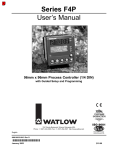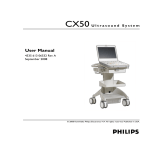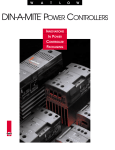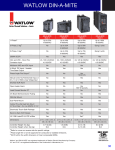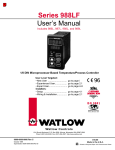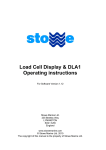Download User`s Manual Series F4
Transcript
Series F4 User’s Manual 1/4 DIN Ramping Controller with Guided Setup and Programming User Levels: • All Users ........................................................ go to page 1.4 • New Users ..................................................... go to page 1.1 • Experienced Users ........................................ go to page 2.1 • Expert Users .................................................. go to page 5.1 Installers: 98 • Installation .................................................... go to page 11.1 • Wiring ........................................................... go to page 12.1 ISO 9001 Registered Company Winona, Minnesota USA Watlow Controls 1241 Bundy Blvd., P.O. Box 5580, Winona, Minnesota USA 55987-5580 Phone: 507/454-5300, Fax: 507/452-4507 http://www.watlow.com 0600-0032-0000 Rev C March 1999 Made in the U.S.A. $15.00 Meet the Series F4 Team We stand behind our product and are committed to your total satisfaction. Pictured below are some of the people at Watlow who have worked hard to bring you one of the finest industrial temperature controllers available today. Included in the photo are members of the development team, production team and representatives from our core manufacturing and customer service areas. Back row: John Pham, Patrick Wong, Stan Breitlow, Larry Sevcik, Greg Marmsoler, Steve Berekvam, Kurt Peterson, Mark Hoven, Keith Koval, Rick Kompelien, Clara Kronebusch, Eric Derbyshire, John Gabbert Standing, middle: Erin Benson, Ginger Galewski, Tom Butler Seated: Steve Lubahn, Roger Weichers, Pamela Eyden, Sally Kotschevar Front row: Jody Brang, Doug Wolfe, Lisa Voelker About Watlow Controls Watlow Controls is a division of Watlow Electric Mfg. Co., St. Louis, Missouri, a manufacturer of industrial electric heating products since 1922. Watlow begins with a full set of specifications and completes an industrial product that is manufactured in-house, in the U.S.A. Watlow products include electric heaters, sensors, controllers and switching devices. The Winona operation has been designing solid-state electronic control devices since 1962, and has earned the reputation as an excellent supplier to original equipment manufacturers. These OEMs and end users depend upon Watlow Controls to provide compatibly engineered controls that they can incorporate into their products with confidence. Watlow Controls resides in a 100,000square-foot marketing, engineering and manufacturing facility in Winona, Minnesota. Your Feedback Your comments or suggestions on this manual are welcome. Please send them to the Technical Literature Team, Watlow Controls, 1241 Bundy Blvd., P.O. Box 5580, Winona, Minnesota, 55987- 5580; phone: 507/454-5300; fax: 507/452-4507. The Series F4 User’s Manual is copyrighted by Watlow Winona, Inc., © October 1998, with all rights reserved. (1648) About This Manual The Series F4 User’s Manual covers hardware and software in both the Single-Channel and DualChannel controllers. Instructions and illustrations pertain to both unless otherwise specified. If a given feature or parameter operates on only the Single or the Dual Channel controller, it will be identified by an icon in the margin or nearby: 1 2 Single Channel Dual Channel Safety Information We use note, caution and warning symbols throughout this book to draw your attention to important operational and safety information. A “✔ NOTE” marks a short message to alert you to an important detail. A “CAUTION” safety alert appears with information that is important for protecting your equipment and performance. Be especially careful to read and follow all cautions that apply to your application. information that is important for protecting you, others and equipment from damage. Pay very close attention to all warnings that apply to your application. The safety alert symbol, ç, (an exclamation point in a triangle) precedes a general CAUTION or WARNING statement. The electrical hazard symbol, Ó, (a lightning bolt in a triangle) precedes an electric shock hazard CAUTION or WARNING safety statement. A “WARNING” safety alert appears with Technical Assistance If you encounter a problem with your Watlow controller, see the Troubleshooting Table in the Operations Chapter and review all of your configuration information to verify that your selections are consistent with your application: inputs; outputs; alarms; limits; etc. If the problem persists after checking the above, you can get technical assistance from your local Watlow representative, or by dialing (507) 454-5300, ext. 1111. An applications engineer will discuss your application with you. ii ■ Table of Contents Please have the following information available when calling: • Complete model number (from the label on the side of the controller) • All configuration information (User Setup Record, User Profile Record, Custom Main Page Record and Operations Page Parameter Record) • User’s Manual • Diagnostic Menu readings (Factory Page) Watlow Series F4 T Series F4: Table of Contents Introduction Installation and Wiring Chapter 1: Introduction . . . . . . . . . . . . . . . . 1.1 Chapter 11: Installation . . . . . . . . . . . . . . . .11.1 Chapter 2: Keys, Displays and Navigation . . .2.1 Chapter 12: Wiring . . . . . . . . . . . . . . . . . . .12.1 Operations Appendix Chapter 3: Operations . . . . . . . . . . . . . . . . .3.1 Glossary . . . . . . . . . . . . . . . . . . . . . . . . .A.2 CE Declaration of Conformity . . . . . . . . .A.5 Profiles Chapter 4: Profile Programming . . . . . . . . . .4.1 Product Specifications . . . . . . . . . . . . . . .A.6 Ordering Information . . . . . . . . . . . . . . . .A.7 Index . . . . . . . . . . . . . . . . . . . . . . . . . . . .A.8 Setup Chapter 5: Setup . . . . . . . . . . . . . . . . . . . . .5.1 List of Figures . . . . . . . . . . . . . . . . . . . . .A.13 Software Map . . . . . . . . . . . . . . . . . . . . .A.14 Warranty Information . . . . . . . . . . .back cover Chapter 6: Features . . . . . . . . . . . . . . . . . . .6.1 Chapter 7: Communications . . . . . . . . . . . . .7.1 Factory Chapter 8: Security and Locks . . . . . . . . . . .8.1 Chapter 9: Calibration . . . . . . . . . . . . . . . . . .9.1 Chapter 10: Diagnostics . . . . . . . . . . . . . . .10.1 A downloadable electronic copy of this user manual is available free of charge through Watlow's web site: http://www.watlow.com/prodtechinfo Watlow Series F4 Table of Contents ■ i 1 Chapter One: Introduction Overview Watlow’s Series F4 1/4 DIN industrial ramping controllers are easy to set up, program and operate in the most demanding ramp-and-soak-processing applications. The F4 includes: • four-line, high resolution LCD display; • guided setup and programming software; • 256 possible ramp steps in as many as 40 variable-length, nameable profiles; • six step types; • eight programmable event outputs, compressor control, boost heat/boost cool, power-out selections and a real-time clock. • 16-bit microprocessor; Inputs and Outputs 1 Single Channel 1 Universal Analog Input (2 optional) 4 Digital Inputs F4 1A 2 Control Outputs 1B …Alarm1 Lo Deviation –1 F Adjusts Value Back Next 2 Alarm Outputs 1 2 2 Retransmit Outputs (optional) 1 Communication I/O 8 Digital Outputs i Figure 1.1a — Single-Channel Series F4 (F4S_ - _ _ _ _ - _ _ _ _ ) Inputs and Outputs. 2 Dual Channel F4 1A 3 Universal Analog Inputs 4 Digital Inputs 1B 2A 4 Control Outputs 2B …Alarm2 Low SP_______ 32 F Adjusts Value Back Next 1 2 Alarm Outputs 2 2 Retransmit Outputs (optional) 1 Communication I/O i 8 Digital Outputs Figure 1.1b — Dual-Channel Series F4 (F4D_ - _ _ _ _ - _ _ _ _ ) Inputs and Outputs. Watlow Series F4 Introd uction ■ 1.1 Sample Application: Environmental Testing with a Dual Channel F4 Using Multiple Inputs and Outputs Overview Andy, an engineer with the Ajax Testing Company, is running temperature and humidity tests on navigational equipment. He wants to be able to control temperature and humidity in the environmental chamber, and monitor the temperature of the equipment itself. With the new Watlow Series F4 controller, he can: 1. Wire • program the test as a ramping profile and control it remotely; • use boost heat and cool to maintain precise temperatures; • record the equipment temperature on a chart recorder; • notify the operator with a bell if process temperatures do not follow the profile; • pause the profile if someone opens the chamber door during the test; • set up communications with a PC later. Following diagrams in the user manual, Andy connected the analog input terminals to temperature and humidity sensors, channel 1 output terminals to the heater and cooler, channel 2 outputs to the humidifier/dehumidifier, alarm output 1 to an alarm bell and retransmit output 1 to a chart recorder to track the equipment temperature. Digital output 6 and 7 controlled the boost heater and cooler, and 8 controlled the mechanical refrigeration compressor. See the Wiring Chapter. F4 1A 5. Run the Profile 1B 2A 2B Main Page___________ Go to Profiles Go to Setup Go to Factory ))) i 1 2 Andy pressed the Profile Key and selected the test profile. He monitored the progress of the test on the display and the equipment temperature on the chart recorder. See the Operations Chapter. Figure 1.2 — Sample Application 1: Series F4 Dual Channel Using Multiple Inputs and Outputs. 1.2 ■ Introd uction Watlow Series F4 Main Page___________ Go to Profiles Go to Setup Go to Factory )) Choose to Setup:____ Digital Output8 Communications Custom Main Page 3. Customize and Name 2. Set up the F4 After checking the navigation instructions in the user manual, Andy went to the Setup Page of the software to configure the controller for the equipment and the ramping profiles. He named the alarm to make it easier to identify an alarm condition. The alarm message will appear on the Lower Display, which also informs about the progress of the test. See the Keys, Displays and Navigation Chapter. See the Setup Chapter. Andy customized the Main Page so he could tell the status of the digital outputs by glancing at the controller's Lower Display (Setup Page > Custom Main Page Menu). He also named one of the Alarms "TEMP DEV", which will make it easy to identify the alarm condition (Setup Page > Alarm Output 1 Menu). Three digital inputs, two alarms and eight digital outputs can be given 10character names. See the Setup Chapter. 4. Program the Profile F4 1A 1B 2A 2B Main Page___________ Go to Profiles Go to Setup Go to Factory ))) 1 2 Step Step Step Step 1: 2: 3: 4: Ramp Time Ramp Time Soak Jump Andy programmed the test as a ramping profile of 21 steps. To make sure the equipment is at the ambient chamber temperature, he put a Wait condition on Step 2. Step 20 is a Jump step that puts the equipment through the same heat and humidity cycle 21 times. i See the Profile Programming Chapter. ✔ NOTE: The profile in this sample application is embedded in the Series F4 software for use as a teaching tool or a template. It is the first profile, MILSTD810D, located in the Profiles Page > Edit Profile Menu. You can change or delete this profile and later recall it through factory defaults. If you have a single-channel controller, you will see only the temperature on Channel 1. This is not the true Military Standard Test 810D. This sample application is continued in the Operations, Profile Programming and Setup Chapters. Watlow Series F4 Introd uction ■ 1.3 Setup Steps • If the Series F4 is an independent unit, start with Step 1 below. • If the Series F4 is already installed in and set up for a piece of equipment, proceed to Steps 4, 5, 6 and 7 below. • If the Series F4 is already installed in a piece of equipment and the setup and profile programming functions are locked, proceed directly to Step 5 or 7. What to do How to do it 1 Install the controller. See Chapter 11, Installation. (This step will not be necessary if the Series F4 is already installed in equipment.) 2 Wire the controller. See Chapter 12, Wiring. (This step will not be necessary if the Series F4 is already installed in equipment.) 3 Set up the controller to suit your basic ap p lication. Learn to navigate the software in Chapter 2, Keys, Displays and Navigation, and then go to Chapter 5, Setup. For background, you may also want to refer to Chapter 6, Features. (This step may not be necessary if the Series F4 is already installed in the equipment.) 4 5 6 7 Tune the system and set alarm set p oints. See Chapter 3, Operations. Set up serial communications. See Chapter 7, Communications. Program a p rofile. See Chapter 4, Profile Programming. Run the p rofile (or establish a set p oint for static set p oint control). See Chapter 3, Operations. The ˆ Key During all these steps, the Information Key will summon helpful definitions and setup tips. Just position the cursor next to the item you want to know more about, then press the key. Press it again to return to your task. 1.4 ■ Introd uction Watlow Series F4 2 Chapter Two: Keys, Displays & Navigation Displays and Indicator Lights . . . . . . . . . . . Custom Main Page . . . . . . . . . . . . . . . . . . Keys and Navigation . . . . . . . . . . . . . . . . . Guided Setup . . . . . . . . . . . . . . . . . . . . . . How to Enter Numbers and Names . . . . . . ˆ Information Key Answers Your Questions Main Page Parameter Table . . . . . . . . . . . . . . . . . . . . . . . . . . . . . . . . . . . . . . . . . . . . . . .2.2 .2.3 .2.4 .2.5 .2.6 .2.7 .2.8 Overview This chapter introduces the user interface of the Series F4 controller — the displays, keys and indicator lights, and the principles of navigating the software to program profiles and change setup settings. The Series F4 is designed with userfriendly features to facilitate setup, programming and operation of the Series F4. The four-line LCD display facilitates setup and programming, and presents informative messages about status, error and alarm conditions. The Information Key summons information about the pages, menus, parameters and values, as well as error and alarm conditions if they occur. The software is organized into five pages of menus. The Main Page gives access to the other four — Operations, Profiles, Setup and Factory. The Main Page can be customized to display user-chosen information. Digital inputs, digital outputs, profiles and alarms can be named for easy reference. Watlow Series F4 Keys, Displays and Navigation ■ 2.1 Displays and Indicator Lights Upper Display Displays Channel 1 actual process values during operation. Displays error information if errors occur. Active Output Indicator Lights (Output status): Lit when the corresponding controller channel output is active. Lower Display Displays information about the setup, operation and programming of the controller. F4 1A 1B Cursor (>): Indicates selected parameter or present value in F4 memory. Moves via the four navigation keys. 2A Alarm Output Indicator Lights (Alarm status): Lit during an alarm state. 2B Main Page___________ Go to Profiles Go to Setup Go to Factory ))) Profile Indicator Light (Run/Hold status): • Lit when a ramping profile runs. • When blinking, the profile is on hold. • When not lit, the controller operates as a static set point controller. i 1 2 Communications Indicator Light (Communication status): Lit (pulsates) when the controller sends or receives valid data. Scroll Bar (Scroll up or down): Appears when the Up or Down Keys can reveal more information in the Lower Display. Figure 2.2 — Series F4 Displays and Indicator Lights. 2.2 ■ Keys, Displays and Navigation Watlow Series F4 Custom Main Page The first and central page on the Lower Display is the Main Page, which shows error messages, input, output and profile status, and allows access to controller software (Go to Operations, Profiles, Setup and Factory). The Main Page can be customized to display cho- Will always appear if active: The following parameters will appear by default on the Main Page, unless the Main Page has been customized. Main Page_____ Input 1 Error Input 2 Error Input 3 Error Will appear if active and if set up to appear: Alarm 1 Condition Alarm 2 Condition Will appear if active and selected to appear: Autotuning Ch 1 Autotuning Ch 2 Will appear by default: (Profile information will appear by default if a profile is running.) Current File Current Step Input2 Set Point 1 Set Point 2 Step Type Target SP1 Target SP2 Wait for Status Time Remaining Digital Ins Digital Outs % Power1 % Power2 Date Time Will always appear unless customized: sen information. (To do so, go to the Setup Page, Custom Main Page Menu. See Chapter 5, Setup, for instructions.) >Go Go Go Go to to to to Operations Profiles Setup Factory Press < to scroll down the list. Read-only information Static set point control Read-only information Access to software 2 Figure 2.3 — Default Main Page Parameters. Watlow Series F4 Dual Channel Keys, Displays and Navigation ■ 2.3 Keys and Navigation Setup Page Think of this display as a window into the software table. You move around in the software using the following navigation keys: Main>Setup Choose to Setup System Analog Input 1 F4 1A 1B , > . < Back Next Move Up/Increase 2A Move Down/Decrease 2B Main Page___________ Go to Profiles Go to Setup Go to Factory ))) 1 2 Profile Key (Profile Run/Hold): Summons a menu that allows you to start, hold, resume or terminate a profile. i Left and Right Keys (Back Out and Next): Move right to select the choice to the right of the cursor and proceed to the next screen. Move left to exit. ) Information Key (Toggle for more information): Provides information in the Lower Display about the cursor-selected parameter. Another press toggles the display back to the parameter. 4-20mA 0-20mA 0-10V 0-5V 1-5V 0-50mV Choose Units Temperatur %rh PSI units Choose Decimal 0 0.0 0.00 0.000 Up and Down Keys (Move Up/Increase and Move Down/Decrease): Move the cursor (>) position in the Lower Display through the software in the direction of the key arrow. Increase or decrease a value, or change a letter in a usernameable field, such as alarms, events and profile names. 2500 ft Figure 2.4 — Series F4 Keys and Navigation. 2.4 ■ Keys, Displays and Navigation Watlow Series F4 Guided Setup In most F4 menus, setup and programming tasks are guided. For example, once you select Analog Input 1 on the Setup Page, all parameters necessary to configure that input are linked: 1. Use > < to move the cursor to select an item in a list. 2. Press the Right Key . . Main Page___________ Go to Operations Go to Profiles >Go to Setup Choose to Setup:____ >Control Output 1A▲ Control Output 1B■ Control Output 2A▼ 3. Enter the value and make a choice. 4. Press . again. 5. Repeat until you return to the original list. Choose Function:____ >Heat Cool . . . . saves the value and proceeds to the next parameter in the series. , saves the value and backs out of the series, and returns to the Main Page. For initial setup and programming, we recommend that you answer all the questions in the series, entering values for all linked parameters and pressing . until you return to your starting point. To edit a parameter, proceed through the series without changing values until you find the parameter you want to change. After making the change, you may back out or proceed to the end of the series. ✔ NOTE: The Edit PID Menu (Operations Page) presents lists of parameters that can be entered and edited individually. Press either . or , to enter the value and return to the list. ✔ NOTE: Make sure your setup is complete before entering profiles. Certain analog input setup changes will delete profiles. Choose Cycle Time:__ >Variable Burst Fixed Time ■ ▼ Enter Hi Power Limit 100% ▲▼ Adjusts Value < Back > Next Enter Lo Power Limit 0% ▲▼ Adjusts Value < Back > Next Choose to Setup:____ >Control Output 1A▲ Control Output 1B■ Control Output 2A▼ . . . , Save setup changes or restore values? ▼ Restore ▲ Save Watlow Series F4 Keys, Displays and Navigation ■ 2.5 How to Enter Numbers and Names Many parameters require users to enter a numerical value. Alarms, digital inputs, digital outputs and profiles can be customized with easily recog- nized names, such as TOO HOT for an alarm, DOOR OPEN for a digital input and GLAZE 6 for a profile. F4 1A 1B Numbers 1. Navigate to the parameter you want to change. Z Y X W … If the cursor is at Z, press < to go down to A, then from 9 to 0. Blank is on the end. 2A 2B Alarm Hysteresis:___ 36 °F Adjusts Value Save Changes 1 2 4. Press . to enter the value. You'll change the value on this line. 3. Scroll to increase or decrease the value of the digit. i 2. Move right or left, if necessary, to choose the digit to change. C (Some numbers increase or decrease as single units; others digit by digit.) The active position is underlined. B A 9 F4 8 1A 7 1B Names 6 2A 2B 5 1. Navigate 4 to the parameter you want to name. 3 Enter Alarm Name:___ ALARM1 Adjusts Char Back Next 1 2 2 1 Ø Blank You'll change each letter on this nameable 10-character line. 4. Press . to move to the end of the 10-character name space and proceed to the next screen. This enters the name. 3. Scroll to choose the new letter or a number. i 2. Move right or left to choose the character to change. (The position is underlined.) Figure 2.6 — How to Enter Numbers and Names. 2.6 ■ Keys, Displays and Navigation Watlow Series F4 ˆ Information Key Answers Your Questions There’s a wealth of information about features and parameters right in the Series F4 controller. Use the Information Key to get this information. 2. Press the ˆ key. The displayed information will assist you during setup and operation. When information takes more than four lines, the scroll bar will be filled or weighted at the end, directing you to press < or > to see the rest. 1. Use the four navigation keys (< > , .) to position the cursor (>) next to the parameter you want to know more about. 3. Press ˆ again to return to your task. Toggle the Information Key ˆ between the parameter you need to know about and its functional definition. F4 1A 1B 2A 2B The second press takes you back to where you were. The scroll bar indicates more information above or below; use the > and < keys. Choose to Setup:____ System Analog Input 1 Analog Input 2 1 2 i Analog Input1: One of three inputs that accept an analog signal for ))) i i change ture. in tempera- i Process: A voltage or current signal that represents the process variable (pressure, relative humidity, flow, temperature, etc.) Figure 2.7 — The Information Key. Watlow Series F4 Keys, Displays and Navigation ■ 2.7 Main Page Parameter Table Parameter Descrip tion Range (Modbus Value) Default Modbus Register read/write [I/O, Set, Ch] Conditions for Parameters to Ap p ear Main Page Main > Setup > Main Page Input x (1 to 3) Error Alarm x (1 to 2) Condition Autotuning Channel x (1 or 2) Parameter x (1 to 16) View customized parameter list. None Input 1 Value Input 2 Value Input 3 Value Set Point 1 Set Point 2 % Power 1 % Power 2 Tune status 1 Tune status 2 Time Date Digital Ins Digital Outs Time Remaining Current File Current Step Active Ch1 PID Set Active Ch2 PID Set Last Jump Step Jump Count WaitFor Status Step Type Target SP1 Target SP2 Inner Set Point Custom Message 1 Custom Message 2 Custom Message 3 Custom Message 4 Input 1 Cal. Offset Input 2 Cal. Offset Input 3 Cal. Offset Current File Current Step Input 2 value Set Point 1 Set Point 2 Step Type Target SP1 Target SP2 Wait for Status Time Remaining Digital Ins Digital Outs* % Power 1 % Power 2 Date Time *Digital outputs configured as events can be turned on/off in the static set point mode or when a running profile is on hold. The event output status will remain as set until reset by the profile or by the operator. Go to Operations Auto-tune PID sets, edit PID parameters and select alarm set points. Go to Profiles Create, edit, delete and rename profiles. Go to Setup Set up inputs and outputs, configure the system and design the Main Page. Go to Factory Set security settings, and calibrate and restore factory settings. 2.8 ■ Keys, Displays and Navigation Watlow Series F4 3 Chapter Three: Operations Static Set Point Control . . . . . . . . . . Profile Control . . . . . . . . . . . . . . . . . Alarm Set Points . . . . . . . . . . . . . . . Clearing Alarms and Errors . . . . . . . Auto-tune PID . . . . . . . . . . . . . . . . . Edit PID . . . . . . . . . . . . . . . . . . . . . Multiple PID Sets . . . . . . . . . . . . . . Cascade . . . . . . . . . . . . . . . . . . . . . Sample Application . . . . . . . . . . . . . Troubleshooting Alarms and Errors . Operations Page Map . . . . . . . . . . . Operations Page Parameter Table . . Operations Page Parameter Record . . . . . . . . . . . . . . . . . . . . . . . . . . . . . . . . . . . . . . . . . . . . . . . . . . . . . . . . . . . . . . . . . . . . . . . . . . . . . . . . . . . . . . . . . . . . . . . . . . . . . . . . . . . . . . . . . . . . . . . . . . . . . . . . . . .3.1 .3.2 .3.4 .3.4 .3.4 .3.4 .3.5 .3.6 .3.7 .3.8 .3.10 .3.11 .3.14 Series F4 Operation The Series F4 controller can function as either a static set p oint controller or as a p rofile controller. The information shown on the Lower Display during operation (the Main Page) is programmable and can be customized to support both modes of operation. (See Setup Page.) In either the static set point mode or the profile mode, the Series F4 can only be operated in a closed-loop configuration. Manual operation (openloop) mode is not allowed. Static Set Point Control The Series F4 is in static mode when it is not controlling a ramping profile. When in a static mode: • The Lower Display shows the default or userconfigured information set. See the Setup Chapter for instructions in programming the Main Page to display the information you want. To operate the Series F4 as a static set point controller, use the navigation keys (> < , . ) to select the preferred channel and adjust the set point. Static Set Point1___ ___ °F ▲▼ Adjusts Value < Back > Next Limits may be placed on the set point in the Set Point Low Limit and Set Point High Limit parameters (Setup Page > Analog Inputx). • The Profile Indicator Light is off. • The Upper Display shows the actual process temperature of input 1. ✔ NOTE: All control activity stops when you enter the Setup Page, Analog Input, Digital Input, Control Output, Alarm Output, Retransmit, and Digital Output menus. Watlow Series F4 Operations ■ 3.1 Profile Control The main purpose of the Series F4 is to control profiles for ramp-and-soak-processing applications. The instructions below explain how to use an existing profile. To program a profile, see Chapter 4, Profile Programming. To Start/Run a Profile To initiate the profile mode, press the Profile Key and answer the questions that follow. π While running a profile, the Profile Status message on the lower display will keep you informed about the progress of the profile. For example, it could read like the screen at right: ✔ NOTE: As a protective measure, all stored profiles will be cleared if you enter the Setup Page and change values in the Analog Input 1, 2, 3 menus —specifically, the Sensor, Sensor Type, Decimal, Scale (for process inputs), and Set Point High and Low Limits. Pop-up messages will warn that the profiles will be erased from the controller’s memory. ✔ NOTE: You must configure the software for your inputs and outputs before programming a profile. See the Setup Chapter. ✔ NOTE: You must program a profile before running it. See the Profile Programming Chapter. ■ ■ ▼ No ▲ Yes ■ ■■■■■■■■■■■■■■■■ Start a Profile? Start Profile:_______ >MILSTD810D.......... ALUMINUM >Glaze 8 Start:_______________ Step 1 Autostart >Step 2 Ramp Time Step 3 Ramp Time > . . Glaze 8 Running. Step 2 Remain 00:10:30 ✔ NOTE: While a profile is running, the controller will not recognize digital inputs that are programmed to start a profile. Such digital inputs will be recognized only while the controller is in the static set point mode. ✔ NOTE: While a profile is running, only the Profiles Page can be entered. In the Profile Page, profiles can be either created or renamed only while a profile is running. All other pages and menus can be entered only during Static Set Point Control mode. ç WARNING Check the configuration of the controller on the Setup Page before starting and running a profile (if the Setup Page is not locked). Make sure the settings are appropriate to the profile: input sensor ranges and limits, digital inputs and outputs as events, guaranteed soak band, response to power out and Celsius or Fahrenheit scales. If the Setup Page is accessible, failure to check the configuration before running a profile could result in damage to equipment and/or property, and/or injury or death to personnel. 3.2 ■ Operations Watlow Series F4 To Hold a Running Profile 1. Press the Profile Key π while running a profile. The Profile Action Menu appears. 2. Choose to Don’t Hold, Hold or Terminate the p rofile. (Default is to Don’t Hold.) If you choose to hold the profile, the Main Page reappears, and the Profile Status message reads “Profile X holding.” The Profile Indicator Light is off. If you do not make a choice when the Profile Action Menu appears, the profile continues running and the profile indicator light stays on. To Resume a Profile on Hold 1. Press the Profile Key πwhile a profile is holding. The Resume Profile Menu appears. 2. Choose to Continue Holding, Resume or Terminate the profile. If you do not make a choice, the profile continues holding and the Profile Indicator Light stays off. To Terminate a Running/Holding Profile 1. Press the Profile Key πwhile a p rofile is running. The Profile Action Menu appears. 2. Choose to Continue, Hold or Terminate the profile. (Default is to Continue.) If you choose to terminate, the profile ends with all outputs off. The set point on the Main Page reads off. If you do not make a choice when the Profile Action Menu appears, the profile continues as it was — running or holding. Hold Profile:_______ Don’t Hold >Hold Terminate ✔ NOTE: While profiles are on hold, the step set point value can be adjusted using the Static Set Point parameter on the Main Page. Resume Profile:_____ >Continue Holding Resume Terminate ✔ NOTE: When a profile is resumed during a Ramp step, the controller uses the Static Set Point from the Main Page to calculate the rate of change needed to get to the set point at the end of the step. When a profile is resumed in a soak step, the new set point value will be used as the soak value for the time remaining in the step. Hold Profile:_______ Don’t Hold Hold >Terminate ✔ NOTE: The Profile Status message takes precedence over all other information except errors, alarm messages and input status. Errors and alarm messages always take precedence over Profile Status. π The Profile Key: • initiates the ramping profile mode; • initiates the Hold-profile state; • initiates the Resume-profile command; The Profile Key functions only from the Main Page. It will not function from any of the other pages — Operations, Profile, Setup or Factory. • initiates the Terminate-profile command. Watlow Series F4 Operations ■ 3.3 Alarm Set Points ✔ NOTE: PID Set 1 for Channel 1 and PID Set 6 for Channel 2 are used in the Static Set Point mode. The Series F4 includes two alarm outputs, which can be programmed as process or deviation alarms. Autotuning Procedure Process alarms notify the operator when process values exceed or fall below Alarm Low and Alarm High Set Points. Deviation alarms notify the operator when the process has deviated from the set point beyond the deviation limits. For more information, see the Features Chapter. To set up the alarms, see the Setup Chapter. Alarm set points are the points at which alarms switch on or off, depending on the alarm setting. Alarm set points can be viewed or changed in the Alarm Set Point Menus (Operations Page). The Alarm High Set Point defines the high temperature that, if exceeded, will trigger an alarm. This temperature must be higher than the alarm low set point and lower than the high limit of the sensor range. The Alarm Low Set Point defines the low temperature that, if exceeded, will trigger an alarm. This temperature must be lower than the alarm high set point and higher than the low limit of the sensor range. ✔ TIP: You may want to set up the alarms with names that will identify the alarm conditions. See the Setup Page. To Clear an Alarm or Error In an alarm condition, an alarm message will appear on the Main Page (if this option has been selected on the Setup Page). To silence it, move the cursor to the alarm message and press the Right Key .. A pop-up message will confirm the silencing of the alarm, and the indicator light will go off. When the condition causing the error or alarm is corrected, return to the error or alarm message on the Main Page, and press the Right Key again. A pop-up message confirms the alarm is unlatched. Auto-tune PID In autotuning, the controller automatically selects the PID parameters for optimal control, based on the thermal response of the system. In the Series F4, five sets of PID values are available for each channel of the controller: sets 1 to 5 for channel 1, and sets 6 to 10 for channel 2. Default PID values exist for all PID sets, although these values typically do not provide optimal control. PID values can be auto-tuned or adjusted manually. When autotuning is complete, the PID values will be stored in the Edit PID Menu. 3.4 ■ Operations Autotuning cannot be initiated while a profile is running. It can only be initiated in the static set point control mode. 1. Before initiating auto-tune, go to the System Menu (Setup Page), and set the Channel 1 or 2 Autotune Set Point to the percentage of set point you choose to begin with. This percentage is based on your knowledge of the system and how much overshoot or undershoot there is likely to be in on-off control. In the Custom Main Page, select to display Tune Status 1 and Tune Status 2. This displays Tune Status in the Main Page. 2. Go to the Main Page and set the static set point. 3. Go to the Autotune PID Menu (Operations Page) and choose the channel to auto-tune and the PID set in which to store the settings. A message will be displayed on the Main Page during the autotuning process. (Auto-tune cannot be initiated when a profile is running. It can only be initiated in the static set point mode.) 4. When autotuning is complete, the controller will store the values for optimum control in the PID set specified. ✔ NOTE: While the controller is autotuning, profiles cannot be run and only the Profiles Page and Operation Page of the software can be entered. ç CAUTION: Choose an auto-tune set point value that will protect your product from possible damage from overshoot or undershoot during the autotuning oscillations. If the product is sensitive, select the auto-tune set point very carefully to prevent product damage. For additional information about autotuning and proportional, integral and derivative control, see the Features Chapter. Edit PID Edit PID is useful when Auto-tune PID does not provide adequate control. Each of the PID parameters can be adjusted manually: Prop ortional Band: Define a band for PID control, entered in degrees or units. Lower values increase gain, which reduces droop but can cause oscillation. Increase the proportional band to eliminate oscillation. Watlow Series F4 Integral (Reset): Define the integral time in minutes per repeat; define reset in repeats per minute. Set repeats per minute if units are U.S.; minutes per repeat if units are SI. Derivative (Rate): Define the derivative (rate) time in minutes. Large values prevent overshoot but can cause sluggishness. Decrease if necessary. Dead Band: Define the dead band in degrees or units. Heating dead band shifts the set point down. Cooling dead band shifts the set point up. For more information, see the Features Chapter. Manual Tuning Procedure 1. Apply power to the Series F4 and enter a set point. Go to the Operations Page, Edit PID Menu and begin with Proportional Band set to 1; Integral (Reset) set to 0; Derivative (Rate) set to 0; and Autotune set to Tune Off. 2. Start manual tuning by setting the Proportional Band to 1, Reset to 0 and Rate to 0. Enter the desired set point and let the system stabilize. Once the system stabilizes, observe the value of Input 1 on the Main Page. If the Input 1 value fluctuates, increase the proportional band setting until it stabilizes. Adjust the proportional band in 5º to 10º increments, allowing time between adjustments for the system to stabilize. 3. Once Input 1 has stabilized, observe the percent power on the Main Page. It should be stable, ±10%. At this point, the process temperature should also be stable, but it will exhibit droop (stabilized below set point). The droop can be eliminated with reset or integral. 4. Start with a reset setting of 0.01, and allow 10 minutes for the process temperature to come up to set point. If it has not, increase the setting to 0.05 and wait another 10 minutes. After this, double the reset setting and wait another 10 minutes until the process value equals the set point. If the process becomes unstable, the reset value is too large. Decrease the setting until the process stabilizes. 5. Increase Derivative/Rate to 0.10 minute. Then raise the set point by 20° to 30°F, or 11° to 17°C. Observe the system's approach to the set point. If the load process value overshoots the set point, increase Derivative/Rate to 0.50 minute. Raise the set point by 20° to 30°F, or 11° to 17°C and watch the approach to the new set point. If you increase Derivative/Rate too much, the approach to the set point will be very sluggish. Repeat as necessary until the system rises to the new set point without overshooting or approaching the set point too slowly. Watlow Series F4 6. Set Cycle Time, in the Control Output Menu (Setup Page), as required. Faster cycle times sometimes achieve the best system control. See the Features Chapter for more information on the burst fire feature. However, if a mechanical contactor or solenoid is switching power to the load, a longer cycle time may be desirable to minimize wear on the mechanical components. Experiment until the cycle time is consistent with the quality of control you want. For additional information about manual tuning and proportional, integral and derivative control, see the Features Chapter. Multiple PID Sets Environmental chambers, ovens and furnaces typically have different thermal requirements when they operate at high and low temperatures or pressures. To accommodate varying thermal requirements, the F4 is capable of storing five different PID sets for each channel. One set for each channel can be chosen in each profile step. For example, a controller in an environmental chamber with PID settings optimized for control at subzero temperatures may not control well when the set point is set to temperatures above the boiling point of water. With the F4, one PID set could be used for subzero operation and another set for temperatures above boiling. Multiple Tuning Procedure 1. To auto-tune a single PID set, begin by setting the static set point on the Main Page. 2. Go to the Autotune PID Menu (Operations Page), and choose a channel and a set. Autotuning begins when you select the set. The Main Page displays information about the autotuning process when Tune Status is selected in the Custom Main Page. 3. When autotuning is finished, proceed with another PID set. In the example above, the user would first autotune a PID set for subzero operation, and then another for operation at boiling temperatures. When programming a profile, the user could then select a different PID set for each step, depending on the thermal requirements. ✔ NOTE: Autotuning cannot be done while running a profile. It can only be initiated when the controller is in the Static Set Point Control mode. Operations ■ 3.5 Cascade Cascade Autotuning Procedure Cascade control is available on Channel 1 of the Series F4 controllers. Select cascade control through the Analog Input 3 Menu (Setup Page). Choose Cascade as Process Cascade or Deviation Cascade. Analog Input 3 measures the outer-loop process while Analog Input 1 measures the innerloop energy source. Outputs 1A and 1B control the energy sources. 1. Go to Setup, Custom Main Page. Select P1 = Tune Status 1 and P2 = Tune Status 2. The Tune Status will now be shown on the Main Page. For background information about cascade control, see the Features Chapter. Cascade Setup When tuning a cascade system, the inner loop must be tuned first. In a thermal system, the inner loop comprises outputs 1A and 1B and the Analog Input 1 sensor, which usually measures the energy source temperature. The output device controls a power switching device, which in turn switches the heating and cooling. The set point for the inner loop is generated by the outer loop and will have a range between the Cascade Low Range and Cascade High Range. Before tuning the inner loop you must make sure Analog Input 1, Cascade Low Range and Cascade High Range are properly configured. 1. Go to the Analog Input 3 Menu (Setup Page). Choose process or deviation cascade. If process and a heat/cool system, set the Cascade Low Range to a value slightly lower than the lowest temperature desired in the chamber. For heat-only systems, set the Cascade Low Range to a value slightly lower than the ambient temperature; otherwise the heat output will never turn full off. 2. For heat/cool systems, set the Cascade High Range to a value slightly higher than the highest temperature desired in the chamber. For cool-only systems, set the Cascade Low Range to a value slightly higher than the ambient temperature; otherwise the cooling will never turn full off. To tune and view data for the outer loop also requires configuration. In a cascade system, the outer loop uses the analog input 3 sensor which senses the product or process to be controlled. The analog input sensor is compared to the SP1 value and is acted on by the Cascade PID setting. The resulting action is a value for the Inner Loop Set Point. 1. To view the Inner Loop Set Point, go to Setup, Custom Main Page, select Inner Set Point as one of the parameters, P1-16 to be viewed in the Main Page. 2. To view Analog Input 3 in the upper display, go to Setup, Process Displa;, alternate Set Display Time for Input 1 and Display Time for Input 3 to the time desired for the display of each variable. 3.6 ■ Operations 2. Go to the Autotune PID Menu (Operations Page), and select Channel 1 CSCD Inner-loop Auto-tune. Select Cascade PID Set 1-5 as the set where the PID values will be stored after autotune is completed. While autotuning, the F4 controller will control the energy source in an on-off mode to a temperature equal to the Cascade (High Range setting x Channel 1 Autotune Set Point). 3. After autotuning the inner loop, auto-tune the outer loop. Go to the Autotune PID Menu (Operations Page). Choose Channel 1 CSCD Outerloop Autotune. Select Cascade PID Set 1-5 as the set where the PID values will be stored after autotune is completed. While autotuning, the outer loop will be controlled in an on-off mode at a set point equal to static set point x Ch 1 Autotune SP. In most cases, the autotuning feature will tune for acceptable control. If not, manually tune the outer loop: Go to the Edit PID Menu (Operations Page); Cascade PID, select CSCD PID Set 1–5 and then begin manual tuning. (Before beginning this procedure, record the values generated by the autotuning feature.) 4. Start manual tuning by setting the Proportional Band to 1, Reset to 0 and Rate to 0. Enter the desired set point and let the system stabilize. Once the system stabilizes, observe the value of Input 1 on the Main Page. If the Input 1 value fluctuates, increase the proportional band setting until it stabilizes. Adjust the proportional band in 5º to 10º increments, allowing time between adjustments for the system to stabilize. 5. Once Input 1 has stabilized, observe the percent power on the Main Page. It should be stable, ±10%. At this point, the process temperature should also be stable, but it will exhibit droop (stabilized below set point). The droop can be eliminated with reset or integral. 6. Start with a reset setting of 0.01, and allow 10 minutes for the process temperature to come up to set point. If it has not, increase the setting to 0.05 and wait another 10 minutes. After this, double the reset setting and wait another 10 minutes until process value equals the set point. If the process becomes unstable, the reset value is too large. Decrease the setting until the process stabilizes. Watlow Series F4 Sample Application: Environmental Testing, Running a Profile RUN F4 1A 1B 2A 2B Main Page___________ Go to Profiles Go to Setup Go to Factory ))) 1 2 i Andy presses the Profile Key π, moves the cursor to "MILSTD810D" on the Run Profile Menu, then presses the Right Key .. He wants to begin at Step 1, so he presses .to select that step. The Profile Status Message (on the Lower Display) now says: "MILSTD810D Running. Step 1 Remains: XX:XX." π Andy, an engineer with the Ajax Testing Company, is running temperature and humidity tests on navigational equipment. He runs the test profile, Military Standard Test 810D, having already set up the controller and programmed the profile. In Step 4, the temperature in the chamber exceeded the Alarm 1 setting. This triggered the alarm, causing the indicator light on the front panel (next to the bell-shaped icon) to light up and a message to appear on the lower display: "TEMP DEV High." Because Alarm 1 was set up as a latching alarm (Setup Page), Andy had to clear it manually. First he corrected the alarm condition by widening the gap between low and high deviation alarm settings on the Operations Page. He then unlatched the alarm by returning to the Main Page alarm line and pressing the Right Key . again. If your Series F4 is a single-channel controller, you will see only the temperature on Channel 1. This is not the true Military Standard Test 810D. ✔ NOTE: This profile is embedded in the Series F4 as a teaching tool and a template. Go to the Edit Profile Menu (Profiles Page) and look for MILSTD810D. Start Profile:_______ >MILSTD810D.......... ALUMINUM Glaze 8 HOLD When the alarm occurred, Andy put the profile on hold while he corrected the Alarm Set Points. π Hold Profile:_______ Don’t Hold >Hold Terminate MILSTD810D Holding. Step 1 Remains 00:01:40 . RESUME After clearing the alarm, Andy entered the command to resume the profile. π Resume Profile:______ >Continue Holding Resume Terminate TERMINATE π Hold Profile:_______ Don’t Hold Hold >Terminate Watlow Series F4 Operations ■ 3.7 Troubleshooting Alarms and Errors Indication Power • Displays are dead. Communicatons • Unit will not communicate. Alarms • Alarm won’t occur. • Alarm won’t clear. (To clear the alarm, correct the alarm condition. If the alarm is latched, press .with the cursor at the alarm message on the Main Page.) 3.8 ■ Operations Probable Cause(s) • • • • Power to unit may be off. Fuse may be blown. Breaker may be tripped. Safety Interlock door switch, etc., may be activated. • Separate system limit control may be latched. • Wiring may be open. • Input power may be incorrect. Corrective Action • Check switches, fuses, breakers, interlocks, limits, connectors, etc. for energized conditions and proper connection. • Measure power upstream for required level. Check part number for input power required. • Check wire size. • Check for bad connections. • Address parameter may be incorrectly set. • Check Communications Setup Menu and set to correct address. • Baud rate parameter may be incorrectly • Check Communications Setup Menu and set set. to correct baud rate. • Unit-to-unit daisy chain may be disconnect- • Look for a break in the daisy chain. ed. •Communications wiring may be reversed, • Verify correct connections and test wiring short or open. paths. • EIA-485 converter box may be incorrectly • Check converter box wiring and its documenwired. tation. • Computer communications port may be in- • Reconfigure computer’s communications port correctly set up. setup and verify that communications are okay. • Communications software setup or address • Check the communication card documentation may be incorrect. for setable variables and operational testing. • Protocol or parity may be wrong, should be • Restart communications software and check 8, n, 1. for settings agreement. Verify the communica• Application software not working properly. tions bus is active. • May need termination and pull-up and pull- • Verify operation with Watlow communications down resistors. tool. • Alarm output may be off. • Alarm set points may be incorrect. • Alarm sides may be incorrect. • Controller may be in diagnostics mode. • • • • • Alarm may be latched. Move cursor to alarm message. Press .. • Alarm set points may be incorrect. • Alarm hysteresis may be incorrect. • Input may be in error condition. • Check the alarm logic for compatibility with system peripherals and annunciators. • Check the power limit setting. • Check the operation mode. • Check the alarm output function. • Check the °C and °F setting. • Check the calibration offset value. Set it to a lower level. Configure output as an alarm. Check alarm set points. Check the alarm sides setting. Check the alarm type setting. Watlow Series F4 Indication Probable Cause(s) Inp ut Errors (Upper Display shows error code • Input is in error condition. for input 1 only. Lower Display shows error message. Alarm Output Indicator is lit.) Corrective Action • Check sensor connections. Up p er [A-dLO] Lower !Input x (1 to 3) AtoD - • Check sensor connections and sensor wiring. • Check sensor connections and sensor wiring. Up p er [A-dhi] Lower !Input x (1 to 3) AtoD+ • Input type may be set to wrong sensor or may not be calibrated. • Check the Sensor parameter to match the sensor hardware. Up p er [SEnLo] Lower !Input x (1 to 3) Sensor- • Power may be incorrect. • Measure power upstream for required level. Check part number for power requirements. Up p er [SEnhi] • Check sensor function. The Open Loop • The open loop detect feature shows a Lower !Input x (1 to 3) Sensor+ broken sensor. Detect parameter indicates it may be broken. Up p er [Atod`] • The Calibration Offset parameter is set • Check the Calibration Offset parameter Lower !Timeout value. Set it to a lower level. much too high or low. System Errors (Upper Display shows error numbers. Lower Display messages indicate cause and action to take.) •Input 1 Module Error! Only single-channel modules supported. • Input 1 Module Error! Only dual-channel modules supported. • Retransmit 1 Module Error! Only process modules supported. • Retransmit 2 Module Error! Only process modules supported. • Cannot identify: Modify: Replace module. • Module change. Defaults will occur. Accept with any key. • First power-up. Parameters are initializing. • Firmware change. Parameters are initializing. Fatal Errors (Controller shuts down.) • Checksum Error!, Parameter memory. • Checksum Error!, Unit config memory. • Checksum Error!, Profile memory. • RAM Test Failed! Return controller to the Factory. • Flash Memory Failed. Return controller to the Factory. Watlow Series F4 • Input is in error condition. • Check sensor connections. • Input 2-3 module in input 1 slot. • Move module to correct input slot. • Input 1 module in input 2-3 slot. • Move module to correct input slot. • Wrong module in retransmit 1 slot. • Replace incorrect module with retransmit module. • Wrong module in retransmit 2 slot. • Replace incorrect module with retransmit module. • Component failure. • Firmware upgrade. • Remove the module just installed and replace with a new module. • Press any key. All parameters will default. • Wait until initialization is done. • Firmware upgrade. • Wait until initialization is done. • Loss of power during memory setup. • Turn the controller off, then on again. • Loss of power during memory setup. • Turn the controller off, then on again. • Loss of power during memory setup. • Turn the controller off, then on again. • Component failure. • Call your Watlow distributor or representative. • Call your Watlow distributor or representative. • Module changed. • Component failure, loss of power during download. Operations ■ 3.9 Operations Page Map Autotune PID Channel 1 Autotune Tune Off PID Set 1 PID Set 2 PID Set 3 PID Set 4 PID Set 5 Channel 2 Autotune Tune Off PID Set 6 PID Set 7 PID Set 8 PID Set 9 PID Set 10 Channel 1 Outer Loop Autotune PID Set C1 PID Set C2 PID Set C3 PID Set C4 PID Set C5 Edit PID PID Set Channel 1 PID Set 1-5 Proportional Band A IntegralA / ResetA DerivativeA / RateA Dead Band A Hysteresis A Proportional Band B IntegralB / ResetB DerivativeB / RateB Dead Band B Hysteresis B PID Set Channel 2 PID Set 6-10 Proportional Band A IntegralA / ResetA DerivativeA / RateA Dead Band A Hysteresis A Proportional Band B IntegralB / ResetB DerivativeB / RateB Dead Band B Hysteresis B Alarm Set Points Alarm1 Low SP Alarm1 High SP Alarm1 Lo Deviation Alarm1 Hi Deviation Alarm2 Low SP Alarm2 High SP Alarm2 Lo Deviation Alarm2 Hi Deviation ✔ NOTE: Some parameters may not appear, depending on the model and configuration of the controller. 3.10 ■ Operations Watlow Series F4 Operations Page Parameter Table Parameter Range (Modbus Value) Descrip tion Default Modbus Register read/write [I/O, Set, Ch] Conditions for Parameters to Ap p ear Autotune PID Main > Operations > Autotune PID Channel x (1 to 2) Autotune Select whether PID parameters will be automatically selected. Tune Off (0) Ch1 PID Set Ch1 PID Set Ch1 PID Set Ch1 PID Set Ch1 PID Set Ch1 PID Set Ch2 PID Set Ch2 PID Set Ch2 PID Set Ch2 PID Set Tune Off (0) 305 324 1 (1) 2 (2) 3 (3) 4 (4) 5 (5) 6 (6) 7 (7) 8 (8) 9 (9) 10 (10) Channel [1] [2] Active: Always (Channel 1). Active if controller is set to Dual Channel Ramping (Channel 2). Edit PID Main > Operations > Edit PID PID Set x (1 to 5) Main > Operations > Edit PID > PID Set Channel 1 > PID Set x (1 to 5) 25°F (25) 14°C (14) 1A 500 510 520 530 540 r/w 1B 550 560 570 580 590 Set [1] [2] [3] [4] [5] Active: Always (Channel 1). °F Default for US °C Default for SI 0.00 to 99.99 minutes Set the integral time (0 to 9999) in minutes. 0 minutes (0) 1A 501 511 521 531 541 r/w 1B 551 561 571 581 591 Set [1] [2] [3] [4] [5] Active if PID Units (Setup Page) is set to SI and Proportional Band is not set to 0. 0.00 per minute to 99.99 per minute Set the reset time in (0 to 9999) repeats per minute. 0 per minute (0) 1A 502 512 522 532 542 r/w 1B 552 562 572 582 592 Set [1] [2] [3] [4] [5] Active if PID Units (Setup Page) is set to U.S. and Proportional Band is not set to 0. 0.00 to 9.99 minutes (0 to 999) 0.00 minutes (0) 1A 503 513 523 533 543 r/w 1B 553 563 573 583 593 Set [1] [2] [3] [4] [5] Active if PID Units (Setup Page) is set to SI and Proportional Band is not set to 0. 0.00 to 9.99 minutes (0 to 999) 0.00 minutes (0) 1A 504 514 524 534 544 r/w 1B 554 564 574 584 594 Set [1] [2] [3] [4] [5] Active if PID Units (Setup Page) is set to U.S. and Proportional Band is not set to 0. 0 to 30000 (0 to 30000) 0 (0) 1A 505 515 525 535 545 r/w 1B 555 565 575 585 595 Set [1] [2] [3] [4] [5] Active if Proportional Band is not set to 0 and one output is set to heat and the other to cool (Setup Page). Proportional Band x (A or B) 0° to 30000° (0 to 30000) Define the proportional band for PID control. Integral x (A or B) Reset x (A or B) Derivative x (A or B) Set the derivative time. Rate x (A or B) Set the rate time. Dead Band x (A or B) Define the effective shift in the heating and cooling set points to prevent conflict. ✔ NOTE: For more information about how parameter settings affect the controller’s operation, see the Features Chapter. Watlow Series F4 Operations ■ 3.11 Operations Page Parameter Table Parameter Descrip tion Hysteresis x (A or B) Define the process variable change from the set point required to re-energize the output (in on-off mode). Range (Modbus Value) 1 to 30000 (1 to 30000) Default 3 (3) Modbus Register read/write [I/O, Set, Ch] 1A 507 517 527 537 547 r/w 1B 557 567 577 587 597 Set [1] [2] [3] [4] [5] Conditions for Parameters to Ap p ear Active if Proportional Band is set to 0 and one channel is set to heat and the other to cool (Setup Page). PID Set x (6 to 10) Main > Operations > Edit PID > PID Set Channel 2 > PID Set x (6 to 10) Proportional Band x (A or B) 0° to 30000° Set the proportional (1 to 30000) 25°F (25) 14°C (14) 2A 2500 2510 2520 2530 2540 r/w 2B 2550 2560 2570 2580 2590 Set [6] [7] [8] [9] [10] Active: Always (Channel 1). 0.00 to 99.99 minutes Set the integral time (0 to 9999) in minutes. 0 minutes (0) 2A 2501 2511 2521 2531 2541 r/w 2B 2551 2561 2571 2581 2591 Set [6] [7] [8] [9] [10] Active if PID Units (Setup Page) is set to SI and Proportional Band is not set to 0. 0.00 per minute to 99.99 per minute Set the reset time in repeats per minute. (0 to 9999) 0 per minute (0) 2A 2502 2512 2522 2532 2542 r/w 2B 2552 2562 2572 2582 2592 Set [6] [7] [8] [9] [10] Active if PID Units (Setup Page) is set to U.S. and Proportional Band is not set to 0. 0.00 to 9.99 minutes (0 to 999) 0.00 minutes (0) 2A 2503 2513 2523 2533 2543 r/w 2B 2553 2563 2573 2583 2593 Set [6] [7] [8] [9] [10] Active if PID Units (Setup Page) is set to SI and Proportional Band is not set to 0. 0.00 to 9.99 minutes (0 to 999) 0.00 minutes (0) 2A 2504 2514 2524 2534 2544 r/w 2B 2554 2564 2574 2584 2594 Set [6] [7] [8] [9] [10] Active if PID Units (Setup Page) is set to U.S. and Proportional Band is not set to 0. 0 to 30000 (1 to 30000) 0 (0) 2A 2505 2515 2525 2535 2545 r/w 2B 2555 2565 2575 2585 2595 Set [6] [7] [8] [9] [10] Active if Proportional Band is not set to 0 and one output is set to heat and the other to cool (Setup Page). 1 to 30000 (1 to 30000) 3 (3) 2A 2507 2517 2527 2537 2547 r/w 2B 2557 2567 2577 2587 2597 Set [6] [7] [8] [9] [10] Active if Proportional Band is set to 0 and one channel is set to heat and the other to cool (Setup Page). band. Integral x (A or B) Reset x (A or B) Derivative x (A or B) Set the derivative time. Rate x (A or B) Set the rate time. Dead Band x (A or B) Define the effective shift in the heating and cooling set points to prevent conflict. Hysteresis x (A or B) Define the process variable change from the set point required to re-energize the output (in on-off mode). ✔ NOTE: Press the Information Key ˆfor more task-related tips. 3.12 ■ Operations Watlow Series F4 Operations Page Parameter Table Parameter Descrip tion Range (Modbus Value) Default Modbus Register read/write [I/O, Set, Ch] Conditions for Parameters to Ap p ear Alarm Set Points Main > Operations > Alarm Set Points Alarm 1 Low SP Set low value at which alarm is triggered. Alarm 1 High SP Set high value at which alarm is triggered. Alarm 1 Low Deviation Set the deviation below set point 1 that will trigger an alarm. Alarm 1 High Deviation Set the deviation above set point 1 that will trigger an alarm. Alarm 2 Low SP Set low value at which alarm is triggered. Alarm 2 High SP Set high value at which alarm is triggered. Alarm 2 Low Deviation Set the deviation below set point 2 that will trigger an alarm. Alarm 2 High Deviation Set the deviation above set point 2 that will trigger an alarm. <per sensor> to Alarm 1 High Set Point <per sensor> 302 r/w Active if Alarm 1 Type (Setup Page) is set to Process. <per sensor> to Alarm 1 Low Set Point <per sensor> 303 r/w Active if Alarm 1 Type (Setup Page) is set to Process. -19999 to -1 (-1 to 19999) -999 (-999) Active if Alarm 1 Type (Setup Page) is set to Deviation. -.1 to -1999.9 (-1 to 19999) -99.9 (999) 1 to 30000 (1 to 30000) -999 (-999) .1 to 3000.0 (1 to 30000) -99.9 (999) Active if decimal is set to 0.0 <per sensor> to Alarm 2 High Set Point <per sensor> 321 r/w Active if Alarm 2 Type (Setup Page) is set to Process. <per sensor> to Alarm 2 Low Set Point <per sensor> 322 r/w Active if Alarm 2 Type (Setup Page) is set to Process. -19999 to -1 (-1 to 19999) -999 (-999) Active if Alarm 2 Type (Setup Page) is set to Deviation. -.1 to -1999.9 (-1 to 19999) -99.9 (999) 0 to 30000 (0 to 30000) 999 (999) 302 r/w Active if decimal is set to 0.0. 303 r/w 321 r/w Active if Alarm 1 Type (Setup Page) is set to Deviation. Active if decimal is set to 0.0 322 r/w Active if Alarm 2 Type (Setup Page) is set to Deviation. ✔ NOTE: For more information about how parameter settings affect the controller’s operation, see the Features Chapter. Watlow Series F4 Operations ■ 3.13 Operations Page Parameter Record Make a photocopy of this page and enter your settings on that copy. Name _________________________________________________ Date __________________________________________________ PID Set Chan 1 Menu PID Set 1 PID Set 2 PID Set 3 PID Set 4 PID Set 5 PID Set 6 PID Set 7 PID Set 8 PID Set 9 PID Set 10 PID Set 2 PID Set 3 PID Set 4 PID Set 5 Proportional Band A IntegralA / ResetA DerivativeA / RateA Dead Band A Hysteresis A Proportional Band B IntegralB / ResetB DerivativeB / RateB Dead Band B Hysteresis B PID Set Chan 2 Menu Proportional Band A IntegralA / ResetA DerivativeA / RateA Dead Band A Hysteresis A Proportional Band B IntegralB / ResetB DerivativeB / RateB Dead Band B Hysteresis B PID Set Ch 1 Outer Loop PID Set 1 Proportional Band A IntegralA / ResetA DerivativeA / RateA Dead Band A Proportional Band B IntegralB / ResetB DerivativeB / RateB Dead Band B Alarm Set Point Menu Alarm 1 Alarm 2 Low Set Point High Set Point Lo Deviation Hi Deviation 3.14 ■ Operations Watlow Series F4 Watlow Series F4 Operations ■ 3.15 4 Chapter Four: Profile Programming What is a Ramping Profile? . . . Step Types . . . . . . . . . . . . . . . Profile Plan Checklist . . . . . . . . How to Program a New Profile . How to Edit a Profile . . . . . . . . User Profile Record . . . . . . . . . A Sample Application . . . . . . . . Frequently Asked Questions . . Profiles Page Map . . . . . . . . . . Profiles Page Parameter Table . . . . . . . . . . . . . . . . . . . . . . . . . . . . . . . . . . . . . . . . . . . . . . . . . . . . . . . . . . . . . . . . . . . . . . . . . . . . . . . . . . . . . . . . . . . . . . . . . . . . . . . . . . . . . . . . . . . . . . . . . . . . . . . . . . .4.2 .4.2 .4.3 .4.4 .4.6 .4.7 .4.8 .4.10 .4.11 .4.12 Overview This chapter explains how to program a ramp-andsoak profile so that it will be stored in the Series F4 memory. • The first section explains profiles, steps and step types. • The second section explains how to name and program a ramping profile. The Series F4 presents a sequence of questions that prompt you to define the steps and the step properties. While reading this section, refer to the profile already embedded in the Series F4 software. You can use this profile, Military Standard Test 810, as a template and learning tool. • The third section explains how to edit and delete an existing profile. In the Series F4, you ✔ NOTE: For more information about how parameter settings affect the controller’s operation, see the Features Chapter. choose from a list of the steps and their parameters, much like in previous controllers. • You will also find a User Profile Record to use to record the steps and parameters for your profiles. If you receive this controller as a separate unit, you will have to install, wire and configure the Series F4 before you set up a ramping profile. If you receive this controller already installed in an environmental chamber, furnace or other equipment, continue with this chapter. You will not have to configure the controller if the manufacturer has done this for you. You should check the Setup Page in the controller software for settings of relevant inputs and outputs. ✔ NOTE: Make sure your controller inputs are properly configured before entering profiles. Analog Input setup changes may delete profiles. ✔ NOTE: If your Series F4 is a single-channel controller, you will see only the temperature on Channel 1 of the embedded profile. This is not the true Military Standard Test 810D. . Watlow Series F4 Profile Programming ■ 4.1 What Is a Ramping Profile? A p rofile is a set of instructions programmed as a sequence of steps. The controller handles the profile steps automatically, in sequence. As many as 40 different profiles and a total of 256 steps can be stored in the Series F4’s non-volatile memory. The 256 steps are grouped by profile. So, one profile could have 256 steps; or 39 profiles could have 6 steps and one could have 22; or 32 profiles could have eight steps each. The maximum number of steps is 256, and the maximum number of profiles is 40. Temperature A ramp is a programmed change from one set point to another. A soak maintains the set point over a period of time. Time Figure 4.2 — An eight-step profile, as it might be logged on a chart recorder. Step Types — Building Blocks of Profiles Six types of steps are available in the Series F4. They are the building blocks of ramping profiles. 2. Event outputs to turn on or off (if digital outputs are set up as events in the Setup Page); Use the six step types to create simple or complex profiles involving all inputs and outputs. The Series F4 prompts you to define each step’s properties, listed below. 3. Time (in hours, minutes and seconds); • • • • • • Autostart Ramp Time Ramp Rate Soak Jump End Autostart Autostart pauses a profile until the specified date or day, and time (of a 24-hour-clock). Define the Autostart by choosing: 1. Day (of the week) or Date, 2. Time Ramp Time Ramp Time changes the set point to a new value in a chosen period of time. Ramp Time is the same for both channels of a dual-channel controller. Define the Ramp Time step by choosing: 1. Wait for an event or process value; (Wait for Events are set up in the Setup Page.) 4.2 ■ Profile Programming 4. Channel 1 Set Point; 5. Channel 2 Set Point (if dual channel); 6. PID set (one of five sets of heat/cool PID parameters per channel, pre-defined in the Operations Page); 7. Guaranteed Soak (requires the actual process value to stay within the Soak Band as set in the System Menu). 1 Ramp Rate Single Channel Ramp Rate (for single channel only) changes the set point to a new value at a chosen rate. Define the Ramp Rate step by choosing: 1. Wait for an event or process value; (Wait for Events are set up in the Setup Page.) 2. Event outputs to turn on or off (if digital outputs are set up as events in the Setup Page); 3. Rate (units per minute); 4. Channel 1 Set Point; 5. PID set (one of five sets of heat/cool PID parameters, pre-defined in the Operations Page); 6. Guaranteed Soak (requires the actual process value to stay within the Soak Band as set in the System Menu). Watlow Series F4 Soak Soak maintains the set point from the previous step for a chosen time in hours, minutes and seconds. Define the Soak step by choosing: 1. Wait for an event or process value; (Wait for Events are set up in the Setup Page.) 2. Event outputs to turn on or off (if digital outputs are set up as events in the Setup Page); process value must arrive at or cross the specified value before the step proceeds. Digital inputs must first be configured in the Setup Page as Wait for Events, with the condition to be met also specified. Then, to wait for this digital input, you must specify On, meaning the condition as configured in the Setup Page, or Off, meaning the opposite of that condition. 3. Time; 4. PID set (one of five sets of heat/cool PID parameters per channel, pre-defined in the Operations Page); or 5. Guaranteed Soak (requires the actual process value to stay within the Soak Band as set in the System Menu). Jump Jump initiates another step or profile. Define the Jump step by choosing: 1. Profile to jump to; 2. Step to jump to; and 3. Number of Repeats. ✔ NOTE: If a power out condition occurs during a profile and more than 20 jump steps are stored in the F4’s Profile Program memory, the controller will terminate the profile and turn off all outputs if Continue, Hold or Terminate was selected as the Power Out action. If Profile Reset or Go to Idle Set Point was selected, the controller will take those actions. A pop-up message will warn of this when the 21st jump step is programmed End End terminates the profile in a chosen state. All profiles must have an End step. It cannot be deleted or changed to another step type. Define the End by choosing: • End with Hold, Control Off, All Off or Idle end state. Another Option: Wait For Wait For is not a step type, but Ramp Time, Ramp Rate and Soak steps can be programmed to wait for events and processes. This means the wait conditions must be satisfied before the time clock and the step activity proceeds. Profile Plan Checklist 1. Configure the controller (Setup Page) to provide the right foundation for the profile: ❏ Set the appropriate input sensor ranges and limits (Input Menus). ❏ Establish digital inputs and outputs as events if required (Digital Input and Output Menus). ❏ Set the guaranteed soak band (System Menu). ❏ Decide the controller response to a power-out situation (System Menu). ❏ Choose Celsius or Fahrenheit (System Menu) scale. ❏ If Setup Page values have not been recorded, note them on the Setup Page Parameter Record in the Setup Chapter. 2. Check the Op erations Page: ❏ If defaults are not acceptable, establish PID values (through the Autotune or Edit PID Menu). ❏ Set the alarm set points (Alarm Set Points Menu). 3. Plan the p rofile on p ap er. The User Profile Record (later in this chapter) will give you a framework for your plan. 4. Program the p rofile. Make sure the User Profile Record is an accurate record of the program. 5. Store the Setup Page Parameter Record along with the User Profile Record to document your programmed settings. If the step is to wait for an analog input, the actual Watlow Series F4 Profile Programming ■ 4.3 How to Program a New Profile F4 1A The Series F4 uses a question-and-answer format to prompt you to define the steps and step types of a new profile. Here’s how: 1.Go to the Profiles Page. Move the cursor to Go to Profiles (at the bottom of the Main Page), then press the Right Key .. 2.Create a new profile. Press .. 3.Name the profile. Unless the equipment manufacturer has locked out this function, you can name your profiles for easy reference. (Names can have up to 10 characters.) To name a profile, • Press . to enter the name space and the first position. • Press the Up or Down Key > < to scroll through the alphabet and choose the letter or number. (See Chapter 2, Navigation, for the character selections available.) • Press . to move to the next position. • Continue until the name is complete, or until you move through the name space into the next screen. 1B 2A 2B Main Page___________ Go to Profiles Go to Setup Go to Factory ))) 1 2 i Press . to enter Main>Profile________ >Create Profile Edit Profile Delete Profile Choose to Name:_____ No >Yes Enter Profile Name:_ ALUMINUM8 ▲ ▼ Adjusts Char < Back > Next • Enter . to save the name of the profile. This name will be stored in the Series F4’s memory and will appear on the Main Page when you run the profile. 4.Choose the step type. There are six step types, each of which must be defined through different parameters. (See “Step Types,” earlier in this chapter.) 5.Define each step type. The Series F4 prompts you to define the parameters of each step type. For example, when you choose Ramp Time, the Profile Guide asks: Choose Step1 Type:__ Autostart >Ramp Ti me ■ Ramp Rate ▼ Choose to wait:_____ >Step does not wait Step waits for… • if you want the step to wait for an event or process input before starting; • whether events outputs are on or off (digital outputs must be set up as events in the Setup Page); 4.4 ■ Profile Programming Watlow Series F4 • how much time it will take to reach set point; • what the set point is; • which PID set to activate; and • whether you want a guaranteed soak. Continue defining step typ es until your p rofile is comp lete. The last step must be an End step . Enter Ramp Time:____ 00:00:01 (H:M:S) ▼ ▲ Adjusts Digit < > Save Changes 6.Choose the end-state. All profiles end with an End step, which is preprogrammed into the new profile. Choose: • Hold set point and event outputs; • Control off, set point off, event output status maintained; • All Off (control outputs and event outputs) or • Idle, with each channel at user-specified set points. Event output status maintained. 7.Save your settings. When exiting the Profiles Page, choose whether to save profile data >or restore values < . Save profile data ■ or restore values? ■ ▼ Restore ▲ Save ■ ■■■■■■■■■■■■■■■■ ✔ NOTE: The final step of every profile is End. You cannot delete an End step or change it to another type, but you can insert new steps before it. Get Information from the ˆ Key If you do not know a term, press the ˆ Key when the cursor points to the word in the display text. Or check the glossary in the Appendix of this user manual. Watlow Series F4 i Ramp Time: A step type that changes the set point to a ■ new value in a ▼ user-chosen period of time. Profile Programming ■ 4.5 How to Edit a Profile To change one or more parameters in any step of a profile, choose Edit Profile on the Profiles Page. 1. Go to the Profiles Page. Move the cursor to Go to Profile (at the bottom of the Main Page), then press .. 2.Choose to Edit a Profile. Press .. 3.Choose the profile you want to edit. Press .. 4.Choose how you change the profile. Main>Profile________ Create Profile >Edit Profile Delete Profile …Edit Profile_______ >Glaze 42 ▲ Glaze 43 ■ Glaze 56 ▼ Choose whether you want to insert a new step, edit a specific step or delete a step. To edit a step: • Select the number of the step you wish to edit from a list of steps and step types. Choose to:__________ Insert Step >Edit Step Delete Step • The next screen presents a list of all possible step types. The cursor will be positioned on the current step type. To keep it, press . and make your changes to the properties listed on succeeding screens. • If you choose to change a Step Type, the Series F4 will prompt you to program all necessary parameters. To insert a step: Edit Step:__________ >Step 1 Autostart Step 2 Ramp Time ■ Step 3 Soak ▼ . . . . Move the cursor to the number of the step that the new step will precede. Press .. The Series F4 will prompt you to program all necessary parameters of the new step. Inserting a step changes the numbers of all steps that follow. To delete a step: Move the cursor to the number of the step to be deleted. Press .. Deleting a step changes the numbers of all steps that follow. A Jump Step that jumps to an End Step cannot be deleted. ✔ NOTE: Inserting a step changes the numbers of all steps that follow. 4.6 ■ Profile Programming Watlow Series F4 User Profile Record Copy this record and use it to plan profiles. Keep it with a Setup Page Parameter Record to document the controller’s programmed settings. Profile Name:__________________________________ Date Programmed: ____________________________ Programmed by: ______________________________ Controller checked by:__________________________ Step Nmbr Step Type Date/Day, Time Watlow Series F4 Wait for Set Events 1 2 3 4 5 6 7 8 Time HMS Rate Set Pt 1 Set Pt 2 PID Set Guar. Soak Jump to Profile Step Repeats End Step Profile Programming ■ 4.7 A Sample Application: Environmental Testing Programming a Profile To test its customers’ navigational equipment, F4 1A 1B 2A 2B Main Page___________ Go to Profiles Go to Setup Go to Factory ))) 1 2 i Ajax Testing Co. selected a version of Military Standard Test 810D, which is often used to test navigational or other military equipment under hot, humid conditions. The full test requires a two-channel controller to manipulate both temperature and humidity in an environmental chamber. Andy planned his profile on the User Profile Record, This profile is embedded in the Series F4 software for use as a teaching tool and as a template. To see how it is programmed in steps, and how each step is defined, go to the Profiles Page, choose Edit Profile and open MILSTD 810D. after checking the Setup Page to make sure the controller’s inputs, outputs, limits and ranges were configured properly. Andy then programmed the profile into the Series F4. If your Series F4 is a single-channel controller, you will see only the temperature on Channel 1. This is NOT the true Military Standard Test 810D. Military Standard 810D Step 1: Step 2: Ramp Time Soak Step 3: Soak Step s 4 to 11: Ramp Time Step 12: Soak Step s 13 to 19: Ramp Time Step 20: Step 21: Jump End 4.8 ■ Profile Programming Initialize the set point for channels 1 and 2. Wait for channels 1 and 2 process values to reach their set points before the test proceeds. To ensure that the equipment temperature has stabilized, expose the equipment in the chamber to a temperature of 88°F and an RH of 88% for five hours. The test calls for a programmed increase in temperature and decrease in relative humidity over a period of eight hours. Expose the equipment in the chamber to a temperature of 105°F and an RH of 59% for three hours. The test calls for a programmed decrease in temperature and increase in relative humidity over a period of seven hours. Jump to step 3 and repeat steps 3 to 20 twenty times. End the profile and turn off all outputs. Watlow Series F4 Step Nmbr 1 2 3 4 5 6 7 8 9 10 11 12 13 14 15 16 17 18 19 20 21 Step Type Ramp Soak Soak Ramp Ramp Ramp Ramp Ramp Ramp Ramp Ramp Soak Ramp Ramp Ramp Ramp Ramp Ramp Ramp Jump End Date/Day, Wait Time for Set Events 1 2 3 4 5 6 7 8 Time Process1&2 Time Time Time Time Time Time Time Time Process1&2 Time Time Time Time Time Time Time Time HMS 1 sec. 1 sec. 5 hrs. 1 hr. 1 hr. 1 hr. 1 hr. 1 hr. 1 hr. 1 hr. 1 hr. 3 hrs. 1 hr. 1 hr. 1 hr. 1 hr. 1 hr. 1 hr. 1 hr. Rate Set Pt 1 88¡F Set Pt 2 88% 90¡F 93¡F 96¡F 98¡F 100¡F 102¡F 104¡F 105¡F 85% 80% 76% 73% 69% 65% 62% 59% 102¡F 99¡F 97¡F 94¡F 91¡F 90¡F 89¡F 65% 69% 73% 79% 85% 85% 88% PID Set Guar. Soak Jump to Profile Step Repeats End Step 3 20 All Off Figure 4.9a — Profile Chart for Military Standard 810D Test. 106 Temperature ( F) 88 2 86 Relative Humid ity 104 84 Dual Channel 82 102 80 78 76 98 74 72 96 70 94 % Relative Humid ity Temperature ( F) 100 68 66 92 64 62 90 60 88 58 Test Period in Hours Step 0 1 2 Channel 1 Channel 2 3 1 2 3 4 5 6 4 5 7 6 8 7 9 8 10 11 12 13 14 15 16 17 18 19 20 21 22 23 9 10 11 12 13 14 15 16 17 18 19 Steps 20 21 End of test Step 20 jumps to Step 3 and repeats 20 times. Figure 4.9b — Graph of Military Standard 810D Test. Watlow Series F4 Profile Programming ■ 4.9 Frequently Asked Questions About Profiles 1. Why should I check the Setup Page before programming a profile? Complex, sophisticated profile control is possible with the Series F4’s two or three analog inputs, four digital inputs, four control outputs (two for a single-channel controller), two alarm outputs, two retransmit outputs and eight digital outputs, but they must be configured correctly. Don’t assume that the controller has been set up correctly for the profile you want to program and run. Checking the Setup Page first will save time. 2. Why can’t I program a Ramp Rate step on Channel 2? Ramp Rate is available only on single-channel controllers. 3. Why can’t I set the Channel 2 parameters? Channel 2 parameters do not appear in singlechannel controllers, or Input 2 is Off in a dualchannel controller. 4. Why can’t I adjust the set point to get the value I want? Check the configuration of the inputs (Setup Page) and the set point limits (Setup Page). 5. Why don’t the digital inputs appear as Wait for conditions? 7. Why can’t I delete the End step? Because every profile must have an End step, and this End step is programmed into the profile. If you wish to add a step before the end, use the Insert Step command under the Edit Profiles Menu. 8. I just programmed the profile, but when I press the Profile Key nothing happens. What’s wrong? You must return to the Main Page before running a profile. The Profile Key does not function from any other page but the Main Page. 9. How do I know which profile is running? When a profile is running, the profile name and current step number is displayed on the Main Page. You may have to scroll up or down to find this information. 10. Why can’t I access certain pages, menus or parameters? The parameters you are looking for may not be available in your model of controller. The OEM that installed the F4 may have locked users out of certain pages and menus. The F4’s software may have been locked by a supervisor or someone else at your facility. If a profile is running, you can enter only the Profiles Page. They must first be configured as events in the Setup Page. 6. Why can’t I delete a particular step of my profile? You cannot delete a step that another step jumps to, or a step that is an End step. 4.10 ■ Profile Programming Watlow Series F4 Profiles Page Map Create Profile Name Profile Step x (1 to 256) Type Autostart Date Day Ramp Time Wait For Event Output Time Ch1 SP Ch2 SP Ch1 PID Set x (1 to Ch2 PID Set x (6 to Guar. Soak1 Guar. Soak2 Ramp Rate Wait For Event Output Rate Ch1 SP Ch1 PID Set x (1 to Guar. Soak1 Soak Wait For Event Output Time Ch1 PID Set x (1 to Ch2 PID Set x (6 to Guar. Soak1 Guar. Soak2 Jump Jump to Profile x (1 Jump to Step x Number of Repeats End Hold Control Off All Off Idle 5) 10) 5) 5) 10) to 40) ✔ NOTE: Some parameters may not appear, depending on the model and configuration of the controller. Watlow Series F4 Edit Profile Profile x (1 to 40) Insert Step Insert Before Step x Step x (1 to 256) Type (see below) Edit Step Step x (1 to 256) Type Autostart Date Day Ramp Time Wait For Event Output Time Ch1 SP Ch2 SP Ch1 PID Set x (1 to 5) Ch2 PID Set x (6 to 10) Guarantee Soak1 Guarantee Soak2 Ramp Rate Wait For Event Output Rate Ch1 SP Ch1 PID Set x (1 to 5) Guarantee Soak1 Soak Wait For Event Output Time Ch1 PID Set x (1 to 5) Ch2 PID Set x (6 to 10) Guarantee Soak1 Guarantee Soak2 Jump Jump to Profile x (1 to 40) Jump to Step x Number of Repeats End Hold Control Off All Off Idle Delete Step Done Delete Profile Profile x (1 to 40) Re-Name Profile Profile x (1 to 40) Profile Programming ■ 4.11 Profiles Page Parameter Table Parameter Range (Modbus Value) Descrip tion Default Modbus Register read/write [I/O, Set, Ch] Conditions for Parameters to Ap p ear Autostart …>Edit Profile > Profile x (1 to 40) > Edit Step > Step x (1 to 256) > Autostart Step M/D/Y Date Set date to autostart. Day Set day of the week to autostart. Time Set time to autostart. today’s date [Date] (0) [Day] (1) [mo] (1 to 12) [day] (1 to 31) [yr] (1998 to 2035) 4004 [Date] Active: Always. or [Day] 4005 [mo] 4006 [day] 4007 [yr] r/w Every Day (0) Sunday (1) Monday (2) Tuesday (3) Wednesday (4) Thursday (5) Friday (6) Saturday (7) 00:00:00 to 23:59:59 Every Day (0) 4008 r/w Active: Always. 00:00:00 Active: Always. [h] (0 to 23) [m] (0 to 59) [s] (0 to 59) [h] (0) [m] (0) [s] (0) 4009 4010 4011 r/w Ramp Time or Ramp Rate or Soak Step …>Edit Profile > Profile x (1 to 40) > Edit Step > Step x (1 to 256) > Ramp Time or Ramp Rate or Soak Step Wait for Wait for an event or process value. (Digital inputs must be configured in the Setup Page before they can be used here.) The F4 can be programmed to wait for up to 4 event inputs and 3 analog inputs. Step does not wait (0) Step waits for…(1) Step does not 4012 r/w wait (0) 4103 r Digital Outputs 1 to 8 Off (0) Turn an event output on or off. (Digital On (1) outputs must be configured in the Setup Page before they can be used here. Verify that the setup matches events.) Event Output 4030 4111 4031 4112 4032 4113 4033 4114 4034 4115 4035 4116 4036 4117 4037 4118 r/w r r/w r r/w r r/w r r/w r r/w r r/w r r/w r Active if digital inputs are configured as wait for events. Dig Out [1] [1] [2] [2] [3]) [3]) [4] [4] [5] [5] [6] [6] [7] [7] [8] [8] Active if digital outputs are configured as events. ✔ NOTE: Two sets of Modbus registers contain profile information: In edit mode, the number of the profile being edited is at 4000, and the number of the step being edited is at 4001. When the profile is running, the number of the profile being run is at 4100, and the number of the step being run is at 4101. All run addresses are read only. 4.12 ■ Profile Programming Watlow Series F4 Profiles Page Parameter Table Parameter Descrip tion Time Set the time in hours, minutes and seconds. Rate Select the rate of change by entering degrees per minute. Set Point Channel 1 Set the target for the Channel 1 process value (temperature, etc.) at the end of this step. Set Point Channel 2 Set the target for the Channel 2 process value (temperature, etc.) at the end of this step. PID Set Select the PID set for each channel. Guarantee Soak Select this feature. Range (Modbus Value) Default Modbus Register read/write [I/O, Set, Ch] Conditions for Parameters to Ap p ear 00:00:01 to 99:59:59 [h] (0 to 99) [m] (0 to 59) [s] (0 to 59) 00:00:01 (0) (0) (1) Ch 4009 r/w [h] 4119 r [h] 4010 r/w [m] 4120 r [m] 4011 r/w [s] 4121 r [s] Active if Step is set to Ramp Time or Soak. .1 to 3,000.0 degrees per minute (1 to 30000) .1 4043 r/w Active if Step is set to Rate and controller is not Dual Channel. Set point low limit to set point high limit 75 (75) 4044 r/w 4122 r Active if Step is set to Time or Rate. Set point low limit to set point high limit 75 (75) 4045 r/w 4123 r Active if Step is set to Time and controller is Dual Channel. Channel 1 PID (1 to 5) [1] (0) Channel 2 PID (6 to 10) [2] (0) [1] (0 to 4) [2] (0 to 4) No (0) Yes (1) No (0) 4046 r/w 4124 r 4047 r/w 4125 r Ch [1] [1] [2] [2] Active: Always. 4048 r/w 4049 r/w Ch [1] [2] Active: Always. Wait for: … > Profile (1 to 40) > Edit Step > Step x (1 to 256) > Ramp Time or Ramp Rate or Soak Step > Wait for: Step Does/Does Not Wait Do not wait for any condition. Step Wait For… Wait for the chosen condition. Does not wait (0) Wait for (1) — Event Input x (1 to 4) Analog Input x (1 to 3) 4012 r/w — 4012 r/w Active: Always. ✔ NOTE: Two sets of Modbus registers contain profile information: In edit mode, the number of the profile being edited is at 4000, and the number of the step being edited is at 4001. When the profile is running, the number of the profile being run is at 4100, and the number of the step being run is at 4101. All run addresses are read only. ✔ NOTE: For more information about how parameter settings affect the controller’s operation, see the Features Chapter. Watlow Series F4 Profile Programming ■ 4.13 Profiles Page Parameter Table Parameter Range (Modbus Value) Descrip tion Don’t Wait (0) Wait for Off (1) Select whether or not to wait for a dig- Wait for On (2) ital signal to initiate this step. Event Input x (1 to 4) Analog Input x (1 to 3) Select whether or not to wait for a process value to initiate this step. Don’t Wait (0) Wait (1) Default Don’t Wait (0) Don’t Wait (0) Modbus Register read/write [I/O, Set, Ch] 4013 4104 4014 4105 4015 4106 4016 4107 r/w r r/w r r/w r r/w rw 4021 r/w 4108 r 4023 r/w 4109 r 4025 r/w 4110 r Input [1] [1] [2] [2] [3] [3] [4] [4] [1] [1] [2] [2] [3] [3] Conditions for Parameters to Ap p ear Active if the selected Event Input is Enabled. Active if the selected Analog Input is present (Analog Input 1 always is). Analog Input x (1 to 3) … > Ramp Time or Ramp Rate or Soak Step > Wait for: > To Wait for > Analog Input x (1 to 3) Enter Analog Input x Select the process value that will initiate this step. Range Low to Range High Follow input selected 4022 r/w 4024 r/w 4026 r/w Input [1] [2] [3] Active: Always. Event Output … > Edit Step > Step x (1 to 256) > Ramp Time or Ramp Rate or Soak Step > Event Output Output x (1 to 8) Select this Digital Output to be on or off. Off (0) On (1) Off (0) 4030 4111 4031 4112 4032 4113 4033 4114 4034 4115 4035 4116 4036 4117 4037 4118 Output r/w [1] r [1] r/w [2] r [2] r/w [3] r [3] r/w [4] r [4] r/w [5] r [5] r/w [6] r [6] r/w [7] r [7] r/w [8] r [8] Active if the associated Digital Output is set to Event. ç WARNING: Check the configuration of the controller on the Setup Page before starting and running a profile (if the Setup Page is not locked). Make sure settings are appropriate to the profile. If the Setup Page is accessible, failure to check the configuration before running a profile could result in damage to equipment and/or property, and/or injury or death to personnel. ✔ NOTE: Two sets of Modbus registers contain profile information: In edit mode, the number of the profile being edited is at 4000, and the number of the step being edited is at 4001. When the profile is running, the number of the profile being run is at 4100, and the number of the step being run is at 4101. All run addresses are read only. 4.14 ■ Profile Programming Watlow Series F4 Profiles Page Parameter Table Parameter Descrip tion Range (Modbus Value) Default Modbus Register read/write [I/O, Set, Ch] Conditions for Parameters to Ap p ear PID Set … > Profile x (1 to 40) > Edit Step > Step x (1 to 256) > Ramp Time or Ramp Rate or Soak Step > PID Set Channel 1 Select a PID set for channel 1. Channel 2 Select a PID set for channel 2. PID Set 1 (0) PID Set 2 (1) PID Set 3 (2) PID Set 4 (3) PID Set 5 (4) PID Set 1 (0) 4046 r/w 4124 r Active: Always. PID Set 6 (0) PID Set 7 (1) PID Set 8 (2) PID Set 9 (3) PID Set 10 (4) PID Set 6 (0) 4047 r/w 4125 r Active if controller is Dual Channel. Jump \Main > Profiles > Edit Profile > Profile x (1 to 40) > Edit Step > Step x (1 to 256) > Jump Step Jump To Profile Select name or number of profile to jump to. Step x (1 to 256) Select number of steps to jump to. Number of Repeats Set number of times to repeat the chosen Jump. 1 to 40 or name (1 to 40) — 4050 r/w — 1 to 256 (1 to 256) 1 (1) 4051 r/w Active: Always. 1 to 999 (1 to 999) 1 (1) 4052 r/w Active: Always. End Main > Profiles > Edit Profile > Profile x (1 to 40) > Edit Step > Step x (1 to 256) > End Action Hold (0) Control Off (1) Select what state the controller will be All Off (2) in at the end of the Idle (3) profile. All Off (2) 4060 r/w Active: Always. ✔ NOTE: Two sets of Modbus registers contain profile information: In edit mode, the number of the profile being edited is at 4000, and the number of the step being edited is at 4001. When the profile is running, the number of the profile being run is at 4100, and the number of the step being run is at 4101. All run addresses are read only. ✔ NOTE: For more information about how parameter settings affect the controller’s operation, see the Features Chapter. Watlow Series F4 Profile Programming ■ 4.15 Profiles Page Parameter Table Parameter Range (Modbus Value) Descrip tion Default Modbus Register read/write [I/O, Set, Ch] Conditions for Parameters to Ap p ear Idle Main > Profiles > Edit Profile > Profile x (1 to 40) > Edit Step / Step x (1 to 256) > Step > End > Idle Enter Channel 1 Idle Set Point Select the channel 1 set point to be maintained after the profile ends. Enter Channel 2 Idle Set Point Select the channel 2 set point to be maintained after the profile ends. Set Point 1 Low Limit to Set Point 1 High Limit 75 (75) 4061 r/w Active: Always (Channel 1). Set Point 2 Low Limit to Set Point 2 High Limit 75 (75) 4062 r/w Active if controller is set to Dual Channel Ramping (Channel 2). ✔ NOTE: Two sets of Modbus registers contain profile information: In edit mode, the number of the profile being edited is at 4000, and the number of the step being edited is at 4001. When the profile is running, the number of the profile being run is at 4100, and the number of the step being run is at 4101. All run addresses are read only. ✔ NOTE: Press the Information Key ˆ for task-related tips. 4.16 ■ Profile Programming Watlow Series F4 5 Chapter Five: Setup Setup Guidelines . . . . . . . . . . . . . . . . . Parameter Setup Order . . . . . . . . . . . . Customizing the Main Page . . . . . . . . . Custom Main Page Parameter Record Sample Application . . . . . . . . . . . . . . . Setup Page Map . . . . . . . . . . . . . . . . . Setup Page Parameter Table . . . . . . . . Setup Page Parameter Record . . . . . . . . . . . . . . . . . . . . . . . . . . . . . . . . . . . . . . . . . . . . . . . . . . . . . . . . . . . . . . . .5.1 . .5.1 . .5.2 . .5.3 . .5.4 . .5.6 . .5.7 . .5.14 Overview This chapter presents information about configuring the controller software through the Setup Page. This is where you: • indicate what hardware the input and output pins will be connected to; • indicate how the inputs and outputs will function (Some of the inputs, outputs and functions may not be visible, depending on the model number of your controller); • choose Celsius or Fahrenheit scales; • make other choices about the display of information on the Main Page and in the Upper (LED) Display; and • set up computer communications with the controller. Many control features are explained in greater depth in the Features Chapter. To reach the Setup Page from the Main Page, move the cursor to Go to Setup, then press the Right . Key. ✔ NOTE: If the Series F4 is already installed in an environmental chamber, oven, furnace or other equipment, most parameters will already be configured and access to the Setup Page may be limited (locked). Watlow Series F4 Setup Guidelines Setup Page parameters affect many areas of the controller’s function: • which parameters and functions are visible in other pages; • the way the controller responds to your application; and • the way information is displayed on the Main Page. Setting up the controller properly will provide a sound foundation for settings in other pages. Parameter Setup Order Initial configuration of the Series F4 is best done in the following order: 1. Go to the System Menu (Setup Page). Here you will indicate: • the current time and date; • preference of PID units — U.S. (Reset, Rate) or SI (Integral, Derivative); • preference of Celsius or Fahrenheit scales; • whether or not to display these units in the controller’s Upper Display, ✔ NOTE: To see how all the pages, menus and parameters are grouped, see the software map on the inside back cover of this manual. ✔ NOTE: For more information about how parameter settings affect the controller’s operation, see the Features Chapter. Setup ■ 5.1 • the guaranteed soak band for each channel; • open-loop detection warnings on or off; and • profile-power outage actions. 2. Go the Setup Page and define all inputs, outputs and alarms: • Analog Input x (1 to 3); • Digital Input x (1 to 4); • Control Output x (1A, 1B, 2A or 2B); • Alarm Output x (1 or 2); • Retransmit Output x (1 or 2); • Digital Output x (1 to 8); and • Communications 3. Go to the Operations Page and tune or set the PID sets. 4. Go to the Operations Page and set the alarm set points. After the initial configuration of the controller, the most frequent changes will be to profiles, alarm set points and PID sets. The Setup Page is likely to be the least frequently accessed for changes. Some manufacturers may prefer to lock out this page to prevent user access. Changing parameters may change other parameters. For example, changing the type of units (temperature, relative humidity, etc.) will affect settings that assume either Reset or Rate and Integral or Derivative. Changing from the Celsius to the Fahrenheit scale will affect every parameter with a numerical value in one or the other scale. In some cases, a change in one parameter will affect the defaults of others. ✔ NOTE: Changes to some parameters will affect other parameters. 5. Go to the Profiles Page to program the profiles. Customizing the Main Page Up to 16 lines can be added to the Main Page to display status and information from the controller. Go to the Setup Main Page menu on the Setup Page. The first screen will prompt you to choose one of the 16 lines to customize. "P1 Parameter" is the first line; "P16 Parameter" is the 16th. After choosing this line by pressing ., select a parameter to monitor. Your choices are: • • • • • • • • • • • • • • • • • None Input 1 Value Input 2 Value Input 3 Value Set Point 1 Set Point 2 % Power 1 % Power 2 Tune Status 1 Tune Status 2 Time Date Digital Ins* Digital Outs* Time Remaining Current File Current Step • Active Ch1 PID Set • Active Ch2 PID Set • Last Jump Step • Jump Count • WaitFor Status • Step Type • Target SP1 • Target SP2 • Inner Set Point • Custom Message 1 • Custom Message 2 • Custom Message 3 • Custom Message 4 • Input 1 Cal. Offset • Input 2 Cal. Offset • Input 3 Cal. Offset * When a digital input or output is active, its number will appear in the Main Page display; when it is inactive, its position will be underlined. When a Wait for condition is still pending, its number will appear in the Main Page display; when it is no longer being awaited, it will be underlined. 5.2 ■ Setup Choose P:1 Display__ >None Input 1 Value 30°C ■ Input 2 Value 76% ▼ SP TargetSP1 SP2 TargetSP2 26°C 30°C 10% 100% Input1 26°C Input2 4% Input3 20°C PROFILE_2 Waiting Step 2 Ramp Time Wait A_2_4 D1_34 Remain 00:00:00 Jump Step 0_0 Jump Count 0 Ch1 PID Set 1 Ch2 PID Set 3 Power1 0% Power2 55% Digital In _234 Digital Out _2_4_678 Time 14:15:30 Date 10/7/99 Figure 5.2 — Example Parameters on the Custom Main Page. ✔ NOTE: For defaults, see the Keys, Displays and Navigation Chapter. Watlow Series F4 Custom Main Page Parameter Record Make a photocopy of this page and enter your settings on that copy. Name ___________________________________________ Date ______________________________ Will always appear if active: Will appear if active and set up to appear: Main Page Input 1 Error Input 2 Error Input 3 Error Alarm 1 Condition Alarm 2 Condition Autotuning Channel 1 Autotuning Channel 2 (Position on Main Page) P1 P2 P3 P4 P5 P6 P7 P8 P9 P10 P11 P12 P13 P14 P15 P16 Choose from the column at the far right the information you want to appear on the Main Page (in any order): Will always appear: Watlow Series F4 Go Go Go Go to to to to ____________________ ____________________ ____________________ ____________________ ____________________ ____________________ ____________________ ____________________ ____________________ ____________________ ____________________ ____________________ ____________________ ____________________ ____________________ ____________________ (Possible parameters) None Input 1 Value Input 2 Value Input 3 Value Set Point 1 Set Point 2 % Power 1 % Power 2 Tune status 1 Tune status 2 Time Date Digital Inputs Digital Outputs Time Remaining Current File Current Step Active Ch1 PID Set Active Ch2 PID Set Last Jump Step Jump Count WaitFor Status Step Type Target SP1 Target SP2 Inner Set Point Custom Message 1 Custom Message 2 Custom Message 3 Custom Message 4 Input1 Cal. Offset Input2 Cal. Offset Input3 Cal. Offset Operations Profiles Setup Factory Setup ■ 5.3 Sample Application: Setup for Environmental Testing F4 1A 1B 2A 2B Main Page___________ Go to Profiles Go to Setup Go to Factory ))) 1 2 Analog Input 1 i For greatest accuracy in measuring the chamber temperature, a resis-tance temperature detection (RTD) sensor has been wired to analog input 1. Andy wanted to measure tenths of degrees Fahrenheit, with an alarm that would clear by itself if the temperature exceeded or fell below the active alarm set point band. Alarm set points are determined in the Operations Page. Sensor: RTD Type: DIN Decimal Point: 0.0 Set Point Low: 32.0¼F Retransmit Output 1 Before programming the profile to run the temperature and humidity tests in the environmental chamber, Andy had to configure the controller to suit the equipment and the test. He went to the Setup Page, System Menu, and established the global system parameters, including the real-time clock, the date and the PID units. Then he continued through the list of inputs and outputs, configuring each and keeping notes about his settings on the User Setup Chart. To enter, press the Right Key. . To exit, press the Left Key repeatedly. , To track the temperature of the equipment inside the chamber, Andy configured a retransmit output to match input 3. He scrolled down the list of inputs and outputs on the Setup Page and found Retransmit Output. He chose 50ºF and 150ºF, respectively, for the Scale Low and Scale High; the smaller the range, the higher the resolution on the chart. Source: Input 3 Current: 4-20mA Scale Low: 50¼F Scale High: 150¼F Scale Offset: 0¼F Set Point High: 450.0¼F No Calibration Offset 0-second Filter Self-Clearing Error Control Output x (1A, 1B, 2A, 2B) Next, he scrolled back up to set the control outputs controlling heat and humidity. For the fastest possible switching rate, tighter control and longer heater life, he selected Burst Fire control for each of them, designating 1A and 1B as heat/cool outputs, and 2A and 2B as humidify/de-humidify outputs. Digital Output 7 Digital output 7 was wired to an SSR (solid-state relay) that switched a solenoid valve controlling the flow of liquid nitrogen used for cooling. Name: Default Function: Boost cool Boost Power Level: -90% Boost Delay: 20 seconds Use a copy of the chart at the end of this chapter to record your settings. 5.4 ■ Setup Watlow Series F4 Analog Input 2 Analog Input 3 The humidity sensor on analog input 2 was a process sensor using a 4-20 mA signal, so Andy set the high end of the scale (20mA) for 100% and the low (4mA) for 0% relative humidity (rh). Knowing that process sensor displays are sometimes jumpy, he put a 1-second filter on it to stabilize it. A thermocouple (type J) sensor was adequate to measure the temperature of the equipment itself (analog input 3). The other settings remained the same as analog input 1. Sensor: Process Type: Vaisala Units: % RH Scale Low: 0% Scale High: 100% Set Point Low: 10% Set Point High: 90% No Calibration Offset 1-second Filter Self-clearing Error Sensor: Thermocouple Type: J Decimal Point: Whole numbers only Alarms Digital Inputs Digital Output 6 He assigned an alarm output to indicate a temperature deviation on input 1, which would monitor chamber temperature, and gave it a name that would state the problem. Then he set up the digital inputs for remote functions. Digital input 1 would be wired to a key-lock switch that requires the operator to have a key to operate the controller and chamber. Digital input 2 would be wired to a door switch to stop the profile if the chamber door opens. For heating and cooling capacity and to accommodate the compressor, Andy assigned these functions to Digital outputs 6, 7 and 8. Name: TEMP DEV Type: Deviation Source: Input 1 Latch: Yes Silencing: Self-clear Alarm Hysteresis: 1, 1.0 Sides: Both Condition: Close on alarm Show: Yes Digital Input 1 Name: KEYLOCK Function: Panel lock Condition: Start on high Digital output 6, wired to a big auxiliary heater, was set up to kick in only when the main heater worked at greater than 90% power (boost power level) for more than 20 seconds (boost delay). Name: BOOST HEAT Function: Boost heat Boost Power Level: 90% Boost Delay: 20 seconds Digital Input 2 Name: Default Function: Pause Condition: High Digital Output 8 Andy set the compressor control parameter to have the compressor run only when cooling is needed. There was no computer connection, so Andy skipped Communications. % on Power = 0% % off Power = 9% Off Delay: 30 seconds On Delay: 60 seconds Then he left the Setup Page and went to the Factory Page where he put a password lock on the Setup Page, Profile Page and Factory Page. Finally, he went to the Operations Page and set the active alarm band: -20¡F +20¡F Watlow Series F4 Setup ■ 5.5 Setup Page Map System Guar. Soak Band1 Guar. Soak Band2 Current Time Current Date PID Units °F or °C Show °F or °C Ch1 Autotune SP Ch2 Autotune SP Input 1 Fail Input 2 Fail Open Loop Ch1 Open Loop Ch2 Power-Out Time Power-Out Action Analog Input x (1 to 3) Sensor Type Units Decimal Scale Low Scale High SP Low Limit SP High Limit Calibration Offset Filter Time Error Latch Cascade Digital Input x (1 to 4) Name Function Condition Control Output x (1A, 1B, 2A or 2B) Function Cycle Time Process Hi Power Limit Lo Power Limit 5.6 ■ Setup Alarm Output x (1 and 2) Name Alarm Type Alarm Source Latching Silencing Alarm Hysteresis Alarm Sides Alarm Logic Alarm Messages Retransmit Output x (1 and 2) Retransmit Source Analog Range Low Scale High Scale Scale Offset Digital Output x (1 to 8) Name Function Off Event Output Complementary Output (Output 5 only) Boost Heat (Output 6 only) Boost %Power Boost Delay Time Boost Cool (Output 7 only) Boost %Power Boost Delay Time Compressor (Output 8 only) Compressor On %Power Compressor Off %Power Compressor On Delay Compressor Off Delay Communications Baud Rate Address Custom Main Page Px (Parameter 1 to 16) Process Display Input 1 only Alternating Display IN1 Display Time IN2 Display Time IN3 Display Time Watlow Series F4 Setup Page Parameter Table Parameter Descrip tion Range (Modbus Value) Default Modbus Register read/write [I/O, Set, Ch] Conditions for Parameters to Ap p ear System Main > Setup > System Guarantee Soak Band x (1 or 2) Select value above and below set point to define the soak band. Current Time Enter actual time. (24-hour-clock) Current Date Enter actual date. 1 hh:mm:ss 00:00:00 to 23:59:59 [hh] (0 to 23) [mm] (0 to 59) [ss] (0 to 59) current time Time 1916 [hh] 1917 [mm] 1918 [ss] r/w Active: Always. M/D/Y 01/01/1998 to 12/31/2035 [mm] (1 to 12) [dd] (1 to 31) [yy] (1998 to 2035) current date Time 1919 [mm] 1920 [dd] 1921 [yy] r/w Active: Always. 900 r/w Active: Always. 1205 1212 r/w U S (Reset/Rate) (0) U S (Reset/ Rate) (0) Choose units for PID SI (Integral/Derivative) (1) control. PID Units °F or °C Choose temperature scale. Show °F or °C Choose whether to display or hide °C or °F in top display. Channel x Autotune Set Point (1 or 2) Enter percent of power supplied to the output if analog input sensor fails. Active: Always (1). Active if controller is Dual Channel (2). °F (0) °C (1) °F (0) 901 r/w Active: Always. No, Upper Display (0) Yes, Upper Display (1) Yes, Upper Display (1) 1923 r/w Active: Always. 50 to 150% (50 to 150) 90% (90) 304 323 r/w Set percent of set point to auto-tune to. Input x Fail (1 or 2) Band [1] [2] Decimal choice dependent: 1 to 9999, or .1 to 999.9, or .01 to 99.99, or .001 to 9.99 (1 to 9999) 0 to 100% Heat only 0 to 100% Cool only -100% to +100% Cool/Heat or Heat/Cool Open Loop Channel x (1 or 2) Off (0) On (1) Select whether to turn off outputs and display an error message. Power-Out Time 0 to 9999 seconds (0 to 9999) Define a power out- 0% (0) 903 906 r/w Off (0) 904 907 r/w Point [1] [2] Active: Always (1). Active if controller is Dual Channel (2). Fail [1] [2] Active: Always (1). Active if controller is Dual Channel (2). Channel – [1] [2] 10 seconds (10) 1213 r/w – Continue (0) 1206 r/w Active: Always. age in seconds. Continue (0) Choose controller re- Hold (1) Terminate (2) sponse to power outReset (3) age while running a Idle Set Point 1 (4) profile. Idle Set Point 2 (5) Power-Out Action ✔ NOTE: For more information about how parameter settings affect the controller’s operation, see the Features Chapter. Watlow Series F4 Setup ■ 5.7 Setup Page Parameter Table Parameter Descrip tion Range (Modbus Value) Default Modbus Register read/write [I/O, Set, Ch] Conditions for Parameters to Ap p ear Analog Input x (1 to 3) Main > Setup > Analog Input x (1 to 3) Sensor Select the sensor. Type ThermoThermocouple (0) couple (0) RTD (1) Process (2) [2]Wet Bulb-Dry Bulb*(3) Off (4) If Sensor is set to J (0) thermocouple: Select the linearizaJ (0) tion table to apply K (1) to the sensor. T (2) E (3) N (4) C (5) D (6) PT2 (7) R (8) S (9) B (10) If Sensor is set to RTD DIN (12) or Wet/Dry Bulb: JIS (11) DIN (12) If Sensor is set to Process: 4 to 20mA 4 to 20mA (13) (13) 0 to 20mA (14) 0 to 5V (15) 1 to 5V (16) 0 to 10V (17) 0 to 50mV (18) If Analog Input 2 Sensor is set to Process and Analog Input 2 is selected: •Vaisala 0 to 5V** (19) •Vaisala 0 to 10V (20) •Vaisala 0 to 20mA** (21) •Rotronics 0 to 5V*** (22) * A wet bulb at input 2 uses the input 1 value to calculate the relative humidity on channel 2. The humidify and dehumidify outputs (2A and 2B) are disabled when the input 1 temperature is too low (32°F/0°C) or too high (212°F/100°C). The relative humidity display in the Main Page will display “RH Disabled” for a low temperature error and “RH Disabled” for a high temperature error. ** The Series F4 provides temperature compensation for the Vaisala HMM-30C Solid-state Humidity Sensor to calculate relative humidity on channel 2. The humidify and dehumidify outputs (2A and 2B) are disabled when the input 1 temperature is too low (-40°F/-40°C) or too 5.8 ■ Setup 600 610 620 r/w 601 611 621 r/w Input [1] [2] [3] Active: Always. Input [1] [2] [3] Active: Always. ç CAUTION: Changes to Sensor, Type, Units, Decimals, Scales, Set Point Limits, will delete all profiles stored in the F4’s memory. high (320°F/160°C). The relative humidity display in the Main Page will display “Error 2” for a low temperature error and “Error 3” for a high temperature error. *** The Series F4 provides temperature compensation for the Rotronic Model H260 Capacitive Relative Humidity Sensor to calculate relative humidity on channel 2. The humidify and dehumidify outputs (2A and 2B) are disabled when the input 1 temperature is too low (-5°F/20°C) or too high (320°F/160°C). The relative humidity display in the Main Page will display “Error 2” for a low temperature error and “Error 3” for a high temperature error. Watlow Series F4 Setup Page Parameter Table Parameter Descrip tion Altitude Select an elevation to compensate for wet bulb evaporation rates. Units Select the units of measure for the input. Decimal Set the decimal point for input. Range (Modbus Value) Default 0 to 2499 ft (0) 2500 to 4999 ft (1) 5000 ft and above (2) 0 to 2499 ft (0) Temperature (0) %rh (1) psi (2) units (3) Temperature (0) 0 (0) 0.0 (1) 0.00 process (2) 0.000 process (3) 0 (0) Modbus Register read/write [I/O, Set, Ch] 1902 r/w 608 618 628 606 616 626 r/w Depends on sensor and — decimal point selecSet unit value for tion. low end of current or voltage range. Scale Low Scale High Set unit value for high end of current or voltage range. Set Point Low Limit Depends on sensor and — decimal point selection. Depends on sensor. 681 683 685 r/w Depends on sensor. — 603 613 623 r/w Set limit for maximum set point. Calibration Offset -19999 to 30000 0 605 615 625 r/w Compensate for sensor errors or other factors. Filter Time Set the filter time for input in seconds. -60.0 to 60.0 (-600 to 600) Self Clear (0) Select whether error Latch (1) clear is automatic or manual. Error Latch Cascade Select whether to use the cascade algorithm. 680 682 684 r/w — Set limit for minimum set point. Set Point High Limit 602 612 622 r/w Off (0) On (1) 0.0 (0) 1.0 if Decimal is set to 0.0 and Sensor Type is set to Thermocouple or RTD. (10) 604 614 624 r/w Self Clear (0) 607 617 627 Off (0) Conditions for Parameters to Ap p ear Active if Analog Input 2 Type is Wet Bulb-Dry Bulb. Input [1] [2] [3] Active if Sensor Type is set to Process. Input [1] [2] [3] Active if Sensor Type is set to Process. Input [1] [2] [3] Active if Sensor Type is set to Process. Input [1] [2] [3] Active if Sensor Type is set to Process. Input [1] [2] [3] Active: Always. Input [1] [2] [3] Active: Always. Input [1] [2] [3] Active: Always. Input [1] [2] [3] Active: Always. Input [1] [2] [3] Active: Always. 1915 r/w Active if Analog Input 3 is not set to Off (variable selection only). ✔ NOTE: For more information about how parameter settings affect the controller’s operation, see the Features Chapter. Watlow Series F4 Setup ■ 5.9 Setup Page Parameter Table Parameter Range (Modbus Value) Descrip tion Default Modbus Register read/write [I/O, Set, Ch] Conditions for Parameters to Ap p ear Digital Input x (1 to 4) Main > Setup > Digital Input x (1 to 4) Name Name the input for easy reference. Function Select the digital input function. Condition Select the condition to trigger digital input. <selected by user> (ASCII Values) DIGIT IN1 Off (0) Off (0) Panel Lock (1) Reset Alarm (2) Control Outputs Off (3) All Outputs Off (4) Digital Outputs Off (5) Start Profile(6)* Pause Profile (7) Resume Profile (8) Terminate Profile (9) Wait for Event (10) Low (0) High (1) 3000-3009 3010-3019 3020-3029 3030-3039 r/w 1060 1062 1064 1066 r/w Input [1] [2] [3] [4] Active: Always. Active: Always. While a profile is running, the controller will not recognize digital inputs that are programmed to start a profile. *While a profile is running, the controller will not recognize digital inputs programmed to start a profile. Only one profile can be run at a time. Low (0) 1061 1063 1065 1067 r/w Input [1] [2] [3] [4] Active: Always. Control Output x (1A,1B, 2A and 2B) Main > Setup > Control Output x (1A,1B, 2A and 2B) Function Select type of function for output. Off (0) Heat (1) Cool (2) Heat (1A and Output 700 [1A] 2A) (1) 717 [1B] Off (1B, 2B) 734 [2A] (0) 751 r/w Cycle Time Select the duration of cycle. Process Set process output type. .1 to 999.9 (1 to 9999) Fixed Time 1.0 sec. (10) 4 0 0 1 1 4 to 20mA (0) to to to to to 20mA (0) 20mA (1) 5V (2) 5V (3) 10V (4) 701 718 735 752 r/w Low Limit +1 to 100% (Low Limit +1 to 100) Set high limit control (PID mode only) output power level. 100% (100) 0% to High Limit -1 Set low limit control (0 to High Limit -1) (PID mode only) output power level. 0% (0) High Power Limit Low Power Limit 506 556 2506 2556 r/w 714 731 748 765 r/w 715 732 749 766 r/w [2B] Active for heat if in Control Output 1A and 2A. Active for cool if in Control Output 1B and 2B. Output [1A] [1B] [2A] [2B] Active if the selected output is not Process and Burst is set to No. Output [1A] [1B] [2A] [2B] Active if the selected output is set to a process output. Output [1A] [1B] [2A] [2B] Active: Always. Output [1A] [1B] [2A] [2B] Active: Always. ✔ NOTE: Press the Information Key ˆ for more task-related tips. 5.10 ■ Setup Watlow Series F4 Setup Page Parameter Table Parameter Range (Modbus Value) Descrip tion Default Modbus Register read/write [I/O, Set, Ch] Conditions for Parameters to Ap p ear Cycle Time Value Main > Setup > Control Output x (1A,1B, 2A and 2B) Cycle Time (Burst) Value Enter the value of the variable burst cycle time. Variable Burst (0) Fixed Time (1) Output [1A] [1A] [2B] [2B] Active always. 3200-3209 3210-3219 r/w Active always. Output [1] [2] Active always. Output [1] [2] Active if the source is enabled. Output [1] [2] Active if Alarm Output is enabled. Output [1] [2] Active if Alarm Output is enabled. Output [1] [2] Active if Alarm Output is enabled. Output [1] [2] Active if Alarm Output is enabled. Output [1] [2] Active if Alarm Output is enabled. Output [1] [2] Active if Alarm Output is enabled. 509 559 2509 2559 r/w Alarm Output x (1 and 2) Main > Setup > Alarm Output x (1 and 2) Name Name the alarm for easy reference. Alarm Type Select the alarm type. Alarm Source Select the alarm source. Latching Choose automatic or manual clearing of alarms. Silencing Choose whether to mask alarms on power-up. Alarm Hysteresis Set the alarm hysteresis. Alarm Sides Choose to enable Low, High or both alarm set points. Alarm Logic Select the alarm logic option. Alarm Messages Select the alarm message option. <selected by user> (ASCII Values) ALARMX Off (0) Process (1) Deviation (2) Off (0) Input 1 (0) Input 2 (1) Input 3 (2) Off (0) Alarm Self-Clears (0) Alarm Latches (1) Alarm SelfClears (0) No (0) Yes (1) No (0) 1 to 30000 (1 to 30000) 3 (3) Both (0) Low (1) High (2) Both (0) Open on Alarm (0) Close on Alarm (1) Open on Alarm (0) Yes on Main Page (0) No (1) Yes on Main Page (0) 702 719 r/w 716 733 r/w 704 721 r/w 705 722 r/w 703 720 r/w 706 723 r/w 707 724 708 725 r/w Retransmit Output x (1 and 2) Main > Setup > Retransmit Output x (1 and 2) Retransmit Source Choose a source for retransmit signal. Analog Range Select voltage or current range to retransmit. Watlow Series F4 Input 1 (0) Input 2 (1) Input 3 (2) Set Point 1 (3) Set Point 2 (4) Channel 1 Power (5) Channel 2 Power (6) Input 1 (0) 4 0 0 1 1 4 to 20mA (0) to to to to to 20mA (0) 20mA (1) 5V (2) 5V (3) 10V (4) 709 726 r/w 836 837 r/w Output Active: Always. (Values appear [1] only if the source is enabled.) [2] Output Active: Always. [1] [2] Setup ■ 5.11 Setup Page Parameter Table Parameter Descrip tion Range (Modbus Value) -19999 to high scale -1 (minimum sensor Set low end of currange) (-19999 to rent or voltage High Scale -1) range to retransmit. Low Scale Default Low end of sensor range Low Scale +1 to 30000 High end of sensor Set high end of cur- (maximum sensor range) (Low Scale +1 range rent or voltage to 30000) range to retransmit. Modbus Register read/write [I/O, Set, Ch] 710 727 r/w High Scale Scale Offset Shift the scale up (+) or down (-) to agree with source signal. -19999 to 30000 Range Low to Range High (-19999 to 30000) 711 728 r/w 0 (0) 712 729 r/w Conditions for Parameters to Ap p ear Output Active: Always. [1] [2] Output [1] [2] Active: Always. Output Active: Always. [1] [2] Digital Output x (1 to 8) Main > Setup > Digital Output x (1 to 8) Name Name the digital output for easy reference. <selected by user> (ASCII Values) DIGIT OUTX 3100-3109 3110-3119 3120-3129 3130-3139 3140-3149 3150-3159 3160-3169 3170-3179 r/w Off (0) Off (0) Event Output (1) Choose a function Complementary Output for each digital out(Digital 5) (2) put. Control Output 1A Control Output 1B Control Output 2A Control Output 2B *Boost Heat (Digital 6) (3) *Boost Cool (Digital 7) (4) *Compressor (Digital 8) (5) Function 2001 2011 2021 2031 2041 2051 2061 2071 r/w [1] [2] [3] [4] [5] [6] [7] [8] Active: Always. Active: Always. *Operates based on Channel 1 power requirements. Output [6] [7] Active if Digital 6 or 7 Function is set to Boost Heat or Boost Cool. 30 seconds (30) Output 2054 [cool] 2064 [heat] r/w Active if Digital 6 or 7 Function is set to Boost Heat or Boost Cool. -100% to 100% (-100 to 100) The compressor will be on below this chosen power level. 0% (0) 2072 r/w Active if Digital 8 Function is Compressor. Compressor on % power to 100% The compressor will be off above this chosen power level. Compressor 2073 r/w on % power Active if Digital 8 Function is Compressor. 0 to 9999 seconds (0 to 9999) 10 seconds (10) 2075 r/w Active if Digital 8 Function is Compressor. 1 to 9999 seconds (1 to 9999) 30 seconds (30) 2074 r/w Active if Digital 8 Function is Compressor. Boost Percent Power Enable boost above chosen power level. Boost Time Delay Set time to delay boost. 0% to 100% for Heat -100% to 0% for Cool Heat 100% (100) Cool -100% (100) 0 to 9999 seconds (0 to 9999) Compressor On % Power Compressor Off % Power Comp ressor Off Delay Set time to delay compressor turn-off. Compressor On Delay Set time to delay compressor turn-on. 5.12 ■ Setup 2052 2062 r/w Watlow Series F4 Setup Page Parameter Table Parameter Descrip tion Range (Modbus Value) Default Modbus Register read/write [I/O, Set, Ch] Conditions for Parameters to Ap p ear ç WARNING: Provide a labeled switch or circuit breaker near peripheral equipment permanently connected to the Series F4 digital outputs as the means of disconnection for servicing. Failure to do so could result in damage to equipment and/or property, and/or injury or death to personnel. Communications Main > Setup > Communications Baud Rate Select transmission speed. Address 19200 (0) 9600 (1) 19200 Not available Active: Always. 1 to 247 (1 to 247) 1 (1) Not available Active: Always. Par. [1] [2] [3] [4] [5] [6] [7] [8] [9] [10] [11] [12] [13] [14] [15] [16] Active: Always. Select address for controller. Custom Main Page Main > Setup > Custom Main Page P x (1 to 16) Choose parameters to appear on Main Page. None (0) Input 1 Value (1) Input 2 Value (2) Input 3 Value (3) Set Point 1 (4) Set Point 2 (5) % Power 1 (6) % Power 2 (7) Tune status 1 (8) Tune status 2 (9) Time (10) Date (11) Digital Inputs (12) Digital Outputs (13) Time Remaining (14) Current File (15) Current Step (16) Active Ch1 PID Set(17) Active Ch2 PID Set(18) Last Jump Step (19) Jump Count (20) WaitFor Status (21) Step Type (22) Target SP1 (23) Target SP2 (24) Inner Set Point (25) Custom Message 1 (26) Custom Message 2 (27) Custom Message 3 (28) Custom Message 4 (29) Input1 Cal. Offset (30) Input2 Cal. Offset (31) Input3 Cal. Offset (32) [1] Current File (15) [2] Current Step (16) [3] Input 2 Value (2) [4] Set Point 1 (4) [5] Set Point 2 (5) [6] Step Type (22) [7] Target SP1 (23) [8] Target SP2 (24) [9] WaitFor Status (21) [10] Time Remaining (14) [11] Digital Inputs (12) [12] Digital Outputs (13) [13] % Power 1 (6) [14] % Power 2 (7) [15] Date (11) [16] Time (10) 1400 1401 1402 1403 1404 1405 1406 1407 1408 1409 1410 1411 1412 1413 1414 1415 r/w Process Display Main > Setup > Process Display Input 1 Only Input 1 Only Alternating Display Watlow Series F4 Input 1 Display Time (0 to 999) Input 2 Display Time (0 to 999) Input 3 Display Time (0 to 999) Active: Always. 5501 5502 5503 [1] [2] [3] Active if Inputs 2 and/or 3 are active. Setup ■ 5.13 Setup Page Parameter Record Make a photocopy of this page and enter your settings on that copy. Name ___________________________________________ Date ______________________________ System Menu Setting Guar. Soak Band 1 Guar. Soak Band 2 Current Time Current Date PID Units F or C Show F or C Ch1 Autotune SP Ch2 Autotune SP Input 1 Fail Input 2 Fail Open Loop Ch1 Open Loop Ch2 Power-Out Time Power-Out Action Input Menu Analog In 1 Analog In 2 Analog In 3 Digital In 1 Digital In 2 Digital In 3 Digital In 4 Output 1A Output 1B Output 2A Output 2B Alarm 1 Alarm 2 Retrans 1 Retrans 2 Digit Out 1 Digit Out 2 Digit Out 3 Digit Out 4 Digit Out 5 Digit Out 6 Digit Out 7 Digit Out 8 Sensor Type Decimal Altitude Units Scale Low Scale High SP Low Limit SP High Limit Calibration Offset Filter Time Error Latch Cascade Name Function Condition Control Output Menu Function Cycle Time Process Type Hi Power Limit Lo Power Limit Alarm Name Alarm Type Alarm Source Latching Silencing Alarm Hysteresis Alarm Sides Alarm Logic Alarm Messages Retransmit Source Analog Range Low Scale High Scale Scale Offset Digital Output Menu Name Function Boost % Power Boost Delay Compressor On % Power Compressor Off Off % Power Compressor On Delay Compressor Off Delay Communications Menu Setting Baud Rate Address 5.14 ■ Setup Watlow Series F4 6 Chapter Six: Features Inputs Calibration Offset . . . . . . . . . . . . . . . . . . . . . .6.2 Filter Time Constant . . . . . . . . . . . . . . . . . . . .6.2 Set Point Low Limit and High Limit . . . . . . . . .6.3 High Scale and Low Scale . . . . . . . . . . . . . . .6.3 Event . . . . . . . . . . . . . . . . . . . . . . . . . . . . . . .6.3 Retransmit . . . . . . . . . . . . . . . . . . . . . . . . . . .6.3 Control Methods On-Off Control . . . . . . . . . . . . . . . . . . . . . . . .6.4 Proportional Control . . . . . . . . . . . . . . . . . . . .6.4 PI Control . . . . . . . . . . . . . . . . . . . . . . . . . . .6.5 PID Control . . . . . . . . . . . . . . . . . . . . . . . . . . .6.5 Dead Band . . . . . . . . . . . . . . . . . . . . . . . . . . .6.5 Multiple PID Sets . . . . . . . . . . . . . . . . . . . . . .6.6 Burst Fire . . . . . . . . . . . . . . . . . . . . . . . . . . . .6.6 Other Features Autotuning . . . . . . . . . . . . . . . . . . . . . . . . . . .6.7 Power-Out Time/Action . . . . . . . . . . . . . . . . . .6.7 Alarms Alarm Set Points . . . . . . . . . . . . . . . . . . . . . . .6.8 Alarm Hysteresis . . . . . . . . . . . . . . . . . . . . . . .6.8 Process or Deviation Alarms . . . . . . . . . . . . . .6.8 Alarm Latching . . . . . . . . . . . . . . . . . . . . . . . .6.9 Alarm Silencing . . . . . . . . . . . . . . . . . . . . . . . .6.9 Alarm Sides . . . . . . . . . . . . . . . . . . . . . . . . . .6.9 Advanced Features Boost Heat and Boost Cool . . . . . . . . . . . . . . .6.10 Compressor Control . . . . . . . . . . . . . . . . . . . .6.10 Cascade . . . . . . . . . . . . . . . . . . . . . . . . . . . . .6.11 Watlow Series F4 Features ■ 6.1 Inputs Calibration Offset You can view or change the offset value of inputs 1, 2 or 3 with the Calibration Offset parameter. Temperature Calibration offset allows a device to compensate for an inaccurate sensor, lead resistance or other factors that affect the input value. A positive offset increases the input value, and a negative offset decreases the input value. The negative calibration offset will compensate for the d ifference between the sensor read ing and the actual temperature. Temperature Read ing from Sensor Actual Process Temperature Location in software: Setup Page > Analog Input x (1 to 3). Time Figure 6.2a — Calibration Offset. Filter Time Constant Unfiltered Input Signal Temperature A time filter smooths an input signal by applying a first-order filter time constant to the signal. Either the displayed value or both the displayed and control values can be filtered. Filtering the displayed value makes it easier to monitor. Filtering the signal may improve the performance of PID control in a noisy or very dynamic system. A positive value affects only the viewed values. A negative value affects both the viewed and control values. Filtered Input Signal Temperature Location in software: Setup Page > Analog Inputs x (1 to 3). Time Time Figure 6.2b — Filtered and Unfiltered Input Signals. 6.2 ■ Features Watlow Series F4 Set Point Low Limit and High Limit You can view or change the input low limit (SP Low Limit) and the input high limit (SP High Limit) for analog inputs 1, 2 or 3. Location in software: Setup Page > Analog Input x (1 to 3). High Limit of selected Sensor Range SP High Limit Range (between High Limit of Sensor and SP Low Limit) SP High Limit Temperature The controller constrains the set point to a value between a low limit and a high limit. The high limit cannot be set higher than the sensor high limit or lower than the low limit. The low limit cannot be set lower than the sensor low limit or higher than the high limit. Set Point Range (must be between SP Low Limit and SP High Limit) SP Low Limit SP Low Limit Range (between Low Limit of Sensor and SP High Limit) Low Limit of selected Sensor Range Figure 6.3a — Sensor Ranges. High Scale and Low Scale When an analog input is selected as a process input, you must choose a value to represent the low and high ends of the current or voltage range. For example, if an analog input with a process sensor type 4 to 20mA is selected and the units are % Relative Humidity, then 0% could represent 4mA and 100% could represent 20mA. The set point will belimited to the range between scale low and scale high. Location in software: Setup Page > Retransmit Output x (1 or 2). Event With an event input an operator can perform certain operations on a system by opening or closing a switch or applying a dc logic signal to the controller. This feature can add convenience, safety or security to a system. In the Series F4, digital inputs 1 to 4 can be assigned as wait for events, as well as other process control features. Location in software: Setup Page > Digital Input x (1 to 4) Condition. Retransmit Retransmit outputs 1 and 2 can retransmit an analog signal to serve as an input variable for another device. The signal may serve as a remote set point for another controller or as input for a chart recorder to document system performance over time. Location in software: Setup Page. Watlow Series F4 Features ■ 6.3 Control Methods On-Off Control The heating action switches off when the process temperature rises above the set point. Temperature On-off control switches the output either full on or full off, depending on the input, set point and hysteresis values. The hysteresis value indicates the amount the process value must deviate from the set point to turn on the output. Increasing the value decreases the number of times the output will cycle. Decreasing hysteresis improves controllability. With hysteresis set to 0 the process value would stay closer to the set point, but the output would switch on and off more frequently, causing “chattering.” The heating action switches on at startup. The heating action switches on when the process temperature d rops below the set point minus the hysteresis. Time The cooling action switches on at startup. Temperature Hysteresis x (A or B) location in software: Operations Page > Edit PID > PID Set Channel x (1 or 2) > PID Set x (1 to 5) or (6 or 10). Hysteresis Process Temperature Set the proportional band to 0 to set the controller to on-off control mode. Proportional Band x (A or B) location in software: Operations Page > Edit PID > PID Channel x (1 or 2) > PID Set x (1 to 5) or (6 or 10). Set Point Process Temperature The cooling action switches on when the process temperature rises above the set point plus the hysteresis. Hysteresis Set Point The cooling action switches off when the process temperature d rops below the set point. ✔ NOTE: Fail power does not function in on/off control mode. Time /Off S C Heating l Figure 6.4a —OOn-off Control for and Cooling. Proportional Control Set Point Overshoot Droop Proportional Band Temperature Some processes need to maintain a temperature or process value closer to the set point than on-off control can provide. Proportional control provides closer control by adjusting the output when the temperature or process value is within a proportional band. When the value is in the band, the controller adjusts the output based on how close the process value is to the set point; the closer to set point the lower the output. This is similar to backing off on the gas pedal of a car as you approach a stop sign. It keeps the temperature or process value from swinging as widely as it would with simple on-off control. However, when a system settles down, the temperature or process value tends to “droop” short of the set point. Time Figure 6.4b — Proportional Control. With proportional control the output power level equals (set point minus process value) divided by propband. Location in software: Operations Page > Edit PID > PID Set Channel x (1 or 2) > PID Set x (1 to 5) or (6 to 10). 6.4 ■ Features Watlow Series F4 Proportional plus Integral (PI) Control Set Point Droop Proportional Band Droop corrected Temperature The droop caused by proportional control (reset) can be corrected by adding integral control. When the system settles down the integral value is tuned to bring the temperature or process value closer to the set point. Integral determines the speed of the correction, but this may increase the overshoot at startup or when the set point is changed. Too much integral action will make the system unstable. Integral is cleared when the process value is outside of the proportional band. Integral (if units are set to SI) is measured in minutes per repeat. A low integral value causes a fast integrating action. Time Figure 6.5a — Proportional Plus Integral Control. Reset rate (if units are set to U.S.) is measured in repeats per minute. A high reset value causes a fast integrating action. Location in software: Operations Page > Edit PID > PID Set Channel x (1 or 2) > PID Set x (1 to 5) or (6 to 10). Proportional Integral Derivative (PID) Control Proportional Band Proportional Band x 2 Temperature Use derivative rate control to minimize overshoot in a PI-controlled system. Derivative adjusts the output based on the rate of change in the temperature or process value. Too much derivative will make the system sluggish. Red uced Overshoot Set Point Heating slows Location in software: Operations Page > Edit PID > PID Set Channel x (1 or 2) > PID Set x (1 to 5) or (6 to 10). Time Figure 6.5b — PID Control. Dead Band Proportional action ceases when the process value is within the dead band. Integral action continues to bring the process temperature to the set point. When the dead band value is zero, the heating element activates when the temperature drops below the set point, and the cooling element switches on when the temperature exceeds the set point. Cooling Set Point Heating Set Point Temperature In a multiple PID application the dead bands above and below the set point can save an application's energy and wear by maintaining process temperature within acceptable ranges. Shifting the effective cooling set point and heating set point keeps the two systems from fighting each other. Cooling Proportional Band Cooling Dead Band Heating Proportional Band Time Figure 6.5c — Cooling Dead Band. Location in software: Operations Page > Edit PID >PID Set Channel x (1 or 2) > PID Set x (1 to 5) or 6 to 10). Watlow Series F4 Features ■ 6.5 Multiple PID Sets The Series F4 has five PID sets available for each channel, sets 1 to 5 for Channel 1 and sets 6 to 10 for Channel 2, allowing optimal performance under different conditions, loads and temperatures. In the Static Set Point mode, PID Set 1 is used for Channel 1 and PID Set 6 is used for Channel 2 control. When programming a profile, you can assign different sets to each Ramp step and Soak step. A PID set includes proportional, integral and derivative settings for outputs A and B. It also includes dead band, as long as the proportional band is not set to 0. Channel 1 (Heat/Cool) Output 1A Heat Output 1B Cool PID Sets 1 to 5 PropBand A Integral A Derivative A Dead Band A PropBand B Integral B Derivative B Dead Band B Location in software: Operations Page > Edit PID > PID Set Channel x (1 or 2) > PID Set x (1 to 5) or (6 to 10). Channel 2 (Relative Humidity) Output 2A Humidify Output 2B Dehumidify PID Sets 6 to 10 PropBand A Integral A Derivative A Dead Band A PropBand B Integral B Derivative B Dead Band B Burst Fire Burst firing provides even output power with the lowest level of noise generation (RFI). Burst fire is the preferred method for controlling a resistive load, providing a very short time base for longer heater life. 100% output 10 ON, 0 OFF The controller determines when the ac sine wave will cross the 0-volts point, then switches the load on or off only at this point, minimizing RFI. Location in software: Setup Page > Control Output x (1 to 3). 50% output 1 ON, 1 OFF 66% output 2 ON, 1 OFF Figure 6.6 — Burst Fire. 6.6 ■ Features Watlow Series F4 Other Features Auto-tune begins (on-off control). Autotuning Auto-tune is complete (PID control). Auto-tune Set Point (Default is 90% of process set point.) Temperature The autotuning feature allows the controller to measure the system response to determine effective settings for PID control. When autotuning is initiated the controller reverts to on-off control. The temperature must cross the auto-tune set point four times to complete the autotuning process. Once complete, the controller controls at the normal set point, using the new parameters. The F4 stores the value in the PID set specified. Process Set Point Location in software: Operations Page > Autotune PID > Channel 1 Autotune > PID Set x (1 to 5) or Channel 2 Autotune > PID Set x (6 to 10). Time ç CAUTION: Choose an auto-tune set point value that will protect your product from possible damage from overshoot or undershoot during the autotuning oscillations. If the product is sensitive, carefully select the auto-tune set point to prevent product damage. Figure 6.7 — Autotuning. ✔ NOTE: For manual tuning, see the Operations Chapter. Power-Out Time/Power-Out Action The Power-Out Time and Power-Out Action parameters direct the F4’s response to the interruption of electrical power while running a profile. The F4’s battery-powered real-time clock tracks the amount of time the power is out. When power is restored, the controller compares this amount of time to the Power-Out Time setting and takes whatever action is selected in the Power-Out Action setting. First, determine how long the power can be interrupted without adversely affecting results. Set the Power-Out Time to this time. If power is returned in less time than this setting, the profile will resume running. (The profile run time stops while the power is off.) If power is returned after a time longer than this setting, the F4 will take action based on the user-configured Power-Out Action parameter: Continue (resume the profile at the point that power was interrupted); Hold (hold the profile at the point that power was interrupted); Terminate (stop the profile using the End step conditions); Reset (restart the profile from Step 1); Idle (stop the profile and transfer to an idle setpoint). Location in software: Setup Page > System > Power-Out Time > Power-Out Action. Watlow Series F4 ✔ NOTE: The Power Out Action occurs only if a profile was running when the power went out. If a profile was on hold, it will return to its Hold status when the power returns. Features ■ 6.7 Alarms Alarms are activated when the process value or temperature leaves a defined range. A user can configure how and when an alarm is triggered, what action it takes and whether it turns off automatically when the alarm condition is over. Configure alarm outputs in the Setup Page before setting alarm set points. Alarm Set Points The alarm high set point defines the process value or temperature that will trigger a high side alarm. It must be higher than the alarm low set point and lower than the high limit of the sensor range. The alarm low set point defines the temperature that will trigger a low side alarm. It must be lower than the alarm high set point and higher than the low limit of the sensor range. Location in software: Operations Page > Alarm Set Point > Alarm x (1 or 2). Alarm Hysteresis Alarm hysteresis is a zone inside each alarm set point. This zone is defined by adding the hysteresis value to the alarm low set point or subtracting the hysteresis value from the alarm high set point. Location in software: Setup Page > Alarm Output x (1 or 2). High Sid e Alarm Range Alarm High Set Point Alarm Hysteresis Temperature An alarm state is triggered when the process value reaches the alarm high or alarm low set point. Alarm hysteresis defines how far the process must return into the normal operating range before the alarm can be cleared. Normal Operating Range Alarm Hysteresis Alarm Low Set Point Low Sid e Alarm Range Time Figure 6.8 — Alarm Settings. Process or Deviation Alarms A process alarm uses one or two absolute set points to define an alarm condition. A deviation alarm uses one or two set points that are defined relative to the control set point. High and low alarm set points are calculated by adding and/or subtracting offset values from the control set point. If the set point changes, the window defined by the alarm set points automatically changes with it. In the Series F4 you must configure each alarm output as either a process or deviation alarm. Location in software: Setup Page > Alarm Output x (1 or 2). 6.8 ■ Features Watlow Series F4 Alarm Latching The alarm state begins when the temperature reaches the alarm high set point. A latched alarm will remain active after the alarm condition has passed. It can only be deactivated by the user. An alarm that is not latched (self-clearing) will deactivate automatically when the alarm condition has passed. Alarm Hysteresis Temperature Location in software: Setup Page > Alarm x (1 or 2). Alarm High Set Point Normal Operating Range Process Temperature The alarm state continues until the temperature d rops to the alarm high set point minus the hysteresis. A latching alarm could be turned off by the operator at this point. A nonlatching alarm would turn off automatically. Alarm Low Set Point Time Figure 6.9a — Alarm Latching. Alarm Silencing Alarm silencing has two uses: 2. Alarm silencing also allows the operator to disable the alarm output while the controller is in an alarm state. The process temperature has to enter the normal operating range beyond the hysteresis zone to activate the alarm output function. Alarm High Set Point Hysteresis Temperature 1. It is often used to allow a system to warm up after it has been started up. With alarm silencing on, an alarm is not triggered when the process temperature is initially lower than the alarm low set point. The process temperature has to enter the normal operating range beyond the hysteresis zone to activate the alarm function. Process Temperature Normal Operating Range Alarm is enabled here. Hysteresis Startup, alarm is d isabled . Alarm is triggered here. Alarm Low Set Point Time Figure 6.9b — Alarm Silencing. If the Series F4 has an output that is functioning as a deviation alarm, the alarm is silenced when the set point is changed, until the process value reenters the normal operating range. Location in software: Setup Page > Alarm x (1 or 2). Alarm Sides Alarms can be configured to trigger when the process exceeds the High Alarm Set Point, the Low Alarm Set Point or both. Location in software: Setup Page > Alarm x (1 or 2). (Alarm set points are established in the Operations Page.) Watlow Series F4 Features ■ 6.9 Advanced Features Boost Heat and Boost Cool The boost heat feature uses a digital output to turn on an additional heater to speed up the heating. As the process temperature approaches the set point, the boost heat output switches off so that the process temperature doesn’t overshoot the set point. 100% 85% Boost Percent Power = 85% Heat % Power Boost cool uses a digital output to speed up the cooling process, typically by activating a solenoid valve that releases liquid nitrogen. For either boost heat or boost cool, set Boost % Power to define the power level that must be exceeded before the boost output is activated. Use a positive value for heating, a negative value for cooling. To prevent the output from cycling and to extend hardware life, define Boost Time Delay in seconds to set the minimum period of time that the output will remain off after an on cycle. 0% On Boost Heat Off Time In Seconds Time In Seconds 0% Cool % Power Boost Percent Power = 85% -85% The Series F4 uses digital output 6 for boost heat and digital output 7 for boost cool. Hysteresis for boost heat and cool is fixed at 5%. Location in software: Setup > Digital Output x (6 or 7). Boost On Delay = 30 Second s -100% Boost Delay Time = 30 Second s On Boost Cool Off Figure 6.10a — Boost Heat and Boost Cool. Compressor Control The compressor control can save wear on a compressor and prevent it from locking up from short cycling. A bypass valve operated by a control output regulates how the process is cooled, while a digital output switches the compressor on and off. The Series F4 uses digital output 8 for compressor control. Compressor On % Power sets the power level that will switch the compressor on. Compressor Off % Power sets the power level that will switch the compressor off. The compressor will not turn on until the output power exceeds the Compressor On % Power for a time longer than the Compressor On Delay. The compressor will not turn off until the output power exceeds the Compressor Off % Power for a time longer than the Compressor Off Delay. Heat % Power 100% 2% Compressor Off Power 2% 0% 0% Compressor On Power Cool -100% Time In Seconds Compressor Compressor On Delay = 45 Second s On Off Compressor Off Delay = 20 Second s Figure 6.10b — Compressor Power. Location in software: Setup Page > Digital Output 8. 6.10 ■ Features Watlow Series F4 Cascade Curve A (PID) This graph illustrates a thermal system with a long lag time. Curve A represents a single-loop control system with PID parameters that allow a maximum heat-up rate. Too much energy is introduced and the set point is overshot. In most systems with long lag time, the process value may never settle out to an acceptable error. Curve C represents a single-control system tuned to minimize overshoot. This results in unacceptable heat-up rates, taking hours to reach the final value. Curve B shows a cascade system that limits the energy introduced into the system, allowing an optimal heat-up rate with minimal overshoot. Cascade control uses two control loops (outer and inner) to control the process. The outer loop monitors the process or part temperature, which is then compared to the set point. The result of the comparison, the error signal, is acted on by the settings in a PID set (C1 to C5), which then generates a power level for the outer loop. The internal set point is determined by the outer-loop power level and the set point low limit and set point high limit settings for analog input 1. Set Point Temperature Cascade control is a control strategy in which one control loop provides the set point for another loop. It allows the process or part temperature to be reached quickly while minimizing overshoot. Cascade is used to optimize the performance of thermal systems with long lag times. Curve B (Cascad e) Curve C (Single-control) Time Figure 6.11a — Control Lag Times. Outer Loop Set Point (Process Part) + Input 3 Outer Loop (Process Part) Error Signal PID C1-C5 ES/PB x 100 = % Out Percent Power 0% to 100% 0% = Analog Input 1 Set Point Low Limit = X 100% = Analog Input 1 Set Point High Limit = X + Input 1 Inner Loop (Energy Source) - PID 1-5 Error Signal ES/PB x 100 = % Out Inner Loop OT1 (Heat) 0 to 100% OT2 (Cool) 0 to -100% Figure 6.11b — Cascade Control. The inner loop monitors the energy source (heating and cooling), which is compared to the internal set point generated by the outer loop. The result of the comparison, the error signal, is acted on by the settings in a PID set (1 to 5), which generates an output power level between -100% to +100%. If the power level is positive the heat will be on; if the power level is negative the cool will come on. In Series F4 controllers, cascade control is available on channel 1. Analog input 3 is used to measure the outer-loop process while analog input 1 is used to measure the energy source. Power from the energy sources are supplied by outputs 1A and 1B. To set up and tune a system for cascade control, see the Operations Chapter. Location in software: Setup Page and Operations Page. Watlow Series F4 Features ■ 6.11 Notes 6.12 ■ Features Watlow Series F4 7 Chapter Seven: Communications Exception Responses . . . . . . . . . . . . . . Modbus Registers (Alphabetical Order) . Profiling Registers . . . . . . . . . . . . . . . . . Modbus Registers (Numerical Order) . . . Communications Page Parameter Table Profiling Flow Charts . . . . . . . . . . . . . . . . . . . . . . . . . . . . . . . . . . . . . . . . . . . . . . . . . . . . . . . . . .7.2 .7.2 .7.9 .7.11 .7.14 .7.15 Overview The Series F4 uses Modbus as its communications protocol. Modbus is a standard protocol developed by A.E.G. Schneider. Modbus RTU enables a computer or PLC to read and write directly to registers containing the controller’s parameters. With it you can read all of the controller’s parameters with a few read commands. Dependencies between parameters do exist. For best results, program the parameters in the order in which they appear in the Software Map (inside back cover). To program a profile using Modbus, refer to the Profiling Flow Charts in this chapter. For basic information about writing an application using Modbus protocol, you may want to download the electronic Watlow Controls Data Communications Guide from the Watlow web site: http://www.watlow.com/prodtechinfo If you already have a software application that uses Modbus, the Modbus Registers Table in this chapter will provide the register number and values (sometimes called enumerated types) for each parameter. Exception Responses When a controller cannot process a command it returns an exception response and sets the high bit (0x80) of the command. 0x01 illegal command 0x02 illegal data address 0x03 illegal data value Packet returned by controller:| nn | ∆ nn | nn | nn nn | ∆ ∆ ∆ | ∆ controller address (one byte) command + 0x80 exception code (0x01 or 0x02 or 0x03) CRC low byte CRC high byte ✔ NOTE: For ranges, conditions and other information, look up parameter names in the Index, which will direct you to earlier chapters in this book. Watlow Series F4 Communications ■ 7.1 Series F4 Modbus Registers Parameters Sorted Alphabetically Registers for profiling parameters are in a separate section at the end of this list, followed by a list of all Modbus registers in numerical order. For more information about parameters, see the Index. 103 r 107 r 111 r 115 r 102 r 106 r 303 r/w 322 r/w 303 r/w 322 r/w 703 r/w 720 r/w 704 r/w 721 r/w 707 r/w 724 r/w 302 r/w 321 r/w 302 r/w 321 r/w 708 r/w 725 r/w 1308 r/w 706 r/w 723 r/w 705 r/w 722 r/w 716 r/w % Power Output 1A, Status 0 to 100 (expressed in %) % Power Output 1B, Status 0 to 100 (expressed in %) % Power Output 2A, Status 0 to 100 (expressed in %) % Power Output 2B, Status 0 to 100 (expressed in %) Alarm 1, Status 733 r/w 702 r/w 719 r/w Alarm 2, Status Alarm High Deviation, Alarm 1, Value 1 to 30000 Alarm High Deviation, Alarm 2, Value 1 to 30000 Alarm High Set Point, Alarm 1, Value <per sensor> to Alarm 1 Low Set Point Alarm High Set Point, Alarm 2, Value <per sensor> to Alarm 2 Low Set Point Alarm Hysteresis, Alarm Output 1 1 to 30000 Alarm Hysteresis, Alarm Output 2 1 to 30000 Alarm Latching, Alarm Output 1 0 Alarm Self-clears 1 Alarm Latches Alarm Latching, Alarm Output 2 0 Alarm Self-clears 1 Alarm Latches Alarm Logic, Alarm Output 1 0 Open on Alarm 1 Close on Alarm Alarm Logic, Alarm Output 2 0 Open on Alarm 1 Close on Alarm Alarm Low Deviation, Alarm 1, Value -19999 to -1 Alarm Low Deviation, Alarm 2, Value -19999 to -1 Alarm Low Set Point, Alarm 1, Value <per sensor> to Alarm 1 High Set Point Alarm Low Set Point, Alarm 2, Value <per sensor> to Alarm 2 High Set Point Alarm Messages, Alarm Output 1 0 Yes on Main Page 1 No Alarm Messages, Alarm Output 2 0 Yes on Main Page 1 No Alarm Set Point, Lockout 0 Full Access 1 Read Only 2 Password 3 Hid d en Alarm Sides, Alarm Output 1 0 Both 1 Low 2 High Alarm Sides, Alarm Output 2 0 Both 1 Low 2 High Alarm Silencing, Alarm Output 1 0 No 1 Yes Alarm Silencing, Alarm Output 2 0 No 1 Yes Alarm Source, Alarm Output 1 0 Input 1 1 Input 2 2 Input 3 7.2 ■ Communications 1902 r/w 606 r/w 616 r/w 626 r/w 836 r/w 837 r/w 305 324 1306 r/w 304 r/w 323 r/w 2062 r/w 2064 r/w 2062 r/w Alarm Source, Alarm Output 2 0 Input 1 1 Input 2 2 Input 3 Alarm Type, Alarm Output 1 0 Off 1 Process 2 Deviation Alarm Type, Alarm Output 2 0 Off 1 Process 2 Deviation Altitude, Analog Input 2 0 0 to 2499 ft 1 2500 to 4999 ft 2 5000 ft and above Analog Input 1 Decimal Point 0 0 1 00 2 000 3 0000 Analog Input 2 Decimal Point 0 0 1 00 2 000 3 0000 Analog Input 3 Decimal Point 0 0 1 00 2 000 3 0000 Analog Range, Retransmit Output 1 0 4 to 20mA 1 0 to 20mA 2 0 to 5V 3 1 to 5V 4 1 to 10V Analog Range, Retransmit Output 2 0 4 to 20mA 1 0 to 20mA 2 0 to 5V 3 1 to 5V 4 1 to 10V Autotune Channel 1 0 Tune Off 1 PID Set 1 2 PID Set 2 3 PID Set 3 4 PID Set 4 5 PID Set 5 Autotune Channel 2 0 Tune Off 6 PID Set 6 7 PID Set 7 8 PID Set 8 9 PID Set 9 10 PID Set 10 Autotune PID, Lockout 0 Full Access 1 Read Only 2 Password 3 Hid d en Autotune Set Point, Channel 1, Value 50 to 150 (expressed in %) Autotune Set Point, Channel 2, Value 50 to 150 (expressed in %) Boost Cool % Power, Digital Output 7 -100 to 0 for Cool (expressed in %) Boost Cool Delay On Time, Digital Output 7 0 to 9999 second s Boost Cool Power Value Watlow Series F4 2064 r/w 2052 r/w 2054 r/w 2052 r/w 2054 r/w 605 r/w 615 r/w 625 r/w 1925 r/w Boost Cool Time Value Boost Heat % Power, Digital Output 6 0 to 0 for Heat (expressed in %) Boost Heat Delay On Time, Digital Output 6 0 to 9999 second s Boost Heat Power Value in % Boost Heat Time Value in second s Calibration Offset, Analog Input 1 -19999 to 30000 Calibration Offset, Analog Input 2 -19999 to 30000 Calibration Offset, Analog Input 3 -19999 to 30000 Cascade, Analog Input 3 0 No Cascad e 1 Process Cascad e 2 Deviation Cascad e 1926 Cascade, Range Low r/w Depend s on Sensor 1927 Cascade, Range High r/w Depend s on Sensor 1330-33 Change Password r/w ASCII cod es 0-9, A-Z 1501 CJC1 AtoD, Diagnostics r HHHH see In 1 AD 1500 CJC1 Temp, Diagnostics r value 1532 CJC2 AtoD, Diagnostics r HHHH 1531 CJC2 Temp, Diagnostics r value 312 Clear Alarm 1, Key Press Simulation w write any value 331 Clear Alarm 2, Key Press Simulation w write any value 311 Clear Error 1, Key Press Simulation w write any value 330 Clear Error 2, Key Press Simulation w write any value 349 Clear Error 3, Key Press Simulation w write any value 1315 Clear Locks 0 yes 2046 Complementary Output, Digital Output 5 0 1A 1 1B 2 2A 3 2B 2073 Compressor Off % Power, Digital Output 8 r/w Compressor On % Power to 100% 2075 Compressor Off Delay, Digital Output 8 r/w 0 to 9999 second s 2072 Compressor On % Power, Digital Output 8 r/w -100 to 100 (expressed in percent) 2074 Compressor On Delay, Digital Output 8 r/w 1 to 9999 second s Control Output Calibration — see Process Output Calibration 700 Control Output 1A Function r/w 1 Heat 2 Cool 717 Control Output 1B Function r/w 0 Off 1 Heat 2 Cool 734 Control Output 2A Function r/w 1 Heat 2 Cool 751 Control Output 2B Function r/w 0 Off 1 Heat 2 Cool 1920 Current Date, Day r/w 1 to 31 1919 Current Date, Month r/w 1 to 12 1921 Current Date, Year r/w 1998 to 2035 1916 Current Time, Hour r/w 0 o 23 Watlow Series F4 1917 Current Time, Minutes r/w 0 to 59 1918 Current Time, Seconds r/w 0 to 59 1400-15 Custom Main Page Parame✔ NOTE: ters (P1 to P16) r/w 0 None For more information about 1 Input I Value 2 Input 2 Value parameters, see the Index. 3 Input 2 Value 4 Set Point 1 5 Set Point 2 6 % Power 1 7 % Power 2 8 Tune Status 1 9 Tune Status 2 10 Time 11 Date 12 Digital Inputs 13 Digital Outputs 14 Time Remaining 15 Current File 16 Current Step 17 Active Ch1 PID Set 18 Active Ch2 PID Set 19 Last Jump Step 20 Jump Count 21 Wait For Status 22 Step Type 23 Target Set Point 1 24 Target Set Point 2 25 Internal Cascad e Set Point 26 Custom Message 1 27 Custom Message 2 28 Custom Message 3 29 Custom Message 4 30 Input1 Cal. Offset 31 Input2 Cal. Offset 32 Input3 Cal. Offset 509 Cycle Time (type), Control Output 1A r/w 0 Variable Burst 1 Fixed Time 506 Cycle Time Value, Control Output 1A r/w number 559 Cycle Time (type), Control Output 1B r/w 0 Variable Burst 1 Fixed Time 556 Cycle Time Value, Control Output 1B r/w number 2509 Cycle Time (type), Control Output 2A r/w 0 Variable Burst 1 Fixed Time 2506 Cycle Time Value, Control Output 2A, r/w number 2559 Cycle Time (type), Control Output 2B 0 Variable Burst 1 Fixed Time 2556 Cycle Time 2B, Value, PID Set 6, Channel 2 r/w number 505 Dead Band 1A, PID Set 1, Channel 1 r/w 0 to 30000 515 Dead Band 1A, PID Set 2, Channel 1 r/w 0 to 30000 525 Dead Band 1A, PID Set 3, Channel 1 r/w 0 to 30000 535 Dead Band 1A, PID Set 4, Channel 1 r/w 0 to 30000 545 Dead Band 1A, PID Set 5, Channel 1 r/w 0 to 30000 555 Dead Band 1B, PID Set 1, Channel 1 r/w 0 to 30000 565 Dead Band 1B, PID Set 2, Channel 1 r/w 0 to 30000 575 Dead Band 1B, PID Set 3, Channel 1 r/w 0 to 30000 585 Dead Band 1B, PID Set 4, Channel 1 r/w 0 to 30000 595 Dead Band 1B, PID Set 5, Channel 1 r/w 0 to 30000 2505 Dead Band 2A, PID Set 6, Channel 2 r/w 1 to 30000 2515 Dead Band 2A, PID Set 7, Channel 2 r/w 1 to 30000 2525 Dead Band 2A, PID Set 8, Channel 2 r/w 1 to 30000 2535 Dead Band 2A, PID Set 9, Channel 2 r/w 1 to 30000 Communications ■ 7.3 2545 r/w 2555 r/w 2565 r/w 2575 r/w 2585 r/w 2595 r/w 503 r/w 513 r/w 523 r/w 533 r/w 543 r/w 553 r/w 563 r/w 573 r/w 583 r/w 593 r/w 2503 r/w 2513 r/w 2523 r/w 2533 r/w 2543 r/w 2553 r/w 2563 r/w 2573 r/w 2583 r/w 2593 r/w 201 1061 r/w 1060 r/w 213 1063 r/w 1062 r/w Dead Band 2A, PID Set 10, Channel 2 1 to 30000 Dead Band 2B, PID Set 6, Channel 2 1 to 30000 Dead Band 2B, PID Set 7, Channel 2 1 to 30000 Dead Band 2B, PID Set 8, Channel 2 1 to 30000 Dead Band 2B, PID Set 9, Channel 2 1 to 30000 Dead Band 2B, PID Set 10, Channel 2 1 to 30000 Derivative 1A, PID Set 1, Channel 1 000 to 999 (expressed in hund red ths of minutes) Derivative 1A, PID Set 2, Channel 1 000 to 999 (expressed in hund red ths of minutes) Derivative 1A, PID Set 3, Channel 1 000 to 999 (expressed in hund red ths of minutes) Derivative 1A, PID Set 4, Channel 1 000 to 999 (expressed in hund red ths of minutes) Derivative 1A, PID Set 5, Channel 1 000 to 999 (expressed in hund red ths of minutes) Derivative 1B, PID Set 1, Channel 1 000 to 999 (expressed in hund red ths of minutes) Derivative 1B, PID Set 2, Channel 1 000 to 999 (expressed in hund red ths of minutes) Derivative 1B, PID Set 3, Channel 1 000 to 999 (expressed in hund red ths of minutes) Derivative 1B, PID Set 4, Channel 1 000 to 999 (expressed in hund red ths of minutes) Derivative 1B, PID Set 5, Channel 1 000 to 999 (expressed in hund red ths of minutes) Derivative 2A, PID Set 6, Channel 2 000 to 999 (expressed in hund red ths of minutes) Derivative 2A, PID Set 7, Channel 2 000 to 999 (expressed in hund red ths of minutes) Derivative 2A, PID Set 8, Channel 2 000 to 999 (expressed in hund red ths of minutes) Derivative 2A, PID Set 9, Channel 2 000 to 999 (expressed in hund red ths of minutes) Derivative 2A, PID Set 10, Channel 2 000 to 999 (expressed in hund red ths of minutes) Derivative 2B, PID Set 6, Channel 2 000 to 999 (expressed in hund red ths of minutes) Derivative 2B, PID Set 7, Channel 2 000 to 999 (expressed in hund red ths of minutes) Derivative 2B, PID Set 8, Channel 2 000 to 999 (expressed in hund red ths of minutes) Derivative 2B, PID Set 9, Channel 2 000 to 999 (expressed in hund red ths of minutes) Derivative 2B, PID Set 10, Channel 2 000 to 999 (expressed in hund red ths of minutes) Digital Input 1, Status 0 Low 1 High Digital Input 1 Condition 0 Low 1 High Digital Input 1 Function 0 Off 1 Panel Lock 2 Reset Alarm 3 Control Outputs Off 4 All Outputs Off 5 Digital Outputs Off 6 Start Profile 7 Pause Profile 8 Resume Profile 9 Terminate Profile 10 Wait For Event Digital Input 2, Status 0 Low 1 High Digital Input 2 Condition 0 Low 1 High Digital Input 2 Function 0 Off 1 Panel Lock 2 Reset Alarm 3 Control Outputs Off 4 All Outputs Off 5 Digital Outputs Off 6 Start Profile 7.4 ■ Communications 225 1065 r/w 1064 r/w 237 1067 r/w 1066 r/w 2000 r 2001 r/w 2010 r 2011 r/w 2020 r 2021 r/w 2030 r 2031 r/w 2040 r 2041 r/w 2946 r/w 2050 r 2051 r/w 2060 r 2061 r/w 7 Pause Profile 8 Resume Profile 9 Terminate Profile 10 Wait For Event Digital Input 3, Status 0 Low 1 High Digital Input 3 Condition 0 Low 1 High Digital Input 3 Function 0 Off 1 Panel Lock 2 Reset Alarm 3 Control Outputs Off 4 All Outputs Off 5 Digital Outputs Off 6 Start Profile 7 Pause Profile 8 Resume Profile 9 Terminate Profile 10 Wait For Event Digital Input 4, Status 0 Low 1 High Digital Input 4 Condition 0 Low 1 High Digital Input 4 Function 0 Off 1 Panel Lock 2 Reset Alarm 3 Control Outputs Off 4 All Outputs Off 5 Digital Outputs Off 6 Start Profile 7 Pause Profile 8 Resume Profile 9 Terminate Profile 10 Wait For Event Digital Output 1, Status 0 Off 1 On Digital Output 1 Function 0 Off 1 Event Output Digital Output 2, Status 0 Off 1 On Digital Output 2 Function 0 Off 1 Event Output Digital Output 3, Status 0 Off 1 On Digital Output 3 Function 0 Off 1 Event Output Digital Output 4, Status 0 Off 1 On Digital Output 4 Function 0 Off 1 Event Output Digital Output 5, Status 0 Off 1 On Digital Output 5 Function 0 Off 1 Event Output 2 Complementary Output Control Output 0 1A 1 1B 2 2A 3 2B Digital Output 6, Status 0 Off 1 On Digital Output 6 Function 0 Off 1 Event Output 3 Boost Heat Digital Output 7, Status 0 Off 1 On Digital Output 7 Function 0 Off 1 Event Output 4 Boost Cool Watlow Series F4 2070 r 2071 r/w 2072 r/w 2073 r/w 2074 r/w 2055 r/w 1513 1307 r/w 607 617 627 1303 r/w 604 r/w 614 r/w 624 r/w 1602 714 r/w 731 r/w 748 r/w 765 r/w 711 r/w 728 r/w 507 r/w 517 r/w 527 r/w 537 r/w 547 r/w 557 r/w 567 r/w 577 r/w 587 r/w 597 r/w 2507 r/w 2517 r/w 2527 r/w 2537 r/w 2547 r/w 2557 r/w Digital Output 8, Status 0 Off 1 On Digital Output 8 Function 0 Off 1 Event Output 5 Compressor Power On Value Power Off Value Delay On Value Delay Off Value Display Test, Test Edit PID, Lockout 0 Full Access 1 Read Only 2 Password 3 Hid d en Error Latching, Analog Input 1 0 Self Clear 1 Latch Error Latching, Analog Input 2 0 Self Clear 1 Latch Error Latching, Analog Input 3 0 Self Clear 1 Latch Factory Page, Lockout 0 Full Access 1 Read Only 2 Password Filter Time, Analog Input 1 -600 to 600 (expressed in tenths of second s) Filter Time, Analog Input 2 -600 to 600 (expressed in tenths of second s) Filter Time, Analog Input 3 -600 to 600 (expressed in tenths of second s) Full Defaults 800 yes High Power Limit, Control Output 1A Low Limit+1 to 100 (expressed in %) High Power Limit, Control Output 1B Low Limit+1 to 100 (expressed in %) High Power Limit, Control Output 2A Low Limit+1 to 100 (expressed in %) High Power Limit, Control Output 2B Low Limit+1 to 100 (expressed in %) High Scale, Retransmit Output 1 Low Scale +1 to 30000 (maximum sensor range) High Scale, Retransmit Output 2 Low Scale +1 to 30000 (maximum sensor range) Hysteresis 1A, PID Set 1, Channel 1 1 to 30000 (d epend ent on d ecimal setting) Hysteresis 1A, PID Set 2, Channel 1 1 to 30000 (d epend ent on d ecimal setting) Hysteresis 1A, PID Set 3, Channel 1 1 to 30000 (d epend ent on d ecimal setting) Hysteresis 1A, PID Set 4, Channel 1 1 to 30000 (d epend ent on d ecimal setting) Hysteresis 1A, PID Set 5, Channel 1 1 to 30000 (d epend ent on d ecimal setting) Hysteresis 1B, PID Set 1, Channel 1 1 to 30000 (d epend ent on d ecimal setting)) Hysteresis 1B, PID Set 2, Channel 1 1 to 30000 (d epend ent on d ecimal setting) Hysteresis 1B, PID Set 3, Channel 1 1 to 30000 (d epend ent on d ecimal setting) Hysteresis 1B, PID Set 4, Channel 1 1 to 30000 (d epend ent on d ecimal setting) Hysteresis 1B, PID Set 5, Channel 1 1 to 30000 (d epend ent on d ecimal setting) Hysteresis 2A, PID Set 6, Channel 2 1 to 30000 (d epend ent on d ecimal setting) Hysteresis 2A, PID Set 7, Channel 2 1 to 30000 (d epend ent on d ecimal setting) Hysteresis 2A, PID Set 8, Channel 2 1 to 30000 (d epend ent on d ecimal setting) Hysteresis 2A, PID Set 9, Channel 2 1 to 30000 (d epend ent on d ecimal setting) Hysteresis 2A, PID Set 10, Channel 2 1 to 30000 (d epend ent on d ecimal setting) Hysteresis 2B, PID Set 6, Channel 2 1 to 30000 (d epend ent on d ecimal setting) Watlow Series F4 2567 r/w 2577 r/w 2587 r/w 2597 r/w 308 327 1504 r 101 209 903 r/w 210 8 r 100 r 1603 1505 r 105 221 906 r/w 222 9 r 104 r 1608 1506 r 109 10 r 108 r 1613 Hysteresis 2B, PID Set 7, Channel 2 1 to 30000 (d epend ent on d ecimal setting) Hysteresis 2B, PID Set 8, Channel 2 1 to 30000 (d epend ent on d ecimal setting) Hysteresis 2B, PID Set 9, Channel 2 1 to 30000 (d epend ent on d ecimal setting) Hysteresis 2B, PID Set 10, Channel 2 1 to 30000 (d epend ent on d ecimal setting) Idle Set Point, Channel 1, Power Out Action number Idle Set Point, Channel 2, Power Out Action number Input 1 AtoD, Diagnostics HHHH Input 1 Error, Status ✔ NOTE: Input 1 Error, Status For more information Input 1 Fail % Power, System 0 to 100 (expressed in %) about parameters, see Heat only the Index. Input 1 Open Loop, Status Input 1 Type, Diagnostics Univ Input 1 Value, Status value Input 1, Calibrate 1 0 mV Thermocouple 2 50 mV Thermocouple 3 32° Type J 4 Ground 5 Lead 6 15.0 ohms 7 380.0 ohms 8 0.000 V 9 10.000 V 10 4.000 mA 11 20.000 mA Input 2 AtoD, Diagnostics HHHH Input 2 Error, Status Input 2 Error, Status Input 2 Fail % Power, System 0 to 100 (expressed in %) Heat only Input 2 Open Loop, Status Input 2 Type, Diagnostics Univ None Input 2 Value, Status value Input 2, Calibrate 1 0 mV Thermocouple 2 50 mV Thermocouple 3 32° Type J 4 Ground 5 Lead 6 15.0 ohms 7 380.0 ohms 8 0.000 V 9 10.000 V 10 4.000 mA 11 20.000 mA Input 3 AtoD, Diagnostics HHHH Input 3 Error, Status Input 3 Type, Diagnostics Univ None Input 3 Value, Status value Input 3, Calibrate 1 0 mV Thermocouple 2 50 mV Thermocouple 3 32° Type J 4 Ground 5 Lead 6 15.0 ohms 7 380.0 ohms 8 0.000 V 9 10.000 V 10 4.000 mA 11 20.000 mA Communications ■ 7.5 501 r/w 511 r/w 521 r/w 531 r/w 541 r/w 551 r/w 561 r/w 571 r/w 581 r/w 591 r/w 2501 r/w 2511 r/w 2521 r/w 2531 r/w 2541 r/w 2551 r/w 2561 r/w 2571 r/w 2581 r/w 2591 r/w 1515 r 715 r/w 732 r/w 749 r/w 766 r/w 710 r/w 727 r/w 5 r 0 r 3200-09 r/w 3210-19 r/w 3000-09 r/w 3010-19 r/w 3020-29 r/w 3030-39 r/w 3100-09 r/w 3110-19 r/w 3120-29 r/w Integral 1A , PID Set 1, Channel 1 000 to 9999 (expressed in hund red ths of minutes) Integral 1A , PID Set 2, Channel 1 000 to 9999 (expressed in hund red ths of minutes) Integral 1A , PID Set 3, Channel 1 000 to 9999 (expressed in hund red ths of minutes) Integral 1A , PID Set 4, Channel 1 000 to 9999 (expressed in hund red ths of minutes) Integral 1A , PID Set 5, Channel 1 000 to 9999 (expressed in hund red ths of minutes) Integral 1B, PID Set 1, Channel 1 000 to 9999 (expressed in hund red ths of minutes) Integral 1B, PID Set 2, Channel 1 000 to 9999 (expressed in hund red ths of minutes) Integral 1B, PID Set 3, Channel 1 000 to 9999 (expressed in hund red ths of minutes) Integral 1B, PID Set 4, Channel 1 000 to 9999 (expressed in hund red ths of minutes) Integral 1B, PID Set 5, Channel 1 000 to 9999 (expressed in hund red ths of minutes) Integral 2A, PID Set 6, Channel 2 000 to 9999 (expressed in hund red ths of minutes) Integral 2A, PID Set 7, Channel 2 000 to 9999 (expressed in hund red ths of minutes) Integral 2A, PID Set 8, Channel 2 000 to 9999 (expressed in hund red ths of minutes) Integral 2A, PID Set 9, Channel 2 000 to 9999 (expressed in hund red ths of minutes) Integral 2A, PID Set 10, Channel 2 000 to 9999 (expressed in hund red ths of minutes) Integral 2B, PID Set 6, Channel 2 000 to 9999 (expressed in hund red ths of minutes) Integral 2B, PID Set 7, Channel 2 000 to 9999 (expressed in hund red ths of minutes) Integral 2B, PID Set 8, Channel 2 000 to 9999 (expressed in hund red ths of minutes) Integral 2B, PID Set 9, Channel 2 000 to 9999 (expressed in hund red ths of minutes) Integral 2B, PID Set 10, Channel 2 000 to 9999 (expressed in hund red ths of minutes) Line Frequency, Diagnostics xx Low Power Limit, Control Output 1A 0 to High Limit-1000 to 9999 (expressed in %) Low Power Limit, Control Output 1B 0 to High Limit-1 (expressed in %) Low Power Limit, Control Output 2A 0 to High Limit-1 (expressed in %) Low Power Limit, Control Output 2B 0 to High Limit-1 (expressed in %) Low Scale, Retransmit Output 1 -19999 to Scale High-1 (minimum sensor range) Low Scale, Retransmit Output 2 -19999 to Scale High-2 (minimum sensor range) Mfg. Date, Diagnostics xxxx Model, Diagnostics F4 Name, Alarm 1 (10 characters) ASCII equivalent d ecimal cod e — see Mod bus Naming Flowchart Name, Alarm 2 (10 characters) ASCII equivalent d ecimal cod e — see Mod bus Naming Flowchart Name, Digital Input 1 (10 characters) ASCII equivalent d ecimal cod e — see Mod bus Naming Flowchart Name, Digital Input 2 (10 characters) ASCII equivalent d ecimal cod e — see Mod bus Naming Flowchart Name, Digital Input 3 (10 characters) ASCII equivalent d ecimal cod e — see Mod bus Naming Flowchart Name, Digital Input 4 (10 characters) ASCII equivalent d ecimal cod e — see Mod bus Naming Flowchart Name, Digital Output 1 (10 characters) ASCII equivalent d ecimal cod e — see Mod bus Naming Flowchart Name, Digital Output 2 (10 characters) ASCII equivalent d ecimal cod e — see Mod bus Naming Flowchart Name, Digital Output 3 (10 characters) ASCII equivalent d ecimal cod e — see Mod bus Naming Flowchart 7.6 ■ Communications 3130-39 r/w 3140-49 r/w 3150-59 r/w 3160-69 r/w 3170-79 r/w 904 r/w 907 r/w 200 16 r 17 r 18 r 19 r 900 r/w 1206 r/w 1213 r/w 1606 r/w 1607 r/w 1605 r/w 1604 r/w 1611 r/w 1612 r/w 1610 r/w 1609 r/w 1616 r/w 1617 r/w 1615 r/w 1614 r/w 1621 r/w 1622 r/w 1620 r/w 1619 r/w Name, Digital Output 4 (10 characters) ASCII equivalent d ecimal cod e — see Mod bus Naming Flowchart Name, Digital Output 5 (10 characters) ASCII equivalent d ecimal cod e — see Mod bus Naming Flowchart Name, Digital Output 6 (10 characters) ASCII equivalent d ecimal cod e — see Mod bus Naming Flowchart Name, Digital Output 7 (10 characters) ASCII equivalent d ecimal cod e — see Mod bus Naming Flowchart Name, Digital Output 8 (10 characters) ASCII equivalent d ecimal cod e — see Mod bus Naming Flowchart Open Loop Channel 1, enable 0 Off 1 On Open Loop Channel 2, enable 0 Off 1 On Operation Mode, Status Output 1A Type, Diagnostics 1 DC 2 SSR 3 Process Output 1B Type, Diagnostics 0 None 1 DC 2 SSR 3 Process Output 2A Type, Diagnostics 0 None 1 DC 2 SSR 3 Process Output 2B Type, Diagnostics 0 None 1 DC 2 SSR 3 Process PID Units, System 0 US (Reset/Rate) 1 SI (Integal/Derivative) Power-Out Action 0 Continue 1 Hold 2 Terminate 3 Reset 4 Id le Set Point 1 5 Id le Set Point 2 Power-Out Time 0 to 9999 second s Process Output 1A, 1.000V, Calibrate 0000 to 3000 (expressed in thousand ths volts) Process Output 1A, 10.000V, Calibrate 0000 to 12000 (expressed in thousand ths volts) Process Output 1A, 20.000mA, Calibrate 0000 to 24000 (expressed in microamps) Process Output 1A, 4.000mA, Calibrate 0000 to 6000 (expressed in microamps) Process Output 1B, 1.000V, Calibrate 0000 to 3000 (expressed in thousand ths volts) Process Output 1B, 10.000V, Calibrate 0000 to 12000 (expressed in thousand ths volts) Process Output 1B, 20.000mA, Calibrate 0000 to 24000 (expressed in microamps) Process Output 1B, 4.000mA, Calibrate 0000 to 6000 (expressed in microamps) Process Output 2A, 1.000V, Calibrate 0000 to 3000 (expressed in thousand ths volts) Process Output 2A, 10.000V, Calibrate 0000 to 12000 (expressed in thousand ths volts) Process Output 2A, 20.000mA, Calibrate 0000 to 24000 (expressed in microamps) Process Output 2A, 4.000mA, Calibrate 0000 to 6000 (expressed in microamps) Process Output 2B, 1.000V, Calibrate 0000 to 3000 (expressed in thousand ths volts) Process Output 2B, 10.000V, Calibrate 0000 to 12000 (expressed in thousand ths volts) Process Output 2B, 20.000mA, Calibrate 0000 to 24000 (expressed in microamps) Process Output 2B, 4.000mA, Calibrate 0000 to 6000 (expressed in microamps) Watlow Series F4 608 r/w 618 r/w 628 r/w 701 r/w 718 r/w 735 r/w 752 r/w 1309 r/w 500 r/w 510 r/w 520 r/w 530 r/w 540 r/w 550 r/w 560 r/w 570 r/w 580 r/w 590 r/w 2500 r/w 2510 r/w 2520 r/w 2530 r/w 2540 r/w 2550 r/w 2560 r/w 2570 r/w 2580 r/w 2590 r/w Process Units, Analog Input 0 Temperature ✔ NOTE: 1 %rh For more information 2 psi 3 units about parameters, see Process Units, Analog Input 2 0 Temperature the Index. 1 %rh 2 psi 3 units Process Units, Analog Input 3 0 Temperature 1 %rh 2 psi 3 units Process, Control Output 1A 0 4 to 20mA 1 0 to 20mA 2 0 to 10V 3 0 to 5V 4 1 to 5V Process, Control Output 1B 0 4 to 20mA 1 0 to 20mA 2 0 to 10V 3 0 to 5V 4 1 to 5V Process, Control Output 2A 0 4 to 20mA 1 0 to 20mA 2 0 to 10V 3 0 to 5V 4 1 to 5V Process, Control Output 2B 0 4 to 20mA 1 0 to 20mA 2 0 to 10V 3 0 to 5V 4 1 to 5V Profiles, Lockout 0 Full Access 1 Read Only 2 Password 3 Hid d en Proportional Band 1A, PID Set 1, Channel 1 0 to 30000 Proportional Band 1A, PID Set 2, Channel 1 0 to 30000 Proportional Band 1A, PID Set 3, Channel 1 0 to 30000 Proportional Band 1A, PID Set 4, Channel 1 0 to 30000 Proportional Band 1A, PID Set 5, Channel 1 0 to 30000 Proportional Band 1B, PID Set 1, Channel 1 0 to 30000 Proportional Band 1B, PID Set 2, Channel 1 0 to 30000 Proportional Band 1B, PID Set 3, Channel 1 0 to 30000 Proportional Band 1B, PID Set 4, Channel 1 0 to 30000 Proportional Band 1B, PID Set 5, Channel 1 0 to 30000 Proportional Band 2A, PID Set 6, Channel 2 0 to 30000 Proportional Band 2A, PID Set 7, Channel 2 0 to 30000 Proportional Band 2A, PID Set 8, Channel 2 0 to 30000 Proportional Band 2A, PID Set 9, Channel 2 0 to 30000 Proportional Band 2A, PID Set 10, Channel 2 0 to 30000 Proportional Band 2B, PID Set 6, Channel 2 0 to 30000 Proportional Band 2B, PID Set 7, Channel 2 0 to 30000 Proportional Band 2B, PID Set 8, Channel 2 0 to 30000 Proportional Band 2B, PID Set 9, Channel 2 0 to 30000 Proportional Band 2B, PID Set 10, Channel 2 0 to 30000 Watlow Series F4 504 r/w 514 r/w 524 r/w 534 r/w 544 r/w 554 r/w 564 r/w 574 r/w 584 r/w 594 r/w 2504 r/w 2514 r/w 2524 r/w 2534 r/w 2544 r/w 2554 r/w 2564 r/w 2574 r/w 2584 r/w 2594 r/w 502 r/w 512 r/w 522 r/w 532 r/w 542 r/w 552 r/w 562 r/w 572 r/w 582 r/w 592 r/w 2502 r/w 2512 r/w 2522 r/w 2532 r/w 2542 r/w 2552 r/w 2562 r/w 2572 r/w Rate 1A, PID Set 1, Channel 1 000 to 999 (expressed in hund red ths of minutes) Rate 1A, PID Set 2, Channel 1 000 to 999 (expressed in hund red ths of minutes) Rate 1A, PID Set 3, Channel 1 000 to 999 (expressed in hund red ths of minutes) Rate 1A, PID Set 4, Channel 1 000 to 999 (expressed in hund red ths of minutes) Rate 1A, PID Set 5, Channel 1 000 to 999 (expressed in hund red ths of minutes) Rate 1B, PID Set 1, Channel 1 000 to 999 (expressed in hund red ths of minutes) Rate 1B, PID Set 2, Channel 1 000 to 999 (expressed in hund red ths of minutes) Rate 1B, PID Set 3, Channel 1 000 to 999 (expressed in hund red ths of minutes) Rate 1B, PID Set 4, Channel 1 000 to 999 (expressed in hund red ths of minutes)s Rate 1B, PID Set 5, Channel 1 000 to 999 (expressed in hund red ths of minutes) Rate 2A, PID Set 6, Channel 2 000 to 999 (expressed in hund red ths of minutes) Rate 2A, PID Set 7, Channel 2 000 to 999 (expressed in hund red ths of minutes) Rate 2A, PID Set 8, Channel 2 000 to 999 (expressed in hund red ths of minutes) Rate 2A, PID Set 9, Channel 2 000 to 999 (expressed in hund red ths of minutes) Rate 2A, PID Set 10, Channel 2 000 to 999 (expressed in hund red ths of minutes) Rate 2B, PID Set 6, Channel 2 000 to 999 (expressed in hund red ths of minutes) Rate 2B, PID Set 7, Channel 2 000 to 999 (expressed in hund red ths of minutes) Rate 2B, PID Set 8, Channel 2 000 to 999 (expressed in hund red ths of minutes) Rate 2B, PID Set 9, Channel 2 000 to 999 (expressed in hund red ths of minutes) Rate 2B, PID Set 10, Channel 2 000 to 999 (expressed in hund red ths of minutes) Reset 1A, PID Set 1, Channel 1 000 to 999 (expressed in hund red ths of minutes) Reset 1A, PID Set 2, Channel 1 000 to 999 (expressed in hund red ths of minutes) Reset 1A, PID Set 3, Channel 1 000 to 999 (expressed in hund red ths of minutes) Reset 1A, PID Set 4, Channel 1 000 to 999 (expressed in hund red ths of minutes) Reset 1A, PID Set 5, Channel 1 000 to 999 (expressed in hund red ths of minutes) Reset 1B, PID Set 1, Channel 1 000 to 999 (expressed in hund red ths of minutes) Reset 1B, PID Set 2, Channel 1 000 to 999 (expressed in hund red ths of minutes) Reset 1B, PID Set 3, Channel 1 000 to 999 (expressed in hund red ths of minutes) Reset 1B, PID Set 4, Channel 1 000 to 999 (expressed in hund red ths of minutes) Reset 1B, PID Set 5, Channel 1 000 to 999 (expressed in hund red ths of minutes) Reset 2A, PID Set 6, Channel 2 000 to 999 (expressed in hund red ths of minutes) Reset 2A, PID Set 7, Channel 2 000 to 999 (expressed in hund red ths of minutes) Reset 2A, PID Set 8, Channel 2 000 to 999 (expressed in hund red ths of minutes) Reset 2A, PID Set 9, Channel 2 000 to 999 (expressed in hund red ths of minutes) Reset 2A, PID Set 10, Channel 2 000 to 999 (expressed in hund red ths of minutes) Reset 2B, PID Set 6, Channel 2 000 to 999 (expressed in hund red ths per minutes) Reset 2B, PID Set 7, Channel 2 000 to 999 (expressed in hund red ths of minutes) Reset 2B, PID Set 8, Channel 2 000 to 999 (expressed in hund red ths of minutes) Communications ■ 7.7 2582 r/w 2592 r/w 1601 20 r 21 r 1626 r/w 1627 r/w 1625 r/w 1624 r/w 1631 r/w 1632 r/w 1630 r/w 1629 r/w 709 r/w 726 r/w 25 681 r/w 683 r/w 685 r/w 680 r/w 682 r/w 684 r/w 712 r/w 729 r/w 601 r/w Reset 2B, PID Set 9, Channel 2 000 to 999 (expressed in hund red ths of minutes) Reset 2B, PID Set 10, Channel 2 000 to 999 (expressed in hund red ths of minutes) Restore Factory Calibration 0 Input 1 1 Input 2 2 Input 3 Retransmit 1 Type, Diagnostics 0 None 1 Process Retransmit 2 Type, Diagnostics 0 None 1 Process Retransmit Output 1, 1.000V, Calibrate 0000 to 3000 (expressed in thousand ths volts) Retransmit Output 1, 10.000V, Calibrate 0000 to 12000 (expressed in thousand ths volts) Retransmit Output 1, 20.000mA, Calibrate 0000 to 24000 (expressed in microamps) Retransmit Output 1, 4.000mA, Calibrate 0000 to 6000 (expressed in microamps) Retransmit Output 2, 1.000V, Calibrate 0000 to 3000 (expressed in thousand ths volts) Retransmit Output 2, 10.000V, Calibrate 0000 to 12000 (expressed in thousand ths volts) Retransmit Output 2, 20.000mA, Calibrate 0000 to 24000 (expressed in microamps) Retransmit Output 2, 4.000mA 0000 to 6000 (expressed in microamps) Retransmit Source, Retransmit Output 1 0 Input 1 1 Input 2 2 Input 3 3 Set Point 1 4 Set Point 2 5 Channel 1 Power 6 Channel 2 Power Retransmit Source, Retransmit Output 2 0 Input 1 1 Input 2 2 Input 3 3 Set Point 1 4 Set Point 2 5 Channel 1 Power 6 Channel 2 Power Save Changes to EE 0 Save Scale High, Analog Input 1 Depend s on sensor and d ecimal point selection. Scale High, Analog Input 2 Depend s on sensor and d ecimal point selection. Scale High, Analog Input 3 Depend s on sensor and d ecimal point selection. Scale Low, Analog Input 1 Depend s on sensor and d ecimal point selection. Scale Low, Analog Input 2 Depend s on sensor and d ecimal point selection. Scale Low, Analog Input 3 Depend s on sensor and d ecimal point selection. Scale Offset, Retransmit Output 1 -19999 to 30000 Range Low to Range High Scale Offset, Retransmit Output 2 -19999 to 30000 Range Low to Range High Sensor Type, Analog Input 1 0 J 1 K 2 T 3 E 4 N 5 C 6 D 7 PT2 8 R 9 S 10 B 11 JIS 12 DIN 13 4 to 20 mA 14 0 to 20 mA 15 0 to 5V 16 1 to 5V 17 0 to 10V 18 0 to 50mV 7.8 ■ Communications 611 r/w Sensor Type, Analog Input 2 0 J 1 K 2 T 3 E 4 N 5 C 6 D 7 PT2 8 R 9 S 10 B 11 JIS 12 DIN 13 4 to 20 mA 14 0 to 20 mA 15 0 to 5V 16 1 to 5V 17 0 to 10V 18 0 to 50mV 19 Vaisala 0 to 5V 20 Vaisala 0 to 10V 21 Vaisala 0 to 20mA 22 Rotronics 0 to 5V 621 Sensor Type, Analog Input 3 r/w 0 J 1 K 2 T 3 E 4 N 5 C 6 D 7 PT2 8 R 9 S 10 B 11 JIS 12 DIN 13 4 to 20 mA 14 0 to 20 mA 15 0 to 5V 16 1 to 5V 17 0 to 10V 18 0 to 50mV 600 Sensor, Analog Input 1 r/w 0 Thermocouple 1 RTD 2 Process 4 Off 610 Sensor, Analog Input 2 r/w 0 Thermocouple 1 RTD 2 Process 3 Wet Bulb-Dry Bulb 4 Off 620 Sensor, Analog Input 3 r/w 0 Thermocouple 1 RTD 2 Process 4 Off 1 Serial Number, First Part, Diagnostics r 0 to 999999 2 Serial Number, Second Part, Diagnostics r 0 to 999999 Set Locks — see individual items to lock 1330-33 Set Password r/w ASCII cod es 0-9, A-Z 300 Set Point 1, Value r/w Range Low 1 to Range High 1 319 Set Point 2, Value r/w Range Low 2 to Range High 2 603 Set Point High Limit, Analog Input 1 r/w Depend s on Sensor 613 Set Point High Limit, Analog Input 2 r/w Depend s on Sensor 623 Set Point High Limit, Analog Input 3 r/w Depend s on Sensor 602 Set Point Low Limit, Analog Input 1 r/w Depend s on Sensor 612 Set Point Low Limit, Analog Input 2 r/w Depend s on Sensor 622 Set Point Low Limit, Analog Input 3 r/w Depend s on Sensor 1300 Set Point, Lockout r/w 0 Full Access 1 Read Only 1302 Setup Page, Lockout r/w 0 Full Access 1 Read Only 2 Password 3 Hid d en Watlow Series F4 1923 r/w 313 w 332 w 4 2 3 r 1514 901 r/w Show °F or °C 0 No, Upper Display 1 Yes, Upper Display Silence Alarm 1, Key Press Simulation Write any value Silence Alarm 2, Key Press Simulation Write any value Software Revision, Diagnostics 000 to 999 Software Number, Diagnostics 0 to 99 Test Outputs, Test °F or °C, System 0 °F 1 °C Profile Parameters 4004 r/w 4009 r/w 4010 r/w 4011 r/w 4006 r/w 4005 r/w 4007 r/w 4008 r/w 4046 r/w 4124 r 4047 r/w 4125 r 4111 r 4112 r 4113 r 4114 r 4115 r 4116 r 4117 r 4118 r Autostart Profile Date or Day 0 Date 1 Day Autostart Time (hours) 0 to 99 Autostart Time (minutes) 0 to 59 Autostart Time (seconds) 0 to 59 Autostart, Date (day) 1 to 31 Autostart, Date (month) 0 to 12 Autostart, Date (year) 1998 to 2035 Autostart, Day (of week) 0 Every Day 1 Sund ay 2 Mond ay 3 Tuesd ay 4 Wed nesd ay 5 Thursd ay 6 Frid ay 7 Saturd ay Channel 1 PID Set, Ramp Rate or Ramp Time or Soak Steps 0 Channel 1 PID 1 Channel 2 PID Channel 1 PID, Ramp Rate, Ramp Time or Soak Step, Current Profile Status 0 Channel 1 PID 1 Channel 2 PID Channel 2 PID Set, Ramp Rate or Ramp Time or Soak Steps 0 Channel 1 PID 1 Channel 2 PID Channel 2 PID Set, Ramp Rate, Ramp Time or Soak Step, Current Profile Status 0 Channel 1 PID 1 Channel 2 PID Create Profile — see Edit Profile Action Delete Profile or Step — see Edit Profile Action Digital Output 1, Monitor Current Status (Profile) 0 Off 1 On Digital Output 2, Monitor Current Status (Profile) 0 Off 1 On Digital Output 3, Monitor Current Status (Profile) 0 Off 1 On Digital Output 4, Monitor Current Status (Profile) 0 Off 1 On Digital Output 5, Monitor Current Status (Profile) 0 Off 1 On Digital Output 6, Monitor Current Status (Profile) 0 Off 1 On Digital Output 7, Monitor Current Status (Profile) 0 Off 1 On Digital Output 8, Monitor Current Status (Profile) 0 Off 1 On Watlow Series F4 4002 4060 r/w 4061 r/w 4062 r/w 4129 r 4130 r 4030 r/w 4031 r/w 4032 r/w 4033 r/w 4034 r/w 4035 r/w 4036 r/w 4037 r/w 1205 r/w 1212 r/w 4048 r/w 4049 r/w 1210 w 4119 r 4126 r 4127 r 4052 r/w 4128 r 4050 r/w 4051 r/w 4120 r 3500-09 r/w 3510-19 r/w 3520-29 r/w 3530-39 r/w 3540-49 r/w 3550-59 3560-69 3570-79 3580-89 Edit Profile Action 1 Create 2 Insert Step 3 Delete Current Profile ✔ NOTE: 4 Delete Step 5 Start Profile For more information 255 Delete All Profiles about parameters, see End Action, End Step 0 Hold the Index. 1 Control Off 2 All Off 3 Id le End Idle Setpoint Channel 1, End Step Set Point 1 Low Limit to Set Point 1 High Limit End Idle Setpoint Channel 2, End Step Set Point 2 Low Limit to Set Point 2 High Limit End Set Point Channel 1, Current Profile Status Range Low 1 to Range High 1 End Set Point Channel 2, Current Profile Status Range Low 2 to Range High 2 Event Output 1, Ramp Rate or Ramp Time or Soak Steps 0 Off 1 On Event Output 2, Ramp Rate or Ramp Time or Soak Steps 0 Off 1 On Event Output 3, Ramp Rate or Ramp Time or Soak Steps 0 Off 1 On Event Output 4, Ramp Rate or Ramp Time or Soak Steps 0 Off 1 On Event Output 5, Ramp Rate or Ramp Time or Soak Steps 0 Off 1 On Event Output 6, Ramp Rate or Ramp Time or Soak Steps 0 Off 1 On Event Output 7, Ramp Rate or Ramp Time or Soak Steps 0 Off 1 On Event Output 8, Ramp Rate or Ramp Time or Soak Steps 0 Off 1 On Guaranteed Soak Band, Channel 1 1 to 9999 Guaranteed Soak Band, Channel 2 1 to 9999 Guaranteed Soak Channel 1, Ramp Rate or Ramp Time or Soak Steps 0 No 1 Yes Guaranteed Soak Channel 2, Ramp Rate or Ramp Time or Soak Steps 0 No 1 Yes Hold a Profile, Key Press Simulation Write any value Hours Remaining, Ramp Time or Soak Step, Current Profile Status 0 to 23 Insert Step — see Edit Profile Action Jump Count, Current Profile Status 1 to 999 Jump Profile, Current Profile Status 0 to 40 Jump Repeats, Jump Step 1 to 999 Jump Step, Current Profile Status 1-256 Jump to Profile, Jump Step 1 to 40 Jump to Step, Jump Step 1 to 256 Minutes Remaining, Ramp Time or Soak Step, Current Profile Status 0 to 59 Name, Profile 1 (10 characters) ASCII equivalent d ecimal cod e — see Mod bus Naming Flowchart Name, Profile 2 (10 characters) ASCII equivalent d ecimal cod e — see Mod bus Naming Flowchart Name, Profile 3 (10 characters) ASCII equivalent d ecimal cod e — see Mod bus Naming Flowchart Name, Profile 4 (10 characters) ASCII equivalent d ecimal cod e — see Mod bus Naming Flowchart Name, Profile 5 (10 characters) ASCII equivalent d ecimal cod e — see Mod bus Naming Flowchart Name, Profile 6 (10 characters) Name, Profile 7 (10 characters) Name, Profile 8 (10 characters) Name, Profile 9 (10 characters) Communications ■ 7.9 3590-99 3600-09 3610-19 3620-29 3630-39 3640-49 3650-59 3660-69 3670-79 3680-89 3690-99 3700-09 3710-19 3720-29 3730-39 3740-49 3750-59 3760-69 3770-79 3780-89 3790-99 3800-09 3810-19 3820-29 3830-39 3840-49 3850-59 3860-69 3870-79 3880-89 3890-99 4000 4100 4103 4001 4101 4003 r/w 4102 r 4108 r 4109 r 4110 r 4104 r 4105 r 4106 r 4107 r/w 4044 r/w 4045 r/w 4009 r/w 4010 r/w Name, Profile 10 (10 characters) Name, Profile 11 (10 characters) Name, Profile 12 (10 characters) Name, Profile 13 (10 characters) Name, Profile 14 (10 characters) Name, Profile 15 (10 characters) Name, Profile 16 (10 characters) Name, Profile 17 (10 characters) Name, Profile 18 (10 characters) Name, Profile 19 (10 characters) Name, Profile 20 (10 characters) Name, Profile 21 (10 characters) Name, Profile 22 (10 characters) Name, Profile 23 (10 characters) Name, Profile 24 (10 characters) Name, Profile 25 (10 characters) Name, Profile 26 (10 characters) Name, Profile 27 (10 characters) Name, Profile 28 (10 characters) Name, Profile 29 (10 characters) Name, Profile 30 (10 characters) Name, Profile 31 (10 characters) Name, Profile 32 (10 characters) Name, Profile 33 (10 characters) Name, Profile 34 (10 characters) Name, Profile 35 (10 characters) Name, Profile 36 (10 characters) Name, Profile 37 (10 characters) Name, Profile 38 (10 characters) Name, Profile 39 (10 characters) Name, Profile 40 (10 characters) Profile Edit Action — see Edit Profile Action Profile Number Profile Number, Current Status Profile Ramp Waiting, Current Status Profile Step Number Profile Step Number, Current Status Profile Step Type 1 Ramp Time 2 Ramp Rate 3 Soak 4 Jump 5 End (read only) Profile Step Type, Current Status 1 Ramp Time 2 Ramp Rate 3 Soak 4 Jump 5 End Profile Waiting for Analog Input 1, Current Status 0 Don’t Wait 1 Wait Profile Waiting for Analog Input 2, Current Status 0 Don’t Wait 1 Wait Profile Waiting for Analog Input 3, Current Status 0 Don’t Wait 1 Wait Profile Waiting for Event 1, Current Status 0 Don’t Wait 1 Wait for Off 2 Wait for On Profile Waiting for Event 2, Current Status 0 Don’t Wait 1 Wait for Off 2 Wait for On Profile Waiting for Event 3, Current Status 0 Don’t Wait 1 Wait for Off 2 Wait for On Profile Waiting for Event 4, Current Status 0 Don’t Wait 1 Wait for Off 2 Wait for On Ramp Set Point Channel 1, Ramp Rate or Ramp Time Step Range low to range high Ramp Set Point Channel 2, Ramp Time Step Range low to range high Ramp Time (hours) 0 to 99 Ramp Time (minutes) 0 o 59 7.10 ■ Communications 4011 r/w 4043 r/w 1209 w 25 w 4119 r 4120 r 4121 r 4122 r 4123 r 4009 r/w 4010 r/w 4011 r/w 1217 w 4021 r/w 4022 r/w 4023 r/w 4024 r/w 4026 r/w 4025 r/w 4013 r/w 4014 r/w 4015 r/w 4016 r/w 4012 r/w Ramp Time (seconds) 0 to 59 Rate, Ramp Rate Step 1 to 3000 units per minute ReName Profile — see Name, Profile x Resume a Profile, Key Press Simulation write any value Save Changes to EE 0 Hours Remaining, Ramp Time or Soak Step, Current Profile Status 0 to 99 Minutes Remaining, Ramp Time or Soak Step, Current Profile Status 0 to 59 Seconds Remaining, Ramp Time or Soak Step, Current Profile Status 0 to 59 Set Point Ch. 1, Ramp Rate, Ramp Time or Soak Step, Current Profile Status Range low to range high Set Point Ch. 2, Ramp Rate, Ramp Time or Soak Step, Current Profile Status Range low to range high Soak Step Time (hours) 0 to 99 Soak Step Time (minutes) 0 o 59 Soak Step Time (seconds) 0 o 59 Terminate a Profile, Key Press Simulation write any value Wait For Analog 1, Ramp Rate or Ramp Time or Soak Steps 0 Don’t Wait 1 Wait Wait For Analog 1, Value, Ramp Rate or Ramp Time or Soak Steps Range Low to Range High Wait For Analog 2, Ramp Rate or Ramp Time or Soak Steps 0 Don’t Wait 1 Wait Wait For Analog 2, Value, Ramp Rate or Ramp Time or Soak Steps Range Low to Range High Wait For Analog 3 Value, Ramp Rate or Ramp Time or Soak Steps Range Low to Range High Wait For Analog 3, Ramp Rate or Ramp Time or Soak Steps 0 Don’t Wait 1 Wait Wait For Event 1, Ramp Rate or Ramp Time or Soak Steps 0 Don’t Wait 1 Wait for Off 2 Wait for On Wait For Event 2, Ramp Rate or Ramp Time or Soak Steps 0 Don’t Wait 1 Wait for Off 2 Wait for On Wait For Event 3, Ramp Rate or Ramp Time or Soak Steps 0 Don’t Wait 1 Wait for Off 2 Wait for On Wait For Event 4, Ramp Rate or Ramp Time or Soak Steps 0 Don’t Wait 1 Wait for Off 2 Wait for On Wait/Don’t Wait, Ramp Rate or Ramp Time or Soak Steps 0 Don’t Wait 1 Wait for ✔ NOTE: For more information about parameters, see the Index. Watlow Series F4 Parameters Sorted by Modbus Register 0 1 2 3 4 5 8 9 10 16 17 18 19 20 21 25 100 101 102 103 104 105 106 107 108 109 111 115 200 201 209 210 213 221 222 225 237 300 302 303 304 305 308 311 312 313 319 321 322 323 324 327 330 331 332 349 500 501 502 503 504 505 506 507 509 510 511 512 513 514 515 517 520 521 Mod el, Diagnostics Serial Number, First Part, Diagnostics Serial Number, Second Part, Diagnostics Software Number, Diagnostics Software Revision, Diagnostics Mfg. Date, Diagnostics Input 1 Type, Diagnostics Input 2 Type, Diagnostics Input 3 Type, Diagnostics Output 1A Type, Diagnostics Output 1B Type, Diagnostics Output 2A Type, Diagnostics Output 2B Type, Diagnostics Retransmit 1 Type, Diagnostics Retransmit 2 Type, Diagnostics Save Changes to EE Input 1 Value, Status Input 1 Error, Status Alarm 1, Status % Power Output 1A, Status Input 2 Value, Status Input 2 Error, Status Alarm 2 , Status % Power Output 1B, Status Input 3 Value, Status Input 3 Error, Status % Power Output 2A, Status % Power Output 2B, Status Operation Mod e, Status Digital Input 1, Status Input 1 Error, Status Input 1 Open Loop, Status Digital Input 2, Status Input 2 Error, Status Input 2 Open Loop, Status Digital Input 3, Status Digital Input 4, Status Set Point 1, value Alarm Low Set Point, Alarm 1, value Alarm High Set Point, value Autotune Set Point, Channel 1, value Autotune Channel 1 Id le Set Point, Channel 1, Power Out Action Clear Error 1, Key Press Simulation Clear Alarm 1, Key Press Simulation Silence Alarm 1, Key Press Simulation Set Point 2, value Alarm Low Set Point, Alarm 2, value Alarm High Set Point, Alarm 2, value Autotune Set Point, Channel 2, value Autotune Channel 2 Id le Set Point, Channel 2, Power Out Action Clear Error 2, Key Press Simulation Clear Alarm 2, Key Press Simulation Silence Alarm 2, Key Press Simulation Clear Error 3, Key Press Simulation Proportional Band 1A, PID Set 1, Channel 1 Integral 1A , PID Set 1, Channel 1 Reset 1A, PID Set 1, Channel 1 Derivative 1A, PID Set 1, Channel 1 Rate 1A, PID Set 1, Channel 1 Dead Band 1A, PID Set 1, Channel 1 Cycle Time value, Control Output 1A Hysteresis 1A, PID Set 1, Channel 1 Cycle Time, Control Output 1A Proportional Band 1A, PID Set 2, Channel 1 Integral 1A , PID Set 2, Channel 1 Reset 1A, PID Set 2, Channel 1 Derivative 1A, PID Set 2, Channel 1 Rate 1A, PID Set 2, Channel 1 Dead Band 1A, PID Set 2, Channel 1 Hysteresis 1A, PID Set 2, Channel 1 Proportional Band 1A, PID Set 3, Channel 1 Integral 1A , PID Set 3, Channel 1 Watlow Series F4 522 523 524 525 526 527 530 531 532 533 534 535 537 540 541 542 543 544 545 547 550 551 552 553 554 555 556 557 559 560 561 562 563 564 565 567 570 571 572 573 574 575 577 580 581 582 583 584 585 587 590 591 592 593 594 595 597 600 601 602 603 604 605 606 607 608 610 611 612 613 614 615 616 617 Reset 1A, PID Set 3, Channel 1 Derivative 1A, PID Set 3, Channel 1 Rate 1A, PID Set 3, Channel 1 Dead Band 1A, PID Set 3, Channel 1 Cycle Time 1A value, PID Set 3, Channel 1 Hysteresis 1A, PID Set 3, Channel 1 Proportional Band 1A, PID Set 4, Channel 1 Integral 1A , PID Set 4, Channel 1 Reset 1A, PID Set 4, Channel 1 Derivative 1A, PID Set 4, Channel 1 Rate 1A, PID Set 4, Channel 1 Dead Band 1A, PID Set 4, Channel 1 Hysteresis 1A, PID Set 4, Channel 1 Proportional Band 1A, PID Set 5, Channel 1 Integral 1A , PID Set 5, Channel 1 Reset 1A, PID Set 5, Channel 1 Derivative 1A, PID Set 5, Channel 1 Rate 1A, PID Set 5, Channel 1 Dead Band 1A, PID Set 5, Channel 1 Hysteresis 1A, PID Set 5, Channel 1 Proportional Band 1B, PID Set 1, Channel 1 Integral 1B, PID Set 1, Channel 1 Reset 1B, PID Set 1, Channel 1 Derivative 1B, PID Set 1, Channel 1 Rate 1B, PID Set 1, Channel 1 Dead Band 1B, PID Set 1, Channel 1 Cycle Time value, Control Output 1B Hysteresis 1B, PID Set 1, Channel 1 Cycle Time, Control Output 1B Proportional Band 1B, PID Set 2, Channel 1 Integral 1B, PID Set 2, Channel 1 Reset 1B, PID Set 2, Channel 1 Derivative 1B, PID Set 2, Channel 1 Rate 1B, PID Set 2, Channel 1 Dead Band 1B, PID Set 2, Channel 1 Hysteresis 1B, PID Set 2, Channel 1 Proportional Band 1B, PID Set 3, Channel 1 Integral 1B, PID Set 3, Channel 1 Reset 1B, PID Set 3, Channel 1 Derivative 1B, PID Set 3, Channel 1 Rate 1B, PID Set 3, Channel 1 Dead Band 1B, PID Set 3, Channel 1 Hysteresis 1B, PID Set 3, Channel 1 Proportional Band 1B, PID Set 4, Channel 1 Integral 1B, PID Set 4, Channel 1 Reset 1B, PID Set 4, Channel 1 Derivative 1B, PID Set 4, Channel 1 Rate 1B, PID Set 4, Channel 1 Dead Band 1B, PID Set 4, Channel 1 Hysteresis 1B, PID Set 4, Channel 1 Proportional Band 1B, PID Set 5, Channel 1 Integral 1B, PID Set 5, Channel 1 Reset 1B, PID Set 5, Channel 1 Derivative 1B, PID Set 5, Channel 1 Rate 1B, PID Set 5, Channel 1 Dead Band 1B, PID Set 5, Channel 1 Hysteresis 1B, PID Set 5, Channel 1 Sensor, Analog Input 1 Sensor Type, Analog Input 1 Set Point Low Limit, Analog Input 1 Set Point High Limit, Analog Input 1 Filter Time, Analog Input 1 Calibration Offset, Analog Input 1 Decimal Point, Analog Input 1 Error Latching, Analog Input 1 Process Units, Analog Input 1 Sensor, Analog Input 2 Sensor Type, Analog Input 2 Set Point Low Limit, Analog Input 2 Set Point High Limit, Analog Input 2 Filter Time, Analog Input 2 Calibration Offset, Analog Input 2 Decimal Point, Analog Input 2 Error Latching, Analog Input 2 618 620 621 622 623 624 625 626 627 628 680 681 682 683 684 685 700 701 702 703 704 705 706 707 708 709 710 711 712 714 715 716 717 718 719 720 721 722 723 724 725 726 727 728 729 731 732 733 734 735 748 749 751 752 765 766 836 837 900 901 903 904 906 907 1060 1061 1062 1063 1064 1065 1066 1067 1205 1206 Process Units, Analog Input 2 Sensor, Analog Input 3 Sensor Type, Analog Input 3 Set Point Low Limit, Analog Input 3 Set Point High Limit, Analog Input 3 Filter Time, Analog Input 3 Calibration Offset, Analog Input 3 Decimal Point, Analog Input 3 Error Latching, Analog Input 3 Process Units, Analog Input 3 Scale Low, Analog Input 1 Scale High, Analog Input 1 Scale Low, Analog Input 2 Scale High, Analog Input 2 Scale Low, Analog Input 3 Scale High, Analog Input 3 Function, Control Output 1A Process, Control Output 1A Alarm Type, Alarm Output 1 Alarm Hysteresis, Alarm Output 1 Alarm Latching, Alarm Output 1 Alarm Silencing, Alarm Output 1 Alarm Sid es, Alarm Output 1 Alarm Logic, Alarm Output 1 Alarm Messages, Alarm Output 1 Retransmit Source, Retransmit Output 1 Low Scale, Retransmit Output 1 High Scale, Retransmit Output 1 Scale Offset, Retransmit Output 1 High Power Limit, Control Output 1A Low Power Limit, Control Output 1A Alarm Source, Alarm Output 1 Function, Control Output 1B Process, Control Output 1B Alarm Type, Alarm Output 2 Alarm Hysteresis, Alarm Output 2 Alarm Latching, Alarm Output 2 Alarm Silencing, Alarm Output 2 Alarm Sid es, Alarm Output 2 Alarm Logic, Alarm Output 2 Alarm Messages, Alarm Output 2 Retransmit Source, Retransmit Output 2 Low Scale, Retransmit Output 2 High Scale, Retransmit Output 2 Scale Offset, Retransmit Output 2 High Power Limit, Control Output 1B Low Power Limit, Control Output 1B Alarm Source, Alarm Output 2 Function, Control Output 2A Process, Control Output 2A High Power Limit, Control Output 2A Low Power Limit, Control Output 2A Function, Control Output 2B Process, Control Output 2B High Power Limit, Control Output 2B Low Power Limit, Control Output 2B Analog Range, Retransmit Output 1 Analog Range, Retransmit Output 2 PID Units, System °F or °C, System Input 1 Fail % Power, System Open Loop Channel 1, enable Input 2 Fail % Power, System Open Loop Channel 2, enable Function, Digital Input 1 Cond ition, Digital Input 1 Function, Digital Input 2 Cond ition, Digital Input 2 Function, Digital Input 3 Cond ition, Digital Input 3 Function, Digital Input 4 Cond ition, Digital Input 4 Guaranteed Soak Band , Channel 1 Power-Out Action Communications ■ 7.11 1209 1210 1212 1213 1217 1300 1302 1303 1306 1307 1308 1309 1315 1330-33 1400-15 1500 1501 1504 1505 1506 1513 1514 1515 1531 1532 1601 1602 1603 1604 1605 1606 1607 1608 1609 1610 1611 1612 1613 1614 1615 1616 1617 1619 1620 1621 1622 1624 1625 1626 1627 1629 1630 1631 1632 1902 1915 1916 1917 1918 1919 1920 1921 1923 2000 2001 2010 2011 2020 2021 2030 2031 2040 2041 2046 2050 2051 2052 2054 Resume a Profile, Key Press Simulation Hold a Profile, Key Press Simulation Guaranteed Soak Band , Channel 2 Power-Out Time Terminate a Profile, Key Press Simulation Set Point, Lockout Setup Page, Lockout Factory Page, Lockout Autotune PID, Lockout Ed it PID, Lockout Alarm Set Point, Lockout Profiles, Lockout Clear Locks Set Password Custom Main Page Parameters (P1 to P16) CJC1 Temp, Diagnostics CJC1 AtoD, Diagnostics Input 1 AtoD, Diagnostics Input 2 AtoD, Diagnostics Input 3 AtoD, Diagnostics Display Test, Test Test Outputs, Test Line Frequency, Diagnostics CJC2 Temp, Diagnostics CJC2 AtoD, Diagnostics Restore Factory Calibration Full Defaults Input 1, Calibrate Process Output 1A, 4.000mA, Calibrate Process Output 1A, 20.000mA, Calibrate Process Output 1A, 1.000V, Calibrate Process Output 1A, 10.000V, Calibrate Input 2, Calibrate Process Output 1B, 4.000mA, Calibrate Process Output 1B, 20.000mA, Calibrate Process Output 1B, 1.000V, Calibrate Process Output 1B, 10.000V, Calibrate Input 3, Calibrate Process Output 2A, 4.000mA, Calibrate Process Output 2A, 20.000mA, Calibrate Process Output 2A, 1.000V, Calibrate Process Output 2A, 10.000V, Calibrate Process Output 2B, 4.000mA, Calibrate Process Output 2B, 20.000mA, Calibrate Process Output 2B, 1.000V, Calibrate Process Output 2B, 10.000V, Calibrate Retransmit Output 1, 4.000mA, Calibrate Retransmit Output 1, 20.000mA, Calibrate Retransmit Output 1, 1.000V, Calibrate Retransmit Output 1, 10.000V, Calibrate Retransmit Output 2, 4.000mA, Calibrate Retransmit Output 2, 20.000mA, Calibrate Retransmit Output 2, 1.000V, Calibrate Retransmit Output 2, 10.000V, Calibrate Altitud e, Analog Input 2 Cascad e, Analog Input 3 Current Time, Hour Current Time, Minutes Current Time, Second s Current Date, Month Current Date, Day Current Date, Year Show °F or °C Digital Output 1, Status Function, Digital Output 1 Digital Output 2, Status Function, Digital Output 2 Digital Output 3, Status Function, Digital Output 3 Digital Output 4, Status Function, Digital Output 4 Digital Output 5, Status Function, Digital Output 5 Complementary Output, Digital Output 5 Digital Output 6, Status Function, Digital Output 6 Boost Heat % Power, Digital Output 6 Boost Heat Delay On Time, Digital Output 6 7.12 ■ Communications 2060 2061 2062 2064 2070 2071 2072 2073 2074 2075 2500 2501 2502 2503 2504 2505 2506 2507 2509 2510 2511 2512 2513 2514 2515 2517 2520 2521 2522 2523 2524 2525 2527 2530 2531 2532 2533 2534 2535 2537 2540 2541 2542 2543 2544 2545 2547 2550 2551 2552 2553 2554 2555 2556 2557 2559 2560 2561 2562 2563 2564 2565 2567 2570 2571 2572 2573 2574 2575 2577 2580 2581 2582 2583 2584 2585 2587 2590 Digital Output 7, Status Function, Digital Output 7 Boost Cool % Power, Digital Output 7 Boost Cool Delay On Time, Digital Output 7 Digital Output 8, Status Function, Digital Output 8 Compressor On % Power, Digital Output 8 Compressor Off % Power, Digital Output 8 Compressor On Delay, Digital Output 8 Compressor Off Delay, Digital Output 8 Proportional Band 2A, PID Set 6, Channel 2 Integral 2A, PID Set 6, Channel 2 Reset 2A, PID Set 6, Channel 2 Derivative 2A, PID Set 6, Channel 2 Rate 2A, PID Set 6, Channel 2 Dead Band 2A, PID Set 6, Channel 2 Cycle Time 2A, value, PID Set 6, Channel 2 Hysteresis 2A, PID Set 6, Channel 2 Cycle Time 2A, PID Set 6, Channel 2 Proportional Band 2A, PID Set 7, Channel 2 Integral 2A, PID Set 7, Channel 2 Reset 2A, PID Set 7, Channel 2 Derivative 2A, PID Set 7, Channel 2 Rate 2A, PID Set 7, Channel 2 Dead Band 2A, PID Set 7, Channel 2 Hysteresis 2A, PID Set 7, Channel 2 Proportional Band 2A, PID Set 8, Channel 2 Integral 2A, PID Set 8, Channel 2 Reset 2A, PID Set 8, Channel 2 Derivative 2A, PID Set 8, Channel 2 Rate 2A, PID Set 8, Channel 2 Dead Band 2A, PID Set 8, Channel 2 Hysteresis 2A, PID Set 8, Channel 2 Proportional Band 2A, PID Set 9, Channel 2 Integral 2A, PID Set 9, Channel 2 Reset 2A, PID Set 9, Channel 2 Derivative 2A, PID Set 9, Channel 2 Rate 2A, PID Set 9, Channel 2 Dead Band 2A, PID Set 9, Channel 2 Hysteresis 2A, PID Set 9, Channel 2 Proportional Band 2A, PID Set 10, Channel 2 Integral 2A, PID Set 10, Channel 2 Reset 2A, PID Set 10, Channel 2 Derivative 2A, PID Set 10, Channel 2 Rate 2A, PID Set 10, Channel 2 Dead Band 2A, PID Set 10, Channel 2 Hysteresis 2A, PID Set 10, Channel 2 Proportional Band 2B, PID Set 6, Channel 2 Integral 2B, PID Set 6, Channel 2 Reset 2B, PID Set 6, Channel 2 Derivative 2B, PID Set 6, Channel 2 Rate 2B, PID Set 6, Channel 2 Dead Band 2B, PID Set 6, Channel 2 Cycle Time 2B, value, PID Set 6, Channel 2 Hysteresis 2B, PID Set 6, Channel 2 Cycle Time 2B, PID Set 6, Channel 2 Proportional Band 2B, PID Set 7, Channel 2 Integral 2B, PID Set 7, Channel 2 Reset 2B, PID Set 7, Channel 2 Derivative 2B, PID Set 7, Channel 2 Rate 2B, PID Set 7, Channel 2 Dead Band 2B, PID Set 7, Channel 2 Hysteresis 2B, PID Set 7, Channel 2 Proportional Band 2B, PID Set 8, Channel 2 Integral 2B, PID Set 8, Channel 2 Reset 2B, PID Set 8, Channel 2 Derivative 2B, PID Set 8, Channel 2 Rate 2B, PID Set 8, Channel 2 Dead Band 2B, PID Set 8, Channel 2 Hysteresis 2B, PID Set 8, Channel 2 Proportional Band 2B, PID Set 9, Channel 2 Integral 2B, PID Set 9, Channel 2 Reset 2B, PID Set 9, Channel 2 Derivative 2B, PID Set 9, Channel 2 Rate 2B, PID Set 9, Channel 2 Dead Band 2B, PID Set 9, Channel 2 Hysteresis 2B, PID Set 9, Channel 2 Proportional Band 2B, PID Set 10, Channel 2 2591 2592 2593 2594 2595 2597 3000-09 3010-19 3020-29 3030-39 3100-09 3110-19 3120-29 3130-39 3140-49 3150-59 3160-69 3170-79 3200-09 3210-19 3500-09 3510-19 3520-29 3530-39 3540-49 3550-59 3560-69 3570-79 3580-89 3590-99 3600-09 3610-19 3620-29 3630-39 3640-49 3650-59 3660-69 3670-79 3680-89 3690-99 3700-09 3710-19 3720-29 3730-39 3740-49 3750-59 3760-69 3770-79 3780-89 3790-99 3800-09 3810-19 3820-29 3830-39 3840-49 3850-59 3860-69 3870-79 3880-89 3890-99 4000 4001 4002 4003 4004 4005 4006 4007 4008 4009 4010 4011 4009 4010 4011 4009 4010 4011 Integral 2B, PID Set 10, Channel 2 Reset 2B, PID Set 10, Channel 2 Derivative 2B, PID Set 10, Channel 2 Rate 2B, PID Set 10, Channel 2 Dead Band 2B, PID Set 10, Channel 2 Hysteresis 2B, PID Set 10, Channel 2 Name, Digital Input 1 (10 characters) Name, Digital Input 2 (10 characters) Name, Digital Input 3 (10 characters) Name, Digital Input 4 (10 characters) Name, Digital Output 1 (10 characters) Name, Digital Output 2 (10 characters) Name, Digital Output 3 (10 characters) Name, Digital Output 4 (10 characters) Name, Digital Output 5 (10 characters) Name, Digital Output 6 (10 characters) Name, Digital Output 7 (10 characters) Name, Digital Output 8 (10 characters) Name, Alarm 1 (10 characters) Name, Alarm 2 (10 characters) Name, Profile 1 (10 characters) Name, Profile 2 (10 characters) Name, Profile 3 (10 characters) Name, Profile 4 (10 characters) Name, Profile 5 (10 characters) Name, Profile 6 (10 characters) Name, Profile 7 (10 characters) Name, Profile 8 (10 characters) Name, Profile 9 (10 characters) Name, Profile 10 (10 characters) Name, Profile 11 (10 characters) Name, Profile 12 (10 characters) Name, Profile 13 (10 characters) Name, Profile 14 (10 characters) Name, Profile 15 (10 characters) Name, Profile 16 (10 characters) Name, Profile 17 (10 characters) Name, Profile 18 (10 characters) Name, Profile 19 (10 characters) Name, Profile 20 (10 characters) Name, Profile 21 (10 characters) Name, Profile 22 (10 characters) Name, Profile 23 (10 characters) Name, Profile 24 (10 characters) Name, Profile 25 (10 characters) Name, Profile 26 (10 characters) Name, Profile 27 (10 characters) Name, Profile 28 (10 characters) Name, Profile 29 (10 characters) Name, Profile 30 (10 characters) Name, Profile 31 (10 characters) Name, Profile 32 (10 characters) Name, Profile 33 (10 characters) Name, Profile 34 (10 characters) Name, Profile 35 (10 characters) Name, Profile 36 (10 characters) Name, Profile 37 (10 characters) Name, Profile 38 (10 characters) Name, Profile 39 (10 characters) Name, Profile 40 (10 characters) Profile Number Profile Step Number Profile Ed it Action Profile Step Type Autostart Profile Date or Day Autostart, Date (month) Autostart, Date (d ay) Autostart, Date (year) Autostart, Day (of week) Autostart Time (hours) Autostart Time (minutes) Autostart Time (second s) Ramp Time (hours) Ramp Time (minutes) Ramp Time (second s) Soak Step Time (hours) Soak Step Time (minutes) Soak Step Time (second s) Watlow Series F4 4012 4013 4014 4015 4016 4021 4022 4023 4024 4025 4026 4030 4031 4032 4033 4034 4035 4036 4037 4043 4044 4045 4046 4047 4048 4049 4050 4051 4052 4060 4061 4062 4100 4101 4102 4103 4104 4105 4106 4107 4108 4109 4110 4111 4112 4113 4114 4115 4116 4117 4118 4119 4120 4121 4122 4123 4124 4125 4126 4127 4128 4129 4130 4501-18 4521-38 4541-58 4561-78 5500 5501 5502 5503 Wait/Don’t Wait, Ramp Rate or Ramp Time or Soak Steps Wait For Event 1, Ramp Rate or Ramp Time or Soak Steps Wait For Event 2, Ramp Rate or Ramp Time or Soak Steps Wait For Event 3, Ramp Rate or Ramp Time or Soak Steps Wait For Event 4, Ramp Rate or Ramp Time or Soak Steps Wait For Analog 1, Ramp Rate or Ramp Time or Soak Steps Wait For Analog 1, Value, Ramp Rate or Ramp Time or Soak Steps Wait For Analog 2, Ramp Rate or Ramp Time or Soak Steps Wait For Analog 2, Value, Ramp Rate or Ramp Time or Soak Steps Wait For Analog 3, Ramp Rate or Ramp Time or Soak Steps Wait For Analog 3 Value, Ramp Rate or Ramp Time or Soak Steps Event Output 1, Ramp Rate or Ramp Time or Soak Steps Event Output 2, Ramp Rate or Ramp Time or Soak Steps Event Output 3, Ramp Rate or Ramp Time or Soak Steps Event Output 4, Ramp Rate or Ramp Time or Soak Steps Event Output 5, Ramp Rate or Ramp Time or Soak Steps Event Output 6, Ramp Rate or Ramp Time or Soak Steps Event Output 7, Ramp Rate or Ramp Time or Soak Steps Event Output 8, Ramp Rate or Ramp Time or Soak Steps Rate, Ramp Rate Step Ramp Setpoint Channel 1, Ramp Rate or Ramp Time Step Ramp Setpoint Channel 2, Ramp Time Step Channel 1 PID Set, Ramp Rate or Ramp Time or Soak Steps Channel 2 PID Set, Ramp Rate or Ramp Time or Soak Steps Guaranteed Soak Channel 1, Ramp Rate or Ramp Time or Soak Steps Guaranteed Soak Channel 2, Ramp Rate or Ramp Time or Soak Steps Jump to Profile, Jump Step Jump to Step, Jump Step Jump Repeats, Jump Step End Action, End Step End Id le Setpoint Channel 1, End Step End Id le Setpoint Channel 2, End Step Profile Number, Current Status Profile Step Number, Current Status Profile Step Type, Current Status Profile Ramp Waiting, Current Status Profile Waiting for Event 1, Current Status Profile Waiting for Event 2, Current Status Profile Waiting for Event 3, Current Status Profile Waiting for Event 4, Current Status Profile Waiting for Analog Input 1, Current Status Profile Waiting for Analog Input 2, Current Status Profile Waiting for Analog Input 3, Current Status Digital Output 1, Current Status Digital Output 2, Current Status Digital Output 3, Current Status Digital Output 4, Current Status Digital Output 5, Current Status Digital Output 6, Current Status Digital Output 7, Current Status Digital Output 8, Current Status Hours Remaining, Ramp Time or Soak Step, Current Profile Status Minutes Remaining, Ramp Time or Soak Step, Current Profile Status Second s Remaining, Ramp Time or Soak Step, Current Profile Status Set Point Channel 1, Ramp Rate, Ramp Time or Soak Step, Current Profile Status Set Point Channel 2, Ramp Rate, Ramp Time or Soak Step, Current Profile Status Channel 1 PID, Ramp Rate, Ramp Time or Soak Step, Current Profile Status Channel 2 PID Set, Ramp Rate, Ramp Time or Soak Step, Current Profile Status Jump Count, Current Profile Status Jump Profile, Current Profile Status Jump Step, Current Profile Status End Set Point Channel 1, Current Profile Status End Set Point Channel 2, Current Profile Status Custom Message 1 Custom Message 2 Custom Message 3 Custom Message 4 Process Display Input 1, Time 1 Input 2, Time 2 Input 3, Time 3 Watlow Series F4 ✔ NOTE: For more information about parameters, see the Index. Communications ■ 7.13 Communications Page Parameter Table Parameter Descrip tion Range (Modbus Value) Default Modbus Register read/write [I/O, Set, Ch] Conditions for Parameters to Ap p ear Communications Main > Setup > Communications Baud Rate Set the transmission speed in bits/seconds. Address 19200 9600 19200 No Modbus Active: Always. address. 1 to 247 1 No Modbus Active: Always. address. Set the controller’s address between 1 and 247. NOTE: For more information about how parameter settings affect the controller’s operation, see the Features Chapter. 7.14 ■ Communications Watlow Series F4 F4 Modbus Applications: Profile Programming Procedures F4 Modbus Applications: Profile Overview A maximum of 40 files may be created, with a total of 256 steps. Each time a new file is created, the file is placed after the previously created file. As files are deleted, newly created files are placed into these locations. Modus Register 4000 returns the file number of the newly created file. *Profiles without custom-written names are referred to by their numbers (Profile 1, Profile 2, etc.), Watlow Series F4 Communications ■ 7.15 F4 Modbus Applications: Creating a Profile *Profiles without custom-written names are referred to by their numbers (Profile 1, Profile 2, etc.), 7.16 ■ Communications Watlow Series F4 F4 Modbus Applications: Autostart Step Set Step Type to "Autostart" Write Modbus Register 4003=0 Start on a Date or Day? Day Set "Day" Flag Write Modbus Register 4004=1 Enter Day of week Write Modbus Register 4008=0 to 7 Date Set "Date" Flag Write Modbus Register 4004=0 Enter Hour Write Modbus Register 4009=0 to 23 1= Enter Month to Start Profile Write Modbus Register 4005=1 to 12 12 = Enter Day to Start Profile Write Modbus Register 4006=1 to 31 Enter Year to Start Profile Write Modbus Register 4007=1998 to 2035 Jan . . . Dec 0= 1= 2= 3= 4= 5= 6= 7= Every Day Sunday Monday Tuesday Wednesday Thursday Friday Saturday 24 Hour Clock Format Enter Minute Write Modbus Register 4010=0 to 59 Enter Second Write Modbus Register 4011=0 to 59 Save Changes Write Modbus Register 25=0 Done Autostart pauses a profile until the specified date or day, and time (of a 24-hourclock). Watlow Series F4 Communications ■ 7.17 F4 Modbus Applications: Ramp Time, Ramp Rate, Soak Steps (page 1 of 3) Digital inputs must be configured as Events before profiling: “Digital Input 1 to 4 Function = Wait for Event” and “Digital Input 1 to 4 Condition = Low or High.” Modbus Registers 1060 through 1067. See Setup Page Map. 7.18 ■ Communications Watlow Series F4 F4 Modbus Applications: Ramp Time, Ramp Rate, Soak Steps (page 2 of 3) Analog inputs and digital outputs must be configured before programming a profile. See Setup Page Map. Watlow Series F4 Communications ■ 7.19 F4 Modbus Applications: Ramp Time, Ramp Rate, Soak Steps (page 3 of 3) 7.20 ■ Communications Watlow Series F4 F4 Modbus Applications: F4 Modbus Applications: Jump Step End Step Jump initiates another step or profile. File must exist at location specified. Watlow Series F4 Communications ■ 7.21 F4 Modbus Applications: Editing, Deleting, Starting a Profile 7.22 ■ Communications Watlow Series F4 F4 Modbus Applications: Naming a Profile Profiles without custom-written names are referred to by their numbers (Profile 1, Profile 2, etc.). Follow this procedure to customize the profile name, using ASCII-equivalent decimal codes (in the column labeled “Dec” in the chart below). Watlow Series F4 Communications ■ 7.23 F4 Modbus Applications: Monitor Current Step Assumes controller is configured for functions read - you can’t read a digital output if it doesn’t exist. 7.24 ■ Communications Watlow Series F4 8 Chapter Eight: Security and Locks Overview The Series F4 allows users to set separate security levels for the Static Set Point prompt on the Main Page, for all menus on the Operations Page, as well as for the Profiles Page, Setup Page and Factory Page. Four levels of security are available: • Full Access (operators can enter and change settings); • Read Only (operators can read but not change settings); • Password (operators can enter and change settings after entering a password); and • Hidden (operators cannot see the menu or page — it is not displayed). Set Point settings cannot be Hidden. Full Access is the default for all menus. Unless you change the level of access, operators will be able to read and change every setting in every menu in the Series F4 software. Set Lock Levels To set levels of security, go to “Set Lockout,” on the Factory Page. Press the Right Key .. This menu lists the menus for which access can be limited: • Set Point on Main Page • Op erations Page Autotune PID • Op erations Page Edit PID • Op erations Page Alarm Set Point • Profiles Page • Setup Page • Factory Page After choosing the item to lock out, press .and choose the level of access: Full, Read Only, Password or Hidden. If you choose Password, you must set the password — see below. Main>Factory________ >Set Lockout Diagnostic Test . …Factory>Set Lock___ Set Point >Oper. Autotune PID ■ Oper. Edit PID ▼ . …Lock>Autotune PID___ Full Access Read Only >Password ✔ NOTE: Full Access is the default for all menus. Unless you change the level of access, operators will be able to read and change every setting in every menu in the Series F4 software. ✔ NOTE: For more information about how parameter settings affect the controller’s operation, see the Features Chapter. Watlow Series F4 Security and Locks ■ 8.1 Enter a Password If you try to set password security before any password has been established, a pop-up message will give you the opportunity to enter one. Use the .,>< keys to enter a four-character password, which can consist of letters, numbers or both. After entering and confirming the password, re-enter the chosen menu or page and select Password Security. Record your password and keep it secure. Must have password before choosing the password lock! ■■■■■■■■■■■■■■ > Must reset lock after setting the password ■ ■ ■ Press any key!■ ■ ■ ▲ ▼ Enter New Password: _ _ _ _ ▲▼ Adjusts Char Save Changes ▲ ▼ Confirm Password: _ _ _ _ ▲▼ Adjusts Char Save Changes To enter a password-protected area, users must enter the password. If an incorrect password is entered, a pop-up message will tell you it is invalid and you may try again. When the password is correct, choose again to enter the menu or page of your choice. Change a Password ▲▼ Adjusts Char Save Changes …Factory>Set Lock___ Setup ▲ Factory ■ >Change Password ▼ . Enter Password: _ _ _ _ ▲▼ Adjusts Char Save Changes ▲ ▼ The Change Password parameter is near the end of the list under Set Lockout on the Factory Page. To change a password, you must first enter the old password for confirmation. Invalid, Re-Enter:____ ▲ ▼ Use a Password Set Lockout Menu Map Set Point Oper. Autotune PID Oper Edit PID Oper. Alarm SP Profile Setup Factory Change Password Clear Locks 8.2 ■ Security and Locks Watlow Series F4 Set Lockout Menu Parameter Table Parameter Descrip tion Range (Modbus Value) Default Modbus Register read/write [I/O, Set, Ch] Conditions for Parameters to Ap p ear Set Lockout Main > Factory > Set Lock Set Point Set the set point access level. Operations, Autotune PID Limit access to this menu. Operations, Edit PID Limit access to this menu. Operations, Alarm Set Point Limit access to this menu. Profile Page Limit access to this page. Setup Page Limit access to this page. Factory Page Limit access to this page. Set/Change Password Reset or change password. Choose Yes to change the password. Clear Locks Full Access (0) Read Only (1) Full Access 1300 r/w Active: Always. Full Access (0) Read Only (1) Password (2) Hidden (3) Full Access 1306 r/w Active: Always. Full Access (0) Read Only (1) Password (2) Hidden (3) Full Access 1307 r/w Active: Always. Full Access (0) Read Only (1) Password (2) Hidden (3) Full Access 1308 r/w Active: Always. Full Access (0) Read Only (1) Password (2) Hidden (3) Full Access 1309 r/w Active: Always. Full Access (0) Read Only (1) Password (2) Hidden (3) Full Access 1302r/w Active: Always. Full Access (0) Read Only (1) Password (2) Full Access 1303 r/w Active: Always. Yes (0) No (1) 1314 r/w Active: Always. Yes (0) 1315 w Unlock set point and all pages and menus. NOTE: For more information about how parameter settings affect the controller’s operation, see the Features Chapter. Watlow Series F4 Security and Locks ■ 8.3 Notes 8.4 ■ Security and Locks Watlow Series F4 9 Chapter Nine: Calibration Thermocouple Input Procedure . . RTD Input Procedure . . . . . . . . . Voltage Process Input Procedure Current Process Input Procedure Process Output Procedure . . . . . Retransmit Output Procedure . . . Calibration Menu Map . . . . . . . . . Factory Page Parameter Table . . . . . . . . . . . . . . . . . . . . . . . . . . . . . . . . . . . . . . . . . . . . . . . . . . . . . . . . . . . . . . . . . . . . . . . . . . . . . . . . . . . . . . . . . . . . . . . . . . .9.2 .9.2 .9.3 .9.3 .9.4 .9.5 .9.6 .9.7 Overview The Calibration Menu on the Factory Page allows calibration of inputs and outputs. Calibration procedures should be done only by qualified technical personnel with access to the equipment listed in each section. Before beginning calibration procedures, warm up the controller for at least 20 minutes. Restore Factory Values Each controller is calibrated before leaving the factory. If at any time you want to restore the factory calibration values, use the last parameters in the menu: Restore In x (1 to 3) Cal. Press .. No special equipment is necessary. ✔ NOTE: To see how all the pages, menus and parameters are grouped, refer to the inside back cover of this manual. ✔ NOTE: For more information about how parameter settings affect the controller’s operation, see the Features Chapter. Watlow Series F4 Calibration ■ 9.1 Calibrating the Series F4 Thermocouple Input Procedure RTD Input Procedure Equip ment Equip ment • Type J reference compensator with reference junction at 32°F/0°C, or type J thermocouple calibrator to 32°F/0°C. • • Precision millivolt source, 0 to 50mV minimum range, 0.002mV resolution. 1. Connect the correct power supply to terminals 1, 2 and 3 (see the Wiring Chapter and the Appendix). Input x (1 to 3) Setup and Calibration 1. Connect the correct power supply to terminals 1, 2 and 3 (see the Wiring Chapter and the Appendix). 2. Connect the millivolt source to Input 1 terminals 62 (-) and 61 (+), Input 2 terminals 58 (-) and 57 (+), or Input 3 terminals 56 (-) and 55 (+), with copper wire. 3. Enter 50.000mV from the millivolt source. Allow at least 10 seconds to stabilize. Press the Right Key . once at the Calibrate Input x (1 to 3) prompt (Factory Page). At the 50.00mV prompt press . once and to store 50.00mV press the Up Key > once. 4. Enter 0.000mV from the millivolt source. Allow at least 10 seconds to stabilize. At the 0.00mV prompt press . once and to store 0.00mV press > once. 5. Disconnect the millivolt source and connect the reference compensator or thermocouple calibrator to Input 1 terminals 62 (-) and 61 (+) or Input 2 or 3 terminals 58 (-) and 57 (+). With type J thermocouple wire, if using a compensator, turn it on and short the input wires. When using a type J calibrator, set it to simulate 32°F/0°C. Allow 10 seconds for the controller to stabilize. Press . once at the Calibrate Input x (1 or 2) prompt (Factory Page). At the 32°F Type J prompt press . once and to store type J thermocouple calibration press > once. 1kΩ decade box with 0.01Ω resolution. Input x (1 to 3) Setup and Calibration 2. Short Input 1 terminals 60, 61 and 62; Input 2 terminals 54, 57 and 58; or Input 3 terminals 52, 55 and 56 together with less than 0.1Ω. Press the Right Key . once at the Calibrate Input x (1 to 3) prompt. At the Ground prompt press . once and to store ground input press the Up Key > once. 3. Short Input 1 terminals 60 and 61; Input 2 terminals 54 and 57; or Input 3 terminals 52 and 55 together with less than 0.5Ω. Press . once at the Calibrate Input x (1 to 3) prompt. At the Lead prompt press . once and to store lead resistance press > once. 4. Connect the decade box to Input 1 terminals 60 (S2), 61 (S1) and 62 (S3); Input 2 terminals 54 (S2), 57 (S1) and 58 (S3); or Input 3 terminals 52 (S2), 55 (S1) and 56 (S3), with 20- to 24gauge wire. 5. Enter 15.00Ω from the decade box. Allow at least 10 seconds to stabilize. Press . once at the Calibrate Input x (1 to 3) prompt (Factory Page). At the 15.00Ω prompt press . once and to store the 15.00Ω input press > once. 6. Enter 380.00Ω from the decade box. Allow at least 10 seconds to stabilize. Press . once at the Calibrate Input x (1 to 3) prompt. At the 380.0Ω prompt press . once and to store the 380.0Ω input press > once. 7. Rewire for operation and verify calibration. 6. Rewire for operation and verify calibration. ✔ NOTE: You need the equipment listed and technical skills. Controllers come calibrated from the factory. Recalibrate only for other agency requirements or if temperatures aren’t accurate as verified by another calibrated instrument. 9.2 ■ Calibration Watlow Series F4 Voltage Process Input Procedure Press . once at the Calibrate Input 3 prompt (Factory Page). At the 10.000V prompt press . once and to store the 10.000V input press > once. Equip ment • Precision voltage source, 0 to 10V minimum range, with 0.001V resolution. 11. Rewire for operation and verify calibration. Input x (1 to 3) Setup and Calibration Current Process Input Procedure 1. Connect the correct power supply to terminals 1, 2 and 3 (see the Wiring Chapter and the Appendix). Equip ment Input 1 2. Connect the voltage source to terminals 59 (+) and 62 (-) of the controller. 3. Enter 0.000V from the voltage source to the controller. Allow at least 10 seconds to stabilize. Press the Right Key . once at the Calibrate Input 1 prompt. At the 0.000V prompt press . once and to store the 0.000V input press the Up Key > once. 4. Enter 10.000V from the voltage source to the controller. Allow at least 10 seconds to stabilize. Press . once at the Calibrate Input 1 prompt. At the 10.000V prompt press . once and to store the 10.000V input press > once. Input 2 5. Connect the voltage source to terminals 53 (+) and 58 (-) of the controller. 6. Enter 0.000V from the voltage source to the controller. Allow at least 10 seconds to stabilize. Press . once at the Calibrate Input 2 prompt. At the 0.000V prompt press . once and to store the 0.000V input press > once. 7. Enter 10.000V from the voltage source to the controller. Allow at least 10 seconds to stabilize. Press . once at the Calibrate Input 2 prompt (Factory Page). At the 10.000V prompt press . once and to store the 10.000V input press > once. Input 3 8. Connect the voltage source to terminals 51 (+) and 56 (-) of the controller. 9. Enter 0.000V from the voltage source to the controller. Allow at least 10 seconds to stabilize. Press . once at the Calibrate Input 3 prompt. At the 0.000V prompt press . once and to store the 0.000V input press > once. 10. Enter 10.000V from the voltage source to the controller. Allow at least 10 seconds to stabilize. Watlow Series F4 • Precision current source, 0 to 20mA range, with 0.01mA resolution. Input x (1 to 3) Setup and Calibration 1. Connect the correct power supply to terminals 1, 2 and 3 (see the Wiring Chapter and the Appendix). Input 1 2. Connect the current source to terminals 60 (+) and 62 (-). 3. Enter 4.000mA from the current source to the controller. Allow at least 10 seconds to stabilize. Press the Right Key . once at the Calibrate Input 1 prompt. At the 4.000mA prompt press . once and to store 4.000mA press the Up Key > once. 4. Enter 20.000mA from the current source to the controller. Allow at least 10 seconds to stabilize. Press . once at the Calibrate Input 1 prompt. At the 20.000mA prompt press . once and to store 20.000mA press > once. Input 2 5. Connect the current source to terminals 54 (+) and 58 (-). 6. Enter 4.00mA from the current source to the controller. Allow at least 10 seconds to stabilize. Press . once at the Calibrate Input 2 prompt. At the 4.000mA prompt press . once and to store 4.000mA press > once. 7. Enter 20.00mA from the current source to the controller. Allow at least 10 seconds to stabilize. Press . once at the Calibrate Input 2 prompt. At the 20.000mA prompt press . once and to store 20.000mA press > once. Input 3 8. Connect the voltage source to terminals 52 (+) and 56 (-) of the controller. 9. Enter 4.000mA from the current source to the controller. Allow at least 10 seconds to stabilize. Calibration ■ 9.3 Press . once at the Calibrate Input 3 prompt. At the 4.000mA prompt press . once and to store the 4.000mA input press > once. 10. Enter 20.000mA from the current source to the controller. Allow at least 10 seconds to stabilize. Press . once at the Calibrate Input 3 prompt (Factory Page). At the 20.000mA prompt press . once and to store the 20.000mA input press > once. 11. Rewire for operation and verify calibration. Process Output Procedure Equip ment • Precision volt/ammeter with 3.5-digit resolution. Output 1A Setup and Calibration 1. Connect the correct power supply to terminals 1, 2 and 3 (see the Wiring Chapter and the Appendix). Milliamp eres 2. Connect the volt/ammeter to terminals 42 (+) and 43 (-). 3. Press the Right Key . at the Calibrate Output 1A prompt. At the 4.000mA prompt press . once. Use the Up Key > or the Down Key < to adjust the display to the reading on the volt/ammeter. The controller should stabilize within one second. Repeat until the volt/ammeter reads 4.000mA. Press . to store the value. 1A prompt. At the 10.000V prompt press . once. Use the Up Key > or the Down Key < to adjust the display to the reading on the volt/ammeter. The controller should stabilize within one second. Repeat until the volt/ammeter reads 10.000V. Press . to store the value. 8. Rewire for operation and verify calibration. Output 1B Setup and Calibration 1. Connect the correct power supply to terminals 1, 2 and 3 (see the Wiring Chapter and the Appendix). Milliamp eres 2. Connect the volt/ammeter to terminals 39 (+) and 40 (-). 3. Press the Right Key . at the Calibrate Output 1B prompt. At the 4.000mA prompt press . once. Use the Up Key > or the Down Key < to adjust the display to the reading on the volt/ammeter. The controller should stabilize within one second. Repeat until the volt/ammeter reads 4.000mA. Press . to store the value. 4. Press the Right Key . at the Calibrate Output 1B prompt. At the 20.000mA prompt press . once. Use the Up Key > or the Down Key < to adjust the display to the reading on the volt/ammeter. The controller should stabilize within one second. Repeat until the volt/ammeter reads 20.000mA. Press . to store the value. Volts 5. Connect the volt/ammeter to terminals 41 (+) and 40 (-). 4. Press the Right Key . at the Calibrate Output 1A prompt. At the 20.000mA prompt press . once. Use the Up Key > or the Down Key < to adjust the display to the reading on the volt/ammeter. The controller should stabilize within one second. Repeat until the volt/ammeter reads 20.000mA. Press . to store the value. 6. Press the Right Key . at the Calibrate Output 1B prompt. At the 1.000V prompt press . once. Use the Up Key > or the Down Key < to adjust the display to the reading on the volt/ammeter. The controller should stabilize within one second. Repeat until the volt/ammeter reads 1.000V. Press . to store the value. Volts 7. Press the Right Key . at the Calibrate Output 1B prompt. At the 10.000V prompt press . once. Use the Up Key > or the Down Key < to adjust the display to the reading on the volt/ammeter. The controller should stabilize within one second. Repeat until the volt/ammeter reads 10.000V. Press . to store the value. 5. Connect the volt/ammeter to terminals 44 (+) and 43 (-). 6. Press the Right Key . at the Calibrate Output 1A prompt. At the 1.000V prompt press . once. Use the Up Key > or the Down Key < to adjust the display to the reading on the volt/ammeter. The controller should stabilize within one second. Repeat until the volt/ammeter reads 1.000V. Press . to store the value. 7. Press the Right Key . at the Calibrate Output 9.4 ■ Calibration 8. Rewire for operation and verify calibration. Output 2A Setup and Calibration 1. Connect the correct power supply to terminals Watlow Series F4 within one second. Repeat until the volt/ammeter reads 4.000mA. Press . to store the value. 1, 2 and 3 (see the Wiring Chapter and the Appendix). Milliamp eres 2. Connect the volt/ammeter to terminals 36 (+) and 37 (-). 3. Press the Right Key . at the Calibrate Output 2A prompt. At the 4.000mA prompt press . once. Use the Up Key > or the Down Key < to adjust the display to the reading on the volt/ammeter. The controller should stabilize within one second. Repeat until the volt/ammeter reads 4.000mA. Press . to store the value. 4. Press the Right Key . at the Calibrate Output 2B prompt. At the 20.000mA prompt press . once. Use the Up Key > or the Down Key < to adjust the display to the reading on the volt/ammeter. The controller should stabilize within one second. Repeat until the volt/ammeter reads 20.000mA. Press . to store the value. Volts 5. Connect the volt/ammeter to terminals 35 (+) and 34 (-). 4. Press the Right Key . at the Calibrate Output 2A prompt. At the 20.000mA prompt press . once. Use the Up Key > or the Down Key < to adjust the display to the reading on the volt/ammeter. The controller should stabilize within one second. Repeat until the volt/ammeter reads 20.000mA. Press . to store the value. 6. Press the Right Key . at the Calibrate Output 2B prompt. At the 1.000V prompt press . once. Use the Up Key > or the Down Key < to adjust the display to the reading on the volt/ammeter. The controller should stabilize within one second. Repeat until the volt/ammeter reads 1.000V. Press . to store the value. Volts 7. Press the Right Key . at the Calibrate Output 2B prompt. At the 10.000V prompt press . once. Use the Up Key > or the Down Key < to adjust the display to the reading on the volt/ammeter. The controller should stabilize within one second. Repeat until the volt/ammeter reads 10.000V. Press . to store the value. 5. Connect the volt/ammeter to terminals 38 (+) and 37 (-). 6. Press the Right Key . at the Calibrate Output 2A prompt. At the 1.000V prompt press . once. Use the Up Key > or the Down Key < to adjust the display to the reading on the volt/ammeter. The controller should stabilize within one second. Repeat until the volt/ammeter reads 1.000V. Press . to store the value. 7. Press the Right Key . at the Calibrate Output 2A prompt. At the 10.000V prompt press . once. Use the Up Key > or the Down Key < to adjust the display to the reading on the volt/ammeter. The controller should stabilize within one second. Repeat until the volt/ammeter reads 10.000V. Press . to store the value. 8. Rewire for operation and verify calibration. Output 2B Setup and Calibration 8. Rewire for operation and verify calibration. Retransmit Output Procedure Equip ment • Precision volt/ammeter with 3.5-digit resolution. Retransmit 1 Setup and Calibration 1. Connect the correct power supply to terminals 1, 2 and 3 (see the Wiring Chapter and the Appendix). 1. Connect the correct power supply to terminals 1, 2 and 3 (see the Wiring Chapter and the Appendix). Milliamp eres Milliamp eres 3. Press the Right Key . at the Calibrate Rexmit 1 prompt. At the 4.000mA prompt press . once. Use the Up Key > or the Down Key < to adjust the display to the reading on the volt/ammeter. The controller should stabilize within one second. Repeat until the volt/ammeter reads 4.000mA. Press . to store the value. 2. Connect the volt/ammeter to terminals 33 (+) and 34 (-). 3. Press the Right Key . at the Calibrate Output 2B prompt. At the 4.000mA prompt press . once. Use the Up Key > or the Down Key < to adjust the display to the reading on the volt/ammeter. The controller should stabilize Watlow Series F4 2. Connect the volt/ammeter to terminals 50 (+) and 49 (-). 4. Press the Right Key . at the Calibrate Rexmit Calibration ■ 9.5 1 prompt. At the 20.000mA prompt press . once. Use the Up Key > or the Down Key < to adjust the display to the reading on the volt/ammeter. The controller should stabilize within one second. Repeat until the volt/ammeter reads 20.000mA. Press . to store the value. Volts 5. Connect the volt/ammeter to terminals 48 (+) and 49 (-). 6. Press the Right Key . at the Calibrate Rexmit 1 prompt. At the 1.000V prompt press . once. Use the Up Key > or the Down Key < to adjust the display to the reading on the volt/ammeter. The controller should stabilize within one second. Repeat until the volt/ammeter reads 1.000V. Press . to store the value. 7. Press the Right Key . at the Calibrate Rexmit 1 prompt. At the 10.000V prompt press . once. Use the Up Key > or the Down Key < to adjust the display to the reading on the volt/ammeter. The controller should stabilize within one second. Repeat until the volt/ammeter reads 10.000V. Press . to store the value. 8. Rewire for operation and verify calibration. Retransmit 2 Setup and Calibration 1. Connect the correct power supply to terminals 1, 2 and 3 (see the Wiring Chapter and the Appendix). Milliamp eres 2. Connect the volt/ammeter to terminals 47 (+) and 46 (-). 3. Press the Right Key . at the Calibrate Rexmit 2 prompt. At the 4.000mA prompt press . once. Use the Up Key > or the Down Key < to adjust the display to the reading on the volt/ammeter. The controller should stabilize within one second. Repeat until the volt/ammeter reads 4.000mA. Press . to store the value. 4. Press the Right Key . at the Calibrate Rexmit 2 prompt. At the 20.000mA prompt press . once. Use the Up Key > or the Down Key < to adjust the display to the reading on the volt/ammeter. The controller should stabilize within one second. Repeat until the volt/ammeter reads 20.000mA. Press . to store the value. Volts 5. Connect the volt/ammeter to terminals 45 (+) and 46 (-). 6. Press the Right Key . at the Calibrate Rexmit 2 prompt. At the 1.000V prompt press . once. Use the Up Key > or the Down Key < to adjust the display to the reading on the volt/ammeter. The controller should stabilize within one second. Repeat until the volt/ammeter reads 1.000V. Press . to store the value. 7. Press the Right Key . at the Calibrate Rexmit 2 prompt. At the 10.000V prompt press . once. Use the Up Key > or the Down Key < to adjust the display to the reading on the volt/ammeter. The controller should stabilize within one second. Repeat until the volt/ammeter reads 10.000V. Press . to store the value. 8. Rewire for operation and verify calibration. Calibration Menu Map Calibrate Input 1 Calibrate Input 2 Calibrate Input 3 Calibrate Output 1A Calibrate Output 1B Calibrate Output 2A Calibrate Output 2B Calibrate Rexmit 1 Calibrate Rexmit 2 Restore In1 Cal Restore In2 Cal Restore In3 Cal 9.6 ■ Calibration Watlow Series F4 Factory Page Parameter Table Parameter Descrip tion Range (Modbus Value) Default Modbus Register read/write [I/O, Set, Ch] Conditions for Parameters to Ap p ear Calibrate Input x (1 to 3) Main Page > Factory > Calibration > Calibrate Input x (1 to 3) 0.00mV Thermocouple Yes (1) Store 0.000mV calibration for input thermocouple. 50.00mV Thermocouple Yes (2) Store 50.000mV calibration for input thermocouple. 32°F Type J Yes (3) Store 32°F type J calibration. Yes (4) Ground Store calibration for ground at gains of 1 and 32. Yes (5) Lead Store calibration for lead resistance. 15.0 Ohms Yes (6) Store 15.00Ω calibration for input RTD. 380.0 Ohms Yes (7) Store 380.00Ω calibration for input RTD. Yes (8) 0.000V Store 0.000V calibration for input process. Yes (9) 10.000V Store 10.000V calibration for input process. 4.000mA Yes (10) Store 4mA calibration for input process. 20.000mA Yes (11) Store 20mA calibration for input process. 1603 1608 1613 r/w 1603 1608 1613 r/w 1603 1608 1613 r/w 1603 1608 1613 r/w 1603 1608 1613 r/w 1603 1608 1613 r/w 1603 1608 1613 r/w 1603 1608 1613 r/w 1603 1608 1613 r/w 1603 1608 1613 r/w 1603 1608 1613 r/w Input [1] [2] [3] Active: Always. Input [1] [2] [3] Active: Always. Input [1] [2] [3] Active: Always. Input [1] [2] [3] Active: Always. Input [1] [2] [3] Active: Always. Input [1] [2] [3] Active: Always. Input [1] [2] [3] Active: Always. Input [1] [2] [3] Active: Always. Input [1] [2] [3] Active: Always. Input [1] [2] [3] Active: Always. Input [1] [2] [3] Active: Always. ✔ NOTE: For more information about how parameter settings affect the controller’s operation, see Features Chapter. Watlow Series F4 Calibration ■ 9.7 Factory Page Parameter Table Parameter Range (Modbus Value) Descrip tion Default Modbus Register read/write [I/O, Set, Ch] Conditions for Parameters to Ap p ear Calibrate Output x (1A, 1B, 2A, 2B ) and Retransmit x (1 and 2) Main > Factory > Calibration / Calibrate Output x (1A, 1B, 2A, 2B) and Retransmit x (1 and 2) 4.000mA Store 4mA calibration for input process. 20.000mA Store 20mA calibration for input process. 1.000V 0.000mA to 6.000mA (0 to 6000) 4.000mA (4000) 0.000 to 24.000mA (0 to 24000) 20.000mA (20000) 0.000 to 3.000V Store 1.000V calibra- (0 to 3000) tion for input process. 10.000V Store 10.000V calibration for input process. 0.000 to 12.000V (0 to 12000) 1.000V (1000) 10.000V (10000) Output [1A] [1B] [2A] [2B] Rexmit 1624 [1] 1629 [2] r/w Active: Always. Output [1A] [1B] [2A] [2B] Rexmit 1625 [1] 1630 [2] r/w Active: Always. 1604 1609 1614 1619 1605 1610 1615 1620 Output [1A] [1B] [2A] [2B] Rexmit 1626 [1] 1631 [2] r/w 1606 1611 1616 1621 Output [1A] [1B] [2A] [2B] Rexmit 1627 [1] 1632 [2] r/w 1607 1612 1617 1622 Active: Always. Restore Input x (1 to 3) Calibration Main > Factory > Calibration / Restore Input x (1 to 3) Calibration Restore Input x (1 to 3) Calibration Restores original factory calibration values. No Yes Modbus: Input 1 (0) Input 2 (1) Input 3 (2) No 1601 w ✔ NOTE: Press the Information Key ˆ for more task-related tips. 9.8 ■ Calibration Watlow Series F4 10 Chapter Ten: Diagnostics Overview Diagnostic Menu parameters (on the Factory Page) provide information about the controller unit that is useful in troubleshooting. For example, the Model parameter will identify the 12-digit Series F4 part number. The Out1A parameter will identify what type of output has been selected for Output 1A. Select the parameter by pressing the Right Key .. The information will appear on the Lower Display. Some of the parameters in the Diagnostic Menu provide information for factory use only. To reset all parameters to their original factory values, use the Full Defaults parameter under the Test Menu. Diagnostic Menu Map Test Menu Map Model Mfg Date Serial # Software # Revision In1 In2 In3 Out1A Out1B Out2A Out2B Retrans1 Retrans2 In1 AtoD In2 AtoD In3 AtoD CJC1 AtoD CJC2 AtoD CJC1 Temp CJC2 Temp Line Freq Test Outputs Display Test Full Defaults ✔ NOTE: To see how all the pages, menus and parameters are grouped, refer to the inside back cover of this manual. Watlow Series F4 ✔ NOTE: For more information about how parameter settings affect the controller’s operation, see the Features Chapter. Diagnostics ■ 10.1 Diagnostic Menu Parameter Table (Factory Page) Parameter Range (Modbus Value) Descrip tion Default Modbus Register read/write [I/O, Set, Ch] Conditions for Parameters to Ap p ear Diagnostic Main > Factory > Diagnostic Model F4xx-xxxx-xxxx 0r Active: Always. Identifies the 12digit Series F4 part number. Mfg Date F4xx-xxxxxxxx xxxx 0198 5r Active: Always. 0 to 999999 0 1r 2r Active: Always. 00 to 99 (0 to 99) 1 3r Active: Always. 0.00 to 9.99 (0 to 990) 2.01 (201) 4r Active: Always. 8r Active: Always. Identifies the manufacture date. Serial Number Identifies the individual controller. Software Number Identifies the software revision. Revision Identifies the hardware revision. Univ. Single (7) In1 Displays the input 1 type. In2 Univ. Dual (8) Displays the input 2 None (0) type. 9r Active: Always. In3 Univ. Dual (8) Displays the input 3 None (0) type. 10 r Active: Always. DC (3) SSR (2) Process (4) 16 r Active: Always. DC (3) SSR (2) Process (4) None (0) 17 r Active: Always. Displays the output 1B type. DC (3) SSR (2) Process (4) None (0) 18 r Active: Always. Displays the output 2A type. DC (3) SSR (2) Process (4) None (0) 19 r Active: Always. Displays the output 2B type. Out1A Displays the output 1A type. Out1B Out2A Out2B ✔ NOTE: Press the Information Key ˆ for more task-related tips. 10.2 ■ Diagnostics Watlow Series F4 Diagnostic Menu Parameter Table (Factory Page) Parameter Descrip tion Range (Modbus Value) Default Modbus Register read/write [I/O, Set, Ch] Conditions for Parameters to Ap p ear Process (4) Displays the retrans- None (0) mit 1 option. 20 r Active: Always. Process (4) Displays the retrans- None (0) mit 2 option. 21 r Active: Always. HHHH 1504 r Active: Always. HHHH 1505 r Active: Always. HHHH 1506 r Active: Always. HHHH 1501 r Active: Always. HHHH 1532 r Active: Always. xx.x (xxx) 1500 r Active: Always. xx.x (xxx) 1531 r Active: Always. xx (xx) 1515 r Active: Always. Retrans1 Retrans2 In1 AtoD Factory use only. In2 AtoD Factory use only. In3 AtoD Factory use only. CJC1 AtoD Factory use only. CJC2 AtoD Factory use only. CJC1 Temp Cold junction compensation for analog input 1. Reads the ambient temperature of the controller. CJC2 Temp Cold junction compensation for analog input 2. Reads the ambient temperature of the controller. Line Freq Display the ac line frequency in hertz. ✔ NOTE: For more information about how parameter settings affect the controller’s operation, see the Features Chapter. Watlow Series F4 Diagnostics ■ 10.3 Diagnostic Menu Parameter Table (Factory Page) Parameter Range (Modbus Value) Descrip tion Default Modbus Register read/write [I/O, Set, Ch] Conditions for Parameters to Ap p ear Test Main > Factory > Test Test Outputs Choose output to test. Display Test All Off Output 1A Output 1B Output 2A Output 2B Retransmit 1 Retransmit 2 Alarm 1 Alarm 2 Digital Out 1 Digital Out 2 Digital Out 3 Digital Out 4 Digital Out 5 Digital Out 6 Digital Out 7 Digital Out 8 All On Communications (0) (1) (2) (3) (4) (5) (6) (7) (8) (9) (10) (11) (12) (13) (14) (15) (16) (17) (18) 1514 r Active: Always. ✔NOTE: Must be in the Calibration or Test Menu at the display for this prompt to work via communications. Yes - 1 1513 w Active: Always. Default all values? Yes = 800 1602 w Active: Always. Checks LED display segments by turning them on and off. Full Defaults Causes all parameters and profile values to revert to their factory default settings. ✔ NOTE: For more information about how parameter settings affect the controller’s operation, see the Features Chapter. 10.4 ■ Diagnostics Watlow Series F4 11 Chapter Eleven: Installation Dimensions Figure 11.1a — Front View Dimensions and Gasket Gap Dimension. Figure 11.1b — Side and Top View and Dimensions. Watlow Series F4 Installation ■ 11.1 Panel Dimensions 3.930" (99.8mm) 3.62 to 3.65" (92 to 93mm) F4 1A 1B Panel Cutout 2A 2B Main Page___________ Go to Profiles Go to Setup Go to Factory ))) 1 2 3.930" (99.8mm) Panel Thickness 3.62 to 3.651" (92 to 93mm) 0.375" maximum (9.5mm) i 0.675" (17.6mm) minimum 0.625" (16mm) minimum Figure 11.2a — Multiple Panel Cutout Dimensions. Installing the Series F4 Controller Installing and mounting requires access to the back of the panel. Tools required: one #2 Phillips screwdriver. 1. Make the panel cutout using the mounting template dimensions in this chapter. 2. Insert the controller into the panel cutout. Check that the rubber gasket lies in its slot at the back of the bezel. Slide the retention collar over the case, with open holes facing the back of the case. Figure 11.2b — Gasket Seated on the Bezel. 3. Align the mounting bracket with the screws tips pointed toward the panel. Squeezing the bowed sides of the bracket, push it gently but firmly over the case until the hooks snap into the slots at the front of the case. 11.2 ■ Installation Watlow Series F4 4. If the installation does not require a NEMA 4X seal, tighten the four screws with the Phillips screwdriver just enough to eliminate the spacing between the rubber gasket and the mounting panel. For a NEMA 4X seal, tighten the four screws until the gap between the bezel and panel surface is .020” maximum. (See figure 11.1b). Make sure that you cannot move the controller back and forth in the cutout. If you can, you do not have a proper seal. Do not overtighten. Overtightening could damage the the mounting bracket. Figure 11.3a — Retention Collar and Mounting Bracket. Removing the Series F4 Controller The controller can be removed most easily by disengaging the mounting bracket hooks and pushing the controller forward through the panel. Be ready to support it as it slides forward through the panel. Tools required: one #2 Phillips screwdriver, one flathead screwdriver and some means of supporting the controller as it slides out the front of the panel. 1. Remove all the wiring connectors from the back of the controller. Using the Phillips screwdriver, unscrew the four screws on the mounting bracket (two on top, two on bottom) until the tips are completely retracted into the shafts. Figure 11.3b — Tightening the Screws. 2. Slide the tip of a flat screwdriver between the case and the center top side of the mounting bracket. Rotate the screwdriver 90 degrees, stretching the bracket away from the case so the hooks on the bracket disengage from the slots on the case. Hold the bracket and press the controller forward slightly to prevent the disengaged hooks from snapping back into the slots. 3. Repeat this operation to disengage the hooks on the bottom side of the mounting bracket. 4. Press with one or two fingers on the lower half of the back of the unit so that the controller slides forward through the panel. Hold the bracket steady; do not pull back. Be ready to support the controller as it comes through the front panel. Remove the mounting brackets and retention collar from the back side of the panel. Watlow Series F4 Figure 11.3c — Disengaging the Mounting Bracket. Installation ■ 11.3 Notes 11.4 ■ Installation Watlow Series F4 12 Chapter Twelve: Wiring Input-to-Output Isolation . . . . . . . . . . . . . . . . . . .12.1 Power Wiring . . . . . . . . . . . . . . . . . . . . . . . . . . .12.2 Sensor Installation Guidelines . . . . . . . . . . . . . . .12.2 Input 1 . . . . . . . . . . . . . . . . . . . . . . . . . . . . . . . .12.3 Inputs x (2 and 3) . . . . . . . . . . . . . . . . . . . . . . . .12.4 Digital Inputs x (1 to 4) . . . . . . . . . . . . . . . . . . . .12.6 Outputs x (1A, 1B, 2A and 2B) . . . . . . . . . . . . . .12.7 Retransmit and Alarm Output . . . . . . . . . . . . . . .12.8 Digital Outputs x (1 to 8) . . . . . . . . . . . . . . . . . . .12.9 Communications Wiring . . . . . . . . . . . . . . . . . . . .12.10 Wiring Example . . . . . . . . . . . . . . . . . . . . . . . . . .12.12 Wiring Notes . . . . . . . . . . . . . . . . . . . . . . . . . . . .12.13 Wiring the Series F4 Wiring options depend on the model number, which is printed on the label on the back of the controller. The model number codes are explained in the Appendix. The labels on the sides and back of the controller contain some basic wiring information. Input-to-Output Isolation The Series F4 uses optical and transformer isolation to provide a barrier to prevent ground loops when using grounded sensors and/or peripheral equipment. Isolation Blocks There are no electrical connections between these blocks. Analog Input 1 Digital Inputs Digital Outputs Here is a breakdown of the isolation barriers: • Analog input 1 and all the digital inputs and outputs are grouped together. • Analog inputs 2 and 3 are grouped together. • All the control outputs and retransmit outputs are grouped together. • Both alarm outputs are grouped together. • Communications is isolated from the other inputs and outputs. Analog Input 2 and 3 Control Outputs Retransmit Outputs Communications Alarm Outputs Figure 12.1 — Isolation Blocks. Watlow Series F4 Wiring ■ 12.1 ç Power Wiring CAUTION: Use only number 16, AWG copper conductor for power wiring. If high voltage is applied to a low-voltage unit, irreversible damage will occur. 100 to 240V‡ (ac/dc), nominal (85 to 264 actual) F4 _ H - _ _ _ _ - _ _ _ _ 42 43 44 3 17 18 19 2 39 40 41 1 36 37 38 33 34 35 20 4 21 22 23 24 5 6 7 8 53 54 55 56 57 58 59 60 27 28 29 30 61 62 31 32 15 16 48 49 50 45 46 47 11 12 13 14 51 52 10 25 26 9 10 11 12 13 14 15 16 12.2 ■ Wi ring 9 Maintain isolation between inputs 2 and 3 to prevent a ground loop. A ground loop may cause incorrect readings. Failure to follow this guideline could result in damage to equipment and product. 8 CAUTION: 7 ç 6 To avoid damage to property and equipment, and/or injury of loss of life, use National Electric Code (NEC) standard wiring practices to install and operate the Series F4. Failure to do so could result in such damage, and/or injury or death. 5 WARNING: 4 ç∫ 3 Provide a labeled switch or circuit breaker connected to the Series F4 power wiring as the means of disconnection for servicing. Failure to do so could result in damage to equipment and/or property, and/or injury or death to personnel. 2 WARNING: fuse 1 + 2 L2 Earth Ground 3 1 ç 24 to 28V‡ (ac/dc), nominal (21 to 30 actual) F4 _ L - _ _ _ _ - _ _ _ _ The Series F4 has a non-operator-replaceable fuse Type T (time-lag) rated at 2.0 or 5.0A @ 250V. Figure 12.2 — Power wiring. Sensor Installation Guidelines Thermocoup le inp uts: Extension wire for thermocouples must be of the same alloy as the thermocouple to limit errors. If a grounded thermocouple is required for input 2, the signal to input 3 must be isolated to prevent possible ground loops. RTD inp ut: Each 1Ω of lead wire resistance can cause a +2°F error when using a two-wire RTD. A three-wire RTD sensor overcomes this problem. All three wires must have the same electrical resistance (i.e., same gauge, same length, multi-stranded or solid, same metal). Process inp ut: Isolation must be maintained between input 2 and input 3. If both input 2 and input 3 are process signals, a separate power supply and transmitter must be used for each input. These inputs must be electrically isolated from one another to prevent ground loops. Watlow Series F4 Input 1 ç WARNING: 17 18 19 3 42 43 44 2 39 40 41 1 36 37 38 33 34 35 20 4 21 22 23 24 5 6 7 8 25 26 10 51 52 9 27 28 29 30 61 62 31 32 48 49 50 59 60 53 54 55 56 57 58 15 16 45 46 47 11 12 13 14 Available on all units 17 18 19 3 42 43 44 2 20 4 21 22 23 24 5 6 7 8 25 26 10 51 52 9 27 28 29 30 61 62 31 32 48 49 50 59 60 53 54 55 56 57 58 15 16 45 46 47 11 12 13 14 60 61 62 39 40 41 1 S1 S3 36 37 38 S2 61 62 60 61 62 59 60 S1 S3 3-wire 33 34 35 2-wire jumper 60 to 62 61 62 Figure 12.3c — 0-5VÎ, 1-5VÎ or 0-10VÎ (dc) Process Available on all units. Input impedance: 20kΩ 17 18 19 3 42 43 44 2 39 40 41 1 36 37 38 20 4 21 22 23 24 5 6 7 8 25 26 10 51 52 9 27 28 29 30 61 62 31 32 48 49 50 59 60 53 54 55 56 57 58 15 16 45 46 47 11 12 13 14 61 62 -62 33 34 35 +59 59 60 Maintain isolation between inputs 2 and 3 to prevent a ground loop. A ground loop may cause incorrect readings, dashes across the Upper Display or the display of error codes. Failure to follow this guideline could result in damage to equipment and product. Figure 12.3b — RTD (2- or 3-Wire) 100Ω Platinum 59 60 CAUTION: +61 -62 61 62 ç Available on all units Impedance: 20MΩ 59 60 To avoid damage to property and equipment, and/or injury of loss of life, use National Electric Code (NEC) standard wiring practices to install and operate the Series F4. Failure to do so could result in such damage, and/or injury or death. Figure 12.3a — Thermocouple Figure 12.3d — 0-20mA or 4-20mA Process Available on all units. Input impedance: 100Ω 17 18 19 3 42 43 44 2 39 40 41 1 33 34 35 36 37 38 20 4 21 22 23 24 5 6 7 8 25 26 10 51 52 9 27 28 29 30 61 62 31 32 48 49 50 59 60 53 54 55 56 57 58 15 16 45 46 47 11 12 13 14 Watlow Series F4 61 62 -62 59 60 +60 Wiring ■ 12.3 Inputs x (2 and 3) ç Figure 12.4a — Thermocouple 17 18 19 42 43 44 3 39 40 41 2 20 4 21 22 23 24 5 6 7 8 25 26 10 51 52 9 51 52 27 28 29 30 61 62 31 32 48 49 50 59 60 53 54 55 56 57 58 15 16 45 46 47 11 12 13 14 53 54 55 56 57 58 F4S _ - _ _ _ 6 - _ _ _ _ or F4D _ - _ _ _ _ - _ _ _ _ 17 18 19 3 42 43 44 2 39 40 41 1 20 4 21 22 23 24 5 6 7 8 25 26 10 51 52 9 27 28 29 30 61 62 31 32 48 49 50 59 60 53 54 55 56 57 58 15 16 45 46 47 11 12 13 14 S1 S3 36 37 38 55 56 jumper 52 to 56 33 34 35 57 58 52 53 54 55 56 57 58 S1 S3 53 54 55 56 57 58 54 jumper 54 to 58 Input 3 51 52 Input 2 Figure 12.4c — RTD (3-wire) 100Ω Platinum F4S _ - _ _ _ 6 - _ _ _ _ or F4D _ - _ _ _ _ - _ _ _ _ 17 18 19 3 42 43 44 2 39 40 41 1 33 34 35 20 4 21 22 23 24 5 6 7 8 25 26 10 51 52 9 27 28 29 30 61 62 31 32 48 49 50 59 60 53 54 55 56 57 58 15 16 45 46 47 11 12 13 14 S1 S3 36 37 38 55 56 53 54 55 56 57 58 57 58 Input 3 S2 52 51 52 S1 S3 54 53 54 55 56 57 58 S2 51 52 Input 2 12.4 ■ Wi ring +55 -56 Figure 12.4b — RTD (2-wire) 100Ω Platinum 51 52 Maintain isolation between inputs 2 and 3 to prevent a ground loop. A ground loop may cause incorrect readings, dashes across the Upper Display or the display of error codes. Failure to follow this guideline could result in damage to equipment and product. +57 -58 Input 3 53 54 55 56 57 58 CAUTION: 51 52 ç Input 2 1 Impedance: 20MΩ 36 37 38 F4S _ - _ _ _ 6 - _ _ _ _ or F4D _ - _ _ _ _ - _ _ _ _ To avoid damage to property and equipment, and/or injury of loss of life, use National Electric Code (NEC) standard wiring practices to install and operate the Series F4. Failure to do so could result in such damage, and/or injury or death. 33 34 35 WARNING: Watlow Series F4 Inputs x (2 and 3) (continued) ç Figure 12.5a — 0-5VÎ, 1-5VÎ or 0-10VÎ (dc) Process 17 18 19 42 43 44 3 39 40 41 2 20 4 21 22 23 24 5 6 7 8 25 26 10 51 52 9 59 60 27 28 29 30 61 62 31 32 53 54 55 56 57 58 15 16 48 49 50 45 46 47 11 12 13 14 53 54 55 56 57 58 -56 51 52 +51 Figure 12.5b — 0-20mA or 4-20mA Process F4S _ - _ _ _ 6 - _ _ _ _ or F4D _ - _ _ _ _ - _ _ _ _ Input impedance: 100Ω 42 43 44 3 17 18 19 2 39 40 41 1 36 37 38 20 4 21 22 23 24 5 6 7 8 10 51 52 25 26 9 59 60 27 28 29 30 61 62 31 32 53 54 55 56 57 58 15 16 48 49 50 45 46 47 11 12 13 14 -56 33 34 35 -58 +52 53 54 55 56 57 58 +54 Input 3 51 52 Input 2 53 54 55 56 57 58 Watlow Series F4 -58 51 52 Maintain isolation between inputs 2 and 3 to prevent a ground loop. A ground loop may cause incorrect readings, dashes across the Upper Display or the display of error codes. Failure to follow this guideline could result in damage to equipment and product. +53 53 54 55 56 57 58 CAUTION: 51 52 ç Input 3 Input 2 1 Input impedance: 20kΩ 36 37 38 F4S _ - _ _ _ 6 - _ _ _ _ or F4D _ - _ _ _ _ - _ _ _ _ To avoid damage to property and equipment, and/or injury of loss of life, use National Electric Code (NEC) standard wiring practices to install and operate the Series F4. Failure to do so could result in such damage, and/or injury or death. 33 34 35 WARNING: Wiring ■ 12.5 Digital Inputs x (1 to 4) ç Figure 12.6 — Digital Inputs x (1 to 4) WARNING: Voltage inp ut To avoid damage to property and equipment, and/or injury of loss of life, use National Electric Code (NEC) standard wiring practices to install and operate the Series F4. Failure to do so could result in such damage, and/or injury or death. 0-2VÎ (dc) Event Input Low State 3-36VÎ (dc) Event Input High State Contact closure 0-2kΩ Event Input Low State > 23kΩ Event Input High State 42 43 44 3 17 18 19 2 39 40 41 1 20 4 21 22 23 24 5 6 7 8 53 54 55 56 57 58 59 60 27 28 29 30 61 62 31 32 15 16 48 49 50 45 46 47 11 12 13 14 51 52 10 25 26 9 Digital In Gnd Digital Input 1 Digital 2 10kΩ Digital 3 27 28 29 30 31 32 Digital 4 31 27 28 29 30 31 32 Digital 4 +31 27 28 29 30 -27 +28 +29 +30 36 37 38 25 26 25 26 - Digital In Gnd + Digital Input 1 Digital 2 Digital 3 33 34 35 21 22 23 24 21 22 23 24 CAUTION: 20 Contact Closure (add a 10kΩ pull-up resistor for each active input) 17 18 19 20 ç Maintain isolation between inputs 2 and 3 to prevent a ground loop. A ground loop may cause incorrect readings, dashes across the Upper Display or the display of error codes. Failure to follow this guideline could result in damage to equipment and product. 17 18 19 Voltage Input Event Ground (27) Digital Input 1 (28) Digital Input 2 (29) Digital Input 3 (30) Digital Input 4 (31) Internal Circuitry 12.6 ■ Wi ring Watlow Series F4 Outputs x (1A, 1B, 2A and 2B) NOTE: 33 34 35 36 37 38 39 40 41 42 43 44 17 18 19 42 43 44 20 21 22 23 24 25 26 51 52 59 60 27 28 29 30 61 62 31 32 48 49 50 53 54 55 56 57 58 15 16 Internal Circuitry DC- = 42VÎ (dc) maximum 39 40 41 45 46 47 15 16 10 11 12 13 14 8 9 7 5 31 32 6 4 27 28 29 30 3 1 25 26 2 33 34 35 36 37 38 21 22 23 24 61 62 53 54 55 56 57 58 59 60 20 51 52 17 18 19 42 43 44 39 40 41 48 49 50 45 46 47 15 16 10 11 12 13 14 8 9 7 5 31 32 6 4 27 28 29 30 3 1 25 26 2 33 34 35 36 37 38 21 22 23 24 61 62 45 46 47 48 49 50 53 54 55 56 57 58 59 60 20 51 52 17 18 19 42 43 44 39 40 41 10 15 16 8 11 12 13 14 7 9 6 5 11 12 13 14 45 46 47 48 49 50 53 54 55 56 57 58 61 62 4 3 10 59 60 1 2 33 34 35 36 37 38 9 51 52 31 32 8 27 28 29 30 7 25 26 3 6 21 22 23 24 2 5 20 1 4 17 18 19 42 43 44 39 40 41 36 37 38 33 34 35 33 34 35 36 37 38 39 40 41 42 43 44 17 18 19 42 43 44 39 40 41 36 37 38 1 2 3 33 34 35 17 18 19 42 43 44 39 40 41 1 2 3 33 34 35 36 37 38 17 18 19 42 43 44 39 40 41 36 37 38 1 2 3 33 34 35 17 18 19 42 43 44 39 40 41 36 37 38 1 2 3 33 34 35 20 4 20 4 20 4 20 4 6 7 8 21 22 23 24 5 6 7 8 21 22 23 24 5 6 7 8 21 22 23 24 5 6 7 8 21 22 23 24 5 25 26 10 51 52 9 25 26 10 51 52 9 25 26 10 51 52 9 25 26 10 51 52 9 59 60 27 28 29 30 61 62 31 32 53 54 55 56 57 58 48 49 50 31 32 15 16 45 46 47 27 28 29 30 61 62 11 12 13 14 59 60 53 54 55 56 57 58 48 49 50 31 32 15 16 45 46 47 27 28 29 30 61 62 11 12 13 14 59 60 53 54 55 56 57 58 48 49 50 31 32 15 16 45 46 47 27 28 29 30 61 62 11 12 13 14 59 60 53 54 55 56 57 58 48 49 50 15 16 45 46 47 11 12 13 14 33 34 35 36 37 38 39 40 41 42 43 44 F4D _ - _ _ _ F - _ _ _ _ F4D _ - _ _ F _ - _ _ _ _ 35 volts 38 volts 41 volts 44 volts F4 _ _ - _ F _ _ - _ _ _ _ F4 _ _ - F _ _ _ - _ _ _ _ 33 amps 34 COM. 36 amps 37 COM. 39 amps 40 COM. 42 amps 43 COM. Output 2B Output 2A Output 1B Output 1A F4D _ - _ _ _ C - _ _ _ _ F4D _ - _ _ C _ - _ _ _ _ 35 dc+ 38 dc+ 41 dc+ 44 dc+ F4 _ _ - _ C _ _ - _ _ _ _ F4 _ _ - C _ _ _ - _ _ _ _ 33 dc34 COM. 36 dc37 COM. 39 dc40 COM. 42 dc43 COM. Output 2B Output 2A Output 1B Output 1A 33 N.O. 34 COM. 36 N.O. 37 COM. 17 18 19 42 43 44 39 40 41 36 37 38 20 21 22 23 24 25 26 51 52 59 60 27 28 29 30 61 62 31 32 53 54 55 56 57 58 48 49 50 45 46 47 15 16 10 11 12 13 14 8 9 7 5 6 4 61 62 31 32 3 59 60 27 28 29 30 2 1 25 26 33 34 35 21 22 23 24 53 54 55 56 57 58 20 51 52 48 49 50 15 16 45 46 47 11 12 13 14 10 9 8 5 7 4 3 61 62 31 32 2 1 59 60 27 28 29 30 6 17 18 19 42 43 44 39 40 41 36 37 38 25 26 33 34 35 21 22 23 24 53 54 55 56 57 58 20 51 52 48 49 50 45 46 47 15 16 10 11 12 13 14 8 9 7 5 3 4 2 1 6 17 18 19 42 43 44 39 40 41 36 37 38 33 34 35 61 62 31 32 10 11 12 13 14 15 16 45 46 47 48 49 50 53 54 55 56 57 58 9 51 52 59 60 8 27 28 29 30 7 25 26 3 6 21 22 23 24 2 5 20 1 4 17 18 19 42 43 44 39 40 41 36 37 38 33 34 35 Wiring ■ 12.7 Watlow Series F4 • Switched dc configuration dc- Maximum supply current is 30mA COM. WARNING: DC+ = 22 to 28VÎ (dc) dc+ • Open collector output Off: 10mA maximum leakage On: 0.2V @ 0.5 amps sink To avoid damage to property and equipment, and/or injury of loss of life, use National Electric Code (NEC) standard wiring practices to install and operate the Series F4. Failure to do so could result in such damage, and/or injury or death. Figure 12.7b — Switched DC, Open Collector ç F4D _ - _ _ _ K - _ _ _ _ F4D _ - _ _ K _ - _ _ _ _ F4 _ _ - _ K _ _ - _ _ _ _ F4 _ _ - K _ _ _ - _ _ _ _ key pin key pin key pin key pin Output 2B Output 2A Output 1B Output 1A 39 N.O. 40 COM. 42 N.O. 43 COM. Watlow carries the R.C. suppressor Quencharc brand name, which is a trademark of ITW Paktron. Watlow Part No. 0804-0147-0000. Figure 12.7a — Solid-state Relay 24VÅ (ac) minimum, 253VÅ (ac) maximum 0.5 amps, off-state impedance 31MΩ Switching inductive loads (relay coils, solenoids, etc.) with the mechanical relay, switched dc or solid-state relay output options requires use of an R.C. suppressor. Figure 12.7c — 0-20mA, 4-20mA, 0-5VÎ, 1-5VÎ and 0-10VÎ (dc) Process Retransmit and Alarm Output NOTE: mA = maximum load impedance 800Ω VÎ (dc) - minimum load impedance = 1KΩ Output 1 F4 _ _ - _ _ _ _ - 2 _ _ _ 5 6 6 7 7 8 8 21 22 23 24 15 16 3 4 20 11 12 13 14 61 62 31 32 42 43 44 9 59 60 27 28 29 30 17 18 19 5 53 54 55 56 57 58 39 40 41 4 51 52 25 26 2 1 21 22 23 24 36 37 38 20 42 43 44 33 34 35 17 18 19 3 39 40 41 2 51 52 10 10 25 26 9 59 60 27 28 29 30 61 62 31 32 53 54 55 56 57 58 48 49 50 45 46 47 15 16 48 49 50 45 46 47 11 12 13 14 Figure 12.8b — Alarm Outputs x (1 and 2) 17 18 19 3 42 43 44 2 39 40 41 1 33 34 35 36 37 38 Alarm Output 2 1 Alarm Output 1 1 20 4 21 22 23 24 5 6 7 8 25 26 59 60 27 28 29 30 61 62 31 32 15 16 48 49 50 45 46 47 11 12 13 14 53 54 55 56 57 58 10 4 4 5 5 6 6 4 5 6 3 3 N.O. COM. N.C. 51 52 9 2 2 9 9 9 N.C. 8 7 8 7 8 N.O. COM. 7 10 10 11 12 13 14 11 12 13 14 15 16 15 16 To avoid damage to property and equipment, and/or injury of loss of life, use National Electric Code (NEC) standard wiring practices to install and operate the Series F4. Failure to do so could result in such damage, and/or injury or death. amps 47 F4 _ _ - _ _ _ _ - 1 _ _ _ or F4 _ _ - _ _ _ _ - 2 _ _ _ 1 WARNING: volts 45 COM. 46 45 46 47 amps 50 36 37 38 ç Output 2 volts 48 COM. 49 33 34 35 Watlow carries the R.C. suppressor Quencharc brand name, which is a trademark of ITW Paktron. Watlow Part No. 0804-0147-0000. Figure 12.8a — Retransmit Outputs x (1 and 2) 48 49 50 Switching inductive loads (relay coils, solenoids, etc.) with the mechanical relay, switched dc or solid-state relay output options requires use of an R.C. suppressor. Electromechanical relay without contact suppression Form C, 2 amp, off-state impedance = 31mΩ 12.8 ■ Wi ring Watlow Series F4 Digital Outputs x (1 to 8) ç Figure 12.9 — Digital Outputs x (1 to 8) WARNING: Digital output supply: +5VÎ (dc) ±5% To avoid damage to property and equipment, and/or injury of loss of life, use National Electric Code (NEC) standard wiring practices to install and operate the Series F4. Failure to do so could result in such damage, and/or injury or death. Maximum source current: 80mA (total for all 8 switch dc) Open collector: Off (open): 42VÎ (dc) maximum @ 10µA On (closed): 0.2VÎ (dc) maximum @ 50mA sink 42 43 44 3 17 18 19 2 39 40 41 1 36 37 38 20 4 21 22 23 24 5 6 7 8 53 54 55 56 57 58 59 60 27 28 29 30 61 62 31 32 15 16 48 49 50 45 46 47 11 12 13 14 51 52 10 25 26 9 20 Digital 3 -20 Digital 4 -21 Digital 5 -22 33 34 35 17 18 19 + Digital Output 1 -18 Digital 2 -19 21 22 23 24 Digital 6 -23 Digital 7 -24 +5 Digital Output 1 25 26 Digital 8 -25 Digital Ground -26 27 28 29 30 Digital Output 8 31 32 Digital Output Ground Internal Circuitry Figure 12.9b — Open Collector Example External Supply + - 18 Digital Output 1 - + 50mA max load 26 Digital Ground Figure 12.9c — Switched DC Example 17 18 Watlow Series F4 + External - Load Wiring ■ 12.9 Communications Wiring ç Figure 12.10a — EIA/TIA 485 and EIA/TIA 232 Communications 17 18 19 3 42 43 44 2 39 40 41 1 4 20 1 36 37 38 EIA/TIA 232 1 EIA/TIA 485 33 34 35 WARNING: 21 22 23 24 5 6 7 8 2 59 60 27 28 29 30 61 62 31 32 15 16 48 49 50 45 46 47 11 12 13 14 5 5 6 6 7 7 8 8 9 9 10 10 5V+ termination bias 11 11 12 13 14 11 12 13 14 15 16 Transmit 14 Receive 15 COM. 16 15 16 16 25 26 10 4 4 COM. 53 54 55 56 57 58 9 3 3 5V+ termination bias 11 T+/R+ 12 T-/R13 51 52 2 To avoid damage to property and equipment, and/or injury of loss of life, use National Electric Code (NEC) standard wiring practices to install and operate the Series F4. Failure to do so could result in such damage, and/or injury or death. Figure 12.10b — Termination for EIA-232 to EIA-485 Converter 17 18 19 3 42 43 44 2 39 40 41 1 36 37 38 33 34 35 1 20 4 21 22 23 24 5 6 7 2 8 25 26 59 60 27 28 29 30 61 62 31 32 48 49 50 15 16 45 46 47 11 12 13 14 53 54 55 56 57 58 10 4 51 52 9 3 5 6 9 10 +5V 1KΩ T+/R+ 120Ω T-/R1KΩ 11 12 13 14 Com 15 16 12.10 ■ Wiring 8 B A GND 7 Converter box termination with pull-up and pull-down resistors. Watlow Series F4 Communications Wiring (continued) ç Figure 12.11a — EIA/TIA 232 to EIA/TIA 485 Conversion WARNING: TD (A) TD (B) RD (A) RD (B) EIA-485 485OIC EIA-232 To avoid damage to property and equipment, and/or injury of loss of life, use National Electric Code (NEC) standard wiring practices to install and operate the Series F4. Failure to do so could result in such damage, and/or injury or death. T-/RT+/R+ COM. +12V (d c) GND +12V (d c) GND 13 12 16 EIA-485 + Power Supply – AD-1210 120V~ (ac) NOTE: The CMC converter requires an external power supply when used with a laptop computer. B&B Converter (B&B Electronics Manufacturing Company, (815) 433-5100). 120VÅ (ac) G B A B A DI/O DI/O EIA-485 ADA485L EIA-232 G 9VÎ 9VÎ (dc) (see note) COM. T+/R+ T-/R- 16 12 13 CMC Converter (CMC Connecticut Micro-Computer, Inc., 800-426-2872). Watlow Series F4 Wiring ■ 12.11 Wiring Example ç L1 WARNING: L2 hightemperature light fuse L1 43 (COM) L2 1 17 18 19 3 42 43 44 2 DIN-a-mite DA1C-1624-C000 T2 T1 20 5 21 22 23 24 6 4 3 optional normally open momentary switch Heater 13 14 15 14 15 8 1 2 9 3 10 9 17 11 4 16 17 18 12 5 7 6 (-) 8 6 59 60 27 28 29 30 61 62 31 32 15 16 25 26 11 12 13 14 53 54 55 56 57 58 10 51 52 9 7 (+) 19 7 20 21 97A1-DDAA-00RR Limit Controller process sensor 61 (+) The CMC converter requires an external power supply when used with a laptop computer. limit sensor 62 (-) L2 ç 1 WARNING: 3 Install high- or lowtemperature-limit control protection in systems where an overtemperature fault condition could present a fire hazard or other hazard. Failure to install temperature limit control protection where a potential hazard exists could result in damage to equipment, property and injury to personnel. 39 40 41 2 36 37 38 1 13 44 (dc+) Series F4 F4 _ H - CA _ _ - O1RG rear view 1 NOTE: high-limit mechanical contactor coil 33 34 35 To avoid damage to property and equipment, and/or injury of loss of life, use National Electric Code (NEC) standard wiring practices to install and operate the Series F4. Failure to do so could result in such damage, and/or injury or death. 1 1 2 3 2 4 (+) 2 5 Series F4 F4_H - CA_ _ - O1RG Temperature Controller 61 (-) 62 44 4 5 6 (+) 1 CR-1 1 7 (-) L1 9 8 43 L2 2 DIN-a-mite DA1C-1624-C000 Heater 10 7 1 9 12 1 (+) 15 7 (-) 16 9 10 11 12 14 11 8 2 Series 97 97A1-DDAA-00RR 3 Limit Controller 13 14 8 13 T2 T1 6 6 15 17 14 1 18 1 19 1CR 2 17 15 16 20 R 2 high-temperature light Figure 12.12 — System Wiring Example. 12.12 ■ Wiring Watlow Series F4 A Appendix Glossary . . . . . . . . . . . . . . . . . . . . . . . . . . . . . . .A.2 Declaration of Conformity . . . . . . . . . . . . . . . . . . .A.5 Specifications (Single and Dual Channel) . . . . . . A.6 Ordering Information (Single and Dual) . . . . . . . . A.7 Index . . . . . . . . . . . . . . . . . . . . . . . . . . . . . . . . . A.8 List of Figures . . . . . . . . . . . . . . . . . . . . . . . . . . . .A.13 Software Map . . . . . . . . . . . . . . . . . . . . . . . . . . . .A.14 Warranty Information . . . . . . . . . . . . . . . . . back cover Watlow Series F4 Append ix ■ A.1 Glossary ac (Å) — See alternating current. ac/dc (ı) — Both direct and alternating current. alternating current — An electric current that reverses at regular intervals, and alternates positive and negative values. American Wire Gauge (AWG) — A standard of the dimensional characteristics of wire used to conduct electrical current or signals. AWG is identical to the Brown and Sharpe (B & S) wire gauge. auto-tune — A feature that automatically sets temperature control PID values to match a particular thermal system. AWG — See American Wire Gauge. baud rate — The rate of information transfer in serial communications, measured in bits per second. burst fire — A power control method that repeatedly turns on and off full ac cycles. Also called zerocross fire, it switches close to the zero-voltage point of the ac sine wave. Variable-time-base burst fire selectively holds or transits ac cycles to achieve the desired power level. See zero cross. calibration accuracy — Closeness between the value indicated by a measuring instrument and a physical constant or known standard. calibration offset — An adjustment to eliminate the difference between the indicated value and the actual process value. cascade — Control algorithm in which the output of one control loop provides the set point for another loop. The second loop, in turn, determines the control action. CE — A manufacturer’s mark that demonstrates compliance with European Union (EU) laws governing products sold in Europe. control mode — The type of action that a controller uses. For example, on/off, time proportioning, PID, automatic or manual, and combinations of these. cycle time — The time required for a controller to complete one on-off-on cycle. It is usually expressed in seconds. default p arameters — The programmed instructions that are permanently stored in the microprocessor software. derivative — The rate of change in a process variable. Also known as rate. See PID. derivative control (D) — The last term in the PID control algorithm. Action that anticipates the rate of change of the process, and compensates to minimize overshoot and undershoot. Derivative control is an instantaneous change of the control output in the same direction as the proportional error. This is caused by a change in the process variable (PV) that decreases over the time of the derivative (TD). The TD is in units of seconds. Deutsche Industrial Norm (DIN) — A set of technical, scientific and dimensional standards developed in Germany. Many DIN standards have worldwide recognition. DIN — See Deutsche Industrial Norm. droop — In proportional controllers, the difference between set point and actual value after the system stabilizes. duty cycle — The percentage of a cycle time in which the output is on. EIA — See Electronics Industries of America. EIA/TIA -232, -422, -423 and -485 — Data communications standards set by the Electronic Industries of America and Telecommunications Industry Association. Formerly referred to as RS- (Recognized Standard). chatter — The rapid on-off cycling of an electromechanical relay or mercury displacement relay due to insufficient controller bandwidth. It is commonly caused by excessive gain, little hysteresis and short cycle time. Electronics Industries of America (EIA) — An association in the US that establishes standards for electronics and data communications. CJC — See cold junction compensation. filter, digital — A filter that slows the response of a system when inputs change unrealistically or too fast. Equivalent to a standard resistor-capacitor (RC) filter. closed loop — A control system that uses a sensor to measure a process variable and makes decisions based on that feedback. cold junction — See junction, cold. cold junction comp ensation — Electronic means to compensate for the effective temperature at the cold junction. A.2 ■ Append ix external transmitter p ower sup p ly — A dc voltage source that powers external devices. form A — A single-pole, single-throw relay that uses only the normally open (NO) and common contacts. These contacts close when the relay coil is energized. They open when power is removed from the coil. Watlow Series F4 form B — A single-pole, single-throw relay that uses only the normally closed (NC) and common contacts. These contacts open when the relay coil is energized. They close when power is removed from the coil. form C — A single-pole, double-throw relay that uses the normally open (NO), normally closed (NC) and common contacts. The operator can choose to wire for a form A or form B contact. Hertz (Hz) — Frequency, measured in cycles per second. hysteresis — A change in the process variable required to re-energize the control or alarm output. Sometimes called switching differential. integral — Control action that automatically eliminates offset, or droop, between set point and actual process temperature. integral control (I) — A form of temperature control. The I of PID. See integral. isolation — Electrical separation of sensor from high voltage circuitry. Allows use of grounded or ungrounded sensing element. JIS — See Joint Industrial Standards. Joint Industrial Standards (JIS) — A Japanese agency that establishes and maintains standards for equipment and components. Also known as JISC (Japanese Industrial Standards Committee), its function is similar to Germany’s Deutsche Industrial Norm (DIN). junction, cold — Connection point between thermocouple metals and the electronic instrument. See junction, reference. junction, reference — The junction in a thermocouple circuit held at a stable, known temperature (cold junction). Standard reference temperature is 32°F (0°C). LCD — See liquid crystal display. LED — See light emitting diode. light emitting diode (LED) — A solid state electronic device that glows when electric current passes through it. liquid crystal disp lay (LCD) — A type of digital display made of a material that changes reflectance or transmittance when an electrical field is applied to it. limit or limit controller — A highly reliable, discrete safety device (redundant to the primary controller) that monitors and limits the temperature of the process, or a point in the process. When tem- Watlow Series F4 perature exceeds or falls below the limit set point, the limit controller interrupts power through the load circuit. A limit controller can protect equipment and people when it is correctly installed with its own power supply, power lines, switch and sensor. manual mode — A selectable mode that has no automatic control aspects. The operator sets output levels. Modbus™ — A digital communications protocol owned by AEG Schneider Automation for industrial computer networks. Modbus™ RTU — Remote Terminal Unit, an individual Modbus™-capable device on a network. NEMA 4X — A NEMA (National Electrical Manufacturer’s Association) specification for determining resistance to moisture infiltration. This rating certifies the controller as washable and corrosion resistant. on/off controller — A temperature controller that operates in either full on or full off modes. op en loop — A control system with no sensory feedback. outp ut — Control signal action in response to the difference between set point and process variable. overshoot — The amount by which a process variable exceeds the set point before it stabilizes. p age — A fixed length block of data that can be stored as a complete unit in the computer memory. P control — Proportioning control. PD control — Proportioning control with derivative (rate) action. PDR control — Proportional derivative control with manual reset, used in fast responding systems where the reset causes instabilities. With PDR control, an operator can enter a manual reset value that eliminates droop in the system. PI control — Proportioning control with integral (auto-reset) action. PID — Proportional, integral, derivative. A control mode with three functions: proportional action dampens the system response, integral corrects for droop, and derivative prevents overshoot and undershoot. p rocess variable — The parameter that is controlled or measured. Typical examples are temperature, relative humidity, pressure, flow, fluid level, events, etc. The high process variable is the highest value of the process range, expressed in engineer- Append ix ■ A.3 ing units. The low process variable is the lowest value of the process range. p rop ortional — Output effort proportional to the error from set point. For example, if the proportional band is 20° and the process is 10° below set point, the heat proportioned effort is 50 percent. The lower the PB value, the higher the gain. p rop ortional band (PB) — A range in which the proportioning function of the control is active. Expressed in units, degrees or percent of span. See PID. p rop ortional control — A control using only the P (proportional) value of PID control. radio frequency interference (RFI) — Electromagnetic waves between the frequencies of 10 KHz and 300 GHz that can affect susceptible systems by conduction through sensor or power input lines, and by radiation through space. ramp — A programmed increase in the temperature of a set point system. range — The area between two limits in which a quantity or value is measured. It is usually described in terms of lower and upper limits. rate — Anticipatory action that is based on the rate of temperature change, and compensates to minimize overshoot and undershoot. See derivative. rate band — A range in which the rate function of a controller is active. Expressed in multiples of the proportional band. See PID. reference junction — see junction, reference. reset — Control action that automatically eliminates offset, or droop, between set point and actual process temperature. Also see integral. automatic reset — The integral function of a PI or PID temperature controller that adjusts the process temperature to the set point after the system stabilizes. The inverse of integral. automatic p ower reset — A feature in latching limit controls that does not recognize power outage as a limit condition. When power is restored, the output is re-energized automatically, as long as the temperature is within limits. manual reset — 1) A feature on a limit control that requires human intervention to return the limit to normal operation after a limit condition has occurred. 2) The adjustment of a proportional control to raise the proportional band to compensate for droop. resistance temp erature detector (RTD) — A sensor that uses the resistance temperature charac- A.4 ■ Append ix teristic to measure temperature. There are two basic types of RTDs: the wire RTD, which is usually made of platinum, and the thermistor, which is made of a semiconductor material. The wire RTD is a positive temperature coefficient sensor only, while the thermistor can have either a negative or positive temperature coefficient. RFI — See radio frequency interference. RTD — See resistance temperature detector. serial communications — A method of transmitting information between devices by sending all bits serially over a single communication channel. set p oint — The desired value programmed into a controller. For example, the temperature at which a system is to be maintained. SI (Systeme Internationale) — The system of standard metric units. switching differential — See hysteresis. thermal system — A regulated environment that consists of a heat source, heat transfer medium or load, sensing device and a control instrument. thermocoup le (t/c) — A temperature sensing device made by joining two dissimilar metals. This junction produces an electrical voltage in proportion to the difference in temperature between the hot junction (sensing junction) and the lead wire connection to the instrument (cold junction). thermocoup le break p rotection — The ability of a control to detect a break in the thermocouple circuit and take a predetermined action. time p rop ortioning control — A method of controlling power by varying the on/off duty cycle of an output. This variance is proportional to the difference between the set point and the actual process temperature. transmitter — A device that transmits temperature data from either a thermocouple or a resistance temperature detector (RTD) by way of a twowire loop. The loop has an external power supply. The transmitter acts as a variable resistor with respect to its input signal. Transmitters are desirable when long lead or extension wires produce unacceptable signal degradation. WATLINK — A Windows-based software application for configuring and communicating with Watlow controllers. zero cross — Action that provides output switching only at or near the zero-voltage crossing points of the ac sine wave. See burst fire. zero switching — See zero cross. Watlow Series F4 Declaration of Conformity Series F4 98 WATLOW CONTROLS 1241 Bundy Boulevard Winona, Minnesota 55987 USA Declares that the following product: English Designation: Series F4 Model Number(s): F4 (S D or P) (H or L) - (C E F or K) (A C E F or K) (A C E F or K) (A C K F 0 or 6) (0, 1 or 2) (Any three letters or numbers) Classification: Temperature Controller, Installation Category II, Pollution Degree II Rated Voltage: 100 to 240VÅ or 24 to 28V‡ Rated Frequency: 50/60 Hz Rated Power Consumption: 39VA maximum Meets the essential requirements of the following European Union Directive(s) using the relevant section(s) of the normalized standards and related documents shown: 89/336/EEC Electromagnetic Compatibility Directive EN 50082-2: EN 61000-4-2: EN 61000-4-4: EN 61000-4-3: EN 61000-4-6: ENV 50204: EN 50081-2: EN 55011: EN 61000-3-2: EN 61000-3-3: 1995 EMC Generic immunity standard, Part 2: Industrial environment 1995 Electrostatic discharge 1995 Electrical fast transients 1996 Radiated immunity 1996 Conducted immunity 1995 Cellular phone 1994 EMC Generic emission standard, Part 2: Industrial environment 1991 Limits and methods of measurement of radio disturbance characteristics of industrial, scientific and medical radiofrequency equipment (Group 1, Class A) 1995 Limits for harmonic current emissions 1995 Limitations of voltage fluctuations and flicker 73/23/EEC Low-Voltage Directive EN 61010-1: 1993 Safety requirements for electrical equipment for measurement, control, and laboratory use, Part 1: General requirements Déclare que le produit suivant : Français Désignation : Séries F4 Numéro(s) de modèle(s) : F4 (S D ou P) (H ou L) - (C, E, F ou K) (A, C, E, F ou K) (A, C, E, F ou K) (A, C, K, F, 0 ou 6) (0, 1 ou 2) (Trois lettres ou chiffres quelconques) Classification : Commande, installation catégorie II, degré de pollution II Tension nominale : 100 à 240 VÅ ou 24 à 28 V‡ Fréquence nominale : 50/60 Hz Consommation d’alimentation nominale : 39 VA maximum Conforme aux exigences de la (ou des) directive(s) suivante(s) de l’Union Européenne figurant aux sections correspondantes des normes et documents associés ci-dessous : 89/336/EEC Directive de compatibilité électromagnétique EN 50082-2 : EN 61000-4-2 : EN 61000-4-4 : EN 61000-4-3: EN 61000-4-6: ENV 50204 : EN 50081-2 : EN 55011 : EN 61000-3-2 : EN 61000-3-3 : 1995 Norme générique d’insensibilité électromagnétique, Partie 2 : Environnement industriel 1995 Décharge électrostatique 1995 Courants électriques transitoires rapides 1996 Insensibilité à l’énergie rayonnée 1996 Insensibilité à l’énergie par conduction 1995 Téléphone cellulaire 1994 Norme générique sur les émissions électromagnétiques, Partie 2 : Environnement industriel 1991 Limites et méthodes de mesure des caractéristiques d’interférences du matériel radiofréquence industriel, scientifique et médical (Groupe 1, Classe A) 1995 Limites d’émission d’harmoniques 1995 Limitations d’écarts de tension et de papillotement 73/23/EEC Directive liée aux basses tensions EN 61010-1 : 1993 Exigences de sécurité pour le matériel électrique de mesure, de commande et de laboratoire, Partie 1 : Exigences générales Erklärt, daß das folgende Produkt: Deutsch Beschreibung: Serie F4 Modellnummer(n): F4 (S D oder P) (C E F oder K) - (A C E F oder K) (A C E F oder K) (A C K F 0 oder 6) (0, 1 oder 2) - (3 beliebige Buchstaben oder Ziffern) Klassifikation: Regelsystem, Installationskategorie II, Emissionsgrad II Nennspannung: 100 bis 240 VÅ oder 24 bis 28 V‡ Nennfrequenz: 50/60 Hz Nominaler Stromverbrauch: Max. 39 VA Erfüllt die wichtigsten Normen der folgenden Anweisung(en) der Europäischen Union unter Verwendung des wichtigsten Abschnitts bzw. der wichtigsten Abschnitte der normalisierten Spezifikationen und der untenstehenden einschlägigen Dokumente: 89/336/EEC Elektromagnetische Übereinstimmungsanweisung EN 50082-2: EN 61000-4-2: EN 61000-4-4: EN 61000-4-3: EN 61000-4-6: ENV 50204: EN 50081-2: EN 55011: EN 61000-3-2: EN 61000-3-3: 1995 EMC-Rahmennorm für Störsicherheit, Teil 2: Industrielle Umwelt 1995 Elektrostatische Entladung 1995 Elektrische schnelle Stöße 1996 Strahlungsimmunität 1996 Leitungsimmunität 1995 Mobiltelefon 1994 EMC-Rahmennorm für Emissionen, Teil 2: Industrielle Umwelt 1991 Beschränkungen und Methoden der Messung von Funkstörungsmerkmalen industrieller, wissenschaftlicher und medizinischer Hochfrequenzgeräte (Gruppe 1, Klasse A) 1995 Límites para emisiones de corriente armónica 1995 Limitaciones de fluctuaciones del voltaje 72/23/EEC Niederspannungsrichtlinie zu entsprechen EN 61010-1: 1993 Sicherheitsrichtlinien für Elektrogeräte zur Messung, zur Steuerung und im Labor, Teil 1: Allgemeine Richtlinien Declara que el producto siguiente: Español Designación: Serie F4 Números de modelo: F4 (S D or P) (H or L) - (C E F o K) (A C E F o K) (A C E F o K) (A C K F 0 o 6) - (Cualquier combinación de tres números y letras) Clasificación: Control, categoría de instalación II, grado de contaminación ambiental II Tensión nominal: 100 a 240 VÅ o 24 a 28‡ Frecuencia nominal: 50/60 Hz Consumo nominal de energía: 39 VA máximo Cumple con los requisitos esenciales de las siguientes directivas de la Unión Europea, usando las secciones pertinentes de las reglas normalizadas y los documentos relacionados que se muestran: 89/336/EEC Directiva de compatibilidad electromagnética EN 50082-2: EN 61000-4-2: EN 61000-4-4: EN 61000-4-3: EN 61000-4-6: ENV 50204: EN 50081-2: EN 55011: EN 61000-3-2: EN 61000-3-3: 1995 Norma de inmunidad genérica del EMC, parte 2: Ambiente industrial 1995 Descarga electrostática 1995 Perturbaciones transitorias eléctricas rápidas 1996 Inmunidad radiada 1996 Inmunidad conducida 1995 Teléfono portátil 1994 Norma de emisión genérica del EMC, parte 2: Ambiente industrial 1991 Límites y métodos de medición de características de perturbaciones de radio correspondientes a equipos de radiofrecuencia industriales, científicos y médicos (Grupo 1, Clase A) 1995 Grenzen der Oberwellenstromemissionen 1995 Grenzen der Spannungsschwankungen und Flimmern 73/23/EEC Directiva de baja tensión EN 61010-1: 1993 Requerimientos de seguridad para equipos eléctricos de medición, control y uso en laboratorios, Parte 1: Requerimientos generales Erwin D. Lowell Name of Authorized Representative Winona, Minnesota, USA Place of Issue General Manager Title of Authorized Representative May 30, 1998 Date of Issue ________________________________________ Signature of Authorized Representative (1255) Watlow Series F4 Append ix ■ A.5 Specifications (1539) Universal Analog Inputs 1 (2 and 3 optional) • Update rates, IN1 = 20Hz, IN2 and IN3 = 10Hz Thermocouple • Type J, K, T, N, C (W5), E, PTII, D (W3), B, R, S RTD • 2- or 3-wire platinum, 100Ω • JIS or DIN curves, 1.0 or 0.1 indication Process • Input resolution ≈ 50,000 bits at full scale • Range selectable: 0-10VÎ (dc), 0-5VÎ (dc), 1-5VÎ (dc), 0-50mV, 0-20mA, 4-20mA • Voltage input impedance 20KΩ • Current input impedance 100Ω Digital Inputs (4) • Update rate = 10Hz • Contact or dc voltage • 10KΩ input impedance Control Outputs (1A, 1B, 2A, 2B) • Update rate = 20Hz Open Collector/Switched DC • Internal load switching (nominal): Switched dc, 22 to 28VÎ (dc), limited @ 30mA • External load switching (maximum): Open collector 42VÎ (dc) @ 0.5A Solid-state Relay • Zero switched, optically coupled, 0.5A @ 24VÅ (ac) minimum, 253VÅ (ac) maximum Process Outputs (Optional Retransmit) • Update rate = 1Hz • User-selectable 0-10VÎ (dc), 0-5VÎ (dc), 1-5VÎ (dc) @1KΩ min., 0-20mA, 4-20mA @ 800Ω max. • Resolution: dc ranges = 2.5mV nominal mA ranges = 5µA nominal • Calibration accuracy: dc ranges = ±15mV mA ranges = ±30µA • Temperature stability 100ppm/°C Alarm Outputs • Output update rate1Hz • Electromechanical relay, Form C, 2A @ 30VÎ (dc) or 240VÅ (ac) maximum Digital Outputs (8) • • • • • Update rate = 10Hz Open collector output Off: 42VÎ (dc) max @ 10µA On: 0.2VÎ (dc) max @ 50mA sink Internal supply: 5VÎ (dc), @ 80mA Communications EIA-232 and EIA-485 serial communications with Modbus™ RTU protocol Safety and Agency Approvals • UL®/C-UL 916-listed, File # E185611 Process Control Equipment • CE to EN 61010 • NEMA 4X and IP65 • CE EMC to EN50082-2 • CE EMC to EN55011 Terminals • Touch-safe, removable terminal blocks, accepts 12- to 22-gauge wire A.6 ■ Append ix Power • 100-240VÅ (ac), -15%, +10%; 50/60Hz, ±5% • 24-28Vı (ac/dc), -15%, +10% (order option) • 39VA maximum power consumption • Data retention upon power failure via nonvolatile memory (seven years for battery-backed RAM). Sensor input isolation from input to input to output to communication circuitry is 500VÅ (ac). Operating Environment • 32 to 130°F (0 to 55°C) • 0 to 90% RH, non-condensing • Storage temperature: -40 to 158°F (-40 to 70°C) Accuracy • Calibration accuracy and sensor conformity: ±0.1% of span ±1 LSD @ 77°F ±5°F (25°C ±3°C) ambient, and rated line voltage ±10% with the following exceptions: Type T, 0.12% of span for -200°C to -50°C Types R and S, 0.15% of span for 0°C to 100°C Type B, 0.24% of span for 870°C to 1700°C • Accuracy span: Less than or equal to operating ranges, 1000°F/540°C minimum • Temperature stability: ±0.1°F/°F (±0.1°C/°C) rise in ambient for thermocouples • ±0.05°F/°F (±0.05°C/°C) rise in ambient for RTD sensors Displays • Process: 5, seven-segment LED red • Control interface display: high-definition LCD green Sensor Operating Ranges: Type J: Type K: Type T: Type N: Type E: Type C: Type D: Type PTII: Type R: Type S: Type B: RTD (DIN): RTD (JIS): Process: 1.0 1.0 1.0 1.0 1.0 1.0 1.0 1.0 1.0 1.0 1.0 1.0 1.0 32 -328 -328 32 -328 32 32 32 32 32 32 -328 -328 -1999 to 1500°F or to 2500°F or to 750°F or to 2372°F or to 1470°F or to 4200°F or to 4200°F or to 2543°F or to 3200°F or to 3200°F or to 3300°F or to 1472°F or to 1166°F or to 9999 units 0 -200 -200 0 -200 0 0 0 0 0 0 -200 -200 to to to to to to to to to to to to to 815°C 1370°C 400°C 1300°C 800°C 2315°C 2315°C 1395°C 1760°C 1760°C 1816°C 800°C 800°C Sensor Accuracy Ranges: Input ranges Type J: 32 Type K: -328 Type T: -328 Type N: 32 Type E: -328 Type C(W5) 32 Type D(W3) 32 Type PTII: 32 Type R: 32 Type S: 32 Type B: 1598 RTD (DIN): -328 RTD (JIS): -328 Process: -1999 to 1382°F to 2282°F to 662°F to 2282°F to 1470°F to 4200°F to 4200°F to 2540°F to 2642°F to 2642°F to 3092°F to 1472°F to 1166°F to 9999 units or or or or or or or or or or or or or 0 -200 -200 0 -200 0 0 0 0 0 870 -200 -200 to to to to to to to to to to to to to 750°C 1250°C 350°C 1250°C 800°C 2315°C 2315°C 1393°C 1450°C 1450°C 1700°C 800°C 630°C Watlow Series F4 1 Ordering Information (1257) Single Channel 1/4 DIN Single-Channel Ramping Controller Series F4 1 ⁄4 DIN, Single-Channel Ramping Controller F4 S - A - Single-Channel Ramping Controller 1 universal analog input, 4 digital inputs, 8 digital outputs, 2 alarms, EIA-232/485 communications Power Supply H = 100-240Vı (ac/dc) L = 24-28Vı (ac/dc) Output 1A C = Open collector/switched dc F = Process, 0-5, 1-5, 0-10VÎ (dc), 0-20mA, 4-20mA K = Solid-state Form A 0.5-amp relay Output 1B A = None C = Open collector/switched dc F = Process, 0-5, 1-5, 0-10VÎ (dc), 0-20mA, 4-20mA K = Solid-state Form A 0.5-amp relay Auxiliary Input Module 0 = None 6 = Dual universal inputs Auxiliary Retransmit Module 0 = None 1 = Single retransmit output 0-5, 1-5, 0-10VÎ (dc), 0-20mA, 4-20mA 2 = Dual retransmit outputs 0-5, 1-5, 0-10VÎ (dc), 0-20mA, 4-20mA Language Option (Consult factory for availability) 1 = English 2 = German 3 = French 4 = Spanish Custom Options R = Red display G = Green display XX = Custom options: software, setting parameters, overlay Watlow Series F4 2 Ordering Information (1254) Dual Channel 1/4 DIN Dual-Channel Ramping Controller Series F4 1 ⁄4 DIN, Dual-Channel Ramping Controller F4 D - - Dual-Channel Ramping Controller 3 universal analog inputs, 4 digital inputs, 8 digital outputs, 2 alarms, EIA-232/485 comms Power Supply H = 100-240Vı (ac/dc) L = 24-28Vı (ac/dc) Output 1A C = Open collector/switched dc F = Process, 0-5, 1-5, 0-10VÎ (dc), 0-20mA, 4-20mA K = Solid-state Form A 0.5-amp relay Output 1B A = None C = Open collector/switched dc F = Process, 0-5, 1-5, 0-10VÎ (dc), 0-20mA, 4-20mA K = Solid-state Form A 0.5-amp relay Output 2 A C = Open collector/switched dc F = Process, 0-5, 1-5, 0-10VÎ (dc), 0-20mA, 4-20mA K = Solid-state Form A 0.5-amp relay Output 2 B A = None C = Open collector/switched dc F = Process, 0-5, 1-5, 0-10VÎ (dc), 0-20mA, 4-20mA K = Solid-state Form A 0.5-amp relay Auxiliary Retransmit Module 0 = None 1 = Single retransmit output 0-5, 1-5, 0-10VÎ (dc), 0-20mA, 4-20mA 2 = Dual retransmit outputs 0-5, 1-5, 0-10VÎ (dc), 0-20mA, 4-20mA Language Option (Consult factory for availability) 1 = English 2 = German 3 = French 4 = Spanish Custom Options R = Red display G = Green display XX = Custom options: software, setting parameters, overlay Append ix ■ A.7 Index A AtoD counts 1 or 2 7.3 accuracy A.6 active output indicator lights 2.2 add step 4.6 Address 5.13, 7.14 agency approvals A.6 Alarm Band 5.5 alarm clearing 3.4 Alarm Deviation 3.4, 6.8, 7.2 Alarm High Set Point 3.4, 7.2 Alarm Hysteresis 5.11, 6.8, 7.2 Alarm Latching 5.11, 6.9, 7.2 Alarm Logic 5.11, 7.2 Alarm Low Set Point 3.4, 7.2 alarm messages 3.8, 5.11 alarm name 5.11 alarm output indicator lights 2.2 alarm set points 3.4, 3.13, 6.8, 8.3 Alarm Sides 5.11, 6.9, 7.2 Alarm Silencing 5.11, 6.9, 7.2 Alarm Source 5.11, 7.2 alarm status, indicator, 2.2 Alarm Type 5.11, 7.2 alarms deviation 3.4, 6.8, 7.2 features 6.8, 6.9 operation 3.4 process 3.4, 6.8 self-clearing 6.9 troubleshooting 3.8 altitude 5.9 ambient temperature 3.6 Analog Input X (1 To 3) % Power, System 5.13 A To D, Diagnostics 10.3 Calibration Offset 5.9 Decimal Point 5.9, 7.2 Error Latch 5.9 Filter Time 5.9 Open Loop 5.7 Sensor, 5.8 Type 5.8 Units, 5.9 Waitfor 4.12 Analog Range, Retransmit Output 5.11, 7.2 Automatic Operation 3.4 Autostart 4.2 Autostart Time 4.12 A.8 ■ Append ix Autostart Date 4.12 Autostart Day 4.12 Autostart Profile Date Or Day 4.12 Autotune, care in selecting set points 3.4 Autotune PID Menu 3.5, 3.11 autotuning 3.4, 6.7 cascade 3.6 lockout 8.3 operation 3.4, 3.11, 6.7 PID Autotune 3.4, 3.11, 6.7, 7.2 Autotuning Channel x 2.8, 3.4, 5.7, 7.2 B Baud Rate 5.13, 7.14 B&B Converter 12.11 Boost Cool 5.12, 6.10, 7.2 Boost Delay 5.12, 6.10, 7.2 Boost Heat 5.12, 6.10, 7.2 Boost Power Level 5.12, 6.10, 7.2 burst fire 6.6 heater life 6.6 noise generation (RFI) 6.6 sine wave 6.6 C Calibration, overview 9.1 inputs 9.2–9.4 outputs 9.4–9.6 Calibration Offset 5.9, 6.2 Cascade 6.11, 7.3 Analog Input 3 5.9 Autotuning 3.6 cascade system 3.6, 6.11 cascade system, tuning 3.6 control, selecting 3.6 inner loop 3.6, 6.11 internal set point 6.11 long lag times 6.11 outer loop 3.6, 6.11 overshoot 3.6, 6.11 PID 6.11 SP High Limit 3.6 SP Low Limit 3.6 setup 3.6 CE Declaration of Conformity A.5 changing and setting password 7.3, 8.2 channel x (1 to 3) AtoD 7.3 set, ramp rate or ramp time or soak steps 4.15 charts Operations Page Record 3.14 Profile Page Record 4.7 Custom Main Page 5.3 Setup Record 5.14 CJCx, A to D, diagnostics 7.3, 10.3 CJCx, temp, diagnostics 7.3, 10.3 clear alarm, key press simulation 3.4, 3.9, 7.3 clear error 3.4, 7.3 clear locks 7.3, 8.3 closed-loop configuration 3.1 closed-loop control see automatic operation CMC converter 12.11 communications indicator light 2.2 communications parameter table 7.8 communications wiring 12.10 B&B converter 12.11 CMC converter 12.11 EIA-232 to EIA-485 conversion 12.11 termination for EIA-232 to EIA-485 converter 12.10 EIA/TIA 485 12.10 EIA/TIA 232 12.10 controller, overview 1.1 communications 5.13, 7.1, 7.14 Complementary Output, Dig. Output 5 7.3 Compressor % Power 5.12, 6.10, 7.3 Compressor Control 6.10 Compressor-Off Delay 5.13, 6.10, 7.3 Compressor-On Delay 5.13, 6.10, 7.3 continue profile 3.3 Control Output Menu 3.5 Control Output Function 5.10, 7.3, 12.7 Cooling Compressor 6.10 Current Process Input, Calibration 9.3 Current Date, m/d/y 5.7, 7.3 Current Time, HH/MM/SS 5.7, 7.3 cursor 2.2 Custom Main Page Record 5.3, 5.13 customizing the Main Page 5.2 Cycle Time 5.10, 7.3 cycle time adjustment 3.5 cycle time control output 7.3 cycle time value, 5.10, 7.3 Watlow Series F4 D Date, Current m/d/y 4.2, 5.2, 7.3 Dead Band 3.5, 3.12, 6.5, 7.3 Integral Action 6.5 Proportional Action 6.5 PID Set 3.11, 6.5 Decimal 5.9 default Main Page parameters 2.3, 2.8 Delete Profile 4.6 Delete Step 4.6 Derivative 3.12, 7.4 PID set 3.11, 3.12 derivative rate adjustment 3.5 deviation 3.4 diagnostics, overview 10.1 menu map 10.1 Digital Inputs X (1 to 4) 5.10, 12.6, 7.4, A.6 Condition 5.10, 7.4 Contact Closure 12.6 Function 5.10, 7.4 Name 5.10, 7.4 voltage input 12.6 Digital Outputs x (1 to 8) 7.4, 12.9, A.6 Function 5.12, 7.5 Name 5.12, 7.5 dimensions 11.1 DIN 5.4 Display Test 7.5, 10.1 displays, overview 2.1 displays 2.2 cursor 2.2 front panel 2.2 Lower Display 2.2 scroll bar 2.2 Upper Display 2.2 dual channel 1.1 dry bulb 5.8 dwell — see soak, soak step E edit PID 3.4, 3.11 Edit PID Menu 2.5 (note), 3.4 edit profile 4.6 End 4.3 action, end step 4.16, 7.9 idle set point channel x 4.16, 7.5 enter key 2.6 environmental testing 1.2 Error Latching, Analog Input x 5.9, 7.5 Watlow Series F4 errors fatal errors 3.8–3.9 input errors 3.8–3.9 operation 3.8–3.9 system errors 3.8–3.9 troubleshooting 3.8–3.9 Event Input 6.3 Digital Input x (1 to 4) 5.10, 6.3, 7.4 status 2.3, 2.8, 7.4 Event Output, ramp rate or ramp time or soak steps 4.12 event output status 2.3, 2.8 event outputs, number of 1.1 F Factory Page 2.1, 8.1, 9.1, 10.1 lockout 8.3 parameter table 9.7 Fahrenheit scale 5.1 filter 6.2 Filter Time 5.9, 6.2, 7.5 filter time constant 6.2 Frequently Asked Questions 4.10 Full Access 8.1 Full Default 7.5, 10.1 function 5.10, 5.12 G global system parameters 5.4 Guarantee Soak 4.2 Guarantee Soak Band X 5.7, 7.11 Guarantee Soak Channel x, ramp rate or ramp time or soak steps 4.12, 7.13 guided setup and programming 2.5 H High Power Limit 5.6, 5.10, 7.5 High Scale 5.9, 5.12, 6.3, 7.5 Hold 3.3, 4.5 holdback — see guaranteed soak hold profile 3.3, 7.10 hold-profile state 3.3 Hours Remaining, ramp time or soak step, current profile status 4.13, 7.10 Hysteresis 3.12, 6.4, 7.5 boost heat & cool 6.10 I “i” key 1.4, 2.4, 2.7 Idle 4.5 Idle Set Point 4.5, 4.16, 7.5 Idle Set Point, Channel x, power out action 5.7, 7.5 indicator lights 2.2 Information Key 1.4, 2.4, 2.7 Input 1 12.3 0-5VÎ, 1-5VÎ or 0-10VÎ (dc) process 12.6 0-20mA or 4-20mA process 12.4 RTD (2- or 3- wire) 100Ω platinum 12.3 thermocouple 12.4 input calibration 7.5, 9.2–9.4 input errors 3.8 input status 2.8 input wiring 12.3 inputs and outputs 1.1 calibration 7.5, 9.2–9.6 dual-channel Series F4 1.1 single-channel Series F4 1.1 wiring, overview 12 input-to-output isolation 12.1 Input x, Percent Power, System 5.7 A To D, Diagnostics 7.3 Calibrate 7.5 Error, Status 2.8 Fail, 5.7 Open Loop, Status 5.7 Type, Diagnostics, Input x (2 and 3) 12.4 0-5VÎ, 1-5VÎ or 0-10VÎ(dc) process 12.5 RTD (2-wire) 100Ω platinum 12.4 RTD (3-wire) 100Ω platinum 12.4 thermocouple 12.3–12.4 insert step 4.6 installation, overview 11.1 dimensions 11.1 installing 11.2 tools required 11.2 Integral 3.5, 3.11, 3.12, 7.6 Integral Reset Adjustment 3.5 Internal Cascade SP 6.11 isolation barriers 12.1 Append ix ■ A.9 keys 2.4, A.14 Information Key 1.4, 2.4, 2.7 Left and Right Keys 2.4 Profile Key 2.4 Up and Down Keys 2.4 keys, displays and navigation, overview 2.1 Profiles Page 4.11 Setup Page 5.6 Set Lockout 8.2 Calibration 9.6 Diagnostics 10.1 Military Standard Test 810D 3.7, 4.9 Minutes 7.3 Modbus registers 7.2, 7.9, 7.11 Modbus Remote Terminal Unit (RTU) 7.1 Modbus RTU protocol 7.1 Model, Diagnostics 10.2 Model Number 7.6, 12.1 Month 7.3 multiple PID sets 3.5, 6.6 multiple tuning procedure 3.5 L N Line Frequency 7.6, 10.1, 10.3 linearization table 7.2, 5.8 lock levels 8.1 locks 8.3 Clear Locks 7.3, 8.3 Set Lock 8.3 lockout 8.1, 8.3 Low Power Limit 5.6, 5.10 low scale 5.9, 5.12, 6.3 Lower Display 2.2 names 2.6 how to enter 2.6 naming alarm output 5.11, 7.6 digital input 5.10, 7.6 profiles 2.6, 4.4, 4.11, 4.15, 7.10 navigation 2.4 navigation keys 2.4 noise filter 6.2 non-volatile memory 4.2 numbers, how to enter 2.6 J Jump 4.3, 7.10 Count 4.15 Profile 4.15 Repeats 4.15 Step 4.15 K M Main Page 2.3, 2.8 alarm x (1 to 2) condition 2.8 autotuning channel x (1 or 2) 2.8 Custom Main Page 2.3, 5.2, 5.3 default Main Page 2.3 error messages on 2.3, 3.5–3.6 parameter table 2.8 manual operation, not allowed, 3.1 manual tuning 3.5, 3.6 Manufacture Date 10.2 map, software A.14 map, menu Operations Page 3.10 Profiles Page 4.11 Setup Page 5.6 Set Lockout 8.2 Calibration 9.6 Diagnostics 10.1 menu map Operations Page 3.10 A.10 ■ Append ix O On-Off control 6.4 chattering 6.4 Hysteresis x (A or B) 6.4 Proportional Band x (A or B) 6.4 Open Loop channel x, enable 5.7, 7.6 operations, overview 3.1 profile control 3.2 sample application 3.7 static set point control 3.11 Operations Page 3.11 Parameter Record 3.14 parameter table 3.11 Operations Page map 3.10 operator’s display see lower display Output Calibration 9.4-9.6 output power 6.3 limits 6.3 output status, indicators 2.2 Outputs, Event, number of 1.1 Outputs x (1A, 1B, 2A and 2B) 7.3, 10.2, 12.7 0-20mA, 4-20mA, 0-5VÎ, 1-5VÎ and 0-10VÎ (dc) process 12.7 solid-state relay 12.7 switched DC, open collector 12.7 P pages, software 2.1, A.14 page maps Operations Page 3.10 Profiles Page 4.11 Setup Page 5.6 Set Lockout 8.3 Calibration 9.6 Diagnostics 10.1 Panel Lock 5.5 parameter record, Operations Page 3.14 parameter setup order 5.1 parameter tables Calibration Page 9.7 Communications 7.14 Diagnostic Menu 10.2 Main Page 2.8 Operations Page 3.12 Profiles Page 4.12 Set Lockout menu 8.4 Setup Page 5.7 parameters default Main Page 2.3, 2.8 edit 2.2 password, setting or changing 7.9, 8.2 password lock 8.1 pattern — see profile pause (Hold) profile 4.3 Percent Power Output, status 7.2 PI control 6.5 droop 6.5 Integral 6.5 overshoot 6.5 reset 6.5 PID block — see PID set PID control 6.5 derivative 6.5 autotuning 6.8, 7.2 PID, multiple sets 6.6 PID parameters, adjusting manually 3.5 PID units 5.1, 5.7, 7.7 PID values, defaults 3.4 Watlow Series F4 Power-Out Action 5.7, 7.6 Power-Out Time 5.7, 7.6 power wiring 12.2 process input, wiring 12.2 process input range limits process or deviation alarms 3.4, 6.8 Process Output, Calibration 7.6, 9.4 Output 1 Calibration 7.6, 9.4 Output 2 Calibration 7.6, 9.4 Profile Action Menu 3.3 profile control 3.2, 5.10 profile indicator light 2.2 Profile Key 2.4, 3.2, 3.3 hold a profile 3.3 resume a profile 3.3 run a profile 3.2 start a profile 3.2 terminate a profile 3.3 profile lockout 7.7, 8.1 profile mode 3.2 profile number 7.10 Profiles Page 4.4 create profile 4.4 edit profile 4.6 Profiles Page map 4.11 profile plan checklist 4.3 profile programming, overview 4.1 editing a profile 4.6 frequently asked questions 4.10 Modbus flowcharts 7.15 overview 4.1 Profiles Page parameters 4.12 programming new profile 4.4 sample profile 4.8–4.9 step types 4.2–4.3, 4.12, 4.15–4.16 User Profile Record 4.7 profile, defined 4.2 profile Modbus registers 7.9 Profile Status message 3.2 profile step number 7.10 profile step type 4.16 profile wait for, analog input x or event x 4.14 programming new profile 4.4 Propband 7.2, 7.7 Proportional Band 3.5, 3.12, 6.4, 7.7 adjustment 3.5 proportional control 6.4 droop 6.4 proportional plus integral (PI) control 6.5 Watlow Series F4 droop 6.5 integral 6.5 overshoot 6.5 reset 6.5 proportional plus integral plus derivative (PID) control 6.5 derivative 6.5 PV bias — see calibration offset Q questions 4.10 R ramping mode 3.2 ramping profile 4.2 profile 4.2 ramp 4.2 Ramp Rate 4.2, 7.10 Ramp Set Point Channel x 4.13, 7.10 ramp steps, number of 1.1 Ramp Time 4.12, 7.10 range high 6.3 range low 6.43 Rate 3.12, 4.13, 7.7 read only 8.1 real-time clock 1.1 recipe —see file or profile Records Operations Page Record 3.14 Profile Page Record 4.7 Custom Main Page 5.3 Setup Page Record 5.14 reference compensator 9.2 registers Modbus 7.2, 7.11 profile 7.9 relative humidity (RH) 5.5 removing the controller 11.3 Renaming Profiles —see Naming, profiles Reset 3.12, 6.5, 7.8 resistance temperature detector (RTD) 5.4 restoring factory calibration values 7.8, 9.1 Resume Profile 3.3 Retransmit and Alarm Outputs 12.8 Calibration 5.11 Diagnostics 10.3 Retransmit Outputs x (1 and 2) 12.8 Alarm Outputs x (1 and 2) 12.8 retransmitting 6.3 chart recorder 6.3 outputs 1 and 2 6.3 remote set point 6.3 retransmit source 5.11 Rotronics 5.8 RTD 5.4, 9.2, A.8 input, calibration 9.2 inputs 1, 2 and 3 setup and calibration 9.2 inputs, wiring 12.3 S safety info ii sample application (Chapter 1) 1.2 sample application (Chapter 3) 3.7 sample application (Chapter 4) 4.8 sample application (Chapter 5) 5.4-5.5 Scale Low 5.9, 6.3, 7.8 Scale Offset 5.12, 7.8 scroll bar 2.2 Sensor Type, Analog Input x 7.2, 7.8 security and locks, overview 8.1 security levels 8.1 full access 8.1 hidden 8.1 password 8.1 read-only 8.1 serial number, diagnostics 7.8, 10.2 setting and changing password 7.8 8.2 setting lock levels 8.1 Factory 8.1 Operations 8.1 Password 8.2 Profile 8.1 Set Point 8.1 Setup 8.1 segment —see step self-clearing alarm 6.9 self tune —see autotune sensor installation guidelines 12.2 accuracy ranges A.6 process input 12.2 RTD input 12.2 thermocouple inputs 12.2 Set Lockout Menu map 8.2 set point, autotuning 3.4 set point, beginning percentage 3.4 set points, cooling dead band 3.5 set points, heating dead band 3.5 Set Point, High Limit 5.8, 7.8 Append ix ■ A.11 Set Point, Low Limit 5.8, 7.8 Set Point, Lockout 7.8, 8.1 Set Point, Channel x, ramp 4.13 setting and changing password 8.2 settings 2.5 change 2.5 program 2.5 set up 2.5 Setup, overview 5.1 customizing the Main Page 5.2 parameter setup order 5.1 parameter table 5.7 sample application 5.4 setup guidelines 5.1 Setup Page 5.6 Setup Page map 5.6 Setup Page parameter record 5.14 Setup Page parameter table 5.7 setup steps 1.4 configure controller 1.4 install controller 1.4 set up communications 1.4 wire controller 1.4 set variable— see setpoint Show ˚F or ˚C 5.7, 7.9 silence, alarm 5.11, 6.9, 7.2 single channel 1.1 Soak Step 4.3, 7.11 Soak Step Time, hours/minutes/seconds 4.12, 7.11 software map A.14 Software Number 10.2 software, page maps Operations Page 3.10 Profiles Page 4.11 Setup Page 5.6 Set Lockout 8.2 Calibration 9.6 Diagnostics 10.2 solenoid valve 5.4 solid-state relay 5.4, 12.7 source, alarm 7.2 SP Low Limit 6.4, 7.8 SP High Limit 6.4, 7.9 Start Profile 3.2 static set point control 3.1 static set point mode 3.1 step registers, current 7.6 step types 4.2 Autostart 4.2 End 4.3 Jump 4.3 A.12 ■ Append ix Ramp Rate 4.2 Ramp Time 4.2 Soak 4.3 stop bit 3.8 system errors 3.8 Systeme Internationale (SI) 5.1 System Menu 3.4 X, Y, Z zero-cross switching 6.6 heater life 6.6 noise generation (RFI) 6.6 sine wave 6.6 T technical assistance ii temperature scale (°F or °C) 5.2, 5.7 terminals A.6 terminate profile 3.3, 7.11 test menu map 10.1 test outputs 7.9, 10.1 thermocouple 5.8, A.6 thermocouple compensator 9.2 thermocouple input, calibration 9.2 wiring 12.2 Time, Current, hour/minutes/seconds 4.13, 7.3 time, setting current 5.1 transformer isolation 12.1 U units input measurement 5.9 PID 5.7, 7.7 SI, U.S. 5.1, 5.7 U.S. units 5.1, 5.7 Upper Display 2.2 use password 8.2 user ramp chart 4.7 V Vaisala 5.5, 5.8 values 2.5 how to enter 2.5 Variable Burst 5.10 voltage process input, calibration 9.3 input 1, 2 and 3 setup and calibration 9.3 W wait for event 4.3, 7.11 warranty ii wet bulb 5.8 wiring, overview 12.1 wiring example 12.12 wiring notes 12.13 Watlow Series F4 F4 1A 1B 2A 2B …Alarm2 Low SP_______ 32 F Adjusts Value Back Next i 1 2 List of Figures Chapter 1 Single-Channel Series F4 Inputs/Outputs . . . . .1.1a Dual-Channel Series F4 Inputs/Outputs . . . . . .1.1b Sample Application: Using Multiple Inputs and Outputs . . . . . . . . . . . . . . . . . . . . . . . . . . . . .1.2 Chapter 2 Series F4 Displays and Indicator Lights Default Main Page Parameters . . . . . . . Series F4 Keys and Navigation . . . . . . . How to Enter Numbers and Names . . . . The Information Key . . . . . . . . . . . . . . . . . . . . . . . . . . . . . . . . . . . . . . . . .2.2 .2.3 .2.4 .2.6 .2.7 Chapter 3 Sample Application: Running a Profile . . . . . . .3.7 Chapter 4 Eight-Step Profile . . . . . . . . . . . . . . . . . . . . Sample Application: Programming a Profile . Profile Chart for Military Standard 810D Test Graph of Military Standard 810D Test . . . . . . . . . . . . . .4.2 .4.8 .4.9a .4.9b Chapter 5 Parameters on the Custom Main Page . . . . . . .5.2 Sample Application: Setup . . . . . . . . . . . . . . . .5.4 Chapter 6 Calibration Offset . . . . . . . . . . . . . . . . . . . . . . .6.2a Filtered and Unfiltered Input Signals . . . . . . . . .6.2b Sensor Ranges . . . . . . . . . . . . . . . . . . . . . . . .6.3a Event Inputs . . . . . . . . . . . . . . . . . . . . . . . . . . .6.3b On-off Control for Heating and Cooling . . . . . . .6.4a Proportional Control . . . . . . . . . . . . . . . . . . . . .6.4b Proportional Plus Integral Control . . . . . . . . . . .6.5a PID Control . . . . . . . . . . . . . . . . . . . . . . . . . . .6.5b Cooling Dead Band . . . . . . . . . . . . . . . . . . . . .6.5c Burst Fire . . . . . . . . . . . . . . . . . . . . . . . . . . . . .6.6 Autotuning . . . . . . . . . . . . . . . . . . . . . . . . . . . .6.7 Alarm Settings . . . . . . . . . . . . . . . . . . . . . . . . .6.8 Alarm Latching . . . . . . . . . . . . . . . . . . . . . . . . .6.9a Alarm Silencing . . . . . . . . . . . . . . . . . . . . . . . .6.9b Watlow Series F4 Boost Heat and Boost Cool Compressor Power . . . . . . . Control Lag Times . . . . . . . Cascade Control . . . . . . . . . . . . . . . . . . . . . . . . . . . . . . . . . . . . . . . . . . . . . . . . . . . . . . . . . . . . . . . . . .6.10a .6.10b .6.11a .6.11b Chapter 11 Front View Dimensions and Gap Dimension Side and Top View and Dimensions . . . . . . Multiple Panel Cutout Dimensions . . . . . . . . Gasket Seated on the Bezel . . . . . . . . . . . . Retention Collar and Mounting Bracket . . . . Tightening the Screws . . . . . . . . . . . . . . . . . Disengaging the Mounting Bracket . . . . . . . . . . . . . . .11.1a .11.1b .11.2a .11.2b .11.3a .11.3b .11.3c Chapter 12 Isolation Blocks . . . . . . . . . . . . . . . . . . . . . . .12.1 Power Wiring . . . . . . . . . . . . . . . . . . . . . . . . .12.2 Thermocouple . . . . . . . . . . . . . . . . . . . . . . . .12.3a RTD (2- or 3-Wire) 100Ω Platinum . . . . . . . . .12.3b 0-5VÎ, 1-5VÎ or 0-10VÎ (dc) Process . . . . . .12.3c 0-20mA or 4-20mA Process . . . . . . . . . . . . . .12.3d Thermocouple . . . . . . . . . . . . . . . . . . . . . . . .12.4a RTD (2-wire) 100Ω Platinum . . . . . . . . . . . . . .12.4b RTD (3-wire) 100Ω Platinum . . . . . . . . . . . . . .12.4c 0-5VÎ, 1-5VÎ or 0-10VÎ (dc) Process . . . . . .12.5a 0-20mA or 4-20mA Process . . . . . . . . . . . . . .12.5b Digital Inputs x (1 to 4) . . . . . . . . . . . . . . . . . .12.6 Solid-state Relay . . . . . . . . . . . . . . . . . . . . . .12.7a Switched DC, Open Collector . . . . . . . . . . . . .12.7b 0-20mA, 4-20mA, 0-5VÎ, 1-5VÎ and 0-10VÎ (dc) Process . . . . . . . . . . . . . . . . . . . . . . . . .12.7c Retransmit Outputs x (1 and 2) . . . . . . . . . . . .12.8a Alarm Outputs x (1 and 2) . . . . . . . . . . . . . . . .12.8b Digital Outputs x (1 to 8) . . . . . . . . . . . . . . . . .12.9 EIA/TIA 485 and 232 Communications . . . . . .12.10a Termination for EIA-232 to -485 Converter . . .12.10b EIA-232 to EIA-485 Conversion . . . . . . . . . . .12.11a System Wiring Example . . . . . . . . . . . . . . . . .12.12 Wiring Notes . . . . . . . . . . . . . . . . . . . . . . . . . .12.13 Append ix ■ A.13 Series F4 Software Map For ranges, defaults, Modbus numbers and other information about the parameters, refer to the Parameter Tables in the chapters noted below. Main Page see Chapter 2 Input x (1 to 3) Error Alarm x (1 to 2) Condition Autotuning Ch x (1 to 2) Parameter x (1 to 16) Current File Current Step Input 2 Value Set Point 1 Set Point 2 Step Type Target SP1 Target SP2 Wait for Status Time Remaining Digital Ins Digital Outs % Power 1 % Power 2 Date Time Go to Operations Go to Profiles Go to Setup Go to Factory Operations Page see Chapter 3 Autotune PID Channel 1 Autotune Tune Off PID Set x (1 to 5) Channel 2 Autotune Tune Off PID Set x (6 to 10) Edit PID PID Set Channel 1 PID Set x (1 to 5) PID Set Channel 2 PID Set x (6 to 10) Proportional BandA Integral A / ResetA Derivative A / RateA Dead Band A Hysteresis A Proportional Band B Integral B / ResetB Derivative B / RateB Dead Band B Hysteresis B Alarm Set Points Alarm1 Alarm1 Lo Deviation Alarm1 Hi Deviation Alarm2 Low SP Alarm2 Low SP Alarm2 High SP A.14 ■ Append ix Profiles Page see Chapter 4 Create Profile Name Profile Step x (1 to 256) Type Autostart Date Day Ramp Time Wait For Event Output Time Ch1 SP Ch2 SP Ch1 PID Set x (1 to 5) Ch2 PID Set x (6 to 10) Guarantee Soak1 Guarantee Soak2 Ramp Rate Wait For Event Output Rate Ch1 SP Ch2 SP Ch1 PID Set x (1 to 5) Guarantee Soak1 Ch2 PID Set x (6 to 10) Guarantee Soak2 Soak Wait For Event Output Time Ch1 PID Set x (1 to 5) Guarantee Soak1 Ch2 PID Set x (6 to 10) Guarantee Soak2 Jump Jump to Profile x (1 to 40) Jump to Step x Number Of Repeats End Hold Control Off All Off Idle Edit Profile Profile x (1 to 40) Insert Step x (1 to 256) Insert Before Step x Step x Type (see below) Edit Step Step x Type Autostart Date Day Ramp Time Wait For Event Output Time Ch1 SP Ch2 SP Ch1 PID Set x (1 to 5) Guarantee Soak1 Ch2 PID Set x (6 to 10) Guarantee Soak2 Ramp Rate Wait For Event Output Rate Ch1 SP Ch2 SP Ch1 PID Set x (1 to 5) Guarantee Soak1 Ch2 PID Set x (6 to 10) Guarantee Soak2 Soak Wait For Event Output Time Ch1 PID Set x (1 to 5) Guarantee Soak1 Ch2 PID Set x (6 to 10) Guarantee Soak2 Jump Jump to Profile x (1 to 40) Jump to Step x Number Of Repeats End Hold Control Off All Off Idle Delete Step Done Delete Profile x (1 to 40) Re-Name Profile x (1 to 40) Watlow Series F4 Upper Display process information Lower Display alarm, error, status information and access to software Factory Page see Chapters 8, 9, 10 F4 1A Output status 1B 2A Cursor Alarm status 2B 1 2 Profile Light run/hold status Communications status Scroll up or down Move up, increase i Profile Key run, hold, resume, terminate profiles Move down, decrease Information Key Back toggles to tips and definitions about the chosen parameter Next Setup Page see Chapter 5 System Guar. Soak Band1 Guar. Soak Band2 Current Time Current Date PID Units °F or °C Show °F or °C Ch1 Autotune SP Ch2 Autotune SP Input 1 Fail Input 2 Fail Open Loop Ch1 Open Loop Ch2 Power-Out Time Power-Out Action Analog Input x (1 to 3) Sensor Type Decimal Altitude Units Scale Low Scale High SP Low Limit SP High Limit Calibration Offset Filter Time Error Latch Cascade Digital Input x (1 to 4) Name Function Condition Control Output x (1A, 1B, 2A, or 2B) Function Cycle Time Process Hi Power Limit Lo Power Limit Watlow Series F4 Alarm Output x (1 and 2) Name Alarm Type Alarm Source Latching Silencing Alarm Hysteresis Alarm Sides Alarm Logic Alarm Messages Retransmit Output x (1 and 2) Retransmit Source Analog Range Low Scale High Scale Scale Offset Digital Output x (1 to 8) Name Function Off Event Output Boost Heat Boost %Power Boost Delay Time Boost Cool Boost %Power Boost Delay Time Compressor Compressor On %Power Compressor Off %Power Compressor On Delay Compressor Off Delay Communications (see Chapter 7) Baud Rate Address Custom Main Page P x (Parameter 1 to 16) Set Lockout Set Point Oper.Autotune PID Oper. Edit PID Oper. Alarm SP Profile Setup Factory Change Password Clear Locks Diagnostic Model Mfg Date Serial # Software # Revision Inx (1 to 3) Out x (1A, 1B, 2A, or 2B) Retrans x (1 or 2) In x (1 to 3) AtoD CJC x (1 or 2) AtoD CJC x (1 or 2) Temp Line Freq Test Test Outputs Display Test Full Defaults Calibration Calibrate Input x (1 to 3) Calibrate Output x (1A, 1B, 2A, or 2B) Calibrate Rexmit x (1 or 2) Restore In x (1 to 3) Cal ✔ NOTE: Some parameters may not appear, depending on the controller model and how it is configured. Some menus may not appear if the controller has already been installed in equipment and the manufacturer has locked out portions of the software. Append ix ■ A.15 How to Reach Us Contact Your Authorized Watlow Distributor: Quality and Mission Statement: Watlow Controls will be the world’s best supplier of industrial temperature control products, services and systems by exceeding our customers’, employees’ and shareholders’ expectations. • Phone: (507) 454-5300. • Fax: (507) 452-4507. • For technical support, ask for an Applications Engineer (ext. 1111). • To place an order, ask for Customer Service. • To discuss a custom option, ask for a Series F4 Product Manager. Warranty The Watlow Series F4 is warranted to be free of defects in material and workmanship for 36 months after delivery to the first purchaser for use, providing that the units have not been misapplied. Since Watlow has no control over their use, and sometimes misuse, we cannot guarantee against failure. Watlow's obligations hereunder, at Watlow's option, are limited to replacement, repair or refund of purchase price, and parts which upon examination prove to be defective within the warranty period specified. This warranty does not apply to damage resulting from transportation, alteration, misuse or abuse. Returns • Call or fax Customer Service for a Return Material Authorization (RMA) number before returning a controller. • Put the RMA number on the shipping label, and also on a written description of the problem. • A restocking charge of 20% of the net price is charged for all standard units returned to stock. Watlow Series F4 User’s Manual Watlow Controls, 1241 Bundy Blvd., P.O. Box 5580, Winona, Minnesota USA 55987-5580, Phone: (507) 454-5300, Fax: (507) 452-4507