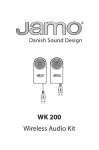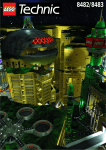Download INSTALLATION INSTRUCTIONS and USER MANUAL M2M i
Transcript
INSTALLATION INSTRUCTIONS and USER MANUAL M2M i-LINK Point-to-Point M2M i-LINK. P-to-P. User Manual/Käyttöohje, EN-FI, V2.1 1 TABLE OF CONTENT 1 TABLE OF CONTENT ................................................................................................................... 2 2 INSTALLING THE EQUIPMENT ...................................................................................................... 4 2.1 INSTALLATION .......................................................................................................................... 4 3 CONNECTING THE INPUTS AND OUTPUTS ................................................................................. 5 3.1 INPUT CONNECTIONS ............................................................................................................... 5 3.2 OUTPUT CONNECTIONS ............................................................................................................ 5 3.3 PULSE INPUT, P......................................................................................................................... 5 4 SETTINGS ................................................................................................................................... 6 5 CHANNEL CHANGE .................................................................................................................... 7 5.1 HOW TO CHANGE THE CHANNEL ................................................................................................. 7 5.1.1 Channel selection table .................................................................................................... 7 6 FACTORY SETTINGS .................................................................................................................... 8 7 CONNECTION EXAMPLES ........................................................................................................... 9 1 LAITTEISTON ASENNUS JA KÄYTTÖÖNOTTO ............................................................................ 12 1.1 ASENNUS .............................................................................................................................. 12 2 TULOJEN JA LÄHTÖJEN KYTKENNÄT ......................................................................................... 13 2.1 ALA-ASEMAN TILATIETOTULOT .................................................................................................. 13 2.2 TILATIETOLÄHDÖT ................................................................................................................... 13 2.3 PULSSITULO, P ....................................................................................................................... 13 3 ASETUKSET ............................................................................................................................... 14 4 KANAVANVAIHTO ..................................................................................................................... 15 4.1.1 Kanavien valintataulukko ................................................................................................ 15 5 TEHDASASETUKSET ................................................................................................................... 16 6 KYTKENTÄESIMERKKEJÄ ............................................................................................................. 17 2 M2M i-LINK. P-to-P. User Manual/Käyttöohje, EN-FI, V2.1 Dear Customer, This installation manual provides you in brief with all the essential information you need to get your cordless SATEL M2M i-LINK Point-to-Point package in working condition. The cordless SATELLINE Radio Modem enables the devices' mutual communication. These SATELLINE Radio Modems operate on so-called license-free radio frequencies and can therefore be taken into use immediately without separate permission from the authorities. All of the settings etc. needed for a connection have already been adjusted so all you have to do is the final hook-up. The Point-to-Point Package This package enables you to cordlessly control and monitor the operations of two points. The equipment makes sending and receiving two status information (switch or other digital status). All changes in the input transmits to the other device as output. Transfer time is about one second. Contents of the M2M Package: 2 Radio Modems with antennas 2 i-LINK I/O- converters 2 Power supplies 2 Antenna installation plates 2 Antenna cables 1 installation instruction booklet for the i-LINK (1, 2) (3) (4) (5) (6) 3 M2M i-LINK. P-to-P. User Manual/Käyttöohje, EN-FI, V2.1 2 INSTALLING THE EQUIPMENT Choose the places for installation where the products may be easily mounted. If at all possible, choose a place where there is nothing to obstruct (walls, etc.) the transmission of radio signals 'between' the devices' antennas. 2.1 Installation 1. 2. 3. 4. Connect the antenna cable (6) to Installation plate (5). Connect the antenna (1) to the installation plate. Connect the antenna cable to the radio modem (2). Connect the power supply (4) to the i-LINK screw couplings 9-30VDC. Connect the power supply's black wire to the negative pole (-) and the red wire to the positive pole (+). 5. Connect the i-LINK to the Radio Modem so that it is locked. Make these connections to the other equipment as well. Note! The antennas can also be connected directly to the radio modems without the cable and installation plate, if needed. The devices should now work together. 4 M2M i-LINK. P-to-P. User Manual/Käyttöohje, EN-FI, V2.1 3 CONNECTING THE INPUTS AND OUTPUTS Once you have installed the M2M package, all you need to do is just connect the actual inputs and outputs. Changes in the Outputs occurs when the corresponding Inputs, for example D1, of the one device changes from 0 to +12V, or vice versa, whereupon the contact of the output's 2 internal relay connects or opens. These contacts allow you to perform the desired function by using them to connect plus or minus to the desired device. The contact points can be used to control a 1224VDC device at a 1 Ampere maximum current. 3.1 Input connections Connect the transmitting device to any Digital input, so that you get a status change in the input, i.e. +12V 'ON or OFF'. You can take the Plus Voltage from the + - screw or from the separate + - output. 3.2 Output connections Connect the corresponding output of receiving i-LINK to the device you want to control. The state of the output relay changes according to the corresponding change of the input on the other i-LINK. The relay contacts and changes are independent from each other. D1, D2=Digital outputs Outputs 3.3 Pulse input, P Not in use. When the inputs and outputs are connected, the system is ready to work and you may connect the power supply to the wall socket. For more information concerning the functions of the i-LINK, see the i-LINK User Manual. 5 M2M i-LINK. P-to-P. User Manual/Käyttöohje, EN-FI, V2.1 4 SETTINGS If you are using the i-LINK M2M-package the settings are in this chapter are already done and the chapter can be skipped. SETTINGS OF THE SATELLINE-1870 RADIO MODEM AND i-LINK: o The radio modem settings are: 9600kbps, "N-8-1". o M/P-switch is in P-position. o Before connecting the device to a power supply, connect first all inputs and outputs that are to be used. o When both units have these basic settings the supply voltage can be connected. o Check that the channel switches 2, 3, 4, 5 = 0000, unless they are purposely selected for a specific channel for example 2, 3, 4, 5= 0101= channel 5 (see channel selection table). 6 M2M i-LINK. P-to-P. User Manual/Käyttöohje, EN-FI, V2.1 5 CHANNEL CHANGE The radio modems of the M2M-package operate on the European license free frequency band. This band has several different channels. Sometimes it may happen that few systems use the same channel. If this occurs, the system stability may change and behave in an uncertain manner. However, if this happens, it is possible to change the radio modems to another channel. The standard M2M sales package is pre-set to a specific channel and changes are not needed in order to start the normal operation. The changes are needed only, if the system doesn’t work properly. 5.1 How to change the channel The i-LINK reads the channel information from the CHANNEL switches 1-2-4-8 when the power is turned ON. In default mode the channel setting is 0-0-0-0. The channel can be changed by turning first the power OFF and then by setting the ADDRESS switches (channel selector) to other position for example 1-0-0-0. 1=up / 0=down. 5.1.1 Channel selection table DIP 2 3 4 5 0 0 0 0= channel selection disabled 0 0 1 0= channel 2 0 1 0 0= channel 4 0 1 1 0= channel 6 1 0 0 0= channel 8 1 0 1 0= channel10 DIP 2 3 4 5 0 0 0 1= channel 1 0 0 1 1= channel 3 0 1 0 1= channel 5 0 1 1 1= channel 7 1 0 0 1= channel 9 The channel must be the same for both i-LINK units before turning power ON. When the power is ON the operation channel has changed. NOTE1! 0000=disable. NOTE2! The i-LINK unit will not operate with the settings 1011, 1100, 1101, 1110 or 1111. The power ON indicator starts to blink in case any of these settings has been chosen. 7 M2M i-LINK. P-to-P. User Manual/Käyttöohje, EN-FI, V2.1 6 FACTORY SETTINGS The i-LINK I/O -converter is shipped with the following default settings (unless specifically ordered with settings other than those listed below): M2M Point-to-Point FIXED SETTINGS DEFINED AT THE TIME OF ORDER PM, protocol switch, P-to-P or Multipoint, DIP 1. ADDRESS/CHANNEL. DIP 2, 3, 4, 5. Transmission cycle. DIP 6 DE, Alarm delay. DIP 7. SM, Safe mode. DIP 8. 0 0000 0 0 0 M2M Point-to-Multipoint ASETUKSET PRTCL, protokolla. DIP 1 ADDRESS, osoite. DIP 1, 2, 3, 4, 5, 6. P-to-MP 1000000 8 = Point-to-Point = No address = 1/sec (European std.) = No Delay = No Safe Mode =Point-to-Multipoint ja 0100000 M2M i-LINK. P-to-P. User Manual/Käyttöohje, EN-FI, V2.1 7 CONNECTION EXAMPLES Point-to-Multipoint Point-to-Point 9 M2M i-LINK. P-to-P. User Manual/Käyttöohje, EN-FI, V2.1 ASENNUSja KÄYTTÖOHJE M2M i-LINK Point-to-Point 10 M2M i-LINK. P-to-P. User Manual/Käyttöohje, EN-FI, V2.1 Arvoisa asiakas, Tässä asennusohjeessa on lyhyesti kerrottu kaikki oleellinen langattoman SATEL M2M i-LINK Point-to-Point paketin toimintakuntoon saattamiseksi. Laitteiden keskinäinen yhteys toimii langattomasti SATELLINE radiomodeemeilla. Nämä SATELLINE radiomodeemit toimivat ns. luvasta vapailla olevilla radiotaajuuksilla, joten ne voidaan ottaa välittömästi käyttöön ilman erillistä ilmoitusta viranomaisille. Kaikki yhteyden kannalta tarvittavat asetukset yms. ovat jo valmiiksi asetetut, joten sinulle jää vain laitteiston lopullinen kytkentä. Point-to-point paketti Tällä paketilla voidaan ohjata ja seurata kahden pisteen välistä toimintaa langattomasti. Laitteisto mahdollistaa 2 kpl tilatietojen (kytkin tai muu tieto) lähettämisen ja vastaanoton. Kaikki tuloissa (Inputs) tapahtuva muutos siirtyy toisen laiteparin lähdöiksi (Outputs). Siirtoaika on noin 1 sekunti. M2M-paketin sisältö: Kuvanumero 2kpl radiomodeemeja antenneineen (1ja 2) 2kpl i-LINK muuntimia (3) 2kpl virtalähteitä (4) 2kpl antennialusta (5) 2kpl antennijohto (6) 1kpl i-LINK käyttöohje 11 M2M i-LINK. P-to-P. User Manual/Käyttöohje, EN-FI, V2.1 1 LAITTEISTON ASENNUS JA KÄYTTÖÖNOTTO Valitse asennuspaikat siten, että tuotteet voidaan helposti kiinnittää. Mikäli mahdollista, molempien laitteiden paikka olisi hyvä valita niin, että niiden antennien ”väliin” jää mahdollisimman vähän radiosignaaleille haitallisia esteitä, kuten esimerkiksi seiniä tms. 1.1 Asennus 1. 2. 3. 4. Kiinnitä antennijohto (6) asennuslevyyn (5). Kiinnitä antenni (1) asennuslevyyn. Kiinnitä antennijohdon toinen pää radiomodeemiin (2). Kytke virtalähde (4) i-LINK:in ruuviliitimiin 9-30VDC, siten, että virtalähteen musta johto tulee miinus-napaan (-) ja punaisella suojalla oleva johto tulee plus-napaan (+). 5. Kiinnitä iLINK (3)radiomodeemiin siten, että radiomodeemin liittimet naksahtavat paikoilleen kuvan osoitamalla tavalla. Huom. Antennit voidaan asentaa myös suoraan radiomodeemeihin ilman asennuslevyä ja antennijohtoa. Tee nämä samat kytkennät myös toiselle laitteistolle. Asennuksen jälkeen laitteet ovat keskenään toimintakunnossa. Jäljellä on enää tulojen/lähtöjen kytkennät. 12 M2M i-LINK. P-to-P. User Manual/Käyttöohje, EN-FI, V2.1 2 TULOJEN JA LÄHTÖJEN KYTKENNÄT Kun asennus on suoritettu, jää jäljelle enää varsinainen tulojen ja lähtöjen kytkentä. 2.1 Ala-aseman tilatietotulot Ala-aseman tulon (D1-D2) tilatieto muuttuu kun sen jännite muuttuu 0V -> +12/24VDC tai +12/24VDC -> 0V. Plus-jännitteen voi ottaa esim. i-LINK:in +-ruuvista tai sen vieressä olevasta erillisestä +-lähdöstä. 2.2 Tilatietolähdöt Lähtöjä ohjataan toisen i-LINK:in tuloissa tapahtuvilla muutoksilla. Muutoksen perusteella lähdön rele vetää tai päästää. Releet ovat normaalisti avoinna. Kärjet ovat keskenään riippumattomia, joten niiden kautta voidaan ohjata toisistaan riippumattomia toimintoja. D1,D2=Tilatietotulot 2.3 Outputs =Tilatietolähdöt Pulssitulo, P Ei ole käytössä Point-to-Point muodossa. Pulssitulo toimii ainoastaan iLINK PC ohjelmalla. Kun tulot ja lähdöt on kytketty, voit kytkeä virtalähde pistorasiaan ja laite on valmis toimintaan. Jos tarvitset lisätietoa i-LINK:in toiminnoista, tutustu myös M2M-paketissa olevaan i-LINK -käyttöohjeeseen. 13 M2M i-LINK. P-to-P. User Manual/Käyttöohje, EN-FI, V2.1 3 ASETUKSET HUOM! Mikäli käytössäsi on SATEL M2M MINI -paketti, kohdan ”ASETUKSET” on jo valmiiksi tehty, joten jatkon läpi käyminen ei ole välttämätöntä. SATELLINE-1870 RADIOMOODEMIN ja i-LINK:in ASETUKSIA: SIIRTONOPEUS, BAUD RATE Aseta SATELLINE radiomodeemille siirtonopeus 9600. Tarkista, että muut parametrit ovat: “N-81”. PROTOKOLLA, PRTCL Aseta i-LINK:in PRTCL-kytkin asentoon P (Point-to-Point). KYTKENNÄT Varmistaaksesi i-LINK:in häiriöttömän toiminnan, yhdistä kaikki tulot ja lähdöt ennen virran kytkemistä. Kytkennöistä lisää tämän ohjeen lopussa. 14 M2M i-LINK. P-to-P. User Manual/Käyttöohje, EN-FI, V2.1 4 KANAVANVAIHTO i-LINK on mahdollista ohjelmoida 10 eri kanavalle. Laiteparin käyttö/vaihto eri kanavalle on suositeltavaa, mikäli käytettävä kanava on häiriöllinen, esim. muita i-LINK:ejä samalla kanavalla tms. Tehdasasetuksena kanavakytkimet ovat asennossa 0000 000. 2, 3, 4, 5 CHANNEL (kanava) Kun i-LINK:iin kytketään virrat päälle se lukee DIP-kytkimien tiedot ja toimii niiden asetusten mukaan. Alkuasetus on 0-0-0-0. 1=ylös / 0=alas. Kanava vaihdetaan sammuttamalla laitteesta virta, valitsemalla kanava ja kytkemällä virrat uudelleen päälle. 4.1.1 Kanavien valintataulukko DIP 2 3 4 5 0 0 0 0= kanavan valinta ei ole käytössä 0 0 1 0= kanava 2 0 1 0 0= kanava 4 0 1 1 0= kanava 6 1 0 0 0= kanava 8 1 0 1 0= kanava10 DIP 2 3 4 5 0 0 0 1= kanava 1 0 0 1 1= kanava 3 0 1 0 1= kanava 5 0 1 1 1= kanava 7 1 0 0 1= kanava 9 Huomautus 1 Tarkista, että molemmat i-LINK:it ovat samalla kanavalla. Huomautus 2 i-LINK ei toimi seuraavilla kanava-asetuksilla: 1011, 1100, 1101, 1110 tai 1111. Mikäli jokin näistä kanavista on valittu, virtaledi vilkkuu eikä laite toimi. Vaihda tällöin uusi kanava yllä olevan taulukon mukaan. 15 M2M i-LINK. P-to-P. User Manual/Käyttöohje, EN-FI, V2.1 5 TEHDASASETUKSET Tehdasasetukset i-LINK I/O- konvertteri toimitetaan seuraavilla tehdasasetuksilla, ellei toisin ole määritelty: M2M Point-to-Point OLETUSASETUKSET 1. PM, protokolla -kytkin 2, 3, 4, 5 ADDRESS/CHANNEL, osoite / kanava 7. DE, turvatilan ja hälytyksen viive 8. SM, turvatilan asetus M2M Point-to-Multipoint ASETUKSET PRTCL, protokolla ADDRESS, osoite 0= P-to-P 0000 0 0 P-to-MP 1000000 16 = Poin-to-point = ei kanavaa = ei viivettä = ei turvatilaa =Point-to-Multipoint ja 0100000 M2M i-LINK. P-to-P. User Manual/Käyttöohje, EN-FI, V2.1 6 KYTKENTÄESIMERKKEJÄ Point-to-Multipoint Point-to-Point 17 M2M i-LINK. P-to-P. User Manual/Käyttöohje, EN-FI, V2.1 SATEL Oy P.O.Box 142, FIN-24101 SALO, Finland Street: Meriniitynkatu 17, FIN-24100 SALO, Finland Tel +358 2 777 7800, Fax +358 2 777 7810, E-mail [email protected] www.satel.com 18