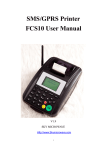Transcript
handling of the devices may cause body injury or FCT devices damage. 12. It is highly recommended to charge the battery before initial use. The battery might have been discharged during storage and delivery. 13. Keep length of line between the terminal and phone no more than 50 meters when it is connected to outer telephone. 14. Do not unplug the connector of the data cable from away from the phone and not install and remove the battery and UIM card when the power is on. 15. Do not power on / off FCT continually. Power on FCT at least 3 seconds later after you power off FCT. 16. Unplug the external power adapter or take out the battery before you put the phone out of use for a long period of time. CDMA Fixed Cellular Terminal User Manual 1 General Information 1.1 Welcome Thank you for using WF806A CDMA Fixed Cellular Terminal (FCT). To guarantee your terminal always in its best condition, please read this manual carefully. The picture, symbols and contents in this manual are just for your reference. They might not be completely identical with your terminal. Please subject to the material object. ZTE operates a policy of continuous development. We reserve the right to update the technical specifications in this document at any time without prior notice.. • • • • 2.3 Appearance CDMA – Fixed Cellular Terminal 2.3.1 LED Indicator 1.3 Cleaning and Maintenance- 1. 1. The FWT is non-waterproof , Please keep it dry and store and store in shady and cool place. 2. If you want to clean your phone, please use clean fabric that is a bit wet or anti-static. Turn off your terminal before you clean it. 3. Do not use chemical cleaning solvents or strong detergents to clean your terminal, such as alcohol, dilution agent and benzene. 4. Use the terminal within a temperature range of -10C~55C and a humidity° range of 25%~85%.. 5. Do not use your terminal during thunderstorm. 1.2 Safety Precautions 1. Some electronic devices are susceptible to electromagnetic interference sent by FCT if inadequately shielded, Try to use the terminal at least 20 cm away from TV sets. radio and other automated office equipment so as to avoid electromagnetic interference. 2. Operating of FCT may interfere with medical devices like hearing aids and pacemakers. Consult a physician or the manufacturer of the medical device before using the FCT. 3. Be aware of the usage limitation when using FCT at places such as oil warehouses or chemical factories, where there are explosive gases or explosive products being processed, because even if your phone is in idle state, it still transmits radio frequency (RF) energy. 4. Do not touch the antenna while calling. 5. Keep the antenna free from obstructions and position the antenna straight up. This will ensure best call quality. Please put the terminal on the safe place. The terminal may cause injury if used as a toy by children. 6. Do not put other things on the terminal to avoid overlaying radiator. 7. Please use original accessories or accessories that are authorized by ZTE. Using any unauthorized accessories may affect your FCT’s performance, hurt your terminal or even cause danger to your body and violate related national regulations about telecom terminals. 8. As your FCT can produce electromagnetic field, do not place it near magnetic items such as computer disks. 9. Do not expose your FCT to direct sunlight or store it in hot areas. High temperatures can shorten the life of electronic devices. 10. Prevent liquid from leaking into your terminal. 11 .Do not attempt to disassemble the FCT by yourself. Non-expert 2. 3. - 2.1 Unpacking 2.4 Interface and Installation 2.4.1 Interface Description Paste Image of Rear Panel 1. Antenna Connector ANT 2. Data Interface DATA 3. Audio-frequency phone, call meter Interface PHONE 4. External Power Socket 5. Power Switch Quantity Terminal set 1 Ni-MH Battery 1 External Power Adapter 1 Antenna 1 Phone Line 1 User Manual 1 Certificate of Quality 1 After-sale Services Network Information 1 • • • • PHONE 1 PHONE 2 Don't use during a thunder strorm 2.4.2 Installation 1. Connect audio-frequency phone to interface PHONE. This FCT does not support pulse dial. 2. Install antenna to the antenna connector. Hold the Stick of antenna and rotate the screw cap in clockwise direction. Do not Rotate antenna directly. 3. Do not power on/off FCT continually. Power on FCT at least 3 seconds later after you power off FCT. 4. Make sure to switch Off at first, and then connect external power adapter to FCT and then connect to external power, at last power on FCT Note :- There is no prompt tone to the originating party who is making a call of showing FCT being in state of power-off (Depend on network). Air interface protocol: IS-2000, downward compatible with IS95A/B. Frequency range: Tx: 824~849MHz Rx: 869~894MHz LED Display : Charging Indicator / Phone Indicator and Low Voltage Alert Indicator /RSSI Signal. 1 + 12V DATA ANT 2.2 Technical Specifications • PWR (Power) Indicator Indicator Light turns on with well outer power Supply. PHONE (In Use) Indicator Indicator keeps on Lighting when phone is in use. Indicator twinkles when battery is in low-voltage. RSSI (Signal Strength) Indicator There are three levels of Indication. All of these indicators light on when RF signal strongest. Only one Indicator turns light when RF Signal is the weakest. No Indicator light when there is no RF signal. 2.3.2 Switch ZTE WF826A can be powered on/ off by Switching at the rear side of the FCT. Switch to “I” to Power on, Switch to “O” to Power off. 2 Getting Started Parts External interface: a. External power socket (DC) b. DATA interface DATA c. Antenna connector ANT d. Phone/ Call Meter Interface PHONE Power Supply: Input 230V+_ 20% (AC), 50/60Hz a. Voice Decode: 13K QCELP/ 8K EVRC Dimensions (W×H×D): 220mm×140mm×40mm (Exclude antenna) Battery : Continuous standby time : Approx. 10 hours (Subject the network ). Continuous talk time: Approx. 2 hours (depending on the network) 3 2 2.5 Battery The attached Ni-MH battery along with the phone can be used after unpacking it. For the First three times, Please use up the power and charge it fully for a new battery to perform well. 3.4 OTHER FUNCTION Note :- This function need network support. ZTE WF826A supports call forwarding, call waiting and three way call etc. Please consult with network carrier for details. Note : - During three-way call, if the originating party ends the call, all the calls end: otherwise, other parties can only end call to which they are talking, two party talking continues. There are two ways of Power Supply: 1. External Power Supply 2. Rechargeable battery supply As usual , suggest make use of external power supply. When power down or unavailable power supply connection and switch to “ I”, battery will be automatically charged accordingly. With external power supply connection and switch to “I“, battery will be automatically charged accordingly. 3.4.1 Call forwarding Call forwarding permits you to divert incoming calls to another number or to the designated voice mail box. Fault No dialing tone after off-hook Solution Check the installation of the antenna, RSSI signal or restart FCT The phone is buzzing after offhooking The phone is compatible with Please find another phone No response or Incorrect Iresponse of the system after Pressing # key when making a call. Please check the network condition. Try again later. Indicator PHONE twinkles, and Phone alerts during conversation Please connect FCT for external power supply. Unable to send the number after Pressing # key Check whether phone is hooked off. (Note: Be sure to hook off before sending the number When making a call. Hook on, and then hook off again to make a call Set call Forwarding types: - Unconditional : Divert calls in regardless of the conditions - Busy : Divert calls when the phone is busy. - Default : Divert calls when the phone is unreachable. The service is offered By the provider. - No Answer : Divert calls when there is no answer. Note :- When the battery is in low-voltage, indicator PHONE twinkles. Please connect external power adapter for charging in time. Charging duration should be more than 10 h ours to make battery to fully charged. Select Options: - Activate : Activate Call Forwarding function. Input the number to which the phone will forward, followed by # and prompt. Deactivate : Disable Call forwarding function and followed by # and prompt. 3 Basic Operations 3.1 Making a Call 3.1.1 Making a Domestic Call Connect ZTE WF826A to PHONE interface of audio-frequency phone Pick up the phone Receiver and key in telephone number (add area code When making a long distance call), press # KEY to send a call or wait for 4 seconds to send automatically. Note :- The corresponding call forwarding code is supplied by network carrier. 3.1.2 Making an International call Enter the country code and complete telephone number you want to Dial, press # Key or wait for 4 seconds to send automatically, Delete “O” before the area code. Area Code Telephone Number # Key 0086 755 26770000 # The system stops sending dial tone 50 seconds after offhooking. 3.4.2 Call Waiting During a call, use Call Waiting to answer the waiting call, or dial another call meanwhile putting the first call on hold. These calls can be shifted while you have calls in conversation. Please contact network carrier to activate or deactivate Call waiting. 1. At first, to confirm activation of call waiting by service provider. 2. During conversation, the network prompt tone informs another call is coming. 3. Press the phone hook shortly to answer to the second call, keeping the first call on hold. 4. Press the hook lightly to switch back to the first call, Press the hook again to switch between two calls. Note :- When RSSI indicator turns off and there is alert tone while picking up the phone Receiver, it indicate weak RG signal or loose antenna screw. Change the position of phone Set or check the antenna installation. Country Code 4 Troubleshooting Incoming call display is not in terminal Please check if the battery is installed in the phone or consult with the network carrier whether CID mode matches the phone. No response when power on FCT Power off FCT., wait for 3 seconds then power on again Other abnormal phenomenon At first please refer to the User Manual, and then check whether the parts such as power supply and antenna are connected correctly or not. If there are no problems, please power off and re-start the FCT again Note : If you end the call, two calls will be end. 3.4.3 Three Way Calling 3.1.3 Adjusting Volume During a call During a conversation, press “*” or “#” key to adjust volume. Press “*” key to lower volume; press “#” key to louden volume. The volume has 4 levels. ZTE WF826A supports Three-way Call. Please consult the service provider to activate or deactivate three-way call. You can talk with other two parties at the same time. When two parties are talking, the originating party can dial the third party without hanging up the current call. At first, to confirm activation of three-way calling by the service provider. Make a phone to the first user A. Press the phone hook shortly and dial to the second user B, Keeping the first call on Hold. When the second user answers your call, press the phone hook shortly again to begin three-way call with both A and B. Press the phone hook again to end talk with the second user B, Keeping talk with the first user A. Hand on receiver to end call all calls. 3.2 Answering the Call When FCT rings, pick up the receiver or press Hand-free key to answer. Hang on receiver to end call. Make sure to exit hand-free mode to guarantee next call to come in. 3.3 Call Metering Connect call meter to PHONE interface of ZTE WF826A, then connect audio-frequency phone to call meter. Call meter will begin to count when the frequency party answers the call. ZTE WF826A support reversal metering and pulse metering. Note :- This function is network-dependent, the rate of metering should be set on call meter. 2 Limited Warranty Conditions: FCT for GSM & CDMA Phones Subject to the conditions of this Limited warranty want thisproduct to be free from defects in design, material and workmanship at the time of its original purchase by a customer for a subsequent period of Six Months , Should your product need warranty service, pis contact the nearest service center. The warranty is valid only if the original receipt issued to the original purchaser by the dealer, specifying the date of purchase, is presented with the product to be repaired or replaced. This warranty does not cover any failure of the product due to misuse, including but not limited to use in other than the normal and customary manner, in accordance with instructions for use and maintenance of the product. Nor does this warranty cover any failure of the product due to accident, modification, adjustment, improper repair or acts of God. This warranty does not apply to batteries or to modules of other suppliers (e.g. SIM cards from the GSM / CDMA provider). 2 2